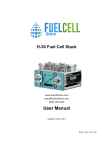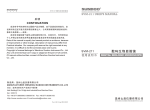Download Biologic SFM user manual
Transcript
Biologic SFM-‐4 Stopped Flow in Braun Glove Box 1. 2. 3. 4. Turn on the computer and login Turn on the Stopped Flow (SF) electronics box and spectrometer lamp. Check that all the connections to the Hardware are made Start the Ocean optics software (if it does not start quit it and unplug the USB to the spectrometer and plug back in). 5. Start Biologic SF software a. Settings: SFM-‐4 device, com port 3, Classic mode of operation b. In software open the manual syringe control panel (window) and ???. 6. Filling the syringes with solvent a. Put all valves (S1, S2, S3, S4) in the R (reservoir) position b. Put all fill lines into a clean solvent; and waste lines to waste bottle. c. Use the manual drive on the front of the SF electronics box to drive all syringes to the full up positions. d. In SF software reset the syringe positions. e. Use the Syringes Command panel to draw solvent into each syringe and expel the solvent back into solvent bottle or through the cuvette to waste. f. Repeat for each syringe 3 or 4 times to remove all bubbles. g. Turn all valves to the C (cuvette) position h. Push solvent from all syringes through SF cuvette until you do not see any more bubbles 7. Fill syringe with reagents a. Empty the syringes that you will use for your experiment. b. Turn their valves to R. c. Fill those syringes with reagents. d. Turn reagent valves to C and solvent syringes to R. e. You need to initially push 200 – 300 µl of solvent through the cuvette from each syringe to get read to do an experiment 8. In SF software in Program Control set up three Phases a. Phase one is 10 ms with no flow but synchro 1 on b. Phase two is your reaction phase with flow should put a time like 50 ms for flowing solvent and put volume of reactants you want to use for a shot (> 30 µL total) and synchro 1 on. c. Phase three has no flow and synchro 1 on and lasts you take data. 9. Set up Spectrometer a. In Ocean optics program: Go to file:New:High speed b. In High speed Acquisition set i. Set: Integration time: time/spectra must be > 7,000 µs;External Trigger: mode to Software; check box to Capture Period with time of data collection (shorter then you set in phase 3 above). ii. Give a name for data and check path, then click go. 10. In SF software click on Multiple a. A window opens that allows you to fire the SF repeatedly. b. After each experiment change the name in the Highspeed acq. panel and click go. 11. To look at the data run Matlab SF_data (if Matlab will not start unplug the WIFI dongle and plug in again) 12. Quitting a. Empty the syringes of the SF through the cuvette b. c. d. e. f. Pull clean solvent into the SF and expel through the cuvette You should clean the syringes that had reagents in them at least three times. Empty all syringes Remove the feed and waste lines from the solvent bottles Withdraw the syringes fully so the plunges are out of the syringes, you need to use the manual control of the syringes to get them fully withdrawn. g. Quit the SF software and turn off the SF box. h. Turn off the lamp for the spectrometer i. Quit the spectrometer software j. Carefully remove the fiber optic cables and put them in their box. k. Turn off the computer. l. Remove all your reagents from the box. 13. Suggestions: a. Usually in SF you run under pseudo first order conditions with the concentration of one reagent 10 x or more of the other. b. Note that since you can mix different amounts of reagents together you can prove the reaction is first order in the excess reagent by using different amounts of that reagent. c. It might be best to use syringes 3 and 4 for reagents. Since 3 is a small syringe make the concentration 10x higher for this syringe that you would if you were going to use equal amounts of the two reagents. This way you can use only 1/10 as much from syringe 3 as from 4.