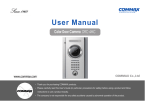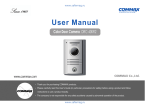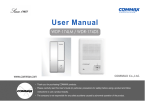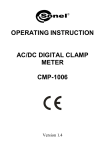Download J-Player User Manual
Transcript
J-Player Video Redirection User manual Version: V1.6 SHENZHEN JIEYUN TECHNOLOGY CO., LTD(www.jieyung.com) Updated at 2014-04-08 Copyright @ 2013 JIEYUN Technology Co., Ltd. All rights reserved. Please do not copy, extract or publish any content of this document without the owner’s permission. The copy rights of the third party logo mentioned in this document belong to their owners. Contents INTRODUTION.............................................................................................................................................................. 4 J-PLAYER INSTALLATION ............................................................................................................................................ 4 2.1 Installation Package ........................................................................................................................................ 4 2.2 Installation Wizard............................................................................................................................................ 4 3 RUN J-PLAYER ........................................................................................................................................................... 7 3.1 Start J-Player .................................................................................................................................................... 7 3.2 How to play video file ...................................................................................................................................... 8 4 J-PLAYER FAQ........................................................................................................................................................... 8 1 2 Page 3 of 8 1 Introdution J-Player is a video player which could redirect the video file from remote host to the thin client, and then thin client could decode the video file. Show as FIG 1-1, the deployment of J-Player. There are several preconditions to deploy J-Player: The thin client must be released by JIEYUN TECHNOLOGY with v1.6 later firmware. Employ the microsoft RDP connection to remote desktop host. The coded format of video file should be H.264 or rmvb. The video file to be redirected should be stored in file system that could be accessed by the remote desktop host. FIG. 1-1 J-Player Deployment Formatting Conventions: 【XXX】—— Menu or Button 〈XXX〉—— Window or Display UI 2 J-Player Installation 2.1 Installation Package Please download the J-Player installation package from www.jieyung.com , and extract it in the remote desktop host, you will get two files ( setup.exe and setup.msi ), please run setup.exe to install J-Player. 2.2 Installation Wizard Run setup.exe to start the installation wizard, shown as fig2-1, press 【accept】button to continue. FIG 2-1 Start the wizard FIG 2-2 Download .Net Framework automatically FIG 2-3 Preparing to install J-Player FIG 2-4 Select the installation path FIG 2-5 Begin to install J-Player FIG 2-6 Installing FIG 2-7 Installation Finished When J-Player is installed successfully, there will be an icon display on the desktop like this 3 Run J-Player 3.1 Start J-Player Double click the icon of J-Player on the desktop to start J-Player, the UI description of J-Player is shown as FIG 3-1. FIG 3-1 J-Player Window 3.2 How to play video file Click 【Open File】 to select a file to play. Drag a video file from explorer to J-Player window. When the J-Player is the default player, you could double click the video file to play it. 4 J-Player FAQ The video file is stored in the remote storage which is redirected to the VM. In this situation, the redirection will exhaust the network and disconnect the remote desktop connection, so it’s not recommended. The J-Player cannot keep going to play the video file when the remote desktop connection is broken and rebuild connection. You have to re-play the file again. What kinds of video formats could J-Player decode: J-Player supports H.264 and rmvb video file. What kinds of resolution dose J-Player deliver: 720p HD resolution. The different between J-Player and MediaPlayer redirection: The thin clients of JIEYUN support both of them. Why J-Player cannot play a video file smoothly: the first possible reason is J-Player cannot work well with the video file package format, and the second is too high resolution to decode by J-Player.