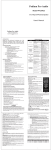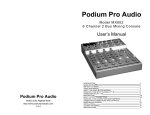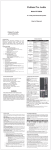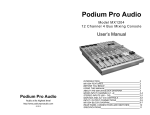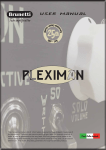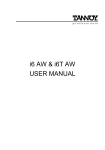Transcript
Podium Pro Audio Model PP802A 8” 2-Way Self-Powered Speaker User’s Manual Podium Pro Audio Audio at its highest level http://www.podiumproaudio.com © 2009 TROUBLESHOOTING INTRODUCTION Podium Pro Audio self-powered loudspeakers are a high performance yet economical source of portable live sound reinforcement. Applications include speech, vocals, stage monitor and music playback. Used in accordance with the information provided this product will give years of trouble free use. PP802A FEATURES • • • • Rugged, light weight ABS construction. o Rubber feet for added stability. o Perforated metal grill. o Built-in 1-½” (38mm) pole mount socket. 8” steel basket woofer. o High temperature woofer voice coil. Titanium diaphragm horn loaded tweeter. High power amplifier. o Built-in MIC/LINE mixing capability. o Midrange control. o Dynamic microphone input. o Buffered and balanced loop through allows linking any number of speakers. BEFORE YOU BEGIN • • • • • • • • • • • • Read these instructions. Follow these instructions. Heed all warnings. Do not use where the speaker may get wet. Avoid placing the speaker in direct sunlight. Never place this speaker in close proximity to a heat source such as a radiator, stove or heater vent. Never defeat the polarizing or safety ground on the AC cord. Be certain all equipment is OFF before making or breaking connections. Always lower the volume control to minimum (full counter-clockwise) before turning speaker ON or OFF. Never attempt to connect a power amplifier’s speaker level output to the PP802A’s inputs. Clean only with a damp (not wet) cloth. Refer all service needs to qualified personnel. There are no user serviceable components inside. Symptom No sound. Likely Cause AC power not connected or no AC power. Power switch off. AC fuse blown. No input signal. Speaker is ON but no sound. Microphone connected but no sound from microphone. Sound is distorted even when volume is low. Hum or buzz level rises and falls when volume level is raised or lowered. Turn the source output level up. Volume control set too low (full counter-clockwise). Turn MASTER volume up (clockwise). Change to a Dynamic Microphone or add a microphone preamp that provides phantom power. Microphone requires phantom power. Defective microphone. Repair or replace microphone. Defective microphone cable. Repair or replace cable. Turn the source output down. Raise the MASTER volume (clockwise) to restore desired loudness. Correct AC circuit fault. The source level is too high, overloading the LINE input. AC line voltage too low. Improper gain settings. Source has faulty safety ground. Faulty cabling between source and speaker. Faulty safety ground connection. Correct source fault. Lower MASTER volume. Then increase the source output level and/or MIC level to restore desired loudness. Restore safety ground connection or repair source equipment. Repair or replace cable. Restore safety ground. Induced from AC cords. Constant hum or buzz unaffected by volume setting. Verify the presence of AC power. Turn speaker on. Replace AC fuse (3A) If new fuse also blows speaker needs repair. Verify signal present at input connector(s). Source level set too low. Source signal is distorted. Excessive hiss in system. What To Do “Ground loop” (circulating ground current). Re-route AC power cables away from the audio interconnect cabling. Break (lift) the audio ground using a ¼” PHONE plug adapter designed for this purpose. Connect between the source and speaker. Excessive length unbalanced cable from source. Use balanced cables whenever possible. Use a Direct Injection Box (DI Box) to convert unbalanced sources to balanced. Improper gain structure. Increase source and/or microphone output level and decrease speaker volume and/or MIC level(s). 2 PP802A SPECIFICATIONS CONNECTIONS AND CONTROLS System Description: Self powered, ported 8” two-way Frequency range (-10dB): 30Hz - 20kHz Maximum acoustic output level: 109dB System power rating: 200 Watts (program material) 400 Watts peak. MID control range: ±12dB @ 3kHz Power requirements: 110VAC, 50/60Hz, up to 3A Enclosure: ABS plastic Weight: 18lb. (8.2kg) ① MASTER This control adjusts the loudness of this speaker. It has no effect on LINK⑦. ② MID This control varies ±12dB centered at 3kHz. It has no effect on LINK⑦. ③ MIC This control adjusts the level of the microphone connected to the MIC ⑤ input. ④ POWER LED lights green when the speaker is connected to AC power and the POWER⑧ switch is ON. WARNING PROLONGED EXPOSURE TO HIGH SOUND LEVELS Podium Pro Audio PP802A loudspeaker is capable of generating sound pressure levels (SPL) sufficient to cause permanent hearing damage to performers, production crew and audience members. Caution must be taken to avoid prolonged exposure to SPL levels in excess of 90dB. For example: Always place the speakers in such a manner that no audience members or personnel are continuously exposed to sound levels in excess of 90dB. ⑤ MIC This input will accept either an XLR or ¼” PHONE plug, balanced or unbalanced. ⑥ LINE This input accepts a ¼” PHONE plug, balanced or unbalanced. PP802A 400 Watts Max ⑦ LINK Use this output to link Figure 1 multiple speakers to a single source. LINK is the sum of the MIC⑤ and LINE ⑥ inputs, including the MIC③ control setting. The MASTER① and MID② controls have no effect on LINK. ⑧ POWER ON/OFF Switch. ⑨ FUSE AC protection, 3A. ⑩ AC 110V 50/60Hz power cord input. 6 3 INSTALLATION AC POWER DISTRIBUTION Podium Pro Audio speakers are intended for portable applications where the speakers will be placed directly on the stage floor or mounted on a suitable speaker stand. It is very important to provide adequate AC power to each speaker in the system. Performance of the PP802A may be degraded if the AC voltage drops more than five volts. The length of the run and the number of speakers connected dictate the appropriate gauge AC cord (extension cord) to use. Use the following table to establish the correct gauge AC cord to use. VERY IMPORTANT: This product is NOT intended for permanent installations. Such installations must follow rigorous standards, including cable or chain rigging for safety. No rigging anchor points are provided and any attempt to modify the enclosure for this purpose will weaken the structure. Therefore, any overhead placement requiring rigging cannot be considered safe. FLOOR PLACEMENT: Speakers should be placed in a secure, dry and level location. Be sure to cover or tape down any cabling that crosses a traffic lane. Try to place the speakers between the microphone(s) and the audience. This will minimize acoustic feedback. STAGE “FOLDBACK” MONITOR: Place the PP802A on its side, along the front edge of the stage aimed toward the performers. Exact placement is strongly influenced by type and placement of the microphone(s). STAND MOUNTING: Podium Pro Audio speakers are compatible with standard 1-½” (38mm) stands. Tip: Sound quality and coverage area are best when the tweeter is between 2 to 4 feet above the audience ear level. • • • • • • • Speaker stands must only be used on smooth level surfaces. Be certain you select a stand rated for at least 20lb. Contact your dealer for recommendations. NEVER MOUNT MORE THAN ONE SPEAKER ON A STAND. Do not attempt to mount the speaker on a stand without an assistant. 1. Mount the speaker on its stand prior to making any electrical connections. 2. Check that the set screw in the speaker base is backed out enough to clear the stand post. 3. After placement, verify that the stand post is fully seated in the speaker base. 4. Tighten the set screw (by hand) to lock the speaker in place. Failure to do so may result in injury or equipment damage. Route and secure all cabling such that there are no tripping hazards. Use gaffer’s tape or other retaining system liberally. Any cabling which crosses a traffic lane must be covered or taped down. Add weight (i.e. sandbags) to the base of the stand for added stability. In a windy outdoor location this is vitally important! 4 CAUTION Never connect more than five PP802A speakers to a single AC cord run. If more than five speakers are used add additional AC cords in parallel as needed. Cord Gauge 16 14 12 ONE PP802A up to 200’ up to 300’ up to 500’ TWO PP802A up to 100’ up to 150’ up to 250’ THREE PP802A up to 60’ up to 100’ up to 150’ FOUR PP802A up to 50’ up to 75’ up to 125’ FIVE PP802A up to 40’ up to 60’ up to 100’ SIGNAL DISTRIBUTION Podium Pro Audio speakers can accept either balanced or unbalanced line level sources and/or microphones. • • A balanced interconnect is a three conductor system. Two inner wires carry the audio signal differentially (opposite phase) and the third wire is for ground reference and shielding only. An unbalanced interconnect is a two wire system wherein the center conductor (aka “HOT”) carries the signal and the shield/ground conductor is also a signal conductor. The PP802A will accept two common interconnects, XLR and ¼” PHONE. XLR cables are always balanced. ¼” PHONE cables can be balanced or unbalanced. Balanced interconnects provide superior noise immunity, especially for runs over 10 feet. It is recommended that you use balanced interconnects whenever possible. LINKING MULTIPLE SPEAKERS See Figure 1 for control and connection locations. To link (daisy-chain) multiple speakers, use a ¼” PHONE interconnect from the LINK⑦ connector of the first speaker to the LINE⑥ connector of the second speaker. The PP802A employs a buffered, fully balanced LINK ⑦ circuit. Therefore there is no practical limit to the number of speakers that can be linked! Tip: To use this feature effectively it is necessary to understand exactly what LINK⑦ is. It is the sum of the MIC⑤ and LINE⑥ inputs. This includes their relative levels as set by the MIC control. Note that the MASTER and MID② controls have no effect on LINK⑦. This allows you to optimize each speaker as necessary without altering the other linked speakers. 5