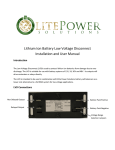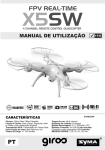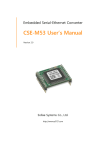Download User Manual
Transcript
CB86--professional R/C Model Li Battery Balance Charger User Manual RadioLink Electronic Limited Http://www.radiolink.com.cn CE FCC ROHS MENU 1. Technical Data…………………………………………………… 1 2. Connections……………………………………………………… 1 3. Balancer Connection…………………………..………………… 2 4. Button Usage…………………………………………………….. 4 5. Screen Instruction……………………………………………….. 5 6. How To Use Button……………………………………………… 5 7. States Explain……………………………………………………. 7 8. How The Charger Work…………………………………………. 7 9. Discharge…………………….…………………………………..10 10.Battery Voltage………………………………………………......11 Technical Data Demension mm 188*104*57 weight g 710 Input voltage DC 10.5-15V Charge capability LiPo/LiFePo 1S-6S Charge current A 0.1-6.0A Discharge current mV 1.1A Discharge battery type Charge timer LiPo/LiFePo h 0-99 Hour Charge mode Cycle charge and parallel charge Input wrong polarity protect Yes Voice Buzzer(ON/OFF) Standby Current mA 100 Connections Input connection: connect your balance charger to a suitable DC power supply with 10.5-15V output voltage and minimum of 15.0A output current, Caution: Be careful with correct polarity! When you connect with wrong polarity the balance charger is safe, but it won’t work. 1 Input negative polarity (Black line) Input positive polarity(Red line) Balancer Connection Radiolink Patent design high performance integrated balancer for 1S to 6S LiPo and LiFePo-batteries using EHR balancing connector, and CB86 balance charge has eight balancer, user can connect eight 6S battery at one time, also, two 2S battery can connect at one balancer. The balancer equalizes the cells, during charge which results in higher performance and higher cycle life. Please refer to drawing, Caution: black line always at the right of the balancer. Avoid incorrect 2 connection as in the worst case this may result in damage to the battery and/or charger! When put the EHR balance connector correct it will be easy, and if you feel hard to connect, please check whether the balancer needle is bended, or the EHR balance connector is incorrect. The best connect way: Black line(positive polarity)always left Keep the black line(negative polarity) right, and connector at left of balancer: Black line(positive polarity)always left Keep the black line(negative polarity) right, and connector at middle of balancer: Black line(positive polarity)always left 3 Two 2S battery connect at one balancer, keep black line at right. Black line(positive polarity)always left Button usage CB86 balance charger has four buttons, Start/Stop: Set: start or stop the function invalid when discharging or charging “+/▲” ,“-/▼”: add or minus data, invalid when discharging4or charging. Screen Instruction Input voltage Timer Voice state Balancer number Charge/disch Current Voltage Function How to use button CB86 full settings as follow: Voice setting: On/Off; Function: Cycle Charge/Parallel Charge/Discharge/Battery Voltage; Charge voltage setting: 0.00~4.30V, Precision: 0.01V; Discharge voltage setting: 2.00~4.30V, Precision: 0.01V; Charge current setting: 0~6.0A, Precision: 0.1A. Discharge current: 1.0A(fixed). 5 “START/STOP” button use to start or stop charger’s working, and this button is valid anytime and any situation, when set the charge/discharge voltage or current, be sure all the setting is right, then press the start button. “SET” button: when charger have not process(charge, discharge or battery voltage measure), the “SET” button is responseable. Press “SET” button move reverse display between voice/balancer number/function/voltage/current, and use “+/▲” or ”-/▼” button to change the data. How to set charge voltage and current Press “SET” let reverse display move to function, press “+/▲” or ”-/▼” change the function to “CYCLE CHARGE” OR “PARALLEL CHARGE”, press “SET” move reverse display to voltage, use “+/▲” or ”-/▼” set voltage value, and press “SET” move reverse display to current, then use “+/▲” or ”-/▼” set current value. Once the charge voltage and current set, the setting is available for all the eight balancer. No way to set different way for a single balancer. Voice turn on or off: Press “SET” let reverse display move to voice 6 States Explain Voice state: Voice On Voice Off Charge/Discharge state: Parallel Charge/Cycle Charge ; Discharge. Balancer Number: User can set function execute from which port charge/discharge/measure voltage. When the battery charging finished , the number which connect that battery will reverse displaying. How The Charger Work Two Charge mode: Cycle Charge and Parallel Charge Cycle charge: Charge all the battery on balancer full one by one CYCLE charge voltage and current setting are valid for every battery packs connected, 7 and notice that the voltage and current setting is for every single piece cell battery, not the battery packs, so no need to care the battery is 2S. 3S or 6S, every single battery cell’s voltage are the same. And current like voltage setting, valid for all the battery. Do not setting charge current over 6.00A, CB86 charger use the EHR balance connector as charge cable, over 6.00A current is unsafe for EHR balance connector. When charge voltage and current is done, press “START/STOP” button, charging start, on the left of the balancer red light on, means this balancer is on charging, timer will run, voltage display on the screen is actual battery cells voltage, and current is actual charging current. Cycle charge,6S battery, charge current 5.30A When one balancer’s battery cells charge finished, buzzer will sound “didi..” ten times(silent if voice was off), and charge next balancer’s battery. If there are two 3S or three 2S battery capacity closely, there is a way of connection to charge two 3S or three 2S at the same time: Two 3S: one connects at the end of left, another one connects at end of right next balancer: 8 Three 2S: two battery connect at one balancer, third one connect at the middle of next balancer: Under these two connection way the charger will auto link these two balancers and charge at one the same time. Charger’s screen display as below: Note: one 4S and one 2S will not work under this connect way, only suit for two 3S and three 2S battery. Parallel charge: First step charger will use cycle charge mode balance all the battery cells voltage to a parallel level, then parallel connect all the battery and 9 charge. So when use the parallel charge mode, you will find it’s like the CYCLE CHARGE at the beginning, unit all the battery cells voltage are balanced, parallel charge process will start. Parallel charge voltage and current setting are the same as cycle charge, after setting voltage and current, press “START/STOP” button to start(or stop) charging. Warning: Please don’t use parallel charge mode to charge the battery that not being discharged, that will make balance process more difficult! If one of battery cell’s voltage higher than 4.10V, charger will do nothing on this battery packs to keep the charge process safe. Discharge Discharge setting: voltage. Discharge voltage is the value when discharge finished, so don’t set discharge voltage too low cause battery over discharge, or set the discharge voltage too high, the charger will not doing anything. The discharge current is fix and unadjustable: 1.1A. in the discharge process the cooling fan will work. 10 Battery Voltage Select function to BATTERY VOLTAGE, press “START/STOP” button to start or stop, the charger will display every battery packs every single battery cell voltage on the screen one by one. You will see clearly about your battery situation. Factory recommend charge current, charge voltage setting and approximate charge time: Battery Capacity Charge Current Charge Voltage Charge time 500mhA 0,5A 4.20V 80Mins 1000mhA 1.0A 4.20V 80Mins 2200mhA 2.2A 4.20V 80Mins 4000mhA 4.0A 4.20V 80Mins 5600mhA 5.6A 4.20V 80Mins 11