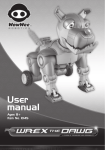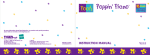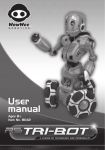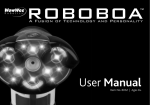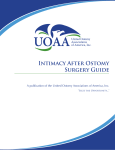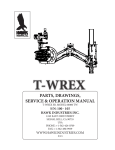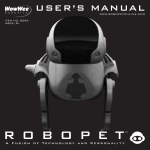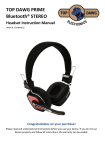Download 1045 Wrex IM 03.indd
Transcript
User manual Ages 8+ Item No. 1045 www.podarkin.com Contents Introduction p2 Quick overview p3 Battery details Battery requirements p5 Installing or changing the batteries on Wrex the Dawg Installing or changing the batteries on the remote controller Getting started Demo Mode Sight Edge Detection Reprogramming hatch Turning off the IR sensors Giving Wrex the Dawg commands Volume control p7 p8 p9 p10 p11 Mood controls p12 Tricks p12 Malfunction feature Breakdown feature p13 1 Bump button nose Eye icons Sleep Mode Driving controls p6 Reset codes Off the Leash Mode p15 Guard Mode p15 Program Mode p16 FAQs p17 Limited warranty p18 Introduction / Package contents Thank you for purchasing Wrex the Dawg™ from WowWee™! The RS symbol identifies WowWee’s exclusive Robosapien™ products, which feature a unique fusion of technology and personality. Each RS product incorporates the latest in robot technology, skillfully mixed with a dynamic and entertaining personality. The WowWee Robotics [RS] symbol is a sign of quality, ensuring each customer of a unique and emotive robotic experience. Wrex the Dawg is no ordinary robot dog! Built from discarded mechanical and electrical parts, he is the ultimate, loveable “cross-wired” junkyard mutt, despite a few loose nuts and bolts! He’s a real character and isn’t afraid to show it -- but when this loveable Frankenstein pooch “malfunctions” you’ll have to reset his circuits straight. Adopt this incorrigible creation and have fun training this crazy canine. With stylized locomotion, Wrex the Dawg can scoot around, play and obey your commands or just roam freely like a real dog. Spend hours playing together -- with any luck you just might end up with a great robotic pal that listens… until he “malfunctions”! Take a few minutes to look through this user manual to get Wrex the Dawg up and going! NOTE: When using Wrex the Dawg, adult supervision is required, especially when changing the batteries. Package contents: 1 x Wrex the Dawg 1 x Remote controller 1 x User manual Important safety information Do not immerse Wrex the Dawg or any parts of him in water or any other form of liquid. Do not drop, throw, or kick Wrex the Dawg as this might damage his mechanical functions. Do not shake or abuse Wrex the Dawg this might cause permanent damage which is not covered under warranty. 2 Quick overview Quick overview Wrex the Dawg Swiveling ears Spinning “jackpot” eyes Push button nose Squeaking tail Moving jaw IR sensors Hind wheels Underside of Wrex the Dawg Back of Wrex the Dawg Reprogramming hatch Start button Battery compartment Power switch (ED on/off) 3 Quick overview Remote controller IR sensors (located to the left and right of “aerial”) Angry Mood Mood dial Happy Mood Program Mode Crazy Mood Guard Mode Stop button Off the Leash Mode Program playback Direction pad Volume control Eats (if hungry) Demo Mode Go button Trick dial (tricks numbered 1-6) Underside of remote controller Battery compartment 4 Battery details Battery details Battery requirements Wrex the Dawg requires 4 x “C” size batteries and 2 x “AA” size batteries (not included). The remote controller requires 3 x “AAA” size batteries (not included). Installing or changing the batteries in Wrex the Dawg To change the batteries in Wrex the Dawg, first carefully lay him on his back. Do not balance him or place him near a table edge. Install the batteries as follows: 1. Open the battery compartment on the underside of Wrex the Dawg using a Phillips screwdriver (not included) to remove the screws on the battery compartment cover. 2. Insert the batteries according to the diagram. Ensure that the positive and negative polarities match the illustrations inside the battery compartment. 3. Replace the battery compartment cover and replace the screws using the screwdriver. Do not over-tighten. Underside of Wrex the Dawg NOTE: You will know when Wrex the Dawg’s batteries are nearly depleted when he moves very slowly, or becomes less responsive to user interaction and/or commands from the remote controller. 5 Battery details Installing or changing the batteries in the remote controller Install the batteries as follows: 1. Open the battery compartment on the remote controller using a Phillips screwdriver (not included) to remove the screws on the battery compartment cover. 2. Insert the batteries according to the diagram. Ensure that the positive and negative polarities match the illustrations inside the battery compartment. 3. Replace the battery compartment cover and replace the screws using the screwdriver. Do not over-tighten. Underside of remote controller NOTE: You will know when the batteries in the remote controller are nearly depleted when Wrex the Dawg becomes less responsive to commands. Important battery information • Use only fresh batteries of the required size and recommended type • Do not mix old and new batteries, different types of batteries [standard (Carbon-Zinc), Alkaline or rechargeable] or rechargeable batteries of different capacities • Remove rechargeable batteries from the toy before recharging them • Rechargeable batteries are only to be charged under adult supervision • Please respect the correct polarity, (+) and (-) • Do not try to recharge non-rechargeable batteries • Do not throw batteries into the fire • Replace all batteries of the same type/brand at the same time • The supply terminals are not to be short-circuited • Remove exhausted batteries from the toy • Batteries should be replaced by adults • Remove batteries if the toy is not going to be played with for some time • This user manual should be kept because it contains important information 6 Getting started Getting started After you have inserted batteries in Wrex the Dawg and the remote controller, you are ready to meet your new pooch! Wrex the Dawg has two power settings: one with Edge Detection and the other without. In normal operation Edge Detection can be used, however some surfaces may cause him to detect “false” edges and refuse to walk. In this case disabling the Edge Detection feature is useful. 1. First, locate the power switch on his underside and slide it to (ON with Edge Detection) or ED (ON without Edge Detection). ED 2. Next, press and hold the Start button on his back for approximately 3 seconds in order to begin the startup routine. Wrex the Dawg will make a sound to indicate that he is ready to receive commands. You can bypass the start-up routine by pressing the red Stop button at the center of the Mood dial on the remote controller. NOTE: If you do not press the Start button within 30 seconds, Wrex the Dawg will automatically begin his start-up routine. NOTE: If, after the third attempt you cannot start Wrex the Dawg, he will automatically begin the start-up routine. 3. Next, place him upright, on a large smooth, flat surface, away from edges and obstacles. Verify whether Edge Detection is enabled or disabled. 7 Demo Mode / Sight Demo Mode Wrex the Dawg has a demo routine to show you his movements, animations and personality! To access Demo Mode, point the remote controller at Wrex the Dawg and turn the Trick dial (the bottom dial on the remote controller) to the Demo button and press the green Go button located at the center of the Trick dial. NOTE: Wrex the Dawg moves around during his demo routine. Ensure his surrounding area is free from obstacles and edges. Sight Wrex the Dawg can “see” in front of him. This allows him to detect edges, obstacles, and you! His IR sensors are based reflection. He can see highly reflective surfaces, such as white walls or mirrors more easily and from greater distances than matte or black surfaces. Wrex the Dawg reacts to movement in front of him when he is stationary -- but his reaction depends on his mood! He can track a moving item to the left or right of him, or respond to objects in front of him. If you place an object directly in front of him he will back up. You can make him sit down by holding the object in place as he moves back. If you place an object in front of him to one side, he will turn his head to look at it. If the object remains, he will perform a mood-based animation! If Edge Detection is turned on, he can also detect when he is being picked up if he is standing still, on all fours. 8 Edge Detection / Reprogramming hatch / Turning off the IR sensors Edge Detection Wrex the Dawg is equipped with Edge Detection; this feature is only enabled when the power switch is set to the correct position (refer to page 7) and when Wrex ED the Dawg is moving straight forward. He cannot use Edge Detection when he is turning or moving backward. If he approaches an edge from an angle, he might not detect it. NOTE: Wrex the Dawg might not be able to detect an edge near a reflective surface, or false surface such as an open drawer or a chair pushed up against a table. NOTE: You can also disable Edge Detection manually by setting the power switch to ED Reprogramming hatch Wrex the Dawg has a “secret” reprogramming hatch on his back, which you can use to enter special codes that change his behavior (refer to page 14). Turning off the IR sensors If you want to prevent Wrex the Dawg from detecting obstacles you can turn off his IR sensors. To do so, simply type the code 1111 using the buttons in his reprogramming hatch. Note that this will also turn off his Edge Detection if it is currently enabled. The same code can also turn the IR sensors back on, however Edge Detection can only be re-enabled if the power switch is set to (refer to page 7). ED 9 Giving Wrex the Dawg commands / Volume control / Bump button nose / Eye icons Giving Wrex the Dawg commands This section outlines how to control Wrex the Dawg, and how to understand his moods and desires! Volume control Wrex the Dawg has three volume levels: • Low • Medium • High To change the volume level, point the remote controller at Wrex the Dawg and slide the volume switch to the desired position. Bump button nose Wrex the Dawg’s bump button nose acts as a fun “stop” button for him. Press his nose when he is moving and he will stop what he is doing. If you press his bump button nose when he is not moving, his eyes will spin and he will change his desire. Eye icons Wrex the Dawg has four icons on each spinning “jackpot” eye, with a total of ten combinations that reflect his current moods and desires! His left eye displays his moods and his right eye displays his desires. You can change his mood using the Mood dial on the remote controller (refer to page 4), and change his desire by pressing his bump button nose -- the outcome is random! Wrex the Dawg can also change his moods autonomously when he is in Guard and Off the Leash Mode. 10 Sleep Mode / Driving control Sleep Mode If you want to send Wrex the Dawg to bed, hold the Start button on his back for a few seconds and he will enter Sleep Mode. He will also enter Sleep Mode if you do not give him a command for approximately 8 minutes. To wake him up, do one of the following: • Press the Start button again, or; • Turn him off and then on again using the power switch located on his underside. NOTE: To prevent battery depletion you should not leave Wrex the Dawg in Sleep Mode for long periods of time. When you have finished playing with him, turn him off using the power switch located on his underside. Driving control Wrex the Dawg has two hind wheels and two jointed front legs -- because he is built from scrap pieces he does not always move in a straight line! He can move forward and backward in varying styles depending on his mood and even sit or lie down. To control Wrex the Dawg’s movements, use the direction pad on the remote controller. For example, press the left direction button, to make Wrex the Dawg spin to his left. Remember to point the remote controller directly at him when you give him a command or he might not receive the command. Forward Left Right Backward As he moves around, Wrex the Dawg can detect obstacles within range. He will make mood-based comments as he goes! NOTE: If Wrex the Dawg’s Edge Detection is turned off, he can still detect obstacles. 11 To stop Wrex the Dawg, press the Stop button in the center of the Mood dial at the top of the remote controller. Alternatively you can press his bump button nose. Mood control / Tricks Mood control Wrex the Dawg has three moods: • Happy Mood • Angry Mood • Crazy Mood You can change his moods by turning the Mood dial located at the top of the remote controller to the desired icon. Be sure to point the remote controller at Wrex the Dawg while you are turning the dial or he might not change his mood accordingly. Wrex the Dawg can also autonomously change his moods in Guard Mode and Off the Leash Mode (refer to page 15). Tricks Wrex the Dawg can perform a number of tricks - depending on his mood! To make him perform a trick turn the Trick dial to the number correlating to the trick you want him to perform, point the remote controller at him and then press the green Go button on the remote controller. NOTE: Make sure the Mood dial on the remote controller is set to the mood corresponding to the trick you want him to perform. The table below outlines the tricks that Wrex the Dawg can perform: Table 1 Trick dial number Happy Mood Angry Mood Crazy Mood 1 2 3 4 5 6 Shakes a paw Plays dead Goes dizzy Begs Wolf whistles Dances Eats (if hungry) Growls Bites Burns out Charges Howls “What’s that?” Eats (if hungry) Takes a wiz Breaks wind Slides Sneezes Gets excited Chases flies Eats (if hungry) 12 Malfunction feature / Breakdown feature / Reset codes Malfunction feature Being a cross-wired junkyard dog made of scrap pieces, Wrex the Dawg will sometimes “malfunction” -- you will have to help him by entering a reset code using the buttons in his reprogramming hatch! You will know when he is beginning to “malfunction” because he will perform a “malfunction” animation. He will then intermittently twitch and squeak when he walks and make comments to tell you that he is not behaving normally. He will continue to respond to remote controller commands. Breakdown feature If you do not reset him while he is “malfunctioning” Wrex the Dawg will eventually “breakdown”, and will not be able to do anything until you enter a reset code. NOTE: If you want to make him “malfunction” enter the code 4444 using the buttons in his reprogramming hatch. If you want to make him “breakdown” enter the code 4321. You can then enter any reset code. To return Wrex the Dawg to his normal behavior, enter 1234. NOTE: Wrex the Dawg might enter Sleep Mode during which you cannot enter a reset code. To wake him up, press the Start button on his back or turn him off and then on again. Reset codes Wrex the Dawg responds to a number of different reset codes: • Animation Codes (he will perform an animation but will not be reset) • Mode Codes (he will be reset and then enter a strange mode) • Malfunction Codes (he will “malfunction”) • Repair codes (he will return to his normal character) You can enter any reset code at any time, except when Wrex the Dawg is in Guard Mode or Off the Leash Mode. Table 2 outlines some of the reset codes and their descriptions. 13 Reset codes Table 2 Code type Repair code Malfunction code Mode code Animation code Reset code Description 1234 1432 4444 4321 1122 2112 4411 1144 2233 4242 3311 3312 3313 3314 3321 3322 3323 3324 3331 3332 3333 3334 3341 3342 3343 3344 3411 3412 Normal reset Full reset Triggers a “malfunction” Triggers full “Breakdown” Cat mode Robosapien™ mode Fast mode Slow mode Wind mode Bad dawg mode Shakes his paw Plays dead Goes dizzy Begs Wolf whistles Dances Growls Bites Burns out Charges Howls Slides Takes a wiz Breaks wind Chases his tail Sneezes Gets excited! Chases flies You might also discover some codes that are not listed here, or Wrex the Dawg might suggest some for you to try! NOTE: To repeat the last code entered, push and hold Wrex the Dawg’s bump button nose for approximately 3 seconds. If you have not previously entered a code, this action will have no effect on his behavior. 14 Off the Lease Mode / Guard Mode Off the Leash Mode Wrex the Dawg can roam freely, just like any dog wants to! Point the remote controller at Wrex the Dawg and turn the Mood dial to the Off the Leash icon . He will wander freely. If you enter a command, Wrex the Dawg will obey the command and then return to roaming freely. After approximately 5 minutes he will enter Sleep Mode (refer to page 11); to exit the mode before this, point the remote controller at him and turn the Mood dial to a different mood. NOTE: If his Edge Detection is disabled, make sure that his surrounding area is free from edges. NOTE: If you press stop and then enter a reset code he will exit Off the Leash Mode. Guard Mode Like any protective, loving mutt, Wrex the Dawg will warn you as strangers approach (to learn more about his “sight” refer to page 8)! To enter Guard Mode, point the remote controller at Wrex the Dawg and turn the Mood dial to the Guard icon . He will stand guard, and occasionally turn around to see what’s behind him. If he detects movement, he will stand up and bark to warn you. He will also bark if you press any of his buttons. If you give him a remote controller command in Guard Mode he will stand up and wait for a few seconds, but not perform the command, before resuming Guard Mode. He will exit Guard Mode after approximately 30 minutes; to exit the mode before this, point the remote controller at him and turn the Mood dial to a different mood. 15 Program Mode Program Mode You can program Wrex the Dawg to perform a sequence of actions up to 80 steps. The sequence can include movements, tricks and reset codes that will make him perform animations (but not change his mode) as part of the sequence. To program Wrex the Dawg, do the following: 1. Point the remote controller at Wrex the Dawg and press the Program button . 2. Enter commands using the remote controller. He will perform a few seconds of the command and then store it as a program step. 3. If you do not enter a program step for approximately 30 seconds, he will store the program and play it back. He will then exit Program Mode. Alternatively, to store the program, press the Playback button . Wrex the Dawg will play back the program and then exit Program Mode. NOTE: If you enter new program steps when a program is already stored, the new program steps will be added to the previously stored program, up to 80 steps. Wrex the Dawg will store the program, including when he is in Sleep Mode, until he is turned off, unless you enter a new program. To have Wrex the Dawg play back the stored program: • Point the remote controller at him and press the Playback button . NOTE: Wrex the Dawg does not use Edge Detection or obstacle avoidance during playback; ensure his surrounding area is free from obstacles and edges. NOTE: He will not play back the routine when he is in Guard Mode. To delete the program: • Enter Program Mode and then press the Program button twice quickly. 16 FAQs FAQs This section addresses frequently asked questions about Wrex the Dawg. Q. Wrex the Dawg keeps saying, “Engines not working!” regardless of what button I press on the remote controller… A. You need to start him by holding down the start button, located on his back, for approximately 3 seconds (refer to page 7). Q.Wrex the Dawg bumps into obstacles... A. At the beginning of the “malfunction” routine his obstacle avoidance is disabled. When he has stopped twitching and squeaking his obstacle avoidance will be reactivated. Alternatively, you might have turned off his IR sensors. To reactivate them, enter code 1111 using the buttons in his reprogramming hatch (refer to page 9). If this does not work try resetting him by turning him off and then on again, using the power switch located on his underside (refer to page 7). Q.Wrex the Dawg has suddenly stopped moving… A. He is equipped with a safety device to protect you from trapping your fingers in his back legs. If he detects your hands or fingers on his back legs while he is mov ing, he might stop moving in order to protect you. To reset him, turn him off and then on. Q. Wrex the Dawg stops moving and sits down whenever I send a command to make him move forward... A. His Edge Detection is being triggered. Some surfaces such as highly reflective surfaces can cause this to happen. You can disable Edge Detection (refer to page 9) to stop this from happening. Q. Wrex the Dawg does not obey his commands correctly... A. You may have put him in Bad dawg mode. Refer to the section “Reset codes” on page 14. Q. Wrex the Dawg does not always “see” things around him... A. His IR sensors are based on reflection. He can see highly reflective surfaces, such as white walls or mirrors more easily and from greater distances than matte or black surfaces. Q. Wrex the Dawg does not always perform the actions I command in Program Mode... A. Wrex the Dawg is built from scrap pieces! Like any dog, he is sometimes badly behaved and ignores your commands. 17 Limited warranty Q. Wrex the Dawg’s ear does not swivel around any more... A. WrextheDawgisabletoturnhisears360˚.Ifhisearsareknockedaccidentallyor turnedmanuallytheymightbecomeunsynchronizedandhewillnolongerbeable tomovethemautonomously.Toresettheear,twistittotheforwardpositionuntil itclicks.Begentlebutfirm;donotuseforce. Limited warranty WowWeeGroupLimitedwarrantstotheoriginalconsumerpurchasersthatWrextheDawg (“Product”)willbefreefromdefectsinmaterialand/orworkmanshipundernormalusefor aperiodof90daysfromthedateofpurchase. ThisWarrantyisinlieuofallotherexpressorimpliedwarrantieswhichmightarise withrespecttothisProduct,includingthewarrantiesofmerchantabilityorfitnessfora particularpurpose.INADDITION,INCIDENTALANDCONSEQUENTIALDAMAGESARE HEREBYEXCLUDEDBOTHFORPROPERTYANDTOTHEEXTENTPERMITTEDBYLAW, FORPERSONALINJURYDAMAGE.Somestatesdonotallowtheexclusionoflimitationof incidentalandconsequentialdamages. ShouldyouexperienceanydifficultywithyourProduct,pleasereturnittotheplaceof purchase,alongwithanoriginalproofofpurchase,andeithertheoriginalboxortheUPC Codelabelfromthebox.YouwillreceiveareplacementfortheProduct,orbeissued arefundforthepurchaseoftheProductintheeventareplacementisnotavailableat theplaceofpurchase.Notethatthiswarrantyisautomaticallyvoidforanyhardware modifications(includingtamperingordisassembly),accidentaldamage,damageoutside whatisconsiderednormaluse,orabuse. Thiswarrantydoesnotcoveranyhardware,softwareorotheradd-oncomponents installedbytheend-user. ValidonlyinU.S.A. 18 CAUTION Changesormodificationsnotexpresslyapprovedbythepartyresponsibleforcompliancecouldvoidtheuser’s authoritytooperatetheequipment. NOTE This equipment has been tested and found to comply with the limits for a class B digital device, pursuant to part 15 of the FCC rules. These limits are designed to provide reasonable protection against harmful interference in a residential installation. This equipment generates, uses and can radiate radio frequency energy and, if not installed and used in accordance with the instructions, may cause harmful interference to radio communications. However, there is no guarantee that interference will not occur in a particular Installation. If this equipment does cause harmful interference to radio or television reception, which can be determined by turning the equipment off and on, the user is encouraged to try and correct the interference by one or more of the following measures: - Reorient or relocate the receiving antenna - Increase the separation between the equipment and receiver - Connect the equipment into an outlet on a circuit different from that to which the receiver is connected - Consult the dealer or experienced radio/TV technician for help www.podarkin.com 15 31FLA 80 042US0