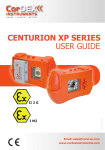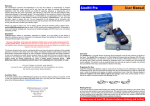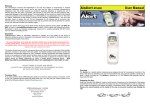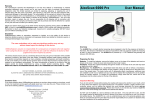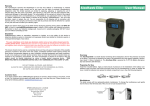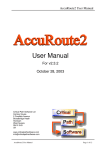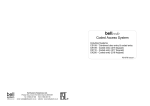Download Durham Oasis Apartment
Transcript
Durham Oasis Apartment The User Manual We know you’re not staying here so that you can read this, however entertaining it may be. So if you can’t be bothered, or the answer isn’t here, don’t be afraid to call or text us. The number is 0794 439 2971. How To Get in and out of the apartment and car park The yellow key unlocks the door at street level next to the lift. The black key is for the door at street level at the front of the building. The orange key unlocks the Apartment, which is on the second floor, no 34. To get into (or out of) the underground car park, press the left hand button on the remote control on the keyring. You can also use the pedestrian entrance to the garage: the code to open the door is C5790X. Please park only in the space marked 34, and remember to keep the permit in your windscreen. We don’t want you to end up clamped! The car park gate shuts itself after about 2 minutes. Work the TV/ DVD / CD Player – in the Living Area Find the remote control which says “I work the big TV” on it. Press ‘Power On’: you’ll hear a welcome chime from the TV. If there’s nothing sensible on the screen, press ‘TV/DVB-T’ (top left). Then use the PROG buttons to change channels. On this TV, you can listen to radio on some channels. To play a DVD / CD, press the ‘Open/Close’ button on the remote control. The CD drawer will appear from the right-hand side of the TV. Insert the disc, and press ‘Open/Close’ again. The disc will start playing. To return to watching TV, press ‘TV/DVB-T’. Work the Headphones Slide the switch on one of the earpieces to ‘On’. If the batteries are OK, a red light comes on. You should now hear whatever is playing on the TV. You can adjust the volume using the thumbwheel on the other earpiece. To silence the TV, yet keep listing through the headphones, press ‘Mute’ on the TV remote. Please remember to switch the headphones off afterwards. They recharge themselves when placed correctly on the stand, so that the light on the front of the stand is green. Work the TV – in the Bedrooms Find the remote control which says “Bedroom TV” on it. Press ‘Power’. If there’s nothing sensible on the screen, press ‘1’ Then use the ‘DVB CH+’ and ‘DVB CH-‘ buttons to change channels. On this TV, you can listen to radio by pressing ‘TV/Radio’. (Press the button again to return to watching TV.) For a program guide, press ‘EPG/SIZE’. The en-suite bathroom has a speaker in the ceiling which relays sound from the TV in the bedroom. Work the heating in the Hall and Living Area There are three electric night storage heaters – one in the hall, and two in the living area. Because they store heat overnight, and release it during the day, their adjustment may need a bit of planning ahead. Lift the door at the top right of the heater. The dial on the right controls how much heat gets stored, so if you think it’s a bit too hot, turn this anticlockwise one division so it doesn’t store so much heat tonight. The dial on the left controls when and how quickly the heat is released. For the heater in the hall, you can choose when you’d like the heat boosted using the left-hand dial. For the heaters in the living area, the left-hand dial simply sets the amount of heat to be released in a steady stream. For some instant heating, using the heaters in the living area: turn on both switches on the right-hand side of the heater. This will start a fan which blows out warm air. Use the left-hand dial to control the temperature. The switches on the wall at the right-hand side of the heaters must be on for them to work. Get more hot water Water is heated by night storage, and lives in a reassuringly big tank. If the hot water is used up, you can operate a boost heater which will provide some more if you’re patient for a little while. To operate the hot water boost, open the cupboard next to the entrance door and look at the right-hand wall. There’s a small white control box with a button on it. To heat the water for half an hour, press the button once. To heat it for 1 hour, press it twice; or to heat for 2 hours, press 3 times. A light shows which of these periods you have chosen, and the boost switches itself off at the end of the period so you don’t have to remember to do so. Work the heaters in the bedrooms Move the red switch from ‘0’ to ‘’. Use the knob to raise or lower the heat. Work the heaters in the Bathrooms To increase the heat, press ‘+’ on the control on the bottom of the towel rail radiator. Entertaining red lights will flash while the heater works to achieve the temperature you desire. To reduce the setting, press ‘-‘, and to turn it off, press ‘0’. Work the Entryphone If you hear a squeak from the Entryphone, someone is at the street level door. If you’re not expecting visitors, they probably pressed the wrong button… but if you’d like to talk to them, lift the grey phone on the wall near the Kitchen, and just talk. To unlock the street level door, push the lower grey button, and tell them to push on the door. Work the Oven If necessary, turn on the power using the ‘Oven’ switch on the kitchen wall. Use the dials on the oven to control temperature and oven / grill functions. Work the Hob Turn on the power using the ‘Cooker’ switch on the kitchen wall. Use the touch controls to control the hotplates. Work the Dishwasher Open the door to the right of the oven. If there is no red light on the control panel, turn on the power using the ‘Dishwasher’ switch on the kitchen wall. Press the ‘Prog’ button to choose a wash program – from a delicate rinse on the left, to a full-powered scalding wash on the right. Each program is identified by a flashing red light. When the light is steady, it’s ready to go. Put a dishwasher tablet (from the cupboard under the sink) in the compartment in the door, and close it. When you close the door the dishwasher will start. (When the process has finished, the red light will have turned from steady back to flashing.) Work the Washing / Drying Machine Turn on the power using the ‘Washer’ switch on the kitchen wall. To use the knobs, push them in to unlatch them and they will pop out. Turn the rightmost knob clockwise to choose a wash program, and the one next to it to choose a wash temperature. The knob marked from 600 to 1600 selects the spin speed; the one marked from 30 to 120 selects the drying time in minutes. Put detergent into the dispenser drawer using the compartment marked ‘2’, and fabric conditioner in the front compartment. These are stored in the cupboard under the sink. Load washing and start the machine using the on/off button. When the program is finished, switch off the machine using the on/off button and wait for 2 minutes. Then you will be able to open the door – but please check first that there is no water in the drum. If there is water in the drum, or for more program options, please consult the manual supplied. Access the Internet (using your laptop) Wireless Internet access is provided free of charge. Make sure your computer’s wireless facilities are switched on and follow your usual procedure to attach to the wireless network called ‘oasis’. The WEP password for the service is sausages. Very occasionally, if you seem to have connected OK to the ‘oasis’ network but you can’t browse the Internet, it’s necessary to reset the Internet Router equipment. To do this, look in the cupboard next to the entrance door. Find the circuit breaker marked “Internet”, and (traditional IT solution coming up) switch it off [down] and on again [up]. Then reconnect, and try again… Use the telephone The phones are next to the Living Area door, and on the bedside table in the main bedroom. It’s free of charge for calls to UK landlines and our mobile numbers. The phone number is 0191 384 3173, or from outside the UK, +44 191 384 3173. What if The power goes off There’s a torch in the cupboard next to the entrance door. Open the cupboard, and make sure that all the switches are in the up position. If they are, there’s been a power cut – we suggest lighting a romantic candle (please do not leave this unattended!), or finding a bar that’s still got power. Power to the bathroom is protected by a sensitive trip in this cupboard. This is the device plugged in to the outlet on the left of the rows of switches. If there is a power cut, this trip will need to be reset. To reset, press the green button. A bulb blows There are spare bulbs for all lights in the top left-hand kitchen cupboard. If you are less than 100% confident that you can change the bulb safely, just phone us and we’ll take care of it for you. A battery goes flat There are spare batteries for the remote controls in the top left-hand kitchen cupboard. There’s a water leak The water can be turned off using the stopcock in the cupboard next to the entrance door. It’s just above the floor on the left-hand side of the big white water tank. Turn it firmly clockwise, and phone us. There’s a very small fire The fire extinguisher is in the cupboard under the sink in the kitchen. Please remember to tell us if you have to use it – we need to make sure it’s full for next time. You hear an alarm A continuous tone from the alarm in the corridor means fire – act as below! There’s a serious fire Do not stop to collect belongings – your safety is more important. Feel the outside door. If it is not hot, exit through this door. Turn either left or right - If you can see smoke in one direction, head away from it. If you go left, go down the staircase at the end of the corridor - don’t use the lift. If you turn right, go through the double doors and down the staircase. When you get to street level, if it is safe to do so, press the red fire alarm and leave the building. If outside door is hot, stay inside. Use telephone in Living Area next to door. Dial 999, say “Fire at 34 St Andrews Court Durham”. Do not put phone down, ask for advice from Fire Service. You need Police or Ambulance services Use telephone in Living Area next to door. Dial 999, ask for Police or Ambulance. You are at 34 St Andrew’s Court, Durham, DH1 3AH. Do not put phone down until advised to do so. Where is The place for rubbish If you need to get rid of excess rubbish, the communal bins are reasonably easy to find and not unpleasant. Take the lift to the ground floor. Walk out of the door and turn left, then turn right round the side of the building. There are 3 doors on your left. The middle of these houses 3 enormous rubbish bins. Remember to take your keys with you – you’ll need them to get back in. The code for the lock on the bin store door is Y2467. The nearest shop A convenience store is in the same building, right at the front. For more serious shopping, Tesco and M&S are 5 minutes away in the Market Square. The nearest bank / cashpoint (ATM) From the car park ramp, turn right up the slight hill and Barclays bank is on the left, closely followed by Lloyds bank and HSBC bank. The nearest chemist / pharmacy From the car park ramp, turn left and immediately turn left at the traffic lights uphill into the pedestrian area and over the river. At the top, turn right; Boots chemists is 100m ahead of you on the right. Tourist information Please call Durham Visitor Contact Centre on 03000 26 26 26, or browse to www.thisisdurham.com. The nearest church Well, there’s the Cathedral: if you haven’t found that yet, you haven’t been looking. From the car park ramp, turn left and immediately turn left at the traffic lights uphill into the pedestrian area and over the river. At the top, turn right, then left up the hill, and turn right up the narrow street. There are Methodist and Catholic churches closer to the Apartment: from the ramp, turn left and then turn right at the traffic lights, and they are both on your right – Methodist (Elvet Church) first, and Catholic (St Cuthbert’s) second. The nearest doctor St Margaret’s Health Centre, open Monday – Friday 0830 – 1800. Telephone 0191 384 3895. Please see map, reference A, about half a mile away. The nearest dentist Mr P Newton, open Monday – Friday 0900 – 1700. Telephone 0191 384 8231. From the car park ramp, turn left then turn right at the traffic lights. The dentist is on your right at 18 Old Elvet. The nearest optician Alistair Wade, open Monday – Saturday 0900 – 1700. Telephone 0191 384 9770. From the car park ramp, turn left and immediately turn left at the traffic lights uphill into the pedestrian area and over the river. The optician is on your right. The nearest accident and emergency hospital University Hospital of North Durham, open all hours. Telephone 0191 333 2333. Please see map, reference B, about 1½ miles. Also, for less urgent health advice at all hours, you can use NHS Direct by telephoning 0845 4647. The nearest markets Durham Indoor Market was established in 1851, and the stallholders can provide an impressive range of fresh local produce and interesting goods. It’s open Monday – Saturday 0900 – 1700. This is supplemented by another 30 outside stalls on Saturdays, and a monthly Farmers’ market on the 3rd Thursday of each month. Where are they ? The Market Square - from the car park ramp, turn left and immediately turn left at the traffic lights uphill into the pedestrian area and over the river. At the top, turn right and the square is ahead of you, with the entrance to the indoor market on the left of the church. The nearest swimming pool / gym / fitness suite This is situated in Freeman’s Quay, reached from the very central Walkergate area in the city. It’s open 0630 – 2230 (weekdays) and 0800 – 1930 (weekends), and closed on public holidays, with last admission 1 hour before closing. Telephone – 0191 301 8306 There will inevitably be other things you’d like to know: we’d love the chance to display our local knowledge, or to find out the answers for ourselves. Just give us a ring on 0794 439 2971. Finally On departure, all you need to do is leave the keys (and the permit for the car park, if you needed it) on one of the tables. If you could give us a call when you’re on the point of leaving, we’ll come round and lock up. There’s no hard and fast checkout time – you’re welcome to stay until at least midday, and later if you wish, providing there’s no-one coming in to the Apartment on the same day. If you could spare a moment to review us on Tripadvisor, that would be great. Have a safe onward journey… Ray Broadbridge Flass Hall Esh Winning DURHAM DH7 9QD Phone: 0794 439 2971 E-Mail: [email protected] Web: www.durhamoasis.co.uk