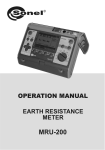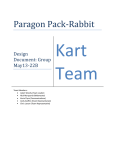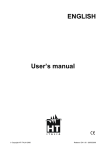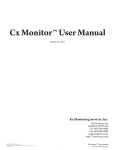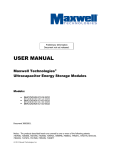Download CLAMP-ON MULTIMETER E N G L I S H User Manual
Transcript
CLAMP-ON MULTIMETER ENGLISH User Manual F07 Statement of Compliance Chauvin Arnoux®, Inc. d.b.a. AEMC® Instruments certifies that this instrument has been calibrated using standards and instruments traceable to international standards. We guarantee that at the time of shipping your instrument has met its published specifications. An NIST traceable certificate may be requested at the time of purchase, or obtained by returning the instrument to our repair and calibration facility, for a nominal charge. The recommended calibration interval for this instrument is 12 months and begins on the date of receipt by the customer. For recalibration, please use our calibration services. Refer to our repair and calibration section at www.aemc.com. Serial #: _ ________________________________ Catalog #: 2129.54 Model #: F07 Please fill in the appropriate date as indicated: Date Received: __________________________________ Date Calibration Due: ________________________ Chauvin Arnoux®, Inc. d.b.a AEMC® Instruments www.aemc.com Table of Contents 1. INTRODUCTION................................................................................ 4 1.1 1.2 1.3 1.4 International Electrical Symbols.................................................4 Definition of Measurement Categories......................................5 Receiving Your Shipment...........................................................5 Ordering Information..................................................................5 1.4.1 Accessories and Replacement Parts.............................5 2. PRODUCT FEATURES....................................................................... 6 2.1 2.2 2.3 2.4 2.5 2.6 2.7 2.8 2.9 Description.................................................................................6 Model F07 Callouts....................................................................7 Rotary Switch Functions............................................................8 Command Buttons.....................................................................8 Hold Button Primary Functions..................................................8 2.5.1 Display Lock..................................................................8 2.5.2 Preselecting MIN/MAX Mode . ......................................8 2.5.3 Automatic Compensation for Lead Resistance . ...........9 2.5.4 Automatic Compensation of Current Measurement Zero .............................................................................9 Hold Button Secondary Functions (with rotary switch)...................9 2.6.1 Disable Auto-off Function . ............................................9 2.6.2 Activate The V-live Function .......................................10 2.6.3 Displaying The Internal Software Version ...................10 Yellow Button Primary Functions.............................................10 2.7.1 Manual Selection of AC/DC Mode ..............................10 2.7.2 Possible Selections in Continuity Function ................. 11 2.7.3 Selection Of Inrush Function ...................................... 11 2.7.4 Setting (°C/°F) When Measuring Temperature............ 11 Yellow Button Secondary Functions (with rotary switch)..............11 2.8.1 Modification of Audio Indication Threshold in Continuity Test ............................................................ 11 2.8.2 Selecting °C or °F as the Default Setting.....................12 2.8.3 Programming the Scale Factor of Adapter Function....12 2.8.3 Default Configuration...................................................12 MIN/MAX Button Primary Functions........................................13 2.10Hz Button.................................................................................13 2.11 Button................................................................................13 2.12Liquid Crystal Display..............................................................14 2.12.1 Digital Display..............................................................14 2.12.2 Symbol Display............................................................14 2.13Buzzer......................................................................................15 3. SPECIFICATIONS........................................................................... 16 3.1 Electrical..................................................................................16 3.1.1 Voltage ( )...............................................................16 3.1.2 Continuity ( )........................................... 17 3.1.3 Resistance (Ω).............................................................17 3.1.4 Semi-Conductor Test ( )...........................................17 3.1.5 Current ( )...............................................................18 3.1.6 INRUSH Function........................................................18 3.1.7 Frequency (Hz)............................................................18 3.1.8 Temperature (T°)..........................................................19 3.1.9 Adapter Function ( )...........................................19 3.1.10 Power Supply...............................................................20 3.2 Mechanical...............................................................................20 3.3 Environmental..........................................................................20 3.4 Safety.......................................................................................21 3.5 Variations in Operating Range.................................................22 3.6 Typical Frequency Response Curves......................................23 4. OPERATION................................................................................... 24 )..................................................24 4.1 Voltage Measurement - ( ( )..................................... 24 4.2 Audio Continuity Test 4.2.1 Lead Resistance Compensation (Ω zero)....................25 4.3 Resistance Measurement - (Ω)................................................25 4.4 Semi-Conductor Test - ( ).....................................................25 4.5 Current Measurements - ( )................................................26 4.5.1 Correction of the Current Measurement Zero (DC Zero).....................................................................26 4.6 INRUSH Function....................................................................26 4.6.1 Implementation............................................................27 4.7 Frequency Measurement - (Hz)...............................................27 4.8 Temperature Measurement - (T°)............................................27 4.8.1 Without a Sensor.........................................................27 4.8.2 With a Sensor..............................................................27 4.9 Adapter Measurement - ( )..............................................28 4.9.1 Scale Factor Selection.................................................28 4.9.2 Scale Factor Programming..........................................29 4.9.3 Implementation............................................................29 5. MAINTENANCE.............................................................................. 30 5.1 Changing the Battery...............................................................30 5.2 Cleaning...................................................................................30 5.3 Storage....................................................................................30 Repair and Calibration............................................................................31 Technical and Sales Assistance.............................................................31 Limited Warranty....................................................................................32 Warranty Repairs....................................................................................32 CHAPTER 1 INTRODUCTION WARNING • Never use on circuits with a voltage higher than 600V and an overvoltage category higher than Cat. III. • Use in inside environments with Pollution Degree 2; Temperature 0°C to +50°C; 70% RH. • Only use accessories compliant with safety standards (NF EN 61010-2-031) 600V min and overvoltage Cat. III. • Never open the clamp before disconnecting all power sources. • Never connect to the circuit to be measured if the clamp is not properly closed. • Before any measurement, check the proper positioning of the cables and switch. • When measuring current, check for proper alignment of the conductor in relation to the markers and proper closing of the jaws. • Always disconnect the clamp from any power source before changing the battery. • Do not perform resistance tests, continuity tests or semi-conductor tests on a circuit under power. 1.1 International Electrical Symbols This symbol signifies that the instrument is protected by double or reinforced insulation. This symbol on the instrument indicates a WARNING and that the operator must refer to the user manual for instructions before operating the instrument. In this manual, the symbol preceding instructions indicates that if the instructions are not followed, bodily injury, installation/sample and product damage may result. Risk of electric shock. The voltage at the parts marked with this symbol may be dangerous. This symbol refers to a type A current sensor. This symbol signifies that application around and removal from HAZARDOUS LIVE conductors is permitted. In conformity with WEEE 2002/96/EC 4 Clamp-on Multimeter Model F07 1.2 Definition of Measurement Categories Cat. I: For measurements on circuits not directly connected to the AC supply wall outlet such as protected secondaries, signal level, and limited energy circuits. Cat. II: For measurements performed on circuits directly connected to the electrical distribution system. Examples are measurements on household appliances or portable tools. Cat. III: For measurements performed in the building installation at the distribution level such as on hardwired equipment in fixed installation and circuit breakers. Cat. IV: For measurements performed at the primary electrical supply (<1000V) such as on primary overcurrent protection devices, ripple control units, or meters. 1.3 Receiving Your Shipment Upon receiving your shipment, make sure that the contents are consistent with the packing list. Notify your distributor of any missing items. If the equipment appears to be damaged, file a claim immediately with the carrier and notify your distributor at once, giving a detailed description of any damage. Save the damaged packing container to substantiate your claim. 1.4 Ordering Information Clamp-on Multimeter Model F07....................................... Cat. #2129.54 Includes multimeter, 2 cables with probe tips, 1 K-type thermocouple adapter, 9V battery, soft carrying case and this user manual. 1.4.1 Accessories and Replacement Parts Replacement set of leads, red and black with probe tips..... Cat. #2118.92 Soft Carrying Pouch for Clamp-on Multimeters.................... Cat. #2118.65 Always use accessories adapted to the voltage and overvoltage category of the circuit to be measured (per NF EN 61010). Order Accessories and Replacement Parts Directly Online Check our Storefront at www.aemc.com for availability Clamp-on Multimeter Model F07 5 CHAPTER 2 PRODUCT FEATURES 2.1 Description The Clamp-on Multimeter Model F07 emphasizes reliability and simplicity of use to respond to the needs of power professionals. Features: TRMS measurement A compact unit, integrating the current sensor for inten- sity measurements without breaking the test circuit Outstanding ergonomic features: ● automatic selection of AC or DC measurement ● measurement of the RMS value of any signal (AC+DC) ● automatic selection of measurement ranges ● programmable audio voltage indication (V-Live) ● “over-range” indication ● backlighting of the digital display ● power auto-off ● MIN - MAX - PEAK value recording function ● correction of differences in DC measurement (DC zero) ● automatic compensation of measurement lead resistance (Ω zero) Compliance with IEC electrical safety standards and CE markings Light and rugged construction for field use “INRUSH” function, for measurement of motor starting currents “Adapter” function, with direct reading via scale factor 6 programming. Clamp-on Multimeter Model F07 2.2 Model F07 Callouts 1 2 3 4 Jaws 6-way Rotary Switch Clamp-on Multimeter Model F07 Command Buttons Liquid Crystal Display 7 2.3 OFF Deactivation of the clamp, activation is ensured by selection of other functions T° Measurement of DC and AC voltages (rms value) Continuity measurement. Resistance and semi-conductor measurements made by pressing the yellow button. Rotary Switch Functions Measurement of DC and AC amperes (rms value) Measurement of the internal or external temperature, according to the presence or absence of a sensor, in °C or °F Selection of “Adapter” function 2.4 Command Buttons The buttons are capable of 3 types of action: Short pressure: <1.3 s, valid if the button pressure is detected. Long pressure: >1.3 s, gives access to a measurement or operating mode. Holding or releasing the button has no effect. Held pressure: Gives access to a measurement or operating mode and remains in this mode as long as pressure is held. Releasing the button returns you to the previous mode. 2.5 Hold Button Primary Functions 2.5.1 Display Lock Short-press the HOLD button to freeze/lock the display. Press again to unlock. 2.5.2 Preselecting MIN/MAX Mode Short-press the HOLD button, then the MIN/MAX button to preselect the min/max mode. Press the HOLD button again to make the MIN/MAX mode effective. Use this function to preselect the MIN/MAX mode to prevent unwanted or mistaken integration of MIN/MAX values. 8 Clamp-on Multimeter Model F07 2.5.3 Automatic Compensation for Lead Resistance Press the HOLD button when the continuity test ( ment resistance function (Ω) is selected. ) or measure- When the button is released and the display shows zero, the correction value is put into memory. If the value measured is higher than 2Ω, this correction is stopped and the value in memory is reset to zero. NOTE: This correction is prohibited in MIN/MAX mode. 2.5.4 Automatic Compensation of Current Measurement Zero Press the HOLD button when the current measurement function ( ) is selected. When the button is released and the display shows zero, the correction value is put into memory. If the value measured is higher than 6A, this correction is stopped and the value in memory is reset to zero. 2.6 Hold Button Secondary Functions (with rotary switch) 2.6.1 Disable Auto-off Function While pressing down the HOLD button, turn the rotary switch from the OFF position to the position. The unit emits a double beep, then the symbol flashes. The selected configuration is put into memory when the button is symbol remains lit continuously). released (the Automatic stop is reactivated when switch returns to OFF position. Clamp-on Multimeter Model F07 9 2.6.2 Activate The V-live Function While pressing down the HOLD button, bring the rotary switch from the OFF position to the position. The unit emits a double beep, then the V and symbol flashes. The selected configuration is put into memory when the button is released (the V symbol becomes fixed and the symbol flashes). Proceed in the same way to deactivate the V-Live function (the symbol disappears when the button is released). 2.6.3 Displaying The Internal Software Version While pressing down the HOLD button, bring the rotary switch from the OFF position to the A position. The unit beeps, the software version is displayed in the form UX.XX for 2 seconds, then all the segments of the display are shown. 2.7 Yellow Button Primary Functions 2.7.1 Manual Selection of AC/DC Mode By default, the clamp switches to AC or DC mode automatically (AC/DC symbol flashes) for the A and V functions. When the mode is manually selected, the AC/DC symbol is fixed. Use a series of short presses on the yellow button to manually select AC/DC measurement, and to return to automatic mode. NOTE: Manual selection is not possible in MIN/MAX or HOLD mode, The selection of AC+DC mode for the adapter function is not possible either. 10 Clamp-on Multimeter Model F07 2.7.2 Possible Selections in Continuity Function By default, the clamp is in the continuity function ( ). To select resistance measurement (Ω), semi-conductor test function ( ), and to return to the continuity function ( ), perform a series of short presses on the yellow button. 2.7.3 Selection Of Inrush Function This is done in function A (AC) by first pressing on the MIN/MAX button, then on the yellow button. Consultation of the values corresponding to this function is possible by pressing first on the HOLD button, then by short successive presses on the yellow button. To quit this function, perform short presses on the MIN/MAX button. 2.7.4 Setting (°C /°F) When Measuring Temperature Short-press the yellow button to select °C or °F. The selection made will not be saved when the clamp is turned off. 2.8 Yellow Button Secondary Functions (with rotary switch) 2.8.1 Modification of Audio Indication Threshold in Continuity Test While pressing down the yellow button, bring the rotary switch from the OFF position to the position. The unit beeps, the Ω and symbols appear, along with the threshold value (40.0 by default). Adjustment is then possible from 1Ω to 40Ω by pressing the yellow button (short pressure: progression of 1Ω by 1Ω; press and hold: progression of 10Ω by 10Ω). Once the value is chosen, activate the rotary switch to memorize. Clamp-on Multimeter Model F07 11 2.8.2 Selecting °C or °F as the Default Setting To set either °C or °F as the default, press the yellow button down and turn the rotary switch to the T° position. The instrument beeps twice, then the T° symbol lights up and the °F symbol flashes if the instrument was previously in °C or the °C symbol flashes if the was in °F. The configuation chosen is saved when the key is released. 2.8.3 Programming the Scale Factor of Adapter Function While pressing down the yellow button, bring the rotary switch from the OFF position to the position. The unit beeps, and the scale factor value is displayed (1 per defualt). Adjustment of the scale factor is then possible by successive presses on the yellow button of 1m (0.001) to 100k (100,000). Once the value is chosen, activate the rotary switch to memorize. 2.8.3 Default Configuration While pressing down the yellow button, turn the rotary switch from the OFF position to position. The unit emits a double beep, then all the segments of the digital display and the symbol flashes. The default configuration is set when the button is released (the display no longer flashes and the symbol disappears). The default configuration is: • Audio identification threshold: 40Ω • Auto-off: ON • V-Live function: none • Scale factor in adapter function: 1 • Unit for temperature measurement: not controlled 12 Clamp-on Multimeter Model F07 2.9 MIN/MAX Button Primary Functions MIN/MAX operates by end-around shift on short pressure: MIN/MAX 1st V and A Functions Other functions MAX value press PEAK value 2nd press 3rd press MAX value MIN value MIN value Return to MAX value 4th press Return to PEAK value – A long press on the button will quit the MIN/MAX mode. NOTE: In MIN/MAX mode, the Auto-off function of the unit is unavailable ( symbol lit). 2.10 Hz Button A short press displays the frequency of the measured signal, another press switches back to the previous value. This button is active only for the AAC, VAC functions. 2.11 Button Short pressure: Display backlight command. Automatic shutdown after 2 minutes. Held pressure: Display of estimated remaining battery power, in hours (except INRUSH and phase order functions). Clamp-on Multimeter Model F07 13 2.12 Liquid Crystal Display The liquid crystal display includes the digital display of the measured values, the related units and symbols. 2.12.1 Digital Display 4 digits, 9999 counts, 3 decimal points, + and - signs (DC and peak measurement) + OL : Positive value range exceedance (>3999cts) - OL : Negative value range exceedance OL : Unsigned value range exceedance - - - - : Indeterminate value (middle segments) 2.12.2 Symbol Display Flashing: power limited to approximately 1 hour Steady: battery drained, operation and accuracy are no longer guaranteed Constant operation (no automatic shutdown) ON steady when the INRUSH function is selected Fixed: Continuity measurement Flashing: V-Live function selected HOLD Function active PEAK ON in V and A in MIN/MAX mode if the measurement of the peak value is selected MAX Indicates the display of a maximum value in MIN/MAX mode MIN Indicates the display of a minimum value in MIN/MAX mode 14 Clamp-on Multimeter Model F07 AC Fixed: measurement in AC manual mode Flashing: measurement in AC automatic mode DC Fixed: measurement in DC manual mode Flashing: measurement in DC automatic mode AC+DC Measurement in AC and DC manual mode T° INT Temperature measurement Measurement of temperature when the terminals are not connected, or the thermocouple connected is faulty. EXT Measurement of temperature when the thermocouple is connected Semi-conductor test on position Ω m Scale factor < 1 in adapter function k Scale factor > 1000 in adapter function 2.13 Buzzer Different tones are emitted according to the function given to the buzzer: • Short and medium sound: valid button • Short and high-pitched sound: prohibited button • Short and low-pitched sound: exit MIN/MAX mode • 2 short, high-pitched sounds: validation of a configuration parameter • Short and medium sound every 400 ms: voltage measured is higher than the unit’s guaranteed safety voltage • 5 short and medium recurring sounds: automatic shutdown of the instrument • Continuous medium sound: measured continuity value lower than programmed threshold, short-circuit connection during semiconductor test • Modulated medium continuous sound: value measured in volts, higher than 45V peak when the V-Live function is selected Clamp-on Multimeter Model F07 15 CHAPTER 3 SPECIFICATIONS Reference Conditions: 23°C ± 3°K; RH of 45 to 75%; battery power at 8.5V ± 5V; frequency range of applied AC signal 45 to 65Hz; position of conductor centered in clamp jaws; conductor diameter .20"; no electrical field; no external AC magnetic field. 3.1 Electrical 3.1.1 Voltage ( ) Range 40V 400V 600V* Measuring Range** 0.2V to 39.99V 40.0V to 399.9V 400 to 600V 400 to 900V peak Accuracy 1% of Reading + 5cts 1% of Reading + 2cts 1% of Reading + 2cts Resolution 10mV 0.1V 1V Input Impedance 1MΩ Overload Protection 600VAC/DC *In DC, the display indicates +OL above +600V and -OL above -600V (900V in PEAK mode). In AC, the display indicates OL over 600Vrms (900V in PEAK mode). **In AC if the value of the voltage measured is <0.15V the display indicates 0.00. MIN/MAX Mode: Accuracy: same as previous table +0.2% of Reading Capture Time: 100 ms typical PEAK Mode: Accuracy: same as previous table +2% of Reading Capture Time: 500 µs typical (2.5 ms max) Detection Threshold Accuracy (V-Live Mode): 45V peak ± 2V 16 Clamp-on Multimeter Model F07 3.1.2 Continuity ( ) Range 400Ω Measuring Range 0.0 to 399.9Ω Accuracy* 1% of Reading + 2cts Resolution 0.1Ω Open Circuit Voltage ≤3.2V Measuring Current 320µA Overload Protection 500VAC or 750VDC or peak *with compensation for measurement lead resistance MIN/MAX Mode: Accuracy: same as previous table +0.2% of Reading Capture Time: 100 ms typical 3.1.3 Resistance (Ω) Range 400Ω 4000Ω 40kΩ Measuring Range 0.0 to 399.9Ω 400 to 3999Ω 4.00kΩ to 39.99kΩ Accuracy* Resolution 1% of Reading + 2cts 0.1Ω 1Ω Open Circuit Voltage Measuring Current 10Ω ≤3.2V 320µA 40µA Overload Protection 500VAC or 750VDC or peak *With compensation for measurement lead resistance MIN/MAX Mode: Accuracy: same as previous table +0.2% of Reading Capture Time: 100 ms typical 3.1.4 Semi-Conductor Test ( ) Display Range 4V Measuring Range 0 to 3.199V Accuracy 1% of Reading + 2cts Resolution 1mV Measuring Current* 2mA to 4mA Overload Protection 500VAC or 750VDC or peak *Per the voltage measured Clamp-on Multimeter Model F07 17 MIN/MAX Mode: Accuracy: same as previous table +0.2% of Reading Capture Time: 100 ms typical 3.1.5 Current ( ) Display Range 40A 400A 600A* Measuring Range** 0.20 to 39.99A 40.0 to 399.9A 400 to 600A peak Accuracy*** 1.5% of Reading + 10cts Resolution 10mA 1.5% of Reading + 2cts 100mA 1A *In DC, the display indicates +OL above +400A and -OL above -400A (600A in PEAK mode). In AC, the display indicates OL over 400Arms (900V in PEAK mode). **In AC, if the value of the current measured is <0.15A, the display shows 0.00. ***With correction of zero in DC MIN/MAX Mode: Accuracy: same as previous table +0.2% of Reading Capture Time: 100 ms typical PEAK Mode: Accuracy: same as previous table +0.2% of Reading + 0.5A Capture Time: 500 µs typical (2.5 ms max) 3.1.6 INRUSH Function Range for Use: ≥5A peak for the first period of the signal Accuracy: 5% + 0.5A Capture Time: 10 periods of the signal frequency (200 ms at 50Hz) 3.1.7 Frequency (Hz) Display Range 40Hz 400Hz 4000Hz 40kHz Measuring Range* 10.00 to 39.99Hz 40.0 to 399.9Hz 400 to 3999Hz 4.00kHz to 19.99kHz 0.01Hz 0.1Hz Accuracy Resolution Triggering Threshold** 0.4% of Reading + 1ct 1Hz 10Hz 5V or 10A *Below 5Hz, the display shows 0.0 **Below the triggering threshold, the display shows an indeterminate value (- - - -). In AC +DC mode, the triggering threshold corresponds to the AC component (AC) of the signal. 18 Clamp-on Multimeter Model F07 3.1.8 Temperature (T°) Function Internal Temperature Type of sensor Intergrated circuit Display range 400°C 400°F 400°C 400°F 4000°C 4000°F -10.0°C to +50.0°C -50.0°C to +399.9°F +400°C to +1000°C +15.0°F to +120.0°F -50.0°F to +399.9°F +400°F to +1832°F Extended measurement ±1.5°C ±2.7°F Accuracy External Temperature K couple 1% of R ± 1.5°C 1% of R ±1.5°C 1% of R ± 2.7°F 1% of R ±2.7°F 0.1°C 0.2°F Resolution 1°C 1°F Detection of sensor cutoff – INT symbol lit instead of EXT Thermal time constant 0.7 min/°C According to the sensor model Note: The accuracy stated for external temperature measurement does not include the accuracy of the K couple. MIN/MAX Mode: Accuracy: same as previous table +0.2% of Reading Capture Time: 100 ms typical (every 800ms) 3.1.9 Adapter Function ( Range* Measuring Range** ) 4000 0.0 to 399.9mV 0.400 to 3.999V Accuracy* 1% of Reading + 2cts Input Impedance 1MΩ Overload Protection 600VAC/DC *The basic display is 4000 counts. The position of the decimal and the display of multiples (m and k) depend on the programming of the scale factor **In DC, the display shows +OL above +3999 and -OL above -3999. In AC, the display shows OL above +3999. Range switchnig (400mV to 4V) is automatic. In AC, the lower limit of the measurement range is 5.0mV. MIN/MAX Mode: Accuracy: same as previous table +0.2% of Reading Capture Time: 100 ms typical Clamp-on Multimeter Model F07 19 PEAK Mode: Accuracy: same as previous table +3% of Reading in DC (3% of Reading +20mV in AC) Capture Time: 500 µs typical (2.5 ms max) 3.1.10 Power Supply Power Source: 9V alkaline (type IEC 6LF22, 6LR61 or NEDA 1604) Charge life: 75 h or 25,000 x 10 s measurements Low Battery indicator: Flashing: Charge life < 1 h Fixed: Change battery Auto-off: 10 minutes with no action on the rotary switch or the buttons 3.2 Mechanical Dimensions: 2.76 x 7.6 x 1.46" (70 x 193 x 37mm) Weight: 9.17 oz (260g) Clamp Tightening Capacity: ≤1.00" (≤26mm) 3.3 Environmental 1. Reference Range 2. Operating Range 3. Storage Range (without battery) Temperature: Relative humidity in % RH 90 80 70 60 ➁ ➀ ➂ 50 ➂ 40 30 20 10 0 -50 -40 -30 -20 -10 0 10 20 30 40 50 60 70 80 90 Temperature in °C 20 Clamp-on Multimeter Model F07 Operating Temperature: 32 to 122°F (0 to 50°C); 90% RH Storage Temperature: -40 to 158°F (-40 to 70°C); 90% RH Altitude: Operation: ≤2000m Storage: ≤12,000m 3.4 Safety Electrical Safety (as per EN 61010-1 ed. 95 and 61010-2-032, ed. 93) • • • • Dual Insulation Category III Pollution Degree 2 Rated Voltage 600V (RMS or DC) Electric Shocks (test as per IEC 1000-4-5) • 6kV in RCD mode on the voltmeter function, aptitude criterion B • 2kV induced on the current measurement cable, aptitude criterion B Electromagnetic Compatibility (as per EN 61326-1 ed. 97 + A1) Emission: class B Immunity: • Electrostatic discharges: 4kV on contact, aptitude criterion B 8kV in the air, aptitude criterion B • Radiated field: 10V/m, aptitude criterion B • Fast Transients: 1kV, aptitude criterion B • Conduit interference: 3V/m, aptitude criterion A Mechanical Resistance • Free fall 1m (test as per IEC 68-2-32) • Impacts: 0.5 J (test as per IEC 68-2-27) • Vibrations: 0.75mm (test as per IEC 68-2-6) Auto Power OFF (per UL94) • Housing V0; Jaws V0; Display window V2 Clamp-on Multimeter Model F07 21 3.5 Variations in Operating Range Influence Quantities Meas. Range Quantities Quantity Influenced Typical Battery Voltage 7.5 to 10V All <1ct 0.2% R + 1ct 32 to 122°F V - Adp. A Ω T° Hz 0.05% R/50°F 0.3% R/50°F 0.1% R/50°F – 0.03% R/50°F 0.2% R/50°F + 2cts 0.5% R/50°F + 2cts 0.2% R/50°F + 2cts 0.5% R/50°F + 1.5°F 0.1% R/50°F + 2cts Relative Humidity 10 to 90% RH V - Adp. A Ω T° Hz ≤1ct 0.2% R 0.2% R 0.3% R 0.05% R 0.1% R + 1ct 0.3% R + 2cts 0.3% R + 2cts 0.5% R + 1.5°F 0.1% R + 2cts V see curve Frequency 10Hz to 1kHz 1kHz to 5kHz 10Hz to 400Hz 400Hz to 1kHz 1kHz to 5kHz 10Hz to 400Hz 400Hz to 1kHz A see curve Adp see curve A 0.7% R 1% R + 1ct Temperature Position of Position on perimeter conductor in the jaws internal jaws (f ≤ 400Hz) Influence Max 1% R + 1ct 6% R + 1ct 1% R + 1ct 5% R + 1ct -3dB 1% R + 1ct 5% R + 1ct Retentivity 0 to 600 peak A 2mA/A 3mA/A Adjacent conductor crossed by a current 400ADC or rms Conductor in contact with external perimeter jaws A 45 dB 40 dB Conductor clamped 0 to 400VDC or Trms V - Adp. T° <1ct 1ct A <1ct 1ct Application of voltage 0 to 600VDC or Trms to the clamp Peak factor 1 to 3.5 limited to 600A peak 900V peak A (AC, AC+DC) V (AC, AC+DC) 1% R 1% R 3% R + 1ct 3% R + 1ct Rejection of serial mode in DC 0 to 600V/50Hz 0 to 4V/50Hz 0 to 400A/50Hz VDC AdpDC ADC 50 dB 60 dB 40 dB 45 dB 50 dB 35 dB Rejection of serial mode in AC 0 to 600VDC 0 to 4VDC 0 to 400ADC V (AC, AC+DC) AdpAC A (AC, AC+DC) >60 dB 60 dB >50 dB 50 dB 50 dB 40 dB Rejection of common mode 0 to 600V/50Hz V A T° <1ct 0.07A/100V <1ct 60 dB 0.1A/100V 60 dB Influence of external magnetic field 0 to 400A/m (50Hz) A 70 dB 60 dB Number of moves opening of jaws 50,000 A 0.3% R 1% + 1ct 22 Clamp-on Multimeter Model F07 3.6 Typical Frequency Response Curves - V = f (f) 8.00% Error measurement (%) 6.00% 4.00% 2.00% 0.00% -2.00% Specified limits -4.00% -6.00% -8.00% -10.00% 100 Hz 10 Hz 1000 Hz 10000 Hz 1000 Hz 10000 Hz 1000 Hz 10000 Hz Frequency (Hz) - I = f (f) 10.00% Error measurement (%) 5.00% 0.00% Specified limits -5.00% -10.00% -15.00% -20.00% -25.00% -30.00% -35.00% 10 Hz 100 Hz Frequency (Hz) Error measurement (%) - V (adp) = f (f) 10.00% 5.00% 0.00% -5.00% Specified limits -10.00% -15.00% -20.00% -25.00% 10 Hz 100 Hz Frequency (Hz) Clamp-on Multimeter Model F07 23 CHAPTER 4 OPERATION 4.1 Voltage Measurement - ( ) 1. Connect the measurement leads to the instrument’s terminals, complying with the polarities indicated: red lead on the “+” terminal and black lead on the “COM” terminal. 2. Set the rotary switch to the “ ” position. 3. Connect the unit to the voltage source to be measured, making sure that the voltage does not exceed the maximum acceptable limits (see § 3.2.1). • Range switching and AC/DC selection are automatic • Short-press the yellow button to manually select AC/DC or AC + DC If the signal measured is >45V peak, the audio indication is acti vated if the V-Live function is selected (see § 2.6.2). For voltages ≥600Vdc or Trms, a repetitive beep of the buzzer indicates that the measured voltage is higher than the acceptable safety voltage (OL). 4.2 Audio Continuity Test - ( ) 1. Connect the measurement cables to the terminals. 2. Set the rotary switch to the “ ” position. 3. Connect the unit to the circuit to be tested. The buzzer is continuously active as soon as contact is established (circuit closed) and if the resistance value measured is lower than the threshold value chosen by the programming (adjustable from 1 to 40Ω). NOTE: Above 400Ω, the display indicates OL. 24 Clamp-on Multimeter Model F07 4.2.1 Lead Resistance Compensation (Ω zero) To measure low resistance values, measure the lead resistance first. • Short-circuit the leads • Press down the HOLD button until zero appears on the display • The lead resistance value will then be saved and subtracted from the value of the resistance measured later NOTE: If the value measured is higher than 2Ω, this correction is stopped and the saved correction value is reset to zero. 4.3 Resistance Measurement - (Ω) 1. Connect the measurement cables to the terminals. 2. Set the rotary switch to the “ ” position and press once on the yellow button (the symbol disappears). 3. Connect the unit to the resistance to be tested. • Range selection is automatic • To measure low resistance with accuracy, compensate the lead measurement resistance (see § 4.2.1) NOTE: Above 400Ω, the display indicates OL. 4.4 Semi-Conductor Test - ( ) 1. Connect the measurement leads to the terminals, complying with the polarities indicated: red lead on the “+” terminal and black lead on the “COM” terminal. 2. Set the rotary switch to the “ ” position and press twice on the yellow button: The symbol is displayed. 3. Connect the unit to the semi-conductor (junction) to be tested. • The measurement current moves from the “+” terminals to the “COM” terminal. It corresponds to the direct testing of the semi-conductor junction. - Short-circuit junction: audio indication for a threshold <0.050V - Cut or reversed junction (or threshold >3.2V): OL displayed Clamp-on Multimeter Model F07 25 4.5 Current Measurements - ( 1. Set the rotary switch to the “ ) ” position. 2. Clamp the conductor carrying the current to be measured, checking for proper closing of the jaws and for foreign matter in the gap. For DC, the “” arrow engraved on the jaws must be directed in the direction of current circulation for the sign of the displayed value to be significant. • Range switching and AC/DC selection are automatic • Short-press the yellow button to manually select AC/DC or AC + DC 4.5.1 Correction of the Current Measurement Zero (DC Zero) To measure current with a low value, perform a zero correction first. • Press down the HOLD button until zero appears on the display • The corrected value will then be saved and subtracted from the value of the current measured later NOTE: This correction is performed only on the DC component of the zero. If the value measured is higher than 6A, this correction is stopped and the saved correction value is reset to zero. 4.6 INRUSH Function This function is used to follow quick changes in the current, such as a damped sinusoidal quantity, by measuring the successive rms values calculated on ½, 1, 2½, 5 and 10 periods from the largest rms value computed and updated on ½ period. The applications are: • Measurement of motor start-up currents • Correct definition of fuses and circuit breakers (signal amplitudetime relationship) • Stress on components by current overload The field of application is limited to industrial frequencies (15Hz to 70Hz) 26 Clamp-on Multimeter Model F07 4.6.1 Implementation This function is accessible in AC or AC + DC current measurement only, after selection of the MIN/MAX mode. Action Display Comments Press the yellow button 0.5 P then the value for rms corresponding - out F Enter the function Signal frequency <15 Hz or >70 Hz Press on HOLD button, then press successively the yellow button Short pressure on the MIN/MAX key 4.7 1P-2, 5P-5P-10P-0, 5P with each time the rms value corresponding alternately Consultation of values rms (computed of consecutive periods) Return to values MIN, MAX or PEAK Exit from the function, return to MIN/MAX mode Frequency Measurement - (Hz) This function is active only for the A and V functions in AC (AC or AC + DC) mode. 1. Short-press the Hz key. The display shows the frequency of the measured signal. 2. Press again to return to the previously displayed measurement. 4.8 Temperature Measurement - (T°) 4.8.1 Without a Sensor 1. Set the rotary switch to the “T°” position. The temperature displayed is the instrument’s internal temperature (the INT symbol is lit), which is the same as the ambient temperature after a sufficient thermal stabilization time. It can be expressed °C or °F: the unit is chosen with the yellow button. 4.8.2 With a Sensor 1. Connect the sensor (couple K) to the clamp terminals, observing the polarity. 2. Place clamp where the temperature is to be measured. 3. Set the rotary switch to the “T°” position. The temperature displayed is that of the sensor (EXT symbol is lit). It can be expressed in °C or °F: the unit is chosen with the yellow button. Clamp-on Multimeter Model F07 27 4.9 Adapter Measurement - ( ) This function is used to connect any adapter ensuring the conversion of a physical quantity (mechanical, electrical, etc...) into a DC or AC current ≤ 4V. This function also has a programmable scale factor by decade from 0.001 to 100,000 capable of direct reading (with possible display of the multiple: “m” for “milli” and “k” for “kilo”), for the adapters having a transfer ratio equal to a whole multiple of 10. 4.9.1 Scale Factor Selection The table below shows the different sensitivities of a direct-reading adapter after selection of a scale factor. Sensitivity S (mV/A) (example in Amperes) Scale factor to be programmed 10mV/kA (0.01mV/A) 10k 100mV/kA (0.1mV/A) 100k 1mV/A 1 10mV/A 10 100mV/A 100 1000mV/A (1mV/mA) 1m 10mV/mA 10m 100mV/mA 100m The example given in Amperes (A) is valid for any other quantity: humidity (%HR), light (lux), speed (m/s), etc. 28 Clamp-on Multimeter Model F07 4.9.2 Scale Factor Programming 1. Press down on the yellow button and select the “ tion on the rotary switch. Display ” posi- The display indicates the programmed scale factor (1 by default) as follows: 1m 10 m 100 m 1 10 100 10 k 100 k 2. To change the scale factor, press the yellow key successively until the required value is obtained. 3. Use the rotary switch to save this value. 4.9.3 Implementation 1. Connect the adapter to the clamp. 2. Program the scale factor if necessary (see §4.9.2). 3. Set the rotary switch to position “ ”. 4. Select the type of voltage using the yellow key, if necessary (AC or DC). Clamp-on Multimeter Model F07 29 CHAPTER 5 MAINTENANCE Use only factory specified replacement parts. AEMC® will not be held responsible for any accident, incident, or malfunction following a repair done other than by its service center or by an approved repair center. 5.1 Changing the Battery Disconnect the instrument from any source of electricity. 1. Set the switch to OFF. 2. Slide a screwdriver into the slot at the top of the battery cover (rear of the clamp) and push the battery cover upwards. 3. Replace the used battery with a 9V battery (type LF22), observing the polarities. 4. Install the battery in its housing, then reattach the battery cover. 5.2 Cleaning Disconnect the instrument from any source of electricity. • Use a soft cloth lightly dampened with soapy water. • Rinse with a damp cloth and then dry with a dry cloth. • Do not splash water directly on the clamp. • Do not use alcohol, solvents or hydrocarbons. • Make sure the gap between the jaws is kept clean and free from debris at all times, to help ensure accurate readings. 5.3 Storage If the instrument is not used for a period of more than 60 days, remove the battery and store it separately. 30 Clamp-on Multimeter Model F07 Repair and Calibration To ensure that your instrument meets factory specifications, we recommend that it be scheduled back to our factory Service Center at one-year intervals for recalibration, or as required by other standards or internal procedures. For instrument repair and calibration: You must contact our Service Center for a Customer Service Authorization Number (CSA#). This will ensure that when your instrument arrives, it will be tracked and processed promptly. Please write the CSA# on the outside of the shipping container. If the instrument is returned for calibration, we need to know if you want a standard calibration, or a calibration traceable to N.I.S.T. (Includes calibration certificate plus recorded calibration data). Ship To: Chauvin Arnoux®, Inc. d.b.a. AEMC® Instruments 15 Faraday Drive Dover, NH 03820 USA Phone:(800) 945-2362 (Ext. 360) (603) 749-6434 (Ext. 360) Fax: (603) 742-2346 or (603) 749-6309 E-mail:[email protected] (Or contact your authorized distributor) Costs for repair, standard calibration, and calibration traceable to N.I.S.T. are available. NOTE: You must obtain a CSA# before returning any instrument. Technical and Sales Assistance If you are experiencing any technical problems, or require any assistance with the proper operation or application of your instrument, please call, mail, fax or e-mail our technical support team: Chauvin Arnoux®, Inc. d.b.a. AEMC® Instruments 200 Foxborough Boulevard Foxborough, MA 02035 USA Phone:(800) 343-1391 (508) 698-2115 Fax: (508) 698-2118 E-mail:[email protected] www.aemc.com NOTE: Do not ship instruments to our Foxborough, MA address. Clamp-on Multimeter Model F07 31 Limited Warranty The Model F07 is warranted to the owner for a period of one year from the date of original purchase against defects in manufacture. This limited warranty is given by AEMC® Instruments, not by the distributor from whom it was purchased. This warranty is void if the unit has been tampered with, abused or if the defect is related to service not performed by AEMC® Instruments. For full and detailed warranty coverage, please read the Warranty Coverage Information, which is attached to the Warranty Registration Card (if enclosed) or is available at www.aemc.com. Please keep the Warranty Coverage Information with your records. What AEMC® Instruments will do: If a malfunction occurs within the one-year period, you may return the instrument to us for repair, provided we have your warranty registration information on file or a proof of purchase. AEMC® Instruments will, at its option, repair or replace the faulty material. REGISTER ONLINE AT: www.aemc.com Warranty Repairs What you must do to return an Instrument for Warranty Repair: First, request a Customer Service Authorization Number (CSA#) by phone or by fax from our Service Department (see address below), then return the instrument along with the signed CSA Form. Please write the CSA# on the outside of the shipping container. Return the instrument, postage or shipment pre-paid to: Ship To: Chauvin Arnoux®, Inc. d.b.a. AEMC® Instruments 15 Faraday Drive • Dover, NH 03820 USA Phone:(800) 945-2362 (Ext. 360) (603) 749-6434 (Ext. 360) Fax: (603) 742-2346 or (603) 749-6309 E-mail:[email protected] Caution: To protect yourself against in-transit loss, we recommend you insure your returned material. NOTE: You must obtain a CSA# before returning any instrument. 32 Clamp-on Multimeter Model F07 11/08 99-MAN 100268 v6 Chauvin Arnoux®, Inc. d.b.a. AEMC® Instruments 15 Faraday Drive • Dover, NH 03820 USA • Phone: (603) 749-6434 • Fax: (603) 742-2346 www.aemc.com