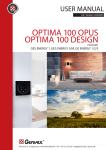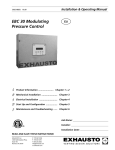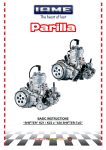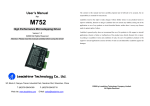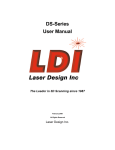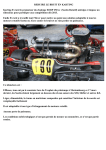Download Automatic Control Panel, Type EP103
Transcript
Automatic Control Panel, Type EP103 For electrically operated gates, barriers & doors User Manual Version 3.12 Edition 1 L DAAB Box 125, S-284 22 Perstorp Sweden Phone: +46 (0)435 77 95 00 Fax: +46 (0)435 77 95 29 E-mail: [email protected] www.daab.nu DAAB UK Unit D5 Chaucer Business Park Kemsing Kent TN15 6YU England Phone: +44 (0)1732 765476 Fax: +44 (0)1732 765478 E-mail: [email protected] Contents Declaration of conformity ..................................................................................................................... 3 Safety instructions ................................................................................................................................ 4 Recycling of used electronics.............................................................................................................. 4 ‘Stop’ signals and automatic closing .................................................................................................. 5 Technical specification ......................................................................................................................... 6 Mounting................................................................................................................................................. 7 Connection instructions ....................................................................................................................... 8 Display Diodes..................................................................................................................................... 13 Channel list for EP103......................................................................................................................... 15 Channel list for vehicle detector........................................................................................................ 21 Service fault finding ............................................................................................................................ 24 Error messages ................................................................................................................................... 25 Descriptions and pictures in this user manual is not binding. DAAB reserves the right to whenever make product changes. These changes can be done without updating this user manual. 2 Notes FC Stands for “fotocell” - Photocell KSS Stands for “klämskydd stängning” - Safety buffer, close direction KSÖ Stands for “klämskydd öppning” - Safety buffer, open direction S (in GS2 etc.) stands for “stänga” - Close SL Stands for “slinga” – Inductive ground loop Ö (in GÖ2 etc.) stands for “öppna” - Open Ö/S Stands for “Öppna/Stäng” - Open/Close User manual EP103 Version 3.12 edition 1 L Declaration of conformity According to AFS 1994:8, Attachment 2 A, Manufacturer: DAAB Portteknik AB Box 125 284 22 Perstorp Sweden Phone: +46 (0)435 77 95 00 Fax: +46 (0)435 77 95 29 Declares that: Product: Automatic Control Panel, Type EP103-1, EP103-2 for electrically operated gates / barriers and doors, is manufactured in accordance with: Low voltage directive (LVD) 73/23/EEC The directive for electromagnetic compatibility (EMC) 89/3366/EEC with changes 92/31/EEC and 93/68/EEC. Is produced in agreement with following harmonised standards: SS-EN 418 "Safety of machinery - Emergency stop equipment, functional aspects Principles for design" SS-EN 50081-1 "Electro-magnetic compatibility - Generic emission standard - Part 1: Residential commercial and light industry" SS-EN 55014-1 "Electro-magnetic compatibility - Requirements for household appliances, electric tools and similar apparatus - Part 1: Emission" SS-EN 55022 "Information technology equipment - Radio disturbance characteristics - Limit and methods of measurement" SS-EN 60204-1 "Safety of machinery - Electrical equipment of machines - Part 1: General Requirements" SS-EN 61000-3-2 "Electro-magnetic compatibility (EMC) - Part 3-2: Limits - Limit for harmonic current emissions (equipment input current up to and including 16 A per phase)" SS-EN 61000-3-3 "Electro-magnetic compatibility (EMC) - Part 3: Limits - Section 3: Limitation of voltage fluctuations and flicker in low-voltage supply systems for equipment with rated current up to and including 16A" SS-EN 61000-4-2 A 2 "Electro-magnetic compatibility (EMC) - Part 4-2: Testing and measurement techniques - Electrostatic discharge immunity test" SS-EN 61000-4-3 "Electro-magnetic compatibility (EMC) - Part 4: Testing and measurement Section 3: Radiated, radio-frequency, electromagnetic field immunity test" SS-EN 61000-4-4 "Electro-magnetic compatibility (EMC) - Part 4: Testing and measurement techniques - Section 4: Electrical fast transient/burst immunity test - Basic EMC Publication" SS-EN 61000-4-6 "Electro-magnetic compatibility (EMC) - Part 4: Testing and measurement Section 6: Immunity to conducted disturbances, induced by radio-frequency fields" SS-EN 61000-4-11 "Electro-magnetic compatibility (EMC) - Part 4: Testing and measurement techniques - Section 11: Voltage dips, short interruptions and voltage variations immunity tests" SS-EN 61000-6-2 "Electro-magnetic compatibility (EMC) - Part 6-2: Generic standards - Immunity for industrial environments" User manual EP103 Version 3.12 edition 1 L 3 Safety instructions The manual that’s delivered with the control panel should be read through carefully, it contains important information about safety, commissioning and usage. Risk for serious personal injury or material damage can arise if the safety instructions aren’t followed. WARNING! Incorrect installation or wrong usage of this product can cause injury to persons, animals or property. • • • • • • • • • • • • • • • • • • • Connection / inspection should only be carried out by a suitably qualified person. The gate / barrier / door can be dangerous if incorrectly connected / programmed with the control panel. The control panel contains live components when connected to a power supply. Disconnect power supply / battery backup before any work is carried out on the unit. Check that the earth lead is correctly connected: all of the metal parts in the gate / barrier construction, and all system components with an earth terminal should be connected to protective earth. The isolator switch must be switched off for the personal safety whilst working on the unit. When handling the unit, ESD-directions should be followed. The unit should be mounted inside a cabinet designed for its surroundings. The cabinet should protect the electronics from damp, dust and risk of contact. If the cabinet is placed outside, or is at risk of condensation, a suitable heating element must be employed. The electronics should be protected against damp. Packing material should be handled and sorted according to valid EU directives. Keep plastic bags etc. out of the reach of children. Store this manual in a suitable location for future reference. The unit is designed solely for the application that is given in this manual. Any operation not expressly specified could damage the unit and cause potentially hazardous gate operation. DAAB Portteknik declines all responsibility for consequences arising from the misuse of this product or usage that deviates from its design. Mount all safety components (photoelectric sensors, safety buffers, etc.) in accordance with specific manuals and technical standards. The unit or associated components must not be modified in any way. The end user should only carry out repairs to this equipment if they are suitably qualified. The installer must inform the end user of the control panel’s functions and how the gate / barrier / door can be released (open manually) during power failure or other emergency situation. People, animals and property should be kept clear of the gate / barrier / door at all times. Radio transmitters and other remote controls should be kept out of reach of children to avoid unintentional operation of the gate / barrier / door. Recycling of used electronics DAAB Portteknik will accept old DAAB circuit cards for environment friendly recycling. 4 User manual EP103 Version 3.12 edition 1 L ‘Stop’ signals and automatic closing Stop signals Unless a ‘Stop’ button is mechanically latched to keep the control circuit broken, the gate / barrier / door will close if it receives another command signal (open or close) and a time has been set in Channel C52. This applies to any stop signal and also the ‘stop’ function available via the programmable inputs (Open/Stop/Close) in channels C61 and C62. WARNING! Any ‘command’ signal will start the automatic close countdown after a stop signal has been sent. This applies to all normal open and close signals as well as remote inputs such as induction loops, time switches, GSM modules etc. For example: If a vehicle drives on and off a “free exit loop” whilst the gate / barrier / door has been held open by a ‘stop’ signal, the control panel will begin the automatic countdown and the equipment will close in the time set in either channel C49 or C50.. Read more about automatic closure in the chapters for respective types of equipment. C52 Setting automatic closure after ‘stop’ has been effected. 0 No automatic closing signal is given by the panel after a ‘stop’ signal is received. Another command is required. 0,20-9,59 (min,sec) No automatic closing signal is given by the panel until the set time has expired or another command is received. Hold open To hold equipment open whilst working in the vicinity either: • Open with an instruction and isolate from the mains power supply. • Open with a continuous signal. • Open with a signal and use a lock-down stop button. User manual EP103 Version 3.12 edition 1 L 5 Technical specification Dimensions (WxHxD) Weight 190x224x60 mm. Model type Ep103-2 =1.7 kg. Model type EP103-1=1.4 kg. Supply voltage Supply voltage, three phase Supply voltage, single phase Frequency EP103 is suitable for three-phase or single-phase operation. 3x400VAC, 3x230VAC, (±10%) Fuse max T10A. 1x230VAC (±10%) Fuse max T10A. 50Hz. Motor Motor, three-phase 3x400V Motor, three-phase 3x230 Motor, single-phase EP103-1 for single drive motor, EP103-2 for two drive motors. three-phase induction motor, 0.18-0.75kW. three-phase induction motor, 0.18-0.37kW. single-phase motor with operating condenser 0.18-0.25kW. Fuses External fuse required = 10A. Power consumption Automatic controls max 22 VA + electric motors. Temperature range 0 to 50°C. EMC Emission: EN 61000-6-3:2001 EN 55022 class B, EN 55014-1, EN 61000-3-2, EN61000-3-3. Immunity: EN 61000-6-2:1999 EN 61000-4-2, EN 61000-4-3, EN 61000-4-4, EN 61000-4-5, EN 61000-4-6, EN 61000-4-8, EN 61000-4-11. 6 LVD EN 60204-1. Safety Buffers Closing direction Opening direction Sensitivity Resistance There are 3 analogue inputs for safety buffer monitoring. 2 inputs, KSS1 and KSS2, for safety buffers - close. There is one KSÖ input for safety buffers - open. There must be >25% differentials when a buffer is actuated. 1,0-8,2kΩ with 1% tolerance and power resistance at least ½W. Safety circuit Max resistance Cable length Inputs Max 3Ω in stop circuit. Cable length: 0.75mm2 =max 60m. 1.5mm2 =max 120m. 1 analogue input 0-50V meters voltage after stop circuit. Motor protection Range of measurement Internal motor protection circuit meters current on phase L1. 0.5-4 A Load sensor Range of measurement Measures used power. 0.00-1.99 kW. Digital inputs (9) Logic 0 Logic 1 Input current Cable length For operation and control of gate. 0-8V 12-30V 5mA at 24V Max 200m. Supply to photocell 24V max 50mA. 24V DC output Load 24V DC for supply to external access control or signal devices etc. Max 300mA. Communication RS-485 between two EP103. Max. cable length 1000 meters. Degree of protection The circuit card is intended for mounting inside a cabinet. User manual EP103 Version 3.12 edition 1 L Mounting To ensure that the panel is electrically safe and works correctly it is important that it is mounted inside a weatherproof enclosure inside a secure area. N.B. The circuit board is earthed via the earth rail, mounting rail, steel mounting panel and the distance screws used for fastening. • The control panel must be mounted on a metal panel. • If the metal panel is painted, make sure that the paint is scraped away so a good electrical contact is made. • The four distance pieces supplied must be used to mount the control panel. • The earth rail must be mounted on the metal panel. 189.2 163.8 30.4 12.7 Ø4.5(4x) Screw M4 223.5 Control panel 188 Spacer 2pc washer Mountingplate plate Mounting withM4-thread M4-winding with Earth terminal User manual EP103 Version 3.12 edition 1 L 12.7 7 Connection instructions Power Supply connection For the EP103 control panel to be electrically safe, function correctly and comply with current regulations, it is important that it is assembled and connected correctly. NB: The circuit board must be earthed via the mounting plate. 1. The circuit board must be mounted on a metal plate. 2. If the plate has been painted, see that the paint is scraped off around the fixing points so that a good contact is achieved. 3. The 4 No. M4x10 spacers included must be used.. 4. An earth terminal strip must be available on the metal plate. 5. The earth terminal strip must be suitably connected to earth. Remember! • The power supply should only be connected by a competent person. • The power supply to the circuit board should have a maximum T10A fuse. • The power supply should be connected via a lockable isolator. • Check that the supply and motor voltages are compatible. • The largest motor size that can be connected is 0.75kW (3-phase 3x400V). • See commissioning for how to check that the motor is running in the right direction. Interchange V1 och W1 and/or V2 och W2, if motor is running in wrong direction. M 3~ T1 N L1 L2 L3 U1 V1 W1 U2 V2 W2 Z1 U1 Z2 U2 Interchange V1 och W1 and/or V2 och W2, if motor is running in wrong direction. Interchange between L2 and L3 if wrong phase sequence. Z1 U1 Z2 U2 Singel phase motor M 3~ N Singel phase motor L1 L2 L3 U1 V1 W1 U2 V2 W2 1x230V+N Säkras max T10A. N 3-phase motor D-connection T1 3-phase motor D-connection M 3~ N Supply singel phase 230V Control panel 3x230V Fuse max T10A. M 3~ 3-phase motor Y-connection L1 L2 L3 U1 V1 W1 U2 V2 W2 3-phase motor Y-connection N 3x400V+N Fuse max T10A. T1 Output 230V max 1A N Control panel Output 230V max 1A Control panel Supply 3x230V without neutral Output 230V max 1A Supply 3x400V with neutral Interchange V1 och W1 and/or V2 och W2, if motor is running in wrong direction. 3-phase motor D-connection U2 Z2 V2 U2 W2 V2 U2 W2 3-phase motor Y-connection Z1 Condenser U1 W1 V1 U1 W1 V1 U1 Connection of electric motor singel phase motor Other voltages are available if requested. 8 User manual EP103 Version 3.12 edition 1 L Input Connections Remember! • Connection should only be carried out by a competent person. It is important that any personal electrostatic charge is discharged prior to working on the panel. • The panel must be isolated from the power supply before commencing work. • Remember that the gate may be dangerous if incorrectly commissioned. • Do not connect anything in the safety circuit, e.g. relays or lamps, that may interfere with the circuit. If an intermediate relay must be used to obtain open and closed signals, DAAB should be contacted for instructions. Safety buffers, stop and limit switches are considered part of the safety circuit. • Safety buffer circuits must contain a 2.0KΩ or greater resistor to ensure that if the circuit fails, it fails ’safe’. • This control panel is designed for many applications, therefore not all the input signals may be needed. • Unused “Stop” terminals must be linked out and photocell / loop terminals to be linked if not used. For explanation of the input signals see the next page. Control panel KSS1 KSS2 Safety circuit KSÖ Stop Stop Stop GÖ1 GS1 GÖ2 GS2 Open Close Open Close Prog. input 1 Prog. input 2 + Photocell/loop OUT - Communication Output 24VDC max 300mA Connection terminals User manual EP103 Version 3.12 edition 1 L RS 485 + - 1 2 3 4 5 6 7 8 9 10 11 12 13 14 15 16 17 18 19 20 21 22 23 24 25 26 27 28 29 30 31 32 33 34 35 36 24VDC Safety 9 List of Input Signals Safety buffer Name KSS1 KSS2 KSÖ Term. 1,2 3,4 5,6 Function Closing safety buffer, in action when closing. Resistance measurement. Closing safety buffer, in action when closing. Resistance measurement. Opening safety buffer, in action when opening. Resistance measurement. Stop, safety circuit Name Safety Out Stop Stop Stop Term. 7 7,8 9,10 11,12 Function Output for safety circuit 24V/0.5A Stops gate. Contact normally closed, link required if not used. Stops gate. Contact normally closed, link required if not used. Stops gate. Contact normally closed, link required if not used. Limit positions, safety circuit Name GÖ1 GS1 Term. 13 14 15 GÖ2 GS2 17 18 Function Separate +24VDC for limit switches - motor 1 Opening limit switch for motor 1. Breaks contact in fully open position. Closing limit switch for motor 1. Breaks contact in fully closed position. Separate +24VDC for limit switches - motor 2 Opening limit switch for motor 2. Breaks contact in fully open position. Closing limit switch for motor 2. Breaks contact in fully closed position. Control keys Name +24VDC Open Close +24V DC Open Close +24V DC Prog. Input 1 Prog Input 2 Term. 19 20 21 22 23 24 25 26 27 Function 24V DC output for access controls. Open gate on open signal 24V DC. Close gate on close signal 24V DC . 24V DC output for access controls. Open gate on open signal 24V DC. Close gate on close signal 24V DC. 24V DC output for access controls. Programmable input. Programmable input. Photocell, safety loop Name +24V DC FC/SL 0V Term. 28 29 30 Function Output for photocell/Induction loop 24V/50mA. Photocell/loop, stops gate when closing. Contact normally closed, when powered. Earth connection. Communication Name RS485 Term. 31,32 Function Communication with a separate DAAB panel. 24V DC output Name +24V DC 0V Term. 33 34 Function 24V DC for supply to additional access controls Earth termination. Bridge connector Name Connection 10 Term. 35,36 Function Connection terminal. User manual EP103 Version 3.12 edition 1 L Safety buffer connection • • • • Resistors must always be placed in safety circuits on the buffer to enable the system to fail safe. The resistance value must be 1,0-8,2kΩ, with 1% tolerance and power resistance at least ½W. When connecting more than one buffer, use the same resistance value on all buffers. Closing buffers mounted on the gate leaf powered by motor 1 should be connected to KSS1. Closing buffers mounted on the gate leaf powered by motor 2 should be connected to KSS2. There is a built-in safety buffer monitor on the board which functions with both mobile and static safety buffers. The EP103 monitors itself by an auto-test, which takes place before each start and after every stop. An error message is received if there is a fault. A 1,0-8,2kΩ resistor must be installed in the safety buffer circuit. The principal of the safety system is that this resistance is measured and any variation from this standard signals an alarm. When mechanical switching type buffers are used, resistors must be connected in series with buffer. If more than one DAAB type safety buffer is connected, these should be connected in series or parallel, and the value of sum should be set in the control panel. If resistance switching buffers are connected in series, use only one final resistor. See drawings below for details. DAAB mechanical switching type safety buffer. 2,0k red black Control panel Solid state (resistance switching) safety buffer parallel connection Solid state (resistance switching) safety buffer series connection. Control panel 2,0k Control panel 2,0k 2,0k Connection between two DAAB EP 103 panels To ensure correct communication between two DAAB panels it is important to take note of the following: • Choose a twisted two-core screened cable. • Cable size should not be less 0,2mm2 . • Choose a low capacitance cable with capacitance 50-70 μF/m. • Check the polarity. EP103 EP103 31 32 1 31 32 1 2 2 FKAR-PG 2x0,5 User manual EP103 Version 3.12 edition 1 L 11 Reading and Setting values CXX dXX EXX XXX XXX-flash + ↵ ↵ Channel number for EP103 Channel umber for vehicle detector Error message. Read value Write value. Decrease channel or value Increase channel or value. Toggle between channel number and value Save when entering value. Description All values are stored in accordance with a channel list, as with TV channels, where each TV channel corresponds to a particular programme. Here, each channel corresponds to a certain control parameter or a measured value. The display may either show a value of 1-3 digits, or a channel number of two digits - a C or d will then be shown on the extreme left. This means Channel number. Values may be both read and written; the value flashes when a setting is being changed. If E (error) is displayed, followed by a number, this is an Error message. See error messages. The ↵ key toggles between the value and the channel number. The value is saved in Write mode. In channel mode, the + channel number key scrolls forward in the channel list. In Write, the value increases. In channel mode, the – channel number key scrolls backwards in the channel list. In Write, the value decreases. Save mode If display keys are not pressed for 1.5 minutes, save mode is tripped and displays decrease in brightness. As soon as a key is pressed, normal mode is resumed. Read values C01-C18 are read channels. By activating these you can only read the actual value. Follow the procedure below in order to read values: 1. Press the ↵ key so that that display shows Channel number (C at extreme left). 2. Look at the channel list to check the number of the value you want to read. 3. Step up or down with the + or – key to the correct channel number. 4. Press the ↵ key; the Value appears on the display.. Write values C30-C99 are write channels. By activating these you can set the actual value. Follow the procedure below in order to write a value: 1. Press the ↵ key so that the display shows Channel number (C at extreme left). 2. Look at the channel list to check the number of the value you want to change. 3. Step up or down with the + or – key to the correct channel number. 4. Press the ↵ key; the Value appears on the display. 5. Press the + key. The value begins to flash. 6. Step up or down with the + or – key until the value you want to write is shown. 7. Press the ↵ key: the value is saved. 8. Press the ↵ key once again and you are out of the channel. CXX is shown 12 User manual EP103 Version 3.12 edition 1 L Locked settings Settings may be locked by service personnel, and cannot then be over written. In that case, channel C99 will be set to 01. Contact service personnel if values need to be written or changed. Error messages If ‘E’ appears on the extreme left, this is an error message. When a key is pressed, this message disappears and the display shows channel number. Note all settings Note all the settings written during commissioning in the channel list under value set (section on channel list for EP103). It is best to use a pencil so that values can be changed. Display Diodes To make matters easier when commissioning and fault-finding, light diodes are provided to indicate faults and input signals Yellow light diodes loop detector Lit diode means affected loop. Fault message on display When E (error) is shown on the display is it a Fault message (see page 53). Red light diodes for error indication Unlit diode means no error. Lit diode means error. Flashing light diode means previous error, diode goes off next time gate is operated Green photocell diode normally on Unlit means photocell/loop is actuated Yellow light diodes for control keys Lit diode means key actuated. Yellow light diodes for limit position Lit diode goes off when limit reached. Green light diodes normally on ’Stopp’ diode goes out when stop is actuated and stop circuit is broken. User manual EP103 Version 3.12 edition 1 L 13 Red light diodes for alarm Indication Function M1 Indicates that the load sensor has tripped out for motor 1. M2 Indicates that the load sensor has tripped out for motor 2. KSS1 Indicates an error on safety buffer circuit ‘closing 1’. KSS2 Indicates an error on safety buffer circuit ‘closing 2’. KSÖ Indicates an error on safety buffer circuit ‘opening’ Normally Off Off Off Off Off Green light diodes normally on Indication Function FC/SL Indicates that photocell/loop circuit is live and unbroken. 24V DC Indicates the presence of voltage. STOPP Indicates that stop circuit is live and unbroken. Normally On On On Yellow light diodes indicating signals from limit positions Indication Function GÖ1 Lit indicates that motor 1 can open more, off in open position GS1 Lit indicates that motor 1 can close more, off in closed position GÖ2 Lit indicates that motor 2 can open more, off in open position GS2 Lit indicates that motor 2 can close more, off in closed position Yellow light diodes indicating control signals Indication Function PROG1 Indicates signal for programmable input 1 PROG2 Indicates signal for programmable input 2 STÄNG Indicates signal for close. ÖPPNA Indicates signal for open. 14 User manual EP103 Version 3.12 edition 1 L Channel list for EP103 The channel list is the same for control type EP103-1 (1 motor) and control type EP103-2 (2 motors). Certain channels apply only to control type EP103-2. These are marked by an * before the channel number. Measured value to be read No. C00 C01 C02 C03 C04 C05 C06 C07 *C08 C09 *C10 C11 *C12 C13 C14 C15 C16 C17 *C18 C19 C20 Specification Service channel, only for service personnel Program version Mains voltage, phase L1.(Accuracy of measurement +- 15%) Voltage after stop circuit Resistance, safety buffer close 1 (KSS1) Resistance, safety buffer close 2 (KSS2) Resistance, safety buffer open (KSÖ) Load on motor 1 Load on motor 2 Motor current, motor 1 Motor current, motor 2 Operation time. motor 1 Operation time, motor 2 Time motor 1 opened from closed position Used for limited opening Number of openings (Total no of openings =C14+C15) Number of openings x1000 Time motor 2 opened from closed position Used for limited opening Phase angle Motor 1. Phase angle Motor 2. Count down for automatic closing (C50) The reason why the drive last stopped. 1=Limit switch open (terminal no 14, 17). 2=Limit switch close (terminal no 15, 18). 3=Stop button (terminal no 8, 10, 12). 4=Photocell (terminal no 29). Range 000-999 0.00-9.99 000-255 V 00.0-30.0 V 0.0-10.0 kΩ 0.0-10.0 kΩ 0.0-10.0 kΩ 0.00-1.99 kW 0.00-1.99 kW 0.0-5.0 A 0.0-5.0 A 000-999 Sec 000-999 Sec 00.0-99.9 Sec 000-999 times 000-999 times 00.0-99.9 Sec 0.00-0.99 Cos ϕ 0.00-0.99 Cos ϕ 0.00-9.59min.sek 1-4 Commissioning: values to be entered when commissioning No. Specification C30 Limit for load sensor, motor 1 *C31 Limit for load sensor, motor 2 C32 Limited operation time Latched / deadman control 0=Open and close, deadman control. Only used during commissioning. C33 1=Open latched, close deadman control 2=Open deadman control, close latched 3=Open and close, latched 4=Open and close, deadman control. Type of voltage feed. Used for the load sensor. C34 0=3x400V+N, 1=3x230V, 2=1x230V 3=3x400V-N Type of control. C35 0=Standard 1=Sectional over head door Type of stop at over run. C36 0=Time 1=Time or load sense 2=Time or buffer 3=Time, load sense or buffer User manual EP103 Version 3.12 edition 1 L Value 0.05-1.99 kW 0.05-1.99 kW 005-999 Sec Start 0.40 0.40 005 0-4 0 0-3 0 0-1 0 0-3 3 Set 15 Delay of gate half, magnetic lock No. Specification Time delay in opening motor 2 and closing motor 1. *C38 Used for magnetic lock or overlap of gate half Time delay in opening before motor 1 starts, used for C39 magnetic lock so that magnet can get rid of remanence. Value Start 0.1-5.00 sec 0.1 0.00-0.99 sec 0.00 Set Number of safety buffers, load sensor function and motor protection No. Specification Value Start C40 Resistance value buffers connected to KSS1, 0=buffer off 0.0 1,0-8,2KΩ 2,0 C41 Resistance value buffers connected to KSS2, 0=buffer off 0.0 1,0-8,2KΩ 2,0 C42 Resistance value buffers connected to KSÖ, 0=buffer off 0.0 1,0-8,2KΩ 0,0 Load sensor, value 0 only for service and fault finding. 0=Disabled. 1=Reversing in closing, stop in opening. C43 0-4 3 2=Stop in closing, reversing in opening. 3=Reversing in closing and opening. 4=Stop in closing and opening. C44 Limit for motor protector, motor 1 0.5-4.0 A 2.1 *C45 Limit for motor protector, motor 2 0.5-4.0 A 2.1 Deadman closure when KSS or FS/SL out of order or actuated. C46 0-1 1 0=off, cannot be closed 1=can be closed. Function of the safety buffers. 1=Reversing in closing, stop in opening. C47 2=Stop in closing, reversing in opening. 1-4 3 3=Reversing in closing and opening. 4=Stop in closing and opening. Safety buffer reversing during over run time (C87, C88). 0=Disabled (no safety buffer reversing during over run time). C48 1=Safety buffer reversing during over run time. 0-2 0 2=Safety buffer reversing during over run time and also during set time in C92. Set Automatic closure and FC/SL closure No. C49 C50 C51 C52 C54 C55 C56 C57 16 Specification Value Short time for automatic closure. To get shorter time than 0.00-0.1-9.9 sec 0,8 seconds also C92 have to be changed. Time for automatic closure 0.00-9.59 min.sec Max. open time in closure with FC/SL. 0.00-9.59 min.sec 0 = no closure with FC/SL. Set time = closure with FC/SL Time for starting automatic closure, after actuation of ‘stop’ 0.00 command. 0.20-9.59 min.sec 0= No automatic closure after using ‘stop’ command. Closure with FC/SL, SL1 and SL2. 0=immediately 0=close as soon as FC/SL is not actuated. 1=fully open 1=first open fully, then close. Function for FC/SL, SL1 and SL2 in closing movement. 1-2 1=Reverse, 2=Stop Countdown automatic closing by affected FC/SL. 0=Affected FC/SL does not restart the countdown for automatic closure. 0-1 1= Affected FC/SL does restart the countdown for automatic closure. Function for FC/SL in opening direction. 0=Disabled, (FC/SL has not any effect in opening direction). 1=Stop with restart of countdown automatic closure. 0-2 2=Stop with restart of countdown automatic closure according to C52). Start Set 0.00 0.00 0.00 0.00 1 1 1 0 User manual EP103 Version 3.12 edition 1 L Limited opening, opening of a gate half and lock opening No. C59 *C60 C61 C62 C63 C64 C65 C67 C68 Specification Time for part opening motor 1. 0=full opening Time for part opening motor 2. 0=full opening Programmable input 1. See list of functions on next page. Programmable input 2. See list of functions on next page. Prioritised direction change. 0=none 1=open 2=close 3=open and close Interlock with another door 0=no interlock 1=interuption of open until the other door is closed. 2=interuption of open until the other door is opened. 3=interuption of close until the other door is closed. Interlock with ‘open’ memory. Remove interlock with ‘stop’ 0=Does not remember ‘open’. Interlock is not removed with ‘stop’ 1= Remember ‘open’. Interlock is not removed with ‘stop’ 2= Does not remember ‘open’. Interlock is removed with ‘stop’. 3= Remember ‘open’. Interlock is removed with ‘stop’ Functions for radio receiver. See list of functions on next page Disable the opening function for internal radio receiver. 0=The function is turned off. Usual opening function. (prog. input hasn’t any function for the radio receiver) 1=Only open when signal on programmable input 1. 2=Only open when signal on programmable input 2. User manual EP103 Version 3.12 edition 1 L Value 00.0-99.9 sec 00.0-99.9 sec 00-22 0-22 Start 05.0 05.0 00 00 0-3 1 0-3 1 0-3 3 00-16 03 0-2 0 Set 17 Functions for programmable inputs and radio. Set Explanation Input turned off. 00 01 Opening only gate leaf 1. 02 Opening only gate leaf 2. 03 Opening both gate leaf 1 and 2. 04 Limited opening of gate leaf 1. (Time is set in C59). 05 Limited opening of gate leaf 2. (Time is set in C60). 06 Limited opening of gate leaf 1and 2. (Time is set in C59 and C60). 07 Open/stop/close only gate leaf 1. 08 Open/stop/close only gate leaf .2. 09 Open/stop/close both gate leaf 1 and 2. 10 Open/close only gate leaf 1. 11 Open/close only gate leaf 2. 12 Open/close both gate leaf 1 and 2. 13 Limited open/close of gate leaf 1. (Time is set in C59). 14 Limited open/close of gate leaf 2. (Time is set in C59). 15 Limited open/close of gate leaf 1 and 2. (Time is set in C59 and C60). 16 Inter lock opening. Opening signal is send on. 17 Automatic closing is turned off as long there is a constant signal. 18 Automatic closing is turned off and both gate leafs will open when there is a constant signal. 19 Blocking is turned off. The setting in C64 is removed when there is a constant signal. Automatic closing is turned off and blocking is turned off. The setting in C64 is removed and both gate leafs will open when there is a constant signal. Automatic closing is turned off and blocking is turned off. The setting in C64 is removed and both gates will open when there is a constant signal. Constant open. Automatic closure off and opens the gate. Is restored when another manoeuvre signal is given. 20 21 22 18 User manual EP103 Version 3.12 edition 1 L Indications for output card No. Specification Output card 0=none 1=Yes C70 0=Channels 71-82 isn’t shown. 1=Channels 71-82 is shown and can be set. Functions for output 2 (UT2) Function for output 2 0=Disabled. C71 1=Traffic lights ( C72-C74 and C76 apply). 2=Warning light when door is moving ( C75-76 apply). 3=Remote reporting (C72-C74 apply). Type of signal when gate is closed and either ‘1’ or ‘3’ has been C72 selected in C71. 0=No light, 1=Constant light, 2=Flashing light Type of signal when gate is in the intermediate position and either C73 ‘1’ or ‘3’ has been selected in C71. 0=No light, 1=Constant light, 2=Flashing light. Type of signal when gate is open and either ‘1’ or ‘3’ has been C74 selected in C71. 0=No light, 1=Constant light, 2=Flashing light Type of signal when gate is moving when ‘2’ has been selected in C75 C71 0=No light, 1=Constant light, 2=Flashing light Type of for warning signal prior to gate commencing to close or open. 0=Disabled. 1=Constant light before automatic opening and automatic closing. 2=Flash light before automatic opening and automatic closing. 3=Constant light before closing, automatic opening and automatic C76 closing. 4=Flash light before closing, automatic closing and automatic opening. 5=Constant light before opening, closing, automatic opening and automatic closing. 6=Flash light before opening, closing, automatic opening and automatic closing. C77 Pre-warning time period. (with setting in C76). Value Start 0-1 0 0-3 1 0-2 1 0-2 1 0-2 0 0-2 2 0-6 0 00-99 sec 03 Set Functions for output 1 (UT1) C78 C79 C80 C81 Functions for output 1. 0=Disabled. 1=Traffic lights (channels C79-C81 apply). 2=Alarm – if buffer fails in motion. 3=Remote reporting (channels C79-81 apply). 4=Presence detection or direction detection (signal according to d91) Type of signal when gate is closed and either ‘1’ or ‘3’ has been selected in C78. 0=No light, 1=Constant light, 2=Flashing light. Type of signal when gate is in the intermediate position and either ‘1’ or ‘3’ has been selected in C78. 0=No light1=Constant light 2=Flashing light. Type of signal when gate is open and either ‘1’ or ‘3’ has been selected in C78 0=No light 1=Constant light 2=Flashing light. 0-4 1 0-2 0 0-2 0 0-2 1 0.1-2.0 0.5 Settings for outputs 1 and 2 C82 Rate of flash. User manual EP103 Version 3.12 edition 1 L 19 Relay function for output 1 C83 Inversion of contact function for output 1. 1=Making (normally open), 2=Breaking (normally closed). Time delays No. Description C84 Over run time after limit switch open motor 1. *C85 Over run time after limit switch open motor 2. C86 Time for opening of door after having reached closed. C87 Over run time after limit switch close motor 1. *C88 Over run time after limit switch close motor 2. C89 Time for delay for load sensor when running. Time for blocking of load sensor at start. Concerns every C90 start (manoeuvre signals and reversing). C91 Time for motor protector. Time delay of changing of direction when affected FC/SL C92 open or close. Time delay for change of direction when affected safety C93 buffer or load sensor. Reversing time for safety components in opening direction C94 (KSÖ or load sensor). Communication, special No. Specification C95 Network number for communication. 0=Disabled. C99 Service channel for service personnel only. 20 1-2 1 Value 0.00-4.99 sek 0.00-4.99 sek 00 15-30 millisec 0.00-4.99 sec 0.00-4.99 sec 0.01-2.99 sec Start 0.00 0.00 00 0.00 0.00 0.06 0.1-5.0 sec 0.5 0.1-5.0 sec 1.0 0.1-4.0 sec 0.8 0.03-2.00 sec 0.10 0.1-2.0 sec 1.0 Value 00-16 00-99 Start 00 00 Set Set User manual EP103 Version 3.12 edition 1 L Channel list for vehicle detector The vehicle detector has its own d-channels for easier setting. The channels become visible first when d00 is set. Channels for setting of detector card No Specification 0=Measurment disabled (d-channels isn’t visible). 1=Only loop 1 is used. d00 2=Only loop 2 is used. 3=Both loop 1 and 2 are used. Measured values for reading No Specification d01 Affection from vehicle on loop 1. d02 Affection from vehicle on loop 2. d03 Measurement test result loop 1 (totally result=d03+d04). d04 Measurement test result loop 1 x1000. d05 Measurement test result loop 2 (totally result=d05+d06). d06 Measurement test result loop 2 x1000. Sensitivity, operationlimit on/off No Specification d31 Operation limit for loop input 1. d32 Operation limit for loop input 2. d33 Difference between operation ON and OFF for loop 1. d34 Difference between operation ON and OFF for loop 2. d35 Presence time loop 1, 0=Disabled. d36 Presence time loop 2, 0=Disabled. d37 Quick presence time loop 1, 0=Disabled d38 Quick presence time loop 2, 0=Disabled Safety No Specification 0=Disabled. 1=Safety only on loop 1. d40 2=Safety only on loop 2. 3=Safety on both loop 1 and 2. Safety during the over run time. 0=Disabled d41 1=Safety only on loop 1. 2=Safety only on loop 2. 3=Safety on both loop 1 and 2. Loop closure No Specification 0=Disabled. 1=Loop closure only on loop 1. d50 2=Loop closure only on loop 2. 3=Loop closure on both loop 1 and 2. User manual EP103 Version 3.12 edition 1 L Value Start 0-3 0 Set Measuring range 000-999 000-999 000-999 00-99 000-999 00-99 Value 005-999 005-999 000-050 000-050 005-240 min 005-240 min 00-99 sek 00-99 sek Start 015 015 003 003 120 120 00 00 Set Value Start Set 0-3 3 0-3 3 Value Start 0-3 0 Set 21 Opening function No Specification d61 Function for loop 1. See table below. d62 Function for loop 2. See table below. Value 0-6 0-6 Start 0 0 Set Value Start Set 0-1 0 0-1 0 Value Start 0-2 0 0-2 0 Value Start 0.0-9.9 sec 0.0 0.0-9.9 sec 0.0 Value Start 0-1 0 0-1 0 Value 00-50 00-50 00-50 00-50 Start 3 3 3 3 Opening function for loop 1 (d61) and loop 2 (d62) No Specification 0 Disabled. 1 Open gate leaf 1. 2 Open gate leaf 2. 3 Open gate leaf 1 and 2. 4 Limited opening of gate leaf 1 (time set in C59). 5 Limited opening of gate leaf 2 (time set in C60). 6 Limited opening of gate leaf 1 and 2 (time set in C59 and C60). Type of opening signal No Specification Type of opening signal by affected loop 1. d63 0=Pulse. 1=Signal as long as the loop is affected. Type of opening signal by affected loop 2. d64 0=Pulse 1=Signal as long as the loop is affected. Disable opening function given times with programmable input No Specification Opening with loop 1. 0=Disabled (prog. input has no function for loop). d65 1=Only by signal on programmable input 1. 2=Only by signal on programmable input 2. Opening with loop 2. 0=Disabled (prog. input has no function for loop). d66 1=Only by signal on programmable input 1. 2=Only by signal on programmable input 2. Delayed opening No Specification Delayed opening by loop 1. d67 0=Disabled. Opening will be done only if loop becomes affected set time. Delayed opening by loop 2. d68 0=Disabled. Opening will be done only if loop becomes affected set time. Opening of inter lock No Specification 0=Disabled. d71 1=Opening of inter lock with loop 1. 0=Disabled. d72 1=Opening of inter lock with loop 2. Problem that the gate is affecting the measurement test result No Specification d81 Balancing for effect of gate leaf driven by motor 1 on loop 1. d82 Balancing for effect of gate leaf driven by motor 1 on loop 2. d83 Balancing for effect of gate leaf driven by motor 2 on loop 1. d84 Balancing for effect of gate leaf driven by motor 2 on loop 2. 22 Set Set Set Set User manual EP103 Version 3.12 edition 1 L Presence detection and direction detection No Specification Function when loop 1, loop 2 or FC/SL becomes affected. d91 See table below. Set 01 02 03 04 05 06 07 08 09 10 11 12 13 14 Value Start 0-14 1 Set Explanation Presence detection. Signal when SL1 becomes activated. The signal is released when SL1 becomes unaffected. Presence detection. Signal when SL2 becomes activated. The signal is released when SL2 becomes unaffected. Presence detection. Signal when both SL1 and SL2 are activated. The signal is released when either SL1 or SL2 becomes unaffected. Presence detection. Signal when FC becomes affected. The signal is released when FC becomes unaffected. Presence detection. Signal when both FC and SL1 become affected. The signal is released when either FC or SL1 become unaffected. Presence detection. Signal when both FC and SL2 become affected. The signal is released when either FC or SL2 become unaffected. Presence detection. Signal when FC, SL1 and SL2 become affected. The signal is released when either FC, SL1 or SL2 become unaffected. Presence detection. Signal when both SL1 and SL2 become affected. The signal is released when either SL1 or SL2 become unaffected. Direction detection. Signal when first SL1 and then SL2 become affected. The signal is released when SL2 becomes unaffected. Direction detection. Signal when first SL1 and then FC become affected. The signal is released when FC becomes unaffected. Direction detection. Signal when first SL2 and then SL1 become affected. The signal is released when SL1 becomes unaffected. Direction detection. Signal when first SL2 and then FC become affected. The signal is released when FC becomes unaffected. Direction detection. Signal when first FC and then SL1 become affected. The signal is released when SL1 becomes unaffected. Direction detection. Signal when first FC and then SL2 become affected. The signal is released when SL2 becomes unaffected. User manual EP103 Version 3.12 edition 1 L 23 Service fault finding Check Error message on display? EXX The gate is reversing and M1/M2 diodes are lit Possible cause See chapter about error messages. Load sensor, read C07, C08? Correct setting in C30/C31? Correct power supply in C34? Mechanical fault? Does the gate run easily when released? All three green diodes should be lit. Unused stop inputs should be linked out? Are diodes for open, close, prog.1, or prog 2. lit? They should not. Incorrect wiring/connection? The gate will not open or close. Diodes for limit switch must light, for example GÖ1 is indicating it is possible to open motor 1. The limit switches are in serial connection with stop circuit. Check if pre warning is set in C76? You can not close the gate but it will open Problems with automatic closing? Display or flashing diodes are not illuminated. Do you have to hold the manoeuvre button to operate the gate? Does the gate mysteriously stop “by it self”? Check if interlock is set in C64? FC/SL diode should indicate green. Diodes KSS1 or KSS2 shall not be lit. Bad contact in stop circuit? Check C52 (restart after actuation of stop). Are all phases power supplied? Maybe short circuit to earth on the low voltage circuit. Disconnect the power supply for 1 minute and disconnect the terminals 1-34 and connect the power supply again. Check that latched is chosen in C33. The FC/SL green diode should be lit and the red KSS diode should be unlit. The SL1 and SL2 diodes shall only lit if one of the vehicle loops are affected. Try to run the gate again, both open and close. Check at the same time C20 for the number that will be shown when the gate stops “by it self” See the channel list for the reason why the gate stops. If all displays light as they should, no error messages are displayed and the automatic controls still fail to start, note the item number, marked inside of the housing and contact DAAB for help. 24 User manual EP103 Version 3.12 edition 1 L Accessories Error messages Turning on power When power is turned on actual model of EP 103 is shown on the display. EP1=EP103-1, for 1 motor. EP2=EP103-2, for 2 motor To reset an error message, press any of the push-buttons under the display. To reset messages E04 and E05 power has to be cut off and re-established. Error message E01 Meaning Motor protector motor 1 tripped out E02 Motor protector motor 2 tripped out. E03 Max. operation time exceeded. E04 Safety test (autotest.) E05 Illegal running. E06 No current motor 1. E07 No current motor 2. E08 E09 E10 Voltage loss, brief dip, 24V. Program watchdog tripped out.. Clock monitoring error.. Repeated restarting of automatic controls. Memory error. E11 E12 E13 E14 Incorrect program circuit programming. . Communication fault, external unit not answering. Correct set up on EP 103? E15 Voltage loss, brief dip, 230V.. E16 Fault in safety buffer monitoring E17 E18 E19 User manual EP103 Version 3.12 edition 1 L Buffer or load sensor has been activated more than five times in a row. Error loop 1. Error loop 2. Possible cause Motor running sluggishly or seized, disengage to test. Blown fuse. Phase error. Break in cable to motor, or in motor winding. Is correct limit for motor protector set? (C44,C45). Is correct operation time set? Mechanical error, drive disengaged. Requires voltage to be cut off for resetting. Is safety circuit properly connected? Can any extraneous voltage get into the circuit? Requires voltage to be cut off for resetting Control panel registers that motor is on when it should be disengaged. Someone has overridden the contactors. . Phase error. Blown fuse. Break in cable to electric motor. Voltage loss, brief dip, 24V Powerful interference, e.g. thunderstorm. Error in control panel program clock. Short circuit in safety circuit Change program circuit. Change program circuit. Reset by pressing any button at the display Correct polarity on the communications cable? Break in communications cable? Correct setting on both panels? (C95) Loss of power. Only for sectional overhead door. Mechanical fault in buffer? Correct after operation time? (C87) Is there any obstacle stopping the gate from coming to closed position? Is the loop and the conductor electrically complete? See the user manual for faultfinding. 25