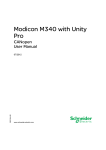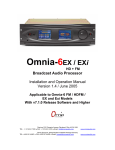Download CANopen Manager Software Manual
Transcript
CANopen Manager Software Manual CANopen Manager Software Manual • Doc. No.: C.2002.21 / Rev. 2.2 esd electronic system design gmbh Vahrenwalder Str. 207 • 30165 Hannover • Germany www.esd-electronics.com • Fax: 0511/37 29 8-68 Phone: 0511/37 29 80 • International: +49-5 11-37 29 80 Page 1 of 47 NOTE The information in this document has been carefully checked and is believed to be entirely reliable. esd makes no warranty of any kind with regard to the material in this document, and assumes no responsibility for any errors that may appear in this document. esd reserves the right to make changes without notice to this, or any of its products, to improve reliability, performance or design. esd assumes no responsibility for the use of any circuitry other than circuitry which is part of a product of esd gmbh. esd does not convey to the purchaser of the product described herein any license under the patent rights of esd gmbh nor the rights of others. esd electronic system design gmbh Vahrenwalder Str. 207 30165 Hannover Germany Phone: Fax: E-mail: Internet: +49-511-372 98-0 +49-511-372 98-68 [email protected] www.esd-electronics.com USA / Canada: esd electronics Inc. 525 Bernardston Road Suite 1 Greenfield, MA 01301 USA Phone: Fax: E-mail: Internet: Page 2 of 47 +1-800-732-8006 +1-800-732-8093 [email protected] www.esd-electronics.us Software Manual • Doc. No.: C.2002.21 / Rev. 2.2 CANopen Manager Manual File: I:\Texte\Doku\MANUALS\PROGRAM\CAN\CAL-COPN\CANOPEN\Comst221.ma9 Date of Print: 2008-06-05 Described Software: CANopen Manager Revision: 2.2.x Order no.: CANopen manager: P.1405.80 Changes in this manual With software revision 2.x the CANopen manager is completely rewritten to comply to CiA DS-302. The API is the same as for the CAL-/CANopen master for backward compatibility but the syntax of the initialization file has changed from a proprietary ASCII format to XML. The changes in this version of the user's manual listed below affect changes in the software, as well as changes in the description of the facts only compared to the previous revision. Alterations in the appendix versus previous revisions Alterations in software Revised introduction and reference New configuration file keywords NMT_Reset_All, NMT_Reset_Node, Sync_Interval, Sync_Cob_Id, Debug_Mask, Manager_Thread_Priorities, Slave_Thread_Priorities and Native_Thread_Priorities. Alterations in documentation x x x Default of keyword NMT_AUTOSTART_SLAVE is TRUE and not FALSE. x New chapter to document the additional command line tools which come with a CANopen release. x CANopen Manager Software Manual • Doc. No.: C.2002.21 / Rev. 2.2 Page 3 of 47 Content Page 1. Reference . . . . . . . . . . . . . . . . . . . . . . . . . . . . . . . . . . . . . . . . . . . . . . . . . . . . . . . . . . . . . . . . . . . 5 2. Overview . . . . . . . . . . . . . . . . . . . . . . . . . . . . . . . . . . . . . . . . . . . . . . . . . . . . . . . . . . . . . . . . . . . . 2.1 Notes to this Manual . . . . . . . . . . . . . . . . . . . . . . . . . . . . . . . . . . . . . . . . . . . . . . . . . . . . 2.2 Introduction . . . . . . . . . . . . . . . . . . . . . . . . . . . . . . . . . . . . . . . . . . . . . . . . . . . . . . . . . . . 2.3 Features of the CANopen manager library . . . . . . . . . . . . . . . . . . . . . . . . . . . . . . . . . . . 2.4 Receiving process data . . . . . . . . . . . . . . . . . . . . . . . . . . . . . . . . . . . . . . . . . . . . . . . . . . . 6 6 6 7 7 3. Initializing the CANopen Manager . . . . . . . . . . . . . . . . . . . . . . . . . . . . . . . . . . . . . . . . . . . . . . 8 3.1 Starting and Terminating the CANopen Manager . . . . . . . . . . . . . . . . . . . . . . . . . . . . . . 8 3.2 Configuration of the CANopen Manager . . . . . . . . . . . . . . . . . . . . . . . . . . . . . . . . . . . . 8 3.2.1 Configuration file element relationship . . . . . . . . . . . . . . . . . . . . . . . . . . . . . 8 3.2.2 Element description . . . . . . . . . . . . . . . . . . . . . . . . . . . . . . . . . . . . . . . . . . . . . 9 3.2.3 Elements of <Manager_Instance> . . . . . . . . . . . . . . . . . . . . . . . . . . . . . . . . . 10 3.2.4 Elements of <Node_Instance> . . . . . . . . . . . . . . . . . . . . . . . . . . . . . . . . . . . . 15 3.2.5 Example configuration file . . . . . . . . . . . . . . . . . . . . . . . . . . . . . . . . . . . . . . 20 4. Manager API . . . . . . . . . . . . . . . . . . . . . . . . . . . . . . . . . . . . . . . . . . . . . . . . . . . . . . . . . . . . . . . 4.1 Overview . . . . . . . . . . . . . . . . . . . . . . . . . . . . . . . . . . . . . . . . . . . . . . . . . . . . . . . . . . . . 4.2 Basic manager initialization functions . . . . . . . . . . . . . . . . . . . . . . . . . . . . . . . . . . . . . . 4.3 Optional node control functions . . . . . . . . . . . . . . . . . . . . . . . . . . . . . . . . . . . . . . . . . . 4.4 Extended Functions . . . . . . . . . . . . . . . . . . . . . . . . . . . . . . . . . . . . . . . . . . . . . . . . . . . 21 21 21 25 28 5. Additional Tools . . . . . . . . . . . . . . . . . . . . . . . . . . . . . . . . . . . . . . . . . . . . . . . . . . . . . . . . . . . . . 5.1 dcftest . . . . . . . . . . . . . . . . . . . . . . . . . . . . . . . . . . . . . . . . . . . . . . . . . . . . . . . . . . . . . . . 5.2 dcf2ccf . . . . . . . . . . . . . . . . . . . . . . . . . . . . . . . . . . . . . . . . . . . . . . . . . . . . . . . . . . . . . . 5.3 ccfread . . . . . . . . . . . . . . . . . . . . . . . . . . . . . . . . . . . . . . . . . . . . . . . . . . . . . . . . . . . . . . 34 34 34 34 6. Appendix . . . . . . . . . . . . . . . . . . . . . . . . . . . . . . . . . . . . . . . . . . . . . . . . . . . . . . . . . . . . . . . . . . . 35 6.1 Error Codes . . . . . . . . . . . . . . . . . . . . . . . . . . . . . . . . . . . . . . . . . . . . . . . . . . . . . . . . . . 35 Page 4 of 47 Software Manual • Doc. No.: C.2002.21 / Rev. 2.2 CANopen Manager CANopen Manager 1. Reference /1/: CiA DS-301 V 4.1, CANopen-Application layer and communication profile, February 2006 /2/: CiA DSP-302 V4.0, Framework for CANopen Managers and Programmable Devices, August 2006 /3/: CiA DS-306 V1.3.0, Electronic Data Sheet Specification for CANopen, January 2005 /4/: ESD NTCAN-API Manual, V2.8, July 2007 CANopen Manager Software Manual • Doc. No.: C.2002.21 / Rev. 2.2 Page 5 of 47 CANopen Manager 2. Overview The CANopen manager library allows an easy integration of the complex CANopen manager functionality in an application with the need for a sophisticated CANopen network and process control. The library implements a complete CANopen manager according to CiA DS-301 and DS-302 with support for the standardized network bootup, error control via cyclic node guarding or heartbeat monitoring, EMCY object monitoring, SYNC generation, error handling and support for SDO services. Some highlights of the library are: < Comprehensive set of services based on the CANopen specifications CiA DS-301 and CiA DS-302 < < < < < < to easily integrate CANopen manager functionality into an application. Support for several (real-time) operating systems and CAN adapter available with the same OS and hardware independent proven CANopen manager core. Comes as fully multi-threaded shared or static library. All CANopen manager related tasks like the check of the network integrity, control of the parallel system boot-up, automatic download of device configuration files and the detection of CANopen slave device failures are handled in background. Supports CANopen slave devices which comply to DS-301 V 3.x and 4.x. Supports control of multiple CAN networks. Can be configured by the application with an XML based configuration file or with the help of additional tools via CAN and the standardized object dictionary. For device configuration DCF files which comply to DS-306 as well as CCF files which comply to DS-302 are supported. 2.1 Notes to this Manual This manual describes the CANopen manager software package by esd. The CANopen manager is available for various (real-time) operating systems and CAN adapter. The first chapters of this manual describe the general functionality of the CANopen manager. The operating system specific features of the manager are listed in the appendix. Knowledge of CANopen definitions and protocol descriptions is required.. References to CiA publications are accordingly cross-referenced (/1/.../3/). 2.2 Introduction The CANopen protocol started as CAL based protocol using its communication and network management services and defined application and device specific objects which are stored in an object dictionary. Nowadays the CANopen protocol is improved without any reference to CAL. Each remote node in a CANopen network is assigned a module identifier (1-127) which has to be unique in the network. CANopen nodes are configured by the configuration manager part of the CANopen manager via access to the object dictionary based on Device Configuration Files (DCF). The CANopen nodes are managed and monitored by the NMT master via CAN after the boot-up. Page 6 of 47 Software Manual • Doc. No.: C.2002.21 / Rev. 2.2 CANopen Manager CANopen Manager 2.3 Features of the CANopen manager library The CANopen manager library provides all features to configure, start and monitor CANopen slaves. The library can be used easily as stand-alone application to setup a CANopen network based on a manager configuration file in XML format and DCF files for the CANopen nodes but provides also a Application Programmer Interface (API) to control remote slaves by a custom application. All functionality specified by CANopen for a master to configure and manage remote nodes is covered by the library: ! ! ! ! ! Detection of CANopen nodes in the CAN network. Configuration of CANopen nodes with or without DCF files (Configuration manager). Management and monitoring of remote node states (NMT master). Monitoring of CANopen Emergency Objects. SYNC object generation (Hardware dependent). Communication between the library and the application is realized with an event mechanism. In addition the libraries API gives the application the possibility to: ! Control the node state of remote slaves. ! Monitor the node state of remote slaves. ! Read and write object dictionary entries of remote slaves. 2.4 Receiving process data The CANopen manager library doesn't support receiving process data in PDOs directly. If you want to build an application which is intended to manage a CANopen network and process the data of the CANopen slave devices in this network you have to create a further CANopen slave with the CANopen slave library, assign it another node-ID than the one which is assigned to the CANopen manager and can use the slave API to process the data. CANopen Manager Software Manual • Doc. No.: C.2002.21 / Rev. 2.2 Page 7 of 47 CANopen Manager 3. Initializing the CANopen Manager 3.1 Starting and Terminating the CANopen Manager The CANopen manager operates in the background and if it is running faultlessly it does not require further intervention by the user after its start A configuration file has to be created to describe the CANopen network which represents the project specific CANopen net. 3.2 Configuration of the CANopen Manager The manager configuration file and the CANopen DCF files can be created with a standard text editor for ASCII files. The syntax of the CANopen DCF files is described in /3/. The manager configuration file follows the XML syntax. The keywords are described in following abstract. 3.2.1 Configuration file element relationship Each XML configuration file for the CANopen manager has the following structure: <?xml version="1.0" encoding="UTF-8"?> <CANopen_Manager> <Manager_Instance> . . <Node_Instance> . . </Node_Instance> <Node_Instance> . . </Node_Instance> </Manager_Instance> </CANopen_Manager> CANopen_Manager is the root element of the configuration file. It contains child elements of Manager_Instance for every physical CAN network that should be controlled by this manager. Each of these Manager_Instance child elements contains child elements of Node_Instance for every instance of a remote slave that should be controlled in this network. Each of the elements mentioned above contain only element content. These elements are described in the following abstracts. Page 8 of 47 Software Manual • Doc. No.: C.2002.21 / Rev. 2.2 CANopen Manager CANopen Manager 3.2.2 Element description The description of all XML elements that are supported in the configuration file are made in a table with the following structure: Keyword Category Data Type Value Range Default Obsolete syntax Dictionary Entry Description • • • • • • • • Keyword is a XML element name. Category is either Mandatory or Optional. Data Type is one of the following: < UCHAR 0..0xFF < USHORT 0..0xFFFF < ULONG 0..0xFFFFFFFF < INT16 -32768..32767 < BOOL TRUE/FALSE < ASCII ASCII string < ENUM Element specific enumeration Dictionary Entry describes index, subindex and bit position for a keyword that is directly related to a DS-302 dictionary entry. If there is no relation this box is empty. Value Range is the valid range for this keyword. If a range isn’t applicable this box is empty. Default is the value that is used if an optional keyword is missing. Obsolete Syntax is the keyword representation in the old style configuration syntax. If there is no such relation this box is empty. You can use this as a reference to port previous configuration files. Description is the purpose or effect of this keyword. CANopen Manager Software Manual • Doc. No.: C.2002.21 / Rev. 2.2 Page 9 of 47 CANopen Manager 3.2.3 Elements of <Manager_Instance> Net_No Mandatory UCHAR Net 0 - 255 The element defines the logical net number the device driver has assigned to the CAN port that should be used by this instance of the manager. Baudrate Mandatory USHORT Baud Valid CANopen baudrate The baudrate used for this CAN network in Kbit/s. Manager_Node_Id Optional 1 - 127 127 UCHAR According to DS-302 the manager itself is an active instance of a CANopen slave to offer configuration mechanisms via an object dictionary. For this purpose a Node-ID has to be assigned to the manager. This Node-ID must not conflict with the Node-ID of any remote CANopen slave in the network that is controlled by this manager. Config_File_Repository Optional ASCII DCF_PATH OS dependent valid path Additional search path for the CANopen node's configuration files (DCF file or CCF file) to ease the logical organization of configuration files in the host file system. If opening a given configuration file in the working directory fails, this string is concatenated with the operating system specific path separator is prepended to the filename to open the configuration file from here. Heartbeat_Producer_Time Optional 100 - 65535 0 USHORT 0x1017 This parameter defines the cycle time of the manager heartbeat. The producer heartbeat time is 0 if not defined. Page 10 of 47 Software Manual • Doc. No.: C.2002.21 / Rev. 2.2 CANopen Manager CANopen Manager Boot_Time Optional 100 - 65535 0 USHORT 0x1F89 Maximum time in ms the NMT master will wait for all mandatory slaves before signalling an error. If the time is 0 the master will wait endlessly. Attempt to boot optional slaves will always be repeated endlessly. NMT_Master Optional TRUE, FALSE TRUE BOOL 0x1F80, Bit 0 If set to TRUE this is the NMT master. If set to FALSE this isn't the NMT master, the application is started in the slave only mode and no attempt is made to configure and start the CANopen network. NMT_Start_All Optional BOOL TRUE, FALSE FALSE AUTOSTART 0x1F80, Bit 1 This parameter defines the way the NMT master will start the remote slaves If set to TRUE the master will perform the service 'NMT Start Remote Nodes All Nodes'. If set to FALSE the master will start each remote node individually. NMT_Auto_Operational Optional BOOL TRUE, FALSE TRUE AUTOSTART 0x1F80, Bit 2 This parameter defines the behavior of the NMT master after all mandatory slaves are booted successfully and all optional slaves are tried to be booted at least once. If set to TRUE the master will automatically enter the node state 'Operational' and continue to start the remote slaves. If set to FALSE the NMT master will wait to start the remote slaves until the application decides the master should enter the state 'Operational'. NMT_Auto_Start Optional BOOL TRUE, FALSE TRUE AUTOSTART 0x1F80, Bit 3 This parameter defines the behavior of the NMT master after it has entered the state 'Operational'. If set to TRUE the master is allowed to start the remote slaves. If set to FALSE the application will start the remote slaves. CANopen Manager Software Manual • Doc. No.: C.2002.21 / Rev. 2.2 Page 11 of 47 CANopen Manager NMT_Action_On_Error Optional ENUM 0x1F80, Bit 4/6 RESET_SLAVE This parameter defines the way the NMT master handles error control events. If this parameter is set to RESET_SLAVE on Error Control Event of a mandatory the slave is treated individually. If this parameter is set to RESET_ALL on Error Control Event of a mandatory slave the NMT master performs a 'NMT Reset all Nodes' command (including self). If this parameter is set to STOP_ALL on Error Control Event of a mandatory slave the NMT master performs a 'Stop all Nodes' command (including self). Boot_Delay Optional 0 - 65535 200 USHORT This parameter defines the delay in ms the manager waits after the initial ‘NMT Reset Communication ’before continuing with the ‘Start Boot Slave Process’. You might adjust this parameter to be sure that all slaves finished their initialisation. See also the node specific parameter Boot_Delay in the next chapter. Wait_For_Startup Optional TRUE, FALSE FALSE BOOL This parameter defines the behaviour of mcanOpenStart() that initiates the ‘Start Boot Slave’ process, which is performed in parallel for each managed slave node. If this parameter is set to FALSE the call will return immediately after the parallel processes are started. If this parameter is set to TRUE the call won’t return before every process hasn’t created at least the signal for the Boot Slave try. NMT_Reset_All Optional TRUE, FALSE FALSE BOOL This parameter defines, if the initial NMT command to reset the CANopen network at the beginning of the bootup procedure is the NMT Reset Communication (as defined as only mechanism in the DS-302) or the NMT Reset Node. This parameter is only evaluated if no node is configured with NMT_Check_Nodestate set to TRUE. This possible change from the standard behaviour should only be enabled if a bootup with NMT Reset Communication causes problems with any of the CANopen slaves connected to this network. Page 12 of 47 Software Manual • Doc. No.: C.2002.21 / Rev. 2.2 CANopen Manager CANopen Manager Preset_Emergency_Consumer Optional TRUE, FALSE FALSE BOOL This parameter defines the behaviour of the CANopen manager es emergency consumer. If this parameter is set to FALSE only emergency messages of remote slaves that are defined in this configuration file are received. If this parameter is set to TRUE the manager is configured to receive emergency messages of all remote nodes according to the default connection set even if they are not defined in this configuration file. Sync_Interval Optional N/A N/A ULONG 0x1005, 0x1006 This parameter configures the CANopen manager as SYNC producer. If this entry is present, the object dictionary entries COB-ID SYNC message (0x1005) and Communication Cycle Period (0x1006) are created. The parameter defines the SYNC interval in us. If set to 0 the object dictionary entries are created but the SYNC object isn’t generated. If set to another value SYNC generation starts immediately with the configured value. Note: To archive minimal jitter the SYNC object is generated with the help of the scheduling mode /4/ of the NTCAN-API. For this reason this service is not available on all CAN hardware and/or operating systems which are supported by the CANopen stack. Sync_Cob_Id Optional N/A 0x80 ULONG 0x1005 COB-ID of the SYNC object. To configure SYNC generation you also have to define the Sync_Interval described above. Manager_Thread_Priorities Optional N/A N/A INT16 Priorities of the manager threads as three INT16 values separated by colons. The 1st priority value is used for the manager main control daemon, the 2nd priority value for the NMT error control daemon and the 3rd priority for the slave node bootup daemons. The priority is either a PSYS priority or a OS specific native priority if Native_Thread_Priorities described below is set to TRUE. CANopen Manager Software Manual • Doc. No.: C.2002.21 / Rev. 2.2 Page 13 of 47 CANopen Manager Slave_Thread_Priorities Optional N/A N/A INT16 Priorities of the slave threads as four INT16 values separated by colons. The 1st priority value is used for the slave NMT thread, the 2nd priority value for the slave PDO thread, the 3rd priority for the slave SDO thread and the 4th priority for the slave EMCY consumer thread. The priority is either a PSYS priority or a OS specific native priority if Native_Thread_Priorities described below is set to TRUE. Native_Thread_Priorities Optional TRUE, FALSE FALSE BOOL If TRUE the priorities of Mananger_Thread_Priorities and Slave_Thread_Priorities are native OS specific priorities instead of PSYS priorities. Debug_Mask Optional N/A N/A ULONG For special debug builds of the mananger and slave CANopen stack it’s possible to define a mask to control the amount of debug trace messages. The LSW of this value is the debug mask for the mananger and the MSW for the slave. This parameter is ignored by a release build of the library. Page 14 of 47 Software Manual • Doc. No.: C.2002.21 / Rev. 2.2 CANopen Manager CANopen Manager 3.2.4 Elements of <Node_Instance> Node_Id Madatory UCHAR NODEID 1-127 Node-ID of this instance of the remote node that should be controlled by the master. The same Node-ID must not be assigned twice within one Manager_Instance. The Node-ID of the manager itself has to be unique, too. NMT_Slave Optional TRUE, FALSE TRUE BOOL 0x1F81, Sub Node_Id, Bit 0 If set to TRUE the node with this Node-ID is a slave. After configuration (with Configuration Manager) the Node will be set to the state Operational by the NMT master. If set to FALSE the node with this Node-ID is not started by the NMT master NMT_Auto_Start_Slave Optional TRUE, FALSE TRUE BOOL 0x1F81, Sub Node_Id, Bit 2 If set to FALSE on Error Control Event or detection of a booting slave the application is informed but the slave isn’t automatically configure and started. If set to TRUE on Error Control Event or detection of a booting slave inform the application and do start the process “Start Boot Slave”. NMT_Mandatory_Slave Optional TRUE, FALSE FALSE BOOL 0x1F81, Sub Node_Id, Bit 3 If set to TRUE the node with this Node-ID is a mandatory slave and the network must not be started if this slave node could not be contacted during the boot slave procedure. If set to FALSE the node with this Node-ID is an optional slave network may be started even if this node could not be contacted Guard_Time Optional USHORT 0-65535 0 GUARD 0x1F81, Sub Node_Id, Byte 2-3 This parameter determines the interval in ms a guard RTR is send. If the answer is missing (Retry_Factor-1) the master will create a guard error event. Guarding will be performed only if Guard_Time and Retry_Factor are both different from 0. The guard time in ms configured for the NMT master should be smaller than the guard time configured for the remote slave by the configuration manager to prevent frequent timeout errors. CANopen Manager Software Manual • Doc. No.: C.2002.21 / Rev. 2.2 Page 15 of 47 CANopen Manager Life_Time_Factor Optional UCHAR 0-255 0 LIFE 0x1F81, Sub Node_Id, Byte1 This parameter determines the factor the guard RTR is resend before the NMT master will create a guard error event. Guarding will be performed only if Guard_Time and Retry_Factor are both different from 0. NMT_Check_Nodestate Optional TRUE, FALSE FALSE BOOL 0x1F81, Sub Node_Id, Bit 4 If set to FALSE the slave node may be reset with ‘NMT Reset Communication’ command independent of its state. Hence, no checking of its state has to be executed prior to ‘NMT Reset Communication’ command. If set to TRUE the NMT Master must not send ‘NMT Reset Communication’ for this node if it notices the slave to be in ‘Operational’ state. This is controlled either waiting for the heartbeat message or waiting for the reply of a RTR requested node guard message. NMT_Verify_Software Optional TRUE, FALSE FALSE BOOL 0x1F81, Sub Node_Id, Bit 5 If set to FALSE the application software version verification for this node is not required. If set to TRUE application software version verification for this node is required. NMT_Allow_Software_Update Optional TRUE, FALSE FALSE BOOL 0x1F81, Sub Node_Id, Bit 6 If set to FALSE the automatic application software update (download) is not allowed. If set to TRUE the automatic application software update (download) is allowed. Consumer_Heartbeat_Time Optional 65535 0 USHORT 0x1016, Sub Node_Id, Byte 0-1 Defines the consumer heartbeat time in ms. If within this interval no heartbeat message is received from the remote slave the NMT master will create a error monitoring event. The consumer heartbeat time in ms configured for the NMT master should be configured to a higher value than the producer heartbeat time configured for the remote slave by the configuration manager to prevent frequent error monitoring events. If heartbeat monitoring is configured for this remote node all configuration for guarding is ignored. Page 16 of 47 Software Manual • Doc. No.: C.2002.21 / Rev. 2.2 CANopen Manager CANopen Manager Device_Type_Identification Optional 0x0..0xFFFFFFFF 0 ULONG 0x1F84, Sub Node_Id This element allows to enter values for expected device types. On Boot-Up the Master reads object 0x1000 of each assigned slave. If this value is 0, this read access only gives information about the principle existence of a device with this Node-ID. If the value is not 0, it is compared against the value read from the device and the boot-up for that device is only continued on exact equality. Vendor_Identification Optional 0x0..0xFFFFFFFF 0 ULONG 0x1F85, Sub Node_Id This element allows to enter values for expected vendor id. If Vendor_Identification is not 0 the master will read object 0x1018, subindex 1 of the remote node and will compare this value against the value read from the device. The boot-up for that device is only continued on exact equality. Product_Code Optional 0x0..0xFFFFFFFF 0 ULONG 0x1F86, Sub Node_Id This element allows to enter values for expected vendor id. If Product_Code is not 0 the master will read object 0x1018, subindex 2 of the remote node and will compare this value against the value read from the device. The boot-up for that device is only continued on exact equality. Revision_Number Optional 0x0..0xFFFFFFFF 0 ULONG 0x1F87, Sub Node_Id This element allows to enter values for expected vendor id. If Revision_Number is not 0 the master will read object 0x1018, subindex 3 of the remote node and will compare this value against the value read from the device. The boot-up for that device is only continued on exact equality. Serial_Number Optional 0x0..0xFFFFFFFF 0 ULONG 0x1F88, Sub Node_Id This element allows to enter values for expected vendor id. If Serial_Number is not 0 the master will read object 0x1018, subindex 4 of the remote node and will compare this value against the value read from the device. The boot-up for that device is only continued on exact equality. CANopen Manager Software Manual • Doc. No.: C.2002.21 / Rev. 2.2 Page 17 of 47 CANopen Manager DCF_File Optional ASCII DCF DCF file according to DS-306 that is used by the Configuration Manager to configure the remote node. This file is translated internally into the ‘Concise Configuration Format’ (CCF) defined in DS-302. For one Node_Instance either a DCF file or a CCF file can be defined. If no DCF file or CCF file is assigned to the node the Configuration Manager can’t configure the remote slave. Error control is only possible if guarding is configured and the remote slave supports passive guarding or if the remote slave has a pre-configured heartbeat time that matches the consumer heartbeat time configured for the NMT master. CCF_File Optional ASCII CCF file according to DS-302 that is used by the Configuration Manager to configure the remote node. A CCF file is already in a (binary) format that describes the data stream the Configuration Manager sends to the remote node for configuration. CCF files have to be derived from DCF files in an offline configuration step. For one Node_Instance either a DCF file or a CCF file can be defined. If no DCF file or CCF file is assigned to the node the Configuration Manager can’t configure the remote slave. Error control is only possible if guarding is configured and the remote slave supports passive guarding or if the remote slave has a pre-configured heartbeat time that matches the consumer heartbeat time configured for the NMT master. Old_Config_Style Optional TRUE, FALSE FALSE BOOL In DS-301 Rev. 4.x the configuration process for PDOs was described in detail the first time. To configure the PDO mapping the Configuration Manager has to set the number of mapping entries to 0 before changing the PDO mapping. Some older CANopen devices may have problems with this behaviour as they expect the number of mapping entries is configured to the correct value before PDO Mapping entries are changed. If this parameter is set to FALSE the the number of mapping entries is set to 0 before the mapping entries itself are changed. The number of mapping entries is set to the correct value afterwards to validate the configuration. If this parameter is set to TRUE the correct value is written before the mapping entries itself are changed. This entry only has an effect to DCF files. As CCF files are already in a format that describes the data stream the Configuration Manager sends, changing configuration style has to be indicated during offline conversion from DCF files into CCF files. Page 18 of 47 Software Manual • Doc. No.: C.2002.21 / Rev. 2.2 CANopen Manager CANopen Manager NMT_Reset_Node Optional TRUE, FALSE FALSE BOOL This parameter defines, if the initial NMT command to reset this node at the beginning of the bootup procedure is the NMT Reset Communication (as defined as only mechanism in the DS-302) or the NMT Reset Node. This parameter is only evaluated if the node isn’t configured with NMT_Check_Nodestate set to TRUE. This possible change from the standard behaviour should only be enabled if a bootup with NMT Reset Communication causes problems with any of the CANopen slaves connected to this network. Boot_Delay Optional 0 - 65535 200 USHORT This parameter defines the delay in ms the manager waits after a ‘NMT Reset Communication’ or ‘NMT Reset Application’ for this node before continuing with the ‘Start Boot Slave Process’. It is applied if the manager tries to restart the node as result of an error monitoring event, if the application forces the reset or the node is configured with the ‘Keeping alive’ option (see parameter NMT_Check_Nodestate). In comparison to the network specific parameter Boot_Delay this time is part of the Boot_Time configured for this network. SDO_Timeout Optional USHORT 0 - 65535 200 SDO_RX_TIMEOUT If the object dictionary of the remote slave is read or written by the CANopen manager during bootup and configuration the operation fails after a timeout without an reply of the slave. This parameter defines the timeout value in ms. SDO_Segmented_Size_Indication Optional TRUE, FALSE TRUE BOOL According to DS-301 a segmented SDO download request may indicate the data set size or not in the SDO Download Initiate. If this parameter is set to TRUE, the download size is indicated to the remote CANopen node, which is the sensible default for most CANopen devices on the market. If this parameter is set to FALSE the size isn’t indicated to the remote CANopen node during SDO Download Initiate, instead the last downloaded segment is marked to indicate the end of transmission. CANopen Manager Software Manual • Doc. No.: C.2002.21 / Rev. 2.2 Page 19 of 47 CANopen Manager 3.2.5 Example configuration file <?xml version="1.0" encoding="UTF-8"?> <CANopen_Manager> <Manager_Instance> <Net_No>0</Net_No> <Baudrate>500</Baudrate> <Manager_Node_Id>127</Manager_Node_Id> <Config_File_Path>./dcf</Config_File_Path> <Boot_Time>20000</Boot_Time> <Heartbeat_Producer_Time>5000</Heartbeat_Producer_Time> <NMT_Master>TRUE</NMT_Master> <NMT_Start_All>TRUE</NMT_Start_All> <NMT_Auto_Operational>TRUE</NMT_Auto_Operational> <NMT_Action_On_Error>STOP_ALL</NMT_Action_On_Error> <Node_Instance> <Node_Id>1</Node_Id> <NMT_Slave>TRUE</NMT_Slave> <NMT_Mandatory_Slave>FALSE</NMT_Mandatory_Slave> <Guard_Time>0</Guard_Time> <Life_Time_Factor>0</Life_Time_Factor> <Consumer_Heartbeat_Time>3000</Consumer_Heartbeat_Time> <Device_Type_Identification>0x00000191</Device_Type_Identification> <Vendor_Identification>0x17</Vendor_Identification> <NMT_Check_Nodestate>FALSE</NMT_Check_Nodestate> <DCF_File>asyncio.dcf</DCF_File> </Node_Instance> <Node_Instance> <Node_Id>2</Node_Id> <NMT_Slave>TRUE</NMT_Slave> <NMT_Mandatory_Slave>FALSE</NMT_Mandatory_Slave> <Guard_Time>0</Guard_Time> <Life_Time_Factor>0</Life_Time_Factor> <Consumer_Heartbeat_Time>3000</Consumer_Heartbeat_Time> <Device_Type_Identification>0x00000191</Device_Type_Identification> <Vendor_Identification>0x17</Vendor_Identification> <NMT_Check_Nodestate>FALSE</NMT_Check_Nodestate> <CCF_File>asyncio.ccf</CCF_File> </Node_Instance> <Node_Instance> <Node_Id>3</Node_Id> <NMT_Slave>TRUE</NMT_Slave> <NMT_Mandatory_Slave>FALSE</NMT_Mandatory_Slave> <Guard_Time>2000</Guard_Time> <Life_Time_Factor>2</Life_Time_Factor> <Consumer_Heartbeat_Time>0</Consumer_Heartbeat_Time> <Device_Type_Identification>0x00000191</Device_Type_Identification> <Vendor_Identification>0x17</Vendor_Identification> <NMT_Check_Nodestate>FALSE</NMT_Check_Nodestate> <DCF_File>asyncio2.dcf</DCF_File> </Node_Instance> </Manager_Instance> </CANopen_Manager> Page 20 of 47 Software Manual • Doc. No.: C.2002.21 / Rev. 2.2 CANopen Manager CANopen Manager 4. Manager API 4.1 Overview The API consists of three groups of functions: ! ! ! Basic functions that have to be called to setup the manager. Optional functions that can be called by the application to get more detailed information about the managed nodes.. Functions to access the remote nodes object dictionary or change their node state. 4.2 Basic manager initialization functions The following procedure is necessary to setup and start the manager. 1. Initializing the manager library with mcanOpenInitialize(). 2. Reading the configuration by calling mcanOpenConfig(). 3. Starting the manager by calling mcanOpenStart(). The following procedure is necessary to stop the manager. 1. Terminating the master by calling mcanOpenShutDown(). 2. Cleanup the library with mcanOpenCleanup(). CANopen Manager Software Manual • Doc. No.: C.2002.21 / Rev. 2.2 Page 21 of 47 CANopen Manager mcanOpenInitialize() Name: mcanOpenInitialize() - Initialize the manager library Call: int Description: This function initializes the manager library. The function has to be called once before any other API call. Return: Success or error code described in the appendix. mcanOpenInitialize(void); mcanOpenCleanup() Name: mcanOpenCleanup() - Cleanup the manager library Call: int Description: This function returns all resources that are allocated by the manager library to the operating system. The function has to be called once at the end of the library usage. Return: Success or error code described in the appendix. Page 22 of 47 mcanOpenCleanup(void); Software Manual • Doc. No.: C.2002.21 / Rev. 2.2 CANopen Manager CANopen Manager mcanOpenConfig() Name: mcanOpenConfig() - Configuring the manager database. Call: int Description: This function reads the manager configuration file cfgFile and all associated DCF or CCF files for the project specific CANopen network setup. The CAN controller will be initialized and all necessary resources will be allocated. Return: Success or error code described in the appendix. mcanOpenConfig ( char *cfgFile ); mcanOpenStart() Name: mcanOpenStart() - Start the manager. Call: void mcanOpenStart(void); Description: The function starts the manager daemon tasks which setup and start all nodes in the CANopen network according to the configuration file given with mcanOpenConfig(). Return: N/A. mcanOpenShutDown() Name: mcanOpenShutDown() - Terminate the manager. Call: int Description: This function terminates the CANopen manager and frees all dynamically allocated resources. Return: Success or error code described in the appendix. CANopen Manager mcanOpenShutDown(void); Software Manual • Doc. No.: C.2002.21 / Rev. 2.2 Page 23 of 47 CANopen Manager mcanOpenGetVersion() Name: mcanOpenGetVersion() - Return the software-version number Call: int Description: mcanOpenGetVersion ( unsigned short ); *version In parameter *version the current software-version number is returned. Value range: Bit 12...15 : level Bit 8..11 : revision Bit 0..7 : change Return: Page 24 of 47 Success or error code described in the appendix. Software Manual • Doc. No.: C.2002.21 / Rev. 2.2 CANopen Manager CANopen Manager 4.3 Optional node control functions The following functions are optional node control functions that can be called by an application to monitor the state of the remote nodes. mcanOpenEvent() Name: mcanOpenEvent() - Receive events from the manager Call: int Description: This functions has to be called by the application to receive errors, warnings and indications from the manager daemons. The application can either block until the manager indicates an event to the application by setting parameter wait to 1 which is typically done with a separate task or can poll for events by setting parameter wait to 0. In the structure EVENT_T which is initialized by the manager the event type and additional parameter is stored: mcanOpenEvent ( EVENT_T *event, int wait ); typedef struct { long event; int net; int node; union { char c; unsigned char uc; short s; unsigned short us; int i; unsigned int ui; long l; unsigned long ul; struct { unsigned short index; unsigned short subindex; ERROR_T err; } write; char str[64]; } para; } EVENT_T; CANopen Manager Software Manual • Doc. No.: C.2002.21 / Rev. 2.2 Page 25 of 47 CANopen Manager This structure has to be interpreted in the following way: The MSB of EVENT_T.event is set, if EVENT_T.net is invalid, the next is then accordingly set, if EVENT_T.node is invalid. The following 22 bits mark the valid parameter of the Union EVENT_T.para. The least significant byte contains the message number of the message field corresponding to the parameter type. Flags and messages needed to evaluate 'event' are to be taken from 'mcanopen.h' and 'paraInfo.h'. Example: EVENT_T.event = 0x00001022 EVENT_T.net = 1 EVENT_T.node = 5 EVENT_T.para.i = 2 NET_NOT_VAL = 0x80000000 NOD_NOT_VAL = 0x40000000 PARA = 0x3FFFFF00 0x00001022 & NET_NOT_VAL == 0 0x00001022 & NOD_NOT_VAL == 0 0x00001022 & PARA == 0x00001000 0x00001000 == PARA_I 0x00001022 & 0xFF == 0x22 ==> ==> ==> ==> ==> EVENT_T.net is valid EVENT_T.node is valid EVENT_T.para is valid EVENT_T.para.i is valid lsb is 0x22, i.e. the error is the 34th error with integer parameter Result: EVENT_T.net, Event_T.node, iParaInfo[0x22], EVENT_T.para.i | | | | Meaning: "Net: 1 Node: 5 guarding toggle error no 2" Return: Page 26 of 47 Success or error code described in the appendix. Software Manual • Doc. No.: C.2002.21 / Rev. 2.2 CANopen Manager CANopen Manager mcanOpenGetNodeState() Name: mcanOpenGetNodeState() - Return the current CANopen node state. Call: int Description: This function returns the current CANopen node state of the node nodeId on logical CANopen net net. The state is returned in the parameter state and can have the following numerical values: Return: mcanOpenGetNodeState ( int net, int nodeID, int *state ); Numerical value Node state 0x00 Offline 0x04 Stopped 0x05 Operational 0x7F Pre-Operational Success or error code described in the appendix. CANopen Manager Software Manual • Doc. No.: C.2002.21 / Rev. 2.2 Page 27 of 47 CANopen Manager 4.4 Extended Functions The extended functions can be used to read/write the object dictionary of CANopen nodes and to force a change of node state. mcanOpenReadSDO() Name: mcanOpenReadSDO() - Reading an object-directory entry Call: int Description: As SDO client this function transfers the data of the object dictionary entry defined by index and subindex from the remote module modId into the memory of the caller given by the parameter buffer. The available buffer size has to be indicated by the caller in the parameter len. If the operation was successfully completed buffer contains the data and len contains the number of bytes received. mcanOpenReadSDO ( unsigned short net, unsigned short modID, int index, int subindex, void *buffer int *len, ERROR_T *error ); If the remote node given by modId is managed by the master the internal SDO handle is used for SDO transfer otherwise a new handle is opened for this operation and closed afterwards. The receive and transmit timeout for the internal handle can be configured individually for each node with the parameters SDO_TX_TIMEOUT and SDO_RX_TIMEOUT in the manager configuration file. The default RX/TX timeout for nodes not managed by the master is 200 ms. If the function returned with the error code MCAL_ABORT_DOMAIN the following structure that has to be provided by the caller with the parameter error which is used to return the abort codes defined in DS-301. typedef struct{ unsigned unsigned unsigned unsigned } ERROR_T; Return: Page 28 of 47 char char char char eclass; code; spec; global; Success or an error code listed in the appendix. Software Manual • Doc. No.: C.2002.21 / Rev. 2.2 CANopen Manager CANopen Manager mcanOpenWriteSDO() Name: mcanOpenWriteSDO() - Writing an object-directory entry Call: int Description: As SDO client this function writes the content of the data buffer buffer into the object directory of modID into the entry defined by index and subindex. mcanOpenWriteSDO ( unsigned short net, unsigned short modID, int index, int subindex, int type, void *buffer int len, ERROR_T *error ); The parameter type specifies the data type. The following table contains the list of supported data types and their default transfer size. Type descriptor Transfer size in bytes TYP_CHAR 1 TYP_INT8 1 TYP_INT16 2 TYP_INT32 4 TYP_UINT8 1 TYP_UINT16 2 TYP_UINT32 4 TYP_FLOAT 4 TYP_VIS_STRING N/A TYP_OCT_STRING N/A TYP_DATE 6 TYP_TIME_OF_DAY 6 TYP_TIME_DIFFERENCE 6 TYP_DOMAIN N/A If you want to transmit data with an arbitrary size you have to provide the length of the buffer with the parameter len. CANopen Manager Software Manual • Doc. No.: C.2002.21 / Rev. 2.2 Page 29 of 47 CANopen Manager If the transfer size of the buffer is less than 5 bytes the expedited SDO transfer mode instead of the segmented SDO transfer mode is used. In addition the parameter type can be logically or’d with TYP_INICATE_SIZE or TYP_INDICATE_NO_SIZE to determine that the data transfer size is indicated to the SDO server during initialization of the SDO transfer or not. The default behaviour is length indication for expedited transfer and no length indication for segmented transfer. If the remote node given by modId is managed by the master the internal SDO handle is used for SDO transfer otherwise a new handle is opened for this operation and closed afterwards. The receive and transmit timeout for the internal handle can be configured individually for each node with the parameters SDO_TX_TIMEOUT and SDO_RX_TIMEOUT in the master configuration file (see page ?). The default RX/TX timeout for nodes not managed by the master is 2000 ms. If the function returned with the error code MCAL_ABORT_DOMAIN the following structure that has to be provided by the caller with the parameter error which is used to return the abort codes defined in DS-301. typedef struct{ unsigned unsigned unsigned unsigned } ERROR_T; Return: Page 30 of 47 char char char char eclass; code; spec; global; Success or an error code listed in the appendix. Software Manual • Doc. No.: C.2002.21 / Rev. 2.2 CANopen Manager CANopen Manager mcanOpenNodeControl() Name: mcanOpenNodeControl() - Requesting the control over a remote node Call: int Description: Obsolete function, present for API backward compatibility. Return: Always success. CANopen Manager mcanOpenNodeControl ( int net, int nodeID, long flags ); Software Manual • Doc. No.: C.2002.21 / Rev. 2.2 Page 31 of 47 CANopen Manager mcanOpenStartNode() Name: mcanOpenStartNode() - Start a remote node Call: int Description: This functions starts the remote node nodeId on CANopen network net. Return: Success or an error code listed in the appendix. mcanOpenStartNode ( int net, int nodeID ); mcanOpenResetNode() Name: mcanOpenResetNode() - Reset a remote node Call: int Description: This functions resets the remote node nodeId on CAN network net. Return: Success or an error code listed in the appendix. mcanOpenResetNode ( int net, int nodeID ); mcanOpenEnterPreop() Name: mcanOpenEnterPreop() - Call: int Description: This functions makes the remote node nodeId on CAN network net enter the node state Pre-Operational. Return: Success or an error code listed in the appendix. Page 32 of 47 Make remote node enter Pre-Operational mcanOpenEnterPreop ( int net, int nodeID ); Software Manual • Doc. No.: C.2002.21 / Rev. 2.2 CANopen Manager CANopen Manager mcanOpenStopNode() Name: mcanOpenStopNode() - Call: int Description: This functions makes the remote node nodeId on CAN network net enter the node state Stopped. Return: Success or an error code listed in the appendix. CANopen Manager Stop the remote node mcanOpenEnterPreop ( int net, int nodeID ); Software Manual • Doc. No.: C.2002.21 / Rev. 2.2 Page 33 of 47 CANopen Manager 5. Additional Tools The CANopen libraries come with three command line tools to manage CANopen configuration files. If the target operating system doesn’t support self-hosted development usually these distributions come with the Win32 versions of these tools. For a list of arguments and options start the tool without parameters on the command line. 5.1 dcftest The dcftest tool is intended to verify DCF or EDS file with respect to the related standard /3/. The CANopen manager library is using the identical parser so you can check beforehand if the network bootup fails because of errors in a DCF configuration file. The manager ignores all problems which are indicated as a warning by the dcftest tool. 5.2 dcf2ccf The dcf2ccf tool is intended to convert a DCF file into a file in the Concise Configuration Format (CCF) which is specified in /2/. The advantage of this format is the very compact representation of the configuration data and the faster network bootup as the manager can skip the time consuming step of parsing the configuration file in DCF format. 5.3 ccfread The ccfread tool is intended to show the contents of a CANopen device configuration file in the binary CCF format. Page 34 of 47 Software Manual • Doc. No.: C.2002.21 / Rev. 2.2 CANopen Manager CANopen Manager 6. Appendix 6.1 Error Codes The following tables list the possible error codes that can be returned by the manager library API calls. They are divided into three groups: ! Error codes of the driver. ! Error codes returned by reading the DCF files. ! General master error codes. When evaluating return values you should never use the numerical values but should always use the constants defined for this error codes. MCANOPEN_OK Success (no warning or error). Severity Success Description The operation was executed without any errors. Function All functions MCAL_CAN_RX_TIMEOUT RX timeout for CAN receive operation Severity Application specific Description The application performed an operation to receive data from a remote node but the receive operation timed out. It is application specific if this is an expected behaviour or an error. Solutions If this behaviour is not expected: • Check remote node. • Check cables. • Check baudrate. Function mcanopenReadSDO() mcanopenWriteSDO() CANopen Manager Software Manual • Doc. No.: C.2002.21 / Rev. 2.2 Page 35 of 47 CANopen Manager MCAL_CAN_TX_TIMEOUT TX timeout for CAN transmit operation Severity Error / Warning Description The application performed an operation to transmit data to a remote node but the transmit operation timed out. The reason for this behaviour could be a very high CAN bus load caused by CAN messages with a higher priority or a communication error. Solutions • Check cables. • Check baudrate. Function mcanopenReadSDO() mcanopenWriteSDO() mcanopenStopNode() mcanopenStartNode() mcanopenResetNode() MCAL_CAN_TX_ERROR TX error in CAN transmit operation Severity Error Description The application performed an operation to transmit data to a remote node but the transmit operation timed could not be performed. The reason for this behaviour is a communication error. Solutions • Check cables. • Check baudrate. Function mcanopenReadSDO() mcanopenWriteSDO() mcanopenStopNode() mcanopenStartNode() mcanopenResetNode() Page 36 of 47 Software Manual • Doc. No.: C.2002.21 / Rev. 2.2 CANopen Manager CANopen Manager MCAL_CAN_CONTR_OFF_BUS Error in CAN transmit operation Severity Error Description The application performed an operation to transmit data to a remote node but the transmit operation could not be performed as the CAN controller is in BUS OFF state due to too many received error frames. Solutions Try again later as driver will try an automatic recovery. If an recovery is not possible you must check your cable and if all remote nodes using the same baudrate. Function mcanopenReadSDO() mcanopenWriteSDO() mcanopenStopNode() mcanopenStartNode() mcanopenResetNode() MCAL_CAN_CONTR_WARN Error in CAN transmit operation Severity Error Description The application performed an operation to transmit data to a remote node but the transmit operation could not be performed as the controller is in warning state due to too many received error frames. Solutions Try again later as driver will try an automatic recovery. If an recovery is not possible you must check your cable and if all remote nodes using the same baudrate. Function mcanopenReadSDO() mcanopenWriteSDO() mcanopenStopNode() mcanopenStartNode() mcanopenResetNode() CANopen Manager Software Manual • Doc. No.: C.2002.21 / Rev. 2.2 Page 37 of 47 CANopen Manager MCAL_CAN_CONTR_BUSY Error in CAN transmit operation Severity Error / Warning Description The application performed an operation to transmit data to a remote node but this transmit operation could not be performed as the last transmit operation for this Id was not completed. Solutions • Decrease update frequency in your application. • Use flag TX_DONE_PDO in PDO definition. Function mcanOpenWriteSDO() mcanOpenReadSDO() CANOPEN_DCF_INIT_ERROR Error during initialization Severity Error Description A DCF file could not be opened. Solutions • Check paths and filename in master configuration file. • Check access rights on host. Function calMStart() mcanopenConfig() CANOPEN_DCF_OUT_OF_MEMORY Error during initialization Severity Error Description Not enough memory to process a DCF file. Solutions Increase memory size that can be utilized by the CANopen master. Function calMStart() mcanopenConfig() Page 38 of 47 Software Manual • Doc. No.: C.2002.21 / Rev. 2.2 CANopen Manager CANopen Manager CANOPEN_DCF_WRONG_NODE_ID Error during initialization Severity Error Description The node id given in the master configuration file and given in the DCF file in section [Device Commissioning] differ. Solutions Use same module id’s. Function calMStart() mcanopenConfig() CANOPEN_DCF_WRONG_BAUDRATE Error during initialization Severity Error Description The baudrate given in the master configuration file and given in the DCF file in section [Device Comissioning] differ or the baudrate is not a valid CANopen baudrate. Solutions • Use same baudrates in configuration and DCF file. • Use standard baudrate. Function calMStart() mcanopenConfig() CANOPEN_DCF_MISSING_SECTION Error during initialization. Severity Error Description A required section is missing in the DCF file. Solutions Check and correct DCF file. Use the tool dcftest for more details. Function calMStart() mcanopenConfig() CANopen Manager Software Manual • Doc. No.: C.2002.21 / Rev. 2.2 Page 39 of 47 CANopen Manager CANOPEN_DCF_MISSING_ENTRY Error during initialization Severity Error Description A required keyword is missing in a section of the DCF file. Solutions Check and correct DCF file. Use the tool dcftest for more details. Function calMStart() mcanopenConfig() CANOPEN_DCF_WRONG_PARAMETER Error during initialization Severity Error Description A parameter of a certain keyword is invalid or missing. Solutions Check and correct DCF file. Use the tool dcftest for more details. Function calMStart() mcanopenConfig() CANOPEN_DCF_OUT_OF_RANGE Error during initialization Severity Error Description The value of a parameter is out of range according to its data type. E.g. the value of an unsigned char parameter is greater than 256. Solutions Check and correct DCF file. Use the tool dcftest for more details. Function calMStart() mcanopenConfig() Page 40 of 47 Software Manual • Doc. No.: C.2002.21 / Rev. 2.2 CANopen Manager CANopen Manager CANOPEN_DCF_OUT_OF_LIMITS Error during initialization Severity Error Description The value of a parameter is out of range according to the given limits with keyword HighLimit and LowLimit. Solutions Check and correct DCF file. Use the tool dcftest for more details. Function calMStart() mcanopenConfig() CANOPEN_DCF_DOUBLE_SECTION Error during initialization Severity Error Description A section name is not unique within the DCF file. Solutions Check and correct DCF file. Use the tool dcftest for more details. Function calMStart() mcanopenConfig() CANOPEN_DCF_DOUBLE_KEYWORD Error during initialization Severity Error Description A keyword name is not unique within the scope of a section in the DCF file. Solutions Check and correct DCF file. Use the tool dcftest for more details. Function calMStart() mcanopenConfig() CANopen Manager Software Manual • Doc. No.: C.2002.21 / Rev. 2.2 Page 41 of 47 CANopen Manager CANOPEN_DCF_UNKNOWN_KEYWORD Error during initialization Severity Error Description An unknown keyword was found in the DCF file. Solutions Check and correct DCF file. Use the tool dcftest for more details. Function calMStart() mcanopenConfig() CANOPEN_DCF_WRONG_NET_NO Error during initialization Severity Error Description The static tables of the master are too small to configure a node on this net number. Solutions Choose a lower number for this network. Function calMStart() mcanopenConfig() CANOPEN_DCF_WRONG_MODULE_NO Error during initialization Severity Error Description The module number is out of the valid range 0 < modId < 128. Solutions Choose a correct module number. Function calMStart() mcanopenConfig() MCAL_PARA_ERROR Invalid parameter Severity Error Description One or more parameter of a function call were invalid. Solutions Compare parameter value with ranges given in the manual. Function All functions MCAL_SYS_ERROR Internal error Page 42 of 47 Software Manual • Doc. No.: C.2002.21 / Rev. 2.2 CANopen Manager CANopen Manager Severity Error Description An internal data structure that is necessary for operation was not initialized or could not be initialized. Solutions • Compare order of initialization with manual. • If an initialization file is given check if the file exist and users access rights for the file are sufficient for the operation. Function All functions MCAL_NO_NET Net number invalid Severity Error Description The CANopen master is not initialized at all or a certain net is not initialized. Solutions • Compare order of initialization with manual. • Check if the net is registered in the master configuration file. Function All functions MCAL_OBJ_NO_MEMORY Error allocating a resource Severity Error Description Allocating a resource like memory or a synchronization object that is necessary to complete the operation failed. Solutions Increase the available memory for the CANopen master process. Function calMStart() mcanopenConfig() mcanopenStart() CANopen Manager Software Manual • Doc. No.: C.2002.21 / Rev. 2.2 Page 43 of 47 CANopen Manager MCAL_DOWNLOAD_ABORT_SLAVE A slave aborted a CAL configuration Severity Error Description A CAL slave aborted the configuration download. Solutions Check CAL slave manual. Function calMStart() mcanopenConfig() mcanopenStart() MCAL_WRONG_SLAVE_ANSWER Error during CAL configuration Severity Error Description A CAL slave produced a protocol error during CAL configuration. Solutions Check CAL slave manual. Function calMStart() mcanopenConfig() mcanopenStart() MCAL_WRONG_SERVER_ANSWER Protocol error Severity Error Description An answer of a SDO server was wrong with respect to the SDO protocol. Solutions Check manual of remote CAL/CANopen slave. Function mcanopenReadSDO() Page 44 of 47 Software Manual • Doc. No.: C.2002.21 / Rev. 2.2 CANopen Manager CANopen Manager MCAL_TOGGLE_ERROR Protocol error Severity Error Description An answer of a SDO server was wrong with respect to the SDO protocol. Solutions Check manual of remote CAL/CANopen slave. Function mcanopenReadSDO() mcanopenWriteSDO() MCAL_BUFFER_OVERFLOW Insufficient memory Severity Error Description The memory that was provided by the caller was insufficient to keep all the date that was received by the SDO server. Solutions Increase memory to store data. Function mcanopenReadSDO() MCAL_ABORT_DOMAIN Protocol error Severity Error Description The SDO server of a remote CANopen node aborted the transfer. Solutions Check error code returned by the call and the manual of the remote CANopen slave to find out the reason of the error condition. Function mcanopenReadSDO() mcanopenWriteSDO() CANopen Manager Software Manual • Doc. No.: C.2002.21 / Rev. 2.2 Page 45 of 47 CANopen Manager MCAL_NODE_NOT_EXISTEND Unknown node Severity Error Description A remote node with a given module id is not managed by the master for the given net. Solutions Check if node is registered in the master configuration file and is correctly configured during startup. Function mcanopenGetNodeInfo() mcanopenGetNodeState() mcanopenNodeControl() mcanopenResetNode() mcanopenStartNode() mcanopenStopNode() MCAL_WRONG_GUARD_ID Guard identifier out of range Severity Error Description The identifier for node guarding is out of range with respect to the CAL or CANopen draft standard. Solutions Compare valid range in standard with given value in configuration file. Function calMStart() mcanopenConfig() MCAL_NEW_GUARD_PARA Guard identifier mismatch Severity Warning Description The identifier of a CANopen slave for node guarding given in configuration file and given in DCF file differ. Solutions Use the same identifier or use only DCF file to configure guarding information. Function calMStart() mcanopenConfig() Page 46 of 47 Software Manual • Doc. No.: C.2002.21 / Rev. 2.2 CANopen Manager CANopen Manager MCAL_NODE_NOT_FREE Getting node control failed Severity Warning / Error Description Taking over the node control for a given node on a given net was not possible as the CANopen master itself is accessing the node at the moment. Solutions Try taking over the node control later. Function mcanopenGetNodeControl() MCAL_NO_EVENT Event queue empty Severity Warning Description If the master event queue is polled this is an indication that the event queue is empty at the moment. Solutions N/A Function mcanopenEvent() MCAL_UNSUPPORTED Unsupported operation Severity Warning / Error Description The operation could not be performed as this service is unsupported in this version of the CAL/CANopen master. Solutions N/A Function N/A CANopen Manager Software Manual • Doc. No.: C.2002.21 / Rev. 2.2 Page 47 of 47