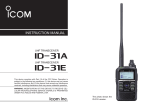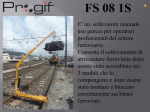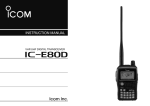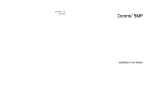Download WYJ6 — User`s Manual rev. 1.0
Transcript
1 WYJ6 — User’s Manual rev. 1.0 WYJ6 — User’s Manual rev. 1.0 Krzysztof Mazur 1 Introduction 1.1 Quick guide Installation in AR-2c dataloggers: 1. Enable battery backup using switch near battery. 2. Set appropriate input voltage range using 24V jumper. 3. Set bus address to 14 — A2=1, A1=1, A0=0. 4. Enable Legacy Mode — S1 jumper should be open. WARNING: If external power supply is not present for a long time it’s recommended to disable battery backup. The battery should be recharged every 12 months by enabling battery backup and connecting external power supply for at least 24 hours. 1.2 New revisions This is the revision 1.0 of this specification. The first number is the major revision number. The major revision number identifies the hardware revision. The second number is the minor revision used to specify the version of the documentation of for the same hardware. Latest revision of this document is available at http://www.microster.pl/doc/wyj6. 1.3 Copyright Copyright © 2011, 2012, 2013 Krzysztof Mazur. This document is licensed under a Creative Commons Attribution-Share Alike 3.0 United States License. 2 General description The WYJ6 is a BUSMAT card that combines up to 9 MiB battery-backed paged Random Access Memory (RAM), watchdog and general purpose digital inputs and outputs. The card provides both new interface compatible with ARBus 0.0 providing PCI-compatible configuration, and legacy interface for full compatibility with original WYJ5 cards. The RAM controller is compatible with RAMBAT 0.0 interface. The memory is accessed using 32 KiB pages. The page content is accessible by Paged RAM Access Window (BAR1). The visible page can be selected by Rambat Page (RAMBAT_PAGE) register. In legacy mode the last page is also accessible by separate Non-paged RAM Access Window (BAR2). The rambat page size is equal to Base Address Region 1 size. The number of pages can be detected by writing maximal value to Rambat Page (RAMBAT_PAGE) register and read it back as maximal supported page. 3 Ordering guide The WYJ6 card is available in the following versions: Model Bus SubsystemID Memory WYJ6-5M BUSMAT 0002 5 MiB WYJ6-9M BUSMAT 0003 9 MiB Comments 2 WYJ6 — User’s Manual rev. 1.0 4 Technical specifications Bus interface BUSMAT Bus frequency up to 16.7 MHz Form factor BUSMAT Power supply voltage 5 V ±5% Power supply current up to 200 mA Number of digital inputs 1 Number of digital outputs 2 Battery-backed SRAM memory size 5 MiB or 9 MiB Battery backup time at least 7 days 4.1 Recommended operating conditions Parameter Min Typ Max Unit Supply voltage 4.75 5 5.25 V Temperature 5 4.2 Input/Output signals 4.3 External connector 55 Pin Symbol 1 PKAR_ON PKAR relay — normally open contact 2 PKAR_OFF PKAR relay — normally closed contact 3 PKAR_C 4 N_IN N input signal 5 N_GND N input ground 6 PSAR PSAR relay 7 PSAR PSAR relay 8 5V 5 V output 9 NC Not connected 10 GND 4.4 N input ◦ C Description common signal for PKAR relay 5 V output ground The N digital input can be configured as 24 V input or 110 V input using 24 V jumper (see section 5.1). Input type DC Input current flow direction sink Input voltage 24 V or 110 V Input voltage tolerance ±35% Input current 0.9 mA to 6 mA 3 WYJ6 — User’s Manual rev. 1.0 Parameter Min Low-level input current 0 High-level input current 0.9 Typ Voltage drop Unit 0.3 mA 3 6 mA 3.3 4.3 V 24 V Parameter 4.5 Max 110 V Unit Min Typ Max Min Typ Max Input resistance 0 8 8.4 22 32 34 Isolation voltage 1000 kΩ 1000 V PSAR and PKAR relays Max. Switching Voltage 125 V DC or 380 V AC Max. Switching Current 8A Max. Switching Power 300 W 4.6 5 5.1 5V output Parameter Min Typ Max Unit Output voltage without load 4.5 5 5.5 V Output voltage with 5 mA load 4 4.5 5 V Output impedance 99 102 105 Ω Configuration Input voltage selection The N signal input voltage range can be selected using 24V jumper. 5.2 24V Input voltage 0 110 V 1 24 V Address selection The WYJ6 card ARBus device number can be configured using ADDR jumper. The most significant bits of 4-bit number is hard-wired to 1. 4 WYJ6 — User’s Manual rev. 1.0 ADDR DevNo 2 1 0 0 0 0 8 0 0 1 0 1 0 Initial Legacy Mappings Configuration Memory BAR0 BAR1 BAR2 0xdc000 0xdc400 0xa0000 0xb0000 9 0xdc800 0xdcc00 0xa0000 0xb0000 0 10 0xdd000 0xdd400 0xa0000 0xb0000 1 1 11 0xdd800 0xddc00 0xa0000 0xb0000 1 0 0 12 0xde000 0xde400 0xa0000 0xb0000 1 0 1 13 0xde800 0xdec00 0xa0000 0xb0000 1 1 0 14 0xdf000 0xdf400 0xa0000 0xb0000 1 1 1 15 0xdf800 0xdfc00 0xa0000 0xb0000 The WYJ6 revision 0 have Device number hard-wired to 14. 5.3 Installed memory size The WYJ6 cards are available in 5 MiB or 9 MiB versions. The installed memory size must be configured using S2 jumper. S2 Memory Size Number of pages Page size 0 5 MiB 160 32 KiB 1 9 MiB 288 32 KiB The WYJ6 revision 0 have S2 jumper hard-wired to 1. 5.4 Legacy Mode By default the WYJ6 card is fully compatible with WYJ5 cards. This however cause resource conflicts when multiple cards are present on the same bus or cause problems when the system does not use WYJ6 card’s watchdog. To avoid such problems the Legacy Mode can be disabled by S1 switch. S1 I/O and Memory Resources Watchdog 0 pre-configured enabled 1 disabled disabled See 5.2 section for pre-configured Memory Resources mapping in Legacy Mode. The WYJ6 have built-in watchdog and can drive BUSMAT’s RST# pin. The watchdog is enabled by default in Legacy Mode. 6 6.1 Host interface Configuration Registers The WYJ6 card have 256-bytes of PCI-compatible Configuration Address Space (see Fig. 1). For operating systems that supports ARBus access for this address space is provided by bus interface driver. If not you can access those registers directly at Configuration Memory address specified in section 5.2. 5 WYJ6 — User’s Manual rev. 1.0 Configuration Register Summary Offset Type 0x0 RO 0x2 Reset value Description VendorID 0xff00 6.1.1 RO DeviceID 0x000a 6.1.2 0x4 RW Command 0x0000 6.1.3 0x6 RO Status 0x0000 6.1.4 0x8 RO RevisionID 0x01 6.1.5 0x9 RO ProgIF 0x00 6.1.6 0xa RO Sub-class 0x80 6.1.7 0xb RO Base Class 0x05 6.1.8 0xe RO Header Type 0x00 6.1.9 0x10 RW Base Address Register 0 0x00000000 6.1.10 0x14 RW Base Address Register 1 0x00000000 6.1.11 0x18 RW Base Address Register 2 0x00000000 6.1.12 0x2c RO SubsystemVendorID 0xff00 6.1.13 0x2e RO SubsystemID − 6.1.14 0x40 WO Watchdog disable − 6.1.15 Offset Register 3 2 1 0 0x00 Device ID (0x000a) Vendor ID (0xff00) 0x04 Status Command 0x08 Base Class (0x05) Sub-class (0x00) ProgIF (0x00) Revision ID (0x01) 0x0c Reserved Header Type (0x00) Reserved Reserved 0x10 Base Address Register 0 0x14 Base Address Register 1 0x18 Base Address Register 2 0x1c–0x2b Reserved 0x2c Subsystem Device ID 0x30–0xef Reserved 0x40 Reserved 0x44–0xef 0xf0 Subsystem Vendor ID (0xff00) Watchdog Reserved 0x53 0x42 0x52 0xf4 Reserved 0xf8 Reserved 0xfc Reserved Figure 1: WYJ6 Configuration Address Space. 0x41 6 WYJ6 — User’s Manual rev. 1.0 6.1.1 Vendor ID Offset Width Type Reset value 0x00 16 bit RO 0xff00 The Vendor ID identifies the manufacturer of the device. For this device this register is equal to 0xff00. 6.1.2 Device ID Offset Width Type Reset value 0x02 16 bit RO 0x000a The Device ID identifies the device model. For this device this register is equal to 0x000a. 6.1.3 Command Offset Width Type Reset value 0x04 16 bit RW 0x0000 or 0x0003 for Legacy Mode 15 14 13 12 11 10 9 8 7 6 5 4 3 2 1 0 RESV MEM IO RO RW RO Command Register Bit Descriptions Bit Name Description 15–2 RESV Reserved. 1 MEM Memory Space. Set to enable decoding of Memory Regions 0 IO IO Space. Set to enable decoding of Legacy I/O ports. 6.1.4 Status Offset Width Type Reset value 0x06 16 bit RO 0x0000 The Status register is always equal to 0. 6.1.5 Revision ID Offset Width Type Reset value 0x08 8 bit RO 1 The Revision ID identifies the revision of the device. The current revision is 1. 7 WYJ6 — User’s Manual rev. 1.0 6.1.6 ProgIF Offset Width Type Reset value 0x09 8 bit RO 0x00 The ProgIF register identifies the programming interface in specified class of device. This device reports programming interface as 0x00. 6.1.7 Sub-class Offset Width Type Reset value 0x0a 8 bit RO 0x00 The Sub-class register identifies the sub-class of device. This device uses class 0x05 and sub-class 0x00 — RAM memory. 6.1.8 Base Class Offset Width Type Reset value 0x0b 8 bit RO 0x05 The Base Class register identifies the class of device. This device uses class 0x05 — Memory controller. 6.1.9 Header Type Offset Width Type Reset value 0x0e 8 bit RO 0x00 The Header Type identifies the type of Configuration Space header. This field is equal to 0x00. 6.1.10 Base Address Register 0 Offset Width Type Reset value 31 0x10 32 bit RW 0xdf400 30 29 28 27 26 25 24 23 22 21 20 19 18 17 ADDR RO 15 14 13 12 11 10 RW 9 8 7 6 ADDR RW RO 5 4 3 2 1 0 P TYPE IO RO RO RO Base Address Register 0 Bit Descriptions 16 8 WYJ6 — User’s Manual rev. 1.0 Bit Name Description 31–4 ADDR Address. The ADDR sets the bits 31–4 of region 0 base address. Only bits 10 to 19 are configurable. The bits 4 to 9 are hard-wired to 0 indicate 1 KiB region size. 3 P 2-1 TYPE 0 IO 6.1.11 Prefetchable. cleared to indicate non-prefetchable region Type. 0 — 32-bit base address IO Space indicator. cleared to indicate Memory Space Base Address Register 1 Offset Width Type Reset value 31 0x14 32 bit RW 0xa0000 30 29 28 27 26 25 24 23 22 21 20 19 18 17 16 ADDR RO 15 14 13 12 11 RW 10 9 8 7 6 5 4 ADDR RW RO 3 2 1 0 P TYPE IO RO RO RO Base Address Register 1 Bit Descriptions Bit Name Description 31–4 ADDR Address. The ADDR sets the bits 31–4 of region 0 base address. Only bits 15 to 19 are configurable. The bits 4 to 14 are hard-wired to 0 indicate 32 KiB region size. 3 P 2-1 TYPE 0 IO 6.1.12 Prefetchable. cleared to indicate non-prefetchable region Type. 0 — 32-bit base address IO Space indicator. cleared to indicate Memory Space Base Address Register 2 Offset Width Type Reset value 0x18 32 bit RW 0xb0000 This register is available only in Legacy Mode. 31 30 29 28 27 26 25 24 23 22 21 20 19 18 17 ADDR RO 15 14 13 12 11 RW 10 ADDR RW RO 9 8 7 6 5 4 3 2 1 0 P TYPE IO RO RO RO 16 9 WYJ6 — User’s Manual rev. 1.0 Base Address Register 1 Bit Descriptions Bit Name Description 31–4 ADDR Address. The ADDR sets the bits 31–4 of region 0 base address. Only bits 15 to 19 are configurable. The bits 4 to 14 are hard-wired to 0 indicate 32 KiB region size. 3 P 2-1 TYPE 0 IO 6.1.13 Prefetchable. cleared to indicate non-prefetchable region Type. 0 — 32-bit base address IO Space indicator. cleared to indicate Memory Space Subsystem Vendor ID Offset Width Type Reset value 0x2c 16 bit RO 0xff00 The Subsystem Vendor ID is assigned by expansion board or subsystem vendor. For this device this register is equal to 0xff00. 6.1.14 Subsystem ID Offset Width Type Reset value 0x2e 16 bit RO 0x0001 The Subsystem ID is assigned by expansion board or subsystem vendor. For this device this register is equal to 0x0001. 6.1.15 Watchdog disable Offset Width Type Reset value 0x40 8 bit WO — The Watchdog disable register is used to control the watchdog functionality. Writing 0x84 to this register enables watchdog auto-refresh. Writing any other value disables autorefresh. With watchdog auto-refresh enabled the host does not need to refresh watchdog. The power control is still performed and if WDT jumper is present the RST# pin can be asserted. 6.2 Region 0 — Runtime registers Runtime registers Register Summary Offset Type Register Reset value Description 0x00 RW Rambat Page (RAMBAT_PAGE) 0x00000000 6.2.1 0x0b RW Watchdog Control (RAMBAT_WDT) 0x00 6.2.2 0x0c RO Inputs (RAMBAT_INPUTS) 0x00 6.2.3 6.2.1 Rambat Page (RAMBAT_PAGE) Runtime registers offset Width Type Reset value 0x00 32 bit RW 0x00000000 10 WYJ6 — User’s Manual rev. 1.0 31 30 29 28 27 26 25 24 23 22 21 20 5 4 19 18 17 1 0 16 PAGE RO 15 14 13 12 11 10 9 8 7 6 3 2 PAGE RO RW Rambat Page Bit Descriptions Bit Name Description 31–0 PAGE Rambat Page. The selected page visible in Paged Memory window. This device supports 160 (5 MiB) or 288 (9 MiB) pages. The written value will be saturated to 159 or 287. To detect the number of pages host should write 0xffffffff to Rambat Page (RAMBAT_PAGE) register and read-back Rambat Page (RAMBAT_PAGE) register. The value of the register will be set to the maximal supported page. The number of pages is equal to maximal supported page plus one. The host driver may also use just 8 bits or 16 bits of this register and use 0xff or 0xffff for probing the number of pages. To avoid problems with partial writes of this register the write to the Least Significant Byte clears all higher bytes. This register must be written from the Least Significant Byte to the Most Significant Byte. Note: The last page (159 or 287) is shared with page visible in Non-paged RAM Access Window. 6.2.2 Watchdog Control (RAMBAT_WDT) runtime registers offset Width Type Reset value 0x0b 8 bit RW 0x00 7 6 5 4 Reserved Alarm Fatal Reserved RO RW RO 3 Name Description 7 Reserved Reserved. 6 Alarm Alarm relay. Alarm relay control. 5 Fatal Fatal relay. Fatal relay control. 4 Reserved 3-0 Leds 6.2.3 Reserved. Leds. Leds control. Inputs (RAMBAT_INPUTS) runtime registers offset Width Type Reset value 0x0c 8 bit RO 0x00 1 Leds RO Watchdog Control Bit Descriptions Bit 2 RW 0 11 WYJ6 — User’s Manual rev. 1.0 7 6 5 4 3 2 1 0 Reserved Reserved1 N SW2 SW1 B2 B1 RO RO RO RO RO RO RO Inputs register Bit Descriptions Bit Name 7–6 Reserved Reserved. Reserved. Read as 3 5 Reserved1 Reserved1. 4 N 3 SW2 Switch 2. 2 SW1 Switch 1. 1 B2 Button 2. 0 B1 Button 1. 6.3 Description N. General purpose digital input Region 1 — Paged RAM Access Window The selected page of rambat memory is visible as Memory Region 1. The visible page can be changed by setting Rambat Page (RAMBAT_PAGE) register. The page size is equal to memory region size. 6.4 Region 2 — Non-paged RAM Access Window In Legacy Mode the last page (159 or 287) of rambat memory is visible as Memory Region 2. The page size is equal to memory region size. 6.5 Legacy registers The WYJ6 card also provides Legacy registers for compatibility with original WYJ5 cards. Those registers are accessible as I/O ports. Using Legacy registers in new drivers is not recommended. Those registers does not provide read-back functionality and access to those registers have various side-effects. Legacy registers Register Summary Offset Type 0xfd83 WO 0xfd83 0xfd84 6.5.1 Register Reset value Description Legacy Watchdog Control (LEGACY_WDT) 0x00 6.5.1 RO Legacy Inputs (LEGACY_INPUTS) 0x00 6.5.2 WO Legacy Page (LEGACY_PAGE) 0x00 6.5.3 Legacy Watchdog Control (LEGACY_WDT) Shadow of the Watchdog Control (RAMBAT_WDT) register. See section 6.2.2. 6.5.2 Legacy Inputs (LEGACY_INPUTS) Shadow of the Inputs (RAMBAT_INPUTS) register. See section 6.2.3. 6.5.3 Legacy Page (LEGACY_PAGE) Runtime registers offset Width Type Reset value 0x00 8 bit WO 0x00 12 WYJ6 — User’s Manual rev. 1.0 7 6 5 4 3 2 1 0 PAGE WO Legacy Rambat Page Bit Descriptions Bit Name Description 7–0 PAGE Legacy Rambat Page. Selects page visible in Paged Memory window. The mapping between pages selected by this register is however different than mapping selected by (RAMBAT_PAGE) register (see section 6.2.1). For 9 MiB cards the mapping between Legacy Pages is one to one, however only first 256 pages are accessible. For 5 MiB cards 16 KiB subpages are used. The 32 KiB page is divided into two 16 KiB subpages: Low subpage (L) and High subpage (H). The first 128 pages are mapped directly so the the memory can be used as 128 32 KiB pages. For pages 128–255 higher subpage is also visible at 0–16 KiB offsets. This allows for using memory also as 256 16 KiB pages. Table 1: Mapping between Legacy Pages and native pages Legacy page A 5 MiB card offset 9 MiB card offset 0–16 KiB 16–32 KiB 0–16 KiB 16–32 KiB 0 0L 0H 0L 0H 1 1L 1H 1L 1H 2 .. . 2L .. . 2H .. . 2L .. . 2H .. . 126 126L 126H 126L 126H 127 127L 127H 127L 127H 128 0H 0H 128L 128H 129 1H 1H 129L 129H 130 .. . 2H .. . 2H .. . 130L .. . 130H .. . 254 126H 126H 254L 254H 255 127H 127H 254L 254H Factory testing This section describes tests performed on WYJ6 cards after production. The same tests are performed also after each modification of WYJ6 card. A.1 Memory testing The memory is tested on AR-3c dataloggers using rambat-test: # rambat-test --device bus:device where bus is the PCI bus number (1 for AR-3c dataloggers), device is the PCI device number selected by ADDR switch (see section 5.2). For instance the card with ADDR=8 can be tested using: WYJ6 — User’s Manual rev. 1.0 # rambat-test --device 1:8 13