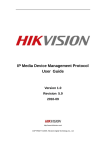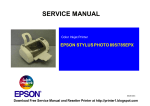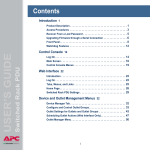Download IP Camera CGI User Manual
Transcript
IP Camera CGI User Manual ShenZhen Foscam Intelligent Technology Co., Limited TABLE OF CONTENTS Version Release Notes ..................................................................................................................4 IP Camera CGI Summary .............................................................................................................5 1 Audio/Video ..................................................................................................................................6 param.cgi?cmd=getvideoattr ................................................................................................6 param.cgi?cmd=setvideoattr ................................................................................................7 param.cgi?cmd=getvencattr .................................................................................................8 param.cgi?cmd=setvencattr..................................................................................................9 param.cgi?cmd=getimageattr.............................................................................................10 param.cgi?cmd=setimageattr .............................................................................................10 param.cgi?cmd=getoverlayattr ...........................................................................................11 param.cgi?cmd=setoverlayattr ...........................................................................................12 param.cgi?cmd=getmobilesnapattr ...................................................................................12 param.cgi?cmd=setmobilesnapattr..........................................................................................12 param.cgi?cmd=getaencattr ...............................................................................................13 param.cgi?cmd=setaencattr ...............................................................................................13 param.cgi?cmd=getaudioinvolume ....................................................................................14 param.cgi?cmd=setaudioinvolume ....................................................................................14 2 Infrared LED Control.................................................................................................................14 param.cgi?cmd=getinfrared ................................................................................................14 param.cgi?cmd=setinfrared ................................................................................................15 3 Network.......................................................................................................................................15 param.cgi?cmd=getnetattr ..................................................................................................15 param.cgi?cmd=setnetattr ..................................................................................................16 param.cgi?cmd=gethttpport ................................................................................................17 param.cgi?cmd=sethttpport ................................................................................................17 param.cgi?cmd=getrtspport ................................................................................................17 param.cgi?cmd=setrtspport ................................................................................................17 param.cgi?cmd=getinternetip .............................................................................................18 param.cgi?cmd=getupnpattr ...............................................................................................18 param.cgi?cmd=setupnpattr ...............................................................................................18 4 Wi-Fi setting ...............................................................................................................................19 param.cgi?cmd=getwirelessattr .........................................................................................19 param.cgi?cmd=setwirelessattr..........................................................................................19 param.cgi?cmd=searchwireless.........................................................................................20 param.cgi?cmd=chkwirelessattr.........................................................................................21 5 DDNS..........................................................................................................................................22 param.cgi?cmd=get3thddnsattr..........................................................................................22 param.cgi?cmd=set3thddnsattr..........................................................................................23 6 PTZ..............................................................................................................................................23 ptzctrl.cgi................................................................................................................................23 preset.cgi ...............................................................................................................................24 param.cgi?cmd=getptzcomattr...........................................................................................25 param.cgi?cmd=setptzcomattr ...........................................................................................25 www.foscam.com 2 ShenZhen Foscam Intelligent Technology Co., Limited ptzup.cgi.................................................................................................................................26 ptzdown.cgi ...........................................................................................................................26 ptzleft.cgi................................................................................................................................26 ptzright.cgi .............................................................................................................................27 ptzzoomin.cgi ........................................................................................................................27 ptzzoomout.cgi......................................................................................................................27 7 Motion detection and I/O Alarm...............................................................................................28 param.cgi?cmd=getmdattr ..................................................................................................28 param.cgi?cmd=setmdattr ..................................................................................................29 param.cgi?cmd=getioattr.....................................................................................................30 param.cgi?cmd=setioattr.....................................................................................................30 param.cgi?cmd=getmdalarm ..............................................................................................30 param.cgi?cmd=setmdalarm ..............................................................................................31 param.cgi?cmd=getrelayattr ...............................................................................................32 param.cgi?cmd=setrelayattr ...............................................................................................32 param.cgi?cmd=getschedule..............................................................................................33 param.cgi?cmd=setschedule..............................................................................................34 param.cgi?cmd=getalarmserverattr...................................................................................35 8 User Management ....................................................................................................................35 param.cgi?cmd=getuserattr ................................................................................................35 param.cgi?cmd=setuserattr ................................................................................................36 getsetupflag.cgi.....................................................................................................................36 getstreamflag.cgi ..................................................................................................................37 getptzflag.cgi .........................................................................................................................37 9 Time Snapshot...........................................................................................................................37 param.cgi?cmd=getsnaptimerattr ......................................................................................37 param.cgi?cmd=setsnaptimerattr.......................................................................................38 10 FTP ...........................................................................................................................................38 param.cgi?cmd=getftpattr ...................................................................................................38 param.cgi?cmd=setftpattr....................................................................................................39 11 SMTP ........................................................................................................................................40 param.cgi?cmd=getsmtpattr ...............................................................................................40 param.cgi?cmd=setsmtpattr ...............................................................................................40 12 SD Card manipulation ............................................................................................................41 sdfrmt.cgi ...............................................................................................................................41 sdstop.cgi...............................................................................................................................41 13 System parameter settings....................................................................................................42 param.cgi?cmd=getserverinfo ............................................................................................42 param.cgi?cmd=getdevtype................................................................................................42 param.cgi?cmd=getstreamnum..........................................................................................43 param.cgi?cmd=getservertime ...........................................................................................43 param.cgi?cmd=setservertime ...........................................................................................43 param.cgi?cmd=getntpattr ..................................................................................................44 param.cgi?cmd=setntpattr ..................................................................................................44 www.foscam.com 3 ShenZhen Foscam Intelligent Technology Co., Limited sysreset.cgi ...........................................................................................................................45 sysreboot.cgi .........................................................................................................................45 backup.cgi .............................................................................................................................45 restore.cgi..............................................................................................................................46 upgrade.cgi............................................................................................................................46 14 LOG ..........................................................................................................................................47 logsync.cgi.............................................................................................................................47 cleanlog.cgi ...........................................................................................................................47 15 Appendix...................................................................................................................................47 Appendix II Time zone ........................................................................................................48 Version Release Notes Version Author Date Modified 1.0 Himmy Ho 2011-07-30 The first version 1.1 Franck Zhao 2011-09-08 Revised www.foscam.com 4 ShenZhen Foscam Intelligent Technology Co., Limited IP Camera CGI Summary All the CGI APIs is based http protocol, IP camera could be manipulated by CGI command in client or other web application . z CGI authorization: The CGI listed below is required for authorization when it be used , and different CGI is not the same authority needed. A total of three authorizations: visitor,operator and Administrator . Authority set by the user on the device . IP camera support two specific authorization : Basic authorization in http protocol 、 Additional parameters directly in the cgi user name and password . z Cgi methods to access: In this article cgi only support get and post method , upgrade.cgi and restore.cgi only support post method . Get (Example) <form name="form2" method="get" action="cgi-bin/hi3510/cleanlog.cgi"> <input name="cururl" type="hidden" > <input name="name" type="hidden" value="access"> </form> Post (Example): <form name="form5" method="post" target="retframe" enctype="multipart/form-data" action="cgi-bin/hi3510/upgrade.cgi" onSubmit="return upgrade()"> <td colspan="3"><input type="file" name="setting_file" > <input type="submit" value=" submit" > </form> z Value of CGI returned : CGI can be divided into two types according to the return value: 9 To get the device status and parameters , return the text of device status and parameter if CGI is executed successfully. The format of return text is the same as javascript variable definition . For example: var bps_1="2048"; var fps_1="25"; var gop_1="50"; var brmode_1="1"; var imagegrade_1="1"; var width_1="704"; var height_1="576"; www.foscam.com 5 ShenZhen Foscam Intelligent Technology Co., Limited Return error message if failed,for example:[Error]Get video attribution error! errcode is 0xa10e6008” . 9 To setup or manipulate device: This type of CGI will be return the reuslut text, If CGI is executed successfully ,”HTTP/1.0 200 OK” will be returned ; otherise , for example: ”[Error][Data-Length:91] unrecongnized or incomplete command line.” it tells us the CGI parameter error. 9 You could put the CGI string into Web Browser to test the CGI, such as: http://192.168.1.88/cgi-bin/hi3510/param.cgi?cmd=getvencattr&-chn=11 http://192.168.1.6/cgi-bin/hi3510/param.cgi?cmd=setvencattr&-chn=11&-fps=15 http://192.168.1.6/cgi-bin/getwifi.cgi 1 Audio/Video param.cgi?cmd=getvideoattr Function To get video properties, main-stream / sub-stream resolution and video format Authority admin Syntax /cgi-bin/hi3510/param.cgi[?cmd=getvideoattr] parameters none Return Value videomode 18:1VGA_1QVGA or 1D1_1CIF 19: 1VGA_1QQVGA or 1D1_1QCIF 21: 1QVGA_1QVGA or 1CIF_1CIF 22: 1QVGA_1QQVGA or 1CIF_1QCIF 24: 1QQVGA_1QVGA or 1QCIF_1CIF 25: 1QQVGA_1QQVGA or 1QCIF_1QCIF 31: 1HD720P_1HDQ720P 32: 1HD720P_1HDQQ720P 33: 1HDQ720P_1HDQ720P 34: 1HDQ720P_1HDQQ720P 35: 1HDQQ720P_1HDQ720P 36: 1HDQQ720P_1HDQQ720P vinorm P: 50Hz(PAL) N: 60Hz(NTSC) Note Attention: 1VGA resolution is 640x480 1QVGA resolution is 320x240 1QQVGA resolution is 160x112 1D1 resolution is PAL: 704x576, NTSC: 704x480 www.foscam.com 6 ShenZhen Foscam Intelligent Technology Co., Limited 1CIF resolution is PAL: 352x288, NTSC: 352x240 1QCIF resolution is PAL: 176x144, NTSC: 176x112 1QVGA resolution is 320x240 1QQVGA resolution is 160x112 1HD720P resolution is 1280x720 1HDQ720P resolution is 640x352 1HDQQ720P resolution is 320x176 Attention: It is main-stream resolution in front of “_” ,followed by sub-stream resolution 1HD720P_1HDQ720P: main-stream resolution is 720P , sub-stream resolution is Q720P Example /cgi-bin/hi3510/param.cgi?cmd=getvideoattr param.cgi?cmd=setvideoattr Function To set video properties, main-stream / sub-stream resolution and video format Authority admin Syntax /cgi-bin/hi3510/param.cgi[?cmd= setvideoattr&- videomode =&-vinorm=] parameters videomode 18:1VGA_1QVGA or 1D1_1CIF 19: 1VGA_1QQVGA or 1D1_1QCIF 21: 1QVGA_1QVGA or 1CIF_1CIF 22: 1QVGA_1QQVGA or 1CIF_1QCIF 24: 1QQVGA_1QVGA or 1QCIF_1CIF 25: 1QQVGA_1QQVGA or 1QCIF_1QCIF 31: 1HD720P_1HDQ720P 32: 1HD720P_1HDQQ720P 33: 1HDQ720P_1HDQ720P 34: 1HDQ720P_1HDQQ720P 35: 1HDQQ720P_1HDQ720P 36: 1HDQQ720P_1HDQQ720P vinorm P: 50Hz(PAL) N: 60Hz(NTSC) Return Value Success: contain Success Failure: contain Error Note Attention: Type of CCD D1device can identify PAL or NTSC automatically , vinorm setting invalid Attention: www.foscam.com 7 ShenZhen Foscam Intelligent Technology Co., Limited 1VGA resolution is 640x480 1QVGA resolution is 320x240 1QQVGA resolution is 160x112 1D1 resolution is PAL: 704x576, NTSC: 704x480 1CIF resolution is PAL: 352x288, NTSC: 352x240 1QCIF resolution is PAL: 176x144, NTSC: 176x112 1QVGA resolution is 320x240 1QQVGA resolution is 160x112 1HD720P resolution is 1280x720 1HDQ720P resolution is 640x352 1HDQQ720P resolution is 320x176 Attention: It is main-stream resolution in front of “_” ,followed by sub-stream resolution 1HD720P_1HDQ720P: main-stream resolution is 720P , sub-stream resolution is Q720P Attention: Return Value: Time-consuming operation Example /cgi-bin/hi3510/param.cgi?cmd=setvideoattr&-videomode=31&-vinorm=P /cgi-bin/hi3510/param.cgi?cmd=setvideoattr&-videomode=33 /cgi-bin/hi3510/param.cgi?cmd=setvideoattr&-vinorm=N param.cgi?cmd=getvencattr Function To get video codec parameters Authority admin Syntax parameters /cgi-bin/hi3510/getvencattr.cgi [?-chn=] Stream Number: chn 11: main-stream 12: sub-stream Return Value bps_1 or bps_2 Bit rate fps_1 or fps_2 Frame rate gop_1 or gop_2 Main frame interval brmode_1 or brmode_2 Video coding control: 0: Fixed rate 1: Variable bit rate www.foscam.com imagegrade_1 or imagegrade_2 video encoding quality width_1 or width_2 Video width height_1 or height_2 Video height 8 ShenZhen Foscam Intelligent Technology Co., Limited Note Attention: Suffix”_1” is main-stream parameters , Suffix “_2” is sub-stream parameters . Example /cgi-bin/hi3510/getvencattr.cgi?-chn=11 param.cgi?cmd=setvencattr Function To config video codec parameters Authority admin Syntax /cgi-bin/hi3510/param.cgi[?cmd=setvencattr&-chn=&-bps=&-fps=&-brmode =&-imagegrade=&-gop=] parameters chn Channel number : 11: main-stream 12: sub-stream bps Bit Rate: 720P: range [1024 ~ 6144 kbps] D1: range [32 ~ 2048 kbps] CIF: range [32 ~ 512 kbps] QCIF: range [32 ~ 256 kbps] QVGA: range [32 ~ 512 kbps] VGA: range [32 ~ 2048 kbps] QQVGA: range [32 ~ 256 kbps] fps Frame rate: PAL: range [1 ~ 25] NTSC: range [1 ~ 30] brmode Video coding control: 0: Fixed rate 1: Variable bit rate imagegrade video encoding quality: range [1 ~ 6] AttentionThe smaller the value, the better the image quality, the larger the stream control gop Return Value Main frame interval: range [2 ~ 150] Success: contain Success Failure: contain Error Note None Example /cgi-bin/hi3510/param.cgi?cmd=setvencattr&-chn=11&-bps=1536&-fps=25 &-brmode=1&-imagegrade=1&-gop=50 /cgi-bin/hi3510/param.cgi?cmd=setvencattr&-chn=12&-bps=1536&-fps=25 &-brmode=1&-imagegrade=1&-gop=50 www.foscam.com 9 ShenZhen Foscam Intelligent Technology Co., Limited /cgi-bin/hi3510/param.cgi?cmd=setvencattr&-chn=11&-bps=1536&-fps=25 param.cgi?cmd=getimageattr Function To get image parameters Authority admin Syntax /cgi-bin/hi3510/param.cgi[?cmd=getimageattr] parameters None Return Value brightness Brightness saturation Saturation contrast Contrast hue Color scene White Balance: auto indoor outdoor flip Image flip: on off mirror Image mirror: on off Note Different device type has different image parameters, reference toAppendix I: Definition of device type Example /cgi-bin/hi3510/param.cgi?cmd=getimageattr param.cgi?cmd=setimageattr Function To set image parameters Authority admin Syntax /cgi-bin/hi3510/param.cgi[?cmd=setimageattr&-brightness=&-saturation=&-c ontrast=&-hue=&-flip=&-mirror=&-scene=] parameters www.foscam.com brightness Brightness 0-255 saturation Saturation 0-255 contrast Contrast 0-255 hue Color 0-127 scene White Balance: 10 ShenZhen Foscam Intelligent Technology Co., Limited auto indoor outdoor flip Image flip: on off mirror Image mirror: on off Return Value Success: contain Success Failure: contain Error Note Different device type supports different image parameters, reference to Appendix I: Definition of device type Example /cgi-bin/hi3510/param.cgi?cmd=setimageattr&-brightness=1&-saturation=1&contrast=1&-hue=1&-flip=on&-mirror=on&-scene=indoor& param.cgi?cmd=getoverlayattr Function To get OSDparameters Authority admin Syntax /cgi-bin/hi3510/param.cgi[?cmd=getoverlayattr&-region=] parameters region region 0: OSD time region 1: OSD name region Return Value x_[region] OSD region x Coordinate y_[region] OSD region y Coordinate w_[region] OSD region width h_[region] OSD region height show_[region] OSD show/hide 0: hide 1: show name_[region] OSD name Note None Example /cgi-bin/hi3510/param.cgi?cmd=getoverlayattr&-region=0 www.foscam.com 11 ShenZhen Foscam Intelligent Technology Co., Limited param.cgi?cmd=setoverlayattr Function To set OSD parameters Authority admin Syntax /cgi-bin/hi3510/param.cgi[?cmd=setoverlayattr&-region=&show=&name=] parameters region region 0: OSD time region 1: OSD name region show OSD show/hide 0: hide 1: show name OSD name , Support English characters only. Length can not exceed 16 characters Return Value Success: contain Success Failure: contain Error Note Attention: region_0 time Example /cgi-bin/hi3510/param.cgi?cmd=setoverlayattr&-region=0&-show=0 OSD region does not support set name parameters /cgi-bin/hi3510/param.cgi?cmd=setoverlayattr&-region=1&-show=1&-name=IPCam param.cgi?cmd=getmobilesnapattr Function To get mobile snapshot attributes parameters Authority admin Syntax /cgi-bin/hi3510/param.cgi[?cmd=getmobilesnapattr] parameters None Return Value msize Note 1: sub-stream max resolution 2: sub-stream min resolution Some device does not support to change these attributes , reference to Appendix I: Definition of device type Example /cgi-bin/hi3510/param.cgi?cmd=getmobilesnapattr param.cgi?cmd=setmobilesnapattr Function To set mobile snapshot attributes parameters Authority admin Syntax /cgi-bin/hi3510/param.cgi[?cmd=setmobilesnapattr&-msize=] parameters msize www.foscam.com 1: sub-stream max resolution 12 ShenZhen Foscam Intelligent Technology Co., Limited 2: sub-stream Return Value min resolution Success: contain Success Failure: contain Error Note Some device does not support to change these attributes , reference to Appendix I: Definition of device type Example /cgi-bin/hi3510/param.cgi?cmd=setmobilesnapattr&-msize=1 param.cgi?cmd=getaencattr Function To get audio codec parameters Authority admin Syntax /cgi-bin/hi3510/param.cgi[?cmd=getaencattr&-chn=] parameters chn Channel number: 11: main-stream 12: sub-stream Return Value aeswitch_1 or aeswitch_2 Audio Codec Switch 0: dissable 1: enable aeformat_1 or aeformat_2 Audio Codec Format g711a: G711 a-law 64Kbps g726: G726 16Kbps Note _1 is main-stream ,_2 is sub-stream . Audio Sampling rate: 8K, Mono, 16 bit Example /cgi-bin/hi3510/param.cgi?cmd=getaencattr&-chn=11 param.cgi?cmd=setaencattr Function To set audio codec parameters Authority admin Syntax /cgi-bin/hi3510/param.cgi[?cmd=setaencattr&-chn=] parameters chn Channel number: 11: main-stream 12: sub-stream aeswitch Audio Codec Switch 0: dissable 1: enable aeformat www.foscam.com Audio Codec Format 13 ShenZhen Foscam Intelligent Technology Co., Limited g711a: G711 a-law 64Kbps g726: G726 16Kbps Return Value Success: contain Success Failure: contain Error Note Audio Sampling rate: 8K, Mono, 16 bit Example /cgi-bin/hi3510/param.cgi?cmd=setaencattr&-chn=11&-aeswitch=0 /cgi-bin/hi3510/param.cgi?cmd=setaencattr&-chn=12&-aeswitch=1&-aeform at=g726 param.cgi?cmd=getaudioinvolume Function To get volume value Authority admin Syntax /cgi-bin/hi3510/param.cgi[?cmd=getaudioinvolume] parameters None Return Value volume Note None Example /cgi-bin/hi3510/param.cgi?cmd=getaudioinvolume Range: 1-127 param.cgi?cmd=setaudioinvolume Function To set volume value Authority admin Syntax /cgi-bin/hi3510/param.cgi[?cmd=setaudioinvolume&-volume=] parameters volume Return Value Success: contain Success Range: 1-127 Failure: contain Error Note None Example /cgi-bin/hi3510/param.cgi?cmd=setaudioinvolume&-volume=100 2 Infrared LED Control param.cgi?cmd=getinfrared Function To get Infrared LED parameters Authority admin Syntax /cgi-bin/hi3510/param.cgi[?cmd=getinfrared] www.foscam.com 14 ShenZhen Foscam Intelligent Technology Co., Limited parameters None Return Value infraredstat Infrared LED Status: auto open close Note Some device does not support to change these attributes , reference to Appendix I: Definition of device type Example /cgi-bin/hi3510/param.cgi?cmd=getinfrared param.cgi?cmd=setinfrared Function To set Infrared LED parameters Authority admin Syntax /cgi-bin/hi3510/param.cgi[?cmd=setinfrared] parameters None Return Value infraredstat Infrared LED Status: auto open close Note Some device does not support to change these attributes , reference to Appendix I: Definition of device type Example /cgi-bin/hi3510/param.cgi?cmd=setinfrared&-infraredstat=auto 3 Network param.cgi?cmd=getnetattr Function To get network parameters Authority admin Syntax /cgi-bin/hi3510/param.cgi[?cmd=getnetattr] parameters None Return Value dhcpflag DHCP: on: enable off: disable www.foscam.com ip IP address netmask xxx.xxx.xxx.xxx gateway xxx.xxx.xxx.xxx 15 ShenZhen Foscam Intelligent Technology Co., Limited dnsstat DNS status: 0: manual 1: auto fdnsip Primary DNS sdnsip The second DNS macaddress MAC address networktype Network type: LAN WiFi Note None Example /cgi-bin/hi3510/param.cgi?cmd=getnetattr param.cgi?cmd=setnetattr Function To config LAN parameters of device Authority Admin Syntax /cgi-bin/hi3510/param.cgi[?cmd=setnetattr&-dhcp=&-ipaddr=&-netmask=&-g ateway=&-dnsstat=&-fdnsip=&-sdnsip=] parameters dhcp DHCP: on: enable off: disable ipaddr IP address netmask xxx.xxx.xxx.xxx gateway xxx.xxx.xxx.xxx dnsstat DNS status: 0: manual 1: auto Return Value fdnsip Primary DNS sdnsip The second DNS Success: contain Success Failure: contain Error Note None Example /cgi-bin/hi3510/param.cgi?cmd=setnetattr&-dhcp=off&-ipaddr=192.168.1.88 &-netmask=255.255.255.0&-gateway=192.168.1.1&-dnsstat=0&-fdnsip=192. 168.1.1&-sdnsip= www.foscam.com 16 ShenZhen Foscam Intelligent Technology Co., Limited param.cgi?cmd=gethttpport Function To get HTTP port Authority admin Syntax /cgi-bin/hi3510/param.cgi[?cmd=gethttpport] parameters None Return Value httpport Note None Example /cgi-bin/hi3510/param.cgi?cmd=gethttpport HTTP port param.cgi?cmd=sethttpport Function To config HTTP port Authority admin Syntax /cgi-bin/hi3510/param.cgi[?cmd=sethttpport&-httpport=] parameters httpport Return Value Success: contain Success HTTP port : range [80~49151] Failure: contain Error Note Device will automatically restart when the configuration is successful Example /cgi-bin/hi3510/param.cgi?cmd=sethttpport&-httpport=80 param.cgi?cmd=getrtspport Function To get rtsp port Authority admin Syntax /cgi-bin/hi3510/param.cgi[?cmd=getrtspport] parameters None Return Value rtspport Note None Example /cgi-bin/hi3510/param.cgi?cmd=getrtspport RTSP port param.cgi?cmd=setrtspport Function To config RTSP port Authority admin Syntax /cgi-bin/hi3510/param.cgi[?cmd=setrtspport&-rtspport=] www.foscam.com 17 ShenZhen Foscam Intelligent Technology Co., Limited parameters Rtsp port Return Value Success: contain Success RTSP port range: [80~49151] Failure: contain Error Note Device will automatically restart when the configuration is successful Example /cgi-bin/hi3510/param.cgi?cmd=setrtspport&-rtspport=554 param.cgi?cmd=getinternetip Function To inquiry the Internet IP address of this device Authority admin Syntax /cgi-bin/hi3510/param.cgi[?cmd=getinternetip] parameters None Return Value internetip Web IP address ,for example: var internetip="220.112.14.173" Note None Example /cgi-bin/hi3510/param.cgi?cmd=getinternetip param.cgi?cmd=getupnpattr Function To get UPNP parameters Authority admin Syntax /cgi-bin/hi3510/param.cgi[?cmd=getupnpattr] parameters None Return Value upm_enable UPNP port map : 0: disable 1: enable Note None Example /cgi-bin/hi3510/param.cgi?cmd=getupnpattr param.cgi?cmd=setupnpattr Function To set UPNP parameters Authority admin Syntax /cgi-bin/hi3510/param.cgi[?cmd=setupnpattr&-upm_enable=] parameters upm_enable UPNP port map : 0: disable 1: enable www.foscam.com 18 ShenZhen Foscam Intelligent Technology Co., Limited Return Value Success: contain Success Failure: contain Error Note None Example /cgi-bin/hi3510/param.cgi?cmd=setupnpattr&-upm_enable=1 4 Wi-Fi setting param.cgi?cmd=getwirelessattr Function To get wifi parameters Authority admin Syntax /cgi-bin/hi3510/param.cgi[?cmd=getwirelessattr] parameters None Return Value wf_enable Wifi Switch 0: Turn off 1: Turn on wf_ssid SSID Max 32 english characters wf_auth Encryption: 0: None 1: WEP 2: WPA-PSK 3: WPA2-PSK wf_key Wi-Fi Key wf_enc Key type 0: TKIP 1: AES wf_mode Connection mode: 0: Route mode 1: Peer to peer mode Note None Example /cgi-bin/hi3510/param.cgi?cmd=getwirelessattr param.cgi?cmd=setwirelessattr Function To set Wi-Fi parameters Authority admin www.foscam.com 19 ShenZhen Foscam Intelligent Technology Co., Limited Syntax /cgi-bin/hi3510/param.cgi[?cmd=setwirelessattr&-wf_enable=&-wf_ssid=&-w f_auth=&-wf_key=&-wf_enc=&-wf_mode=] parameters wf_enable Wifi Switch 0: Turn off 1: Turn on wf_ssid SSID Max 32 english characters wf_auth Encryption: 0: None 1: WEP 2: WPA-PSK 3: WPA2-PSK wf_key Wi-Fi Key wf_enc Key type 0: TKIP 1: AES wf_mode Connection mode: 0: Route mode 1: Peer to peer mode Return Value Success: contain Success Failure: contain Error Note None Example /cgi-bin/hi3510/param.cgi?cmd=setwirelessattr&-wf_ssid=linksys&-wf_enable =1&-wf_auth=2&-wf_key=1234567890&-wf_enc=0&-wf_mode=0 param.cgi?cmd=searchwireless Function To scan Wi-Fi network Authority admin Syntax /cgi-bin/hi3510/param.cgi[?cmd=searchwireless] parameters None Return Value waccess_points Number of Access Point wchannel Channel wrssi Signal strength wessid SSID wenc Encryption wauth Authentication www.foscam.com 20 ShenZhen Foscam Intelligent Technology Co., Limited wnet Connection mode ( Route mode or peer to peer mode) Attention :If there are several Access Point, (waccess_points >1), This CGI command will return field value of “wchannel “to “wnet” except access_points,for examples: var waccess_points="2" ; var wchannel=new Array(); var wrssi=new Array(); var wessid=new Array(); var wenc=new Array(); var wauth=new Array(); var wnet=new Array(); wchannel[0]="6" ; wrssi[0]="-82" ; wessid[0]="Fumax wireless" ; wenc[0]="AES" ; wauth[0]="WPA(2)-PSK" ; wnet[0]="Infra" ; wchannel[1]="11" ; wrssi[1]="-62" ; wessid[1]="linksys" ; wenc[1]="TKIP" ; wauth[1]="WPA(2)-PSK" ; wnet[1]="Infra" ; Note None Example /cgi-bin/hi3510/param.cgi?cmd=searchwireless param.cgi?cmd=chkwirelessattr Function To check Wi-Fi parameters Authority admin Syntax /cgi-bin/hi3510/param.cgi[?cmd=chkwirelessattr&-wf_ssid=&-wf_auth=&-wf _key=&-wf_enc=&-wf_mode=] wf_ssid SSID Max 32 english characters wf_auth Encryption 0: None 1: WEP 2: WPA-PSK www.foscam.com 21 ShenZhen Foscam Intelligent Technology Co., Limited 3: WPA2-PSK wf_key Wi-Fi Key wf_enc Key type 0: TKIP 1: AES wf_mode Connection mode: 0: Route mode 1: Peer to peer mode Return Value wf_result WIFI check Return Value 0: failure 1: success Note None Example /cgi-bin/hi3510/param.cgi?cmd=chkwirelessattr&-wf_ssid=linksys&-wf_auth= 2&-wf_key=1234567890&-wf_enc=0&-wf_mode=0 5 DDNS param.cgi?cmd=get3thddnsattr Function To get DDNS parameters Authority admin Syntax /cgi-bin/hi3510/param.cgi[?cmd=get3thddnsattr] parameters None Return Value d3th_enable DDNS: 0: disable 1: enable d3th_service DDNS Service providers : 0: dyndns.org 1: 322.org 2: dynddns.us d3th_uname User name d3th_passwd password d3th_domain Domain name Note None Example /cgi-bin/hi3510/param.cgi?cmd=get3thddnsattr www.foscam.com 22 ShenZhen Foscam Intelligent Technology Co., Limited param.cgi?cmd=set3thddnsattr Function To set DDNS parameters Authority admin Syntax /cgi-bin/hi3510/param.cgi?cmd=set3thddnsattr.[?-d3th_enable=&-d3th_service =&-d3th_uname=&-d3th_passwd=&-d3th_domain=] parameters d3th_enable DDNS: 0: disable 1: enable d3th_service DDNS Service providers : 0: dyndns.org 1: 322.org 2: dynddns.us Return Value d3th_uname User name d3th_passwd password d3th_domain Domain name Success: contain Success Failure: contain Error Note None Example /cgi-bin/hi3510/param.cgi?cmd=set3thddnsattr&-d3th_enable=1&-d3th_servic e=1&-d3th_uname=sample&-d3th_passwd=1234&-d3th_domain=sample.dyn dns.org 6 PTZ ptzctrl.cgi Function To control PTZ Authority admin and user Syntax /cgi-bin/hi3510/ptzctrl.cgi[?-step=&-act=&-speed=] parameters step Step Mode: 0: After step run , PTZ needs new CGI command to stop 1: After step run, PTZ stop automatically act Control command string , for example: left www.foscam.com 23 ShenZhen Foscam Intelligent Technology Co., Limited right up down home zoom in zoom out hscan vscan stop speed Return Value PTZ speed , range 1~63 . Success: contain Success Failure: contain Error Note Different device type support different PTZ parameters, reference to Appendix I: Definition of device type Example /cgi-bin/hi3510/ptzctrl.cgi?-step=0&-act=left&-speed=45 preset.cgi Function To preset PTZ Authority Admin and user Syntax /cgi-bin/hi3510/preset.cgi[?-act=&-status=&-number=] parameters act Command : goto: go to preset position set: set preset position status Preset command: 0: clear 1: save number Return Value Preset position number Success: contain Success Failure: contain Error Note Different device type support different preset number parameters, reference to Appendix I: Definition of device type Example /cgi-bin/hi3510/preset.cgi?-act=goto&-number=1 /cgi-bin/hi3510/preset.cgi?-act=set&-status=1&-number=1 www.foscam.com 24 ShenZhen Foscam Intelligent Technology Co., Limited param.cgi?cmd=getptzcomattr Function To get PTZ parameters Authority admin Syntax /cgi-bin/hi3510/param.cgi[?cmd=getptzcomattr] parameters None Return Value protocal Protocol type: 0: PELCO-D 1: PELCO-P address Address code (0~255) baud Baud rate databit Data width stopbit Stop bit check Parity: 0: None 1: odd parity 2: even parity 3: mark 4: space Note Some device does not support this attribute , reference to Appendix I: Definition of device type Example /cgi-bin/hi3510/param.cgi?cmd=getptzcomattr param.cgi?cmd=setptzcomattr Function To set PTZ parameters Authority admin Syntax /cgi-bin/hi3510/param.cgi[?cmd=setptzcomattr&-protocal=&-address=&-baud =&-databit=&-stopbit=&-check=] parameters protocal Protocol type: 0: PELCO-D 1: PELCO-P address Address code: 0~255 baud Baud rate: 1200、2400、4800、9600、19200、38400、 57600 databit www.foscam.com Data width: 7 or 8 25 ShenZhen Foscam Intelligent Technology Co., Limited stopbit Stop bit: 1or 2 check Parity: 0: None 1: odd parity 2: even parity Return Value Success: contain Success Failure: contain Error Note Some device does not support this attribute , reference to Appendix I: Definition of device type Example /cgi-bin/hi3510/param.cgi?cmd=setptzcomattr&-protocal=0&-address=1&-bau d=9600&-databit=8&-stopbit=1&-check=0 ptzup.cgi Function To control PTZ upward movement for mobile Authority admin and user Syntax /cgi-bin/hi3510/ptzup.cgi parameters None Return Value Success: contain Success Failure: contain Error Note None Example /cgi-bin/hi3510/ptzup.cgi ptzdown.cgi Function To control PTZ downward movement for mobile Authority admin and user Syntax /cgi-bin/hi3510/ptzdown.cgi parameters None Return Value Success: contain Success Failure: contain Error Note None Example /cgi-bin/hi3510/ptzdown.cgi ptzleft.cgi Function www.foscam.com To control PTZ left movement for mobile 26 ShenZhen Foscam Intelligent Technology Co., Limited Authority admin and user Syntax /cgi-bin/hi3510/ptzleft.cgi parameters None Return Value Success: contain Success Failure: contain Error Note None Example /cgi-bin/hi3510/ptzleft.cgi ptzright.cgi Function To control PTZ right movement for mobile Authority admin and user Syntax /cgi-bin/hi3510/ptzright.cgi parameters None Return Value Success: contain Success Failure: contain Error Note None Example /cgi-bin/hi3510/ptzright.cgi ptzzoomin.cgi Function To zoom in Authority admin and user Syntax /cgi-bin/hi3510/ptzzoomin.cgi parameters None Return Value Success: contain Success for mobile Failure: contain Error Note None Example /cgi-bin/hi3510/ ptzzoomin.cgi ptzzoomout.cgi Function To zoom out for mobile Authority admin and user Syntax /cgi-bin/hi3510/ptzzoomout.cgi parameters None Return Value Success: contain Success www.foscam.com 27 ShenZhen Foscam Intelligent Technology Co., Limited Failure: contain Error Note None Example /cgi-bin/hi3510/ptzzoomout.cgi 7 Motion detection and I/O Alarm param.cgi?cmd=getmdattr Function To get motion detection parameters Authority admin Syntax cgi-bin/hi3510/param.cgi[?cmd=getmdattr] parameters None Return Value m1_enable The first motion detection region: 0: disable 1: enable m1_x Region 1 abscissa m1_y Region 1 Ordinate m1_w Region 1 width m1_h Region 1 height m1_sensitivity Region 1 sensitivity m1_threshold Reserved, unused m2_enable The second motion detection region: 0: 关闭 1: 启用 m2_x Region 2 abscissa m2_y Region 2 Ordinate m2_w Region 2 width m2_h Region 2 height m2_sensitivity Region 2 sensitivity m2_threshold Reserved, unused m3_enable The third motion detection region: 0: disable 1: enable www.foscam.com m3_x Region 3 abscissa m3_y Region 3 Ordinate m3_w Region 3 width 28 ShenZhen Foscam Intelligent Technology Co., Limited m3_h Region 3 height m3_sensitivity Region 3 sensitivity m3_threshold Reserved, unused m4_enable The fourth motion detection region: 0: disable 1: enable Note m4_x Region 4 abscissa m4_y Region 4 Ordinate m4_w Region 4 width m4_h Region 4 height m4_sensitivity Region 4 sensitivity m4_threshold Reserved, unused The region coordinate, width and height are based the max resolution of this device. Example /cgi-bin/hi3510/param.cgi?cmd=getmdattr param.cgi?cmd=setmdattr Function To set motion detection parameters Authority admin Syntax /cgi-bin/hi3510/param.cgi[?cmd=setmdattr&-enable=&-s=&-name=&-x=&-y= &-w=&-h=] parameters enable motion detection function: 0: disable 1: enable Return Value s sensitivity: range [0 ~ 100] name Alarm region : range[1 ~ 4] x motion detection region abscissa y motion detection region Ordinate w motion detection region width h motion detection region height Success: contain Success Failure: contain Error Note The region coordinate, width and height are based the max resolution of this device. Example /cgi-bin/hi3510/param.cgi?cmd=setmdattr&-enable=1&-s=50&-name=1&-x=0 &-y=0&-w=60&-h=60 www.foscam.com 29 ShenZhen Foscam Intelligent Technology Co., Limited param.cgi?cmd=getioattr Function To get alarm IO parameters Authority admin Syntax /cgi-bin/hi3510/param.cgi[?cmd=getioattr] parameters None Return Value io_enable Alarm IO: 0: disable 1: enable io_flag Alarm IO mode: 0: NC 1: NO Note None Example /cgi-bin/hi3510/param.cgi?cmd=getioattr param.cgi?cmd=setioattr Function To set alarm IO parameters Authority admin Syntax /cgi-bin/hi3510/param.cgi[?cmd=setioattr &-io_enable=&-io_flag=] parameters io_enable Alarm IO: 0: disable 1: enable io_flag Alarm IO mode: 0: NC 1: NO Return Value Success: contain Success Failure: contain Error Note None Example /cgi-bin/hi3510/param.cgi?cmd=setioattr&-io_enable=0&-io_flag=1 param.cgi?cmd=getmdalarm Function To get alarm linkage parameters Authority admin Syntax /cgi-bin/hi3510/param.cgi[?cmd=getmdalarm&-aname=] parameters aname www.foscam.com option: 30 ShenZhen Foscam Intelligent Technology Co., Limited email: E-mail alarm emailsnap: E-mail alarm and send snapshot snap: save snapshot to SD card record: save video to SD card ftprec: upload video to FTP server relay: relay output Return Value md_email_switch E-mail alarm function: on: enable off: disable md_emailsnap_switch E-mail alarm and send image function: on: enable off: disable md_snap_switch Save snapshot to SD card: on: enable off: disable md_record_switch save video to SD card: on: enable off: disable md_ftprec_switch Upload video to FTP server: on: enable off: disable md_relay_switch Relay output: on: enable off: disable Note None Example /cgi-bin/hi3510/param.cgi?cmd=getmdalarm&-aname=email&cmd=getmdalar m&-aname=emailsnap&cmd=getmdalarm&-aname=snap&cmd=getmdalarm &cmd=getmdalarm&-aname=record&cmd=getmdalarm&-aname=ftprec&cmd =getmdalarm&-aname=relay param.cgi?cmd=setmdalarm Function To set alarm linkage parameters Authority admin Syntax /cgi-bin/hi3510/param.cgi[?cmd=setmdalarm &-aname=&-switch=] parameters aname Alarm linkage option: email: E-mail alarm emailsnap: E-mail alarm and send snapshot www.foscam.com 31 ShenZhen Foscam Intelligent Technology Co., Limited snap: save snapshot to SD card record: save video to SD card ftprec: upload video to FTP server relay: relay output switch alarm linkage value: on: enable off: disable Return Value Success: contain Success Failure: contain Error Note Attention:Before upload video to FTP serve,you must enable save video to SD card. Please be sure to insert SD card,enable save snapshot and save video, in order to upload video to FTP server . Example /cgi-bin/hi3510/param.cgi?cmd=setmdalarm&-aname=email&-switch=off&cm d=setmdalarm&-aname=emailsnap&-switch=off&cmd=setmdalarm&-aname= ftprec&-switch=off&cmd=setmdalarm&-aname=snap&-switch=off&cmd=set mdalarm&-aname=record&-switch=off&cmd=setmdalarm&-aname=relay&-s witch=off param.cgi?cmd=getrelayattr Function To get alarm linkage relay output time Authority admin Syntax /cgi-bin/hi3510/param.cgi[?cmd=getrelayattr] parameters None Return Value time Note None Example /cgi-bin/hi3510/param.cgi?cmd=getrelayattr Output time(s) , for examplevar time="10"; param.cgi?cmd=setrelayattr Function To set alarm linkage relay output time Authority admin Syntax /cgi-bin/hi3510/param.cgi[?cmd=setrelayattr&-time=] parameters time Return Value Success: contain Success Output time(s), range [5、10、20、30] Failure: contain Error www.foscam.com 32 ShenZhen Foscam Intelligent Technology Co., Limited Note None Example /cgi-bin/hi3510/param.cgi?cmd=setrelayattr&-time=10 param.cgi?cmd=getschedule Function To get alarm and arming schedule table Authority admin Syntax /cgi-bin/hi3510/param.cgi[?cmd=getschedule&-type=&-ename=] parameters type Arming type: event ename Alarm type: md: Return Value etm motion dection Arming time mode: 0: All week mode 1: working days rest days mode 2: All time mode workday Arming time period of working days,using in working days rest days mode. weekend Arming time period of rest days,using in working days rest days mode. week Every day arming time period in All week mode md_interval Arm time interval Attention: There are more groups of alarm schedule table in return value. For example: var etm="0"; var workday = "0~95," ; var weekend="0~95," ; var week= new Array() ; week[0] = "0~95,"; week[1] = "0~95,"; week[2] = "0~95,"; week[3] = "0~95,"; week[4] = "0~95,"; week[5] = "0~95,"; week[6] = "0~95,"; var md_interval="0"; Note None Example /cgi-bin/hi3510/param.cgi?cmd=getschedule&-type=event&-ename=md www.foscam.com 33 ShenZhen Foscam Intelligent Technology Co., Limited param.cgi?cmd=setschedule Function To set alarm and arming schedule table Authority admin Syntax /cgi-bin/hi3510/param.cgi[?cmd=setschedule&-type=&-ename=&-etm=&-wor kday=&-weekend=&-week0=&-week1=&-week2=&-week3=&-week4=&-we ek5=&-week6=] parameters type Arming type: event ename Alarm type: md: etm motion dection Arming time mode: 0: All week mode 1: working days rest days mode 2: All time mode workday Arming time period of working days Format : start time~end time weekend Arming time period of rest days Format : start time~end time week0 Arming time period on Monday Format : start time~end time week1 Arming time period on Tuesday Format : start time~end time week2 Arming time period on Wednesday Format : start time~end time . week3 Arming time period on Thursday Format : start time~end time week4 Arming time period on Friday Format : start time~end time week5 Arming time period on Saturday Format : start time~end time week6 Arming time period on Sunday Format : start time~end time Attention: workday and weekend field only used in working days rest days mode, week0 ~ week6 field only used in all week mode,and start time must be less then end time . www.foscam.com 34 ShenZhen Foscam Intelligent Technology Co., Limited The calculation method of these start and end time field are: If time is 0 hour 0 miniute, it will be set to “none”, Other cases according to the following formula: strart-time = start-hour * 4 + start-minute number end-time = end-hour * 4 + end-minute number - 1; One minute is split to four time period: 0(number is 0), 15(number is 1), 30(number is 2) and 45(number is 3). For example: If specify a start time of 8:30, then start-time = 8*4+2=34, If specify a end time of 8:30, then end-time = =8*4+2-1=33 Note Example /cgi-bin/hi3510/param.cgi?cmd=setschedule&-type=event&-ename=md&-etm =1&-workday=0~33&-weekend=none /cgi-bin/hi3510/param.cgi?cmd=setschedule&-type=event&-ename=md&-etm =2 param.cgi?cmd=getalarmserverattr Function To get alarm server parameters Authority admin Syntax /cgi-bin/hi3510/param.cgi[?cmd=getalarmserverattr] parameters None Return Value as_server Server address as_port Server port (1-65535) as_username username as_password password Note None Example /cgi-bin/hi3510/param.cgi?cmd=getalarmserverattr 8 User Management param.cgi?cmd=getuserattr Function To get all user information Authority admin www.foscam.com 35 ShenZhen Foscam Intelligent Technology Co., Limited Syntax /cgi-bin/hi3510/param.cgi[?cmd=getuserattr] parameters None Return Value at_name User name at_password password Note This CGI command will return all user infomation , for example: var at_name0="admin"; var at_password0="admin"; var at_name1="user"; var at_password1="user"; var at_name2="guest"; var at_password2="guest"; Example /cgi-bin/hi3510/param.cgi?cmd=getuserattr param.cgi?cmd=setuserattr Function To set user management parameters Authority admin Syntax /cgi-bin/hi3510/param.cgi[?cmd=setuserattr&-at_username=&-at_password =] parameters at_username username parameters,must be admin,user,guest at_password password parameters,max length must be less then 16 Return Value Success: contain Success Failure: contain Error Note None Example /cgi-bin/hi3510/param.cgi?cmd=setuserattr&-at_username=admin&-at_passwo rd=admin getsetupflag.cgi Function To get admin parameters Authority admin Syntax /cgi-bin/hi3510/getsetupflag.cgi parameters None Return Value name0 name password0 password authLevel0 reversed www.foscam.com 36 ShenZhen Foscam Intelligent Technology Co., Limited Note None Example /cgi-bin/hi3510/getsetupflag.cgi getstreamflag.cgi Function To get guest parameters Authority guest Syntax /cgi-bin/hi3510/getstreamflag.cgi parameters None Return Value name2 name password2 password authLevel2 reversed Note None Example /cgi-bin/hi3510/getstreamflag.cgi getptzflag.cgi Function To get user parameters Authority user Syntax /cgi-bin/hi3510/getptzflag.cgi parameters None Return Value name1 name password1 password authLevel1 reversed Note None Example /cgi-bin/hi3510/getptzflag.cgi 9 Time Snapshot param.cgi?cmd=getsnaptimerattr Function To get time snapshot parameters Authority admin Syntax /cgi-bin/hi3510/param.cgi[?cmd=getsnaptimerattr] parameters None Return Value as_enable www.foscam.com Time Snapshot : 37 ShenZhen Foscam Intelligent Technology Co., Limited 0: disable 1: enable as_interval Time interval , minute(range: 1~1440) as_type Linkage type 1: save snapshot to SD card . 4: send E-mail 5: save snapshot to SD card and send E-mail. Note None Example /cgi-bin/hi3510/param.cgi?cmd=getsnaptimerattr param.cgi?cmd=setsnaptimerattr Function To set time snapshot parameters Authority admin Syntax /cgi-bin/hi3510/param.cgi[?cmd=setsnaptimerattr&-as_enable=&-as_interval =&-as_type=] parameters as_enable Time Snapshot : 0: disable 1: enable as_interval Time interval , minute(range: 1~1440) as_type Linkage type 1: save snapshot to SD card . 4: send E-mail 5: save snapshot to SD card and send E-mail. Return Value Success: contain Success Failure: contain Error Note 3 parameters must be used together Example /cgi-bin/hi3510/param.cgi?cmd=setsnaptimerattr&-as_enable=1&-as_interval =60&-as_type=5 10 FTP param.cgi?cmd=getftpattr Function To get FTP parameters Authority admin www.foscam.com 38 ShenZhen Foscam Intelligent Technology Co., Limited Syntax /cgi-bin/hi3510/param.cgi[?cmd=getftpattr] parameters None Return Value ft_server FTP server address ft_port Server port ft_username username ft_password password ft_mode Passive mode: 0: disable 1: enable ft_dirname Path Note None Example /cgi-bin/hi3510/param.cgi?cmd=getftpattr param.cgi?cmd=setftpattr Function To set FTP parameters Authority admin Syntax /cgi-bin/hi3510/param.cgi[?cmd=getftpattr&-ft_server=&-ft_port=&-ft_user name=&-ft_password=&-ft_mode=] parameters ft_server FTP server address ft_port Server port ft_username username ft_password password ft_mode Passive mode: 0: disable 1: enable ft_dirname Return Value Path ,path is “./” Success: contain Success Failure: contain Error Note None Example /cgi-bin/hi3510/param.cgi?cmd=setftpattr&-ft_server=220.112.14.173&-ft_ port=21&-ft_username=FTPUsername&-ft_password=FTPPassword&-ft_mod e=1&-ft_dirname=abc www.foscam.com 39 ShenZhen Foscam Intelligent Technology Co., Limited 11 SMTP param.cgi?cmd=getsmtpattr Function To get SMTP parameters Authority admin Syntax /cgi-bin/hi3510/param.cgi[?cmd=getsmtpattr] parameters None Return Value ma_server SMTP server address ma_port Server port ma_ssl Use SSL: 0: disable 1: enable ma_logintype authentication: 1: enable 3: disable ma_username username ma_password password ma_from Sender address ma_to Delivery Address ma_subject Mail subject ma_text Mail text Note None Example /cgi-bin/hi3510/param.cgi?cmd=getsmtpattr param.cgi?cmd=setsmtpattr Function To set SMTP parameters Authority admin Syntax /cgi-bin/hi3510/param.cgi[?cmd=setsmtpattr&-ma_server=&-ma_port=&-ma _ssl=&-ma_logintype=&-ma_username=&-ma_password=&-ma_from=&-m a_to=&-ma_subject=&-ma_text=] parameters ma_server SMTP server address ma_port Server port ma_ssl Use SSL: 0: disable 1: enable www.foscam.com 40 ShenZhen Foscam Intelligent Technology Co., Limited ma_logintype authentication: 1: enable 3: disable Return Value ma_username username ma_password password ma_from Sender address ma_to Delivery Address ma_subject Mail subject ma_text Mail text Success: contain Success Failure: contain Error Note None Example /cgi-bin/hi3510/param.cgi?cmd=setsmtpattr&-ma_server=stmp.sdf.com&-m [email protected]&[email protected]&-ma_subject=demosubject&ma_text=demotext&-ma_logintype=1&-ma_username=demo&-ma_passwor d=123456&-ma_port=25&-ma_ssl=0 12 SD Card manipulation sdfrmt.cgi Function To format SD card to FAT32file system Authority admin Syntax /cgi-bin/hi3510/sdfrmt.cgi parameters None Return Value Format SD Card Success Note Please wait for a long time Example /cgi-bin/hi3510/sdfrmt.cgi sdstop.cgi Function To stop use SD card Authority admin Syntax /cgi-bin/hi3510/sdstop.cgi parameters None Return Value Stop SD Card Success www.foscam.com 41 ShenZhen Foscam Intelligent Technology Co., Limited Note Please wait for a long time Example /cgi-bin/hi3510/sdstop.cgi 13 System parameter settings param.cgi?cmd=getserverinfo Function To get device system information Authority admin Syntax /cgi-bin/hi3510/param.cgi[?cmd=getserverinfo] parameters None Return Value model Device serial number hardVersion H/W version softVersion S/W version name Device name startdate System start time runtimes Reversed sdstatus SD card status out: NoneSD Ready: ready to use Readonly: SD card only support to read sdfreespace SD card free space (KB) sdtotalspace SD card total capacity(KB) Note None Example /cgi-bin/hi3510/param.cgi?cmd=getserverinfo param.cgi?cmd=getdevtype Function To get device type information Authority admin Syntax /cgi-bin/hi3510/param.cgi[?cmd=getdevtype] parameters None Return Value devtype Note reference to Appendix I: Definition of device type Example /cgi-bin/hi3510/param.cgi?cmd=getdevtype www.foscam.com 42 ShenZhen Foscam Intelligent Technology Co., Limited param.cgi?cmd=getstreamnum Function To get online user number Authority admin Syntax /cgi-bin/hi3510/param.cgi[?cmd=getstreamnum] parameters None Return Value user_num online user number , for example: var stream_num = "1" ; Note None Example /cgi-bin/hi3510/param.cgi?cmd=getstreamnum param.cgi?cmd=getservertime Function To get system time Authority admin Syntax /cgi-bin/hi3510/param.cgi[?cmd=getservertime] parameters None Return Value time Current date and time [yyyy][mm][dd][hh][mm][ss] time="20110802182638"; timeZone Time zone , timeZone="Asia/Hong_Kong"; dstmode Daylight saving adjust on: enable off: disable Note None Example /cgi-bin/hi3510/param.cgi?cmd=getservertime param.cgi?cmd=setservertime Function To set system time Authority admin Syntax /cgi-bin/hi3510/param.cgi[?cmd=setservertime&-time=&-timezone=&-dstmod e=] parameters stime Current date and time [yyyy].[mm].[dd].[hh].[mm].[ss] 2011.08.23.10.35.08 timezone www.foscam.com Time zone: timeZone="Asia/Hong_Kong"; 43 ShenZhen Foscam Intelligent Technology Co., Limited Attention: Please reference to Appendix II Time zone about time zone dstmode Daylight saving adjust on: enable off: disable Return Value Success: contain Success Failure: contain Error Note Not all time zone can adjust time automaticly in daylight saving time Example /cgi-bin/hi3510/param.cgi?cmd=setservertime&-time=2011.08.23.10.35.08&-t imezone=Asia%2FHong_Kong&-dstmode=off param.cgi?cmd=getntpattr Function To get NTP parameters Authority admin Syntax /cgi-bin/hi3510/param.cgi[?cmd=getntpattr] parameters None Return Value ntpenable NTP: 1: enable 0: disable ntpserver NTP server: time.nist.gov time.kriss.re.kr time.windows.com time.nuri.net ntpinterval Synchronized Note None Example /cgi-bin/hi3510/param.cgi?cmd=getntpattr interval param.cgi?cmd=setntpattr Function To set NTP parameters Authority admin Syntax /cgi-bin/hi3510/param.cgi[?cmd=setntpattr&-ntpenable=&-ntpserver=&-ntpint erval=] ntpenable www.foscam.com NTP: 44 ShenZhen Foscam Intelligent Technology Co., Limited 1: enable 0: disable parameters ntpserver NTP server: time.nist.gov time.kriss.re.kr time.windows.com time.nuri.net ntpinterval Return Value Synchronized interval: range[1 ~ 24 hour] Success: contain Success Failure: contain Error Note None Example cgi-bin/hi3510/param.cgi?cmd=setntpattr&-ntpenable=1&-ntpinterval=2&-ntp server=time.nuri.net sysreset.cgi Function To restore factory default Authority admin Syntax /cgi-bin/hi3510/sysreset.cgi parameters None Return Value None Note None Example /cgi-bin/hi3510/sysreset.cgi sysreboot.cgi Function To restart system Authority admin Syntax /cgi-bin/hi3510/sysreboot.cgi parameters None Return Value None Note None Example /cgi-bin/hi3510/sysreboot.cgi backup.cgi Function www.foscam.com To backup configuration data 45 ShenZhen Foscam Intelligent Technology Co., Limited Authority admin Syntax /cgi-bin/hi3510/backup.cgi parameters None Return Value None Note None Example /cgi-bin/hi3510/backup.cgi restore.cgi Function To restore configuration data Authority admin Syntax /cgi-bin/hi3510/restore.cgi[?-setting_file=] parameters setting_file Return Value None Note This CGI only support post method , send backup config file to ipcamera. Example <form System config file name="form6" method="post" enctype="multipart/form-data" action="cgi-bin/hi3510/restore.cgi" > <input type="file" name="setting_file" > <input type="submit" value="restore" > </form> upgrade.cgi Function To upgrade system firmware(Caution: it may damage system) Authority admin Syntax /cgi-bin/hi3510/upgrade.cgi[?-filename=] parameters filename Return Value None Note This CGI only support post method , send new firmware to ipcamera. Example <form Upgrade file name name="form5" method="post" target="retframe" enctype="multipart/form-data" action="cgi-bin/hi3510/upgrade.cgi" > <input type="file" name="setting_file" > <input type="submit" value="upgrade" > </form> www.foscam.com 46 ShenZhen Foscam Intelligent Technology Co., Limited 14 LOG logsync.cgi Function To get log information Authority admin Syntax /cgi-bin/hi3510/logsync.cgi parameters None Return Value None Note Thise CGI refresh the log , visit /log/accesslog.txt to view log file text Attention:Restart will clear all log file text. Example /cgi-bin/hi3510/logsync.cgi /log/accesslog.txt cleanlog.cgi Function To clear Authority admin Syntax /cgi-bin/hi3510/cleanlog.cgi[?-name=] parameters name log Clear log command : access: log name Return Value None Note Use this CGI command to clear log ,when it has too much content Example /cgi-bin/hi3510/cleanlog.cgi?-name=access 15 Appendix 1. Appendix I Definition of device type Used to identify the device type, different device has different function . ACSII , 32 bytes. 2bytes every one field. The first byte is the tota- type of the field, the second byte is the sub-type of the field field3 field4 LEN P ‘S’ ‘Z’ 3). Len field ‘S’ www.foscam.com 47 ShenZhen Foscam Intelligent Technology Co., Limited For example: ‘0’ CMOS VGA Brightness, contrast, saturation, color, indoor, outdoor, IR LED switch, flip, mirror. main-stream :VGA, QVGA, QQVGA sub-stream : QVGA, QQVGA ‘2’ CCD D1 Brightness, contrast, saturation, color main-stream : D1,CIF,QCIF ‘7’ CMOS 720P sub-stream : CIF,QCIF Brightness, contrast (1-7), saturation, flip, mirror main-stream : 720P, Q720P, QQ720P sub-stream : Q720P, QQ720P mobile image size does not support change 4). PTZ field ‘Z’ For example: ‘0’ Custom PTZ up , down , left , right , vscan , hscan , home , preset(max 8 position) does not support setting by serial port , does not support PTZ speed ‘3’ 485PTZ Up, down, left, right, zoom in, zoom out, go presetposition can set 485 Property Appendix II Time zone Time zone field Description Etc/GMT-12 (GMT-12:00) date line west Pacific/Apia (GMT-11:00) Midway, Samoan Islands Pacific/Honolulu (GMT-10:00) Hawaii America/Anchorage (GMT-09:00) Alaska America/Los_Angeles (GMT-08:00) Pacific Time(US and Canada) America/Denver (GMT-07:00) Mountain Time(US and Canada) America/Tegucigalpa (GMT-07:00) Chihuahua,La Paz, Mazatlan America/Phoenix (GMT-07:00) Arizona America/Winnipeg (GMT-06:00) Saskatchewan America/Mexico_City (GMT-06:00) Guadalajara, Mexico City, Monterrey America/Chicago (GMT-06:00) Central Time (US and Canada) America/Costa_Rica (GMT-06:00) Central America America/Indianapolis (GMT-05:00) Indiana (East) America/New_York (GMT-05: 00) Eastern Time (U.S. and Canada) America/Bogota (GMT-05: 00) Bogota, Lima, Rio Branco America/Santiago (GMT-04: 00) Santiago America/Caracas (GMT-04: 00) La Paz America/Montreal (GMT-04: 00) Atlantic Time (Canada) America/St_Johns (GMT-03: 30) Newfoundland America/Thule (GMT-03: 00) Greenland www.foscam.com 48 ShenZhen Foscam Intelligent Technology Co., Limited America/Buenos_Aires (GMT-03: 00) Buenos Aires, Georgetown America/Sao_Paulo (GMT-03: 00) Brasilia Atlantic/South_Georgia (GMT-02: 00) Mid-Atlantic Atlantic/Cape_Verde (GMT-01: 00) Cape Verde Islands Atlantic/Azores (GMT-01: 00) Azores Europe/Dublin (GMT) Greenwich Mean Time: Dublin, Edinburgh, London, Lisbon Africa/Casablanca Europe/Amsterdam (GMT) Casablanca, Monrovia, Reykjavik (GMT +01:00) Amsterdam, Berlin, Bern, Rome, Stockholm, Vienna Europe/Belgrade (GMT +01:00) Belgrade, Bratislava, Budapest, Ljubljana, Prague Europe/Brussels (GMT +01:00) Brussels, Copenhagen, Madrid, Paris Europe/Warsaw (GMT +01:00) Sarajevo, Skopje, Warsaw, Zagreb Africa/Lagos (GMT +01:00) West Central Europe/Athens (GMT +02:00) Athens, Istanbul, Minsk Europe/Bucharest (GMT +02:00) Bucharest Africa/Cairo (GMT +02:00) Cairo Africa/Harare (GMT +02:00) Harare, Pretoria Europe/Helsinki (GMT +02:00) Helsinki, Kiev, Riga, Sofia, Tallinn, Vilnius Asia/Jerusalem (GMT +02:00) Jerusalem Asia/Baghdad (GMT +03:00) Baghdad Asia/Kuwait (GMT +03:00) Kuwait, Riyadh Europe/Moscow (GMT +03:00) Moscow, St. Petersburg, Volgograd Africa/Nairobi (GMT +03:00) Nairobi Asia/Tehran (GMT +03:30) Tehran Asia/Dubai (GMT +04:00) Abu Dhabi, Muscat Asia/Baku (GMT +04:00) Baku, Tbilisi, Yerevan Asia/Kabul (GMT +04:30) Kabul Asia/Yekaterinburg (GMT +05:00) Ekaterinburg Asia/Karachi (GMT +05:00) Islamabad, Karachi, Tashkent Asia/Calcutta (GMT +05:30) Madras, Calcutta, Mumbai, New Delhi Asia/Katmandu (GMT +05:45) Kathmandu Asia/Almaty (GMT +06:00) Almaty, Novosibirsk Asia/Dhaka (GMT +06:00) Astana, Dhaka Asia/Colombo (GMT +06:00) Colombo Asia/Rangoon (GMT +06:30) Rangoon Asia/Bangkok (GMT +07:00) Bangkok, Hanoi, Jakarta Asia/Krasnoyarsk (GMT +07:00) Krasnoyarsk Asia/Hong_Kong (GMT +08:00) Beijing, Chongqing, Hong Kong, Urumqi Asia/Irkutsk (GMT +08:00) Irkutsk, Ulaanbaatar map Asia/Kuala_Lumpur (GMT +08:00) Kuala Lumpur, Singapore Australia/Perth (GMT +08:00) Perth www.foscam.com 49 ShenZhen Foscam Intelligent Technology Co., Limited Asia/Taipei (GMT +08:00) Taipei Asia/Tokyo (GMT +09:00) Osaka, Sapporo, Tokyo Asia/Seoul (GMT +09:00) Seoul Asia/Yakutsk (GMT +09:00) Yakutsk Australia/Adelaide (GMT +09:30) Adelaide Australia/Brisbane (GMT +10:00) Brisbane Australia/Sydney (GMT +10:00) Canberra, Melbourne, Sydney Pacific/Guam (GMT +10:00) Guam, Port Moresby Australia/Hobart (GMT +10:00) Hobart Asia/Vladivostok (GMT +10:00) Vladivostok Asia/Magadan (GMT +11:00) Majia Disi Qin, Solomon Islands, New Caledonia Pacific/Auckland (GMT +12:00) Auckland, Wellington Pacific/Fiji (GMT +12:00) Fiji, Kamchatka, Marshall Islands Pacific/Tongatapu (GMT +13:00) Nuku'alofa www.foscam.com 50