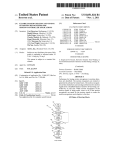Download Subtitles Exchange Support: User Manual - Start Page
Transcript
Subtitles Exchange Support: User Manual Andrea Reale [email protected] 28th June 2010 About This short guide is intended to give insights of how to use the services offered by the Subtitles Exchange subsystem implemented in Triber. It is directed to developers who want to interact with the Subtitles subsystem to publish, retrieve and search for subtitles: it gives an overview of the API and of the rationale behind it. For things that you don’t find in this manual, you may have more luck taking a look at: http://www.tribler.org/wiki/RichMetadata i ii Contents 1 Quick Start 1.1 Introduction . . . . . . . . . . . . . . . 1.2 SubtitlesSupport Facade . . . . . . . . 1.2.1 Publishing a subtitle . . . . . . 1.2.2 Searching for available subtitles 1.2.3 Retrieving a subtitle . . . . . . 1.3 Final remarks . . . . . . . . . . . . . . iii . . . . . . . . . . . . . . . . . . . . . . . . . . . . . . . . . . . . . . . . . . . . . . . . . . . . . . . . . . . . . . . . . . . . . . . . . . . . . . 1 1 2 3 4 6 6 iv Chapter 1 Quick Start This chapter is intended to be 10 minutes reference for readers who are only interested in how to use the Subtitles subsystem, and do not need to understand how things work in the details. Only the basic API functionalities will be introduced. For the full API please consult [2]. 1.1 Introduction The Subtitle Exchange Subsystems extends the channel concept in Triber adding the ability to publish, search and retrieve subtitles published within channels. With it an user can associate one or more subtitles in different languages to an item (i.e. a torrent) in its channel. Other peers will be able to access information about subtitles availability in others’ channels and to retrieve them remotely. It is important to remark that every subtitle in a certain language is strictly associated to an item in a channel; since at the time of writing there is a one-to-one correspondence between items and torrents, a subtitle can be uniquely identified by the triple ( channel_id, infohash, language ), where channel_id is the PermID of the channel owner, infohash is the 20 bytes infohash of the torrent corresponding to the item, and language is the language of the subtitle. Before explaining how to work with subtitles, it might be a good idea to list the functionalities that are currently implemented and the ones that are missing. What the Subtitle Exchange Subsystem does: • Allow a Tribler user to enrich items in its channel attaching subtitles to them. • Disseminate information about subtitles availability throughout the Overlay Network. • Replicate subtitle contents in the network at subscribers hosts 1 Listing 1.1: Retrieve the SubtitlesSupport instance from T r i b l e r . Core . S u b t i t l e s . S u b t i t l e s S u p p o r t \ import S u b t i t l e s S u p p o r t ... def m e t h o d _ u s i n g _ s u b t i t l e s ( ) : # r e t r i e v e the correct instance sub_supp = S u b t i t l e s S u p p o r t . g e t I n s t a n c e ( ) # do t h i n g s w i t h i t ... ... • Provide a simple API trough which publish, search, and retrieve subtitles contents both locally or in a remote fashion. What the Subtitle Exchange Subsystem does not: • Cope with any kind of GUI integration. • Integrate and synchronise subtitles with video playback. • Deal with different metadata other then subtitles (even tough everything is ready for an easy extension). • Anything else that is not explicitly mentioned in this manual. 1.2 SubtitlesSupport Facade The basic API is kept as simple as possible. So simple that is possible to perform all the basic interactions just calling methods of a single object acting as facade for the entire subsystem. This object is an instance of Tribler.Core.Subtitles.SubtitlesSupport.SubtitlesSupport from now on referred with the unqualified name SubtitlesSupport. There is a single instance of this object in a running Tribler Session, and you should always use that instance, since it is initialized at startup with the proper arguments. To retrieve it you can call the static method SubtitlesSupport.getInstance() as shown in listing 1.1 Once you have a reference to the singleton instance you can use its methods to publish, search and retrieve subtitle contents. In the next subsections we will show how to perform each of these tasks. 2 Listing 1.2: Publishing a subtitle ... l a n g = ’ n l d ’ # ISO 639−2 code f o r d u t c h l a n g u a g e path = o s . path . j o i n ( ’ path ’ , ’ t o ’ , ’ s u b t i t l e . s r t ’ ) # t h e i n f o h a s h o f one o f t h e t o r r e n t s # in the l o c a l channel infohash = . . . # sub_supp i s t h e S u b t i t l e S u p p o r t s i n g l e i n s t a n c e # we have r e t r i e v e d b e f o r e sub_supp . p u b l i s h S u b t i t l e ( i n f o h a s h , lang , path ) ... 1.2.1 Publishing a subtitle Let’s assume that an user wants to publish a subtitle for the torrent of a film he previously added to its channel. To do that he needs to have a copy of the file containing subtitles on his local machine. Currently only subtitles in SubRip format (.srt) [1] are supported. A possible GUI will allow him to select the item in the channel to attach subtitle to, and of course to specify the local path where the .srt file is, and the language of the subtitle he wishes to publish. After the user has performed the necessary associations the SubtitlesSupport instance can be used to do the actual publishing: all it is needed is to call the publishSubtitle() instance method. • publishSubtitle(infohash, lang, pathToSrt) : infohash is the binary string representing the infohash of the torrent to associate the subtitle to. The method assumes that such a torrent has already been added to the local channel. lang is a three character language code specifying the language of the subtitle; for a list of the supported language codes please see the on the wire protocol specification available at [3]. pathToSrt is a local file system path pointing to the file containing a copy of the subtitle in srt format. If everything works, after the method returns, the subtitle is copied in a dedicated directory located into the Tribler state dir, and all the necessary information is stored in the MegaCache. Dissemination for the added subtitle automatically starts. An exemple of the subtitle publishing procedure is shown in listing 1.2. 3 1.2.2 Searching for available subtitles There are two different methods in SubtitlesSupport that are intended to be used to retrieve information about available subtitles. • getSubtitleInfos(channel, infohash) • getSubtitleInfosForInfohash(infohash) The first one can be used to search for subtitle for an element in a particular channel; this can be useful for example while browsing a channel. On the other hand the second method, given an infohash, searches for subtitles available in all the known channels. This can be used, for example, while showing the results from a keyword search, in order to show all the subtitles associated to an hit in different channels. getSubtitleInfos() returns a dictionary: each value is an instance of SubtitleInfo and its key is a three characters string corresponding to the language code of the subtitle. A returned dictionary could look like: { ’ eng ’ : s u b t i t l e I n f o 1 , ’ ita ’ : subtitleInfo2 , ’ deu ’ : s u b t i t l e I n f o 3 } In the example there are three subtitles available, respectively in English, Italian and German. Similarly getSubtitleInfosForInfohash() returns a dictionary: this time the keys of the dictionary are channel identifiers (PermIDs), and their associated value is itself a dictionary whose keys are language codes and whose valeus are SubtitleInfo instances: { channel_id1 : { ’ nld ’ : s u b t i t l e I n f o 1 , ’ rus ’ : s u b t i t l e I n f o 2 }, channel_id2 : { ’ kor ’ : s u b t i t l e I n f o N } } In this case subtitles were found in two channels identified by PermIds channel_id1 and channel_id2. In the first subtitles in Dutch and Russian are available; in the second only subtitles in Korean have been published. The SubtitleInfo class is defined in module Tribler.Core.Subtitles.MetadataDomainObjects.SubtitleInfo. It contains all the basic information about a subtitle, as shown in listing 1.3, trough several examples. 4 Listing 1.3: How to use the SubtitleInfo class ... # sub_supp i s t h e S u b t i t l e S u p p o r t s i n g l e t o n i n s t a n c e # retrieved before # c h a n n e l and i n f o h a s h a r e b y t e s t r i n g s i d e n t i f y i n g # a c h a n n e l and t h e i n f o h a s h o f a t o r r e n t i n i t r e s u l t s = sub_supp . g e t S u b t i t l e I n f o s ( channel , i n f o h a s h ) f o r lang , s u b I n f o in r e s u l t s . i t e r i t e m s ( ) : print " Hit f o r a s u b t i t l e i n %s " % l a n g # the lang property of a S u b t i t l e I n f o # r e f l e c t s t h e key i n t h e d i c t i o n a r y a s s e r t l a n g == s u b I n f o . l a n g # SHA−1 checksum o f t h e s u b t i t l e . I t i s a l w a y s # set for a valid s u b t i t l e sha1Checksum = s u b I n f o . checksum print " S u b t i t l e ’ s sha1 i s %s " % sha1Checksum l o c a l P a t h = s u b I n f o . path # i f l o c a l P a t h i s None i t means t h a t t h e s u b t i t l e # i s not l o c a l l y a v a i l a b l e i f l o c a l P a t h i s None : # t h e s u b t i t l e E x i s t s method d o e s t h e same # thing a s s e r t not s u b I n f o . s u b t i t l e E x i s t s ( ) print " S u b t i t l e not a v a i l a b l e l o c a l l y " else : print " S u b t i t l e i s a v a i l a b l e a t %s " % l o c a l P a t h # i f the s u b t i t l e is a v a i l a b l e the # checksum can be v e r i f i e d print " Checking checksum . . . " i f s u b I n f o . verifyChecksum ( ) : print "OK" else print "FAIL" ... 5 1.2.3 Retrieving a subtitle Assume that you’ve searched for some subtitles for a torrent, and now you have a bunch of SubtitleInfo instances, as it has been explained in Section 1.2.2. For some of them the property path will be set to a local path in the file system pointing to the actual .srt file. You can double check that this file actually exists calling the subtitleExists() method on the SubtitleInfo object. If that is the case there is no need to retrieve remotely the contents and you can use the subtitles simply reading the data at the given path. On the contrary, for other SubtitleInfos a local path could not be available (again, you can check it by calling subtitleExists()). In that case you might want to retrieve the .srt file remotely. To accomplish this task a method in SubtitlesSupport exists. • retrieveSubtitleContent(channel, infohash, subtitleInfo, callback) Calling this method schedules a remote query directed to peers who are known to have the desired subtitle. The method has no return value. The callback parameter in the method signature is intended to be used as a notification mechanism informing when the subtitle content is in. It must be a function accepting a single parameter. This function will be called by the OverlayThread when the requested .srt is locally available and its parameter will be bound to an instance of SubtitleInfo whose path property reflects the local path of the subtitle file. It is important to notice that for several reasons it is possible that the subtitle is never received. In such a case the callback method is never called. Listing 1.4 shows how to use this functionality. 1.3 Final remarks That’s it: now you should know how to interoperate with the Subtitles Subsystem for what concerns the basic functionalities. If you’re interest in understanding how things work please consult the Full API documentation and the other documents listed in the references. 6 Listing 1.4: Retrieving subtitle contents ... sub_supp = S u b t i t l e S u p p o r t . g e t I n s t a n c e ( ) # we have t h e s u b I n f o S u b t i t l e I n f o i n s t a n c e from p r e v i o u s # interactions def call_me_back ( r e t r i e v e d _ s u b _ i n f o ) : # n o t i c e t h a t r e t r i e v e d _ s u b _ i n f o might not be t h e same # i n s t a n c e as s u b I n f o print " S u b t i t l e now a v a i l a b l e a t %s " % \ r e t r i e v e d _ s u b _ i n f o . path sub_supp . r e t r i e v e S u b t i t l e C o n t e n t ( channel , i n f o h a s h , s u b I n f o , call_me_back ) print " S u b t i t l e r e q u e s t s c h e d u l e d t o be s e n t " ... 7 8 Bibliography [1] VideoLAN Wiki: SubRip Subtitle Format Description [Online]. http: //wiki.videolan.org/SubRip, June 2010. [2] A. Reale. Tribler Subtitle Exchange Subsystem. API documentation. http://subtitles.zqx.net, June 2010. [3] A. Reale. Tribler wiki: Richmetadata [online]. http://wiki.tribler. org/trac/wiki/RichMetadata, June 2010. 9