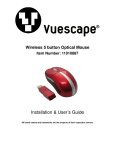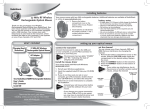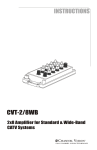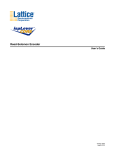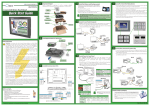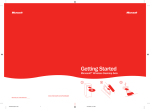Download VLEU Manual UK
Transcript
Stereo RF Modulator USER'S MANUAL 6060404011-11 USER'S MANUAL BEFORE OPERATING THE UNIT, PLEASE READ THIS MANUAL THOROUGHLY SAFETY INFORMATION CAUTION RISK OF ELECTRONIC SHOCK DO NOT OPEN CAUTION: DO NOT REMOVE THE COVER FOR REDUCING THE RISK OF ELECTRONIC SHOCK NO USER-SERVICEABLE PARTS INSIDE REFER SERVICING TO QUALIFIED SERVICE PERSONNEL. WARNING: To prevent fire or shock hazard, do not expose the unit to rain or moisture. Safety term and Symbols Warning: Warning statements identify conditions or practices that could result in injury or loss of life. Caution: Caution statements identify conditions or practices that could result in damage to this product or other property. Danger: Do not remove the cover for reducing the risk of electric shock. IMPORTANT SAFETY INSTRUCTIONS 1. All the safety and operating instructions should be read before the product is operated. 2. The safety and operating instructions should be retained for future reference. 3. All warnings on the product and in the operating instructions should be adhered to. 4. All operating and use instructions should be followed. 5. Unplug this products from the wall outlet before cleaning. Do not use liquid cleaners or aerosol cleaners. Use a damp cloth for the cleaning. 6. Do not use attachments not recommended by the products manufacturer if they may cause hazards. 7. Do not use this product near water - for example, near a bath tub, wash bowl, kitchen sink, or laundry tub, in a wet basement, or near a swimming pool; and the like. 8. Any mounting of the product should follow the manufacturer's instructions, and should use a mounting accessory recommended by the manufacturer. 9. This product should be operated only from the type of power source indicated on the marking label. If you are not sure of the type or power supply to your home, consult your product dealer or local Power Company. For products intended to operate from battery power, or other sources, refer to the operating instruction. 10.Power supply cord should be routed so that are not likely to be walked on or pinched by items placed upon or against them, paying particular attention to cords at plugs, or other sources, refer to the operating instructions. 11. For added protection for this product during a lightning storm, or it is left unattended and unused for long periods of time, unplug it from the wall outlet and disconnect cable system. This will prevent damage to the product due to lightning and powerline surges. 12.Never push objects of any kind into this product through openings as they may touch dangerous voltage points or short-out parts that could result in a fire or electronic shock. Never spill liquid of any kind on the product. 13. Do not overload wall outlets, extension cords, or integral convenience receptacles as this can result in a risk of fire or electric shock. 14. Unplug this product from the wall outlet and refer servicing to qualified service personnel under the following conditions. When the power-supply cord or plug is damaged. If liquid have been spilled, or objects have fallen into the products. If the product does not operate normally by following the operating instructions, adjust only those controls that are covered by the operating instructions as an improper adjustment of other controls may result in damage and will often require extensive work by a qualified technician to restore this product to its normal operation. If the products has been dropped or damaged in any way. When the product exhibits a distinct change in performance - this indicates a need for service. 15. When replacement parts are required, be sure the service technician has used replacement parts specified by the manufacturer or that have the same characteristics as the original part. Unauthorized substitutions may result in fire, electric shock, or other hazards. 16.Upon completion of any service or repair to this product, ask the service technician to perform safety checks to determine that the product is in proper operating conditions. 17.The product should be situated away from heat sources such as radiators, heat registers, stoves, or other products including amplifiers that produce heat. Table of Contents 1 Introduction ............................. 1 ............................... 1 1.1 Overview ........................ 1 1.2 Main Features ........................ 1 1.3 Applications 2 1.4 Specification 2 Check package before use ....... 4 3 Controls .................................. 4 Figure Illustration ........................ 4 7 ......... Installation and Operation 8 5 5.1 Work with VCD/DVD players ......... 5.2 Work with Satellite Receiver ......... 5.3 Connect the second load when AV source just has one output ..... 5.4 Dual power sources .................. .................. 5.5 Channel selection 5.6 How to check channel selected ... 8 9 10 12 12 12 6 Trouble Shooting ..................... 12 6.1 No picture or sound ................... 12 6.2 The brightness of image abnormal ................................ 13 6.3 Interference the adjacent channels ................................ 13 6.4 LNB can not work properly ........... 13 .................. 13 6.5 Distortion of sound 6.6 Badly work on Remote Control...... 13 7 Channel Lists ............................. 13 7.1 Table of European Channels ........ 14 7.2 Table of Australian Channels ........ 17 1 Introduction 1.1 Overview This stereo RF modulator is a programmable modulator which generates an RF TV channel from a baseband video and audio signal. It is the practical solution of building your home AV network. It can use current cable network in the house to transmit a good quality Audio Video to another room, even remote control the A/V source on you own way. 1.4 Specification RF Modulator Item PAL B/G UHF: 470~862MHz VHF: 126~300MHz Europe: Ch. 21 ~69 Ch. S4~S20, E5~E12 Australia: Ch. 21 ~69 Ch. 6~12 Output Power Harmonic Third distortion Isolation Insertion loss 82/72dBµV (Typical) Audio carrier frequency Audio frequency response Audio input level Separation 5.5, 5.742MHz 50-15KHz 1.7 Vpp max. >20dB (Typical) (test frequency:1KHz/1.7Vpp) Current consumption Input power 110mA DC 9V/300mA for adaptor. 13/18V for satellite receiver Power adaptor Operating Temperature DC 9V / 300mA 0 C ~ 50 C 85.8(L)X68.4(W)X21.3(H) 38kHz. 455kHz 5m Typ. <-80dBm 1.2 Main Features PAL B/G stereo Dip switch channel selector High output power up to 82dBµV Dual input power source Remote control extension via cable A/V output for widely application Cost effective for your own local CATV system 1.3 Applications Home AV network Hotel local TV program system Dimension(mm) IR emitting freq. IF frequency IR emitting range Sensitivity 1 Specification Standard Frequency Range >55dBc >58dBc >20dBc <1.5dB@800MHz <[email protected] 2 2 Check package before use IR Extender Transmitter Item Modulation Deviation Center frequency Data rate Output power Insertion Loss L.O. leakage to TV port Current Consumption Specification FSK 5kHz 27.045MHz / 27.145MHz 27.095MHz / 27.195MHz 5Kbps Max. 1. RF Modulator X 1 2. IR Transmitter X 1 3. Power Adaptor (9V 300mA) X 2 4. IR cable X 1 5. SCART to RCA Adaptor X 1 6. Users manual X 1 -20dBm typ. <3dB@860MHz <-80dBm 10mA typ. Specification subject to change without prior notice. 3 Controls 3.1 RF Modulator Rear View 1 1. 2. 3. 4. 5. 3 2 3 4 5 RF +1 ch output and IR signal input RF input Video Input Audio Left Audio Right 4 3.2 IR Transmitter Bottom View 1. 2. 3. 4. 5. F-Connector (To TV) F-Connector (RF In) DC Jack IR Extender Mouse Power On/Off Button 1 5 OFF 2 6 8 7 10 9 3 4 ON IR Transmitter 6. Left: DC source switch (DC jack power supply only if you remove the jumper) 7. Right: Video loaded jumper (unplug when using video splitter) Caution: IR Extender Mouse Note 1: IR mouse built-in a LED, when you use Remote control, LED will flash to indicate signal received. Do not plug the jumpers horizontally to avoiding any damage in Set-top Box. Note 2: 8. Channel switch: sw1 to sw7 for channel switch, sw8 for test pattern on/off (if sw8 is on, there will be two white bar on TV screen on the channel that you selected. sw9 for high /low power. 9. DC jack Because of FSK Modulation designed in IR Transmitter, all IR Transmitters can not work at the same time. Make sure to power off other IR Extender mouse and only leave one which you are using in the viewing room. 10. IR emitter Jack 5 6 4 Figure Illustration 5 Installation and Operation 1. AV Sources: VCD/DVD Plays, Satellite Receiver etc.. 2. RF Sources: Satellite/Terrestrial/Cable Broadcasting or other RF Sources. 5.1 Work with VCD/DVD players. RF Modulator VCD TV Best VCD/DVD CATV or Terrestrial RF Modulator Room 1 Figure 1. 1. Turn off all A/V equipments power. 2. Connect RF modulator and VCD/DVD players by A/V cable. CATV or Terrestrial 3. To connect RF modulator, Television and RF sources by coaxial cable. AV Sources RF Input DVD oid TV IR Extender mouse Room 2 Room 3 Splitter Remote Control Remote Control TV 6. Connect a 9V/300mA power adaptor with IR Transmitter, then plug the power adaptor into socket outlet, 7. Turn on the A/V source and television. 8. Set up the RF Modulator on the empty channel. Please refer to "5.5 Channel selection" IR Extender Tx IR Extender Tx 4. Connect power adaptor with RF modulator and plug it into power socket. 5. Connect the IR Transmitter to TV by coaxial cables. TV 9. Check the program signal can be properly transmitted from RF Modulator, and received by the TV ends in other rooms. 10. Using Remote control to check IR function work smoothly. When you are using Remote Control, the IR Extender mouse built-in a LED will flash to indicate the IR Transmitter has received IR signal. 7 8 5.2 Work with Satellite Receiver. Diplexer Combiner 9. Check the program signal can be properly transmitted from RF Modulator, and received by the TV ends in other rooms. 10. LNB AV Using Remote control to check IR function work smoothly. When you are using Remote Control, the IR Extender mouse built-in a LED will flash to indicate the Diplexer has received IR signal. 5.3 Connect the second load when AV source has just one output Receiver DIO Enjoy your life Receiver RF Modulator Figure 2. 1. Turn off all A/V equipments power. 2. Connect RF modulator and satellite receiver by A/V cable. 3. To connect RF modulator, Television or Diplexer by coaxial cable. This RF Modulator offers an extended loop through function. Satellite receiver can transmit program to the TV beside it through AV cable with high quality AV signal, and it can also transmit the program to the other rooms through the RF modulator. Diplexer 4. Satellite receiver can supply power, no extra power needed by RF Modulator. 5. Connect the IR Transmitter to TV by coaxial cables. 6. Connect a 9V/300mA power adaptor with IR Transmitter, then plug the power adaptor into socket outlet, 7. Turn on the A/V source and television. 8. Set up the RF Modulator on the empty channel. Please refer to "5.5 Channel selection" 9 Combiner Receiver LNB AV SCART to RCA AV AV RF Modulator 10 Figure 3. 1. Turn off all A/V equipments power. 2. Connect RF modulator , television and satellite receiver by SCART to RCA Adaptor.(refer to Figure 3.) 3. Remove jumper 7 . 4. To connect RF modulator, satellite receiver or Diplexer by coaxial cable. 5. Satellite receiver can supply power, no extra power needed by RF Modulator. Please refer to "5.4 Dual power sources". 6. Connect a 9V/300mA power adaptor with IR Transmitter, then plug the power adaptor into socket outlet, 7. Turn on the A/V source and television. 8. Set up the RF Modulator on the empty channel. Please refer to "5.5 Channel selection" 9. Check the program signal can be properly transmitted from RF Modulator, and received by the TV ends in other rooms. 10. Using Remote control to check IR function work smoothly. When you are using Remote Control, the IR Extender mouse built-in a LED will flash to indicate the Diplexer has received IR signal. 5.4 Dual power sources The RF Modulator can use the power from adaptor or satellite receiver. If you connect to both power source at same time, the higher one will be used ( normally, the DC power from satellite receiver will be 13/18V, the adaptor is 9V). Remove the jumper 6 can force the modulator using the power from Power Adaptor. 5.5 Channel selection This RF modulator is designed in double side band modulation that occupies two channel space. The program you are going to have in your home network should be placed at the higher channel of at least two continuous empty channels, and it is better to set program on the middle of three continuous empty channel. 5.6 How to check channel selected This RF Modulator offers an internal video test pattern- if you switch sw8 to 1, and TV screen shows up black and white bars, that is you have gotten the correct channel. E5:11010010 Switch sw8 to 1 ON ON 1 2 3 4 5 6 7 8 9 1 1 0 1 0 0 1 0 1 2 3 4 5 6 7 8 9 1 1 0 1 0 0 1 1 Internal video test pattern 6 Trouble Shooting 6.1 No picture or sound Check all the cables well and connected rightly. Check the channels correctly set up. Please refer to "5.6 How to check channel selected". 11 12 6.2 The brightness of image abnormal Too light: Check jumper 7 plug rightly Too dark: Check jumper 7 removed if there is other loading or it is connecting with TV. 6.3 Interfere the adjacent channels: Re-set up the program to other empty channel. Please refer to "5.5 Channel Selection". 6.4 LNB can not work properly Remove jumper 6 and plug power adaptor to force RF modulator consuming power from socket outlet instead of that from satellite receiver. 6.5 Distortion of sound Turn down the volume of AV source. 6.6 Badly work on Remote Control Check all the cables well and connected rightly. Check the adaptor rightly connected and well. Make sure the Power Button on IR Extender Mouse of Transmitter at " Power On" mode. Make sure other IR Extender mouses have been powered off. Check if the remote controller is out of battery. Make sure your remote controller is able to align the IR Extender. Make sure the range between remote controller and IR Extender Mouse is less than 10m. Check if the IR Extender Mouse of Receiver is rightly positioned in front of the AV Sources. 7 Channel Lists Adjust Dip switch to get the channel. E5:11010010 E6:00110010 ON ON 1 2 3 4 5 6 7 8 9 1 1 0 1 0 0 1 0 1 2 3 4 5 6 7 8 9 0 0 1 1 0 0 1 0 13 7.1 Table of European Channels Video Switch position carrier 12345678 A 53.75 11100010 00010010 E2 48.25 10010010 E3 55.25 01010010 E4 62.25 E5 175.25 11010010 E6 182.25 00110010 E7 189.25 10110010 E8 196.25 01110010 11110010 E9 203.25 00001010 E10 210.25 E11 217.25 10001010 01001010 E12 224.25 10000000 S1 183.75 01000000 S2 192.25 11000000 S3 201.25 00100000 S4 126.25 10100000 S5 133.25 01100000 S6 140.25 S7 147.25 11100000 S8 154.25 00010000 S9 161.25 10010000 S10 01010000 168.25 S11 231.25 11010000 00110000 S12 238.25 S13 10110000 245.25 01110000 S14 252.25 259.25 11110000 S15 Frequency range:126-300MHz Channel 14 Video Switch position carrier 12345678 S16 266.25 00001000 10001000 S17 273.25 01001000 S18 280.25 11001000 S19 287.25 S20 294.25 00101000 21 471.25 10101000 22 479.25 01101000 23 487.25 11101000 00011000 24 495.25 10011000 25 503.25 26 511.25 01011000 11011000 27 519.25 00111000 28 527.25 10111000 29 535.25 01111000 30 543.25 11111000 31 551.25 00000100 32 559.25 10000100 33 567.25 34 575.25 01000100 35 583.25 11000100 36 591.25 00100100 37 10100100 599.25 38 607.25 01100100 11100100 39 615.25 40 00010100 623.25 10010100 41 631.25 639.25 01010100 42 Frequency range:126-300MHz Channel 15 Video Switch position carrier 12345678 43 647.25 11010100 00110100 44 655.25 10110100 45 663.25 01110100 46 671.25 47 679.25 11110100 48 687.25 00001100 49 695.25 10001100 50 703.25 01001100 11001100 51 711.25 00101100 52 719.25 53 727.25 10101100 01101100 54 735.25 11101100 55 743.25 00011100 56 751.25 10011100 57 759.25 01011100 58 767.25 11011100 59 775.25 00111100 60 783.25 61 791.25 10111100 62 799.25 01111100 63 807.25 11111100 64 815.25 00000010 65 823.25 10000010 01000010 66 831.25 67 11000010 839.25 00100010 68 847.25 855.25 10100010 69 Frequency range: 470-860MHz Channel 16 7.2 Table of Australian Channels Channel 6 7 8 9 9A 10 11 12 21 22 23 24 25 26 27 28 29 30 31 32 33 34 35 36 37 38 39 Video carrier 175.25 182.25 189.25 196.25 203.25 209.25 216.25 224.25 478.25 485.25 492.25 499.25 506.25 513.25 520.25 527.25 534.25 541.25 548.25 555.25 562.25 569.25 576.25 583.25 590.25 597.25 604.25 Switch position 12345678 01100000 11100000 00010000 10010000 01010000 11010000 00110000 10110000 10101000 01101000 11101000 00011000 10011000 01011000 11011000 00111000 10111000 01111000 11111000 00000100 10000100 01000100 11000100 00100100 10100100 01100100 11100100 Frequency range:126-300MHz 17 Channel 40 41 42 43 44 45 46 47 48 49 50 51 52 53 54 55 56 57 58 59 60 61 62 63 64 65 66 Video carrier 611.25 618.25 625.25 632.25 639.25 646.25 653.25 660.25 667.25 674.25 681.25 688.25 695.25 702.25 709.25 716.25 723.25 730.25 737.25 744.25 751.25 758.25 765.25 772.25 779.25 786.25 793.25 Switch position 12345678 00010100 10010100 01010100 11010100 00110100 10110100 01110100 11110100 00001100 10001100 01001100 11001100 00101100 10101100 01101100 11101100 00011100 10011100 01011100 11011100 00111100 10111100 01111100 11111100 00000010 10000010 01000010 Frequency range: 470-860MHz 18 Video Switch position carrier 12345678 67 800.25 11000010 68 807.25 00100010 10100010 69 814.25 Frequency range: 470-860MHz Channel 19 20