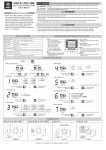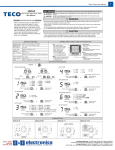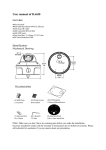Download Model TC3 Troubleshooting
Transcript
Rev 2009-01-07 Pharmafill Model TC3 User Manual 10.3 - TROUBLESHOOTING 1. No power overall or to some components (no green light on front panel) Check power cord is plugged in and in good condition Check Main Disconnect switch is on Check main circuit breaker inside left side access panel Check component fuses inside left side access panel (LED on indicates blown fuse) 2. Have power but front display does not light up. Check Emergency Stop switch is not depressed (twist to release) Check Start push button has been pressed Check power connector is plugged in to front display (inside front door) Check 24VDC power supply (inside left side access panel) Check component fuses (inside left side access panel) (LED on indicates blown fuse) 3. Have power but no response in operator interface action keys. Check component fuses (inside left side access panel) (LED on indicates blown fuse) Check PLC is in run mode and terminal mode (inside front door) Check PLC data cable is connected to front display (inside front door) 4. Have power but divider flag and trap flag do not respond when RESET is pressed. Check that compressed air is connected and turned on (80 psi) Check electric solenoid air valves are working (inside right side access panel) 5. Disc does not rotate in any mode Check Disc+Feeder override switch is in the AUTO position (up) Check speed setting is not zero Press RESET and try again Check component fuses (inside left side access panel) (LED on indicates blown fuse) 6. Feeder does not operate in any mode Check Feeder override switch is in the AUTO position (up) Check Disc+Feeder override switch is in the AUTO position (up) Check speed setting is not zero Press RESET and try again Check component fuses (inside left side access panel) (LED on indicates blown fuse) Check function of the Auto-feed Sensor (center hub) Deitz Company Inc. TC3 User Manual Page 53 Rev 2009-01-07 Pharmafill Model TC3 User Manual 10.3 – TROUBLESHOOTING (Cont’d) 7. Disc and Feeder stop before target count in reached Check Disc+Feeder override switch is in the AUTO position (up) Check Slowdown % is not set to zero Press RESET and try again 8. Feeder stops too often (if equipped with Auto Feed Sensor) Check mechanical adjustments of the Auto-feed Sensor (center hub) Check function of the Auto-feed Sensor (center hub) 9. Count is not accurate – too many in container (large error) Check Counting Sensor adjustment – One-shot Delay not too long Check Counting Head is properly centered on product flow. Check adjustment of product guides – no doubles getting through 10. Count is not accurate – too few in container (large error) Clear gels or product with hole - Check Counting Sensor adjustment – Oneshot Delay too short This is very rare – possibly due to electrical interference from nearby machinery 11. Count is not accurate – small error, random over/under Check product flow down exit chute – sliding freely and adequate separation Check setting of Flag Delay using Fill One Mode. Check Counting Head is properly centered on product flow. Check adjustment of product guides – no doubles getting through Check Counting Sensor adjustment – One-shot Delay not too long Check Counting Sensor adjustment – try various Threshold settings Check Counting Sensor for dust buildup Deitz Company Inc. TC3 User Manual Page 54