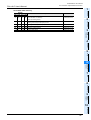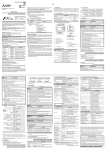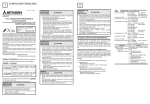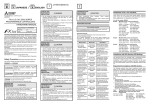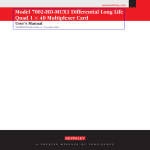Download FX3U-4LC USER`S MANUAL
Transcript
FX3U-4LC USER'S MANUAL Safety Precautions (Read these precautions before using.) Before installation, operation, maintenance or inspection of this product, thoroughly read through and understand this manual and the associated manuals. Also, take care to handle the module properly and safely. This manual classifies the safety precautions into two categories: and . Indicates that incorrect handling may cause hazardous conditions, resulting in death or severe injury. Indicates that incorrect handling may cause hazardous conditions, resulting in medium or slight personal injury or physical damage. Depending on the circumstances, procedures indicated by may also cause severe injury. It is important to follow all precautions for personal safety. Store this manual in a safe place so that it can be taken out and read whenever necessary. Always forward it to the end user. 1. DESIGN PRECAUTIONS Reference • Make sure to include the following safety circuits outside the PLC to ensure safe system operation even during external power supply problems or PLC failure. Otherwise, malfunctions may cause serious accidents. 1) Above all, the following components should be included: an emergency stop circuit, a protection circuit, an interlock circuit for opposite movements (such as normal vs. reverse rotation), and an interlock circuit (to prevent damage to the equipment at the upper and lower positioning limits). 2) Note that when the PLC CPU detects an error, such as a watchdog timer error, during self-diagnosis, all outputs are turned off. Also, when an error that cannot be detected by the PLC CPU occurs in an input/output control block, output control may be disabled. External circuits and mechanisms should be designed to ensure safe machinery operation in such a case. 3) Note that when an error occurs in a relay, triac or transistor output device, the output could be held either on or off. For output signals that may lead to serious accidents, external circuits and mechanisms should be designed to ensure safe machinery operation in such a case. 17 Reference • • • Do not bundle the control line together with or lay it close to the main circuit or power line. As a guideline, lay the control line at least 100mm (3.94") or more away from the main circuit or power line. Noise may cause malfunctions. Ground the shield wire or shield of the shielded cable at one point on the PLC. However, do not ground them at the same point as the high-voltage lines. Noise may cause malfunctions. Install module so that excessive force will not be applied to the terminal blocks. Failure to do so may result in wire damage/breakage or PLC failure. (1) 17 Safety Precautions (Read these precautions before using.) 2. INSTALLATION PRECAUTIONS Reference • Make sure to shut down all phases of the power supply externally before installing. Failure to do so may cause electric shock or damage to the product. 24 Reference • • • • • • • • Use the product within the generic environment specifications described in PLC main unit manual (Hardware Edition). Never use the product in areas with excessive dust, oily smoke, conductive dusts, corrosive gas (salt air, Cl2, H2S, SO2, or NO2), flammable gas, vibration or impacts, or expose it to high temperature, condensation, or rain and wind. If the product is used in such conditions, electric shock, fire, malfunctions, deterioration or damage may occur. Do not touch the conductive parts of the product directly. Doing so may cause device failures or malfunctions. Install the product securely using a DIN rail or mounting screws. Install the product on a flat surface. If the mounting surface is rough, undue force will be applied to the PC board, thereby causing nonconformities. When drilling screw holes or wiring, make sure that cutting and wiring debris do not enter the ventilation slits. Failure to do so may cause fire, equipment failures or malfunctions. Be sure to remove the dust proof sheet from the PLC's ventilation port when installation work is completed. Failure to do so may cause fire, equipment failures or malfunctions. Connect extension cables securely to their designated connectors. Loose connections may cause malfunctions. Turn off the power to the PLC before attaching or detaching the following devices. Failure to do so may cause device failures or malfunctions. - Peripheral devices, display modules, expansion boards and special adapters - I/O extension units/blocks, FX Series terminal block and the special function units/blocks - Battery and memory cassette 24 3. WIRING PRECAUTIONS Reference • Make sure to cut off all phases of the power supply externally before attempting wiring work. Failure to do so may cause electric shock. 27 Reference • • • • • • Connect the AC power supply to the dedicated terminals specified in this manual. If an AC power supply is connected to a DC input/output terminal or DC power supply terminal, the PLC will burn out. Do not wire vacant terminals externally. Doing so may damage the product. Use class D grounding (grounding resistance of 100 or less) with a wire of 2mm2 or thicker on the grounding terminal of the PLC. However, do not connect the ground terminal at the same point as a heavy electrical system. When drilling screw holes or wiring, make sure cutting or wire debris does not enter the ventilation slits. Failure to do so may cause fire, equipment failures or malfunctions. Make sure to observe the following precautions in order to prevent malfunctions under the influence of noise. - Do not bundle the power line or twisted shielded cable together with or lay it close to the main circuit, highvoltage line, or load line. Otherwise, noise disturbance and/or surge induction are likely to take place. As a guideline, lay the control line at least 100mm (3.94") or more away from the main circuit, high-voltage line, or load line. - Ground the shield wire or shield of the shielded cable at one point on the PLC. However, do not use common grounding with heavy electrical systems. Make sure to properly wire to the terminal blocks in accordance with the following precautions. Failure to do so may cause electric shock, equipment failures, a short-circuit, wire breakage, malfunctions, or damage to the product. - The disposal size of the cable end should follow the dimensions described in the manual. - Tightening torque should follow the specifications in the manual. (2) 27 Safety Precautions (Read these precautions before using.) 4. STARTUP AND MAINTENANCE PRECAUTIONS Reference • • • Do not touch any terminal while the PLC's power is on. Doing so may cause electric shock or malfunctions. Before cleaning or retightening terminals, cut off all phases of the power supply externally. Failure to do so may cause electric shock. Before modifying or disrupting the program in operation or running the PLC, carefully read through this manual and the associated manuals and ensure the safety of the operation. An operation error may damage the machinery or cause accidents. 125 141 Reference • • • Do not disassemble or modify the PLC. Doing so may cause fire, equipment failures, or malfunctions. For repair, contact your local Mitsubishi Electric distributor. Turn off the power to the PLC before connecting or disconnecting any extension cable. Failure to do so may cause equipment failures or malfunctions. Turn off the power to the PLC before attaching or detaching the following devices. Failure to do so may cause equipment failures or malfunctions. - Peripheral devices, display modules, expansion boards and special adapters - I/O extension units/blocks, FX Series terminal block and the special function units/blocks - Battery and memory cassette 125 141 5. DISPOSAL PRECAUTIONS Reference • Please contact a certified electronic waste disposal company for the environmentally safe recycling and disposal of your device. 17 6. TRANSPORTATION PRECAUTIONS Reference • The PLC is a precision instrument. During transportation, avoid impacts larger than those specified in the general specifications of the PLC main unit manual. Failure to do so may cause failures in the PLC. After transportation, verify the operations of the PLC. (3) 17 MEMO (4) FX3U-4LC User's Manual FX3U-4LC User's Manual Manual number JY997D39101 Manual revision B Date 5/2010 Foreword This manual describes the FX3U-4LC temperature control block and should be read and understood before attempting to install the hardware. Store this manual in a safe place so that you can take it out and read it whenever necessary. Always forward it to the end user. This manual confers no industrial property rights or any rights of any other kind, nor does it confer any patent licenses. Mitsubishi Electric Corporation cannot be held responsible for any problems involving industrial property rights which may occur as a result of using the contents noted in this manual. © 2010 MITSUBISHI ELECTRIC CORPORATION 1 FX3U-4LC User's Manual Outline Precautions • This manual provides information for the use of the FX3U-4LC temperature control block. The manual has been written to be used by trained and competent personnel. The definition of such a person or persons is as follows; 1) Any engineer who is responsible for the planning, design and construction of automatic equipment using the product associated with this manual should be of a competent nature, trained and qualified to the local and national standards required to fulfill that role. These engineers should be fully aware of all aspects of safety with aspects regarding to automated equipment. 2) Any commissioning or maintenance engineer must be of a competent nature, trained and qualified to the local and national standards required to fulfill the job. These engineers should also be trained in the use and maintenance of the completed product. This includes being familiar with all associated manuals and documentation for the product. All maintenance should be carried out in accordance with established safety practices. 3) All operators of the completed equipment should be trained to use that product in a safe and coordinated manner in compliance with established safety practices. The operators should also be familiar with documentation that is connected with the actual operation of the completed equipment. Note: the term 'completed equipment' refers to a third party constructed device that contains or uses the product associated with this manual. • This product has been manufactured as a general-purpose part for general industries, and has not been designed or manufactured to be incorporated in a device or system used in purposes related to human life. • Before using the product for special purposes such as nuclear power, electric power, aerospace, medicine or passenger movement vehicles, consult with Mitsubishi Electric. • This product has been manufactured under strict quality control. However when installing the product where major accidents or losses could occur if the product fails, install appropriate backup or failsafe functions into the system. • When combining this product with other products, please confirm the standards and codes of regulation to which the user should follow. Moreover, please confirm the compatibility of this product with the system, machines, and apparatuses to be used. • If there is doubt at any stage during installation of the product, always consult a professional electrical engineer who is qualified and trained in the local and national standards. If there is doubt about the operation or use, please consult the nearest Mitsubishi Electric distributor. • Since the examples within this manual, technical bulletin, catalog, etc. are used as reference; please use it after confirming the function and safety of the equipment and system. Mitsubishi Electric will not accept responsibility for actual use of the product based on these illustrative examples. • The content, specification etc. of this manual may be changed for improvement without notice. • The information in this manual has been carefully checked and is believed to be accurate; however, if you notice any doubtful point, error, etc., please contact the nearest Mitsubishi Electric distributor. Registration • The company name and the product name to be described in this manual are the registered trademarks or trademarks of each company. 2 FX3U-4LC User's Manual Table of Contents SAFETY PRECAUTIONS .................................................................................................. (1) Standards................................................................................................................................... 7 Certification of UL, cUL standards ....................................................................................................... 7 Compliance with EC directive (CE Marking) ........................................................................................ 7 Associated Manuals.................................................................................................................. 9 Generic Names and Abbreviations Used in the Manual ...................................................... 11 Reading the Manual ................................................................................................................ 13 1. Introduction 14 1.1 Outline........................................................................................................................................... 14 1.1.1 Major features of the FX3U-4LC .................................................................................................... 14 1.2 External Dimensions and Part Names .......................................................................................... 15 1.3 Terminal Layout ............................................................................................................................ 16 1.4 Power and Status LEDs ................................................................................................................ 16 2. Specification 2.1 2.2 2.3 2.4 17 General Specifications .................................................................................................................. 18 Power Supply Specifications......................................................................................................... 18 Performance Specifications .......................................................................................................... 18 Input Specifications ....................................................................................................................... 19 2.4.1 Temperature input specifications................................................................................................... 19 2.4.2 Measurement precision ................................................................................................................. 20 2.4.3 Current detector (CT) input specifications ..................................................................................... 20 2.5 Input Type ..................................................................................................................................... 21 2.6 Output Specifications .................................................................................................................... 21 3. System Configuration 22 3.1 General Configuration ................................................................................................................... 22 3.2 Applicable PLC.............................................................................................................................. 23 3.3 Connection with PLC..................................................................................................................... 23 4. Installation 24 4.1 DIN rail Mounting .......................................................................................................................... 25 4.2 Direct Mounting ............................................................................................................................. 26 5. Wiring 27 5.1 Power Supply Wiring..................................................................................................................... 28 5.1.1 Power supply wiring....................................................................................................................... 28 5.1.2 Grounding...................................................................................................................................... 28 5.2 Input Wiring ................................................................................................................................... 29 5.2.1 Wiring example of thermocouple ................................................................................................... 29 5.2.2 Wiring example of resistance thermometer ................................................................................... 29 5.2.3 Wiring example of micro voltage input........................................................................................... 30 5.3 Output Wiring ................................................................................................................................ 31 5.4 Terminal Screw and Tightening Torque ........................................................................................ 32 3 FX3U-4LC User's Manual 6. Introduction of Functions 6.1 6.2 6.3 6.4 33 Functions List ................................................................................................................................ 33 Control Mode Switch Function ...................................................................................................... 34 Transistor Output Selection Function............................................................................................ 36 PID control .................................................................................................................................... 38 6.4.1 Easy PID control with two degrees of freedom.............................................................................. 38 6.4.2 Overshoot prevention function....................................................................................................... 39 6.5 Two-position Control ..................................................................................................................... 40 6.6 Heating/cooling PID control........................................................................................................... 41 6.6.1 6.6.2 6.6.3 6.6.4 Heating/cooling PID control ........................................................................................................... 41 Overshoot prevention function....................................................................................................... 42 Overlap/dead band function .......................................................................................................... 43 Cooling method ............................................................................................................................. 44 6.7 Cascade control ............................................................................................................................ 45 6.7.1 Cascade control............................................................................................................................. 45 6.7.2 Tuning during cascade control ...................................................................................................... 47 6.7.3 SV tracking selection function ....................................................................................................... 48 6.8 Auto Tuning Function .................................................................................................................... 49 6.8.1 AT (Auto tuning) ............................................................................................................................ 49 6.8.2 Conditions for performing and aborting AT (auto tuning) .............................................................. 51 6.8.3 AT (auto tuning) bias ..................................................................................................................... 53 6.9 Startup Tuning Function................................................................................................................ 54 6.9.1 ST (startup tuning)......................................................................................................................... 54 6.9.2 Conditions for performing and aborting ST (startup tuning) .......................................................... 56 6.10 AUTO/MANUAL mode changeover ............................................................................................ 58 6.10.1 AUTO mode and MANUAL mode................................................................................................ 58 6.10.2 Balance-less, bump-less function................................................................................................ 59 6.11 Heater Disconnection Alarm Function (HBA).............................................................................. 60 6.11.1 Heater disconnection alarm function ........................................................................................... 60 6.11.2 Number of times of heater disconnection alarm delay ................................................................ 61 6.12 Loop Breaking Alarm Function (LBA).......................................................................................... 62 6.12.1 Loop breaking alarm function ...................................................................................................... 62 6.12.2 Loop breaking alarm dead zone (LBD)........................................................................................ 64 7. Alarm 65 7.1 Alarm List ...................................................................................................................................... 65 7.2 Alarm Functions ............................................................................................................................ 67 7.2.1 7.2.2 7.2.3 7.2.4 7.2.5 7.2.6 7.2.7 7.2.8 Upper limit input value alarm ......................................................................................................... 67 Lower limit input value alarm ......................................................................................................... 67 Upper limit deviation alarm ............................................................................................................ 68 Lower limit deviation alarm ............................................................................................................ 68 Upper/lower limit deviation ............................................................................................................ 68 Range alarm .................................................................................................................................. 69 Alarm wait operation...................................................................................................................... 69 Alarm re-wait operation ................................................................................................................. 70 7.3 Alarm Dead Zone Setting.............................................................................................................. 71 7.4 Number of Times of Alarm Delay .................................................................................................. 72 4 FX3U-4LC User's Manual 8. Buffer Memory 73 8.1 Buffer Memory List ........................................................................................................................ 73 8.2 Buffer Memory Details................................................................................................................... 77 8.2.1 8.2.2 8.2.3 8.2.4 [BFM#0] Flag ................................................................................................................................. 77 [BFM#1 to 4] Event........................................................................................................................ 78 [BFM#5 to 8] Measured value (PV) ............................................................................................... 79 [BFM#9 to 12] Control output value (MV) monitor/ Heating control output value (MV) monitor ............................................................................... 80 8.2.5 [BFM#13 to 16] Cooling control output value (MV) monitor........................................................... 80 8.2.6 [BFM#17 to 20] Control output flag................................................................................................ 81 8.2.7 [BFM#21 to 24] Heater current measured value ........................................................................... 82 8.2.8 [BFM#25 to 28] External input value ............................................................................................. 82 8.2.9 [BFM#29] Control start/stop changeover....................................................................................... 82 8.2.10 [BFM#30] FX Series model code................................................................................................. 82 8.2.11 [BFM#32 to 35] External output value/Heating external output value monitor ............................ 83 8.2.12 [BFM#36 to 39] Cooling external output value monitor ............................................................... 83 8.2.13 [BFM#40 to 43] Set value monitor ............................................................................................... 83 8.2.14 [BFM#44 to 47] Control mode monitor ........................................................................................ 84 8.2.15 [BFM#48][BFM#88][BFM#128][BFM#168] Set value (SV) .......................................................... 85 8.2.16 [BFM#49 to 52][BFM#89 to 92][BFM#129 to 132][BFM#169 to 172] Alarm setting value 1 to 4 ......................................................................................................... 85 8.2.17 [BFM#53][BFM#93][BFM#133][BFM#173] Heater disconnection alarm set value ...................... 86 8.2.18 [BFM#54][BFM#94][BFM#134][BFM#174] AUTO/MANUAL mode changeover ......................... 86 8.2.19 [BFM#55][BFM#95][BFM#135][BFM#175] MANUAL output set value........................................ 87 8.2.20 [BFM#56][BFM#96][BFM#136][BFM#176] AT (auto tuning) execution command ...................... 87 8.2.21 [BFM#57][BFM#97][BFM#137][BFM#177] Operation mode ....................................................... 88 8.2.22 [BFM#58][BFM#98][BFM#138][BFM#178] Proportional band (P)/ Heating proportional band (P)................................................................................................... 89 8.2.23 [BFM#59][BFM#99][BFM#139][BFM#179] Cooling proportional band (P) .................................. 89 8.2.24 [BFM#60][BFM#100][BFM#140][BFM#180] Integral time (I) ....................................................... 90 8.2.25 [BFM#61][BFM#101][BFM#141][BFM#181] Derivative time (D) ................................................. 90 8.2.26 [BFM#62][BFM#102][BFM#142][BFM#182] Control response parameter .................................. 91 8.2.27 [BFM#63][BFM#103][BFM#143][BFM#183] Overlap/Dead band ................................................ 92 8.2.28 [BFM#64][BFM#104][BFM#144][BFM#184] Output limiter upper limit/ Heating upper output limiter...................................................................................................... 93 8.2.29 [BFM#65][BFM#105][BFM#145][BFM#185] Output limiter lower limit......................................... 94 8.2.30 [BFM#66][BFM#106][BFM#146][BFM#186] Cooling upper output limiter setting........................ 94 8.2.31 [BFM#67][BFM#107][BFM#147][BFM#187] Output change ratio limiter ..................................... 95 8.2.32 [BFM#68][BFM#108][BFM#148][BFM#188] Sensor correction value setting.............................. 96 8.2.33 [BFM#69][BFM#109][BFM#149][BFM#189] Adjustment sensitivity (dead zone) setting............. 97 8.2.34 [BFM#70][BFM#110][BFM#150][BFM#190] Control output cycle setting/ Heating control output period setting ........................................................................................ 98 8.2.35 [BFM#71][BFM#111][BFM#151][BFM#191] Cooling control output period setting...................... 98 8.2.36 [BFM#72][BFM#112][BFM#152][BFM#192] Primary delay digital filter setting ........................... 99 8.2.37 [BFM#73][BFM#113][BFM#153][BFM#193] Setting change ratio limiter................................... 100 8.2.38 [BFM#74][BFM#114][BFM#154][BFM#194] AT (auto tuning) bias............................................ 101 8.2.39 [BFM#75][BFM#115][BFM#155][BFM#195] Normal/reverse operation selection ..................... 102 8.2.40 [BFM#76][BFM#116][BFM#156][BFM#196] Setting limiter upper limit...................................... 103 8.2.41 [BFM#77][BFM#117][BFM#157][BFM#197] Setting limiter lower limit ...................................... 103 8.2.42 [BFM#78][BFM#118][BFM#158][BFM#198] Loop breaking alarm judgement time................... 104 8.2.43 [BFM#79][BFM#119][BFM#159][BFM#199] Loop breaking alarm dead zone........................... 105 8.2.44 [BFM#80][BFM#120][BFM#160][BFM#200] Micro voltage input scaling upper limit ................. 106 8.2.45 [BFM#81][BFM#121][BFM#161][BFM#201] Micro voltage input scaling lower limit.................. 106 8.2.46 [BFM#82][BFM#122][BFM#162][BFM#202] External input range upper limit ........................... 106 8.2.47 [BFM#83][BFM#123][BFM#163][BFM#203] External input range lower limit ............................ 106 8.2.48 [BFM#84][BFM#124][BFM#164][BFM#204] External output range upper limit ......................... 107 8.2.49 [BFM#85][BFM#125][BFM#165][BFM#205] External output range lower limit.......................... 107 8.2.50 [BFM#86][BFM#126][BFM#166][BFM#206] Transistor output selection ................................... 108 8.2.51 [BFM#87][BFM#127][BFM#167][BFM#207] ST (startup tuning) execution command .............. 109 8.2.52 [BFM#208][BFM#214][BFM#220][BFM#226] Input type ........................................................... 110 8.2.53 [BFM#209 to #212][BFM#215 to #218][BFM#221 to #224][BFM#227 to #230] Alarm mode setting 1 to 4....................................................................................................... 111 5 FX3U-4LC User's Manual 8.2.54 8.2.55 8.2.56 8.2.57 8.2.58 8.2.59 8.2.60 8.2.61 8.2.62 8.2.63 8.2.64 8.2.65 8.2.66 8.2.67 8.2.68 8.2.69 8.2.70 8.2.71 [BFM#232] Cooling method setting ........................................................................................... 112 [BFM#233] Alarm dead band setting ......................................................................................... 113 [BFM#234] Alarm delay count ................................................................................................... 114 [BFM#235] Number of times of heater disconnection alarm delay/ Number of times of current error detection when output is OFF delay ................................... 115 [BFM#236] Temperature rise completion range setting ............................................................ 115 [BFM#237] Temperature rise completion soak time.................................................................. 116 [BFM#238] CT monitor method switch ...................................................................................... 117 [BFM#239] CT ratio setting........................................................................................................ 117 [BFM#240, #241] Control mode switch ..................................................................................... 118 [BFM#242, #243] SV tracking selection .................................................................................... 119 [BFM#244, #245] Cascade ON/OFF ......................................................................................... 120 [BFM#246, #247] Cascade gain ................................................................................................ 120 [BFM#248, #249] Cascade bias ................................................................................................ 121 [BFM#250, #251] Cascade monitor........................................................................................... 121 [BFM#252] Set value range error address ................................................................................ 122 [BFM#253] Error reset command .............................................................................................. 122 [BFM#254] Set value backup command.................................................................................... 123 [BFM#255] Initialization command ............................................................................................ 124 9. Program Examples 125 9.1 Reading/Writing Buffer Memory .................................................................................................. 126 9.1.1 Assigned unit number.................................................................................................................. 126 9.1.2 How to read/write from/to buffer memory .................................................................................... 126 9.2 Example of a Program for PID Control........................................................................................ 131 9.2.1 9.2.2 9.2.3 9.2.4 System configuration ................................................................................................................... 131 Conditions of operation................................................................................................................ 131 Device assignments .................................................................................................................... 132 Sequence program ...................................................................................................................... 133 9.3 Example of a Program for Heating/Cooling PID Control ............................................................. 136 9.3.1 9.3.2 9.3.3 9.3.4 System configuration ................................................................................................................... 136 Conditions of operation................................................................................................................ 136 Device assignments .................................................................................................................... 137 Sequence program ...................................................................................................................... 138 10. Troubleshooting 141 10.1 Troubleshooting Procedure....................................................................................................... 142 10.1.1 How to reset an error................................................................................................................. 142 10.2 Diagnostics on the PLC Main Unit ............................................................................................ 143 10.2.1 POWER (POW) LED [on/flashing/off]........................................................................................ 143 10.2.2 BATT (BAT) LED [on/off] ........................................................................................................... 143 10.2.3 ERROR (ERR) LED [on/flashing/off] ......................................................................................... 144 Appendix A: Version Information 145 Appendix A-1 Version Information ............................................................................................ 145 Appendix A-1-1 Version check method ................................................................................................ 145 Appendix A-1-2 Version upgrade history.............................................................................................. 145 Warranty................................................................................................................................. 147 Revised History ..................................................................................................................... 148 6 FX3U-4LC User's Manual Standards Standards Certification of UL, cUL standards FX3U-4LC units comply with the UL standards (UL, cUL). UL, cUL File number :E95239 Regarding the standards that comply with the main unit, please refer to either the FX series product catalog or consult with your nearest Mitsubishi product provider. Compliance with EC directive (CE Marking) This document does not guarantee that a mechanical system including this product will comply with the following standards. Compliance to EMC directive and LVD directive for the entire mechanical module should be checked by the user / manufacturer. For more information please consult with your nearest Mitsubishi product provider. Regarding the standards that comply with the main unit, please refer to either the FX series product catalog or consult with your nearest Mitsubishi product provider. Requirement for Compliance with EMC directive The following products have shown compliance through direct testing (of the identified standards below) and design analysis (through the creation of a technical construction file) to the European Directive for Electromagnetic Compatibility (2004/108/EC) when used as directed by the appropriate documentation. Attention • This product is designed for use in industrial applications. Note • Manufactured by: Mitsubishi Electric Corporation 2-7-3 Marunouchi, Chiyoda-ku, Tokyo, 100-8310 Japan • Manufactured at: Mitsubishi Electric Corporation Himeji Works 840 Chiyoda-machi, Himeji, Hyogo, 670-8677 Japan • Authorized Representative in the European Community: Mitsubishi Electric Europe B.V. Gothaer Str. 8, 40880 Ratingen, Germany Type: Programmable Controller (Open Type Equipment) Models: MELSEC FX3U series manufactured from December 1st, 2009 FX3U-4LC Standard EN61131-2:2007 Programmable controllers - Equipment requirements and tests Remark Compliance with all relevant aspects of the standard. EMI • Radiated Emissions • Conducted Emissions EMS • Radiated electromagnetic field • Fast Transient burst • Electrostatic discharge • High-energy surge • Voltage drops and interruptions • Conducted RF • Power frequency magnetic field 7 FX3U-4LC User's Manual Standards Caution to conform with EC Directives The FX3U-4LC have been found to be compliant to the European standards in the aforesaid manual and directive. However, for the very best performance from what are in fact delicate measuring and controlled output device Mitsubishi Electric would like to make the following points; As analog devices are sensitive by nature, their use should be considered carefully. For users of proprietary cables (integral with sensors or actuators), these users should follow those manufacturers installation requirements. Mitsubishi Electric recommend that shielded cables should be used. If NO other EMC protection is provided, then users may experience temporary loss or accuracy between ±10% in very heavy industrial areas. However, Mitsubishi Electric suggest that if adequate EMC precautions are followed for the users complete control system, users should expect accuracy as specified in this manual. • Sensitive analog cable should not be laid in the same trunking or cable conduit as high voltage cabling. Where possible users should run analog cables separately. • Good cable shielding should be used. When terminating the shield at Earth - ensure that no earth loops are accidentally created. • When reading analog values, EMC accuracy can be improved out by averaging the readings. This can be achieved either through functions on the analog special function blocks for or through a users program in the FX3G/FX3U/FX3UC Series PLC main unit. • Installation in Enclosure Programmable logic controllers are open-type devices that must be installed and used within conductive control cabinets. Please use the programmable logic controller while installed within a conductive shielded control cabinet. Please secure the cabinet door to the control cabinet (for conduction). Installation within a control cabinet greatly affects the safety of the system and aids in shielding noise from the programmable logic controller. 8 FX3U-4LC User's Manual Associated Manuals Associated Manuals Only the installation manual is packed together with the FX3U-4LC temperature control block. For a detailed explanation of the FX3U-4LC temperature control block, refer to this manual. For the hardware information and instructions on the PLC main unit, refer to the respective manuals. Refer to these manuals Refer to the appropriate equipment manual For a detailed explanation, refer to an additional manual Title of manual Document number Description Model code Manual for the Main Unit FX3G Series PLCs Main Unit Supplied Manual FX3G Series Hardware Manual Describes FX3G Series PLC specification for I/O, wiring and installation extracted from the FX3G User's Manual JY997D33401 - Hardware Edition. For details, refer to FX3G Series User's Manual Hardware Edition. Additional Manual FX3G Series User's Manual - Hardware Edition JY997D31301 Describes FX3G Series PLC specification details for I/O, wiring, installation and maintenance. - 09R521 FX3U Series PLCs Main Unit Supplied Manual FX3U Series Hardware Manual Describes FX3U Series PLC specification for I/O, wiring and installation extracted from the FX3U User's Manual JY997D18801 Hardware Edition. For details, refer to FX3U Series User's Manual Hardware Edition. Additional Manual FX3U Series User's Manual - Hardware Edition JY997D16501 Describes FX3U Series PLC specification details for I/O, wiring, installation and maintenance. - 09R516 FX3UC Series PLCs Main Unit Supplied Manual FX3UC(D,DSS) Series Hardware Manual Describes FX3UC(D,DSS) Series PLC specification for I/ O, wiring and installation extracted from the FX3UC JY997D28601 Series User's Manual - Hardware Edition. For details, refer to FX3UC Series User's Manual Hardware Edition. Supplied Manual FX3UC-32MT-LT-2 Hardware Manual Describes FX3UC-32MT-LT-2 specification for I/O, wiring and installation extracted from the FX3UC User's JY997D31601 Manual - Hardware Edition. For details, refer to FX3UC Series User's Manual Hardware Edition. - Supplied Manual Describes FX3UC-32MT-LT specification for I/O, wiring FX3UC-32MT-LT and installation extracted from the FX3UC User's Manual Hardware Manual JY997D12701 - Hardware Edition. (Only Japanese document) For details, refer to FX3UC Series User's Manual Hardware Edition. - Additional Manual FX3UC Series User's Manual - Hardware Edition - JY997D28701 Describes FX3UC Series PLC specification details for I/O, wiring, installation and maintenance. 09R519 JY997D16601 Describes FX3G/FX3U/FX3UC Series PLC programming for basic/applied instructions and devices. 09R517 Programming for FX3G/FX3U/FX3UC Series Additional Manual FX3G/FX3U/FX3UC Series Programming Manual - Basic & Applied Instruction Edition Manuals for analog control Additional Manual FX3G/FX3U/FX3UC Series User's Manual - Analog Control Edition Details of analog special function block JY997D16701 (FX3U-4AD, FX3U-4DA, FX3UC-4AD) and analog special adapter (FX3U-***-**-ADP) 09R619 9 FX3U-4LC User's Manual Associated Manuals Title of manual Document number Description Model code Manuals for FX3U-4LC temperature control block 10 Supplied Manual FX3U-4LC Installation Manual JY997D38901 Describes installation specifications for the FX3U-4LC temperature control block extracted from the FX3U-4LC User's Manual. For details, refer to FX3U-4LC User's Manual. - Additional Manual FX3U-4LC User's Manual (This Manual) JY997D39101 Describes details of the FX3U-4LC temperature control block. 09R625 FX3U-4LC User's Manual Generic Names and Abbreviations Used in the Manual Generic Names and Abbreviations Used in the Manual Generic name or abbreviation Description PLC FX3G series FX3G PLC or main unit FX3U series FX3U PLC or main unit FX3UC series FX3UC PLC or main unit Generic name for FX3G Series PLC Generic name for FX3G Series PLC main unit Generic name for FX3U Series PLC Generic name for FX3U Series PLC main unit Generic name for FX3UC Series PLC Generic name for FX3UC Series PLC main unit Expansion board Expansion board Generic name for expansion board The number of connectable units, however, depends on the type of main unit. To check the number of connectable units, refer to the User's Manual - Hardware Edition of the main unit to be used for your system. Special adapter Special adapter Generic name for high-speed input/output special adapter, communication special adapter, analog special adapter, and CF card special adapter. The number of connectable units, however, depends on the type of main unit. To check the number of connectable units, refer to the User's Manual - Hardware Edition of the main unit to be used for your system. Extension equipment I/O extension unit/block Generic name for input/output powered extension unit and input/output extension block The number of connectable units, however, depends on the type of main unit. To check the number of connectable units, refer to the User's Manual - Hardware Edition of the main unit to be used for your system. Special function unit/block or Special extension unit Generic name for special function unit and special function block The number of connectable units, however, depends on the type of main unit. To check the number of connectable units, refer to the User's Manual - Hardware Edition of the main unit to be used for your system. Special function unit Generic name for special function unit Special function block Generic name for special function block The number of connectable units, however, depends on the type of main unit. To check the number of connectable units, refer to the User's Manual - Hardware Edition of the main unit to be used for your system. 4LC Abbreviated name for FX3U-4LC Optional unit Memory cassette Generic name for FX3U-FLROM-16, FX3U-FLROM-64, FX3U-FLROM-64L Battery Abbreviated name for FX3U-32BL FX Series terminal block FX-16E-TB, FX-32E-TB, FX-16EX-A1-TB, FX-16EYR-TB, FX-16EYT-TB, FX-16EYT-H-TB, FX-16EYS-TB, FX-16E-TB/UL, FX-32E-TB/UL, FX-16EYR-ES-TB/UL, FX-16EYT-ES-TB/UL, FX-16EYT-ESS-TB/UL, FX-16EYS-ES-TB/UL Peripheral unit Peripheral unit Generic name for programming software, handy programming panel, and indicator Programming tool Programming tool Generic name for programming software and handy programming panel Programming software Generic name for programming software GX Developer Generic name for SW FX-PCS/WIN(-E) Generic name for FX-PCS/WIN or FX-PCS/WIN-E programming software package Handy programming panel (HPP) D5C-GPPW-J/SW D5C-GPPW-E programming software package Generic name for FX-30P, FX-20P-SET0, FX-20P, FX-20P-E-SET0 and FX-20P-E Indicator GOT1000 series Generic name for GT15, GT11 and GT10 GOT-900 series Generic name for GOT-A900 series and GOT-F900 series GOT-A900 series Generic name for GOT-A900 series GOT-F900 series Generic name for GOT-F900 series ET-940 series Generic name for ET-940 series Only manuals in Japanese are available for these products 11 FX3U-4LC User's Manual Generic name or abbreviation Generic Names and Abbreviations Used in the Manual Description Manual 12 FX3G Hardware Edition FX3G Series User's Manual - Hardware Edition FX3U Hardware Edition FX3U Series User's Manual - Hardware Edition FX3UC Hardware Edition FX3UC Series User's Manual - Hardware Edition Programming manual FX3G/FX3U/FX3UC Series Programming Manual - Basic and Applied Instructions Edition Communication control Edition FX Series User's Manual - Data Communication Edition Analog control Edition FX3G/FX3U/FX3UC Series User's Manual - Analog Control Edition Positioning control Edition FX3G/FX3U/FX3UC Series User's Manual - Positioning Control Edition FX3U-4LC User's Manual Reading the Manual Reading the Manual In this manual, the following formats are used for describing the common items. Shows the manual title. Shows the title of the chapter and the title Indexes the chapter number. This area shows the manual title for the current page. of the section. This area shows the title of the chapter and the title of the section for the current page. The right side of each page indexes the chapter number for the page currently opened. Shows the reference. The " " mark indicates a reference destination and reference manual. The above is different from the actual page, as it is provided for explanation only. 13 1 Introduction FX3U-4LC User's Manual 1. 1.1 1.1 Outline Introduction Outline The temperature control block FX 3U -4LC (hereinafter called 4LC) equipped with 4 channel input (thermocouples, resistance thermometer and micro voltage input), 4 points output (open collector transistor) and 4 points CT input is a special function block for thermometer control. 1.1.1 Major features of the FX3U-4LC The 4LC has the following features. 1) Allows inputs from 4 channels. The 4LC supports temperature sensor inputs from thermocouples and resistance thermometers as well as micro voltage inputs. 2) Incorporates outputs from 4 channels. The 4LC incorporates NPN open collector transistor outputs. 3) Performs heating/cooling PID control. The 4LC handles two systems of outputs, heating output and cooling output, and performs heating/ cooling control. 4) Performs cascade control. The 4LC performs cascade control through combination of two control loops, the master loop and slave loop. 5) Performs control using external analog inputs/outputs. The 4LC performs PID control using voltage/current inputs and voltage/current outputs when combined with a special function block for analog input/output. 6) Performs auto tuning. The 4LC can automatically measure, calculate and set optimal PID constants for the preset temperature. 7) Performs startup tuning. The 4LC can automatically calculate and set PID constants based on the response characteristics of the control target when control is started or when the set value (SV) is changed. 8) Detects heater disconnection. The 4LC can detect heater disconnection using the current detector (CT). 9) Backs up set values using the EEPROM. The 4LC can back up set values stored in buffer memories using the built-in EEPROM. 10) Connectable PLC Connect the 4LC to the FX3G/FX3U/FX3UC Series PLC. An FX2NC-CNV-IF or FX3UC-1PS-5V is necessary to connect the 4LC with the FX3UC PLC. 14 1 Introduction FX3U-4LC User's Manual 1 External Dimensions and Part Names 2-Ø4.5mounting holes [6] [3] [4] [5] [7] 2 [8] Specification 82(3.23") (mounting hole pitch) 90(3.55") [1] [2] Introduction 1.2 1.2 External Dimensions and Part Names [9] 3 [4] 82(3.23") (mounting hole pitch) 90(3.55") System Configuration [3] 9(0.36") 86(3.39") [Without cover] [10] [11] 4 [12] Installation [13] [12] Extension cable [8] DIN rail mounting groove (DIN rail: DIN46277, 35mm (1.38") width) [2] Direct mounting hole 2 holes of 4.5 (0.18") (mounting screw: M4 screw) [9] DIN rail mounting hook [3] Terminal block covers [10] Power supply terminal block (M3 screw) [4] Terminal cover [11] Input terminal block (M3 screw) [5] Power LED (green) [12] Output terminal block (M3 screw) [6] Status LEDs (red) [13] Extension connector [7] Nameplate → Refer to Section 1.3. 7 → Refer to Section 1.3. Alarm → Refer to Section 1.4. 6 Introduction of Functions [1] Wiring [11] 5 Unit: mm(inches) MASS(Weight): 0.4kg(0.88lbs) Accessaries: Label for indication of special unit/block number, Dust proof sheet, Manual supplied with product → Refer to Section 1.3. 8 Buffer Memory 9 Program Examples 10 Troubleshooting 15 1 Introduction FX3U-4LC User's Manual 1.3 1.3 Terminal Layout Terminal Layout CT FG PTB/TC-/COM 24+ 24- PTA/ / FG PTB/TC+/VL+ PTB/TC-/COM CT OUT1 PTA/ / FG PTB/TC+/VL+ POWER Color Green 24V Red OUT1 Red OUT2 Red OUT3 Red OUT4 Red OUT2 PTB/TC-/COM OUT3 COM1 OUT4 CH4 PTA/ / PTB/TC+/VL+ CT PTA/ / PTB/TC+/VL+ Power and Status LEDs LED display 16 CT CT CH3 1.4 PTB/TC-/COM CH2 CT CT FG CT CH1 Status Description OFF Power is not being supplied from the internal power supply (5V DC). ON Power is being supplied from the internal power supply (5V DC). OFF Power is not being supplied from the external power supply (24V DC). ON Power is being supplied from the external power supply (24V DC). OFF OUT1 output OFF ON OUT1 output ON OFF OUT2 output OFF ON OUT2 output ON OFF OUT3 output OFF ON OUT3 output ON OFF OUT4 output OFF ON OUT4 output ON COM2 2 Specification FX3U-4LC User's Manual 1 Introduction 2. Specification 2 • • Do not bundle the control line together with or lay it close to the main circuit or power line. As a guideline, lay the control line at least 100mm (3.94") or more away from the main circuit or power line. Noise may cause malfunctions. Ground the shield wire or shield of the shielded cable at one point on the PLC. However, do not ground them at the same point as the high-voltage lines. Noise may cause malfunctions. Install module so that excessive force will not be applied to the terminal blocks. Failure to do so may result in wire damage/breakage or PLC failure. 6 Introduction of Functions DISPOSAL PRECAUTIONS • Please contact a certified electronic waste disposal company for the environmentally safe recycling and disposal of your device. 7 TRANSPORTATION PRECAUTIONS The PLC is a precision instrument. During transportation, avoid impacts larger than those specified in the general specifications of the PLC main unit manual. Failure to do so may cause failures in the PLC. After transportation, verify the operations of the PLC. Alarm • 5 Wiring • 4 Installation DESIGN PRECAUTIONS • 3 System Configuration Make sure to include the following safety circuits outside the PLC to ensure safe system operation even during external power supply problems or PLC failure. Otherwise, malfunctions may cause serious accidents. 1) Above all, the following components should be included: an emergency stop circuit, a protection circuit, an interlock circuit for opposite movements (such as normal vs. reverse rotation), and an interlock circuit (to prevent damage to the equipment at the upper and lower positioning limits). 2) Note that when the PLC CPU detects an error, such as a watchdog timer error, during self-diagnosis, all outputs are turned off. Also, when an error that cannot be detected by the PLC CPU occurs in an input/output control block, output control may be disabled. External circuits and mechanisms should be designed to ensure safe machinery operation in such a case. 3) Note that when an error occurs in a relay, triac or transistor output device, the output could be held either on or off. For output signals that may lead to serious accidents, external circuits and mechanisms should be designed to ensure safe machinery operation in such a case. Specification DESIGN PRECAUTIONS 8 Buffer Memory 9 Program Examples 10 Troubleshooting 17 2 Specification FX3U-4LC User's Manual 2.1 2.1 General Specifications General Specifications For items not listed below, specifications are the same as the of the PLC main unit. For general specifications, refer to the manual of the PLC main unit. → Refer to FX3G Hardware Edition. → Refer to FX3U Hardware Edition. → Refer to FX3UC Hardware Edition. Item Specification Dielectric withstand voltage Insulation resistance 2.2 500V AC for one minute 5M or more by 500V DC Megger Power Supply Specifications Item 2.3 Specification Interface driving power 24V DC +20% -15% 50mA Connect a 24V DC power supply to the terminal block. CPU driving power 5V DC 160mA 5V DC power is supplied internally from the main unit. Performance Specifications Item Control method Control operation period Set temperature range Heater disconnection detection Operation mode Self-diagnosis function Memory Insulation method Specification Two-position control PID control Heating/cooling PID control Cascade control 250ms/4ch Equivalent to input range (Refer to Subsection 8.2.52.) Alarm is detected by buffer memory (Variable within range from 0.0 to 100.0A.) 0 : Not used 1 : Monitor 2 : Monitor + Alarm 3 : Monitor + Alarm + Control (Selected by buffer memory) Adjustment data check, input value check, watch dog timer check. When abnormality is detected, transistor output turns OFF. Built-in EEPROM (Number of times of overwrite : 100,000 times) • • • Number of I/O occupied points 18 Between all terminals and ground terminal The photocoupler is used to insulate the analog input area from the PLC. The DC/DC converter is used to insulate the power supply from the analog inputs. Channels are insulated from each other. 8 points (Taken from either the input or output points of the PLC.) 2 Specification FX3U-4LC User's Manual 2.4 Input Specifications 1 Introduction 2.4 Input Specifications 2.4.1 Temperature input specifications Number of input points Input type*1 2 Specification Thermocouple K, J, R, S, E, T, B, N JIS C 1602-1995 PLII, W5Re/W26Re, U, L Specification Item Resistance thermometer 3-wire Pt100 JIS C 1604-1997 3-wire JPt100 JIS C 1604-1981 2-wire or 3-wire Pt1000 JIS C 1604-1997 3 4 points Measurement precision Resolution Sampling period Effect of input lead wire resistance (When resistance thermometer is used) Input impedance Within ±1.0 C (When ambient temperature is 0 to 55 C) However, within ± 2.0 °C while input value is -150 to -100 C / within ± 3.0 C while input value is -200 to -150 °C 0.1 C (0.1 F), 1 C (1 F), 0.5 V or 5.0 V Varies depending on input range of used sensors. 5 250ms/4ch Approx.0.125 V/ 3-wire type Approx. 0.03%/ of full scale. 10 or less per 1-wire 2-wire type Approx. 0.04%/ of full scale. 7.5 or less per 1-wire 1M Approx.0.25mA (When resistance thermometer is used) Operation when input is disconnected Upscale Operation when input is short-circuited Downscale (When resistance thermometer is used) *1. 6 or more Introduction of Functions Sensor current 4 Wiring Effect of external resistance (When thermocouple is used) Measurement accuracy differs depending on the type of When ambient temperature input, and the input range. is 0 to 55 C For specification details, refer to Subsection 2.4.2. Installation Cold contact temperature compensation error Measurement accuracy differs depending on the type of When ambient temperature input, and the input range. is 25 C±5 C For specification details, refer to Subsection 2.4.2. System Configuration Micro voltage input A different input can be selected for each channel. 7 Alarm 8 Buffer Memory 9 Program Examples 10 Troubleshooting 19 2 Specification FX3U-4LC User's Manual 2.4.2 2.4 Input Specifications Measurement precision The measurement precision is as shown below. The measurement precision of the thermocouple does not include the cold contact temperature compensation error. For the cold contact temperature compensation error, refer to Subsection 2.4.1. Digits below the minimum resolution (shown in the measurement precision below) of the input value are rounded up. 1. When ambient temperature is 25 C±5 C Input type K, J, E, T, PLII, U, L R, S, N, W5Re/W26Re B Pt100, JPt100, Pt1000 Input range Measurement precision Less than -100 C ±3.0 C±1digit -100 C to less than 500 C ±1.5 C±1digit 500 C or more ±(0.3% of input value)±1digit Less than 1000 C ±3.0 C±1digit 1000 C or more ±(0.3% of input value)±1digit Less than 400 C ±70 C±1digit 400 C to less than 1000 C ±3 C±1digit 1000 C or more ±(0.3% of input value)±1digit Less than 200 C ±0.6 C±1digit ±(0.3% of input value)±1digit 200 C or more Micro voltage input - ±(0.3% of span)±1digit 2. When ambient temperature is 0 to 55 C Input type K, J, E, T, PLII, U, L R, S, N, W5Re/W26Re B Pt100, JPt100, Pt1000 Input range Less than -100 C ±7.0 C±1digit -100 C to less than 500 C ±3.5 C±1digit 500 C or more ±(0.7% of input value)±1digit Less than 1000 C ±3.0 C±1digit 1000 C or more ±(0.7% of input value)±1digit Less than 400 C ±140 C±1digit 400 C to less than 1000 C ±7 C±1digit 1000 C or more ±(0.7% of input value)±1digit Less than 200 C ±1.4 C±1digit 200 C or more ±(0.7% of input value)±1digit Micro voltage input 2.4.3 - ±(0.7% of span)±1digit Current detector (CT) input specifications Item Number of input points Current detector Heater current measured value Measurement precision Sampling period 20 Measurement precision Specification 4 points CTL-12-S36-8, CTL-12-S56-10, CTL-6-P-H (manufactured by U.R.D. Co., Ltd.) When CTL-12-S36-8 is used 0.0 to 100.0A When CTL-12-S56-10 is used 0.0 to 100.0A When CTL-6-P-H is used 0.0 to 30.0A Larger one between ±5% of input value and ±2A (Excluding precision of current detector) 0.5 sec. 2 Specification FX3U-4LC User's Manual 2.5 Input Type 1 Input Type Input type K J R S Input range -200.0 to 200.0 C -100.0 to 400.0 C -100 to 1300 C -100 to 800 F -100 to 2400 F -200.0 to 200.0 C -100.0 to 400.0 C -100.0 to 800.0 C -100 to 1200 C -100 to 1600 F -100 to 2100 F 0 to 1700 C 0 to 3200 F 0 to 1700 C 0 to 3200 F Input type E T B N Input range -200.0 to 200.0 C 0 to 1000 C 0 to 1800 F -200.0 to 200.0 C -200.0 to 400.0 C 0.0 to 400.0 C -300.0 to 400.0 F -300.0 to 700.0 F 0 to 700.0 F 0 to 1800 C 0 to 3000 F 0 to 1300 C 0 to 2300 F Input type PLII W5Re/W26Re U L Input range 0 to 1200 C 0 to 2300 F 0 to 2300 C 0 to 3000 F -200.0 to 600.0 C -300.0 to 700.0 F 0.0 to 900.0 C 0 to 1600 F Input type Pt100 JPt100 Pt1000 Micro voltage input Input range -50.0 to 150.0 C -200.0 to 600.0 C -300.0 to 300.0 F -300 to 1100 F -50.0 to 150.0 C -200.0 to 500.0 C -300.0 to 300.0 F -300 to 900 F -200.0 to 650.0 C -328 to 1184 F 0 to 10mV 0 to 100mV 2 Specification 3 System Configuration 4 Installation 5 Wiring 2.6 Introduction 2.5 Output Specifications 6 Output method Rated load voltage Specification 4 points NPN open collector transistor output 5 to 24V DC 30V DC or less Maximum load current 100mA ON voltage Control output cycle 7 Alarm Maximum load voltage Leak current in OFF status Introduction of Functions Item Number of output points 0.1mA or less 1.5V (When the maximum load current) 0.5 to 100.0 sec. 8 Buffer Memory 9 Program Examples 10 Troubleshooting 21 3 System Configuration FX3U-4LC User's Manual 3. 3.1 3.1 General Configuration System Configuration General Configuration PC FX3G/FX3U PLC Up to 8*1 can be connected FX3U-4LC Analog Input/ analog output special function blocks GX Developer FX3UC PLC USB cable RS-232C cable FX2NC-CNV-IF or FX3UC-1PS-5V *1. For the maximum number, refer to Section 3.2. Component list Part name Model name Remarks An FX2NC-CNV-IF or FX3UC-1PS-5V is necessary to connect the 4LC with the FX3UC PLC. Temperature control block FX3U-4LC PLC FX3G/FX3U/FX3UC PLC The special function block for FX3U-4AD,FX3U-4DA etc. an analog input/output Special function block used for control using external inputs/ outputs. For connectable equipment, refer to the following manual corresponding to the connected PLC. → Refer to FX3G Hardware Edition. → Refer to FX3U Hardware Edition. → Refer to FX3UC Hardware Edition. PC software GX Developer PC USB cable PLC programming software - FX-USB-AW Cable with RS-422/USB converter between a FX PLC and PC. F2-232CAB-1 RS-232C cable FX-232AWC-H FX-422CAB0 22 PC connection cable and interface 3 System Configuration FX3U-4LC User's Manual 3.2 Applicable PLC 1 Introduction 3.2 Applicable PLC Model name Applicability FX3U Series PLC Ver. 2.20 and later (Up to 8 blocks can be connected) 2 Specification FX3G Series PLC Ver. 1.00 and later (Up to 8 blocks can be connected) Ver. 2.20 and later FX3UC Series PLC*1 (Up to 8 blocks can be connected*2) 3 The version number can be checked by reading the last three digits of device D8001. An FX2NC-CNV-IF or FX3UC-1PS-5V is necessary to connect the 4LC with the FX3UC PLC. *2. Up to 7 units can be connected to the FX3UC-32MT-LT(-2) PLC. System Configuration 3.3 *1. Connection with PLC MOTOR-Y START DOG INT0 INT1 A B 6 X-READY Y-READY X-ERROR Y-ERROR Introduction of Functions MOTOR-X START DOG INT0 INT1 A B FX3U-4LC 5 Wiring Other extension units/blocks FX3G/FX3U PLC 4 Installation The 4LC connects with a PLC via an extension cable. The 4LC is handled as a special extension block of the PLC. The unit number of the 4LC is automatically assigned No.0 to No.7 (Unit No.1 to No.7 is assigned when the main unit is an FX3UC-32MT-LT(-2).) starting from the special function unit/block closest to the PLC main unit. (This unit number is used for the designation of a FROM/TO instruction.) For details on the assignment of the I/O number and unit number of the PLC, refer to the following manual corresponding to the connected PLC. → Refer to FX3G Hardware Edition. → Refer to FX3U Hardware Edition. → Refer to FX3UC Hardware Edition. POWER 7 Alarm Other FX3UC PLC extension units/blocks FX3U-4LC 8 Buffer Memory RUN ERR. L RUN L ERR. SD RD POWER FX3U-64CCL 9 Program Examples FX2NC-CNV-IF • An FX2NC-CNV-IF or FX3UC-1PS-5V is necessary to connect the 4LC with the FX3UC PLC. 23 10 Troubleshooting • The number of I/O points occupied by the 4LC is eight. Make sure that the total number of I/O points (occupied I/O points) of the main unit, extension unit(s), extension block(s) and the number of points occupied by special function blocks does not exceed the maximum number of I/O points of the PLC. For information on the maximum number of I/O points of the PLC, refer to the respective product manual. → Refer to FX3G Hardware Edition. → Refer to FX3U Hardware Edition. → Refer to FX3UC Hardware Edition. 4 Installation FX3U-4LC User's Manual 4. Installation INSTALLATION PRECAUTIONS • Make sure to shut down all phases of the power supply externally before installing. Failure to do so may cause electric shock or damage to the product. INSTALLATION PRECAUTIONS • • • • • • • • Use the product within the generic environment specifications described in PLC main unit manual (Hardware Edition). Never use the product in areas with excessive dust, oily smoke, conductive dusts, corrosive gas (salt air, Cl2, H2S, SO2, or NO2), flammable gas, vibration or impacts, or expose it to high temperature, condensation, or rain and wind. If the product is used in such conditions, electric shock, fire, malfunctions, deterioration or damage may occur. Do not touch the conductive parts of the product directly. Doing so may cause device failures or malfunctions. Install the product securely using a DIN rail or mounting screws. Install the product on a flat surface. If the mounting surface is rough, undue force will be applied to the PC board, thereby causing nonconformities. When drilling screw holes or wiring, make sure that cutting and wiring debris do not enter the ventilation slits. Failure to do so may cause fire, equipment failures or malfunctions. Be sure to remove the dust proof sheet from the PLC's ventilation port when installation work is completed. Failure to do so may cause fire, equipment failures or malfunctions. Connect extension cables securely to their designated connectors. Loose connections may cause malfunctions. Turn off the power to the PLC before attaching or detaching the following devices. Failure to do so may cause device failures or malfunctions. - Peripheral devices, display modules, expansion boards and special adapters - I/O extension units/blocks, FX Series terminal block and the special function units/blocks - Battery and memory cassette The 4LC unit can be connected to the right side of the main unit, extension unit or extension block. To connect to an FX 3UC PLC or FX 2NC PLC extension block, the FX 2NC -CNV-IF or FX 3UC -1PS-5V is necessary. For details, refer to the respective PLC manual. → Refer to the FX3G Hardware Edition. → Refer to the FX3U Hardware Edition. → Refer to the FX3UC Hardware Edition. The 4LC may be installed in a control cabinet with a 35mm wide DIN46277 DIN rail mounting or M4 screw direct mounting. Cautions in examining installing method When the system is laid out in two stages, do not mount 4LC at the top of the second stage, or FX2N-CNV-BC cannot be installed directly. 24 4 Installation FX3U-4LC User's Manual 4.1 DIN rail Mounting 1 Introduction 4.1 DIN rail Mounting The product may be mounted on a 35mm wide DIN46277 (DIN rail). 1 Specification 2 2 Fit the upper edge (A in the figure to the right) of the DIN rail mounting groove onto the DIN rail. Push the product onto the DIN rail. • An interval space of 1 to 2mm (0.04" to 0.08") between each unit is necessary. 3 Connect the extension cable. B 4 Installation Connect the extension cable (B in the figure to the right) to the main unit, I/O extension unit/block or special function unit/block on the left side of the product. For information on the extension cable connection procedure, refer to the respective product PLC manual. System Configuration 3 → Refer to the FX3G Hardware Edition. → Refer to the FX3U Hardware Edition. → Refer to the FX3UC Hardware Edition. 5 Wiring • Example of installation on DIN rail - In the case of the FX3G/FX3U PLC FX3U-4LC Introduction of Functions FX3G/FX3U Series main unit 6 1 to 2mm (0.04" to 0.08") 1 to 2mm (0.04" to 0.08") Other extension equipment 7 Alarm DIN rail - In the case of the FX3UC PLC 1 to 2mm (0.04" to 0.08") 1 to 2mm (0.04" to 0.08") FX3U-4LC Buffer Memory FX3UC Series main unit 8 Other extension equipment DIN rail 9 Program Examples FX2NC-CNV-IF or FX3UC-1PS-5V 10 Troubleshooting 25 4 Installation FX3U-4LC User's Manual 4.2 4.2 Direct Mounting Direct Mounting The product can be installed directly with screws. An interval space of 1 to 2mm (0.04" to 0.08") between each unit is necessary. For installation details, refer to the following respective PLC manual. → For mounting hole pitches, refer to Section 1.2. → Refer to the FX3G Hardware Edition. → Refer to the FX3U Hardware Edition. → Refer to the FX3UC Hardware Edition. 1 2 Create mounting holes in the mounting surface according to the external dimensions diagram. Fit the 4LC (A in the figure to the right) to the mounting holes and tighten with M4 screws (B in the figure to the right). For the screw position and quantity, refer to the dimensioned drawing specified below. → For dimensions, refer to Section 1.2. 3 Connect the extension cable. Connect the extension cable to the main unit, I/O extension unit/block or special function unit/block on the left side of the product. (Refer to Step 3 in Section 4.1.) For information on the extension cable connection procedure, refer to the respective PLC manual. → Refer to the FX3G Hardware Edition. → Refer to the FX3U Hardware Edition. → Refer to the FX3UC Hardware Edition. • Example of direct installation 1 to 2mm (0.04" to 0.08") FX3G/FX3U Series main unit 1 to 2mm (0.04" to 0.08") FX3U-4LC Other extension equipment (+ shows the M4 screw) 26 5 Wiring FX3U-4LC User's Manual 1 Introduction 5. Wiring 2 • Specification WIRING PRECAUTIONS Make sure to cut off all phases of the power supply externally before attempting wiring work. Failure to do so may cause electric shock. 3 • • • • Use class D grounding (grounding resistance of 100 or less) with a wire of 2mm2 or thicker on the grounding terminal of the PLC. However, do not connect the ground terminal at the same point as a heavy electrical system. When drilling screw holes or wiring, make sure cutting or wire debris does not enter the ventilation slits. Failure to do so may cause fire, equipment failures or malfunctions. Make sure to observe the following precautions in order to prevent malfunctions under the influence of noise. - Do not bundle the power line or twisted shielded cable together with or lay it close to the main circuit, high-voltage line, or load line. Otherwise, noise disturbance and/or surge induction are likely to take place. As a guideline, lay the control line at least 100mm (3.94") or more away from the main circuit, high-voltage line, or load line. - Ground the shield wire or shield of the shielded cable at one point on the PLC. However, do not use common grounding with heavy electrical systems. Make sure to properly wire to the terminal blocks in accordance with the following precautions. Failure to do so may cause electric shock, equipment failures, a short-circuit, wire breakage, malfunctions, or damage to the product. - The disposal size of the cable end should follow the dimensions described in the manual. - Tightening torque should follow the specifications in the manual. 4 5 Wiring • Connect the AC power supply to the dedicated terminals specified in this manual. If an AC power supply is connected to a DC input/output terminal or DC power supply terminal, the PLC will burn out. Do not wire vacant terminals externally. Doing so may damage the product. Installation • System Configuration WIRING PRECAUTIONS 6 Introduction of Functions 7 Alarm 8 Buffer Memory 9 Program Examples 10 Troubleshooting 27 5 Wiring FX3U-4LC User's Manual 5.1 Power Supply Wiring 5.1 Power Supply Wiring 5.1.1 Power supply wiring Grounding (Ground resistance: 100Ω or less) Stabilized power supply Grounding 24V DC (Ground resistance: 100Ω or less) FX2NC-CNV-IF Stabilized power supply Grounding or 24V DC (Ground resistance: FX3UC-1PS-5V 100Ω or less) 24+ 24- 24+ 24- 4LC FX3U PLC [Main unit] FX3UC PLC [Main unit] 4LC Grounding (Ground resistance: 100Ω or less) Power-on/off timing The 4LC power supply should be turned ON simultaneously with or before the power supply of the PLC main unit. Before turning the power OFF, ensure the safety of the system and then simultaneously turn the main unit, 4LC, and other extension equipment (the special extension equipment is included) OFF. For details, refer to the respective PLC manual. → Refer to the FX3G Hardware Edition. → Refer to the FX3U Hardware Edition. → Refer to the FX3UC Hardware Edition. 5.1.2 Grounding Ground the cables as follows • The grounding resistance should be 100 or less. • Independent grounding should be established whenever possible. Independent grounding should be performed for best results. When independent grounding is not configured, perform "shared grounding" as shown in the following figure. For details, refer to the respective PLC manual. → Refer to the FX3G Hardware Edition. → Refer to the FX3U Hardware Edition. → Refer to the FX3UC Hardware Edition. 4LC Other equipment Independent grounding Best condition 4LC Other equipment Shared grounding Good condition 4LC Other equipment Shared grounding Not allowed • The grounding point should be close to the 4LC, and all grounding wires should be as short as possible. 28 5 Wiring FX3U-4LC User's Manual 5.2 Input Wiring 1 Introduction 5.2 Input Wiring 5.2.1 Wiring example of thermocouple 2 → Refer to the Section 2.4. FX3U-4LC 24V DC 24+ 3 24- System Configuration Grounding (Ground resistance: 100Ω or less) Thermocouple Compensating lead wire 4 TC+ Installation TCShielded cable FG 5 Wiring Caution When using a thermocouple, use specified compensating lead wires. 5.2.2 Specification For thermocouples applicable to the 4LC, refer to the following. Wiring example of resistance thermometer For resistance thermometers applicable to the 4LC, refer to the following. • When used the Pt100 (3-wire) or Pt1000 (3-wire) FX3U-4LC 24V DC 7 24+ Alarm 24Grounding (Ground resistance: 100Ω or less) Pt100 or Pt1000 8 PTA Buffer Memory PTB PTB Shielded cable 6 Introduction of Functions → Refer to the Section 2.4. FG 9 When you use a resistance temperature sensor, the resistance of the leadwire is low, use a wire without a resistance difference between the leadwire. Program Examples Caution 10 Troubleshooting 29 5 Wiring FX3U-4LC User's Manual 5.2 Input Wiring • When used the Pt1000 (2-wire) FX3U-4LC 24V DC 24+ 24- Grounding (Ground resistance: 100Ω or less) Pt1000 PTA PTB Shielded cable PTB FG Caution • When you use a resistance temperature sensor, the resistance of the leadwire is low, use a wire without a resistance difference between the leadwire. • Make sure to short-circuit the 'PTB' and 'PTB' terminals when 2-wire of a resistance thermometer sensor is input. 5.2.3 Wiring example of micro voltage input For the input range of micro voltage inputs applicable to the 4LC, refer to the following. → Refer to the Section 2.5. FX3U-4LC 24V DC 24+ 24- Grounding (Ground resistance: 100Ω or less) Voltage input VL+ COM Shielded cable 30 FG 5 Wiring FX3U-4LC User's Manual 5.3 Output Wiring 1 Introduction 5.3 Output Wiring The 4LC incorporates NPN open collector transistor outputs. For the output specifications, refer to the following. → Refer to the Section 2.6. Specification FX3U-4LC 24+ 24V DC 2 24- 3 System Configuration Grounding (Ground resistance: 100Ω or less) COM1 Load OUT1 Load OUT2 4 Installation COM2 Load OUT3 Load OUT4 5 Wiring 6 Introduction of Functions 7 Alarm 8 Buffer Memory 9 Program Examples 10 Troubleshooting 31 5 Wiring FX3U-4LC User's Manual 5.4 5.4 Terminal Screw and Tightening Torque Terminal Screw and Tightening Torque The terminals on the 4LC use M3 screws. Refer to the figures below for cable end treatment. Tighten the terminals to a torque of 0.5 to 0.8 N•m. Do not tighten terminal screws with a torque exceeding the regulation torque. Failure to do so may cause equipment failures or malfunctions. • When one wire is connected to one terminal 3.2(0.13") Terminal Crimp screw terminal 6.2mm(0.24") or less 3.2(0.13") 6.2mm(0.24") or less Terminal • When two wires are connected to one terminal 3.2(0.13") 6.2mm(0.24") or less Terminal Crimp screw terminal 6.3mm(0.25") or more 3.2(0.13") 6.2mm(0.24") or less 32 Terminal 6.3mm(0.25") or more 6 Introduction of Functions FX3U-4LC User's Manual 6.1 Functions List 1 Introduction of Functions 2 Functions List Specification 6.1 Introduction 6. The list below describes functions of the 4LC. Functions Description Reference Section 6.3 PID control Offers stable control results by presetting constants, P (proportional band), I (integral time) and D (derivative time). Section 6.4 Overshoot prevention function Prevents overshoot of the control output (MV). Subsection 6.4.2 Two-position control Turns ON or OFF the control output (MV) depending on whether the measured value (PV) is larger or smaller than the set value (SV). Section 6.5 Heating/cooling PID control Handles two systems of outputs, heating control output and cooling control output. Section 6.6 Overlap/Dead band function Switches the significant point between control stability and energy saving by shifting the temperature at which cooling control is started. Subsection 6.6.3 Cooling method Switches the cooling method (among "air cooling type", "water cooling type" and "cooling gain linear type") in accordance with the cooling unit type. Subsection 6.6.4 Cascade control Performs cascade control by combining two control loops, the master loop and slave loop. Section 6.7 SV tracking selection function Makes the slave channel set value (SV) track the set value (value stored in the set value monitor buffer memory) just before changeover to cascade OFF when the cascade control function is changed from ON to OFF. Subsection 6.7.3 Auto tuning function Automatically measures, calculates and sets optimal PID constants for the preset temperature. Section 6.8 AT (Auto tuning) bias Changes the auto tuning set value (SV). Set to prevent the measured value (PV) from exceeding the set value (SV) when performing auto tuning. Subsection 6.8.2 Startup tuning function Automatically calculates and sets PID constants based on the response characteristics of the control target when control is started or when the set value (SV) is changed. Section 6.9 AUTO mode/MANUAL mode Switches the mode between the AUTO mode (in which the control output value (MV) is automatically calculated based on the set value (SV)) and the MANUAL Section 6.10 mode (in which the control output value (MV) is set arbitrarily and manually). Balance-less, bump-less function Prevents overload caused by drastic change in the control output (MV) when the mode is changed over between the AUTO mode and the MANUAL mode. Heater disconnection alarm function Detects the current flowing using the current detector (CT), and detects heater Section 6.11 disconnection. Number of times of heater disconnection Sets the continuous number of times of detecting a heater disconnection or alarm delay detecting abnormal current while the output is OFF to be judged as an alarm. Detects abnormalities in the control target, input sensors, etc. Loop breaking alarm dead zone Sets the area to be excluded from the loop breaking alarm status. Subsection 6.11.2 Section 6.12 Subsection 6.12.2 4 5 6 7 8 Buffer Memory Loop breaking alarm function Subsection 6.10.2 3 Alarm Selects the function of transistor outputs built into the 4LC. Introduction of Functions Transistor output selection function Wiring Section 6.2 Installation Selects the control type and used input/output for each control group. System Configuration Control mode switch function 9 Program Examples 10 Troubleshooting 33 6 Introduction of Functions FX3U-4LC User's Manual 6.2 6.2 Control Mode Switch Function Control Mode Switch Function The control mode switch function sets the control type (PID control, two-position control, manual control, cascade control or heating/cooling control) and used input/output (external or internal) for each control group. Make sure to set the control mode before performing control. Up to 4 loops are available for each control type. However, only up to 2 loops are available for cascade control. Control groups are classified into the group 1 (CH1 and CH2) and group 2 (CH3 and CH4). Control mode Control mode 0 1 2 3 Control type PID control Two-position control Manual control Cascade control 4 5 6 7 Input Internal External Internal External Internal Heating/cooling PID control Two-position control External Internal External Output Internal External Internal External • When internal input is selected The 4LC performs control using measured values detected through inputs built into the 4LC. • When external input is selected The 4LC performs control using values stored in external input value buffer memories (BFM#25 to BFM#28) without using inputs built into the 4LC. • When internal output is selected The 4LC performs control using transistor outputs built into the 4LC. However, in heating/cooling PID control, the control output of CH2 and CH4 should use an external output. • When external output is selected The 4LC performs control using values stored in external output value monitor/heating external output value monitor buffer memories (BFM#32 to BFM#35) and cooling external output value monitor buffer memories (BFM#36 to BFM#39) without using transistor outputs built into the 4LC. The transistor output built into the 4LC is controllable when transistor output selections 1 and 2 are chosen. Additionally the outputs can also be used as alarm outputs. → For details on the external input value, refer to Subsection 8.2.8. → For details on the external output value, refer to Subsection 8.2.11 or 8.2.12. → For details on the transistor output selection, refer to Subsection 8.2.50. 34 6 Introduction of Functions FX3U-4LC User's Manual 6.2 Control Mode Switch Function 1 Introduction Point When external input is selected, the following results are given. • Input range setting - The input span is "external input range upper limit"-"external input range lower limit". - The input range is from "external input range lower limit" to "external input range upper limit". 2 4 Installation • Input error - When a value equivalent to or larger than "external input range upper limit +5%/input span" is set to the external input value, it is regarded as an input error (upper limit), and b0 of the event buffer memory for the corresponding channel turns ON. - When a value equivalent to or smaller than "external input range lower limit -5%/input span" is set to the external input value, it is regarded as an input error (lower limit), and b1 of the event buffer memory for the corresponding channel turns ON. 3 System Configuration • Set value (SV) - The set value range is from "setting limiter lower limit" to "setting limiter upper limit". Specification • Setting limiter - The setting range of the setting limiter upper limit is from "setting limiter lower limit +1" to "external input range upper limit". - The setting range of the setting limiter lower limit is from "external input range lower limit" to "setting limiter upper limit -1". When external output is selected, the following results are given Associated buffer memory BFM No. CH1 CH2 CH3 CH4 #1 #2 #3 #4 Event (b0 : Input error (upper limit)) (b1 : Input error (lower limit)) Subsection 8.2.2 #6 #7 #8 Measured value (PV) Subsection 8.2.3 #26 #27 #28 External input value Subsection 8.2.8 #32 #33 #34 #35 External output value/Heating external output value monitor Subsection 8.2.11 #36 #37 #38 #39 Cooling external output value monitor Subsection 8.2.12 #44 #45 #46 #47 Control mode monitor Subsection 8.2.14 #48 #88 #128 #168 Set value (SV) #76 #116 #156 #196 Setting limiter upper limit Subsection 8.2.40 #77 #117 #157 #197 Setting limiter lower limit Subsection 8.2.41 #82 #122 #162 #202 External input range upper limit Subsection 8.2.46 #83 #123 #163 #203 External input range lower limit Subsection 8.2.47 #84 #124 #164 #204 External output range upper limit Subsection 8.2.48 #85 #125 #165 #205 External output range lower limit Subsection 8.2.49 #86 #126 #166 #206 Transistor output selection Control mode switch Subsection 8.2.15 8 Buffer Memory #241 7 Alarm #5 #25 #240 6 Reference Introduction of Functions Description 5 Wiring • External output value/heating external output value and cooling external output value - The control output value is written to the external output value/heating external output value and cooling external output value, and the scaled value is written to the range from "external output range lower limit" to "external output range upper limit" without regard to the setting of the control mode switch function. Subsection 8.2.50 9 Subsection 8.2.62 It is not possible to change the control mode while control is being performed. If the control mode is changed while control is being performed, the contents of setting are changed when control is stopped. Program Examples Caution 10 Troubleshooting 35 6 Introduction of Functions FX3U-4LC User's Manual 6.3 6.3 Transistor Output Selection Function Transistor Output Selection Function The transistor output selection function selects either one among control output, alarm output and loop breaking alarm output for transistor outputs built into the 4LC. For example, when external outputs are used for control, transistor outputs built into the 4LC are not required, and can be used as alarm outputs. The transistor output selection function varies depending on the control mode setting as shown below. Set the transistor output for each channel. → For details on the control mode switch, refer to Section 6.2. Transistor output selection Transistor output selection set value 0 1 2 3 4 5 6 7 *1. Control mode [BFM#240 (CH1, CH2), BFM#241 (CH3, CH4)] 0, 1 : PID control (Internal output) 2, 3 : PID control (External output) 4, 5 : Heating/cooling PID control 6, 7 : Heating/cooling PID control (External output) (Internal output)*1 OUT1 CH1 control output Normally OFF CH1 heating control output Normally OFF OUT2 CH2 control output Normally OFF CH1 cooling control output Normally OFF OUT3 CH3 control output Normally OFF CH3 heating control output Normally OFF OUT4 CH4 control output Normally OFF CH3 cooling control output Normally OFF OUT1 CH1 control output CH1 control output CH1 heating control output CH1 heating control output OUT2 CH2 control output CH2 control output CH1 cooling control output CH2 heating control output OUT3 CH3 control output CH3 control output CH3 heating control output CH3 heating control output OUT4 CH4 control output CH4 control output CH3 cooling control output CH4 heating control output OUT1 CH1 control output CH1 control output CH1 heating control output CH1 cooling control output OUT2 CH2 control output CH2 control output CH1 cooling control output CH2 cooling control output OUT3 CH3 control output CH3 control output CH3 heating control output CH3 cooling control output OUT4 CH4 control output CH4 control output CH3 cooling control output CH4 cooling control output OUT1 CH1 control output CH1 alarm 1 state CH1 heating control output CH1 alarm 1 state OUT2 CH2 control output CH2 alarm 1 state CH1 cooling control output CH2 alarm 1 state OUT3 CH3 control output CH3 alarm 1 state CH3 heating control output CH3 alarm 1 state OUT4 CH4 control output CH4 alarm 1 state CH3 cooling control output CH4 alarm 1 state OUT1 CH1 control output CH1 alarm 2 state CH1 heating control output CH1 alarm 2 state OUT2 CH2 control output CH2 alarm 2 state CH1 cooling control output CH2 alarm 2 state OUT3 CH3 control output CH3 alarm 2 state CH3 heating control output CH3 alarm 2 state OUT4 CH4 control output CH4 alarm 2 state CH3 cooling control output CH4 alarm 2 state OUT1 CH1 control output CH1 alarm 3 state CH1 heating control output CH1 alarm 3 state OUT2 CH2 control output CH2 alarm 3 state CH1 cooling control output CH2 alarm 3 state OUT3 CH3 control output CH3 alarm 3 state CH3 heating control output CH3 alarm 3 state OUT4 CH4 control output CH4 alarm 3 state CH3 cooling control output CH4 alarm 3 state OUT1 CH1 control output CH1 alarm 4 state CH1 heating control output CH1 alarm 4 state OUT2 CH2 control output CH2 alarm 4 state CH1 cooling control output CH2 alarm 4 state OUT3 CH3 control output CH3 alarm 4 state CH3 heating control output CH3 alarm 4 state OUT4 CH4 control output CH4 alarm 4 state CH3 cooling control output CH4 alarm 4 state OUT1 CH1 control output CH1 loop breaking alarm state CH1 heating control output Normally OFF OUT2 CH2 control output CH2 loop breaking alarm state CH1 cooling control output Normally OFF OUT3 CH3 control output CH3 loop breaking alarm state CH3 heating control output Normally OFF OUT4 CH4 control output CH4 loop breaking alarm state CH3 cooling control output Normally OFF When selecting control mode "4" or "5", use external output for CH2 and CH4. Caution It is not possible to change the setting while control is being performed. If the setting is changed while control is being performed, the contents of setting are reflected when control is stopped. 36 6 Introduction of Functions FX3U-4LC User's Manual 6.3 Transistor Output Selection Function 1 BFM No. Description Reference CH2 CH3 CH4 #1 #2 #3 #4 Event (b4 to b7 Alarm 1 to Alarm 4) (b8 Loop breaking alarm) Subsection 8.2.2 #9 #10 #11 #12 Control output value (MV) monitor/ Heating control output value (MV) monitor Subsection 8.2.4 Subsection 8.2.5 #14 #15 #16 Cooling control output value (MV) monitor #17 #18 #19 #20 Control output flag #86 #126 #166 #206 Transistor output selection #240 #241 Control mode switch 2 Specification CH1 #13 Introduction Associated buffer memory Subsection 8.2.6 Subsection 8.2.50 3 Subsection 8.2.62 System Configuration 4 Installation 5 Wiring 6 Introduction of Functions 7 Alarm 8 Buffer Memory 9 Program Examples 10 Troubleshooting 37 6 Introduction of Functions FX3U-4LC User's Manual 6.4 PID control 6.4 PID control 6.4.1 Easy PID control with two degrees of freedom PID control is a control method to obtain stable control result by setting each of the constants "P (proportional band)", "I (integral time)" and "D (derivative time)". However, if each PID constant is so set that the "response to setting" becomes good, the "response to disturbance" becomes deteriorated in PID control. On the contrary, if each PID constant is so set that the "response to disturbance" becomes good, the "response to setting" becomes deteriorated. The 4LC performs easy PID control with two degrees of freedom in which PID constants realizing good response to disturbance are adopted and the shape of the "response to setting" can be selected as either "fast", "medium" or "slow". Select "fast", "medium" or "slow" using the control response parameter. Select control mode "0" to "3" for performing PID control. → For details on the control mode switch, refer to Section 6.2. Conventional PID control • When PID constants are set so that the response to changes in set value becomes good Response to changes in set value (SV) Set value (SV) Response to disturbance Set value (SV) • When PID constants are so set that the response to disturbance becomes good Response to changes in set value (SV) Response to disturbance Set value (SV) Set value (SV) Easy PID control with two degrees of freedom Response to changes in set value (SV) Response to disturbance Fast Medium Set value (SV) Set value (SV) Slow 38 6 Introduction of Functions FX3U-4LC User's Manual 6.4 PID control 1 BFM No. Reference CH1 CH2 CH3 #58 #98 #138 #178 Proportional band (P)/Heating proportional band (P) #60 #100 #140 #180 Integral time (I) Subsection 8.2.24 #61 #101 #141 #181 Derivative time (D) Subsection 8.2.25 #62 #102 #142 #182 Control response parameter Subsection 8.2.26 #64 #104 #144 #184 Output limiter upper limit/Heating upper output limiter setting Subsection 8.2.28 #65 #105 #145 #185 Output limiter lower limit Subsection 8.2.29 #67 #107 #147 #187 Output change ratio limiter Subsection 8.2.31 #241 Control mode switch Subsection 8.2.22 2 Specification #240 3 Subsection 8.2.62 Overshoot prevention function 4 Installation 5 Wiring When a deviation continues for a long time, the PID arithmetic operation result exceeds the effective range of the control output. At this time, even if the deviation becomes smaller, it takes some time until the output comes within the effective range because of the integral operation. As a result, execution of an actual correction operation is delayed, and overshoot/undershoot occurs. In order to prevent overshoot, the 4LC is equipped with the RFB (reset-feedback) limiter function. The RFB limiter function feeds back the excessive quantity to the integral value and makes the arithmetic operation result be held at the limit point when the PID arithmetic operation result exceeds the limit point (upper/lower limit of the output limiter) so that the PID arithmetic operation result always remains inside the effective range. Accordingly, when a deviation becomes small, the correction operation is immediately performed. The RFB limiter function is automatically activated while PID control is performed, and does not require setting. System Configuration 6.4.2 Description CH4 Introduction Associated buffer memory Operation (When the RFB limiter function is not provided) (When the RFB limiter function is provided) 6 Introduction of Functions The excessive quantity above the output limiter upper limit is fed back to the integral value, and the arithmetic operation result is held at the upper limit value. Control output Control output 7 Output limiter upper limit Alarm Output limiter upper limit 8 Output limiter lower limit 9 Temperature Temperature Program Examples Large overshoot Set value (SV) Buffer Memory Output limiter lower limit Set value (SV) 10 Troubleshooting 39 6 Introduction of Functions FX3U-4LC User's Manual 6.5 6.5 Two-position Control Two-position Control When the proportional band (P) or heating proportional band (P) value is set to "0", the 4LC performs two-position control. In two-position control, the control output (MV) is set to ON when the measured value (PV) is larger than the set value (SV) or OFF when the measured value (PV) is smaller than the set value (SV). When the adjustment sensitivity (dead zone) is set, repetitious turning ON/OFF of the output around the set value (SV) can be prevented. However, if the adjustment sensitivity (dead zone) is set to a large value, upward/downward fluctuation becomes large accordingly. If the adjustment sensitivity (dead zone) is set to a small value, chattering may be caused by small oscillations of measured values (PV). Select control mode "0" to "7" for performing two-position control. → For details on the control mode switch, refer to Section 6.2. Operation Adjustment sensitivity (dead zone) Set value (SV) The adjustment sensitivity (dead zone) is equally given to the upper portion and the lower portion of the set value (SV). Control output (MV) ON OFF ON OFF Time Associated buffer memory BFM No. Reference CH2 CH3 CH4 #9 #10 #11 #12 Control output value (MV) monitor/ Heating control output value (MV) monitor #13 #14 #15 #16 Cooling control output value (MV) monitor #48 #88 #128 #168 Set value (SV) Subsection 8.2.15 #58 #98 #138 #178 Proportional band (P)/Heating proportional band (P) Subsection 8.2.22 #69 #109 #149 #189 Adjustment sensitivity (dead zone) setting #240 40 Description CH1 #241 Control mode switch Subsection 8.2.4 Subsection 8.2.5 Subsection 8.2.23 Subsection 8.2.62 6 Introduction of Functions FX3U-4LC User's Manual 6.6 Heating/cooling PID control 1 Heating/cooling PID control 6.6.1 Heating/cooling PID control Introduction 6.6 4 Installation Control output value (MV) 3 System Configuration Operation 2 Specification Heating/cooling PID control handles two systems of outputs, heating control output and cooling control output. The heating side performs the reverse operation in which the control output (MV) decreases as the measured value (PV) increases, and the cooling side performs the normal operation in which the control output (MV) increases as the measured value (PV) increases. With regard to PID constants for heating/cooling control, set the proportional band (P) respectively for each of the heating side and the cooling side, and set a common value to the integral time (I) and derivative time (D) for both the heating side and the cooling side. It means that the 4LC performs arithmetic operation using four PID constants, proportional band for the heating side, proportional band for the cooling side, common integral time and common derivative time. It is possible to provide the dead band and overlap area at the point at which heating control and cooling control switch each other. Select control mode "4" to "7" for performing heating/cooling PID control. → For details on the overlap/dead band, refer to Subsection 6.6.3. → For details on the control mode switch, refer to Section 6.2. 5 Wiring Cooling Heating proportional proportional band band 100% Heating output value 6 Cooling output value Introduction of Functions Measured value (PV) 0% Set value(SV) 7 BFM No. Description Reference CH3 CH4 #9 #10 #11 #12 Control output value (MV) monitor/ Heating control output value (MV) monitor Subsection 8.2.4 #13 #14 #15 #16 Cooling control output value (MV) monitor Subsection 8.2.5 #58 #98 #138 #178 Proportional band (P)/Heating proportional band (P) Subsection 8.2.22 #59 #99 #139 #179 Cooling proportional band (P) Subsection 8.2.23 #60 #100 #140 #180 Integral time (I) Subsection 8.2.24 #61 #101 #141 #181 Derivative time (D) Subsection 8.2.25 #62 #102 #142 #182 Control response parameter Subsection 8.2.26 #63 #103 #143 #183 Overlap/Dead band Subsection 8.2.27 #64 #104 #144 #184 Heating upper output limiter setting Subsection 8.2.28 #66 #106 #146 #186 Cooling upper output limiter setting Subsection 8.2.30 #70 #110 #150 #190 Heating control output period setting Subsection 8.2.34 #71 #111 #151 #191 Cooling control output period setting Subsection 8.2.35 #232 #241 Cooling method setting Subsection 8.2.54 Control mode switch Subsection 8.2.62 8 9 Program Examples CH2 Buffer Memory CH1 #240 Alarm Associated buffer memory 10 Troubleshooting 41 6 Introduction of Functions FX3U-4LC User's Manual 6.6 Heating/cooling PID control Caution • Cascade control is disabled when heating/cooling PID control is selected. • The loop breaking alarm function is disabled in heating/cooling PID control. • The loop breaking alarm dead zone is invalid in heating/cooling PID control. • The MANUAL mode is not available in heating/cooling PID control. • The output limiter lower limit is invalid in heating/cooling PID control. 6.6.2 Overshoot prevention function The overshoot prevention function is enabled in heating/cooling PID control. → For details on the Overshoot prevention function, refer to Subsection 6.4.2. 42 6 Introduction of Functions FX3U-4LC User's Manual 6.6 Heating/cooling PID control 1 Overlap/dead band function The overlap/dead band function switches the significant point between control stability and energy saving by shifting the temperature at which cooling control is started. Operation example 1 (When the overlap area is set) 3 System Configuration Cooling proportional band Control output value (MV) 2 Specification Overlap The overlap area indicates the temperature area where both heating output and cooling output are given. Control stability is improved in the overlap area where the temperature change caused by outputs is small due to trade-off between two outputs. For setting the overlap area, set a negative value to the overlap/dead band buffer memory. Introduction 6.6.3 Heating proportional band 4 Installation 100% Heating output value Cooling output value 5 0% Wiring Measured value (PV) Set value(SV) Overlap 6 Introduction of Functions Dead band The dead band is located between the proportional band on the heating side and the proportional band on the cooling side. Both the control output on the heating side and the control output on the cooling side are not output when the measured value (PV) is located in the dead band. As a result, the energy-saving effect is given. For setting the dead band, set a positive value to the overlap/dead band buffer memory. 7 Alarm Operation example 2 (When the dead band is set) Control output value (MV) Cooling proportional band Heating proportional band 8 Buffer Memory 100% Heating output value Cooling output value 9 0% Set value(SV) Program Examples Measured value (PV) Dead band 10 Troubleshooting 43 6 Introduction of Functions FX3U-4LC User's Manual 6.6 Heating/cooling PID control Associated buffer memory BFM No. Description CH4 Reference CH1 CH2 CH3 #58 #98 #138 #178 Proportional band (P)/Heating proportional band (P) Subsection 8.2.22 #59 #99 #139 #179 Cooling proportional band (P) Subsection 8.2.23 #63 #103 #143 #183 Overlap/Dead band Subsection 8.2.27 Caution • The overlap/dead band buffer memories are invalid in two-position control. • The overlap/dead band buffer memories store "0" in PID control. • Set the overlap area within the proportional band. 6.6.4 Cooling method This function switches the cooling method (among "air cooling type", "water cooling type" and "cooling gain linear type") in accordance with the cooling unit type for heating/cooling PID control. Because cooling characteristics are considerably different between the air cooling method and the water cooling method, PID constants suitable to the cooling unit can be obtained by auto tuning if the correct cooling method is selected. Air cooling type/water cooling type The adopted algorithm postulates heating/cooling control for plastic molding machines. This algorithm offers good response to the set value also in units having a cooling mechanism with nonlinear characteristics, and achieves response characteristics to the set value with a small overshoot. Cooling gain linear type The adopted algorithm postulates for applications without nonlinear cooling capacity. An algorithm is used for applications without nonlinear cooling capacity such as an electronic cooler using a Peltier device is adopted. Associated buffer memory BFM No. CH1 CH2 CH3 #232 Description CH4 Cooling method setting Reference Subsection 8.2.54 Caution Set this buffer memory before performing auto tuning because the setting affects arithmetic operation results of PID constants acquired by auto tuning. 44 6 Introduction of Functions FX3U-4LC User's Manual 6.7 Cascade control 1 Cascade control 6.7.1 Cascade control Introduction 6.7 Slave channel Control output Channel 1 Channel 2 OUT2 2 Channel 3 Channel 4 OUT4 4 → For details on the control mode switch, refer to Section 6.2. Cascade control block diagram (reference) This diagram shows an example of the control loop 1. 5 Wiring Control loop1 Master channel side (channel 1) - PID arithmetic operation Control output (MV) Cascade OFF 6 Control output OUT 1 + Introduction of Functions Measured value (PV) or External input value Installation Master channel 1 3 System Configuration Control loop 2 Specification Cascade control combines master channel control and slave channel control into one control loop. Cascade control is suitable for situations where there is a large time delay between the temperature near a heat source and the temperature of the object to be controlled. The master channel performs PID arithmetic operation using the measured value (PV) of the control target or an external input value as the input, converts the control output into the cascade signal using the cascade bias and cascade gain, and then corrects the set value (SV) of the slave channel. The slave channel performs PID control using the set value (SV) converted into the cascade signal. Up to 2 control loops are available in the 4LC. Set the control mode to "0" to "3" for performing cascade control. The combination of available master channel and slave channel is determined for each control loop as shown below. Cascade ON Set value monitor Set value (SV) 7 Alarm Slave channel side (channel 2) Measured value (PV) or External input value - PID arithmetic operation Control output (MV) 8 Buffer Memory Control output OUT 2 + Set value monitor Cascade bias Set value (SV) + Cascade gain 9 + Program Examples Cascade monitor 10 Troubleshooting 45 6 Introduction of Functions FX3U-4LC User's Manual 6.7 Cascade control Conditions for enabling cascade control • The master channel is separated from the slave channel, and the proper intermediate control quantity can be selected. • The response speed of the control target in the slave channel is sufficiently faster than the response speed of the control target in the master channel. Associated buffer memory BFM No. Description Reference CH1 CH2 CH3 CH4 #5 #6 #7 #8 Measured value (PV) Subsection 8.2.3 #9 #10 #11 #12 Control output value (MV) monitor/ Heating control output value (MV) monitor Subsection 8.2.4 #25 #26 #27 #28 External input value Subsection 8.2.8 #40 #41 #42 #43 Set value monitor Subsection 8.2.13 #44 #45 #46 #47 Control mode monitor Subsection 8.2.14 #48 #88 #128 #168 Set value (SV) Subsection 8.2.15 #58 #98 #138 #178 Proportional band (P)/Heating proportional band (P) Subsection 8.2.22 #60 #100 #140 #180 Integral time (I) Subsection 8.2.24 #61 #101 #141 #181 Derivative time (D) Subsection 8.2.25 #62 #102 #142 #182 Control response parameter Subsection 8.2.26 #240 #241 Control mode switch #242 #243 SV tracking selection Subsection 8.2.62 Subsection 8.2.63 #244 #245 Cascade ON/OFF Subsection 8.2.64 #246 #247 Cascade gain Subsection 8.2.65 #248 #249 Cascade bias Subsection 8.2.66 #250 #251 Cascade monitor Subsection 8.2.67 Caution • Cascade control is enabled only when PID control is selected. (Cascade control is also enabled also in the MANUAL mode.) • Auto tuning and startup tuning are disabled while cascade control is being performed. • The alarm waiting operation is disabled on the slave channel side when the set value (SV) is changed. 46 6 Introduction of Functions FX3U-4LC User's Manual 6.7 Cascade control 1 Tuning during cascade control 4) Turn OFF cascade control, and control only the slave channel. Set the operation mode of the master channel to "1 : Monitor" or "2 : Monitor + Alarm", and the control output should only be wired to a slave channel. 6) The span of the set value monitor of a slave channel is determined to be about 4 times of the measured value (PV) difference En of the master channel from Procedure 5) and slave channel, the cascade gain is set up as follows. 7 Normal operation : Span of the set value monitor of slave channel (number of times) Input span of slave channel Alarm Cascade gain = - 6 Introduction of Functions 5) When the measured value (PV) becomes stable in both the master channel and the slave channel, obtain the measured value (PV) difference En between the master channel and the slave channel. En = Measured value (PV) of master channel - Measured value (PV) of slave channel 5 Wiring 3) Set a same set value (SV) for both the master channel and the slave channel. 4 Installation 2) Turn ON control of only the master channel, perform auto tuning, and obtain PID constants for the master channel. Set the operation mode of the slave channel to "1 : Monitor" or "2 : Monitor + Alarm", and the control output should only be wired to a master channel. 3 System Configuration When both the master channel and the slave channel mainly perform PID control in cascade control, the integral operation is performed in each channel, the low frequency gain increases too much, and an oscillating low-frequency response may occur. Accordingly, it is generally recommended to avoid the above phenomenon by selecting P control (I = 0, D = 0) or PD control (I = 0) for the slave channel. Determine P control constants or PD control constants based on the auto tuning result performed in the slave channel, and reduce the proportional band by 60 to 70%. 2 Specification Auto tuning and startup tuning are disabled while cascade control is being performed. Perform tuning in advance while cascade control is OFF, and then set PID constants regarded as approximate values. Perform tuning respectively for each channel, and stop control of the channel where tuning is not performed (by setting the operation mode to "0 : Unused", "1 : Monitor" or "2 : Monitor + Alarm"). Example of tuning procedure 1) Turn ON control of only the slave channel, perform auto tuning, and obtain PID constants for the slave channel. Set the operation mode of the master channel to "1 : Monitor" or "2 : Monitor + Alarm", and the control output should only be wired to a slave channel. Point Introduction 6.7.2 Reverse operation : Cascade gain = + Span of the set value monitor of slave channel (number of times) Input span of slave channel 7) Cascade bias is set up as follows. 8 Cascade bias = + Span of the set value monitor of slave channel / 2 Input span of slave channel × 100 (%) Span of the set value monitor of slave channel / 2 Input span of slave channel × 100 (%) Buffer Memory Normal operation : Reverse operation : Cascade bias = - Normal operation : Set value (SV) of the slave channel = En - Set value (SV) of master channel (SV) Reverse operation : Set value (SV) of the slave channel = Set value (SV) of master channel (SV) - En 47 10 Troubleshooting 9) Set the operation mode of the master channel to "3 : Monitor + Alarm + Control", and perform cascade control (cascade ON). While checking the control status, manually adjust PID constants for the master channel. The control output should only be wired to a master channel. 9 Program Examples 8) The set value (SV) of the slave channel is set up as follows. After the measured value (PV) becomes stable in both the master channel and the slave channel. 6 Introduction of Functions FX3U-4LC User's Manual 6.7.3 6.7 Cascade control SV tracking selection function The SV tracking selection function makes the slave channel set value (SV) track the set value (value stored in the set value monitor buffer memory) just before changeover to cascade OFF when the cascade control function is changed from ON to OFF. Control group 1 (GR1) : The setting is applied to CH1 and CH2. Control group 2 (GR2) : The setting is applied to CH3 and CH4. Example of operation 1 (When SV tracking is provided) Set value (SV) of slave channel Value stored in set value monitor buffer memory for slave channel Time Cascade control ON -> OFF changeover point Example of operation 2 (When SV tracking is not provided) Set value (SV) of slave channel Value stored in set value monitor buffer memory for slave channel Time Cascade control ON -> OFF changeover point Associated buffer memory BFM No. CH1 CH2 #40 #48 Description CH3 CH4 #41 #42 #43 #88 #128 #168 Set value (SV) Set value monitor Reference Subsection 8.2.13 Subsection 8.2.15 #242 #243 SV tracking selection Subsection 8.2.63 #244 #245 Cascade ON/OFF Subsection 8.2.64 Point This function prevents drastic change in the set value (SV) caused when the cascade control function is changed from ON to OFF. 48 6 Introduction of Functions FX3U-4LC User's Manual 6.8 Auto Tuning Function 1 Auto Tuning Function 6.8.1 AT (Auto tuning) Introduction 6.8 Proportional band (P)/ Heating proportional band (P) Integral time (I) Loop breaking alarm judgement time Less than 0.1% Value to be set 0.1% 1000.0% or more Less than 1 sec. 1000.0% 1 sec. 3600 sec. or more 3600 sec. 3600 sec. or more 3600 sec. 4 Installation Derivative time (D) Calculated value 3 System Configuration Applicable buffer memory 2 Specification The auto tuning function automatically measures, calculates and sets optimal PID constants in accordance with the set temperature. The auto tuning function is available in PID control and heating/cooling PID control. Write "1" to the AT execution command buffer memory to perform auto tuning. When auto tuning starts, two-position control is performed using the set value (SV). By two-position control, the output is forcedly hunted and its amplitude and oscillation cycle are measured. PID constants are calculated based on the measured values, and stored in each buffer memory. The buffer memories shown below store calculated values. The calculated integral time multiplied by "2" is automatically written. However, "0" remains stored when the loop breaking alarm judgment time is set to "0" when auto tuning is finished. When auto tuning finishes normally, control continues with new calculated PID constants. The AT bias can be set for auto tuning. 5 Wiring Example of operation (When AT is performed while the temperature is rising) Measured value (PV) 6 Introduction of Functions Set value (SV) AT starts AT finishes 7 Time Alarm Point • Before starting auto tuning, confirm that all conditions for performing and aborting auto tuning (refer to Subsection 6.8.2) are satisfied. • When auto tuning is finished normally, write newly calculated PID constants to the EEPROM using the set value backup command so that auto tuning becomes unnecessary from the next power ON. 9 Program Examples • When auto tuning is finished normally, PID constants and loop breaking alarm judgment time are written to the buffer memory, and then the AT execution flag turns OFF. Because the AT execution command buffer memory does not become "0" automatically, write "0" manually. 8 Buffer Memory • Before starting auto tuning, set the output limiter upper limit/heating output limiter upper limit to "100%", set the output limiter lower limit to "0%", and set the output change ratio limiter function to OFF so that optimal PID constants can be calculated by auto tuning. 10 Troubleshooting 49 6 Introduction of Functions FX3U-4LC User's Manual 6.8 Auto Tuning Function Associated buffer memory BFM No. CH1 CH2 CH3 Description CH4 #0 Reference Flag (b4 to b7 AT/ST abnormal end flag) Subsection 8.2.1 Subsection 8.2.2 #1 #2 #3 #4 Event (b14 AT (auto tuning) being performed) #5 #6 #7 #8 Measured value (PV) #48 #88 #128 #168 Set value (SV) Subsection 8.2.15 #56 #96 #136 #176 AT (auto tuning) execution command Subsection 8.2.20 #58 #98 #138 #178 Proportional band (P)/Heating proportional band (P) Subsection 8.2.22 #59 #99 #139 #179 Cooling proportional band (P) Subsection 8.2.23 #60 #100 #140 #180 Integral time (I) Subsection 8.2.24 #61 #101 #141 #181 Derivative time (D) Subsection 8.2.25 #64 #104 #144 #184 Output limiter upper limit/Heating upper output limiter Subsection 8.2.28 #65 #105 #145 #185 Output limiter lower limit Subsection 8.2.29 #67 #107 #147 #187 Output change ratio limiter Subsection 8.2.31 #73 #113 #153 #193 Setting change ratio limiter Subsection 8.2.37 #74 #114 #154 #194 AT (auto tuning) bias Subsection 8.2.38 #78 #118 #158 #198 Loop breaking alarm judgement time Subsection 8.2.42 #254 Set value backup command Subsection 8.2.3 Subsection 8.2.70 Caution • While the setting change ratio limiter is operating, auto tuning is started when the set value (SV) reaches the auto tuning point. • If control is started while both the AT execution command buffer memory and ST execution command buffer memory are set to "1", auto tuning is performed. • If the AT execution command buffer memory is set to "1" while startup tuning is being performed, startup tuning is aborted and auto tuning is started. • If auto tuning is performed while the output change ratio limiter is set to any value other than "0", optimal PID constants may not be acquired. Do not use the output change ratio limiter when performing auto tuning. • The loop breaking alarm function is disabled while auto tuning is being performed. 50 6 Introduction of Functions FX3U-4LC User's Manual 6.8 Auto Tuning Function 1 Conditions for performing and aborting AT (auto tuning) Introduction 6.8.2 1. Conditions for performing AT (auto tuning) Auto tuning can be performed when all the following conditions are satisfied. 2 • The control start/stop changeover set to "1 : Starts control". • The AUTO/MANUAL mode changeover set to "0 : AUTO mode". • The value stored in the output limiter upper limit/heating output limiter upper limit buffer memory is not the same as the value stored in the output limiter lower limit buffer memory. • The value stored in the output limiter lower limit buffer memory is "999 (99.9%)" or less. • Input value error (upper limit or lower limit) has not occurred. 3 System Configuration • The value stored in the output limiter upper limit/heating output limiter upper limit buffer memory and the value stored in the cooling output limiter upper limit buffer memory are "1 (0.1%)" or more. Specification • The operation mode set to "3 : Monitor + alarm + Control". • The proportional band setting is not "0.0 (two-position control)". 4 • The cascade ON/OFF set to "0 : Cascade OFF". 2. Conditions for aborting AT (auto tuning) If any of the following conditions are satisfied while auto tuning is being performed, auto tuning is forcibly aborted and the AT/ST abnormal end flag turns ON. • Input value error (upper limit or lower limit) occurs. 5 Wiring • The set value (SV) is changed. Installation • The AT/ST abnormal end flag is "0 (OFF)". • The control start/stop changeover function is changed to "0 : Stops control". • The AUTO/MANUAL mode changeover function is changed to "1 : MANUAL mode". • The operation mode is changed to any setting other than "3 : Monitor + Alarm + Control". 6 • The AT bias is changed. • The primary delay digital filter setting is changed. • The value stored in the output limiter upper limit/heating output limiter upper limit buffer memory, the value stored in the cooling output limiter upper limit buffer memory or the value stored in the output limiter lower limit buffer memory is changed. 7 Alarm • The proportional band setting is changed to "0.0 : two-position control". Introduction of Functions • The sensor correction value is changed. • A calculated PID constant acquired by auto tuning exceeds the setting range. - Proportional band/heating proportional band and cooling proportional band : 0.1 to 1000.0 - Integral time : 1 to 3600 - Derivative time : 0 to 3600 8 Buffer Memory • The AT execution command buffer memory is set to "0 : Stops AT". (AT/ST abnormal end flag does not turn ON.) • Power failure occurs. (AT/ST abnormal end flag does not turn ON.) • The cascade control ON/OFF function is set to "1 : Cascade ON". 9 • The cooling method setting is changed. Program Examples • Auto tuning is not finished in approximately 2 hours. • Hardware error is detected. - Sum check error caused by 24V DC power supply error or adjustment data error - Cold contact temperature compensation data error - A/D converter error 10 Troubleshooting 51 6 Introduction of Functions FX3U-4LC User's Manual 6.8 Auto Tuning Function Associated buffer memory BFM No. CH1 CH2 CH3 #0 #1 #2 #5 #6 Description CH4 Flag (b2 24V DC power supply error) (b4 to b7 AT/ST abnormal end flag) (b8 Adjustment data error) (b9 Cold contact temperature compensation data error) (b10 A/D converted value error) Subsection 8.2.1 Subsection 8.2.2 #3 #4 Event (b0 Input error (upper limit)) (b1 Input error (lower limit)) (b14 AT (auto tuning) being performed) #7 #8 Measured value (PV) Subsection 8.2.3 Control start/stop changeover Subsection 8.2.9 #29 #48 #88 #128 #168 Set value (SV) Subsection 8.2.15 #54 #94 #134 #174 AUTO/MANUAL mode changeover Subsection 8.2.18 #56 #96 #136 #176 AT (auto tuning) execution command Subsection 8.2.20 #57 #97 #137 #177 Operation mode Subsection 8.2.21 #58 #98 #138 #178 Proportional band (P)/Heating proportional band (P) Subsection 8.2.22 #59 #99 #139 #179 Cooling proportional band (P) Subsection 8.2.23 #60 #100 #140 #180 Integral time (I) Subsection 8.2.24 #61 #101 #141 #181 Derivative time (D) Subsection 8.2.25 #64 #104 #144 #184 Output limiter upper limit/Heating upper output limiter Subsection 8.2.28 #65 #105 #145 #185 Output limiter lower limit Subsection 8.2.29 #66 #106 #146 #186 Cooling upper output limiter setting Subsection 8.2.30 #67 #107 #147 #187 Output change ratio limiter Subsection 8.2.31 #68 #108 #148 #188 Sensor correction value setting Subsection 8.2.32 #72 #112 #152 #192 Primary delay digital filter setting Subsection 8.2.36 #74 #114 #154 #194 AT (auto tuning) bias Subsection 8.2.38 #78 #118 #158 #198 Loop breaking alarm judgement time Subsection 8.2.42 #208 #214 #220 #226 Input type #244 #245 #254 52 Reference Subsection 8.2.52 Cascade ON/OFF Subsection 8.2.64 Set value backup command Subsection 8.2.70 6 Introduction of Functions FX3U-4LC User's Manual 6.8 Auto Tuning Function 1 AT (auto tuning) bias Example of operation (When the AT bias is set to "-") Measured value (PV) 3 System Configuration Set value (SV) AT bias AT point 4 AT finishes Installation AT starts 2 Specification Set the auto tuning bias so that the measured value (PV) does not exceed the set value (SV) during auto tuning. The auto tuning function performs two-position control using the set value (SV), hunts the measured value (PV), then calculates and sets each PID constant. However, for some control targets, overshoot caused by hunting is not desirable. When the AT bias is set, the set value (SV) = AT point with which auto tuning is performed can be changed. Introduction 6.8.3 Time Associated buffer memory BFM No. #1 #73 CH2 CH3 CH4 #2 #3 #4 Description Event (b14 AT (auto tuning) being performed) 5 Reference Wiring CH1 Subsection 8.2.2 #113 #153 #193 Setting change ratio limiter Subsection 8.2.37 #74 #114 #154 #194 AT (auto tuning) bias Subsection 8.2.38 #76 #116 #156 #196 Setting limiter upper limit Subsection 8.2.40 #77 #117 #157 #197 Setting limiter lower limit Subsection 8.2.41 6 • When the set value (SV) added by the AT bias (AT point) value exceeds the setting limiter range, the 4LC performs auto tuning using the setting limiter value. 7 Alarm • If the setting change ratio limiter is set to any value other than "0" when auto tuning is started, the set value (SV) changes in accordance with the setting of the setting change ratio limiter until the AT point. When the set value reaches the AT point, b14 "Auto tuning being performed" of the event buffer memory turns ON, and auto tuning is started. Introduction of Functions Caution 8 Buffer Memory 9 Program Examples 10 Troubleshooting 53 6 Introduction of Functions FX3U-4LC User's Manual 6.9 Startup Tuning Function 6.9 Startup Tuning Function 6.9.1 ST (startup tuning) The startup tuning function automatically measures, calculates and sets optimal PID constants based on the response characteristics of the control target when control is started or when the set value (SV) is changed. Startup tuning works as easy as auto tuning, and acquires PID constants in a short time at start of control without disturbing the controllability for a slow response control target. This function acquires PID constants every time the set value (SV) is changed for a control target requiring different PID constants at each temperature setting. Startup tuning is automatically started when control is started or when the set value (SV) is changed while all conditions for performing startup tuning are satisfied. The following buffer memories store calculated values. Applicable buffer memory Proportional band (P) Integral time (I) Derivative time (D) Calculated value Less than 0.1% 1000.0% or more Less than 1 sec. Value to be set 0.1% 1000.0% 1 sec. 3600 sec. or more 3600 sec. 3600 sec. or more 3600 sec. When startup tuning is normally finished, the 4LC continues control using new calculated PID constants. Example of operation Measured value (PV) Set value (SV)2 Set value (SV)1 Time PID constants are set PID constants are set ST starts (When control is started) ST starts (When the set value is changed) Explanation of operation It is assumed that all conditions for performing startup tuning are satisfied. → For the conditions for performing startup tuning, refer to Subsection 6.9.2. 1) Startup tuning is started when control is started. Optimal PID constants are obtained automatically based on the response characteristics of the control target, and each constant is stored in the corresponding buffer memory. 2) Startup tuning is started when the set value is changed. Optimal PID constants are obtained automatically based on the response characteristics of the control target, and each constant is stored in the corresponding buffer memory. 54 6 Introduction of Functions FX3U-4LC User's Manual 6.9 Startup Tuning Function 1 • Before using the startup tuning function, confirm that all conditions for performing startup tuning and for aborting startup tuning (refer to Subsection 6.9.2) are satisfied. • When startup tuning is finished normally, PID constants are written to the buffer memories, and then the ST execution flag turns OFF. Because the ST execution command buffer memory does not become "0" automatically, write "0" manually. However, it is not necessary to set the ST execution command buffer memory to "0" if startup tuning should be started when the set value (SV) is changed. BFM No. CH2 CH3 #0 #2 Reference Flag (b4 to b7 AT/ST abnormal end flag) Subsection 8.2.1 Subsection 8.2.2 #3 #4 Event (b11 ST (startup tuning) being performed) #7 #8 Measured value (PV) #6 #88 #128 #168 Set value (SV) Subsection 8.2.15 #58 #98 #138 #178 Proportional band (P)/Heating proportional band (P) Subsection 8.2.22 #60 #100 #140 #180 Integral time (I) Subsection 8.2.24 #61 #101 #141 #181 Derivative time (D) Subsection 8.2.25 #64 #104 #144 #184 Output limiter upper limit/Heating upper output limiter Subsection 8.2.28 #65 #105 #145 #185 Output limiter lower limit Subsection 8.2.29 #67 #107 #147 #187 Output change ratio limiter Subsection 8.2.31 #87 #127 #167 #207 ST (startup tuning) execution command Subsection 8.2.51 #254 Set value backup command Subsection 8.2.3 5 Wiring #5 #48 4 Installation #1 Description CH4 3 System Configuration Associated buffer memory CH1 2 Specification • Before starting startup tuning, set the output limiter upper limit to "100%", set the output limiter lower limit to "0%", and set the output change ratio limiter function to OFF so that optimal PID constants can be calculated by startup tuning. Introduction Point Subsection 8.2.70 6 • Startup tuning is enabled only in PID control. • Make sure to turn ON the heater at the same time or before starting startup tuning if startup tuning should be started at the start of control. • If control is started while both the AT execution command buffer memory and ST execution command buffer memory are set to "1", auto tuning is performed. • If the AT execution command buffer memory is set to "1" while startup tuning is being performed, startup tuning is aborted and auto tuning is started. 8 Buffer Memory • If startup tuning is performed while the output change ratio limiter is set to any value other than "0", optimal PID constants may not be acquired. Do not use the output change ratio limiter when performing startup tuning. 7 Alarm • Before starting startup tuning, confirm that the difference between the measured value (PV) and the set value (SV) is twice or more the proportional band. Introduction of Functions Caution 9 Program Examples 10 Troubleshooting 55 6 Introduction of Functions FX3U-4LC User's Manual 6.9.2 6.9 Startup Tuning Function Conditions for performing and aborting ST (startup tuning) 1. Conditions for performing ST (startup tuning) Startup tuning can be performed when all the following conditions are satisfied. • The ST execution command buffer memory is set to "1 : Performs ST". • The control start/stop changeover set to "1 : Starts control". • The operation mode set to "3 : Monitor + alarm + Control". • The AUTO/MANUAL mode changeover set to "0 : AUTO mode". • The value stored in the output limiter upper limit buffer memory is not the same as the value stored in the output limiter lower limit buffer memory. • The value stored in the output limiter upper limit buffer memory is "1 (0.1%)" or more. • The value stored in the output limiter lower limit buffer memory is "999 (99.9%)" or less. • Input value error (upper limit or lower limit) has not occurred. • The proportional band setting is not "0.0 (two-position control)". • The cascade ON/OFF set to "0 : Cascade OFF". • PID control is selected. (ST cannot be performed during heating/cooling PID control) • The measured value (PV) is stable if startup tuning should be started when the set value (SV) is changed. • The output changes when startup tuning is started, and becomes saturated at the output limiter upper limit or output limiter lower limit. • Before starting startup tuning, confirm that the difference between the measured value (PV) and the set value (SV) is twice or more the proportional band. • The AT execution command buffer memory is set to "0 : Stops AT". • The AT/ST abnormal end flag is "0 (OFF)". 2. Conditions for aborting ST (startup tuning) If any of the following conditions are satisfied while startup tuning is being performed, startup tuning is forcibly aborted and the AT/ST abnormal end flag turns ON. • Input value error (upper limit or lower limit) occurs. • The control start/stop changeover function is changed to "0 : Stops control". • The AUTO/MANUAL mode changeover function is changed to "1 : MANUAL mode". • The operation mode is changed to any setting other than "3 : Monitor + Alarm + Control". • The sensor correction value is changed. • The primary delay digital filter setting is changed. • The value stored in the output limiter upper limit buffer memory or the value stored in the output limiter lower limit buffer memory is changed. • The proportional band setting is changed to "0.0 : two-position control". • A calculated PID constant acquired by startup tuning exceeds the setting range. - Proportional band : 0.1 to 1000.0 - Integral time : 1 to 3600 - Derivative time : 0 to 3600 • The ST execution command buffer memory is set to "0 : Stops ST". (AT/ST abnormal end flag does not turn ON.) • Power failure occurs. (AT/ST abnormal end flag does not turn ON.) • The cascade control ON/OFF function is set to "1 : Cascade ON". • Startup tuning is not finished in approximately 100 minutes. • The AT execution command buffer memory is set to "1 : Performs AT". (The AT/ST abnormality flag does not turn ON.) 56 6 Introduction of Functions FX3U-4LC User's Manual 6.9 Startup Tuning Function • Hardware error is detected. - Sum check error caused by 24V DC power supply error or adjustment data error - Cold contact temperature compensation data error - A/D converter error 2 Specification Associated buffer memory BFM No. CH1 CH2 CH3 #5 #6 #88 Subsection 8.2.1 Subsection 8.2.2 4 3 #3 #4 Event (b0 Input error (upper limit)) (b1 Input error (lower limit)) (b11 ST (startup tuning) being performed) (b14 AT (auto tuning) being performed) #7 #8 Measured value (PV) Subsection 8.2.3 Control start/stop changeover Subsection 8.2.9 #29 #48 Flag (b2 24V DC power supply error) (b4 to b7 AT/ST abnormal end flag) (b8 Adjustment data error) (b9 Cold contact temperature compensation data error) (b10 A/D converted value error) #128 #168 Set value (SV) Subsection 8.2.15 #94 #134 #174 AUTO/MANUAL mode changeover Subsection 8.2.18 #56 #96 #136 #176 AT (auto tuning) execution command Subsection 8.2.20 #57 #97 #137 #177 Operation mode Subsection 8.2.21 #58 #98 #138 #178 Proportional band (P)/Heating proportional band (P) Subsection 8.2.22 #60 #100 #140 #180 Integral time (I) Subsection 8.2.24 #61 #101 #141 #181 Derivative time (D) Subsection 8.2.25 #64 #104 #144 #184 Output limiter upper limit/Heating upper output limiter Subsection 8.2.28 #65 #105 #145 #185 Output limiter lower limit Subsection 8.2.29 #107 #147 #187 Output change ratio limiter Subsection 8.2.31 #68 #108 #148 #188 Sensor correction value setting Subsection 8.2.32 #72 #112 #152 #192 Primary delay digital filter setting Subsection 8.2.36 #87 #127 #167 #207 ST (startup tuning) execution command Subsection 8.2.51 #208 #214 #220 #226 Input type #245 Cascade ON/OFF 7 Subsection 8.2.52 Subsection 8.2.64 Alarm #244 6 Introduction of Functions #67 5 Wiring #54 Installation #2 Reference System Configuration #0 #1 Description CH4 1 Introduction • The output saturation time (Time when the output value has stopped at output limiter upper limit or output limiter lower limit) is short. 8 Buffer Memory 9 Program Examples 10 Troubleshooting 57 6 Introduction of Functions FX3U-4LC User's Manual 6.10 6.10 AUTO/MANUAL mode changeover AUTO/MANUAL mode changeover 6.10.1 AUTO mode and MANUAL mode The mode can be changed over between "AUTO mode" and "MANUAL mode". The AUTO mode is selected when "K0" is written to the AUTO/MANUAL mode changeover buffer memory. The MANUAL mode is selected when "K1" is written to the AUTO/MANUAL mode changeover buffer memory. Set the control mode to 0 to 3 (PID control) for performing manual mode. In the MANUAL mode, b13 of the event becomes "1" to notify the MANUAL mode. 0.25 sec is required to change over the mode. During changeover, the balance-less, bump-less function is actuated. → For details on the control mode switch, refer to Section 6.2. → For details on the balance-less, bump-less function, refer to Subsection 6.10.2. • AUTO mode In the AUTO mode, the measured value (PV) or external input value is compared with the set value (SV), and the control output (MV) is given by PID arithmetic operation. The AUTO mode is selected at shipment. In the AUTO mode, the MANUAL output set value is always set to the control output value (MV). • MANUAL mode By changing the MANUAL output set value, the output value can be fixed to an arbitrary value. The actual output value is within the range from the output limiter lower limit to the output limiter upper limit. The output change ratio limiter setting is valid. The MANUAL output set value can be changed while b13 of the event is ON. Associated buffer memory BFM No. Description Reference CH1 CH2 CH3 CH4 #1 #2 #3 #4 Event (b13 MANUAL mode transition completed flag) #25 #26 #27 #28 External input value #54 #94 #134 #174 AUTO/MANUAL mode changeover #55 #95 #135 #175 MANUAL output set value #64 #104 #144 #184 Output limiter upper limit/Heating upper output limiter setting Subsection 8.2.28 #65 #105 #145 #185 Output limiter lower limit Subsection 8.2.29 #67 #107 #147 #187 Output change ratio limiter Subsection 8.2.31 Subsection 8.2.2 Subsection 8.2.8 Subsection 8.2.18 Subsection 8.2.19 Caution • The MANUAL mode is not available while heating/cooling PID control is being performed. • Even in MANUAL mode, the temperature alarm function is functional. 58 6 Introduction of Functions FX3U-4LC User's Manual 6.10 AUTO/MANUAL mode changeover 1 • Operation performed when the mode is changed over from AUTO mode to MANUAL mode The control output value (MV) in the AUTO mode continues to be effective. • Operation performed when the mode is changed over from MANUAL mode to AUTO mode The control output value (MV) is changed over to a value automatically calculated based on the set value (SV). 2 Specification The balance-less, bump-less function prevents overload caused by drastic change in the control output value (MV) when the mode is changed over from AUTO mode to MANUAL mode (or from MANUAL mode to AUTO mode). The balance-less, bump-less function is automatically activated when the AUTO mode is switched to the MANUAL mode, and does not require setting. Introduction 6.10.2 Balance-less, bump-less function 3 System Configuration Example of operation Control output value (MV) AUTO mode MANUAL mode AUTO mode 4 Installation 5 Wiring Time 1) 2) 3) 1) The mode is changed over from AUTO mode to MANUAL mode. However, the control output value (MV) follows the control output value (MV) in the AUTO mode. 6 3) Operation performed when the mode is changed over from AUTO mode to MANUAL mode. The control output value (MV) becomes a value automatically calculated based on the set value (SV). Associated buffer memory BFM No. CH2 CH3 CH4 #3 #4 Description Event (b13 MANUAL mode transition completed flag) 7 Reference #1 #2 #54 #94 #134 #174 AUTO/MANUAL mode changeover Subsection 8.2.18 #55 #95 #135 #175 MANUAL output set value Subsection 8.2.19 Alarm CH1 Introduction of Functions 2) The control output value (MV) is manually changed. Subsection 8.2.2 8 Buffer Memory 9 Program Examples 10 Troubleshooting 59 6 Introduction of Functions FX3U-4LC User's Manual 6.11 6.11 Heater Disconnection Alarm Function (HBA) Heater Disconnection Alarm Function (HBA) 6.11.1 Heater disconnection alarm function The heater disconnection alarm function detects the current flowing in the load using a current detector (CT), it compares the detected value (heater current measured value) with the current value set for heater disconnection alarm, and issues an alarm when the measured value is more than or less than the current set value for the heater disconnection alarm. The heater current measured value can be measured using buffer memories. By setting the number of times of heater disconnection alarm delay, it is possible to issue an alarm when abnormalities in the heater current measured value exceed the preset number of times. → For details on the number of times of heater disconnection alarm delay, refer to Subsection 6.11.2. Example of connection Power supply Control output Solid state relay FX3U-4LC Current detector (CT) Current detector input Heater Sensor Measured value (PV) Control target Operation When either of the following occurs, it is considered as a cause for the heater disconnection alarm status and b9 of the event buffer memory turns ON. • When the heater current does not flow (Caused by heater disconnection, error in operating machine, etc.) When the reference current measured value is equivalent to or less than the current set value for the heater disconnection alarm while the control output is ON, an alarm is issued. However, if the control output ON time is 0.22 sec or less, heater disconnection alarm function is not issued. • When the heater current does not turn OFF (Caused by a molten relay, etc.) When the reference heater current measured value is more than the current set value for the heater disconnection alarm while the control output is OFF, an alarm is issued. However, if the control output OFF time is 0.22 sec or less, heater disconnection alarm function is not issued. Current detector (CT) Type CTL-12-S36-8 Current measurement range 0.0 to 100.0A CTL-12-S56-10 0.0 to 100.0A CTL-6-P-H 0.0 to 30.0A Manufactured by U.R.D. Co., Ltd. 60 6 Introduction of Functions FX3U-4LC User's Manual 6.11 Heater Disconnection Alarm Function (HBA) 1 BFM No. Description CH1 CH2 CH3 CH4 #1 #2 #3 #4 Event (b9 Heater disconnection alarm) #21 #22 #23 #24 Heater current measured value #53 #93 #133 #173 Heater disconnection alarm set value Introduction Associated buffer memory Reference Subsection 8.2.2 Subsection 8.2.7 2 Subsection 8.2.17 Number of times of heater disconnection alarm delay/ Number of times of current error detection when output is OFF delay Subsection 8.2.57 #238 CT monitor method switch Subsection 8.2.60 #239 CT ratio setting Subsection 8.2.61 Specification #235 Caution 3 System Configuration • Set a value lower than the actual heater current as the heater disconnection alarm set value. • When external output is selected in the control mode switch function, the heater disconnection alarm function is disabled. Heater current measured value is always set to "0". • When the set value is "0", the heater disconnection alarm function is turned OFF. However, when turned OFF, it is possible to monitor the heater current measured value. 5 Wiring Set the number of times of delay for detecting heater disconnection alarm or current abnormality while the output is OFF. If abnormalities occur exceeding the preset number of times in the heater current measured value or current value while the output is OFF, an alarm is issued. The sampling period is 500ms for the heater current measured value and the current value while the output is OFF. Installation 6.11.2 Number of times of heater disconnection alarm delay 4 Associated buffer memory BFM No. Description CH2 CH3 CH4 #1 #2 #3 #4 Event (b9 Heater disconnection alarm) #21 #22 #23 #24 Heater current measured value #53 #93 #133 #173 Heater disconnection alarm set value #235 Number of times of heater disconnection alarm delay/ Number of times of current error detection when output is OFF delay 6 Reference Subsection 8.2.2 Introduction of Functions CH1 Subsection 8.2.7 Subsection 8.2.17 Subsection 8.2.57 7 Alarm 8 Buffer Memory 9 Program Examples 10 Troubleshooting 61 6 Introduction of Functions FX3U-4LC User's Manual 6.12 6.12 Loop Breaking Alarm Function (LBA) Loop Breaking Alarm Function (LBA) 6.12.1 Loop breaking alarm function The loop breaking alarm function starts to detect the variation of the measured value (PV), at every loop breaking alarm judgment time when the output becomes more than 100% (or the output limiter upper limit) or less than 0% (or the output limiter lower limit), then sets to ON the loop breaking alarm (b8) when judging that there is an abnormality in the control loop. The loop breaking alarm function is enabled when the loop breaking alarm judgment time is set. It is possible to set a dead zone that is excluded from loop breaking detection. → For details on the loop breaking alarm judgement time, refer to Subsection 8.2.42. → For details on the loop breaking alarm dead zone, refer to Subsection 6.12.2. Operation Loop breaking alarm is issued in the following cases. • PID control (reverse operation) When output is less than 0% or output limiter lower limit When measured value (PV) does not decrease at least by loop breaking change When output is more than 100% or output limiter upper limit When measured value (PV) does not increase at least by loop breaking change criteria*1 within loop breaking alarm judgement time, an alarm is issued. criteria*1 within loop breaking alarm judgement time, an alarm is issued. • PID control (normal operation) When output is less than 0% or output limiter lower limit When measured value (PV) does not decrease at leas by loop breaking change When output is more than 100% or output limiter upper limit When measured value (PV) does not increase at least by loop breaking change *1. criteria*1 within loop breaking alarm judgement time, an alarm is issued. criteria*1 within loop breaking alarm judgement time, an alarm is issued. The variation range for loop breaking alarm judgment is fixed as follows, and cannot be changed. 2.0 C for internal temperature input 0.2% of the scaling span for internal micro voltage input 0.2% of the external input span for external input • In heating/cooling PID control The loop breaking alarm function is disabled. Abnormality targets • Abnormality in control target Heater disconnection/short-circuit, lack of power supply, wiring mistake, etc. • Abnormality in sensor Sensor disconnection, short-circuit, etc. • Abnormality in operating machine Molten relay, wiring mistake, etc. • Abnormality in output circuit Molten relay inside instrument, etc. • Abnormality in input circuit No change in the measured value (PV) even after input has changed Associated buffer memory BFM No. CH2 CH3 CH4 #1 #2 #3 #4 Event (b8 Loop breaking alarm) #6 #7 #8 Measured value (PV) #5 62 Description CH1 Reference Subsection 8.2.2 Subsection 8.2.3 #64 #104 #144 #184 Output limiter upper limit/Heating upper output limiter setting Subsection 8.2.28 #65 #105 #145 #185 Output limiter lower limit Subsection 8.2.29 #78 #118 #158 #198 Loop breaking alarm judgement time Subsection 8.2.42 #79 #119 #159 #199 Loop breaking alarm dead zone Subsection 8.2.43 6 Introduction of Functions FX3U-4LC User's Manual 6.12 Loop Breaking Alarm Function (LBA) 1 • The loop breaking alarm function judges abnormalities in the control loop, but cannot detect positions in which abnormalities occur. Check each part of the control system in turn. • When the AT (auto tuning) function is completed, the loop breaking alarm judgement time is automatically set to the integral time result multiplied by 2. • In heating/cooling PID control, the loop breaking alarm function is disabled. • When the set value is "0", the loop breaking alarm function is disabled. • When the measured value (PV) is within the loop breaking alarm dead zone, alarm is not issued even if the alarm issue condition is satisfied. • In heating/cooling PID control, the loop breaking alarm dead zone is invalid. 3 System Configuration • While AT (auto tuning) is performed, the loop breaking alarm function is disabled. 2 Specification • Set the time in which the measured increments changes by 2.0 C or 0.2% of the span or longer as the loop breaking alarm judgment time. If the loop breaking alarm judgement time is too short or is not suitable to control targets, the loop breaking alarm may repeatedly turn on and off or may not turn ON. In such a case, change the loop breaking alarm judgement time in accordance with the situation. Introduction Caution 4 Installation 5 Wiring 6 Introduction of Functions 7 Alarm 8 Buffer Memory 9 Program Examples 10 Troubleshooting 63 6 Introduction of Functions FX3U-4LC User's Manual 6.12 Loop Breaking Alarm Function (LBA) 6.12.2 Loop breaking alarm dead zone (LBD) Set the loop breaking alarm judgement time. The loop breaking alarm function may issue alarms caused by disturbances (effect of another heat source, etc.) even if there is no abnormality in the control system. In order to prevent such alarms, by setting the loop breaking alarm dead zone, the region in which the alarm function is disabled (non-alarm status region) can be set. For example, if the loop breaking alarm dead zone is set to "10 C", 10 C above the set value (SV) and 10 C below the set value (SV) are treated as the non-alarm status region (width of 20 C in total). Example of operation LBD operation gap*3 LBD operation gap*3 Non-alarm status region Loop breaking alarm function ON Alarm status region Loop breaking alarm function OFF *2 *1 Temperature fall Alarm status region Temperature rise Set value (SV) LBD set value *1. While the temperature is rising : Alarm status region While the temperature is decreasing : Non-alarm status region *2. While the temperature is rising : Non-alarm status region While the temperature is decreasing : Alarm status region *3. Loop breaking alarm dead zone operation gap 0.8 C for internal temperature input 0.8% of the scaling span for internal micro voltage input 0.8% of the external input span for external input Associated buffer memory BFM No. Description Reference CH1 CH2 CH3 CH4 #1 #2 #3 #4 Event (b8 Loop breaking alarm) #5 #6 #7 #8 Measured value (PV) #48 #88 #64 #104 #144 #184 Output limiter upper limit/Heating upper output limiter setting #65 #105 #145 #185 Output limiter lower limit Subsection 8.2.29 #78 #118 #158 #198 Loop breaking alarm judgement time Subsection 8.2.42 #79 #119 #159 #199 Loop breaking alarm dead zone Subsection 8.2.43 #128 #168 Set value (SV) Subsection 8.2.2 Subsection 8.2.3 Subsection 8.2.15 Subsection 8.2.28 Caution • While the measured value (PV) is located within the non-alarm region, alarm is not issued even if the alarm condition is satisfied. • In heating/cooling PID control, the loop breaking alarm dead zone is invalid. 64 7 Alarm FX3U-4LC User's Manual 7.1 Alarm List 1 Introduction 7. Alarm The list below shows alarms provided in the 4LC. Alarm type Description 0 Alarm function OFF 1 When measured value (PV) is more than alarm set value, an Upper limit input value alarm Input range*1 alarm is issued. Subsection 7.2.1 2 Lower limit input value alarm When measured value (PV) is less than alarm set value, an alarm Input range*1 is issued. Subsection 7.2.2 3 Upper limit deviation alarm When deviation (= Measured value (PV) - Set value (SV)) is more Subsection -Span to +Span*2 than alarm set value, an alarm is issued. 7.2.3 4 Lower limit deviation alarm When deviation (= Measured value (PV) - Set value (SV)) is less Subsection -Span to +Span*2 than alarm set value, an alarm is issued. 7.2.4 5 Upper/lower limit deviation When absolute deviation (= Measured value (PV) - Set value 0 to +Span*2 (SV)) is more than alarm set value, an alarm is issued. Subsection 7.2.5 6 Range alarm When absolute deviation (= Measured value (PV) - Set value 0 to +Span*2 (SV)) is less than alarm set value, an alarm is issued. Subsection 7.2.6 7 When measured value (PV) is more than alarm set value, an Upper limit input value alarm alarm is issued. Input range*1 with wait However, when control is started the measured value is ignored. Subsection 7.2.7 8 When measured value (PV) is less than alarm set value, an alarm Lower limit input value alarm is issued. Input range*1 with wait However, when control is started the measured value is ignored. Subsection 7.2.7 9 When deviation (= Measured value (PV) - Set value (SV)) is more Upper limit deviation value Subsection than alarm set value, an alarm is issued. -Span to +Span*2 alarm with wait 7.2.7 However, when control is started the measured value is ignored. 10 When deviation (= Measured value (PV) - Set value (SV)) is less Lower limit deviation value Subsection than alarm set value, an alarm is issued. -Span to +Span*2 alarm with wait 7.2.7 However, when control is started the measured value is ignored. 9 11 When absolute deviation (= Measured value (PV) - Set value Upper/lower limit deviation (SV)) is more than alarm set value, an alarm is issued. 0 to +Span*2 value alarm with wait However, when control is started the measured value is ignored. Subsection 7.2.7 Program Examples - Reference Buffer Memory Alarm function is disabled. Setting range 5 Wiring Alarm mode → For details on the alarm, refer to Section 7.2. 4 Installation Alarm List 3 System Configuration 7.1 2 Specification The 4LC is equipped with 14 types of alarms. Four types of alarms (alarm 1 to alarm 4) are available in each channel in accordance with the application. Set the alarm type by writing the alarm mode (0 to 14) to the alarm mode setting buffer memories for alarms 1 to 4 (each channel). Values of alarms 1 to 4 can be set using the alarm set value buffer memories, and the alarm status can be checked in the status of alarm bits (b4 to b7) for alarms 1 to 4 of the event buffer memory. The alarm dead zone and number of times of alarm delay can be set for the alarm function. By setting the alarm dead zone, it is possible to prevent repetition of alarm status and non-alarm status. By setting the number of times of alarm delay, alarm can be issued when the number of times of input sampling exceeds the preset number of times of alarm delay. → For details on the event, refer to Subsection 8.2.2. → For details on the alarm setting value, refer to Subsection 8.2.16. → For details on the alarm mode setting, refer to Subsection 8.2.53. → For details on the alarm dead zone setting, refer to Section 7.3 or Subsection 8.2.55. → For details on the number of times of alarm delay, refer to Section 7.4 or Subsection 8.2.56. - 12 When deviation (= Measured value (PV) - Set value (SV)) is more Upper limit deviation value than alarm set value, an alarm is issued. Subsection -Span to +Span*2 alarm with re-wait However, when control is started and when set value is changed 7.2.8 the measured value is ignored. 10 6 Introduction of Functions 7 Alarm 8 Troubleshooting 65 7 Alarm FX3U-4LC User's Manual Alarm mode 66 Alarm type 7.1 Alarm List Description Setting range Reference 13 When deviation (= Measured value (PV) - Set value (SV)) is less Lower limit deviation value than alarm set value, an alarm is issued. Subsection -Span to +Span*2 alarm with re-wait However, when control is started and when set value is changed 7.2.8 the measured value is ignored. 14 When absolute deviation (= Measured value (PV) - Set value Upper/lower limit deviation (SV)) is more than alarm set value, an alarm is issued. *2 value alarm with re-wait However, when control is started and when set value is changed 0 to +Span the measured value is ignored. *1. Input range for internal temperature input Scaling range for internal micro voltage input External input range for external input *2. Input span for internal temperature input Scaling span for internal micro voltage input External input span for external input Subsection 7.2.8 7 Alarm FX3U-4LC User's Manual 7.2 Alarm Functions 1 Alarm Functions Caution • When the setting change ratio limiter is set to any value other than "0", the alarm waiting operation is disabled when the set value (SV) is changed. 4 Upper limit input value alarm Installation 7.2.1 When the measured value (PV) is more than the alarm set value, an alarm is issued. Measured value (PV) Measured value (PV) 5 Wiring Alarm set value 6 Time Alarm status Introduction of Functions Non-alarm status 7.2.2 3 System Configuration • In cascade control, the alarm waiting operation is disabled on the slave channel side when the set value (SV) is changed. 2 Specification The alarm functions issue an alarm when the measured value (PV) or deviation [Measured value (PV) - Set value (SV)] reaches the alarm set value. The alarm status can be checked in the status of bits for alarms 1 to 4 of the event buffer memory. For settings of alarm functions, refer to the following. → For details on the event, refer to Subsection 8.2.2. → For details on the measured value (PV), refer to Subsection 8.2.3. → For details on the set value (SV), refer to Subsection 8.2.15. → For details on the alarm setting value, refer to Subsection 8.2.16. → For details on the alarm mode setting, refer to Subsection 8.2.53. Introduction 7.2 Alarm status Lower limit input value alarm 7 When the measured value (PV) is less than the alarm set value, an alarm is issued. Alarm Measured value (PV) Measured value (PV) Alarm set value 8 Buffer Memory Time Non-alarm status Alarm status Alarm status 9 Program Examples 10 Troubleshooting 67 7 Alarm FX3U-4LC User's Manual 7.2.3 7.2 Alarm Functions Upper limit deviation alarm When the deviation (= Measured value (PV) - Set value (SV)) is more than the alarm set value, an alarm is issued. When the deviation is positive When the deviation is negative Measured value (PV) Measured value (PV) Measured value (PV) Measured value (PV) Alarm set value Deviation Set value (SV) Set value (SV) Deviation Alarm set value Time Time Alarm status Alarm status Non-alarm status Alarm status 7.2.4 Lower limit deviation alarm When the deviation (= Measured value (PV) - Set value (SV)) is less than the alarm set value, an alarm is issued. When the deviation is positive When the deviation is negative Measured value (PV) Measured value (PV) Alarm set value Set value (SV) Measured value (PV) Measured value (PV) Set value (SV) Deviation Deviation Alarm set value Time Alarm status Time Alarm status Non-alarm status Alarm status 7.2.5 Upper/lower limit deviation When the absolute deviation (= Measured value (PV) - Set value (SV)) is more than the alarm set value, an alarm is issued. For example, if the alarm set value is "+10 C", an alarm is issued when the measured value (PV) is outside the range from "set value (SV) +10 C" to "set value (SV) -10 C". Measured value (PV) Measured value (PV) Alarm set value Deviation Set value (SV) Deviation Alarm set value Time Alarm status 68 Non-alarm status Alarm status 7 Alarm FX3U-4LC User's Manual 7.2 Alarm Functions 1 Range alarm When the absolute deviation (= Measured value (PV) - Set value (SV)) is less than the alarm set value, an alarm is issued. For example, if the alarm set value is "+10 C", an alarm is issued when the measured value (PV) is inside the range from "set value (SV) + 10 C" to "set value (SV) - 10 C". Introduction 7.2.6 2 Specification Measured value (PV) Measured value (PV) Alarm set value Deviation 3 Set value (SV) System Configuration Deviation Alarm set value Time Alarm status Alarm status 4 Installation 7.2.7 Non-alarm status Alarm wait operation The wait operation ignores the alarm status of the measured value (PV) when control is started, and disables the alarm function until the measured value (PV) enters the alarm region after the wait period has ended. When the wait operation is performed Measured value (PV) Measured value (PV) Set value (SV) Measured value (PV) Set value (SV) Deviation Deviation Alarm set value Alarm set value Wait operation region 6 Introduction of Functions Time Alarm status 5 Wiring Measured value (PV) When the wait operation is not performed Time Alarm status Non-alarm status 7 Alarm Alarm status 8 Buffer Memory 9 Program Examples 10 Troubleshooting 69 7 Alarm FX3U-4LC User's Manual 7.2.8 7.2 Alarm Functions Alarm re-wait operation The alarm re-wait operation ignores the alarm status of the measured value (PV) when control is started, and disables the alarm function until the measured value (PV) enters the alarm region after the wait period has ended. When the set value (SV) is changed, the measured value (PV) for deviation alarm changes accordingly. At this time, even if the measured value (PV) becomes the alarm status, the alarm re-wait function ignores it again and disables the alarm function until the measured value (PV) goes out of the alarm status again. Re-wait operation Measured value (PV) Measured value (PV) Set value (SV)2 Deviation Alarm set value Set value is changed Set value (SV)1 Deviation Alarm set value Time Wait operation region Wait operation region Non-alarm status Alarm status 70 Alarm status 7 Alarm FX3U-4LC User's Manual 7.3 Alarm Dead Zone Setting 1 Alarm Dead Zone Setting Upper limit input value alarm, Upper limit deviation alarm 3 Measured value (PV) Measured value (PV) System Configuration Alarm set value Dead zone 4 Installation Time Non-alarm status Alarm status Alarm status Lower limit input value alarm, Lower limit deviation alarm 5 Wiring Measured value (PV) Measured value (PV) Alarm set value Dead zone 6 Introduction of Functions Time Non-alarm status Alarm status Alarm status 7 Upper/lower limit deviation Alarm set value Alarm Measured value (PV) Measured value (PV) Dead zone 8 Set value (SV) Dead zone Time Buffer Memory Alarm set value 2 Specification In BFM#233, set the dead zone of alarms 1 to 4. This setting is applied to all of alarms 1 to 4. When the measured value (PV) is near the alarm set value, the alarm status and the non-alarm status may be repeated by fluctuation in inputs. In order to cope with such a case, by setting the alarm dead zone, repeating of the alarm status and the non-alarm status can be prevented. → For details on the alarm dead band setting, refer to Subsection 8.2.55. Introduction 7.3 9 Non-alarm status Program Examples Alarm status Alarm status 10 Troubleshooting 71 7 Alarm FX3U-4LC User's Manual 7.4 7.4 Number of Times of Alarm Delay Number of Times of Alarm Delay In BFM#234, set the number of alarm delays. This setting is applied to all alarms 1 to 4. The alarm delay function keeps the non-alarm status until the number of input samples exceeds the number of alarm delays, after the deviation between the measured value (PV) and the set value (SV) reaches the alarm set value. If the deviation remains in the alarm range until the number of input samples exceeds the number of alarm delays, an alarm is issued. → For details on the alarm delay count, refer to Subsection 8.2.56. Measured value (PV) Measured value (PV) Alarm set value Set value (SV) Time Input sampling 3 times 5 times Alarm status Non-alarm status Alarm status 72 8 Buffer Memory FX3U-4LC User's Manual 8.1 Buffer Memory List 1 Introduction 8. Buffer Memory 3 System Configuration Caution • If a value is written by mistake to a buffer memory used only for read, the written value is ignored. And 250ms later, the buffer memory is overwritten with a correct value. • If a value outside the allowable set range is written to a buffer memory used both for read and write, the set value range error (b1) of the flag (BFM#0) turns ON. The buffer memory number in which an error has been generated is stored in a set value range error address (BFM#252). And the buffer memory in which the set value range error has occurred is controlled with the upper limit or the lower limit of the allowable set range. 4 Buffer Memory List 5 Name CH4 Description/set range Initial value Remarks CH2 Flag Refer to Subsection 8.2.1. - R - - #1 #2 #3 #4 Event Refer to Subsection 8.2.2. - R - - #5 #6 #7 #8 Measured value (PV) ±5% of input range - R - - R - - R - PID control Control output value (MV) monitor Output limiter upper limit to output limiter lower limit Heating/cooling PID control Heating control output value (MV) monitor -50 to heating output limiter upper limit (-5.0% to ) #9 #10 #11 #12 PID control Not used #13 #14 #15 #16 Heating/cooling PID control Cooling control output value (MV) monitor #17 #18 #19 #20 Control output flag Refer to Subsection 8.2.6. - R - #21 #22 #23 #24 Heater current measured value 0 to 1050 (0.0 to 105.0A) - R - #25 #26 #27 #28 External input value -32768 to +32767 0 R/W - - Control start/stop changeover 0 : Stops control 1 : Starts control 0 R/W - - #30 FX Series model code K2090 2090 R - - #31 Not used - - - - 73 10 Troubleshooting - - Program Examples #29 9 -50 to cooling output limiter upper limit (-5.0% to ) 8 Buffer Memory CH1 #0 7 Alarm CH3 6 Introduction of Functions BFM No. Wiring The table below provides a brief description and reference information for the 4LC buffer memory. → For details on the buffer memory, refer to Section 8.2. The "Remarks" column in the buffer memory list indicates the following. R/W : Read or Write R : Read only : Data can be backed-up using the set value backup command (BFM#254). : Handling numbers containing decimal places. The set value should be the actual value multiplied by ten. The set value should be the actual value multiplied by "100" for the sensor correction value setting buffer memories (BFM#68, BFM#108, BFM#148 and BFM#188), and multiplied by "1000" for the cascade gain buffer memories (BFM#246 and BFM#247). : Handling integers or numbers containing decimal places according to the input range (setting of BFM#208, #214, #220 and #226). When handling numbers containing decimal places, multiply the set value by ten. Installation 8.1 2 Specification Each setting and alarm in the 4LC is written from or read to the PLC main unit through buffer memories. To read or write to the 4LC buffer memory, use FROM/TO instructions or specify buffer memory values directly. Each buffer memory consists of 16 bits. Use the FROM/TO instructions (or direct specification of buffer memory) in the 16-bit format. → For details of FROM/TO instructions (or direct specification of buffer memory), refer to the Programming Manual. 8 Buffer Memory FX3U-4LC User's Manual 8.1 Buffer Memory List BFM No. CH1 CH2 CH3 CH4 #32 #33 #34 #35 Name PID control Initial value Remarks External output value monitor Heating/cooling PID control External output range lower Heating external output value limit to External output range upper limit monitor 0 R - - PID control Not used 0 - - - External output range lower Cooling external output value limit to External input range monitor upper limit 0 R - - - #36 #37 #38 #39 Heating/cooling PID control #40 #41 #42 #43 Set value monitor Setting limiter lower limit to Setting limiter upper limit 0 R - - #44 #45 #46 #47 Control mode monitor Refer to Subsection 8.2.14. 0 R - - #48 #88 #128 #168 Set value (SV) Setting limiter lower limit to Setting limiter upper limit 0 R/W #49 #89 #129 #169 Alarm 1 set value #50 #90 #130 #170 Alarm 2 set value #51 #91 #131 #171 Alarm 3 set value Allowable set range varies depending on alarm mode and input type setting. 0 R/W #52 #92 #132 #172 Alarm 4 set value #53 #93 #133 #173 Heater disconnection alarm set value 0 to 1000 (0.0 to 100.0A) 0 R/W #54 #94 #134 #174 AUTO/MANUAL mode changeover 0 : AUTO mode 1 : MANUAL mode 0 R/W #55 #95 #135 #175 MANUAL output set value -50 to +1050 (-5.0 to +105.0%) -50 R/W #56 #96 #136 #176 AT (auto tuning) execution command 0 : Stops Auto turning 1 : Performs Auto turning 0 R/W - 0 : Not used 1 : Monitor 2 : Monitor + Alarm 3 : Monitor + Alarm + Control 3 R/W - #57 #97 #137 #177 Operation mode #98 PID control #138 #178 Heating/cooling PID control Proportional band (P) #58 #99 PID control #139 #179 Heating/cooling PID control Not used #59 #60 #61 Heating proportional band (P) - 30 0 to 10000 (0.0 to 1000.0% of span) 30 R/W - 0 - 1 to 10000 (0.1 to 1000.0% of span) 30 R/W #100 #140 #180 Integral time (I) 0 to 3600 sec. 240 R/W - #101 #141 #181 Derivative time (D) 0 to 3600 sec. 60 R/W - #62 #102 #142 #182 Control response parameter 0 : Slow 1 : Medium 2 : Fast 0 R/W - PID control #103 #143 #183 Heating/cooling PID control 0 - #63 0 R/W #64 #65 74 Description/set range #104 #144 #184 Cooling proportional band (P) Not used - Overlap/Dead band -100 to 100 (-10.0 to 10.0% of span) PID control Output limiter upper limit Output limiter lower limit + 1 to 1050 ( to 105.0%) Heating/cooling PID control Heating output limiter upper 0 to 1050 (0.0 to 105.0%) limit PID control Output limiter lower limit Heating/cooling PID control Not used #105 #145 #185 PID control #106 #146 #186 Heating/cooling PID control Not used #66 PID control #107 #147 #187 Heating/cooling PID control Output change ratio limiter #67 #68 #108 #148 #188 Sensor correction value setting -50 to Output limiter upper limit - 1 (-5.0% to ) - - - 1000 R/W 1000 0 R/W - 0 - - - - 0 - - - 1000 R/W 0 to 1000 (0.0 to 100.0%/sec.) 0 R/W - 0 - - - 0 R/W Cooling output limiter upper 0 to 1050 (0.0 to 105.0%) limit Not used - -5000 to +5000 (-50.00 to +50.00% of span) 8 Buffer Memory FX3U-4LC User's Manual 8.1 Buffer Memory List 1 CH3 Name CH2 CH4 #69 #109 #149 #189 Adjustment sensitivity (dead zone) setting #70 PID control #110 #150 #190 Heating/cooling PID control Initial value 1 to 100 (0.1 to 10.0% of span) 10 Control output cycle setting 300 Heating control output period 5 to 1000 (0.5 to 100.0 sec.) setting 300 Not used - Remarks R/W R/W 0 - 300 R/W #111 #151 #191 Heating/cooling PID control #72 #112 #152 #192 Primary delay digital filter setting 0 to 100 sec. 0 R/W #73 #113 #153 #193 Setting change ratio limiter 0 to 1000 (0.0 to 100.0% of span) 0 R/W #74 #114 #154 #194 AT (Auto tuning) bias ±input span 0 R/W 0 : Normal operation 1 : Reverse operation 1 R/W - 0 - #75 #115 #155 #195 Cooling control output period 5 to 1000 (0.5 to 100.0 sec.) setting PID control Normal/reverse operation selection Heating/cooling PID control Not used - - 3 - - 4 1300 R/W #77 #117 #157 #197 Setting limiter lower limit Input range lower limit to Setting limiter upper limit - 1 -100 R/W #78 #118 #158 #198 Loop breaking alarm judgement time 0 to 7200 sec. 480 R/W #79 #119 #159 #199 Loop breaking alarm dead zone 0 to input span 0 R/W #80 #120 #160 #200 Micro voltage input scaling upper limit R/W - #81 #121 #161 #201 Micro voltage input scaling lower limit -20000 to +20000 10000 (Reverse between upper limit and lower limit is not allowed. 0 Span should be 20000 or less.) R/W - #82 #122 #162 #202 External input range upper limit R/W - #83 #123 #163 #203 External input range lower limit -32000 to +32000 10000 (Reverse between upper limit 0 and lower limit is not allowed.) R/W - #84 #124 #164 #204 External output range upper limit #85 - R/W - #125 #165 #205 External output range lower limit -32000 to +32000 10000 (Reverse between upper limit 0 and lower limit is not allowed.) R/W - #86 #126 #166 #206 Transistor output selection 0 to 7 0 R/W - #87 #127 #167 #207 ST (startup tuning) execution command 0 : Stops Startup tuning 1 : Performs Startup tuning 0 R/W 0 to 47 2 R/W #209 #215 #221 #227 Alarm 1 alarm mode setting #211 #217 #223 #229 Alarm 3 alarm mode setting 0 0 #212 #218 #224 #230 Alarm 4 alarm mode setting - R/W - 0 - - - - 0 - - - 0 : Air cooling type 1 : Water cooling type 2 : Cooling gain linear type 0 R/W 8 #232 Heating/cooling PID control #233 Alarm dead band setting 0 to 100 (0.0 to 10.0% of span) 10 R/W #234 Alarm delay count 0 to 30000 times 0 R/W - #235 Number of times of heater disconnection alarm delay/Number of times of current error detection 3 to 255 times when output is OFF delay 3 R/W - #236 Temperature rise completion range setting 0 to 100 ( C, F, digit) 10 R/W - #237 Temperature rise completion soak time 0 to 3600 sec. 0 R/W - #238 CT monitor method switch 0 : Monitors both ON current and OFF current 1 : Monitors only ON current 0 R/W - 10 #239 CT ratio setting 1 to 9999 800 R/W - Troubleshooting Buffer Memory Not used 7 - 0 #213 #219 #225 #231 Not used PID control - 0 0 to 14 - 6 Alarm #210 #216 #222 #228 Alarm 2 alarm mode setting - 5 Introduction of Functions Setting limiter lower limit + 1 to Input range upper limit Wiring #116 #156 #196 Setting limiter upper limit Installation #76 #208 #214 #220 #226 Input range System Configuration #71 2 - Specification PID control Description/set range Introduction BFM No. CH1 cooling method setting - Program Examples 75 9 8 Buffer Memory FX3U-4LC User's Manual 8.1 Buffer Memory List BFM No. CH1 CH2 CH3 #240 #241 #242 #243 #244 #245 #246 #247 #248 #249 #250 #251 Description/set range Initial value Remarks Control mode switch 0 to 3 : PID control 4 to 7 : Heating/cooling PID control 0 R/W - PID control SV tracking selection 0 : Disable 1 : Enable 1 R/W - Heating/cooling PID control Not used 0 - - - PID control Cascade ON/OFF 0 R/W - - Heating/cooling PID control Not used 0 - - - PID control Cascade gain 1000 R/W Heating/cooling PID control Not used 0 - - - PID control Cascade bias 0 R/W Heating/cooling PID control Not used 0 - - - 0 : Cascade OFF 1 : Cascade ON -10000 to +10000 (-10.000 to +10.000 times) -1000 to +1000 (-100.0 to +100.0%) - Cascade monitor -32000 to +32000 0 R - - #252 Set value range error address 0 : Normal 1 to 255 : Setting error address 0 R - - #253 Error reset command 0 : Performs nothing 1 : Resets errors 0 R/W - - #254 Set value backup command 0 : Normal 1 : Starts to write EEPROM 0 R/W - - Initialization command 0 : Performs nothing 1 : Initializes all data 2 : Initializes BFM#48 to #207, #232 and #242 to #247 0 R/W - - - 0 - - - #255 #256 to #862 76 Name CH4 Not used 8 Buffer Memory FX3U-4LC User's Manual 8.2 Buffer Memory Details 1 Buffer Memory Details 8.2.1 [BFM#0] Flag Introduction 8.2 2 BFM No. CH1 CH2 CH3 Description CH4 #0 Initial value R/W Backup - R - Flag (Refer to the following) 3 Flag Item Description b1 Set value range error Turns ON when data outside set range is written. The buffer memory number in which an error has been generated is stored in a set value range error address (BFM#252). b2 24V DC power supply error Turns ON when driving power supply (24V DC) is not supplied. The control output of all channels is turned OFF. b3 Set value backup error flag Turns ON when an error has been caused by noise or when a failure has occurred in the 4LC. Turn the power ON again, and check for changes in the state. If no improvement is obtained, consult a Mitsubishi Electric distributor. b4 CH1 AT/ST abnormal end flag Turns ON when CH1 AT (auto tuning) or ST (startup tuning) abnormally ends. b5 CH2 AT/ST abnormal end flag Turns ON when CH2 AT (auto tuning) or ST (startup tuning) abnormally ends. b6 CH3 AT/ST abnormal end flag Turns ON when CH3 AT (auto tuning) or ST (startup tuning) abnormally ends. b7 CH4 AT/ST abnormal end flag Turns ON when CH4 AT (auto tuning) or ST (startup tuning) abnormally ends. b8 Adjustment data error Turns ON when an error has been caused by noise or when a failure has occurred in the 4LC. The control output of all channels is turned OFF. Turn the power ON again, and check for changes in the state. If no improvement is obtained, consult a Mitsubishi Electric distributor. b9 Cold contact temperature compensation data error A/D converted value error b11 Not used b12 Controlling flag 6 7 Turns ON when 4LC is performing control. Set value being backed up flag Remains ON while set values are being backed up. b14 Initialization completed flag Turns ON when Initialization completed b15 Temperature control ready flag Turns ON when 4LC becomes ready for operation. 8 Buffer Memory b13 Operation of temperature control ready flag (b15) Once the power supply has been turned ON the 4LC is ready. Temperature control ready flag turns ON. Temperature control ready flag(b15) 5 Alarm b10 Turns ON when an error has been caused by noise or when a failure has occurred in the 4LC. The control output of error channels is turned OFF. The error channels can be checked in the status of bits of Event buffer memories (BFM#1 to #4). Turn the power ON again, and check for changes in the state. If no improvement is obtained, consult a Mitsubishi Electric distributor. 4 Introduction of Functions Turns ON when an error among b1 to b10 below has occurred. Wiring Error present Installation b0 System Configuration Bit Specification The ON/OFF status of each bit indicates the status of the 4LC. ON 500ms maximum 9 Power is turned ON Program Examples OFF Temperature control CPU ready for operation Caution • The 4LC does not perform control for approximately 5 seconds after the power is turned ON. 77 10 Troubleshooting • While the temperature control ready flag is ON, the 4LC accepts the FROM/TO instructions (or direct buffer memory specification). 8 Buffer Memory FX3U-4LC User's Manual 8.2.2 8.2 Buffer Memory Details [BFM#1 to 4] Event The ON/OFF status of each bit indicates the status of each channel. The bit assignment is the same for all channels. BFM No. CH1 CH2 CH3 CH4 #1 #2 #3 #4 Description Event (Refer to the following) Initial value R/W Backup - R - Event Bit Item Description b0 Input error (upper limit) Turns ON when input value is over scale. b1 Input error (lower limit) Turns ON when input value is under scale. b2 Cold contact temperature compensation data error b3 A/D converted value error Turns ON when an error has been caused by noise or when a failure has occurred in the 4LC. Turn the power ON again, and check for changes in the state. If no improvement is obtained, consult a Mitsubishi Electric distributor. b4 Alarm 1 Turns ON when an alarm 1 has occurred. b5 Alarm 2 Turns ON when an alarm 2 has occurred. b6 Alarm 3 Turns ON when an alarm 3 has occurred. b7 Alarm 4 Turns ON when an alarm 4 has occurred. b8 Loop breaking alarm Turns ON when a loop breaking alarm has occurred b9 Heater disconnection alarm Turns ON when a heater disconnection alarm has occurred. b10 Current error when output is OFF Turns ON when a current error occurs while output is OFF. b11 ST (startup tuning) being performed Remains ON while startup tuning is being performed. b12 Decimal point position Turns ON when input range is set to "0.1 C/ F". 0 : 1 C/ F, mV 1 : 0.1 C/ F b13 MANUAL mode transition completed flag Turns ON when transition to manual mode is completed. 0 : AUTO mode 1 : MANUAL mode b14 AT (auto tuning) being performed Remains ON while auto tuning is being performed. b15 Temperature rise completed flag Turns ON when the temperature rise completion soak time is finished within the temperature rise completion range. Explanation of operation of the temperature rise completed flag (b15) This bit notifies that the measured value (PV) reaches near the set value (SV). When the measured value reaches the temperature rise completion range (BFM#236) and the soak time (BFM#237) is finished, temperature rise completed flag (b15) turns ON. → For details on the temperature rise completion range, refer to Subsection 8.2.58. → For details on the temperature rise completion soak time, refer to Subsection 8.2.59. Measured value(PV) Set value (SV) Temperature rise ON completed flag (b15) OFF 78 Temperature rise completion soak time (BFM#237) Temperature rise completion range (BFM#236) 8 Buffer Memory FX3U-4LC User's Manual 8.2 Buffer Memory Details 1 [BFM#5 to 8] Measured value (PV) Introduction 8.2.3 These buffer memories store the measured value (PV). The unit is " C", "0.1 C", " F", "0.1 F" or "mV" in accordance with the input type setting. The displayed measured value (PV) is as follows depending on the input type used. 2 • When internal input is used • When external input is used CH1 #5 CH2 #6 CH3 #7 CH4 #8 Initial value R/W Backup Display range : • When internal temperature input is given: "Input range lower limit - 5% of span" to "Input range upper limit + 5% of span" • When internal micro voltage input is given: "Scaling lower limit - 5% of span" to "Scaling upper limit + 5% of span" • When external temperature input is given. "External input range lower limit - 5% of span" to "External input range upper limit + 5% of span" - R - 5 6 Introduction of Functions Description Wiring BFM No. 4 Installation 1) These buffer memories store the value written in the external input value buffer memory subject to the following processing. - Sensor correction - Primary delay digital filter setting → For details on the input type, refer to Subsection 8.2.52. → For details on the decimal point position, refer to Subsection 8.2.2. → For details on the sensor correction, refer to Subsection 8.2.32. → For details on the primary delay digital filter setting, refer to Subsection 8.2.36. 3 System Configuration 2) These buffer memories store the following value in accordance with the decimal point position. - When the decimal point position is "0", these buffer memories store the measured value as it is. - When the decimal point position is "1", these buffer memories store the measured value multiplied by "10". Specification 1) These buffer memories store the input value detected by the 4LC subject to the following processing. - Sensor correction - Primary delay digital filter setting Caution • "0" is displayed due to measurement data sampling for approximately 5 seconds after the power is turned ON. The 4LC does not perform control during this period. 7 Alarm • When handing a numeric value containing decimal places, these buffer memories store the actual value multiplied by "10". 8 Buffer Memory 9 Program Examples 10 Troubleshooting 79 8 Buffer Memory FX3U-4LC User's Manual 8.2.4 8.2 Buffer Memory Details [BFM#9 to 12] Control output value (MV) monitor/ Heating control output value (MV) monitor In standard PID control, these buffer memories store the control output value (MV) after PID arithmetic operation or control output value (MV) in MANUAL mode. In heating/cooling PID control, these buffer memories store the heating control output (MV) after heating/ cooling PID arithmetic operation. BFM No. CH1 #9 CH2 #10 CH3 #11 CH4 #12 Description Display range : • PID control : Output limiter lower limit to Output limiter upper limit • Heating/cooling PID control : -50 to Heating upper output limiter (-5.0% past lower limit ) Initial value R/W Backup - R - Caution • These buffer memories handle numeric values containing decimal places, and store the actual value multiplied by "10". • These buffer memories store the -5.0% past the lower limit of the span when control is stopped. 8.2.5 [BFM#13 to 16] Cooling control output value (MV) monitor In heating/cooling PID control, these buffer memories store the cooling control output value (MV) after heating/cooling PID arithmetic operation. BFM No. CH1 CH2 CH3 CH4 #13 #14 #15 #16 Description Display range : -50 to Cooling upper output limiter (-5.0% past lower limit ) Initial value R/W Backup - R - Caution • These buffer memories handle numeric values containing decimal places, and store the actual value multiplied by "10". • In PID control, these buffer memories store "0". (Not used) • These buffer memories store the -5.0% past the lower limit of the span when control is stopped. 80 8 Buffer Memory FX3U-4LC User's Manual 8.2 Buffer Memory Details 1 [BFM#17 to 20] Control output flag BFM No. CH1 CH2 CH3 CH4 #17 #18 #19 #20 Description Initial value R/W Backup - R - Control output flag (Refer to the following) Bit 7 6 5 4 3 2 1 0 4 Control mode switch Transistor output selection function Channel 0 to 1 - 2 to 3 Bit0 - Not used Transistor output status 0 - Not used Arithmetic operation result in proportion to time 1 to 2 - Not used Transistor output status - Not used Arithmetic operation result in proportion to time 1,3 Cooling-side transistor status Heating-side transistor output status 3 to 7 4 to 5 - Cooling-side output Heating-side output Arithmetic operation result Arithmetic operation result in proportion to time in proportion to time - Cooling-side transistor output status Heating-side transistor output status 1 - Cooling-side output Arithmetic operation result in proportion to time Heating-side transistor output status 2 - Cooling-side transistor output status Heating-side output Arithmetic operation result in proportion to time 3 to 7 - Cooling-side transistor output status Heating-side transistor output status 6 to 7 → For details on the control mode switch, refer to Subsection 8.2.62. → For details on the transistor output selection function, refer to Section 6.3. 6 7 Alarm 0 5 Introduction of Functions 2,4 Heating/cooling PID control Contents of control output Bit8 Wiring PID control 8 Bit Installation Control type 15 14 13 12 11 10 9 3 System Configuration Control output flag BFM#17,BFM#18,BFM#19, BFM#20 2 Specification Bit 0 and bit 8 indicate the ON/OFF status of the control output. However, the contents of control output vary depending on the setting of the control mode switch function and transistor output selection function. When internal transistor outputs are assigned to the control output, bit 0 and bit 8 indicate the transistor output status (ON or OFF). When internal transistor outputs are not assigned to the control output, bit 0 and bit 8 indicate the output status (ON or OFF) in the arithmetic operation result in proportion to time (control output cycle). Introduction 8.2.6 8 Buffer Memory Caution Bits other than bits 0 and 8 are always "0 (OFF)". 9 Program Examples 10 Troubleshooting 81 8 Buffer Memory FX3U-4LC User's Manual 8.2.7 8.2 Buffer Memory Details [BFM#21 to 24] Heater current measured value These buffer memories store the heater current measured value entered from the current detector (CT). BFM No. CH1 CH2 CH3 CH4 #21 #22 #23 #24 Description Display range : 0 to 1050 (0.0 to 105.0A) Initial value R/W Backup - R - Caution • These buffer memories handle numeric values containing decimal places, and store the actual value multiplied by "10". • When the control mode using external outputs is selected by the control mode switch function, the CT input is not measured. In this case, these buffer memories always store "0". • When heating/cooling PID control using external outputs is used control, the CT input is not measured. In this case, these buffer memories always store "0". → For details on the control mode switch, refer to Subsection 8.2.62. 8.2.8 [BFM#25 to 28] External input value When the control mode using external outputs is selected by the control mode switch function, set a value corresponding to the measured value (PV) to these buffer memories. → For details on the control mode switch, refer to Subsection 8.2.62. BFM No. CH1 CH2 CH3 CH4 #25 #26 #27 #28 Description Setting range : -32768 to +32767 Initial value R/W Backup 0 R/W - Caution • When the setting in the external input value is greater than the external input range upper limit +5%, it is judged as an input upper limit error, and bit 0 of the event buffer memory (BFM#1 to BFM#4) turns ON. • When the setting in the external input value is smaller than the external input range lower limit - 5%, it is judged as an input lower limit error, and bit 1 of the event buffer memory (BFM#1 to BFM#4) turns ON. 8.2.9 [BFM#29] Control start/stop changeover This buffer memory starts or stops control. Write "K0" to stop control and select the monitor mode. Write "K1" to start the operation selected by the operation mode setting buffer memory. The setting of this buffer memory is effective for all channels. → For details on the operation mode, refer to Subsection 8.2.21. BFM No. CH1 CH2 CH3 Description CH4 0 : Stops control 1 : Starts control #29 Initial value R/W Backup 0 R/W - Caution • When the PLC main unit is changed over from "RUN" to "STOP", outputs of the 4LC are held. In order to stop outputs of the 4LC, make sure to use BFM#29. • When the operation mode setting buffer memory is set to "0 (Not used)", the measured value (PV) becomes "0". 8.2.10 [BFM#30] FX Series model code The model code of the 4LC is stored. BFM No. CH1 CH2 CH3 #30 82 CH4 Description The model code of the 4LC is K2090. Initial value R/W Backup K2090 R - 8 Buffer Memory FX3U-4LC User's Manual 8.2 Buffer Memory Details 1 When the control mode using external outputs is selected by the control mode switch function, these buffer memories store the control output processed within the output limit and scaled into the external output range. → For details on the control mode switch, refer to Subsection 8.2.62. BFM No. CH2 CH3 CH4 #32 #33 #34 #35 Display range : External output range lower limit to external output range upper limit Initial value R/W Backup 0 R - 2 Specification CH1 Description Introduction 8.2.11 [BFM#32 to 35] External output value/Heating external output value monitor Caution 8.2.12 [BFM#36 to 39] Cooling external output value monitor BFM No. CH1 CH2 CH3 CH4 #36 #37 #38 #39 Description Display range : External output range lower limit to external output range upper limit Initial value R/W Backup 0 R - When internal output is selected by a control mode change, a cooling control output value (MV) is stored. → For details on the cooling control output value (MV), refer to Subsection 8.2.5. 8.2.13 [BFM#40 to 43] Set value monitor 6 BFM No. CH3 CH4 #40 #41 #42 #43 Description Display range : Setting limiter lower limit to Setting limiter upper limit Initial value R/W Backup 0 R - 7 Alarm CH2 Introduction of Functions These buffer memories store the set value used in PID control and alarm function. These buffer memories indicate transient changes in the set value on the slave side when the setting change ratio limiter is set or during cascade control. → For details on the setting change ratio limiter, refer to Subsection 8.2.37. → For details on the cascade control, refer to Section 6.7. CH1 5 Wiring Caution 4 Installation When the control mode using external outputs is selected by the control mode switch function, these buffer memories store the cooling control output processed within the output limit and scaled into the external output range. → For details on the control mode switch, refer to Subsection 8.2.62. 3 System Configuration When internal output is selected by a control mode change, a control output value (MV) is stored. → For details on the control output value (MV), refer to Subsection 8.2.4. 8 Buffer Memory 9 Program Examples 10 Troubleshooting 83 8 Buffer Memory FX3U-4LC User's Manual 8.2 Buffer Memory Details 8.2.14 [BFM#44 to 47] Control mode monitor These buffer memories indicate the current control mode and cascade control status. Bit 0 to bit 2 indicate the control mode, and bit 15 indicates the cascade control status. → For details on the control mode, refer to Subsection 8.2.62. → For details on the cascade control, refer to Section 6.7. BFM No. CH1 CH2 CH3 CH4 #44 #45 #46 #47 Description Initial value R/W Backup 0 R - Refer to the following Control mode (b2 to b0) Bit Bit BFM#44,BFM#45,BFM#46,BFM#47 15 14 13 12 11 10 9 8 7 6 5 4 3 2 1 0 Control mode Example : When bits 0 and 1 are OFF and bit 2 is ON, the value from bit 0 to bit 2 becomes "4". Bit2 to Bit0 of value Control mode 0 0 1 1 2 2 3 3 4 4 Internal 5 5 External 6 6 7 7 Control type Input Output Internal Internal External PID control Internal External External Heating/cooling PID control Internal Internal External External Cascade control status (b15) Bit BFM#44,BFM#45,BFM#46,BFM#47 15 14 13 12 11 10 9 Cascade control status Bit15 Description 0 (OFF) Cascade control is not being performed. 1 (ON) Cascade control is being performed. Caution Bit 3 to bit 14 are always "0 (OFF)". 84 Bit 8 7 6 5 4 3 2 1 0 8 Buffer Memory FX3U-4LC User's Manual 8.2 Buffer Memory Details 1 BFM No. Description CH2 CH3 CH4 #48 #88 #128 #168 Setting range : Setting limiter lower limit to Setting limiter upper limit Initial value R/W 0 R/W Backup 8.2.16 [BFM#49 to 52][BFM#89 to 92][BFM#129 to 132][BFM#169 to 172] Alarm setting value 1 to 4 4 CH2 CH3 Description CH4 R/W 0 R/W 0 R/W 0 R/W 0 R/W Backup 5 Wiring CH1 Initial value Installation To these buffer memories, enter the set value of each alarm set by the alarm mode setting buffer memories. The alarm mode setting buffer memories allow arbitrary selection of 4 types of alarms among available 14 types of alarms. Write the setting value 1 to 4 of the alarm after setting the alarm mode. The unit and setting range of the set value vary depending on the selected alarm mode. Enter the set value suitable to the selected alarm mode. → For details on the alarm mode setting, refer to Subsection 8.2.53. BFM No. 3 System Configuration CH1 2 Specification To these buffer memories, enter the set value (SV) used in the PID arithmetic operation and alarm function. The unit is " C", "0.1 C", " F", "0.1 F" or "mV" in accordance with the input type setting (BFM#208, BFM#214, BFM#220 and BFM#226). Enter a value as follows in accordance with the decimal point position. When the decimal point position is "0", enter a value as it is. When the decimal point position is "1", enter a value multiplied by "10". → For details on the decimal point position, refer to Subsection 8.2.2. → For details on the setting limiter upper limit, refer to Subsection 8.2.40. → For details on the setting limiter lower limit, refer to Subsection 8.2.41. → For details on the input type, refer to Subsection 8.2.52. Introduction 8.2.15 [BFM#48][BFM#88][BFM#128][BFM#168] Set value (SV) Alarm 1 setting value #49 #89 #129 #169 Setting range : Refer to the following Alarm 2 setting value #50 #90 #130 #170 Setting range : Refer to the following 6 Introduction of Functions Alarm 3 setting value #51 #91 #131 #171 Setting range : Refer to the following Alarm 4 setting value #52 #92 #132 #172 Setting range : Refer to the following 7 Setting range Alarm function OFF Setting range - - - 0 1 Upper limit input value alarm 7 Upper limit input value alarm with wait - - Input range*1 2 Lower limit input value alarm 8 Lower limit input value alarm with wait - - Input range*1 3 Upper limit deviation alarm 9 Upper limit deviation value alarm with wait 12 Upper limit deviation value alarm -span to +span*2 with re-wait 4 Lower limit deviation alarm 10 Lower limit deviation value alarm with wait 13 Lower limit deviation value alarm -span to +span*2 with re-wait 5 Upper/lower limit deviation 11 Upper/lower limit deviation value alarm with wait 14 Upper/lower limit deviation value 0 to +span*2 alarm with re-wait 6 Range alarm - - - 9 0 to +span*2 Program Examples *1. - 8 Buffer Memory - Alarm Alarm mode 0 Input range for internal temperature input Scaling range for internal micro voltage input External input range for external input *2. Input span for internal temperature input Scaling span for internal micro voltage input External input span for external input Caution 10 Troubleshooting When handling numbers containing decimal places, multiply the set value by 10. 85 8 Buffer Memory FX3U-4LC User's Manual 8.2 Buffer Memory Details 8.2.17 [BFM#53][BFM#93][BFM#133][BFM#173] Heater disconnection alarm set value To these buffer memories, enter a value for recognizing heater disconnection or recognizing abnormal current while the output is OFF. • While the control output is ON When the heater current measured value is equivalent to or smaller than the heater disconnection alarm set value, a heater disconnection alarm is issued. (b9 of the Event BFM for the relevant channel turns ON.) • While the control output is OFF When the heater current measured value is equivalent to or larger than the heater disconnection alarm set value, an abnormal current alarm in the output OFF status is issued. (b10 of the Event BFM for the relevant channel turns ON.) → For details on the heater disconnection alarm, refer to Section 6.11. → For details on the heater current measured value, refer to Subsection 8.2.7. BFM No. Description CH1 CH2 CH3 CH4 #53 #93 #133 #173 Setting range : 0 to 1000 (0.0 to 100.0A) Initial value R/W 0 R/W Backup Caution • Handling numbers containing decimal places. The set value should be the actual value multiplied by 10. • As the heater disconnection alarm set value, enter a value smaller than the actual heater current. • When the control mode using external outputs is selected by the control mode switch function, the heater disconnection alarm function is disabled. • When "0" is entered, the heater disconnection alarm function is disabled. 8.2.18 [BFM#54][BFM#94][BFM#134][BFM#174] AUTO/MANUAL mode changeover These buffer memories select AUTO mode or MANUAL mode. Write "K0" to select AUTO mode. Write "K1" to select MANUAL mode. • AUTO mode The measured value (PV) or external input value is compared with the set value (SV), PID arithmetic operation is performed, and then the control output (MV) is given. In AUTO mode, the MANUAL output set value becomes equivalent to the control output value (MV). • MANUAL mode The control output (MV) is given based on the MANUAL output set value. → For details on the AUTO/MANUAL mode changeover, refer to Section 6.10. BFM No. CH1 CH2 CH3 #54 #94 #134 #174 Description CH4 0 : AUTO mode 1 : MANUAL mode Initial value R/W 0 R/W Caution • MANUAL mode is not available while heating/cooling PID control is being performed. • The alarm function is also enabled in MANUAL mode. 86 Backup 8 Buffer Memory FX3U-4LC User's Manual 8.2 Buffer Memory Details 1 BFM No. Description CH1 CH2 CH3 CH4 #55 #95 #135 #175 Setting range : -50 to +1050 (-5.0% to +105.0%) *1. These buffer memories can be written only in MANUAL mode. Initial value R/W Backup -50 R/W*1 - 3 System Configuration Example of operation (When the control output cycle is 30 sec and the MANUAL output set value is 60%) 18 sec. 12 sec. ON Control output 60% 2 Specification To these buffer memories, set the output ON ratio in MANUAL mode. Specify the ratio of the ON duration within the time (sec) specified by the control output cycle setting buffer memories. ON duration : Control output cycle (sec) × MANUAL output set value (%) → For details on the control output cycle setting, refer to Subsection 8.2.34. Introduction 8.2.19 [BFM#55][BFM#95][BFM#135][BFM#175] MANUAL output set value 4 40% Installation OFF Control output cycle 30 sec. 5 Caution • These buffer memories can be written only in MANUAL mode. • Write these buffer memories after transfer to MANUAL mode is completed (that is, after b13 of the event buffer memory turns ON). • The actual output value is within the range from the output limiter lower limit to the output limiter upper limit. 8.2.20 [BFM#56][BFM#96][BFM#136][BFM#176] AT (auto tuning) execution command BFM No. CH2 CH3 CH4 #56 #96 #136 #176 Description 0 : Stops AT (auto turning) 1 : Performs AT (auto turning) Initial value R/W 0 R/W Backup 8 Buffer Memory CH1 7 Alarm These buffer memories stop or perform auto tuning. Write "K0" to stop auto tuning. Write "K1" to perform auto tuning. → For details on the AT (auto tuning), refer to Section 6.8. 6 Introduction of Functions • In AUTO mode, these buffer memories automatically store the control output value (MV). → For details on the event, refer to Subsection 8.2.2. Wiring • Handling numbers containing decimal places. The set value should be the actual value multiplied by 10. Caution • When performing auto tuning again, write "K0", wait for 0.5 sec or more, and then write "K1" again. • Auto tuning can be performed in PID control and heating/cooling PID control. 9 Program Examples • Auto tuning is not started if conditions for performing auto tuning are not satisfied. → For details on the conditions for performing AT (auto tuning), refer to Subsection 6.8.2. 10 Troubleshooting 87 8 Buffer Memory FX3U-4LC User's Manual 8.2 Buffer Memory Details 8.2.21 [BFM#57][BFM#97][BFM#137][BFM#177] Operation mode These buffer memories specify the operation mode among "Monitor + Alarm + Control", "Monitor + Alarm", "Monitor" and "Not used". Write "K0" not to use the channel. Write "K1" to only monitor the measured value. Write "K2" to monitor the measured value and issue alarms. Write "K3" to monitor the measured value, issue alarms and perform control (all operations). The operation status varies depending on the combination with the setting of the control start/stop changeover buffer memory. For the details, refer to "Operation status resulting from the combination with the setting of the control start/stop changeover buffer memory" below. → For details on the control start/stop changeover, refer to Subsection 8.2.9. BFM No. CH1 #57 Description CH2 CH3 CH4 #97 0 : Not used 1 : Monitor #137 #177 2 : Monitor + Alarm 3 : Monitor + Alarm + Control Initial value R/W 3 R/W Backup Operation status resulting from the combination with the setting of the control start/stop changeover buffer memory Starts control/ Stops control Operation mode Description Measured value (PV) 0 : Not used 1 : Monitor 0 Alarm function is disabled. Output Output OFF (Transistor output selection 0 to 2)*1 0: Stops control Output Output OFF (Transistor output selection 3 to 6)*1 Output Output OFF (Transistor output selection 7)*1 Alarm operation Output (Transistor output selection 0 to 2)*1 1: Starts control Output (Transistor output selection 3 to 6)*1 Output (Transistor output selection 7)*1 *1. 88 3 : Monitor + Alarm + Control Measured value is displayed. Alarm operation Measured value (PV) 2 : Monitor + Alarm 0 Measured value is displayed. Alarm function is disabled. Output OFF Output OFF Output OFF For details on the transistor output selection function, refer to Section 6.3. Alarm function is enabled. Arithmetic operation result in proportion to time Alarm status Loop breaking alarm status 8 Buffer Memory FX3U-4LC User's Manual 8.2 Buffer Memory Details 1 Introduction 8.2.22 [BFM#58][BFM#98][BFM#138][BFM#178] Proportional band (P)/ Heating proportional band (P) BFM No. CH2 CH3 #58 #98 #138 #178 Setting range : 0 to 10000 (0.0 to 1000.0% of span)*1 *1. Input span for internal temperature input Scaling span for internal micro voltage input External input span for external input Initial value R/W 30 R/W Backup 3 System Configuration CH4 Description CH1 2 Specification To these buffer memories, set the proportional band (P) for performing standard PID control, or the proportional band (P) on the heating side for performing heating/cooling PID control. The proportional band is required to give the control output in proportion to the deviation (difference between the set value (SV) and the measured value (PV)). As the value set here increases, changes in the control output (MV) versus changes in the input become smaller. Conversely, as the value set here decreases, changes in the control output (MV) become larger. Note that too large a proportional band value increases the overshoot, and requires a longer time until the output value (MV) reaches the set value (SV) and becomes stable. 4 • Handling numbers containing decimal places. The set value should be the actual value multiplied by 10. • In standard PID control, the set value "0" specifies two-position operation. • In heating/cooling PID control, the set value "0" specifies two-position operation on both the heating side and the cooling side. Installation Caution 5 Wiring 8.2.23 [BFM#59][BFM#99][BFM#139][BFM#179] Cooling proportional band (P) To these buffer memories, set the proportional band (P) on the cooling side for performing heating/cooling PID control. BFM No. CH2 CH3 #59 #99 #139 #179 Setting range : 1 to 10000 (0.1 to 1000.0% of span)*1 *1. Input span for internal temperature input Scaling span for internal micro voltage input External input span for external input Initial value R/W 30 R/W Backup 6 Introduction of Functions CH4 Description CH1 7 • Handling numbers containing decimal places. The set value should be the actual value multiplied by 10. Alarm Caution • In standard PID control, these buffer memories store "0". (Not used) • When "0" is set to the proportional band on the heating side, the setting of the proportional band on the cooling side is invalid. It is not possible to perform two-position operation only on the cooling side. 8 Buffer Memory 9 Program Examples 10 Troubleshooting 89 8 Buffer Memory FX3U-4LC User's Manual 8.2 Buffer Memory Details 8.2.24 [BFM#60][BFM#100][BFM#140][BFM#180] Integral time (I) To these buffer memories, set the integral time (I) for performing PID control. The integral operation changes the control output in proportion to the area made by the deviation size and deviation generation time. In proportional operation, deviation (difference between the set value (SV) and the measured value (PV)) may be generated due to natural radiation even if the control output is stable. Integral operation eliminates this deviation. The integral time refers to the time in which the control output given by the proportional operation is obtained only by the integral operation. As the integral time is decreased, the integral efficiency is better. BFM No. CH3 CH4 Description CH1 CH2 #60 #100 #140 #180 Setting range : 0 to 3600 (sec.) Initial value R/W 240 R/W Backup Caution When "0" is entered, the integral time (I) setting is invalid. 8.2.25 [BFM#61][BFM#101][BFM#141][BFM#181] Derivative time (D) To these buffer memories, set the derivative time (D) for performing PID control. Derivative operation changes the control output in proportion to the change in speed of the measured value (PV) to prevent an increase in the deviation (difference between the set value (SV) and the measured value (PV)). Because derivative operation responds to the rate at which the measured value (PV) changes, the response to disturbances (noise in measured value caused by external factors) is improved. The derivative time refers to the time in which the control output given by proportional operation is obtained only by derivative operation while the deviation increases and decreases at a constant ratio. As the derivative time increases, the derivative effect increases. BFM No. CH3 CH4 Description CH1 CH2 #61 #101 #141 #181 Setting range : 0 to 3600 (sec.) Caution When "0" is entered, the derivative time (D) setting is invalid. 90 Initial value R/W 60 R/W Backup 8 Buffer Memory FX3U-4LC User's Manual 8.2 Buffer Memory Details 1 BFM No. CH3 Description CH2 CH4 #62 0 : Slow #102 #142 #182 1 : Medium 2 : Fast Initial value R/W 0 R/W Backup 3 System Configuration CH1 2 Specification To these buffer memories, set the control response parameter. Select the response to changes in the set value (SV) in PID control among three steps (slow, medium and fast). Write "K0" to specify "Slow". Write "K1" to specify "Medium". Write "K2" to specify "Fast". Introduction 8.2.26 [BFM#62][BFM#102][BFM#142][BFM#182] Control response parameter Explanation of operation Measured value(PV) (K2 : Fast) 4 (K1 : Medium) Installation Set value(SV)2 Changed 5 (K0 : Slow) Wiring Set value(SV)1 6 Introduction of Functions Time Set value (SV) change point Set value Description Set this value to restrain the overshoot. The overshoot is smaller than "2: Fast". 2 : Fast 7 Alarm 0 : Slow 1 : Medium Set this value to reduce the rising time (that is, to start operation early). Note that some overshoot cannot be avoided. 8 Buffer Memory 9 Program Examples 10 Troubleshooting 91 8 Buffer Memory FX3U-4LC User's Manual 8.2 Buffer Memory Details 8.2.27 [BFM#63][BFM#103][BFM#143][BFM#183] Overlap/Dead band To these buffer memories, set the range of the overlap area or dead band for heating/cooling PID control. Enter a value in the range from -100 to -1 (negative value) to set the overlap area. Enter a value in the range from +1 to +100 (positive value) to set the dead band. Set "0" not to use the overlap area or dead band. → For details on the overlap/dead band, refer to Subsection 6.6.3. BFM No. CH1 #63 CH2 CH3 Description CH4 Setting range : • PID control : 0 (Not used) #103 #143 #183 • Heating/cooling PID control : Initial value R/W 0 R/W*2 Backup -100 to +100 (-10.0 to +10.0% of span)*1 *1. Input span for internal temperature input Scaling span for internal micro voltage input External input span for external input *2. These buffer memories can be written only while heating/cooling PID control is being performed. Explanation of operation Overlap: The proportional band on the heating side and proportional band on the cooling side overlap in the overlap area. When the measured value (PV) is located within the overlap area, both the control output on the heating side and the control output on the cooling side are given at the same time. Dead band: The dead band (dead zone) is located between the proportional band on the heating side and the proportional band on the cooling side. When the measured value (PV) is located within the dead band, both the control output on the heating side and the control output on the cooling side are not output. Control output value (MV) Cooling proportional band Heating proportional band 100% Heating output value Cooling output value Measured value (PV) 0% Set value(SV) Overlap Dead band Caution • The setting of the overlap area/dead band is invalid while two-position control is being performed. • These buffer memories store "0" while standard PID control is being performed. (Not used) • Set the overlap area within the proportional band setting range. 92 8 Buffer Memory FX3U-4LC User's Manual 8.2 Buffer Memory Details 1 Introduction 8.2.28 [BFM#64][BFM#104][BFM#144][BFM#184] Output limiter upper limit/ Heating upper output limiter BFM No. CH3 Description CH2 CH4 #64 Setting range : • PID control : #104 #144 #184 Output limiter lower limit + 1 to 1050 ( to 105.0%) • Heating/cooling PID control : 0 to 1050 (0.0 to 105.0%) Initial value R/W 1000 R/W Backup 3 System Configuration CH1 Example of operation 4 Control output value (MV) Output limiter upper limit Installation 100% 2 Specification To these buffer memories, set the output limiter upper limit/heating output limiter upper limit for setting the upper limit of the control output value (MV). Set the upper limit of the output for standard PID control. Set the upper limit of the output on the heating side for heating/cooling PID control. → For details on the output limiter lower limit, refer to Subsection 8.2.29. → For details on the cooling upper output limiter setting, refer to Subsection 8.2.30. This range is excluded from the control output. 5 Wiring Output limiter lower limit 0% This range is excluded from the control output. 6 Caution • The setting of the output limiter upper limit/heating output limiter upper limit is invalid while two-position control is being performed. • The setting of the output limiter lower limit is invalid while heating/cooling PID control is being performed. 7 Alarm • Proper PID constants may not be obtained if the output limiter upper limit/heating output limiter upper limit is set and auto tuning is performed. Do not set the output limiter upper limit/heating output limiter upper limit when performing auto tuning. Introduction of Functions • Handling numbers containing decimal places. The set value should be the actual value multiplied by 10. 8 Buffer Memory 9 Program Examples 10 Troubleshooting 93 8 Buffer Memory FX3U-4LC User's Manual 8.2 Buffer Memory Details 8.2.29 [BFM#65][BFM#105][BFM#145][BFM#185] Output limiter lower limit To these buffer memories, set the output limiter lower limit for setting the lower limit of the control output value (MV). → For an operation example of the output limiter lower limit, refer to Subsection 8.2.28. → For details on the output limiter upper limit/heating upper output limiter, refer to Subsection 8.2.28. BFM No. CH2 #65 Setting range : • PID control : #105 #145 #185 -50 to Output limiter upper limit-1 (-5.0% to ) • Heating/cooling PID control : 0 (Not used) *1. CH3 CH4 Description CH1 Initial value R/W 0 R/W*1 Backup These buffer memories can be written only while standard PID control is being performed. Caution • Handling numbers containing decimal places. The set value should be the actual value multiplied by 10. • The setting of the output limiter lower limit is invalid while two-position control is being performed. • The setting of the output limiter lower limit is invalid while heating/cooling PID control is being performed. • Proper PID constants may not be obtained if the output limiter lower limit is set and auto tuning is performed. Do not set the output limiter lower limit when performing auto tuning. 8.2.30 [BFM#66][BFM#106][BFM#146][BFM#186] Cooling upper output limiter setting To these buffer memories, set the output limiter upper limit on the cooling side for setting the upper limit of the control output value (MV) on the cooling side. → For details on the output limiter upper limit/heating upper output limiter, refer to Subsection 8.2.28. BFM No. CH3 CH4 Description CH1 CH2 #66 Setting range : • PID control : #106 #146 #186 0 (Not used) • Heating/cooling PID control : 0 to 1050 (0.0 to 105.0%) Initial value R/W 0*1 R/W*2 Backup *1. 1000 in the case of heating/cooling PID control. *2. These buffer memories can be written only while heating/cooling PID control is being performed. Caution • Handling numbers containing decimal places. The set value should be the actual value multiplied by 10. • The setting of the cooling output limiter upper limit is invalid while two-position control is being performed. • The setting of the cooling output limiter upper limit is invalid while standard PID control is being performed. • Proper PID constants may not be obtained if the cooling output limiter upper limit is set and auto tuning is performed. Do not set the cooling output limiter upper limit when performing auto tuning. 94 8 Buffer Memory FX3U-4LC User's Manual 8.2 Buffer Memory Details 1 The output change ratio limiter function limits changes in the control output value (MV) per unit time (1 sec). The preset output change ratio limits the control output. The output does not change drastically but is given in accordance with the preset inclination when the power is turned ON (and the output is outside the proportional band) or when the set value is changed (significantly). CH2 #67 Setting range : • PID control : #107 #147 #187 0 to 1000 (0.0 to 100.0%/sec.) • Heating/cooling PID control : 0 (Not used) CH4 Initial value R/W 0 R/W*1 Backup 3 System Configuration *1. CH3 Description CH1 2 Specification BFM No. Introduction 8.2.31 [BFM#67][BFM#107][BFM#147][BFM#187] Output change ratio limiter These buffer memories can be written only while standard PID control is being performed. Example of operation When the output change ratio limiter is not used 4 0.1 to 100.0% Control output value (MV) 1 sec. Output drastically changes Output limiter lower limit 5 Set how many percentages the operation output is to be changed in 1 sec. Wiring Control output value (MV) Installation Output limiter upper limit Drastic changes in output caused by power ON, change of the set value, disturbance, etc. 6 • Handling numbers containing decimal places. The set value should be the actual value multiplied by 10. • Entering a small value to these buffer memories (to make the inclination smaller) makes the control response slow, and eliminates the derivative effect. Introduction of Functions Caution 7 Alarm • The output change ratio limiter is disabled while two-position control is being performed. • The output change ratio limiter is disabled while heating/cooling PID control is being performed. • The output change ratio limiter is disabled when "0" is entered to these buffer memories. • Proper PID constants may not be obtained if the output change ratio limiter is set and auto tuning is performed. Do not set the output change ratio limiter when performing auto tuning. 8 Buffer Memory 9 Program Examples 10 Troubleshooting 95 8 Buffer Memory FX3U-4LC User's Manual 8.2 Buffer Memory Details 8.2.32 [BFM#68][BFM#108][BFM#148][BFM#188] Sensor correction value setting To these buffer memories, enter the sensor correction value for correcting the dispersion among sensors or correcting differences in the measured value (PV) from other instruments. The actual input value is added to the sensor correction value, and then stored in the measured value (PV) buffer memory. → For details on the measured value (PV), refer to Subsection 8.2.3. BFM No. CH2 #68 #108 #148 #188 Setting range : -5000 to +5000 (-50.00 to +50.00% of span)*1 *1. CH3 CH4 Description CH1 Initial value R/W 0 R/W Backup Input span for internal temperature input Scaling span for internal micro voltage input External input span for external input Example of operation Condition When the input range span is 400 C and correction by 2 C is required Sensor correction value 2 ( C)/400 ( C) × 100 = 0.5 (%) Display value Displayed value = Measured value (PV) + Sensor correction value Measured value (PV) Correction value : 2 C Display value Set value (SV) Actual measured value Time Caution Handling numbers containing decimal places. The set value should be the actual value multiplied by 100. 96 8 Buffer Memory FX3U-4LC User's Manual 8.2 Buffer Memory Details 1 Introduction 8.2.33 [BFM#69][BFM#109][BFM#149][BFM#189] Adjustment sensitivity (dead zone) setting BFM No. CH2 #69 #109 #149 #189 Setting range : 1 to 100 (0.1 to 10.0% of span)*1 CH4 Initial value R/W 10 R/W Backup 3 Input span for internal temperature input Scaling span for internal micro voltage input External input span for external input System Configuration *1. CH3 Description CH1 Example of operation When the input range span is 400 C and the adjustment sensitivity (dead zone) is set to "10%" 400 ( C) × 10.0 (%) / 100 = 40 ( C) When the set value is 200 C, the range from 180 to 220 C is handled as the dead zone. 4 Installation 220 C Set value (SV) 200 C 20 C The adjustment sensitivity (dead zone) is set to "40 C ". 20 C "40 C " is divided into two and distributed upward and downward around the set value (SV). 6 ON Control output (MV) Introduction of Functions OFF 5 Wiring 180 C 2 Specification To these buffer memories, enter the adjustment sensitivity (dead zone) to prevent chattering of the control output (MV) around the set value (SV) during two-position control. The value entered to these buffer memories is divided into two and distributed upward and downward around the set value (SV). → For details on the set value (SV), refer to Subsection 8.2.15. Time Caution • Handling numbers containing decimal places. The set value should be the actual value multiplied by 10. 7 Alarm • Entering a large value (to create wide adjustment sensitivity area (dead zone)) increases vertical fluctuation. Entering too small a value generates chattering due to small oscillations of the measured value. 8 Buffer Memory 9 Program Examples 10 Troubleshooting 97 8 Buffer Memory FX3U-4LC User's Manual 8.2 Buffer Memory Details 8.2.34 [BFM#70][BFM#110][BFM#150][BFM#190] Control output cycle setting/ Heating control output period setting To these buffer memories, enter the control output (MV) cycle. For heating/cooling PID control, enter the control output (MV) cycle on the heating side. Set the time in which the control output (MV) turns ON and OFF. The ON duration and OFF duration of the control output (MV) are as follows. ON duration : Control output cycle/Control output cycle on heating side (sec) × Control output value (%) OFF duration : Control output cycle/Control output cycle on heating side (sec) × (100 - Control output value (%)) BFM No. CH3 Description CH1 CH2 CH4 #70 #110 #150 #190 Setting range : 5 to 1000 (0.5 to 100.0 sec.) Initial value R/W 300 R/W Backup Example of operation (When the control output cycle is 30 sec and the control output value (MV) is 60%) 18 sec. 12 sec. ON Control output (MV) OFF Control output cycle 30 sec. Caution Handling numbers containing decimal places. The set value should be the actual value multiplied by 10. 8.2.35 [BFM#71][BFM#111][BFM#151][BFM#191] Cooling control output period setting To these buffer memories, enter the control output (MV) cycle on the cooling side for heating/cooling PID control. The ON duration and OFF duration of the control output (MV) are as follows. ON duration : Control output cycle on cooling side (sec) × Control output value (%) OFF duration : Control output cycle on cooling side (sec) × (100 - Control output value (%)) → For an operation example of the control output cycle on the cooling side, refer to Subsection 8.2.34. BFM No. CH2 #71 Setting range : • PID control : #111 #151 #191 0 (Not used) • Heating/cooling PID control : 5 to 1000 (0.5 to 100.0 sec.) *1. CH3 CH4 Description CH1 Initial value R/W 300 R/W*1 Backup These buffer memories can be written only while heating/cooling PID control is being performed. Caution Handling numbers containing decimal places. The set value should be the actual value multiplied by 10. 98 8 Buffer Memory FX3U-4LC User's Manual 8.2 Buffer Memory Details 1 BFM No. CH3 Description CH1 CH2 CH4 #72 #112 #152 #192 Setting range : 0 to 100 (sec.) Initial value R/W 0 R/W Backup 3 System Configuration Example of operation Input of actual measured value (PV) 2 Specification To these buffer memories, enter the primary delay digital filter for reducing fluctuations caused by noise in the measured value (MV). The effect of noise is mitigated by setting the time constant of the digital filter here in accordance with the control target characteristics and noise level. Entering too small a value may not give the filter a beneficial effect. Entering too large a value deteriorates the input response. Introduction 8.2.36 [BFM#72][BFM#112][BFM#152][BFM#192] Primary delay digital filter setting Pulse input caused by noise 4 Installation Time Time 5 Wiring Input of measured value (PV) processed Input amplitude by the primary delay digital filter Amplitude processed by the filter Time 6 Time • The primary delay digital filter is invalid when "0" is entered, and the measured value is acquired in the sampling period (250ms). • When the measured value (PV) before processing by the digital filter is outside the acquisition range (input value error) continuously in 2 sampling periods, the digital filter is not applied. Introduction of Functions Caution 7 Alarm 8 Buffer Memory 9 Program Examples 10 Troubleshooting 99 8 Buffer Memory FX3U-4LC User's Manual 8.2 Buffer Memory Details 8.2.37 [BFM#73][BFM#113][BFM#153][BFM#193] Setting change ratio limiter When the set value (SV) is changed, the setting change ratio limiter function changes the difference between the former set value (SV) and the new set value (SV) gradually. Use this function to avoid drastic change in the set value (SV). To these buffer memories, enter the change ratio (%) of the set value per minute. The set value monitor buffer memory indicates the set value (SV) is being changed. → For details on the set value monitor, refer to Subsection 8.2.13. BFM No. CH2 #73 #113 #153 #193 Setting range : 0 to 1000 (0.0 to 100.0% of span)*1 *1. CH3 Description CH1 CH4 Initial value R/W 0 R/W Backup Input span for internal temperature input Scaling span for internal micro voltage input External input span for external input Example of operation (When the set value (SV) 1 is changed to a larger set value (SV) 2) Set value (SV)2 (After change) SV SV Set value (SV)1 (Before change) 0.1 to 100.0% of span 1 min Set by how many percentages of the span the set value is to increase in a minute. The set value is changed. Operation when the control status is changed from stop to start • The measured value (PV) at the time of changeover changes toward the set value (SV) in accordance with the setting change ratio limiter. • If the measured value (PV) at the time of changeover is outside the setting limiter range, the setting limiter value changes toward the set value (SV) in accordance with the setting change ratio limiter. • If the measured value (PV) at the time of changeover is outside the acquisition range (input value error), the setting change ratio limiter is not applied. → For details on the setting limiter upper limit, refer to Subsection 8.2.40. → For details on the setting limiter lower limit, refer to Subsection 8.2.41. Operation when auto tuning is performed If auto tuning is performed while the setting change ratio limiter is applied, auto tuning is started after the operation involving the setting change ratio limiter is finished. If the AT bias is set, auto tuning is started after the AT point is reached. Caution • Handling numbers containing decimal places. The set value should be the actual value multiplied by 10. • If any value other than "0" is entered, the alarm waiting operation is invalid when the set value (SV) is changed. • If "0" is entered, the setting change ratio limiter is invalid and the set value immediately changes. • If the value of the setting change ratio limiter is changed while the setting change ratio limiter is applied, the rate of change is calculated again, and operation is continued using the new calculated rate of change. 100 8 Buffer Memory FX3U-4LC User's Manual 8.2 Buffer Memory Details 1 BFM No. CH2 #74 #114 #154 #194 Setting range : -span to +span*1 CH4 Initial value R/W 0 R/W Backup 3 System Configuration *1. CH3 Description CH1 2 Specification To these buffer memories, enter the AT bias to prevent the measured value (PV) from exceeding the set value (SV) during auto tuning. The auto tuning function performs two-position control using the set value (SV), hunts the measured value (PV), then calculates and sets each PID constant. However, for some control targets, overshoot caused by hunting is not desirable. When the AT bias is set, the set value (SV) = AT point with which auto tuning is performed can be changed. → For details on the AT (auto tuning), refer to Section 6.8. Introduction 8.2.38 [BFM#74][BFM#114][BFM#154][BFM#194] AT (auto tuning) bias Input span for internal temperature input Scaling span for internal micro voltage input External input span for external input Example of operation (When the AT bias is set to "-") 4 Measured value (PV) Installation Set value (SV) AT bias AT point 5 Wiring AT starts AT finishes Time 6 Caution • If "Set value (SV) + AT bias" is outside the setting limiter range, auto tuning is performed using the setting limiter value. 7 Alarm • If any value other than "0" is set to the setting change ratio limiter when auto tuning is started, the set value (SV) changes in accordance with the setting change ratio limiter until the AT point. When the set value (SV) reaches the AT point, b14 "AT being performed" of the event buffer memory turns ON and auto tuning is started. → For details on the event, refer to Subsection 8.2.2. → For details on the setting change ratio limiter, refer to Subsection 8.2.37. → For details on the setting limiter upper limit, refer to Subsection 8.2.40. → For details on the setting limiter lower limit, refer to Subsection 8.2.41. Introduction of Functions • When handling numbers containing decimal places, multiply the set value by 10. 8 Buffer Memory 9 Program Examples 10 Troubleshooting 101 8 Buffer Memory FX3U-4LC User's Manual 8.2 Buffer Memory Details 8.2.39 [BFM#75][BFM#115][BFM#155][BFM#195] Normal/reverse operation selection To these buffer memories, set whether normal operation or reverse operation is performed in standard PID control. Enter "K0" to specify normal operation. Enter "K1" to specify reverse operation. BFM No. CH2 #75 Setting range : • PID control : 0 : Normal operation #115 #155 #195 1 : Reverse operation • Heating/cooling PID control : 0 (Not used) *1. CH3 Description CH1 CH4 Initial value R/W 1 R/W*1 Backup These buffer memories can be written only while standard PID control is being performed. Operation • Normal operation The control output (MV) increases as the measured value (PV) increases. Normal operation is generally used for cooling control. Control output (MV) Measured value (PV) Normal operation • Reverse operation The control output (MV) decreases as the measured value (PV) increases. Reverse operation is generally used for heating control. Control output (MV) Measured value (PV) Reverse operation Caution The setting of normal operation/reverse operation is invalid while heating/cooling PID control is being performed. 102 8 Buffer Memory FX3U-4LC User's Manual 8.2 Buffer Memory Details 1 To these buffer memories, set the setting limiter upper limit for setting the upper limit of the set value (SV). → For details on the set value (SV), refer to Subsection 8.2.15. → For details on the setting limiter lower limit, refer to Subsection 8.2.41. BFM No. CH2 CH4 #76 Setting range : • Internal temperature input : "Setting limiter lower limit + 1" to "Input range upper limit" #116 #156 #196 • Internal micro voltage : "Setting limiter lower limit + 1" to "Scaling range upper limit" • External input : "Setting limiter lower limit + 1" to "External input range upper limit" R/W 1300 R/W Backup 3 Setting limiter upper limit 1000 C 5 Wiring Caution • When handling numbers containing decimal places, multiply the set value by 10. 8.2.41 [BFM#77][BFM#117][BFM#157][BFM#197] Setting limiter lower limit BFM No. CH3 CH4 Description #77 Setting range : • Internal temperature input : "Input range lower limit" to "Setting limiter upper limit -1" #117 #157 #197 • Internal micro voltage : "Scaling range lower limit" to "Setting limiter upper limit -1" • External input : "External input range lower limit" to "Setting limiter upper limit -1" Initial value R/W -100 R/W Backup 8 Buffer Memory CH2 7 Alarm To these buffer memories, set the setting limiter lower limit for setting the lower limit of the set value (SV). → For details on the set value (SV), refer to Subsection 8.2.15. → For an operation example of the setting limiter lower limit, refer to Subsection 8.2.40. → For details on the setting limiter upper limit, refer to Subsection 8.2.40. 6 Introduction of Functions • If a value outside the setting limiter range is entered, the set value range error flag (b1) turns ON. If the setting limiter upper limit or setting limiter lower limit becomes outside the input range due to a change of the input type, the set value range error flag (b1) turns ON. When changing the input type, make sure that the setting limiter upper limit and lower limit do not exceed the input range. → For details on the input type, refer to Subsection 8.2.52. → For details on the flag, refer to Subsection 8.2.1. CH1 4 Installation Example of operation (When the input range is "-100 to +1300 C", the setting limiter upper limit is "1000 C" and the setting limiter lower limit is "0 C") Set value (SV) setting range Input range lower limit Input range upper limit -100 C 1300 C Setting limiter lower limit 0C 2 System Configuration CH1 Initial value Specification CH3 Description Introduction 8.2.40 [BFM#76][BFM#116][BFM#156][BFM#196] Setting limiter upper limit 9 Program Examples Caution • When handling numbers containing decimal places, multiply the set value by 10. 103 10 Troubleshooting • If a value outside the setting limiter range is entered, the set value range error flag (b1) turns ON. If the setting limiter upper limit or setting limiter lower limit becomes outside the input range due to a change of the input type, the set value range error flag (b1) turns ON. When changing the input type, make sure that the setting limiter upper limit and lower limit do not exceed the input range. → For details on the input type, refer to Subsection 8.2.52. → For details on the flag, refer to Subsection 8.2.1. 8 Buffer Memory FX3U-4LC User's Manual 8.2 Buffer Memory Details 8.2.42 [BFM#78][BFM#118][BFM#158][BFM#198] Loop breaking alarm judgement time To these buffer memories, enter the loop breaking alarm judgment time. The loop breaking alarm function starts to detect the variation of the measured value (PV), at every loop breaking alarm judgment time when the output becomes more than 100% (or the output limiter upper limit) or less than 0% (or the output limiter lower limit), then sets to ON the loop breaking alarm when judging that there is an abnormality in the control loop. → For details on the loop breaking alarm function, refer to Section 6.12. BFM No. CH2 #78 Setting range : • PID control : #118 #158 #198 0 to 7200 (sec.) • Heating/cooling PID control : 0 (Not used) *1. CH3 CH4 Description CH1 Initial value R/W 480 R/W*1 Backup These buffer memories can be written only while standard PID control is being performed. Operation The loop breaking alarm is issued in the following cases. • PID control (reverse operation) When output is less than 0% or output limiter lower limit When measured value (PV) does not decrease at least by loop breaking change When output is more than 100% or output limiter upper limit When measured value (PV) does not increase at least by loop breaking change criteria*2 within loop breaking alarm judgement time, an alarm is issued. criteria*2 within loop breaking alarm judgement time, an alarm is issued. • PID control (normal operation) When output is less than 0% or output limiter lower limit When measured value (PV) does not decrease at leas by loop breaking change When output is more than 100% or output limiter upper limit When measured value (PV) does not increase at least by loop breaking change *2. criteria*2 within loop breaking alarm judgement time, an alarm is issued. criteria*2 within loop breaking alarm judgement time, an alarm is issued. The variation range for loop breaking alarm judgment is fixed as follows, and cannot be changed. 2.0 C for internal temperature input 0.2% of the scaling span for internal micro voltage input 0.2% of the external input span for external input Caution • The loop breaking alarm function judges abnormalities in the control loop, but cannot detect positions in which abnormalities occur. Check each part of the control system in turn. • When the AT (auto tuning) function is completed, the loop breaking alarm judgement time is automatically set to the integral time result multiplied by 2. • Set the time in which the measured increments changes by 2.0 C or 0.2% of the span or longer as the loop breaking alarm judgment time. If the loop breaking alarm judgement time is too short or is not suitable to control targets, the loop breaking alarm may repeatedly turn on and off or may not turn ON. In such a case, change the loop breaking alarm judgement time in accordance with the situation. • In heating/cooling PID control, the loop breaking alarm function is disabled. • While AT (auto tuning) is performed, the loop breaking alarm function is disabled. • When "0" is entered, the loop breaking alarm function is disabled. 104 8 Buffer Memory FX3U-4LC User's Manual 8.2 Buffer Memory Details 1 BFM No. CH1 CH2 CH3 Description CH4 Initial value R/W 0 R/W*2 Backup #79 #119 #159 #199 • 0 to Input span*1 (0 : Disabled) Heating/cooling PID control : 0 (Not used) *1. Input span for internal temperature input Scaling span for internal micro voltage input External input span for external input *2. These buffer memories can be written only while standard PID control is being performed. 3 System Configuration Setting range : • PID control : 2 Specification Set the loop breaking alarm judgement time. The loop breaking alarm function may issue alarms caused by disturbances (effect of another heat source, etc.) even if there is no abnormality in the control system. In order to prevent such alarms, by setting the loop breaking alarm dead zone, the region in which the alarm function is disabled (non-alarm status region) can be set. For example, if the loop breaking alarm dead zone is set to "10 C", 10 C above the set value (SV) and 10 C below the set value (SV) are treated as the non-alarm status region (width of 20 C in total). → For details on the loop breaking alarm function, refer to Section 6.12. Introduction 8.2.43 [BFM#79][BFM#119][BFM#159][BFM#199] Loop breaking alarm dead zone 4 Installation Example of operation LBD operation gap*5 LBD operation gap*5 Non-alarm status region Wiring Loop breaking alarm function ON Alarm status region Loop breaking alarm function OFF 5 *4 *3 Temperature fall Alarm status region 6 Temperature rise Introduction of Functions Set value (SV) LBD set value While the temperature is rising : Alarm status region While the temperature is decreasing : Non-alarm status region *4. While the temperature is rising : Non-alarm status region While the temperature is decreasing : Alarm status region *5. Loop breaking alarm dead zone operation gap 0.8 C for internal temperature input 0.8% of the scaling span for internal micro voltage input 0.8% of the external input span for external input 7 Alarm *3. 8 • When handling numbers containing decimal places, multiply the set value by 10. • While the measured value (PV) is located within the non-alarm region, alarm is not issued even if the alarm condition is satisfied. 9 Program Examples • In heating/cooling PID control, the loop breaking alarm dead zone is invalid. Buffer Memory Caution 10 Troubleshooting 105 8 Buffer Memory FX3U-4LC User's Manual 8.2 Buffer Memory Details 8.2.44 [BFM#80][BFM#120][BFM#160][BFM#200] Micro voltage input scaling upper limit To these buffer memories, set the micro voltage input scaling upper limit for setting the upper limit of the display range for the micro voltage input. → For details on the micro voltage input scaling lower limit, refer to Subsection 8.2.45. BFM No. CH3 CH4 Description CH1 CH2 #80 Setting range : -20000 to +20000 However, make sure that the span (absolute value of "Upper limit #120 #160 #200 Lower limit") is "20000" or less, and that the micro voltage input scaling upper limit is larger than the micro voltage input lower limit. Initial value R/W 10000 R/W Backup 8.2.45 [BFM#81][BFM#121][BFM#161][BFM#201] Micro voltage input scaling lower limit To these buffer memories, set the micro voltage input scaling lower limit for setting the lower limit of the display range for the micro voltage input. → For details on the micro voltage input scaling upper limit, refer to Subsection 8.2.44. BFM No. CH1 CH2 CH3 CH4 #81 #121 #161 #201 Description Initial value R/W Setting range : -20000 to +20000 However, make sure that the span (absolute value of "Upper limit Lower limit") is "20000" or less, and that the micro voltage input scaling upper limit is larger than the micro voltage input lower limit. 0 R/W Backup 8.2.46 [BFM#82][BFM#122][BFM#162][BFM#202] External input range upper limit To these buffer memories, set the external input range upper limit for setting the upper limit of the external input. → For details on the external input range lower limit, refer to Subsection 8.2.47. BFM No. CH3 CH4 Description CH1 CH2 #82 Setting range : -32000 to +32000 #122 #162 #202 However, make sure that the external input range upper limit is larger than the external input range lower limit. Initial value R/W 10000 R/W Backup 8.2.47 [BFM#83][BFM#123][BFM#163][BFM#203] External input range lower limit To these buffer memories, set the external input range lower limit for setting the lower limit of the external input. → For details on the external input range upper limit, refer to Subsection 8.2.46. BFM No. 106 CH3 CH4 Description CH1 CH2 #83 Setting range : -32000 to +32000 #123 #163 #203 However, make sure that the external input range upper limit is larger than the external input range lower limit. Initial value R/W 0 R/W Backup 8 Buffer Memory FX3U-4LC User's Manual 8.2 Buffer Memory Details 1 To these buffer memories, set the external output range upper limit for setting the upper limit of the external output. → For details on the external output range lower limit, refer to Subsection 8.2.49. BFM No. CH1 CH2 CH4 #84 Setting range : -32000 to +32000 #124 #164 #204 However, make sure that the external output range upper limit is larger than the external output range lower limit. Initial value R/W 10000 R/W Backup 3 8.2.49 [BFM#85][BFM#125][BFM#165][BFM#205] External output range lower limit BFM No. CH3 CH4 Description #85 Setting range : -32000 to +32000 #125 #165 #205 However, make sure that the external output range upper limit is larger than the external output range lower limit. Initial value R/W 0 R/W Backup 4 Installation CH2 System Configuration To these buffer memories, set the external output range lower limit for setting the lower limit of the external output. → For details on the external output range upper limit, refer to Subsection 8.2.48. CH1 2 Specification CH3 Description Introduction 8.2.48 [BFM#84][BFM#124][BFM#164][BFM#204] External output range upper limit 5 Wiring 6 Introduction of Functions 7 Alarm 8 Buffer Memory 9 Program Examples 10 Troubleshooting 107 8 Buffer Memory FX3U-4LC User's Manual 8.2 Buffer Memory Details 8.2.50 [BFM#86][BFM#126][BFM#166][BFM#206] Transistor output selection To these buffer memories, set the function of transistor outputs built into the 4LC. Available transistor output functions vary depending on the control mode setting. → For details on the control mode switch, refer to Section 6.2. → For details on the transistor output selection function, refer to Section 6.3. BFM No. CH3 Description CH1 CH2 CH4 #86 #126 #166 #206 Setting range : 0 to 7 (Refer to the following) Initial value R/W 0 R/W Backup Transistor output selection Transistor output selection set value 0 1 2 3 4 5 6 7 *1. Control mode 0, 1 : PID control (Internal output) 2, 3 : PID control (External output) 4, 5 : Heating/cooling PID control (Internal output)*1 6, 7 : Heating/cooling PID control (External output) OUT1 CH1 control output Normally OFF CH1 heating control output Normally OFF OUT2 CH2 control output Normally OFF CH1 cooling control output Normally OFF OUT3 CH3 control output Normally OFF CH3 heating control output Normally OFF OUT4 CH4 control output Normally OFF CH3 cooling control output Normally OFF OUT1 CH1 control output CH1 control output CH1 heating control output CH1 heating control output OUT2 CH2 control output CH2 control output CH1 cooling control output CH2 heating control output OUT3 CH3 control output CH3 control output CH3 heating control output CH3 heating control output OUT4 CH4 control output CH4 control output CH3 cooling control output CH4 heating control output OUT1 CH1 control output CH1 control output CH1 heating control output CH1 cooling control output OUT2 CH2 control output CH2 control output CH1 cooling control output CH2 cooling control output OUT3 CH3 control output CH3 control output CH3 heating control output CH3 cooling control output OUT4 CH4 control output CH4 control output CH3 cooling control output CH4 cooling control output OUT1 CH1 control output CH1 alarm 1 state CH1 heating control output CH1 alarm 1 state OUT2 CH2 control output CH2 alarm 1 state CH1 cooling control output CH2 alarm 1 state OUT3 CH3 control output CH3 alarm 1 state CH3 heating control output CH3 alarm 1 state OUT4 CH4 control output CH4 alarm 1 state CH3 cooling control output CH4 alarm 1 state OUT1 CH1 control output CH1 alarm 2 state CH1 heating control output CH1 alarm 2 state OUT2 CH2 control output CH2 alarm 2 state CH1 cooling control output CH2 alarm 2 state OUT3 CH3 control output CH3 alarm 2 state CH3 heating control output CH3 alarm 2 state OUT4 CH4 control output CH4 alarm 2 state CH3 cooling control output CH4 alarm 2 state OUT1 CH1 control output CH1 alarm 3 state CH1 heating control output CH1 alarm 3 state OUT2 CH2 control output CH2 alarm 3 state CH1 cooling control output CH2 alarm 3 state OUT3 CH3 control output CH3 alarm 3 state CH3 heating control output CH3 alarm 3 state OUT4 CH4 control output CH4 alarm 3 state CH3 cooling control output CH4 alarm 3 state OUT1 CH1 control output CH1 alarm 4 state CH1 heating control output CH1 alarm 4 state OUT2 CH2 control output CH2 alarm 4 state CH1 cooling control output CH2 alarm 4 state OUT3 CH3 control output CH3 alarm 4 state CH3 heating control output CH3 alarm 4 state OUT4 CH4 control output CH4 alarm 4 state CH3 cooling control output CH4 alarm 4 state OUT1 CH1 control output CH1 loop breaking alarm state CH1 heating control output Normally OFF OUT2 CH2 control output CH2 loop breaking alarm state CH1 cooling control output Normally OFF OUT3 CH3 control output CH3 loop breaking alarm state CH3 heating control output Normally OFF OUT4 CH4 control output CH4 loop breaking alarm state CH3 cooling control output Normally OFF When selecting the control mode "4" or "5", use external output for CH2 and CH4. Caution It is not possible to change the setting while control is being performed. If the setting is changed while control is being performed, the contents of setting are reflected when control is stopped. 108 8 Buffer Memory FX3U-4LC User's Manual 8.2 Buffer Memory Details 1 To these buffer memories, set stop or execution of startup tuning. Write "K0" to stop startup tuning. Write "K1" to perform startup tuning. → For details on the ST (Startup tuning), refer to Section 6.9. CH1 CH2 CH3 CH4 #87 #127 #167 #207 Description 0 : Stops ST (startup turning) 1 : Performs ST (startup turning) Initial value R/W Backup 0 R/W - Caution 2 Specification BFM No. Introduction 8.2.51 [BFM#87][BFM#127][BFM#167][BFM#207] ST (startup tuning) execution command 3 • If control is started while both the AT execution command buffer memory and the ST execution command buffer memory are set to "1", auto tuning is started. • Startup tuning is not started if the conditions for performing startup tuning are not satisfied. → For details on the conditions for performing ST (startup tuning), refer to Subsection 6.9.2. System Configuration • These buffer memories are valid only in standard PID control. 4 Installation 5 Wiring 6 Introduction of Functions 7 Alarm 8 Buffer Memory 9 Program Examples 10 Troubleshooting 109 8 Buffer Memory FX3U-4LC User's Manual 8.2 Buffer Memory Details 8.2.52 [BFM#208][BFM#214][BFM#220][BFM#226] Input type To these buffer memories, set the input type. BFM No. CH1 CH2 CH3 Description CH4 #208 #214 #220 #226 Input type (Refer to the following) *1. Initial value R/W 2 R/W*1 Backup These buffer memories can be written only while control is stopped. Input type Set value Input type Set value Input range Unit 0 -200.0 to 200.0 0.1 C 24 1 -100.0 to 400.0 0.1 C 25 -100 to 1300 C 26 3 -100 to 800 F 27 4 -100 to 2400 F 28 5 -200.0 to 200.0 0.1 C 29 6 -100.0 to 400.0 0.1 C 30 7 -100.0 to 800.0 0.1 C 31 -100 to 1200 C 32 9 -100 to 1600 F 33 10 -100 to 2100 F 34 11 0 to 1700 C 35 0 to 3200 F 36 2 8 12 13 14 K J R S 15 16 C 37 F 38 -200.0 to 200.0 0.1 C 39 B N PLII W5Re/ W26Re U L Jpt100 Input range Unit 0 to 1800 C 0 to 3000 F 0 to 1300 C 0 to 2300 F 0 to 1200 C 0 to 2300 F 0 to 2300 C 0 to 3000 F -200.0 to 600.0 0.1 C -300.0 to 700.0 0.1 F 0.0 to 900.0 0.1 C 0 to 1600 F -50.0 to 150.0 0.1 C -200.0 to 500.0 0.1 C -300.0 to 300.0 0.1 F -300 to 900 F 0 to 1000 C 40 -50.0 to 150.0 0.1 C 17 0 to 1800 F 41 -200.0 to 600.0 0.1 C 18 -200.0 to 200.0 0.1 C 42 -300.0 to 300.0 0.1 F 19 -200.0 to 400.0 0.1 C 43 -300 to 1100 F 20 0.0 to 400.0 0.1 C 44 -200.0 to 650.0 0.1 C -300.0 to 400.0 0.1 F 45 -328 to 1184 F 22 -300.0 to 700.0 0.1 F 46 0 to 10 mV 23 0.0 to 700.0 0.1 F 47 0 to 100 mV 21 E 0 to 1700 0 to 3200 Input type T Pt100 Pt1000 Micro voltage input Caution • It is not possible to change the setting while control is being performed. If the setting is changed while control is being performed, the contents of setting are reflected when control is stopped. • When changing the input type, change the setting limiter values also so that the setting limiter values are within the input range. → For details on the setting limiter upper limit, refer to Subsection 8.2.40. → For details on the setting limiter lower limit, refer to Subsection 8.2.41. 110 8 Buffer Memory FX3U-4LC User's Manual 8.2 Buffer Memory Details 1 Introduction 8.2.53 [BFM#209 to #212][BFM#215 to #218][BFM#221 to #224][BFM#227 to #230] Alarm mode setting 1 to 4 CH1 CH2 CH3 CH4 Description Initial value R/W 0 R/W*1 0 R/W*1 0 R/W*1 0 R/W*1 Backup Alarm 1 mode setting #209 #215 #221 #227 Setting range : 0 to 14 (Refer to the following) Alarm 2 mode setting #210 #216 #222 #228 Setting range : 0 to 14 (Refer to the following) 4 Installation Alarm 3 mode setting #211 #217 #223 #229 Setting range : 0 to 14 (Refer to the following) Alarm 4 mode setting #212 #218 #224 #230 Setting range : 0 to 14 (Refer to the following) *1. 5 These buffer memories can be written only while control is stopped. Wiring Alarm mode (0 to 14) Alarm mode 3 System Configuration BFM No. 2 Specification The 4LC is equipped with 14 types of alarms. Four types of alarms (alarm 1 to alarm 4) are available in each channel in accordance with the application. Set the alarm type by writing the alarm mode (0 to 14) to the alarm mode setting buffer memories for alarms 1 to 4 (each channel). Values of alarms 1 to 4 can be set using the alarm set value buffer memories, and the alarm status can be checked in the status of alarm bits (b4 to b7) for alarms 1 to 4 of the event buffer memory. → For details on the alarm function, refer to Chapter 7. → For details on the event, refer to Subsection 8.2.2. → For details on the alarm setting value, refer to Subsection 8.2.16. Alarm type Description Lower limit input value alarm When measured value (PV) is less than alarm set value, an alarm is issued. 3 Upper limit deviation alarm When deviation (= Measured value (PV) - Set value (SV)) is more than alarm set value, an alarm is issued. 4 Lower limit deviation alarm When deviation (= Measured value (PV) - Set value (SV)) is less than alarm set value, an alarm is issued. 5 Upper/lower limit deviation When absolute deviation (= Measured value (PV) - Set value (SV)) is more than alarm set value, an alarm is issued. 6 Range alarm When absolute deviation (= Measured value (PV) - Set value (SV)) is less than alarm set value, an alarm is issued. 7 Upper limit input value alarm with When measured value (PV) is more than alarm set value, an alarm is issued. wait However, when control is started the measured value is ignored. 8 Lower limit input value alarm with When measured value (PV) is less than alarm set value, an alarm is issued. wait However, when control is started the measured value is ignored. 9 When deviation (= Measured value (PV) - Set value (SV)) is more than alarm set Upper limit deviation value alarm value, an alarm is issued. with wait However, when control is started the measured value is ignored. 10 When deviation (= Measured value (PV) - Set value (SV)) is less than alarm set Lower limit deviation value alarm value, an alarm is issued. with wait However, when control is started the measured value is ignored. 11 When absolute deviation (= Measured value (PV) - Set value (SV)) is more than Upper/lower limit deviation value alarm set value, an alarm is issued. alarm with wait However, when control is started the measured value is ignored. 12 When deviation (= Measured value (PV) - Set value (SV)) is more than alarm set Upper limit deviation value alarm value, an alarm is issued. with re-wait However, when control is started and when set value is changed the measured value is ignored. 13 When deviation (= Measured value (PV) - Set value (SV)) is less than alarm set Lower limit deviation value alarm value, an alarm is issued. with re-wait However, when control is started and when set value is changed the measured value is ignored. 6 7 8 9 10 Troubleshooting 2 Program Examples When measured value (PV) is more than alarm set value, an alarm is issued. Buffer Memory Alarm function is disabled. Upper limit input value alarm Alarm Alarm function OFF 1 Introduction of Functions 0 111 8 Buffer Memory FX3U-4LC User's Manual Alarm mode 14 8.2 Buffer Memory Details Alarm type Description When absolute deviation (= Measured value (PV) - Set value (SV)) is more than Upper/lower limit deviation value alarm set value, an alarm is issued. alarm with re-wait However, when control is started and when set value is changed the measured value is ignored. Caution It is not possible to change the setting while control is being performed. If the setting is changed while control is being performed, the contents of setting are reflected when control is stopped. 8.2.54 [BFM#232] Cooling method setting To these buffer memories, set the cooling method for performing heating/cooling PID control. Select the cooling method among "air cooling type", "water cooling type" and "cooling gain linear type" in accordance with the cooling unit. Because the cooling characteristics are considerably different between the air cooling method and the water cooling method, PID constants suitable to the cooling unit can be obtained by setting the cooling method before starting auto tuning. The selected cooling method is applied to all channels. → For details on the cooling method, refer to Subsection 6.6.4. BFM No. CH1 CH2 CH3 #232 *1. CH4 Description Setting range : • PID control : 0 (Not used) • Heating/cooling PID control : 0 : Air cooling type 1 : Water cooling type 2 : Cooling gain linear type Initial value R/W 0 R/W*1 Backup GR1 and GR2 can be written only while heating/cooling PID control is being performed. Caution Set the cooling method before performing auto tuning because the setting affects arithmetic operation results of PID constants acquired by auto tuning. 112 8 Buffer Memory FX3U-4LC User's Manual 8.2 Buffer Memory Details 1 BFM No. CH2 CH3 #233 *1. Description CH4 Setting range : 0 to 100 (0.0 to 10.0% of span)*1 Initial value R/W 10 R/W Backup 3 System Configuration CH1 2 Specification To these buffer memories, set the dead zone for alarms 1 to 4. The setting is applied to alarms 1 to 4 in all channels. When the measured value (PV) is around the alarm set value, the alarm status and non-alarm status may be repeated due to input fluctuations. By setting the alarm dead zone, it is possible to prevent repetitions of the alarm status and non-alarm status. → For details on the alarm function, refer to Chapter 7. → For details on the measured value (PV), refer to Subsection 8.2.3. → For details on the alarm setting value, refer to Subsection 8.2.16. → For details on the alarm mode setting, refer to Subsection 8.2.53. Introduction 8.2.55 [BFM#233] Alarm dead band setting Input span for internal temperature input Scaling span for internal micro voltage input External input span for external input 4 Installation Example of operation 1 (Upper limit input value alarm, Upper limit deviation alarm) Measured value (PV) Measured value (PV) Alarm set value 5 Dead zone Wiring Time Non-alarm status Alarm status Alarm status 6 Introduction of Functions Example of operation 2 (Lower limit input value alarm, Lower limit deviation alarm) Measured value (PV) Measured value (PV) Alarm Alarm set value 7 Dead zone Time Alarm status Non-alarm status 8 Alarm status Buffer Memory 9 Program Examples 10 Troubleshooting 113 8 Buffer Memory FX3U-4LC User's Manual 8.2 Buffer Memory Details Example of operation 3 (Upper/lower limit deviation) Measured value (PV) Measured value (PV) Alarm set value Dead zone Set value (SV) Dead zone Alarm set value Time Alarm status Non-alarm status Alarm status Caution Handling numbers containing decimal places. The set value should be the actual value multiplied by 10. 8.2.56 [BFM#234] Alarm delay count To this buffer memory, set the number of times of alarm delay for alarms 1 to 4. The setting is applied to alarms 1 to 4 in all channels. The alarm delay function keeps the non-alarm status until the number of times of input sampling exceeds the preset number of times of alarm delay after the deviation between the measured value (PV) and the set value (SV) reaches the alarm set value. If the deviation remains in the alarm range until the number of times of input sampling exceeds the number of times of alarm delay, an alarm is issued. The input sampling period is 0.25 sec for the number of times of alarm delay. → For details on the alarm function, refer to Chapter 7. → For details on the measured value (PV), refer to Subsection 8.2.3. → For details on the set value (SV), refer to Subsection 8.2.15. → For details on the alarm setting value, refer to Subsection 8.2.16. → For details on the alarm mode setting, refer to Subsection 8.2.53. BFM No. CH1 CH2 CH3 #234 Description CH4 Setting range : 0 to 30000 Initial value R/W 0 R/W Example of operation (When the number of alarm delays, is set to 5 times) Measured value (PV) Measured value (PV) Alarm set value Set value (SV) Time Input sampling 3 times 5 times Alarm status Non-alarm status Alarm status 114 Backup 8 Buffer Memory FX3U-4LC User's Manual 8.2 Buffer Memory Details 1 Introduction 8.2.57 [BFM#235] Number of times of heater disconnection alarm delay/ Number of times of current error detection when output is OFF delay BFM No. CH2 CH3 Description CH4 #235 Setting range : 3 to 255 (times) Initial value R/W 3 R/W Backup 8.2.58 [BFM#236] Temperature rise completion range setting CH3 Description CH4 #236 Setting range : 1 to 100 (1 to 100 C/ F/digit) Initial value R/W 10 R/W Backup 6 Introduction of Functions Example of operation Measured value (PV) 5 Wiring BFM No. CH2 4 Installation To this buffer memory, set the temperature rise completion range. The setting is applied to all channels. Set the temperature range in which temperature rise is regarded as completed for the set value (SV). When temperature rise is completed, the temperature rise completion flag (b15) of the event buffer memory turns ON. By setting the temperature rise completion soak time, it is possible to delay the time until the temperature rise completion flag turns ON after the measured value (PV) enters the temperature rise completion range. Set integers from 1 to 100 for temperature. (The setting value does not depend on input type.) → For details on the event, refer to Subsection 8.2.2. → For details on the temperature rise completion soak time, refer to Subsection 8.2.59. CH1 3 System Configuration CH1 2 Specification To this buffer memory, set the number of times of delay for detecting heater disconnection or detecting current abnormality while the output is OFF. The setting is applied to all channels. If abnormality occurs continuously exceeding the preset number of times in the heater current measured value or the current value while the output is OFF, an alarm is issued. The sampling period is 500ms for the heater current measured value and the current while the output is OFF. → For details on the heater disconnection alarm, refer to Section 6.11. → For details on the heater current measured value, refer to Subsection 8.2.7. Temperature rise completion range (0.01% of span)+1 (0.01% of span)+1 7 Alarm Set value (SV) 8 Buffer Memory Temperature rise ON completed flag OFF Caution 9 Program Examples The temperature rise completion range is actually judged in a upper range portion and lower range portion of the set value (SV). Practically, the actual range width is doubled. (If the temperature rise completion range value is set to "10 C", 10 C above the set value and 10 C below the set value are treated as the temperature rise completion range (width of 20 C in total)). 10 Troubleshooting 115 8 Buffer Memory FX3U-4LC User's Manual 8.2 Buffer Memory Details 8.2.59 [BFM#237] Temperature rise completion soak time To this buffer memory, set the temperature rise completion soak time. The setting is applied to all channels. When the measured value (PV) remains in the temperature rise completion range until the temperature rise completion soak time is finished, the temperature rise completion flag (b15) of the event buffer memory turns ON. → For details on the event, refer to Subsection 8.2.2. → For details on the temperature rise completion range, refer to Subsection 8.2.58. BFM No. CH1 CH2 CH3 Description CH4 #237 Setting range : 0 to 3600 (sec.) Initial value R/W 0 R/W Backup Example of operation 1 (When the temperature rise completion soak time is set to any positive value) Measured value(PV) Temperature rise completion range Set value (SV) Temperature rise completed flag ON Temperature rise completion soak time OFF Example of operation 2 (When the temperature rise completion soak time is set to "0") Measured value(PV) Temperature rise completion range Set value (SV) Temperature rise ON completed flag OFF Point When the measured value (PV) is not stable even after it has reached the temperature rise completion range, the temperature rise completion soak time gives the waiting time for the judgment of temperature rise completion. 116 8 Buffer Memory FX3U-4LC User's Manual 8.2 Buffer Memory Details 1 CH1 CH2 CH3 Description CH4 0 : Monitors both ON current and OFF current 1 : Monitors only ON current #238 Initial value R/W 0 R/W Backup 4 The current at control output OFF is displayed without regard to the setting of this buffer memory while control is stopped. 5 8.2.61 [BFM#239] CT ratio setting Wiring To this buffer memory, set the number of secondary turns in the used current detector (CT). The setting is applied to all channels. BFM No. CH2 CH3 #239 Setting range : 1 to 9999*1 Initial value R/W 800 R/W Backup 6 Introduction of Functions *1. Description CH4 Make sure that the set value satisfies the following expression: Maximum value of postulated effective current × 1.1 CT ratio setting 2 × 3.77 < = 0.715 7 Alarm Reference examples of current detector (CT) CT type CTL-6-P-H Installation Caution CH1 3 System Configuration BFM No. 2 Specification To this buffer memory, enter the heater current measured value display method. The setting is applied to all channels. The control output (MV) turns ON and OFF repeatedly while control is being performed, and the current at control output ON and the current at control output OFF are displayed alternately. If the control output (MV) cycle is short, the heater current measured value display is not stable, and difficult to read. To cope with such a phenomenon, the display method can be changed. Write "K0" to alternately display the current at control output ON and the current at control output OFF. Write "K1" to display only the current at control output ON. While the control output is OFF, the current at control output ON remains displayed. → For details on the heater current measured value, refer to Subsection 8.2.7. → For details on the control output cycle setting, refer to Subsection 8.2.34. Introduction 8.2.60 [BFM#238] CT monitor method switch CT ratio set value 800 CTL-12-S36-8 800 CTL-12-S56-10 1000 8 Caution The current value is not displayed correctly if the number of secondary turns in the used current detector (CT) and CT ratio setting are different. Buffer Memory Manufactured by U.R.D. Co., Ltd. 9 Program Examples 10 Troubleshooting 117 8 Buffer Memory FX3U-4LC User's Manual 8.2 Buffer Memory Details 8.2.62 [BFM#240, #241] Control mode switch To these buffer memories, set the control type (standard PID control, two-position control, manual control, cascade control or heating/cooling control) and used inputs/outputs (external or internal) for each control group. Control groups are classified into group 1 (CH1 and CH2) and group 2 (CH3 and CH4). The setting for control group 1 (GR1) is applied to both CH1 and CH2. The setting for control group 2 (GR2) is applied to both CH3 and CH4. → For details on the control mode, refer to Section 6.2. BFM No. CH1 CH2 CH3 CH4 GR1 GR2 #240 #241 *1. Description Setting range : 0 to 7 (Refer to the following) Initial value R/W 0 R/W*1 Backup These buffer memories can be written only while control is stopped. Control mode Control mode 0 1 2 3 Control type PID control Two-position control Manual control Cascade control 4 5 6 7 Input Internal External Internal External Internal Heating/cooling PID control Two-position control External Internal External Output Internal External Internal External • When internal input is selected The 4LC performs control using measured values detected through inputs built into the 4LC. • When external input is selected The 4LC performs control using values stored in the external input value buffer memories (BFM#25 to BFM#28) without using inputs built into the 4LC. • When internal output is selected The 4LC performs control using transistor outputs built into the 4LC. However, in heating/cooling PID control, the control output of CH2 and CH4 should use an external output. • When external output is selected The 4LC performs control using values stored in the external output value monitor/heating external output value monitor buffer memories (BFM#32 to BFM#35) and cooling external output value monitor buffer memories (BFM#36 to BFM#39) without using transistor outputs built into the 4LC. The transistor output built into the 4LC is controllable when transistor output selections 1 and 2 are chosen. Additionally the outputs can also be used as alarm outputs. → For details on the external input value, refer to Subsection 8.2.8. → For details on the external output value, refer to Subsection 8.2.11 or 8.2.12. → For details on the transistor output selection, refer to Subsection 8.2.50. Caution It is not possible to change the setting while control is being performed. If the setting is changed while control is being performed, the contents of setting are changed when control is stopped. 118 8 Buffer Memory FX3U-4LC User's Manual 8.2 Buffer Memory Details 1 CH1 CH2 GR1 #242 CH3 CH4 Description GR2 #243 R/W Backup 1*1 R/W*2 - *1. 0 in the case of heating/cooling PID control. *2. These buffer memories can be written only while standard PID control is being performed. 5 Example of operation 1 (When SV tracking is provided) Wiring Set value (SV) of slave channel 4 Installation Setting range : • PID control : 0 : Disable 1 : Enable • Heating/cooling PID control : 0 (Not used) Initial value 3 System Configuration BFM No. 2 Specification The SV tracking selection function makes the slave channel set value (SV) track the set value (value stored in the set value monitor buffer memory) just before changeover to cascade OFF when the cascade control function is changed from ON to OFF. Write "K0" to disable the tracking function. Write "K1" to enable the tracking function. Control group 1 (GR1) : The setting is applied to CH1 and CH2. Control group 2 (GR2) : The setting is applied to CH3 and CH4. → For details on the cascade control, refer to Section 6.7. → For details on the set value monitor, refer to Subsection 8.2.13. → For details on the set value (SV), refer to Subsection 8.2.15. Introduction 8.2.63 [BFM#242, #243] SV tracking selection Value stored in set value monitor buffer memory for slave channel 6 Introduction of Functions Time Cascade control ON -> OFF changeover point 7 Alarm Example of operation 2 (When SV tracking is not provided) Set value (SV) of slave channel 8 Buffer Memory Value stored in set value monitor buffer memory for slave channel 9 Time Program Examples Cascade control ON -> OFF changeover point Point This function prevents drastic change in the set value (SV) caused when the cascade control function is changed from ON to OFF. 10 Troubleshooting 119 8 Buffer Memory FX3U-4LC User's Manual 8.2 Buffer Memory Details 8.2.64 [BFM#244, #245] Cascade ON/OFF Using these buffer memories, turn ON or OFF cascade control. Write "K0" to turn OFF cascade control. Write "K1" to turn ON cascade control. When cascade control is changed over from OFF to ON, the control output from the master channel is changed over without bump. When cascade control is changed over from ON to OFF, the resulted operation varies depending on the setting of the SV tracking selection buffer memory. Control group 1 (GR1) : The setting is applied to CH1 and CH2. Control group 2 (GR2) : The setting is applied to CH3 and CH4. → For details on the cascade control, refer to Section 6.7. → For details on the SV tracking selection, refer to Subsection 8.2.64. BFM No. CH1 CH2 GR1 #244 *1. CH3 CH4 Description GR2 #245 Setting range : • PID control : 0 : Cascade OFF 1 : Cascade ON • Heating/cooling PID control : 0 (Not used) Initial value R/W Backup 0 R/W*1 - These buffer memories can be written only while standard PID control is being performed. Caution • Cascade control is disabled when heating/cooling PID control is selected. • Auto tuning and startup tuning are disabled while cascade control is being performed. 8.2.65 [BFM#246, #247] Cascade gain To these buffer memories, set the gain used during cascade control when the control output (MV) from the master channel is added to the cascade bias, converted into the full scale of the slave channel input range, and then converted into the cascade signal. Control group 1 (GR1) : The setting is applied to CH1 and CH2. Control group 2 (GR2) : The setting is applied to CH3 and CH4. → For details on the cascade control, refer to Section 6.7. → For details on the cascade bias, refer to Subsection 8.2.66. BFM No. CH1 CH2 GR1 #246 CH3 CH4 Description GR2 #247 Setting range : • PID control : -10000 to +10000 (-10.000 to +10.000 times) • Heating/cooling PID control : 0 (Not used) Initial value R/W 1000*2 R/W*1 *1. These buffer memories can be written only while standard PID control is being performed. *2. 0 in the case of heating/cooling PID control. Backup Caution Handling numbers containing decimal places. The set value should be the actual value multiplied by 1000. 120 8 Buffer Memory FX3U-4LC User's Manual 8.2 Buffer Memory Details 1 BFM No. CH1 CH2 GR1 *1. CH4 Description GR2 #249 Setting range : • PID control : -1000 to +1000 (-100.0% to +100.0%) • Heating/cooling PID control : 0 (Not used) Initial value R/W 0 R/W*1 Backup 3 System Configuration #248 CH3 These buffer memories can be written only while standard PID control is being performed. Caution 8.2.67 [BFM#250, #251] Cascade monitor cascade gain + cascade bias] BFM No. CH1 CH2 CH3 CH4 GR1 GR2 #250 #251 Description Display range : -32000 to +32000 Initial value R/W Backup 0 R - 6 Introduction of Functions Control group 1 (GR1) : The setting is applied to CH1 and CH2. Control group 2 (GR2) : The setting is applied to CH3 and CH4. → For details on the cascade control, refer to Section 6.7. → For details on the cascade gain, refer to Subsection 8.2.65. → For details on the cascade bias, refer to Subsection 8.2.66. 5 Wiring These buffer memories store the value from the master channel which is converted using the cascade gain and cascade bias. The value stored in a cascade monitor is as follows. 4 Installation Handling numbers containing decimal places. The set value should be the actual value multiplied by 10. Cascade monitor value = [Master channel control output value (MV) slave channel of input span 2 Specification To these buffer memories, set the cascade bias added to the control output (MV) from the master channel during cascade control. Control group 1 (GR1) : The setting is applied to CH1 and CH2. Control group 2 (GR2) : The setting is applied to CH3 and CH4. → For details on the cascade control, refer to Section 6.7. → For details on the cascade gain, refer to Subsection 8.2.65. Introduction 8.2.66 [BFM#248, #249] Cascade bias 7 Alarm Caution These buffer memories store "0" while cascade control is OFF. 8 Buffer Memory 9 Program Examples 10 Troubleshooting 121 8 Buffer Memory FX3U-4LC User's Manual 8.2 Buffer Memory Details 8.2.68 [BFM#252] Set value range error address When a value written to each buffer memory is outside the setting range, the set value range error flag (b1) turns ON, and this buffer memory BFM#252 stores the buffer memory number where the error has occurred. The setting is applied to all channels. Check the setting range of the memory number where the error has occurred, set a normal value, and then execute the error reset command. → For details on the flag, refer to Subsection 8.2.1. → For details on the error reset command, refer to Subsection 8.2.69. BFM No. CH1 CH2 CH3 Description CH4 0 : Normal 1 to 255 : Setting error address #252 Initial value R/W Backup 0 R - Caution This buffer memory stores "0" when no error has occurred. 8.2.69 [BFM#253] Error reset command Reset errors using this buffer memory. Write "K1" to reset existing errors. The contents of errors can be checked using flags. The setting is applied to all channels. → For details on the flag, refer to Subsection 8.2.1. → For details on the set value range error address, refer to Subsection 8.2.68. BFM No. CH1 CH2 CH3 #253 Description CH4 0 : Performs nothing 1 : Resets errors Initial value R/W Backup 0 R/W - Caution • Set "K1" for 0.25 sec or more to execute the error reset command. • This buffer memory (Error reset command) does not become "0" automatically after errors are reset. Write "K0" to this buffer memory after errors are reset. 122 8 Buffer Memory FX3U-4LC User's Manual 8.2 Buffer Memory Details 1 BFM No. CH1 CH2 CH3 Description CH4 #254 0 : Normal 1 : Starts to write EEPROM Initial value R/W Backup 0 R/W - K1 1) 2) 3) 4 K0 Installation Set value being backed up ON flag (BFM#0 b13) OFF Set value backup error flag (BFM#0 b3) 3 System Configuration Example of operation Set value backup command (BFM#254) 2 Specification Back up the set values using this buffer memory. Write "K1" to write the set values of the backup target buffer memories to the EEPROM built into the 4LC. The setting is applied to all channels. The EEPROM stores initial values at shipment. The backup target buffer memories can be checked using the buffer memory list. → For details on the buffer memory list, refer to Section 8.1. Introduction 8.2.70 [BFM#254] Set value backup command ON OFF 5 1) When "K1" is written to BFM#254 (Set value backup command), the "Set value being backed up" flag turns ON. When backup of the set values is completed, the "Set value being backed up" flag turns OFF. After that, write "0" (for setting to OFF) to BFM#254 (Set value backup command). Point Caution • This buffer memory (Set value backup command) does not become "0" automatically after backup is completed. Write "K0" to this buffer memory after backup is completed. • The set values are not backed up when a set value range error has occurred. 9 Program Examples • If the power is turned OFF once and ON again when a set value backup error has occurred, all data is reset to the initial value. 8 Buffer Memory When the power is turned ON, the 4LC transfers the contents of the EEPROM to the buffer memories for using them as the set values for control. Accordingly, if the set values are written once to the EEPROM, it is unnecessary from the next power ON to write the set values to the buffer memory. The 4LC can start control immediately when the control start/stop changeover buffer is set to "1: Starts control". → For details on the control start/stop changeover, refer to Subsection 8.2.9. 7 Alarm 3) If BFM#254 (Set value backup command) is set to OFF while the "Set value backup error" flag is ON, the "Set value being backed up" flag turns ON. When backup of the set values is completed, the "Set value being backed up" flag turns OFF. After that, write "0" (for setting to OFF) to BFM#254 (Set value backup command). → For details on the flag, refer to Subsection 8.2.1. 6 Introduction of Functions 2) If BFM#254 (Set value backup command) is set to OFF while the "Set value being backed up" flag is ON, the "Set value backup error" flag turns ON. In this case, perform the operation described in 3). Wiring Explanation of operation 10 Troubleshooting 123 8 Buffer Memory FX3U-4LC User's Manual 8.2 Buffer Memory Details 8.2.71 [BFM#255] Initialization command Initialize the set values using this buffer memory. The initialization range varies depending on the set value. Write "K1" to initialize all buffer memories. Write "K2" to initialize buffer memories #48 to #207, #232 and #242 to #247 in accordance with the input type (in the case of internal input) and control mode. The setting is applied to all channels. Buffer memories are not initialized when "K0" is written. → For details on the input type, refer to Subsection 8.2.52. → For details on the control mode switch, refer to Subsection 8.2.62. BFM No. CH1 CH2 CH3 #255 *1. Description Initial value R/W Backup 0 : Does not initialize buffer memories. 1 : Initialize all buffer memories. 2 : Initializes buffer memories BFM#48 to #207, #232 and #242 to #247 in accordance with the input type (in the case of internal input) and control mode. 0 R/W*1 - CH4 These buffer memories can be written only while control is stopped. Example of operation Initialization command (BFM#255) K1 or K2 K0 Initialization completed flag (BFM#0 b14) ON OFF ON for approx. 250ms Explanation of operation 1) When "K1" or "K2" is written to BFM#255 (Initialization command), the set values are initialized. 2) When initialization is completed, BFM#255 becomes "K0", and the "Initialization completed" flag turns ON and remains ON for approximately 250ms. → For details on the flag, refer to Subsection 8.2.1. Caution • Do not write or read buffer memories while the "Initialization completed" flag is ON. • Initialization is disabled while control is being performed or while the set values are backed up. 124 9 Program Examples FX3U-4LC User's Manual 1 Introduction 9. Program Examples 2 • • • STARTUP AND MAINTENANCE PRECAUTIONS • 4 Do not disassemble or modify the PLC. Doing so may cause fire, equipment failures, or malfunctions. For repair, contact your local Mitsubishi Electric distributor. Turn off the power to the PLC before attaching or detaching the following devices. Failure to do so may cause device failures or malfunctions. - Peripheral devices, display modules, expansion boards and special adapters - I/O extension units/blocks, FX Series terminal block and the special function units/blocks - Battery and memory cassette Installation • 3 System Configuration Make sure to connect the battery correctly. Do not charge, disassemble, heat, short-circuit, or expose the battery to fire. Doing so may rupture or ignite it. Do not touch any terminal while the PLC's power is on. Doing so may cause electric shock or malfunctions. Before modifying or disrupting the program in operation or running the PLC, carefully read through this manual and the associated manuals and ensure the safety of the operation. An operation error may damage the machinery or cause accidents. Specification STARTUP AND MAINTENANCE PRECAUTIONS 5 Wiring 6 Introduction of Functions 7 Alarm 8 Buffer Memory 9 Program Examples 10 Troubleshooting 125 9 Program Examples FX3U-4LC User's Manual 9.1 Reading/Writing Buffer Memory 9.1 Reading/Writing Buffer Memory 9.1.1 Assigned unit number 1. Assigned unit number The unit number for the 4LC is automatically assigned No.0 to No.7 starting from the special function unit/ block closest to the PLC main unit. • In the FX3G, FX3U, FX3UC (D, DSS) series Unit No.0 Unit No.1 Special function block Special function block FX3G, FX3U, FX3UC(D, DSS) Input/output Main unit extension block Unit No.2 Input/output extension block Special function block • In the FX3UC-32MT-LT, FX3UC-32MT-LT-2 series Unit No.0 (built-in CC-Link/LT) FX3UC-32MT-LT, FX3UC-32MT-LT-2 Main unit 9.1.2 Unit No.1 Unit No.2 Special function block Special function block Input/output extension block Unit No.3 Input/output extension block Special function block How to read/write from/to buffer memory To read/write from/to buffer memory in the 4LC, use the FROM/TO instructions or applied instructions that directly specify the buffer memory. To directly specify the buffer memory, FX3U/FX3UC PLC applicable software is required. → For details of applied instructions, bit specification of word devices and direct specification of the buffer memory, refer to the PROGRAMMING MANUAL. Point Buffer memory that is assigned in 32 bits must use 32-bit instructions to read/write. Data cannot be correctly read/written from/to buffer memory assigned in 32 bits if 16-bit read/write instructions are used. 1. How to read and write numeric values 1) Direct specification of buffer memory Specify the buffer memory directly as the source or destination in applied instructions, and then read or write the contents of the buffer memory. U \G Unit No. (0 to 7) is substituted with a number Buffer memory No. (0 to 255) a) Reading and transferring numeric values to data registers In the program below, the contents of the buffer memory (BFM#5) in the unit No. 1 are read and transferred to data register (D0). Read command FNC 12 MOV Unit No. Buffer memory No. 126 U1\G5 D0 Transfer result 9 Program Examples FX3U-4LC User's Manual 9.1 Reading/Writing Buffer Memory 1 Write command FNC 12 MOV K32,000 Introduction b) Writing numeric values to the buffer memory In the program below, "K32,000" is written to the buffer memory (BFM#25) in the unit No. 1. U1\G25 2 Buffer memory No. Unit No. c) Writing the current value of data registers to the buffer memory In the program below, the current value of data register (D10) is written to the buffer memory (BFM#25) in the unit No. 1. FNC 12 DMOV D10 U1\G25 Transfer source Buffer memory No. 4 Unit No. K1 K5 D0 K1 Unit No. Number of transfer points 6 Transfer destination Buffer memory No. FNC 79 TO K1 K25 K32,000 Introduction of Functions b) Writing numeric values to the buffer memory (TO instruction) In the program below, "K32,000" is written to the buffer memory (BFM#25) in the unit No. 1. Write command K1 7 Alarm Unit No. Number of transfer points Transfer source Buffer memory No. c) Writing the current value of data registers to the buffer memory (TO instruction) In the program below, the current value of data register (D10) is written to the buffer memory (BFM#25) in the unit No. 1. FNC 79 TO Unit No. Buffer memory No. K1 K25 D10 8 Buffer Memory Write command 5 Wiring FNC 78 FROM Installation 2) FROM/TO instructions (conventional method) Read and write the contents of the buffer memory using the FROM/TO instructions. a) Reading and transferring numeric values to data registers (FROM instruction) In the program below, the contents of the buffer memory (BFM#5) in the unit No. 1 are read and transferred to data registers (D0). Read command 3 System Configuration Write command Specification Transfer source K1 Number of transfer points 9 Transfer source Program Examples 10 Troubleshooting 127 9 Program Examples FX3U-4LC User's Manual 9.1 Reading/Writing Buffer Memory 2. How to read and write the bit information such as flag and event 1) Direct specification of buffer memory Specify the buffer memory directly as the source in applied instructions, and read or write the contents. U \G Unit No. (0 to 7) is substituted with a number Buffer memory No. (0 to 255) a) Reading and transferring the bit information to auxiliary relays In the program below, the contents of the buffer memory (BFM#0) in the unit No. 1 are read and transferred to auxiliary relays (M40 to M55). Read command FNC 12 MOV U1\G0 K4M40 Transfer result Unit No. Buffer memory No. M40 M41 M55 b) Reading and transferring the bit information to data registers In the program below, the contents of the buffer memory (BFM#0) in the unit No. 1 are read and transferred to a data register (D200). The read bit information is used in bit specification of word devices. Read command FNC 12 MOV Unit No. Buffer memory No. D200.0 D200.1 D200.F 128 U1\G0 D200 Transfer result 9 Program Examples FX3U-4LC User's Manual 9.1 Reading/Writing Buffer Memory M20 1 Introduction c) Writing the bit information of auxiliary relays to the buffer memory In the program below, the ON/OFF status of auxiliary relays (M20 to M35) is written to the buffer memory (BFM#518) in the unit No. 0. 2 Specification M21 M35 3 FNC 12 MOV K4M20 System Configuration Write command U0\G518 Transfer source Buffer memory No. Unit No. 5 D201.0 Wiring D201.1 6 D201.F FNC 12 MOV D201 Introduction of Functions Write command U0\G518 Transfer source Buffer memory No. 7 Unit No. Unit No. Buffer memory No. K1 K0 K4M40 8 Buffer Memory FNC 78 FROM Alarm 2) FROM/TO instructions (conventional method) Read the contents of the buffer memory using the FROM/TO instructions. a) Reading and transferring the bit information to auxiliary relays In the program below, the contents of the buffer memory (BFM#0) in the unit No. 1 are read and transferred to auxiliary relays (M40 to M55). Read command 4 Installation d) Writing the bit information stored in data registers to the buffer memory In the program below, the ON/OFF status of each bit of a data register (D201) is written to the buffer memory (BFM#518) in the unit No. 0. Each bit of the data register (D201) should be set to ON or OFF in advance by bit specification of word devices. K1 Number of transfer points 9 Transfer destination Program Examples M40 M41 10 Troubleshooting M55 129 9 Program Examples FX3U-4LC User's Manual 9.1 Reading/Writing Buffer Memory b) Reading and transferring the bit information to data registers In the program below, the contents of the buffer memory (BFM#0) in the unit No. 1 are read and transferred to a data register (D200). The read bit information is used in bit specification of word devices. Read command FNC 78 FROM K1 K0 D200 K1 Number of transfer points Unit No. Transfer destination Buffer memory No. D200.0 D200.1 D200.F c) Writing the bit information of auxiliary relays to the buffer memory In the program below, the ON/OFF status of auxiliary relays (M20 to M35) is written to the buffer memory (BFM#518) in the unit No. 0. M20 M21 M35 Write command FNC 79 TO K0 K518 K4M20 K1 Unit No. Number of transfer points Transfer source Buffer memory No. d) Writing the bit information stored in data registers to the buffer memory In the program below, the ON/OFF status of each bit of a data register (D201) is written to the buffer memory (BFM#518) in the unit No. 0. Each bit of the data register (D201) should be set to ON or OFF in advance by bit specification of word devices. D201.0 D201.1 D201.F Write command FNC 79 TO Unit No. Buffer memory No. 130 K0 K518 D201 K1 Number of transfer points Transfer source 9 Program Examples FX3U-4LC User's Manual 9.2 Example of a Program for PID Control 1 Introduction 9.2 Example of a Program for PID Control This section provides an example of a program for PID control. 9.2.1 2 System configuration CH2 Measured value (PV) CH1 Measured value (PV) CH1 Sensor (Type K thermocouple) Temperature chamber CH1 Current detector (CTL-6-P-H) Heater 5 Solid state relay Wiring CH1 Control output(MV) 4 Heater CH2 Current detector (CTL-6-P-H) CH2 Heater current measured value FX3U-4LC (Unit No.0) 3 Installation FX3U Series Main unit Temperature chamber System Configuration CH1 Heater current measured value CH2 Sensor (Type K thermocouple) Specification The system configuration shown below explains the example program. Solid state relay CH2 Control output(MV) 6 Conditions of operation The example program is set up with the following operation conditions. Initial values are used for conditions of operation other than the ones listed below. They are not shown in this example. Please modify the example program as needed. Conditions of operation CH2 Alarm 1 set value #49 #89 Upper limit deviation is set to "30.0 C" Alarm 2 set value #50 #90 Lower limit deviation is set to "-30.0 C" Operation mode #57 #97 Set "3 : Monitor + Alarm + Control" (initial value) #58 #98 Proportional band (P) PID value #60 #100 #61 #101 Set by auto tuning Control response parameter #62 #102 Set "1 : Medium" Normal/reverse operation selection #75 #115 Set "1 : Reverse operation" (initial value) Transistor output selection #86 #126 Set "0" (initial value) Input type #208 #214 Set "1 : K type -100.0 to 400.0 C" Alarm 1 mode setting #209 #215 Set "12 : Upper limit deviation alarm with re-wait" Alarm 2 mode setting #210 #216 Set "13 : Lower limit deviation alarm with re-wait" Temperature rise completion range setting #236 CT monitor method switch #238 Set "0 : ON current/OFF current" (initial value) CT ratio setting #239 Set "800" (initial value) When a current detector (CTL-6-P-H) is used. Control mode switch #240 Set "0" (initial value) 9 Program Examples Integral time (I) Derivative time (D) 8 Buffer Memory CH1 7 Alarm BFM No. Item Introduction of Functions 9.2.2 Set "3 C" 10 Troubleshooting 131 9 Program Examples FX3U-4LC User's Manual 9.2.3 9.2 Example of a Program for PID Control Device assignments Device assignments of the example program are assigned as follows. Device No. X000 X001 Initializes all data. X002 Error reset is performed. X003 PID control is started. X004 Performs auto tuning (CH1). X005 Performs auto tuning (CH2). M0 to M15 The state of a flag is read. The example program has included operation to carry out external output of the state of the error present (b0). M20 to M35 The state of an event (CH1) is read. The example program has included operation to carry out external output of the state of the loop disconnection alarm (b8) of CH1. M40 to M55 The state of an event (CH2) is read. The example program has included operation to carry out external output of the state of the loop disconnection alarm (b8) of CH2. D0 132 Contents of operation When X000 is turned on, parameters are initialized in the buffer memory. Setting value (CH1) is stored. D1 Setting value (CH2) is stored. D5 Measured value (CH1) is stored. D6 Measured value (CH2) is stored. D9 Control output value (CH1) is stored. D10 Control output value (CH2) is stored. D21 Heater current measured value (CH1) is stored. D22 Heater current measured value (CH2) is stored. D252 The value of a set value range error address is stored. 9 Program Examples FX3U-4LC User's Manual 9.2 Example of a Program for PID Control 1 Sequence program M8002 MOV K1000 D0 MOV K1000 D1 K48 D0 K1 M8000 TO K0 RUN monitor K0 K88 D1 K1 TO P K0 K208 K1 K1 Installation X000 4 Writes set values. TO M15 Temperature control ready flag Input type selection: Type K -100.0 to 400.0 C 5 K0 K214 K1 K1 TO P K0 K240 K0 K1 Control mode switch: 0 (initial value) TO P K0 K255 K2 K1 Initialization command 2 SET M100 RST M100 Wiring TO P 6 Introduction of Functions X000 M100 M14 TO P K0 K57 K3 K1 TO P K0 K97 K3 K1 TO P K0 K62 K1 K1 TO P K0 K102 K1 K1 TO P K0 K75 K1 K1 TO P K0 K115 K1 K1 TO P K0 K79 K100 K1 Operation mode: 3:Monitor+Alarm+Control (initial value) 7 Alarm Initialization completed flag Control response parameter: 1:Medium 8 9 K0 K119 K100 K1 TO P K0 K86 K0 K1 10 K0 K126 K0 Troubleshooting Transistor output selection: 0 (initial value) TO P Program Examples TO P Buffer Memory Normal operation/reverse operation: 1:Reverse operation (initial value) Loop breaking alarm dead zone ± 10.0 C To next page 3 System Configuration 100.0 C set to D0 and D1 as a set value. Initial pulse 2 Specification The sequence program for the example program with the FX3U-4LC as unit No. 0 is shown below. Change unit No.0 to match the actual system configuration to be used. The FROM/TO instructions are used for read/write of buffer memory. → For details on the unit No., refer to Subsection 9.1.1. → For details on the how to read/write from/to buffer memory, refer to Subsection 9.1.2. → For details on the system configuration, refer to Subsection 9.2.1. → For details on the conditions of operation, refer to Subsection 9.2.2. → For details on the device assignments, refer to Subsection 9.2.3. Introduction 9.2.4 K1 To next page 133 9 Program Examples FX3U-4LC User's Manual 9.2 Example of a Program for PID Control From previous page From previous page M100 M14 Initialization completed flag TO P K0 K209 K12 K1 Alarm mode setting 1 (CH1): Upper limit deviation alarm with re-wait TO P K0 K215 K12 K1 Alarm mode setting 1 (CH2): Upper limit deviation alarm with re-wait TO P K0 K210 K13 K1 Alarm mode setting 2 (CH1): Lower limit deviation alarm with re-wait TO P K0 K216 K13 K1 Alarm mode setting 2 (CH2): Lower limit deviation alarm with re-wait TO P K0 K49 K300 K1 Alarm 1 set value: Upper limit deviation = +30.0 C TO P K0 K89 K300 K1 TO P K0 K50 K-300 K1 Alarm 2 set value: Lower limit deviation = -30.0 C TO P K0 K90 K-300 K1 TO P K0 K236 K3 K1 Temperature rise completion range: 3C TO P K0 K238 K0 K1 CT monitor method: ON current/OFF current (initial value) TO P K0 K239 K800 K1 CT ratio setting: 800 (initial value) FROM K0 K0 K4M0 K1 Flag: BFM#0 → M0 to M15 FROM K0 K1 K4M20 K1 Event (CH1): BFM#1 → M20 to M35 FROM K0 K2 K4M40 K1 Event (CH2): BFM#2 → M40 to M55 FROM K0 K5 D5 K2 FROM K0 K9 D9 K2 FROM K0 K21 D21 K2 FROM K0 K252 D252 K1 M8000 RUN monitor To next page 134 Measured value: BFM#5 (CH1) → D5 BFM#6 (CH2) → D6 Control output value: BFM#9 (CH1) → D9 BFM#10 (CH2) → D10 Heater current measured value: BFM#21 (CH1) → D21 BFM#22 (CH2) → D22 Set value range error address: BFM#252 → D252 To next page 9 Program Examples FX3U-4LC User's Manual 9.2 Example of a Program for PID Control 1 Introduction From previous page From previous page X001 K0 K255 K1 K1 TO P K0 K253 K0 K1 TO P K0 K253 K1 K1 2 X002 Disables error reset X002 X003 K29 K0 K1 TO P K0 K29 K1 K1 TO P K0 K54 K0 K1 TO P K0 K94 K0 K1 X003 Starts control M100 M14 Initialization completed flag M34 Auto tuning is being performed (CH1) TO P K0 K56 K0 K1 Auto tuning is being performed (CH2) TO P K0 K96 K0 K1 TO P K0 K56 K1 K1 X004 Performs auto tuning (CH1) TO P K0 K96 K1 K1 Performs auto tuning (CH2) 6 7 Alarm X005 When X004/X005 is set to ON, auto tuning is performed. Once auto tuning has started, it continues even if X004/X005 is set to OFF after that. When the flag (M34/M54) turns OFF while auto tuning is performed, it is judged that auto tuning is completed. Then, "K0" is written to BFM#56/#96. Because of this, auto tuning can be performed again. If auto tuning does not have to be performed again, the upper two lines can be omitted. (M34 and M54 turn ON and off in accordance with the event status.) 5 Introduction of Functions M54 In this example, only the AUTO mode is used. When changeover of the mode is necessary, write "K1" to BFM#54 and BFM#94 in accordance with the changeover condition. 4 Wiring K0 3 Installation TO P Stops control Starts/stops control. When X003 turns OFF, control stops. When X003 turns ON, control starts. In order to turn OFF the control output, this line is required and cannot be omitted. (The control output cannot be set to OFF by changeover from "RUN" to "STOP" of the PLC main unit.) System Configuration Performs error reset Error reset command. When X002 is set to ON, all errors indicated by the flag (BFM#0) are reset. Specification TO P Performs initialization Initializes all data. When X001 is set to ON, all data is initialized. (When initialization is not necessary, this line can be omitted.) M0 Y000 An error is present Y001 CH1 Loop breaking alarm Y002 CH2 Loop breaking alarm 8 An error is present Buffer Memory M28 CH1 Loop breaking alarm M48 9 CH2 Loop breaking alarm Program Examples END 10 Troubleshooting 135 9 Program Examples FX3U-4LC User's Manual 9.3 9.3 Example of a Program for Heating/Cooling PID Control Example of a Program for Heating/Cooling PID Control This section provides an example of a program for heating/cooling PID control. 9.3.1 System configuration The system configuration shown below explains the example program. CH1 Measured value (PV) CH1 Sensor (Type K thermocouple) Cooler CH1 Heater current measured value Temperature chamber CH1 Current detector (CTL-6-P-H) FX3U Series Main unit Heater FX3U-4LC (Unit No.0) OUT1 Heating control output (MV) Solid state relay OUT2 Cooling control output (MV) 9.3.2 Conditions of operation The example program set up with the following operation conditions. Initial values are used for conditions of operation other than the ones listed below. They are not shown in this example. Please add to the example of a program if needed. BFM No. Item CH2 Alarm 1 set value #49 - Alarm 2 set value #50 - Lower limit deviation is set to "-30.0 C" Operation mode #57 - Set "3 : Monitor + Alarm + Control" (initial value) Heating proportional band (P) #58 - Cooling proportional band (P) #59 - Integral time (I) #60 - Derivative time (D) #61 - Control response parameter #62 - Overlap/Dead band #63 - Set "0" (initial value) Transistor output selection #86 - Set "0" (initial value) PID value 136 Conditions of operation CH1 Upper limit deviation is set to "30.0 C" Set by auto tuning Set "1 : Medium" Input range #208 - Set "1 : K type -100.0 to 400.0 C" Alarm 1 mode setting #209 - Set "12 : Upper limit deviation alarm with re-wait" Alarm 2 mode setting #210 - Set "13 : Lower limit deviation alarm with re-wait" Cooling method setting #232 Set "0 : Air cooling" Temperature rise completion range setting #236 Set "3 C" CT monitor method switch #238 Set "0 : ON current/OFF current" (initial value) CT ratio setting #239 Set "800" (initial value) When a current detector (CTL-6-P-H) is used. Control mode switch #240 Set "4" 9 Program Examples FX3U-4LC User's Manual 9.3 Example of a Program for Heating/Cooling PID Control 1 Device assignments Introduction 9.3.3 Device assignments of the example program are assigned as follows. Device No. Contents of operation When X000 is turned on, parameters are initialized in the buffer memory. X001 Initializes all data. X002 Error reset is performed. 2 Heating/Cooling PID Control is started. X004 Performs auto tuning (CH1). M0 to M15 The state of a flag is read. The example program includes operation to carry out external output of the state of the error present (b0). 3 M20 to M35 The state of an event (CH1) is read. The example program includes operation to carry out external output of the state of the loop disconnection alarm (b8) of CH1. D0 Setting value (CH1) is stored. D5 Measured value (CH1) is stored. OUT1 Heating control output value is stored. OUT2 Cooling control output value is stored. D21 Heater current measured value (CH1) is stored. D252 The value of a set value range error address is stored. 4 Installation D9 D14 System Configuration X003 Specification X000 5 Wiring 6 Introduction of Functions 7 Alarm 8 Buffer Memory 9 Program Examples 10 Troubleshooting 137 9 Program Examples FX3U-4LC User's Manual 9.3.4 9.3 Example of a Program for Heating/Cooling PID Control Sequence program The sequence program for the example program with the FX3U-4LC as unit No. 0 is shown below. Change unit No.0 to match the actual system configuration to be used. The FROM/TO instructions are used for read/write of buffer memory. → For details on the unit No., refer to Subsection 9.1.1. → For details on the how to read/write from/to buffer memory, refer to Subsection 9.1.2. → For details on the system configuration, refer to Subsection 9.3.1. → For details on the conditions of operation, refer to Subsection 9.3.2. → For details on the device assignments, refer to Subsection 9.3.3. M8002 MOV K1000 D0 100.0 C set to D0 as a set value. Initial pulse M8000 TO K0 K48 D0 K1 Writes set values. TO P K0 K208 K1 K1 Input type selection: Type K -100.0 to 400.0 C TO P K0 K240 K4 K1 Control mode switch: 4 TO P K0 K255 K2 K1 Initialization command 2 SET M100 RST M100 RUN monitor X000 M15 Temperature control ready flag X000 M100 M14 Initialization completed flag To next page 138 TO P K0 K57 K3 K1 Operation mode: 3:Monitor+Alarm+Control (initial value) TO P K0 K62 K1 K1 Control response parameter: 1:Medium TO P K0 K63 K0 K1 Overlap/dead band 0 (initial value) TO P K0 K86 K0 K1 Transistor output selection: 0 (initial value) TO P K0 K209 K12 K1 Alarm mode setting 1 (CH1): Upper limit deviation alarm with re-wait TO P K0 K210 K13 K1 Alarm mode setting 2: Lower limit deviation alarm with re-wait TO P K0 K49 K300 K1 Alarm 1 set value: Upper limit deviation = +30.0 C TO P K0 K50 K-300 K1 Alarm 2 set value: Lower limit deviation = -30.0 C To next page 9 Program Examples FX3U-4LC User's Manual 9.3 Example of a Program for Heating/Cooling PID Control 1 M100 From previous page M14 TO P K0 K232 K0 K1 Cooling method setting Air cooling type (initial value) TO P K0 K236 K3 K1 Temperature rise completion range: 3C TO P K0 K238 K0 K1 CT monitor method: ON current/OFF current (initial value) 2 K0 K239 K800 K1 FROM K0 K0 K4M0 K1 Flag: BFM#0 → M0 to M15 FROM K0 K1 K4M20 K1 Event (CH1): BFM#1 → M20 to M35 FROM K0 K5 D5 K1 Measured value: BFM#5 (CH1) → D5 FROM K0 K9 D9 K1 Heating control output value monitor BFM#9 → D9 FROM K0 K14 D14 K1 Cooling control output value monitor BFM#14 → D14 M8000 4 Installation RUN monitor 3 System Configuration TO P CT ratio setting: 800 (initial value) Specification Initialization completed flag 5 K0 K21 D21 K1 FROM K0 K252 D252 K1 Set value range error address: BFM#252 → D252 6 Introduction of Functions FROM Heater current measured value: BFM#21 (CH1) → D21 Wiring 7 Alarm To next page Introduction From previous page To next page 8 Buffer Memory 9 Program Examples 10 Troubleshooting 139 9 Program Examples FX3U-4LC User's Manual 9.3 Example of a Program for Heating/Cooling PID Control From previous page From previous page X001 TO P K0 K255 K1 K1 TO P K0 K253 K0 K1 TO P K0 K253 K1 K1 Performs initialization Initializes all data. When X001 is set to ON, all data is initialized. (When initialization is not necessary, this line can be omitted.) X002 Disables error reset X002 Error reset command. When X002 is set to ON, all errors indicated by the flag (BFM#0) are reset. Performs error reset X003 TO P K0 K29 K0 K1 TO P K0 K29 K1 K1 Stops control X003 Starts control M34 TO P K0 K56 K0 K1 TO P K0 K56 K1 K1 Auto tuning is being performed (CH1) X004 Performs auto tuning (CH1) Starts/stops control. When X003 turns OFF, control stops. When X003 turns ON, control starts. In order to turn OFF the control output, this line is required and cannot be omitted. (The control output cannot be set to OFF by changeover from "RUN" to "STOP" of the PLC main unit.) When X004 is set to ON, auto tuning is performed. Once auto tuning has started, it continues even if X004 is set to OFF after that. When the flag (M34) turns OFF while auto tuning is performed, it is judged that auto tuning is completed. Then, "K0" is written to BFM#56. Because of this, auto tuning can be performed again. If auto tuning does not have to be performed again, the upper two lines can be omitted. (M34 turn ON and off in accordance with the event status.) M0 Y000 An error is present Y001 CH1 Alarm1 An error is present M24 CH1 Alarm1 END 140 10 Troubleshooting FX3U-4LC User's Manual 1 Introduction 10. Troubleshooting STARTUP AND MAINTENANCE PRECAUTIONS • • 4 • Installation STARTUP AND MAINTENANCE PRECAUTIONS • 3 System Configuration • Make sure to connect the battery correctly. Do not charge, disassemble, heat, short-circuit, or expose the battery to fire. Doing so may rupture or ignite it. Do not touch any terminal while the PLC's power is on. Doing so may cause electric shock or malfunctions. Before modifying or disrupting the program in operation or running the PLC, carefully read through this manual and the associated manuals and ensure the safety of the operation. An operation error may damage the machinery or cause accidents. 2 Specification When a fault occurs, check the power supply voltage, the PLC main unit and the 4LC for loose terminal screws, and examine the connectors for a defective contact. Do not disassemble or modify the PLC. Doing so may cause fire, equipment failures, or malfunctions. For repair, contact your local Mitsubishi Electric distributor. Turn off the power to the PLC before attaching or detaching the following devices. Failure to do so may cause device failures or malfunctions. - Peripheral devices, display modules, expansion boards and special adapters - I/O extension units/blocks, FX Series terminal block and the special function units/blocks - Battery and memory cassette 5 Wiring 6 Introduction of Functions 7 Alarm 8 Buffer Memory 9 Program Examples 10 Troubleshooting 141 10 Troubleshooting FX3U-4LC User's Manual 10.1 10.1 Troubleshooting Procedure Troubleshooting Procedure The flag (BFM#0) and event (BFM#1 to BFM#4) buffer memories store errors detected in the 4LC. You can check the contents of errors by monitoring the buffer memories using peripheral equipment or reading the contents of the buffer memories using the FROM instruction (or direct specification of buffer memories). Flag (BFM#0) The following bits of the flag buffer memory (BFM#0) indicate errors. Bit b0 Description Cause of error Error present Turns ON when an error among b1 to b10 below has occurred. b1 Set value range error Turns ON when data outside set range is written. The buffer memory number in which an error has been generated is stored in a set value range error address (BFM#252). b2 24V DC power supply error Turns ON when driving power supply (24V DC) is not supplied. b3 Set value backup error flag Turns ON when an error has been caused by noise or when a failure has occurred in the 4LC. Turn the power ON again, and check for changes in the state. If no improvement is obtained, consult a Mitsubishi Electric distributor. b4 CH1 AT/ST abnormal end flag Turns ON when CH1 AT (auto tuning) or ST (startup tuning) abnormally ends. b5 CH2 AT/ST abnormal end flag Turns ON when CH2 AT (auto tuning) or ST (startup tuning) abnormally ends. b6 CH3 AT/ST abnormal end flag Turns ON when CH3 AT (auto tuning) or ST (startup tuning) abnormally ends. b7 CH4 AT/ST abnormal end flag Turns ON when CH4 AT (auto tuning) or ST (startup tuning) abnormally ends. b8 Adjustment data error b9 b10 Turns ON when an error has been caused by noise or when a failure has Cold contact temperature compensation occurred in the 4LC. data error Turn the power ON again, and check for changes in the state. If no improvement is obtained, consult a Mitsubishi Electric distributor. A/D converted value error Event (BFM#1) The following bits of the event buffer memory (BFM#1) indicate errors. Bit Description Cause of error b0 Input error (upper limit) Turns ON when input value is over scale. b1 Input error (lower limit) Turns ON when input value is under scale. b3 Cold contact temperature compensation Turns ON when an error has been caused by noise or when a failure has data error occurred in the 4LC. Turn the power ON again, and check for changes in the state. If no A/D converted value error improvement is obtained, consult a Mitsubishi Electric distributor. b4 Alarm 1 Turns ON when an alarm 1 has occurred. b5 Alarm 2 Turns ON when an alarm 2 has occurred. b6 Alarm 3 Turns ON when an alarm 3 has occurred. b7 Alarm 4 Turns ON when an alarm 4 has occurred. b8 Loop breaking alarm Turns ON when a loop breaking alarm has occurred b9 Heater disconnection alarm Turns ON when a heater disconnection alarm has occurred. b10 Current error when output is OFF Turns ON when a current error occurs while output is OFF. b2 10.1.1 How to reset an error After removing the cause of the error, reset the error by executing the error reset command. If the cause of the error remains, the error bit turns ON again. For details of the error reset command, refer to the following. → Refer to Subsection 8.2.69. 142 10 Troubleshooting FX3U-4LC User's Manual 10.2 Diagnostics on the PLC Main Unit 1 Diagnostics on the PLC Main Unit 2 Specification The following describes some of the PLC errors from the LED lights on the PLC. For details related to the PLC main unit wiring, special auxiliary relays, and special data registers, refer to the following respective manuals. → Refer to the FX3G Hardware Edition. → Refer to the FX3U Hardware Edition. → Refer to the FX3UC Hardware Edition. Introduction 10.2 10.2.1 POWER (POW) LED [on/flashing/off] 3 The table below describes details for the LED statuses. ON Power of the specified voltage is being The power supply is normal. supplied to the power supply terminal. One of the following causes may have occurred. • • Power and current of the specified • voltage is not being supplied to the power supply terminal. • Incorrect external wiring. • Internal errors in the PLC. Check the supply voltage. After disconnecting cables other than the power cable, turn the power ON again, and check for changes in the state. If no improvement is obtained, consult a Mitsubishi Electric distributor. One of the following causes may have occurred. • The power supply is OFF. • Incorrect external wiring. • Power of the specified voltage is not being supplied to the power supply terminal. • The power cable is broken. If the power is not OFF, check the power supply and the power supply route. If power is being supplied correctly, consult a Mitsubishi Electric distributor. After disconnecting cables other than the power cable, turn the power ON again, and check for changes in the state. If no improvement is obtained, consult a Mitsubishi Electric distributor. • • 10.2.2 BATT (BAT) LED [on/off] 5 6 Introduction of Functions The table below describes details for the LED statuses. Status 4 Wiring OFF Error corrective action Installation Flicker PLC Status System Configuration Status PLC Status Error corrective action ON The battery voltage is low. Immediately replace the battery. OFF The battery voltage is higher than the value Normal with D8006. 7 Alarm 8 Buffer Memory 9 Program Examples 10 Troubleshooting 143 10 Troubleshooting FX3U-4LC User's Manual 10.2 Diagnostics on the PLC Main Unit 10.2.3 ERROR (ERR) LED [on/flashing/off] The table below describes details for the LED statuses. Status PLC Status Error corrective action 1) ON Flicker OFF 144 Stop the PLC, and turn the power ON again. If the ERROR (ERR) LED goes out, a watchdog timer error may have occurred. Adopt any of the following measures: - Review the program. Set the maximum value (D8012) lower than the watchdog timer value. - Check that the input used for input interrupt or pulse catch is not being abnormally turned ON and OFF in one scan. - Check that the frequency of the pulse (duty 50%) input to the highspeed counter is not exceeding the specified range. - Add WDT instructions. A watchdog timer error may have occurred, Add some WDT instructions to the program, and reset the watchdog or the hardware of the PLC may be timer several times in one scan. damaged. - Change the watchdog timer value. Change the watchdog timer setting (D8000) in the program so that the setting is larger than the maximum value of the scan time (D8012). 2) Remove the PLC and supply the power to it from another power source. If the ERROR (ERR) LED goes out, noise may have affected the PLC. Adopt the following measures: - Check the ground wiring, and re-examine the wiring route and installation location. - Fit a noise filter onto the power supply line. 3) If the ERROR (ERR) LED does not go out even after measures in 1) and 2) are adopted, consult a Mitsubishi Electric distributor. One of the following errors has occurred on the PLC: • Parameter error Perform PLC diagnosis and program check with the programming tool. • Syntax error • Ladder error No errors to stop the PLC have occurred. If the operations of the PLC are abnormal, perform PLC diagnosis and program check with the programming tool. An I/O error, parallel link/communication error, or operation error may have occurred. Appendix A: Version Information FX3U-4LC User's Manual Appendix A-1 Version Information A Version Information Appendix A: Version Information Appendix A-1 Version Information Appendix A-1-1 Version check method The 4LC version is shown as "S/N" on the label attached to the right side of the module as seen from the front. Nameplate simple figure Right side 1 . 0 0 Version Appendix A-1-2 Version upgrade history The table below shows the version upgrade history for the 4LC. Version Ver.1.00 Contents of version upgrade First product 145 Appendix A: Version Information FX3U-4LC User's Manual Appendix A-1 Version Information MEMO 146 FX3U-4LC User's Manual Warranty Warranty Please confirm the following product warranty details before using this product. 1. Gratis Warranty Term and Gratis Warranty Range If any faults or defects (hereinafter "Failure") found to be the responsibility of Mitsubishi occurs during use of the product within the gratis warranty term, the product shall be repaired at no cost via the sales representative or Mitsubishi Service Company. However, if repairs are required onsite at domestic or overseas location, expenses to send an engineer will be solely at the customer's discretion. Mitsubishi shall not be held responsible for any re-commissioning, maintenance, or testing on-site that involves replacement of the failed module. [Gratis Warranty Term] The gratis warranty term of the product shall be for one year after the date of purchase or delivery to a designated place. Note that after manufacture and shipment from Mitsubishi, the maximum distribution period shall be six (6) months, and the longest gratis warranty term after manufacturing shall be eighteen (18) months. The gratis warranty term of repair parts shall not exceed the gratis warranty term before repairs. [Gratis Warranty Range] 1) 2) The range shall be limited to normal use within the usage state, usage methods and usage environment, etc., which follow the conditions and precautions, etc., given in the instruction manual, user's manual and caution labels on the product. Even within the gratis warranty term, repairs shall be charged for in the following cases. a) Failure occurring from inappropriate storage or handling, carelessness or negligence by the user. Failure caused by the user's hardware or software design. b) Failure caused by unapproved modifications, etc., to the product by the user. c) When the Mitsubishi product is assembled into a user's device, Failure that could have been avoided if functions or structures, judged as necessary in the legal safety measures the user's device is subject to or as necessary by industry standards, had been provided. d) Failure that could have been avoided if consumable parts (battery, backlight, fuse, etc.) designated in the instruction manual had been correctly serviced or replaced. e) Relay failure or output contact failure caused by usage beyond the specified Life of contact (cycles). f) Failure caused by external irresistible forces such as fires or abnormal voltages, and failure caused by force majeure such as earthquakes, lightning, wind and water damage. g) Failure caused by reasons unpredictable by scientific technology standards at time of shipment from Mitsubishi. h) Any other failure found not to be the responsibility of Mitsubishi or that admitted not to be so by the user. 2. Onerous repair term after discontinuation of production 1) Mitsubishi shall accept onerous product repairs for seven (7) years after production of the product is discontinued. Discontinuation of production shall be notified with Mitsubishi Technical Bulletins, etc. 2) Product supply (including repair parts) is not available after production is discontinued. 3. Overseas service Overseas, repairs shall be accepted by Mitsubishi's local overseas FA Center. Note that the repair conditions at each FA Center may differ. 4. Exclusion of loss in opportunity and secondary loss from warranty liability Regardless of the gratis warranty term, Mitsubishi shall not be liable for compensation of damages caused by any cause found not to be the responsibility of Mitsubishi, loss in opportunity, lost profits incurred to the user or third person by Failures of Mitsubishi products, special damages and secondary damages whether foreseeable or not , compensation for accidents, and compensation for damages to products other than Mitsubishi products, replacement by the user, maintenance of on-site equipment, start-up test run and other tasks. 5. Changes in product specifications The specifications given in the catalogs, manuals or technical documents are subject to change without prior notice. 6. Product application 1) In using the Mitsubishi MELSEC programmable logic controller, the usage conditions shall be that the application will not lead to a major accident even if any problem or fault should occur in the programmable logic controller device, and that backup and fail-safe functions are systematically provided outside of the device for any problem or fault. 2) The Mitsubishi programmable logic controller has been designed and manufactured for applications in general industries, etc. Thus, applications in which the public could be affected such as in nuclear power plants and other power plants operated by respective power companies, and applications in which a special quality assurance system is required, such as for Railway companies or Public service purposes shall be excluded from the programmable logic controller applications. In addition, applications in which human life or property that could be greatly affected, such as in aircraft, medical applications, incineration and fuel devices, manned transportation, equipment for recreation and amusement, and safety devices, shall also be excluded from the programmable logic controller range of applications. However, in certain cases, some applications may be possible, providing the user consults their local Mitsubishi representative outlining the special requirements of the project, and providing that all parties concerned agree to the special circumstances, solely at the users discretion. 147 FX3U-4LC User's Manual Revised History Revised History 148 Date Revision Description 1/2010 A First Edition 5/2010 B Errors are corrected. FX3U-4LC USER'S MANUAL HEAD OFFICE: TOKYO BUILDING, 2-7-3 MARUNOUCHI, CHYODA-KU, TOKYO 100-8310, JAPAN HIMEJI WORKS: 840, CHIYODA CHO, HIMEJI, JAPAN MODEL FX3U-4LC-U-E MODEL CODE 09R625 JY997D39101B (MEE) Effective May 2010 Specifications are subject to change without notice.