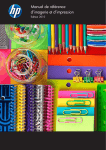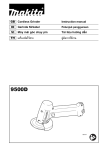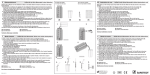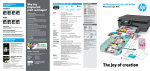Transcript
English J´zek polski z Insert the cartridge into the supplied refill clip completely. As shown in the figure, fit the nozzle part of the cartridge into the rubber groove first and then push the top of the cartridge all the way in until you hear it clicking into place. X Warning: Refill clip differs, according to the cartridge number and size. hp 564XL/ 364XL/ 178XL/ 862XL(Value type): Use refill clip with yellow green rubber. hp 564/ 364/ 178/ 862(Standard type): Use refill clip with violet rubber. z W¬ó˝ odpowiednio kartrid˝ do za¬àczonego klipa. Tak jak to pokazano na obrazku, przy¬u˝ kartid˝ dyszà wylotowà do wy˝¬obienia w gumie klipa i wepchnij kartrid˝ naciskajàc jego górnà cz´Êç, a˝ us¬yszysz klikni´cie. X Ostrze˝enie: W zale˝noÊci jaki kartrid˝ jest nape¬niany, u˝yç odpowiedniego klipa. Do modeli hp 564XL/ 364XL/ 178XL/ 862XL klip z ˝ó¬to-zielonà gumka. Do modeli hp 564/ 364/ 178/ 862 klip z fioletowà gumkà. x Ensure that the cartridge is seated as firmly as shown in the figure. If not as shown in the figure B, repeat step 1 in the user manual. X Warning: Ink leakage may occur during injection if the cartridge is not securely locked in with the refill clip. x Upewnij si´, ˝e kartrid˝ jest sztywno umocowany w klipie tak jak to przedstawiono na obrazku. Je˝eli nie jest to tak jak pokazano na obrazku B, powtórz krok pierwszy. X Ostrze˝enie: Je˝eli kartrid˝ nie jest bezpiecznie umocowany w klipie mo˝e pojawiç si´ wyciek atramentu. c Open the cap of the ink container, and then insert the ink container deep into the ink injection inlet which is the lower part of the refill clip. X Warning: Ink leakage may occur during injection if the connection is not securely maintained. c Zdejmij zatyczke z pojemnika z atramentem i w¬ó˝ pojemnik g¬´boko w otwór do wstrzykiwania atramentu, który znajduje si´ w dolnej cz´Êci klipa. X Ostrze˝enie: Mo˝e pojawiç si´ wyciek atramentu je˝eli po¬àczenie nie zosta¬o odpowiednio przeprowadzone. v Inject 6ml of ink by pressing the piston of the ink container for about 10 seconds slowly. X Warning: The recommended volume of ink is for a completely empty cartridge. If you inject ink too much or too quickly, it may flow over on the cartridge. v Wstrzyknij 6ml atramentu wciskajàc powoli t¬ok pojemnika przez 10 sekund. X Ostrze˝enie: Podana ilosç atramentu jest rekomendowana dla ca¬kowicie pustego kartird˝a. Je˝eli wstrzykniesz za du˝o atramentu lub zbyt szybko, mo˝e on wyp¬ynàç na zewnàtrz kartrid˝a. b Place some tissue on the floor first. Remove the cartridge from the refill clip, and then place the cartridge on the tissue. Remove the ink container from the refill clip over the tissue and then close the cap of the ink container. Clean the refill clip for reuse and the nozzle of the removed cartridge on some sheets of tissue. X Warning: Inks may run down when removing the ink container. b Przygotuj kawa¬ek szmatki lub r´cznika papierowego. Wyjmij kartrid˝ z klipa i po¬ó˝ go na szmatce. Nad szmatkà wyjmij z klipa pojemnik z atramentem i za¬ó˝ zatyczk´. WyczyÊç klip, aby móg¬ byç ponownie wykorzystany. WyczyÊç dysz´ wyj´tego kartrid˝a szmatkà lub r´cznikiem. X Ostrze˝enie: Podczas wyjmowania pojemnika z klipa, mo˝e dojÊç do wycieku atramentu. n Install the cartridge in the printer, and then run the "head cleaning" process before use. X Warning: If the printer comes to a sudden stop while printing, do not open the printer cover, pull out the cartridge or turn off the printer. The printer restarts to print within 3~5 minutes. If interrupted during this pause, the data stream can be lost. K Note 1) If ink leaks out of the cartridge nozzle after refilling or the printout quality is not good enough, read the "Emergency measures when problems occur after refilling" at the end of the user manual and take the right steps. 2) If the message of " Replace cartridge(s).." appears on the printer moniter, press "OK" button on the printer. n Zainstaluj kartid˝ w drukarce i uruchom proces "czyszczenia g¬owicy (dysz)". X Ostrze˝enie: Je˝eli drukarka nagle zatrzyma si´ podczas drukowania nie otwieraj pokrywy drukarki, nie wyjmuj kartrid˝a, ani nie wy¬àczaj drukarki. Drukarka uruchomi drukowanie po 3-5 minutach. Je˝eli dojdzie do przerwania po¬àcznia podczas pauzy, dane z pami´ci drukarki mogà zostaç utracone. K Informacje dodatkowe 1) Je˝eli atrament wycieknie z kartrid˝a po nape¬nieniu lub je˝eli jakoÊç wydruku jest niewystarczajàco dobra przeczytaj "Co nale˝y zrobiç gdy po nape¬nieniu wyst´pujà problemy" umieszczone na koƒcu instrukcji i poweêmij odpowiednie kroki. 2) Je˝eli pojawi si´ monit drukarki "Wymieƒ kartrid˝..." naciÊnij przycisk "OK" na drukarce. HPI-7016D