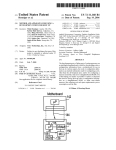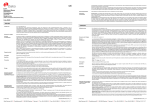Download NPMC860SIO User`s Manual
Transcript
NPMC-860-SIO - Reference Manual NPMC-860-SIO CPU PMC Module Technical Reference Manual V1.7 HW Revision 1.1 NPMC-860-SIO – Technical Reference Manual The NPMC-860-SIO has been designed by: N.A.T. GmbH Kamillenweg 22 D-53757 Sankt Augustin Phone: ++49/2241/3989-0 Fax: ++49/2241/3989-10 E-Mail: [email protected] Internet: http://www.nateurope.com Version 1.7 © N.A.T. GmbH 2 NPMC-860-SIO – Technical Reference Manual Disclaimer The following documentation, compiled by N.A.T. GmbH (henceforth called N.A.T.), represents the current status of the product´s development. The documentation is updated on a regular basis. Any changes which might ensue, including those necessitated by updated specifications, are considered in the latest version of this documentation. N.A.T. is under no obligation to notify any person, organization, or institution of such changes or to make these changes public in any other way. We must caution you, that this publication could include technical inaccuracies or typographical errors. N.A.T. offers no warranty, either expressed or implied, for the contents of this documentation or for the product described therein, including but not limited to the warranties of merchantability or the fitness of the product for any specific purpose. In no event will N.A.T. be liable for any loss of data or for errors in data utilization or processing resulting from the use of this product or the documentation. In particular, N.A.T. will not be responsible for any direct or indirect damages (including lost profits, lost savings, delays or interruptions in the flow of business activities, including but not limited to, special, incidental, consequential, or other similar damages) arising out of the use of or inability to use this product or the associated documentation, even if N.A.T. or any authorized N.A.T. representative has been advised of the possibility of such damages. The use of registered names, trademarks, etc. in this publication does not imply, even in the absence of a specific statement, that such names are exempt from the relevant protective laws and regulations (patent laws, trade mark laws, etc.) and therefore free for general use. In no case does N.A.T. guarantee that the information given in this documentation is free of such third-party rights. Neither this documentation nor any part thereof may be copied, translated, or reduced to any electronic medium or machine form without the prior written consent from N.A.T. GmbH. This product (and the associated documentation) is governed by the N.A.T. General Conditions and Terms of Delivery and Payment. Note: The release of the Hardware Manual is related to a certain HW board revision given in the document title. For HW revisions earlier than the one given in the document title please contact N.A.T. for the corresponding older Hardware Manual release. Version 1.7 © N.A.T. GmbH 3 NPMC-860-SIO – Technical Reference Manual Table of Contents 1 INTRODUCTION ........................................................................................................................................ 6 1.1 SPECIFICATION................................................................................................................................................9 2 INSTALLATION ....................................................................................................................................... 10 2.1 SAFETY NOTE .........................................................................................................................................10 2.2 INSTALLATION PREREQUISITES AND REQUIREMENTS ..............................................................................11 2.2.1 Requirements..................................................................................................................................11 2.2.2 Power Supply .................................................................................................................................11 2.3 LOCATION OVERVIEW.............................................................................................................................12 2.4 AUTOMATIC POWER UP ..........................................................................................................................13 2.5 SWITCH SETTINGS ...................................................................................................................................13 3 HARDWARE DETAILS............................................................................................................................ 14 3.1 3.2 3.3 4 CONNECTORS .......................................................................................................................................... 18 4.1 4.2 4.3 4.4 4.5 4.6 5 MEMORY MAP ........................................................................................................................................14 INTERRUPT STRUCTURE ..........................................................................................................................15 POWERQUICC PORT PINS USAGE ..........................................................................................................15 DEVELOPMENT PORT / BDM AND JTAG CONNECTOR ...........................................................................18 CONNECTOR OVERVIEW .........................................................................................................................19 PMC CONNECTOR P11 ...........................................................................................................................20 PMC CONNECTOR P12 ...........................................................................................................................21 PMC CONNECTOR P14 ( PMC I/O ).....................................................................................................22 THE FRONT PANEL CONNECTOR (S1) .....................................................................................................23 PROGRAMMER’S REFERENCE............................................................................................................. 24 5.1 QSPAN ..................................................................................................................................................24 5.1.1 Host Setup of the QSpan PCI Bridge .............................................................................................24 5.1.2 Q-Bus Configuration......................................................................................................................26 5.1.3 EEPROM Configuration ................................................................................................................26 5.2 ON-BOARD FIRMWARE............................................................................................................................27 5.2.1 Boot Software.................................................................................................................................27 5.2.1 The Board Support Packages.........................................................................................................27 5.2.2 No on-board Operating System, nor Application Software ...........................................................27 APPENDIX A POWERQUICC CPU................................................................................................................ 28 APPENDIX B QSPANTM BUS BRIDGE......................................................................................................... 29 APPENDIX C RAM/ROM................................................................................................................................ 30 APPENDIX D DOCUMENTATION REFERENCE ....................................................................................... 32 APPENDIX E DOCUMENT’S HISTORY...................................................................................................... 33 Version 1.7 © N.A.T. GmbH 4 NPMC-860-SIO – Technical Reference Manual List of Tables TABLE 1: TABLE 2: TABLE 3: TABLE 4: TABLE 5: TABLE 6: TABLE 7: TABLE 8: TABLE 9: TABLE 10: TABLE 11: TABLE 12: TABLE 13: NPMC-860-SIO MEMORY MAP .........................................................................................................14 NPMC-860-SIO INTERRUPT MAPPING ...............................................................................................15 POWERQUICC PORT PIN USAGE (PORT A) ........................................................................................15 POWERQUICC PORT PIN USAGE (PORT B) ........................................................................................16 POWERQUICC PORT PIN USAGE (PORT C) ........................................................................................16 POWERQUICC PORT PIN USAGE (PORT D) ........................................................................................17 DEVELOPMENT PORT / BDM AND JTAG CONNECTOR PINOUT OPTIONS ...........................................18 PMC CONNECTOR P11 .......................................................................................................................20 PMC CONNECTOR P12 .......................................................................................................................21 PMC CONNECTOR P14 ...................................................................................................................22 GENERAL PIN ASSIGNMENT OF THE FRONT-PANEL CONNECTOR.....................................................23 NPMC-860-SIO MEMORY MAP IN THE CONFIGURATION SPACE ...................................................24 NPMC-860-SIO MEMORY MAP IN THE PCI MEMORY SPACE ........................................................25 List of Figures FIGURE 1: NPMC-860-SIO ON A VMEBUS CARRIER .............................................................................................6 FIGURE 2: NPMC-860-SIO BLOCK DIAGRAM .......................................................................................................7 FIGURE 3: LOCATION DIAGRAM OF THE NPMC-860-SIO ....................................................................................12 FIGURE 4: CONNECTORS OF THE NPMC-860-SIO ................................................................................................19 Version 1.7 © N.A.T. GmbH 5 NPMC-860-SIO – Technical Reference Manual 1 Introduction The NPMC-860-SIO is a high performance standard CPU PCI Mezzanine Card Type 1. It can be plugged onto any carrier board supporting PMC standards: Figure 1: NPMC-860-SIO on a VMEbus carrier Backplane Connectors NPMC-860-SIO (Back View) NPMC-8280-4E1/T1/J1 (Back View) The NPMC-860-SIO has the following major features on-board: • PowerQUICC MPC860 based Embedded PowerPC Architecture • Front-panel I/O • PCI Bus interface • Single Slot VME solution together with the PMC carrier board Version 1.7 © N.A.T. GmbH 6 NPMC-860-SIO – Technical Reference Manual Figure 2: NPMC-860-SIO Block Diagram 32 Bit PMC PCI Bus QSPAN PCI <=> Qbus Bridge QBus 50/66/80 MHz Oscillator SMC1 SMC2 128 / 256 / 512 KByte Fast SRAM MPC860 SCC1 RS232 RS232 RSxxx PowerQUICC SCC2 SCC3 FlashPROM 2 / 4 MByte PMC-I/O RSxxx 50 / 66 / 80 MHz 4 / 16 MByte DRAM Connector RSxxx SCC4 RSxxx Assembly Option Assembly Option: 'optical isolation' SCC1 - SCC4, SMC1 - 2, SPI, I2C The onboard devices are in detail as follows: • Memory DRAM: The NPMC-860-SIO provides 4 or 16 MByte EDO DRAM on board. The DRAM is 32 bit wide. Default: 16 MByte assembled Flash PROM: The 8 bit boot Flash PROM provides a maximum capacity of 4 MByte. Default: 2 MByte assembled SRAM: The high speed 32 bit SRAM capacity is 512 KByte (max.). Default: 128 KByte assembled Version 1.7 © N.A.T. GmbH 7 NPMC-860-SIO – Technical Reference Manual • Interfaces The NPMC-860-SIO includes a 32 bit 33 MHz PCI bus interface. • I/O The 4 SCC channels and the 2 SMC channels are connected to the front panel connector by serial transceivers, which optionally can form RS232, RS422, or RS485 interfaces. All SCC channels may be optically decoupled separately. The SMC channels are hard-wired to 2 RS232 ports (no handshake). Alternatively, all signals of the SCCs, the SMCs, the SPI- and the I²C-ports are available on the PMC I/O connector. To be used there, all front panel transceivers have to be disabled. The normal data rate supported for RS232 is 115 KBaud, for RS422 and RS485 it is 500 KBaud. As an assembly option, special drivers may be installed to support RS422 and RS485 data rates up to 10 Mbaud. Depending on the application running and the number of interfaces used with high data rates, the 80 MHz option CPU option may be applicable. • CPU Depending on the used CPU the PowerQUICC runs with a minimum frequency of 33 MHz (40 / 50 / 66 or 80 MHz are optionally available). Default: 50 MHz CPU assembled Version 1.7 © N.A.T. GmbH 8 NPMC-860-SIO – Technical Reference Manual 1.1 Specification Processor PowerQUICC MPC860 based Embedded PowerPC Architecture PMC-Module Standard PCI Mezzanine Card Type 1 PCI to QBUS bridge QSPAN I/O Micro SCSI connector Main Memory 4 / 16 MByte EDO DRAM Flash PROM 2 / 4 MByte Flash PROM. On board programmable. Fast SRAM (opt.) up to 512kByte fast SRAM serial Interfaces RS232: 115 KBaud RS422 and RS485: 500 KBaud, up to 10MBaud (opt.) Firmware PSOS BSP, VxWorks BSP (on request) Power consumption 3.3V 0,5A 5.0V 0,6A Environm. conditions Temperature (operating) Temperature (storage) Humidity Standards compliance Version 1.7 0° C to +50 °C -40 °C to +85°C 5 % to 95 % non condensing PCI Rev. 2.1 P1386.1 / Draft 2.4a © N.A.T. GmbH 9 NPMC-860-SIO – Technical Reference Manual 2 Installation 2.1 Safety Note To ensure proper functioning of the NPMC-860-SIO during its usual lifetime take the following precautions before handling the board. CAUTION Malfunction or damage to the board or connected components Electrostatic discharge and incorrect board installation and uninstallation can damage circuits or shorten their lifetime. • Before installing or uninstalling the board read this installation section • Before installing or uninstalling the NPMC-860-SIO, read the Installation Guide and the User’s Manual of the NPMC-860-SIO carrier board • Before installing or uninstalling the NPMC-860-SIO on a carrier board or both in a VME / cPCI rack: - Check all installed boards and modules for steps that you have to take before turning on or off the power. - Take those steps. - Finally turn on or off the power. • Before touching integrated circuits ensure to take all require precautions for handling electrostatic devices. • Ensure that the NPMC-860-SIO is connected to the carrier board via all PMC connectors and that the power is available on both PMC connectors (GND, +5V, and +3,3V). • When operating the board in areas of strong electromagnetic radiation ensure that the module - is bolted to the front panel or VME / cPCI rack - and shielded by closed housing. Version 1.7 © N.A.T. GmbH 10 NPMC-860-SIO – Technical Reference Manual 2.2 Installation Prerequisites and Requirements IMPORTANT Before powering up • check this section for installation prerequisites and requirements 2.2.1 Requirements The installation requires only • a carrier board for connecting the NPMC-860-SIO • a power supply 2.2.2 Power Supply The power supply for the NPMC-860-SIO must meet the following specifications: - +3,3V / 0,5 A typical - +5,0V / 0,6 A typical Version 1.7 © N.A.T. GmbH 11 NPMC-860-SIO – Technical Reference Manual 2.3 Location Overview The figure 1 „Location Diagram of the NPMC-860-SIO” highlights the position of the important components. Depending on the board type it might be that your board does not include all components named in the location diagram. Figure 3: Location Diagram of the NPMC-860-SIO J 1 J2 PCI-Bridge PCI-Bus driver / coupler area PCI I/O D R A M CPU S W 1 D C D C s S1 Top View D R A M SRAM FLASH SRAM driver / coupler area CPLD Bottom View Version 1.7 © N.A.T. GmbH 12 NPMC-860-SIO – Technical Reference Manual 2.4 Automatic Power Up In the following situations the NPMC-860-SIO will automatically be reset and proceed with a normal power up. Voltage sensors The voltage sensor generates a reset • • • • • when +5V voltage level drops below 4,4V * when +5V voltage level rises above 5,6V * when +3.3V voltage level drops below 2,65V * when +3.3V voltage level rises above 3,9V * or when the carrier board signals a PCI Reset Watchdog timer Per factory default the watchdog timer of the PowerQUICC is disabled. If the watchdog timer is enabled, it generates an non-maskable interrupt (NMI) followed by a reset when it is not retriggered by software ( see the PowerQUICC users manual). * PCI Specifications Revision 2.1, Section 4.2.1.1 and Section 4.3.2 2.5 Switch Settings There is a 8-position DIP switch (SW1) on the NPMC-860-SIO, 7 bits of which can be used for customer configuration settings. Switch positions 1 – 7 are readable by software. Position 8 of the switch enables the BDM functionality, if set to “On” when the module is reset. All options necessary for normal operation are pre-installed in the factory. By default, SW1.8 is set to “Off”. Version 1.7 © N.A.T. GmbH 13 NPMC-860-SIO – Technical Reference Manual 3 Hardware Details 3.1 Memory Map All addresses are set-up by programming the corresponding Chip-Select Decoder of the PowerQUICC. The given addresses represent only one possible configuration. This configuration is used by N.A.T. firmware. Table 1: Device NPMC-860-SIO Memory Map CS Line Flash-PPROM CS0 DRAM CS1 Fast SRAM CS2 QSPAN CS3 Default Address $FF00 0000 $0000 0000 $0180 0000 $1000 0000 Function QSPAN CS4 $0140 0000 I/O CS5 CS6-7 $0100 0000 QSPAN Registers I/O Version 1.7 PCIbus access © N.A.T. GmbH Notes 2/4 MByte Flash-Prom (8 Bit wide) 4/16 MByte EDO DRAM (32 Bit wide) 128/256k Fast SRAM (32 Bit wide) window to the PCI bus (32 Bit wide) There are two PCI images available selected by the IMSEL-Signal. This signal is generated by the Port PB14. Alternately, it may be generated by Port PD15, if R4 (0Ω) is installed. In this case, PB14 has to be set to tristate. By default, R4 is not installed. Qbus access to the QSPAN Registers (32 Bit wide) DIP switch (7 Bit wide, D24-30) not used 14 NPMC-860-SIO – Technical Reference Manual 3.2 Interrupt Structure The NPMC-860-SIO has the following Interrupt structure: Table 2: 3.3 NPMC-860-SIO Interrupt Mapping Interrupt source PowerQUICC Interrupt level NC NC NC QSPAN NC NC NC NC IRQ-Level 0 (highest level) IRQ-Level 1 IRQ-Level 2 IRQ-Level 3 IRQ-Level 4 IRQ-Level 5 IRQ-Level 6 IRQ-Level 7 (lower level) PowerQUICC Port Pins Usage Table 3: Signal Function RxD_SCC1 TxD_SCC1 RxD_SCC2 TxD_SCC2 L1TxDB L1RxDB L1TxDA L1RxDA BRGO_SCC1 CLK2 BRGO_SCC2 CLK4 BRGO_SCC3 CLK6 BRGO_SCC4 CLK8 Version 1.7 PowerQUICC Port Pin Usage (Port A) PowerQUICC Port A Pin PA15 PA14 PA13 PA12 PA11 PA10 PA9 PA8 PA7 PA6 PA5 PA4 PA3 PA2 PA1 PA0 © N.A.T. GmbH Description RxD_SCC1 TxD_SCC1 RxD_SCC2 TxD_SCC2 TDM, only on P14 TDM, only on P14 TDM, only on P14 TDM, only on P14 Clock Out SCC1 Clock In SCC1 Clock Out SCC2 Clock In SCC2 Clock Out SCC3 Clock In SCC3 Clock Out SCC4 Clock In SCC4 15 NPMC-860-SIO – Technical Reference Manual Table 4: Signal Function /SPISEL SPICLK SPI_TxD SPI_RxD SDA SCL TxD_SMC1 RxD_SMC1 DMAACK not used TxD_SMC2 RxD_SMC2 RTS_SCC1 RTS_SCC2 L1ST3 L1ST4 not used IMSEL Table 5: Signal Function DMAREQ not used not used not used CTS_SCC1 CD_SCC1 CTS_SCC2 CD_SCC2 CTS_SCC3 CD_SCC3 CTS_SCC4 CD_SCC4 PowerQUICC Port Pin Usage (Port B) PowerQUICC Port B Pin PB31 PB30 PB29 PB28 PB27 PB26 PB25 PB24 PB23 PB22 PB21 PB20 PB19 PB18 PB17 PB16 PB15 PB14 Description SPI, only on P14 SPI, only on P14 SPI, only on P14 SPI, only on P14 I2C data I2C clock TxD SMC1 RxD SMC1 DMA Ack QSpan TxD SMC2 RxD SMC2 RTS SCC1 RTS SCC2 TDM, only on P14 TDM, only on P14 Image Select for QSpan PowerQUICC Port Pin Usage (Port C) PowerQUICC Port C Pin PC15 PC14 PC13 PC12 PC11 PC10 PC9 PC8 PC7 PC6 PC5 PC4 Description DMA Ack QSpan CTS SCC1 CD SCC1 CTS SCC2 CD SCC2 CTS SCC3 CD SCC3 CTS SCC4 CD SCC4 Signals with asterisk (*) are described in detail below. Version 1.7 © N.A.T. GmbH 16 NPMC-860-SIO – Technical Reference Manual Table 6: Signal Function L1TSYNCA/ IMSEL L1RSYNCA L1TSYNCB L1RSYNCB RxD_SCC3 TxD_SCC3 RxD_SCC4 TxD_SCC4 RTS_SCC3 RTS_SCC4 not used not used not used Version 1.7 PowerQUICC Port Pin Usage (Port D) PowerQUICC Port D Pin PD15 PD14 PD13 PD12 PD11 PD10 PD9 PD8 PD7 PD6 PD5 PD4 PD3 © N.A.T. GmbH Description TDM, only on P14, alternate Image Select for QSpan TDM, only on P14 TDM, only on P14 TDM, only on P14 RxD SCC3 TxD SCC3 RxD SCC4 TxD SCC4 RTS SCC3 RTS SCC4 17 NPMC-860-SIO – Technical Reference Manual 4 Connectors 4.1 Development Port / BDM and JTAG Connector Table 7: VFLS0 GND GND /HRESET +5V -------- Development Port / BDM and JTAG Connector Pinout Options VFLS0 GND GND /HRESET +5V --------- VFLS0 GND GND /HRESET +5V --------- JTAG Development Port BDM Port PIN 1 2 3 4 5 6 7 8 9 10 11 12 /SRESET DSCK VFLS1 DSDI DSDO -------- /SRESET DSCK VFLS1 DSDI DSDO -------- /SRESET TCK VFLS1 TDI TDO TMS The location of the BDM port connector can be seen in figure 4 on the following page. Position 8 of the DIP switch SW1 enables the Background Debug Mode (BDM) functionality, if set to “On” when the module is reset. If set to “Off”, the MPC860 boots normally from FLASH. Version 1.7 © N.A.T. GmbH 18 NPMC-860-SIO – Technical Reference Manual 4.2 Connector Overview Figure 4: Connectors of the NPMC-860-SIO P12 J P11 1 J2 S1 P14 NPMC-860-SIO Please refer to the following table to look up the pin assignment of the NPMC-860-SIO. Version 1.7 © N.A.T. GmbH 19 NPMC-860-SIO – Technical Reference Manual 4.3 PMC Connector P11 Table 8: PMC Connector P11 Ext. Signal Pin No. PCI-Signal PCI-Signal Pin No. Ext. Signal N.C. GND 1 3 TCK GND -12V /INT A 2 4 N.C. N.C. N.C. GND CLK GND /REQ N.C. PCI_AD28 PCI_AD25 GND PCI_AD22 PCI_AD19 N.C. /FRAME GND /DEVSEL GND N.C. PAR N.C. PCI_AD12 PCI_AD09 GND PCI_AD06 PCI_AD04 N.C. PCI_AD02 PCI_AD00 GND 5 7 9 11 13 15 17 19 21 23 25 27 29 31 33 35 37 39 41 43 45 47 49 51 53 55 57 59 61 63 /INT B BUSMODE1 /INT D GND CLK GND /REQ V (I/O) AD28 AD25 GND AD22 AD19 V (I/O) /FRAME GND /DEVSEL GND /SDONE PAR V (I/O) AD12 AD09 GND AD06 AD04 V (I/O) AD02 AD00 GND /INT C +5V PCI_RSV1 PCI_RSV2 GND /GNT +5V AD31 AD27 GND CBE3 AD21 +5V AD17 GND /IRDY +5V /LOCK /SB0 GND AD15 AD11 +5V /CBE0 AD05 GND AD03 AD01 +5V /REQ64 6 8 10 12 14 16 18 20 22 24 26 28 30 32 34 36 38 40 42 44 46 48 50 52 54 56 58 60 62 64 N.C. /IRQQSPAN N.C. +5V N.C. N.C. N.C. /GNT +5V PCI_AD31 PCI_AD22 GND /CBE3 PCI_AD21 +5V PCI_AD17 GND /IRDY +5V N.C. N.C. GND PCI_AD15 PCI_AD11 +5V /CBE0 PCI_AD05 GND PCI_AD03 PCI_AD01 +5V N.C. Version 1.7 © N.A.T. GmbH 20 NPMC-860-SIO – Technical Reference Manual 4.4 PMC Connector P12 Table 9: PMC Connector P12 Ext. Signal Pin No. PCI-Signal PCI-Signal Pin No. Ext. Signal N.C. N.C. N.C. GND N.C. N.C. 1 3 5 7 9 11 /TRST TDO GND PCI_RSV3 PCI_RSV4 +3.3V 2 4 6 8 10 12 N.C. N.C. GND N.C. N.C. +3.3V /RST 13 +12V TMS TDI GND PCI_RSV BUSMODE 2 /RTS 14 N.C. +3.3V 15 +3.3V 16 N.C. N.C. PCI_AD30 GND PCI_AD24 /IDSEL +3.3V PCI_AD18 PCI_AD16 GND /TRDY GND /PERR +3.3V /CBE1 PCI_AD14 GND PCI_AD08 PCI_AD07 +3.3V N.C. N.C. GND N.C. GND 17 19 21 23 25 27 29 31 33 35 37 39 41 43 45 47 49 51 53 55 57 59 61 63 PCI_RSV AD30 GND AD24 IDSEL +3.3V AD18 AD16 GND /TRDY GND /PERR +3.3V /CBE1 AD14 GND AD08 AD07 +3.3V PCI_RESV PCI_RESV GND ACK64 GND BUSMODE 3 BUSMODE 4 GND AD29 AD26 +3.3V AD23 AD20 GND /CBE2 PCI_RESVD +3.3V /STOP GND /SERR GND AD13 AD10 +3.3V PCI_RESV PCI_RESV GND PCI_RESV PCI_RESV +3.3V PCI_RESV 18 20 22 24 26 28 30 32 34 36 38 40 42 44 46 48 50 52 54 56 58 60 62 64 GND PCI_AD29 PCI_AD26 +3.3V PCI_AD23 PCI_AD20 GND /CBE2 N.C. +3.3V /STOP GND /SERR GND PCI_AD13 PCI_AD10 +3.3V N.C. N.C. GND N.C. N.C. +3.3V N.C. Version 1.7 © N.A.T. GmbH 21 NPMC-860-SIO – Technical Reference Manual 4.5 PMC Connector P14 ( PMC I/O ) Table 10: Ext. Signal RxD_SCC1 TxD_SCC1 CTS_SCC1 RTS_SCC1 CD_SCC1 BRGO_SCC1 CLK2 L1TSYNCA L1RSYNCA L1ST3 L1RxDA L1TxDA nc RxD_SCC3 TxD_SCC3 CTS_SCC3 RTS_SCC3 CD_SCC3 BRGO_SCC3 CLK6 nc nc nc nc nc nc nc RxD_SMC1 TxD_SMC1 nc RxD_SMC2 TxD_SMC2 Version 1.7 PMC Connector P14 Pin No. PCISignal 1 I/O 3 I/O 5 I/O 7 I/O 9 I/O 11 I/O 13 I/O 15 I/O 17 I/O 19 I/O 21 I/O 23 I/O 25 I/O 27 I/O 29 I/O 31 I/O 33 I/O 35 I/O 37 I/O 39 I/O 41 I/O 43 I/O 45 I/O 47 I/O 49 I/O 51 I/O 53 I/O 55 I/O 57 I/O 59 I/O 61 I/O 63 I/O PCISignal I/O I/O I/O I/O I/O I/O I/O I/O I/O I/O I/O I/O I/O I/O I/O I/O I/O I/O I/O I/O I/O I/O I/O I/O I/O I/O I/O I/O I/O I/O I/O I/O © N.A.T. GmbH Pin No. Ext. Signal 2 4 6 8 10 12 14 16 18 20 22 24 26 28 30 32 34 36 38 40 42 44 46 48 50 52 54 56 58 60 62 64 RxD_SCC2 TxD_SCC2 CTS_SCC2 RTS_SCC2 CD_SCC2 BRGO_SCC2 CLK4 L1TSYNCB L1RSYNCB L1ST4 L1RxDB L1TxDB nc RxD_SCC4 TxD_SCC4 CTS_SCC4 RTS_SCC4 CD_SCC4 BRGO_SCC4 CLK8 nc nc nc nc nc SDA_I2C SCL_I2C nc RxD_SPI TxD_SPI SPICLK SPISEL 22 NPMC-860-SIO – Technical Reference Manual 4.6 The Front Panel Connector (S1) The front panel connector is a micro SCSI-II connector (68 pins). The serial interfaces (RS232, RS422, RS485) are available on the pins of the front panel connector. The pin assignment shows all possible configurations. If optical isolation is not required, the GNDEXTx signals are connected to internal GND. SMC ports are always RS232, no optical isolation. Table 11: General Pin Assignment of the Front-panel Connector Pin RS232 RS422 RS485 Pin RS232 RS422 1 2 3 4 5 6 7 8 9 10 11 12 13 14 15 16 17 18 19 20 21 22 23 24 25 26 27 28 29 30 31 32 33 34 GNDEXT1 GNDEXT1 RxD1 GNDEXT1 GNDEXT1 RxD1RxD1+ TxD1TxD1+ RTS1RTS1+ CTS1CTS1+ RxC1RxC1+ TxC1TxC1+ GNDEXT2 GNDEXT2 RxD2RxD2+ TxD2TxD2+ RTS2RTS2+ CTS2CTS2+ RxC2RxC2+ TxC2TxC2+ GNDEXT3 GNDEXT3 RxD3RxD3+ TxD3TxD3+ GNDEXT1 GNDEXT1 R/T1R/T1+ 35 36 37 38 39 40 41 42 43 44 45 46 47 48 49 50 51 52 53 54 55 56 57 58 59 60 61 62 63 64 65 66 67 68 RTS3 RTS3RTS3+ CTS3CTS3+ RxC3RxC3+ TxC3TxC3+ GNDEXT4 GNDEXT4 RxD4RxD4+ TxD4TxD4+ RTS4RTS4+ CTS4CTS4+ RxC4RxC4+ TxC4TxC4+ nc nc nc nc nc nc RxD_SMC1 TxD_SMC1 RxD_SMC2 TxD_SMC2 GND GND TxD1 RTS1 CTS1 GNDEXT2 GNDEXT2 RxD2 TxD2 RTS2 CTS2 GNDEXT3 GNDEXT3 RxD3 TxD3 Version 1.7 GNDEXT2 GNDEXT2 R/T2R/T2+ GNDEXT3 GNDEXT3 R/T3R/T3+ CTS3 GNDEXT4 GNDEXT4 RxD4 TxD4 RTS4 CTS4 nc nc nc nc nc nc RxD_SMC1 TxD_SMC1 RxD_SMC2 TxD_SMC2 GND GND © N.A.T. GmbH RS485 GNDEXT4 GNDEXT4 R/T4R/T4+ nc nc nc nc nc nc RxD_SMC1 TxD_SMC1 RxD_SMC2 TxD_SMC2 GND GND 23 NPMC-860-SIO – Technical Reference Manual 5 Programmer’s Reference 5.1 QSPAN 5.1.1 Host Setup of the QSpan PCI Bridge In order to configure the NPMC-860-SIO to work on the PCI-bus, the following steps must be taken: 1. Look up the address of the PCI-bus controller of the NPMC-860-SIO in the Configuration Space of the PCI-bus of the carrier board (please refer to the manual for the carrier board). The PCI-bus controller of the NPMC-860-SIO occupies 256 Bytes in the Configuration Space and you should see the following address map (first 64 bytes according to PCI specification 2.1): Table 12: Offset 0x0000 0x0004 0x0008 0x000c 0x0010 ... 0x003c NPMC-860-SIO Memory Map in the Configuration Space QSpan register PCI_ID PCI_CS PCI_CLASS PCI_MISC0 PCI_BSM ... PCI_MISC1 Description of register ID, start address configuration space control and status class miscellaneous 0 base address for memory ... miscellaneous 1 For more details regarding the QSpan registers of the NPMC-860-SIO, please refer to the QSpan manual's register map (Table A.1, App. A-2). 2. Now write - to the offset address 0x0010 (QSpan register PCI_BSM, 32 bit) - the start address of the NPMC-860-SIO where it should appear in the memory space of the carrier board’s PCI-bus. Please note, that all PCI register accesses have to be done in little endian format. The register image of the QSpan should now be visible in the PCI memory space. Version 1.7 © N.A.T. GmbH 24 NPMC-860-SIO – Technical Reference Manual Table 13: Offset 0x0000 0x0004 0x0008 0x000c 0x0010 0x0014 ... 0x003c ... 0x800 0x804 ... 0x0ffc NPMC-860-SIO Memory Map in the PCI Memory Space QSpan register PCI_ID PCI_CS PCI_CLASS PCI_MISC0 PCI_BSM ... PCI_MISC1 ... MISC_CTL EEPROM_CS ... - Description of register ID, start address QSpan register control and status Class miscellaneous 0 base address for memory QSpan unimplemented ... miscellaneous 1 ... miscellaneous control EEPROM control ... QSpan reserved 3. Initialize the register PBTI0_CTL for target image 0 and set the necessary parameters: The longword read/write access must be enabled by writing the PBTI0_CTL at offset 0x0100 (image enable, block size BS[3:0] = 0110 = 4 MB, or BS[3:0] = 1000 = 16 MB, Q-bus destination port size DSIZE[1:0] = 00 = 32 bit). 4. Set address translation decoding on register PBTI0_ADD at offset 0x0104 (host system dependent): Write the start address where the memory of the NPMC-860-SIO module should appear in the Memory Space of the PCI bus. 5. Make certain that there are no address conflicts in your systems (set/check the amount of the memory occupied by the NPMC-860-SIO in the PCI memory space). Version 1.7 © N.A.T. GmbH 25 NPMC-860-SIO – Technical Reference Manual 5.1.2 Q-Bus Configuration Through the MISC_CTL register parameters for configurating the local bus (Q-Bus) are set. The settings to be performed are system dependant. But, the following aspect has to be taken into account in any case: Setting of bit 0 (SW-RST) will cause a RESET on the Q-Bus, if the Q-BUS HRESET signal is connected to the RESETO pin of the QSPAN (like for this module). The RESETO signal follows the programming of the SW-RST bit directly, i.e. without any delay in time. Therefore, if the MPC860 is to be reset by this means, the minimum time period necessary to perform an orderly hardware reset of the MPC860 has to be strictly obeyed. Otherwise the MPC860 may enter an undefined state. A time period of 100ms is recommended between the setting and resetting of this bit. In time-critical applications this period may be reduced. Any value longer than 1ms should be suuficient. 100ms is a period of time which is suitable and safe for resetting the Q-Bus in all cases and for all CPU operating frequencies. 5.1.3 EEPROM Configuration By means of register EEPROM_CS the Configuration-EEPROM may be read and reprogrammed, which the QSPAN uses for Power-Up – initialialisation. Please be aware of the fact that programming the EEPROM with unsuitable values may cause the PCI-Bus to hang completely. NOTE: For more information, please refer to the QSpan manual. Please make certain that you use the correct endian format when writing into the QSpan registers. Version 1.7 © N.A.T. GmbH 26 NPMC-860-SIO – Technical Reference Manual 5.2 On-board Firmware 5.2.1 Boot Software After a power-up or reset, the on-board firmware starts automatically with the basic memory and I/O tests. 5.2.1 The Board Support Packages If the NPMC-860-SIO is delivered with a vxWorks BSP, please refer to the vxWorks BSP Readme file for the implementation details of this BSP. 5.2.2 No on-board Operating System, nor Application Software If the NPMC-860-SIO is delivered without operating system or protocol software, please take the following steps: • Refer to the MPC860 manual for information on how to generate your boot code • Configure the local memory map (see Figure 7), the interrupt registers of the MPC860, .... • Load your boot code into the FlashPROM of the NPMC-860-SIO while the MPC860 is in RESET-mode, and start the code. Version 1.7 © N.A.T. GmbH 27 NPMC-860-SIO – Technical Reference Manual Appendix A PowerQUICC CPU Introduction The MPC860 PowerPCTM Quad Integrated Communications Controller (PowerQUICC) is a versatile one-chip integrated microprocessor and peripheral controller combination that can be used in a variety of applications. It particularly excels in both communications and networking systems. The MPC860 is a PowerPC-based derivative of Motorola’s MC68360 (Quad Integrated Communications Controller(QUICCTM ). The CPU on the MPC860 is a 32-bit PowerPC implementation that incorporates memory management units (MMUs) and instruction and data caches. The communications processor module (CPM) of the MC68360 QUICC has been enhanced with the addition of the interprocessor-integrated-controller (I2C) channel. Moderate to high digital signal processing (DSP) functionality has been added to the CPM. The memory controller has been enhanced, enabling the MPC860 to support any type of memory, including high performance memories and newer dynamic random access memories (DRAMs). Overall systems functionality is completed with the addition of a PCMCIA socket controller supporting up to two sockets and a real time clock. For further information please consult the MPC860 User’s Manual supplied by Motorola. Version 1.7 © N.A.T. GmbH 28 NPMC-860-SIO – Technical Reference Manual Appendix B QSpanTM Bus Bridge Introduction The QSpanTM chip is a member of Tundra Semiconductor Corporation’s family of PCI bus-bridging devices. The QSpanTM is designed to gluelessly bridge the QUICCTM (MC68360), the PowerQUICCTM as well as the MPC801 embedded controllers to PCI. Features The QSpanTM has the following features: • A direct connect interface to the PCI bus for Motorola’s QUICC (MC68360), PowerQUICC(MPC860), M68040, the PMC821 and the MPC861 embedded controllers; • 32-bit PCI interface compliant with PCI Revision 2.1; • Decoupled transfer technology: three 16-entry deep FIFOs buffer multiple transaction in both directions, allowing zero wait state bursting on the PCI and Motorola buses; • IDMA peripheral support for QUICC and PowerQUICC; • Flexible address space mapping and translation between the PCI and Motorola buses; • Programmable endian byte ordering; • Two user-programmable slave images available for PCI access to the Motorola buses; • QSpanTM control and status registers accessible from both PCI and Motorola buses; • PCI bus and Motorola buses can be operated at different clock frequencies; Version 1.7 © N.A.T. GmbH 29 NPMC-860-SIO – Technical Reference Manual Appendix C RAM/ROM DRAM The NPMC-860-SIO provides an on-board DRAM (EDO-DRAM). This memory is accessible from the PowerQUICC or the QSPAN PCI-bridge chip. The memory controller of the PowerQUICC is responsible for controlling the DRAM. This flexible memory controller allows the implementation of memory systems with very specific timing requirements. The user is allowed to define different timing patters for the control signals that govern a memory device. This patterns define how the external control signals behave in a read-access request, write-access request, burst read-access request, or burst write-access request. The user defines how the external control signals toggle when the periodic timers reach the maximum programmed value for refresh operation. The memory capacity is 4 MByte ( optionally 16 MByte), the memory is 32 bit wide. The access time of the EDO DRAM is 60 nsec for new accesses, the access time within a row is 30 nsec ( bursting) For different operating frequency of the MPC860 the user need to define different timing patters. The User Programmable Machine A (UPM A) controls the PowerQUICC and the PCI accesses to the DRAM memory. In the PowerQUICC Reset-state accesses to the DRAM will be inhibited. Parity generation and check will not supported by the module Version 1.7 © N.A.T. GmbH 30 NPMC-860-SIO – Technical Reference Manual SRAM The NPMC-860-SIO provides optionally an on board high speed SRAM. This memory is accessible from the PowerQUICC or the QSPAN PCI-bridge chip. The memory controller of the PowerQUICC is responsible for controlling the SRAM. This flexible memory controller allows the implementation of memory systems with very specific timing requirements The memory capacity is 128 kByte (optionally 256 kByte), the memory is 32 bit wide. The access time of the SRAM is 10 nsec for every access type. There is no restriction on accessing the SRAM. Boot Flash The flash memory area is located on the PowerQUICC bus so that the reset vector table in the boot flash is visible to the CPU after power on reset. The boot flash memory has a size of 2 MByte (optionally 4 Mbyte) and can directly be accessed by the CPU. The flash memory area is 8-bit wide organised. The flash memory is a 5V only device. For programming the Flash is no extra programming voltage necessary. Programming the flash memory is possible in two ways: - Programming the entire flash memory from the PCI-bus. The module must be in the RESET-State. - Programming the flash memory in the run state of the PowerQUICC. Version 1.7 © N.A.T. GmbH 31 NPMC-860-SIO – Technical Reference Manual Appendix D Documentation reference PCI Interface chip Company: Title: TUNDRA QSPAN (CA91CC860) PCI to Motorola Processor Bridge Manual MPC860 PowerQUICC Company: Title: Motorola Inc. MPC860 PowerQUICC User’s Manual PCI Specification Company: Title: Version 1.7 PCI Special Interest Group Peripherial Component Interconnect (PCI) Interface Data Book Revision 2.1 © N.A.T. GmbH 32 NPMC-860-SIO – Technical Reference Manual Appendix E Document’s History Revision Date Description Name 0.9 1998 initial revision ga 1.0 01.03.1999 Layout adaptation mz 1.1 22.07.1999 Layout improvement as 02.11.2000 - improved Diagram espec. concering optical Isolation mz Pin Assignment of connector S1 corrected (pin65-66) 1.2 22.03.2001 Memory layout map corrected (description of IMSEL). Also minor changes in signal names. ga 1.3 30.10.2001 minor amendments in various chapters ga 1.4 22.11.2001 Programmer’s Reference added, some corrections concerning address map and interrupts 24.01.2002 Chapter 2.4 adapted to NW Rev. 1.0 ga 1.5 1.6 1.7 Version 1.7 25.08.2003 Chapters 3ff new organized, port pin description added, figure 4 corrected 25.10.2005 Figure 1 updated, serial transfer rate info added © N.A.T. GmbH ga ga ga 33