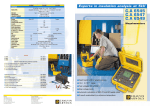Download C.A 870 C.A 872
Transcript
C.A 870 C.A 872 Thermomètre infrarouge Infrared thermometer ■ Infrarot-Thermometer ■ Termometro a infrarossi ■ Termómetro infrarrojo ■ ■ FRANÇAIS ENGLISH DEUTSCH I TA L I A N O E S PA N O L Notice de fonctionnement User's manual Bedienungsanleitung Libretto d’Istruzioni Manual de Instrucciones 1 English Meaning of the ! symbol Warning ! Please refer to the User’s Manual before using the instrument.In this User’s Manual, the instructions preceded by the above symbol, should they not be carried out as shown, can result in a physical accident or dammage the instrument and the installations. Significance of the LASER symbol Laser radiation, do not look at the LASER beam. LASER output < 0.5 mW 650 mm wavelength Class II LASER, as per IEC 60825 standard (Ed. 1991) Thank you for purchasing this C.A. 870 or C.A. 872 thermometer. To get the best service from this instrument: n read this user’s manual carefully, n respect the safety precautions detailed ! PRECAUTIONS FOR USE ! ■ Do not place the thermometer on or close to objects with temperatures of > 65°C / 150°F) ■ If the thermometer is subjected to strong ambient temperature variations, wait 20 minutes after stabilization before resuming measurement. ■ Do not expose the thermometer to strong electrical or magnetic fields since they may cause measurement errors (e.g. induction heating, arc welding kits, etc.). ■ Do not direct the LASER beam of the C.A.872 towards your eyes. ■ Comply with the environmental conditions (see § 5) ■ Keep the lens perfectly clean WARRANTY Our guarantee is applicable for twelve months after the date on which the equipment is made available (extract from our General Conditions of Sale, available on request). 8 CONTENTS 1. PRESENTATION ................................................................ 9 2. OPERATION - EMISSIVITY ............................................... 9 3. DESCRIPTION .................................................................10 4. USE ..................................................................................10 5. SPECIFICATIONS ...........................................................11 6. MAINTENANCE ................................................................. 6 7. TO ORDER .......................................................................13 8. APPENDIX .......................................................................32 1. PRESENTATION C.A 870 and C.A 872 infrared thermometers are temperature measurement instruments that do not require contact. The C.A. 872 allows greater measuring accuracy, thanks to its LASER sight. To measure the temperature of an object, simply point the probe at the surface of the object and the temperature will be displayed on the digital display, the thermometer will switch off automatically. 2. OPERATION - EMISSIVITY All objects whose temperature is higher than absolute zero (273,15 K) emit infrared energy. This energy radiates in all directions at the speed of light. When you point the probe at an object, the probe’s lens senses this energy and focuses it onto an infrared detector constituted by a stack of thermocouples. This detector transmits a voltage signal proportional to the amount of energy received, which means that it is proportional to the object’s temperature. Certain objects emit infrared energy but also reflect it. Unlike matt surfaces, shiny or highly-polished surfaces tend to reflect energy. This reflection is represented by a factor called emissivity which may vary from 0.1 for a highly reflective object to 1 for a black object. In the case of the C.A 870 and C.A. 872 thermometers, the emissivity is preset at 0.95, the most frequent value, enabling approximately 90% of applications to be covered. 9 1 3. DESCRIPTION See § 8. Attachment (at the end of this user’s manual) ➀ ➁ ➂ Measurement lens LASER sight orifice (C.A. 872) Backlit liquid crystal display - Main display: ± numeric value of the temperature in 3½ digits or OL error code - Symbols: LASER in operation (C.A. 872) Low battery °C/°F ➃ ➄ ➅ ➆ Value saved to memory Value of unit displayed Switches the display backlighting off and on Switches the LASER off / on (C.A. 872) Yellow on/off and measurement activation pushbutton °C/°F conversion pushbutton 4. USE ! Never direct the LASER beam towards your eyes. 4.1 Procedure 1. Give a short press on the yellow pushbutton ➅ to switch the instrument on 2. Configure the instrument with the following keys: ➃ activates the display backlighting ➄ activates/deactivates the LASER sight 3. Choose °C or °F as the measuring unit using ➆ with ➅ pressed and held down 4. Point the thermometer towards the temperature measurement target using the LASER sight (C.A 872) or not, (see § 4.2 and 4.3) and press on the yellow pushbutton ➅. If the key is held down, the thermometer will constantly measure any variations in temperature. is displayed 5. Release the yellow button, the symbol to indicate that the value displayed is the last value measured. Note: The instrument switches itself off automatically after a few seconds and keeps the last configuration of key ➆ in memory. If the temperature measured is outside the measurement range, the thermometer will display OL. 10 4.2 Precautions for measurement 4.3 Ratio between distance from target / diameter of measurement field ■ If the surface to be measured is ≤ Ø 50 mm, hold the probe as close as possible to the surface (less than 50 cm away) (see § 4.3) ■ If the surface to be measured is covered in frost or other particles, clean it so that the surface is clear before taking a measurement. ■ If the surface to be measured is highly reflective, stick matt tape or apply matt paint to the surface before measuring. ■ If the thermometer appears to be giving incorrect indications, check the condition of the lens of the measuring orifice, since it may be obscured by condensation or particles. If so, clean it by carefully following the instructions in § 6.3 Upkeep. This ratio, also called the field of vision, indicates the diameter of the measurement field at a given distance from the target, D/Ø = 10/1 (see figure below). The minimum measurement distance is 150mm - this gives a measurement spot diameter of 15mm. In the case of small measurement points, it is important to bring the probe sufficiently close to the target to avoid including other points in the measurement field. Diameter of measurement field Ø 200 mm Ø 150 Ø 100 Ø 50 0 50 100 150 Distance from target 2 0 0 cm 5. SPECIFICATIONS ■ ■ ■ ■ ■ Measurement range: -20 °C to +260°C (0° to 500°F) Resolution: 1°C/°F Polarity indication: automatic (- values only) Adjustment of zero: automatic Accuracy: ±2% of the reading or ±3°C/6°F (the highest) at an 11 ■ ■ ■ ■ ■ ■ ■ ■ ■ ! ■ ■ ambient temperature of +18 to +28°C (64.4 to 82.4°F) (the highest) and for a distance from the target of up to 10 cm. Temperature drift: ±0.% L or 0.2°C (0.36°F) (the highest) in °C or °F, >28°C (82.4°F) or <18°C (64.4°F) Spectral response: 6 to 14 µm Emissivity: preset at 0.95 Response time: 1 sec Repeatability: ±1% L or ±1°C (the highest) LASER sight: < 0.5 mW (670 nm typ.) Utilisation environment 0 to +50°C (32°F to 122°F) <75% RH Storage environment -20°C to +60°C, (-4°F to 140°F), 0 to 80% RH, without battery Power supply:9 V battery type 6LR61 or 6LF22 Dimensions / Weight 173 x 60.5 x 38 mm / 190 g with batteries Electromagnetic compatibility Emission as per EN 50081- Ed. 1992 Emission as per EN 50082- Ed. 1992 6. MAINTENANCE For maintenance, use only specified spare parts. The manufacturer will not be held responsible for any accident occuring following a repair done other than by its After Sales Service or approved repairers. 6.1 Upkeep 6.1.1 Changing the battery ■ Remove the cover at the back of the instrument ■ Replace the old battery (9 V 6LR61 or 6LF22 type) 6.2 ! 6.3 ! ■ ■ ! Operating test For a quick check that the probe is functioning correctly, point the lens at water with ice cubes in it, since this provides a simple reference for 0°C (32°F). ■ Cleaning the lens Remove dust using a clean rubber dust-removing bulb Carefully remove any remaining particles using a clean, soft cloth Carefully clean the lens with a damp, soft cloth and leave to dry. Do not use solvents 6.4 Cleaning the housing Clean the unit with a cloth and a little soapy water. Clean off with a damp cloth. Do not use any solvents. 12 6.5 Metrological Checks It is essential that all measuring instruments are regularly calibrated. For checking and calibration of your instrument, please contact our accredited laboratories (list on request) or the Chauvin Arnoux subsidiary or Agent in your country. 6.6 Repairs Repairs under or out of guarantee: please return the product to your distributor. 7. TO ORDER C.A 870 ............................................................. P01.6514.01Z C.A 872 ............................................................. P01.6514.02Z Comes with shock-proof surround, 9 V battery and these operating instructions. Spare parts: Battery .................................................................. P01.1007.32 13