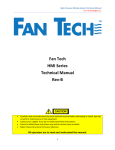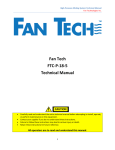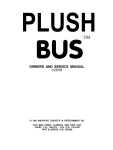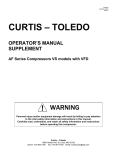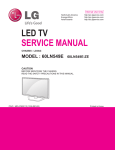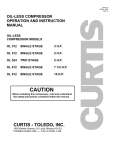Download fs curtis ml series air compressors user manual
Transcript
CAP600 REV C APRIL 2013 CA/CT Series TWO STAGE RECIPROCATING AIR COMPRESSORS Installation and Operations Manual CA / CT SERIES Page 1 of 30 ______________________ Model CAP600 REV D July 2013 _____________________ Serial # Please have your unit’s model and serial number ready when calling for service. The model # is found on the tank decal and the serial number is located on the compressor nameplate. For Customer Service, Technical Service, or to order replacement parts, please contact your local distributor. FS Curtis, Inc. 1905 Kienlen Avenue, St. Louis, Missouri 63133 phone: 1-800-925-5431 fax: 314-381-1439 email: [email protected] website: www.fscurtis.com CA / CT SERIES Page 2 of 30 CAP600 REV D July 2013 Table of Contents Read Me First Section 1 Safety Precautions ............................................................................................................ 3-4 System Diagram ............................................................................................................... 5-6 Installation Section 2 Receiving .............................................................................................................................7 Freight Damage ....................................................................................................................8 Installation Procedure .................................................................................................... 9-12 Post Installation Checklist..................................................................................................13 Electrical Requirements .....................................................................................................14 Wiring Diagrams Section 3 Simplex, 1 phase and 3 phase ............................................................................................15 Duplex, dual source ...........................................................................................................16 Start Up Section 4 Pre-Start Checklist .............................................................................................................17 Start-Up Procedure.............................................................................................................18 Maintenance Section 5 Shut Down Procedure ........................................................................................................19 Maintenance Schedule .......................................................................................................20 Oil ......................................................................................................................................21 Low Oil Guard ...................................................................................................................22 Bolt Torques.......................................................................................................................23 Belt Tension ................................................................................................................. 24-25 Maintenance Parts List .......................................................................................................26 Troubleshooting Section 6 Troubleshooting Guide ................................................................................................ 27-28 Maintenance Checklists .....................................................................................................29 CA / CT SERIES Page 3 of 30 CAP600 REV D July 2013 READ ME FIRST Safety Precautions The owner, lessor or operator of any compressor unit manufactured by FS Curtis, Inc. is hereby warned that failure to observe all safety precautions may result in serious injury of personnel and/or damage to property. FS Curtis, Inc. neither states as fact, nor in any way implies that this list of safety precautions is an all-inclusive list, the observance of which will prevent all damage to property or injury to personnel. Every reasonable effort has been taken to ensure that complete and correct instructions have been included in this manual. However, possible updates and changes may have occurred since this printing. FS Curtis, Inc. reserves the right to change specifications, without incurring any obligation for equipment previously or subsequently sold. Compressors and/or units are assembled to comply with the customer’s purchase order and in compliance with FS Curtis, Inc. specifications; alteration must not be made to the compressor or unit without FS Curtis’ written approval. DANGER! Air used for breathing or food processing must meet O.S.H.A 29 C.F.R. 1910.134 or F.D.A. 21 C.F.R. 178.350 regulations. Failure to do so will cause severe injury or death. WARNING! Compressors are precision high-speed mechanical equipment requiring caution in operation to minimize hazard to property and personnel. Listed below are some safety precautions that must be observed. • Use of FS Curtis Compressors to transfer toxic, radioactive, flammable, or explosive substances is prohibited. • Do not install the compressor in an area where there is a risk of exposure to explosive gases or combustible dusts, such as flours, starches, coke, coal dust, etc. or in close proximity to corrosive substances. • Release all air pressure from the system before working on the unit and red tag all electrical control switches. • Do not assume it is safe to operate on a compressor simply because it is not running, it could restart at any time. Throw the disconnect to ensure the compressor does not start. • Do not operate compressor on a shipping skid or any other unapproved mounting surfaces. • Do not by-pass motor over-current protection. CA / CT SERIES Page 4 of 30 CAP600 REV D July 2013 • Do not change the setting or in any way affect the operation of the safety valves. • Turn off and lockout/tagout the main power disconnect switch before attempting to work or perform any maintenance. • Do not attempt to service any part of this unit while it is running. • Ensure that service personnel are properly trained before attempting to service any part of the electrical system. • Do not operate the unit with any of its safety guards, shields or screens removed. • Do not remove or paint over any DANGER!, WARNING!, CAUTION!, or instructional materials attached to the compressor. Lack of information regarding hazardous conditions can cause property damage or personal injury. • Do not change the pressure setting of the pressure relief valve, restrict the function of the pressure relief valve, or replace the pressure relief valve with a plug. • Do not install a shutoff valve in the compressor discharge line without first installing a pressure relief valve of proper size and design between the shutoff valve and the compressor. • Do not use plastic pipe, unapproved rubber hose, or lead-tin soldered joints in any part of the compressed air system. • Alterations must not be made to this compressor without FS Curtis’ expressed, written approval. • Do not operate the compressor in excess of the A.S.M.E. pressure vessel rating for the receiver or the service rating of the compressor, whichever is lower. • Surface temperatures can exceed 400 °F, power off the unit and allow it to cool before touching any surface of the compressor. • Provisions should be made to have the instruction manual readily available to the operator and maintenance personnel. If for any reason any part of the manual becomes illegible or the manual is lost, contact your local distributor. • Your State and/or local OSHA regulations may require a Pressure Vessel Permit to operate this equipment. Obtaining a permit is the sole responsibility of the owner, lessor or operator of the equipment. Contact your State/Local OSHA for more information. CA / CT SERIES Page 5 of 30 CAP600 REV D July 2013 System Diagram Simplex Units 1 2 3 4 5 6 1 Air Intake 4 Magnetic Starter 2 Air Compressor 5 Pressure Switch 3 Intercooler 6 Vibration Pads with hardware mounts Exact orientation of system components may vary. Please see your model's general arrangement diagram for a precise configuration of system components. Fig. (1) Simplex, two stage air compressor process. FS Curtis manufactures a broad array of compressor configurations to satisfy the needs of our diverse customer base. Despite this diversity, all FS Curtis two stage compressor configurations work off the same basic cycle. Air is drawn into the compressor through the air intake and filter assembly. The air enters the first stage, a low pressure chamber where it is compressed the first time. As air is compressed, its temperature increases, this hot air then enters the intercooler where the temperature is reduced. Next, the cooled air enters the second stage, a high pressure chamber where the air is compressed a second time to even higher pressures and discharged into the tank. An Ultra Pack option can be purchased with an installed air-cooled after-cooler which, after the second compression stage, cools the air to a 20°F approach temperature before being stored in the tank. When the compressor has filled the tank to its pressure rating, the pressure switch disengages which turns off the motor, preventing the tank from over pressurizing. Finally, the tank has a ball valve which is opened or closed by the operator and lets air out of the tank, the ball valve is depicted in Fig (1) in the “open” position. CA / CT SERIES Page 6 of 30 CAP600 REV D July 2013 Duplex Units 1 2 3 5 4 5 1 2 3 6 1 Air Intake 4 2 Air Compressor 5 3 Intercooler 6 Exact orientation of your system's components may be different from the Pressure Switch layout in the figure. Please see your model's Vibration Isolator pads general arrangement diagram for a precise with hardware mounts configuration of system components. Alternator Fig. (2) Duplex unit system diagram. Refer to the simplex diagram for a description of the compression cycle. Duplex units operate in much the same way as simplex units, only there are two compressors. The key difference is in the pressure switch and starter. In a duplex unit, there are two pressure switches, a “lead” pressure switch and a “lag” pressure switch set 10 psi lower than the lead switch. The alternator utilizes both compressors to fill the tank. Once the tank approaches the cutoff “lag” pressure, the alternator selects one compressor to be the “lag” compressor and cycles it off, using only the “lead” compressor to provide the remaining pressure. The alternator then cycles between both compressors, switching the “lead” and “lag” compressor and ensuring roughly equal wear between them. If air usage exceeds the output of a single compressor, the alternator utilizes both the “lead” and the “lag compressor to fulfill operating conditions, once again cycling off the “lag” compressor when its cutoff pressure is reached. CA / CT SERIES Page 7 of 30 CAP600 REV D July 2013 INSTALLATION IMPORTANT NOTICE Abide by all applicable state, local and regulations when mounting and installing the compressor. Failure to do so may result in injury or death and will void the manufacturer’s warranty. Contact your local government for more information. CAUTION! Improper lifting can result in component or system damage or personal injury. Follow good shop practices and safety procedures when moving the unit. Receiving Immediately upon receipt of compressor equipment and prior to completely uncrating, the following steps should be taken: 1. Inspect compressor equipment for damage that may have occurred during shipment. If any damage is found, demand an inspection from the carrier. Ask the carrier how to file a claim for shipping damages. (Refer to FREIGHT DAMAGE for complete details.) Shipping damage is not covered by FS Curtis’s compressor warranty. 2. Ensure that adequate lifting equipment is available for moving the compressor equipment and clear a path to the installation location to avoid damage to property or compressor. 3. Turn off & lock out the electrical disconnect switch before working on the unit to prevent the unit from starting unexpectedly. 4. Read the outfit nameplate to verify the model and size ordered. 5. Read the motor nameplate to be sure the motor is compatible with your electrical conditions (volts, phase, and hertz). 6. Read the pressure relief valve nameplate to be sure it does not exceed the working pressure of the compressor or any other component in the system. 7. Read and understand the safety precautions contained within this manual. The successful and efficient operation of compressor equipment depends largely upon the amount of care taken to install and maintain the equipment. FS Curtis strongly recommends that any or all person(s) in charge of installing, maintaining, or servicing one of our compressors read and understand the entire contents of this manual and the respective compressor installation and operating instruction manual in order to perform such duties safely and efficiently. 8. Remove all packing plastic, foam and shipping related materials. CA / CT SERIES Page 8 of 30 CAP600 REV D July 2013 FREIGHT DAMAGE The transportation industry has adopted a modification with regard to the handling of obvious and concealed damage claims. Therefore, it is extremely important that you examine every carton and crate as soon as you receive it. If there is any obvious damage to the shipping container, have the delivering carrier sign the freights bill, noting the apparent damage, and request a damage report. If concealed damage is discovered at a later date, the carrier must be notified within 15 days of initial receipt of freight. Contact the carrier as soon as possible, giving them an opportunity to inspect the shipment at the premises where the original delivery was made. Retain all containers and packing for inspection by the carrier. Do not move the freight. Request an inspector and claim number, then contact freight carrier Concealed shipping damage is not covered by the FS-Curtis warranty. A claim form can be requested from the carrier. Your claim will need to be substantiated with the following documents. Original bill of lading Original paid freight bill Original invoice or certified copy Other particulars obtainable in proof of loss or damage (photos, damage inspection report, etc.) We suggest these instructions be circulated to your shipping and receiving personnel. CA / CT SERIES Page 9 of 30 CAP600 REV D July 2013 Installation Procedure Step 1 – Select a proper location for installation Select a clean, dry, well lit area with a rigid floor strong enough to support the compressor and with adequate ventilation. Avoid placement of the compressor in an area that is excessively hot, dusty, humid or contaminated with foreign gases such as ammonia or acid fumes. The unit should never be operated at ambient temperatures above 104°F or below 32°F. If the ambient temperature is below 40°F, FS Curtis recomm ends using Arctic oil. Maintenance checks are required daily, thus three (3) feet of space needs to be provided around the compressor for proper inspection. Note – If the unit or air intake is to be located outdoors, please contact your local distributor for additional instructions. Step 2 – Remove the skid Remove and discard the shipping skid. The compressor should NEVER be operated on a skid. Step 3 – Prepare the mounting surface See Fig. (3) and Fig. (4) for the compressor’s mounting pattern and prepare the surface accordingly. See Table (2) for acceptable installation methods D B A Fig. (3) Horizontal bolt hole pattern Horizontal Tank (gallons) 30 80 120 200 240 A (in) B (in) 17.75 17.75 22 28 40 23 40 40 40 54 Base Hole Size (in) Fig. (4) Vertical bolt hole pattern Recommended Vertical Tank D Hole Bolt Diameter (gallons) (in) Size (in) (in) 9/16 1/2" 60 17 9/16 9/16 1/2” 80 (CT line) 17 9/16 9/16 1/2” 80 (CA Line) 22.5 11/16 7/8 3/4” 120 26.375 11/16 3/4 5/8” Table (1) Bolt hole mounting patterns for various tank sizes. Recommended Bolt Diameter (in) 1/2” 1/2" 5/8” 5/8” CA / CT SERIES Page 10 of 30 • • • CAP600 REV D July 2013 Acceptable Mounting Concrete Anchor Bolts Threaded Rod or Floor Stud Steel flooring or supports (provided unit is bolted down and isolator pads are used) • • • Unacceptable Mounting Skid Mounted Unanchored Bare Floor (no vibration pads) Table (2) Compressor mounting methods If you wish to utilize an installation method other than the approved methods described in Table (2), please contact your local distributor. FS Curtis neither states as fact, nor implies that the above list of Acceptable/Unacceptable mounting is all-inclusive. Contact your local distributor for more information. Step 4 – Install Vibration Isolator pads and mount the compressor Exposure to excessive vibrations can significantly shorten the life of the compressor. FS Curtis highly recommends mounting the unit on vibration isolator pads and the compressor should NEVER be operated without being securely fastened to the ground. Using a level, please check for proper alignment of the compressor. Uneven installation will unbalance the compressor leading to excessive noise, vibrations, and wear. Place a steel shim between the concrete and vibration pads and shim down as necessary for leveling. Level the compressor so it can be bolted down securely. Before tightening the bolts, check to see that all four feet are resting on the foundation. See fig (5) for mounting instructions for a floor stud, and see fig (6) for mounting instructions for an anchor bolt. FLANGE NUT Leave loose & lock with a back-up nut RECEIVER FOOT FLANGE NUT Leave loose & lock with a back-up nut ISOLATOR BACKING PLATE OR SHIMS IF NECESSARY RECEIVER FOOT ISOLATOR ISOLATOR BACKING PLATE OR SHIMS IF NECESSARY ISOLATOR ANCHORED FLOOR STUD Fig. (5) Anchored Floor Stud installation ANCHORED FLOOR STUD CA / CT SERIES Page 11 of 30 CAP600 REV D July 2013 Recommended Installation – Use concrete anchor bolt 2 1 4 3 6 5 8 7 Fig. (6) Recommended Installation Method 1 Mounting bolt, see Table (3) for recommended sizes 2 Flat washer, sized for bolt 3 Compressor Base 4 Vibration Isolator Pads 5 Steel Shim (as necessary for leveling) 6 Concrete floor, see local codes for recommended concrete thickness and hole drilling depth 7 Heavy duty double expansion machine bolt anchor shield 8 1” diameter hole Table (3) Anchor Bolt specifications CA / CT SERIES Page 12 of 30 CAP600 REV D July 2013 Step 5 – Tighten the fasteners Incrementally tighten the mounting bolts evenly in a cross pattern. With unit running, continue incrementally tightening the mounting bolts in a crossing pattern until vibrations have been reduced to an acceptable level. After vibrations have been minimized, loosen ONE mounting bolt. The unit expands and contracts with changes in temperature, leaving ONE bolt loosened will allow for thermal expansion of the unit, reducing thermal stresses and vibrations on the tank. If after loosening one bolt the vibrations get worse, retighten bolt and select a different fastener. Excessive vibrations can damage equipment. Step 6 – Install piping network Run a clean pipe to the tank discharge opening, bushing up or down as necessary with clean bushings and fittings. Note that the more bushings and fittings placed in the air distribution system, the greater the opportunity for air leaks and breaks. FS Curtis recommends the installation of drip legs in the distribution piping. Always install a safety relief valve in the distribution line between the compressor unit and inline shutoff valves. If more than one compressor pumps into a common system, a check valve in the distribution line of each compressor unit is recommended to prevent moisture from entering the cylinder head(s) when one compressor is idle. A globe or gate valve (WOG rated) installed in the discharge line will allow compressor isolation from plant air system for compressor maintenance. (Note: A safety relief valve should be located between the compressor and the globe/gate valve.) Step 7 – Install Compressor Intake (IF APPLICABLE) If the compressor intake is to be located away from the unit, please use the following instructions to ensure safe and efficient operation. Run a clean pipe to the compressor suction opening, bushing up or down as necessary with clean bushings and fittings. Note that the more bushings and fittings placed in the intake line, the greater opportunity for air leaks and breaks. If the run is over 10 feet in length, use a larger pipe diameter to avoid excessive pressure drops. When installing the pipes, please pitch the piping down and slightly away from the intake, to ensure that debris and condensation drains away from the compressor. MOUNTING MOBILE UNITS Gas engine driven compressors mounted to truck beds should be fastened to the truck bed in such a way so as not to create any stress to the air receiver tank, isolator pads are required for warranty purposes. Truck beds, characteristically, have a tendency to flex and could cause damage to the receiver tank if the tank is fastened directly to the truck bed. It is the User’s responsibility to provide an adequate means of fastening the unit in these applications. CA / CT SERIES Page 13 of 30 CAP600 REV D July 2013 Post Installation Checklist WARNING! Failure to perform the post installation checklist may result in mechanical failure, property damage, serious injury or even death. Steps 1 through 9 should be performed prior to connecting the unit to a power source. If any condition on the checklist is not satisfied, make the necessary adjustments or corrections before starting the compressor. 1. Remove all installation tools from the compressor and check for installation debris. Abrasive dust can seriously damage the air intake and belt assemblies. 2. All FS Curtis compressors are shipped from the factory filled with the required amount of Curtis Lube Plus Compressor Lubricant specially formulated for Curtis Compressors. The oil level should register in the center of the oil sight glass or between the high and low marks on the dipstick. For additional lubricant contact your authorized Curtis distributor. Failure to use authorized lubricant will void the manufacturer’s warranty. 3. Check inlet-piping installation. 4. Check all pressure connections for tightness. 5. Make sure all pressure relief valves in the air distribution are correctly installed. 6. Make sure all guards are in place and securely mounted. 7. Open all manual shutoff valves at and beyond the compressor and tank discharges. 8. Check and tighten all connections (mechanical and electrical) as they may have loosened during shipment. 9. After all the above conditions have been satisfied, the unit can be connected to the proper power source. CA / CT SERIES Page 14 of 30 CAP600 REV D July 2013 Electrical Requirements The electrical installation of this unit should only be performed by a qualified electrician with knowledge of the National Electrical Code (N.E.C.), O.S.H.A. code and/or any local or state codes having precedence. All FS Curtis compressors come with a factory installed, pre-wired starter, if you wish to provide your own starter, please contact your local distributor for more information. Check the electrical supply for voltage, phase, and frequency to see that they match the nameplate stampings on the motor, magnetic starter, solenoids, and other controls. Before attempting to service electrical systems, ensure that maintenance personal are properly qualified, and service procedures comply with NFPA 70-1984, National Electrical Code, National Electrical Safety Code, as well as any applicable state and local regulations. Failure to abide by the national, state and local codes may result in physical harm and/or property damage and will void the manufacturer’s warranty. DANGER! High voltage may cause personal injury or death, per O.S.H.A. regulations 1910.137, disconnect and lockout/tagout all electrical power supplies before opening the electrical enclosure or servicing. WARNING! Never assume a compressor is safe to work on just because it is not currently operating. It could restart at any time. Follow all safety precautions outlined in the Safety Precautions section. NEMA electrical enclosures and components must be appropriate to the area installed. Safety and efficiency are the primary concerns when selecting components for compressed air systems. Products of inferior quality can not only hinder performance of the unit, but could cause system failures that result in bodily harm or even death. Select only top quality components for your system. Call your local FS Curtis Distributor for quality parts and professional advice. CAUTION! Turn off and lockout/tagout the main power disconnect switch before attempting to install the unit. NOTE: At installation, the customer is to provide disconnect, branch circuit over-current protection, and grounding between the power supply and the electrical control enclosure in accordance with the National Electric Code and/or any local codes. CA / CT SERIES Page 15 of 30 CAP600 REV D July 2013 Wiring Diagrams: Simplex Single Phase and 3 Phase TURN OFF / TAGOUT POWER BEFORE SERVICING 1 2 3 1 2 3 4 5 L3 L2 L1 Overload relay Reset switch 4 5 Fig (7) Simplex Starter MS1 L1 L2 L3 OL T1 T2 T3 Motor Jumper T2 to L3 Power Supply to L1 and L2 M Pressure Switch A1 A2 OL 95 96 Fig (8) Single Phase wiring diagram MS1 L1 L2 L3 OL T1 T2 T3 Motor Power Supply to L1, L2, and L3 M Pressure A1 A2 Switch OL 95 96 Fig (9) Three phase wiring diagram NOTE: The above wiring diagrams are valid for standard models only. Contact your local distributor for wiring diagrams for factory installed options CA / CT SERIES Page 16 of 30 CAP600 REV D July 2013 Wiring Diagrams: Duplex Dual Source Alternator TURN OFF / TAGOUT POWER BEFORE SERVICING 3 2 1 3 2 1 1 2 3 L1 L2 L3 Fig (10) Duplex dual source alternator panel. NOTE: Unit wiring diagram is located on the inside front cover of the alternator panel. If, over time, the diagram becomes illegible, please contact your local distributor. CA / CT SERIES Page 17 of 30 CAP600 REV D July 2013 Start Up Pre Start Checklist WARNING! Do not proceed until the PRE-STARTING CHECKLIST and sub-section has been read and is thoroughly understood. 1. Check oil level in crankcase for proper level. 2. Drain liquid from the air receiver and moisture trap (if so equipped). 3. Check system pressure. Do not operate the compressor in excess of the A.S.M.E. pressure vessel rating for the receiver or the service rating of the compressor, whichever is lower. 4. Check cooling fan rotation. Fan blades of the compressor flywheel force ambient air across fins of the intercooler and cylinder heads. 5. Check all pressure relief valves for proper operation. 6. Check control system for proper operation and to ensure all connections (mechanical and electrical) are properly tightened. 7. Jog the starter switch to check the rotational direction of the compressor. The flywheel should rotate in the counterclockwise direction (as viewed when facing the flywheel). INITIAL STARTING & OPERATION This instruction manual, as well as any instructions supplied by manufacturers of supporting equipment, should be read and understood prior to starting the compressor. If there are any questions regarding any part of the instructions, please call your local FS Curtis distributor. With the pre-starting checklist completed and satisfied, close the disconnect switch and start the compressor (for electric units) or engage the starter (for gas units). Watch and listen for excessive vibration and strange noises. If either exists, stop the compressor, look for and correct the problem before re-starting. Observe compressor operation closely for the first eight hours of operation. If any abnormal conditions are witnessed, stop the compressor and correct the problem. After two days of operation check belt tension, oil level, and inspect the system for leaks. Additionally, all electrical connections and mechanical fasteners should be checked for tightness and torqued as needed. CA / CT SERIES Page 18 of 30 CAP600 REV D July 2013 For the first weeks, the compressor needs time to “break in.” The belt requires time to stretch and fit into the surface of the pulleys. The piston rings need time to seat themselves into the cylinder walls, and bearings need to wear into place. For the first 100 hours or so, the compressor will consume higher than normal amounts of oil until the break in process is complete. • • • FIRST MONTH MAINTENANCE Check oil level at the beginning of every week, fill as needed, see oil subsection. Check belt tension at the beginning of each week and tighten as required, see belt tension subsection. Check bolts, pulley clamp screws, and jam nuts for tightness. Torque if necessary (see bolt torques subsection) START-UP If the compressor is equipped with an automatic start-stop control (with pressure switch unloading), it is automatically unloaded upon starting, and will automatically load after attaining running speed. Simply throw the power switch to start the unit. All gas units are equipped with pilot valve controls and should be manually unloaded prior to start up. To manually unload the compressor in order to achieve an unloaded start, release the pilot valve lever BEFORE starting the compressor. Pilot Valve Fig (11) Pilot valve location CA / CT SERIES Page 19 of 30 CAP600 REV D July 2013 Maintenance Shut Down Procedure The following procedures should be followed when stopping the compressor for maintenance or service. WARNING! Never assume a compressor is safe to work on just because it is not operating. It could start at any time. 1. Per O.S.H.A. regulation 1910.147; The Control of Hazardous Energy Source (Lockout/Tagout); disconnect and lockout the main power source. Display a sign in clear view at the main power switch that the compressor is being serviced. 2. Isolate the compressor from the compressed air supply by closing the manual shutoff valve upstream and downstream from the compressor. Display a sign in clear view at the shutoff valve stating that the compressor is being serviced. 3. Lock open a pressure relief valve within the pressurized system to allow the system to be completely de-pressurized. NEVER remove a plug to relieve the pressure. 4. Open all manual drain valves within the area to be serviced. 5. Wait for the unit to cool before starting to service. (Temperatures of 125°F can burn skin. Some surface temperatures exceed 350°F when the com pressor is operating. CA / CT SERIES Page 20 of 30 CAP600 REV D July 2013 Maintenance Schedule To assure maximum performance and service life of your compressor, a routine maintenance schedule should be developed. A sample schedule has been included to help you develop a maintenance schedule designed for your particular application. Time frames may need to be shortened in harsher environments or during periods of extremely heavy use. Make copies of this checklist and retain copy of the checklist, enter dates and maintenance person’s initials in the appropriate spaces. Makes copies of this checklist and retain copies of the completed checklists for potential warranty purposes. Enter the dates and maintenance person’s initials in the appropriate spaces. Keep the checklist and this Operations Manual readily available near the compressor. DAILY MAINTENANCE • • • • Check oil level. Check oil for discoloration and filth. Drain oil and replace if required. Drain drip legs and traps in air distribution system. Open drain cock located at the bottom of the tank to relieve condensation. Check for oil leaks. WEEKLY MAINTENANCE • • • • Manually operate the pressure relief valves to be certain they are working. Clean the cooling surfaces of the intercooler and compressor. Check the compressor for air leaks. Check the compressed air distribution system for leaks. MONTHLY MAINTENANCE • • • Check bolt torques, pulley clamp screws, and jam nuts for tightness. Torque if necessary. Inspect entire air distribution system for leaks. Check all connections (mechanical and electrical) and tighten as necessary. EVERY THREE MONTHS • • • • Change oil (more frequently in harsher environments or under heavy use). Inspect valves for rust, wear, and carbon build up, if necessary replace with kit Check air filter for cleanliness and replace as necessary. Check belt tension. EVERY SIX MONTHS • Replace air filter. CA / CT SERIES Page 21 of 30 CAP600 REV D July 2013 Oil OIL RECOMMENDATION Use Genuine CURTIS-LUBEPLUS Lubricants. Specially formulated for Curtis Reciprocating Air Compressors. Non-Detergent type with anti-foam, anti-rust and oxidation inhibitors. Under normal operating temperatures, use FSC-1000 ISO68 CURTIS-LUBEPLUS. In areas with very hot ambient air temperatures, FS Curtis recommends using ISO100 FSC1000A CURTIS-LUBEPLUS. 1. For proper lubrication the compressor shall not be operated below the minimum or above the maximum R.P.M. recommended for the various models. 2. Maintain oil level mid-way between the upper and lower lines of the crankcase sight gage. Fig (12) Oil sight glass reading 3. Stop compressor to add and gauge oil. 4. Do not fill above the upper line and do not operate compressor with oil level below the lower line. OIL CAPACITIES MODEL NUMBER HORSEPOWER (hp) MIN RPM MAXIMUM RPM OIL CAPACITY E50 5 500 1050 1½ QUARTS E57 5 – 7½ 800 1250 2 QUARTS E71 10 500 1050 2½ QUARTS E15 15 500 1050 5 QUARTS CT55 5 650 1050 1 ½ QUARTS CT75 7.5-10 electric 13-14 gas 650 1000 3 QUARTS Table (4) CA / CT SERIES Page 22 of 30 CAP600 REV D July 2013 Low Oil Guard To help prevent catastrophic damage, FS Curtis provides an option for a Low Oil Guard, which shuts the unit down when the oil level has dropped below the low oil mark on the sight glass or dipstick, see Fig (12) for proper oil level. FS Curtis’s low oil guard utilizes a magnetic float switch CAUTION! A low oil guard is not a substitution for proper maintenance. regular oil changes at intervals stated in this manual. Continue to perform WARNING! Never assume a compressor is safe to work on just because it is not currently operating. It could restart at any time. Follow all safety precautions outlined in the Safety Precautions section. Turn off and lockout/tagout the main power disconnect switch before attempting to perform maintenance on the unit. PARTS LIST - LOW OIL GUARD NEW DESIGN 1 2 3 4 ITEM # QTY PART # 1 10-32 x 1/2 FILLISTER HEAD SCREW 8 VH03CD 2 LOW OIL SWITCHPLATE COVER 1 CM1074 3 WASHER-ALUMINUM 9/16 X 25/64 X 0.051 1 VH1232 4 LOW OIL SWITCH PLATE 1 CM1072 5 O-RING 1/16" X 2.364 ID DUROMETER 1 VB418 6 LOW OIL MAGNETIC FLOAT 1 CM1073 7 CONNECTION-COMP. STRAIGHT SLEEVE AND NUT 1/8 X 1/4 1 VA14ACE 8 LOW OIL FLOAT HOUSING 1 CM1070 9 PLUG- SQUARE HEAD-STEEL 1/2" 1 VA01DR 5 6 DESCRIPTION 7 8 9 Fig (13) Low oil Guard exploded assembly CA / CT SERIES Page 23 of 30 CAP600 REV D July 2013 Bolt Torques Challenge Air and CT Compressors E50 E57 E71 E15 Size Torque (CM-FT) Size Torque (CM-FT) Size Torque (CM-FT) Size Torque (CM-FT) Head Bolts M10-1.5 300-21.7 M10-1.5 320-23.1 M10-1.5 320-23.1 M10-1.5 320-23.1 Cylinder Case M10-1.5 280-20.35 M10-1.5 280-20.25 M10-1.5 280-20.25 M10-1.75 350-25.3 Rod Bolts M8-1.5 280-20.25 M8-1.25 280-20.25 M8-1.5 300-21.7 M10-1.5 300-23.1 Front Cover M8-1.5 280-20.25 M10-1.5 300-21.7 M8-1.5 300-21.7 M10-1.5 320-23.1 Rear Cover M10-1.5 280-20.25 M8-1.25 300-21.7 M10-1.5 280-20.25 M10-1.5 280-20.25 Inlet and Outlet Push Covers M8-1.25 225-16.3 M8-1.25 225-16.3 M10-1.5 M8-1.25 320-23.1 225-16.3 Table (5) Challenge air bolt torque specifications MODEL NO. FLYWHEEL BOLTS FAN BOLTS TORQUE FT.-LBS. TORQUE IN.-LBS. TORQUE FT.-LBS. TORQUE IN.-LBS. E57 23 276 - - E50 40 480 - - E71 45 540 24 288 E15 50 600 24 288 Table (6) Challenge air bolt torque specifications TORQUE SPECIFICATIONS DESCRIPTION CT-55 (ft/lbs.) CT-75 (ft/lbs.) CONNECTING-ROD BOLTS TORQUE 16.28 22.2 CYLINDER HEAD SCREWS TORQUE 37 45 CYLINDER TO CRANKCASE SCREWS TORQUE 37 45 FLYWHEEL BOLT TORQUE 37 37 Table (7) CT compressor bolt torque specifications CA / CT SERIES Page 24 of 30 CAP600 REV D July 2013 BELT TENSION CAUTION: Over tightening the v-belt(s) will result in overloading of the motor, and/or belt and pulley failure. A loose belt will result in an unstable speed, premature belt wear, “throwing” belts and a high amp draw. To change tension, turn the adjusting bolt at the end of the base, shown in figure 13. Retighten motor hold-down bolts. Grease both the motor and compressor pulleys once a year with lithium ball bearing grease. Proper belt tensioning requires the use of a belt tension gauge to measure belt tension. This tool is available at your local auto parts or hardware store. 1 2 1 2 Motor Mounts Take Up Bolt Fig 14 Motor mounts and take up bolt. BELT TENSIONING INSTRUCTIONS 1. Loosen the motor mounting bolts, but do NOT remove the nuts. See fig (12) for the mounting bolt locations. Do NOT attempt to adjust the take-up bolt before loosening all of the motor mounting bolts, attempting to do so will damage the unit. 2. Consult Table (7) for the appropriate deflection and tension values for Challenge Air units. Table (8) contains deflection and tension values for CT units. Gage Average Model HP Deflection Tension Minimum Maximum CA E57 5 1/4" 10lb 9lb 12lb CA E50 5 1/4" 10lb 9lb 12lb CA E57 7.5 1/4" 8lb 7lb 10lb CA E71 10 3/8" 12lb 11lb 14lb CA E15 15 3/8" 11lb 10lb 13lb CA Gas E57 13-14 3/8" 20lb 18lb 23lb Table (7) Challenge Air Belt Tensioning Guide CA / CT SERIES Page 25 of 30 CAP600 REV D July 2013 Model HP Gage Deflection Average Tension 555VT6 5 1/4" 13lb 11lb 14lb 555VT8 5 1/4" 10lb 9lb 12lb 775VT8 7.5 1/4" 10lb 9lb 12lb 1075HT12 10 1/4" 8lb 7lb 10lb CT Gas 13-14 3/8" 20lb 18lb 23lb Minimum Maximum Table (8) CT Belt Tensioning Guide Compressor Pulley DIRECTION OF APPLIED FORCE Motor Pulley 3. Fig (15) Proper belt tensioning 4. At the center of the span, perpendicular to the belt, apply pressure to the outer surface of the belt tension gauge as shown in figure (13). Apply force to the belt until the rubber ring on the deflection gauge is located at the original position of the belt. Record the reading on the belt tension gauge and compare to the chart. Reset the rubber ring on the belt tension gauge before taking another reading. 5. Adjust the take-up bolt to tighten or loosen the belt tension as required. 6. Finger-tighten ONE motor mounting bolt. Using a straight-edge, check that pulleys are aligned and adjust motor as necessary. 7. Finger tighten the remaining motor mounting bolts. 8. Using a wrench or air tool, incrementally tighten the mounting bolts in a basic crossing pattern. 9. Re-mount the belt guard. DO NOT attempt to operate the unit without the belt guard securely in place. 10. Recheck the tension of the new belts several times in the first month of operation and adjust if necessary. Thereafter, check belt tension every three months. CA / CT SERIES Page 26 of 30 CAP600 REV D July 2013 Maintenance Parts and Rebuild Kits To order replacement parts for routine maintenance, please contact your local distributor. CHALLENGE AIR REBUILD KITS Oil (12 quart case) Air Filter Gasket Kit (all gaskets) Breather Kit (oil breather) Valve/Gasket Kit (wearable parts) Ring Kit (all rings) Lower End Kit (contains Gasket Kit, Valve Kit, and Ring Kit) E57 Kit Number E50 Kit Number E71 Kit Number E15 Kit Number VO411-3 VO411-3 VO411-3 VO411-3 2601540300 2601540410 2601694350 2601540410 2601694360 2601694340 2601694350 2601694330 2601694830 2601694840 2601694810 2601694880 2601693870 2601693880 2601693890 2601693910 2601694650 2601694690 2601694720 2601694750 2601694580 2601694600 2601694530 2601694550 Table (9) Routine Maintenance Parts and Rebuild Kits for Challenge Air compressors CT REBUILD KITS CT55 Kit Number CT75 Kit Number Oil (12 quart case) VO411-3 VO411-3 Air Filter VA1163 VA1165 Gasket Kit CCC1793 CCC1794 Valve Plate Kit CCC1795 CCC1796 LP Ring Kit CCC1797 CCC1799 HP Ring Kit CCC1798 CCC1800 Table (10) Routine Maintenance Parts and Rebuild Kits for CT Compressors CA / CT SERIES Page 27 of 30 CAP600 REV D July 2013 Troubleshooting Problem 1 Unit won’t start Cause Remedy • Power not on • Check breaker and / or disconnect • Fuse blown • Replace the fuse or disconnect • Low voltage supplied • Contact distributor • Worn pressure switch contacts • Replace • Starter overload tripped • Reset starter overload • Broken / loose electrical • Check electrical connections connections 2 3 4 Flywheel / motor rotating clockwise Flywheel /motor rotating slowly Excessive Vibrations • Incorrect lead connection • Reverse the leads • Excessively dirty oil • Change the oil • Heavy lubrication oil • Use correct oil • Oil thick due to low temperature • Increase ambient temperature above 40°F • Belt slipping • See 6 • Incorrect voltage • Contact distributor • Vibration pads not installed • Install vibration pads • Unit not leveled • Level unit with metal shims • Unit not securely fastened • Check for loose bolts on foundation, compressor, and motor 5 Compressor overheats • Ambient air temperature too high • Ensure adequate ventilation • Degraded oil • Change oil • Incorrect oil • Use correct oil • Clogged Air Intake • Replace filter and clean intake • Interior or exterior fouling of the • Clean intercooler intercooler 6 Belt slipping • Working pressure too high • Lower working pressure • Low belt tension • Adjust belt tension • Worn belt • Replace • Incorrect belt • Install correct belt • Worn or misaligned pulley • Replace or align pulley CA / CT SERIES Page 28 of 30 CAP600 REV D July 2013 Problem Cause • Manual drain not fully closed Remedy • Close the drain cock (standard model) • Automatic drain not fully closed (if • Clean or replace automatic drain applicable) 7 8 Low discharge pressure Excessive belt wear • Clogged air filter / intake • Replace the filter • Leaks in air distribution system • Check fittings, bushings and connections for leaks • Clogged air distribution system • Clean air distribution system • Worn out pressure switch • Replace pressure switch • Belt slipping • See 6 • Worn piston rings • Replace with ring kit • Worn head gasket • Replace with gasket kit • Worn valves • Replace with valve kit • Belt too tight or too loose • Adjust belt tension • Incorrect belt • Use correct belt • Exposure to abrasive dust • Eliminate dust or relocate unit • Working pressure too high • Lower working pressure • Worn or misaligned pulley • Replace or realign pulley • Water in the crankcase • Compressor not running long enough to prevent condensation 9 Lubricant appears milky • Incorrect oil • Use correct oil • Water contaminated oil • Replace oil • Water leaking back through • Re-pipe with drip legs and pitch piping discharge valve 10 11 Excessive oil in compressed air Motor overloads away from the compressor • Oil level too high • Bleed excess oil • Incorrect oil • Use correct oil • Piston ring not fully seated • Allow 100 hours to break in rings • Worn piston ring • Replace with ring kit • Working pressure too high • Lower working pressure • Incorrect voltage • Contact distributor If your problem is not resolved after performing troubleshooting, or not listed above, please contact your local distributor for more assistance. CA / CT SERIES Page 29 of 30 CAP600 REV D July 2013 Maintenance Checklist NOTE: Please keep a record of changes and have this list available when calling technical service. OIL CHANGED Initials Date Changed Oil Low? (y/n) Initials Date Changed Oil Low? (y/n) Initials Date Checked BELT TENSIONING Measurement Initials Date Checked Measurement CA / CT SERIES Page 30 of 30 CAP600 REV D July 2013 Maintenance Checklist NOTE: Please keep a record of changes and have this list available when calling technical service. Initials Initials Date Checked Initials Initials Valve Inspected Date Checked Initials Date Checked Air Leak Checks Comments Initials Date Checked Air Filter Date Replaced Initials Date Replaced Intercooler / Aftercooler Cleaning Date Checked Initials Date Checked Comments Curtis-Toledo, Inc. 1905 Kienlen Avenue | St. Louis, Missouri 63133 314-383-1300 or 800-925-5431 www.fscurtis.com | [email protected]