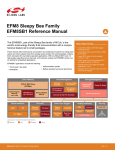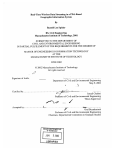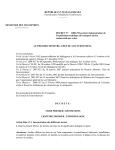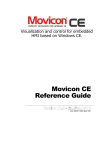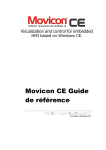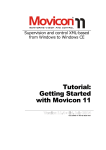Download Premium HMI Changelog
Transcript
Technical Note
Premium HMI Changelog
TN0007
Premium HMI Changelog
Introduction
This document contains the detailed Release Notes for Premium HMI, all versions.
The document is only available in English language.
Version
1
2
3
4
5
6
7
Description
First emission, aligned to PHMI 3.0.1102
Aligned to PHMI 3.0.1103
Aligned to PHMI 4.0.1105 and 3.0.1105
Aligned to PHMI 4.0.1150
Aligned to PHMI 4.0.1152
Aligned to PHMI 4.0.1152.5
Aligned to PHMI 4.0.1152.15
Date
04/02/2013
27/03/2013
11/12/2013
12/09/2014
30/04/2015
25/05/2015
02/10/2015
Disclaimer
The information given in the documentation could change without notice and doesn't represent any
obligation for ASEM S.p.A.. ASEM S.p.A. is not responsible for technical mistakes or other omissions
and declines every responsibility resulting from its use.
ASEM S.p.A. will not be responsible for any loss of profits or damages, direct or not, of any kind
(included loss or damages of data), deriving from the use of this documentation.
Page 1 di 22
Technical Note
Premium HMI Changelog
TN0007
Table of Contents
1
2
3
4
5
6
Premium HMI v4.0.1152.16 ........................................................................................................................ 3
Premium HMI v4.0.1152.5 .......................................................................................................................... 3
Premium HMI v4.0.1150 ........................................................................................................................... 10
Premium HMI v4.0.1105 and Premium HMI v3.0.1105............................................................................ 14
Premium HMI v3.0.1103 ........................................................................................................................... 17
Premium HMI v3.0.1102 ........................................................................................................................... 18
Page 2 di 22
Technical Note
Premium HMI Changelog
TN0007
1 Premium HMI v4.0.1152.16
The following table contains a list of the most important changes introduced in version 4.0.1152.16.
Note: Starting from version 4.0.1150 the change-log of the communication drivers is available in the
“_PHMI_Communication_drivers_distribution_list” only. The document can be found in the “Support” area of
the web site from the “Drivers” folder.
Premium 4.0.1152.16 is a service release containing mainly bug fix.
The first column is the Item ID, the second refers to the related area, then follows a simple description of the
fixed issue.
871A
Runtime
Added new System Variables to handle SMS passthrough for
Ubiquity Router RM models
848A
ODBC
New default settings for WinCE 7 based devices: the standard
archiving mode is now set to SQL CE
759A
Runtime
Added new System Variables for Ubiquity Runtime Status
893A
Runtime
Fixed “AlwaysInUse” flag behavior; even if disabled the variables were
still “in use”
892A
Design
Fixed dynamic images preview at design time when having margins
891A
IL Logic
Fixed Boolean variables handling by IL Logic
884A
Design
Fixed dynamic color animation preview at design time
882A
Design
Fixed “SaveImageToFile” command: when working with bmp formats,
the saved image was black.
808A
Runtime
Fixed continuous hourglass visualization over the trend object
716A
Runtime
Fixed “Load screen at startup” when working with screens containing
huge images
698A
Screen Objects
Print did not work with XAML Objects
909A
Basic Scripts
Change of gauge warning zone via VBA didn’t work on WinCE OS
905A
Screen Objects
Fixed XY trend behavior: the curve was always painted starting from
(0,0)
904A
Design
Studio crashed when using “Visual Studio .NET” application look
877A
Alarm Management
Fixed “Impossible to launch Alarm dispatcher …” on Win32 OS.
2 Premium HMI v4.0.1152.5
The following table contains a list of the most important changes introduced in version 4.0.1152.
Note:
Starting from version 4.0.1150 the change-log of the communication drivers will be available in the
“_PHMI_Communication_drivers_distribution_list” only. The document can be found in the “Support”
area of the web site from the “Drivers” folder.
Premium 4.0.1152 has been initially released as build 4 (4.0.1152.4). The build 5 (4.0.1152.5)
Page 3 di 22
Technical Note
Premium HMI Changelog
TN0007
only differs in the setup which includes the distribution of the new certificate used to sign the
executables. The setup can run hence even without a working Internet connection.
The first column is the Item ID, the second refers to the related area, then follows a simple description of the
fixed issue.
Newly added features are marked in blu.
Item ID
Area
Description
14524
Design
The Premium HMI error messages have been optimized.
14554
Design
The “String Table” resource has been added to the resources in the
“Project Explorer” window.
13958
DOM
The new SetTimeStampFromDate() function as been added for the
DBVarObjCmdTarget interface which permits the variable
TimeStamp to be set with custom Dates and Times.
14225
VBA
The new “EnableDispatchingVariableName” property has been
added for the “AlarmCmdTarget” interface which allows the Enable
Message Dispatching via Alarm Dispatcher variable to be set with
VB Script.
13155
Data Loggers
Management
Added new string value in the registry key ADOCEExtendedOptions
into the “General” registry key. The new key specifies advanced
options.
10648
Design
The Normalizers resource supports now two separated values for the
dead band, one inferior and one superior. It is now possible to know if
the normalized tag goes out of the dead band from the inferior or
superior limit.
9087
DOM (Document
Object Model)
The GetPasswordFromUser method of the UIInterface is able to show
the password request dialog with optional not changeable user name.
13634
User Interface
Dynamic image configuration editor improvements.
The windows are now freely resizable. Default sizes can be restored
by holding down the Ctrl key when opening the windows.
Added Copy/Paste/Cut commands to the thresholds.
Multiple selection of more images when adding them to a threshold.
The images order can be modified with drag&drop operations.
The threshold animation time can now be dynamically changed by
linking it to a tag.
13681
Screen Objects
New styles added for the push buttons and selectors.
835A
Screen Objects
New XAML objects aligned to classic ones and conversion process
updated according.
13704
User Interface
Revised screen style for the template projects screens
791A
Real time DB
Added support for single array element and single word bit write
operation; this support is required by the communication protocols to
implement the single array element and single word bit write operation
764A
Tool
Transfer tool improvements to better handle not responding target
cases
763A
Screen Objects
Added “extract all” embedded images from symbols
743A
Library
The complete library storage path can now be changed
692A
Tool
New all-in-one Runtime installer for HMI30/25 systems
Page 4 di 22
Technical Note
Premium HMI Changelog
TN0007
691A
Screen Objects
When configuring Dynamic Images for a rectangle, the first one in the
list is now displayed as default image in the screen editor.
690A
User Interface
Palette colors available for graphic objects are now filtered according
to the selected platform.
633A
811A
Screen Objects
Several improvements to the Recipe Management Window
- By default the window shows now the selected recipe instead
of the first one in the list; new control tag has been also added
- New control tags have been added to support the execution of
the recipe management actions from variables
- The recipe manager windows supports now the possibility to
manage more recipes tables
- The combo box with recipe name can be removed from the
object
109A ??
Web Server
The HMI30/25 web server is now automatically configured based on
the last downloaded project
469A
Tool
Alarm generator has been improved to properly support the alarms
generation from tag’s bits. The tool opens now directly in the project
folder. The window is now resizable.
742A
User management
Initial passwords assigned to users are now in clear
828A
Screen Objects
Fixed “clickable” property of Recipe Manager Window
694A
Screen Objects
Fixed general properties for XAML displays, fixed MIN/MAX behavior
730A
Tools
Fixed alarm import/export operation; simple export/change/import was
not working due to wrong column layout in the exported file
732A
Runtime
Fixed bitmap cache management when original images are imported
with very big size
818A
Screen Objects
Fixed animation for background property on XAML numeric objects
799A
Screen Objects
Fixed support with BMP including alpha channel
797A
Screen Objects
Fixed embedded screen refresh issue visible with missing contents
after a screen change.
13815
Basic Scripts
The application would compromise its status during startup raising this
error type [file=.\PmeDoc.cpp, line=27664, expression=""] [Could not
find any description for the error]
14268
Data Logger
Management
The RestoreFlushedData would not restore data correctly in certain
cases. Note: The tool used the "ODBCTokenForSpaces" registry key
to identify the beginning and end chars for the column name or the
table name used by the specific Gesture Data Base when the names
contained spaces.
13820
Design
The TimeStamp value would round off to the next value if the
milliseconds exceeded the value of 499: this problem only occurred
when managing timestamps arriving from the driver.
13845
Design
A Data Analysis pen curve would not draw in accordance with the
TimeStamp value if more than one pen had been enabled at the same
time in the legend.
Page 5 di 22
Technical Note
Premium HMI Changelog
TN0007
2689
Design
A project resource's "Paste" command would not always add a valid
progressive number. For instance, when copying an 'Alarm',
'DataLogger', 'Event', 'Normalizer' or 'Scheduler' object, the object
would then be created with a name without a progressive number
when using the 'paste' command. Only when adding new objects
afterwards would the 'paste' command create them with a progressive
number.
14306
Design
Premium HMI would raise an error when inserting OLE 'Excel
worksheet' object type.
14497
Design
When copying a Variable Group the new name would be set with a
wrong progressive number.
14496
Design
‘RAS Stations' resource names would not get copied automatically in
accordance with the progressive number.
13810
Design
The Premium HMI Grid would not refresh graphically when setting the
column sizes to '1' in the "Widths of Columns" style property. To
work-around this problem, a value greater than '1' had to be used.
14325
OPC Communication
In case the properties of a member of a structure variable specifies
the OPC group, Premium would create an OPC group for each
member.
14199
OPC Communication
OPC Server byte array TAGs would reproduce as single byte types
when synchronized. Now they are synchronized with the right sizes.
8344
Real Time DB
When changing the value of one of two array type variables sharing
the same internal memory address, the other one would not update
with the changed value.
13808
Screen Management
A screen opened with its "Run in separate thread" option enable
would create problems when retrieving the user name using the
"GetActiveUserObject" function.
13794
Screen Object
A screen alias used in a display as a name index of a variable would
not result correctly in the variable's name.
14482
Screen Object
The Trend printing would produce printouts with a Black Background
both using Print command or VBA functions.
13859
Screen Object
When using the IMDB, WORD type variables with sign were
mishandled in the DataAnalysis when obtaining negative values.
13805
Screen Object
When changing the cycle time in the "Image Animation" at runtime
using the continuous cycle variable, the animation would always start
with the first image instead with the one displayed at that moment.
13824
Screen Object
Fixed problem when refreshing the datalogger window at the
configuration file loading, in case the configuration file specifies
column configuration different that currently displayed.
14099
Screen Object
While inserting a Template Symbol on Screen, the variable would not
get created with the same name in the RealtimeDB when renamed
using the underscore character. Instead it would be created without
being renamed.
14005
User management
In order to close the Password entry window, the Cancel button had to
be clicked twice.
13791
WebClient
The Trend object displayed in the Web Client would not completely
update graphically if the quality of the screen's WebClient was lower
than 100%.
Page 6 di 22
Technical Note
Premium HMI Changelog
TN0007
14287
WinCE OS
The 'CEUploadServer' server consumed memory in WinCE panels.
13984
Data Logger
Management
The SDF files would not get generated in WinCE when using ADOCE.
772A
Screen Management
Fixed bug with bitmap cache handling causing writing operation to the
cache even if no page is changed.
756A
Screen Objects
Fixed comma visualization for XAML Numeric fields
751A
Runtime
The export/import all recipes command di not properly import a
modified file after the export operation
750A
Runtime
Fixed WinCE Runtime crash when executing a specific project
containing images of not reasonable extremely big size.
739A
Design
Fixed handling of embedded images in symbols; to properly handle
existing symbols created with older versions of Premium HMI Studio
an additional command to extract all embedded images has been
implemented. Check the Premium HMI Studio user manual for further
information.
742A
Design
Passwords for users are now in clear
745A
Design
The dynamic image configuration window remembers now the last
opened path
689A
Screen Objects
The zero position inversion property did not work for the XAML 3-state
switches
687A
Screen Objects
The “preserve” option for the XAML text object included in a symbol
did not work
664A
Tool
When the “Start device project” command was executed on a running
project, the application was closed, but not restarted
663A
Alarm Management
The SMS group notifications are not sent in alphabetical order
662A
Screen Objects
The Radio button was missing the possibility to specify the size when
the “Custom size” option was selected
661A
Design
When replacing an image with another one having the same fiel
name, the image was not changed
9312
Screen Objects
Premium HMI would raise an exception when loading a Trend Object
or enabling the Trend object's pens when the option used for loading
data in background was active.
12658
Tools
While using the MySQL ODBC PlugIn the"RestoreFlushData" tool
would not retrieve data saved when any ODBC errors were resolved.
12991
Web Client
The Applet Java would freeze upon page change when page was
displayed in an "Embedded Screen" object containing a Chart object.
12700
Alarm Management
The TimeStamp relating to the Alarm for a threshold set to True with
the "AlarmThresholdCmdTarget" VBA interface's
"DateTimeFromTimeStamp" propertyh would continuously report data
incorrectly ('29/12/1899 23.00.00')
13070
Alarm Management
The Variables set in the Commands on Event properties of Alarm
Thresholds would not go into use when connected to the field in
Output the commands would have no effect.
12573
Alarm Management
The Alarm Dispatcher would not send Child project alarm notifications
correctly in Parent-Child project situations if the Child was 'Executable'
and in 'Auto Run' (module).
Page 7 di 22
Technical Note
Premium HMI Changelog
TN0007
13462
Basic Scripts
The GetSynopticInterface() function from the "PmeDocCmdTarget"
interface would fail and issue the "Interface not
registered"(0x80040155) error in Windows Vista operating system
with "UAC ON". To Work-Around this problem, Premium HMI had to
be started up at least once with the "Run as Administrator" open even
though with UAC ON.
12767
Basic Scripts
The "SaveImageToFile()" function from the "SynopticCmdTarget"
would ignore the parameter relating to the saved image's Quality
therefore all the files that were generated had the same size and
depth in Bit.
13451
Data Loggers
Management
In some cases the Data Logger would drop tables when not necessary
to do so.
12488
Design
Applying the Zoom Off by dragging the Mouse on the Trend would
raise an exception in Premium HMI. This problem was worked around
by disabling the option for loading data in background with a separate
thread.
12417
Design
"Activation context generation failed" errors would appear in the
Windows Application event log relating to the localization dll (eg.
*LOC.DLL) for both Premium HMI 11.3 and 11.4.
10396
Design
When using the MySQL ODBC the variable 'ODBC Link' functionality
would not insert or update records in the RTVar table and it would not
alert errors in the DBMS Log.
13574
Design
Changing screens using the 'Commands on Pressed Button' option
would not work. This problem began happening when modification for
the Multitouch in build 1150 were implemented.
12769
Design
The project's Tool Upload reported an incorrect alert in the log when
logging in to the TCP upload remote Server failed.
12979
Design
In cases when zooming in on a symbol, ungrouping it and then
zooming out the management responsible for the properties used for
positioning symbol components would not return them back their
previous positions.
12983
Design
When a symbol's 'Back Color' Animation was activated with the "Tag
is an Alarm Area" property and its list of colors were changed,
Premium HMI would raise an exception when inserted in the Symbol
Library.
13251
Design
A Trend object animated with visibility would not update the chart's
curves when the visibility switched from Off to On. This problem was
worked around by inserting a Refresh instruction in the Trend's
"OnTimer" VB timer.
12483
Design
When starting up Premium HMI with a synoptic adapted to full screen
size without status bar, the window frame would appear limiting the
screen borders to show at full size.
13129
Design
When the "Sound Duration Button (ms)" property was set to '0', the
sound would not stop when clicking on a button in a Pop Up opened in
Modal mode that executed the 'Screen' command set with the 'Close
and Return Back' action.
12795
Historical Log
Management
The UNICODE characters would not get saved correctly in the logs
because the conversion function has not been included in the Insert
query.
Page 8 di 22
Technical Note
Premium HMI Changelog
TN0007
12569
Networking
The "Nr. Attempts to Connect" and "Attemps Interval" setting would
not get set in the tranports created for Client communication with
Server.
12670
Networking
Using a Client Premium HMIRuntime in a Parent/Child application
towards a redundant Server Premium HMI would raise an exception
during the application shut down phase after a certain time in runtime.
12386
ODBC
Premium HMI would go into 'Out of Memory' and then raise an
exception when the amount of data to be recorded became excessive.
This problem would manifest when the variables of various data
logger tables changed very quickly. This problem has been fixed so
that data in the ODBC Cache is flushed when exceeding the cache's
size multiplied by 10. When this limit is exceeded Premium HMI
flushes data onto a support file and issues an error message in the
log.
13658
OPC Communication
Instead of creating OPC groups for structure variable members linked
to OPC Items, just one unique group is created for all members for the
time being due to difficulty in optimizing the activation management of
various groups.
13160
OPC Communication
In cases where the data type or value passed from the Premium HMI
OPC server to the OPC client might have been incompatible with the
Premium HMI variable it would not be reported in the log even when
enabling the OPC Client trace.
12797
OPC Communication
The 'Synch OPC Server..' command would no work correctly in
certain situations.
13138
Screen Management
The Screen contained in an 'Embedded Screen' object in which a
dynamic variable was used for changing the displayed screen would
stop updating or the application would freeze upon displayed screen
change.
13282
Screen Management
When using the "Zoom To" command in a screen already activated
with a zoom factor, the zoom would reset to 100% before using the
command. This problem manifested when the zoom factor in either
case resulted inferior or superior to 100%.
13271
Screen Management
Opening the same screen with the same coordinates set in the
command but with two different Modal and Frame modes the screen
would open in a different INCOMPATIBILITY position: the screen
would open in a slightly different position in projects that had been
already created.
13697
Screen Objects
Combo boxes would not display properly in the 'Alarm Window' object
from the Web Viewer Library used by Web Clients when other Text
objects were present.
12955
Screen Objects
When the 'Enable Button Sound' was enabled and when clicking on a
Display with an active "Show Pad" property, the sound would repeat
continuously until the Numeric or Alphanumeric Pad was closed.
12650
Screen Objects
It was not possible to use variables that had been created in runtime
in Color Threshold Animation expression control.
12746
Screen Objects
The Zoom would not reset when Trend returned to Run mode after a
zoom-in operation.
Page 9 di 22
Technical Note
Premium HMI Changelog
TN0007
7127
Screen Objects
Due to a Windows CE platform problem the Trend object would send
MovCE into exception for consuming memory when the set font was
used to determine the height of pen check boxes in a legend
containing 6 pens: this problem has been fixed by drawing push
buttons when the check box in the legend is too small.
13695
Screen Objects
The cursor in Slider Objects did not have the right styles, for instance
the vertical cursor was used in horizontal sliders while the horizontal
cursor was used in vertical sliders.
13208
Screen Objects
The "SetSamplesValue()" function from the "TrendCmdTarget" would
not function if the Trend was loaded as "Always in Stop" and therefore
without recording samples in its buffer.
12609
Screen Objects
When a Parent project screen contained an Embedded Screen object
which displayed a Child project with a Data Analysis or Trend object,
the child project's datalogger or trend object would not show the pen
historicals.
10342
Setup
The .movprj file would not get associated with 'Premium
HMIRuntime.exe' when installing the Premium HMI Runtime
component only.
12694
Tools
The TCP Client Service Upload vulnerability has been fixed
concerning the missing authentication towards the TCP Server
Upload during a version request for that server.
13698
User Interface
The meters in the toolbox window were indicated as "Gauges" instead
of "Meters".
12989
WebClient
The Web Client Java Applet was not signed therefore a security error
would occur and block the Applet from running when using the same
Java Machine 7.0 or later versions.
12699
WinCE OS
The "_SysVar_:ActiveScreen" system variable reported the ID of the
previous screen. This problem started occurring with the Premium
HMI 1102 build.
3 Premium HMI v4.0.1150
The following table contains a list of the most important changes introduced in version 4.0.1150.
Note:
Starting from version 4.0.1150 the change-log of the communication drivers will be available in the
“_PHMI_Communication_drivers_distribution_list” only. The document can be found in the “Support”
area of the web site from the “Drivers” folder.
The first column is the Item ID, the second refers to the related area, then follows a simple description of the
fixed issue.
Newly added features are marked in blu.
Item ID
Area
Description
471A
Alarm Management
Added command to delete the alarm history
466A
Recipe Management
Added command to export/import the complete set of records of a
recipe.
465A
Real Time DB
Added support for dynamic scaling factors
Page 10 di 22
Technical Note
11600
Design
Premium HMI Changelog
TN0007
The "Don't ask me again" window has been optimized to present the
following buttons:
YES: performs one single operation
YES ALL: performs all the following operations
NO: does not perform the one single operation
CANCEL: aborts all procedures in progress
11849
ODBC
The new General\ODBCUseBooleanForBitTag registry key has been
added. When setting this value to 1 for Bit type tags to be recorded on
database, boolean type columns will be created and not string type.
11729
ODBC
The NaN value management has been added for Double variable
types.
11552
OPC Communication
An option has been added to enable/disable the OPC groups
independently from the in use variable management by means of
using the 'EnableGroup' property from the
'OPCClientGroupObjCmdTarget' interface.
8850
Schedulers Resource
An option has been added to the Scheduler resource in order to
choose whether to or not to execute the Off Command list when a
scheduler is disabled.
10991
Screen Objects
A mechanism has been added to synchronize Expressions; pages will
not be displayed until their expression contents have been calculated.
11550
Screen Objects
A new option has been added to the Trend object for choosing
whether Trend should stop recording when all its pens have obtained
"Bad" quality or to stop when only one of the pens obtains "Bad"
quality.
11551
Screen Objects
Once a date and time filter has been set it is now possible to move the
cursor backwards and forwards if the time range selection is different
from 'All'.
11325
Screen Objects
A new General->UseAntialiasingDrawingMetafile registry key has
been added through which it is possible to display vector images set in
Buttons using the antialiasing (screen setting).
519A
User Interface
Added support for double click event detection for some objects: grid
elements editing, trend viewers pen editing, alarm visualization.
11682
Design
The Resource and IL Logic events would get blocked by the Audit
Trail.
12413
ODBC
Recording values with floating point through the ODBC would fail is
the point had been set as a decimal separator.
12412
Real Time DB
The "No error message is available" message showed when
launching the project into run mode from development mode the
second time.
9312
Screen Objects
Premium HMI would raise an exception when loading a Trend object
or enabling its pens if the option for loading data in background was
active.
11557
Screen Objects
A memory leak would verify when using the screen navigation bar.
11821
Alarm Management
An alarm would remain ON when the variable would turn to OFF while
the Alarm was still executing the threshold script.
11882
Alarm Management
The multilanguage text in the Alarm Window would not get handled
correctly if it was in the variable's value place holder %(VariableName)
description.
Page 11 di 22
Technical Note
Premium HMI Changelog
TN0007
11131
Data Loggers
Management
The problem involving the Out of memory when using a great number
of data loggers (around 300) which recorded according to set time
intervals has been fixed.
11564
Design
Importing a database within the editor creator would not create the
data logger, variable and columns correctly. In addition all the
variables were created as string types if the database type was an
SQL Server.
11776
Design
Premium HMI would freeze when importing a UDT which existed as a
prototype in the RTDB.
11793
Design
The Enable and Disable methods or Dynamic OPC Groups would
have not effect in the Implicit OPC Groups.
11456
Design
The Data Analysis would get printed with a black background.
11718
Design
The Edit Pen window would not show the "Data Logger Column" field
when opened with the "Add" button.
11775
Design
Data Analysis - The First Point and Last Point buttons moved the
cursor to the second and penultimate sample respectively.
7028
OPC Communication
When associating an OPC group to a variable in the log, the group's
activation/deactivation message would not show.
10857
Real Time DB
Import Database: importing the structure of a DB as recipe type would
create the variables incorrectly.
11023
Real Time DB
Trace - The AuditTrail comment would be requested even when
variable had not been modified.
11702
Recipes Management
Recipe export would not work for columns that had Tags with integer
structures.
11367
Report Management
Dword values would not get read correctly from the database in
Embedded Reports.
11572
Report Management
The Memory Leak in the embedded reports management on the
Windows CE platform has been fixed.
11255
Screen Management
The "ScreenToLoad" system variable would ignore values that were
higher than the SHORT range.
12351
Screen Management
An object which set its visibility according to the zoom level would be
visible when it shouldn't have been.
11392
Screen Objects
The Xpos function of an object invoked from script for the first time
would not execute properly.
12209
Screen Objects
Premium HMI would freeze when the alarms or log messages were
scrolled using the mouse wheel in the Alarm Window or Historical Log.
11505
Screen Objects
The combo box could not find the linked variable if loaded in an
embedded screen which displayed child screen.
11399
Screen Objects
Updating public symbols failed to work correctly when contained in an
embedded screen.
11130
Screen Objects
The "template project" wizard would set the font node in trends and
the historical log by error.
11575
Screen Objects
Trend: When the first configured pen would always be considered as
being selected even though not visible in the legend.
11307
Screen Objects
The alarm window would order alarms based on the second column
and not according to time on.
Page 12 di 22
Technical Note
Premium HMI Changelog
TN0007
10699
Screen Objects
Request for the option to disable the display of labels on points of the
DataAnalysis curve.
12120
Screen Objects
Display problems would occur using the "Analysis" button in a Trend
Template taken from Symbol library.
11056
Screen Objects
Using vectorial images in buttons would cause delay in displaying the
page.
9480
Tools
The 'Invalid Argument' error during string importation has been fixed.
12452
User Interface
"BCGPOleAcc - Could not get the Class ID!" error has been fixed.
11201
WinCE OS
The Green and Red rectangular button management was incorrect in
Windows CE.
596A
Screen Objects
Fixed problem with XMAL gauge causing HMI30 to show a blank
page when the property “Show scale” is disabled.
595A
Screen Objects
Numeric XAML objects were not properly refreshed when used in
embedded screens.
588A
Design
Fixed minor branding issue
587A
User Interface
Premium HMI Runtime was launched in a second instance when
using double click on the project name
580A
Screen Objects
The “Execute on click” command over XAML display objects did
work only if the “Display pad” property was enabled. The command
was executed but also the pad was displayed.
578A
User interface
Premium HMI Runtime on HMI30 did crash when changing page
fast using a specific customer project
564A
Screen Objects
The “Dynamic text” property did not work for XAML text objects.
562A
Screen Objects
The orientation property did not work for XAML text objects.
557A
Screen Objects
When using customized data entry keypad it was not possible to
type floating point values unless you insert a decimal number
different from 0.
510A
Design
Fixed issue with XAML buttons and commands. When used in
“Execute commands” mode, the commands were not properly added
to the list.
507A
Design
The file “CustomStringID_Unicode.csv” was not installed by the Install
Shield script
506A
Alarm Dispatcher
Fixed “.dispper” file writing error. Visible only for HMI30/25 systems
where the dispatcher did try to write to the NAD flash which is
normally in read-only mode.
493A
User Interface, Design
Fixed problem with object conversion to XAML; it would happen that
some projects after conversion did not work properly at runtime
displaying warning messages
488A
Web client
Fixed compatibility issue with Chrome and Firefox browsers
447A
Screen Objects, Design The embedded screens were not properly refreshed in the projects
pages when the contents did change at design time.
433A
Design
The generic driver help file were not installed when selecting Italian as
installation language.
203A
Design
Fixed refresh issue when replacing a graphic file with another one
which is different but still with the same name.
Page 13 di 22
Technical Note
Premium HMI Changelog
TN0007
652A
Screen Objects
Fixed support for string formatting in “Text – Display value” dynamic
property.
651A
Library
When using on WinCE library objects with embedded images, the
images were not displayed. The image coding used was not
supported by WinCE.
649A
765A
766A
Library
Fixed “add tag” mechanism when doing drag&drop into the screen of
library object having dynamic properties attached to tags. The tags are
now added to the Real Time DB only if not present
6221A
Alarm management
Changed to “1” the default threshold activation value for digital alarms.
558A
Screen objects
Fixed issue with separators in XAML display objects
547A
User Interface
The project on HMI30/25 did not start if the storage path contains
spaces.
517A
User Interface
It is now possible to move the EditUser dialog from the dialog area;
this makes possible to use it on small displays where it could not be
completely visible (bigger than display area).
511A
Screen Objects
The “transparency” property was erroneously removed for XAML
objects when selecting the WinCE 7.0 as platform.
688A
Design
The properties under the category “Project Paths” did not work when
used on WinCE devices
669A
Screen Management
The gesture recognition on modal pop-up has been disabled as not
supported.
660A
Screen Objects
Fixed “scale” for XAML slider
655A
Screen Objects
The default format for the “text” animation has been set to “x” to avoid
specifying the format in case the variable to display is not a string.
695A
Runtime
Design
When the destination path on WinCE target device was manually
typed, the boot file was created in the wrong folder
4 Premium HMI v4.0.1105 and Premium HMI v3.0.1105
The following table contains a list of the most important changes introduced in version 4.0.1105 and
3.0.1105 of Premium HMI. For the release 3.x only the bug fix are valid, no new features are introduced.
The first column is the Item ID, the second refers to the related area, then follows a simple description of the
fixed issue.
Item ID
Area
Description
367A
Screen Objects
Fixed color rendering for push buttons: the color status where
erroneously inverted. The problem was only visible on ARM based
devices.
354A
Screen Objects
Fixed handling of custom images in push buttons. Both images
where erroneously displayed when pressing the button. The
problem was only visible on ARM based devices.
349A
Screen Objects
Fixed Data Analysis object. The horizontal axis reported wrong time
reference even if the data records timestamps were correct.
321A
Screen Objects
Fixed rendering of bitmap images used for pressed and released
state of buttons when they are bigger than button area.
Page 14 di 22
Technical Note
Premium HMI Changelog
TN0007
11023
Real Time DB
Trace - The AuditTrail comment would be requested even when
variable has not been modified.
11682
Design
The Resource and IL Logic events would get blocked by the Audit
Trail.
10553
Screen Objects
Executing ON/OFF of a Button would frequently generate a Memory
Leak.
10218
Screen Objects
Populating a combo-box or list-box with a very high number of items
(around 3000) would freeze the user interface for a few seconds.
10784
Screen Objects
Premium HMI would freeze when executing the "Capture & Save"
command from a screen's command list if this screen contained a
Historical Log window connected in net.
2303
Screen Objects
The curve in the Data Analysis object would not represent value
qualities correctly in certain particular circumstances.
10483
Screen Objects
The image quality in the IP Camera object would diminish when
Stretched to Fit the object.
10463
Screen Objects
The Recipe Manager window would act up while activating a recipe.
10617
Screen Objects
There was a blinker management error in the Alarm Banner object
used in a Network Client project.
10570
Screen Objects
In certain cases the buttons used for moving a Data Analysis cursor
would not move the cursor.
10179
Screen Objects
The "Digital Calendar Clock 7" object would not change the day when
the date had been changed in Runtime.
319A
304A
Tool
Modified Premium transport service to achieve more reliability and
performances.
351A
Tools
Fixed import/export tool for alarms: the thresholds where not
created when importing back the file
330A
Design
Fixed color transparency handling for raster images. The
transparent color was not properly recognized by Studio.
341A
Design
Fixed handling of image resizing and centering: when changing the
image position option from center to stretch and back again to
center, the image was not correctly displayed in Studio but properly
represented at Runtime.
320A
Design
Fixed support for image alignment in push buttons release and
pressed states. Studio did not properly update the images after a
change in the alignment.
10103
Design
A new window has been added for the Project IL Logic editor. Now
when you double click on the project name a frame will open in the
workspace to allow you to edit the project's IL Logic which will
remain open independently from the fact that an another object or
resource is selected afterwards.
10066
Design
A command has been added to the "OPC Client DA" resource for
synchronizing OPC Server Items with Premium project OPC Client
items. This commaRuntimend consents all the synchronization of all
Server Items with all those belonging to the Premium Client.
8985
Design
The "Full Screen at Startup" option in Window 7 would not always
work correctly.
Page 15 di 22
Technical Note
Premium HMI Changelog
TN0007
10193
Design
When selected from the Watch window, the "Tag Explorer" window
would not select Arrays containing more than 255 elements correctly.
10041
Design
When copying and pasting objects into different screens, copied
objects would not get copied on screen in the same place according to
their originals.
10550
Design
A locked project would not permit the Drag&Drop of a multiple
selection of variables associated to an object.
10654
Design
Resources could still be copied and pasted from and to a locked
project and a unlocked project.
10806
Design
In certain cases Premium HMI would freeze while saving project that
have been created with an obsolete Premium HMI version.
10932
Design
Premium HMI would go into error when modifying a Tag that
requested the Audit Trail Comment from the Watch window.
10484
Design
A Project set to block mode would still permit the copying and pasting
of resources within the IDE to and from diverse projects.
338A
Runtime
When executing the command "Start project on Device" from the
"upload" tool of Studio and there is already an instance of the
Runtime running on the HMI, a second instance was erroneously
launched. The problem was visible only on x86 platforms with
Windows CE
313A
Documentation
On-line Help for drivers has updated description for newly added
communication parameters (block transfer)
336A
Comm. Drivers
Driver "CoDeSys" v11.1.0.5 - Fixed Runtime crash when activating
data record over a data logger configured with string type tags
356A
Comm. Drivers
Driver "CoDeSys v11.0.1.5" - Fixed tag importer for CoDeSys
driver: when importing array of data, at the end of the name it was
erroneously added and underscore.
355A
Comm. Drivers
Driver "CoDeSys" v11.0.1.5 - Fixed Premium HMI crash when
importing tag from file
343A
Comm. Drivers
Driver "CoDeSys" v11.0.1.5 - Fixed issue visible with CoDeSys
driver in combination with the use of buttons programmed with "set"
commands. Under certain circumstances the button stayed in the
pressed state even if the tag was reset. The problem did occur only
when the value of the variable was changed by the controller
program before Premium was able to read back the new value
missing by the way the value change of the tag.
401A
Comm Drivers
Driver “CoDeSys” v11.0.1.13 – fixed tag importer when using the
file as input method: the task type was erroneously set to 0 (read
only)
456A
Comm Drivers
Driver “CoDeSys” v11.0.1.13 – fixed not deterministic behavior of
buttons programmed to toggle a bit; sometimes the bit was not
properly reset after releasing the button
339A
Comm. Drivers
Driver "S7 TCP" - Fixed issue visible with S7 TCP driver in
combination with the use of buttons programmed with "set"
commands. Under certain circumstances the button stayed in the
pressed state even if the tag was reset. The problem did occur only
when the value of the variable was changed by the controller
program before Premium was able to read back the new value
missing, by the way, the value change of the tag.
Page 16 di 22
Technical Note
Premium HMI Changelog
TN0007
296A
Comm Drivers
Driver “S7 MPI COMx” v12.1.0.19 – fixed tag importer from Step 7
program; an underscore was erroneously added as prefix to the
name.
397A
Comm Drivers
Driver “Omron FINS Serial” v11.2.0.11 – default value for property
“Enable log to file” changed to “false”; Logs files are now saved in
the “LOGS” folder of the project directory.
346A
Comm Drivers
Driver “Omron FINS Serial” v11.2.0.11 – fixed problem visible when
using the system variables “Screen to load” and “Strobe load
screen” directly linked to a PLC memory address.
288A
Comm Drivers
Driver “Omron FINS Serial” v10.1.0.10 – fixed support for CP1L and
CP1H CPU models when used in combination with 2 or more HMI
connected to the same PLC at the same time.
377A
Comm Drivers
Driver “KEB DIN66109II” v11.1.0.4 – Added support for using UDP
Ethernet protocol.
10556
OPC Communication
When connecting a OPC Client variable to a writable only OPC Server
item, this time could not be written by the Client.
10126
DOM (Document
Object Model)
The IOPortSerial interface could not be used with "Basic" licenses.
This interface has now been made accessible directly and therefore
now supported with the "Basic" license as well.
8114
OPC Communication
A variable would not go into use properly when having been
connected with a dynamic OPC link and then associated to a
deactivated "OPC Client DA Group".
10035
Real Time DB
The in use byte counter for Array variable types would not get
managed correctly.
10105
Real Time DB
Disabling a project's "InUse Variable Manager" would block the
Normalizer objects during Runtime and the "Normalizer variables"
would no longer function.
10348
Real Time DB
An Array with dynamic index could on read the value and not write it
towards the field.
10264
Real Time DB
Setting an "String ID" from the string table in a variable's "description"
property, the TraceDB function would not resolve the String ID set with
the text in the current language. Therefore the String ID and not the
corresponding text would get recorded in the variable's Trace.
10359
Real Time DB
The EnableInUseVarMng function, when modified in Runtime, would
also get saved and kept in permanent mode.
10926
IMDB (In Memory DB)
Using the IMDB manager the DWORD variables without sign would
get created in the database in the wrong format.
10876
Screen Management
Enabling the Gestuality function, the screen's "pan" would go into
conflict with the object sizing or movement functions.
5 Premium HMI v3.0.1103
The following table contains a list of the most important changes introduced in version 3.0.1103 of Premium
HMI.
Please note that this version has an internal ID which has been recorded as 3.0.1103.23.SP1.
The first column is the Item ID, the second refers to the related area, then follows a simple description of the
fixed issue.
Page 17 di 22
Technical Note
Premium HMI Changelog
TN0007
Item ID
Area
Description
311A
Screen Objects
Fixed support for symbols' embedded images. The support is now
available also for Windows CE platforms (not supported before).
303A
Command actions
Some of the Reports and Recipes actions were not configurable in
the list of commands associated to a command button.
299A
Design
Fixed support in Studio for double click commands. The double click
event detection was erroneously disable and few controls were not
working as expected.
321A
Screen objects
Fixed rendering of bitmap images used for pressed and released
state of buttons when they are bigger than button area.
320A
Screen objects
Fixed support for image alignment in push buttons release and
pressed states. Studio did not properly update the images after a
change in the alignment.
313A
Documentation
On-line Help: updated description for newly added communication
parameters (block transfer)
289A
Screen objects
Fixed Runtime crash visible when following an unspecified
sequence running a particular project. The problem was visible with
a Runtime crash after an unspecified number of screen change
actions. Sometimes the problem was anticipated by graphical
rendering issues with object screens.
287A
Design
Fixed Premium HMI Studio crash visible when renaming a group of
two or more objects.
282A
Design
Reports objects were not shown in the list of available reports when
configuring commands for a button.
276A
Documentation
Some of the on-line help files required by the help engine to
properly work were not distributed for the English language
6 Premium HMI v3.0.1102
The following table contains a list of the most important changes introduced in the actual version of Premium
HMI.
The first column is the Item ID, the second refers to the related area, then follows a simple description of the
fixed issue.
Item ID
Area
Description
248A
Documentation
Minor corrections to the on-line help documentation.
232A
Screen Objects
Added support for enhanced graphic engine resizing and raster
graphic cache handling.
192A
Setup
Minor changes to adapt screens and dialogs to the new HMI25 4.3"
display size.
166A
Comm. Drivers
Driver “Ethernet S7-300/400 TCP” v10.1.0.16 - The Ethernet S7300/400 TCP communication protocol has been modified to properly
handle the "impulsive" command ensuring that all the click/press
events are correctly processed.
Page 18 di 22
Technical Note
Premium HMI Changelog
TN0007
165A
Comm. Drivers
Driver “S7-MPI COMx” v11.0.0.6 - The MPI communication protocol
used by on board serial ports of HMI30, HMI600, OT600 and
Smartbox systems did change its name; it is called now "S7-MPI
COMx" and it is available in the "Siemens" folder under the list of
available driver in Premium HMI Studio.
158A
Setup
Fixed minor aesthetic issues in setup screens.
150A
Screen Objects
Fixed support on Windows CE platforms for Polyline touch areas.
The active touch area is now restricted to the polyline area and not
any more to the rectangle area that contains the polyline.
69A
Screen Objects
Added support for removing screen border option. A new property
has been added to the "Style" category of the Screen properties;
when un-marking "Show screen border" all the physical display area
becomes available. The option is by default activated to keep
backward compatibility with existing projects.
174A
Comm. Drivers
Communication protocol descriptions do not mention any more the
“License”; assuming the hardware compatibility all drivers distributed
in PHMI are available for any license type and any platform.
170A
Screen Objects
Fixed screens pre-loading mechanism at startup; the screens marked
for pre-loading were loaded a second time at their first opening
introducing visible delay in screen change on the target device.
145A
Screen Objects
Double click event is not supported by Premium; any double click
event is now handled as a sequence o two clicks.
137A
Web Server
Fixed handling of dropped connections at web server side;
interrupted connections were not released and the system did return
a warning message preventing any new connection.
130A
Screen Objects
Downscaling quality for raster images have been significantly
improved on Win32/64 and Windows CE platforms. New algorithms
have been now introduced to ensure high quality image reduction
processes directly executed at runtime. This new intervention permits
full re-use of projects designed for big screens even on very small
displays.
91A
License
Trend support was erroneously disabled for the BASIC version of the
Win32 license.
79A
Screen Objects
Fixed refresh screen slow down when using trend widget with legend
enabled.
9245
Alarm Management
In certain cases problems would occur recording the TimeStamp of
an alarm.
9226
Alarm Management
In certain cases Premium HMI would remain pending in the Alarm
Manager arrest phase when stopping a project. This would happen
when a large number of defined variables connected to an OPC that
were also connected to project alarms changed value quickly.
9276
Basic Scripts
The "KeyDown" and "KeyPress" Script events used in a screen and
in an objected would not always be notified correctly.
9064
Comm.Drivers
The DataLogger, in certain situations when linked to the
Communication Driver, would record the same record twice at project
startup.
9033
Data Loggers
Management
On several occasions a DataLogger's status variable would remain at
the value "1" instead of returning to the value "0" while restoring the
ODBC connection after an error had occurred.
Page 19 di 22
Technical Note
Premium HMI Changelog
TN0007
9000
Data Loggers
Management
A DataLogger's status variable would not get saved in the
DataLLoggers file and therefore would not result when the project
was reloaded afterwards. In addition it became impossible to set
status variables for Recipe resources when project had been set with
a Basic License.
8919
Data Loggers
Management
When an array variable was used in a DataLogger as a record
variable, two identical records would get inserted in the database.
8987
Design
When activating the command to create a variable group after having
selected a member from a structure prototype, Premium HMI would
raise an error.
9188
Design
Selecting an object within a screen would not always populate the
Property Window which remained blank. This problem would verify in
concurrence of the following conditions:
• Object used a structure variable in a basic expression enclosed
between rounded brackets (i.e. "(MyStruct.VAR00001)")
• The structure variable member was referenced within the
expression using a full stop
• The structure variable had its “intellisense” active
8961
Design
In certain conditions saving a project would result with an empty
".hmirealtimedb" file with project remaining in the 'Unsaved' status.
9214
IMDB (In Memory DB)
A recipe memorized on IMDB database was presumed deleted when
going into runtime with the project, but apparently the file did not get
deleted but renamed from ".dat" to ".datbackup".
8947
License
When using a "Basic" License, the Trend object would not get
managed correctly and would not show data in runtime.
9347
Networking
The filter applied to alarm priorities in a Network Client Alarm Window
would not work correctly.
8966
OPC Communication
A project set for connecting to one or more OPC Servers would
generate a rather misleading error message in the log when one or
more OPC Servers were unavailable at project startup. This message
has now been changed whereby setting the "Reconnection Time" to
the '0' value no attempt will be made to reconnect to the Server by
Premium HMI after a first connection error occurrence.
8897
OPC Communication
The quality of an OPC item would not get managed correctly if the
item in question was nonexistent.
9230
OPC Communication
Problems with updating variable qualities connected with the OPC
Server Factory Talk (Rockwell).
8944
Real Time DB
When using a array variable connected to a Communication Driver
and one or more of its elements went into use for the first time, the
Driver would execute a array variable write even though the variable's
value had not changed.
8635
Real Time DB
Values with floating points saved in a database had a limited 6 figure
precision after the point. This precision is now managed according to
the "FloatingPointPrecision" registry key.
9009
Real Time DB
When a structure variable was expanded within the Watch window to
see the values of each individual member, these values would show
set to 'unknown' when changing tab and then returning back again.
9035
Recipes Management
Some recipe status variable bits would not work properly.
Page 20 di 22
Technical Note
Premium HMI Changelog
TN0007
9078
Recipes Management
Setting the Premium HMI language to German and then creating a
new Recipe resource, the name of the "Recipe Index" column would
insert as "Rezept-Index". This would then create a problem due to the
fact that not all databases support the "-" character. This character is
now no longer inserted.
8955
Recipes Management
When a Float Array variable was used in a Recipe object, the values
loaded from the database would lose their decimal part.
9115
Report Management
The Pen Points of a Premium HMI Embedded Report's Chart/Trend
in WinCE would show enlarged.
9100
Report Management
Generating a Premium HMI Embedded Report would take up a lot of
time when containing more than few pages. Now in Win32/64 bit
performances have been very much improved, but only if
transparency or visibility animations are not used in the report.
9031
Screen Management
The use of Aliases in object "Default Structure" fields would not
function.
9077
Screen Objects
When a Trend object was stopped from a Network Client or Web
Client, the time reported in the "Break Values Area" was incorrect.
1061
Screen Objects
The OnColumnClick event would not function and if there was
associated script code it was not performed.
8893
Screen Objects
When changing pages among screens containing Embedded
Screens, the events of the Embedded Screen objects would not be
notified. As a consequence these objects would not respond to any
click operations. This condition would come into being if the Screens
had been enabled with the "Keep in Memory" option.
8889
Screen Objects
Moving an object with animated movement in progress within a
screen inserted as an Embedded Screen had negative results if the
"Keep in Memory" option had been enabled in the main screen.
8973
Screen Objects
When an Embedded Screen or TAB Group was used in a Parent
project for displaying a Child screen, the command of these screen
would execute within the context of the Parent project and therefore
would not function correctly above all if Parent project had several
Child projects using resources with the same name (i.e. screen
names). These commands are now executed by searching the
resources first in the Child project.
Incompatibility:
This fix may cause problems in projects from previous versions in
cases where, for example, commands executed from Child projects
have been "adapted" to work around the original problem of this
case.
9388
Screen Objects
A Trend in pause mode would move to the initial page each time a
pen was selected within the legend.
9446
Screen Objects
The Trend's recording functionality, by means of using the "Add
Values" variable, would not work correctly and the variable would not
reset after having been set to the '1' value.
9007
Tools
The CSVTagIE.exe tool would take too long to import a ".csv" file
containing a large number of variables. This procedure has now been
speeded up.
9218
Tools
In certain particular cases the RestoreFlushedData.exe tool would
raise an error when starting up a project.
Page 21 di 22
Technical Note
Premium HMI Changelog
TN0007
9048
Users Management
If the "Run Command after Login" option had been enabled in the
Users management, the command would be executed even when the
"Access Level" of the user who just logged on did not match the
object's "Write Access Level".
9340
WebClient
Loading Grid data from Web Client was rather slow going. The new
"WebServiceClientBlockUIOnLoading" registry key can now be set to
speed up this procedure. However the user interface will result
unusable until the data loading procedure has terminated.
9331
WebClient
User Autologoff could no longer be managed from WebClient.
5384
WebClient
Scroll bar management from Web Client has been improved in all
those objects provided with one.
66
WebClient
Scroll bars in special objects such as the Grid and display windows
(DataLogger window, Historical Log window etc.) would not show in
WebClient. This would happen if the Windows XP theme has not
been enabled. If the Windows theme is now disabled, or if the
Premium HMI Server project is run as service (therefore not using the
Windows theme), the scroll bars are drawn directly by Premium HMI
(and those from the Windows theme will not be used).
NOTE: however, if a different theme is activated that is not that of
"Windows XP", the scroll bars from WebClient may not be as good.
8983
WinCE OS
The "ActiveScreen" system variable would not update correctly in
Windows CE if screen had been opened as a PopUp.
Page 22 di 22