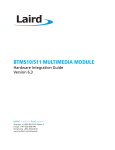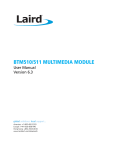Download Firmware Release Notes - BTM510/BTM511
Transcript
Firmware Release Notes - BTM510/BTM511
Doc No:
Date :
Author :
BTM510/511 v18.1.3.0
Issue No :
30/Sep/11
Page i
010
Sebastian Schillack
Firmware Release Notes BTM510/BTM511
Prepared by :
Sebastian Schillack
Signature :
Authorised by:
Andrew Dobbing
Signature :
© 2011 Laird Technologies
This document is issued by Laird Technologies Limited in confidence, and is not to be reproduced in whole
or in part without the prior written permission of Laird Technologies. The information contained herein is
the property of Laird Technologies and is to be used only for the purpose for which it is submitted and is
not to be released in whole or in part without the prior written permission of Laird Technologies
Change History
Issue
Change
Author
Date
001
v14.1.1.0
Sebastian Schillack
02 Feb 10
002
v14.1.1.1
Sebastian Schillack
17 May 10
003
v14.1.1.2
Sebastian Schillack
28 July 10
004
v14.1.2.0
Sebastian Schillack
12 Jan 11
005
v14.1.2.1
Sebastian Schillack
07 Mar 11
006
v18.1.2.2
Sebastian Schillack
06 Jun 11
007
v18.1.2.3
Sebastian Schillack
27 Jun 11
008
v18.1.2.4
Sebastian Schillack
08 Jul 11
009
v18.1.2.5
Sebastian Schillack
29 Jul 11
010
v18.1.3.0
Sebastian Schillack
30 Sep 11
Content
1.
Firmware Version 14.1.1.0
4
1.1 Features ......................................................................................................................... 4
1.2 Changes in AT command set (compared to 14.0.0.11) ................................................... 4
1.3 Bugs fixed (compared to 14.0.0.11) ................................................................................ 4
1.4 Known Issues ................................................................................................................. 5
1.5 Interoperability tests with mobile phones ........................................................................ 6
2.
Firmware Version 14.1.1.1 (engineering firmware)
8
2.1 New Features (compared to v14.1.1.0) .......................................................................... 8
2.2 New AT commands ........................................................................................................ 8
2.3 New S-Registers ............................................................................................................ 8
2.4 New unsolicited messages ............................................................................................. 9
2.5 New ATIs ....................................................................................................................... 9
2.6 New Error Codes ............................................................................................................ 9
2.7 Other changes................................................................................................................ 9
2.8 General information ........................................................................................................ 9
2.9 Bugs fixed (compared to 14.1.1.0).................................................................................. 10
2.10
Known Issues ........................................................................................................ 10
3.
Firmware Version 14.1.1.2 (engineering firmware)
11
3.1 New Features (compared to v14.1.1.1) .......................................................................... 11
3.2 New ATI commands ....................................................................................................... 11
3.3 New S-Registers ............................................................................................................ 11
3.4 Other changes................................................................................................................ 12
3.5 General information ........................................................................................................ 12
3.6 How to enable APTX ...................................................................................................... 12
3.7 Bugs fixed (compared to 14.1.1.1).................................................................................. 13
3.8 Known Issues ................................................................................................................. 13
4.
Firmware Version 14.1.2.0 (production firmware)
14
4.1 New Features (compared to v14.1.1.2) .......................................................................... 14
4.2 New and enhanced AT commands................................................................................. 14
4.3 New ATI commands ....................................................................................................... 14
4.4 New S-Registers ............................................................................................................ 14
4.5 New asynchronous messages ........................................................................................ 15
4.6 New Error Codes ............................................................................................................ 15
4.7 General information ........................................................................................................ 15
4.8 How to use I2S ............................................................................................................... 15
4.9 GPIO configuration ......................................................................................................... 17
4.10
Bugs fixed (compared to 14.1.1.2)......................................................................... 18
4.11
Known Issues ........................................................................................................ 18
5.
Firmware Version 14.1.2.1 (engineering firmware)
20
5.1 General information ........................................................................................................ 20
5.2
5.3
New AT commands ........................................................................................................ 20
Bugs fixed (compared to 14.1.2.0).................................................................................. 20
6.
Firmware Version 18.1.2.2 (engineering firmware)
21
7.
Firmware Version 18.1.2.3 (engineering firmware)
22
7.1 New Features (compared to v14.1.2.1) .......................................................................... 22
7.2 New AT commands ........................................................................................................ 22
7.3 New ATI commands ....................................................................................................... 22
7.4 New S-Registers ............................................................................................................ 22
7.5 New asynchronous messages ........................................................................................ 23
7.6 CVC Limitations ............................................................................................................. 23
7.7 New Error Codes ............................................................................................................ 23
7.8 Bugs fixed (compared to 14.1.2.1).................................................................................. 23
7.9 Bugs fixed (compared to 18.1.2.2).................................................................................. 24
7.10
Known issues ........................................................................................................ 24
7.11
General information ............................................................................................... 24
8.
Firmware Version 18.1.2.4 (engineering firmware)
25
8.1 New AT commands ........................................................................................................ 25
8.2 Bugs fixed (compared to 18.1.2.3).................................................................................. 25
8.3 General information ........................................................................................................ 25
9.
Firmware Version 18.1.2.5 (engineering firmware)
26
9.1 New Features (compared to v18.1.2.4) .......................................................................... 26
9.2 Extended S-Registers .................................................................................................... 26
9.3 New ATI commands ....................................................................................................... 26
9.4 New Error codes ............................................................................................................ 26
9.5 Messages changed ........................................................................................................ 26
9.6 AAC Licensing ................................................................................................................ 27
9.7 SCO audio: internal / external audio interfaces............................................................... 27
9.8 SCO input/output channel .............................................................................................. 28
9.9 Bugs fixed (compared to 18.1.2.4).................................................................................. 28
9.10
General information ............................................................................................... 28
10.
Firmware Version 18.1.3.0 (production firmware)
29
10.1
Features ................................................................................................................ 29
10.2
Regression Testing ............................................................................................... 29
10.3
Bugs fixed (compared to 18.1.2.5)......................................................................... 29
10.4
Changed S-Register defaults ................................................................................ 29
10.5
Limitations ............................................................................................................. 29
10.6
Known issues ........................................................................................................ 30
Firmware Release Notes BTM510/BTM511
Doc No :
BTM510/511 v18.1.3.0
Page 4
1. Firmware Version 14.1.1.0
1.1 Features
•
Bluetooth 2.1 / 2.1+EDR
•
Supported Profiles:
o
Serial port profile (SPP)
o
Advanced Audio Distribution Profile (A2DP, Source / Sink)
o
Audio/Video Remote Control Profile (AVRCP, Control / Target)
o
Hands-free Profile (HFP, Hands-free unit and Audio Gateway)
o
Headset Profile (HSP, Headset and Audio Gateway)
o
Dial-up Network Profile (DUN, Dial Terminal)
•
SCO/eSCO audio connection
•
Sniff mode
•
Standard / non standard UART baud rates configurable
•
Secure simple pairing (SSP)
•
Extended inquiry response (EIR)
•
CSR Bluestack build 5365 (native mode, 56bit encryption, 23e)
•
Bluetooth approval, listed under QDID B016227
•
Tested by regression tests
1.2 Changes in AT command set (compared to 14.0.0.11)
•
New feature “Call Records”: AT+HFGC? – query call records
•
New S-register: S354 – enable/disable verbose mode for call record presentation
•
New command: “AT+HFGB0/1” (disable/enable in-band-ringing) when SLC connected
•
HF state (ATI65) enhanced by 5 (call setup – SLC) and 6 (call setup – audio)
•
“AT+HFGH” returns ERROR 63 when issued during a call setup state (ATI66 = 5 or 6)
•
“AT+HFGA” and “AT+HFGR” return ERROR 63 when issued during a call setup state
(ATI66 = 5 or 6)
1.3 Bugs fixed (compared to 14.0.0.11)
•
AVRCP: a BTM410/411 has refused incoming AVRCP connections (observed in CT and
TG role); this has been fixed [Ref. 0-2; 0-3]
•
AVRCP: company ID was incorrect in “AVUR” response to “AT+AVU”; this has been fixed
[Ref. 0-4]
•
AVRCP: operation ID “previous channel” (0x32) missing in documentation, Operation IDs
0x32…0x37 wrong by one in documentation; has been corrected in documentation and
Firmware Release Notes BTM510/BTM511
Doc No :
BTM510/511 v18.1.3.0
Page 5 of 30
updated in firmware. The previously wrong operation IDs have been shifted by one to be
correct, e.g. “page down” corresponds to 0x38. [Ref. 0-6]
•
ATS690=? has reported 215..215. This issue has been fixed [Ref. 0-7]
•
AT+GIU and AT+GOU went up to 23 but maximum value is 22. This is fixed now. [Ref.08]
1.4 Known Issues
•
GPIOs not accessible by AT-commands, [Ref. 1-5]
•
In some cases General Bonding (automated pairing during connection setup) with legacy
devices (BT2.0 or earlier) does not work. It did not work when tested against a BISM2.
However the issue did not appear when tested against a BTM510 that was converted to
BT2.0. or when tested against a BTM430 (BT2.0). This implies that this issue is likely to
be caused by the remote device. [Ref. 1-1]
Workaround: use AT+BTW<BdAddr> to initiate dedicated bonding prior to connection
establishment with a legacy devices.
•
S324 is ignored, SSP timeout is fixed to about 30 seconds (probably error in CSR library)
[Ref. 1-3]
•
When the link key for a device is existing locally (AT+BTT? or AT+BTW?) but the link key
is missing in the remote device (e.g. it was deleted there), creating a connection
(AT+SPD<BdAddr>) will result in NO CARRIER rather than new pairing. This issue is
caused by the underlying Bluetooth stack and can only be resolved with a future update.
The first number of the firmware version (14 here) indicates the Bluetooth stack version in
use. So in every firmware version beginning with ‘14’ this issue will be present. [Ref1-7]
Workaround (a) (recommended): use AT+BTW<BdAddr> to initiate new pairing to
generate new link keys on both devices.
Workaround (b): the link key for the remote device can be deleted from the trusted device
list (AT+BTD<BdAddr>) or from cache (AT+BTDW). A new connection attempt
(AT+SPD<BdAddr>) should initiate new pairing automatically. However, this might not
work with some legacy (BT2.0 and earlier) devices. Hence workaround (a) is
recommended.
•
All profiles: It has been observed, that after profile disconnection (“NO CARRIER”) a
delay of at least 200ms is required, before the module can initiate a connection again
successfully. [Ref. 1-8].
•
AVRCP: It has been observed that on a link between two BTM510/511, one end
configured as target (TG), the other end configured as control (CT), a value of “Bad
profile” in S311 (AVRCP response type) at the target side is causing a timeout response
(AVPTC 4,<OpId>,0) to AT+AVC<OpId> issued at the CT side. It has not been clarified if
this issue is caused by either TG or CT. [Ref. 1-9]
•
HFG: “AT+HFGE<ext_err_code>”: an issue with extended error codes has been
observed. AT+HFGE<ext_err_code> does not work as expected. Workaround: do not
use extended error codes but simple error messages, i.e. AT+HFGE (without parameter).
[Ref. 1-10]
•
HFG: “ATH11F” does not release SLC but returns ERROR 56. Workaround: use
“AT+HFGH“ instead. [Ref.1-11]
Firmware Release Notes BTM510/BTM511
Doc No :
BTM510/511 v18.1.3.0
Page 6 of 30
•
HFG: “ATH*” displays “NO CARRIER” but does not release the SLC. Workaround: use
AT+HFGH instead [Ref. 1-12]
•
HFG, call records: There are currently no AT command available for the following
purposes:
o
Clear a waiting call
[Ref. 1-16]
o
Make a held call active [Ref. 1-17]
o
Clear a held call
[Ref. 1-18]
•
Multiple profiles: The usage of multiple profiles at the same time (other than A2DP and
AVRCP) has not been tested and might cause issues. Only the profile(s) which is/are
used shall be enabled. If too many profiles are enabled, the module can become instable
and reboot due to lack of memory. [Ref 1-21]
•
Multiple profiles: A2DP-SNK, AVRCP-CT, HF : this scenario would require additional AT
commands and S registers which are not available with this firmware.
•
A2DP-SNK: when connected to an A2DP source and streaming audio, sometimes gaps
in the audio stream have been observed. This was due to the module still being in
discoverable and connectable state after A2DP has connected. The problem could be
solved by issuing “AT+BTX” (make module not discoverable and not connectable). [Ref.
1-23]
•
Undocumented usage of LED1 to indicate audio related states (e.g. loopback) can disturb
normal operation of LED1 [Ref. 1-24]
•
Module is not discoverable after releasing an SPP connection (ATH) while S512=4 [Ref
1-25]
1.5 Interoperability tests with mobile phones
Phone
HTC Touchpro 2
(windows mobile,
BT2.1)
Sony Ericsson K800i
(BT 2.0)
Nokia E71 (BT 2.0)
Test (role of BTM51x)
Result / Comment
Inquiry/Pairing
no serious issues
HFP (HF)
no serious issues
HSP (HS)
incoming connection accepted by phone, but no
audio is initiated by phone when AT+HSB was
issued at BTM
DUN (DT)
no issues
Inquiry/Pairing
no issues
HFP (HF)
no issues
HSP (HS)
not supported by phone
DUN (DT)
no issues
Inquiry/Pairing
BTM can be found by phone, pairing can be
initiated by phone
Firmware Release Notes BTM510/BTM511
Doc No :
BTM510/511 v18.1.3.0
Page 7 of 30
HFP (HF)
connection from BTM is accepted but released
immediately by the phone.
HSP (HS)
Not tested
DUN (DT)
Not tested
Firmware Release Notes BTM510/BTM511
Doc No :
BTM510/511 v18.1.3.0
Page 8 of 30
2. Firmware Version 14.1.1.1 (engineering firmware)
2.1 New Features (compared to v14.1.1.0)
•
support for simultaneous A2DP + HFP added
•
support for extended inquiry response (EIR) data enhanced, enabling up to 240 Bytes of
EIR data
2.2 New AT commands
•
AT+APU : suspend A2DP streaming but retain A2DP link
•
AT+APR : resume A2DP streaming
•
AT+BTE : clear EIR data from baseband
•
AT+BTE? : query EIR data from baseband
•
AT+BTE=”<data>” : write EIR data to RAM buffer and baseband
•
AT+BTE=”” : delete EIR data from RAM buffer and baseband
•
AT+BTE+”<data>” : append EIR data to RAM buffer
•
AT+BTE~ : copy EIR data from RAM buffer to baseband
•
AT+BTE+? : query EIR RAM buffer
•
AT+BTE+”” : clear EIR RAM buffer
•
AT+BTEW : copy EIR RAM buffer to persistent store
•
AT+BTED : delete EIR data from persistent store
•
AT+BTEW? : query EIR data from persistent store,
note: the content of the persistent EIR data storage is copied to the baseband at boot time
2.3 New S-Registers
•
•
•
S355 : audio resource override [0..3], default = 1:
o
0 = no override allowed
o
1 = incoming/outgoing SCO request will be accepted while A2DP is streaming.
The module will initiate A2DP suspend automatically (default)
o
2 = incoming/outgoing A2DP start/resume request will be accepted while SCO is
active. The module will release the SCO link automatically
o
3 = combination of 1 and 2
S356 : enable restoring of last gain used for SCO [0..3], default = 3:
o
0 = Disable gain restoring for SCO
o
1 = Enable output gain restoring for SCO
o
2 = Enable input gain restoring for SCO
o
3 = Enable input and output gain restoring for SCO
S357 : enable restoring of last gain used for A2DP [0..3], default = 3:
Firmware Release Notes BTM510/BTM511
Doc No :
BTM510/511 v18.1.3.0
o
0 = Disable gain restoring for A2DP
o
1 = Enable output gain restoring for A2DP
o
2 = Enable input gain restoring for A2DP
o
3 = Enable input and output gain restoring for A2DP
Page 9 of 30
2.4 New unsolicited messages
•
APSTR,< : streaming started, initiated remotely
•
APSTR,> : streaming started, initiated locally
•
APSUS,< : streaming suspended, initiated remotely
•
APSUS,> : streaming suspended, initiated locally
2.5 New ATIs
•
ATI61:
o
0 = A2DP not connected
o
1 = A2DP connected and streaming
o
2 = A2DP in suspended state (connected but not streaming)
•
ATI21: SCO token, index of the profile instance owning an active SCO connection
(0=none, 1=HS, 2=HSG, 3=HF, 4=HFG, 5=SPP_BTA)
•
ATI22: last SCO output gain
•
ATI23: last SCO input gain
•
ATI24: last A2DP output gain
•
ATI25: last A2DP input gain
2.6 New Error Codes
•
76: memory allocation attempt was unsuccessful
•
77: incorrect A2DP state (see ATI61)
•
78: request rejected due to priority (related to S355 settings)
2.7 Other changes
•
Maximum number of trusted devices changed from 10 to 9 (ATI6)
o
Direction indication (incoming=“,<” / outgoing=”,>”) for A2DP CONNECT
messages
2.8 General information
This release (v14.1.1.1) is engineering firmware and must be used for development only. The
new features of this release are not covered yet by automated regression tests. There have been
plenty of manual sanity checks but there might still be bugs and untested use cases left.
Firmware Release Notes BTM510/BTM511
Doc No :
BTM510/511 v18.1.3.0
Page 10 of 30
2.9 Bugs fixed (compared to 14.1.1.0)
•
Deprecated undocumented usage of LED1 to indicate audio related states (e.g. loopback)
[Ref. 1-24]
•
Module was not discoverable after releasing an SPP connection (ATH) while S512=4 [Ref
1-25]. This issue has been fixed.
2.10 Known Issues
•
It has been observed that an A2DP source with an active SCO connection (HFG) will
reject an incoming A2DP connection request if A2DP is not allowed to override SCO
(S355). In the same circumstance the A2DP source can initiate an outgoing A2DP
connection, but it will not initiate the start of the A2DP stream. This is not really an issue,
but the different behaviour towards incoming and outgoing connections might not be
expected as this.
•
It has been observed that the audio related USMs for HFP and HSP (e.g. HF”AU1” /
HFG”AU1” / HS”AU1” / HSG”AU1”) can appear as „AUDIO ON (SCO)” or “AUDIO ON
(eSCO)”. This not intended and can happen if SPP is enabled along with HFP or HSP.
Workaround: disable SPP in S102 if not needed. [Ref 1-26]
Firmware Release Notes BTM510/BTM511
Doc No :
BTM510/511 v18.1.3.0
Page 11 of 30
3. Firmware Version 14.1.1.2 (engineering firmware)
3.1 New Features (compared to v14.1.1.1)
•
•
APTX codec for A2DP source (fully) and sink (demo) supported:
o
analogue input and analogue output mode
o
decoder demo for 5 minutes, encoder fully functional
o
See S-Register 307
Configure UART for high throughput or low latency
o
See S-Register 544
3.2 New ATI commands
•
ATI26: query active A2dp codec
o
Response if S333=1 (verbose mode):
“NONE” / “SBC” / “APTX”
o
Response if S333=0 (non-verbose mode):
“0” / “1” / “2” whereby 0=None, 1=SBC, 2=APTX
o
•
Note: S333 has been associated with HFP (Hands-free profile) so far, but now
becomes more to a global verbose enable / disable register.
ATI27: query current scan state
o
0 = not discoverable and not connectable (not scanning)
o
1 = discoverable
(inquiry scanning)
o
2 = connectable
(page scanning)
o
3 = discoverable and connectable
(inquiry- and page-scanning)
3.3 New S-Registers
•
S307 : optional A2DP codec enable [0..1], default = 0:
o
0 = no optional codec
o
1 = aptX
o
Notes:
1. aptX must be enabled on both ends. If aptX is not enabled on both ends,
then SBC will be selected automatically on an A2DP connection. Check
with ATI26 which codec is actually in use.
2. S307 is queried at boot time. So after writing a new value, issue AT&W
and ATZ for the new value to become effective.
3. SBC is the mandatory codec and therefore not in the optional codec list
•
S308 : Auto-BTX on A2DP connection [0..3], default = 3:
Firmware Release Notes BTM510/BTM511
Doc No :
BTM510/511 v18.1.3.0
Page 12 of 30
o
0 = do not change discoverable and connectable state when entering or exiting an
A2DP connection
o
1 = make the module not discoverable and not connectable when entering an
A2DP connection (Bit1)
o
2 = restore discoverable/connectable state according to S512 when exiting an
A2DP connection (Bit 2)
o
3 = combination of 1 and 2
o
Notes:
1. Inquiry scanning and page scanning (discoverable and connectable state)
consume bandwidth which and cause insufficient bandwidth for the audio
stream. If both ends are discoverable and connectable, then dropouts in
the audio stream can be expected. Bit 1 of this S-Register has the same
effect as issuing AT+BTX after an A2DP link has been established. (That
is why it has been named “Auto-BTX”).
2. AT+BTG/Q/P will work normal when issued while in an A2DP connection.
However, if Bit2 is enabled, the changed scan-state may be overridden by
the settings of S512 when exiting the A2DP connection
3. The current scan state can be checked by new ATI27.
•
S544 : configure UART for high throughput or low latency (default=1,high throughput):
o
0 = low latency
o
1 = high throughput (default)
o
A new setting needs subsequent “AT&W” (store value) and “ATZ” (reset) before it
becomes effective
3.4 Other changes
•
Maximum number of trusted devices changed back from 9 to 10 (ATI6)
3.5 General information
This release (v14.1.1.2) is engineering firmware and must be used for development only. The
new features of this release are not covered yet by automated regression tests. There have been
manual sanity checks but there might still be bugs and untested use cases left.
3.6 How to enable APTX
Source
Sink
Comment
AT&F*
AT&F*
Restore factory default settings
ATS307=1
ATS307=1
Enable APTX
ATS300=2
Enable Source role
ATS512=4
Make connectable and discoverable
AT&W
AT&W
Store S Register configuration
ATZ
ATZ
Reset
AT+APD<Bluetooth
Initiate connection. Get Bluetooth
Firmware Release Notes BTM510/BTM511
Doc No :
ATI26
•
BTM510/511 v18.1.3.0
Page 13 of 30
Address Source>
address of other end by ATI4 on other
end or by inquiry (AT+BTI).
ATI26
Verify codec in use (“APTX” / “SBC”)
Note: the APTX decoder (sink role) will mute after about 5 minutes. This is due to APTX
licensing. If your are interested in getting a full decoder license, please contact Laird
Technologies. The APTX encoder (source role) is fully functional.
3.7 Bugs fixed (compared to 14.1.1.1)
•
If S504=1 (silent operation enable), the “CONNECT” message was not suppressed on
“ATO”, this has been fixed [Ref. 1-27]
•
New S308 is automating the workaround of AT+BTX after creation of A2DP connection
[Ref 1-23]
3.8 Known Issues
•
See section 2.10
Firmware Release Notes BTM510/BTM511
Doc No :
BTM510/511 v18.1.3.0
Page 14 of 30
4. Firmware Version 14.1.2.0 (production firmware)
4.1 New Features (compared to v14.1.1.2)
•
•
I2S digital stereo audio interface support:
o
Enabling use of external codecs or wave file player/recorder
o
Master or slave role selectable
o
Test mode: I2S cross loopback (internal codec), bidirectional audio
o
Sampling frequencies supported by external codec configurable by S316
GPIOs (general purpose input/output) support:
o
4 freely usable GPIOs available
o
Function mapping (e.g. volume up/down, headset button etc.)
o
AVRCP operation id mapping (e.g. Play/Stop/Pause etc.)
•
Full APTX license for all modules from production (not for field upgrade)
•
EIR (extended inquiry response data) improved, maximum data length = 160 Bytes
•
Tested by regression tests
•
All features of previous production and engineering firmware (v14.1.1.0, v14.1.1.1,
v14.1.1.2)
4.2 New and enhanced AT commands
•
AT+BTL3: I2S cross loopback mode, I2S master, sampling rate defined by S419
•
AT+BTL4: I2S cross loopback mode, I2S slave, sampling rate defined by S419
4.3 New ATI commands
•
ATI28: query current audio sampling rate, displayed for input and output
•
ATI29: query maximum data length for EIR data
•
ATI30: query current RAM buffer length (EIR)
•
ATI31: query current baseband buffer length (EIR)
•
ATI411: short press duration (time in ms)
•
ATI412: medium press duration (absolute time in ms, S411+S412)
•
ATI413: long press duration (absolute time in ms, S411+S412+S413)
4.4 New S-Registers
•
S309: Enable asynchronous “FS” message (currently used sampling frequency)
o
•
S314 : A2DP audio interface select
o
•
0=disable, 1=enable (default)
0=internal (default), 1=I2S master, 2=I2S slave
S315 : SCO audio interface select
Firmware Release Notes BTM510/BTM511
Doc No :
o
•
BTM510/511 v18.1.3.0
Page 15 of 30
0=internal (default), 1=I2S master, 2=I2S slave
S316 : external codec sampling frequency capabilities for A2DP
o
Referenced only if S314>0 and only for A2DP links
o
Register values: (values can be added for all sampling frequencies supported)
1 = 48kHz, 2 = 44.1kHz, 4 = 32 kHz, 8 = 24kHz*, 16 = 22.05kHz*, 32 = 16kHz
*not supported by SBC nor APTX, value is ignored
•
S650: GPIO pin state mask
o
0 = configuration field enabled, 1 = pin state mask for S651..S658
•
S651..S658: GPIO configuration registers, for details see below “GPIO Configuration”
•
S669: GPIO input strong bias enable bitmask
o
1 = enable strong internal pull up/down if GPIO is an input
o
0 = enable weak internal pull up/down if GPIO is an input
•
S670: read/write pin states of all GPIOs in one step
•
S411: short press duration in (ms), granularity 200ms
•
S412: medium press duration in (ms), added to value of S411, granularity 500 ms
•
S413: long press duration (ms), added to values of S411+S412, granularity 500ms
4.5 New asynchronous messages
•
Current sampling frequency:
“FSddddd,<interface>” whereby:
ddddd=sampling frequency in Hz (4 or 5 digits)
<interface> = “INT” (internal codec) / “I2S_M” (I2S master) / “I2S_S” (I2S slave)
FS-message can be disabled by S309 or S504.
4.6 New Error Codes
•
79: writing to modem control line is not permitted by GPIO S-register
•
80: attempting to write the pin state of a GPIO that is configured as input
•
81: Maximum size of EIR data exceeded (ATI29)
4.7 General information
All Features described for this firmware version (v14.1.2.0) have been tested by automated
regression tests to a reasonable level. A number of bugs have been found and were fixed before
releasing this firmware.
4.8 How to use I2S
I2S signals are mapped to the PCM pins of BTM51x as outlined in this table:
I2S Signal
name
BTM51x Signal
name
BTM51x
module pin
Mini devkit
PCM
Comment
Firmware Release Notes BTM510/BTM511
Doc No :
no.
BTM510/511 v18.1.3.0
Page 16 of 30
header (J5)
SD_IN
PCM_IN
3
5
I2S Serial data in
SD_OUT
PCM_OUT
4
7
I2S Serial data out
WS
PCM_SYNC
5
6
I2S Word select (right/left ch)
SCK
PCM_CLK
6
4
I2S clock
GND1/2/3/4
[9,22,13,47]
10
GND
Connect an I2S (slave) source as outlined in the following block diagram. The SD_OUT
connection is not needed for the example below.
SD_IN
Stereo
Audio Out
PCM_IN
BTM5xx
(I2S master,
A2DP source)
I2S slave
device
WS
analogue
audio
BTM5xx
(A2DP sink)
PCM_SYNC
SCK
PCM_OUT
A third BTM5xx can be utilised as an I2S slave device. This third BTM5xx is configured for I2S
cross loopback mode by AT+BTL4. It then acts as analogue-to-I2S converter:
audio in
analogue
audio
PCM_IN
audio out
BTM5xx in I2S
cross loopback
mode - slave
(AT+BTL4)
PCM_OUT
SD_IN
SD_OUT
WS
PCM_SYNC
PCM_CLK
I2S digital
audio
SCK
The following table lists all AT commands required for this scenario:
Analogue to
I2S converter
(1)
A2DP Source
with I2S input
AT&F*
AT&F*
AT+BTL4
A2DP Sink with
analogue output
AT&F*
Comment
Restore factory default settings
Configure I2S (slave) source (1)
ATS314=1
Select I2S (master) interface at A2DP source
ATS300=2
Enable Source role
ATS512=4
Make connectable and discoverable
Firmware Release Notes BTM510/BTM511
Doc No :
BTM510/511 v18.1.3.0
Page 17 of 30
AT&W
AT&W
Store S Register configuration
ATZ
ATZ
Reset
AT+APD<Bluetooth
Address Source>
Initiate connection. Get Bluetooth address of
other end by ATI4 on other end or by inquiry
(AT+BTI).
1) for demonstration purposes or if no other I2S source is available, a 3rd BTM5xx can be used as
analogue to I2S converter in I2S cross loopback mode.
4.9 GPIO configuration
A GPIO pin is configured by S651…S658 according to the following bit mapping:
Bit
15
14
13
12
11
10
9
8
function mapping code / av_operation_id
Default
0
0
0
Field
0 – PS
1 – DIR
2 – INV
3 – NEN
4 – FMS
[5:7]
[8:15]
function mapping code /
av_operation_id
0
0
0
0
0
7
6
5
reserved
0
0
4
FMS
0
0
3
2
1
0
NEN
INV
DIR
PS
0
0
0
0
Description
I/O Pin State – returns the current state of the I/O pin (0/1) when read
A write affects the I/0 pin directly if DIR=1 and FME=0
Direction – controls if the I/O pin is an input or an output
0 input
1 output
Inversion – controls if the I/O pin is inverted or not. Applies to both pin directions
(read and write).
0 not inverted
1 inverted
Notification enable – sends a notification to the host via UART on each status
change if the GPIO is an input. AT&W and ATZ is required for a new setting to
become effective.
Notification format::
“\r\nGPIOx,y\r\n” x=GPIO index [1..8]; y=new pin state [0..1] with INV flag applied
0 disable notification
1 enable notification
Function Mapping Select – Selects modem control function, AVRCP operation id
or Function Mapping Code
0 FMS_NONE
– function mapping disabled
1 FMS_MODEMCTRL – use GPIO as modem control line
2 FMS_AVRCP_OP – bits [8:15] specify AVRCP operation ID
3 FMS_MAPCODE – bits [8:15] specify Function Mapping Code
Reserved
A Function Mapping Code or an av_operation_id is set in this bit field. The pin is
mapped to a profile specific function (A2DP,HFP) or to an AVRCP remote control
operation and will carry out the assigned operation. A mapped function does not
affect any other flag of the GPIO configuration register. So, e.g. DIR and INV must
be set manually according to the selected function and hardware requirements.
Valid only if FMS>=2.
FMS selects function mapping code or av_operation_id.
Firmware Release Notes BTM510/BTM511
Doc No :
BTM510/511 v18.1.3.0
Value
0x00
0x01
0x02
0x03
0x04
0x05
0x06
0x07
0x08
0x09
0x0A
0x0B
0x0C
0x0D
Function Mapping Code – Input
Cable Replacement TX
RFC_RTC_TX
RFC_RTR_TX
RFC_IC_TX
RFC_DV_TX
Volume down single step
Volume up single step
Volume down multiple after short press
Volume up multiple after short press
Volume down multiple after medium press
Volume up multiple after medium press
Headset Button
HF green button
HF red button
Value
0x00
0x01
0x02
0x03
0x04
Function Mapping Code – Output
Cable Replacement RX
RFC_RTC_RX
RFC_RTR_RX
RFC_IC_RX
RFC_DV_RX
Page 18 of 30
4.10 Bugs fixed (compared to 14.1.1.2)
•
The implementation of the EIR commands (AT+BTE family) have shown a number of
instabilities in previous f/w versions. Many of these issue have been resolved and the EIR
implementation can be regarded as much more stable with this version. It was also found
that the maximum EIR data length is limited to 160 Bytes due to internal memory
limitations. [Ref. 1-28]
•
When inquiring with friendly name (e.g. AT+BTIN) and a remote device was discoverable
but not connectable, this remote device was not listed in the inquiry results though
discoverable. This has been fixed now. If the friendly name cannot be retrieved (e.g. due
to not connectable), then a ‘!’ will be displayed instead of the friendly name. [Ref 1-29]
•
Range of S102 limited to 0...$1FF (was 0..$7FF)
4.11 Known Issues
•
The maximum length for extended inquiry data is 160 Bytes. The Bluetooth specification
allows up to 240 Bytes, but this cannot be achieved on BTM510/511 due to internal
memory limitations. [Ref 2-1]
•
4 out of the 8 GPIO lines are bound to modem control line functionality (DTR, DSR, DCD,
RI). Hence, only the 4 remaining GPIO lines are “real” GPIOs. [Ref 2-2]
•
External audio codec sync: in addition to the I2S signals (SD_IN, SD_OUT, WS, SCK) ,
external audio CODECS often require a high frequency synchronisation clock from one
master clock source in the system. This master clock would typically be the BTM51x and
the clock frequency would be in the range of 12MHz or 24 MHz or similar. BTM51x
cannot provide this clock to an external I2S device. BTM52x possibly can, but
confirmation an tests are still outstanding. If this high frequency clock synchronisation is
missing, artefacts will be audible in periodic intervals. In the use case of a wave file
Firmware Release Notes BTM510/BTM511
Doc No :
BTM510/511 v18.1.3.0
Page 19 of 30
player/recorder (no codec) the I2S signals are sufficient and no HF synchronisation is
required. [Ref 2-3]
•
Auto connection at boot time (AT+BTR) only applies to SPP [Ref. 2-4, 1-4]
•
S324 is ignored, SSP timeout is fixed to about 30 seconds (probably error in CSR library)
[Ref. 2-5, 1-3]
•
When the link key for a device is existing locally (AT+BTT? or AT+BTW?) but the link key
is missing in the remote device (e.g. it was deleted there), creating a connection
(AT+SPD<BdAddr>) will result in NO CARRIER rather than new pairing. This issue is
caused by the underlying Bluetooth stack and can only be resolved with a future update.
The first number of the firmware version (14 here) indicates the Bluetooth stack version in
use. So in every firmware version beginning with ‘14’ this issue will be present. [Ref. 2-6,
1-7]
Workaround (a) (recommended): use AT+BTW<BdAddr> to initiate new pairing to
generate new link keys on both devices.
Workaround (b): the link key for the remote device can be deleted from the trusted device
list (AT+BTD<BdAddr>) or from cache (AT+BTDW). A new connection attempt
(AT+SPD<BdAddr>) should initiate new pairing automatically. However, this might not
work with some legacy (BT2.0 and earlier) devices. Hence workaround (a) is
recommended.
•
It has been observed that the audio related USMs for HFP and HSP (e.g. HF”AU1” /
HFG”AU1” / HS”AU1” / HSG”AU1”) can appear as „AUDIO ON (SCO)” or “AUDIO ON
(eSCO)”. This not intended and can happen if SPP is enabled along with HFP or HSP.
Workaround: disable SPP in S102 if not needed. [Ref 2-7, 1-26]
•
ATH* and ATH111E do not work with HS instance (Headset unit of HSP), workaround:
use AT+HSH instead. [Ref. 2-10]
•
HFG, call records: There are currently no AT command available for the following
purposes:
o
Clear a waiting call
[Ref. 2-11, 1-16]
o
Make a held call active [Ref. 2-12, 1-17]
o
Clear a held call
[Ref. 2-13, 1-18]
•
HFG: “AT+HFGE<ext_err_code>”: an issue with extended error codes has been
observed. AT+HFGE<ext_err_code> does not work as expected. Workaround: do not
use extended error codes but simple error messages, i.e. AT+HFGE (without parameter).
[Ref. 2-14, 1-10]
•
EIR: after repeatedly issuing AT+BTE+? or AT+BTEW? (provided data is stored in the
RAM and persistent buffer) the commands stop working or only display a part of the
buffered data. It was not possible to manually reproduce this issue consistently.[Ref.2-20]
Firmware Release Notes BTM510/BTM511
Doc No :
BTM510/511 v18.1.3.0
Page 20 of 30
5. Firmware Version 14.1.2.1 (engineering firmware)
5.1 General information
This firmware is an engineering release for a particular project. It contains a new feature for a HF
to request creation of DTMF tones from a HFG (e.g. mobile phone) as well as a couple of bug
fixes.
This release is engineering firmware and must be used for development only. The new features
of this release are not covered yet by automated regression tests. There have been manual
sanity checks but there might still be bugs and untested use cases left.
5.2 New AT commands
•
AT+HFM<x> (with <x>=0…9,*,#,A...D) : request a DTMF tone to be created by a
connected HFG (e.g. mobile phone). The command “AT+VTS=<x>” is sent on the SLC.
Refer to HFP 1.5 specification, feature 17 / section 4.27.
Has been tested with an iPhone (COD: S515=$200404) and a Samsung E250.
5.3 Bugs fixed (compared to 14.1.2.0)
•
Secure Simple Pairing (SSP): leading zeroes were not displayed in the SSP passkey of
the following asynchronous messages:
PAIR ? <BdAddr>, “<friendlyname>”,<Passkey>
PASSKEY N <BdAddr>,”<friendlyname>”,<Passkey>
Therefore it was possible that passkey contained less than 6 digits. This has been fixed
now. Leading zeroes will be inserted so that a 6 digit passkey will be guaranteed in any
case. [Ref 2-25]
•
Serial Port Profile (SPP): On the hang-up attempt of the 7th SPP connect/disconnect
cycles, the module went through a reset automatically. This could possibly lead to issues
because this behaviour is probably not expected by the host controller. However, this
issue has been fixed now. [Ref 2-21]
•
Serial Port Profile (SPP): When issuing AT+BTX (disable discoverable and connectable)
in command and connected mode of SPP, and subsequently issuing ATO, ERROR 04
was returned which was preventing the return to data and connected mode (SPP). This
issue has been fixed. [Ref. 2-26]
Firmware Release Notes BTM510/BTM511
Doc No :
BTM510/511 v18.1.3.0
Page 21 of 30
6. Firmware Version 18.1.2.2 (engineering firmware)
This engineering release was a preview version for 18.1.2.3 and was not distributed widely.
Version 18.1.2.2 is identical with 18.1.2.3 from the feature’s prospective.
However, 18.1.2.2 contains a bug which blocks incoming audio in a SCO link if CVC is enabled.
This issue is fixed in v18.1.2.3.
Firmware Release Notes BTM510/BTM511
Doc No :
BTM510/511 v18.1.3.0
Page 22 of 30
7. Firmware Version 18.1.2.3 (engineering firmware)
7.1 New Features (compared to v14.1.2.1)
•
•
“Clear Voice Capture” (CVC) support, configurable DSP algorithms for noise reduction
and echo cancellation (NREC) provided by CSR:
o
5th generation of CVC
o
Applies to the Headset / Hands-free unit of a SCO connections (e.g. HFP)
o
HS1mic / HS2mic / HF1mic selectable:
o
See also: “CVC on BTM5xx”, application note provided by Laird Technologies
New bluestack firmware:
o
New version = 23i
o
Build number = 6530 (ATI1)
7.2 New AT commands
•
AT+HFZ
Disable NR/EC in HFG (AT+NREC=0 sent on SLC, Feature #14_4.24 of HFP1.5
spec); only allowed if both HF and HFG have declared NREC support in their
HF/HFG supported features (see S581 {HF} and S596 {HFG})
•
AT+HFF?
Query local (HF) and remote (HFG) supported features (SF). HFP SLC is
required.
Response: <HF_SF>,<HFG_SF>
7.3 New ATI commands
•
ATI32: query CVC license key
•
ATI35: query list of available CVC images with SYSID, security status, technical name
and SDK
•
ATI36: status of boot-time CVC license check, applies if S318 > 0
•
ATI57: query profile flags of current connections, same format as S register 102
•
ATI58: query number of current connections, sum of ATI60..ATI67
•
ATI59: returns ‘1’ if a pre-set PIN code (by AT+BTK=”…”) is available
returns ‘0’ otherwise
the PIN code itself is not displayed for security reasons
7.4 New S-Registers
•
S318: Select CVC DSP image
o
0 = disable CVC (DSP not used in a SCO link)
o
1 = Headset 1 microphone
(hs462, SYSID=“B00A”)
Firmware Release Notes BTM510/BTM511
Doc No :
BTM510/511 v18.1.3.0
o
2 = Headset 2 microphones
(hs542, SYSID=”B107”)
o
3 = Hands-free 1 microphone
(hf441, SYSID=”A006”)
Page 23 of 30
7.5 New asynchronous messages
•
When a CVC image is loaded on entering a SCO (audio) link:
“CVCID xxxx” whereby: xxxx = SysId (4 hex digits)
•
When the security check for a CVC image has failed (invalid or no license key):
HF”AU2”
or
HS”AU2”
ERROR 83 will be returned as well.
In this case the SCO link will remain but no audio can be heard due to failed security
check. Make sure that a valid CVC license key exists and S318 contains the correct
setting.
7.6 CVC Limitations
•
Only the BC05 on-board codec is supported. External audio interfaces like PCM/I2S are
not supported with this release.
•
CVC only applies to SCO connections of the HF or HS instance. CVC does not apply to
the audio gateway role of neither HFP (HFG) nor HSP (HSG).
•
A license key is required for the CVC images. For development purposes, CSR provide
free trial license keys. This firmware provides all necessary means in order to allow CVC
trial development and license key management in conjunction with CSR tools. The
application note “CVC on BTM5xx” describes the necessary details.
7.7 New Error Codes
•
82 : no CVC license key stored or more than 5 words (invalid length, ATI32)
•
83 : CVC security failed (on loading CVC image for a SCO connection)
•
84, 85, 86, 87 : f/w internal CVC error codes, should not occur with released firmware
•
88 : CVC SYSID request timeout, can occur on ATI35 if UART baud rate is too low
•
89 : HF request to disable NREC in HFG failed, because NREC feature is not supported
by both ends. Support for both ends can be checked with AT+HFF?
(NREC mask for HF=1; NREC mask for HFG=2)
•
90 : CVC boot time check failed: occurs if S318>0 at boot time and selected CVC image
does not have a valid license key
•
91 : HF: “ERROR” was received from the HFG on a DTMF request
(“AT+HFMi” on UART = “AT+VTS=i” on SLC)
7.8 Bugs fixed (compared to 14.1.2.1)
•
A2DP 48kHz issue: when the module was configured as A2DP sink and the remote
device sets up a DAC sampling frequency of 48kHz, the module has rebooted. This issue
Firmware Release Notes BTM510/BTM511
Doc No :
BTM510/511 v18.1.3.0
Page 24 of 30
has occurred for example with the Broadcom Bluetooth stack and a couple of mobile
phones. It was a bug in the module’s firmware and has been fixed. [Ref. 2-31]
•
S555=3: On expiration of the post reset time window (see S554) the module reverts to
not discoverable/not connectable (ATI27=0) instead of connectable only (ATI27=2). This
has been fixed. [Ref. 2-27]
•
PC-DCD issue: when connecting to a PC via SPP, the DCD line was not asserted (can be
seen on e.g. Ezurio Terminal) during the connection. This has been fixed. [Ref. 2-30]
•
When a remote device enables Sniff Sub Rating, the Bluetooth device address of that
device was printed to the UART unexpectedly. This has been fixed now [Ref. 2-29]
7.9 Bugs fixed (compared to 18.1.2.2)
•
Incoming audio in a SCO link was blocked when a CVC image was selected. This issue
has been fixed.
7.10 Known issues
•
When initiating an SPP connection from a BTM5xx to a PC with Microsoft Bluetooth
stack, DCD is not asserted on the PC end. This can be detected by a terminal program,
e.g. Ezurio Terminal. If the connection is initiated from the PC, then DCD is asserted as
expected. [Ref 2-34]
7.11 General information
The first part of the firmware version number has changed from 14 to 18. This reflects the
transition from bluestack firmware 23e to 23i. The change was required in order to support the 5th
generation of CVC. ATI1 now returns the new bluestack build number: 6530.
Firmware Release Notes BTM510/BTM511
Doc No :
BTM510/511 v18.1.3.0
Page 25 of 30
8. Firmware Version 18.1.2.4 (engineering firmware)
8.1 New AT commands
•
AT+HFFN?
Query local (HF) and remote (HFG) NREC flag of HF/HFG supported features. An
HFP SLC is required.
Response: <HF_NREC>,<HFG_NREC>
Range = 0..1
8.2 Bugs fixed (compared to 18.1.2.3)
•
PC-DCD issue (SPP): this issue [Ref 2-30] was only fixed if the connection was initiated
from the PC side. But if the connection was initiated from BTM51x, the DCD line was not
asserted on the PC’s virtual COM port (can be detected with EzurioTerminal.exe). This
second issue has been fixed now as well [Ref 2-34].
•
A2DP reconnection issue: after closing down an A2DP connection in an unclean way e.g.
by switching off Bluetooth at the peer device during streaming, the BTM51x made an
automatic reset (panic) on entering the next A2DP connection. This issue has been fixed
now. [Ref 2-33]
8.3 General information
This release is engineering firmware and must be used for development purposes only.
Firmware Release Notes BTM510/BTM511
Doc No :
BTM510/511 v18.1.3.0
Page 26 of 30
9. Firmware Version 18.1.2.5 (engineering firmware)
9.1 New Features (compared to v18.1.2.4)
•
AAC codec support for A2DP sink (subject to licensing, see section 9.6)
•
PCM interface now supported
•
Additional audio features for SBC encoder (A2DP sink), configurable with CSR’s
UFE/Universal Parameter Manager via SPI interface:
•
o
Parametric equalizer
o
3D stereo enhancement
o
Compander
CVC support added for HSG, HFG and SPP-SCO (was limited to HS and HF in 18.1.2.4)
9.2 Extended S-Registers
•
•
S307 - enable optional A2DP codec:
o
Bit 0 (1) = APTX (source (encoder) or sink (decoder))
o
Bit 1 (2) = AAC (sink (decoder) only)
S315 – SCO audio interface select:
o
0 = internal (default), 1=I2S master, 2=I2S slave, 3=PCM
9.3 New ATI commands
•
ATI37: SPP-SCO link type:
o
0=unknown, 1=SCO, 2=eSCO
o
Replaces the “(SCO)” / “(eSCO)” part of the previous AUDIO ON/OFF message
(SPP-SCO / AT+BTAx), see 9.5
9.4 New Error codes
•
92: AT+BTAx not permitted, occurs if one of HF/HFG/HS/HSG and SPP is connected to
one peer device. Reason: a SCO link is part of the HFP/HSP specification. Requesting
SPP-SCO (“AT+BTAx”) would cause confusion in this scenario.
9.5 Messages changed
•
SPP-SCO (AT+BTAx):
o
AUDIO ON ([e]SCO) -> SPP”AU1”
o
AUDIO OFF
o
The information about the current SPP-SCO link type (SCO or eSCO) can be
queried by ATI37
-> SPP”AU0”
Firmware Release Notes BTM510/BTM511
Doc No :
BTM510/511 v18.1.3.0
Page 27 of 30
9.6 AAC Licensing
This firmware contains AAC technology which incorporates intellectual property owned by
numerous third parties.
Supply of this product does not convey a license under the relevant intellectual property of those
third parties nor imply any right to use this product in any finished end user or ready-to-use final
product. An independent license for such use is required.
For details, please visit http://www.vialicensing.com.
9.7 SCO audio: internal / external audio interfaces
The matrix below gives an overview of combinations of profiles and audio interfaces that are
currently supported. “SCO audio” refers to bidirectional mono audio for transmission of speech
with 8 kHz sampling rate.
The PCM pins of the BTM51x share support for PCM, I2S and SPDIF. S315 selects one of these
interfaces or the internal codec (“internal codec” refers to the on-board audio ADC/DAC, clock
generator and antialiasing filters, hence the on-board analogue interface).
PCM in combination with CVC doesn’t work well (2). SPDIF is currently not supported but seems
to be feasible (1). For I2S (normally used for stereo audio) make sure the sampling rate is
configured to 8kHz if used with SCO, otherwise it will sound very strange due to the sampling
rate mismatch.
HF [S102=$10]
HS [S102=2]
HFG [S102=$40]
HSG [S102=8]
SPP-SCO
[AT+BTAx]
CVC
disabled
Internal Codec [S315=0]
PCM [S315=3]
[S318=0]
I2S [S315=1/2]
(8kHz)
(8kHz)
(8kHz)
SPDIF
1
1
1
CVC
Internal Codec [S315=0]
enabled
PCM [S315=3]
2
2
2
[S318>0]
I2S [S315=1/2]
(8kHz)
(8kHz)
(8kHz)
SPDIF
1
1
1
(1) SPDIF not supported currently, but seems to be feasible
(2) Seems to be a data format issue (CVC creates/expects data in a format for the internal audio codec,
not PCM; CSR support required)
(3) Internal Codec=analogue, all other interfaces are digital external audio interfaces
The PCM interface and the I2S interface may require further configuration which can only be
achieved by PS-Keys. Please refer to the CSR BC05-EXT data sheet, chapter 10.
PS-Keys can be modified by “PSTool.exe”, provided by CSR, via SPI or UART (BCSP mode).
Alternativeley, PsUpdate.bat, a tool provided by Laird Technologies, allows modification of the
following PSKeys via UART:
PSKEY_PCM_CONFIG32
&01B3
PSKEY_PCM_FORMAT
&01B6
PSKEY_DIGITAL_AUDIO_CONFIG
$01D9
The values for these keys are passed to PsUpdate.bat in a *.psr file.
Firmware Release Notes BTM510/BTM511
Doc No :
BTM510/511 v18.1.3.0
Page 28 of 30
9.8 SCO input/output channel
If SCO (which is mono) is routed over an audio interface, which normally supports stereo, the left
channel is selected for the input signal.
Input Channel (SCO)
Output Channel (SCO)
Internal Codec
A (left)
A and B (left and right)
I2S
Left
Left and Right
*Note: on the BTM51x mini dev. kit the stereo input connector, left and right channels are
swapped (tip=right, ring=left, sleeve=ground,) This is a known issue and will be fixed with the
next revision of the dev kit. The correct assignment for the jack is: tip=left, ring=right,
sleeve=ground.
9.9 Bugs fixed (compared to 18.1.2.4)
•
HFP/HSP SCO request when SPP enabled: When one of HF/HFG/HS/HSG was enabled
along with SPP and an incoming SCO request occurred, the message “AUDIO ON
(SCO)” was printed to the UART, but actually something like HF”AU1” would be
expected. A subsequent status mismatch was caused too. This issue has been fixed. [Ref
2-7]
9.10 General information
This release is engineering firmware and must be used for development purposes only.
Firmware Release Notes BTM510/BTM511
Doc No :
BTM510/511 v18.1.3.0
Page 29 of 30
10. Firmware Version 18.1.3.0 (production firmware)
10.1 Features
This release does not contain new features compared to 18.1.2.5. All features which have been
added by engineering releases since v14.1.2.0 are part of this release.
10.2 Regression Testing
Automated regression tests have been executed to cover all implemented features as well as
fixed bugs to a reasonable level. This aims to make sure that all AT commands and features
function as described in the BTM51x user manual. However, given the huge amount of possible
combinations of Bluetooth profiles, roles and S-Register settings, there may be untested use
cases left.
This firmware is qualified for production. The BTM51x user manual is updated with this release
as well.
10.3 Bugs fixed (compared to 18.1.2.5)
•
ATI57: response for AVRCP flag was wrong (0x80), is now fixed (0x100)
•
HFP: in the first SCO link (audio) after a module reset, the audio signal was not routed to
the ADC/DAC, this has been fixed
•
Auto SCO release on CVC security fail: when a SCO connection (audio) is established
with CVC enabled (S318>0) and the CVC security check fails (ERROR 83), then the
module automatically releases the SCO connection. The failed security check would
block any audio signal to be routed through the ADC/DAC, so the auto release just cleans
up this exceptional scenario. With properly configured CVC, the security check should
always pass. However, during the development phase this issue can occur easily.
10.4 Changed S-Register defaults
•
S332 = 1 in factory default setting (was 0 before).
This allows ATH1108 and ATH* for the HS instance.
10.5 Limitations
•
The maximum length for extended inquiry data is 112 Bytes. The Bluetooth specification
allows up to 240 Bytes, but this cannot be achieved on BTM510/511 due to internal
memory limitations. [Ref 3-1]
•
External audio codec I2S master clock: in addition to the I2S signals (SD_IN, SD_OUT,
WS, SCK), external audio CODECS often require a high frequency synchronisation clock
from one master clock source in the system. This master clock would typically be created
by the BTM51x and the clock frequency would be 12MHz or 24MHz. BTM51x has no
means of providing this master clock to an external I2S device. If a 12MHz or 24MHz
master clock is required, then BTM52x should be used instead of BTM51x. If master
clock synchronisation is missing, then artefacts will be audible in periodic intervals. In the
use case of a wave file player/recorder (no codec) the I2S signals are sufficient and no
master clock synchronisation is required. [Ref 3-2]
Firmware Release Notes BTM510/BTM511
Doc No :
BTM510/511 v18.1.3.0
Page 30 of 30
10.6 Known issues
•
A connection attempt of any profile fails (“NO CARRIER”) if the peer’s device BD address
is stored in the local list of trusted devices (AT+BTT? or AT+BTW?), but for any reason
the local device’s BD address is not stored in the peer’s device trusted device list any
longer (link key missing). [Ref 3-3]
Workaround (a) (recommended): use AT+BTW<BdAddr> to initiate new pairing to
generate new link keys on both ends.
Workaround (b): the link key for the remote device can be deleted from the trusted device
list (AT+BTD<BdAddr>) or from cache (AT+BTDW). A new connection attempt (e.g.
AT+SPD<BdAddr>) should initiate new pairing automatically.
•
HF: ATH111E and ATH* (for HF) do not respond with ‘OK’ but with ‘NO CARRIER’ only.
[Ref. 3-5]
•
HFG, call records: There are currently no AT command available for the following
purposes:
o
Clear a waiting call
[Ref. 3-6]
o
Make a held call active [Ref. 3-7]
•
HFG: “AT+HFGE<ext_err_code>”: an issue with extended error codes has been
observed. AT+HFGE<ext_err_code> does not work as expected. Workaround: do not
use extended error codes but simple error messages, i.e. AT+HFGE (without parameter).
[Ref. 3-8]
•
EIR: after repeatedly issuing AT+BTE+? or AT+BTEW? (provided data is stored in the
RAM and persistent buffer) the commands stop working or only display a part of the
buffered data. It has been observed that this issue occurs after in the regression tests
after the 42nd repetition of the test sequence. [Ref. 3-9]
•
HF: order of HF”AU0/1” messages: it has been observed that the position of HF”AU0” or
HF”AU1” can vary within the asynchronous message sequence during a call or a call
setup. [Ref 3-10]
•
HSG: the asynchronous message ‘FS8000,INT’ is sent prior to ‘HSG”B”’ which is not
correct. From a the logical sequence point of view one would expect ‘HSG”B”’ first and
‘FS8000,INT’ thereafter. However, the content of these messages is correct. [Ref. 3-11]
•
HSG, CVC enabled: a redundant ‘HSG”AU1”’ is being sent between ‘HSG”B”’ and
‘CVCID …’ [Ref 3-12]
•
AVRCP direction indicator missing: AVRCP does not display a direction indicator
(incoming ‘<’ or outgoing ‘>’) when a connection is established. Compared to all other
profiles this is inconsistent. [Ref. 3-13]
•
EIR: when filling up the RAM buffer with > 112 bytes of EIR data (AT+BTE+”…”) and
writing the buffer to the baseband (AT+BTE~) a module panic occurs (reset). The length
of EIR data is limited to <= 112 bytes with this release. [Ref 3-14]