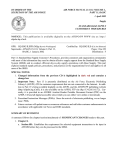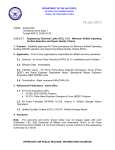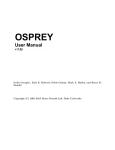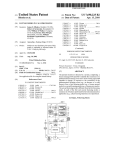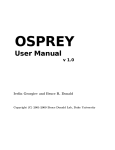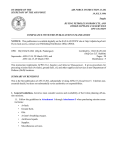Download FM Systems Newsletter
Transcript
3rd Quarter, FY 12 Volume 9, Issue 3 FM Systems Newsletter Automating Time and Attendance Near You By Amy Hanson, Portfolio Management Analyst Are you tired of manually recording your timecard? Stressed about not getting your timecard certified in-time for payment? Are you the exhausted timekeeper who manually inputs hundreds, maybe even THOUSANDS, of employee timecards into DCPS? Stress NO MORE! The future of Civilian Pay processing is here! The Automated Time, Attendance, and Production System (ATAAPS) allows civilian employees to focus more time on their primary job and spend less time on the manual process of filing and storing paper timecards. Inside this issue DCO Etiquette .................... 2 This web-based, CAC enabled program provides an intuitive submission and automated routing process of civilian employee timecards. The key ATAAPS benefit – no more centralized paper intensive timekeeping! FIRST/FSDM Program Mgt .. 4 Joint Base Langley-Eustis, Joint Base Elmendorf-Richardson, and Pope AFB have already made the move and are leading the way towards Air Force standardization. ATAAPS streamlines the time and attendance process by electronically routing submitted timecards from employee to supervisor/certifier and then to DFAS for payment. Automating this process will eliminate the opportunity for manual processing errors, and further improve our ability to achieve auditability for Civilian Pay. FM Systems Training .......... 8 In preparation for the ATAAPS implementation, base CSRs are encouraged to contact their MAJCOM representatives. MAJCOMs will be able to provide additional information regarding the implementation of ATAAPS for your installation as well as the required preparations and Continued on page 2 LeaveWeb Report ............... 5 Using FM DLC ..................... 6 ABSS Reflections ................. 7 FMSuite Dashboard ............ 9 AFM .................................... 12 CRIS .................................... 13 eFinance Workspace .......... 15 JOCAS II Online Help ........... 16 ATAAPS...continued from page 1 actions that will be necessary when your scheduled implementation date arrives. Check the Financial Management Capabilities Review and Investment Board (CRIB) Community of Practice for additional information: (https://afkm.wpafb.af.mil/community/views/home.aspx?Filter=AF-FM-SH-02). Eight Simple Rules for DCO Etiquette By Rick Staley, AFFSO Director Have you ever attended a Defense Connect Online (DCO) conference? Have you ever hosted one? In today’s environment of limited funding, organizations are looking at utilizing WEB based tools to hold conferences, meetings, training, etc. The cost of tools such as the DCO is far less than the travel cost associated with physical attendance at many of these sessions. DCO and other WEB based means are great ways to have large attendance without the cost of travel. This is not to say these type of sessions are the “end all” resolution to every single meeting. There are times when face to face gatherings are warranted. As DCO and other methods grow more popular in use, there are a few rules which you as a host, user, customer, etc. need to be aware of. Some of these rules come down to just common sense and courtesy. When attending a DCO session (or similar means), your behavior should be identical to your behavior when attending in person. Professionalism should always be in the forefront of our minds. Eight Simple Rules: 1. First and foremost, be on time. In fact, connecting fifteen minutes prior to a session may help to eliminate any technical issues you may encounter. In addition, it is a courtesy to others for you to be on time. Have you ever called into a conference and for the first ten minutes of the session all you hear are “beeps” from other people still calling into the session? This can become annoying and a distraction that could lead to someone missing out on critical information. 2. Be prepared. Validate that your computer/conference room’s video/audio works and that the link to the DCO is active. This is another reason for the early dial-in. The issue you experience could be local or with the site originating the session. Either way, extra steps may have to be taken before, prior, and even during the session. 3. MUTE your phone! Unless you are addressing the attendees of the session, place your phone on mute. This again is for your own protection as well as a common courtesy to others. Many conversations, both personal and public, have been listened to by attendees of these sessions. A common violation is when someone walks into your office and begins talking without realizing you’re on a DCO. Guess what: Everyone on the call can hear you talk – even if you think you are whispering. Oh, and remember my statement about professionalism? I recently sat in on a DCO where someone (thinking they were on mute) was using very vulgar language to someone else on a cell phone. The entire audience heard every word of the conversation. Remember…. Attend the sessions as though you were there in person. Would you speak while someone else is speaking or use a cell phone during an active session? I think not. 2 Continued on page 3 Eight Rules...continued from page 2 4. MUTE YOUR PHONE! Don’t place it on HOLD! There is nothing worse than hosting a large conference and someone places their phone on “Hold”. Phone systems at most bases will play music when the phone is placed on hold. If you’re on hold vice mute, you will not hear the pleas of the meeting organizer requesting your assistance. There have been many DCO sessions that have had to be terminated and rescheduled due to someone’s misuse of the HOLD button. Talk about annoying! This may sound trivial for sessions which have just a handful of attendees, but when hundreds are in attendance, think of the lost productivity and the rework that has to be accomplished to re-establish a session. Again, MUTE YOUR PHONE! 5. Revisit Rule Number 4! Even though you “think” your phone has been placed on MUTE, think again! Double check the phone is actually on MUTE. Accidents happen and even though you meant to push the mute button, perhaps a distraction occurred and you didn’t. Double checking will help ensure that everyone can be saved from hearing your personal conversations. You know what they say in the Navy – Loose Lips Sink Ships. AFFSO MISSION STATEMENT: “Leveraging technology to develop, deliver and sustain reliable automated financial management and information systems through their life-cycle.” 6. Provide your full attention to the session! Obviously the session is important enough to be held and important enough for your attendance. So why spend time at your computer reading emails or allowing other distractions take your attention away from the issues at hand? Your input is valuable and your focus to the session will ensure the intent of the session is being met. 7. When using the CHAT feature, direct questions to the proper individual. a. Do not address questions/comments “to all” if a question should be asked to the meeting facilitator or briefer. However, if the question is one which will have impact to all, then by all means, send to all. Its better to send to too many vice not asking/ commenting at all. b. A DCO meeting is not a place to chat back and forth with friends— this should only be used for business/session related questions/ comments. c. Be professional at all times. 8. Finally, if logged on as a Guest, identify yourself when asking questions, either on audio or via Chat. It always helps to know where, who, and sometimes why a question is being asked. Bottom Line – Video/WEB/DCO conferences will continue to be a normal mode of operation. Be prepared when you attend these sessions. Act professional and courteous at all times; you never know when a malfunction (technical or human) will occur. Follow these simple guidelines and hopefully all of us will experience more enjoyable, productive and efficient WEB based sessions. FM System Support, Only A Phone Call Away… You can reach an on-site help desk technician from 0700–1600 CST, Monday thru Friday. DSN 596-5645 / Commercial 334416-5645 Email: [email protected] Remedy: https:// remedy1.afbudsys.disa.mil/arsys/ home You can also call the CRIS FMO Business Line directly at: DSN 7873117; Comm 937-257-3117 3 FIRST/FSDM Program Management By Barbara Gill, Functional Analyst Who’s on FIRST? SAF/FMP AFFSO is! Well, AFFSO has always been “on FIRST” as the functional and requirements team. However, on April 2, 2012, the Program Management Office (PMO) responsibilities transitioned from AF PEO at Wright-Patterson AFB to the AFFSO Gunter Annex team. Looking for past editions of the FM Systems Newsletter? You can find them here: https://afkm.wpafb.af.mil/ ASPs/DocMan/DocMain.asp? Filter=AF-FM-XF01&FolderID=AF-FM-XF-0112&Tab=0 This transition looked simple laid out in a nine slide PowerPoint presentation in bullet format; however, the bullets on these slides only summarized the work that went into transitioning seven major areas: Program Management; Contract Management; Financial Management; Government Furnished Equipment/Items (GFE/GFI) Management; Maintenance Planning & Management; Systems Engineering; and Information Assurance. Each area breaks down into a myriad of responsibilities. A transition this large does not happen overnight and does not come without risks. Two top risks hit us immediately. The number one risk identified in the early planning stages was the AFFSO team’s lack of Acquisition experience needed for program management. How could a program this large and so involved, managed by a team of 10-11 for over 10 years, be transitioned to a team of five? The AFFSO team trained, trained, and trained some more to aggressively put this risk to rest! The first stop was the Defense Acquisition University (DAU). DAU offers a myriad of on-line acquisition courses from the very basic to the very detailed. In addition, the AFFSO team worked closely with the AF PEO team to hand off each piece of the program. The partnering and hands-on transfer activities started over a year ago. This approach of incremental transfer proved to be key to the transition success. The second risk identified was changing contractors, due to the completion of the Accenture sustainment contract. This risk was also mitigated with the selection of Enterprise Resource Planning International (ERP), LLC, to include a 60-day transition with Accenture to provide much needed knowledge transfer and functions associated with FIRST/FSDM sustainment. With the experience of the ERP team and the reach-back capability, ERP is standing up the development and test environments and is scheduled to deliver three sustainment releases this year. The scene at the AFFSO Gunter Annex site has also changed. For the first time, the sustainment contractor is co-located with the FIRST/FSDM PMO. This group of professionals has already proved to quickly create a new, cohesive team dedicated to provide the Air Force’s programming community a system they can depend on to provide data for the POM and 4 Continued on page 5 FIRST...continued from page 4 PBs. Another major change is the addition of six servers transferred from the prior contractor located at Dayton, Ohio to the CIE environment at the Gunter Annex location which will serve as the development environment. Not only did we reduce the development footprint, we were able to pass on excess GFE to other programs (DEAMS, ABSS and OARS) saving approximately $2.5M for these systems. LeaveWeb Report By Nicole Farkas, LeaveWeb Functional Team The LeaveWeb PMO is happy to welcome Tybrin Corporation on board as the new sustainment contractor. We look forward to great things from a company that has been in the business for over 40 years. Needless to say, our transition has not been without a few bumps in the road, but rest assured we are making great strides in clearing outstanding Jumps Data Collection (JDC), Daily Register of Transactions (DROT) and Leave Balance Listings (LBL). Once we are back on track, we will continue our migration of the remaining distributed applications and databases into the consolidated server farm at WPAFB. We have kept your MAJCOM representatives apprised and a tentative schedule is established. Your MAJCOM representative along with the LeaveWeb PMO will work side by side with each base as the migration occurs. Tentatively Global Strike Command bases Barksdale and Minot AFB are poised to transition mid- May. On the horizon, as we complete the migration to the server farm, we are working on a single application and database for LeaveWeb. This will reduce our footprint and align us for sunset into AF Integrated Personnel and Pay systems (AF-IPPS) once the program is up and running. 5 Using the FM DLC – it’s All in the Course List! By Steve Hodges, Training & Customer Service Branch Chief Well, most of it’s in the Course List anyway! That’s where users go to find the training opportunities available through the FM DLC (Financial Management Distributed Learning Center) (https://fm.csd.disa.mil/), whether in-residence classes; instructor-led, on-line, real-time webinars; or good oldfashioned, self-paced, web-based training (WBT) courses. And within the Course List, the best way to find the training you’re looking for is to use the Keywords search function. Once you find what you need, just follow the onscreen instructions to reach your training goal. Of course, there really is more to the FM DLC than just the Course List. There’s also a transcript function, which shows all the courses you’ve completed through the FM DLC and other ADLS (Advanced Distributed Learning Service) derivatives as well. Additionally, those who need to do so also use the FM DLC to access the automated Air Force Training Record (AFTR) application. So you see, there is more to the FM DLC than just a list of training opportunities. We encourage you to browse the site to see what it has to offer...and to share it with others so they can benefit too! The FM DLC Administrator is Bob Arrington and the AFFSO Training Branch Chief is Steve Hodges. You can reach both through the AFFSO Customer Service desk at [email protected], DSN 5965645, or Commercial 334-416-5645. 6 Reflections from ABSS: Information Assurance, Data Integrity, and Audit Readiness By the ABSS Functional Management Team Wow! I cannot believe it has been over 13 years since the Assistant Secretary of the Air Force mandated my use for the processing of Air Force funding documents. It was one of my proudest moments. As the years passed, I grew and matured to the system I am today. I remain full of pride that I have been able to provide airmen with the capabilities to accurately record, track, and maintain funding documents. As I reach the prime of my system life I have to remind myself this isn’t a time to become complacent. There are still many documents to process, users to assist, data to protect, and goals to accomplish. What should be my first goal in this next chapter? I found the answers in the spring edition of the SAF-FM magazine. Ms. Causey states “Leadership in every business unit that executes activity which drives transactions to our accounting environment is accountable for the audit readiness goals. And FYI, EVERY business unit executes activity that drives transactions in the accounting environment.” There was my first immediate goal in black and white: To be audit ready. Now, what does it take for a system like me to be audit ready? What processes are in place to ensure my data and users are secure, the data I provide is reliable, and I am an auditable system? To meet my audit objective, I am required to maintain system certification and become compliant with federal and audit system regulations. In order to be an accredited and certified system, I must obtain a documented Approval to Operate (ATO), Authority to Connect (ATC), and follow the guidelines of the Department of Defense Information Assurance Certification and Accreditation Process (DIACAP). DIACAP is a set of DoDI 8500.2 standard information assurance controls used for the self assessment of system areas such as continuity, security, design, and configuration functions, enclave boundary defenses, the computing environment, user identification and authentication, the physical computing environment, and system vulnerability and incident management. There are approximately 100 controls that apply to a system with my Mission Assurance Category (MAC) and sensitivity designation. I must annually review these 100 controls to ensure my information assurance posture risk is minimal and my internal controls are functioning properly. The DIACAP controls are developed in such a way that they also satisfy the requirements of the Federal Information Security Management Act (FISMA) of 2002; another federal regulation provided to protect our information resources. Compliancy comes (at a minimum) with satisfying conditions of the Federal Information System Control Manual (FISCAM). This manual is based on concepts of the Government Auditing Standards (“Yellow Book”) applicable to information system controls and standards in the National Institute of Standards and Technology (NIST) publications. Unlike the DIACAP controls, which are a broader overview of my system as a whole, the FISCAM audit goes deeper by evaluating my capabilities from a financial management view. The over 300 individual FISCAM controls concentrate on my financial processes as they apply specifically to my data and transactions. Using the IT application controls, I will prove to the auditors my financial transactions are complete, accurate, valid, confident, and available to users and auditors when needed. I will also prove my data, reports, and output are protected from unauthorized access, my users have the correct access levels to perform their duties, there is a valid ‘need-to-know’ for access requested, and my system to system interfaces are valid and secure. After I establish that I am able to maintain a secure environment and accurately process financial data, I will be granted the designation of being compliant with the Chief Financial Officers (CFO) Act of 1990. This is the act which requires that systems provide Continued on page 8 7 ABSS...continued from page 7 systematic measures of performance to support that they can provide the necessary information for managers to effectively assess government operations. Now that I have identified what I need to accomplish to be audit ready, I can move ahead with work. Step one, to renew my certification and accreditation, is well under way. Step two is to complete the FISCAM audit and demonstrate to the AFAA auditors I am worthy of CFO compliancy. When I am finished, I will have documented processes in place to support my reliablity and my ability to provide Air Force members the capabilities to properly, accurately, and confidently process funding documents with minimal information assurance risk. I will support the Air Force with its’ goal to be audit ready. FM Systems Training - A Blossoming Opportunity By Cornelius Mays, FM Systems Instructor, and Steve Hodges, Chief, Training and Customer Service Branch Ever watch a flower blossom? Ever try to catch the perfect moment to bring its glorious color into your house? If so, you know it can be a lot trickier than it seems. Wait too long and the opportunity is over, leaving you with nothing but drooping petals. Time it just right, though, and you can enjoy the beauty and majesty Mother Nature brings forth every spring. Similarly, time your FM systems training just right and you can enjoy increased efficiency and effectiveness throughout the “season” of your need...whether an FM career, an RA assignment, or any other resourcerelated duty. And given everyone’s “season” can be different, SAF/FMP AFFSO stands ready to assist you with your FM systems training needs year-round. ] To this end, the AFFSO offers training opportunities for a number of systems such as ABSS, CRIS, FMSuite (ODA/TAR), and WAWF. Depending on the system, you can attend an in-residence class at our Maxwell AFB-Gunter Annex facility; participate in an instructor-led, on-line webinar; or complete a self-paced, web-based course. Additionally, if you need training for ABSS, CRIS, and WAWF, you can get all three in a single four-day CFMT (Combined Financial Management Tools) course taught at our in-residence facility. To see a complete list of FM systems training opportunities, please go to the FM DLC (https://fm.csd.disa.mil/) and click on the Course List option. 8 The AFFSO Training POCs are Bob Arrington and Steve Hodges. You can reach both through the AFFSO Customer Service desk at [email protected], DSN 596-5645, or Commercial 334-4165645. FMSuite Dashboard Conversion By the FMSuite Program Management Team In a continuing effort to integrate all FMSuite components to a single database (i.e. one website as opposed to a website for each MAJCOM, COCOM, FOA, DRU, etc.) the FMSuite Program Management Office (PMO) has been working diligently to convert “FM Dashboard” metrics from the original stand-alone site to the consolidated “FMSuite” site where the Open Document Analysis and Tri-Annual Review components are currently housed. On 1 May 2012 we successfully released version 2.0.0.4.7, making the FM metrics available in the consolidated environment (https://fmsuite.wpafb.af.mil). To view metrics in FMSuite, perform the following: 1. Complete an updated DD2875, System Access Authorization Request or SAAR. 2. Provide the completed SAAR to your local FMSuite Organization Administrator. 3. If you do not already have an FMSuite account, use the Self-registration process. a. During the self-registration process be sure to DRILL (+) to the appropriate Organization b. Request the Role “Metrics User”. 4. If you already have an FMSuite account (ODA/TAR), request the addition of “Metrics User” role via the My Account link (Request Role Membership section of the User Profile screen). 5. Contact your local Organization Administrator if the request is not approved in a timely manner. Metrics Available after Conversion After an extensive review and coordination with key FM personnel, many of the ‘legacy’ Dashboard metrics have been deemed unnecessary and not converted. The chart on page 10 reflects those converted. We will continue to update the metrics in FMSuite in the coming months. In July, we plan on converting the last legacy metric, Travel Voucher Timeliness, and updating the Financial Document Identification Metric (FDIM). FDIM is our newest metric, which compares document number and amount between the General Accounting and Finance System (GAFS) and Automated Funds Management (AFM) or Program Budget Automated System (PBAS) for inconsistencies. A bar chart depicts “matched” and “unmatched” GAFS and AFM/PBAS Annual and Quarterly targets and the data sheet provides drill down capability starting at the Department (97 or 57). Continued on page 10 9 FMSuite...continued from page 9 Metrics to Convert Name Outstanding Travel Orders Description Orders that have not been settled, the return date has passed and an accrued expenditure unpaid currently exists. Displays bar chart and data sheet with drill down capability. Dollar amount and obligation age categories are included. Outstanding MORDs All Miscellaneous Obligation/Reimbursement Documents. Displays bar chart and data sheet with drill down capability. Dollar amount and number of documents are included. Commitments and obligations that cite canceling funds are displayed for each Operating Agency Code (OAC) as an individual bar in the chart and detail is provided in the data sheet. Drill down capability is provided. Canceling Funds Expiring Commitments Dormant Obligations Commitments that have not been obligated and cite expiring funds. Displays bar chart and data sheet with drill down capability. Dollar amount and age categories are included. Obligations that have had no activity within 120 days are displayed for each Operating Agency Code (OAC) as an individual bar in the chart and detail is provided in the data sheet. Drill down capability is provided. MAJCOM O&M Expired Funds Chart area displays five bars that represent the summed amount of gross commitments for each expired fiscal year for Operations and Maintenance (O&M) funding. Data sheet provides drill down capability. MAJCOM O&M Execution Current fiscal year Operations and Maintenance (O&M) funds obligated are displayed as a percentage for each Operating Agency Code (OAC) as an individual bar in the chart and detail is provided in the data sheet. Drill down capability is provided. Vendor Interest Three different chart options provide data regarding penalties and discounts. 1.) Interest paid (DFAS or Non-DFAS caused) displays as a stacked bar chart and data sheet with drill down capability. Dollar amount and number of transactions are included. 2.) Penalties per million (PPM) is a bar chart with a goal line and data sheet with drill down capability. Dollar amount and number of transactions are included. 3.) IAPS discounts taken displays as side by side bars reflecting percentage and amount of discounts taken, data sheet with drill down capability includes number and amount of discounts offered and taken. Vendor Interest Penalties Top 5 Reasons Chart area displays five bars that represent the top five reasons that interest penalties were paid for that period. Data sheet provides drill down capability. Voucher Balancing Two chart options provide voucher balancing data. 1.) Defense Joint Military Pay System (DJMS) number of Out of Balance (OOB) vouchers are displayed as a stacked bar; age categories are included. 2.) Number of bases for each MAJCOM with Merged Accountability and Fund Reporting (MAFR)/DJMS out of balance conditions is displayed as a bar chart and data sheet depicting detail. Open Military Pay Cases Percentage of military pay cases over 45 days. Displays bar chart and 5% goal line and data sheet with drill down capability. All Reserve Travel System debts that remain to be collected. Displays bar chart and data sheet with drill down capability. Dollar amount and number of documents are included. RTS Open Debts 10 Continued on page 11 FMSuite...continued from page 10 Other Components to Convert The ultimate goal for FMSuite is to convert the remaining ‘legacy’ components to the single database environment. Our long-term proposed schedule plans for the Funds Processing module conversion to be complete by spring 2013 with Execution Plan converting by the end of 2013. A Note for Organization Administrators FMSuite user accounts are approved by the local Administrators for the organization to which the users have requested access. As such, Org Admins are responsible for maintaining completed DD Forms 2875 or SAAR forms for each user in their organization. FMSuite PMO highly recommends that the Org Admins perform periodic audits of completed DD Forms 2875 to ensure each user account is supported by a complete SAAR. Semi-annual review of user accounts and reconciliation with DD Forms 2875 is also a Financial Management Self-Inspection checklist item (Question 17.02). To determine who the users are in your organization, click on the blue head and shoulders icon from the Administration link. FMSuite will display a list of users associated with that organization. 11 Automated Funds Management (AFM) By Mara O. Donovan, AFM PM When it comes to systems and navigating around system software, we humans are known for wanting to pick up the phone and call someone immediately when we are frustrated by not knowing what button to click next. However, just so you know, there are many ways to get “Help” when using AFM right from the Home Page. Click the Help menu from the top command bar and you will see a drop down menu with four distinct ways of looking for help in using the software. First is the “AFM Help” link itself. Under this link you will find the entire AFM User’s Guide - it’s not huge like a Stephen King novel so don’t get scared. The team at Gunter has purposely written this guide in the same fashion as the “So & So For Dummies” series. We wanted it to be clearly understood in layman’s terms to lessen any frustration factor. The guide gives instructions on how to perform a task within AFM and then shows a screen shot of what it should look like on your computer screen after you click a button or a series of buttons. The guide itself is broken up into 22 separate chapters which relate to 22 different actions a user would do such as create a Report, create Withholds, processing and spreading Undistributed Funding, creating Registers, Thresholds processing Subsidiary Limitations, approving Funding Document, how to Route the document to your boss, etc, etc. The team has made the guide extremely user friendly so you have the means to use the tool to help you do your job. The second link is the “AFM Ad-Hoc Help” link and it takes you directly to the last chapter in the User’s Guide which describes in detail how to use the AFM Ad Hoc tool (a commercial tool from Oracle called the Discoverer Plus Business Intelligence (BI) Tool). It is very powerful with lots of bells and whistles and looks very daunting at first but wait…we’ve made the process easier for you. The most important thing is to know specifically what data you want to see and how you want to see it. What the AFM team has done, as well as many of the users, is pre-build many reports that financial budget analysts would use on a daily or monthly basis. When you open Ad-Hoc Reports from under the Reports Command bar and click the radio button for “Open an Existing Continued on page 13 12 AFM...continued from page 12 Workbook” you will see an entire list of pre-built reports that may already have the same information you want but in a different appropriation or format. What you can do with these pre-built reports is save and modify the report whether it be the data set or the format. You should never have to start from scratch; just use a report that has already been built. For more information see the “Modify Worksheets” section of the User Guide. The third link is the “AFM FAQ” frequently asked questions link. Our Customer Service Desk (CSD) has been taking calls on AFM for over seven years now and they have compiled a listing of the most frequently asked questions. Once you are in the AFM FAQ link, chose the topic that most closely describes the subject area you have a question about, click on it and an answer to the question appears along with other suggested solutions. And the fourth link is the “AFM Quick Reference” link. The Quick Reference functionality has a table of contents that will guide you to the area in AFM you are seeking help for. Once you find the area, simply follow the steps listed. Having outlined the four links that will provide you with system Help we need to add one more item. On every screen within AFM, you will find in the top right (under the menu) a question mark. If you click on that question mark, the User’s Guide will pop up to the very section that gives instructions on how to navigate the screen you have up and are working in. Give it a try, you might be amazed at how to “Help” yourself. As always, when you seem to be at a dead end, call our Customer Service Desk at DSN 596-5645 or e-mail them at [email protected] if you need information or help from an AFM team member. Happy Trails! The AFFSO AFM Program Manager is Mara Donovan at DSN 596-4568. CRIS By the CRIS FMO Team The turnover on Major League Baseball rosters year after year is a great example of a constant you will find across every professional organization; a desire to continually deliver a quality product to the customer. The CRIS Functional Management Office (FMO) is no different. Scheduled system releases are necessary to keep up with evolving technology and initiatives driven by Financial Management leadership. With any major release, there are times some of the changes are not so transparent to the user and/or appear to have broken something when in fact the release fixed a problem. As always, we appreciate your patience through said changes as they occur. Continued on page 14 13 AFM...continued from page 12 Last month we pushed a major release that was coupled with a few not-so-transparent changes & fixes: Object Class, Sub Object Class as well as their description fields have been added to the following perspectives: PSR, DSR, STH, AFM, DBT, GAFS-R (COARS) & ABIDES. DoDEE to EEIC is now cross walked to the 5 Character EEIC. Notable difference is a user querying by DoDEE will notice that their query results now are much larger. Consolidated the multiple production servers, aka MAJCOM or end of day servers, into one single URL: https://crismta.hill.af.mil/Production/. Users do not have to take any action on this; the URL changes to the new one automatically. If by chance a user has more than one role, they will now see a drop down displaying all their production roles to select from. Refresh URL has also changed to: https://crisweb.ogden.disa.mil/Refresh/. Users do not have to take any action on this either, they will notice the URL changes to the new one automatically. Users who make use of grouping or have an “OR” in their search criteria may now notice without a Status Code specified the query will default to Current (C) AND End of Month (E). Users will notice their query results pull back multiple Report Dates in their query. To resolve, specify Status Code as C or E or both. Disabled user queries that contained outdated data elements. This ensures users running saved queries are using the most current data elements with correct logic. A user belonging to this category will receive an error message after submitting their query. To resolve this, the user will have to update old data element. JOCAS II interfaces were added to the warehouse: Labor History, RON Amendment and Billing data. The Labor History file contains Privacy Act Information and access mirrors current procedures for our Civilian Pay & Personnel data. The other two perspectives: RON Amendment and Billing are automatically a selection now available within the AF View All access in CRIS. The JOCAS II data is only incorporating AFRL at this time. A few users reported their subscriptions not running, this has since been resolved. If you have questions, please feel free to contact the Remedy Help Desk located at Maxwell AFB-Gunter Annex by Email: [email protected] or Phone: DSN 596-5645 / Commercial 334-416-5645. Their hours of operation are 0700-1600 (CST). Users requesting an account or their access modified will still contact the CRIS FMO via email: [email protected]. 14 eFinance Workspace: Going Forward By The eFinance Workspace PMO It’s been a tumultuous six months here in the eFinance Workspace PMO. In October, we began the database migration from our previous 64 bit servers to new blade servers that have helped make the application better than it was…Better, stronger, faster. Problems that some users experienced when viewing required documents, or perhaps when trying to sign a document, should be limited to isolated occurrences now. Along with the new hardware, eFinance Workspace is happy to welcome a new sustainment contractor, Tybrin Corporation. One of the key benefits realized with the new contractor is they are located in Dayton, OH with the Program Management Office; this should result in many efficiencies. Their expertise and ability to adapt and learn the database, with very little training, has been paramount in the success we experienced with the transition. Their efforts facilitated stabilization of the application database, and sooner than anticipated. We continue to work behind the scenes to address issues that focus on the auto generated status emails and removing unsigned, aged packages. While we perform a little “clean-up” on the database, your FSO Teams may want to do the same. Take this time to verify your base’s “Ask the Expert” information; make sure it is up to date so we are able to deliver your base population accurate information on how to connect with your Team. Also, verify that the Base PCS Briefing within the PIPS module is delivering accurate information. This briefing may be the first impression that incoming members get of how you operate. Making sure you are providing customers with correct contact and accurate entitlement information will positively impact their experience with the system and your office. Keep your feedback coming and please feel free to contact us if you encounter problems or have specific questions about the application. 15 JOCAS II Online Help By The JOCAS II Functional Team Recently, there have been a few inquiries concerning a User’s Manual for JOCAS II. Rumor has it that in the past, JOCAS II users actually used a hardcopy User’s Manual whenever they required assistance when using JOCAS II. Well, times changed a few years ago and the JOCAS II User’s Manual was incorporated into JOCAS II as Online Help. The Online Help is basically an electronic version of the User’s Manual that is fully searchable by topic. The Online Help is accessed from the Help menu from the top menu bar. Once accessed the following areas are available: Contents Menus/Buttons Form Help Field Help List of Values Show Keys Display Errors About JOCAS II The “Contents” area contains the entire list of User’s Manual topics which are indexed by key words. This can be a very helpful tool when a specific JOCAS II topic needs to be researched. Through the “Contents”, information about JOCAS II processes, forms, reports and general usage of JOCAS II can be researched. These topics can be further drilled down into to access step-by-step instructions on how to run a process or a report within JOCAS II. The remaining areas in the Help menu are helpful shortcuts to gain specific information for such items as functions of the buttons and menus within JOCAS II, assistance for the function and purpose of certain forms as well as information about the fields within the forms, and lists of values for these fields. For example, if while attempting to input labor hours into the labor entry form there is a question concerning the purpose of a certain field, to find information for a field you could access the Field Help area and find out details about that specific field. JOCAS II Online Help provides extensive information about the system and its functionality and since it contains the same information as the old User’s Manual, it can be substituted as a reference for the User’s Manual, if needed, for such requirements as self-inspections and audits. It is definitely a valuable tool and a great resource for all JOCAS II users, new and experienced. Air Force Financial Systems Operations SAF/FMP (AFFSO) 1940 Allbrook Drive Wright-Patterson AFB, Ohio 45433 937.257.4377 ph 937.257.8131 fax