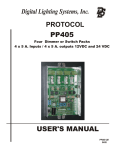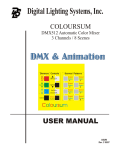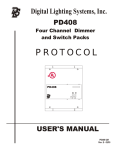Download PROTOTIMER 2010 User Manual
Transcript
Digital Lighting Systems PROTOTIMER 2010 COMPUTER TIMER Manual Protocol Lighting control system Table of Contents Page: 2-3 Page: 4-5-6 Page: 6 About PROTOTIMER and Setting the scenes Connecting to RAU-96 & Running the Timer Manual Override 12302 SW 128th ct , Miami, FL 33186 ; [email protected] ; PH: 305-969-8442 Digital Lighting Systems 2 1- General information about PROTOTIMER Computer software The PROTOTIMER software is designed to be used with any PROTOCOL lighting control system. It installs on Windows XP with latest service pack , Vista, windows 7. The RAU-96 interface is required to interface the computer to the PROTOCOL bus. The PROTOTIMER software is a 7 days computer based timer that allows the setting of different timed Lighting scenes that recall preprogrammed GLOBAL PRESETS in the PROTOCOL Lighting control system. 2- SETTING THE SCENES : Click on the PROTOTIMER ICON on your desktop: Click on New to start a new schedule; Enter schedule name and description and Save 12302 SW 128th ct , Miami, FL 33186 ; [email protected] ; PH: 305-969-8442 Digital Lighting Systems 3 Click on New to program the 1st event; Enter Time and day selections and description plus the scene number and the PRESET number in the Events Data panel. The scene number could start from 1. The PRESET number is the lighting setup that is already programmed in the PROTOCOL system’s dimmers. Click Save when done Repeat for every scene : example Breakfast, Lunch, Happy hour, Dinner, closing…. 12302 SW 128th ct , Miami, FL 33186 ; [email protected] ; PH: 305-969-8442 Digital Lighting Systems 4 3- Running Events operation Mode: Click on RUN EVENTS Note: The RAU-96 should be connected to the RS232 port of your PC directly or through an USB to RS232 adapter The selection of the COM Port is dependent on which Port the RAU is plugged into. If it is the first, then the screen above shows the correct COM port chosen. If it is the second you would go and change it by clicking on the COM Port heading as shown Once the COM Port Select drop window appears. Select the correct COM and click OK. Note: If the correct COM port is not selected the connection with the RAU-96 and therefore with the system will fail. 12302 SW 128th ct , Miami, FL 33186 ; [email protected] ; PH: 305-969-8442 Digital Lighting Systems 5 In this example COM 6 is the port installed on the USB adapter. Click on START; If the RAU-96 is not in command Mode it will prompt you with a default password 1234, click OK. If the RAU-96 was previously used with this program it would be ready in Command Mode and it will not ask for the password. 12302 SW 128th ct , Miami, FL 33186 ; [email protected] ; PH: 305-969-8442 Digital Lighting Systems 6 The Timer will start running with a highlight on the active scene ; in this example at 5:37 PM scene # 4 is active. Preset # 4 will be displayed on the actual lights. 4- Manual override scene recall : The Timer could be overridden and the scenes could be recalled manually to display and check the different lighting presets. Just click on STOP. Right click on any scene’s description line. Click on Send Preset; the lights will change to the levels in the Preset ( this example: PST # 1 ) User Manual End 12302 SW 128th ct , Miami, FL 33186 ; [email protected] ; PH: 305-969-8442