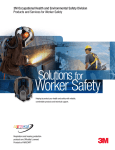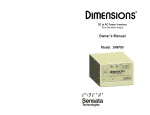Download 1657 1500VA AC Power Source
Transcript
Model: 1657 AC Power Source USER MANUAL Safety Summary The following safety precautions apply to both operating and maintenance personnel and must be observed during all phases of operation, service, and repair of this instrument. Before applying power, follow the installation instructions and become familiar with the operating instructions for this instrument. If this device is damaged or something is missing, contact the place of purchase immediately. This manual contains information and warnings that must be followed to ensure safe operation as well as maintain the meter in a safe condition. GROUND THE INSTRUMENT To minimize shock hazard, the instrument chassis and cabinet must be connected to an electrical ground. This instrument is grounded through the ground conductor of the supplied, three-conductor ac power cable. The power cable must be plugged into an approved three-conductor electrical outlet. Do not alter the ground connection. Without the protective ground connection, all accessible conductive parts (including control knobs) can render an electric shock. The power jack and mating plug of the power cable meet IEC safety standards. DO NOT OPERATE IN AN EXPLOSIVE ATMOSPHERE Do not operate the instrument in the presence of flammable gases or fumes. Operation of any electrical instrument in such an environment constitutes a definite safety hazard. KEEP AWAY FROM LIVE CIRCUITS Instrument covers must not be removed by operating personnel. Component replacement and internal adjustments must be made by qualified maintenance personnel. Disconnect the power cord before removing the instrument covers and replacing components. Under certain conditions, even with the power cable removed, dangerous voltages may exist. To avoid injuries, always disconnect power and discharge circuits before touching them. DO NOT SERVICE OR ADJUST ALONE Do not attempt any internal service or adjustment unless another person, capable of rendering first aid and resuscitation, is present. DO NOT SUBSTITUTE PARTS OR MODIFY THE INSTRUMENT Do not install substitute parts or perform any unauthorized modifications to this instrument. Return the instrument to B&K Precision for service and repair to ensure that safety features are maintained. WARNINGS AND CAUTIONS WARNING and CAUTION statements, such as the following examples, denote a hazard and appear throughout this manual. Follow all instructions contained in these statements. A WARNING statement calls attention to an operating procedure, practice, or condition, which, if not followed correctly, could result in injury or death to personnel. A CAUTION statement calls attention to an operating procedure, practice, or condition, which, if not followed correctly, could result in damage to or destruction of part or all of the product. WARNING: Do not alter the ground connection. Without the protective ground connection, all accessible conductive parts (including control knobs) can render an electric shock. The power jack and mating plug of the power cable meet IEC safety standards. WARNING: To avoid electrical shock hazard, disconnect power cord before removing covers. Refer servicing to qualified personnel. CAUTION: Before connecting the line cord to the AC mains, check the rear panel AC line voltage indicator. Applying a line voltage other than the indicated voltage can destroy the AC line fuses. For continued fire protection, replace fuses only with those of the specified voltage and current ratings. CAUTION: This product uses components which can be damaged by electro-static discharge (ESD). To avoid damage, be sure to follow proper procedures for handling, storing and transporting parts and subassemblies which contain ESD-sensitive components. WARNING HAZARDOUS VOLTAGES IN EXCESS OF 230 Vrms, 400 V peak MAY BE PRESENT WHEN COVERS ARE REMOVED.QUALIFIED PERSONNEL MUST USE EXTREME CAUTION WHEN SERVICING THIS EQUIPMENT. CIRCUIT BOARDS, TEST POINTS, AND OUTPUT VOLTAGES MAY ALSO BE FLOATING ABOVE (BELOW) CHASSIS GROUND. CAUTION: Before applying power verify that the product is set to match with the line voltage. Ensure that the AC power line ground is properly connected to the AC Source input connector. Similarly, other power ground lines including those to application and maintenance equipment MUST be properly grounded for both personnel and equipment safety. Always ensure that AC input power is de-energized prior to connecting or disconnecting the power cable. Similarly, the AC Source mains switch must be switched OFF prior to connecting or disconnecting LOADS. In normal operation, the operator does not have access to hazardous voltages within the chassis. However, depending on the application configuration, HIGH VOLTAGES HAZARDOUS TO HUMAN SAFETY may be normally available on the output terminals if it is connected to a load. The User must ensure that the Source Output lines are properly labeled as to the SAFETY HAZARDS and any that inadvertent contact with hazardous voltages is eliminated. For authorized service technicians only: Guard against risks of electrical shock during open cover checks by NOT TOUCHING any portion of the electrical circuits. Even when power is OFF, capacitors are well known to retain an electrical charge. Please allow sufficient time for discharge of storage elements before opening the cover. Use SAFETY GLASSES during open cover checks to avoid personal injury by any sudden component failure. Always replace the fuse with the appropriate rating only. Do not operate the instrument in the presence of flammable gases or fumes. 2 TABLE OF CONTENTS Safety Summary ..................................................................................................................................................... 1 CHAPTER 1 ................................................................................................................................................ 4 1.1 INTRODUCTION ................................................................................................................................ 5 1.2 FEATURES .......................................................................................................................................... 5 1.3 SPECIFICATIONS ............................................................................................................................... 5 CHAPTER 2 ................................................................................................................................................ 7 2.1 INTRODUCTION ................................................................................................................................ 8 2.2 UNPACKING ....................................................................................................................................... 8 2.3 INPUT POWER REQUIREMENTS .................................................................................................... 8 2.4 INSTALLATION.................................................................................................................................. 9 2.5 TEST EQUIPMENT REQUIREMENTS ........................................................................................... 10 2.6 PACKAGE CONTENTS .................................................................................................................... 10 CHAPTER 3 .............................................................................................................................................. 11 3.1 FRONT PANEL DESCRIPTION ....................................................................................................... 12 3.2 REAR PANEL DESCRIPTION ......................................................................................................... 12 3.3 INITIAL CHECK ............................................................................................................................... 13 3.3.1 Default Settings .............................................................................................................................. 13 3.3.2 Initial Display ................................................................................................................................. 13 3.4 OPERATING INSTRUCTIONS IN LOCAL MODE ........................................................................ 14 3.4.1 Setting Voltage and Frequency ....................................................................................................... 14 3.4.2 Local Mode setting. ........................................................................................................................ 16 3.4.3 Range Selection .............................................................................................................................. 16 3.4.4 Alarm .............................................................................................................................................. 16 CHAPTER 4 .............................................................................................................................................. 17 4.1 RS232C INTERFACE ........................................................................................................................ 18 4.2 CONNECTION DETAILS ................................................................................................................. 18 4.3 REMOTE PROTOCOLS .................................................................................................................... 19 CHAPTER 5 .............................................................................................................................................. 28 5.1 MAINTENANCE ............................................................................................................................... 29 5.2 TROUBLESHOOT GUIDE................................................................................................................ 29 SERVICE INFORMATION ................................................................................................................................. 31 LIMITED ONE-YEAR WARRANTY ................................................................................................................ 31 CHAPTER 1 General Information 1.1 INTRODUCTION 1.2 FEATURES 1.3 SPECIFICATIONS 1.1 INTRODUCTION The 1657 is an AC power source that provides high conversion efficiency and low distortion output. It has a universal line output terminal and has a built in PFC to provide an input power factor of 0.99 at full load. The output AC provides up to 1500 VA and can be set to two voltage ranges, 135 V and 270 V. Front panel buttons and control knob is available for quick voltage and frequency set. A RS232 interface port is provided in the rear panel for remote programmability. 1.2 FEATURES • • • • • • • • • 1.3 Low distortion sine-wave output with programmable frequency and voltage. Selectable two output voltage ranges: 135VAC or 270VAC Settable frequency from 45Hz to 450 Hz. Built-in torroidal isolation transformer. Automatic protection against overload, short circuit and over temperature. Bright VFD display Remote Programming through RS 232 serial interface. Built in PFC provides 0.99 input power factor. Conforms to EN 55022, class A, safety standard EN 60950. SPECIFICATIONS The operation specifications are listed below. All specifications are tested at the output terminal, with temperature at 25 °C ± 5°C, nominal input of 120V AC/230V AC and output of 250VAC/125VAC, and at 50Hz/60Hz with a resistive load. Model Voltage Frequency Current Power factor Efficiency Output Power Maximum Power Accuracy Resolution Output Voltage 1657 INPUT 90 – 264 VAC single phase 100 – 264 VAC for continuous full load operation 47 – 63 Hz 20A Max. 0.99 typical. @115 VAC 60 Hz, Full Load > 85% at full load & nominal line input OUTPUT 1500 VA +/- 2% of F.S. 1W 5 Low Range High Range Accuracy Resolution Distortion 0 - 135 Vrms 0 - 270 Vrms +/- 1% of F.S. 0.1 V < 2% @ 220 VAC, 50 Hz Full Load Worse case: < 5% @ 270VAC, 450 Hz, Full Load +/- 0.1% of F.S. +/- 1% of F.S. 0.05% per °C from 25 °C Line Regulation Load Regulation Temp Coefficient Output Current Low Range (135 V) 12 Arms (Limited to 1500 VA) High Range (270 V) 6 Arms (Limited to 1500 VA) Accuracy +/- 1% of F.S. Resolution 0.01 A Crest Factor 3 Power Factor 0.8 Lag to 0.8 Lead Output Frequency Range 45 – 450 Hz Accuracy 0.2% of F.S. Resolution 0.01 Hz Supplemental Characteristics Protections Output Trip with Alarm indication for OL, SC, OTP Output Connection Universal socket Cooling Internal force cooling Note: Provide sufficient space around air inlets and outlets for proper cooling Approx. 24 kg (53 lbs) Weight Approx. Dimensions 88.0 mm (H) x 482.6 mm (W) x 500.0 mm (D) 3.46” (H) x 19” (W) x 19.7” (D) Safety & EMC EN 60950 & EN55022 Class A Environmental Conditions Operating 0 – 45 ° C Temperature Storage -20 to +60° C Temperature Humidity < 90% non-condensing 6 CHAPTER 2 Installation 2.1 2.2 2.3 2.4 2.5 2.6 INTRODUCTION UNPACKING INPUT POWER REQUIREMENTS INSTALLATION TEST EQUIPMENT REQUIREMENTS PACKAGE CONTENTS 7 2.1 INTRODUCTION The 1657 is configured, calibrated and tested prior to shipment. This instrument is therefore ready for immediate use upon receipt. The initial physical inspections should be made to ensure that no damage has been sustained during shipment. 2.2 UNPACKING Inspect the shipping container before accepting it from the carrier. If damage to the container is evident, remove the instrument from the container and visually inspect it for damage to the instrument case and parts. If damage to the instrument is evident, a description of the damage should be noted on the carrier's receipt and signed by the driver or carrier agent. Save all shipping containers and material for inspection. Forward a report of any damage to the factory or the agent through which the unit is procured. Retain the original packing container if subsequent repackaging for return to the factory were required. Repackaging is straightforward and is essentially the reverse of the unpacking. Should only a sub-assembly need to be repackaged for re-shipment, use the original containers. Remove the Source module from its shipping container and inspect for any damage to the front panel switches and display module. Check the rear of the instrument for damage to Sockets, Fuse Holders and Terminals etc. Also check for any optional parts, which have been ordered by you. If any of the part is damaged or broken then DO NOT switch-ON the instrument. Next, you MUST become familiar with the unit configuration. 2.3 INPUT POWER REQUIREMENTS The Model 1657 is configured at the factory to operate from 90 to 264 VAC, 1 Ф (phase), 47-63 Hz power line. The AC line input connector is type IEC320-C19. CAUTION: THE AC SOURCE WILL BE DAMAGED IF IT IS OPERATED AT AN INPUT VOLTAGE THAT IS OUTSIDE ITS CONFIGURED INPUT RANGE. FUSE The AC power source uses a Type F 20 A fuse that is located in the fuse holder at the rear panel of the unit. Please check the fuse before powering on the instrument. 8 2.4 1. INSTALLATION AC Input Power Connection Connect the provided power cord into the input socket on the rear panel. Before connecting to an electrical outlet, ensure the following: a) The available line supply is compatible to your unit, meaning the voltage and frequency must meet within the input specification operating range. b) The available line supply is capable of supplying the maximum peak current and power of the power supply. WARNING: TO PROTECT THE OPERATORS, THE WIRE CONNECTED TO THE GROUND TERMINAL MUST BE CONNECTED TO THE EARTH GROUND. UNDER NO CIRCUMSTANCES SHOULD THIS AC SOURCE BE OPERATED WITHOUT AN ADEQUATE GROUND CONNECTION. 2. Load Connections A universal socket is provided on the rear panel for the output load connections. Selection of Input Power and Load connection cabling should follow good practice specific to the application. An output cable should be able to handle the full load current and maximum voltage and power under worstcase conditions of temperature, humidity, mechanical abuse, and effects of long-term aging. 3. Turn-On WARNING: PROTECTIVE CONNECTED PROTECTIVE PROTECTIVE HAZARD. a) b) c) d) BEFORE TURNING ON THE INSTRUMENT, ALL EARTH TERMINALS, EXTENSION CORDS AND DEVICES TO THE INSTRUMENT MUST BE CONNECTED TO A EARTH GROUND. ANY INTERRUPTION OF THE EARTH GROUNDING WILL CAUSE A POTENTIAL SHOCK Monitor the output voltage with a true RMS multimeter. Keep the output ON/OFF switch to OFF position. Turn the input power on through the input rocker switch. This will light the front panel display. The display will show the model No. software version No. , last set values of parameters, and the actual output parameters. There is a small delay between the time the last set values are displayed until they are available on the output (Approx. 3 to 5 Seconds). After the output voltage has stabilized, set the voltage & the frequency to the desired value & turn the output ON. Load the output with a resistive load. If the output current exceeds the maximum specified current limit, the alarm LED will turn on and output will turn off (Overload trip) after some delay. This can be reset by pressing the RESET button on the front panel. 9 NOTE: Allow sufficient OFF time once the output is TRIP’ed by abnormal condition (Over temperature and/or Over load) before operating again. e) 2.5 Select the 135V range by using the front panel range button. Repeat the above procedure, and check that all output parameters are correct. If all the above parameters are correct, the unit is ready for operation. TEST EQUIPMENT REQUIREMENTS The following instruments will be required to test the complete installation of the unit. 1) A 4.5 digit or better true RMS digital multimeter for verifying the input and the output voltage and frequency of the unit. 2) Current meter for measurement up to at least 15 A or a standard current transformer with the suitable burden with a four and half digit or better digital multi-meter with true RMS measurement. 3) Power meter with suitable rating for input & output parameter testing. 4) A load to test and verify the operation on full load. 2.6 PACKAGE CONTENTS The AC source is shipped with the following contents: • 1657 AC Power Source • User Manual • AC Power Cord (type IEC320-C19) Please locate each item from the original packaging and contact B&K Precision immediately if something is missing. 10 CHAPTER 3 Operating Instructions 3.1 3.2 3.3 3.4 FRONT PANEL DESCRIPTION REAR PANEL DESCRIPTION INITIAL CHECK OPERATING INSTRUCTIONS IN LOCAL MODE 11 3.1 FRONT PANEL DESCRIPTION 5 2 3 6 4 7 1 1. 2. 3. 4. 5. 6. 7. 8. 9. 10. 11. 11 10 9 8 Power ON/OFF switch VFD display Adjustment knob V-SET button FREQ-SET button LOCAL button RANGE button Output ON/OFF button RESET button Alarm LED indicator Output On/Off LED indicator 3.2 REAR PANEL DESCRIPTION 1 3 2 1. 2. 3. 4. 5. RS232 DB-9 serial port Universal socket AC output (1500 VA Max.) Earth ground terminal Fuse holder (20 A type F) AC Line input (type IEC320-C19) 12 4 5 3.3 INITIAL CHECK WARNING: BEFORE TURNING ON THE INSTRUMENT, ALL PROTECTIVE EARTH TERMINALS, EXTENSION CORDS AND DEVICES CONNECTED TO THE INSTRUMENT MUST BE CONNECTED TO A PROTECTIVE EARTH GROUND. ANY INTERRUPTION OF THE PROTECTIVE EARTH GROUND WILL CAUSE A POTENTIAL SHOCK HAZARD. 3.3.1 Default Settings The default factory setting for the output parameters are as follows: VOLTAGE FREQUENCY RANGE OUTPUT STATUS OPERATION MODE 10 V 50 Hz 270 V OFF LOC NOTE: Whenever range is changed between 135 V and 270 V, output will automatically switch to OFF for safety. 3.3.2 Initial Display Flip the power switch to turn on the power, and the front panel display will turn on. It will first show the model number, then firmware version, then output status, and then the actual output parameters after one second. V A RANGE B&K PRECISION ACS1657 Hz W REM/LOC After 1 second V Hz A RANGE Vx.xxxxx W 13 REM/LOC V 10.0 A 60.0 Hz RANGE HI LOC W REM/LOC After 1 second V 0.0 A 0.00 60.0 0.00 Hz W RANGE LOW LOC REM/LOC There is a small delay that follows to set the output voltage to the last set value (Approx. 3 to 5 Seconds). After the output voltage gets stabilized, users can then set the voltage and/or frequency to their desired values. NOTE: Allow sufficient OFF time (Minimum 2 Minutes) before turning ON again if the output is TRIP’ed by abnormal condition (Over temperature and Over load). 3.4 OPERATING INSTRUCTIONS IN LOCAL MODE 3.4.1 Setting Voltage and Frequency Setting Output Voltage To set the voltage for the output, follow the steps below: 1. Press V-SET button on the front panel to go into Voltage Set mode. The display should look like the figure below. 14 V 10.0 A RANGE 0.05 HI 50.0 Hz 1 W LOC REM/LOC 2. Use the rotary knob to adjust the digit selected by the cursor, which by default will appear under the least significant digit of the voltage parameter on display. 3. To change cursor position, press the rotary knob. This only works while the unit is in Voltage Set mode and cursor is shown on the display. 4. Once you set to the voltage you want, press V-SET button again to exit Voltage Set mode or leave the unit idle for 10 seconds and it will automatically exit out of Voltage Set mode. Setting Output Frequency To set the frequency for the output, follow the steps below: 1. Press FREQ-SET button on the front panel to go into Frequency Set mode. The display should look like the figure below. V 10.0 A RANGE 0.05 HI 50.00 Hz 1 W LOC REM/LOC 2. Use the rotary knob to adjust the digit selected by the cursor, which by default will appear under the least significant digit of the voltage parameter on display. 3. To change cursor position, press the rotary knob. This only works while the unit is in Frequency Set mode and cursor is shown on the display. 4. Once you set to the voltage you want, press FREQ-SET button again to exit Frequency Set mode or leave the unit idle for 10 seconds and it will automatically exit out of Frequency Set mode. 15 3.4.2 Local Mode setting. The operation mode of the unit is clearly indicated in the VFD display above REM/LOC, in which REM indicates remote mode and LOC indicates local mode. If the unit received any of the set commands through the RS232 port, it will automatically go into REM mode. When this happens, front panel keys will be disabled except for the LOC button. To set instrument back to local mode, press the LOC key. The display will then show LOC to indicate local mode. Note: READ? command will not automatically set instrument into remote mode. 3.4.3 Range Selection User can select the output voltage range by using the RANGE switch. This will allow the user to select between 135 V range or 270 V range. The selected output voltage range is clearly displayed on the VFD display below RANGE label as LOW for 135V range and HI for 270V range. CAUTION: DISCONNECT THE LOAD CONNECTED TO THE OUTPUT TERMINALS BEFORE CHANGING THE RANGE. 3.4.4 Alarm This is a red LED indicating OL (over load), SC (short circuit), or OT (over temperature) status. This LED will remain on even if any of the protection status disappears. The alarm can be reset by pressing the RESET switch on the front panel. 16 CHAPTER 4 Remote Interface 4.1 RS232C INTERFACE 4.2 CONNECTION DETAILS 4.3 REMOTE PROTOCOLS 4.1 RS232C INTERFACE The 1657 AC power supply has a RS232 interface in the rear panel for remote communication. The serial settings are shown below: BAUD RATE 9600 DATA BITS 8 BITS STOP BITS 1 BIT PARITY NO PARITY HANDSHAKING NO HANDSHAKING The Data format is shown as: ONE START BIT 4.2 NO PARITY BIT 8 DATA BITS 1 STOP BIT CONNECTION DETAILS The RS232 interface is a 9 pin D-type male connector (DB-9) on the rear panel. Users must use a Null modem or Cross over serial DB-9 cable in order to communicate with the instrument. The instrument uses only 3 of the pins, and their assignments are shown below: PIN NUMBER DESCRIPTION PIN 2 Transmit Data (TXD) PIN 3 Receive Data (RXD) PIN 5 Ground (GND) 9 PIN D-Type MALE Connector. NOTE: Since the RS232 communication does not use handshaking, the DSR input of the controller should be tied to a signal that is always 18 logical TRUE. However this implies that your BUS CONTROLLER must always be ready to accept the data. 4.3 REMOTE PROTOCOLS This section describes the complete command set for remote communication via RS232 interface. It specifies the syntax of each command, and all of them will explicitly take the unit to REM mode of operation. TERMINATION CHARACTER All commands, transmitted between the instrument and the computer, are terminated with a Linefeed (LF) character (“\n” or 0x0A). Carriage Return (CR) character (“\r” or 0x0D) can also be used to terminate commands sent to the instrument, but all returned strings from query strings will terminate with LF character. SCPI Commands Numerical data Formats <NR1> Digits with an implied decimal point assumed at the right of the least-significant digit. Example: 273 <NR2> Digits with an explicit decimal point. Example: .0273 <NR3> Digits with an explicit decimal point and an exponent. Example: 2.73E+2 <Bool> Boolean Data. Example: 0|1 or OFF|ON (0 = OFF; 1 = ON) <Nrf> Extended format that includes <NR1>, <NR2>, and <NR3>. Examples: 273273. 2.73E2 <Nrf+> Expanded decimal format that includes <NRf> and MINMAX. Examples: 273 73.2 .73E2 MAX. MIN and MAX are the minimum and maximum limit values that are implicit in the range specification for the parameter. Notations <sp> = Indicates a null or space character (0x20) OUTPUT SUBSYSTEM OUTP This command enables or disables the output. Turns the output ON or OFF. Command Syntax: OUTP[:STAT] <bool> Parameters: 0|1|ON|OFF Examples: OUTP<sp>OFF; OUTP<sp>1;OUTP<sp>0; OUTP<sp>ON Query Syntax: OUTP[:STAT]? Returned Parameters: ON|OFF SOURCE SUBSYSTEM [SOUR:]VOLT[:LEV][:IMM][:AMP] <Nrf> This command programs the ac rms output voltage level of the ac source. 19 Note: Any value programmed above or below the valid range of the instrument would not be accepted and would be reported as error. Command Syntax: [SOUR:]VOLT[:LEV][:IMM][:AMP] <Nrf> Parameters: 0 to 270 | MAX | MIN Unit: V (Volts) Examples: VOLT<sp>230; VOLT:LEV<sp>230; VOLT:AMP<sp>120 VOLT<sp>23.22; VOLT<sp>230.12; VOLT<sp>230.1; Query Syntax: [SOUR:]VOLT[:LEV][:IMM][:AMP]? Returned Parameters: <NR2>V Related Commands: None. [SOUR:]FREQ[:CW |: IMM] <NRF+> This command sets the frequency in Hz as per the instrument model and the range limits. Note: Any value programmed above or below the valid range of the instrument would not be accepted and would be reported as error. Command Syntax: [SOUR:]FREQ[:CW |: IMM] <NRF+> Parameters: 45 to 450 | MAX | MIN Unit: Hz (Hertz). Examples: FREQ<sp>120; FREQ:CW<sp>100; SOUR:FREQ:CW:IMM<sp>50 FREQ<sp>50.22; Query Syntax: [SOUR:]FREQ[:CW |: IMM]? Returned Parameters: <NR2>Hz [SOUR:]VOLT:RANG <NRf+> This command sets the voltage range of the ac source. Two voltage ranges are available: a 135 volt range and a 270 volt range. Sending a parameter greater than 135 selects the 270 volt range, otherwise the 135 volt range is selected. When the range is set to 135, the maximum rms voltage that can be programmed for a sine wave is 135 volts. Any value greater than the 270 volt range would indicate an DATA OUT OF RANGE error accordingly. Command Syntax: [SOUR:]VOLT:RANG <NRf+> Parameters: 135 | 270 | MAX | MIN *RST Value: 270 Examples: VOLT:RANG<sp>270; VOLT:RANG<sp>MIN Query Syntax: [SOUR:]VOLT:RANG? Returned Parameters: <NR2>V Related Commands: VOLT, SYST:CONFIG CAUTION: ALWAYS DISCONNECT THE LOAD ON THE OUTPUT TERMINALS BEFORE CHANGING THE RANGE. MEASUREMENT SUBSYSTEM MEAS:[SCAL:]VOLT:AC? This query returns the AC rms voltage being sourced at the output terminals. Query Syntax: MEAS:[SCAL:]VOLT:AC? Parameters: None Unit: V (Volts). Examples: MEAS:SCAL:VOLT:AC?; MEAS:VOLT:AC? Returned Parameters: <NR2>V 20 MEAS:[SCAL:]POW:AC[:REAL]? This query returns the power in watts. Query Syntax: MEAS:[SCAL:]POW:AC[:REAL]? Parameters: None Unit: W (Watt) Examples: MEAS:SCAL:POW:AC?; MEAS:POW:AC? Returned Parameters: <NR2>W MEAS:[SCAL:]CURR:AC? This query returns the AC current in amperes. Command Syntax: MEAS:[SCAL:]POW:AC[:REAL]? Parameters: None Unit: A (amperes) Examples: MEAS:SCAL:CURR:AC?; MEAS:CURR:AC?; Returned Parameters: <NR2>A MEAS:[SCAL:]FREQ? This query returns the output current in amperes. Query Syntax: MEAS:[SCAL:]FREQ? Parameters: None Unit: Hz (Hertz) Examples: MEAS:SCAL:FREQ?; MEAS:FREQ:AC? Returned Parameters: <NR2>Hz SYSTEM COMMANDS SYST:ERR? This query returns the next error number followed by its corresponding error message string from the remote programming error queue. The queue is a FIFO (first-in, first-out) buffer that stores errors as they occur. As it is read, each error is removed from the queue. When all errors have been read, the query returns 0, No Error. If more errors are accumulated than the queue can hold, the last error in the queue is replaced by -350, Too Many Errors. The error queue buffer size is 9. Query Syntax: SYSTem:ERRor? Parameters: None Returned Parameters: See below. Examples: SYST:ERR? Below are the error codes with messages: ERROR NO ERROR MESSAGE 0 NO ERROR -100 COMMAND ERR -101 INVALID CHAR -102 SYNTAX ERR -104 DATA TYPE ERR -109 MISSINGPARAMETER -151 INVALID STRING -200 EXECUTION ERR -222 DATA OUT OF RANGE -223 TOO MUCH DATA -350 QUEUE OVERFLOW 21 -420 QUERY UNTERMINATED -224 ILLEGAL PARAMETER SYST:LOC This command sets the interface to Local state which enables the front panel controls of the instrument. Command Syntax: SYST:LOC Parameters: None Examples: SYST:LOC Returned Parameters: None SYST:REM This command sets the interface to Remote state which disables the front panel controls of the instrument. Command Syntax: SYST:REM Parameters: None Examples: SYST:REM Returned Parameters: None SYST:VERS? This query returns the SCPI version number to which the AC source complies. The value is of the form YYYY.V, where YYYY is the year and V is the revision number for that year. Query Syntax: SYST:VERS? Parameters: None Examples: SYST:VERS? Returned Parameters: <NR2> SYST:CONFIG This command configures the mode of instrument like HI or LO. This command is same as [SOUR:]VOLT:RANG but has been added to give the flexibility to user and at the same time to be compliant to SCPI standards. Command Syntax: SYST:CONFIG Parameters: HI | LOW *RST Value: HI Examples: SYST:CONFIG<sp>HI Query Syntax: SYST:CONFIG? Returned Parameters: HI|LOW Related Commands: VOLT:RANG STATUS SUBSYSTEM STAT:TRIP? This command returns the current status of Trip condition. It returns 0 if no trip has occurred and returns a string response for appropriate trip condition. Query Syntax: STAT:TRIP? Parameters: None Examples: STAT:TRIP? Returned Parameters: <string | NR1>. 22 STAT:PRES This command sets the registers of the status groups to their power-on values. These values are: Enable Registers: all bits set to 0 (OFF) Command Syntax: STAT:PRES Parameters: None Examples: STAT:PRES STAT:OPER[:EVEN]? This query returns the value of the Operation Event register. The Event register is a read-only register which holds (latches) all events that are passed by the Operation NTR and/or PTR filter. Reading the Operation Event register clears it. Query Syntax: STAT:OPER[:EVEN]? Parameters: None Examples: STAT:OPER:EVEN? Returned Parameters: <NR1> (register value) Related Commands: *CLS STAT:OPER:COND? This query returns the value of the Operation Condition register. That is a read-only register which holds the real-time (unlatched) operational status of the ac source. Query Syntax: STAT:OPER:COND? Parameters: None Examples: STAT:OPER:COND? Returned Parameters: <NR1> (register value) Related Commands: STAT:QUES:COND? STAT:OPER:ENAB This command and its query set and read the value of the Operation Enable register. This register is a mask for enabling specific bits from the Operation Event register to set the operation summary bit (OPER) of the Status Byte register. The operation summary bit is the logical OR of all enabled Operation Event register bits. Command Syntax: STAT:OPER:ENAB<sp><NRf+> Parameters: 0 to 32767 | MAX | MIN Default Value: 0 Examples: STAT:OPER:ENAB<sp>32 ; STAT:OPER:ENAB<sp>1 Query Syntax: STAT:OPER:ENAB? Returned Parameters: <NR1> (register value) Related Commands: STAT:OPER? STAT:QUES[:EVEN]? This query returns the value of the Questionable Event register. The Event register is a read-only register which holds (latches) all events that are passed by the Questionable NTR and/or PTR filter. Reading the Questionable Event register clears it. Query Syntax: STATus:QUEStionable[:EVEN]? Parameters: None Examples: STAT:QUES:EVEN? Returned Parameters: <NR1> (register value) Related Commands: *CLS 23 STAT:QUES:COND? This query returns the value of the Questionable Condition register. That is a read-only register which holds the real-time (unlatched) questionable status of the ac source. Query Syntax: STAT:QUES:COND? Parameters: None Examples: STAT:QUES:COND? Returned Parameters: <NR1> (register value) Related Commands: STAT:OPER:COND? STAT:QUES:ENAB This command sets or reads the value of the Questionable Enable register. This register is a mask for enabling specific bits from the Questionable Event register to set the questionable summary (QUES) bit of the Status Byte register. This bit (bit 3) is the logical OR of all the Questionable Event register bits that are enabled by the Questionable Status Enable register. Command Syntax: STAT:QUES:ENAB <NRf+> Parameters: 0 to 32767 | MAX | MIN Default Value: 0 Examples: STAT:QUES:ENAB<sp>32; STAT:QUES:ENAB<sp>1 Query Syntax: STAT:QUES:ENAB? Returned Parameters: <NR1> (register value) Related Commands: STAT:QUES? *CLS This command clears the following registers: 1. Standard Event Status. 2. Operation Status Event. 3. Questionable Status Event. 4. Status Byte. 5. Error Queue. Command Syntax: *CLS Parameters: None *ESE This command programs the Standard Event Status Enable register bits. The programming determines which events of the Standard Event Status Event register (see *ESR?) are allowed to set the ESB (EventSummary Bit) of the Status Byte register. A "1" in the bit position enables the corresponding event. All of the enabled events of the Standard Event Status Event Register are logically ORed to cause the EventSummary Bit (ESB) of the Status Byte Register to be set.The query reads the Standard Event Status Enable register. Bit Configuration of Standard Event Status Enable Register Bit 7 6 5 4 3 Position Name PON UREQ CME EXE DDE Total 128 64 bits PON – Power On UREQ – User Request CME – Command Error EXE – Execution Error 32 16 8 2 2 0 QYE Not Used 2 OPC 4 DDE – Device Dependent Error QYE – Query Error OPC – Operation Complete 24 1 Command Syntax: *ESE <NRf> Parameters: 0 to 255 Examples: *ESE 129 Query Syntax: *ESE? Returned Parameters: <NR1> *ESR? This query reads the Standard Event Status Event register. Reading the register clears it. The bit configuration of this register is the same as the Standard Event Status Enable register (see *ESE). Query Syntax: *ESE? Parameters: None Returned Parameters: <NR1> (register value) Related Commands: *CLS *ESE *ESE? *OPC *IDN? This query requests the ac source to identify itself. It returns the data in three fields separated by commas. Query Syntax: *ESE? Parameters: None Returned Parameters: <SRD> Field Information B&K Precision manufacturer ACSxxxx model number Vx.xxRxx f irmware revision Example: "B&K Precision, ACS1657,V2.01R06" *OPC This command causes the interface to set the OPC bit (bit 0) of the Standard Event Status register when it has completed all pending operations. Pending operations are complete when all commands sent before *OPC have been executed. This includes overlapped commands. Most commands are sequential and are completed before the next command is executed. Overlapped commands are executed in parallel with other commands. Commands that affect output voltage or state, relays, and trigger actions are overlapped with subsequent commands sent to the AC source. The *OPC command provides notification that all overlapped commands have been completed. All triggered actions are completed and the trigger system returns to the idle state. *OPC does not prevent processing of subsequent commands but Bit 0 will not be set until all pending operations are completed. The query causes the interface to place an ASCII "1" in the Output Queue when all pending operations are completed. Command Syntax: *OPC Parameters: None Query Syntax: *OPC? Example: *OPC; Returned Parameters: <NR1> Related Commands: *WAI *RST This command resets the instrument to the following factory defined states without performing software reset. 1. Voltage: 10V 25 2. Frequency: 50 Hz 3. Output Range: HI (270V) 4. Mode of Operation: Local Note: *RST does not clear any of the status registers or the error queue, and does not affect any interface error conditions. Command Syntax: *RST Parameters: None Example: *RST; *SRE This command sets the condition of the Service Request Enable Register. This register determines which bits from the Status Byte Register are allowed to set the Master Status Summary (MSS) bit and the Request for Service (RQS) summary bit. A 1 in any Service Request Enable Register bit position enables the corresponding Status Byte Register bit and all such enabled bits that are logically OR to cause Bit 6 of the Status Byte Register to be set. When the controller conducts a serial poll in response to SRQ, the RQS bit is cleared, but the MSS bit is not. When *SRE is cleared (by programming it with 0), it cannot generate an SRQ to the controller. Command Syntax: *SRE <NRf> Parameters: 0 to 255 Example: *SRE<sp>128 Query Syntax: *SRE? Returned Parameters: <NR1> (register binary value) Related Commands: *ESE *ESR *PSC *STB? This query reads the Status Byte register, which contains the status summary bits and the Output Queue MAV bit. Reading the Status Byte register does not clear it. The input summary bits are cleared when the appropriate event registers are read. A serial poll also returns the value of the Status Byte register, except that bit 6 returns Request for Service (RQS) instead of Master Status Summary (MSS). A serial poll clears RQS, but not MSS. Bit Configuration of Status Byte Register Bit Position Name 7 6 5 4 3 2 1 0 OPER MSS ESB MAV QUES ERR 16 8 4 Not Used 2 Not Used 1 Total 128 64 32 Bits OPER – Operation Status MSS – Master Status Bit ESB – Event Status Byte Summary MAV – Message Available QUES – Questionable Status Summary bit ERR – Error Queue Bit Query Syntax: *STB? Parameters: None Returned Parameters: <NR1> (register value) Related Commands: *SRE *ESR *ESE *TST? This query causes the ac source to do a self-test and report any errors. Query Syntax: TST? Parameters: None 26 Returned Parameters: <NR1> 0 indicates the ac source has passed selftest. Non zero indicates an error code. TRP RST This command resets the instrument to exit out of any trip related condition. Command Syntax: TRP RST Parameters: None Examples: TRP RST READ? This command returns the run time status of parameters of the instrument. It returns voltage (<value>V), current(<value>A) ,range mode (HI /LOW),frequency (<Value>Hz), power(<value>W), instrument mode (REM/LOC), output status (ON/OFF). Command Syntax: READ? Parameters: None Example: Read? Returned Parameters: 280.0V<SP>14.00A<SP>HI<SP>115.00Hz<SP>7W<SP>LOC<SP>OFF 27 CHAPTER 5 Maintenance 5.1 MAINTENANCE 5.2 TROUBLESHOOT GUIDE 28 5.1 MAINTENANCE Please always keep in mind the following preventive steps to ensure the proper operation of your instrument. * Allow enough ventilation around the unit. * Avoid keeping tools, equipment, or other objects on the top cover. * Do not exceed the input/output limits in any condition. 5.2 TROUBLESHOOT GUIDE Below is a list of common problems that may occur, along with their solutions. Problem Poor measurement of V, I and W. Reason As components age, there will be deviation in measurement accuracies as a result. Solution Periodic calibration is required. Contact B&K Precision for service information. Distorted output 1. The AC source output voltage is too low. 2. Poor power factor load connected at the output. 1. Ambient temperature is too high. 2. Air vent path obstructed. 1. Program higher output voltage. 2. Check the power factor of the load. No Output and Alarm No Output and Alarm No Output, No display 1. The output current is higher than specified limit. 2. Output Short circuit The AC source line input voltage is too low or too high. 29 1. Operate the unit between 0 ~ 40 °C. 2. Remove any object or debris that may prevent proper ventilation through the air path. 1. Remove the overload. 2. Remove the short or Remove the load. 1. Measure the input voltage, and regulate it if it exceeds the specified input range. Cannot control AC Source by remote RS232 interface RS232 cable is loose at the rear port or wrong serial port settings on the PC software or interface. 30 2. Over voltage may damage internal circuitry. Contact B&K Precision for service information. Check connection and tighten the screws. Be sure to use 9600 baudrate, no-parity 8 data bits, 1 stop bit, and no flow control as the serial settings for initializing the serial port. SERVICE INFORMATION Warranty Service: Please go the support and service section on our website www.bkprecision.com to obtain a RMA #. Return the product in the original packaging with proof of purchase to the address below. Clearly state on the RMA the performance problem and return any leads, probes, connectors and accessories that you are using with the device. Non-Warranty Service: Please go the support and service section on our website www.bkprecision.com to obtain a RMA #. Return the product in the original packaging to the address below. Clearly state on the RMA the performance problem and return any leads, probes, connectors and accessories that you are using with the device. Customers not on an open account must include payment in the form of a money order or credit card. For the most current repair charges please refer to the service and support section on our website. Return all merchandise to B&K Precision Corp. with pre-paid shipping. The flat-rate repair charge for Non-Warranty Service does not include return shipping. Return shipping to locations in North America is included for Warranty Service. For overnight shipments and non-North American shipping fees please contact B&K Precision Corp. B&K Precision Corp. 22820 Savi Ranch Parkway Yorba Linda, CA 92887 www.bkprecision.com 714-921-9095 Include with the returned instrument your complete return shipping address, contact name, phone number and description of problem. LIMITED ONE-YEAR WARRANTY B&K Precision Corp. warrants to the original purchaser that its products and the component parts thereof, will be free from defects in workmanship and materials for a period of one year from date of purchase. B&K Precision Corp. will, without charge, repair or replace, at its option, defective product or component parts. Returned product must be accompanied by proof of the purchase date in the form of a sales receipt. To obtain warranty coverage in the U.S.A., this product must be registered by completing a warranty registration form on our website www.bkprecision.com within fifteen (15) days of purchase. Exclusions: This warranty does not apply in the event of misuse or abuse of the product or as a result of unauthorized alterations or repairs. The warranty is void if the serial number is altered, defaced or removed. B&K Precision Corp. shall not be liable for any consequential damages, including without limitation damages resulting from loss of use. Some states do not allow limitations of incidental or consequential damages. So the above limitation or exclusion may not apply to you. This warranty gives you specific rights and you may have other rights, which vary from state-to-state. B&K Precision Corp. 22820 Savi Ranch Parkway Yorba Linda, CA 92887 www.bkprecision.com 714-921-9095 31 32 22820 Savi Ranch Parkway Yorba Linda, CA 92887 www.bkprecision.com © 2012 B&K Precision Corp. v010911