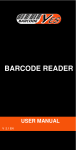Download ID Ctrl User Guide No Appliance.pub
Transcript
STAT POWER ON LIGHTS COMMENTS A B C D z z z z Insert battery. Alerter turns on z Alerter On. Call B enabled ON Ñ BAT Ñ LIGHTS A Low pitch tone, battery low TURNING ALERTER OFF • Press and hold alerter button. • The LEDs progressively extinguish. • Keep holding button until OFF LED blinks once and a low pitch tone is generated. TURNING ALERTER ON • Press and hold alerter button for 5 seconds. • Release button when alerter starts beeping. • Power on confidence tone generates and all LEDs illuminate. Note: after turning on alerter all call types will be enabled. ID Ctrl User Guide No Ap... page 1 CALL TYPE FIRE FIRE FIRE TEST • • • • B C TONE TYPE VIB DUAL YES DUAL YES DUAL YES BIP NO CALL TYPE (NAME) D z z z z TEST When a call is received, note the call type and press alerter button to reset the call. Calls do not need to be deleted following receipt. If a call has been received but not reset, the alerter will periodically prompt you by producing a ‘bip’ tone to indicate that a call has been received. 1 missed call. Press the button to retrieve the 5/6/04 11:28 PM Your 2A alerter has been configured so that you may switch between different pump appliances or any additional programmed services. TO CONFIRM CURRENT SETTING (STATUS) • Press and immediately release button. • The alerter displays current mode, (ON, MUTE or OFF) Fig 1, followed by flashing the LED/s corresponding to the call type enabled, Fig 2. Figure 2 shows that the 2A has been led to receive alerts relating to call type B. B flashes three times). Other calls (except test) will not be received. At anytime the 2A may be checked to verify which call type is enabled by repeating the above. ID Ctrl User Guide No Ap... page 2 • • • enab (LED • • • • • • Press and hold the alerter button. The LED display will generate a count-down sequence, where each LED progressively extinguishes. Keep holding button until you reach the ON LED. Then release the button. (There is plenty of time to release the button as each LED pip lasts for 2 seconds and you do not need to release the button when the LED is actually lit). The alerter first confirms the currently selected call type by flashing the appropriate LED three times. The LED then illuminates constantly. Repeatedly press and release button to select the next call type. Stop when appropriate call type has been chosen. After 4 seconds the alerter will flash your selected call type and return to standby. Check that the correct call type has been selected by pressing and releasing the button. 5/6/04 11:28 PM