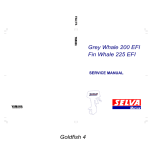Download S5U13700B00C Rev. 1.0 Evaluation Board User Manual - Digi-Key
Transcript
S1D13700 Embedded Memory Graphics LCD Controller S5U13700B00C Rev. 1.0 Evaluation Board User Manual Document Number: X42A-G-002-01 Status: Revision 1.0 Issue Date: 2005/07/15 © SEIKO EPSON CORPORATION 2005. All Rights Reserved. Information in this document is subject to change without notice. You may download and use this document, but only for your own use in evaluating Seiko Epson/EPSON products. You may not modify the document. Epson Research and Development, Inc. disclaims any representation that the contents of this document are accurate or current. The Programs/Technologies described in this document may contain material protected under U.S. and/or International Patent laws. EPSON is a registered trademark of Seiko Epson Corporation. All other trademarks are the property of their respective owners. Revision 1.0 Page 2 Epson Research and Development Vancouver Design Center S1D13700 X42A-G-002-01 S5U13700B00C Rev. 1.0 Evaluation Board User Manual Issue Date: 2005/07/15 Revision 1.0 Epson Research and Development Vancouver Design Center Page 3 Table of Contents 1 Introduction . . . . . . . . . . . . . . . . . . . . . . . . . . . . . . . . . . . . . . . . 5 2 Features . . . . . . . . . . . . . . . . . . . . . . . . . . . . . . . . . . . . . . . . . . 6 3 Installation and Configuration . . . . . . . . . . . . . . . . . . . . . . . . . . . . . . 7 3.1 Configuration DIP Switches . . . . . . . . . . . . . . . . . . . . . . . . . . 7 3.2 Configuration Jumpers . . . . . . . . . . . . . . . . . . . . . . . . . . . . 9 4 Tech nical Description . . . . . . . . . . . . . . . 4.1 Host interface . . . . . . . . . . . . . . . 4.1.1 Epson PC Card Extender Support . . . . . . . 4.1.2 Host Bus Interface Support . . . . . . . . . . 4.2 LCD Panel Interface . . . . . . . . . . . . . 4.3 Clock . . . . . . . . . . . . . . . . . . . 5 Parts List . . . . . . . . . . . . . . . . . . . . . . . . . . . . . . . . . . . . . . . . 21 6 Schematic Diagrams . . . . . . . . . . . . . . . . . . . . . . . . . . . . . . . . . . 23 7 S5U13700B00C Board Layout . . . . . . . . . . . . . . . . . . . . . . . . . . . . . 26 8 Connecting the S5U13700B00C to the PC Card Adapter 9 References . . . . . . . . . . . . . . . . . . . . . . . . . . . . . . . . . . . . . . . 29 9.1 Documents . . . . . . . . . . . . . . . . . . . . . . . . . . . . . . . 29 9.2 Document Sources . . . . . . . . . . . . . . . . . . . . . . . . . . . . 29 . . . . . . . . . . . . . . . . . . . . . . . . . . . . . . . . . . . . . . . . . . . . . . . . . . . . . . . . . . . . . . . . . . . . . . . . . . . . . . . . . . . . . . . . . . . . . . . . . . . . . . . 18 18 18 18 20 20 . . . . . . . . . . . . . . 28 10 Technical Support . . . . . . . . . . . . . . . . . . . . . . . . . . . . . . . . . . . 30 10.1 EPSON Mobile Graphics Engines (S1D13700) . . . . . . . . . . . . . . . . . 30 10.2 Ordering Information . . . . . . . . . . . . . . . . . . . . . . . . . . . 30 Appendix A Epson PC Card Extender . . . . . . . A.1 Features . . . . . . . . . . . . . . . . A.2 General . . . . . . . . . . . . . . . . A.3 Power . . . . . . . . . . . . . . . . A.4 Bus Disable . . . . . . . . . . . . . . A.5 16-Bit PC Card Mode . . . . . . . . . . A.6 Generic #1 / #2 Bus . . . . . . . . . . . A.7 Epson Evaluation Boards . . . . . . . . . A.8 Epson Evaluation Board Header Pin Mapping . S5U13700B00C Rev. 1.0 Evaluation Board User Manual Issue Date: 2005/07/15 . . . . . . . . . . . . . . . . . . . . . . . . . . . . . . . . . . . . . . . . . . . . . . . . . . . . . . . . . . . . . . . . . . . . . . . . . . . . . . . . . . . . . . . . . . . . . . . . . . . . . . . . . . . . . . . . . . . . . . . . . . . . . . . . . . . . . . . . . . . . . . . . . . . . . . . . . . . . 31 31 31 31 32 32 32 32 32 S1D13700 X42A-G-002-01 Revision 1.0 Page 4 Epson Research and Development Vancouver Design Center S1D13700 X42A-G-002-01 S5U13700B00C Rev. 1.0 Evaluation Board User Manual Issue Date: 2005/07/15 Revision 1.0 Epson Research and Development Vancouver Design Center Page 5 1 Introduction This manual describes the setup and operation of the S5U13700B00C Rev. 1.0 Evaluation Board. This evaluation board is designed as an evaluation platform for the S1D13700 Embedded Memory Graphics LCD Controller. The S5U13700B00C is designed for connection to the Epson PC Card Extender (S5UPCMCIAB00C), thus providing an easy connection to a laptop or a desktop computer with a PC Card reader. This module can also be used with other native platforms via the host connectors which provide the appropriate signals to support a variety of CPUs. This user manual is updated as appropriate. Please check the Epson Research and Development Website at www.erd.epson.com for the latest revision of this document before beginning any development. We appreciate your comments on our documentation. Please contact us via email at [email protected]. S5U13700B00C Rev. 1.0 Evaluation Board User Manual Issue Date: 2005/07/15 S1D13700 X42A-G-002-01 Revision 1.0 Page 6 Epson Research and Development Vancouver Design Center 2 Features The S5U13700B00C Rev. 1.0 evaluation board includes the following features: • 64-pin TQFP13 S1D13700F0x Embedded Memory Graphics LCD Controller • Headers for connecting to various Host Bus Interfaces or to the Epson PC Card Extender • 0.1x0.1” header with all the LCD interface signals allowing connection to a LCD panel • On-board 32MHz crystal and option to use an oscillator instead of the crystal • On-board +3.3V regulator S1D13700 X42A-G-002-01 S5U13700B00C Rev. 1.0 Evaluation Board User Manual Issue Date: 2005/07/15 Revision 1.0 Epson Research and Development Vancouver Design Center Page 7 3 Installation and Configuration The S5U13700B00C evaluation board incorporates a DIP switch and 9 jumpers, which allow configuration of the board. 3.1 Configuration DIP Switches An 8 position DIP switch (S1) is used to configure the S1D13700 for different Host Bus interfaces and to select the FPSHIFT cycle time. The following figure shows the location of DIP switch S1 on the S5U13700B00C. DIP Switch - S1 Top View Figure 3-1: Configuration DIP Switch (S1) Location S5U13700B00C Rev. 1.0 Evaluation Board User Manual Issue Date: 2005/07/15 S1D13700 X42A-G-002-01 Revision 1.0 Page 8 Epson Research and Development Vancouver Design Center All S1D13700 configuration inputs (CNF[4:0]) are fully configurable using DIP switch S1 as described below. Table 3-1: Summary of Configuration Options SDU13700B00C S1-[8:1] Configuration S1D13700 Pin S1-[8:7] - S1-[6] AS# S1-[5] CNF4 S1-[4:3] CNF[3:2] Configuration State 1 (ON) 0 (OFF) Not used Generic Bus or M6800 Family Bus Interface M68K Family Bus Interface Indirect Addressing Mode Direct Addressing Mode Selects the host bus interface as follows: CNF3 CNF2 Host Bus 0 0 Generic Bus 0 1 Reserved 1 0 M6800 Family Bus Interface 1 1 MC68K Family Bus Interface Selects the FPSHIFT cycle time (FPSHIFT:Clock Input) as follows: CNF1 CNF0 FPSHIFT Cycle Time S1-[2:1] CNF[1:0] 0 0 FPSHIFT Divide 4:1 0 1 FPSHIFT Divide 8:1 1 0 FPSHIFT Divide 16:1 1 1 Reserved = Required settings when using the PC Card adapter S1D13700 X42A-G-002-01 S5U13700B00C Rev. 1.0 Evaluation Board User Manual Issue Date: 2005/07/15 Revision 1.0 Epson Research and Development Vancouver Design Center Page 9 3.2 Configuration Jumpers The S5U13700B00C has 9 jumper blocks which allow the configuration of the board. Table 3-2: Jumper Summary Jumper Function Position 1-2 Position 2-3 JP1 HIOVDD Normal — JP2 NIOVDD Normal — JP3 COREVDD Normal — JP4 CLKI Source JP5 CLKI Input Disable JP6 JP7 JP8 JP9 Crystal Enable HIOVDD Voltage NIOVDD Voltage RESET Source On Board Oscillator (U2) Disable CLKI Input (CLKI is tied to VSS) Enable Crystal Output +3.3V +3.3V Manual Reset Host Interface Connector Disable Crystal Input (XCG1 is tied to VSS) Disable Crystal Output +5V +5V Host Interface Reset No Jumper HIOVDD current measurement NIOVDD current measurement COREVDD current measurement — — — — — — = Required settings when using the PC Card adapter S5U13700B00C Rev. 1.0 Evaluation Board User Manual Issue Date: 2005/07/15 S1D13700 X42A-G-002-01 Revision 1.0 Page 10 Epson Research and Development Vancouver Design Center JP1 - HIOVDD JP1 can be used to measure the current consumption of the S1D13700 host interface. When the jumper is at position 1-2, normal operation is selected. When no jumper is installed, host interface current consumption can be measured across JP1. Note The HIOVDD voltage can be selected to be +3.3V or +5V using jumper JP7. JP1 Normal Operation HIOVDD current measurement Top View Figure 3-2: Configuration Jumper JP1 Location S1D13700 X42A-G-002-01 S5U13700B00C Rev. 1.0 Evaluation Board User Manual Issue Date: 2005/07/15 Revision 1.0 Epson Research and Development Vancouver Design Center Page 11 JP2 - NIOVDD JP2 can be used to measure the current consumption of the S1D13700 LCD panel interface. When the jumper is at position 1-2, normal operation is selected. When no jumper is installed, panel interface current consumption can be measured across JP2. Note The NIOVDD voltage can be selected to be +3.3V or +5V using jumper JP8. JP2 Normal Operation NIOVDD current measurement Top View Figure 3-3: Configuration Jumper JP2 Location S5U13700B00C Rev. 1.0 Evaluation Board User Manual Issue Date: 2005/07/15 S1D13700 X42A-G-002-01 Revision 1.0 Page 12 Epson Research and Development Vancouver Design Center JP3 - COREVDD JP3 can be used to measure the current consumption of the S1D13700 core. When the jumper is at position 1-2, normal operation is selected. When no jumper is installed, core current consumption can be measured across JP3. JP3 Normal Operation COREVDD current measurement Top View Figure 3-4: Configuration Jumper JP3 Location S1D13700 X42A-G-002-01 S5U13700B00C Rev. 1.0 Evaluation Board User Manual Issue Date: 2005/07/15 Revision 1.0 Epson Research and Development Vancouver Design Center Page 13 JP4 - CLKI Source JP4 is used to select the clock source for the S1D13700 CLKI input. When the jumper is at position 1-2, the clock source is the on-board oscillator (U2). When the jumper is at position 2-3, the clock source is from the host interface connector (connector P1, pin 4). JP4 On-board oscillator (U2) Host interface connector Top View Figure 3-5: Configuration Jumper JP4 Location S5U13700B00C Rev. 1.0 Evaluation Board User Manual Issue Date: 2005/07/15 S1D13700 X42A-G-002-01 Revision 1.0 Page 14 Epson Research and Development Vancouver Design Center JP5 - CLKI Input Disable JP5 is used to disable the S1D13700 clock input that is not used by connecting it to ground. When the jumper is at position 1-2, CLKI input is disabled. When the jumper is at position 2-3, XCG1 input is disabled. Note When jumper JP5 is at position 1-2, jumper JP6 must also be at position 1-2. When jumper JP5 is at position 2-3, jumper JP6 must also be at position 2-3. JP5 Disable CLKI input Disable XCG1input Top View Figure 3-6: Configuration Jumper JP5 Location S1D13700 X42A-G-002-01 S5U13700B00C Rev. 1.0 Evaluation Board User Manual Issue Date: 2005/07/15 Revision 1.0 Epson Research and Development Vancouver Design Center Page 15 JP6 - Crystal Enable JP6 is used to enable or disable the S1D13700 crystal output (XCD1). When the jumper is at position 1-2, XCD1 output is enabled by connecting it to the crystal. When the jumper is at position 2-3, XCD1 output is disabled by disconnecting it from the crystal. Note When jumper JP6 is at position 1-2, jumper JP5 must also be at position 1-2. When jumper JP6 is at position 2-3, jumper JP5 must also be at position 2-3. JP6 Enable XCD1 output Disable XCD1 output Top View Figure 3-7: Configuration Jumper JP6 Location S5U13700B00C Rev. 1.0 Evaluation Board User Manual Issue Date: 2005/07/15 S1D13700 X42A-G-002-01 Revision 1.0 Page 16 Epson Research and Development Vancouver Design Center JP7 - HIOVDD Voltage JP7 is used to select the voltage for HIOVDD. When the jumper is at position 1-2, HIOVDD is +3.3V. When the jumper is at position 2-3, HIOVDD is +5V. JP7 +3.3V +5V Top View Figure 3-8: Configuration Jumper JP7 Location JP8 - NIOVDD Voltage JP8 is used to select the voltage for NIOVDD. When the jumper is at position 1-2, NIOVDD is +3.3V. When the jumper is at position 2-3, NIOVDD is +5V. JP8 +3.3V +5V Top View Figure 3-9: Configuration Jumper JP8 Location S1D13700 X42A-G-002-01 S5U13700B00C Rev. 1.0 Evaluation Board User Manual Issue Date: 2005/07/15 Revision 1.0 Epson Research and Development Vancouver Design Center Page 17 JP9 - RESET# Source JP9 is used to select the source of the RESET# signal to the S1D13700. When the jumper is at position 1-2, the S1D13700 is reset by the on-board reset button (SW1). When the jumper is at position 2-3, the S1D13700 is reset by the system (connector P1, pin 21). JP9 Manual reset Host interface reset Top View Figure 3-10: Configuration Jumper JP9 Location S5U13700B00C Rev. 1.0 Evaluation Board User Manual Issue Date: 2005/07/15 S1D13700 X42A-G-002-01 Revision 1.0 Page 18 Epson Research and Development Vancouver Design Center 4 Technical Description 4.1 Host interface 4.1.1 Epson PC Card Extender Support The evaluation board is designed to connect to the Epson PC Card Extender (S5UPCMCIAB00C). The extender provides an easy connection to any computer with an available PC Card slot. The S5U13700B00C directly connects to the extender via connectors P1 and P2 (see Section 8, “Connecting the S5U13700B00C to the PC Card Adapter” on page 28). Note When using this evaluation board with the Epson PC Card Extender, the maximum current draw of 750mA provided by the PC Card slot may be exceeded. If the combination of module and LCD panel exceeds this limit, an external 5V power supply may be required. The 5V regulated power supply may be connected to the 5V test point (TP5V1) and the GND test point (TPGND1) to power the on-board regulator. In this case, the 0 Ohm resistor R2 must be removed from the board. 4.1.2 Host Bus Interface Support The S1D13700 supports several host bus interfaces. All S1D13700 host interface pins are available on connectors P1 and P2 allowing the S5U13700B00C to be used for interfacing to other platforms. All host interface signals must match HIOVDD of the S1D13700. The default value for HIOVDD on the board is +3.3V, so it will work with the Epson PC Card Extender (S5UPCMCIAB00C). HIOVDD can be selected between +3.3V and +5V using jumper JP7. S1D13700 X42A-G-002-01 S5U13700B00C Rev. 1.0 Evaluation Board User Manual Issue Date: 2005/07/15 Revision 1.0 Epson Research and Development Vancouver Design Center Page 19 The following diagram shows the location of the host bus connectors (P1 and P2). Connectors P1 and P2 are 2x2mm headers, 40 pins (20x2) each. P1 and P2 CPU Bus Connectors Bottom View Figure 4-1: CPU Bus Connectors (P1 and P2) Location For the pinout of connectors P1 and P2, refer to the schematics (see Section 6, “Schematic Diagrams” on page 23). Note 1. When the board is connected to a PC using the Epson PC Card Extender, the signal AS# is not used and R12 must NOT be populated. AS# input of S1D13700 should be connected to HIOVDD by setting the dip switch (S1) position 6 to ON. 2. When the board is connected to different platforms, the Epson PC Card Extender is not used. If using MC68K Family Bus interface, the signal AS# is used and it can be provided to the P2 connector by populating R12 and the dip switch (S1) position 6 must be set to OFF position to disconnect AS# input from HIOVDD. S5U13700B00C Rev. 1.0 Evaluation Board User Manual Issue Date: 2005/07/15 S1D13700 X42A-G-002-01 Revision 1.0 Page 20 Epson Research and Development Vancouver Design Center 4.2 LCD Panel Interface All the LCD interface signals are available on connector H1. Connector H1 is a 8x2 header, 0.1x0.1” pitch. The following diagram shows the location of the LCD connector (H1). H1 LCD Connector Top View Figure 4-2: LCD Connector (H1) Location For the pinout of connector H1, refer to the schematics (see Section 6, “Schematic Diagrams” on page 23). 4.3 Clock The S1D13700 accepts a clock signal from an oscillator or from a crystal. If the oscillator is used, the crystal input (XCG1) must be connected to ground and the crystal output (XCD1) must not be connected. If the crystal is used, the clock input (CLKI) must be connected to ground. For details on connecting CLKI or XCG1 to ground, refer to the JP5 description (see “JP6 - Crystal Enable” on page 15). The default configuration of the S5U13700B00C uses a 32MHz crystal. Jumper JP5 is in position 1-2 to connect the CLKI input to ground because it is not used. Jumper JP6 is in position 1-2 to connect the XCD1 output to the crystal. The board can use the CLKI input instead of the crystal. To use the CLKI input, JP5 must be moved to position 2-3 to connect the XCG1 input to ground. Also, jumper JP6 must be moved to position 2-3 to disconnect the XCD1 output from the crystal. The CLKI signal can be provided on the host interface connector or by an on-board oscillator. Jumper JP4 is used to select the clock source. In position 1-2, the clock is provided by populating an oscillator into the 14-pin DIP socket U2. In position 2-3, the clock must be provided on pin 4 of the host interface connector P1. S1D13700 X42A-G-002-01 S5U13700B00C Rev. 1.0 Evaluation Board User Manual Issue Date: 2005/07/15 Revision 1.0 Epson Research and Development Vancouver Design Center Page 21 5 Par ts List Table 5-1: Parts List Item Qty Reference 1 5 C1,C12,C13,C20, C22 2 8 3 Part Mfg / PN Notes 47uF 10V Kemet T494B476M010AS CAPACITOR TANT 47UF 10V 20% SMT C2,C3,C4,C10, C11,C14,C15,C16 0.01uF Panasonic - ECG PCC103BQCT 16 C5,C6,C7,C8,C9, C17,C18,C19,C21, C23,C25,C26,C27, C29,C32,C33 0.1uF Yageo America 04022F104Z7B20D 4 2 C24,C28 100uF 10V T Kemet T494D107K010AS CAPACITOR TANT 100UF 10V 10% SMT 5 2 C31,C30 12 pF Panasonic - ECG ECJ1VC1H120J CAP 12PF 50V CERAMIC 0603 SMD 6 1 D1 Power Panasonic - SSG LNJ308G8LRA LED GREEN SS TYPE LOW CUR SMD 7 1 F1 MINISMDC1102, 1100mA Raychem Corp/Polyswitch Division MINISMDC110-2 POLYSWITCH 1.1A RESET FUSE SMD 8 1 H1 HEADER 8X2 3M/ESD 2516-6002UB 9 3 JP1,JP2,JP3 CONN HEADER VERT 2POS .100 TIN or GENERIC 10 6 JP4,JP5,JP6,JP7, JP8,JP9 CONN HEADER VERT 3POS .100 TIN or GENERIC 11 2 P1,P2 12 1 R1 22K 13 1 R2 0 14 1 R3 120R,0.1% Sullins Electronics Corp. PRPN202PAEN CTS Corporation 742C163223JTR RES ARRAY 16TRM 8RES SMD Panasonic - ECG ERA-3YEB120V Or equivalent Panasonic - ECG ERA-3YEB200V RES 200 OHM 0.1% SMD 0603 15 1 R4 240R 16 1 R5 200R,0.1% 17 1 R6 1M 18 1 R7 100R 19 0 R8,R9,R12 NP 20 2 R10,R11 0 21 1 R13 22k 22 9 SH1,SH2,SH3, SH4,SH5,SH6, SH7,SH8,SH9 .100 in. Jumper Shunt Sullins Electronics Corp. STC02SYAN JUMPER SHORTING TIN 23 1 SW1 SW TACTSPST ITT Industries KSC241J SWITCH TACT SILVER PLT J-TYPE 24 1 S1 CONFIG SW C&K TDA08H0SK1 SWITCH DIP 8POS HALF PITCH SMT S5U13700B00C Rev. 1.0 Evaluation Board User Manual Issue Date: 2005/07/15 S1D13700 X42A-G-002-01 Revision 1.0 Page 22 Epson Research and Development Vancouver Design Center Table 5-1: Parts List Item Qty Reference Part Mfg / PN Notes 25 3 TPGND1,TP5V1, TPP3.3V1 TP_SMT Keystone 5015 PC TEST POINT MINIATURE SMT 26 1 U1 S1D13700_TQ FP13-64 27 1 U2 Oscillator Socket 28 1 U3 LT1117CST Linear Technology LT1117CST IC LDO REG ADJUSTBL 800MA SOT223 29 1 U4 SN74LVC2G17 Texas Instruments SN74LVC2G17DBVR IC BUFFER DUAL SHMT-TRG SOT23-6 30 1 U5 TPS3801K33D CKR Texas Instruments TPS3801K33DCKR IC 2.93V SUPPLY MON SOT-323-5 31 1 X1 Crystal32MHz_ MA306 Epson MA-306 32.0000M-C0 14 pin narrow DIP, screw machine socket S1D13700 X42A-G-002-01 S5U13700B00C Rev. 1.0 Evaluation Board User Manual Issue Date: 2005/07/15 Revision 1.0 2 1 C2 C1 47uF 10V C3 0..01uF C4 0..01uF 0.01uF C5 C6 0.1uF 0.1uF C7 0.1uF NIOVDD Place a 0.01uF and a 0.1uF cap on each NIOVDD power pin of the S1D13700 D JP1 HIOVDD 0.01uF C18 C19 0.1uF 0.1uF 0.1uF .100 in.. Jumper Shuntt 1 2 .100 in.. Jumper Shuntt AS# R D# WE# CS# WA IT# A15 A14 A13 A12 A11 A10 A9 A8 A7 A6 A5 A4 A3 A2 A1 A0 62 63 64 2 3 4 5 6 8 9 10 11 13 14 15 16 A15 A14 A13 A12 A11 A10 A9 A8 A7 A6 A5 A4 A3 A2 A1 A0 D7 D6 D5 D4 D3 D2 D1 D0 44 45 46 47 49 50 51 52 D7 D6 D5 D4 D3 D2 D1 D0 AS# 61 41 42 43 54 AS# RD# WR# CS# WAIT# 36 3 RESET# 2 XCD1 2 XCG1 35 2 CLKI 39 34 FPDAT3 FPDAT2 FPDAT1 FPDAT0 18 19 20 21 FPDAT3 FPDAT2 FPDAT1 FPDAT0 H1 FPDAT0 FPDAT2 YSCL FPFRAME FPSHIFT MOD XECL HIOVDD FPSHIFT YSCL FPLINE 23 29 26 FPSHIFT YSCL FPLINE XECL FPFRAME MOD 24 30 27 XECL FPFRAME MOD 31 YDIS 1 3 5 7 9 11 13 15 FPDAT1 FPDAT3 FPLINE 2 4 6 8 10 12 14 16 C NIOVDD YDIS 5V HEADER 8X2 S1 CONFIG SW YDIS 5V NIOVDD C21 0.1uF C20 AS# CNF0 CNF1 CNF2 CNF3 CNF4 56 57 58 59 60 47uF 10V C22 C23 0.1uF 47uF 10V CNF0 CNF1 CNF2 CNF3 CNF4 B R1 22K 37 SCANEN RESET# XCD1 TSTEN 38 XCG1 CLKI 1 17 28 33 53 VSS VSS VSS VSS VSS Revision 1.0 D[7:0] 3 3 3 3 3 47uF 10V 0..01uF COREVDD COREVDD COREVDD HIOVDD HIOVDD HIOVDD NIOVDD NIOVDD A[15:0] C B 0..01uF NIOVDD U1 3 0.1uF SH2 C12 JP2 JP3 COREVDD 3 0.1uF C11 16 15 14 13 12 11 10 9 0..01uF C17 C10 1 2 3 4 5 6 7 8 0..01uF C16 C9 8 7 6 5 4 3 2 1 C13 47uF 10V C15 C8 9 10 11 12 13 14 15 16 C14 2 1 SH3 Place a 0.01uF and a 0.1uF cap on each COREVDD power pin of the S1D13700 12 25 40 7 48 55 22 32 3.3V 1 Place a 0.01uF and a 0.1uF cap on each HIOVDD power pin of the S1D13700 .100 in.. Jumper Shuntt D 2 Epson Research and Development Vancouver Design Center SH1 3 6 Schematic Diagrams 4 HIOVDD Figure 6-1: S5U13700B00C Schematics (1 of 3) S5U13700B00C Rev. 1.0 Evaluation Board User Manual Issue Date: 2005/07/15 5 S1D13700_TQFP13-64 A A Titlle S1D13700 Siize B Datte:: 5 4 3 2 Documentt Number 13700B00C PC Card Modull e Wednesday,, Apriil 06,, 2005 Rev 1.0 Sheett 1 off 3 1 Page 23 S1D13700 X42A-G-002-01 Page 24 S1D13700 X42A-G-002-01 5 4 3 2 1 1 TP5V1 TP_SMT D D F1 R2 0 1 1 2 2 5V 1 5V_CON_SUPPLY MIINIISMDC110-2,, 1100mA C25 0.1uF Place circuit as close as possible S1D13700 + C24 100uF 10V T to 2 HIOVDD U2 7 VCC NC GND OUT 1 8 0.1uF TPGND1 TP_SMT Oscillattor Sockett 1 CLKI Select 1-2_Oscillator 2-3_P1_ Connector Voltage regulator 3.3V @ 800mA PCB HeatSinked CLKI JP5 Cll ock Source 1 CLOCK SH4 U3 VOUT VOUT 3.3V ADJ R3 120R,, 0..1% C29 + C28 100uF 10V T 3.3V .100 in.. Jumper Shuntt C 1 2 3 2-3_Crystal SH5 0.1uF 2 LT1117CST 1 1 0.1uF Input Disable 1-2_Oscillator 1 VIN C27 2 4 2 3 1 JP4 CLKII Selectt 3 5V C 1 2 3 TPP3.. 3V1 TP_SMT 2 R4 240R .100 in.. Jumper Shuntt R5 200R,,0.. 1% XCD1 JP6 Crystall 1 Revision 1.0 D1 Power Crystal 1-2_Enabled 2-3_Disabled 1 1 2 3 R6 1M XCG1 SH6 X1 HIOVDD Select 1-2 3.3V 2-3 5.0V B .100 in.. Jumper Shuntt 1 2 SH7 C30 12 pF JP7 1 2 3 .100 in.. Jumper Shuntt 1 R7 100R XIN XOUT NC NC 4 Clock Trace should be as short as possible. Isolate Crystal with ground trace B 3 Crystall 32MHz_MA306 C31 12 pF 3.3V HIOVDD 5V HIO Voltage Surround crystal with ground island NIOVDD Selection 1-2 3.3V 2-3 5.0V SH8 A .100 in.. Jumper Shuntt JP8 A 1 2 3 3.3V NIOVDD 5V NIO Voltage Titlle Panell Connecttor 5 4 3 2 Siize B Documentt Number 13700B00C PC Card Modull e Datte:: Thursday,, Apriil 07,, 2005 Rev 1..0 Sheett 1 2 off 3 Epson Research and Development Vancouver Design Center S5U13700B00C Rev. 1.0 Evaluation Board User Manual Issue Date: 2005/07/15 Figure 6-2: S5U13700B00C Schematics (2 of 3) 14 C26 3 2 1 PC Card Noise Eliminator on WE# & RD# D R8 CON_WE# 1 1A 1Y R10 6 NP WE# 1 R9 NP RD# 1 HIOVDD VCC 0 3 CON_RD# 2A 2Y 4 R11 Epson Research and Development Vancouver Design Center 4 D Revision 1.0 Figure 6-3: S5U13700B00C Schematics (3 of 3) S5U13700B00C Rev. 1.0 Evaluation Board User Manual Issue Date: 2005/07/15 5 5 C32 0 0.1uF GND U4A SN74LVC2G17 2 U4C U4B SN74LVC2G17 SN74LVC2G17 HIOVDD U5 4 1 5 3 C33 1 2 0.1uF 2 C 3 VDD RESET# MR# GND GND TPS3801K33 DCKR 4 SW1 SW TACT-SPST C SH9 .100 i n.. Jumper Shuntt Module CPU Bus Connectors 5V_CON_SUPPLY 5V_CON_SUPPLY 2 CLOCK 1 WAIT# 1 2 3 4 5 6 7 8 9 10 11 12 13 14 15 16 17 18 19 20 B CON_WE# CON_RD# VCC GND VCC D0 D1 GND BUSCLK D2 D3 GND WAIT# D4 CE2# D5 CE1# D6 REG# D7 INPACK# GND WP/IOIS16# D8 D9 GND RDY/IREQ# D10 D11 BVD2/SPKR# D12 BVD1/STSCHG# WE# D13 D14 OE# D15 IOWR# IORD# GND GND RESET# D[7:0] 40 39 38 37 36 35 34 33 32 31 30 29 28 27 26 25 24 23 22 21 JP9 RESET Selectt or 1 D0 D1 D2 D3 D4 D5 D6 D7 1 1 HIOVDD AS# CS# R12 NP R13 22k RESET_BUS# P1 HEADER MO DULE P1 P1 and P2 are the CPU bus connector. Epson PC Card Adapter board. Signals on the headers The power supply It was intended is pulled GND CS8# CS# M/R# BS# RD# RD/WR# WE0# WE1# GND A25 A24 A23 A22 A21 A20 A19 A18 A17 GND GND A0 A1 A2 A3 A4 A5 A6 A7 GND A8 A9 A10 A11 A12 A13 A14 A15 A16 GND 40 39 38 37 36 35 34 33 32 31 30 29 28 27 26 25 24 23 22 21 A[15:0] 1 2 3 RESET# 1 1 A0 A1 A2 A3 A4 A5 A6 1-2 Manual Reset 2-3 Host Interface Reset RESET_BUS# A7 A8 A9 A10 A11 A12 A13 A14 A15 B P2 HEADER MODULE P2 to be as generic that are not used have an X besides for the module 1 2 3 4 5 6 7 8 9 10 11 12 13 14 15 16 17 18 19 20 as possible and also to mate with the it. in from P1 connector. It should be 5V DC regulated. A A Titlle Host Bus Connecttor Siize B Datte:: 5 4 3 2 Documentt Number 13700B00C PC Card Modulle Wednesday,, Apriil 06,, 2005 Rev 1.0 Sheett 3 off 3 1 Page 25 S1D13700 X42A-G-002-01 Page 26 Epson Research and Development Vancouver Design Center 7 S5U13700B00C Board Layout Figure 7-1: S5U13700B00C Board Layout (Top View) S1D13700 X42A-G-002-01 S5U13700B00C Rev. 1.0 Evaluation Board User Manual Issue Date: 2005/07/15 Revision 1.0 Epson Research and Development Vancouver Design Center Page 27 Figure 7-2: S5U13700B00C Board Layout (Bottom View) S5U13700B00C Rev. 1.0 Evaluation Board User Manual Issue Date: 2005/07/15 S1D13700 X42A-G-002-01 Revision 1.0 Page 28 Epson Research and Development Vancouver Design Center 8 Connecting the S5U13700B00C to the PC Card Adapter S5U13700B00C Type II PC Card Slot PC Card Adapter Figure 8-1: Connecting the S5U13700B00C to the PC Card Adapter S1D13700 X42A-G-002-01 S5U13700B00C Rev. 1.0 Evaluation Board User Manual Issue Date: 2005/07/15 Revision 1.0 Epson Research and Development Vancouver Design Center Page 29 9 References 9.1 Documents • Epson Research and Development, Inc., S1D13700F01 Hardware Functional Specification, document number X42A-A-002-xx. 9.2 Document Sources • Epson Research and Development Website: http://www.erd.epson.com. • PC Card Standard, March 1997. S5U13700B00C Rev. 1.0 Evaluation Board User Manual Issue Date: 2005/07/15 S1D13700 X42A-G-002-01 Revision 1.0 Page 30 Epson Research and Development Vancouver Design Center 10 Technical Support 10.1 EPSON Mobile Graphics Engines (S1D13700) Japan Seiko Epson Corporation IC International Sales Group 421-8, Hino, Hino-shi Tokyo 191-8501, Japan Tel: 042-587-5812 Fax: 042-587-5564 http://www.epson.co.jp/ Hong Kong Epson Hong Kong Ltd. 20/F., Harbour Centre 25 Harbour Road Wanchai, Hong Kong Tel: 2585-4600 Fax: 2827-4346 http://www.epson.com.hk// North America Epson Electronics America, Inc. 150 River Oaks Parkway San Jose, CA 95134, USA Tel: (408) 922-0200 Fax: (408) 922-0238 http://www.eea.epson.com/ Taiwan Epson Taiwan Technology & Trading Ltd. 14F, No. 7 Song Ren Road Taipei 100, Taiwan, ROC Tel: 02-8786-6688 Fax: 02-8786-6677 http://www.epson.com.tw/ Europe Epson Europe Electronics GmbH Riesstrasse 15 80992 Munich, Germany Tel: 089-14005-0 Fax: 089-14005-110 http://www.epson-electronics.de/ Singapore Epson Singapore Pte., Ltd. No. 1 Temasek Avenue #36-00 Millenia Tower Singapore, 039192 Tel: 337-7911 Fax: 334-2716 http://www.epson.com.sg/ 10.2 Ordering Information To order the S5U13700B00C Evaluation Board, contact the Epson sales representative in your area and order part number S5U13700P00C000. S1D13700 X42A-G-002-01 S5U13700B00C Rev. 1.0 Evaluation Board User Manual Issue Date: 2005/07/15 Revision 1.0 Epson Research and Development Vancouver Design Center Page 31 Appendix A Epson PC Card Extender This section describes the setup and operation of the PC Card Extender Board Rev 1.0. This board was designed as an evaluation interface for connecting Epson S1D137xx Mobile Graphics Engine Evaluation Boards to the PC Card Bus. A.1 Features The PC Card Extender Board Rev 1.0 includes the following features. • Header Signals for connecting Epson S1D137xx Mobile Graphics Engine Evaluation Boards • Epson Identification EEPROM • Current limiting, resettable fuse • LED power indicators • Voltage Level shifting to 3.3V A.2 General The PC Card Extender Board is designed to be connected to a laptop supporting a PC Card Type II or Type III slot. The extender board includes an EEPROM containing the identification to specify it as an EPSON LCD controller. The software driver supplied by Epson will recognize this PC Card as an Epson LCD Controller. The power supplies from the PC Card host are passed to the evaluation board headers. A resettable PolySwitch fuse (750mA) is placed on Vcc to protect the PC Card bus from excessive current consumption. If necessary, the evaluation board can be connected to an external power supply. Note Permanent damage to the host is possible if signals are shorted on the connector. Care must be taken in attaching the modules. The performance of the Mobile Graphics Engine in this environment is directly proportional to the PC Card bus speeds. The maximum data bus transfer speed is 10MHz. The maximum transfer rate is 20M bytes/sec in 16-bit mode and 10M Bytes/sec in 8-bit mode. Note that the PC Card bus itself is 100% asynchronous and has no clock signals. A.3 Power The PC Card Extender Board requires 5V to be supplied / supported from the PC Card Slot. The extender board will not operate in a 3.3V only PC Card slot. S5U13700B00C Rev. 1.0 Evaluation Board User Manual Issue Date: 2005/07/15 S1D13700 X42A-G-002-01 Revision 1.0 Page 32 Epson Research and Development Vancouver Design Center A.4 Bus Disable Switch SW1 is used to disable the bus to the Epson Mobile Graphics Engine evaluation board. When the bus is disabled, the red LED (D2) turns “ON”. For normal operations, the bus should be enabled, with SW1 positioned towards the clock X1 location. Note On some systems, the Bus Disable function must be “ON” when the PC Card Extender Board/Evaluation board combination is first plugged into the PC Card host. Once the OS has detected the PC Card, the Bus Disable function can be turned “OFF”. A.5 16-Bit PC Card Mode To select 16-bit PC Card mode, switch SW2 must be positioned toward the clock X1 location. The S1D13700 is a 16-bit device and the drivers for the PC Card have been configured for 16-bit devices only. Therefore, 8-bit byte steering logic is not needed from the PC Card and should be placed in the 16-bit position. A.6 Generic #1 / #2 Bus Switch SW3 selects the control signals between Generic #1 or Generic #2 bus. The S5U13700B00C Evaluation Board does not require the setting of this switch and it should be positioned towards the clock X1 location. A.7 Epson Evaluation Boards The extender card provides a header to interface to Epson Mobile Graphics Engine Evaluation Boards. The header contains all the signals necessary for interfacing to the PC Card bus. The signals on the bus have been level shifted from 5V to 3.3V. Vcc from the PC Card Bus is provided on the header, but considerations to the current draw should be noted. The evaluation board needs to supply it’s own Vcc if the current draw is greater than what the PC Card bus can provide. A.8 Epson Evaluation Board Header Pin Mapping The CPU interface uses two female connectors (P1 and P2) which provide all the signals and power connections needed for direct PC Card. Generic #1 and Generic#2 bus control signals have been decoded and are selectable using SW2. Refer to the schematics for the pinout of P1 and P2. S1D13700 X42A-G-002-01 S5U13700B00C Rev. 1.0 Evaluation Board User Manual Issue Date: 2005/07/15 Revision 1.0 Epson Research and Development Vancouver Design Center Page 33 Change Record X42A-G-002-01 Revision 1.0 • released as revision 1.0 X42A-G-002-00 Revision 0.01 • initial draft • added parts list • added schematics • added board layout S5U13700B00C Rev. 1.0 Evaluation Board User Manual Issue Date: 2005/07/15 S1D13700 X42A-G-002-01 Revision 1.0