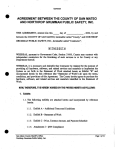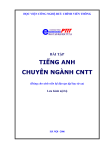Download LDX+ XML Generator - User Manual
Transcript
LDX+ XML Generator USER MANUAL VERSION 2.2 Dijkstra ICT Consulting LDX Generator User Manual v. 2.2 Table of Contents 1. OVERVIEW........................................................................................................................................ 3 2. PREREQUISITES.............................................................................................................................. 3 3. CHANGES FROM PREVIOUS VERSIONS.......................................................................................3 4. PREPARATION.................................................................................................................................. 4 5. USAGE.............................................................................................................................................. 5 5.1. COMMAND LINE OPTIONS............................................................................................................. 5 5.1.1. Custom Header -h................................................................................................................. 5 5.1.2. Custom serialVersionUID -s.................................................................................................. 5 5.2. CONFIGURATION........................................................................................................................... 6 5.3. CONFIGURATION EXAMPLES.......................................................................................................... 8 5.4. GENERATOR INVOCATION.............................................................................................................. 9 5.5. MESSAGEHANDLER...................................................................................................................... 9 6. EXAMPLE........................................................................................................................................ 10 6.1. THE SUBST XML SCHEMA........................................................................................................... 10 6.2. INPUT AND RUNTIME CONFIGURATION.......................................................................................... 11 6.2.1. Property file substA.prop..................................................................................................... 12 6.2.2. Property file substABC.prop................................................................................................12 6.2.3. Property file substCon.prop................................................................................................. 13 6.2.4. Property file substConC.prop..............................................................................................13 7. FEATURES AND LIMITATIONS...................................................................................................... 14 Dijkstra ICT Consulting LDX Generator User Manual v. 2.2 Pg. 2 - 14 Dijkstra ICT Consulting LDX Generator User Manual v. 2.2 1. Overview This document describes the steps to set up the LDX+ XML Generator v. 2.2 and the steps required generating code using the generator. 2. Prerequisites To use the LDX+ XML Generator 2.2: You MUST have Java 1.7 or later. For backward 1.5 compatibility contact support (only small differences, particularly the Java multi-catch statement). You MUST have a valid license for the LDX XML Framework 2.2 (this may be an evaluation license) 3. Changes from previous versions LDX v. 2.2 The generator configuration now supports Java serialization. The generator generates equals methods. The generated code is based on the framework version 2.2, which was also updated for this release. @detached is now @detach. @detached is ignored The namespace dijkstra-ict.com/.. has changed xml2java.net/.. (configuration XSD). This impacts the configuration file of the code generator. New (and additional) optional command line options: ◦ -a : author. If it contains spaces, write as follows: -a”John Doe” ◦ -h : followed by the name of the text file that contains the custom header (name is relative ◦ to where the generator command is used). -s[uid] : serialization support with uid ( = serialVersionUID ); this parameter allows you to ◦ control the versionUID (for different versions of the XML Schema). Only numeric characters. Do not include 'L' at the end of the string. -w : working directory; other command line options including paths as well as configuration options used in the generator configuration file are relative to this path LDX v. 2.1 The generator configuration now supports overriding the com.ldx base for enhanced flexibility. The generated code is based on the framework version 2.1, which was also updated for this release. An (optional) Application class is generated, which extends class ParserApplication. This application class generates the glue code between reader and processor component. An (optional) Processor component is generated, which extends the framework MessageProcessor class. Together with the Application component this allows for the generated code to compile to a working program from the start. All that you need to do is customize the application component and the processor component to suit your needs. Dijkstra ICT Consulting LDX Generator User Manual v. 2.2 Pg. 3 - 14 Dijkstra ICT Consulting LDX Generator User Manual v. 2.2 Runtime configuration files now must start with #LDX-PROPERTIES LDX v. 2.0 From version 2.0 the code generator is included in the product. This release was enhanced to support recursion and substitution groups, anonymous type definitions and supports modular schema definition (using include) A MessageHandler class is generated, allowing easy integration of the generated code. 4. Preparation Unpack the file ldx.zip into a local directory on the development workstation. Define an environment variable LDX_HOME. This must point to the root of your LDX installation. After unpacking (seen from the directory in which you unpacked the zip file) you will see the following directory structure: bin conf doc docs samples tutorial ldxg.jar LDX Generator essentials. These files are read-only and should not be altered. They are used by the generator to generate the code. Contains the specification of the generator configuration (XSD). This file is used by the generator to detect errors in the configuration file. The documentation for the LDX Generator. Reference documentation (HTML). Set of samples (iso20022) illustrating the code generator. A set of examples illustrating the capabilities/features of the LDX Generator. The generator binary The Tutorial directory contains a set of examples, designed to illustrate how the code generator maps XML onto Java. Each subdirectory follows the same structure illustrated by the choice example: conf docs input prop schema src The configuration for the LDX+ Generator The optionally generated Java reference documentation Sample input files (XML) Property file(s) for this example, used by the example program The XML Schema, which is both used for validation and by the generator The generated source code In some of the examples an ANT build file is provided within the respective sub-directory. We provided a generate batch file that generates all the sources directly under Tutorial (in a src sub-directory). Dijkstra ICT Consulting LDX Generator User Manual v. 2.2 Pg. 4 - 14 Dijkstra ICT Consulting LDX Generator User Manual v. 2.2 5. Usage 5.1. Command Line Options 5.1.1. Custom Header -h The header the code generator inserts in the generated source files can be customized, using the -hfilename commandline option. E.g. java -jar ldxg.jar -w./tutorial/choice -cconf/cfg.xml -s3 -hcustom.txt /****************************************************************************** LDX+ XML to Java code generator +++++++++++++++++++++++++++++++++++++++++++++++++++++++++++++++++++++++++++++ CUSTOM HEADER * CUSTOM HEADER * CUSTOM HEADER * CUSTOM HEADER * CUSTOM HEADER CUSTOM HEADER * CUSTOM HEADER * CUSTOM HEADER * CUSTOM HEADER * CUSTOM HEADER +++++++++++++++++++++++++++++++++++++++++++++++++++++++++++++++++++++++++++++ This code was generated using ldxg v. 2.2.0 Generated code is compatible with ldxframework v. 2.2 License: Dijkstra ICT Consulting Module: CHOICE Generation date: Sat Feb 14 12:12:04 CET 2015 ******************************************************************************/ In the example above, the file custom.txt contains the following: +++++++++++++++++++++++++++++++++++++++++++++++++++++++++++++++++++++++++++++ CUSTOM HEADER * CUSTOM HEADER * CUSTOM HEADER * CUSTOM HEADER * CUSTOM HEADER CUSTOM HEADER * CUSTOM HEADER * CUSTOM HEADER * CUSTOM HEADER * CUSTOM HEADER +++++++++++++++++++++++++++++++++++++++++++++++++++++++++++++++++++++++++++++ 5.1.2. Custom serialVersionUID -s The option -s followed by a number causes the generator to use that number as the serialVersionUID. The above command would generate: /** * default serial version UID */ private static final long serialVersionUID = 3L; in the source code of the generated classes. This enables the use of difference serialVersionUIDs for different versions of the underlying XML schema. Dijkstra ICT Consulting LDX Generator User Manual v. 2.2 Pg. 5 - 14 Dijkstra ICT Consulting LDX Generator User Manual v. 2.2 5.2. Configuration Before you can use the generator to generate code for your project you need to configure it. The configuration file is shown in figure 1. Figure 1 – Generator Configuration To detect errors made during editing, the parser checks the configuration file against the configuration XSD (conf/ldxg.xsd). The domain indicates the business domain to which your project belongs. Domain attribute name is appended to the Java package name (whose base is com.ldx by default) and applies for all contained elements. The base package 'com.ldx' can be changed by using the base attribute. Using the instructions shown in figure 1 the generator generates com.xyz. Per configuration file the generator supports only one domain. To generate code for multiple domains, use multiple configuration files. Both domain.base and domain.name are optional; if name is not present the package is the base package (in this case com.xyz). The module indicates the sub-domain within the domain. The package in which the classes are generated is given by the Java package name followed by the module attribute name (e.g. com.xyz.tutorial.ext). The messageHandlers are generated in a subpackage handlers e.g. com.xyz.tutorial.ext.handlers). Dijkstra ICT Consulting LDX Generator User Manual v. 2.2 Pg. 6 - 14 Dijkstra ICT Consulting LDX Generator User Manual v. 2.2 For each module the following information must be provided: name input-path output-path the module name (see above) the directory where the generator looks for the schemata (one per interface) the directory where the generator outputs the source code A module has one or more interfaces, each of which is specified by the interface element. Each interface relates to precisely one schema file (XSD). For each interface the following information is provided: name message-handler-root root-type-rename (optional) The name of the corresponding schema (XSD). The name of the XML element that is the root element of the instance document. The name the type the generator will substitute for the root type. It is used to prevent type name collisions. (This will also change the roottype handler since it is derived from the root-type by appending Handler to the name.) For example within SEPA for all interfaces (XML Schema files) the type of the root element is ‘Document’ (not to be confused with the name of the root element, which also happens to be Document). message-handler-name message-handlerprocessor (optional) message-handlerapplication (optional) Figure 2 shows it is renamed to be unique. For more information please refer to section 5.4. The name of the generated messageHandler class. This class reads the XML document from an input source. The name of the (optionally) generated MessageProcessor class. The name of the (optionally) generated ParserApplication class. The messageHandler automatically positions at the handler-root (the handler-root element is the first in the hierarchy that is processed). Dijkstra ICT Consulting LDX Generator User Manual v. 2.2 Pg. 7 - 14 Dijkstra ICT Consulting LDX Generator User Manual v. 2.2 Figure 2 – Generator Configuration According to the example configuration, the LDX Generator reads the schemata from the subdirectory samples/sepa/schema and generates the sources into subdirectory samples/sepa/pain/src. The highlighted section in Figure 2 illustrates the usage of the optional message-handler-application and message-handler-processor attributes. 5.3. Configuration Examples Example 1: Generate code for all of the pain messages in a package named com.mycompany.sepa.payments. To do this domain@base would be 'çom.mycompany' and module@name would be ‘payments’ instead of ‘pain’. Example 2: Generate all of the pain and pacs messages in a package named com.ldx.sepa.payments. Dijkstra ICT Consulting LDX Generator User Manual v. 2.2 Pg. 8 - 14 Dijkstra ICT Consulting LDX Generator User Manual v. 2.2 To do this for each of the pacs XSD files an interface element must be added to the configuration file. 5.4. Generator Invocation Once configured, using the generator from the command line/terminal window is straightforward. Assuming Java has been properly set up, at the prompt type the following command: The ldxg.jar (previously ldx-g.jar) is the generator. The generator takes the following options: -c -p the name of the configuration the generator should use instructs the code generator to include the methods for printing (the default is to exclude them) NOTE: The latest version of LDX+ (2.1.2) comes with scripts that rely on an environment variable LDX_HOME which is to be set to the path where LDX+ is installed. 5.5. MessageHandler The message-handler-root tells the generator which element is the root element. By default the generator uses the corresponding type name from the XML schema to generate the Java data class and Java handler class. However, in the case of SEPA in every XML schema the root type is Document. Consequently, following the default, the generator would overwrite the messageHandler for every schema (i.e. pain.001, pain.002, etc.)! For SEPA the best way to prevent this from happening is by instructing the generator to use an alternative name for the type using the root-type-rename attribute. For example (fig. 1) the generator substitutes Pain001V03Document for type Document in the case of pain.001.001.03.xsd. This is because within the standard all types have unique names, except for the root type. An alternative often used is a different module for each interface/schema. The module's name is then used to create the fully qualified name of the class. Dijkstra ICT Consulting LDX Generator User Manual v. 2.2 Pg. 9 - 14 Dijkstra ICT Consulting LDX Generator User Manual v. 2.2 6. Example In this section we illustrate different runtime configurations by examining the subst example. You can find this example in the tutorials subdirectory. 6.1. The subst XML schema The above excerpt illustrates the family of types AType, BType and CType of which AType is the super type. In Java we modelled this using an extends relationship. Dijkstra ICT Consulting LDX Generator User Manual v. 2.2 Pg. 10 - 14 Dijkstra ICT Consulting LDX Generator User Manual v. 2.2 The element declaration section tells the Schema processor that B and C may be substituted wherever A occurs. The precondition for such element substitution being that the corresponding sub types are extensions from the base type. The final container type embeds a collection of A elements. Now let’s have a quick look at the generated Java code: We find that the BType extends AType. Further within the container class there is a list of AType, resembling the XML Schema model. 6.2. Input and runtime configuration Now we have a look at the input: We see that we have a container with tree elements, one of each type. The processor we built just prints out the Java objects sent by the framework. Dijkstra ICT Consulting LDX Generator User Manual v. 2.2 Pg. 11 - 14 Dijkstra ICT Consulting LDX Generator User Manual v. 2.2 We can run this sample in a variety of ways: 6.2.1. Property file substA.prop Configuration: # process A container/A/@detach=true container/A/@process=true This tells the framework two things: - “A” should be detached from its parent container - “A” should be processed (that is sent to the processor) Output: 6.2.2. Property file substABC.prop Configuration: # process A container/A/@detach=true container/A/@process=true # process B container/B/@detach=true container/B/@process=true # process C container/C/@detach=true container/C/@process=true Dijkstra ICT Consulting LDX Generator User Manual v. 2.2 Pg. 12 - 14 Dijkstra ICT Consulting LDX Generator User Manual v. 2.2 6.2.3. Property file substCon.prop Configuration: # process container container/@process=true Command: Java -jar subst.jar input/subst.xml schema/subst.xsd prop/substCon.prop 6.2.4. Property file substConC.prop Configuration: # process container container/@process=true # process C container/C/@detach=true container/C/@process=true This one is interesting: it tells the framework to process the container, and to process and detach C. Both A and B will be contained in the container, whereas C will be processed separately. Dijkstra ICT Consulting LDX Generator User Manual v. 2.2 Pg. 13 - 14 Dijkstra ICT Consulting LDX Generator User Manual v. 2.2 7. Features and Limitations LDX+ 2.x is a major upgrade from LDX SEPA Framework 1.x. No longer is it limited to the SEPA domain and the generator has become part of the product. Consequently in the new LDX+ 2.x a lot of features were added, among which support for: - modular XML Schemata (include) - anonymous complexTypes - subsitution and referencing - grouping, also cardinality of grouping (multiplicity of sequence, choices or groups are propagated downwards) - references LDX+ 2.1 further adds automatic generation of stubs for the processor component as well as the application. Currently not supported: - XML anyType, union, list - import within schemata - targetNamespace other than the default Dijkstra ICT Consulting LDX Generator User Manual v. 2.2 Pg. 14 - 14