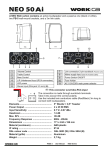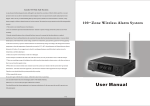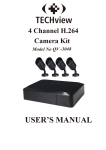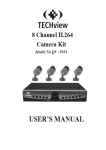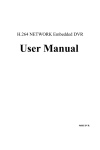Download KS-200A User`s Manual
Transcript
Long-distance Intelligent Alarm System User's Manual Please read this manual carefully before you operate July,2006 Publish Long-distance Intelligent Alarm System Long-distance Intelligent Alarm System 1 Introduction Table Of Contents 1 Introduction ------------------------------------------ 2 2 Diagram Of System Components ------------------ 2 3 Definition -------------------------------------------- 3 4 Operate Precautions--------------------------------- 4 5 Main Functions And Characteristics ----------------5 6 Name Of Main Parts --------------------------------- 6 7 Operate Introduction ---------------------------------9 7.1Sound And Light Indication --------------------- 9 7.2 Program Guide O f A larm H ost ------------------9 <1> How To E nter P rogram S tate ---------------- 9 <2> How To Inquire L og ------------------------10 <3> How To Set Time -----------------------------10 <4> How To Set Timer -open -------------------- 11 <5> How To Set Timer -c lose --------------------11 <6> How To Set Telephone Numbers ------------12 <7> How To Modify Password ------------------13 <8> How To Record And Play Record--------14 <9> How To Set Zone Bypass --------------------14 <10> How To Enter Code ------------------------- 15 <11> Alarm Introduction------ ------------------- 1 6 <12> How To Manage Alarm Via Telephone ----17 <13> Additional Commands --------------------- 17 <14> Ex-factory Default State--------------------1 8 7.3 How To Set KS-200ATI/BTI Transmitter ----- 18 8 The Usage And Maintenance Of Micro-printer---- 20 9 Main Technology Index ----------------------------- 23 10 Standard Packing List ---------------------------- 24 11 Optional Packing List ---------------------------- 24 12 Simple Failure Recovery -------------------------25 1 Long-distance wireless alarm system characteristics of long-distance and super-large capacity, which adopts special digital signal processing chip to manage 299 or 999 kinds of wireless detectors at the same time. Its receive sensitivity is high, so it can receive signals at the distance of 1-10 kilometers. The super-large digital pipe displays for message. It makes alarm on the spot and alarm message can be printed real time. It also can dial pre-set telephone numbers, and report alarm message in pure Chinese/English when receiving alarm signal. It connects with managing center computer by RS232 interface. Computer displays alarm information on electric map and tells from alarm types when receiving alarm signal. It is suitable for enterprise, family, office building, police station to guard against theft, ask for help and joint defense for public security. 2 Diagram Of Components Long-distance wireless alarm system is composed of KS-200 A receiver, all kinds of passive infrared detectors, door sensors, infrared correlations, smoke detectors etc. <1> Alarm Host It adopts special digital signal processing chip to manage 299 or 999 kinds of wireless detectors at the same time. Its receive sensitivity is high, so it can receive signals at the distance of 1-10 kilometers. And the detector code can be learned to main unit by entering code manually or by triggering detector. Message is displayed on super-large LED. It makes alarm on the spot, and the alarm message can be printed real time. It also can dial pre-set telephone numbers, and report alarm message in Chinese/English when receiving alarm signal. It connects with manage center computer by RS232 interface. Computer displays alarm information on electric map and tells from alarm types when receiving alarm signal. <2> Wireless Infrared Detector KS-200 ACT Wireless Infrared Detector adopts double infrared sensor together with single chip processing technology and automatic temperature compensation technology. It has advantages of low misinformation rate and high anti-interference capability. Build-in rechargeable battery can be used as backup power. It can charge and switch between AC and DC automatically. KS-200ATI Wireless Infrared Detector: Based on KS-200ACT , KS-200ATI increases functions to arm or disarm by wireless 2 Long-distance Intelligent Alarm System Long-distance Intelligent Alarm System remote controller and to transmit wirelessly. It can be used together with short-distance wireless detectors and remote controllers. Buildin rechargeable battery can be used as backup power. And It can charge and switch between AC and DC automatically. And it will make alarm sound when battery low power. KS-200BTI Wireless Infrared Detector: Based on KS-200ATI, KS-200BTI increase functions to alarm on the spot for 30 seconds, Build-in rechargeable battery can be used as backup power. And It can charge and switch between AC and DC automatically. And it will make alarm sound when battery power lower. Wired Emergency Button KS-200DCT Wireless PIR Detector KS-200AT/KS-200ACT PIR Detector KS-50A Wireless Emitter Wired KS-20BW Wireless Door Sensor KS-200ATI PIR Detector KS-50AI Wireless Emitter Positive PIR Detector <3> Wireless Transmitter KS-200DCT Wireless PIR Detector KS-50AI Wireless Transmitter adopts 8-bit single chip as processing core. It provides power to wired detectors and transmits (open/close) signal of wired detector to the signal which can be recognized by KS-200A series alarm host. KS-50AI can be armed or disarmed by wireless remote controller and rechargeable battery can be used as backup power. It also can adjust automatically between AC and DC. And it can greatly save cost. Wireless Smoke Detector KS-200BTI PIR Detector KS-50AI Wireless Emitter Wired KS-10 Series Wireless Remote Controller Microwaves/+PIR Detector KS-200BTI PIR Detector Log Time Timer-Open Timer-Close Telephone Password Record Bypass code enter Channel KS-10 Series Wireless Remote Controller Wireless Caller Wireless Emergency Button 3.Definition KS-20BW Wireless Door Sensor SET OK PRINT KS-200A RESET Long-Distance Wireless Alarm System Arm: The system enters into defense state to receive alarm signal.. Disarm: The system cannot receive alarm signal in any zones (except for emergency zone and emergency caller) . Emergency Zone: The system can receive signal whatever states it is. It also refers to 24 hours zone. User’ Code: Be used by users to operate. Installer Code: Be used by installer or administrator to operate . Transmit Wirelessly : According to transmit address code, wireless transmitter can transmit signal made by wireless detector to the signal which can be recognized by KS-200A . It also refers to relay wirelessly. And it can greatly save cost. Sound Composed By Computer: A sentence composed by computer with different segments pre-recorded. Code Entering: Alarm host and detector are working independently, so the code of detector should be learned to alarm host, and alarm host can receive signals when detector triggered.. 3 Line PSTN Telecommunication Office Computer Mobile Telephone Picture 1 4.Operate Precautions *Please carefully read the user’s manual and pay attention to labels and directions on alarm host before operation. Check whether all wire connections are correct and then turn it on to test so as to prevent occurrence of accidents. *The alarm host can be equipped with 12V7Ah sealed lead -acid storage cell. The battery stand-by time is longer than 72 hours. If power failure often occurs in defense area, battery with larger capacity is recommended to serve as backup power. 4 Long-distance Intelligent Alarm System Long-distance Intelligent Alarm System *During programming. If wrong code has been entered for three time continuously, the alarm host will make alarm sound for 30 seconds, if you press any keys during the time, the alarm time will be increased for 30 seconds. *This main unit is wireless, so it is recommended to register in your local frequency authorized institution before installing. *Please do not disassemble alarm host at will so as not to cause accidents or damage the main unit. *Please contact the client service department or local distributor in time if there are something wrong, and do not disassemble or maintain it by yourself. *Please periodically perform check-up so as to clear troubles in time and avoid to fail to report alarm message. 5 Main Functions And Characteristics. *It has 1-299 or 999 independent wireless zones; each can be armed or disarmed independently. It also can be defined to common zone and emergency zone. *The code of detector or wireless emitter can be learned to alarm host automatically or by hand. *Super-large LED display and voice guide make alarm more easily. *Two codes (user code and installer code) manage independently. The code is modifiable to prevent program from distorting at ill will. *Two groups of time can be set for time switch, and it checks present state automatically and indicates present (on/off) state. *Five pieces of up-to date alarm message can be scrolled to display simultaneously. *Inquiring 100 pieces of up-to-date records (including alarm message indicate message and arm/disarm message. *A normal open/close output and +12V DC output are provided to control other devices(e.g. startup alarm siren, alarm light, alarm linkage etc.) *Provide a group of sound signal output, which can connect directly with 8Ω15W passive trumpet and sound box, and build-in trumpet will be invalid automatically. *Micro printer can print 5 pieces of alarm records simultaneously, and also can print them one by one. *It equipts with telephone module, and it dials pre-set telephone numbers automatically and report alarm message in pure English when receiving alarm signal. *Networking module can be connected with computer by RS232 interface and display and manage alarm message real time. *Internal or external backup battery are optional. And it will indicate when over-charged,over-discharged, battery low power . 5 6.Name And Usage Of Main Parts 6.1 KS-200A Alarm Host 6.1.1 Front Panel Of Alarm Host (Picture 2) <1> Volume Button: Volume becomes louder when adjusted clock wisely. But it is invalid for indicate sound. <2> 0-9 Keys: Number keys <3> <*, #> Key: Right/left direction key, used to complete seting up functions together with “ SET” key. <4> RESET Key: When alarm occurs, press this key to stop alarming and the alarm records will be keep automatically. After entering setup state, press this key to exit to the upper menu. <5> PRINT Key: Print when inquiring records, sometimes it is used to complete setting up function with “SET” key. <6> OK Key: Used to confirm the inputs, and complete function together with “SET” key. <7> SET Key: Used to set up functions. Please referring to “Operation Guide” chapter for specific operations. <8> Micro-printer: Used to print. <9> LED Display Screen: Usually, it displays time, and the second light is flashing. When alarm occurs, it displays alarm time, alarm orientation and alarm type. And the second light is completely on. After entering into set up state, it displays the setting contents. <10> Menu : In stand-by time, the light of menu is off. When Enering into setup state, the light is flashing, after entering into setup state of some menu, the light of this menu is completely on. 6.1.2 Back Panel Of Alarm Host (Picture 3) Log Time Timer-Open Timer-Close Telephone Password Record Bypass code enter Channel AC 220V 50HZ FUSE 0.5A ANTENNA V+GND DC INPUT +12V KS-2 0 0A LINE PHONE RS 232 SPEAKER Long-Distance Wireless Alarm System Picture 3 Picture 2 6 Long-distance Intelligent Alarm System Long-distance Intelligent Alarm System <1> AC Power Input Interface: AC 220V 50Hz power supply. <2> Fuse: AC220V 0.5A tube fuse. <3> Antenna Interface: It can be connected with indoor antenna and outdoor antenna. In order to get the best affection, outdoor antenna is recommended. <4> DC input interface: Polarity: red is+, Black is -, It can be connected when large capacity backup battery is needed. It can automatically charge and adjust between AC and DC . Short circuit is forbidden. If build-in backup power supply is selected. voltage input to this interface is forbiddened. <5> Outside Line Socket: To be connected with PSTN. <6> Extension Socket : To be connected with telephone set. <7> RS232 Interface: To be connected with serial-port of computer. <8> Sound Signal Output: It can be connected directly with 8Ω 15W passive trumpet and sound box; build-in trumpet will be invalid automatically. <9> Alarm Output Interface: Provide a set of normal open and a set of normal close alarm output and a set of uncontrolled +12V 500mA output. <10> Normal Open, Normal Close Alarm Output Interface: T here is label on the back panel; Alarm output contact it can load is 1A 120 V AC or 3A 30V DC.it is used to control other devices when alarm occurs. It is not allowed to connect directly when the power of device over its load. To avoid damaging alarm host, it needs adopting auxiliary relay. <11> Uncontrolled DC Output Interface: V+ end and GND end provide other devices with +12V-13.8V 500mA DC output, V+ end is anode. C end is cathode. AC 220V 50HZ FUSE 0.5A ANTENNA Picture 4 V+GND DC INPUT +12V LINE PHONE RS 232 SPEAKER Red Black Active Siren (Acoustics or Active Efficiency) 7 6.2 KS-200 Series Wireless Infrared Detector Picture 5 KS-200ACT wireless Infrared detector don’t receive infrared signal until powered on for 20 seconds, after which, it enters arm state automatically. <1> Forced Emission Control: If it is short-circuited, detector will continuously sending alarm signal .It is used to test whether the emission circuit is normal.. <2> Infrared Detect Distance Control: The detector has three levels of sensitivity can be adjusted. Adjusting the short jumper closer to “L”position, the sensitivity will be lower and the detect distance will be shorter. It is recommended to select lower sensitivity under satisfaction. <3> AC Power Input <4> DC Power Input : DC 12V, there are floating charge device, which can be connected with chargeable battery or storage battery when backup battery is not selected. <5> Double Infrared Sensor <6> Address Code Of Transmitting: It is used to change address code, please adjust it under direction of professionals so as not to cause failures due to wrong operations. Only KS-200ATI and KS200BTI detectors have this function. <7> Arm Indicator: When this indicator is on means detector is in working state and it enters into defense state. Only KS-200ATI And KS-200BTI detectors have this function. <8> Alarm Indicator: The indicator will be on when detector Alarming. 8 Long-distance Intelligent Alarm System Long-distance Intelligent Alarm System 6.3 KS-200ATI Wireless Infrared Detector The detector is improved based on KS-200ACT wireless infrared detector, and increase functions to telecommunicate controll and transmit wirelessly. It enters arm state automatically after selfblocking for 20 seconds when powered on. 6.4 KS-200BTI Wireless Infrared Detector The detector is improved based on KS-200ATI. When triggered, the detector will emit alarm signal for 5 seconds. At the same time, it will make alarm sound on the spot for 30 seconds. Then stop Automatically. It also can be armed, disarmed, or make emergency alarm by remote controller. sound for 30 seconds at least. You can’t stop alarming until 30 seconds later with pressing “RESET” key. If you have entered into function set up state, and you do nothing for 30 seconds, it will exit automatically. <2> How To Inquire Log If the code you entered is correct.The “Log” on menu will be flashing. Press “OK” key, you can inquire alarm, arm,disarm logs. The log can be printed independently, but can’t be deleted independently. Like picture 7 and picture 8, there are 100 pieces of records altogether. (Log) (Log) 7.Operate Instruction Picture 7 7.1 Sound And Light Indication <1> KS-200A Alarm Host A short “du” sound -----Key pressing sound A short “beep” sound -----The code or the operation is correct Two short “beep, beep” sound -----The code or the operation is wrong <2> Wireless Infrared Detector Two short “beep, beep”sound every 30 seconds ---Battery power lower A short “beep”sound---- Arm is valid Two short sound “beep, beep”---- Disarm is invalid. Picture 8 “001” means the first peice of log, “068.1”means the 68th zone occurs the “1” type alarm. Press “#>” key will display alarm time. The time is 8:38 on 14th February. Press “<*” key will look through logs from beginning quickly. Press “#>” key will look through records from beginning one by one. After choosing one log, press “print” key will print this log directly by micro-printer. (Note, it should be equipped with micro printer). If no any alarm occurs, it will display as picture 9. (Log) Picture 9 7.2 Program Guide Of Alarm Host Alarm Types : <1> How To Enter Program State 0----Emergency Alarm 1----Intrude Alarm 7----Battery Power Lower 9----Wire-cutting Alarm In stand-by time, press “SET” key, the screen will display as (picture 6). Picture 6 It warns that “please enter code”. Then user code or installer code (6 digits) can be entered. If the code is correct, it will enter program state. Other wise, it warns that the code is incorrect, please re-enter. If you enter wrong code for three times continuously, it will make alarm 9 Indicate Types: L---- Arm P----- Disarm D----Battery Recovery Zone number “000” means the information of alarm host Press ”RESET” key will exit to upper menu, and the light of “Log” on menu will be flashing. Press “<*, #>” key to choose the menu of “Time” “Bypass” and so on <3> How To Set Time: (This system should be equipted with real 10 Long-distance Intelligent Alarm System Long-distance Intelligent Alarm System clock module) and it is accurate no matter the power is on or off. When choosing “Time” menu, press “OK” key, the screen will display as Picture 10.the first number for month is flashing, enter accurate time with number keys, press “OK” key, then the time setting is finished. (Time) Picture 10 <4> How To Set Timer-open Choose “Timer-open”, press “OK” key and the screen will display as picture 11. (Timer-close) (Timer-close) Picture 15 Picture 14 It can be set two groups of Timer-close time as that of the Timer-open time setting. Note: Timer-close time means alarm host will enter disarm state automatically when the pre-set time arrives. but it still responses to all alarm message in emergency zone and emergency alarm, anti-fire alarm, tamper alarm in common zone. The alarm host will warn that “Ding-dong, attention please!” Then the screen will display as picture 16. (Timer-open) Picture 11 It means to set the first group of timer-open time, enter timer-open time (hour, minute) in order, and then press “OK” key, Then the first group of timer-open time setting is finished. After that, it will enter the second group of timer-open time setting state automatically, and the screen will display as Picture 12. (Timer-open) Picture 12 The second group of timer-open time setting is the same as that of the first group one. Note: Timer-open time means the alarm host will enter arm state automatically when the preset time arrives (except the zone is bypassed) ,the alarm host will warn that “Ding-dong, attention, please!” The screen will display as picture 13, then it begins to receive alarm signal. Picture 16 For example: The working time of a company is 8:00-12:00 in the morning.14:00-18:00 in the afternoon. Then it can be set as following: The 1st timer for open is 12:00. The 2nd timer for open is 18:00. The 1st timer for close is 14:00. The 2nd timer for close is 8:00. Note: ① If you want the alarm host to work for 24 hours per day continuously, set the same time of open and close for two timer. E.g. set“12:00”for open and close for two timer. The factory default state is working for 24 hours per day. ② After modifying the timer or exit the setting state, the system will detect the present state automatically ,if the state has been changed, it will indicate by voice. <7> How To Set Telephone Number Choose “Telephone”, press “OK” key, the screen will display as picture 17. Picture 13 (Telephone) <5> How To Set Timer-close Picture 17 Choose “Timer-close” menu, press “OK” key, and the screen will display as picture 14, 15. 11 It means telephone numbers are not set. Then you can enter telephone number with number keys. Press “print” key to enter a “P” as picture 12 Long-distance Intelligent Alarm System Long-distance Intelligent Alarm System 18. Press “SET” key to enter a “-”, then press“OK” key, and the setting is finished. And it enters into the next telephone number setting state. Note: The user code default is 000000. Installer code default is 888888. <8> How To Record And Display Records (It should be equipped with dialer module) Choose “Record” and press “OK” key, the screen will display as Picture 23 (Telephone) (Record) Picture 18 Note: ①T his system can be set 5 groups of telephone numbers at most. ②Every time you enter a “P” during the telephone number setting state, it means pausing dialing for 2 seconds. It is mainly applied to small exchangers, group telephones, and semi-automatic pager station. ③Each group of telephone number, including “p” should no beyond 30 digits. ④Enter a “-” before the first number means to cancel this group of telephone number. ⑤When alarm occurs, the system will dial from the first telephone numbers to the last one in order. And periodically dial five times. If you do some operations when answering alarm telephone , it will not dial this telephone number in the next cycle. <7> How To Modify Password Choose “Password” and press “OK” key, the screen will display as picture 19. It will indicate with “Please enter code” You have to enter the original code. If the code is correct, it will make a short “beep” sound, and the screen will display as picture 20. Then you have to enter the new code two times continuously. If new code enterred for two times are different, alarm host will alert you with “The code is incorrect, please re-enter” (Password) (Password) Picture 19 Picture 20 If you entered with installer code, then the installer code is modified, and it will display as follows (Picture 21, Picture 22) (Password) (Password) Picture 21 Press “OK” key again to display what you have recorded , if you want to record again, press “PRINT” and “OK” key to record again, after hearing a short “beep”sound. You can start to record again. Then press any keys to stop. Note: You have to aim at the “Audio hole” at the front panel during recording. And record time shall not beyond 20 seconds. (Picture 24) (Record) Picture 24 <9> How To Set Zone Bypass Choose “Bypass” and press “OK” key, the screen will display as picture 25.The first “ —on—” means No.001 zone is not bypassed. press“<*” key to exchange between on or off. The second“ —Off—” means the timing telecommunication is shut up (It must be set to be off). Press “#>” key to exchange between on/off. Enter zone number directly.it displays the message in this zone. see picture 26. After finishing setup, you will hear a short “beep” sound, which means it is set successfully, then press “Reset” key to exit. Note: ① If the zone is bypassed, the alarm host can’t receive any signal from that zone, except for tamper alarm. ② KS-200 series detectors have not timer communication function at the moment. Please make sure to turn off the timing telecommucication, Otherwise, the alarm host will send alarm of communication malfunction because the alarm host cannot receive timer communication report of detectors. (Bypass) Picture 22 13 Picture 23 (Bypass) Picture 25 Picture 26 14 Long-distance Intelligent Alarm System Long-distance Intelligent Alarm System (Code enter) (Record) Picture 27 Picture 30 ④How To Read Code <10> How To Enter Code Each detector have a 6-bit address code, the first 4 bits are subjected to single chip. The later two bits are subjected to address jumper. (D0, D1 determine the fifth bit, D2, D3 determine the sixth bit). The later two bits of KS-200AT are always being “00”. for example, the first 4 bits of KS-200ATI is “AB89”, the position of address jumper display as picture 31.D0,D1,D2,D3 separately stand for 0,1,3,4. According to《Exchanging table between 4 states and hexadecima code》 01→3, 34→9,then this extension code is “AB8939” and to finish it by entering the detector` code into the alarm host. For example: the chip code is“AB89”, the address jumper display as picture31. Then this detector code is“AB8939” Code In stand-by time, enter installer code,choose “Code enter”,press “OK” key, it will enter into code entering state. And display as picture 28. (Code enter) Picture 28 ① Code Entering As picture 28, “001” means zone number, “00” means common zone, “ ----” means there are no codes in this zone. There are two ways to enter codes . A. Learning Code Automatically: As picture 28, press “Print” key, “-----” will be flashing quickly. Trigger infrared detector, if alarm host receive the code, it will make a short “beep” sound and display the code received on the screen and flash slowly (like “789AFF”). Then test to see if the detector has been learned. If the code has been learned successful, press “ Ok” key to conform. If not, you can press “PRINT” key and program again. B. Enter Code By Hand: Read code of detector , you can refer to ( ④ How To Read Code), then enter the code directly. If you want to enter A-F,please press “PRINT” key, Press once, it will show “A”, press twice, it will show “B”, the rest may be deduced by analogy. Press “<*, #>” key to move cursor. Press “SET” key to exchange between code and zone number. ② Zone Type Setting Press “PRINT” key to exchange between common zone (00) and emergency zone (01). Enter zone number with number keys directly. make sure it is right then press “OK” key, it will make a short “beep” sound, which means the setting is successful, then enter the next zone type setting state automatically. ③ Erase Code If you want to erase the code in some zone, choosing zone number, and press “SET” key to exchange to the code entering state. Go on pressing “PRINT” key and enter a “-” before the first number as picture 29. Press “OK” key, it will make a short “beep” sound, it means this code has been erased, then press “RESET” key to exit. (Code enter) Picture 29 15 Picture 31 It is OTH when it is not inserted 《Exchanging Table Between 4 State And Hexadecimal Code》 4 States Hex. 4 States Hex. 4 States Hex. 4 States Hex. 00 0 10 C 30 8 40 4 01 3 11 F 31 B 41 7 03 2 13 E 33 A 43 6 04 1 14 D 34 9 44 5 <11> Alarm Instruction When alarm occurs, it will display as picture 32. “10. 29 14:44” is alarm time,”888.1” means the 888 zone occur the first type of alarm , and it alarms on the spot. Picture 32 Alarm ing time: 14:44 on 29 October. Alarm ing zone: zone 888th Alarm ing Type: 1 (Intrud e Alarm ) Voice alert : Ding-do ng, please attention. Picture 33 If it is indicative information, it will alert with “ Ding-dong, please attention” and only play once, at the same time, it displays on the screen for 5 seconds, and then exit to stand-by state. 16 Long-distance Intelligent Alarm System Long-distance Intelligent Alarm System A n d i t w il l dispaly sc r ol l y w h en severa l a la r m o c cu r s, 5 piece s a t m o st . I f i t is e qu i pp e d w i th printer, i t will pr i nt a s pi c tu r e 33. Pr e ss “RE S ET ” k e y to s to p alarm i ng and t h e a l ar m recor d w il l be kee p in l o g <12> How To Manage Alarm Via Telephone (It should be equipped with dial e r module) W h e n y o u r ec e iv e al a rm t el e ph o ne , y o u w i ll h e a r w h at yo u h a d r e co r d ed . T h e n a s h or t “ b ee p ” s o un d . T h e n y ou c an en t er fo l lo w in g c o m m an d s. 2# --- Stop a larming a n d dialing other telephones 5# --- Re-display records 0# --- Exit alarm phon e answering state If your command i s effective, there shall be a short “beep” indicative sound, e.g. The25th zone i n No . 3 building in the XX garden o ccurs anti-theft alarm, after picking up t e le p hone, you will h ear the record, then a short “beep” in d ic a tive sound, then the system will wait for 5 seconds to receive command. Enter “5#” key t o re-display if the v oi c e recorded is unclear. A ft e r hearing a s hort “ beep” indicative s o und, enter “2# ” to stop alarming. And stop dialing other telephone numbers. E nter “ 0#” , the alarm host will h ang up this telephone and go on dialing o t he r phone numbers. If there are no ope r ations within 20 second s , the alarm host will hang up automatically. A nd go on dialing other alarm telepho n es. Not e : ① If you press“2#” when answering alarm phone, alarm host won’t dial other alarm telephones anymore. ② If you press“0#” or “5#” when answering al a rm phone, the alarm host won’t dial t his phone any more. ③ I f there are n o any operations within 20 seconds, the alarm host will hang up automat i cally and dial other phone numbe r s in order. <13> . Additional Commands In installer program state, there are still some additional commands can be set. ① Ways To Enter Code * Press 20 to enter code b y hand. * Press 21 to learn code a ut o matically by triggering detector. 17 ② Ou t side Line Detect Function: * P re s s 16 to o p en outside lin e de t ec t function. * P r es s 17 t o close outside p ho n e line detect f u nctio n . Note: Outside l i ne detect f u nctio n is opened by de f ault. ③ B a ck u p B a t te r y: * Press 18 to c lo s e back u p b a ttery * Press 1 9 to o pen backup batte r y. Note: Bac k up b at t er y is o p ened b y de f au l t. ④ A la r m Host O pen/ Clos e d B y Ha n d: * Press 12 to adjus t betwe e n o p en / cl o se by hand. N o te: Whe n alarm host is turned off b y hand , the l at e r 4 b i ts of LED ar e empty. A n d it w il l not r ec e iv e an y signal e xcept f or eme rg ency ala r m and tamp e r alarm. T he h os t is not c o nt r ol l ed by two timer s . You have to ope n it by ha n d o n ly. <14> T he D e faul t State 1 2 3 4 5 6 7 8 9 Use r code: 000 000 In stalle r code: 8 888888 Al arm log: No Time: 0 1- 01 12:0 0 Timer- ope n: 12:0 0 12 : 00 Timer- cl ose: 1 2: 00 12: 00 By pass: No zone byp ass ed, and t iming c ommun icatio n i s clos ed . Co de: All zones ar e no cod es and be co mmon zone. Tel ephone: E mpt y 7.3 KS -200ATI/2 0 0BTI Transmitte r S e tting K S -2 0 0 AT I , K S- 2 00 B T I d et e ct o r s u pp o rt w i re l es s t r an s m it ti ng w h ic h ca n t r an s m it t h e s ig n al of 31 5 M h z d e te c to r s t o t he m ai n u n it ( e .g . wi r el e ss d o or s en s or, w ir e le s s i nf r ar e d d et e ct or, w i re l es s s m ok e D e te c to r ) Trans m it R e gulations If th e c o d e o f t r an s mi t te r i s t h e s a me a s th a t o f 31 5 MHz d et e c to r, t he tr a ns m it t er w il l t ra n sm i t t h e s ig n a l of 3 15 H M z d e t ec t or to K S -2 0 0A . Tr an s mi t te r tr an s m it s i gn a l a c co r d in g t o ad d re s s c o de , s o t h e a d dr e ss co d e o f t ra n s m it te r s h ou l d b e th e s a m e a s t ha t of 31 5 H M z d e te c to r. 18 Long-distance Intelligent Alarm System Long-distance Intelligent Alarm System A transmitter can transmit the signal of a lot of 315MHz detectors only if their address code is set to be the same. Each KS-200 ATI/BTI detector has 4 bits transfer address codes. The address code has four states, which is “OTH, 1TH,3TH, 4 TH” (See picture 34), then the transferred address codes of KS-200DCT detector, KS-20BW detector. KS-11A emergency button are displayed as picture 35, 36. ①Picture 34 is address code of KS-200ATI/BTI (0 TH, 1TH, 3TH, 4 TH). ②Picture 35, 36 is address code of KS-200DCT infrared detector, KS-20BW door sensor, KS-11A emergency button. (0 TH, 1TH, 3TH, 4 TH). Code Picture 34 It is OTH when it is not inserted Note: *The address code can be read according to the position of address jumper. *It only can be transferred when the address code of being transferred detector is exactly the same as that of KS200ATI/BTI Detector. *The power must be off when modifying transfer address code. Make sure it is right, and power on to test to see if the code is right, after modifying the code, it is effective when powered on again. *Transmitter only can transfer the alarm signal in Arm state. So it must be armed to make sure the reliability of system. Remark: ① The transfer address code cannot be empty (0000); Otherwise, it cannot transmit signals. ② The frequency of being transmit detectors must be 315MHz VD5026 , and it does not support other frequency. ③ The alarm types by trans m itting must be the 1st type; The alarm host will report it as “intrude” alarm. ④ It only can transfer KS-200ATI/BTI in Arm state, it cannot transmit in disarm state. 8. The Usage And Maintenance Of Micro -printer 8.1 Buttons And Indicators Picture 35 KS-200DCT Infrared Detector It is OTH when it is not inserted <1> On/Off Line Mode: ① The on-line indicator (green light) lights denotes that the printer is Picture 36 4TH KS-11A Wireless Emitter It is 3TH when it is not inserted KS-20BW Wireless Door Sensor It is 3TH when it is not inserted 19 There is an on-line indicator, lack-paper indicator and two buttons (SEL and LF) like picture 1. These indicators denote the current status of printer. online and waiting to receive data. ② The on-line indicator (green light) goes dark indicates the printer is offline or the printer is disposing datas. After powered on or exited self-test mode, printer is in online mode, on-line indicator (green light) lights, holding down SEL button could make the printer switch from one status to another status. Another function of SEL button is to realize pauseing during the course of printing. If hold down SEL when printing is going on, then release, printer will pause for the moment, at this time paper feeding mode can be selected. Hold down SEL button again and the printer will continue to print. 20 Long-distance Intelligent Alarm System Long-distance Intelligent Alarm System <2> Paper Lack Indicator If the light is on, it means there have paper in depository. If the light is off, it means there have not paper in depository. SEL Button SEL Indicator LF Button Lack Paper Indicator hand and make sure that the paper end appears above the print head the paper should appear for a certain length, press LF button or SEL button again, then turn off the power. ⑦ Close the head shelves and the cover, left and right forefinger pull the replacement handles of the head shelves to fix up the link between the head shelves and the paper depository as picture10 ⑧ Make the cover,head shelves and paper depository replacement as picture11. Dustproof Cover FastnessBracket Shell Lock Button Cover Paper Out-slot Picture 1 <3> Paper Feeding Mode: When SEL indicator is dark, hold down LF button, the printer will feed paper emptily, but won’t print. Hold down LF button again, it will stop feeding paper. When feeding paper, you also can hold down SEL button , it will stop feeding paper and switch to on-line state. Picture 3 Picture 2 8.2 Paper Roll Installation Picture 5 Picture 4 Print paper has already been installed to printer at ex-factory ,but the paper head has not been inserted to the print head in order to prevent the print head from damaging while transporting for long-distance or storing for a long time, so must insert the head of the paper roll in the print head firstly before printing. The general steps to install print paper ① Draw out the front cover,print head shelves and the paper Bracket Fasting Tap Bolt Paper In-slot Paper Feeding Direction Printer Head Replacement Handle Picture 6 Paper Depository Picture 7 Paper Axis depository as picture 2 shows; ② Pull the two underside angles of the head shelves to turn 90°, as ③ ④ ⑤ ⑥ picture 3,4 . Pull the paper roller out from the paper depository. If there is already a paper roller in the printer, can jump over this step to the fifth step. Put the new paper on the paper roller, and install the roller firmly according to picture6,7 .Must ensure that the paper roller is fixed firmly and will not lose out. Cut the paper end like picture5. Put through the power of printer, press SEL (left) button, make SEL indicator to put out, then press LF (right) button, make the print head to turn, and insert the end of paper into the paper-in slot by 21 Push Down Push Up Picture 8 Picture 9 Picture 10 Picture 11 22 Long-distance Intelligent Alarm System Long-distance Intelligent Alarm System 8.3 Ribbon Installation The ribbon cassette has already been well installed at ex-factory, but after using for a period of time, it needs to change the ribbon cassette, the ways to change ribbon cassette are as follows: ① Draw out the cover, printer head shelves and the paper depository as picture 2 , hold down the fixed pothook below the shelves to the head of the printer and open the cover as picture 4 ,the figure after opening is as picture 5. ② Take down the old ribbon cassette, which is on the head of printer, (see picture 12). Please note: Lift up the left end of the ribbon cassette first, then lift up the right one, then take down the ribbon Cassette. ③ Installing New Ribbon Cassette: Firstly, put down gently the right end of ribbon cassette on the gear wheel which is on the right end of the print head, lift up the left end a little, don’t put down, at this time if you find the right end of ribbon cassette has not been put down to the bottom, please hold down the knob of ribbon cassette with finger, rotate clock-wisely till the ribbon cassette has been put down to the bottom, then put down the left end. Please check whether the ribbon is drawn to be straight, if has not, draw it into the cassette until it is straight; if there is no paper in the print head, it is easier to change the ribbon cassette. ④ Fit on the front cover or push the upper cover in the printer; close the upper cover, and push the cover, printer head shelves and the Working Current: Standby Current≤130mA, Alarm Current≤800mA Working Environment: -20 ℃- 6 0 ℃ Alarm Loudness:≥100 dB within 1 meter Radio Receiving Sensitivity: ≤0.2μV(12μB) Dial Mode: DTMF (Double-tone Multi Frequency) High Frequency Level: -7±2dBm Low Frequency Level:-9±2dBm Resistance: ≤300Ω <2> Wireless I nfrared D etector Working Power: AC 220V±15% 50Hz,DC: 12V-13.8V Working Current: Standby . Current≤10mA, Emit Current≤500mA Working Environment : -10℃-50 ℃ Infrared Detector Detect Distance: 8-12m,60 up and down . 110 right and left. 10 Standard Packing List ① ② ③ ④ ⑤ KS-200A alarm host Antenna User’s Manual Power Lead Double-end Phone Line 1PC 1PC 1PC 1PC 1PC 11 Optional Packing List Picture 12 9. Main Technical Specifications <1> KS-200A Alarm Host ① ② ③ ④ ⑤ ⑥ ⑦ ⑧ KS-200ACT Wireless Infrared Detector KS-200ATI Wireless Infrared Detector KS-200BTI Wireless Infrared Detector KS-50AI Wireless Emitter 12V/7Ah Backup Battery 230 MHz Outdoor Antenna Micro-printer Network Module Size: 37.0 X 33.0 X 15.0 (CM, L X W X H) (Excluding Antenna) Weight: 5.3 kg (Excluding Battery) Working Power: AC 220V ±15% 50 Hz, DC: 12V-13.8V 23 24 Long-distance Intelligent Alarm System Long-distance Intelligent Alarm System 12 Simple Failure Recovery Fault Symptoms No tone and no display when powered on Failure Reasons Failure Recovery 1.The power socket may be bad. 1.Check the plug and 2. The Power cable may be poor socket. connection. 2.Check the fuse and 3. There are no power supply. replace it. 4. The fuse may be burnt out. Some zones can not make alarm sound. 1.Learn code again. 1.The code may be erased. 2.The zone may be Disarmed 2.Arm the zone. The backup battery can’t work normally. 1.The battery polarity may be incorrect. 2.The battery may be used up. 1.Check the battery polarity to see if is correct? 2.Check the battery and replace it. 1.The antenna may be 1.Replace the antenna. The receiving distance damaged. 2.Fasten the antenna. between alarm host and 2.The antenna interface may 3.it is recommended to detectors become shorter. be loosed. use independent power 3.Does it share the same socket socket and keep away with TV, micro oven etc? from high radiation 4.Is it too close to a TV, micro equipments. oven etc? Distance of controller become shorter. Dose the emit indicator flash when emitting? Can’t transmit normally. Dose the transmit address Recover the transmit address code jumpers been code jumpers under the changed? direction of professional personnel. Low battery voltage replaces the battery. Check whether the extent Timer communication Alarm host has timer malfunction happened in communication function. ion work normally. Whether some zone. If alarm host do not receive timer communication is Information within 24 hours, opened. Whether distance between alarm host and it will make alarm sound. extent ion is too far.. 25 The alarm host always making alarm sound and cannot stop by pressing any keys. If wrong code entered for three times continuously, alarm host will make alarm sound for 30 seconds and can not stop by pressing any keys. Do not press any keys for 30 seconds, after 30 seconds, then press “Reset” key. The printer can’t work normally. Whether there are no paper? Whether indicator light is on when printer is on-line? Whether indicator light is on when there are no paper? Refer to instruction to install paper. Press “SEL” key to exchange on/off line state. If two indicator lights are off, it needs to check the printer. War ning: Limits Of This Safe System As an advanced technical guard system, although it can reduce the occurrence of theft, robbery and fire, it can not promise to have no any above-mentioned accidents happens or have no any personnel casualty or property losses happens. And we invite you understanding that any alarm system ,whether it is used in business or at home, it may alarm wrongly or failure to alarm because of various reasons. We remind you to pay attention to the following possible reasons: 1 The system is not armed because of carelessness. 2 User or installation personnel misunderstand the user’ manual or operate wrongly so that the system can not work normally. 3 Intruder intrude the place where is beyond the detect areas or he can pass by the alarm detector or make it malfunction. Passive infrared detector can not detect hidden places, like behind the wall, inside ceiling, inside floor, behind the door, glass partition, glass door or behind the glazing . 4 The detect sensitivity of passive infrared detector will automatically change according to the changed environment temperature .when thet emperature of protected area reach to 32℃ -40℃ , the performance of infrared detector (detect distance) will reduce. So we suggest you to check its working performance carefully when it reaches to such a temperaturea, nd then adjustit. 5 There are no power or the battery is used out or damaged. 6 The alarm trumpet is installed at the other side of the door closed, so it may not be able to warn or wake the sleeper. 7 There are something wrong with telephone line which transfer alarm signals to the alarm center, or the lines are busy so that it can not transfer signals in time. 8 When someone intrude ,the common reason why the system cannot alarm is that the system don’t get normal maintenance . Like other electrical equipments , the electronic elements of this equipment also may be damaged. Therefore,user should check the system periodically everyday. 9 Other unpredicted reasons. If you don’t agree with the above clauses, within three days from you purchase, you can send it back if only it is not damaged. And we will refund all money. Otherwise, we view it as that you agree with the above clauses.You should known that alarm equipment is not insurance subsitution. So the user s must be careful to protect your life and property. 26