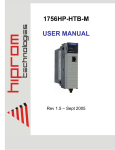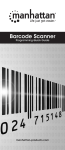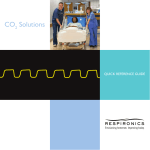Download UV-1 OEM Module
Transcript
UV-1 UV Ozone Photometer (OEM module) User Guide 1 Table of Contents Description 2 Operating Instructions 3 Connections 3 Calibration 4 Maintenance 4 Specification 5 Copyright 6 Warranty 6 RS485 Protocol 8 Version 1.2 22.11.11 Aeroqual Limited 109 Valley Road, Mount Eden, Auckland, New Zealand phone +64 9 623 3013 fax +64 9 623 3012 web www.aeroqual.com email [email protected] 1 Description The Aeroqual UV1 O3 Photometer Module (Prototype) is designed to measure ozone in the range 0-200 ppm using a single beam UV photometer design. It has an inbuilt nafion dryer to avoid condensation inside the optical bench. Each module is calibrated to give a linear output with gas concentration. There are multiple outputs available including 0-5V, two wire RS485 and RS232. The instrument requires a 24VDC, 2A power supply unless the optional regulated 12 VDC input was selected. Remove these screws to open lid Exhaust: Inlet : 0.4 LPM Cable gland position for power and communication connections LID OFF VIEW Inlet Filter Kynar Inlet Filter 1/4” Solenoid Board 2 O3 scrubbers nafion dryer 2 Operating Instructions 1. 2. 3. 4. 5. 6. Remove three screws from top lid and remove lid. Connect power supply Connect analog or digital outputs as required. Feed cables through gland and replace lid. Connect sample tubing to luer fitting inlet Turn on and wait approximately 10 minutes for warm up. The pump will start and the solenoid will click every 15 seconds. The instrument alternates between a zero and sample reading every 15 seconds. For optimum accuracy allow the instrument to warm up for 30 minutes. Connections Power The UV module requires a regulated 24VDC 2A power supply. Connect to the screw terminals labelled “PWR - + “ on Board 1 0-5VDC Output The 0-5V output screw connections are located here on PC Board 2. The digital resolution of the output is 8-bit. The scale is set 0-5V = 0-200 ppm O3. The 0-5V output can be used to drive a display. 2 wire RS485 The 2 wire RS485 connections are available on PC Board 2 and are labelled RS485A, RS485B. Aeroqual can supply software “ Aeroqual UV1” to connect using this interface. User supplied RS485 to RS232 converter is required. Contact Aeroqual for details. 3 Calibration The UV1 instrument can be calibrated by adjustment of the zero and span using the Aeroqual UV1 software. Please contact Aeroqual for instructions. Calibration should be performed every six months or sooner if you suspect it may need it. Maintenance The UV1 O3 photometer should run without maintenance for extended periods if the following procedures are followed: a) Replace inlet filter regularly This prevents dust entering the optical bench and coating the photodiodes which would cause a decrease in sensitivity and possible non-linear response. b) mount instrument in a clean and dry environment. The enclosure is not water proof and water ingress could damage the electronics. Several of the components inside the instrument have finite lifetimes and will need replacement. These are documented in the table on the next page. Safety Caution: the photometer contains a UV lamp which may damage eyesight if viewed unshielded. Always turn off the instrument before removing the lamp housing. Suggested Replacement Intervals for Photometer components. Item Replacement Interval Service agent UV lamp 2 years Aeroqual O3 scrubbers 1 year User Pump 2 years Aeroqual 1-4 weeks User Sample Filter 4 Specification Power 24VDC 1A Sample flowrate 0.4 +/-0.05 LPM Inlet filter 5 µm pore size, 30 mm PTFE filter Range 0-200 ppm Ozone Precision +/-5% or reading (option regulated 12 VDC) +/- 0.01 ppm below 0.2 ppm Resolution 0.01 ppm Environmental Operating Conditions Temperature 0-40 oC RH RH 0-95% non-condensating Analog outputs 0-5 VDC (used for analog display) Digital interface 2 wire RS485 and RS232 Software Aeroqual UV1 Connectors 1/4 “ ID Compression Filters Kynar 5 Copyright Copyright Aeroqual Limited. All rights reserved. Reproduction, transfer, distribution or storage of part or all of the contents of this document in any form without the prior written permission of Aeroqual Limited is prohibited. “Aeroqual” and “Aeroqual Limited – Making the Invisible Visible” are registered trademarks of Aeroqual Limited. Other product and company names mentioned herein may also be trademarks or trade names. Aeroqual operates a policy of continuous development. Aeroqual reserves the right to make changes and improvements to any of the products described in this document without prior notice. Under no circumstances shall Aeroqual be responsible for any loss of data or income or any special, incidental, consequential or indirect damages howsoever caused. The contents of this document are provided "as is". Except as required by applicable law, no warranties of any kind, either express or implied, including, but not limited to, the implied warranties of merchantability and fitness for a particular purpose, are made in relation to the accuracy, reliability or contents of this document. Aeroqual reserves the right to revise this document or withdraw it at any time without prior notice. The availability of particular products may vary by region. Please check with the Aeroqual dealer nearest to you. © Aeroqual Limited 2011. All rights reserved. Warranty Aeroqual warrants this product to be free from defects in material and workmanship at the time of its original purchase by a consumer, and for a subsequent period as stated in the following table: Products Warranty Period UV-1 Ozone Photometer One year from the date of purchase UV Lamp, pump Six months from the date of purchase Other Accessories One year from the date of purchase This warranty is expressly limited to the original owner who purchases the equipment directly from Aeroqual or from an authorized Aeroqual dealer. What we will do If, during the warranty period, this product fails to operate under normal use and service, due to improper materials or workmanship, Aeroqual subsidiaries, authorized distributors or authorized service partners will, at their option, either repair or replace the product in accordance with the terms and conditions stipulated herein. 6 Conditions The warranty is valid only if the original receipt issued to the original purchaser by the dealer, specifying the date of purchase, is presented with the product to be repaired or replaced. Aeroqual reserves the right to refuse warranty service if this information has been removed or changed after the original purchase of the product from the dealer. If Aeroqual repairs or replaces the product, the repaired or replaced product shall be warranted for the remaining time of the original warranty period or for ninety (90) days from the date of repair, whichever is longer. Repair or replacement may be via functionally equivalent reconditioned units. Replaced faulty parts or components will become the property of Aeroqual. This warranty does not cover any failure of the product due to normal wear and tear, damage, misuse, including but not limited to use in any other than the normal and customary manner, in accordance with Aeroqual’s user guide for use, faulty installation, calibration and maintenance of the product, accident, modification or adjustment, events beyond human control, improper ventilation and damage resulting from liquid or corrosion. This warranty does not cover product failures due to repairs, modifications or improper service performed by a non-Aeroqual authorized service workshop or opening of the product by non-Aeroqual authorized persons. The warranty does not cover product failures which have been caused by use of non-Aeroqual original accessories. Tampering with any part of the product will void the warranty. Aeroqual makes no other express warranties, whether written or oral, other than contained within this printed limited warranty. To the fullest extent allowable by law all warranties implied by law, including without limitation the implied warranties of merchantability and fitness for a particular purpose, are expressly excluded, and in no event shall Aeroqual be liable for incidental or consequential damages of any nature whatsoever, however they arise, from the purchase or use of the product, and including but not limited to lost profits or business loss. Some countries restrict or do not allow the exclusion or limitation of incidental or consequential damage, or limitation of the duration of implied warranties, so the preceding limitations or exclusions may not apply to you. This warranty gives you specific legal rights, and you may also have other rights, which may vary from country to country. 7 RS485 Communication Protocol The Aeroqual OEM sensors digital information output is available on RS485. These command protocols are specified by Aeroqual Limited, all rights reserved. Aeroqual keep the rights to change the protocol without notification. Version 1.0 Date: 05-12-2008 Section 1. Descriptions of communication commands (for data format and representations please refer to section 3). Comma and spaces are not applied for every command and reply data stream, they are just used for clearly specifying data stream: Aeroqual OEM sensor module RS485 protocol is salve mode. Master receivers need send request command to get response. 1. OEM sensor data request command, it is 4 bytes data stream: BASE, DATA_REQUEST, RESERVED, CHECKSUM example: 0x55, 0x1A, 0x00, 0x91 Reply data stream is 15 bytes, however, the second byte might be 0x1A or 0x0F or 0x10(DATA_REPORT), only 0x10 - DATA_REPORT is valid concentration reading, others are reserved for manufacture use: SENSOR, DATA_REPORT, STATUS2, CHECKSUM DATA1, DATA2, RESERVED, STATUS1, * SENSOR - 1 byte monitor reply data stream header, see section 2 for its value. * DATA_REQUEST - 1 byte heater data report, see section 2 for its value. * DATA_REPORT - 1 byte gas concentration data report command, see section 2 for its value. * DATA1 - 4 bytes floating point data, when command reply is DATA_REPORT, this value is gas concentration in ppm, * DATA2 - reserved * RESERVED - is 2 bytes data space reserved. * STATUS1 - 1 byte monitor and sensor status indication, refer section 3 for details. * STATUS2 - 1 byte reserved. * CHECKSUM - 1 byte the data stream's check sum - that makes the command stream total sum is zero. 8 2. OEM sensor information request command: Command BASE, SENSOR_INFO, RESERVED, CHECKSUM Reply SENSOR, SENSOR_INFO, VERSION_NO, NMAE_LENGTH, SENSOR_NAME, RESERVED, CHECKSUM DISPLAY, * BASE - 1 byte information request command header, see section 2 for its value. * SENSOR - 1 byte monitor reply data stream header, see section 2 for its value. * SENSOR_INFO - 1 byte command see section 2 for its value * VERSION_NO - 1 byte sensor version number, see section 2 for its value. * DISPLAY - 1 byte, gas concentration value display format type, see section 2 for its value. * NAME_LENGTH - 1 byte specify the sensor name byte length * SENSOR_NAME - 7 bytes, the gas sensor name ASCII code, its valid bytes are specified by NAME_LENGTH * RESERVED - 1 byte * CHECKSUM - 1 byte the data stream's check sum - that makes the command stream total sum is zero. Section 2. Protocol command values are in hexadecimals not ASCII: BASE = 0x55 SENSOR = 0xAA //header command used for monitor reply DATA_REPORT = 0x10 //regular data report command DATA_REQUEST = 0x1A SENSOR_INFO //header command used for receiver command //heater data request/report command = 0xFB //parameters upload command RESERVED = 0x00 //the byte not been used for information transfer CHECKSUM stream * a data stream's check sum - that makes the command DISPLAY * display format can be following: * total sum is zero. = 0x01 - 1 digit int, 3 decimal points, eg. 0.500 ppm = 0x02 - 2 digits int, 2 decimal points, eg. 12.20 ppm = 0x03 - 3 digits int, 1 decimal point, eg. 126.8 ppm = 0x04 - 4 digits int, no decimal point, eg. 2888 ppm STATUS1 * 8 bits monitor and sensor status information SS0 * b0 \ 00 sensor working fine, SS1 * b1 / 01 sensor failure, 11 sensor aging. Reserved1 * b2 Reserved not been used Reserved2 * b3 Reserved not been used Reserved3 * b4 Reserved not been used Reserved4 * b5 Reserved not been used Reserved5 * b6 Reserved not been used Reserved6 * b7 Reserved not been used 9 Section 3. Data value format representation: The floating point data values use IEEE754 32 bits floating point little ending representation. They are: DATA1, DATA2 Section 4. Data transfer mechanism Due to the monitor main chips feature, 4 bytes floating point data and 2 bytes int data send sequence are low byte first, high byte last, such as section 3 data DATA1 and FACTOR. Section 5. RS485 communication port settings: Baud rate: 4800 Data bits: 8 Stop bits: 1 Parity: none Aeroqual Limited 109 Valley Road, Mount Eden, Auckland, New Zealand phone +64 9 623 3013 fax +64 9 623 3012 web www.aeroqual.com email [email protected] 10