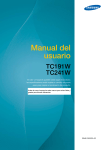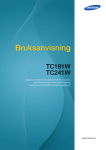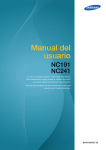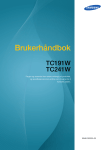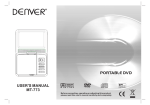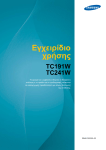Download Read More
Transcript
Samsung Cloud Displays Seamless and powerful lineups to deploy Virtual Desktop Infrastructure more easily for advanced mobility, manageability, security and business efficiency. Improved security, agility and efficiency Streamline the work environment with new thin-client and zero-client displays Engineered with the latest display technologies and high-quality components Industry trends The current demand for more efficient, secure and cost-effective IT equipment is driven by the following industry trends: Today’s organisations seek new ways to control costs, increase security and simplify IT infrastructure maintenance. Providing employees with an accessible environment in which they can access programs, data and settings can be an expensive and complex task. • The expansion of computing ecosystems that increased consumer device usage within IT and proliferated the number of devices connected to Internet • Increase employee mobility and efficiency through a Virtual Desktop Infrastructure (VDI) infrastructure with advanced connectivity The need for modern workers to connect to informtion, application, services and other individuals to collabrate efficiently • The wide acceptance of cloud computing technology as a hub for information, data and services • Improve productivity by uncluttering the workspace and incorporating an ergonomic workstation design • • Optimise IT strategies to protect company data and systems from security threats The increase of internal and external security and privacy threats to IT infrastructures caused by the expanded use of consumer devices and ubiquitous connectivity • Streamline the IT environment with a VDI to reduce costs, keep systems up-to-date, improve management and meet regulatory compliance requirements • The requirements of regulatory compliance and reinforcement to protect information, software and intellectual property With Samsung Cloud Displays, companies can: • Samsung was one of the early frontiers in integrating thinclient and zero-client technology into an All-in-One Cloud Display. Built to professional-grade standards for quality, ergonomics and durability, Samsung Cloud Displays provide a VDI that improves efficiency and productivity. Thin- and zero-client displays free up workspace by reducing cable clutter and eliminating the need for desktop PCs. Businesses are turning to VDI technology to improve efficiency, protect data and infrastructures and reduce costs. From traditional client-server computing... ... to Desktop Virtualisation In addition to All-in-One Cloud Display, Samsung offers seamless and powerful lineups to deploy VDI more easily: All-in-One Box type Stand type Eliminate the need for a separate PC The easiest and most convenient way to deploy VDI Transform current Monitor to All-in-One Cloud Display Thinclient TC241W, TC191W TX-WN TB-WH Zeroclient NC241, NC221, NC191 NX-N2 NB-NH Type • Data stored at PC and data center • Data centralised in the data center or cloud • Most applications are executed on PC • Applications executed centrally • Employees have limited computing access • Employees can use any device, anytime, anywhere Figure 1. Comparison of traditional desktop computing and VDI computing Improve organisational flexibility with enhanced connectivity “Deploying a Samsung Cloud display was as easy as installing a monitor. Instead of spending 90 minutes for a PC deployment, we were out of there in just 5 minutes.” Once VDI is deployed, additional benefit of greater connectivity to a wide range of employee’s mobile devices is provided to support Bring Your Own Device (BYOD) initiatives. Ubiquitous connectivity and company policy help employees access their data and applications securely from anywhere; whether from their laptop at a customer site; on a shared PC at the branch office; or a non-company PC at home or on the road. This increases organisational agility, optimise employee mobility and improve a company’s ability to respond to its customers. - Brooks Moore, Manager of Technology Services, Aledo Schools, US Safeguard company data and infrastructures through streamlined IT strategies Samsung Cloud Displays help to address the demands of increasingly complex IT environments through data centralisation and backup. A security-rich VDI infrastructure also supports compliance with many data protection regulations. Samsung Zero-client cloud displays do not have disk drives or locally stored data, so confidential information has greater protection from intruders and unauthorised users. “Being able to access my work from any Cloud display on campus makes all the difference because with the old PCs, you had to go to that specific classroom. Now I can go to any Cloud display and login and work.” - Nikki Baron, Student, Cleveland Community College, US “When a student logs on to their session with a Samsung Cloud, they have a clean, virus-free computing session every time – it is amazing!” Migrate to a VDI for a more productive working environment - Andrew Zuniga, Technology Instructor, Del Valle Schools, US Samsung Cloud Displays feature thin-client or zero-client technology embedded into the monitors for effective desktop virtualisation and improved productivity. Clutter can be reduced by eliminating unnecessary bulky PCs and wiring. Increase efficiency and reduce IT costs with advanced VDI features Companies need a cost-efficient means of managing today’s complex IT environments. A VDI based on Samsung Cloud Display technology provides a streamlined approach to IT management that helps organisations: Samsung Cloud Displays are available in a variety of screen sizes and form factors for maximum flexibility. The displays are packed with ergonomic features like HeightAdjustable Stands (HAS), and tilt and swivel capabilities to accommodate virtually any user’s needs. Samsung Cloud Displays generate less heat, noise and dust than traditional PCs. The displays feature multiple ports for connecting with most peripherals, and have optional integrated speakers for an even more streamlined workspace. Samsung Cloud Displays are designed for easy migration to a VDI. Samsung working alliances with VMware®, Cisco®, EMC® and Microsoft® help to ensure connectivity between the Samsung displays and other manufacturers’ software and systems. 2 3 • Diagnose and fix issues remotely to optimise employee productivity • Support end-client tasks from a central location, such as an IT desk • Patch and upgrade software for computing stations simultaneously (on the server) • Allocate IT staff to more critical priorities • Reduce support calls to IT help desks • Decrease IT visits to remote locations, such as branch offices, factories and retail stores • Install new computing stations in minutes • Provide quicker resolution of service issues in mission-critical areas Optimise organisational agility and efficiency with advanced cloud displays Manage Thin-client devices efficiently Stand type Cloud Series: Transform current Monitor to All-in-One Cloud Display In addition to improving efficiency, companies also need cost-saving ways to reduce power usage. Samsung Cloud Displays cut electricity usage substantially compared to a traditional PC and monitor setup. Seamless lineups supporting newest VDI technologies for powerful and secure virtual computing solutions Figure 2. Save your work space with All-in-One Cloud Display while enhancing its security and maintenance. Deploying VDI in organisation is not a simple replacement project but a very complicated project bringing various considerations from heterogeneous IT environment. Each company has different IT infrastructure and hardware replacement cycle. Even in one company, each department has their own environment and requirement. Box type Cloud Series: The easiest and most convenient way to deploy VDI TX-WN is Thin-client box type cloud series with embedded AMD 1.0GHz CPU, SSD disk and Memory. By simply substituting current desktop with TX-WN and connecting current monitor to it, company can easily migrate its client computing environment to virtual desktop infrastructure. Despite its small form factor and size, it works in excellent performance, perfect security and streamlined manageability support by MagicRMS 2.0. To minimise complexity of VDI solution choice, Samsung offers seamless lineups supporting newest VDI technologies for powerful and secure virtual computing solutions and systems. All-in-One Cloud Display: Eliminate the need for a separate PC NX-N2 is a new Zero-client box type cloud series with the advantages of both the box type the Zero-client technology. Cumbersome desktop PC can be easily replaced while keeping the monitor and other peripherals, and the PCoIP zero client does not require even an OS of its own because all software assets including OS and even data are safely stored on the central server. Samsung offers All-in-One Cloud Display for both Thinclient and Zero-client technology. Customer can choose the right product according to their VDI strategy and requirement. TC191/TC241 are the perfect Thin-client solution for saving space and avoiding clutter in the workplace. With embedded AMD chipset, SSD disk and Memory, it is optimised PC which knowledge worker can do their job on local and VDI (network) solution with. NC191/NC221/NC241 equipped embedded Tera2 PCoIP® Zero Clients chipset continue to deliver the high level of security, ease of management and high performance virtual desktop experience on the market. This PCoIP zero client Cloud Display connects easily and effectively with your business’s data center. Figure 3. Migrate and optimise your desktop infrastructure to VDI in the easiest way. NC191/NC221/NC241 does not require its own operating system, local CPU or memory storage, All software and hardware components are installed on the central server and automatically extended to each user’s Zero-client cloud display. This simple mechanism provides powerful security, minimised maintenance costs and excellent space saving. Samsung stand type cloud series is a deviation from a conventional cloud client that comes as a stand for any VERA compatible monitor to be mounted on it. The stand type cloud series easily transforms any VESA compatible monitor into an All-in-One like cloud client. The sleek and contemporary design of this base station offers increased desktop space and helps to keep work area tidy. It can hold a monitor weighing up to 6.5kg, with a maximum size of 27 inch with VESA mount 75 x 75 & 100 x 100. • Console software. The console software monitors, edits, reports, and gathers information on the Samsung Cloud displays. Features and benefits Features Figure 4. Transform your current monitor to All-in-One Cloud Display with stand type cloud series Benefits All-in-one form factor Decreases desktop clutter More secure, centralised data • Helps companies comply with security regulations • Assists businesses in retaining intellectual property Improved connectivity Provides flexible access to mobile employees Reduced maintenance Decreases the need for IT support Increases uptime Optimise organisational agility and efficiency with advanced cloud displays Manage more than 1,000 displays with the Samsung MagicRMS 2.0 solution Today’s companies need better management of complex IT environments, improved employee mobility and increased security. Samsung Cloud Displays provide an efficient VDI that enhances employee productivity with a streamlined, ergonomic work environment. Centralised IT management helps to keep systems and data more secure while reducing IT support and costs. The Samsung MagicRMS 2.0 remote management software solution is built into the thin client technology of the Samsung Cloud TX/TB/TC Series of displays. The software assists Information Technology (IT) professionals with the maintenance, monitoring and overall management of the displays. IT personnel can manage more than 1,000 Samsung Cloud TX/TB/TC Series displays from a remote location with the MagicRMS 2.0 software. Samsung Cloud Displays provide a highquality IT environment that is current with today’s devices, trends, connectivity and infrastructures. MagicRMS 2.0 software consists of three components: agent, server and console. 4 Server software. The server software component is installed on the server computer and connects to the displays. All three components of the MagicRMS 2.0 help with the efficient management of thin client networks. NB-NH is Zero-client device with embedded Tera2 PCoIP® Zero Clients chipset continue to deliver high level of security, ease of management and high performance virtual desktop experience on the market. This PCoIP zero client Cloud Display connects easily and effectively with your business’s data center. • • Agent software. The agent software component is installed on Samsung Cloud displays and devices and sends and receives information to the server. 5 Samsung Cloud Displays Samsung Cloud Displays All-in-One All-in-One Thin Client Zero Client TC191W Client Processor/Graphics/Audio/Networking AMD Ontario™ 1.0 GHz Dual/AMD Radeon™ HD6290/ Realtek ALC262/Marvell 88E8055 Gigabit LAN Memory (socket)/Storage/ Ethernet/Fan or fanless DDR3 2 GB /SSD 16GB/Gigabit Ethernet/Fanless OS Microsoft® Windows® Embedded Standard 7 (WES 7, 32 bit) Client S/W Microsoft RDP, RemoteFX / Citrix Online Plug-in / VMWare View Remote management MagicRMS 2.0 Software Size 482.6 mm (19 in.) 599.44 mm (23.6 in.) Viewable size 482.6 mm (19 in.) 599.44 mm (23.6 in.) Panel type Panel Client Aspect ratio 5:4 16:9 0.29 mm x 0.29 mm (0.01 in. x 0.01 in.) 0.27 x 0.27 mm (0.01 in. x 0.01 in.) Brightness (typ) 250 cd per sq. m 300 cd per sq. m Contrast ratio (typ) Teradici Tera2321/DDR3 512 MB/ALC262 VMware certification/Ethernet/Fan or fanless VMware-ready/Gigabit Ethernet/Fanless 170/160 deg (CR ≥ 10) 170/160 deg (CR ≥ 10)/178/ 170 deg (CR ≥ 5) Response time 5 ms 5 ms (white to white) Frequency 31 - 80 kHz / 56 - 75 Hz Horizontal / Vertical Maximum resolution (H x V) (dual screen) 1,280 x 1,024 (1,920 x 1,200) 1,920 x 1,080 (1,920 x 1,200) Bandwidth 135 MHz 148.5 MHz Colors supported 16.7 million Sync type (1) Separate H/V; (2) Sync on green Input and output D-sub in, DVI-I out, serial port; USB (2.0 x 4 ea) LAN (RJ45, Giga); Headphone-out port, audio in, MIC in Signal 43 W / 27 W Maximum / Typical 49 W / 32 W Stand 21.5” 23.6” 21.5” a-Si TFT active matrix 5:4 16:9 16:9 Pixel pitch (H x V) 0.29 mm x 0.29 mm (0.01 in. x 0.01 in.) 0.27 x 0.27 mm (0.01 in. x 0.01 in.) 0.294 x 0.294 mm (0.01 in. x 0.01 in.) Brightness (typ) 250 cd per sq. m 300 cd per sq. m 250 cd per sq. m Contrast ratio (typ) 1,000:1 Viewing angle (H x V) 170/160 deg (CR ≥ 10) 170/160 deg (CR ≥10) /178/170 deg (CR ≥ 5) 170/160 deg (CR ≥ 10) Response time 5 ms 5 ms (white to white) 5 ms Stand-by Less than 1.3 W Front and back Black (1) User manual; (2) Power cord; (3) Quick Setup Guide; (4) Warranty card Speaker 1 W x 2 (stereo) Wall mount VESA 100 x 100 554.6 mm x 380.3 mm x 224.0 mm (21.83 in. x 14.97 in. x 8.82 in.) Set, without stand (W x H x D) 407.0 mm x 336.0 mm x 60.6 mm (12.09 in. x 13.23 in. x 2.39 in.) 554.6 mm x 330.5 mm x 61.2 mm (21.83 in. x 14.97 in. x 2.41 in.) Packaged (W x H x D) 514.0 mm x 407.0 mm x 195.0 mm (20.24 in. x 16.02 in. x 7.68 in.) 626.0 mm x 400.0 mm x 195.0 mm (24.65 in. x 15.75 in. x 7.68 in.) Net/Gross 5.0 kg (11.02 lb)/6.1 kg (13.45 lb) 6.1 kg (13.45 lb)/7.6 kg (16.76 lb) -45° - 45° 0° - 90° Tilt -2° - 25° 100 mm (3.94 in.) 6 56 - 75 Hz 1,280 x 1,024 (1,920 x 1,200) Bandwidth 135 MHz 1,920 x 1,080 (1,920 x 1,200) 148.5 MHz 135 MHz Colors supported 16.7 million Sync type (1) Separate H/V; (2) Sync on green Input and output D-sub in, DVI-I out, serial port; USB (2.0 x 4 ea) LAN (RJ45, Giga); Headphone-out port, audio in, MIC in Maximum 40 W Typical 17 W 46 W 46 W 23 W 31 W Power-on Power Less than 1.1 W Cabinet color Front and back Black/black Accessory (supplied) Included in package (1) User manual; (2) Power cord; (3) Quick Setup Guide; (4) Warranty card Speaker 1Wx2 Dimension VESA 100 x 100 Set, with stand (W x H x D) 407.0 x 352.9 x 210.0 mm (16.02 in. x 13.89 in. x 8.27 in.) 554.6 x 380.3 x 224.0 mm (21.83 in. x 14.97 in. x 8.82 in.) 504.3 x 435.4 x 210.0 mm (19.85 in. x 17.14 in. x 8.27 in.) Set, without stand (W x H x D) 407.0 x 336.0 x 60.6 mm (16.02 in. x 13.23 in. x 2.39 in.) 554.6 x 330.5 x 61.2 mm (21.83 in. x 13.01 in. x 2.41 in.) 504.3 x 301.9 x 61.2 mm (19.85 in. x 11.89 in. x 2.41 in.) Packaged (W x H x D) 514.0 x 407.0 x 195.0 mm (20.24 in. x 16.02 in. x 7.68 in.) 626.0 x 400.0 x 195.0 mm (24.65 in. x 15.75 in. x 7.68 in.) 554.0 x 354.0 x 169.0 mm (19.85 in. x 13.94 in. x 6.65 in.) Net/Gross 5.0 kg / 6.1 kg (11.02 lb / 13.45 lb) 6.1 kg /7.6 kg (13.45 lb / 16.76 lb) 4.9 kg /6.0 kg (10.8 lb / 13.23 lb) Weight Swivel Type Height adjustable Vertical Maximum resolution (H x V) (dual screen) Wall mount 407.0 mm x 352.9 mm x 210.0 mm (16.02 in. x 13.89 in. x 8.27 in.) Pivot 31 - 80 kHz Accessory (optional) Set, with stand (W x H x D) Swivel Horizontal Stand-by Included in package Weight 19” Signal Accessory (optional) Dimension Viewable size 23.6” Aspect ratio Power Accessory (supplied) 19” Frequency Frequency Cabinet color Size Panel type Panel NC221 1,000:1 Viewing angle (H x V) Power-on NC241 Processor/Graphic RAM/Audio a-Si TFT active matrix Pixel pitch (H x V) Frequency NC191 TC241W Stand 130 mm (5.12 in.) -45° - 45° Pivot 0° - 90° Tilt -2° - 25° Type Height adjustable 100 mm (3.94 in.) 7 130 mm (5.12 in.) 100 mm (3.94 in.) Samsung Cloud Displays Samsung Cloud Displays Stand and Box Stand and Box Zero Client Thin Client NB-NH NX-N2 TB-WH TX-WN Processor Teradici Tera2321 Processor AMD Ontario 1.6GHz Dual AMD Ontario 1.0 GHz Dual Graphic RAM DDR3 512 MB Graphics AMD Radeon HD6310 AMD Radeon™ HD6290 Audio Realtek ALC886 Realtek ALC262 Audio Realtek ALC269 Realtek™ ALC262 Networking Marvell® 88E8055 Gigabit LAN Marvell® 88E8055 Gigabit LAN Memory (Socket) DDR3 2GB DDR3 2 GB Storage SSD 16 GB SSD 16 GB Ethernet Gigabit Ethernet Gigabit Ethernet Wi-Fi N/A 802.11 a/b/g/n Fan/fanless Fan Fanless Client Frequency VMware VMware-ready Ethernet Gigabit Ethernet Fan or fanless Fanless Client Maximum resolution (H x V) (dual screen) 1,920 x 1,200 2,560 x 1,600 Input and output LAN (RJ45 Gigabit) USB (2.0 x 4 ea); Headphone-out port, audio out, MIC in; RS-232C (9-pin D-sub); VGA out (15-pin D-sub/for dual); DVI-D out (connection to integrated display) LAN (RJ45 Gigabit) USB (2.0 x 6 ea); Headphone-out port,MIC in; Display Port Out; DVI-I out 19.4 W Less than 30 W Signal Maximum OS Windows Embedded Standard 7 (WES 7 32-bit) Software Client S/W Microsoft RDP, RemoteFX / Citrix Online Plug-in / VMWare View Frequency Maximum resolution supported (H x V) (Dual screen) Signal Input / Output LAN, RJ45 Gigabit; USB, 2.0 X 6EA / 2.0; Headphone-out; Audio-out; MIC in; VGA OUT (15pin D-SUB / for Dual); DVI-D OUT (Single for connection to integrated display) LAN, RJ45 Gigabit; USB, 3.0 X 2EA / 2.0 X 4EA; Headphone-out port; Audio-out; MIC in; RS-232C serial; DVI-I OUT; DVI-D OUT Power Power-on Power-on, 40 W maximum, 25 W typical; Stand-by, less than 1.8 W Power-on, 36 W maximum, 12 W typical; Stand-by, less than 2 W Cabinet color Cabinet color, front and back Black Black Accessory (Supplied) Accessories included in package User Manual, Power Cord, Quick Setup Guide, Warranty Card, Power Adapter User Manual, Power Cord, Quick Setup Guide, Warranty Card, Cradle, Power Adapter Remote management Power-on Typical 7.3 W Less than 30 W Stand-by Less than 1.0 W Less than 1.1 W (Stand By) / Less than 0.3 W (Power off) Included in package (1) User manual; (2) Power adapter; (3) Quick Setup Guide; (4) Warranty card; (1) User manual; (2) Power adapter; (3) Quick Setup Guide; (4) Warranty card; (5) Cradle; (6) Screw Power Accessories (supplied) Optional Feature Speaker 1Wx2 2Wx1 Wall mount bracket VESA 75 x 75 / 100 x 100 VESA 100 x 100 by Cradle Packaged (W x H x D) 455 mm x 380 mm x 140 mm (17.91 in. x 14.96 in. x 5.51 in.) 191mm x 75 mm x 225 mm (7.52 in. x 2.95 in. x 8.85 in.) - Vertical: 91.8 mm x 217.8 mm x 166.3 mm (3.86 in. x 8.57 in. x 6.55 in.) Horizontal: 210 mm x 54.8 mm x 122 mm (8.27 in. x 2.16 in. x 4.8 in.) Set, with stand (W x H x D) Dimension Set, without stand (W x H x D) - 210 mm x 47.5 mm x 122 mm (8.27 in. x 1.87 in. x 4.8 in.) Stand (W x H x D) 244 mm x 340 mm x 227 mm (9.60 in. x 13.38 in. x 8.93 in.) 115 mm x 12.6 mm x 115 mm (4.53 in. x 0.5 in. x 4.53 in.) Net/gross 2.3 kg (5.0 lb) / 6.1 kg (13.4 lb) 425g (0.94 lb) / 1.3kg (2.87 lb) Pivot 0° - 90° - Tilt -2° - 25° - Height adjustable 120 mm (3.94 in.) - Weight Stand Type 1,920 x 1,200 Speaker 1 W x 2 (Stereo) 1 W x 2 (Stereo) Wall mount VESA 75 x 75 / 100 x 100 VESA 100 x 100 (accessory/option) Set, with stand (W x H x D) 224 x 340 x 227 (8.82 in. x 13.39 in. x 8.94 in.) Vertical: 91.8 x 217.8 x 166.3 (3.61 in. x 8.57 in. x 6.55 in.) Horizontal: 210 x 54.8 x 122 (8.27 in. x 2.16 in. x 4.8 in.) Set, without stand (W x H x D) - 210 mm x 47.5 mm x 122 mm (4.53 in. x 0.5 in. x 4.53 in.) Dimensions, packaged (W x H x D) 445 mm x 308 mm x 140 mm (17.52 in. x 12.13 in. x 5.51 in.) 270 mm x 258 mm x 120 mm (10.63 in. x 10.16 in. x 4.72 in.) Stand (W x H x D) 224 mm x 40 mm x 227 mm (8.82 in. x 1.57 in. x 8.94 in.) - Cradle (W x H x D) - 91.8 mm x 166.3 mm x 13 mm (3.61 in. x 6.55 in. x 0.51 in.) Net / Gross Net 2.3 kg; Gross 3.5 kg (5.07 lb / 7.72 lb) Net 0.8 kg; Gross 1.8 kg (1.76 lb / 3.97 lb) Optional Feature Dimension Weight 8 MagicRMS 2.0 9 Note Note 10 11 Legal and additional information About Samsung Samsung Electronics Co., Ltd. is a global leader in technology, opening new possibilities for people everywhere. Through relentless innovation and discovery, we are transforming the worlds of TVs, smartphones, tablets, PCs, cameras, home appliances, printers, LTE systems, medical devices, semiconductors and LED solutions. We employ 286,000 people across 80 countries with annual sales of US$216.7 billion. For more information For more information about Samsung Cloud Displays, visit www.samsung.com/sg/business Copyright © 2015 Samsung Electronics Co. Ltd. All rights reserved. Samsung is a registered trademark of Samsung Electronics Co. Ltd. Specifications and designs are subject to change without notice. Non-metric weights and measurements are approximate. All data were deemed correct at time of creation. Samsung is not liable for errors or omissions. All brand, product, service names and logos are trademarks and/or registered trademarks of their respective owners and are hereby recognised and acknowledged. Third-party trademarks and tradenames found on this material are the property of their respective owners. 12