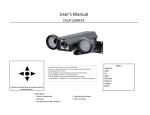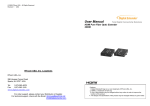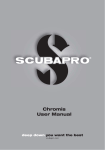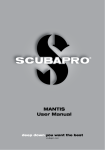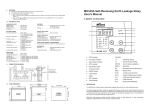Download view User`s Manual in format
Transcript
SDI 1080P Shuttle & License Plate Camera Serial Digital Interface CHLP120IR-SDI • 1/2.8” COLOR SDI High Definition • 1080P Full HD, 0 Lux, ICR, IR cut Filter. • Slow Shutter (Sense Speed 32X) • 224 High Power Intensity LED, 300 Feet. • 10-120mm Auto Iris 2.0 Megapixels IR Lens • Dual CDS, front CDS is High Resolution camera, back CDS is License Plate Camera • 10 dipswitch control, Bracket included • Dual Power DC12V 4A /AC24V 60VA Warning ON SDI High Definition Camera The DIP Switch NO.10 OFF License Plate Camera ON OFF 1 2 3 4 5 6 7 8 9 10 MENU LENS AUTO EXP AIS SHUTTER Shu tt er speed select License Plate 0 OFF 1 A.FLK 20 Miles 30 KM 40 Miles 60 KM 2 1/160sec. 50 Miles 80 KM 3 1/250sec. 65 Miles 100 KM 4 1/500sec. 80 Miles 130 KM 5 1/700sec. 90 Miles 160 KM 6 1/1000sec. 110 Miles 180 KM 7 1/1600sec. 120 Miles 200 KM 8 1/2500sec. 140 Miles 230 KM “IR On” Effective Distance IR On Normal Camera 300Feet 300Feet * Specifications are subject to change without notice 100Feet 200Feet 100Feet 50Feet 0Feet ** Designed in U.S.A. RS485 Housing Control (Box camera) User's Manual Notice To reduce the risk of electric shock, please do not disassemble by yourself, it should be repaired by a qualified technician. The lightning arrow symbol reminds users that there is dangerous voltage nearby, enough for a body to produce an electric shock and cause bodily harm. The caution symbol, reminds users to pay close attention to the relevant instructions during the operation and maintenance of the product. Please fill in the product model and manufacturing number. This information will assist you in the future should you need to refer to it for service or repair. Model: Number: Important Safety Precautions 1、Before installation, please read the manual, and keep this guide for future reference. 2、Please comply with all warnings on the device and follow the instructions carefully. 3、 Please wipe or clean the device before connecting the device to power, and please do not use liquid/spray cleaning agents. 4、Please used our recommended factory parts when in need of repair, otherwise, failure may occur. 5、The device should use the recommended power and voltage from the manual. If the power and voltage of the installation site is unclear, please contact us for further assistance. 6、 Protect the power cord, especially along the plug and camera data lines. Do not submerge in water or any liquids. 7、 To prevent lightning surge damage, please install surge protectors. 8、 To prevent fire and electric shock, please do not over-extend the data lines or allow foreign substances into the machine which may cause dangerous corrosion. 9、Do not install in areas that have unstable brackets, walls, roofs, etc. Otherwise, it may result in bodily harm. 10、Please contact your dealer should you have the following issues: 10.1 Wrong power supply or voltage. 10.2 Damaged housing unit. 10.3 Abnormal behavior with device performance. 10.4 After consulting the user manual and it still does not operate. 11、When part replacement is needed, please contact your dealer so we can provide approved parts to maintain the same performance. I Summary .............................................. 6 II Features ............................................ 6 III Product Size Chart ................................. 8 IV Socket Function .................................... 9 1.Camera control board layout ...................... 9 2.Power board socket diagram ....................... 10 V Connecting different camera models ................. 12 1、Color box camera with DC12V .................... 12 2、Color box camera with AC24V ..................... 12 VI Auxiliary Preset Function ......................... 13 I. Summary The integrated shell uses an all-metal construction, the compatible color camera is protected and is for outdoor and indoor equipped with light compensation at night。The unit has a waterproof grade of IP66, uses EIA/RS-485 connections for remote control, has internal and external infrared compensation light for both near and far distances. The unit also is set automatically to have infrared light at night. II. Features 1、AC24V or DC12V compatible 2. When using DC12V, use FPC flexible connect lines; 3、When connecting integrated devices, a wire control function is available for convenience. 4、The unit is set at default with a range address of:0-255, baud rate is 2400, Pelco-D protocol; 5、 Dual power supply input, input voltage DC12V±10%/AC24V± 10%; 6、Photo Sensor can be adjusted on four levels, front or back settings may be chosen; 7、Double-sided infrared is 15°distance more than 120M/394ft, power is 15W, internal infrared is 45 ° ,5W, both near and far infrared radiation; 8、All-metal construction is strong and durable, with IP66 Grade. 9、Unit can use RS485 control, 120Ω Resistor; 10 、IR Lights are optically triggered by camera 11、Preset positions up to 32; 12、Has automatic on/off Infrared Control; 13、Manual Settings to open or close; III. Product Size Chart IV. Socket Function 1、Camera control board layout 1.1 BK1:DIP switch 1.1.1 1—8 address code,binary representation,ON is 1,OFF is 0, from 8 to 1 reading: If 1 is set ON, all other set off, is 00000001,that is decimal 1. f 2 is set ON, all other set off, is 00000010,that is decimal 2. And so on, the largest that is decimal 11111111,that is decimal 255. th 1.1.2 The 9 is RS485 120Ω resistance select switch, 1.1.3 The 10th is Photo Sensor switch, set ON for the Photo Sensor in the Front, set OFF for the Photo Sensor in the Back 1.1 S1:Photo Sensor sensitivity has four Settings: (00):1lux,(01):2lux,(02):4lux,(03):10lux 1.2 S3:D/N signal voltage output select, low level, 3.3V option 1.3 J1:DC12V output,suitable DV12V box camera power supply. 1.4 J2:System program interface 1.5 J3: Photo Sensor input interface 1.6 J4:Box camera menu control output D:down;U:up;E:MENU/confirm;R:right;L:left 1.7 J5:Output signal day and night,for day and night camera with external input control interface. this interface is available when infrared light and the camera's synchronizes. CTL:According to the choice of S2 to output high level, low level 1.8 J6:DC12V power supply input,The interface board access DC12v voltage from the power supply as the control panel input voltage。 (connect power supply J3) 1.9 J9:Board connector socket, make video signal and relay control signal output to the power board(connect power board J8).1.10 J10:Board connect socket, RS485 control signal(connect power board J7). 1.11 J12 : Front Photo sensor Signal input interface LUX Adjustment Dipswitches for Both front and back CDS ON 1 2 OFF-OFF OFF-ON ON -OFF ON -ON 1LUX 2LUX 3LUX 4LUX Camera ID Dipswitches and CDS selection (Front or Back) ON SDI High Definition Camera The DIP Switch NO.10 OFF License Plate Camera ON OFF 1 2 3 4 5 6 7 8 9 10 MENU LENS AUTO EXP AIS SHUTTER Shu tt er speed select License Plate 0 OFF 20 Miles 30 KM 1 A.FLK 40 Miles 60 KM 2 1/160sec. 50 Miles 80 KM 3 1/250sec. 65 Miles 100 KM 4 1/500sec. 80 Miles 130 KM 5 1/700sec. 90 Miles 160 KM 6 1/1000sec. 110 Miles 180 KM 7 1/1600sec. 120 Miles 200 KM 8 1/2500sec. 140 Miles 230 KM IR light adjustment dial HD-MK-V1 CDS VR OUT VR 2、Power Board Socket Diagram 2.1 P1:BNC Video Output Signal 2.2 J1,J2:AC24V/DC12V power input 2.3 J3:Board connected socket,DC12V output。(connect with Board J6) 2.4 J7: Board connected socket,RS485 control signal。(connect with Board J10) 2.5 J8:Board connected socket,Video Signal and Relay control signal input。 (connect with Board J 9) 2.6 J9:RS485 control signal input。 2.7 J6,J10:both sides of the external infrared lamp supply power socket V. Connecting different camera models 1、 、DC12V Color Zoom Camera Connect the J1 control panel output voltage mouth DC12V power to the input part of the camera, video signal ouput by the camera BNC directly. 2、AC24V Color Zoom Camera The power of zoom camera input directly by the external AC24V power input, video signal output by camera BNC directly . VI. Auxiliary Preset Function Press button open" of keyboard to open camera menu or enter the sub menu,Rocker lever up and down the menu, joystick left and right selection options Preset Faction Setting Transfer 51 IR electric mode / on 52 IR auto mode / on 53 Infrared Lamp on / on 54 Infrared Lamp off / on Main Exposure AWB WDR/BLC 3D‐DNR Submenu Brightness Sharpness Color Gain Gamma AGC Lens 0~20 0~20 0~4 0~10 Default Manual ‐Level 1/30(25), 1/60(50), 1/120(100), 1/240, 1/500, 1/1K, 1/2K, 1/4K, 1/8K, 1/16K, 1/30K, 1/60K. 1/1k Shutter (Auto/Manual) DSS Return Auto Auto Ext Preset Manual WDR HLC BLC High / Middle / Low / Off Day & Night Image System OFF, X2, X3, X4, X5, X6, X7, X8 Pushing Kelvin R‐Gain B‐Gain Return Weight Return Level Return H‐POS V‐POS H‐Size V‐Size Return Mode IR LED Smart IR Low/ Middle / High 0~20 0~20 Low/ Middle / High 0~20 0~20 0~20 0~20 Extern / Auto / Color / D&N NO / YES LED Power (Full / Dimming) Anti‐Sat (0~9) Low/High 0~20 0~20 Middle / Low / High OFF 8 5 10 0.55 11 OFF Auto OFF OFF / H FLIP / V FLIP / HV FLIP 1X / 2X / 4X / 6X / 8X / 10X / 12X / 14X / 16X / 18X / 20X OFF Extern NO FULL 4 LOW 8 8 Middle OFF OFF 1X OFF OFF Extern S/W AGC Threshold AGC Margin Delay Mirror Flip D‐Zoom D‐WDR Shading Privacy Motion Return Protocol ON/OFF OFF ON/OFF ON/OFF Image Range Output Color Space Frame Rate CVBS Reset Return Full / Comp 720P / 1080P HD CbCr , SD CbCr, YUV 30/25FPS NTSC /PAL ON OFF ON/OFF Address: 0~255 Baudrate:9600/1200/2400/4800 Protocol:Pelco‐D / Pelco‐P OFF OFF 1 9600 PELCO‐P FULL 1080P HDCbCr 30FPS NTSC