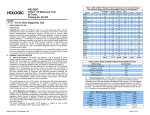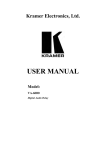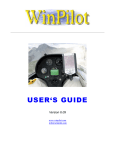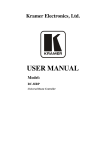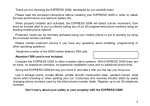Download PiSECTOR Passive Infrared Motion Sensor User Manual PiSECTOR
Transcript
PiSECTOR Passive Infrared Motion Sensor User Manual PiSECTOR Passive Infrared Motion Sensor is industrial motion sensor, made in high quality components and material, the motion sensor affords you a reliable and trustable detector function and maximum reduce false alarm. Intelligent Data Analysis system builds in to refuse the false signal. More accurate and detect real intruder. The intelligent Data Analysis system analyses the real intruder signal or false signal. Bi-directional temperature compensation over a wide operating temperature range to better support excellent detection probe PiSECTOR Passive Infrared Motion Sensor is pet immune motion sensor which can waive pet trigger sensor up to 50Bls. Program and Mount Motion Sensors: Prepare Motion Sensor A. Separate the front and back covers of the Motion Sensor by pressing the tab with your finger or the top of a pen (Figure A.B). B. Remove insulating paper from the battery and CLOSE the cover. The sensor needs 1-3 minutes to initialize itself. You will see a red indicator blink once every 3 seconds during initialization. If you don't see the indicator blink as described during initialization, please open the cover, remove the battery and reinstall the battery again until you see the indicator flash as described. The sensor will be ready for use when the indicator stops blink. (Note: DO NOT keep the cover open since it may affect the sensor during initialization and cause the sensor to not work properly after) S1 switch for LED signal light. The default is set to on, but if you do not want a flashing light when the sensor detects an intruder, you can turn it off. When the battery is low, the LED light becomes yellow. S2 settingS2 at the CH position enables the low battery notification. Setting S2 at the DF position disables the low battery notification. Default is set to CH. This feature only support model GS07, GS08 and PS03. Program the Motion Sensor 1. Before programming any sensor, you need to switch off all your existing sensors and disarm your system. 2. Press PROGRAM button on console and enter the default password 888 888 Use Scroll key to choose Sensor then press Enter on Console. Choose Add and press Enter again. Then you will see Trigger Sensor. Trigger your sensor by walking 2-3 steps in front of The Motion Sensor which you have prepared and you will see nine digits displayed on console screen for 1-2 seconds. This is the unique address for this sensor. The Console will request you add a Zone Name for this sensor, then press SAVE. You will see Record Sensor Name*. *Hint1: Recording a name is optional. You can record a voice for this sensor. You will hear this voice when the alarm goes off and it is easy for you find which sensor has been triggered. You can do it later in Edit which is under the Sensors menu. For more information about Edit, please read Hint3*. NOTE: Each time you select Add following the above steps, you can add from one up to 50 sensors. After programming all sensors to your console, please test each sensor before you mount the sensor in the appropriate location. Test the Motion Sensor The Motion Sensor is in Walk Test mode during the first 3 minutes after the front cover is re-attached. During walk test mode, the LED blinks when motion is detected and then waits 60 seconds before resuming motion detection. During normal operation, the LED will remain on for 3 seconds when motion is detected until the Motion Sensor blinks once again before resuming motion detection for next detector. 1. Move away from the area that is in direct line of sight of the Motion Sensor (move to an adjacent room). Wait 60 seconds until the LED stops blinking. 2. Move back into the line of sight of the Motion Sensor, walk around 3-5 steps. (this will trigger the main console). If the Motion Sensor test is successful the LCD screen will display " xxx Sensor Alarm". If these words do not appear, either (A) the 20-second waiting period since the last trigger has not expired, or (B) the Motion Sensor is not in communication with the PiSECTOR system main console. If you want to re-start the Walk Test mode again, open the Front Cover as shown in Figure 1 and then re-attach the Front Cover. Mount Motion Sensor C. Place the motion sensor following the location recommendations (check marked locations) shown in Figure C. Avoid the example location marked with the "X" which are household areas that typically cause false alarms, such as heat, air conditioning, fans, or direct sunlight. The recommended mounting height is 6.5-7.0 feet for both coverage and pet immunity purposes. D. Apply the 3M adhesive tape in the locations shown in Figure D for corner mounting or wall mounting E. If you prefer to use screws to mount the motion sensor, follow the screw position shown in Figure E (optional) Detection Patterns Motion sensor Specifications Replacement Battery: CR123A Mounting Height: 6.5’-7.0Feet Range: Approximately 40 feet with 90 degree field of view in Vertical and 110 degree field of view in Horizon