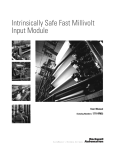Download M2 Simulator Model
Transcript
IT 13 002 Examensarbete 30 hp Januari 2013 M2 Simulator Model Rahbee Alvee Institutionen för informationsteknologi Department of Information Technology Abstract M2 Simulator Modul Rahbee Alvee Teknisk- naturvetenskaplig fakultet UTH-enheten Besöksadress: Ångströmlaboratoriet Lägerhyddsvägen 1 Hus 4, Plan 0 Postadress: Box 536 751 21 Uppsala Telefon: 018 – 471 30 03 M2 is a mixed analog/digital Application Specific Integrated Circuit (ASIC) that is used as an IO controller at Ruag Space. The thesis aims to develop a simulation model of an M2 ASIC for using in Ruag simulator and examine how this model can be made compatible with Simulation Model Portability (SMP) version 2. SMP2 is a standard developed by the European Space Agency (ESA) to simulate models together with European companies in the aerospace industry. The purpose of SMP2 is to enable portability between different simulation platforms. The outcome of this thesis is an M2 simulation model based on known theories and an investigation of SMP2 that implies how M2 can be adopted to be SMP2 compliant. The result of the SMP2 investigation also indicates partially how the existing simulation models in the current Ruag simulator can be converted to SMP2 models. Telefax: 018 – 471 30 00 Hemsida: http://www.teknat.uu.se/student Handledare: Anders Petersén Ämnesgranskare: Leif Gustafsson Examinator: Philipp Rümmer IT 13 002 Sponsor: RUAG Space AB Tryckt av: Reprocentralen ITC 4 Acknowledgement First and foremost I would like to offer my sincerest gratitude to my thesis supervisor Anders Petersén who guided and supported me throughout the whole project. Working under his supervision was a great pleasure as I had freedom to work and think on my own. I would like to thank my thesis reviewer Leif Gustafsson for helping me in the report writing. I am thankful to Jan Georgesson, Olle Martinsson and Patrik Sandin since without their help it would be impossible to complete the thesis project successfully. Jan Georgesson guided me to get familiar with the Ruag simulator and to implement the M2 ASIC simulator model. Olle Martinsson helped me understand the M2 ASIC functionalities. Patrik Sandin helped me to understand the implications of SMP2 over the current simulator. Thanks to my parents for encouraging me for the Master studies in Uppsala University, Sweden and for supporting me throughout my entire life. 5 6 Contents 1 Introduction .......................................................................................................................................... 12 1.1 Background ................................................................................................................................. 12 1.2 Purpose ........................................................................................................................................ 12 2 M2 ASIC ................................................................................................................................................ 12 2.1 Functional Summary ................................................................................................................. 14 3 Implementation of M2 ASIC Model .................................................................................................. 16 3.1 Modes of M2 ............................................................................................................................... 18 3.2 Interrogation ............................................................................................................................... 18 3.2.1 Memory Load (ML) Interrogation .................................................................................... 18 3.2.2 Data Acquisition (DA) Interrogation ............................................................................... 19 3.2.3 On/Off Command (OO) Interrogation ............................................................................. 19 3.3 Response ..................................................................................................................................... 20 3.4 Interrogation Parsing ................................................................................................................. 20 3.4.1 ML Interrogation Parsing .................................................................................................. 21 3.4.1.1 Write Operation for M2 Configuration Registers ............................................... 22 3.4.1.2 ML16 Operations ..................................................................................................... 24 3.4.1.3 Write Operation on Output port ........................................................................... 25 3.4.1.4 OO Interrogation Parsing....................................................................................... 27 3.4.1.5 HLC Command ....................................................................................................... 27 3.4.2 Data handling through TCP/IP ........................................................................................ 28 3.4.3 DA Interrogation Parsing.................................................................................................. 30 3.4.3.1 AN/TH Acquisition................................................................................................... 30 7 3.4.3.2 DB/DR Acquisition.................................................................................................... 31 3.4.3.3 DS16 Acquisition ....................................................................................................... 32 3.4.3.4 Input port registers ................................................................................................... 33 3.4.3.5 Output port registers read operation ..................................................................... 34 4 Simulation Model Portability ............................................................................................................. 34 4.1 Background ................................................................................................................................. 34 4.2 SMP2 Architecture .................................................................................................................... 36 4.2.1 Simulation Environment ................................................................................................... 36 4.2.2 Operational phases ............................................................................................................ 38 4.3 SMP2 Mechanism ...................................................................................................................... 39 4.4 Inter model communication .................................................................................................... 40 4.4.1 Interface based design ....................................................................................................... 40 4.4.2 Event based design ............................................................................................................ 40 4.4.3 Dataflow based design ...................................................................................................... 41 4.5 SMP2 adaptation of M2 ASIC Model ...................................................................................... 41 4.6 SMP2 adaptation for the current SMU simulator .................................................................. 44 5 Tests and Results .................................................................................................................................. 45 5.1 Test Environment ...................................................................................................................... 45 6 Discussion ............................................................................................................................................. 47 7 Conclusion ............................................................................................................................................ 48 7.1 M2 Simulator Model .................................................................................................................. 48 7.2 Simulation Modeling Portability ............................................................................................. 48 8 References ............................................................................................................................................. 49 8 Appendix A : Abbreviations................................................................................................................... 50 Appendix B: Interrogation List .............................................................................................................. 52 Appendix C: Test results ......................................................................................................................... 57 List of Figures Figure 1 Functional block diagram of M2 ASIC 13 Figure 2 M2 application example 14 Figure 3 M2 ASIC Environment 17 Figure 4 State diagram of M2 17 Figure 5 Basic Interrogation Format 18 Figure 6 Interrogation format in memory 18 Figure 7 Memory Load Interrogation Format 19 Figure 8 Data Acquisition Interrogation Format 19 Figure 9 On/Off Interrogation Format 19 Figure 10 Response format 13/21 bits 20 Figure 11 Interrogation Parsing 21 Figure 12 ML Interrogation Parsing 22 Figure 13 Write operation for M2 Configuration Registers 23 Figure 14 ML16 operation 25 Figure 15 Write operation Output port 26 Figure 16 Port out 1234 26 Figure 17 Port out 5678 26 Figure 18 OO Interrogation Parsing 27 9 Figure 19 HlcLength$ Config register 27 Figure 20 HLC Command operation 28 Figure 21 DA Interrogation Parsing 30 Figure 22 AN/TH Acquisition 31 Figure 23 DB/DR Acquisition 32 Figure 24 DS16 Acquisition 33 Figure 25 Input port registers 33 Figure 26 Output port registers Read operation 34 Figure 27 SMP2 architecture 36 Figure 28 State Diagram of Simulation Environment 37 Figure 29 SMP2 operational phases 39 Figure 30 SMP2 Mechanism 39 Figure 31 Interface based communication 40 Figure 32 Event based design 41 Figure 33 Dataflow based design 41 Figure 34 SMP Component 42 Figure 35 IObject interface 42 Figure 36 IComponent interface 43 Figure 37 IModel interface 43 Figure 38 SMU core simulator 44 Figure 39 SMP2 compliant SMU core simulator 45 Figure 40 SMU Core Simulator 46 Figure 41 External Application 46 10 Figure 42 Result output for interrogation list 47 Figure 43 Ouput for ML interrogations 59 Figure 44 AN interrogation 60 Figure 45 TH interrogation Results 61 Figure 46 DB/DR Interrogation Results 62 Figure 47 DS16 acquisition 63 Figure 48 OO Interrogations and results 64 Figure 49 ML16 interrogations and results 65 List of Tables Table 1 IO Group Configuration Table 23 Table 2 TCP/IP Message Data Format 29 11 1 Introduction 1.1 Background Ruag Space develops and manufactures equipment to use in space, mainly computers and computer equipment and related software, control systems, antennas and microwave. The equipments are part of launchers, satellites and other spacecraft. Ruag Space is developing a data management system software which consists of hardware drivers. To support the development of this software a simulator is designed based on the Tsim Aeroflex Gaisler [1], which is a cycle-based simulator for a ERC32 [2] /LEON [3] processor. The M2 ASIC [4] constitutes a highly integrated, low-power core component for digital I/O and analog data acquisition in spacecraft data handling systems. M2 contains AD converters, analog channels for thermistor measurements, digital IO functions for generating command pulses, a general IO port and a control interface that can be either an OBDH [5] bus or an UART. Simulation Modeling Portability version 2 [6] was released in 2004 and after that it has updated several times. The purpose of the SMP2 Standard is to promote portability of models among different simulation environments and operating systems, and to promote the reuse of simulation models. 1.2 Purpose The simulator that Ruag Space has developed is written in C++ and executes on a standard Linux computer. The link to the outside world is done using TCP / IP sockets. Being an internal tool for software development, the simulator has evolved to become a product for Ruag’s customers. So it is becoming important that peripherals such as IO cards are represented in the simulator too. To serve this purpose the thesis aims to develop a simulator model of the M2 ASIC using C++ programming language and it also involves investigation of the SMP2 standard. Ruag Space does not have any previous experience on SMP2. Investigation of the SMP2 standard should give direction on how to make SMP2 compliant simulator models. It should also indicate how to make the existing SMU simulator SMP2 compliant. 2 M2 ASIC This section focuses on how the M2 ASIC works and it’s functionalities that Ruag space uses right now. The functional block diagram of M2 is given below. The OBDH Remote Terminal (RT) block receives interrogations from OBDH Central Terminal (CT) and transmits responses according to the specifications. The OBDH control block compares the Terminal Address Field 12 (TAF) per interrogation to the remote terminal address RtAddr(4:0) inputs. In case of no match, the Terminal Data Field (TDF) field is ignored and no response is generated. In case of matching address the interrogation is further handled by the CONFIG AND CMD CTRL block for ML or OO interrogations, otherwise, i.e. in case of DA, by the ACQ CTRL block. The UART / OBDH Bridge receive bytes on the UART Rx and convert them into interrogations. Responses are converted into bytes which are transmitted over the UART Tx. There are 8 IO groups which can be configured for intended functionalities. Each IO group contains one input and four outputs. The analogue block is responsible for providing analogue data from sources and then converts it to digital data. Figure 1 Functional block diagram of M2 ASIC The hardware configuration for a typical application for the M2 ASIC on a standard IO board should look like following diagram. This is an example where it is shown how the M2 ASIC should be connected along with its support circuits on a standard IO board. 13 Figure 2 2.1 M2 application example Functional Summary The M2 ASIC hardware is capable of doing the following functions. But the software model is only capable to perform those functions which are currently used by Ruag Space. In this section all the functionalities of the M2 ASIC are briefly described with the limitations of the software model. OBDH-RT for OBDH bus control of the M2 When M2 gets an interrogation from the OBDH-CT the OBDH-RT takes control the OBDH bus and sends response according to the interrogation. After that bus control transfers to OBDH-CT. This functionality is implemented for M2 ASIC model. UART / OBDH bridge for UART control of the M2 In the UART mode interrogation and responses are handled by the UART / OBDH bridge block. It receives bytes from the OBDH-CT by the UART Rx which is interpreted as interrogation and then respective response is generated and converted into bytes which are transmitted over UART Tx. This functionality is not implemented as the software model does not support the UART mode of operation. The UART is not used in any application of M2 ASIC used by Ruag Space. 14 12 bit ADC for AN and TH channels The real M2 ASIC hardware deals with analogue data from the analogue channels. The Analogue to Digital Converter (ADC) converts the analogue data to 12bit digital data. But in the simulator we deal with only digital data. Comparator for DB and DR channels The comparator is used specially to compare the values of two different source of the same type. In the software model implementation traditional comparison operator is used to compare values. Switchable resistive conditioning for TH and DR channels In M2 ASIC resistive conditioning of the reference resistance values is possible. The same facility is available in the software model as well. Control of external multiplexer for AN and DB channels The real M2 ASIC uses internal signals to control external multiplexing functionalities. The IO groups need to be configured to get desired multiplexer. The software model reads the multiplexing configuration from the IO group configuration registers and uses programming techniques instead of using internal signals. Generation of control signals for HLC High Level Command (HLC) is a pulse command and its width is programmable. In the software implementation the pulse width is calculated and appropriate response is sent back to the OBDH-CT. ML/DS channel interfaces Memory Load (ML) and Digital Serial (DS) interfaces involve IO Groups configured in ML/DS operation where data is sent or received serially through these interfaces. Serial operation is not supported by the software model as the outer interface is connected through TCP/IP. Data is sent or received through TCP/IP. Broadcast pulse generation A broadcast pulse is used in the UART operation to broadcast a byte to all the UART channels configured to receive broadcast messages. This function is not implemented as UART is not used. 15 UART as user I/O interface As the UART is not a concern for this software model implementation the user interface for I/O in the UART is also skipped. Support function for HLC matrix commands, HLCM The software model supports parallel generation of HLC commands but it supports up to 64 channels where the real M2 ASIC supports up to 256 channels. Support function for DR matrix acquisition, DRM A Digital Relay (DR) matrix is used to acquire up to 256 channels for DR acquisition. It is supported by the software model. General purpose port A general purpose port is supported by the model where there are eight IO groups and each IO group contains four outputs and one input. IO groups can be configured by the IO group configuration registers. Pulse counter, possible to latch by external signal or BCP A pulse counter is not supported by the software but the registers for the counters can be configured for the future use. Digital part of first order ΣΔ DAC Since we are dealing with only digital data Digital to Analogue Converter (DAC) is not used. Timer for e.g. valve control, possible to trigger by external signal or BCP Timers are signal generators and are not implemented in the software. But the configuration registers are there for future use. 3 Implementation of M2 ASIC Model The model for the M2 ASIC is developed based on the specification of the real hardware. The software model does not support all the features. But it is made in such a fashion that additional functionalities can be added later depending on the requirements. Since the software model does not represent the complete model of real M2, it does not support all the functionalities described above. It does not support UART, ADC or DAC, pulse counter, broadcast pulse generation and Timer. 16 The following environment is considered for the implemented M2 ASIC: Figure 3 M2 ASIC Environment M2 is a part of an IO board that is shown in Figure 2. M2 contains OBDH RT that is connected to the OBDH CT. M2 communicates to the outer world through TCP/IP. An application (Extrenal Application) is implemented that sends or receives data over TCP/IP. M2 does its operation in a very simple manner. It receives interrogations through OBDH bus from the OBDH CT, performs operations accordingly, generates responses and gives it back to the OBDH CT through OBDH bus. Here is the state diagram of M2 model: Figure 4 State diagram of M2 17 3.1 Modes of M2 M2 can be operated in one of the three modes: OBDH mode, UART mode and Test mode. The M2 model supports only OBDH mode since the UART and Test mode are not used by the current Ruag Simulator. 3.2 Interrogation An interrogation is an instruction or a command from OBDH CT to one of the OBDH RTs to perform a specific operation. Interrogations are stored in a block of memory [7]. Each interrogation is a 32 bits word. The basic interrogation format is given below: Figure 5 Basic Interrogation Format The sync field is used for synchronization purpose of an Interrogation in the hardware implementation. Since the OBDH bus software model also supports sync field so it is kept in this implementation but not used. BF field conveys information to all terminals simultaneously. TAF field contains the address of the remote terminal. TDF contains the data required for the remote terminal to perform its given task. Even parity is used for the preceding 28 bits in the parity bit field. An interrogation is stored in the memory location in the following manner: Figure 6 3.2.1 Interrogation format in memory Memory Load (ML) Interrogation Memory load interrogation is used for write operation either in M2 registers or IO port. It has the following format: 18 Figure 7 Memory Load Interrogation Format The terminal data field is divided into two parts: MLA and MLD. MLA defines the address and MLD defines the data to be written. 3.2.2 Data Acquisition (DA) Interrogation Data acquisition is a read operation. In this case the TDF is divided into few parts where the least significant 8 bits are kept for the analogue channel addresses. MOP defines the operating mode. The next bit beside MOP is 1 to identify that it is a DA interrogation. DEA is the destination address where the response should be sent and in this case it is always 0000 which is the address of the OBDH CT. Figure 8 3.2.3 Data Acquisition Interrogation Format On/Off Command (OO) Interrogation OO interrogation is used to generate a special kind of command called High Level Command (HLC). It has similar instruction format like DA interrogation but the only difference is that the next bit beside MOP is 0. Figure 9 On/Off Interrogation Format 19 3.3 Response A response is a reply from the OBDH RT to the OBDH CT for an interrogation. A response can be 13 bits or 21 bits of length depending on the kind of interrogation. Figure 10 Response format 13/21 bits The OBDH CT Response Register is a 32 bit register where the least significant 16 bits are used as response data field (RDF). So in the implementation only RDF is sent as response. 3.4 Interrogation Parsing Each interrogation has a specific function. So it is important to parse an interrogation correctly and map to a correct function for that interrogation. When an interrogation is received by the OBDH RT it checks if the interrogation is 32 bits long. Then it checks for the Terminal Address and if 00000 is found then it is a dummy interrogation and no response will be generated. If the TAF matches then MLA is checked. If MLA is greater than 0 then it is an ML interrogation. But if MLA is 000 then it can be either OO or DA interrogation. Then the 11th bit from LSB is checked. If 1 is found then it is a DA interrogation otherwise it is an OO interrogation. The following diagram describes how an interrogation can be decided: 20 Figure 11 3.4.1 Interrogation Parsing ML Interrogation Parsing After it is decided as an ML interrogation then OBDH RT will check for the MLD field to map an appropriate function. According to the diagram below, MLA = 000 does not exist. But for MLA ‘001’, ‘010’, ‘011’, ‘100’, ’101’, ‘110’ it can be either ML16, IO port or UART operation depending on the configuration of the intended IO group. 21 Figure 12 ML Interrogation Parsing MLA = ‘111’ is used to configure M2 registers. Depending on the value of MLD (15:12) different registers are selected for desired configurations. 3.4.1.1 Write Operation for M2 Configuration Registers A valid ML interrogation with MLA ‘111’ and MLD (15:12) ‘1110’ can be used to configure the configuration registers of M2 ASIC. 22 Figure 13 Write operation for M2 Configuration Registers There are 15 configuration registers and a parity register. MLD (11:8) bits are used to select a register and MLD (7:0) contains the configuration data. Each IO group can be configured as one of the following configurations. Configuration IO Function 0000 Disabled 0001 Port 0010 SyncClkStr 0011 DacTimer1234 0100 ML161DS161 0101 DacTimer5678 0110 DS163 0111 UART 1000 BCP 23 1001 Mx16 1010 Mx128 1011 Mx256 1100 HlcSer 1101 HlcPar4 1110 HlcPar64/ML162 1111 HlcPar256 Table 1 IO Group Configuration Table SyncClkStr is used to control the IO synchronization. DacTimer is used for either DAC or Timer functionality. ML161DS161 is used for both ML16 and DS16 operation. Only IOGroup1 to IOGroup6 can be configured in ML161DS161. ML162 supports only ML16 operation. DS163 is used for DS16 operation only. The UART and BCP are not used. Mx16, Mx128 and Mx256 are used to control external multiplexers for up to 256 channels. There are two HLC Length registers which can be configured. Other registers can be configured but are not used for operational purpose as the UART is skipped in this implementation. Hlc can be serial or parallel operation. The model can handle up to 64 channels whereas the real M2 can handle up to 256 channels. Hlcpar64 applies to group 4 to 7 and ML162 applies to group1 to group3. 3.4.1.2 ML16 Operations An ML16 operation requires an IO Group to be configured first. An IO Group can be configured as either ML161DS161 or ML162 depending on the operation of choice. ML161DS161 supports both ML16 and DS16 operation while ML162 supports only ML16 operation. IO Group 1 to IO Group 6 can be configured as ML161DS161 for MLA = 1 to MLA = 6 respectively but for ML162 configuration two channels will map to the same IO Group such as MLA = ‘001’ and ‘100’ map to IO Group1, for MLA = ‘010’ and ‘101’ IO map to Group2, MLA = ‘011’ and ‘110’ map to IO Group3. ML16 is a serial operation but it is implemented as a parallel operation as there is no external circuitry used in this case. 24 Figure 14 ML16 operation ML16 command is sent to the TCP/IP port using the configured IO group. There should be a user defined application that receives the data and take necessary action according to the command received. 3.4.1.3 Write Operation on Output port For an ML interrogation with MLA ‘001’, ‘010’, ‘011’, ‘100’, ‘101’, ‘110’ and an IO group configured other than ML161DS161, ML162 or UART is considered output port write operation for that IO group. 25 Figure 15 Write operation Output port There are two 16 bits output port registers Port out 1234 and Port out 5678. Values are written directly to the registers. Figure 16 Port out 1234 Figure 17 Port out 5678 26 3.4.1.4 OO Interrogation Parsing An OO interrogation contains MLA = ‘000’, destination address of OBDH CT which is ‘0000’ and the 11th bit from LSB is always 0. HLC commands will be issued only for MOP ‘011’ and ‘100’. CA field may contain channel addresses for getting signals from interfacing circuits. Figure 18 3.4.1.5 OO Interrogation Parsing HLC Command M2 can control the width of a HLC command pulse. When MOP = ‘011’ then HlcLength1 Config register will be selected and pulse length of HLC will be calculated based on the value of that register. But if MOP = ‘100’ then pulse length of HLC will be calculated from HlcLength2 Config register. Figure 19 HlcLength$ Config register HLC command can be a serial or a parallel operation depending on the configuration of the IO groups. IO group 5 to 8 can be configured as HlcSer and HlcPar4. But IO group 4 to 7 can be configured as HlcPar64. 27 Figure 20 HLC Command operation The HLC pulse length is calculated using the following rule: TPulse = 2(N1+5)(N2+8)TOBDH, N1∈[0, 15] , N2∈[0, 7] Where N1 = HlcLength$(3: 0); N2 = HlcLength$(6: 4) and TOBDH is the period of an IO clock. In actual hardware implementation HLC operation involves several necessary signals for synchronization purpose where in the software model they are not used as the synchronization is ensured by the OBDH CT. 3.4.2 Data handling through TCP/IP There is an external application for handling external data to the system. It sends and receives data through TCP/IP to simulate the data for analogue channels and IO ports. Data can be for DA/DB, AN/TH, ML/DS operation. Data transfer through TCP/IP is done through messages where, Message = (Message ID + Data length + Data). Message ID is a number that represents a specific operation e.g. ‘01’ for analogue channel (AN) acquisition. Data length is the length of data in number of bytes. Data can be different based on the type of operation. Data should be prepared in the following structure: 28 Operation Data format Description 01 = Message ID for AN AN acquisition 06 = Length of data in bytes 0106300500 30 = Analogue channel number 0500 = value for 5.00 02 = Message ID for TH TH acquisition 06 = Length of data in bytes 0206300500 30 = TH channel number 0500 = value for 5.00 03 = Message ID for DB 10 = Length of data in bytes DB acquisition 03103001001110 30 = DB channel number 001001110 = digital values for 8 channels 04 = Message ID for DR 10 = Length of data in bytes DR acquisition 04103001110011 30 = DR channel number 001110011= digital values for 8 channels 05 = Message ID for DS16 DS16 acquisition 05161111000011110000 16 = Length of data in bytes 0xF0F0 = DS16 value 06 = Message ID Single Channel 03 = Length of data in bytes 0603641 Digital Data 64 = Channel Address 1 = value Table 2 TCP/IP Message Data Format 29 3.4.3 DA Interrogation Parsing A DA interrogation differs from an OO interrogation by 11th bit and it is 1. DA operation is mainly read operation. Depending on the mode of operation values it can request for analogue/thermistor values, DS16 acquisitions and different register values. Figure 21 3.4.3.1 DA Interrogation Parsing AN/TH Acquisition The analogue or thermistor values are supposed to be converted into digital values. But in this implementation the ADC part is skipped since we are dealing with digital data. For the sake of this specific application AN/TH data is sent through the TCP/IP and when there is an AN/TH interrogation then the received data is analyzed and send back as response. But first when a DA interrogation is arrived it is checked against the MOP field to decide that either the interrogation is an AN or TH acquisition. Then appropriate data is expected for the channel number specified in the interrogation. Interrogation parsing is done according to the diagram below: 30 Figure 22 3.4.3.2 AN/TH Acquisition DB/DR Acquisition Digital Bilevel (DB) / Digital Relay(DR) acquisition is similar to AN/TH acquisition. When MOP is ‘110’ then the DIGDB field of BCP and Acquisition Config register is used for DB acquisition. When DIGDB = 0 then DB acquisition works in Digital Relay Matrix (DRM) mode. In DRM mode only first 16 channels are used. For DIGDB = 1 CompIn input is used to receive 8 bit serial data. CompIn input is the input port of an IO group that is configured as Mx16. Only group 8 can be configured as Mx16. 31 Figure 23 3.4.3.3 DB/DR Acquisition DS16 Acquisition DS16 is serial data transfer operation where the external circuit sends data serially to the configured IO groups of the M2 ASIC using handshaking method. But it is simulated in a different way since data is sent or received over TCP/IP according to the data format specified in table 1. 32 Figure 24 3.4.3.4 DS16 Acquisition Input port registers PortIn register is readable while the MOP field of a DA interrogation is ‘010’ and the 8 bit channel address field contains ‘10110000’. Figure 25 Input port registers 33 After reading the value of that register the response is generated accordingly and sent back to the OBDH bus. 3.4.3.5 Output port registers read operation There are two output port registers: Port out 1234 and Port out 5678. Both can be read by DA interrogation with MOP > 0 and no IO groups configured to either ML16DS16 or ML16 or UART. Figure 26 Output port registers Read operation Generated response for both cases is 21bits. 4 4.1 Simulation Model Portability Background The European Space Agency has been working for space simulation development for a number of years. They are developing simulations for a variety of applications and this involves analysis, engineering operations preparation and training. There are different departments working on simulation and they may use different platforms and different computer languages as well. It is difficult to adapt the same model in different platforms and the communication among different platforms is also difficult. To address these issues a Simulation Model Portability study was performed and a standard was defined to ease the portability and reuse of simulation models in different environments. The SMP1 Handbook [8] was published to describe the main SMP1 scope and SMP usage. A software implementation of SMP1 was introduced which is called Simulation Model Interface (SMI). 34 SMP1 was achieved via four objectives: - Minimize interaction between models and environment - Standardization of inter model interfaces - Simplify intra model interfaces - Models are simple enough for other developers SMP1 was successfully applied to several space projects. But at the same time some limitations of SMP1/SMI has been noticed: - Inter-model communication was built on the basis of dynamic invocation. That means models could not communicate directly but by the help of the environment. - Did not support object oriented design. - Publication calls were done manually which is error prone. - Scheduling mechanism was primitive. - Did not support additional metadata for models. - Could not properly handle initial values of models - Does not provide access or change to simulation state - Does not support dynamic simulation. To overcome these limitations SMP2 was introduced and it came up with few objectives: - Portability of models among different platforms - Interoperability and reusability of models SMP2 has several advantages over SMP1 which made SMP2 to be more acceptable for space project simulation: - Developed models are platform independent - Portability of models is now easier - Models are more reusable as there is less dependency among models 35 - Model integration is simplified - Support Object Oriented technologies - Support for metadata - Support dynamic simulation 4.2 SMP2 Architecture SMP2 consists of models and a simulation environment. It defines how the models communicate with each other and how the models communicate with the simulation environment. SMP2 defines the interfaces for the inter model communication and it also defines the interfaces so that the models can communicate with the simulation environment in a controlled way. In this way models are not dependent upon each other. It ensures models are portable and can be reused in various environments. Figure 27 SMP2 architecture Simulation environment provides services necessary for simulation. There are mandatory services such as Logger, Scheduler, Timekeeper and Event manager. On the other hand there may be optional services like Link Registry or Resolver and user defined services are also possible. 4.2.1 Simulation Environment A simulation environment contains a native simulation environment to make it SMP2 compliant and simulation services [9]. Simulation services can be of two types, mandatory and optional services. There are four mandatory services: Logger, Scheduler, Time Keeper and 36 Event Manager. Optional services are resolver and link registry. User defined services can also be added. Logger: This service is used to log event, warning and error messages. Both models and services use logger to log messages. Scheduler: Scheduler calls the entry points based on cyclic or timed events. Time Keeper: Time keeper service provides four types of time, a relative simulation time, an absolute epoch time, a relative mission time and Zulu time which represents current computer time. Event manager: Event manager service provides mechanism for handling global events. Events can be registered and broadcasted. User defined event type is also supported. Resolver: Resolver provides reference to the other models in the simulation. Link Registry: If a model instance is deleted then Link registry service notifies other models holding reference to this model. Figure 28 State Diagram of Simulation Environment [6] After the creation of simulation services the simulation environment automatically enters into building state. In this state it creates model instances and builds model hierarchies, asks to publish their fields, operations and properties. 37 In the end of building state Connect() method of every model in the model hierarchy is called to enter into connecting state. ISimulator interface is passed so that every model can use the simulation services. After connecting state the simulation environment automatically enters into initializing state but from standby state initialize() method call is required to enter in this state. In this state all the entry points are called to guarantee that all the models have their initial values and are properly linked together. Standby state is automatically achieved after initializing state or from storing and restoring state and using a hold() method from executing state. In this state simulation time does not progress even though the Zulu time still progresses. Executing state can be entered from the standby state using the run() method. In this state simulation time progresses as well as the other time kinds registered with entry points. Storing state can be entered using the Store() method from Standby state. The current state of the simulation environment is saved during this state. This state is entered from Standby state using Restore() method. The state of the simulation environment can be restored from the storage. To properly terminate a running simulation the Exit() method is called from the Standby state. To perform a abnormal simulation shutdown Abort() method is called from any other state. After aborting the simulation environment is in an undefined state. 4.2.2 Operational phases There are three phases of SMP2 simulation operation. In the set up phase model instances are created and configured by the simulation environment. Models publish their states to the simulation environment and then models are connected to the simulation services and other models. 38 Figure 29 SMP2 operational phases In the execution phase the models are scheduled by the scheduler and they start interacting with each other. In the termination phase models may free all the occupied resources and then simulation is stopped. 4.3 SMP2 Mechanism The simulation environment has two containers: Model container and Service container. Model Container contains root models. A root model is a model that does not have a parent in the model hierarchy or model tree. Figure 30 SMP2 Mechanism 39 A root model may contain other models in the model hierarchy. Service container contains the services. Services are also a kind of root models as they don’t have any parent. 4.4 Inter model communication Inter model communication depends on the design approach followed by the developer. SMP2 supports three model interaction approaches: 1. Interface based design 2. Event based design 3. Dataflow based design 4.4.1 Interface based design An interface is a set of public features, such as fields and operations. One model provides interface so that outer world can communicate with the model through provided interfaces. The model that provides interface is called the provider. Figure 31 Interface based communication Another model consumes the information provided by the provider. It is called the consumer. Consumer has to implement the features provided by the interface. 4.4.2 Event based design In an event based design one model will trigger an event and other models which are dependent on that model will be notified. In this case the model (Provider) that triggers an event acts as an event source. On the other hand the models (Consumer) which consume event acts as event sink. 40 Figure 32 Event based design Consumer defines event handler to handle events triggered by the provider. To distinguish various kinds of events, every event is assigned an event type. 4.4.3 Dataflow based design In a data flow based design inter model communication is done based on data dependency. The model that provides data is called the source and the model that consumes data is called the target. Figure 33 Dataflow based design Data transfer is normally done by other component(s) which reads the data from the source’s output field and store it into the input field of the target model. 4.5 SMP2 adaptation of M2 ASIC Model In this section it is assumed that the models will be developed using standard C++ and it is also assumed that an SMP2 compliant tool is used for development. The first step of SMP2 development is to describe the intended models using Simulation Model Definition Language (SMDL) which is also called SMP2 Metamodel [10][11]. This is not a mandatory step. Then by using the selected tool one can generate catalogues for the models so that these catalogues can be validated against SMP2 rules. Catalogue is an xml document that contains namespaces as a primary ordering mechanism and namespace can contain types such as structure, class and interface. Catalogues can also be made by hand using a catalogue editor. The next step is to 41 generate assemblies and schedules. An assembly contains model instances and the links among them and schedule defines how the model instances of an assembly are scheduled. The catalogue, assembly, schedule files should be validated by appropriate tools. Then a code generator is used to make model code from catalogue, assembly and schedule [12][13]. It is important to adapt the current simulator so that it can accept SMP2 models. So despite of starting from the beginning it is advised to start the implementation directly. An SMP2 compliant Model Development Kit (MDK) [14] can be used as a starting point. The MDK contains the necessary C++ source files that describe SMP2 rules. SMP2 supports interface hierarchy and component based infrastructure [15] [16]. Structural dependency is based upon interface hierarchy. Figure 34 SMP Component Every component in SMP is derived from IObject. An object is the base entity that must be derived by every component. IObject interface has the following structure: Figure 35 IObject interface GetName() method returns the name and GetDescription() methods returns description of the object. Most of the SMP elements are components and they derive IComponent interface. Components can be a model, service or simulator. 42 Figure 36 IComponent interface IComponent interface defines GetParent() method that returns the parent of the component. All models implement IModel interface. Since models communicate with the simulation environment IModel interface has dependencies on IPublication and ISimulator interfaces. Figure 37 IModel interface GetState() method returns current state of a model. Publish() method requests the model to publish its field, properties or operation against the publication receiver. Configure() method requests the model to perform any custom configuration. Connect() method is called to connect the model to the simulation environment. To convert the M2 model to an SMP2 compliant model M2ASIC class (in the implementation) has to implement IModel interface. The next step is publishing model data to the simulation environment. This is done by the function Publish() described above. Publish() method takes a parameter Smp::IPublication *receiver, where IPublication interface provides a PublishField() method that is used to publish the field data to the simulation environment. Then services need to be prepared for the models. When calling the Connect() method by the simulation environment a parameter is passed of ISimulator type. Using this parameter a model can use any service provided by the simulation environment. Then the model should be added to the scheduler. But before that an entry point should be created for that model. An entry point is a method that does not take any parameter and it does not return any value. Then this entry point should be scheduled by the scheduler. To register the model with a global event the event manager service can be used. An event can be subscribed or unsubscribed to the event manager. 43 4.6 SMP2 adaptation for the current SMU simulator The SMU core simulator of Ruag space has three components: TSIM, SimKernel and SimModel [17]. TSIM is a processor emulator for ERC32/LEON processor. SimKernel contains the start up routines, simulator infrastructure and services such as logger, scheduler etc. SimModel contains the model for different IO boards, ASICs and buses. Figure 38 SMU core simulator To make the current simulator SMP2 compliant the first step is to make the simulation environment. As the simulation environment contains services, it is necessary to take out the services described in figure 28 from SimKernel and TSIM to a new entity called simulation environment. TSIM contains the time keeper and the event manager services, where the SimKernel contains the rest. But TSIM cannot be changed as the source code for TSIM is not available. This problem can be solved by making a new component that will wrap the current TSIM and will work as an SMP2 model. The services from the SimKernel will be taken out and then put it in the simulation environment. TSIM will share its services with the simulation environment which means that calls to the services in simulation environment that belong to TSIM will be redirected to TSIM. There are some trade offs for this solution. First, the simulation environment is not independent which violates SMP2 constraints. Second, there may be unexpected delay due to service calls that belongs to TSIM. The IO boards in the SimModel can be converted separately to SMP2 models or the SimModel can be wrapped as a single model to minimize the effort. 44 Figure 39 SMP2 compliant SMU core simulator In both cases the simulator will be able to accept new SMP2 compliant models. There is another solution to wrap the whole simulator as one model and use a simulation environment that contains all the services. Since there will be two time keepers and two event managers, synchronization among TSIM and simulation environment can be a problem. 5 Tests and Results For an interrogation M2 generates correct response and it does some IO operations if it requires. First a set of interrogations is written in a batch file. Then the file is loaded in the simulator. These interrogations are then sent to OBDH RT by the OBDH CT. OBDH CT sends one interrogation at a time and waits for the response. The M2 does some operations according to the interrogation and generates response that is given back to the OBDH CT. 5.1 Test Environment The M2 ASIC model is built and tested in a small environment as described in Figure 3. After creating M2 it was connected to the OBDH CT and to TCP/IP link. First task is to start the simulator. Then the following three windows will open and among them the Sim Interface window is used to load a batch file that contains interrogation list. 45 Figure 40 SMU Core Simulator Outputs are also generated in the Sim Interface window for the purpose of the report writing though there is a log file that keeps track of operations. To start the IO operation the external application is needed that can send and receive data through TCP/IP. A simple interface is used for this application. It is written in C language. Here is a screenshot of the external application while sending DS16 data to the TCP/IP port. Figure 41 External Application The interrogations are listed in appendix B and the test results are provided in appendix C. Here is an example for a list of interrogations in a batch file. write 40180000 0x000FE100 // Both IOGroup1 and IOGroup2 are configured as disabled write 40180004 0x00080AE1 // Read IOGrp12 Config register 46 write 40180008 0x000FE110 // IOGroup1 is configured as port and IOGroup2 disabled write 4018000C 0x00080AE1 // Read IOGrp12 Config register write 40180010 0x000FE200 // Both IOGroup3 and IOGroup4 are configured as disabled write 40180014 0x00080AE2 // Read IOGrp34 Config register Every line starts with the ‘write’ command, then the memory location where the interrogation will be written and then the interrogation is written in hexadecimal format. Interrogations are written as a block of memory and there must be even number of interrogations. The results are shown in the same window for convenience and look like the following diagram. Figure 42 6 Result output for interrogation list Discussion The M2 ASIC software model was created and tested in the source code of Ruag’s SMU simulator. It generates correct output for all the interrogations listed in Appendix A. Only the M2 ASIC is tested in this environment. There was an idea to test the M2 model in such a way that the actual hardware is tested. To create such real test environment requires a dedicated person from Ruag’s side for a certain amount of time to train and help loading the Model in the simulator. So the plan was cancelled for that time being and left for future development. 47 The customers of Ruag space are interested to have SMP2 compliant simulator due to its advantages. So the thesis involves studies of SMP2. After the successful studies it is turned out that Ruag simulator can be made in such a way that it can accept SMP2 models. But to investigate more one should start using a tool for SMP2 development. We studied and found a tool called SimSat4 MIE and it costs €4000. But it is a preliminary cost and costs will increase much more in the future if the whole simulator is made SMP2 compliant. For the first step a small project of SMP2 development is proposed to get hands on experience on SMP2 tools and the SMP2 protocol. Then the next step is to convert the existing simulator SMP2 compliant. 7 7.1 Conclusion M2 Simulator Model The M2 Simulator model does not represent a complete model of the M2 ASIC as it does not support some functions described in section 2.1. In the M2 ASIC IO operation is serial i.e. data is sent or received one bit at a time so data synchronization is required. For the software model data synchronization is not required at bit level as data transfer through TCP/IP port contains 8 or 16 bit of information. Results are satisfactory for the environment it is tested in. It could be interesting to test the model in a real test environment discussed in section 6. Then it could be observed how the M2 model behaves in real environment. 7.2 Simulation Modeling Portability SMP2 compliancy for M2 ASIC is achievable using SMP2 MDK only. The MDK comes up with the tool and it’s not for free. A good tool for SMP2 model development is SIMSAT4 [18] which can generate and validate catalogues, assemblies and schedules. It has a code generator that creates wrapper code for the models. But creating an SMP2 model will not make any difference as the current system is not ready to accept SMP2 models. Now the challenge is to change the current SMU simulator such that it can accept SMP2 compliant models. But TSIM contains some services i.e. time keeper and event manager which belongs to the simulation environment. It is hard to separate these services from TSIM to simulation environment. On the other hand there is timing constraint as there are some operations which need to be done with no delays. It is unknown that how much delay will be introduced if simulation environment plays the role of TSIM. Other processor emulators should be considered for fully compliant SMP2 simulator. 48 8 References [1] TSIM ERC32/LEON simulator http://www.gaisler.com/cms/index.php?option=com_content&task=view&id=38&Itemid=56 [2] ERC32 http://en.wikipedia.org/wiki/ERC32 [3] LEON http://www.gaisler.com/cms/index.php?option=com_content&task=section&id=4&Itemid=33 [4] M2 ASIC Specification, Document ID: P-ASIC-SPC-00052-SE, Issue no 12 [5] Data bus Interface System Standard, Document ID: TTC.B.01, Issue no 1 [6] SMP 2.0 Handbook, Document ID: EGOS-SIM-GEN-TN-0099, Issue no 1, Revision 2 [7] OBDH User’s manual, Document ID: P-ASIC-NOT-00100-SE, Issue no 2 [8] Simulation Model Portability Handbook, EWP-2080, Issue 1, Revision 4 [9] Simulation modelling platform - Volume 1: Principles and Requirements, ECSS-E-TM-40-07 Volume 1A [10] SMP 2.0 Metamodel, EGOS-SIM-GEN-TN-0100, Issue 1, Revision 2 [11] Simulation modelling platform - Volume 2: Metamodel, ECSS-E-TM-40-07 Volume 2A [12] SMP 2.0 C++ Mapping, EGOS-SIM-GEN-TN-0102 Issue 1, Revision 2 [13] Simulation modelling platform - Volume 4: C++ Mapping, ECSS-E-TM-40-07 Volume 4A [14] SMP 2.0 C++ Model Development Kit, EGOS-SIM-GEN-TN-1001, Issue 1, Revision 2 [15] SMP 2.0 Component Model, EGOS-SIM-GEN-TN-0101, Issue 1, Revision 2 [16] Simulation modelling platform - Volume 3: Component Model, ECSS-E-TM-40-07 Volume 3A, Issue no 1 [17] Basic Software Validation Facility Systems Specification, P-CBSW-SPC-00003-SE, Issue no 3 [18] Simulation modelling platform -Volume 5: SMP usage, ECSS‐E‐TM‐40‐07 Volume 5A, Issue no 1 49 Appendix A : Abbreviations ACQ Acquisition ADC Analog to Digital Converter AN Analog (channel) ASIC Application Specific Integrated Circuit BCP Broadcast Pulse BF Broadcast Field CA Channel Address CMD Command COMP Comparator CONFIG Configuration CONV Converter CT Central Terminal Ctrl Control DA Data Acquisition (type of OBDH interrogation) DAC Digital to Analog Converter DB Digital Bilevel DEA Destination Address DR Digital Relay DRM Digital Relay in Matrix configuration DS Digital Serial DS16 Digital Serial 16 bits format HLC High Level Command HLCM High Level Command in Matrix configuration I/F Interface IO, I/O Input/output LSB Least Significant Bit ML Memory Load (type of OBDH interrogation) ML16 Memory Load 16 bit serial interface MLA Memory Load Address MLD Memory Load Data MOP Mode of Operation MSB Most Significant Bit MUX Multiplexer OBDH On Board Data Handling OCD Output Command Driver 50 OO On/Off (type of OBDH interrogation) RDF Response Data Field Ref Reference Resp Response RF Radio Frequency RT Remote Terminal RTU Remote Terminal Unit Rx Receive SEL Select Sync Synchronization TAF Terminal Address Field TDF Terminal Data Field TH Thermistor channel Tx Transmit UART Universal Asynchronous Receiver Transmitter Z High impedance API Application Programming Interface ESA European Space Agency EuroSim European Real-time Operations Simulator HITL Hardware-In-The-Loop MDK Model Development Kit SIMSAT Software Infrastructure for the Modeling of Satellites SMDL Simulation Model Definition Language SMP Simulation Model Portability SMP1 Simulation Model Portability 1 SMP2 Simulation Model Portability 2 UML Unified Modeling Language UUID Universally Unique Identifier XML Extensible Markup Language 51 Appendix B: Interrogation List The following interrogations are used in section 5 for testing the M2 ASIC model. DA Interrogation list Operation DR acquisition with An(ch) Interrogation 0000 0000 0000 1000 0000 1000 00xx xxxx and Ref(0), ch = CA[5:0] DB acquisition with An - VrefL 0000 0000 0000 1000 0000 1000 01xx xxxx DB acquisition with 0000 0000 0000 1000 0000 1000 10xx xxxx An(64) – An(65) DB acquisition with 0000 0000 0000 1000 0000 1000 11xx xxxx An(66) – An(67) DB acquisition using 0000 0000 0000 1000 0000 1110 0000 xxxx An(ch) – VrefL, ch = CA[3:0] [DIGDB = 0] DB using CompIn 0000 0000 0000 1000 0000 1110 xxxx xxxx [DIGDB = 1] Differential AN with An(ch-1) – 0000 0000 0000 1000 0000 110x 00xx xxxx An(ch), ch = CA[5:0] Single ended AN with An(ch) – 0000 0000 0000 1000 0000 110x 01xx xxxx VrefH, ch = CA[5:0] Differential AN with An(64) – 0000 0000 0000 1000 0000 110x 10xx xxxx An(65) Differential AN with An(66) – 0000 0000 0000 1000 0000 110x 11xx xxxx An(67) TH acquisition with An(ch) 0000 0000 0000 1000 0000 10x1 00xx xxxx and Ref(0), ch = CA[5:0] 52 TH acquisition with An(ch) 0000 0000 0000 1000 0000 10x1 01xx xxxx and Ref(1), ch = CA[5:0] TH acquisition with An(ch) 0000 0000 0000 1000 0000 10x1 10xx xxxx and Ref(2), ch = CA[5:0] TH acquisition with An(ch) 0000 0000 0000 1000 0000 10x1 11xx xxxx and Ref(3), ch = CA[5:0] DS16 Acquisition 0000 0000 0000 1000 0000 1010 00xx xxxx Read UART Tx registers 0000 0000 0000 1000 0000 1010 0100 xxxx Read UART Rx registers 0000 0000 0000 1000 0000 1010 0101 xxxx Read DAC/Timer registers 00 0 0000 1000 0000 1010 0110 xxxx ML Interrogation list Operation Interrogation ML16 Operation / Write 0000 0000 0000 1001 xxxx xxxx xxxx xxxx Operation on PortOut1234Register ML16 Operation / Write 0000 0000 0000 1010 xxxx xxxx xxxx xxxx Operation on PortOut1234Register ML16 Operation / Write 0000 0000 0000 1011 xxxx xxxx xxxx xxxx Operation on PortOut1234Register ML16 Operation / Write 0000 0000 0000 1100 xxxx xxxx xxxx xxxx Operation on PortOut1234Register ML16 Operation / Write 0000 0000 0000 1101 xxxx xxxx xxxx xxxx Operation on 53 PortOut5678Register ML16 Operation / Write 0000 0000 0000 1110 xxxx xxxx xxxx xxxx Operation on PortOut5678Register Write Operation on UART Tx 0000 0000 0000 1111 0100 xxxx xxxx xxxx Registers Write operation on Prolonged 0000 0000 0000 1111 0101 xxxx xxxx xxxx Settings register Write Operation on DAC/Timer 0000 0000 0000 1111 0110 xxxx xxxx xxxx Registers Write Operation on DAC/Timer 0000 0000 0000 1111 0111 xxxx xxxx xxxx Registers Write Operation on DAC/Timer 0000 0000 0000 1111 1000 xxxx xxxx xxxx Registers Write Operation on DAC/Timer 0000 0000 0000 1111 1001 xxxx xxxx xxxx Registers Write Operation on DAC/Timer 0000 0000 0000 1111 1010 xxxx xxxx xxxx Registers Write Operation on DAC/Timer 0000 0000 0000 1111 1011 xxxx xxxx xxxx Registers Write Operation on DAC/Timer 0000 0000 0000 1111 1100 xxxx xxxx xxxx Registers Write Operation on DAC/Timer 0000 0000 0000 1111 1101 xxxx xxxx xxxx Registers Write Operation on M2 0000 0000 0000 1111 1110 xxxx xxxx xxxx configuration registers 54 Write Operation on M2 Configuration Registers Operation Interrogation IOGrp12 Config 0000 0000 0000 1111 1110 0001 xxxx xxxx IOGrp34 Config 0000 0000 0000 1111 1110 0010 xxxx xxxx IOGrp56 Config 0000 0000 0000 1111 1110 0011 xxxx xxxx IOGrp78 Config 0000 0000 0000 1111 1110 0100 xxxx xxxx HlcLength1 Config 0000 0000 0000 1111 1110 0101 xxxx xxxx HlcLength2 Config 0000 0000 0000 1111 1110 0110 xxxx xxxx Latch/UART Config 0000 0000 0000 1111 1110 0111 xxxx xxxx BCP and Acquisition Config 0000 0000 0000 1111 1110 1000 xxxx xxxx Counter12 Config 0000 0000 0000 1111 1110 1001 xxxx xxxx Counter34 Config 0000 0000 0000 1111 1110 1010 xxxx xxxx DAC/Timer12 Config 0000 0000 0000 1111 1110 1011 xxxx xxxx DAC/Timer34 Config 0000 0000 0000 1111 1110 1100 xxxx xxxx DAC/Timer56 Config 0000 0000 0000 1111 1110 1101 xxxx xxxx DAC/Timer78 Config 0000 0000 0000 1111 1110 1110 xxxx xxxx Parity 0000 0000 0000 1111 1110 1111 xxxx xxxx Read Operation on M2 Configuration Registers Operation Interrogation IOGrp12 Config 0000 0000 0000 1000 0000 1010 1110 0001 IOGrp34 Config 0000 0000 0000 1000 0000 1010 1110 0010 55 IOGrp56 Config 0000 0000 0000 1000 0000 1010 1110 0011 IOGrp78 Config 0000 0000 0000 1000 0000 1010 1110 0100 HlcLength1 Config 0000 0000 0000 1000 0000 1010 1110 0101 HlcLength2 Config 0000 0000 0000 1000 0000 1010 1110 0110 Latch/UART Config 0000 0000 0000 1000 0000 1010 1110 0111 BCP and Acquisition Config 0000 0000 0000 1000 0000 1010 1110 1000 Counter12 Config 0000 0000 0000 1000 0000 1010 1110 1001 Counter34 Config 0000 0000 0000 1000 0000 1010 1110 1010 DAC/Timer12 Config 0000 0000 0000 1000 0000 1010 1110 1011 DAC/Timer34 Config 0000 0000 0000 1000 0000 1010 1110 1100 DAC/Timer56 Config 0000 0000 0000 1000 0000 1010 1110 1101 DAC/Timer78 Config 0000 0000 0000 1000 0000 1010 1110 1110 Parity 0000 0000 0000 1000 0000 1010 1110 1111 OO Interrogation list Operation HLC command using Interrogation 0000 0000 0000 1000 0000 0011 xxxx xxxx HlcLength1 register HLC command using 0000 0000 0000 1000 0000 0100 xxxx xxxx HlcLength2 register 56 Appendix C: Test results Testing ML interrogations Interrogations are written as a block of memory and there must be even number of interrogations. Below there is a list of ML interrogations related to register configuration. Each interrogation is commented with brief description. write 40180000 0x000FE100 disabled // Both IOGroup1 and IOGroup2 are configured as write 40180004 0x00080AE1 // Read IOGrp12 Config register write 40180008 0x000FE110 disabled // IOGroup1 is configured as port and IOGroup2 write 4018000C 0x00080AE1 // Read IOGrp12 Config register write 40180010 0x000FE200 disabled // Both IOGroup3 and IOGroup4 are configured as write 40180014 0x00080AE2 // Read IOGrp34 Config register write 40180018 0x000FE210 disabled // IOGroup3 is configured as port and IOGroup4 write 4018001C 0x00080AE2 // Read IOGrp34 Config register write 40180020 0x000FE300 disabled // Both IOGroup5 and IOGroup6 are configured as write 40180024 0x00080AE3 // Read IOGrp56 Config register write 40180028 0x000FE310 disabled // IOGroup5 is configured as port and IOGroup6 write 4018002C 0x00080AE3 // Read IOGrp56 Config register write 40180030 0x000FE400 disabled // Both IOGroup7 and IOGroup8 are configured as write 40180034 0x00080AE4 // Read IOGrp78 Config register write 40180038 0x000FE410 disabled // IOGroup7 is configured as port and IOGroup8 write 4018003C 0x00080AE4 // Read IOGrp78 Config register write 40180040 0x000FE554 // HlcLength1 Configuration, N2 = 5 and N1 = 4 57 write 40180044 0x00080AE5 // Read HlcLength1 register write 40180048 0x000FE60A // HlcLength2 Configuration, N2 = 0 and N1 = A write 4018004C 0x00080AE6 // Read HlcLength2 register write 40180050 0x000FE808 // BCP and Acquisition Config register write 40180054 0x00080AE8 // Read BCP and Acquisition Config register write 40180058 0x000FE701 // Latch/UART Config register write 4018005C 0x00080AE7 // Read Latch/UART Config register write 40180060 0x000FE990 // Counter12 Config write 40180064 0x00080AE9 // Read Counter12 Config register write 40180068 0x000FEA09 // Counter34 Config write 4018006C 0x00080AEA // Read Counter34 Config register write 40180070 0x000FEB11 // DAC/Timer12 Config write 40180074 0x00080AEB // Read DAC/Timer12 Config register write 40180078 0x000FEC11 // DAC/Timer34 Config write 4018007C 0x00080AEC // Read DAC/Timer34 Config register write 40180080 0x000FED11 // DAC/Timer56 Config write 40180084 0x00080AED // Read DAC/Timer56 Config register write 40180088 0x000FEE11 // DAC/Timer78 Config write 4018008C 0x00080AEE // Read DAC/Timer78 Config register write 40180090 0x000FEF11 // Parity register configuration The output for the given script looks like this: 58 Figure 43 Ouput for ML interrogations 59 Testing DA interrogations Tests for different types of DA interrogations are given below. Testing AN acquisition The following test contains analogue channel (AN) acquisitions. In this case the channel values are set by the external application. The external application sends data to the corresponding channel and these are user defined. In this case channel 29, 30, 64, 65, 66, 67 gets 1, 1, 1, 0, 0, 0 respectively. write 40180000 0x00080C1E // Differential AN with An(29)-An(30) write 40180004 0x00080D1E // Differential AN with An(29)-An(30) write 40180008 0x00080C5E // Single Ended AN with An(30)-VrefH write 4018000C 0x00080D5E // Single Ended AN with An(30)-VrefH write 40180010 0x00080C9E // Differential An with An(64)-An(65) write 40180014 0x00080D9E // Differential An with An(64)-An(65) write 40180018 0x00080CDE // Differential An with An(66)-An(67) write 4018001C 0x00080DDE // Differential An with An(66)-An(67) Test results for the AN acquisition are given below: Figure 44 AN interrogation 60 Testing TH acquisition write 40180020 0x0008091E // TH Acquisition with An(30) and Rref(0) write 40180024 0x00080B1E // TH Acquisition with An(30) and Rref(0) write 40180028 0x0008095E // TH Acquisition with An(30) and Rref(1) write 4018002C 0x00080B5E // TH Acquisition with An(30) and Rref(1) write 40180030 0x0008099E // TH Acquisition with An(30) and Rref(2) write 40180034 0x00080B9E // TH Acquisition with An(30) and Rref(2) write 40180038 0x000809DE // TH Acquisition with An(30) and Rref(3) write 4018003C 0x00080BDE // TH Acquisition with An(30) and Rref(3) Results of TH acquisition look like the following: Figure 45 TH interrogation Results Testing DB/DR acquisitions Here is a set of interrogations for DB/DR acquisition and the test results as well. write 40180040 0x0008081E // DR acquisition with An(30) and Ref(0) 61 write 40180044 0x0008085E // DB with An(30)-VrefL write 40180048 0x0008089E // DB with An(64)-An(65) write 4018004C 0x000808DE // DB with An(66)-An(67) write 40180050 0x000FE800 // Set DIGDB = 0 write 40180054 0x00080E0D // DB with DIGDB = 0 write 40180058 0x00080E0E // DB with DIGDB = 0 write 4018005C 0x000FE808 // set DIGDB = 1 write 40180060 0x000FE409 // Configure IO Group8 as Mx16 write 40180064 0x00080EDE // DB with DIGDB = 1 Figure 46 DB/DR Interrogation Results DS16 acquisition testing Interrogations and results for DS16 testing are given below: write 40180068 0x000FE140 // Configure IO Group1 as ML161DS161 write 4018006C 0x00080A03 // DS16 Acquisition on IO Group1 write 40180070 0x000FE160 // Configure IO Group1 as DS16 write 40180074 0x00080A03 // DS16 Acquisition on IO Group1 62 write 40180078 0x000FE460 // Configure IO Group7 as DS16 write 4018007C 0x00080A30 // DS16 Acquisition on IO Group7 Figure 47 DS16 acquisition Testing OO interrogations OO interrogations are listed below with brief description. write 40180000 0x000FE554 // HlcLength1 Configuration, N2 = 5 and N1 = 4 write 40180004 0x000FE645 // HlcLength2 Configuration, N2 = 5 and N1 = 4 write 40180008 0x000FE3C0 // Set IO Group5 as HlcSer write 4018000C 0x000803FF // HLC command using HlcLength1 register write 40180010 0x000FE30C // Set IO Group5 as HlcSer write 40180014 0x000803FF // HLC command using HlcLength1 register write 40180018 0x000FE4C0 // Set IO Group7 as HlcSer write 4018001C 0x000804FF // HLC command using HlcLength2 register write 40180020 0x000FE40C // Set IO Group8 as HlcSer write 40180024 0x000804FF // HLC command using HlcLength2 register write 40180028 0x000D2EBC // Write 2EBC to PortOut5678 write 4018002C 0x000FE3E0 // Set IO Group5 as HlcSer4 write 40180030 0x000FE4D0 // Set IO Group7 as HlcSer64 63 Register write 40180034 0x000803FF // HLC command using HlcLength1 register write 40180038 0x000804FF // HLC command using HlcLength2 register write 4018003C 0x000FE40D // Set IO Group8 as HlcSer64 write 40180040 0x000804FF // HLC command using HlcLength2 register write 40180044 0x000804FF // To make even number of interrogation Here is the output for the above interrogations: Figure 48 OO Interrogations and results Testing ML16 interrogations ML16 interrogations are special kind of ML interrogations where IO operations are also involved. Here are some ml16 interrogations: write 40180000 0x000FE140 // IOGroup1 configured as ML161DS161 write 40180004 0x00091234 // ML16 operation on IO Group1 write 40180008 0x000FE1D0 // IOGroup1 configured as ML16 write 4018000C 0x000FE20D // IOGroup4 configured as ML16 write 40180010 0x00091234 Group4 // ML16 operation on IO Group1 and IO 64 write 40180014 0x00091234 Group4 // ML16 operation on IO Group1 and IO Outputs after executing the instructions: Figure 49 ML16 interrogations and results 65