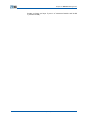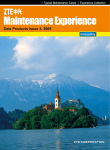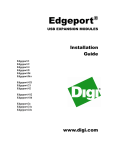Download ZXR10 2920/2928/2952(V1.0) Access Switch User Manual (Volume I)
Transcript
ZXR10 2920/2928/2952
Access Switch
User Manual(Volume I)
Version 1.0
ZTE CORPORATION
ZTE Plaza, Keji Road South,
Hi-Tech Industrial Park,
Nanshan District, Shenzhen,
P. R. China
518057
Tel: (86) 755 26771900 800-9830-9830
Fax: (86) 755 26772236
URL: http://support. zte. com. cn
E-mail: doc@zte. com. cn
LEGAL INFORMATION
Copyright © 2006 ZTE CORPORATION.
The contents of this document are protected by copyright laws and international treaties. Any reproduction or
distribution of this document or any portion of this document, in any form by any means, without the prior written
consent of ZTE CORPORATION is prohibited. Additionally, the contents of this document are protected by
contractual confidentiality obligations.
All company, brand and product names are trade or service marks, or registered trade or service marks, of ZTE
CORPORATION or of their respective owners.
This document is provided “as is”, and all express, implied, or statutory warranties, representations or conditions
are disclaimed, including without limitation any implied warranty of merchantability, fitness for a particular
purpose, title or non-infringement. ZTE CORPORATION and its licensors shall not be liable for damages resulting
from the use of or reliance on the information contained herein.
ZTE CORPORATION or its licensors may have current or pending intellectual property rights or applications
covering the subject matter of this document. Except as expressly provided in any written license between ZTE
CORPORATION and its licensee, the user of this document shall not acquire any license to the subject matter
herein.
ZTE CORPORATION reserves the right to upgrade or make technical change to this product without further notice.
Users may visit ZTE technical support website http://ensupport. zte. com. cn to inquire related information.
The ultimate right to interpret this product resides in ZTE CORPORATION.
Revision History
Date
Revision No.
Serial No.
Reason for Issue
7/11/2007
R1.0
sjzl20071746
First edition
ZTE CORPORATION
Values Your Comments & Suggestions!
Your opinion is of great value and will help us improve the quality of our product
documentation and offer better services to our customers.
Please fax to (86) 755-26772236 or mail to Documentation R&D Department, ZTE
CORPORATION, ZTE Plaza, A Wing, Keji Road South, Hi-Tech Industrial Park,
Shenzhen, P. R. China 518057.
Thank you for your cooperation!
Document
Name
ZXR10 2920/2928/2952(V1.00) Access Switch User Manual (Volume I)
Product Version
V1.0
Document Revision
Number
Serial No.
sjzl20071746
Equipment
Installation Date
R1.0
Presentation:
(Introductions,
Appearance)
Good
Your evaluation
of this
documentation
Procedures,
Fair
Illustrations,
Average
Completeness,
Poor
Bad
Level of Detail,
Organization,
N/A
Accessibility:
(Contents, Index, Headings, Numbering, Glossary)
Good
Fair
Average
Poor
Bad
N/A
Intelligibility:
(Language, Vocabulary, Readability & Clarity, Technical Accuracy, Content)
Good
Fair
Average
Poor
Bad
N/A
Please check the suggestions which you feel can improve this documentation:
Improve the overview/introduction
Your
suggestions for
improvement of
this
documentation
Make it more concise/brief
Improve the Contents
Add more step-by-step procedures/tutorials
Improve the organization
Add more troubleshooting information
Include more figures
Make it less technical
Add more examples
Add more/better quick reference aids
Add more detail
Improve the index
Other suggestions
__________________________________________________________________________
__________________________________________________________________________
__________________________________________________________________________
__________________________________________________________________________
__________________________________________________________________________
# Please feel free to write any comments on an attached sheet.
If you wish to be contacted regarding your comments, please complete the following:
Name
Company
Postcode
Address
Telephone
E-mail
This page is intentionally blank.
Contents
About This Manual ............................................................ i
Purpose ................................................................................ i
Intended Audience ................................................................. i
Prerequisite Skill and Knowledge .............................................. i
What Is in This Manual ........................................................... i
Conventions ......................................................................... ii
How to Get in Touch............................................................. iii
Chapter 1.......................................................................... 1
Safety Instruction ............................................................ 1
Overview ............................................................................. 1
Safety Instructions................................................................ 1
Chapter 2.......................................................................... 3
System Overview ............................................................. 3
Overview ............................................................................. 3
Product Overview.................................................................. 3
Switching Capability .............................................................. 4
Reliability and characteristics.................................................. 4
Particular function ................................................................ 4
Security Controls .................................................................. 5
QoS Guarantee ..................................................................... 5
Management ........................................................................ 6
Functions............................................................................. 6
Technical Features and Parameters.......................................... 7
Chapter 3.......................................................................... 9
Structure and Principle .................................................... 9
Overview ............................................................................. 9
Working Principle .................................................................. 9
Hardware Structure............................................................. 10
ZXR10 2920 .......................................................................11
ZXR10 2928 .......................................................................12
ZXR10 2952 .......................................................................13
ZXR10 2928-FI ...................................................................14
Power Supply Module ...........................................................17
Chapter 4........................................................................ 19
Installation and Debugging ........................................... 19
Overview ...........................................................................19
Equipment Installation .........................................................19
Switch Installation on Desktop ..............................................20
Switch Installation onto a Cabinet..........................................20
Cable Types........................................................................23
Power Cables Installation......................................................24
Console Cable Installation.....................................................25
Network Cable Installation ....................................................26
Optical Fiber .......................................................................28
Labels ...............................................................................29
Cable Lightning Protection Requirements ................................32
Chapter 5........................................................................ 35
Usage and Operation .....................................................35
Overview ...........................................................................35
Configuration Modes ............................................................36
Configuration through Console Port Connection........................36
Configuring through Telnet ...................................................37
Simple Network Management Protocol (SNMP).........................38
Configuring through WEB Connection .....................................39
Command Modes.................................................................40
Configuring User Mode .........................................................40
Configuring Global Mode.......................................................41
Configuring SNMP Mode .......................................................42
Configuring Layer 3 Mode .....................................................42
Configuring File System Mode ...............................................42
Configuring NAS Mode .........................................................43
Configuring Cluster Management ...........................................43
Configuring Basic ACL ..........................................................44
Configuring Extended ACL ....................................................44
Configuring L2 ACL Mode......................................................45
Configuring Hybrid ACL Mode................................................ 45
Using Command Line........................................................... 45
Command Abbreviations ...................................................... 47
History Commands.............................................................. 47
Function Key ...................................................................... 48
Chapter 6........................................................................ 49
System Management ..................................................... 49
Overview ........................................................................... 49
File System ........................................................................ 49
Operating File System ......................................................... 50
Configuring ZXR10 2920/2928/2952 as an TFTP Client ............. 52
Configuring Imports and Exports ........................................... 54
Setting File Backup and Recovery .......................................... 55
Software Version Upgrade .................................................... 56
Viewing System Information ................................................. 57
Upgrading Version at Normality............................................. 57
Upgrading Version at Abnormality ......................................... 59
Chapter 7........................................................................ 65
Service Configuration .................................................... 65
Overview ........................................................................... 65
Configuring Basic Port Parameters ......................................... 68
Displaying Port Information .................................................. 74
Port Mirroring ..................................................................... 75
Configuring Port Mirroring .................................................... 75
VLAN ................................................................................ 77
Configuring VLAN................................................................ 78
Introduction to FDB............................................................. 83
MAC Table Operations ......................................................... 83
Configuring FDB.................................................................. 84
LACP Overview ................................................................... 86
Configuring LACP ................................................................ 87
IGMP Snooping ................................................................... 91
Configuring IGMP Snooping .................................................. 91
Internet Protocol Television ................................................ 101
Configuring IPTV Global Parameters..................................... 102
Configuring IPTV Channels ................................................. 103
Configuring Channel Access Control (CAC) ............................ 104
Configuring Administrative Command of IPTV Users ............... 106
Maintenance and Diagnosis of IPTV ...................................... 108
MSTP Mode ...................................................................... 110
Configuring STP ................................................................ 112
ACL ................................................................................. 124
Configuring Basic ACL ........................................................ 126
Configuring Extended ACL .................................................. 127
Configuring L2 ACL ............................................................ 128
Configuring Hybrid ACL ...................................................... 128
Configuring Global ACL....................................................... 129
Configuring Time-Range ..................................................... 131
Configuring ACL to a Physical Port ....................................... 131
Quality of Service (QoS)..................................................... 132
Configuring QoS................................................................ 133
Private Virtual LAN Overview............................................... 145
Configuring PVLAN ............................................................ 146
802.
1x Transparent Transmission ..................................... 149
Configuring 802.
1x Transparent Transmission..................... 150
Layer 3 Configuration......................................................... 150
Configuring IP Port ............................................................ 151
Static Route Configuration .................................................. 153
Configuring ARP Table Entry ............................................... 154
Chapter 8......................................................................159
Access Service..............................................................159
Configuring 802.
1x ......................................................... 163
Configuring Protocol Parameters of 802.
1x ......................... 166
Configuring RADIUS........................................................... 169
QinQ Overview.................................................................. 177
Configuring QinQ............................................................... 178
SQinQ Overview ................................................................ 180
Configuring SQinQ............................................................. 181
Syslog Overview ............................................................... 185
Configuring Syslog ............................................................ 186
Configuring NTP ................................................................ 187
GARP/GVRP Overview ........................................................ 189
Configuring GARP .............................................................. 190
Configuring GVRP .............................................................. 191
DHCP Snooping/Option82 ................................................... 194
Configuring Global DHCP.................................................... 195
Configuring DHCP Snooping................................................ 197
Configuring IP Source Guard............................................... 198
Configuring DHCP Option82 ................................................ 199
VBAS Overview................................................................. 204
Configuring VBAS.............................................................. 205
sFlow Monitoring Overview ................................................. 207
Configuring sFlow ............................................................. 207
ZESR Overview................................................................. 210
Configuring ZESR.............................................................. 211
Chapter 9...................................................................... 217
Network Management .................................................217
Overview ......................................................................... 217
Remote Access Overview ................................................... 219
Configuring Remote-Access ................................................ 219
Remote-Access Configuration Examples ............................... 220
SSH Overview .................................................................. 221
Configuring SSH ............................................................... 222
Configuring SSH v2.
0 ..................................................... 223
SNMP Overview ................................................................ 226
Configuring SNMP ............................................................. 227
RMON Overview................................................................ 233
Configuring RMON............................................................. 234
Cluster Management Overview............................................ 241
Configuring a ZDP ............................................................. 243
Configuring ZTP ................................................................ 245
Configuring Cluster ........................................................... 249
Configuring a Cluster Member............................................. 250
Configuring Cluster Parameters ........................................... 251
Configuring Access and Control Cluster Members ................... 253
Displaying Cluster Configuration.......................................... 255
Web Management Overview ............................................... 262
Logging On Using Web Management .................................... 262
Configuring a System ........................................................ 264
Configuring Port and Parameters ......................................... 265
Configuring Vlan Management ............................................ 270
Configuring PVLAN ............................................................ 273
Configuring Mirroring Management ...................................... 275
Configuring LACP Management ............................................ 278
Configuring Terminal Record ............................................... 281
Configuring Port Statistics .................................................. 282
Configuring Information ..................................................... 283
Saving Configuration ......................................................... 284
Rebooting an Equipment .................................................... 285
Uploading a File ................................................................ 286
Configuring User Management............................................. 288
Chapter 10....................................................................291
Maintenance.................................................................291
Overview ......................................................................... 291
Routine Maintenance ......................................................... 292
Daily Routine Maintenance.................................................. 292
Monthly Maintenance ......................................................... 292
Maintenance Period ........................................................... 293
Single Loop Test Method .................................................... 294
Configuring Single-Port Loop Test ........................................ 294
Virtual Circuit Test............................................................. 297
Common Troubleshooting ................................................... 298
Troubleshooting through Console Port .................................. 298
Troubleshooting through Telnet ........................................... 299
Troubleshooting a Telnet connection with switch .................... 299
Troubleshooting the browser ............................................... 300
Troubleshooting the Switch through Web .............................. 300
Troubleshooting the User Name/Password............................. 301
Troubleshooting Password .................................................. 303
Troubleshooting a Device Connection .................................. 303
Abbreviations ...............................................................305
Acronyms and Abbreviations ............................................... 305
Tables ...........................................................................313
Index ............................................................................327
About This Manual
Purpose
This manual provides procedures and guidelines that support the
ZXR10 2920/2928/2952.
Intended Audience
This manual is intended for engineers and technicians who
perform operation on Layer 2 switches.
Prerequisite Skill and Knowledge
To use this document effectively, users should have a general
understanding of Layer 2 Switches and protocols.
This is
Volume 1 and the Volume 2 is based on Commands. Familiarity
with the following is helpful:
Virtual Local Area Network
Link Aggregation Control Protocol
Spanning Tree Protocol
Access Control List
What Is in This Manual
This manual contains the following chapters:
TABLE 1 CHAPTER SUMM ARY
Chapter
Summary
Chapter 1, Safety
Instruction
This chapter introduces the safety
instructions and sign descriptions.
Chapter 2, System
Overview
This chapter introduces the produce
overview, functions and technical
features.
Chapter 3, Structure
This chapter introduces the working
Confidential and Proprietary Information of ZTE CORPORATION
i
ZXR10 2920/2928/2952(V1.00) Access Switch User Manual (Volume I)
Chapter
Summary
and Principle
principle, technical and hardware
structural information on each of the
ZXR10 2920/2928/2952
Chapter 4, Installation
and Debugging
This chapter provides an overview of
installation and debugging processes of
ZXR10 2920/2928/2952.
Chapter 5, Usage
and Operation
This chapter provides an overview of
configuration mode, command mode and
command line use.
Chapter 6, System
Management
This chapter introduces file system
management FTP/TFTP configuration, file
backup and restoration, software version
upgrade.
Chapter 7, Service
Configuration
This chapter provides and overview of
configuration methods for various services
of ZXR10 2920/2928/2952.
Chapter 8, Network
Management
This chapter provides and overview of
network management functions of the
ZXR10 2920/2928/2952, such as RemoteAccess, SSH, SNMP, RMON and cluster
management.
Chapter 9,
Maintenance
This chapter provides routine
maintenance, common test methods and
troubleshooting of ZXR10
2920/2928/2952.
Conventions
Typographical
Conventions
ZTE documents employ the following typographical conventions.
TABLE 2 TYPOGRAPHICAL CONVENTIONS
ii
Typeface
Meaning
Italics
References to other Manuals and documents.
“Quotes”
Links on screens.
Bold
Menus, menu options, function names, input
fields, radio button names, check boxes, dropdown lists, dialog box names, window names.
CAPS
Keys on the keyboard and buttons on screens
and company name.
Constant width
Text that you type, program code, files and
directory names, and function names.
Confidential and Proprietary Information of ZTE CORPORATION
About This Manual
Mouse
Operation
Conventions
TABLE 3 MOUSE OPERATION CONVENTIONS
Typeface
Meaning
Click
Refers to clicking the primary mouse button (usually
the left mouse button) once.
Double-click
Refers to quickly clicking the primary mouse button
(usually the left mouse button) twice.
Right-click
Refers to clicking the secondary mouse button
(usually the right mouse button) once.
Drag
Refers to pressing and holding a mouse button and
moving the mouse.
How to Get in Touch
The following sections provide information on how to obtain
support for the documentation and the software.
Customer
Support
If you have problems, questions, comments, or suggestions
regarding your product, contact us by e-mail at support@zte.
com. cn. You can also call our customer support center at (86)
755 26771900 and (86) 800-9830-9830.
Documentation
Support
ZTE welcomes your comments and suggestions on the quality
and usefulness of this document.
For further questions,
comments, or suggestions on the documentation, you can
contact us by e-mail at doc@zte. com. cn; or you can fax your
comments and suggestions to (86) 755 26772236.
You can
also browse our website at http://support. zte. com. cn,
which contains various interesting subjects like documentation,
knowledge
base,
forum
and
service
request.
Confidential and Proprietary Information of ZTE CORPORATION
iii
This Page is intentionally blank.
iv
Confidential and Proprietary Information of ZTE CORPORATION
Chapter
1
Safety Instruction
Overview
Introduction
Contents
This chapter
descriptions.
introduces
the
safety
instructions
and
sign
This chapter includes the following topics.
TABLE 4 TOPICS IF CHAPTER 1
Topics
Page No.
Safety Instructions
1
Safety Instructions
Equipment
Installation
This equipment can only be installed, operated and maintained
by professional user.
Local Safety
Please observe local safety specifications and relevant operating
procedures in equipment installation,
operation and
maintenance.
Otherwise,
personal injury or equipment
damage may occur.
Safety precautions introduced in this
manual are only supplementary to local safety codes.
ZTE shall not bear any liabilities incurred by violation of the
universal safety operation requirements or violation of the safety
standards for designing, manufacturing and using the equipment.
Confidential and Proprietary Information of ZTE CORPORATION
1
This page is intentionally blank.
2
Confidential and Proprietary Information of ZTE CORPORATION
Chapter
2
System Overview
Overview
Introduction
Contents
This chapter introduces the product overview,
technical features.
functions and
This chapter includes the following topics.
TABLE 5 TOPICS IN CHAPTER 2
Topics
Page No.
Product Overview
3
Switching Capability
4
Reliability and characteristics
4
Security Controls
5
QoS Guarantee
5
Management
6
Functions
6
Technical Features and Parameters
7
Product Overview
background
ZXR10 2920/2928/2952 series products are megabit L2+
Ethernet switch, providing gigabit upward Ethernet ports. They
can provide different quantity of & interface-types of Ethernet
port, mainly located at megabit access & converge to provide
fast, efficient, and cost-effective access and convergence
solutions.
Port
&
insert-card
expanding
instance
that
2920/2928/2952 switch series support are as follows:
3
Confidential and Proprietary Information of ZTE CORPORATION
ZXR10
ZXR10 2920/2928/2952 (V1.0) Access Switch User Manual (Volume I)
ZXR10 2920:support sixteen 100M & four 1000M ports
ZXR10 2928: support twenty-four 100M & four 1000M ports
ZXR10 2952: support forty-four 100M & four 1000M ports
Note:2920 & 2928 support insert-card expand.ZXR10
2920/2928/2952 switch series have the following characters.
Switching Capability
All the ports of ZXR10 2920/2928/2952 megabit switch series
support the layer-2 switching at wire-speed. The filtration and
stream sort transact based on port do not weaken the switching
capability. Ports provide high throughput, packet discarding rate,
time delay and dithering can satisfy the demand of the key
application.
Reliability and characteristics
Features
ZXR10 2920/2928/2952 megabit switch series ensures the link
redundancy backup through STP/RSTP/MSTP. RSTP switching
that is based on IEEE-802.1w ensures the usability of the
network. These switches support the LACP function of 802. 3ad
function, and it supplies the load equalization backup and the
link. Switches support Ethernet ring network mode through
ZESR. High switching capability ensures that the operation do
not be interrupted.
Particular function
The following are the kinds of operation characteristics and
control:
4
Use of different modes of VLAN sort. It can be classified by
types of port, protocol, and strategy.
Provide VPN on layer-2 through QinQ, in addition to
SelectiveQinQ, and supply flexible control ability for optional
outer layer label, which makes it convenient to operate and
scheme.
Supports the client-end VBAS function, and supplies efficient
orientation technology support for client end.
Milticast support technology, includes igmp-snooping and
proxy function, fast-leaving characteristic and Multicast-Vlan
Switching (MVS) function & IPTV support.
Confidential and Proprietary Information of ZTE CORPORATION
Chapter 2 System Overview
Security Controls
User Security
Control
The following are user level security control:
Equipment
Level Security
Segregating the ports is helpful to make sure that users can
not monitor or access to other users on the same switch.
DHCP monitoring prevents spiteful users deceiving the server
and sending spurious address, so it can start protecting IP
source and create a binding table for the IP address of the
user, MAC address, ports and VLAN to prevent user deceiving
or use IP address of other users.
The following are the equipment level security control:
Network
Security
IEEE 802.1x implements dynamic and port-based security
provides the user ID authentication function and
MAC/IP/VLAN/PORT combines at random, and prevent illegal
user to accessing the network.
CPU security control technology can resist DoS attack from
CPU.
SSH/SNMPv3
security.
protocol
supplies
network
management
Multilevel security of console can prevent unauthenticated
users changing the switch configuration.
RADIUS authentication may carry on the common control to
the switchboard.
The following are the network security control:
ACL based on port or Trunk makes it possible for users to
apply security strategy to the ports of switches or Trunk.
Binding MAC address and the filtration based on source or
destination supply effective control over the flux based on
address.
Port MIRROR function is an effective tool for network
management analyses.
QoS Guarantee
Applications of QoS are shown below:
Standard 802.1p QoS and DSCP field sort label and sort
again based on single group with source and destination IP
address, source and destination MAC address, and TCP/UDP
port number.
Queue schedule arithmetic, Strict Priority(SP) & combination
schedule.
Support CAR(Committed Access Rate)function. Manage the
asynchronous upward and downward data stream from end
Confidential and Proprietary Information of ZTE CORPORATION
5
ZXR10 2920/2928/2952 (V1.0) Access Switch User Manual (Volume I)
stage or up link. Input strategy control supplies the
bandwidth control with minimal increment by 64kbps. It can
satisfy the demand of discarding packets, time delay and
time dithering when network congestion occurs, and supply
the congestion avoiding function for the alignment.
Management
Switch management is described with the following statement:
Supports SNMPv1/v2c/v3 and RMON.
Supports ZXNM01 uniform network management platform.
Supports CLI command lines, including Console, Telnet and
SSH to access the switch.
GUI method supports Web network management.
Manage through ZGMP group.
Functions
Store and
Forward Mode
ZXR10 2920/2928/2952 adopts Store and Forward mode and
supports layer-2 switching at wire-speed. Full wire-speed
switching is implemented at all ports.
ZXR10 2920/2928/2952 has the following functions:
Kilomega ports support port 10/100/1000M self-adapting and
MDI/MDIX self-adapting.
Support 802.3x-compliant flow control (full duplex) and
back-pressure flow control (half duplex).
(VCT) function and faulty circuit test.
Support 802.1q-compliant VLAN and private border VLAN.
Maximum number of VLANs can be up to 4094.
Support VLAN stacks function, and outer label is optional.
Support GVRP dynamic VLAN.
MAC addresses self-learning capability. The size of the MAC
address table is 8K.
Port MAC address bundling and address filtering.
Support port security and segregating.
6
Megabit ports support port 10/100/1000M self-adapting and
MDI/MDIX self-adapting.
Support the STP defined in the 802.1d, RSTP defined in the
802.1w, and MSTP defined in the 802.1s. The maximum
number of the example can be up to 16.
Support ZESR technology.
Confidential and Proprietary Information of ZTE CORPORATION
Chapter 2 System Overview
Support LACP port bundling defined in 802.3ad and port
static bundling. At most 15 port groups can be bundled and
each group contains at most eight ports.
Support multi-VLAN IGMP snooping & MVS controllable group
broadcast technology.
Support single port loop test.
Support 802.1x transparent transmission and authentication.
Port orientation support VBAS and DHCP-OPTION82.
Support DHCP-snooping.
Support Broadcast storm suppression.
Port ingress and egress mirror, and flow-based mirror and
statistics.
Support ACL function of port and Trunk, and can be set
according to time segment.
Support IETF-DiffServ and IEEE-802.1p standard, the ports
support 4 PRI queue. Ingress supports CAR. The queue
attempering supports SP&combination(SP+WRR)attempering
method. Egress is based on the queue, and discarding the
toned tail.
Port-based speed control includes input speed limit and
output speed limit. Input speed limit strategy includes
unicast, unknown unicast, broadcast and groupcast. Input
speed limit is based on stream, and output speed limit is
based on queue. The minimal is 64Kbps.
Provide detailed port flow statistics.
Support syslog.
Support NTP client end.
Configuration of NM static route.
Support ZGMP group manage.
SNMPv1/v2c/v3 and RMON.
Support Console configuration, Telnet remote login.
Support SSHv2. 0.
Support WEB function.
Support unified network management of ZXNM01.
Uploading and downloading of TFTP version.
Technical Features and Parameters
ZXR10 2920/2928/2952 technical features and parameters are
given in Table 6.
Confidential and Proprietary Information of ZTE CORPORATION
7
ZXR10 2920/2928/2952 (V1.0) Access Switch User Manual (Volume I)
T AB L E 6 TE C H N I C AL FE AT U R E S AN D P AR AM E T ER S
model
item
ZXR10 2920
ZXR10
2928
ZXR10
2952
43. 6×436× 200
43.
6×436×
200
43.
6×442×
280
Dimensions
(HxWxD,
mm)
Weigh
(Fully
equipped,
kg)
Maximum
power
consumption
(W)
Power
supply
8
≈2
≈2
16
20
≈2. 5
27
AC power supply: 100V~240V, 48Hz~62Hz.
Wave shape distortion <5%
DC power supply: –57V to –40V
Confidential and Proprietary Information of ZTE CORPORATION
Chapter
3
Structure and Principle
Overview
Introduction
Contents
This chapter introduces the working principle, technical and
hardware structural information on each of the ZXR10
2920/2928/2952.
This chapter includes the following topics.
TABLE 7 TOPICS IN CHAPTER 3
Topics
Page No.
Working Principle
9
Hardware Structure
10
ZXR10 2920
11
ZXR10 2928
12
ZXR10 2952
13
ZXR10 2928-FI
14
Power Supply Module
17
Working Principle
ZXR10 2920/2928/2952 series are important parts of ZXR10
Ethernet switches that are launched by ZTE. They define a pure
megabit L2+ user Ethernet switch. They are intended for gigabit
upward access and used widely in large-scale enterprise network
and top grade industry. This series of products features powerful
functions and outstanding performance. Switch consists of:
9
Control module
Switching module
Interface module
Confidential and Proprietary Information of ZTE CORPORATION
ZXR10 2920/2928/2952 (V1.0) Access Switch User Manual (Volume I)
Power supply module
Control Module
Control module consists of main processor and external
functional chips to implement applications such as switching
module control & manage for the system.
It provides
operational interfaces,
such as serial ports and Ethernet
interfaces for data operation and maintenance.
Switch module
Switching module has Ethernet switching processing chips. Its
primary function is simply switching traffic from multiple devices.
This chip is interlinked with data packet transceiver and can
directly provide hundred megabit or gigabit service interface to
the users.
Interface
module
Power Module
Interface module is composed of interface boards to accomplish
the external user connection and transceivers packets. The
interface module & switching module are interlinked by standard
interface.
Power module adopts the 220 VAC or -48 VDC for power supply
to offer required power supply for other parts of the system.
FIGURE 1 ZXR10 2920/2928/2952FI WORKING PRINCIPLE
ZXR10 2920/2928/2952 uses the “19(inch)” su-brack that is in
compliance with the international standard. Sub-rack can be
used as standalone equipment or installed in a standard cabinet.
Hardware Structure
ZXR10 2920/2928/2952 adopts the box structure, which is 1U
high. It employs independent power supply and natural
dissipation method. It has vents on the left and right sides of the
box. The box is composed of a bottom case and a shell. It
features light weight and simple structure. It allows an easy
installation and un-installation.
10
Confidential and Proprietary Information of ZTE CORPORATION
Chapter 3 Structure and Principle
On the front panel of ZXR10 2920/2928/2952, there are power
indicators, RUN indicators, fixed Ethernet electrical interfaces,
Ethernet optical interfaces, and one serial configuration port.
The AC or DC power socket and power switch are located on the
rear panel.
Major hardware of the ZXR10 2920/2928/2952 is the Ethernet
switching main board, which is indispensable in any type of
configuration.
ZXR10 2920
Front Panel
Front panel of the ZXR10 2920 is shown in Figure 2.
FIGURE 2 FRONT P ANEL OF ZXR10 2920
Ethernet switching main board of ZXR10 2920 is KEBT.
Interfaces
ZXR10 2920 provides the following types of access ports:
Indicators
Sixteen fixed 10/100BASE-T Ethernet ports, support
fullduplex or semiduplex, 10/100M & MDI/MDIX self-adaption
function, VCT auto test.
Two fixed 10/100/1000BASE-T interface.
One expand slot, expansile dual-channel 1000M optical
interface, double 1000M electrical interface, 1000M one
optical & one electrical upward subboard.
One Console port is to realize the management and
configuration of various services.
There are 32 indicators on the front panel of the ZXR10 2920,
indicating the status of the 16 10/100Base-T ports.
Every
interface has two indicators, indicating semiduplex/fullduplex &
LNK/ACT;four indicators show two 10/100/1000 BASE-T port &
two indicators for each port showing LNK & LNK/ACT status;two
system indicators show the system running work status.
System indicators include power indicator (PWR) and running
indicator (RUN).
f
f
After the system is powered up, the PWR indicator is on
and the RUN indicator is off.
BootROM starts to load the version.
If the version is
unavailable, the states of indicators do not change. If
the version is loaded normally, the RUN indicator flashes
at 1Hz.
Confidential and Proprietary Information of ZTE CORPORATION
11
ZXR10 2920/2928/2952 (V1.0) Access Switch User Manual (Volume I)
f
32 indicators corresponds to 10/100 Base-T port , each port
with two:one is semiduplex/fullduplex, & the other is link
activation indicator.
f
f
If the power indicator (PWR) is flashing , it indicates that
the switch is the main or standby role of the stack
system. Flashing in the same frequency with RUN shows
it is the main equipment. Flashing in the half frequency
with RUN shows it is the standby equipment.
Semiduplex/fullduplex indicator is on in the condition of
fullduplex, is off in the condition of semiduplex. , & is
flashing in the condition of collision.
Link activation indicator is flashing when the link is
activated.
4 interface indicators correspond to the 2 10/100/1000 BaseT interfaces. Every interface has two indicators. When one
of the indicators is on, it indicates that the LINK is normal.
When the other indicator is on, it indicates that the LINK is
normal.
If the indicator is flashing, it indicates that data
sending or receiving is under way.
ZXR10 2928
Front Panel
Front panel of the ZXR10 2928 is shown in Figure 3.
FIGURE 3 FRONT P ANEL OF ZXR10 2928
Ethernet switching main board of ZXR10 2928 is KEBT.
Interface
ZXR10 2928 provides the following types of access ports:
Indicators
12
Twenty-four 10/100BASE-T Ethernet ports. These ports
support duplex/semiduplex, 10/100M & MDI/MDIX self
adapter & VCT automatically check.
Two fixed 10/100/1000BASE-T ports.
One expand slot. It can expand double 1000M optical
interface, double 1000M electrical interfaces, one optical &
one electrical interfaces.
One console port is to realize
configuration of various services.
the
management
and
There are 48 indicators on the front panel of the ZXR10 2928,
indicating the status of the 24 10/100 Base-T ports. Every
interface has two indicators, indicating half-duplex/full-duplex
and LNK/ACT;Four indicators indicate two 10/100/1000 Base-T
port. Two system indicators indicate PWR & RUN.
Confidential and Proprietary Information of ZTE CORPORATION
Chapter 3 Structure and Principle
System indicators include power indicator (PWR) and running
indicator (RUN).
f
f
f
BootROM starts to load the version.
If the version is
unavailable, the states of indicators do not change.
If
the version is loaded normally, the RUN indicator flashes
at 1Hz.
If the power indicator (PWR) is flashing , it indicates that
the switch is the main or standby role of the stack
system. Flashing in the same frequency with RUN shows
it is the main equipment. Flashing in the half frequency
with RUN shows it is the standby equipment.
48 interface indicators correspond to the 24 10/100 Base-T
interfaces. Every interface has two indicators:one is
semiduplex/fullduplex indicator, the other is link activation
indicator
f
f
After the system is powered on, PWR indicator is on and
the RUN indicator is off.
Semiduplex/fullduplex indicator is on in the condition of
fullduplex, is off in the condition of semiduplex & is
flashing in the condition of collision.
Link activation indicator is flashing when the link is
activated.
4 interface indicators correspond to the 2 10/100/1000 BaseT interfaces. Every interface has two indicators. When one
of the indicators is on, it indicates that the LINK is normal.
When the other indicator is on, it indicates that the LINK is
normal. If the indicator is flashing, it indicates that data
sending or receiving is underway
ZXR10 2952
Front panel
Front panel of the ZXR10 2952 is shown in Figure 4.
FIGURE 4 FRONT P ANEL OF ZXR102952
Ethernet switching main board of ZXR10 2952 is KEBF.
Interfaces
ZXR10 2952 provides the following types of access ports:
Forty-eight fixed 10/100BASE-T Ethernet ports. These ports
support full-duplex/half-duplex, 10/100M & MDI/MDIX selfadaption & VCT self-check.
Two fixed 10/100/1000BASE-T interface.
Confidential and Proprietary Information of ZTE CORPORATION
13
ZXR10 2920/2928/2952 (V1.0) Access Switch User Manual (Volume I)
Indicators
Two fixed 1000BASE-X interface.
One console port is to realize
configuration of various services.
the
management
and
There are 48 indicators on the front panel of the ZXR10 2952,
indicating the status of the 48 10/100 Base-T ports.
Every
interface has one indicators, indicating LNK and ACT.
Four
indicators show two 10/100/1000 BASE-T port & two indicators
for each port showing LNK & LNK/ACT status;two indicators
indicate 2 1000Base-X port, each port with one indicator,
showing LNK/ACT status of the port;two system indicators show
power indicator(PWR) & running indicator(RUN) .
System indicators include power indicator (PWR) and running
indicator (RUN).
f
f
f
After the system is powered on, PWR indicator is on and
the RUN indicator is off.
BootROM starts to load the version. If the version is
unavailable, the states of indicators do not change. If the
version is loaded normally, the RUN indicator flashes at
1Hz.
If the power indicator (PWR) is flashing , it indicates that
the switch is the main or standby role of the stack
system. Flashing in the same frequency with RUN shows
it is the main equipment. Flashing in the half frequency
with RUN shows it is the standby equipment.
48 indicators respond to 48 10/100 Base-T port. Every port
has 1 indicator indicating LNK/ACT. If the link indicator is on,
it indicates that the LINK is normal. If the indicator is
flashing, it indicates that data sending or receiving is
underway.
There are 2 indicators, indicating the status of the two 1000
Base-X ports. Every port has 1 indicator: If the link indicator
is on, it indicates that the LINK is normal. If the indicator is
flashing, it indicates that data sending or receiving is
underway.
4
interface
indicators
correspond
to
the
two
10/100/1000Base-T interfaces. Every interface has two
indicators.
When one of the indicators is on, it indicates
that the LINK is normal. When the other indicator is on, it
indicates that the LINK is normal. If the indicator is flashing,
it indicates that data sending or receiving is underway.
ZXR10 2928-FI
Sub-board
14
FGEI 、 FGFI 、 FGFE can be chosen for ZXR10 2920/2928
according to the practical networking. Corresponding types &
functions are shown in table5 ZXR10 .
Confidential and Proprietary Information of ZTE CORPORATION
Chapter 3 Structure and Principle
TABLE5
ZXR10 2920/2928 SUBBOARD LIST
Subboard
FGEI
FGFI
FGFE
Type
Function
SF-2GE-2RJ45
2 gigabit
Ethernet
electrical
port
SF-2GE-2SFP
2 gigabit
Ethernet
light port
SF-2GE-SFPRJ45
1 gigabit
Ethernet
light port+1
gigabit
Ethernet
electrical
port
FGEI offer 2 gigabit ethernet upward electrical port, the type is
SF-2GE-2RJ45,as shown in Figure 5.
FIGURE 5 FGEI SUBBOARD
Indicators
There are 4 indicators on the FGEI panel. Each gigabit ethernet
electrical port has 2 indicators, & one is link activation indicator,
& the other one is link status indicator.
FGFI
If the link activation indicator is flashing,
data sending or receiving is underway.
it indicates that
When link status indicator is on, it indicates that the LINK is
normal.
FGFI subboard offer two gigabit Ethernet up-go light port, & the
type is SF-2GE-2SFP,as shown in Figure 6.
Confidential and Proprietary Information of ZTE CORPORATION
15
ZXR10 2920/2928/2952 (V1.0) Access Switch User Manual (Volume I)
Figure 6 SF-2GE-2SFP subboard(FGFI)
Indicators
There are 2 indicators on the FGFIpanel: ACT1&ACT2 ,
corresponding to the two gigabit light port. When the indicator
is on, it indicates that LINKis normal;if the indicator is flashing,
it indicates that data sending or receiving is underway.
FGFE
FGFI subboard offers 1 gigabit Ethernet up-go light port + 1 gigabit
Ethernet up-go electrical port,& the type is SF-2GE-SFPRJ45, as
shown in. figure 7
FIGURE
There are 3 indicators on the FGFIpanel. The gigabit Ethernet
up-go light port has an indicator ACT. When the indicator is on,
it indicates that LINKis normal;if the indicator is flashing, it
indicates that data sending or receiving is underway. The
gigabit Ethernet up-go electrical port has two indicators:one
is link activation indicator, & the other one is link status
indicator.
Indicators
16
7 SF-2GE-SFPRJ45SUBBOARD( FGFE)
If the link activation indicator is flashing,
data sending or receiving is underway.
it indicates that
When link status indicator is on, it indicates that the LINK is
normal.
Confidential and Proprietary Information of ZTE CORPORATION
Chapter 3 Structure and Principle
Power Supply Module
Mode
ZXR10 2920/2928/2952 supports two power supply modes:
-48V DC power supply
110V/220V AC power supply
When the -48V DC power supply is adopted, use 48V DC power cables. When the AC
power supply is adopted, use AC power cables. Both of the two modes
support a backup power supply of 12v DC power supply. FIGURE 8 and
FIGURE 9 respectively show rear panel of the switch when the -48V DC
power supply and 110V/220V AC power supply are adopted.
ON
FIGURE 9 ZXR10 2920/2928/2952 BACK PANEL( AC POWER)
Confidential and Proprietary Information of ZTE CORPORATION
17
PGND
-48VRTN
OFF
-48V
FIGURE 8 ZXR10 2920/2928/2952 BACK PANEL(DC POWER)
ZXR10 2920/2928/2952 (V1.0) Access Switch User Manual (Volume I)
This page is intentionally blank.
18
Confidential and Proprietary Information of ZTE CORPORATION
Chapter
4
Installation and Debugging
Overview
Introduction
Contents
This chapter provides an overview of installation and debugging
processes of ZXR10 2920/2928/2952.
This chapter includes the following topics.
TABLE 8 TOPICS IN CHAPTER 4
Topics
Page No.
Equipment
19
Switch Installation on Desktop
20
Switch Installation onto a Cabinet
20
Cable
23
Power Cables
24
Console Cable
25
Network Cable
26
Optical Fiber
28
Labels
29
Cable Lightning Protection Requirements
32
Equipment Installation
ZXR10 2920/2928/2952 can be placed on desktop and can be
installed on a 19-inch standard cabinet.
19-inch standard cabinet can be provided by customer. If ZTE
provides the cabinet, install cabinet as per 19-inch Standard
Cabinet.
Confidential and Proprietary Information of ZTE CORPORATION
19
ZXR10 2920/2928/2952 (V1.0) Access Switch User Manual (Volume I)
Switch Installation on Desktop
When switch is placed on desktop, install four plastic pads (the
plastic pads and screws are part of the accessories) on bottom
plate of switch. Four pads support switch and form a lower
ventilation channel for power to cool down. It is shown in Figure
8.
FIGURE 8 INSTALLING PLASTIC P ADS
1
2
1
2
1
2
1 Case 2 Pad
Switch Installation onto a Cabinet
Installation
Procedures
20
To install the switch into the 19-inch cabinet, install a flange to
each of the two sides of the switch shell (the flange and screws
are part of the accessories), as shown in Figure 9.
Confidential and Proprietary Information of ZTE CORPORATION
Chapter 4 Installation and Debugging
FIGURE 9 INSTALLING FLANGES
1
3
2
1
3
2
1 Case 2 Flange 3 Screw
Install two symmetrical brackets at both sides of the 19-inch
cabinet to support the switch, as shown in Figure 10.
Confidential and Proprietary Information of ZTE CORPORATION
21
ZXR10 2920/2928/2952 (V1.0) Access Switch User Manual (Volume I)
FIGURE 10 INSTALLING BRACKETS
2
1
3
1 Holder 2 Cabinet 3 Screw
After installation, push switch along with bracket, and fix
flanges with screws onto cabinet, as shown in Figure 11.
22
Confidential and Proprietary Information of ZTE CORPORATION
Chapter 4 Installation and Debugging
FIGURE 11 FIXING THE SWITCH
1
2
3
1
2
3
1
2
3
1 Cabinet 2 Box 3 Screw
Cable Types
ZXR10 2920/2928/2952 consists of:
Power cables
Console cables
Network cables
Fiber optics.
Confidential and Proprietary Information of ZTE CORPORATION
23
ZXR10 2920/2928/2952 (V1.0) Access Switch User Manual (Volume I)
Power Cables Installation
Power cables are classified as per power supply module:
AC power
cable
AC power cables
DC power cables
An AC power cable looks the same as standard printer power
cable, as shown in Figure 12.
FIGURE 12 AC POWER CABLE
One end of the AC power cable connects the AC power socket of
the ZXR10 2920/2928/2952 power module and the other end
connects the 220 VAC power socket.
DC power
socket
Appearance and description of -48V power socket on DC power
supply module of ZXR10 2920/2928/2952 is shown in Figure 13.
D
-48VGND
-48V
GNDP
FIGURE 13 -48 POWER SOCKET
DC power
Cable
24
DC power cable is a 3-core power cable, as shown in Figure 14.
Confidential and Proprietary Information of ZTE CORPORATION
Chapter 4 Installation and Debugging
FIGURE 14 DC POWER CABLE
Label
End B
End A
Detail description of two ends of power cable is given in Table 9.
TABLE 9 DESCRIPTIONS OF POWER CABLES
End A
End B
Power Signal
1
Brown
-48VGND
2
Blue
-48V
3
Yellow
GNDP
One end of the DC power cable is connected to the power socket
on the DC power supply module of the ZXR10 2920/2928/2952,
and the other end to the corresponding terminal of –48V DC
power supply.
Grounding
Power Cable
There
is
a
grounding
screw
on
the
back
of
ZXR10
.When connecting with kelly
2920/2928/2952, figuring by
protect cable, one end of the cable is connected to the grouding
screw, and the other end to the grouding protect of the cabinet
of the ZXR10 2920/2928/2952. Grounding protect cable shape
is shown in Figure 17 .
FIGURE 17 GROUNDING PROTECT CABLE
Console Cable Installation
Serial port
cable
connections
Serial port configuration cable is for configuration and routine
maintenance of ZXR10 2920/2928/2952 switches.
ZXR10 2920/2928/2952 is delivered with serial port
configuration cable. One end of the cable is a DB9 serial port,
Confidential and Proprietary Information of ZTE CORPORATION
25
ZXR10 2920/2928/2952 (V1.0) Access Switch User Manual (Volume I)
which connects to serial port on computer.
RJ45 port,
which connects to Console
2920/2928/2952.
Other end is an
port of ZXR10
Console cable is shown in FIGURE 18 .
Linear ordering of serial port console cable is shown in
TABLE 10 .
FIGURE 18 CONSOLE CABLE INSTALL ATION
T ABLE 10 LINEAR ORDERING OF SERIAL PORT CONSOLE CABLE
Side A
Color
Side B
2
White
3
3
Blue
6
White
4
Orange
5
4
White
7
6
Green
2
7
White
8
8
Brown
1
5
Network Cable Installation
Both ends of network cable are crimped with RJ45 connectors,
as shown in FIGURE 19 .
26
Name of the cable connector: 8P8C straight crimping cable
connector
Specification: E5088-001023
Technical parameters
f
Rated current 1.5A
f
Rated voltage 125V
f
Crimped with AWG24-28# round wire
Confidential and Proprietary Information of ZTE CORPORATION
Chapter 4 Installation and Debugging
FIGURE 19
NETWORK CABLE
Direction A
Connectors, cables can be classified into two categories:
Straightthrough RJ45
Straight-through RJ45 network cable, with pins at both ends in
one-to-one correspondence.
Specific pin outs are shown in
Table 10.
TABLE 10 STRAIGHT-THROUGH NETWORK CABLE RJ45 LINEAR ORDERING
Crossover
RJ45J cable
End A
Cable Color
End B
1
White-orange
1
2
Orange
2
3
White-green
3
6
Green
6
4
Blue
4
5
White-blue
5
7
White-brown
7
8
Brown
8
Crossover RJ45J cable, with two twisted pairs at both ends
corresponding to each other in crossover mode. The specific
connection relationship is shown in Table 11.
Confidential and Proprietary Information of ZTE CORPORATION
27
ZXR10 2920/2928/2952 (V1.0) Access Switch User Manual (Volume I)
TABLE 11 CROSSOVER CABLE RJ45J’S LINEAR ORDERING
End A
Cable Color
End B
1
White-orange
3
2
Orange
6
3
White-green
1
6
Green
2
4
Blue
4
5
White-blue
5
7
White-brown
7
8
Brown
8
Optical Fiber
Each optical interface of ZXR10 2920/2928/2952 has two fibers
to send and receive data respectively.
Note: Ensure proper connection to TX and RX marks on panel.
Classification
There are two kinds of optical fibers, single-mode and multimode optical fibers.
Six types of optical fibers are available for
configuration, as shown in Table 12.
TABLE 12 FIBER TYPES
Mode
Type of Connector to
Switch
Type of Connector
on the Peer End
FC/PC connector
Single-mode fiber
SC-PC connector
(square flat connector)
SC/PC connector
ST/PC connector
LC/PC connector
FC/PC connector
Multi-mode fiber
SC-PC connector
(square flat connector)
SC/PC connector
ST/PC connector
LC/PC connector
Fiber
protection
For fiber cabinet layout of cabinet, make sure to protect fibers
against any damages with plastic corrugated protection tubes.
28
Fibers inside protection tube should not entangle with one
another. They should be bent into a round shape at the
bending position, if any.
Labels at two ends of fiber should be clear and legible.
Meanings of labels should clearly reflect corresponding
Confidential and Proprietary Information of ZTE CORPORATION
Chapter 4 Installation and Debugging
numbers and relationship between cabinets and between
rows.
Labels
Pattern and meanings of the labels attached to the connector:
Label attached to the connector is called transverse English
label on panels and connectors.
Structure and dimensions
of the label is shown in FIGURE 20 .
FIGURE 20
TRANSVERSE ENGLISH LABEL ON P ANELS AND CONNECTORS
These contents are described in the following section:
Confidential and Proprietary Information of ZTE CORPORATION
29
ZXR10 2920/2928/2952 (V1.0) Access Switch User Manual (Volume I)
RJ45——Cable code
Port A——End A of the cable connector,
End B or another end.
corresponding to
5m——Length of the finished cable. It refers to the straight
line length of the cable from the connector at one end to the
connector at the other end.
TIC 10/100Base-T 1——Connection position,
10/100Base-T network port of the TIC board.
the
first
Pattern and meanings of the label attached to the cable:
Label attached to the cable is called roll-type self-cover laser
print label model II. Structure and dimensions of the label is
shown in FIGURE 21 .
FIGURE 21 ROLL-TYPE SELF-COVER LASER PRINT LABEL MODEL II
Transparent area
Printable area
Label Features
Transparent area
HD182 Port B 1.30m
#1-L5-DTI1 D25~32
Contents of the label in the above figure have same meanings as
those in FIGURE 20 . These two types of labels are used in
different places.
Transverse English label on panels and connectors is only
applicable to the connectors where the attachment area is
larger than the label area or to panels.
Roll-up self-mulching laser printing label is rolled around the
cable with its own scotch adhesive tapes.
It is used when
horizontal English label cannot be used because cable
connector is small.
Before the cabinet equipment is delivered, all the internal
interconnected cables shall be attached with flag-type direction
labels.
This label attached to the cable is called Transverse English Type
I Label. Structure and dimensions of label is shown in Figure 15.
30
Confidential and Proprietary Information of ZTE CORPORATION
Chapter 4 Installation and Debugging
FIGURE 15 TRANSVERSE ENGLISH TYPE I LABEL
Meaning of the content and the structure of a fiber engineering
label is shown in Figure 16.
FIGURE 16 P ATTERN AND MEANINGS OF ENGINEERING LABEL ON OPTICAL
FIBER
Optical fible(R)
Optical fible(L)
The side marked with
"L" must be filled in
Row No.
Rack No.
Engineering
Labels
The side marked with
"R" must be filled in
Serial No.
Layer No.
Fill in the
ODF.
Row No.
Serial No.
Column No
Two sides of the engineering label on the optical fiber are
marked “L” and “R” with the specific meanings given as follows:
When label is pasted on fiber at ZXR10 2920/2928/2952 side,
row and column number of cabinet at side of connected
remote optical interface device as well as the layer No.
of
the fiber in the cabinet and the fiber No. must be filled in
the R area of the label.
In this case, row and column Nos.of ZXR10 2920/2928/2952
where the fiber is located as well as the layer No. of the fiber
and fiber number shall be filled in the L area of the label.
Confidential and Proprietary Information of ZTE CORPORATION
31
ZXR10 2920/2928/2952 (V1.0) Access Switch User Manual (Volume I)
If the label is attached on the optical interface equipment of
the customer, contents filled on the label are just contrary
to those at the ZXR10 2920/2928/2952 side.
Cable Lightning Protection
Requirements
Lightning
Protection
Lightning can be direct lightning strike and induction. Damage of
direct lightning strike is hard to avoid. Following lightning
protection requirements are proposed to reduce equipment
failure rate in the areas where lightning is frequent.
Place the ethernet switch in the corridor, preferably on the first
floor to avoid the direct sunshine, rains, and lightning. Ensure
that all subscriber lines are distributed inside building to avoid
lightning induction. Uplink, downlink, and cascading lines are
distributed outside.
Switch cabling
Cabling of Ethernet switch in a four-floor building with three
units is shown in Figure 17.
FIGURE 17 CABLING OF THE ETHERNET SWITCH IN A BUILDING
Switch
...
Switch placement in fourth floor is explained below.
32
Switch
...
Switch
...
Explanation
Switch A is in Unit 1 and is convergence switch of the whole
building. Switches B and C are access switches.
Switches A, B, and C are cascaded. Cascading cables refers
to connecting two switches. Cascading cable of switch A is
the uplink cable of switch B, and cascading cable of switch B
is uplink cable of switch C. Rest of subscriber lines are
Confidential and Proprietary Information of ZTE CORPORATION
Chapter 4 Installation and Debugging
distributed inside the building and connected to subscriber
terminals from bottom to top in the corridor.
Lightning protection bars must be added for the uplink,
downlink, and cascading Ethernet ports that are outdoors.
Lightning protection bar must reach 6 KV or above and the
current discharge capability must reach 5 KA. Grounding
cable of lightning protection bar must have a diameter of 16
mm2 and a length less than 30 cm.
It is recommended to
use the optical port as uplink port for convergence switch in
the building. If the electrical port is used, lightning protection
bars must be added.
Cabling of a convergence switch is shown in Figure 18.
Uplink port is optical port and lightning protection bars are
added for downlink or cascaded cables. Lightning bars are
connected to ground through shell. Rest of subscriber lines
are distributed inside building.
Convergence
switch cabling
FIGURE 18 CABLING OF A CONVERGENCE SWITCH
Ethernet switch
Shell ground
。。。
Lightning
protection bar
Uplink cable
(optical interface)
Less than 30 cm
Uplink cable or
cascading cable
Subscriber line
Explanation
Explanations are as follows:
Grounding system with good ground grid is preferred for
switch.
Many residential buildings with proper grounding
have a grounding resistance of 1 ohm.
If the test shows
that grounding system is not up to standard.
It is
recommended to equip an independent grounding post and
the grounding cable must be of 16 mm2 in diameter and as
short as possible.
What ever grounding method is used,
the grounding resistance must be less than 5 ohm and
cannot exceed 10 ohm.
It is prohibited that switch directly gets power from outdoor
overhead power cable. If switch gets direct power from
outdoor overhead power cables, special lightning protection
measures must be taken into account.
Lightning protection
Confidential and Proprietary Information of ZTE CORPORATION
33
ZXR10 2920/2928/2952 (V1.0) Access Switch User Manual (Volume I)
socket and lightning protection bar, must be added to power
supply. Lightning protection bar for power supply must have
better lightning protection index than that for port cable.
Note: Ethernet switch suffers lightning strike due to
grounding, power supply, and wiring. Lightning strike leadin mechanism also varies a lot. Taking one measure does not
prevent lightning strike. Therefore, several measures must
be implemented at same time. Proper grounding,
appropriate power supply, reasonable wiring, and suitable
lightning protection measures will definitely reduce chances
of switch damage resulted from lighting strike.
34
Confidential and Proprietary Information of ZTE CORPORATION
Chapter
5
Usage and Operation
Overview
Introduction
Contents
This chapter provides an overview of configuration mode,
command mode and command line use.
This chapter includes the following topics.
TABLE 13 TOPICS IN CHAPTER 5
Topics
Page No.
Configuration Modes
36
Configuration through Console Port Connection
36
Configuring through Telnet
37
Simple Network Management Protocol (SNMP)
38
Configuring through WEB Connection
39
Command Modes
40
Configuring User Mode
40
Configuring Global Mode
41
Configuring SNMP Mode
42
Configuring Layer 3 Mode
42
Configuring File System Mode
42
Configuring NAS Mode
43
Configuring Cluster Management
43
Configuring Basic ACL
44
Configuring Extended ACL
44
Configuring L2 ACL Mode
45
Configuring Hybrid ACL Mode
45
Using Command Line
45
Command Abbreviations
47
Confidential and Proprietary Information of ZTE CORPORATION
35
ZXR10 2920/2928/2952 (V1.0) Access Switch User Manual (Volume I)
Topics
Page No.
History Commands
47
Function Key
48
Configuration Modes
ZXR10 2920/2928/2952 offers multiple configuration modes. A
user can select configuration mode based on the connected
network, as shown in Figure 19.
Configuration through serial port connection
Configuration through TELNET session
Configuration through SNMP connection
Configuration through WEB connection
FIGURE 19 ZXR10 2920/2928/2952 CONFIGURATION MODES
Configuration through Console Port
Connection
Console Port
Connection
36
Configuration through console port connection is the main
configuration mode of the ZXR10 2920/2928/2952. The
connection can be configured when the equipment is running.
Confidential and Proprietary Information of ZTE CORPORATION
Chapter 5 Usage and Operation
Configuring through Telnet
Purpose
This topic describes the configuration of ZXR10 2920/2928/2952
through Telnet.
Prerequisite
Telnet mode is usually used when configuring the switch by
telnet. Configure the switch through the host connecting to the
local Ethernet interface logs in the telnet switch. Set username
& password on the switch & make sure that local computer can
ping the IP address of the layer-3 port in the switch. (Layer-3
port address configuration refers to section 7. 13)
Create a new user using command create user <name>
admin|guest.
Set login password using command set user
local <name> login-password [<string>].
Note: by default, the username & password is admin/zhongxing.
Steps
To configure through telnet, perform the following steps.
1.
Run the telnet command on the host and input the IP
address of the switch management Ethernet port, as shown
in Figure 20.
FIGURE 20 RUN TELNET
2.
Click OK to enter the interface as shown in Figure 21.
Confidential and Proprietary Information of ZTE CORPORATION
37
ZXR10 2920/2928/2952 (V1.0) Access Switch User Manual (Volume I)
FIGURE 21 TELNET LOGIN
3.
Type the correct user name and password at the prompt
to enter into switch user mode.
END OF STEPS
Result
Configuring of ZXR10
completed successfully.
2920/2928/2952
through
Telnet
is
Simple Network Management
Protocol (SNMP)
Overview
Network Management Protocol (SNMP) is one of the most
popular network protocols. An NM server can manage all devices
on the network through this protocol.
Features of
SNMP
SNMP adopts the management based on the server and client.
Background NM server serves as SNMP server and the
foreground network device ZXR10 2920/2928/2952 serves as
the SNMP client. Foreground and background share one MIB
management
database
and
the
SNMP
is
used
for
communications.
NMS software supporting the SNMP shall be installed in the
background NM server to manage and configure the ZXR10
2920/2928/2952.
38
Confidential and Proprietary Information of ZTE CORPORATION
Chapter 5 Usage and Operation
Configuring through WEB
Connection
Introduction
Purpose
Steps
Web is a long-distance management switchboard and is similar
to Telnet. Users can access some Web services through a peerto-peer arrangement rather than by going to a central server.
The user should have the access along with password and
management password for the switch, enable Web function.
This topic describes the configuration of Web connection.
For the configuration of Web connection, perform the following
steps.
1. To create user,
use command create user <name>
admin|guest in global configuration mode.
This is shown
in Table 14.
TABLE 14 CREATE USER COMM AND
Format
Mode
Function
create user <name>
admin|guest
config
This creates user
Result: This creates user.
2.
To configure user password, use command set user local
<name> login-password <string> in global configuration
mode. This is shown in Table 15.
TABLE 15 USER P ASSWORD COMMAND
Format
Mode
Function
set user local
<name> loginpassword <string>
config
This configures user
password
Result: This configures user password.
3. To configure admin password, use command set user
local|radius <name> admin-password <string> in global
configuration mode. This is shown in Table 16.
TABLE 16 ADMIN P ASSWORD
Format
Mode
Function
set user local|radius
<name> adminpassword <string>
config
This configures admin
password
Result: This configures admin password.
4. To enable web function and to establish the monitor port,
use command set web enable and set web listen-port
Confidential and Proprietary Information of ZTE CORPORATION
39
ZXR10 2920/2928/2952 (V1.0) Access Switch User Manual (Volume I)
<80, 025-49151> in global configuration mode.
shown in Table 17.
This is
TABLE 17 WEB COMM ANDS
Format
Mode
set web enable
set web listen-port
<80, 025-49151>
Function
This enables web function
config
This establishes the monitor
port
Result: This enables web function and establishes the
monitor port.
Note: By default username is admin,
zhongxing and http monitor port is 80.
password
is
END OF STEPS
Result
Configuration of Web management is completed successfully.
Command Modes
Overview
ZXR10 2920/2928/2952 allocates the commands to various
modes based on the function.
In order to authorize the
facilitation to user’s configuration and management for the
switch only one command can be executed in the special mode
only.
ZXR10 2920/2928/2952 command modes include:
User mode
Global configuration mode
SNMP configuration mode
Layer 3 configuration mode
File system configuration mode
NAS configuration mode
Cluster management configuration mode
Basic ACL configuration mode
Global ACL configuration mode
Extended ACL configuration mode
L2 ACL configuration mode
Hybrid ACL configuration mode
Configuring User Mode
Purpose
40
This topic describes the configuration of user mode.
Confidential and Proprietary Information of ZTE CORPORATION
Chapter 5 Usage and Operation
Steps
For the configuration of user mode, perform the following steps.
1. When using HyperTerminal mode to log on to system,
system enters into user mode automatically.
Result: The prompt character in the user mode is the host
name followed by “>”, as shown below:
zte>
Note: By default host name is zte.
by using the command hostname.
Modify the host name
2. In the user mode, execute the command exit to exit the
switch configuration.
3. In the user mode, execute the command show to display
the system configuration and operation information.
Note: The command show can be executed in any mode.
END OF STEPS
Result
User mode has been configured.
Configuring Global Mode
Purpose
Steps
This topic describes the global configuration mode.
For the configuration of global mode,
steps.
perform the following
1. In user mode,
enter the enable command and the
corresponding password to enter the global configuration
mode, as follows:
zte>enable
Password:***
zte(cfg)#
2. In the global configuration mode, various functions of the
switch can be configured. Use command set user
local|radius <name> admin-password [<string>] to set
the password for entering the global configuration mode to
prevent the login of unauthorized users.
Result: This sets the password for entering the global
configuration mode.
3. To return to the user mode from the global configuration
mode, use the exit command.
END OF STEPS
Result
Global mode has been configured.
Confidential and Proprietary Information of ZTE CORPORATION
41
ZXR10 2920/2928/2952 (V1.0) Access Switch User Manual (Volume I)
Configuring SNMP Mode
Purpose
Steps
This topic describes the configuration of SNMP mode.
For the configuration of SNMP mode,
steps.
perform the following
1. In the global configuration mode, use the command config
snmp to enter the SNMP configuration mode, as shown
below:
zte(cfg)#config snmp
zte(cfg-snmp)#
Note: In SNMP configuration mode,
parameters can be set.
SNMP and RMON
2. To return to the global configuration mode from the SNMP
configuration mode, use command exit or press Ctrl+Z.
END OF STEPS
Result
SNMP mode has been configured.
Configuring Layer 3 Mode
Purpose
Steps
This topic describes the Layer 3 configuration mode.
For the configuration of Layer 3 mode,
steps.
perform the following
1. In the global configuration mode, execute the command
config router to enter the Layer 3 configuration mode, as
shown in the following example:
zte(cfg)#config router
zte(cfg-router)#
Note: In the Layer 3 configuration mode, you can configure
the Layer 3 port, static router, and ARP entities.
2. To return to the global configuration mode from the Layer 3
configuration mode, use command exit or press Ctrl+Z.
END OF STEPS
Result
Layer 3 mode has been configured.
Configuring File System Mode
Purpose
Steps
42
This topic describes the file system configuration mode.
For the configuration of file system, perform the following steps.
Confidential and Proprietary Information of ZTE CORPORATION
Chapter 5 Usage and Operation
1. In the global configuration mode, execute the command
config tffs to enter the file system configuration mode, as
shown below:
zte(cfg)#config tffs
zte(cfg-tffs)#
Note: In the file system configuration mode, switch file
system can be operated, including adding file directory,
deleting file or directory, modifying file name, displaying file
or directory, changing file directory, uploading/downloading
files through TFTP, copying files, formatting Flash, and so
on.
2. To return to the global configuration mode from the file
system configuration mode, use command exit or press
Ctrl+Z.
END OF STEPS
Result
File system mode has been configured.
Configuring NAS Mode
Purpose
Steps
This topic describes the NAS configuration mode.
For the configuration of NAS mode, perform the following steps.
1. In the global configuration mode, execute the command
config nas to enter into NAS configuration mode, as shown
below:
zte(cfg)#config nas
zte(cfg-nas)#
Note: In the NAS configuration mode, configuration of
switch access service including user access authentication
and management.
2. To return to the global configuration mode from the NAS
configuration mode, use command exit or press Ctrl+Z.
END OF STEPS
Result
NAS mode has been configured.
Configuring Cluster Management
Purpose
Steps
This topic describes the cluster management configuration mode.
For the configuration of cluster management,
following steps.
perform the
1. In the global configuration mode, execute command config
group to enter the cluster management configuration mode,
as shown below:
Confidential and Proprietary Information of ZTE CORPORATION
43
ZXR10 2920/2928/2952 (V1.0) Access Switch User Manual (Volume I)
zte(cfg)#config group
zte(cfg-group)#
Note: In the cluster management configuration mode,
configuration of switch cluster management service.
2. To return to the global configuration mode from the cluster
management configuration mode, use command exit or
press Ctrl+Z.
END OF STEPS
Result
Cluster management is configured.
Configuring Basic ACL
Purpose
Steps
This topic describes the basic ACL configuration mode.
For the configuration of basic ACL, perform the following steps.
1.
In the global configuration mode, execute command config
acl basic number <1-99> to enter into basic ACL
configuration mode, as shown below:
zte(cfg)#config acl basic number 10
zte(basic-acl-group)#
Note: In the basic ACL configuration mode, it is possible to
add, delete, move the ACL rule for the specified ACL id.
2. To return to the global configuration mode from basic ACL
configuration mode, use command exit or press Ctrl + Z.
END OF STEPS
Result
Basic ACL is configured.
Configuring Extended ACL
Purpose
Steps
This topic describes the extended ACL configuration mode.
For the configuration of extended ACL,
steps.
perform the following
1. In the global configuration mode, execute command config
acl extend number <100-199> to enter into extended ACL
configuration mode, as shown in:
zte(cfg)#config acl extend number 100
zte(extend-acl-group)#
Note: Extended ACL configuration mode includes configuring
ACL parameters and moving ACL rule sequence id.
2. To return to global configuration mode from the extended
ACL configuration mode, use command exit or press Ctrl+Z.
44
Confidential and Proprietary Information of ZTE CORPORATION
Chapter 5 Usage and Operation
END OF STEPS
Result
Extended ACL is configured.
Configuring L2 ACL Mode
Purpose
Steps
This topic describes the L2 ACL configuration mode.
For the configuration of L2 ACL, perform the following steps.
1.
In the global configuration mode, execute command config
acl link number <200-299> to enter into L2 ACL
configuration mode, as shown in:
zte(cfg)#config acl link number 200
zte(link-acl-group)#
Note: L2 ACL configuration mode includes configuring ACL
parameters and moves ACL rule sequence id.
2.
To return to global configuration mode from the L2 ACL
configuration mode, use command exit or press Ctrl+Z.
END OF STEPS
Result
L2 ACL is configured.
Configuring Hybrid ACL Mode
Purpose
Steps
This topic describes the Hybrid ACL configuration mode.
For the configuration of Hybrid ACL, perform the following steps.
1.
In the global configuration mode, execute command config
acl hybrid number <300-349> to enter into Hybrid ACL
configuration mode, as shown in:
zte(cfg)# config acl hybrid number 333
zte(hybrid-acl-group)#
Note: Hybrid ACL configuration mode includes configuring
ACL parameters and moves ACL rule sequence id.
2.
To return to global configuration mode from the Hybrid ACL
configuration mode, use command exit or press Ctrl+Z.
Using Command Line
Online Help
Purpose
In any command mode, enter a question mark (?) after DOS
prompt of system, a list of available commands in command
mode is displayed. With context-sensitive help function,
keywords and parameter lists of any commands can be obtained.
This topic describes the configuration of online command help.
Confidential and Proprietary Information of ZTE CORPORATION
45
ZXR10 2920/2928/2952 (V1.0) Access Switch User Manual (Volume I)
Steps
For the configuration of online command help,
following steps.
1.
perform the
Input ? behind the prompt of any command mode to view all
commands and brief descriptions of this mode.
Result: Command mode is viewed.
Example: An example given below shows ? behind the
prompt of the command mode.
zte>?
enable
enable configure mode
exit
exit from user mode
help
description of the interactive
help system
show
show config information
list
print command list
zte>
2. Input the question mark behind a character or character
string.
Result: This will view the list of commands or keywords
beginning with that character or character string.
Example: An example given below shows the character
string.
zte(cfg)#c?
config
clear
create
zte(cfg)#c
3.
Input ? behind the command, keyword and parameter.
Result: It shows the keyword or parameter to be input next
and its brief explanation.
Example: An example is given below.
zte(cfg)#config ?
snmp
router
enter SNMP config mode
enter router config mode
tffs
enter file system config mode
nas
enter nas config mode
group
acl
enter group management config mode
enter acl config mode
zte(cfg)#config
4.
If a wrong command, keyword or parameter is entered then
press Enter.
Result: It will show message “Command not found” will be
displayed on the interface.
Example: An example is given below:
46
Confidential and Proprietary Information of ZTE CORPORATION
Chapter 5 Usage and Operation
zte(cfg)#conf ter
%
Command not found (0x40000066)
zte(cfg)#
5.
Online help is used to create user.
Result: Online help creates user.
Example: An example is given below:
zte(cfg)#cre?
create
zte(cfg)#create ?
port
create descriptive name for port
vlan
create descriptive name for vlan
user
create user
zte(cfg)#create user
%
Parameter not enough (0x40000071)
zte(cfg)#create user ?
<string>
user name
zte(cfg)#create user wangkc
zte(cfg)#
END OF STEPS
Result
Online command help has been configured.
Command Abbreviations
In ZXR10 2920/2928/2952, a command or keyword can be
shortened into a character or string that can uniquely identify
this command or keyword. For example, the command exit
can be shortened as ex,
and the command show port
shortened as sh po.
History Commands
Input
Command
Input command can be recorded in the user interface, up to 10
history commands can be recorded and this function is useful for
invoking a long or complicated command again.
Execute one of the following operations to re-invoke a command
from the record buffer, as shown in Table 18.
TABLE 18 INVOKING A COMM AND
Command
Function
CTRL+P or ↑
Invoke a history command in the buffer forward
Confidential and Proprietary Information of ZTE CORPORATION
47
ZXR10 2920/2928/2952 (V1.0) Access Switch User Manual (Volume I)
Command
Function
CTRL+N or ↓
Invoke a history command in the buffer backward
In the privileged mode, execute the show history command to
list the commands input the latest in this mode.
Function Key
User Interface
ZXR10 2920/2928/2952 provides a lot of functional keys for the
user interface to facilitate user operations. Functional keys are
shown in Table 19.
TABLE 19 FUNCTIONAL KEYS
Functional
Key
Usage
Ctrl-P or Ç
Recover the last command (Roll back in the
historical records of commands).
Ctrl-N or È
Recover the next command (Roll forward in the
historical records of commands).
Ctrl-B or Å
Move left in the command line currently indicated
by the prompt.
Ctrl-F or Æ
Move right in the command line where the prompt
is currently located.
Tab
Display commands starting with the character or
string. If there is only one command, make this
command a complete one.
Ctrl-A
Skip to the beginning of the command line.
Ctrl-E
Skip to the end of the command line.
Ctrl-K
Delete the characters from the cursor to the end.
Ctrl-H or
Backspace
Delete the character on the left of the cursor.
Ctrl-C
Cancel the command and display the prompt
character.
Ctrl-L
Clear screen.
Ctrl-Y
Recover the last command executed.
Ctrl-Z
Return to the global configuration mode.
When the command output exceeds one page, output is split
into several pages automatically and the prompt “----- more ---- Press Q or Ctrl+C to break -----” appears at the bottom of
current page. Press any key to turn pages or press Q or Ctrl+C
to stop the output.
48
Confidential and Proprietary Information of ZTE CORPORATION
Chapter
6
System Management
Overview
Introduction
Contents
This chapter introduces file system management FTP/TFTP
configuration, file backup and restoration, software version
upgrade.
This chapter includes the following contents:
TABLE 20 TOPICS IN CHAPTER 6
Topics
Page No.
File System Management
File System
49
Operating File System
50
Configuring Imports and Exports
54
Setting File Backup and Recovery
55
Software Version Upgrade
56
Viewing System Information
57
Upgrading Version at Normality
57
Upgrading Version at Abnormality
59
File System
Flash memory
In ZXR10 2920/2928/2952 Flash is the major storage device on
the main control board. Software version file and configuration
file of the ZXR10 2920/2928/2952 are saved in the Flash
memory. Operations, such as version upgrading and
configuration saving, should be conducted in the Flash memory.
There are three directories in Flash by default:
Confidential and Proprietary Information of ZTE CORPORATION
49
ZXR10 2920/2928/2952 (V1.0) Access Switch User Manual (Volume I)
The name of the version file is kernel.z.
The name of the configuration file is running.cfg.
The name of the directory file is config.txt.
Operating File System
Introduction
Purpose
Prerequisite
Steps
ZXR10 2920/2928/2952 provides many commands for file
operations. Command format is similar to DOS commands as
present in Microsoft Windows Operating System.
This topic describes
2920/2928/2952.
file
system
operation
of
ZXR10
To do file management, there must have an access to Command
Line Interface (CLI). CLI is a text-based interface that can be
accessed through a direct serial connection to device and
through telnet connections.
For file system operation, perform the following steps.
1.
To enter the file system configuration mode, use command
config tffs in global configuration mode. This is shown in
Table 21.
TABLE 21 CONFIG TFFS COMM AND
Format
Mode
Function
config tffs
config
This enters into the file
system configuration mode
Result: This enters into the file system configuration mode.
2. To create new directory,
use command md <directory
name> in file system configuration mode. This is shown in
Table 22.
TABLE 22 MD COMM AND
Format
Mode
Function
md <directory name>
File
system
config
This creates new directory
Result: This creates new directory.
3. To delete a file or directory, use command remove <filename> in file system configuration mode. This is shown in
Table 23.
TABLE 23 REMOVE COMMAND
50
Format
Mode
Function
remove <file-name>
File
system
This creates new directory
Confidential and Proprietary Information of ZTE CORPORATION
Chapter 6 System Management
Format
Mode
Function
config
Result: This deletes a file or directory.
4. To rename a file, use command rename <file-name><filename> in file system configuration mode. This is shown in
Table 24.
TABLE 24 RENAME COMM AND
Format
Mode
Function
rename <filename><file-name>
File
system
config
This renames the file
Result: This renames the file.
5. To modify the current directory, use command cd <directory
name> in file system configuration mode.
This is shown in
Table 25.
TABLE 25 CD COMM AND
Format
Mode
Function
cd <directory name>
File
system
config
This modifies the current
directory
Result: This modifies the current directory.
6.
To displays the current directory list, use command ls in file
system configuration mode. This is shown in Table 26.
TABLE 26 LS COMM AND
Format
Mode
Function
ls
File
system
config
This displays the current
directory
Result: This displays the current directory.
7. To upload or download a version through TFTP,
use
command tftp <A.
B.
C.
D> {download|upload}
<name> in file system configuration mode.
This is shown
in Table 27.
TABLE 27 TFTP COMM AND
Format
Mode
Function
tftp <A. B. C. D>
{download|upload}
<name>
File
system
config
This uploads or downloads a
version through TFTP
Result: This uploads or downloads a version through TFTP.
Confidential and Proprietary Information of ZTE CORPORATION
51
ZXR10 2920/2928/2952 (V1.0) Access Switch User Manual (Volume I)
8. To copy a file, use command copy <sourcepathname><dest-pathname> in file system configuration
mode. This is shown in Table 28.
TABLE 28 COPY COMM AND
Format
Mode
Function
copy <sourcepathname><destpathname>
File
system
config
This copies a file
Result: This copies a file.
9.
To format the FLASH memory, use command format in file
system configuration mode. This is shown in Table 29.
TABLE 29 FORM AT COMM AND
Format
Mode
Function
format
File
system
config
This formats the FLASH
memory
Result: This formats the FLASH memory.
END OF STEPS
Result
File system operation of ZXR10 2920/2928/2952 is configured.
Configuring ZXR10 2920/2928/2952
as an TFTP Client
Purpose
Prerequisite
This topic describes the background TFTP server configuration.
To configure background TFTP server,
requirements.
Steps
meet the following
Start TFTP server on the background host, and access
ZXR10 2920/2928/2952 as a TFTP client from the TFTP
server.
The following describes the background
configuration taking tftpd as an example.
TFTP
1. Run tftpd on the background host, and an interface as
shown in Figure 22.
52
Confidential and Proprietary Information of ZTE CORPORATION
server
Chapter 6 System Management
FIGURE 22 TFTPD INTERFACE
2. Select Tftpd > Configure, click Browse on the popup
dialog box, and select a directory to store the
version/configuration file, such as D:\IMG. The following
dialog box will appear as shown in Figure 23.
FIGURE 23 CONFIGURE DIALOG BOX
3. Click OK in Figure 23 to finish the settings.
END OF STEPS
Result
Confidential and Proprietary Information of ZTE CORPORATION
53
ZXR10 2920/2928/2952 (V1.0) Access Switch User Manual (Volume I)
Background of TFTP server is implemented.
Start the TFTP
server, and run copy on the switch to backup/restore files or
import/export configurations.
Configuring Imports and Exports
Purpose
Steps
This topic describes the import and export functions
configuration information of ZXR10 2920/2928/2952.
For the configuration of import and export functions,
the following steps.
of
perform
1. The command show running-config toFile is used to
export the execution result of show running-config to a
config. txt and to save it in the FLASH memory.
Result: This command exports and saves it in the FLASH
memory.
Example: This file can also be uploaded to the TFTP server
to view a file.
Zte(cfg-tffs)#tftp 192.
config.
168.
1.
102 upload
txt
In normal condition,
when rebooting the switch,
command running. cfg file to recover configurations.
use
When switch can not find running.
cfg file, it will check
whether the config.
txt file exists and when file exists,
switch will use it to recover configurations.
Config. txt file is used for version update.
When the span
between new version and old one is big, using running. cfg
file of the primary version may cause mistakes after version
update. Consider the following recommendations:
f
f
Create config.
txt file before version update.
Use the newly downloaded version to reboot switch after
deleting running. cfg file of old version.
Important! Switch will use config.
txt file to recover
configurations.
When command format is not modified or
deleted in new version, configurations will be recovered
successfully.
If configurations is not recovered, recover
them manually.
f
Use command saveconfig to create a running.
for new version after update is finished.
cfg file
2. The command readconfig is to read the configuration
commands in the config. txt in the FLASH and sends them
to the switch for resolution and execution.
Result: Contents of the config. txt can be edited manually
as needed and then downloaded to the switch by using the
command tftp.
54
Confidential and Proprietary Information of ZTE CORPORATION
Chapter 6 System Management
Example: This command downloads the file to the switch as
shown below in the example.
zte(cfg-tffs)#tftp 192.
config.
168.
1.
102 download
txt
END OF STEPS
Result
Import and export function has been configured.
Setting File Backup and Recovery
Purpose
Prerequisites
This topic describes the procedure of file backups and recovery.
To backup files and recover, meet the following requirements:
Steps
To do Data backup and Recovery, there must have an
access to Command Line Interface (CLI).
CLI is a textbased interface that can be accessed through a direct serial
connection to device and through telnet connections.
Make sure the TFTP server is up and running as described
above.
For file backup and recovery, perform the following steps.
1. Use command saveconfig in global configuration mode.
This is shown in Table 30.
Note: When a command is used to modify the switch
configuration, data is running in the memory of the switch.
When the switch is restarted, all the contents newly
configured will be lost.In order to save the current
configuration into the FLASH memory,
TABLE 30 S AVECONFIG COMM AND
Format
Mode
Function
saveconfig
config
This saves the current
configuration into the FLASH
memory
Result: This saves the current configuration into the FLASH
memory.
Example: The following shows the saveconfig command
zte(cfg)#saveconfig
To prevent damage to the configuration data, use command
tftp in file system configuration mode.
This is shown in
below table:
Format
Mode
Function
tftp <A. B. C. D>
{download|upload}
<name>
File
system
config
This uploads or downloads a
version through TFTP
Confidential and Proprietary Information of ZTE CORPORATION
55
ZXR10 2920/2928/2952 (V1.0) Access Switch User Manual (Volume I)
Result: This command is used to back up a configuration file
in the FLASH memory to the background TFTP Server.
Example: The following shows the back up of a configuration
file in the FLASH MEMORY to the background of TFTP Server.
zte(cfg-tffs)#tftp 192.
running.
168.
1.
102 upload
cfg
This command can also be used show running-config
toFile to write the configuration information into the config.
txt and then back up the file to the TFTP server.
For
detailed method, refer to Configuring Imports and Exports .
2. Execute the following command to download the
configuration file in background TFTP server to the FLASH
memory.
zte(cfg-tffs)#tftp 192.
running.
168.
1.
102 download
cfg
3. Similar to the configuration file,
use command tftp to
upload the foreground version file to the background TFTP
server.
Example: This example shows the upload of the foreground
version file to the background TFTP server.
Zte(cfg-tffs)#tftp 192.
kernel.
168.
1.
102 upload
z
4. Version file recovery is used to retransmit the background
backup version file to the foreground through TFTP.
Recovery is very important in the case of upgrading failure.
The version recovery operation is basically the same with the
version upgrade procedure.
END OF STEPS
Result
File backup and recovery has been configured.
Software Version Upgrade
Introduction
Software version upgrade is only made when the original version
fails to support certain functions. Improper operation may lead
to upgrade failure and hence system booting failure. Therefore,
version upgrading must be done with the understanding of
principle,
operation and upgrade procedure of the ZXR10
2920/2928/2952 before start to upgrade the version.
Version Upgrading occurs in the following two cases:
56
Version Upgrade in case of System Abnormality
Version Upgrade in case of Normal System.
Confidential and Proprietary Information of ZTE CORPORATION
Chapter 6 System Management
Viewing System Information
Purpose
Steps
This topic describes
information.
the
procedure
for
viewing
system
For system view, perform the following steps.
1.
To view hardware and software versions of the System, use
show version command in global configuration mode as
shown in Table 31.
TABLE 31 SHOW VERSION COMM AND WINDOW
Format
Mode
Function
Show
version
config
This display the version
information about the software
and hardware of system
Result: This shows the running software and hardware
information of system.
Example: The following information is displayed after
carrying out show version command.
zte(cfg)#version
The System's Hardware Info:
Switch's Mac Address: 00.
d0.
d0.
f0.
11.
22
Module 0: ZXR10
5124; fasteth:
0; gbit: 24;
The System's Software Info:
Version number
: V1.
1.
11.
b
Version make date: Jun 16 2006
Version make time: 16:27:13
System has run 0 years 2 days 3 hours 8 minutes 43
seconds
Zte(cfg)#
END OF STEPS
Result
System information has been viewed.
Upgrading Version at Normality
Purpose
This topic describes the procedure of software version upgrade
for ZXR10 2920/2928/2952 in normal case.
Confidential and Proprietary Information of ZTE CORPORATION
57
ZXR10 2920/2928/2952 (V1.0) Access Switch User Manual (Volume I)
Prerequisites
To upgrade software version, meet the following requirements.
Steps
Connect ZXR10 2920/2928/2952 console port (on the main
control board) to the serial port of the background host with
a console cable attached to the switch.
Connect the
management Ethernet port to the background host’s network
port with a straight through network cable. Make sure that
both connections are correct.
Set the IP address of the Ethernet port on the switch. Set
the IP address of the background host used for upgrade.
The two IP addresses must be in the same network segment
so that the host can ping the switch.
On the background host, start the TFTP server software and
set Configuring ZXR10 2920/2928/2952 as an TFTP Client.
For software version upgrade, perform the following steps.
1.
View the information about the currently running image by
using show version command in privileged mode as shown
in Table 32.
TABLE 32 SHOW VERSION COMM AND WINDOW
Format
Mode
Function
Show
version
Privileged
mode
This indicated software version flash
and image file present in directory
Result: This indicates new image file present in directory.
2. To delete the old version file in FLASH memory, use
command remove <file-name> in file system configuration
mode. This is shown in Table 33. If the FLASH memory has
sufficient space, change the name of the old version file and
keep it in FLASH memory.
TABLE 33 REMOVE COMMAND
Format
Mode
Function
remove <filename>
File
system
config
This deletes the old version file in
FLASH memory
Result: This deletes the old version file in the FLASH
memory.
Example: The example of remove command is given below:
zte(cfg)#config tffs
zte(cfg-tffs)#remove kernel.
3.
58
z
Use command tftp to upgrade the version.
The following
shows how to download the version file from the TFTP server
to the FLASH memory:
Confidential and Proprietary Information of ZTE CORPORATION
Chapter 6 System Management
zte(cfg-tffs)#tftp 192.
kernel.
.
.
.
.
.
.
.
.
.
.
102 download
.
.
.
.
.
.
.
.
.
.
.
.
.
.
.
.
.
.
.
.
.
.
.
.
.
.
.
.
.
.
.
.
.
.
.
.
.
.
.
.
.
.
.
.
.
.
.
.
.
.
.
.
.
.
.
.
.
.
.
.
1.
z
.
.
168.
.
.
.
.
.
.
.
.
.
.
.
.
.
.
.
.
.
.
.
.
.
.
.
.
.
.
.
.
.
.
.
.
.
.
1, 979, 157 bytes downloaded
zte(cfg-tffs)#
4. Restart the switch. After successful startup, check the
version under running and confirm whether the upgrading is
successful.
END OF STEPS
Result
Note
Version upgrade has been installed.
When updating the version, there is configuration compatibility
problem of old and new versions. running. cfg file is of binary
and has poor compatibility.
It is advised to test configuration
recovery first, then check whether the configuration recovery
needs to use config. txt file.
When the old version has big
span with the new one, use config.
txt file to recover
configuration.
After upadate,
check the recovered
configurations are of same primary configurations or not.
If
they are not the same, configure according to facts and avoid
the mistakes caused by update.
Upgrading Version at Abnormality
Purpose
This topic describes the procedure of software version upgrade
for ZXR10 2920/2928/2952 if it fails to start.
Prerequisite
Connect Console port of the switch to the serial port of the
background host using the self-contained configuration cable.
Connect an Ethernet port of the switch to the network port of
the background host using a network cable.
Check whether
the connections are correct.
Steps
For software version upgrade, perform the following steps.
1.
Restart the switch. At the HyperTerminal, press any key
as prompted to enter the [VxWorks Boot] state.
Confidential and Proprietary Information of ZTE CORPORATION
59
ZXR10 2920/2928/2952 (V1.0) Access Switch User Manual (Volume I)
Welcome to use ZTE eCarrier!!
Copyright(c) 2004-2006,
ZTE Co.
System Booting.
.
.
5.
1
.
.
,
Ltd.
.
CPU: DB-88E6218
Version: VxWorks5.
BSP version: 1.
2/6-b
Creation date: Aug
1 2006,
09:40:27
Press any key to stop auto-boot.
.
.
7
[ZxR10 Boot]:
2.
60
Enter c in the [ZxR10 Boot] state and press Enter to enter
the parameter modification status. Set the IP addresses of
the Ethernet port and the TFTP server. Generally, these
two addresses are set to the same network segment.
Confidential and Proprietary Information of ZTE CORPORATION
Chapter 6 System Management
[ZxR10 Boot]:
'.
'
field;
=
c
clear
field;
'-'
=
go
to
previous
^D = quit
boot device
: wbdEnd1
the default value.
/*
processor number
: 0
the default value.
/*
host name
*/Use
*/ Use
: tiger
the default value.
*/Use
/*
file name
: vxWorks
the default value.
*/Use
/*
inet on ethernet (e) : 10.
40.
89.
106
*/ IP address of the Ethernet port /*
inet on backplane (b):
*/Use
the default value.
/*
host inet (h)
: 10.
40.
89.
78
*/IP address of the TFTP server/*
gateway inet (g)
: 10.
*/Use the default value.
user (u)
40.
89.
78
/*
:
(Use
the default value)
ftp
password
(pw) (blank
= use
rsh):
(Use
the default value)
flags (f)
the default value.
target name (tn)
: 0x80
*/Use
/*
:
the default value.
/*
startup script (s)
:
the default value.
/*
other (o)
:
the default value.
/*
*/Use
*/Use
*/Use
[ZxR10 Boot]:
3. Set the IP address of the background host as the same with
the IP address of the above TFTP server.
4. Start the TFTP server software on the background server and
configure the TFTP server as per description in Configuring
ZXR10 2920/2928/2952 as an TFTP Client.
5. In the [ZxR10 Boot] state,
input zte to enter the
[BootManager] state of the switch.
Input ? to display the
command list for this state.
Confidential and Proprietary Information of ZTE CORPORATION
61
ZXR10 2920/2928/2952 (V1.0) Access Switch User Manual (Volume I)
[ZxR10 Boot]: zte
Load wbdEnd Begin
W90N740 MAC0: 10MB - Full Duplex
Board 2818s !
Marvell has been initialized !
boot device
: wbdEnd
unit number
: 0
processor number
: 0
host name
: tiger
file name
: vxWorks
inet on ethernet (e) : 10.
40.
89.
106
host inet (h)
: 10.
40.
89.
78
gateway inet (g)
: 10.
40.
89.
78
flags (f)
: 0x80
Attached TCP/IP interface to wbdEnd0.
Warning! no netmask specified.
Attaching
network
interface
lo0.
.
.
done.
Attaching to TFFS.
.
.
test flash passed perfectly!
Welcome to boot manager!
Type for help
[BootManager]:?
ls
*/Display the current
directory list.
/*
pwd
*/Display the current
absolution path.
/*
devs
*/Display the FLASH
information.
/*
show
*/Display the switch
type and mac address.
reboot
/*
*/Restart the switch.
/*
format
del
file.
md
*/Format the FLASH.
file_name
/*
*/Delete the specified
/*
dir_name
*/Create a directory.
mf
file_name
*/Create a file.
cd
absolue-pathname
/*
current directory.
tftp
62
/*
*/Change the
/*
ip_address file_name */Download/upload
Confidential and Proprietarya Information
v e r s i o noffZTE
i l eCORPORATION
through TFTP /*
update file_name
rename
/*
*/Upgrade boot/*
file_name newname
*/Rename the file.
Chapter 6 System Management
6. In the [BootManager] state, use the command tftp to
upgrade the version. The following shows how to download
the version file from the TFTP server to the FLASH memory:
[BootManager]:tftp 10.
Loading.
.
.
40.
89.
78 kernel.
z
done!
[BootManager]:ls
snmpboots.
v3
35
startcfg.
txt
1378
running.
kernel.
cfg
z
231916
1311339
[BootManager]:
7. In the [BootManager] state, execute the command reboot
to restart the switch by using the new version.
If the
switch is started normally, use the command version to
check whether the new version is running in the memory.
When the switch is not started normally, it indicates the
version upgrade fails.
In this case, repeat the above
upgrade procedure.
END OF STEPS
Result
Software version upgrade has been completed.
Confidential and Proprietary Information of ZTE CORPORATION
63
ZXR10 2920/2928/2952 (V1.0) Access Switch User Manual (Volume I)
This page is intentionally blank.
64
Confidential and Proprietary Information of ZTE CORPORATION
Chapter
7
Service Configuration
Overview
Introduction
Contents
This chapter provides an overview of configuration methods for
various services of ZXR10 2920/2928/2952.
This chapter includes the following contents:
Topics
Page No.
Port Configuration
Configuring Basic Port Parameters
68
Displaying Port Information
74
Port Mirroring
75
Configuring Port Mirroring
75
VLAN
77
Configuring VLAN
78
Introduction to FDB
83
MAC Table Operations
83
Configuring FDB
84
LACP Overview
86
Configuring LACP
87
IGMP Snooping
91
Configuring IGMP Snooping
91
Internet Protocol Television
101
Configuring IPTV Global Parameters
102
Configuring IPTV Channels
103
Configuring Channel Access Control (CAC)
104
Configuring Administrative Command of IPTV
Users
106
Maintenance and Diagnosis of IPTV
108
Confidential and Proprietary Information of ZTE CORPORATION
65
ZXR10 2920/2928/2952 (V1.0) Access Switch User Manual (Volume I)
Topics
Page No.
MSTP Mode
110
Configuring STP
112
124
The following ports are active!
PortId
: 2
MSTI
: 00
Priority
: 128
Cost
: 200000
Status
: Forward
Role
: Designated
EdgePort
: Disabled
GuardType
: None
LinkType
: P2P
PacketType
: IEEE
PortId
: 2
MSTI
: 01
Priority
: 112
Cost
: 200000
Status
: Forward
Role
: Designated
EdgePort
: Disabled
GuardType
: None
LinkType
: P2P
PacketType
: IEEE
ACL
Configuring Basic ACL
126
Configuring Extended ACL
127
Configuring L2 ACL
128
Configuring Hybrid ACL
128
Configuring Hybrid ACL
128
Configuring Global ACL
129
Configuring Time-Range
131
Configuring ACL to a Physical Port
131
Quality of Service (QoS)
132
Configuring QoS
133
Private Virtual LAN Overview
145
Configuring PVLAN
146
802.
149
1x Transparent Transmission
Configuring 802.
1x Transparent Transmission
Layer 3 Configuration
150
Configuring IP Port
151
Static Route Configuration
153
Configuring ARP Table Entry
154
Access Service
159
Configuring 802.
1x
Configuring Protocol Parameters of 802.
66
150
163
1x
166
Configuring RADIUS
169
QinQ Overview
177
Confidential and Proprietary Information of ZTE CORPORATION
Chapter 7 Service Configuration
Topics
Page No.
Configuring QinQ
178
SQinQ Overview
180
Configuring SQinQ
181
Syslog Overview
185
Configuring Syslog
186
Configuring NTP
187
GARP/GVRP Overview
189
Configuring GARP
190
Configuring GVRP
191
DHCP Snooping/Option82
194
Configuring Global DHCP
195
Configuring DHCP Snooping
197
Configuring IP Source Guard
198
Configuring DHCP Option82
199
VBAS Overview
204
Configuring VBAS
205
sFlow Monitoring Overview
207
Configuring sFlow
207
ZESR Overview
210
Configuring ZESR
211
Confidential and Proprietary Information of ZTE CORPORATION
67
ZXR10 2920/2928/2952 (V1.0) Access Switch User Manual (Volume I)
Configuring Basic Port Parameters
Introduction
Purpose
Steps
On the ZXR10 2920/2928/2952, configuration of the following
port parameters: auto negotiation, duplex mode, rate, flow
control, port priority, MAC address number restriction, and so
on.
This topic describes the configuration of basic port parameters.
For basic port parameters, perform the following steps.
1. To clear port name/statistics data, use clear port <portlist>
{name|statistics|description}
TABLE 34 SET PORT COMMAND
Format
Mode
Function
clear
port
<portlist>
{name|statistics|descripti
on}
Global
config
This clear port
name/statistics
data.
Result: This clear port name/statistics data.
2. To create port description name, use command create port
<portname> name <name> in global configuration mode.
This is shown in Table 35.
TABLE 35 AUTO-SENSING COMM AND
Format
Mode
Function
clear
port
<portlist>
{name|statistics|descripti
on}
Global
config
This creates port
description
name.
Result: This creates port description name.
3. To enable or disable the port, use command set port
<portlist> {enable|disable} in global configuration mode.
This is shown in Table 36.
TABLE 36 WORK MODE COMM AND
Format
Mode
Function
set port
<portlist>
{enable|disable}
Global
config
This enables or disables the port.
Result: This enables or disables the port.
4. To set the port auto, use command set port <portlist> auto
{enable|disable} in global configuration mode.
This is
shown in Table 37.
68
Confidential and Proprietary Information of ZTE CORPORATION
Chapter 7 Service Configuration
TABLE 37 DUPLEX COMM AND
Format
Mode
Function
set port
<portlist> auto
{enable|disable}
Global
config
This sets the port auto.
Result: This sets the port auto.
5. To set the port speedadvertise, use command set port
<portlist>speedadvertise{maxspeed|speed10|speed10
0|speed1000} in global configuration mode. This is
shown in Table 38.
TABLE 38 SPEED COMM AND
Format
Mode
Function
set <portlist> speedadvertise
{maxspeed|speed10|speed100|speed1000}
Global
config
This sets
speed of
the port.
Result: This sets speed of the port.
6. To set the working manner of the port, use command set
port <portlist> duplex {full|half}.
Format
set
port
<portlist>
duplex
{full|half}
Mode
Function
Global
config
This sets the working manner of
the port.
7. To set the speed of the port, use command set port
<portlist> speed {10|100|1000}.
Table 39 Set Port speed Commands
Format
Mode
Function
set port
<portlist> speed
{10|100|1000}}
Global
config
This sets port's speed.
Result: This sets port’s speed.
8.
To set port <portlist> queue-schedule, use command set
port <portlist> queue-schedule { WRR0 |SP |WRR1SP|WRR2-SP}.
Table 40 Set port queue-schedule command
Confidential and Proprietary Information of ZTE CORPORATION
69
ZXR10 2920/2928/2952 (V1.0) Access Switch User Manual (Volume I)
TABLE 40 PORT QUEUE-SCHEDULE COMMANDS
Format
set port <portlist>
queue-scedule
{WRR0|SP|WRR1SP|WRR2-SP}
7.
Mode
Function
Global
config
This sets packet type of
ingress direction
To set the priority of the source MAC address, use command
set port <portlist> sa-priority {enable|disable}
TABLE 41 THE PRIORITY OF THE SOURCE M AC ADDRESS ON COMMAND
Format
Mode
Function
set port
<portlist> sapriority
{enable|disable}
Global
config
This sets the priority of the source
MAC address.
Result: This sets the priority of the source MAC address.
8. To set the priority of the source VLAN, use command set
port <portlist> vlan-priority {enable|disable}.
TABLE 42 QUEUE-SCHEDULE COMM AND
Format
Mode
Function
set port
<portlist> vlanpriority
{enable|disable}
Global
config
This sets port’s priority of the
source VLAN.
Result: This sets port’s queue-schedule profile.
9. To set the priority of a port, use command set port
<portlist> default-priority <0-7> in global configuration
mode. This is shown in Table 43.
TABLE 43 DEFAULT-PRIORITY COMM AND
Format
Mode
Function
set port
<portlist>
defaultpriority <0-7>
Global
config
This sets the priority of a port
Result: This sets the priority of a port.
12. To set remapping-tag priority of a port, use command set
port <portlist> remapping-tag <0-7>priority in global
configuration mode. This is shown in Table 44.
TABLE 44 SET PORT SECURITY COMM AND
Format
70
Mode
Function
Confidential and Proprietary Information of ZTE CORPORATION
Chapter 7 Service Configuration
Format
Mode
Function
set
port<portlist>
remapping-tag
<0-7> priority
<0-7>
Global
config
This sets remapping-tag priority
of a port.
Result: This sets remapping-tag priority of a port.
13. To set the port security, use command set port <portlist>
security {enable|disable} in global configuration mode.
This is shown in Table 45.
TABLE 45 MULTICAST-FILTER COMM AND
Format
Mode
Function
set port <portlist>
security
{enable|disable }
Global
config
This sets the multicast filter of a
port
Result: This sets the port security.
14. To enable or disable the port unit-statistics, use command
set port <portlist> unit-statistics {enable |disable} in
global configuration mode. This is shown in Table 46.
TABLE 46 RATE ADVERTISEMENT COMM AND
Format
Mode
Function
set port <portlist>
unit-statistics
{enable |disable}
Global
config
This sets the port unitstatistics
Result: This sets the port unit-statistics.
15. To set the multicast-filter,
use command set port
<portlist> macaddress {on <1-16>|off} in global
configuration mode. This is shown in Table 47.
TABLE 47 M AC ADDRESS COMM AND
Format
Mode
Function
set port
<portlist>
macaddress {on
<1-16>|off}
Global
config
This sets multicast-filter
Result: This sets the number of MAC addresses.
16. To set port on Vlan, use command set port <portname>
description <string> in global configuration mode. This is
shown in Table 48.
Confidential and Proprietary Information of ZTE CORPORATION
71
ZXR10 2920/2928/2952 (V1.0) Access Switch User Manual (Volume I)
TABLE 48 PROTOCOL-VLAN COMMAND
Format
Mode
Function
set port
<portname>
description
<string>
Global
config
This sets port description
Result: This sets port description.
17. To set port’s macaddress, use command set port
<portlist> macaddress {on <1-16> | off } in global
configuration mode. This is shown in Table 49.
TABLE 49 PORT JUMBO COMM AND
Format
Mode
Function
set port
<portlist>
macaddress
{on <1-16> |
off }
Global
config
This sets port’s macaddress
Result: This sets port’s macaddress.
18. To set the ACL info, use command set port <portlist> acl
<acl-number> {enable | disable} in global configuration
mode. This is shown in Table 50.
TABLE 50 CREATE PORT COMM AND
Format
Mode
Function
set port
<portlist> acl
<acl-number>
{enable |
disable}
Global
config
This sets the ACL info
Result: This sets the ACL info.
19. To set port vlanjump, use command set port
<portlist>vlanjump {enable [defaultauthvlan<1-4094>]
| disable }in global configuration mode. This is shown in
Table 51.
TABLE 51 PORT DESCRIPTION COMM AND
Format
Mode
Function
set port
<portlist>vlanjump
{enable
[defaultauthvlan<14094>] | disable
Global
config
This sets port vlanjump
Result: This sets port vlanjump.
72
Confidential and Proprietary Information of ZTE CORPORATION
Chapter 7 Service Configuration
20. To set port trust-up, use command set port <portlist>
trust-up {enable | disable}in global configuration mode.
This is shown in Table 51.
TABLE 52 PORT DESCRIPTION COMM AND
Format
Mode
Function
set port
<portlist>
trust-up {enable
| disable}
Global
config
This sets port trust-up
Result: This sets port trust-up.
21. To set port trust-dscp, use command set port <portlist>
trust-dscp {enable | disable }in global configuration mode.
This is shown in Table 51.
TABLE 53 PORT DESCRIPTION COMM AND
Format
Mode
Function
set port
<portlist>
trust-dscp
{enable |
disable}
Global
config
This sets port trust-dscp
Result: This sets port trust-dscp.
Note:When setting megabit port trust-dscp, the switch also
converts it to the corresponding UP. The flow is as follows:
When the IP message enterS from port A that trusts in DSCP,
firstly, we get the default priority def[2:0](0-7, aggregately
3 bits). Then mapping the global DSCP-TC table according
to DSCP value of the message, we can get the initial TC
value TC[1:0](0-3, aggregately 2 bits) of the message. We
adopt TC[1:0] as the [2:1]digit of UP, the last digit of port
default priority def[0]as the new UP digit of the message(0-7,
aggregately 3 bits). Finally, switch mapping the global UPTC table according to the new UP, & get the queue that the
message will enter.
Example:the DSCP of a item of message is 60, the entry
default priority is 7, trust DSCP, DSCP-TC mapping table is
60-2. Then in the switch, the UP message converts to 5, &
obtain the queue to enter according to global UP-TC table.
If port trust UP & DSCP at the same time, the gigabit port
will trust DSCP firstly, & the megabit port will trust UP firstly.
END OF STEPS
Result
Basic port parameters are configured.
Confidential and Proprietary Information of ZTE CORPORATION
73
ZXR10 2920/2928/2952 (V1.0) Access Switch User Manual (Volume I)
Displaying Port Information
Purpose
Steps
This topic describes the displaying of port information.
To view of port information, perform the following steps.
1. To display the configuration and work state of the port, use
command show port [<portlist>] in global configuration
mode. This is shown in Table 54.
TABLE 54 SHOW PORT COMM AND
Format
Mode
Function
show port
[<portlist>]
Global
config
This displays the configuration and
work state of the port
Result: This displays the configuration and work state of the
port.
2.
To displays Vlan information of the port, use command
show port <portlist> vlan in global configuration mode.
This is shown in Table 55.
TABLE 55 SHOW PORT VLAN COMM AND
Format
Mode
Function
show port
<portlist> vlan
Global
config
This displays Vlan information of
the port
Result: This displays Vlan information of the port.
3. To display statistics information of the port in unit time, use
command
show
port
<portlist>
statistics
1min_unit|5min_unit in global configuration mode.
This
is shown in Table 56.
TABLE 56 SHOW PORT STATISTICS TIME COMM AND
Format
Mode
Function
show port <portlist>
statistics
1min_unit|5min_unit
Global
config
This displays statistics
information of the port in unit
time
Result: This displays statistics information of the port in unit
time.
4. To display the QoS configuration data of the port, use
command show port <portlist> qos in global configuration
mode. This is shown in Table 57.
TABLE 57 SHOW PORT QOS COMM AND
Format
74
Mode
Function
Confidential and Proprietary Information of ZTE CORPORATION
Chapter 7 Service Configuration
Format
Mode
Function
show port
<portlist> qos
Global
config
This displays the QoS configuration
data of the port
Result: This displays the QoS configuration data of the port.
5. To display the bandwidth information of the port,
use
command show port <portlist> bandwidth session <0-3>
in global configuration mode. This is shown in Table 58.
TABLE 58 SHOW PORT BANDWIDTH COMMAND
Format
Mode
Function
show port
<portlist>
bandwidth
session <0-3>
Global
config
This displays the bandwidth
information of the port
Result: This displays the bandwidth information of the port.
END OF STEPS
Result
Port information is displayed.
Port Mirroring
Introduction
Port mirroring is used to mirror data packets of the switch port
(ingress mirroring port) to an ingress destination port (ingress
monitoring port), or mirror the data packets of the switch port
(egress mirroring port) to an egress destination port (egress
monitoring port).
Through mirroring, data packets flowing in or out of a certain
port can be monitored.
Port mirroring provides an effective
tool for the maintenance and monitoring of the switch.
Switch can be configured with only one ingress monitoring port
and one egress monitoring port.
Ingress monitoring port and
egress monitoring port can be configured on same port.
Whereas multiple source ingress monitoring ports and source
egress monitoring ports can be configured at the same time.
Note: In default case, switch does not have mirroring port.
The GOOD data packets received by ingress mirroring port are
mirrored onto the monitoring ports, but data packets directly
discarded on the ingress port (for example, because of CRC
errors) are not mirrored.
The source mirror port & the
destination port must be in the same vlan.
Configuring Port Mirroring
Purpose
Confidential and Proprietary Information of ZTE CORPORATION
75
ZXR10 2920/2928/2952 (V1.0) Access Switch User Manual (Volume I)
This topic describes the procedure of port mirroring configuration
of ZXR10 2920/2928/2952.
Steps
To mirror the ports, perform the following steps.
1. To add a mirroring port, use command set mirror add
source-port <portlist> {ingress|egress} in global
configuration mode. This is shown in Table 59.
TABLE 59 SET MIRROR COMM AND
Format
Mode
Function
set mirror add
source-port
<portlist>
{ingress|egress}
Global
config
This adds a mirroring port
Result: This adds a mirroring port.
2. To delete mirroring port, use command set mirror delete
source-port <portlist> {ingress|egress} in global
configuration mode. This is shown in Table 60.
TABLE 60 DELETE MIRRORING PORT COMMAND
Format
Mode
Function
set mirror delete
source-port
<portlist>
{ingress|egress}
Global
config
This deletes mirroring port
Result: This deletes mirroring port.
3.
To set a monitoring port, use command set mirror add
dest-port <portname> {ingress|egress} in global
configuration mode. This is shown in Table 61.
TABLE 61 SET MIRROR DEST-PORT COMMAND
Format
Mode
Function
set mirror add
dest-port
<portname>
{ingress|egress}
Global
config
This sets a monitoring port
Result: This sets a monitoring port.
4.
To delete destination monitoring port, use command set
mirror delete dest-port <portname> {ingress|egress}
in global configuration mode. This is shown in Table 62.
TABLE 62 SET MIRROR DELETE DEST-PORT COMM AND
76
Format
Mode
Function
set mirror delete
dest-port
<portname>
Global
config
This deletes destination
monitoring port
Confidential and Proprietary Information of ZTE CORPORATION
Chapter 7 Service Configuration
Format
Mode
Function
{ingress|egress}
Result: This deletes destination port.
2.
To display the port mirroring configuration,
show mirror in global configuration mode.
in Table 63.
use command
This is shown
TABLE 63 SHOW MIRROR COMM AND
Format
Mode
Function
show mirror
Global
config
This displays port mirroring
configuration
Result: This displays port mirroring configuration.
END OF STEPS]
Result
Example
Port mirroring is configured on ZXR10 2920/2928/2952.
To mirror data packets received by port 1 and port 16 onto the
monitoring port 10, configuration is as follows:
zte(cfg)# set mirror add dest-port 10 ingress
zte(cfg)# set mirror add source-port 1, 16 ingress
Use the command show mirror to view the port mirroring
configuration.
zte(cfg)#show mirror
ingress mirror infomation
--------------------------source port: 1 16
dest port
: 10
egress mirror infomation
--------------------------source port: none
dest port
: none
zte(cfg)#
To mirror the data packets received by port 2 and port 3 onto
the monitoring port 4, configuration is as follows:
zte(cfg)# set mirror add dest-port 4 egress
zte(cfg)# set mirror add source-port 2, 3 egress
VLAN
Confidential and Proprietary Information of ZTE CORPORATION
77
ZXR10 2920/2928/2952 (V1.0) Access Switch User Manual (Volume I)
Definition
Virtual Local Area Network (VLAN) is a technology that divides a
physical network into several logical (virtual) Local Area
Networks (LANs).
Each VLAN is identified by a VLAN ID (VID).
Several VLANs share the switch & link of the physical local
network.
Description
Each VLAN is like an independent local area network logically.
In the same VLAN, all the frame flow is limited in this VLAN.
Cross-VLAN visit can only be implemented through forwarding
on layer 3.
This improve the network capability greatly.
Reduce the whole flow of the physical local network.
ZXR102920/2928/2952 support tagged-based VLAN which is
VLAN based on lable. This is the mode IEEE 802. 1Q defined,
& the universal work mode.
In this mode, VLAN partition is
based on port’s VLAN info(PVID:port VLAN ID)or the information
in VLAN lable.
VLAN provides the following advantages:
Lower broadcast traffic on the network
Enhanced network security
Streamlined network management
Configuring VLAN
Purpose
Steps
This topic describes the configuration of VLAN on ZXR10
2920/2928/2952.
For configuration of VLAN, perform the following steps.
1. To remove a VLAN name,
use command clear vlan
<vlanlist> name in global configuration mode.
This is
shown in Table 64.
TABLE 64 CLEAR VLAN COMM AND
Format
Mode
Function
clear vlan
<vlanlist>
name
Global
config
This removes a VLAN name
Result: This removes a VLAN name.
2.
To create a VLAN name, use command create vlan <14094> name <sting> in global configuration mode. This is
shown in Table 65.
TABLE 65 CREATE VLAN COMM AND
78
Format
Mode
Function
create vlan <14094> name
<string>
Global
config
This creates a VLAN name
Confidential and Proprietary Information of ZTE CORPORATION
Chapter 7 Service Configuration
Result: This creates a VLAN name.
3. To set port PVID, use command set port <portlist> pvid
<1-4094> in global configuration mode.
This is shown in
Table 66.
TABLE 66 SET PORT PVID COMM AND
Format
Mode
Function
set port
<portlist> pvid
<1-4094>
Global
config
This sets port PVID
Result: This sets port PVID.
4. To set trunk PVID, use command set trunk < trunklist >
pvid <1-4094> in global configuration mode.
This is
shown in Table 67.
TABLE 67 SET TRUNK PVID COMM AND
Format
Mode
Function
set trunk <
trunklist > pvid
<1-4094>
Global
config
This sets trunk PVID
Result: This sets trunk PVID.
5. To Enable/Disable the VLAN,
use command set vlan
<vlanlist> {enable|disable} in global configuration mode.
This is shown in Table 68.
TABLE 68 SET VLAN COMM AND
Format
Mode
Function
set vlan
<vlanlist>
{enable|disable}
Global
config
This Enable/Disable the VLAN
Result: This Enable/Disable the VLAN.
6.
To add a specified port to the VLAN, use command set vlan
<vlanlist> add port <portlist> [tag|untag] in global
configuration mode. This is shown in Table 69.
TABLE 69 SET VLAN ADD PORT COMM AND
Format
Mode
Function
set vlan
<vlanlist> add
port <portlist>
[tag|untag]
Global
config
This adds a specified port to the
VLAN
Result: This adds a specified port to the VLAN.
Confidential and Proprietary Information of ZTE CORPORATION
79
ZXR10 2920/2928/2952 (V1.0) Access Switch User Manual (Volume I)
7.
To add a specified trunk to the VLAN, use command set
vlan <vlanlist> add trunk <trunklist> [tag|untag] in
global configuration mode. This is shown in Table 70.
TABLE 70 SET VLAN ADD TRUNK COMM AND
Format
Mode
Function
set vlan
<vlanlist> add
trunk
<trunklist>
[tag|untag]
Global
config
This adds a specified trunk to the
VLAN
Result: This adds a specified trunk to the VLAN.
8. To delete a specified port to the VLAN, use command set
vlan <vlanlist> delete port <portlist> in global
configuration mode. This is shown in Table 71.
TABLE 71 SET VLAN DELETE PORT COMMAND
Format
Mode
Function
set vlan
<vlanlist>
delete port
<portlist>
Global
config
This deletes a specified port to the
VLAN
Result: This deletes a specified port to the VLAN.
9. To delete a specified trunk to the VLAN, use command set
vlan <vlanlist> delete trunk <trunklist> in global
configuration mode. This is shown in Table 72.
TABLE 72 SET VLAN DELETE TRUNK COMMAND
Format
Mode
Function
set vlan
<vlanlist>
delete trunk
<trunklist>
Global
config
This deletes a specified trunk to the
VLAN
Result: This deletes a specified trunk to the VLAN.
10. To forbid port from VLAN,
use command set vlan
<vlanlist> forbid port <portlist> in global configuration
mode. This is shown in Table 73.
TABLE 73 SET VLAN FORBID PORT COMMAND
Format
Mode
Function
set vlan
<vlanlist>
forbid port
<portlist>
Global
config
This forbids port from VLAN
Result: This forbids port from VLAN.
80
Confidential and Proprietary Information of ZTE CORPORATION
Chapter 7 Service Configuration
11. To permit port on VLAN, use command set vlan <vlanlist>
permit port <portlist> in global configuration mode.
This
is shown in Table 74.
TABLE 74 SET VLAN PERMIT PORT COMMAND
Format
Mode
Function
set vlan
<vlanlist>
permit port
<portlist>
Global
config
This permits port on VLAN
Result: This permits port on VLAN.
12. To forbid trunk on VLAN, use command set vlan <vlanlist>
forbid trunk <trunklist> in global configuration mode.
This is shown in Table 75.
TABLE 75 SET VLAN FORBID TRUNK COMMAND
Format
Mode
Function
set vlan
<vlanlist>
forbid trunk
<trunklist>
Global
config
This forbids trunk on VLAN
Result: This forbids trunk on VLAN.
13. To permit trunk on VLAN,
use command set vlan
<vlanlist> permit trunk <trunklist> in global configuration
mode. This is shown in Table 76.
TABLE 76 SET VLAN PERMIT TRUNK COMMAND
Format
Mode
Function
set vlan
<vlanlist>
permit trunk
<trunklist>
Global
config
This permits trunk on VLAN
Result: This permits trunk on VLAN.
14. To displays VLAN information, use command show vlan
[<vlanlist>] in global configuration mode.
This is shown in
Table 77.
TABLE 77 SHOW VLAN COMM AND
Format
Mode
Function
show vlan
[<vlanlist>]
Global
config
This displays VLAN information
Result: This displays VLAN information.
END OF STEPS
Confidential and Proprietary Information of ZTE CORPORATION
81
ZXR10 2920/2928/2952 (V1.0) Access Switch User Manual (Volume I)
Result
Example
VLAN is configured on ZXR10 2920/2928/2952.
This example shows the configuration of VLAN 100.
Add
untagged ports 1 and 2 and tagged ports 7 and 8. The detailed
configuration is as follows:
Note: It is recommended to delete default VLAN before the
configuration.
zte(cfg)#set vlan 100 add port 1, 2 untag
zte(cfg)#set vlan 100 add port 7, 8 tag
zte(cfg)#set port 1, 2 pvid 100
zte(cfg)#set vlan 100 enable
zte(cfg)#show vlan 100
VlanId
: 100
Fid
: 100
Priority: off
VlanStatus: enabled
VlanName:
Tagged ports
: 7-8
Untagged ports: 1-2
zte(cfg)#
Configuration of VLAN transparent transmission
This example describes how Switch A is connected to switch B
through port 16.
Port 1 of switch A and port 2 of switch B
belong to VLAN2, and port 3 of switch A and port 4 of switch B
belong to VLAN3.
Members of the same VLAN can
communicate with each other. This is shown in Figure 24.
FIGURE 24 VLAN TRANSP ARENT TRANSMISSION
Switch A
p1
p3
Switch B
p16
Switch A configuration
82
Confidential and Proprietary Information of ZTE CORPORATION
p16
p2
p4
Chapter 7 Service Configuration
zte(cfg)#set vlan 2 add port 16 tag
zte(cfg)#set vlan 2 add port 1 untag
zte(cfg)#set vlan 3 add port 16 tag
zte(cfg)#set vlan 3 add port 3 untag
zte(cfg)#set port 1 pvid 2
zte(cfg)#set port 3 pvid 3
zte(cfg)#set vlan 2-3 enable
Switch B configuration
zte(cfg)#set vlan 2 add port 16 tag
zte(cfg)#set vlan 2 add port 2 untag
zte(cfg)#set vlan 3 add port 16 tag
zte(cfg)#set vlan 3 add port 4 untag
zte(cfg)#set port 2 pvid 2
zte(cfg)#set port 4 pvid 3
zte(cfg)#set vlan 2-3 enable
Introduction to FDB
MAC Address
Table
Media Access Control (MAC) address is the hardware
identification of a network device, based on which the switch
forwards packets.
MAC address is unique, ensuring accurate
packet forwarding.
Each switch maintains a MAC address table called forwarding
database (FDB).
FDB records one-to-one mapping relationship
between MAC addresses and switch ports.
Upon receiving a
data frame, the switch decides whether to drop it or forward it
to the proper port based on this table.
The FDB is the basis
and prerequisite for fast forwarding.
MAC Table Operations
MAC table operations include the configuration of MAC filter
function, static address binding function, and MAC table aging
time.
MAC filter
function
MAC filter function is to enable the switch to discard the received
data packets whose source or destination MAC address is the
specified MAC address.
There are 3 filter mode:according to
source mac address filter, destination mac addressfilter & both
of them.
Static address
binding
function
Static address binding function is to bind the specified MAC
address with the switch port.
After the binding, this MAC is
kept away from the dynamic study.
Confidential and Proprietary Information of ZTE CORPORATION
83
ZXR10 2920/2928/2952 (V1.0) Access Switch User Manual (Volume I)
MAC table
aging time
MAC table aging time refers to the period from the latest update
of dynamic MAC address in the FDB table to the deletion of this
address.
Configuration of the MAC filter function and static address
binding function prevents illegal access to the network and
fraudulent use of key MAC addresses, and play an important
role in ensuring the network security.
Configuring FDB
Purpose
Steps
This topic describes the configuration of FDB.
For the configuration of FDB, perform the following steps.
1.
To add the static binding address to the address table,
use command set fdb add <xx. xx. xx. xx. xx. xx>
vlan <1-4094> {port <portid>|trunk <trunkid>} in global
configuration mode. This is shown in Table 78.
TABLE 78 SET FDB ADD VLAN COMM AND
Format
Mode
Function
set fdb add <xx.
xx. xx. xx. xx.
xx> vlan <14094> {port
<portid>|trunk
<trunkid>}
Global
config
This adds the static binding
address to the address table
Result: This adds the static binding address to the address
table.
2.
To set the aging time of MAC address, use command set
fdb agingtime <40-1260> in global configuration mode.
This is shown in Table 79.
TABLE 79 SET FDB AGINGTIME COMM AND
Format
Mode
Function
set fdb
agingtime
<40-1260>
Global
config
This sets the aging time of MAC
address
Result: This sets the aging time of MAC address.
3.
To delete a record in the table, use command set fdb
delete <xx. xx. xx. xx. xx. xx> vlan <1-4094> in
global configuration mode. This is shown in Table 80.
TABLE 80 SET FDB DELETE COMM AND
Format
84
Mode
Function
Confidential and Proprietary Information of ZTE CORPORATION
Chapter 7 Service Configuration
Format
Mode
Function
set fdb delete
<xx. xx. xx.
xx. xx. xx>
vlan <1-4094>
Global
config
This deletes a record in the table
Result: This deletes a record in the table.
4.
To set the filter address of fdb, use command set fdb
filter<xx.
xx.
xx.
xx.
xx.
xx>vlan<1-4094>
{dest_mac|src_mac|both}in global configuration mode.
This is shown in Table 81.
TABLE 81 SET FDB FILTER COMM AND
Format
Mode
Function
set fdb filter <xx. xx. xx.
xx. xx. xx>vlan<1-4094>
{dest_mac|src_mac|both}
Global
config
This sets the filter
address of fdb
Result: This sets the filter address of fdb.
5.
To display fdb information, use command show fdb
[static|dynamic|filter] [detail] in global configuration
mode. This is shown in Table 82.
TABLE 82 SHOW FDB COMM AND
Format
Mode
Function
show fdb
[static|dynamic|filter]
{detail}
Global
config
This displays fdb information
Result: This displays fdb information.
6.
To display the aging time of fdb address, use command
show fdb agingtime in global configuration mode. This is
shown in Table 83.
TABLE 83 SHOW FDB AGINGTIME COMM AND
Format
Mode
Function
show fdb
agingtime
Global
config
This displays the aging time of fdb
address
Result: This displays the aging time of fdb address.
7.
To display the MAC-based fdb information, use command
show fdb mac <xx. xx. xx. xx. xx. xx> in global
configuration mode. This is shown in Table 84.
Confidential and Proprietary Information of ZTE CORPORATION
85
ZXR10 2920/2928/2952 (V1.0) Access Switch User Manual (Volume I)
TABLE 84 SHOW FDB M AC COMM AND
Format
Mode
Function
show fdb mac
<xx. xx. xx.
xx. xx. xx>
Global
config
This displays the MAC-based fdb
information
Result: This displays the MAC-based fdb information.
8.
To display the port-based fdb information, use command
show
fdb
port <portname> {detail}
in global
configuration mode. This is shown in Table 85.
TABLE 85 SHOW FDB PORT COMMAND
Format
Mode
Function
show fdb port
<portname>
{detail}
Global
config
This displays the port-based fdb
information
Result: This displays the port-based fdb information.
9.
To display Trunk fdb information, use command show
fdb trunk <trunkname> [detail]in global configuration
mode. This is shown in Table 86.
TABLE 86 SHOW FDB TRUNK COMM AND
Format
Mode
Function
show fdb trunk
<trunkname>
{detail}
Global
config
This displays Trunk fdb information
Result: This displays Trunk fdb information.
10.
To display the VLAN-based fdb information,
use
command show fdb vlan <vlanname> [detail]in global
configuration mode. This is shown in Table 87.
TABLE 87 SHOW FDB VLAN COMMAND
Format
Mode
Function
show fdb vlan
<vlanname>[detail]
Global
config
This displays VLAN-based fdb
information
Result: This displays VLAN-based fdb information.
END OF STEPS
Result
FDB is configured on the switch.
LACP Overview
LACP
86
Link Aggregation Control Protocol (LACP) follows IEEE 802.
standards.
Confidential and Proprietary Information of ZTE CORPORATION
3ad
Chapter 7 Service Configuration
Description
Link aggregation means that physical links with same
transmission media and transmission rate are “bound” together,
making them look like one link logically.
This concept is also
known as Trunking.
It allows parallel physical links between
the switches or between the switch and server to increase the
bandwidth in multiples and simultaneously.
As a result, it
becomes an import technology in broadening link bandwidth and
creating link transmission flexibility and redundancy.
Aggregate Link
Aggregated link is also called trunk.
If a port of trunk is
blocked or faulty, data packets will be distributed to other ports
of this trunk for transmission.
If this port recovers, data
packets will be re-distributed to all the normal ports of this trunk
for transmission.
ZXR10 2920/2928/2952 supports a maximum of 15 aggregation
groups.
In each aggregation group,
number of links
participating in aggregation does not exceed eight.
Links
participating in the aggregation must have same transmission
media type and same transmission rate.
Configuring LACP
Purpose
Steps
This topic describes the configuration of link aggregation.
For configuration of link aggregation,
steps.
1.
perform the following
To Enable/Disable the LACP function, use command set
lacp {enable|disable} in global configuration mode. This
is shown in Table 88.
TABLE 88 SET LACP COMMAND
Format
Mode
Function
set lacp
{enable|disable}
Global
config
This Enable/Disable the LACP
function
Result: This Enable/Disable the LACP function.
Note: By default, the LACP function is disabled.
2.
To add a specified port to the aggregation group, use
command set lacp aggregator <trunkid> add port
<portlist> in global configuration mode.
This is shown in
Table 89.
TABLE 89 SET LACP AGGREGATOR COMMAND
Format
Mode
Function
set lacp
aggregator
<trunkid> add
port <portlist>
Global
config
This adds a specified port to the
aggregation group
Confidential and Proprietary Information of ZTE CORPORATION
87
ZXR10 2920/2928/2952 (V1.0) Access Switch User Manual (Volume I)
Result: This adds a specified port to the aggregation group.
3.
To delete a specified port to the aggregation group, use
command set lacp aggregator <trunkid> delete port
<portlist> in global configuration mode.
This is shown in
Table 90.
TABLE 90 SET LACP AGGREGATOR DELETE COMM AND
Format
Mode
Function
set lacp
aggregator
<trunkid>
delete port
<portlist>
Global
config
This deletes a specified port to the
aggregation group
Result: This deletes a specified port to the aggregation
group.
4.
To set aggregation mode of the aggregation group, use
command set
lacp
aggregator <trunkid> mode
{dynamic|static|mixed} in global configuration mode.
This is shown in Table 91.
TABLE 91 SET LACP AGGREGATOR MODE COMM AND
Format
Mode
Function
set lacp aggregator
<trunkid> mode
{dynamic|static|mixed}
Global
config
This sets aggregation
mode of the aggregation
group
Result: This sets aggregation mode of the aggregation
group.
5.
To set the mode used by the port to participate in the
aggregation, use command set lacp port <portlist> mode
{active|passive} in global configuration mode.
This is
shown in Table 92.
TABLE 92 SET LACP PORT MODE COMMAND
Format
Mode
Function
set lacp port
<portlist> mode
{active|passive}
Global
config
This sets the mode used by the
port to participate in the
aggregation
Result: This sets the mode used by the port to participate in
the aggregation.
6.
88
To configure the timeout information of the port
participating in the aggregation, use command set lacp
port
<portlist>
timeout
{long|short}
in
global
configuration mode. This is shown in Table 93.
Confidential and Proprietary Information of ZTE CORPORATION
Chapter 7 Service Configuration
TABLE 93 SET LACP PORT TIMEOUT COMMAND
Format
Mode
Function
set lacp port
<portlist>
timeout
{long|short}
Global
config
This configures the timeout
information of the port participating
in the aggregation
Result: This configures the timeout information of the port
participating in the aggregation.
5.
To set the priority of LACP, use command set lacp
priority <1-65535> in global configuration mode.
This is
shown in Table 94.
TABLE 94 SET LACP PRIORITY COMM AND
Format
Mode
Function
set lacp
priority <165535>
Global
config
This sets the priority of LACP
Result: This sets the priority of LACP.
6.
To display the LACP configuration information,
use
command show lacp in global configuration mode.
This is
shown in Table 95.
TABLE 95 SHOW L ACP COMM AND
Format
Mode
Function
show lacp
Global
config
This displays the LACP
configuration information
Result: This displays the LACP configuration information.
7.
To display the aggregation information about the LACP
aggregation group, use command show lacp aggregator
[<trunkid>] in global configuration mode.
This is shown in
Table 96.
TABLE 96 SHOW LACP AGGREGATOR COMM AND
Format
Mode
Function
show lacp
aggregator
[<trunkid>]
Global
config
This displays the aggregation
information about the LACP
aggregation group
Result: This displays the aggregation information about the
LACP aggregation group.
8.
To display the information of the port where the LACP is
involved in the aggregation, use command show lacp port
[<portlist >] in global configuration mode. This is shown in
TABLE 99 .
Confidential and Proprietary Information of ZTE CORPORATION
89
ZXR10 2920/2928/2952 (V1.0) Access Switch User Manual (Volume I)
T ABLE 99 SHOW LACP PORT COMM AND
Format
Mode
Function
show lacp port
[<portlist >] in
Global
config
This displays the information of the
port where the LACP is involved in
the aggregation
Result: This displays the information of the port where the
LACP is involved in the aggregation.
END OF STEPS
Result
Link aggregation is configured.
Note
After the configuration of the aggregation group,
various
settings can be performed on it, such as setting the PVID,
adding it to the VLAN, setting the static binding MAC address,
and so on.
Example
This example describes that switch A and switch B are connected
through aggregation port (binding the port 15 and port 16).
Port 1 of switch A and port 2 of switch B belong to VLAN2. Port
3 of switch A and port 4 of switch B belong to VLAN2.
Members of same VLAN can communicate with each other.
This is shown in Figure 25.
FIGURE 25 LACP CONFIGURATION
Switch A
p1
p3
p15
p16
p15
p16
Switch B
p2
p4
Configuration of switch A
zte(cfg)#set lacp enable
zte(cfg)#set lacp aggregator 3 add port 15-16
zte(cfg)#set lacp aggregator 3 mode dynamic
zte(cfg)#set vlan 2 add trunk 3 tag
zte(cfg)#set vlan 2 add port 1 untag
zte(cfg)#set vlan 3 add trunk 3 tag
zte(cfg)#set vlan 3 add port 3 untag
zte(cfg)#set port 1 pvid 2
zte(cfg)#set port 3 pvid 3
zte(cfg)#set vlan 2-3 enable
90
Confidential and Proprietary Information of ZTE CORPORATION
Chapter 7 Service Configuration
Configuration of switch B
zte(cfg)#set lacp enable
zte(cfg)#set lacp aggregator 3 add port 15-16
zte(cfg)#set lacp aggregator 3 mode dynamic
zte(cfg)#set vlan 2 add trunk 3 tag
zte(cfg)#set vlan 2 add port 2 untag
zte(cfg)#set vlan 3 add trunk 3 tag
zte(cfg)#set vlan 3 add port 4 untag
zte(cfg)#set port 2 pvid 2
zte(cfg)#set port 4 pvid 3
zte(cfg)#set vlan 2-3 enable
IGMP Snooping
Drawback of
IGMP snooping
Multicast address cannot appear in source address of the packet,
switch cannot learn multicast address.
When the switch
receives a multicast message, it broadcasts the message to all
the ports in the same VLAN.
If no measure is taken,
unwanted multicast message may be spreaded to each node of
the network, thus causing a great waste of network bandwidth
resource.
With IGMP Snooping function, IGMP communication between
host and router is snooped, so that multicast packets are sent
to the ports in the multicast forwarding table, instead of all
ports.
This restricts the wide spread of multicast messages in
the LAN switch, reduces the waste of network bandwidth, and
improves the utilization rate of the switch.
Configuring IGMP Snooping
Purpose
Steps
This topic describes the IGMP snooping configuration.
For configuration of IGMP snooping, perform the following steps.
1.
To Enable/Disable the IGMP Snooping function,
use
command set igmp snooping {enable|disable} in global
configuration mode. This is shown in Table 97.
TABLE 97 SET IGMP SNOOPING COMM AND
Format
Mode
Function
set igmp
snooping
{enable|disable}
Global
config
This Enable/Disable the IGMP
Snooping function
Result: This Enable/Disable the IGMP Snooping function.
Confidential and Proprietary Information of ZTE CORPORATION
91
ZXR10 2920/2928/2952 (V1.0) Access Switch User Manual (Volume I)
2.
To add the IGMP Snooping function for the specified VLAN,
use command set igmp snooping add vlan <vlanlist> in
global configuration mode. This is shown in Table 98.
T AB L E 9 8 S E T I GM P SN O O P IN G AD D V L AN C O M M AN D
Format
Mode
Function
set igmp
snooping add
vlan <vlanlist>
Global
config
This adds the IGMP Snooping
function for the specified VLAN
Result: This adds the IGMP Snooping function for the
specified VLAN.
3.
To set crossvlan monitor,
use command set igmp
snooping
crossvlan
{enable|disable}
in
global
configuration mode. This is shown in Table 100.
TABLE 99 SET IGMP SNOOPING DELETE VLAN COMM AND
Format
Mode
Function
set igmp
snooping
delete vlan
<vlanlist>
Global
config
This deletes the IGMP Snooping
function for the specified VLAN
Result: This sets crossvlan monitor.
4.
To delete the IGMP Snooping function for the specified
VLAN, use command set igmp snooping delete vlan
<vlanlist> in global configuration mode. This is shown in
Table 100.
TABLE 100 SET IGMP SNOOPING DELETE VLAN COMM AND
Format
Mode
Function
set igmp
snooping
delete vlan
<vlanlist>
Global
config
This deletes the IGMP Snooping
function for the specified VLAN
Result: This deletes the IGMP Snooping function for the
specified VLAN.
5.
92
To Enable/Disable the IGMP fastleave function,
use
command set igmp snooping fastleave {enable|disable}
in global configuration mode. This is shown in Table 101 .
Confidential and Proprietary Information of ZTE CORPORATION
Chapter 7 Service Configuration
TABLE 101 SET IGMP SNOOPING FASTLE AVE COMM AND
Format
Mode
Function
set igmp
snooping
fastleave
{enable|disable}
Global
config
This Enable/Disable the IGMP
fastleave function
Result: This Enable/Disable the IGMP fastleave function.
6.
To set the last member snooping interval, use
command set igmp snooping last-member-query <10250> in global configuration mode.
Result: This sets the last member snooping interval.
7.
To Enable/Disable the IGMP snooping function for
the specified VLAN, use command set igmp snooping
query vlan <vlanlist> {enable|disable} in global
configuration mode. This is shown in Table 101.
TABLE 101 SET IGMP SNOOPING QUERY VLAN COMM AND
Format
Mode
Function
set igmp
snooping query
vlan <vlanlist>
{enable|disable}
Global
config
This Enable/Disable the IGMP
Snooping function for the
specified VLAN
Result: This Enable/Disable the IGMP Snooping function for
the specified VLAN.
8.
To set the snooping interval, use command set igmp
snooping query-interval <10-2147483647> in global
configuration mode. This is shown in Table 102.
TABLE 102 SET IGMP SNOOPING QUERY INTERVAL COMMAND
Format
Mode
Function
set igmp
snooping
query-interval
<102147483647>
Global
config
This sets the snooping interval
Result: This sets the snooping interval.
9.
To set the snooping interval, use command set igmp
snooping
response-interval
<10-250>
in
global
configuration mode. This is shown in Table 103.
TABLE 103 SET IGMP SNOOPING RESPONSE INTERVAL COMM AND
Format
Mode
Function
set igmp
snooping
response-
Global
config
This sets the snooping interval
Confidential and Proprietary Information of ZTE CORPORATION
93
ZXR10 2920/2928/2952 (V1.0) Access Switch User Manual (Volume I)
Format
Mode
Function
interval <10250>
Result: This sets the snooping interval.
10.
To set multicast member/route timeout, use command
set
igmp
snooping
timeout
<100-2147483647>
{host|router} in global configuration mode.
This is
shown in Table 104.
TABLE 104 SET IGMP SNOOPING TIMEOUT COMM AND
Format
Mode
Function
set igmp
snooping
timeout <1002147483647>
{host|router}
Global
config
This sets multicast member/route
timeout
Result: This sets multicast member/route timeout.
11.
To bind static multicast group to ports on Vlan, use
command set igmp snooping vlan <1-4094> add group
<A. B. C. D> [port <portlist> |trunk <trunklist>] in
global configuration mode. This is shown in Table 105.
TABLE 105 STATIC MULTICAST GROUP TO PORTS COMMAND
Format
Mode
Function
set igmp
snooping vlan
<1-4094> add
group <A. B.
C. D>[ port
<portlist>|
trunk
<trunklist>]
Global
config
This binds static multicast group to
ports on Vlan
Result: This binds static multicast group to ports on Vlan.
12.
To delete a static multicast group, use command set
igmp snooping vlan <vlanname> delete group <A. B.
C.
D> in global configuration mode.
This is shown in
Table 106.
TABLE 106 SET IGMP SNOOPING VLAN DELETE COMM AND
94
Format
Mode
Function
set igmp
snooping vlan
<vlanname>
delete group
<A. B. C.
D>
Global
config
This deletes a static multicast
group
Confidential and Proprietary Information of ZTE CORPORATION
Chapter 7 Service Configuration
Result: This deletes a static multicast group.
13.
To bind static multicast group based on port or
aggregation to ports on Vlan, use command set igmp
snooping vlan <1-4094> add group <A.
B.
C.
D>
[port <portlist> |trunk <trunklist>] in global configuration
mode. This is shown in Table 105.
TABLE 107 STATIC MULTICAST GROUP TO PORTS COMMAND
Format
Mode
Function
set igmp
snooping vlan
<1-4094> add
group <A. B.
C. D>[ port
<portlist>|
trunk
<trunklist>]
Global
config
This binds static multicast group to
ports on Vlan
Result: This binds static multicast group to ports on Vlan.
14.
To unbind static multicast group from ports,
use
command set igmp snooping vlan <1-4094> delete
group <A. B. C. D>[port <portlist>| trunk <trunklist>]
in global configuration mode. This is shown in Table 108.
TABLE 108 SET IGMP SNOOPING VLAN DELETE GROUP PORT COMM AND
Format
Mode
Function
set igmp snooping vlan
<1-4094> delete group
<A. B. C. D>[ port
<portlist>|trunk<trunklist>
Global
config
This unbinds static
multicast group from
ports
Result: This unbinds static multicast group from ports.
15.
To add static multicast router port to a Vlan,
use
command set igmp snooping vlan <1-4094> add smr
[port <portlist> | trunk <trunklist>] in global configuration
mode. This is shown in Table 109.
TABLE 109 SET IGMP SNOOPING VLAN ADD SMR PORT COMM AND
Format
Mode
Function
set igmp
snooping vlan
<1-4094> add
smr [port
<portlist> |
trunk
<trunklist>]
Global
config
This adds static multicast router
port to a Vlan
Result: This adds static multicast router port to a Vlan.
16.
To unbind static multicast group from ports,
use
command set igmp snooping vlan <1-4094> delete
Confidential and Proprietary Information of ZTE CORPORATION
95
ZXR10 2920/2928/2952 (V1.0) Access Switch User Manual (Volume I)
group <A. B. C. D> [port <portlist>| trunk <trunklist>]
in global configuration mode. This is shown in Table 108.
TABLE 110 SET IGMP SNOOPING VLAN DELETE GROUP PORT COMM AND
Format
Mode
Function
set igmp
snooping vlan
<1-4094>
delete group
<A. B. C.
D>[ port
<portlist>|
trunk
<trunklist>]
Global
config
This unbinds static multicast group
from a VLAN
Result: This unbinds static multicast group from a VLAN.
17.
To add maximum multicast group numbers to Vlan, use
command set igmp snooping add maxnum <1-256> vlan
<vlanlist> in global configuration mode.
This is shown in
Table 111.
TABLE 111 SET IGMP SNOOPING ADD M AXNUM VLAN COMM AND
Format
Mode
Function
set igmp
snooping add
maxnum <1256> vlan
<vlanlist>
Global
config
This adds maximum multicast
group numbers to Vlan
Result: This adds maximum multicast group numbers to
Vlan.
18.
To delete maximum multicast group number from Vlan,
use command set igmp snooping delete maxnum vlan
<vlanlist> in global configuration mode.
This is shown in
Table 112.
TABLE 112 SET IGMP SNOOPING DELETE MAXNUM VLAN COMM AND
Format
Mode
Function
set igmp
snooping
delete
maxnum vlan
<vlanlist>
Global
config
This deletes maximum multicast
group number from Vlan
Result: This deletes maximum multicast group number from
Vlan.
4.
96
To Enable/Disable the IGMP filter, use command set
igmp filter {enable|disable} in global configuration mode.
This is shown in Table 113.
Confidential and Proprietary Information of ZTE CORPORATION
Chapter 7 Service Configuration
TABLE 113 SET IGMP FILTER COMMAND
Format
Mode
Function
set igmp filter
{enable|disable}
Global
config
This Enable/Disable the IGMP filter
Result: This Enable/Disable the IGMP filter.
5.
To add filter on Vlan multicast group, use command set
igmp filter add groupip <A. B. C. D> vlan <vlanlist>
in global configuration mode. This is shown in Table 114.
TABLE 114 SET IGMP FILTER ADD GROUPIP VLAN COMMAND
Format
Mode
Function
set igmp filter
add groupip
<A. B. C.
D> vlan
<vlanlist>
Global
config
This adds filter on Vlan multicast
group
Result: This adds filter on Vlan multicast group.
6.
To delete source Ip of Vlan from filter, use command set
igmp filter delete groupip <A.
B.
C.
D> vlan
<vlanlist> in global configuration mode.
This is shown in
Table 115.
TABLE 115 SET IGMP FILTER DELETE GROUPIP VLAN COMM AND
Format
Mode
Function
set igmp filter
delete groupip
<A. B. C.
D> vlan
<vlanlist>
Global
config
This deletes source Ip of Vlan from
filter
Result: This deletes source Ip of Vlan from filter.
7.
To add the filter of multicast source address based on
Vlan, use command set igmp filter add sourceip <A. B.
C. D> vlan <vlanlist> in global configuration mode.
This
is shown in Table 116.
TABLE 116 SET IGMP FILTER ADD SOURCEIP VLAN COMMAND
Format
Mode
Function
set igmp filter
add sourceip
<A. B. C.
D> vlan
<vlanlist>
Global
config
This adds the filter of multicast
source address based on Vlan
Result: This adds the filter of multicast source address
based on Vlan.
Confidential and Proprietary Information of ZTE CORPORATION
97
ZXR10 2920/2928/2952 (V1.0) Access Switch User Manual (Volume I)
8.
To delete filter of multicast source address based on Vlan,
use command set igmp filter delete sourceip <A. B. C.
D> vlan <vlanlist> in global configuration mode.
This is
shown in Table 117.
TABLE 117 SET IGMP FILTER DELETE SOURCEIP VLAN COMM AND
Format
Mode
Function
set igmp filter
delete
sourceip <A.
B. C. D> vlan
<vlanlist>
Global
config
This deletes filter of multicast
source address based on Vlan
Result: This deletes filter of multicast source address based
on Vlan.
9.
To display the configuration of IGMP snooping,
use
command show igmp snooping in global configuration
mode. This is shown in Table 118.
TABLE 118 SHOW IGMP SNOOPING COMMAND
Format
Mode
Function
show igmp
snooping
Global
config
This displays the configuration of
IGMP snooping
Result: This displays the configuration of IGMP snooping.
10.
To display the configuration of IGMP snooping result, use
command show igmp snooping vlan [<vlanname>
[host|router]] in global configuration mode. This is shown
in Table 119.
TABLE 119 SHOW IGMP SNOOPING VLAN COMM AND
Format
Mode
Function
show igmp
snooping vlan
[<vlanname>
[host|router]]
Global
config
This displays the configuration of
IGMP snooping result
Result: This displays the configuration of IGMP snooping
result.
11.
To displays the configuration of IGMP filter,
use
command show igmp filter in global configuration mode.
This is shown in Table 120.
TABLE 120 SHOW IGMP FILTER COMM AND
98
Format
Mode
Function
show igmp
filter
Global
config
This displays the configuration of
IGMP filter
Confidential and Proprietary Information of ZTE CORPORATION
Chapter 7 Service Configuration
Result: This displays the configuration of IGMP filter.
12.
To display the multicast snooping results, use command
show igmp filter vlan <1-4094> in global configuration
mode. This is shown in Table 121.
TABLE 121 SHOW IGMP FILTER VLAN COMM AND
Format
Mode
Function
show igmp
filter vlan <14094>
Global
config
This displays the multicast
snooping results
Result: This displays the multicast snooping results.
END OF STEPS
Result
Example
IGMP snooping has been configured
This example describes IGMP snooping function.
Ports 1, 3,
and 5 are connected to the host.
Port 10 is connected to the
router.
The one-to-multiple communication mode is
implemented.
That is, port 10 can communicate with ports 1,
3, and 5, but ports 1, 3, and 5 cannot communicate with each
other.
The IGMP Snooping function of the switch is enabled
and the snooping results are displayed. This is shown in Figure
26.
FIGURE 26 NETWORK TOPOLOGY
IGMP
Router
p10
Switch
p1
p3 p5
Confidential and Proprietary Information of ZTE CORPORATION
99
ZXR10 2920/2928/2952 (V1.0) Access Switch User Manual (Volume I)
Configuration
zte(cfg)#set vlan 200 add port 1, 3, 5, 10 untag
zte(cfg)#set vlan 210 add port 1, 10 untag
zte(cfg)#set vlan 230 add port 3, 10 untag
zte(cfg)#set vlan 250 add port 5, 10 untag
zte(cfg)#set port 10 pvid 200
zte(cfg)#set port 1 pvid 210
zte(cfg)#set port 3 pvid 230
zte(cfg)#set port 5 pvid 250
zte(cfg)#set vlan 200, 210, 230, 250 enable
zte(cfg)#set igmp snooping enable
zte(cfg)#set igmp snooping add vlan 200, 210, 230, 250
zte(cfg)#set igmp snooping crossvlan disable
Multicast snooping result
zte(cfg)#show igmp snooping vlan
Num
VlanId
Group
Last_Report
PortMember
1
210
1
1
2
230
2
3
3
250
3
5
224.
1.
1.
1
192.
168.
1.
224.
1.
1.
1
192.
168.
1.
224.
1.
1.
1
192.
168.
1.
Enable multi-VLAN IGMP snooping function of the switch and
display the snooping results:
zte(cfg)#set igmp snooping crossvlan enable
zte(cfg)#show igmp snooping vlan
Num
VlanId
Group
Last_Report
PortMember
1
210
1
1
2
230
2
3
3
250
3
5
4
200
3
224.
1.
1.
1
192.
168.
1.
224.
1.
1.
1
192.
168.
1.
224.
1.
1.
1
192.
168.
1.
224.
1.
1.
1
192.
168.
1.
1, 3, 5, 10
This example describes IGMP snooping and filter. Port 1, 3, 5
connected to the host.
Port 10 is connected to the router.
Port 1, 3, 5 join port 10 to Vlan 200.
Port 1, 3, 5 on user
transmits the group address separately for 230. 44. 45. 167,
230.
44.
45.
157 multicast joins the request, increases
100
Confidential and Proprietary Information of ZTE CORPORATION
Chapter 7 Service Configuration
multicast filtration group address 230. 44. 45. 167 on Vlan
200. Enable IGMP Snooping and IGMP on filter function. This
is shown in Figure 26.
zte(cfg)#set vlan 200 add port 1, 3, 5, 10 untag
zte(cfg)#set port 1, 3, 5, 10 pvid 200
zte(cfg)#set vlan 200 enable
zte(cfg)#set igmp snooping enable
zte(cfg)#set igmp snooping add vlan 200
zte(cfg)#set igmp filter enable
zte(cfg)#set igmp filter groupip 230.
44.
45.
167
vlan 200
Display IGMP snooping and filter
zte(cfg)#show igmp snooping vlan
Num
VlanId
Group
Last_Report
PortMember
1
200
1
230.
44.
45.
157
192.
168.
1.
1, 3, 5, 10
zte(cfg)#sho igmp filter
IGMP Filter: enabled
Index
FilterIpAddress
Vlan
Port
Type
----- ---------------- -------------- -------------- -------1
230.
--
44.
45.
167
200
----
Groupip
zte(cfg)#show igmp filter vlan 200
Maximal group number: 256
Current group number: 0
The filter address list of this vlan:
Index FilterIpAddress
Vlan
----- ---------------- ----1
230.
44.
45.
167
Type
-----200
Groupip
Internet Protocol Television
Introduction to
IPTV
Internet Protocol television (IPTV) is also called Interactive
Network TV. IPTV is a method of distributing television content
over IP that enables a more customized and interactive user
experience.
IPTV could allow people who were separated
geographically to watch a movie together, while chatting and
exchanging files simultaneously.
IPTV uses a two-way
Confidential and Proprietary Information of ZTE CORPORATION
101
ZXR10 2920/2928/2952 (V1.0) Access Switch User Manual (Volume I)
broadcast signal sent through the provider's backbone network
and servers, allowing viewers to select content on demand, and
take advantage of other interactive TV options.
IPTV can be
used through PC or “IP machine box + TV”.
Configuring IPTV Global Parameters
Purpose
Steps
This topic describes the configuration of IPTV.
For the configuration of IPTV, perform the following steps.
1.
To set the least view time, use command iptv control
log-time<1-65534> in nas config mode.
This is shown in
Table 122.
TABLE 122 IPTV CONTROL LOG-TIME COMM AND
Format
Mode
Function
iptv control logtime<1-65534>
nas
config
mode
This sets the least view time
Result: This sets the least view time.
2.
To set the max preview counts on global, use command
iptv control prvcount count in nas config mode.
This is
shown in Table 123.
TABLE 123 IPTV CONTROL PRVCOUNT COUNT COMM AND
Format
Mode
Function
iptv control
prvcount count
nas
config
mode
This sets the max preview counts
on global
Result: This sets the max preview counts on global.
3.
To set the least preview interval of global, use command
iptv control prvinterval in nas config mode.
This is
shown
TABLE 124 IPTV CONTROL PRVINTERVAL COMM AND
Format
Mode
Function
iptv control
prvinterval
nas
config
mode
This sets the least preview interval
of global
Result: This sets the least preview interval of global.
4.
102
To set the max preview time of global, use command
iptv control prvtime in nas config mode. This is shown in
Table 125.
Confidential and Proprietary Information of ZTE CORPORATION
Chapter 7 Service Configuration
TABLE 125 IPTV CONTROL PRVTIME COMM AND
Format
Mode
Function
iptv control
prvtime
nas
config
mode
This sets the max preview time of
global
Result: This sets the max preview time of global.
5.
To set the period of global reset preview counts, use
command iptv control prvcount reset-period in nas config
mode. This is shown in Table 126.
TABLE 126 IPTV CONTROL PRVCOUNT RESET-PERIOD COMM AND
Format
Mode
Function
iptv control
prvcount
reset-period
nas
config
mode
This sets the period of global reset
preview counts
Result: This sets the period of global reset preview counts.
6.
To enable/disable IPTV, use command iptv control
{enable|disable} in nas config mode.
This is shown in
Table 127.
TABLE 127 IPTV CONTROL COMM AND
Format
Mode
Function
iptv control
{enable|disable}
nas
config
mode
This enable/disable IPTV
Result: This enable/disable IPTV.
END OF STEPS
Result
IPTV has been configured.
Configuring IPTV Channels
Purpose
Steps
This topic describes the configuration of IPTV channels.
For the configuration of IPTV channels,
steps.
1.
perform the following
To create channels of IPTV, use command create iptv
channel <channellist> in nas config mode.
This is shown
in Table 128.
TABLE 128 CREATE IPTV CHANNEL COMM AND
Format
Mode
Function
create iptv
channel
Nas config mode
This creates
channels of IPTV
Confidential and Proprietary Information of ZTE CORPORATION
103
ZXR10 2920/2928/2952 (V1.0) Access Switch User Manual (Volume I)
Format
Mode
Function
<channellist>
Result: This creates IPTV channels.
2.
To set the name of a channel, use command iptv
channel <channellist> name in nas config mode.
This is
shown in Table 129.
TABLE 129 IPTV CHANNEL COMM AND
Format
Mode
Function
iptv
channel
<channellist>
name
Nas config mode
This sets the name
of a channel
Result: This sets the name of a channel.
3.
To set a channel belonging to a multicast Vlan, use
command iptv channel <channellist> mvlan in nas config
mode. This is shown in Table 130.
TABLE 130 IPTV CHANNEL MVLAN COMMAND
Format
Mode
Function
iptv channel
<channellist>
mvlan
Nas config mode
This sets a channel
belonging to a
multicast Vlan
Result: This sets a channel belonging to a multicast Vlan.
4.
To delete a channel, use command clear iptv channel
<channellist> in nas config mode.
This is shown in Table
131.
TABLE 131 CLEAR IPTV CHANNEL COMMAND
Format
Mode
Function
clear iptv channel
<channellist>
Nas config mode
This deletes a
channel
Result: This deletes a channel.
END OF STEPS
Result
IPTV channels have been configured.
Configuring Channel Access Control
(CAC)
Purpose
Steps
104
This topic describes the configuration of CAC.
For the configuration of CAC, perform the following steps.
Confidential and Proprietary Information of ZTE CORPORATION
Chapter 7 Service Configuration
1.
To create rules of CAC, use command create iptv cacrule <rule id> in nas config mode.
This is shown in Table
132.
TABLE 132 CREATE IPTV CAC-RULE COMM AND
Format
Mode
Function
create iptv cacrule <rule id>
Nas config mode
This creates rules of
CAC
Result: This creates rules of CAC.
2.
To set the name of CAC rule, use command iptv cacrule<rulelist> name in nas config mode.
This is shown in
Table 133.
TABLE 133 IPTV CAC-RULE COMMAND
Format
Mode
Function
iptv cacrule<rulelist>
name
Nas config mode
This sets the name
of CAC rule
Result: This sets the name of CAC rule.
3.
To set maximum preview counts of rules, use command
iptv cac-rule <rulelist> prvcount in nas config mode.
This is shown in Table 134.
TABLE 134 IPTV CAC-RULE PRVCOUNT COMM AND
Format
Mode
Function
iptv cacrule<rulelist>
prvcount
Nas config mode
This sets maximum
preview count of
rules
Result: The sets maximum preview count of rules.
4.
To set maximum preview time of rules, use command
iptv cac-rule <rulelist> prvtime in nas config mode. This
is shown in Table 135.
TABLE 135 IPTV CAC-RULE PRVTIME COMM AND
Format
Mode
Function
iptv cacrule<rulelist>
prvtime
Nas config mode
This sets max
preview time of
rules
Result: This sets maximum preview time of rules.
5.
To set the least preview interval of rules, use command
iptv cac-rule <rulelist> prvinterval in nas config mode.
This is shown in Table 136.
Confidential and Proprietary Information of ZTE CORPORATION
105
ZXR10 2920/2928/2952 (V1.0) Access Switch User Manual (Volume I)
TABLE 136 IPTV CAC-RULE PRVINTERVAL COMMAND
Format
Mode
Function
iptv
cac-rule
<rulelist>
prvinterval
Nas config mode
This sets least
preview interval of
rules
Result: This sets the least preview interval of rules.
6.
To set the right rule to channel, use command iptv cacrule <rulelist> right in nas config mode.
This is shown in
Table 137.
TABLE 137 IPTV CAC-RULE RIGHT COMMAND
Format
Mode
Function
iptv cac-rule
<rulelist> right
Nas config mode
This sets the right
rule to channel
Result: This sets the right rule to channel.
7.
To delete rules, use command clear iptv cac-rule
<rulelist> in nas config mode. This is shown in Table 138.
TABLE 138 CLEAR IPTV CAC-RULE COMM AND
Format
Mode
Function
clear iptv cac-rule
<rulelist>
Nas config mode
This deletes the
rules
Result: This deletes the rules.
END OF STEPS
Result
CAC has been configured.
Configuring Administrative
Command of IPTV Users
Purpose
This topic describes the configuration of administrative command
of IPTV users.
Steps
For the configuration of administrative command of IPTV users,
perform the following step.
1.
To delete online users of IPTV, use command clear iptv
client on nas config mode. This is shown in Table 139.
TABLE 139 CLEAR IPTV CLIENT COMM AND
106
Format
Mode
Function
clear iptv client
Nas config mode
This deletes online
users
Confidential and Proprietary Information of ZTE CORPORATION
Chapter 7 Service Configuration
Result: This deletes online users of IPTV.
END OF STEPS
Result
Example
Administrative commands of IPTV users have been configured.
This example describes how the user connects to port gei_1/1
which is a requesting user of multicast group 224. 1. 1. 1.
Vlan ID of this multicast group is 100.
Configuration is shown
below:
ZXR10(config-nas)# iptv control enable
ZXR10(config-nas)# create iptv channel special 1 address
224.
1.
1.
1
ZXR10(config-nas)# iptv channel 1 mvlan 100
ZXR10(config-nas)# iptv channel 1 name cctv1
ZXR10(config-nas)# create iptv cac-rule 1 port gei_1/1
ZXR10(config-nas)# iptv cac-rule 1 right order 1
User in Vlan 1
User which connects to port gei_1/1 in Vlan 1 is the preview
user of multicast group 224. 1. 1. 1.
Max preview time is
2 minutes.
Least preview interval is for 20 seconds.
Max
preview counts are 10.
Vlan ID of multicast group is 100.
Configuration is shown below.
ZXR10(config-nas)# iptv control enable
ZXR10(config-nas)# create iptv channel special 1 address
224.
1.
1.
1
ZXR10(config-nas)# iptv channel 1 mvlan 100
ZXR10(config-nas)# iptv channel 1 name cctv1
ZXR10(config-nas)#
create
iptv
cac-rule
1
port
gei_1/1
vlan 1
ZXR10(config-nas)# iptv cac-rule 1 prvcount 10
ZXR10(config-nas)# iptv cac-rule 1 prvtime 120
ZXR10(config-nas)# iptv cac-rule 1 prvinterval 20
ZXR10(config-nas)# iptv cac-rule 1 right preview 1
User which connects to port gei_1/1 wants to view all multicast
groups in Vlan 100. Configuration is shown below.
ZXR10(config-nas)# iptv control enable
ZXR10(config-nas)# create iptv channel general 256
ZXR10(config-nas)# iptv channel 256 mvlan 100
ZXR10(config-nas)# create iptv cac-rule 1 port gei_1/1
ZXR10(config-nas)# iptv cac-rule 1 right order 256
Confidential and Proprietary Information of ZTE CORPORATION
107
ZXR10 2920/2928/2952 (V1.0) Access Switch User Manual (Volume I)
Port gei_1/1 only permits receiving the requesting packets of
multicast group 224. 1. 1. 1.
Vlan ID of this multicast
group is 100. Configuration is shown below.
ZXR10(config-nas)# iptv control enable
ZXR10(config-nas)# create iptv channel special 1 address
224.
1.
1.
1
ZXR10(config-nas)# iptv channel 1 mvlan 100
ZXR10(config-nas)# create iptv cac-rule 1 port gei_1/1
ZXR10(config-nas)# iptv cac-rule 1 right query 1
Maintenance and Diagnosis of IPTV
Purpose
This topic describes the configuration of maintenance and
diagnosis of IPTV.
Steps
For the configuration of IPTV maintenance and diagnosis,
perform the following steps:
1.
To display the global configuration information of IPTV,
use command show iptv control in privileged mode.
This
is shown in Table 140.
TABLE 140 SHOW IPTV CONTROL COMMAND
Format
Mode
Function
show iptv control
privileged mode
This displays the
global configuration
information of IPTV
Result: This displays the global configuration information of
IPTV.
2.
To display the channel information of IPTV,
use
command show iptv channel in privileged mode.
This is
shown in Table 141.
TABLE 141 SHOW IPTV CHANNEL COMMAND
Format
Mode
Function
show iptv channel
privileged mode
This displays the
channel information
of IPTV
Result: This displays the channel information of IPTV.
3.
To display specific channel number and channel statistics
information, use command show iptv channel [id|name]
in privileged mode. This is shown in Table 142.
TABLE 142 SHOW IPTV CHANNEL ID/NAME COMM AND
Format
108
Mode
Confidential and Proprietary Information of ZTE CORPORATION
Function
Chapter 7 Service Configuration
Format
Mode
Function
show iptv channel
[id|name
privileged mode
This displays
specific channel
number and
channel statistics
information
Result: This displays specific channel number and channel
statistics information.
4.
To display the CAC rule, use command show iptv cacrule in privileged mode. This is shown in Table 143.
TABLE 143 SHOW IPTV CAC-RULE COMMAND
Format
Mode
Function
show iptv cacrule
privileged mode
This displays CAC
rule
Result: This displays CAC rule.
5.
To display the CAC rule statistics, use command show
iptv cac-rule statistics in privileged mode.
This is shown
in Table 144.
TABLE 144 SHOW IPTV CAC-RULE STATISTICS COMM AND
Format
Mode
Function
show iptv cacrule statistics
privileged mode
This displays CAC
rule statistics
Result: This displays CAC rule statistics.
6.
To display online users of IPTV, use command show
iptv client in privileged mode. This is shown in Table 145.
TABLE 145 SHOW IPTV CLIENT COMM AND
Format
Mode
Function
show iptv client
privileged mode
This displays online
users of IPV
Result: This displays online users of IPTV.
7.
To display online users of IPTV statistics, use command
show iptv client statistics in privileged mode.
This is
shown in Table 145.
TABLE 146 SHOW IPTV CLIENT COMM AND
Format
Mode
Function
show iptv client
statistics
privileged mode
This displays online
users of IPV
Result: This displays online users of IPTV statistics.
Confidential and Proprietary Information of ZTE CORPORATION
109
ZXR10 2920/2928/2952 (V1.0) Access Switch User Manual (Volume I)
END OF STEPS
Result
Maintenance and diagnosis of IPTV has been configured.
MSTP Mode
STP
Spanning Tree Protocol (STP) is applicable to a loop network.
It blocks some redundant paths with certain algorithms so that
the loop network is pruned into a tree network without any loop,
thus avoiding the hyperplasia and infinite loop of packets in the
loop network.
RSTP
Rapid Spanning Tree Protocol (RSTP) is on the basis of common
STP, added with the mechanism that the port state can be
rapidly changed from Blocking to Forwarding, which increases
the topology convergence speed.
MSTP
Multiple Spanning Tree Protocol (MSTP) is on the basis of RSTP
and STP, added with the forwarding processing of frames with
VLAN ID. The whole network topology structure can be planned
into a Common and Internal Spanning Tree (CIST), which is
divided into Common Spanning Tree (CST) and Internal
Spanning Tree (IST), as shown in Figure 27.
FIGURE 27 MSTP TOPOLOGICAL STRUCTURE
In this whole MSTP topology structure, an IST can serve as a
single bridge (switch).
In this way, CTS can serve as an RSTP
for the interaction of configuration information (BPDU).
Multiple instances can be created in an IST area and these
instances are valid only in this area.
An instance is equivalent
to an RSTP, except that the instance needs to perform BPDU
interaction with bridges outside this area.
110
Confidential and Proprietary Information of ZTE CORPORATION
Chapter 7 Service Configuration
Spanning Tree Protocol (STP) can calculate accoding to the
protocol. divide the ports into different parts:
Master:the port type introduced in MSTP protocol. When
multiple different areas exist, the main port is the minimal
pathcost port point to the root.
Designated:the port transmits data to switch downward, &
send STP protocol message to maintain the state of STP.
Backup:the port receives the STP message.
there exits a loop route to the port itself.
To prove that
Alternate:the port receives excess STP protocol message
from other
equipment .
But when the original link
abnormally lost, the port under this state can transfer to
transmitting state, & maintain the network instead of the
port lapsed.
Edged:the port used to connect the terminal equipment,
such as PC. The port set as the margin port do not
participate in calculation when STP is turbulent & the state
can switch fast.
According to port role, the state after the calculation being
steady is shown in TABLE147 .
T ABLE147 PORT ROLE & PORT STATE
Port role
Port state
Master
Forward
Root
Forward
Designated
Forward
Backup
Discard
Alternate
Discard
Edged
Forward
STP
Spanning Tree Protocol (STP) is applicable to a loop network.
It blocks some redundant paths with certain algorithms so that
the loop network is pruned into a tree network without any loop,
thus avoiding the hyperplasia and infinite loop of packets in the
loop network.
BPDU
Protection
BPDU protect function is a particular protection for margin port.
The margin port will not receive the protocol message . If there
exists vicious protocol attack or Linux virtual bridge, receiving
unlawful protocol message will bring to net shocking or topology
changing abnormally. The port will be closed after using the
protection. After a while, to check the net is normal or not. If
it is normal, it will recovery to original state.
Root protection is function is a particular protection for root
switch.
In the network that needs to appoint switch as root
Root
Protection
Confidential and Proprietary Information of ZTE CORPORATION
111
ZXR10 2920/2928/2952 (V1.0) Access Switch User Manual (Volume I)
switch, if there exists vicious protocol attack or Linux virtual
bridge, it will bring to the change of the root & net abnormal.
After using the root protection of the port, if the port receives
the protocolinfo prior to root switch, it will transfer the port to
blocking state, no longer transmit message, & discard the
received protocol message to protect the status of the root
switch.
Loop
protection
Loop protection function is a particular protection for loop net
topology. In the network that exists ring, redundant topology
will be in the state of backup, & in the state of blocking after the
port is steady. If there is no need to transfer to transmission
state, it is possible to set port to loop protect. Once the port
want to transform, it will inspire loop protection & set the port to
blocking state.
When configuring one port, you can configure only one of the
three protection:BPDU protection, root protection & loop
protection.
Configuring STP
Purpose
Steps
This topic describes the STP configuration. In the default
configuration, MSTP only has the instance with ins_id as 0.
This instance always exists and cannot be manually deleted.
This instance is mapped with VLANs 1 to 4094.
For the configuration of STP, perform the following steps.
1. To clear the STP instance,
use command clear stp
instance <0-15> in global configuration mode. This is
shown in Table 151.
TABLE 147 SET STP COMMAND
Format
Mode
Function
clear stp instance
<0-15>
Global config
This clear the STP
instance
Result: This clears the STP instance.
2. To clear the STP instance port cost, use command clear stp
instance <0-15> port <portname> cost in global
configuration mode. This is shown in Table 151.
TABLE 148 SET STP COMMAND
Format
Mode
Function
clear stp instance
<0-15>port
<portname>cost
Global config
This clear the STP
instance
Result: This clears the STP instance.
112
Confidential and Proprietary Information of ZTE CORPORATION
Chapter 7 Service Configuration
3.
To clear the STP trunkcost, use command clear stp
instance <0-15>trunk <trunkid>cost in global configuration
mode. This is shown in Table 151.
TABLE 149 SET STP COMMAND
Format
Mode
Function
clear stp instance <015>trunk<trunkid>cost
Global config
This clear the
STP instance
trunkcost
Result: This clears the STP instance trunkcost.
4.
To clear the STP name, use command clear stp
name<0-15>trunk <trunkid>cost in global configuration
mode. This is shown in Table 151.
TABLE 150 SET STP COMMAND
Format
Mode
Function
clear stp name
<0-15>
Global config
This clear the STP
name
Result: This clears the STP name.
5.
To Enable/Disable the STP,
use command set stp
{enable|disable} in global configuration mode. This is
shown in Table 151.
TABLE 151 SET STP COMMAND
Format
Mode
Function
set stp
{enable|disable}
Global config
This enable/disable
the STP
Result: This is used to enable/disable the STP.
6.
To set the STP aging time, use command set stp agemax
<6-40> in global configuration mode. This is shown in Table
152.
TABLE 152 SET STP AGEM AX COMM AND
Format
set stp agemax <640>
Mode
Global
config
Function
This sets the STP aging
time
Result: This sets the STP aging time.
7.
To set edge port, use command set stp edge-port
{add|delete} port <portlist> in global configuration mode.
This is shown in Table 153.
Confidential and Proprietary Information of ZTE CORPORATION
113
ZXR10 2920/2928/2952 (V1.0) Access Switch User Manual (Volume I)
TABLE 153 SET STP EDGE PORT COMM AND
Format
Mode
set stp edge-port
{add|delete} port
<portlist>
Function
Global
config
This sets edge port
Result: This sets edge port.
8.
To set the STP forced version, use command set stp
forceversion {mstp|rstp|stp} in global configuration
mode. This is shown in Table 154.
TABLE 154 SET STP FORCEVERSION COMMAND
Format
Mode
Function
set stp
forceversion
{mstp|rstp|stp}
Global config
This sets the STP
forced version
Result: This sets the STP forced version.
9.
To set the STP forwarding delay time, use command set
stp forwarddelay <4-30> in global configuration mode.
This is shown in Table 155
TABLE 155 SET STP FORWARD DELAY COMM AND
Format
set stp forwarddelay
<4-30>
Mode
Function
Global
config
This sets STP forwarding
delay time
Result: This sets STP forwarding delay time.
10.
To set STP hello time, use command set stp hellotime
<1-10> in global configuration mode.
This is shown in
Table 156.
TABLE 156 SET STP HELLOTIME COMM AND
Format
set stp hellotime <110>
11.
Mode
Function
Global
config
This sets hello time
To set stp hmd5 digest, use command set stp hmd5digest {CISCO|HUAWEI} <0, 0x00. . 0-0xff. . f> in
global configuration mode. This is shown in Table 157.
TABLE 157 SET STP HMD5 DIGEST COMMAND
Format
Mode
Function
set stp hmd5-digest
{CISCO|HUAWEI}<0,
0x00. . 0-0xff. . f>
Global
config
This sets stp hmd5
digest
Result: This sets hmd5 digest.
114
Confidential and Proprietary Information of ZTE CORPORATION
Chapter 7 Service Configuration
12.
To set stp hmd5 key, use command set stp hmd5-key
{CISCO|HUAWEI}<0, 0x00. . 0-0xff. . f> in global
configuration mode. This is shown in Table 158.
TABLE 158 SET STP HMD5 KEY PORT COMM AND
Format
Mode
Function
set stp hmd5-key
{CISCO|HUAWEI}<0,
0x00. . 0-0xff. . f>
Global
config
This sets stp hmd5 key
Result: This sets stp hmd5 key.
13.
To set the maximum number of hop between any two
terminals of MST, use command set stp hopmax <1-40>
in global configuration mode. This is shown in Table 159.
TABLE 159 SET STP HOPMAX COMM AND
Format
set stp hopmax <140>
Mode
Global
config
Function
This sets the maximum
number of hop between
any two terminal of MST
Result: This sets the maximum number of hop between any
two terminals of MST.
18.
To set the bridge priority,
use command set stp
instance
<0-15>
priority
<0-61440>
in
global
configuration mode. This is shown in Table 160.
TABLE 160 SET STP INSTANCE BRIDGE PRIORITY COMMAND
Format
Mode
Function
set stp instance <015> priority <061440>
Global
config
This sets the bridge
priority
Result: This sets the bridge priority.
15.
To set port cost of the instance, use command set stp
instance <0-15> port <portname> cost <1-200000000>
in global configuration mode. This is shown in Table 161.
TABLE 161 SET STP INSTANCE PORT COST COMM AND
Format
Mode
Function
set stp instance <015> port <portname>
cost <1-200000000>
Global
config
This sets port cost of the
instance
Result: This sets port cost of the instance.
16.
To set the port priority of the instance, use command
set stp instance <0-15> port <portname> priority <0-
Confidential and Proprietary Information of ZTE CORPORATION
115
ZXR10 2920/2928/2952 (V1.0) Access Switch User Manual (Volume I)
240> in global configuration mode.
162.
This is shown in Table
TABLE 162 SET STP INSTANCE PORT PRIORITY COMM AND
Format
Mode
Function
set stp instance <015> port <portname>
priority <0-240>
Global
config
This sets the port priority
of the instance
Result: This sets the port priority of the instance.
17.
To set port loop guard for STP instance, use command
set stp instance <0-15> port <portname> root-guard
{enable|disable} in global configuration mode.
This is
shown in Table 163.
TABLE 163 SET STP INSTANCE PORT LOOP GUARD COMM AND
Format
Mode
Function
set stp instance <015> port
<portname>rootguard
{enable|disable}
Global
config
This sets port root guard
for STP instance
Result: This sets port root guard for STP instance.
18.
To set port loop guard for STP instance, use command
set stp instance <0-15> port <portname>loop-guard
{enable|disable} in global configuration mode.
This is
shown in Table 163.
TABLE 164 SET STP INSTANCE PORT LOOP GUARD COMM AND
Format
Mode
Function
set stp instance <015> port
<portname>loopguard
{enable|disable}
Global
config
This sets port loop guard
for STP instance
Result: This sets port loop guard for STP instance.
19.
To set trunk cost of the instance, use command set stp
instance
<0-15>
trunk
<trunkname>
cost
<1200000000> in global configuration mode. This is shown in
Table 165.
TABLE 165 SET STP INSTANCE TRUNK COST COMM AND
116
Format
Mode
Function
set stp instance <015> trunk
<trunkname> cost
<1-200000000>
Global
config
This sets trunk cost of the
instance
Confidential and Proprietary Information of ZTE CORPORATION
Chapter 7 Service Configuration
Result: This sets trunk cost of the instance.
20.
To set the trunk priority of the instance, use command
set stp instance <0-15> trunk < trunkid > priority <0255> in global configuration mode.
This is shown in Table
166.
TABLE 166 SET STP INSTANCE TRUNK PRIORITY COMM AND
Format
Mode
Function
set stp instance <015> trunk < trunkid
> priority <0-255>
Global
config
This sets the port priority
of the instance
Result: This sets the port priority of the instance.
21.
To set trunk root guard of the instance, use command
set stp instance <0-15> trunk <trunkname> root-guard
{enable|disable} in global configuration mode.
This is
shown in Table 167.
TABLE 167 SET STP INSTANCE TRUNK ROOT GUARD COMM AND
Format
Mode
Function
set stp instance <015> trunk
<trunkname> rootguard
{enable|disable}
Global
config
This sets trunk root guard
of the instance
Result: This sets trunk root guard of the instance.
22.
To set trunk loop of the instance, use command set stp
instance
<0-15>
trunk
<trunkname>loop-guard
{enable|disable} in global configuration mode.
This is
shown in Table 168.
TABLE 168 SET STP INSTANCE TRUNK LOOP-GUARD COMM AND
Format
set stp instance <015> trunk
<trunkname>loopguard
{enable|disable}
Mode
Global
config
Function
This sets trunk loop of the
instance
Result: This sets trunk loop of the instance.
23.
To set the mapping relation between the VLAN and
instance,
use command set stp instance <015>[add|delete] vlan <vlanlist>in global configuration
mode. This is shown in Table 169.
Confidential and Proprietary Information of ZTE CORPORATION
117
ZXR10 2920/2928/2952 (V1.0) Access Switch User Manual (Volume I)
TABLE 169 SET STP INSTANCE VLAN COMM AND
Format
Mode
Function
set stp instance
<015>[add|delete]
vlan <vlanlist>
Global config
This sets the
mapping relation
between the VLAN
and instance
Result: This sets the mapping relation between the VLAN
and instance.
9.
To set MST area name, use command set stp name
<name> in global configuration mode.
This is shown in
Table 170.
TABLE 170 SET STP NAME COMM AND
Format
set stp name
<name>
Mode
Global
config
Function
This sets MST area name
Result: This sets MST area name.
25.
To enable/disable STP port, use command set stp port
<portlist> {enable|disable} in global configuration mode.
This is shown in Table 171.
TABLE 171 SET STP PORT COMM AND
Format
set stp port
<portlist>
{enable|disable}
Mode
Global
config
Function
This enable/disable stp
port
Result: This enable/disable STP port.
26.
To set port’s link type of the instance, use command set
stp port <portlist> linktype {point-point|shared} in
global configuration mode. This is shown in Table 172.
TABLE 172 SET STP PORT LINKTYPE COMM AND
Format
set stp port
<portlist> linktype
{pointpoint|shared}
Mode
Global
config
Function
This sets port’s link type of
the instance
Result: This sets port’s link type of the instance.
27.
118
To set port packet type of the instance, use command
set
stp
port
<portlist>
packettype
{IEEE|CISCO|HUAWEI| HAMMER|extend}} in global
configuration mode. This is shown in Table 173.
Confidential and Proprietary Information of ZTE CORPORATION
Chapter 7 Service Configuration
TABLE 173 SET STP PORT PACKETTYPE COMM AND
Format
Mode
set stp port <portlist>
packettype
{IEEE|CISCO|HUAWEI|
HAMMER|extend}}
Global
config
Function
This sets port packet
type of the instance
Result: This sets port packet type of the instance.
28.
To check STP port protocol type, use command set stp
port <portlist> pcheck in global configuration mode.
This
is shown in Table 174.
TABLE 174 SET STP PORT PCHECK COMMAND
Format
set stp port
<portlist> pcheck
Mode
Global
config
Function
This checks STP port
protocol type
Result: This checks STP port protocol type.
29.
To set BPDU guard,
use command set stp port
<portlist>
bpdu-guard{enable|disable}
in
global
Table
175.
configuration mode. This is shown in
TABLE 175 SET STP PORT BPDU-GUARD COMM AND
Format
set stp port <portlist>
bpduguard{enable|disable}
Mode
Global
config
Function
This sets BPDU guard
Result: This sets BPDU guard.
30.
To set STP BPDU guard interval, use command set stp
bpdu_interval <10-65535> in global configuration mode.
This is shown in Table 176.
TABLE 176 SET STP BPDU INTERVAL COMM AND
Format
set stp
bpdu_interval <1065535>
Mode
Global
config
Function
This sets STP BPDU guard
interval
Result: This sets STP BPDU guard interval.
31.
To enable/disable STP relay, use command set stp
relay {enable|disable} in global configuration mode.
This is shown in Table 177.
Confidential and Proprietary Information of ZTE CORPORATION
119
ZXR10 2920/2928/2952 (V1.0) Access Switch User Manual (Volume I)
TABLE 177 SET STP RELAY COMM AND
Format
set stp relay
{enable|disable}
Mode
Global
config
Function
This enables/disables STP
relay
Result: This enables/disables STP relay.
32.
To set the MST version, use command set stp revision
<0-65535> in global configuration mode.
This is shown in
Table 178.
TABLE 178 SET STP REVISION COMM AND
Format
set stp revision <065535>
Mode
Global
config
Function
This sets the MST version
Result: This sets the MST version.
33.
To enable/disable STP trunk, use command set stp
trunk <trunklist> {enable|disable} in global configuration
mode. This is shown in Table 179.
TABLE 179 SET STP TRUNK COMM AND
Format
set stp trunk
<trunklist>
{enable|disable}
Mode
Global
config
Function
This enable/disable stp
trunk
Result: This enable/disable STP trunk.
34.
To set trunk’s link type of the instance, use command
set stp trunk <trunklist> linktype {point-point|shared}
in global configuration mode. This is shown in Table 180.
TABLE 180 SET STP TRUNK LINKTYPE COMM AND
Format
set stp trunk
<trunklist> linktype
{pointpoint|shared}
Mode
Global
config
Function
This sets trunk link type of
the instance
Result: This sets trunk link type of the instance.
35.
120
To set trunk packet type of instance, use command set
stp
trunk
<
trunkid
>
packettype
{IEEE|CISCO|HUAWEI| HAMMER|extend}} in global
configuration mode. This is shown in Table 181.
Confidential and Proprietary Information of ZTE CORPORATION
Chapter 7 Service Configuration
TABLE 181 SET STP TRUNK P ACKETTYPE COMM AND
Format
Mode
set stp trunk < trunkid
> packettype
{IEEE|CISCO|HUAWEI|
HAMMER|extend}}
Global
config
Function
This sets trunk packet
type of instance
Result: This sets trunk packet type of instance.
36.
To display stp related configuration.
i.
To display stp information, use command show stp in
global configuration mode. This is shown in Table 182.
TABLE 182 SHOW STP COMM AND
Format
Mode
Function
show stp
Global
config
This displays stp
information
Result: This displays stp information.
ii.
To display stp instance information,
use
command show stp instance [<0-15>] in global
configuration mode. This is shown in Table 183.
TABLE 183 SHOW STP INSTANCE COMMAND
Format
Mode
Function
show stp instance [<015>]
Global
config
This displays stp
instance information
Result: This displays stp instance information.
iii.
To display stp port information, use command
show stp port [<portlist>] in global configuration mode.
This is shown in Table 184.
TABLE 184 SHOW STP PORT COMM AND
Format
Mode
Function
show stp port [<portlist>]
Global
config
This displays stp port
information
Result: This displays stp port information.
iv.
To display stp trunk information, use command
show stp trunk <trunklist> in global configuration mode.
This is shown in Table 185.
Confidential and Proprietary Information of ZTE CORPORATION
121
ZXR10 2920/2928/2952 (V1.0) Access Switch User Manual (Volume I)
TABLE 185 SHOW STP TRUNK COMM AND
Format
Mode
Function
show stp trunk <trunklist>
Global
config
This displays stp trunk
information
Result: This displays stp trunk information.
v.
To display stp relay information, use command
show stp relay in global configuration mode.
This is
shown in Table 186.
TABLE 186 SHOW STP RELAY COMM AND
Format
Mode
Function
show stp relay
Global
config
This displays stp relay
information
Result: This displays stp relay information.
END OF STEPS
Result
Example
STP has been configured.
The following is an example of MSTP configuration.
Create instance 1, set up mapping relations with VLANs 10 to
20, and set the name as zte. The MST version is 10.
zte(cfg)#set stp instance 1 add vlan 10-20
zte(cfg)#set stp name zte
zte(cfg)#set stp revision 10
zte(cfg)#show stp
The spanning_tree protocol is enabled!
The STP ForceVersion is MSTP !
Revision: 10
Name: zte
Bpdu interval: 100
Cisco key:
0x13ac06a62e47fd51f95d2ba243cd0346
Cisco digest:
0x00000000000000000000000000000000
Huawei key:
0x13ac06a62e47fd51f95d2ba243cd0346
Huawei digest: 0x00000000000000000000000000000000
Instance VlanMap
-------- ------------------0
1-9, 21-4094
1
10-20
Zte(cfg)#
Set the bridge priority and port priority of the instance.
122
Confidential and Proprietary Information of ZTE CORPORATION
Chapter 7 Service Configuration
zte(cfg)#set vlan 10 add port 2 untag
zte(cfg)#set stp instance 1 bridgeprio 7
zte(cfg)#set stp instance 1 port 2 priority 112
zte(cfg)#show stp instance 0
RootID:
Priority
d0.
ff.
: 32768
ff.
Address
: 00.
d0.
0a
HelloTime(s)
: 2
MaxAge(s)
: 20
ForwardDelay(s): 15
Reg
RootID:
Priority
d0.
ff.
: 32768
ff.
Address
: 00.
d0.
Address
: 00.
d0.
0a
RemainHops
: 20
BridgeID:
Priority
d0.
ff.
: 32768
ff.
0a
HelloTime(s)
: 2
MaxAge(s)
: 20
ForwardDelay(s): 15
MaxHops
: 20
Interface PortId Cost
Status
Role
Bound
GuardStatus
--------- ------ --------- ------- ---------- ----- ---------2
128.
2
200000
Discard Designated MSTP
None
zte(cfg)#show stp instance 1
RootID:
Priority
d0.
ff.
: 1
ff.
Address
: 00.
d0.
0a
HelloTime(s)
: 2
ForwardDelay(s): 15
MaxAge(s)
: 20
RemainHops
: 20
BridgeID:
Priority
d0.
ff.
: 1
ff.
Address
d0.
0a
HelloTime(s)
: 2
ForwardDelay(s): 15
Interface
: 00.
PortId
MaxAge(s)
: 20
MaxHops
: 20
Cost
Status
Role
GuardStatus
--------- ------ --------- ------- ---------- ---------2
112.
2
200000
Discard Designated None
zte(cfg)#show stp port 2
Confidential and Proprietary Information of ZTE CORPORATION
The following ports are active!
PortId
Priority
: 2
: 128
MSTI
Cost
: 00
: 200000
123
ZXR10 2920/2928/2952 (V1.0) Access Switch User Manual (Volume I)
The following ports are active!
PortId
: 2
MSTI
: 00
Priority
: 128
Cost
: 200000
Status
: Forward
Role
: Designated
EdgePort
: Disabled
GuardType
: None
LinkType
: P2P
PacketType
: IEEE
PortId
: 2
MSTI
: 01
Priority
: 112
Cost
: 200000
Status
: Forward
Role
: Designated
EdgePort
: Disabled
GuardType
: None
LinkType
: P2P
PacketType
: IEEE
ACL
Introduction
Packet filtering can help limit network traffic and restrict network
use by certain users or devices.
ACL’s can filter traffic as it
passes through a router and permit or deny packets at specified
interfaces.
Description
An ACL is a sequential collection of permit and deny conditions
that apply to packets.
When a packet is received on an
interface, the switch compares the fields in the packet against
any applied ACL’s to verify that the packet has the required
permissions to be forwarded, based on the criteria specified in
the access lists.
It tests packets against the conditions in an
access list one by one. The first match determines whether the
switch accepts or rejects the packets because the switch stops
testing conditions after the first match. The order of conditions
in the list is critical.
If no conditions match, the switch rejects
the packets.
If there are no restrictions, the switch forwards
the packet; otherwise, the switch drops the packet.
Packet matching rules defined by the ACL are also used in other
conditions where distinguishing traffic is needed.
For instance,
the matching rules can define the traffic classification rule in the
QoS.
ACL Function
ZXR10 2920/2928/2952 provides ACL functions as follows:
ZXR10 2920/2928/2952 provides three binding types
including physical port, Trunk Groups and Vlan interface.
When a physical port is added into a Trunk Group and has
been bounded as ACL, current bound is to be released, a
false message will return.
When ACL is applied to Trunk
Group, physical port will be bound with ACL automatically.
Vlan interface also supports an ACL binding.
Note: When a port/trunk itself belongs to a Vlan, choose
mode to make sure that the received packets will be applied
to a port/trunk bound ACL or a Vlan bound ACL.
124
Confidential and Proprietary Information of ZTE CORPORATION
Chapter 7 Service Configuration
ACL rule can be added, deleted, sorted.
f
f
f
Five Types of
ACL
Configured ACL can be deleted regularly.
If the
specified ACL’s access list number or rule number hasn’t
been configured, a false message will return.
Many rules of an ACL can be sorted and defined where
the rule number is placed.
An ACL can become effective according to configuring time
range.
After configuring absolute or relative time range on
the switch, time range can be applied to the rule of ACL.
This results in the rule to be in effect according to the time
range identified.
ZXR10 2920/2928/2952 provides the following five types of
ACL’s:
Basic ACL: Only match source IP address.
Extended ACL: Match the following items:
f
source IP address, destination IP address, IP protocol
type, TCP source port number, TCP destination port
number, UDP source port number, UDP destination port
number, ICMP type, ICMP Code, DiffServ Code Point
(DSCP), ToS and Precedence.
L2 ACL: Match source MAC address,
destination MAC
address, source VLAN ID, L2 Ethernet protocol type and
802. 1p priority value.
Hybrid ACL: Match the following items:
f
source IP address, destination IP address, IP protocol
type, TCP source port number, TCP destination port
number, UDP source port number, UDP destination port
number,
DiffServ Code Point (DSCP) L2 Ethernet
protocol type, source MAC address, destination MAC
address, source VLAN ID and 802. 1p priority value.
Global ACL: Match the following items:
f
ACL
Description
Rule can be added to a configured ACL.
Regular ID
number range is from 1-500 including Global ACL the
number ranges from 1 to 16.
Physical port number, source IP address, destination IP
address, IP protocol type, TCP source port number, TCP
destination port number, UDP source port number, UDP
destination port number, DiffServ Code Point (DSCP) L2
Ethernet protocol type, source MAC address, destination
MAC address, source VLAN ID and 802.
1p priority
value.
Each ACL has an access list number to identify.
The access list
number is a number.
The access list number ranges of
different types of ACL’s are shown in Table 187.
Confidential and Proprietary Information of ZTE CORPORATION
125
ZXR10 2920/2928/2952 (V1.0) Access Switch User Manual (Volume I)
TABLE 187 ACL DESCRIPTION
ACL Description
Access List Number
Basic ACL
The range is from 1 to 99
Extended ACL
The range is from 100 to 199
L2 ACL
The range is from 200 to 299
Hybrid ACL
The range is from 300 to 349
Global ACL
350
Each ACL has best 500 rules except that Global ACL has best 16
rules.
Configuring Basic ACL
Purpose
Steps
This topic describes the basic ACL configuration number.
For basic ACL configuration, perform the following steps.
1.
To enter into basic ACL configuration, use command
config acl basic number <acl-number> in global
configuration mode. This is shown in Table 188.
TABLE 188 ACL BASIC NUMBER COMMAND
Format
Mode
Function
config acl basic
number <aclnumber>
global config
This enters into
basic ACL
configuration mode
Result: This enters into basic ACL configuration mode.
2.
To configure the rules of ACL, use command rule <ruleid> {permit | deny} {<source-ipaddr wildcard> |
any}[fragment] in ACL config mode.
This is shown in
Table 189.
TABLE 189 RULE COMM AND
Format
Mode
Function
rule <rule-id>
{permit | deny}
{<source-ipaddr
wildcard> |
any}[fragment]
ACL config
This configures ACL
rules
Result: This configures ACL rules.
END OF STEPS
Result
126
Basic ACL has been configured.
Confidential and Proprietary Information of ZTE CORPORATION
Chapter 7 Service Configuration
Configuring Extended ACL
Purpose
Steps
This topic describes the configuration of extended ACL.
For the configuration of extended ACL,
steps.
1.
perform the following
To enter into extended ACL configuration, use command
config acl extend number <acl-number> in global
configuration mode. This is shown in Table 190.
TABLE 190 CONFIG ACL EXTEND COMM AND
Format
Mode
Function
config acl extend
number <aclnumber>
global config
This configures
extended ACL
Result: This configures extended ACL
2.
To configure the rules of ACL,
use command rule
<rule_id> {permit|deny} {<ip-protocol>| ip | tcp | udp |
icmp | arp}{<source-ipaddr wildcard> | any} [<sourceport sourceport-mask>]{<destination-ipaddr wildcard> |
any}
[<dest-port
destport-mask>][established
|
esblishing | <icmp-type icmp-code>] [dscp] [fragment] in
ACL config mode. This is shown in Table 191.
TABLE 191 RULE COMM AND
Format
Mode
Function
rule <rule_id>
{permit|deny} {<ipprotocol>| ip | tcp |
udp | icmp |
arp}{<source-ipaddr
wildcard> | any}
[<source-port
sourceportmask>]{<destinationipaddr wildcard> |
any} [<dest-port
destportmask>][established
| esblishing | <icmptype icmp-code>]
[dscp] [fragment]
ACL config
This configures
ACL rules
Result: This configures ACL rules.
END OF STEPS
Result
Basic ACL has been configured.
Confidential and Proprietary Information of ZTE CORPORATION
127
ZXR10 2920/2928/2952 (V1.0) Access Switch User Manual (Volume I)
Configuring L2 ACL
Purpose
Steps
This topic describes the configuration of L2 ACL.
For the configuration of L2 ACL, perform the following steps.
1.
To enter in L2 ACL configuration, use command config
acl link number <acl-number> in global configuration
mode. This is shown in Table 192.
TABLE 192 CONFIG ACL LINK COMM AND
Format
Mode
Function
config acl link
number <aclnumber>
global config
This enters into L2
ACL configuration
mode
Result: This enters into L2 ACL configuration mode.
2.
To configure the rules of ACL, use command rule <ruleid> {permit | deny} {ip | arp | other | any } [ethertype <protocol-number>] [<dsap-ssap>][cos] [sourcevlanid] {<source-mac wildcard> | any |<destination-mac
wildcard> | any} in ACL config mode.
This is shown in
Table 193
TABLE 193 RULE COMM AND
Format
Mode
rule <rule-id>
{permit | deny}
{ip | arp | other |
any } [ether-type
<protocolnumber>] [<dsapssap>][cos]
[source-vlanid]
{<source-mac
wildcard> | any
|<destination-mac
wildcard> | any}
ACL config
Function
This configures ACL
rules
Result: This configures ACL rules.
END OF STEPS
Steps
L2 ACL has been configured.
Configuring Hybrid ACL
Purpose
Steps
128
This topic describes the configuration of Hybrid ACL.
For the configuration of Hybrid ACL, perform the following steps.
Confidential and Proprietary Information of ZTE CORPORATION
Chapter 7 Service Configuration
1.
To enter into Hybrid ACL, use command config acl
hybrid number <acl-number> in global configuration mode.
This is shown in Table 194
TABLE 194 CONFIG ACL HYBRID COMM AND
Format
Mode
Function
config acl hybrid
number <aclnumber>
global config
This enters into
Hybrid ACL
Result: This enters into Hybrid ACL.
2.
To configure the rules of ACL, use command rule <ruleid> {permit|deny} {< ip-protocol> | ip | tcp | udp|
arp}{<source-ipaddr
wildcard>|any}
[<source-port
sourceport-mask>]{<destination-ipaddr
wildcard>|any}
[<dest-port destport-mask>][dscp] [fragment] [ethertype <proto-number>] [cos][<source-vlanId>] [<sourcemac wildcard >| any] [<destination-mac wildcard>| any] in
ACL config mode. This is shown in
TABLE 195 RULE COMM AND
Format
rule <rule-id>
{permit|deny} {<
ip-protocol> | ip | tcp
| udp|
arp}{<source-ipaddr
wildcard>|any}
[<source-port
sourceportmask>]{<destinationipaddr wildcard>|any}
[<dest-port destportmask>][dscp]
[fragment] [ethertype <protonumber>]
[cos][<sourcevlanId>] [<sourcemac wildcard >| any]
[<destination-mac
wildcard>| any]
Mode
ACL config
Function
This enters into
ACL rules
Result: This enters into ACL rules.
END OF STEPS
Result
Hybrid ACL has been configured.
Configuring Global ACL
Purpose
This topic describes the configuration of global ACL.
Confidential and Proprietary Information of ZTE CORPORATION
129
ZXR10 2920/2928/2952 (V1.0) Access Switch User Manual (Volume I)
Steps
For the configuration of Global ACL, perform the following steps.
1.
To enter into Global ACL configuration, use command
config acl global in global configuration mode.
This is
shown in Table 196.
TABLE 196 CONFIG ACL GLOBAL COMMAND
Format
Mode
Function
config acl global
global config
This enters into
Global ACL
configuration mode
Result: This enters into Global ACL configuration mode.
2.
To configure ACL rules, use command rule <rule-id>
{permit|deny} port [<port-id> | any ] {< ip-protocol> |
ip | tcp | udp| arp| any}{<source-ipaddr wildcard>|any}
[<source-port
sourceport-mask>]{<destination-ipaddr
wildcard>|any}
[<dest-port
destport-mask>][dscp]
[fragment] [ether-type <proto-number>] [cos][<sourcevlanId>] [<source-mac wildcard >| any] [<destination-mac
wildcard>| any] in ACL config mode.
This is shown in
Table 197.
TABLE 197 RULE COMM AND
Format
rule <rule-id>
{permit|deny} port
[<port-id> | any ] {<
ip-protocol> | ip | tcp
| udp| arp|
any}{<source-ipaddr
wildcard>|any}
[<source-port
sourceportmask>]{<destinationipaddr wildcard>|any}
[<dest-port destportmask>][dscp]
[fragment] [ethertype <protonumber>]
[cos][<sourcevlanId>] [<sourcemac wildcard >| any]
[<destination-mac
wildcard>| any]
Mode
ACL config
Result: This configures ACL rules.
END OF STEPS
Result
130
Global ACL has been configured.
Confidential and Proprietary Information of ZTE CORPORATION
Function
This configures
ACL rules
Chapter 7 Service Configuration
Configuring Time-Range
Purpose
Steps
This topic describes the configuration of time-range.
For the configuration of time-range, perform the following step.
1.
To configure time-range, use command set time-range
<time-name> range period|absolute <start-time> to
<end-time> [daily | day-off | day-working | monday |
tuesday | wednesday | thursday | friday | saturday |
sunday] in global configuration mode.
This is shown in
Table 198.
TABLE 198 SET TIME-RANGE COMM AND
Format
set time-range
<time-name>
range
period|absolute
<start-time> to
<end-time> [daily
| day-off | dayworking |
monday | tuesday
| wednesday |
thursday | friday
| saturday |
sunday]
Mode
global config
Function
This configures
time-range
Result: This configures time-range.
f
f
f
Configuration of time range per day: Specify the start
time and end time per day.
Configuration of period range: Specify the period as a
date every week.
Configuration of date range: Specify the start time and
end time.
If not configuring range, the date range
refers from the effective date of the configuration to the
maximum date of the system.
END OF STEPS
Result
Time-range has been configured.
Configuring ACL to a Physical Port
Purpose
Steps
This topic describes the configuration of ACL to a physical port.
For the configuration of ACL to a physical port,
following step.
perform the
Confidential and Proprietary Information of ZTE CORPORATION
131
ZXR10 2920/2928/2952 (V1.0) Access Switch User Manual (Volume I)
1.
To configure ACL to a physical port, use the following
command in global configuration mode as shown in Table
199.
TABLE 199 PORT COMM ANDS
Format
Mode
Function
set port <portlist>
acl <acl-number>
{enable |
disable}
global config
This
enables/disables
port ACL
set trunk
<trunktlist> acl
<acl-number>
{enable |
disable}
global config
This
enables/disables
trunk ACL
set vlan <valnlist>
acl <acl-number>
{enable |
disable}
global config
This
enables/disables
Vlan ACL
Result: This enables/disables port, trunk and Vlan.
Note: A physical port can only have one ACL.
It is
necessary to release the current bound when you want to
bind a new one in the case that an old one has applied to the
physical port, otherwise, a false message will return.
END OF STEPS
Result
ACL has been configured to a physical port.
Quality of Service (QoS)
Data Packet
Priority
ZXR10 2920/2928/2952 provides QoS function and priority
control function.
Priority of the data packets can be
determined by source MAC address priority of the data packets,
VLAN priority, 802. 1P user priority, layer 3 DSCP priority, or
the default port priority.
The priority of a data packet is
determined in the following sequence:
132
Priority of the data packets sent by CPU (determined by CPU).
Priority of MGMT data packets (management data packets
such as the BPDU packets).
Priority of the management
packets is determined by the initialization.
Priority of static source MAC address.
VLAN priority.
802.
Layer 3 DSCP priority.
Default port priority.
1P user priority.
Confidential and Proprietary Information of ZTE CORPORATION
Chapter 7 Service Configuration
After data packet priority is determined by the previous priority
determination policy, the later policies are ignored. To use the
default port priority to decide the priority of the data packets
received by the port,
all the following conditions shall be
satisfied.
Data packets are not data
management data packets.
packets
sent
by
CPU
or
Source MAC address of the data packets cannot be the static
address or the port source priority function is disabled.
Priority of VLAN that the data packets belong to is disabled
or Priority of the VLAN of the port belongs to is disabled.
802. 1P user priority of the port is disabled,
packets are not TAG data packets.
or the data
Port DSCP priority is disabled.
After the priority control policy of the switch is configured, if the
switch receives the data frames, the data frames with higher
priority can be transmitted first to ensure the key applications.
Configuring QoS
Purpose
Steps
This topic describes the configuration of QoS including the data
packet priority.
For the configuration of QoS, perform the following steps.
1.
To set the mapping of the user-priority to traffic-class,
use command set qos priority-map user-priority <0-7>
traffic-class <0-3> in global configuration mode.
This is
shown in Table 201.
TABLE 200 SET QOS DSCP COMM AND
Format
Mode
Function
set qos prioritymap user-priority
<0-7> trafficclass <0-3>
global config
This sets the
mapping of userpriority to trafficclass
Result: This sets the mapping of user-priority to traffic-class.
2.
To set the mapping of the DSCP to QoS profile, use
command set qos priority-map ip-priority <0-63>
traffic-class <0-3> in global configuration mode.
This is
shown in Table 201.
TABLE 201 SET QOS DSCP COMM AND
Format
Mode
Function
set qos prioritymap ip-priority
global config
This sets the
mapping of the
Confidential and Proprietary Information of ZTE CORPORATION
133
ZXR10 2920/2928/2952 (V1.0) Access Switch User Manual (Volume I)
Format
Mode
<0-63> trafficclass <0-3>
Function
DSCP to QoS profile
Result: This sets the mapping of the DSCP to QoS profile.
3.
To configure global queue schedule profile,
use
command set qos queue-schedule queue0-weight <132> queue1-weight <1-32> queue2-weight <1-32>
queue3-weight <1-32> in global configuration mode.
This is shown in Table 202.
TABLE 202 SET QOS QUEUE SCHEDULE COMM AND
Format
Mode
Function
set qos queueschedule queue0weight <1-32>
queue1-weight
<1-32> queue2weight <1-32>
queue3-weight
<1-32>
global config
This configures
global queue
schedule profile
Result: This configures global queue schedule profile.
4.
To configure the parameters of the flux monitor, use
command set qos policer counter-mode {L1 | L2 | L3} in
global configuration mode. This is shown in Table 203.
TABLE 203 SET QOS POLICER P AR AMETERS COMM AND
Format
Mode
Function
set qos policer
counter-mode {L1 |
L2 | L3}
global config
This configures the
parameters of flux
monitor
Result: This configures the parameters of flux monitor.
Note:set counter mode of the qos policer.
works in L2 mode.
5.
By default, it
To configure the promise speed parameters of the flux
monitor,
use command set qos policer <0-255>
parameters <1-25165824>in global configuration mode.
This is shown in Table 203.
TABLE 204 SET QOS POLICER P AR AMETERS COMM AND
Format
Mode
Function
set qos policer
counter-mode {L1 |
L2 | L3}
global config
This configures the
promise speed of
flux monitor
Result: This configures the promise speed of flux monitor.
134
Confidential and Proprietary Information of ZTE CORPORATION
Chapter 7 Service Configuration
6.
To configure the policer counter of the flux monitor, use
command set qos policer <0-255> counter <0-15>
{enable | disable }in global configuration mode.
This is
shown in Table 203.
TABLE 205 SET QOS POLICER P AR AMETERS COMM AND
Format
Mode
Function
set qos policer
<0-255> counter
<0-15> {enable |
disable }
global config
This configures the
promise speed of
flux monitor
Result: This configures the policer counter of flux monitor.
7.
To configure the overspeed disposal of the flux monitor,
use command set qos policer <0-255> exceed-action
{no-operation | drop}in global configuration mode.
This
is shown in Table 203.
TABLE 206 SET QOS POLICER P AR AMETERS COMM AND
Format
Mode
Function
set qos policer
<0-255> counter
<0-15> {enable |
disable }
global config
This configures the
overspeed disposol
of flux monitor
Result: This configures the overspeed disposal of flux
monitor.
8.
To configure the ingress session rate of the flux monitor,
use command set bandwidth feport <portlist> ingress
session <0-3> rate <64-100000>in global configuration
mode. This is shown in Table 203.
TABLE 207 SET QOS POLICER P AR AMETERS COMM AND
Format
Mode
Function
set bandwidth
feport <portlist>
ingress session
<0-3> rate <64100000>
global config
This configures the
ingress session rate
of flux monitor
Result: This configures the ingress session rate of flux
monitor.
9.
To configure the ingress session packet-type of the flux
monitor, use command set bandwidth feport <portlist>
ingress session <0-3> packet-type {unknowmulticast |
broadcast | unicast | multicast | MGMT | ARP | tcpcontrol | tcp-data | udp | non-tcpudp} {enable |
disable}in global configuration mode.
This is shown in
Table 203.
Confidential and Proprietary Information of ZTE CORPORATION
135
ZXR10 2920/2928/2952 (V1.0) Access Switch User Manual (Volume I)
TABLE 208 SET QOS POLICER P AR AMETERS COMM AND
Format
Mode
Function
set bandwidth
feport <portlist>
ingress session
<0-3> packettype
{unknowmulticast
| broadcast |
unicast |
multicast | MGMT
| ARP | tcpcontrol | tcp-data
| udp | nontcpudp} {enable |
disable}
global config
This configures the
ingress session
packet-type
Result: This configures the ingress session packet-type of
flux monitor.
10.
To configure the ingress session queue-priority of the flux
monitor, use command set bandwidth feport <portlist>
ingress session <0-3> packet-type {unknowmulticast |
broadcast | unicast | multicast | MGMT | ARP | tcpcontrol | tcp-data | udp | non-tcpudp} {enable |
disable}in global configuration mode.
This is shown in
Table 203.
TABLE 209 SET QOS POLICER P AR AMETERS COMM AND
Format
Mode
Function
set bandwidth
feport <portlist>
ingress session
<0-3> queuepriority
<queuelist>
{enable |
disable }
global config
This configures the
ingress session
queue-priority
Result: This configures the ingress session queue-priority of
flux monitor.
11.
136
To configure the ingress session mgmt-no-ratelimit of the
flux monitor,
use command set bandwidth feport
<portlist> ingress session <0-3> mgmt-no-ratelimit
{enable | disable}in global configuration mode.
This is
shown in Table 203.
Confidential and Proprietary Information of ZTE CORPORATION
Chapter 7 Service Configuration
TABLE 210 SET QOS POLICER P AR AMETERS COMM AND
Format
Mode
Function
set bandwidth
feport <portlist>
ingress session
<0-3> mgmt-noratelimit {enable
| disable}
global config
This configures the
ingress session
mgmt-no-ratelimit
Result: This configures the ingress session mgmt-noratelimit of flux monitor.
12.
To configure the ingress session of the flux monitor, use
command set bandwidth feport <portlist> ingress
session <0-3> {enable | disable}in global configuration
mode. This is shown in Table 203.
TABLE 211 SET QOS POLICER P AR AMETERS COMM AND
Format
Mode
Function
set bandwidth
feport <portlist>
ingress session
<0-3> {enable |
disable}
global config
This configures the
ingress session
mgmt-no-ratelimit
Result: This configures the ingress session of flux monitor.
13.
To configure the egress session of the flux monitor, use
command set bandwidth feport <portlist> egress {{on
rate <64-1000000>} | off}in global configuration mode.
This is shown in Table 203.
TABLE 212 SET QOS POLICER P AR AMETERS COMM AND
Format
Mode
Function
set bandwidth
feport <portlist>
egress {{on rate
<64-1000000>} |
off}
global config
This configures the
egress session
Result: This configures the egress session of flux monitor.
14.
To configure the geport ingress session of the flux
monitor, use command set bandwidth geport <portlist>
ingress {{on rate <2000-1000000> } | off }in global
configuration mode. This is shown in Table 203.
Confidential and Proprietary Information of ZTE CORPORATION
137
ZXR10 2920/2928/2952 (V1.0) Access Switch User Manual (Volume I)
TABLE 213 SET QOS POLICER P AR AMETERS COMM AND
Format
Mode
Function
set bandwidth
geport <portlist>
ingress {{on rate
<2000-1000000> }
| off }
global config
This configures the
geport ingress
session
Result: This configures the geport ingress session of flux
monitor.
14.
To configure the geport ingress session of the flux
monitor, use command set bandwidth geport <portlist>
ingress {{on rate <2000-1000000> } | off }in global
configuration mode. This is shown in Table 203.
TABLE 214 SET QOS POLICER P AR AMETERS COMM AND
Format
Mode
Function
set bandwidth
geport <portlist>
ingress {{on rate
<2000-1000000> }
| off }
global config
This configures the
geport ingress
session
Result: This configures the geport ingress session of flux
monitor.
15.
To configure the geport egress session of the flux monitor,
use command set bandwidth geport <portlist> egress
{on rate <281-1000000> [burstsize <4-16380>]} |
off }in global configuration mode.
This is shown in Table
203.
TABLE 215 SET QOS POLICER P AR AMETERS COMM AND
Format
Mode
Function
set bandwidth
geport <portlist>
egress {on rate
<281-1000000>
[burstsize <416380>]} | off }
global config
This configures the
geport egress
session
Result: This configures the geport egress session of flux
monitor.
16.
138
To configure the packet-type of geport ingress session of
the flux monitor, use command set bandwidth geport
<portlist> packet-type { unicast | nounicast | multicast
| broadcast } {enable | disable }in global configuration
mode. This is shown in Table 203.
Confidential and Proprietary Information of ZTE CORPORATION
Chapter 7 Service Configuration
TABLE 216 SET QOS POLICER P AR AMETERS COMM AND
Format
set bandwidth
geport <portlist>
packet-type
{ unicast |
nounicast |
multicast |
broadcast }
{enable |
disable }
Mode
Function
global config
This configures the
packet-type of
geport ingress
session
Result: This configures the packet-type of geport ingress
session of flux monitor.
17.
Remarking the VLAN is to remark the VLAN attribution of
the designated flow.
To remark the VLAN, use command
set policy vlan-remark in acl <1-349> rule <1-500> <14094> {untagged|tagged|all} {nested|replaced} in
global configuration mode. This is shown in Table 217.
TABLE 217 SET POLICY VLAN REM ARK COMM AND
Format
Mode
Function
set policy vlan-remark
in acl <1-349> rule
<1-500> <1-4094>
{untagged|tagged|all}
{nested|replaced}
global config
This remarks the
VLAN
Result: This remarks the VLAN.
18.
To bind the rule of flux monitor, use command set
policy policing in acl <1-350> rule <1-500> policer <0255> in global configuration mode. This is shown in
TABLE 218 SET POLICY POLICING IN ACL COMM AND
Format
Mode
Function
set policy policing
in acl <1-350>
rule <1-500>
policer <0-255>
global config
This binds the rule
of flux monitor
Result: This binds the rule of flux monitor.
19.
Flow mirror is to copy the designated data flow to the
monitor port, use it to monitor the network and eliminate
trouble.
To configure the mirror for the traffic, use
command set policy mirror in acl <1-350> rule <1-500>
{cpu|analyze-port} in global configuration mode.
This is
shown in Table 219.
Confidential and Proprietary Information of ZTE CORPORATION
139
ZXR10 2920/2928/2952 (V1.0) Access Switch User Manual (Volume I)
TABLE 219 SET POLICY MIRROR COMMAND
Format
Mode
Function
set policy mirror
in acl <1-350>
rule <1-500>
{cpu|analyzeport}
global config
This configures the
mirror for the traffic
Result: This configures the mirror for the traffic.
20.
Flow redirection is to redirect the designated data flow to
the egress port designated by users, and monitor the flow.
To redirect the data flow, use command set policy redirect
in acl <1-349> rule <1-500> {cpu|port <portname>} in
global configuration mode. This is shown in Table 220.
TABLE 220 SET POLICY REDIRECT COMMAND
Format
Mode
Function
set policy redirect
in acl <1-349>
rule <1-500>
{cpu|port
<portname>}
global config
This redirects the
data flow
Result: This redirects the data flow.
21.
To set policy statistics,
use command set policy
statistics in acl <1-349> rule <1-500> counter <0-31>
in global configuration mode. This is shown in Table 222.
TABLE 221 SET POLICY QOS REMARK COMM AND
Format
set policy statistics
in acl <1-349> rule
<1-500> counter
<0-31>
Mode
global config
Function
This sets policy
statistics
Result: This sets policy statistics.
22.
140
Remarking the flow is to remark the QoS attribution of
the designated flow.
This happens after the primary QoS
marking on the port.
To remark the flow, use command
set police remark in acl <1-349> rule <1-500> up <07> in global configuration mode.
This is shown in Table
222.
Confidential and Proprietary Information of ZTE CORPORATION
Chapter 7 Service Configuration
TABLE 222 SET POLICY QOS REMARK COMM AND
Format
set police remark
in acl <1-349>
rule <1-500> up
<0-7>
Mode
global config
Function
This remarks the
flow of traffic
Result: This remarks the flow of traffic.
23.
To clear QoS policy counter, use command clear qos
policy-counter <0-31> in global configuration mode. This
is shown in Table 223.
TABLE 223 CLEAR QOS POLICY COUNTER COMM AND
Format
Mode
Function
clear qos policycounter <0-31>
global config
This clears QoS
policy counter
Result: This clear QoS policy counter.
3.
To delete mirror for the traffic, use command clear
policy mirror in acl <1-349> rule <1-100> in global
configuration mode. This is shown in Table 224.
TABLE 224 CLEAR POLICY MIRROR COMMAND
Format
Mode
Function
clear policy
mirror in acl <1349> rule <1-100>
global config
This deletes mirror
for the traffic
Result: This deletes mirror for the traffic.
25.
To delete Vlan remark for the traffic, use command
clear policy vlan-remark in acl <1-349> rule <1-100> in
global configuration mode. This is shown in Table 225.
TABLE 225 CLEAR POLICY VLAN COMM AND
Format
Mode
Function
clear policy vlanremark in acl <1349> rule <1100>
global config
This clears Vlan
remark for the
traffic
Result: This clears Vlan remark for the traffic.
26.
To delete QoS policing for the traffic, use command
clear policy policing in acl <1-349> rule <1-100> in
global configuration mode. This is shown in Table 226.
Confidential and Proprietary Information of ZTE CORPORATION
141
ZXR10 2920/2928/2952 (V1.0) Access Switch User Manual (Volume I)
TABLE 226 CLEAR POLICY POLICING COMM AND
Format
Mode
Function
clear policy
policing in acl <1349> rule <1100>
global config
This deletes QoS
policing for the
traffic
Result: This deletes QoS policing for the traffic.
27.
To clear remark for the traffic, use command clear
policer remark in acl <1-349> rule <1-500> in global
configuration mode. This is shown in Table 227.
TABLE 227 CLEAR POLICY QOS REM ARK COMM AND
Format
Mode
Function
clear policer remark
in acl <1-349>
rule <1-500>
global config
This clears remark
for the traffic
Result: This clears remark for the traffic.
28.
To clear statistics for the traffic, use command clear
policy statistics in acl <1-349> rule <1-100> in global
configuration mode. This is shown in Table 228.
TABLE 228 CLEAR POLICY STATISTICS COMM AND
Format
Mode
Function
clear policy
statistics in acl
<1-349> rule <1100>
global config
This clears statistics
for the traffic
Result: This clears statistics for the traffic.
29.
To clear redirect for the traffic, use command clear
policy redirect in acl <1-349> rule <1-100> in global
configuration mode. This is shown in Table 229.
TABLE 229 CLEAR POLICY REDIRECT COMM AND
Format
Mode
Function
clear policy
redirect in acl <1349> rule <1100>
global config
This clears redirect
for the traffic
Result: This clears redirect for the traffic.
30.
142
To view user-priority to the QoS profiles mapping session,
use command show qos priority-map user-priority in
global configuration mode. This is shown in Table 230.
Confidential and Proprietary Information of ZTE CORPORATION
Chapter 7 Service Configuration
TABLE 230 SHOW QOS DSCP COMM AND
Format
Mode
Function
show qos
priority-map
user-priority
global config
This view dscp to
the Qos profiles
mapping session
Result: This views user-priority to the QoS profiles mapping
session.
4.
To view ip-priority to the QoS profiles mapping session,
use command show qos priority-map ip-priority in global
configuration mode. This is shown in Table 231.
TABLE 231 SHOW QOS QUEUE PROFILE COMM AND
Format
Mode
Function
show qos
priority-map ippriority
global config
This views queue
schedule profile
Result: This views user-priority to the QoS profiles mapping
session.
5.
To view qos queue-schedule, use command show qos
queue-schedule [wrr0 | sp | wrr1-sp | wrr2-sp] in
global configuration mode. This is shown in Table 233.
TABLE 232 SHOW QOS POLICER COMM AND
Format
Mode
Function
show qos queueschedule [wrr0 | sp
| wrr1-sp | wrr2-sp]
global config
This views qos
policer
Result: This view qos queue-schedule.
33.
To view qos policer, use command show qos policer
[<0-255>] in global configuration mode.
This is shown in
Table 233.
TABLE 233 SHOW QOS POLICER COMM AND
Format
Mode
Function
show qos policer
[<0-255>]
global config
This views qos
policer
Result: This view qos policer.
34.
To view qos policy counter, use command show qos
counter [<0-31>] in global configuration mode.
This is
shown in Table 234.
Confidential and Proprietary Information of ZTE CORPORATION
143
ZXR10 2920/2928/2952 (V1.0) Access Switch User Manual (Volume I)
TABLE 234 SHOW QOS POLICY COUNTER COMM AND
Format
Mode
Function
show qos counter
[<0-31>]
global config
This views qos
policy counter
Result: This views qos policy counter.
6.
To view policy for traffic, use command show policy
[mirror | redirect | qos-remark | vlan-remark |statistic
| policing [<0-255>]] in global configuration mode.
This
is shown in Table 235.
TABLE 235 SHOW POLICY COMM AND
Format
Mode
Function
show policy
[mirror | redirect
| qos-remark |
vlan-remark
|statistic |
policing [<0255>]]
global config
This views policy for
traffic
Result: This views policy for traffic.
END OF STEPS
Result
Example
QoS including data packet priority has been configured.
This example shows overall situation of QoS profile.
{TC=5,DP=1,UP=5,DSCP=33}.
Value is
zte(cfg)#set qos profile 66 tc 5 dp 1 up 5 dsc 33
zte(cfg)#show qos profile 66
ProfileIndex
tc
-------------
----
66
5
dp
---1
up
----
dscp
-----
5
33
To set upÆprofile mapping is 5Æ55, set dscpÆprofile mapping
is 33Æ66.
zte(cfg)#set qos up-to-profile 5 55
zte(cfg)#set qos dscp-to-profile 33 66
zte(cfg)#show qos up-to-profile 5
up ProfileIndex
---- ------------5
55
zte(cfg)#show qos dscp-to-profile 33
dscp ProfileIndex
---- ------------33
66
144
Confidential and Proprietary Information of ZTE CORPORATION
Chapter 7 Service Configuration
Config QoS Queue Profile
Modify queue schedule profile 2 which has queue 4, 5, 6, 7 and
change this mode to sdwrr1, the weight respectively is 5, 10,
15, 20.
zte(cfg)#set qos queue-schedule 2 4 sdwrr 1 5
zte(cfg)#set qos queue-schedule 2 5 sdwrr 1 10
zte(cfg)#set qos queue-schedule 2 6 sdwrr 1 15
zte(cfg)#set qos queue-schedule 2 7 sdwrr 1 20
zte(cfg)#show qos queue-profile 2
Queue schedule profile:2
QueueNumber Mode Weight
---------- ------ -----0
sdwrr-0
1
1
sdwrr-0
2
2
sdwrr-0
3
3
sdwrr-0
4
4
sdwrr-1
5
5
sdwrr-1
10
6
sdwrr-1
15
7
sdwrr-1
20
Private Virtual LAN Overview
Features of
VLAN
Packets of different users are separated to improve network
security.
A VLAN can be allocated to each user.
This has its
limits:
Current IEEE 802. 1Q standard supports up to 4094 VLANs,
which restrict the user capacity and network expansion.
Each VLAN corresponds to an IP subnet which leads to waste
of IP address resources.
Planning and management of enormous VLANs and IP
subnets add complexity to network management.
There are two types of PVLAN ports:
Promiscuous
port
Promiscuous port
Isolated port
A promiscuous port communicates with all other PVLAN ports.
The promiscuous port is the port that communicates with
external routers,
network management devices,
backup
servers, administrative workstations, and other devices.
Confidential and Proprietary Information of ZTE CORPORATION
145
ZXR10 2920/2928/2952 (V1.0) Access Switch User Manual (Volume I)
Isolated port
An isolated port has complete separation from other ports within
the same PVLAN.
The isolate port communicates with the
promiscuous port only, but not with any other isolate port.
Isolated port forwards traffic to all promiscuous ports only.
ZXR10 2920/2928/2952 supports 8 PVLANs groups, each group
having customized isolate ports and at most 8 promiscuous
ports.
Configuring PVLAN
Purpose
Steps
This topic describes the configuration of PVLAN in ZXR10
2920/2928/2952 .
For the configuration of PVLAN, perform the following steps.
1.
To configure the isolate ports and promiscuous ports of
PVLAN to isolate trunk and sharing port/trunk,
use
command set pvlan session <1-4> add promiscuous
{
port<portid>|trunk<trunkid>}
isolate
{port
<portlist>|trunk <trunklist>} in global configuration mode.
This is shown in Table 236.
TABLE 236 SET PVLAN SESSION COMM AND
Format
Mode
Function
set pvlan session <1-4> add
promiscuous
{ port<portid>|trunk<trunkid>}
isolate {port <portlist>|trunk
<trunklist>}
global config
This
configures
isolate ports
and
promiscuous
ports of
PVLAN
Result: This configures isolate ports and promiscuous ports
of PVLAN.
2.
To delete the isolate ports and promiscuous ports of
PVLAN, use command set pvlan session <1-4> delete
isolate {port <portlist>|trunk <trunklist>} in global
configuration mode. This is shown in Table 237.
TABLE 237 SET PVLAN SESSION DELETE COMM AND
Format
Mode
Function
set pvlan session
<1-4> delete
isolate {port
<portlist>|trunk
<trunklist>}
global config
This deletes the
isolate ports and
promiscuous ports
of PVLAN
Result: This deletes the isolate ports and promiscuous ports
of PVLAN.
146
Confidential and Proprietary Information of ZTE CORPORATION
Chapter 7 Service Configuration
3.
To modify promiscuous ports/trunk in the PVLAN, use
command set pvlan session <1-4> modify promiscuous
{port<portid>|trunk<trunkid>} in global configuration
mode. This is shown in Table 238.
TABLE 238 SET PVLAN SESSION MODIFY COMM AND
Format
Mode
Function
set pvlan session <1-4>
modify promiscuous
{port<portid>|trunk<trun
kid>}
global config
This modifies
promiscuous
ports/trunk in
the PVLAN
Result: This modifies promiscuous ports/trunk in the PVLAN.
4.
To clear PVLAN session,
use command set pvlan
session <1-4> clear-config in global configuration mode.
This is shown in Table 239.
TABLE 239 SET PVLAN SESSION CLEAR COMM AND
Format
Mode
Function
set pvlan session
<1-4> clearconfig
global config
This clears PVLAN
session
Result: This clears PVLAN session.
5.
To view PVLAN,
configuration mode.
use command show pvlan in global
This is shown in Table 240.
TABLE 240 SHOW PVLAN COMM AND
Format
Mode
Function
show pvlan
global config
This views PVLAN
Result: This views PVLAN.
END OF STEPS
Result
Example
PVLAN has been configured.
This example describes how to add shared port 16 and isolated
ports 1, 2, and 3 to the PVLAN. This is shown in Figure 28.
Confidential and Proprietary Information of ZTE CORPORATION
147
ZXR10 2920/2928/2952 (V1.0) Access Switch User Manual (Volume I)
F I G U R E 2 8 P L V AN C O N F I G U R A T I O N E X A M P L E
Switch
p1 p2 p3
p16
Server
Configuration
zte(cfg)#set pvlan session 1 add promis port 16 isolateport 1-3
zte(cfg)#show pvlan
pvlan session
: 1
promiscuous-port: 16
isolated-port
: 1-3
isolated-trunk
:
pvlan session
: 2
promiscuous-port:
isolated-port
:
isolated-trunk
:
pvlan session
: 3
promiscuous-port:
isolated-port
:
isolated-trunk
:
pvlan session
: 4
promiscuous-port:
isolated-port
:
isolated-trunk
:
zte(cfg)#
In PLVAN 2 session add trunk 16 with isolation port trunk 1, 2
and 3.
148
Confidential and Proprietary Information of ZTE CORPORATION
Chapter 7 Service Configuration
zte(cfg)#set pvlan session 2 add promis trunk 16 isolatetrunk 1, 2, 3
zte(cfg)#show pvlan
pvlan session
: 1
promiscuous-port: 16
isolated-port
: 1-3
isolated-trunk
:
pvlan session
: 2
promiscuous-port: T16
isolated-port
:
isolated-trunk
: 1-3
pvlan session
: 3
promiscuous-port:
isolated-port
:
isolated-trunk
:
pvlan session
: 4
promiscuous-port:
isolated-port
:
isolated-trunk
:
zte(cfg)#
802. 1x Transparent Transmission
IEEE 802.
1x
IEEE 802. 1x is a port-based network access control protocol.
Port-based network access control is a way to authenticate and
authorize the users connected to the LAN equipment.
This
type of authentication provides a point-to-pint subscriber
identification method in the LAN.
ZXR10 2920/2928/2952 provides 802.
1x transparent
transmission function that allows the transparent transmission of
802. 1x protocol packets from the client to the authentication
server for authentication.
Confidential and Proprietary Information of ZTE CORPORATION
149
ZXR10 2920/2928/2952 (V1.0) Access Switch User Manual (Volume I)
Configuring 802. 1x Transparent
Transmission
Purpose
Steps
This topic describes the configuration of 802.
transmission in ZXR10 2920/2928/2952.
For configuration of 802.
the following steps.
1.
1x transparent transmission, perform
To enable/disable the 802. 1x transparent transmission
function,
use command set 802.
1xrelay
{enable|disable} in global configuration mode.
This is
shown in Table 241.
TABLE 241 SET 802.
1X RELAY COMM AND
Format
Mode
Function
set 802. 1xrelay
{enable|disable}
global config
This enable/disable
the 802. 1x
transparent
transmission
function
Result: This enable/disable the 802.
transmission function.
2.
1x transparent
1x transparent
To display the configuration of 802.
1x transparent
transmission, use command show 802. 1xrelay in global
configuration mode. This is shown in Table 242.
TABLE 242 SHOW 802.
1X RELAY COMMAND
Format
Mode
Function
show 802.
1xrelay
global config
This displays the
configuration of
802. 1x
transparent
transmission
Result: This displays the configuration of 802.
transparent transmission.
1x
END OF STEPS
Result
802.
1
x
transparent
transmissions
2920/2928/2952have been configured.
in
ZXR10
Layer 3 Configuration
Introduction to
Layer 3
150
ZXR10 2920/2928/2952 provides few layer 3 functions for the
remote configuration and management.
To realize the remote
access, an IP port must be configured on the switch.
If the IP
Confidential and Proprietary Information of ZTE CORPORATION
Chapter 7 Service Configuration
port of the remote configuration host and that of the switch are
not in the same network segment, it is also necessary to
configure the static route.
Static route is a simple unicast route protocol.
The next-hop
address to a destination network segment is specified by user,
where next hop is also called bridge.
Static route involves
destination address,
destination address mask,
next-hop
address, and egress interface.
Destination address and
destination address mask describe the destination network
information.
The next-hop address and egress interface
describe the way that switch forwards destination packet.
ZXR10 2920/2928/2952 allows addition and deletion of entries
in the static ARP table.
ARP table records mapping between IP
address of each node in same network and MAC address.
When sending IP packets,
switch first checks whether
destination IP address is in the same network segment. If yes,
switch checks whether there is a peer end IP address and MAC
address mapping entry in ARP table.
If yes, switch directly sends the IP packets to this MAC
address.
If MAC address corresponding to peer end IP address cannot
be found in ARP table, an ARP Request broadcast packet is
sent to the network to query peer end MAC address.
Generally, entries of the ARP table on the switch are dynamic.
Static ARP table entry is configured only when the connected
host cannot respond to the ARP Request.
To configure the layer 3 function, use command config router
to enter into layer 3 configuration mode first.
Configuring IP Port
Purpose
Steps
This topic describes the configuration of IP port on ZXR10
2920/2928/2952.
For the configuration of IP port, perform the following steps.
1.
To set IP address and mask address of layer 3 port, use
command set ipport <0-63> ipaddress {<A.
B.
C.
D/M>|<A. B. C. D> < A. B. C. D>} in router config
mode. This is shown in Table 243.
Confidential and Proprietary Information of ZTE CORPORATION
151
ZXR10 2920/2928/2952 (V1.0) Access Switch User Manual (Volume I)
TABLE 243 SET IPPORT COMM AND
Format
Mode
Function
set ipport <0-63>
ipaddress {<A.
B. C. D/M>|<A.
B. C. D> < A.
B. C. D>}
router config
This sets IP address
and mask address
of layer 3 port
Result: This sets IP address and mask address of layer 3
port.
2.
To bind the Vlan for layer 3 port, use command set
ipport <0-63> vlan <vlanname> in router config mode.
This is shown in Table 244.
TABLE 244 SET IPPORT VLAN COMM AND
Format
Mode
Function
set ipport <0-63>
vlan <vlanname>
router config
This binds the Vlan
for layer 3 port
Result: This binds the Vlan for layer 3 port.
3.
To set the MAC address of layer 3 port, use command
set ipport <0-63> mac <xx. xx. xx. xx. xx. xx> in
router config mode. This is shown in Table 245.
TABLE 245 SET IPPORT M AC COMM AND
Format
Mode
Function
set ipport <0-63>
mac <xx. xx. xx.
xx. xx. xx>
router config
This sets the MAC
address of layer 3
port
Result: This sets the MAC address of layer 3 port.
4.
To enable/disable the layer 3 port, use command set
ipport <0-63> {enable|disable} in router config mode.
This is shown in Table 246.
TABLE 246 SET IPPORT ENABLE/DISABLE COMM AND
Format
Mode
Function
set ipport <0-63>
{enable|disable}
router config
This enable/disable
the layer 3 port
Result: This enable/disable the layer 3 port.
END OF STEPS
Result
IP port on ZXR10 2920/2928/2952 has been configured.
Note: When modifying the configuration of an IP port, set the
port to disable state first, and then modify the configuration.
The new settings will overwrite the original ones.
152
Confidential and Proprietary Information of ZTE CORPORATION
Chapter 7 Service Configuration
Use the command clear ipport to clear one or all the
parameters of the port.
Before clearing parameters, set the
port to disable state first.
Example
Configure an IP port on the switch.
Set the IP address of the
port to 192. 1. 1. 1 and the mask to 24 digits.
Bind the
port to VLAN 100.
The port uses the default address of the
switch. The detailed configuration is as follows:
zte(cfg)#config router
zte(cfg-router)#set ipport 1 ipaddress 192.
1.
1.
1/24
zte(cfg-router)#set ipport 1 vlan 100
zte(cfg-router)#set ipport 1 enable
zte(cfg-router)#exit
zte(cfg)#
After the configuration is completed, use command show ippor
to view the IP port configuration.
Static Route Configuration
After an IP port is configured,
if the remote user to be
connected is not in the network segment of the interface, use
command iproute {<A. B. C. D/M>|<A. B. C. D> < A.
B. C. D>} < A. B. C. D> [<1-15>]to set a static route to
the remote network.
FIGURE 29 STATIC ROUTE
Switch
192.1.1.1/24
192.1.1.2/24
Router
192.1.2.0/24
Remote host is located in the network segment 192.
1.
2.
0/24, which is not the same as the switch.
This is shown in
Figure 29.
Confidential and Proprietary Information of ZTE CORPORATION
153
ZXR10 2920/2928/2952 (V1.0) Access Switch User Manual (Volume I)
To enable the communication between switch and host on the
network segment 192. 1. 2. 0/24, configure the following
static route.
zte(cfg)#config router
zte(cfg-router)#iproute 192.
1.
1.
2.
0/24 192.
1.
2
Use command show iproute to view the direct routes and static
routes on the switch.
Command result displays destination network segment, nexthop address, route metric and egress interface of the static
route. The following shows the result.
zte(cfg-router)#show iproute
Type
IpAddress
Mask
Gateway
Metric IPport
------ --------------- --------------- --------------- ----- -----direct 192.
192.
1.
1.
static 192.
192.
1.
1.
1.
1.
1
1.
2
0
0
2.
255.
252.
0
255.
255.
255.
0
0
0
0
255.
0
Total: 2
Use command clear iproute to delete one or more static routes.
Configuring ARP Table Entry
Purpose
Steps
This topic describes the configuration of ARP table entry.
For the configuration of ARP table entry, perform the following
steps.
1.
To add a static ARP table entry, use command arp add
<A. B. C. D> <xx. xx. xx. xx. xx. xx> <0-63>
<vlanname> in router config mode.
This is shown in Table
247.
T AB L E 2 4 7 AR P AD D C O M M AN D
Format
Mode
Function
arp add <A. B.
C. D> <xx. xx.
xx. xx. xx. xx>
<0-63>
<vlanname>
router config
This adds a static
ARP table entry
Result: This adds a static ARP table entry.
154
Confidential and Proprietary Information of ZTE CORPORATION
Chapter 7 Service Configuration
2.
To delete a static ARP table entry, use command arp
delete <A. B. C. D> in router config mode.
This is
shown in Table 248.
TABLE 248 ARP DELETE COMM AND
Format
arp delete <A.
C. D>
B.
Mode
Function
router config
This deletes a static
ARP table entry
Result: This deletes a static ARP table entry.
3.
To delete all static ARP table entry, use command clear
arp in clear arp in router config mode.
This is shown in
Table 249.
TABLE 249 CLEAR ARP COMM AND
Format
Mode
Function
clear arp
router config
This deletes all
static ARP table
entry
Result: This deletes static ARP table entry.
4.
To delete the ipport configuration, use command clear
ipport <0-63> [mac|ipaddress {<A. B. C. D/M>|<A.
B. C. D> <A. B. C. D>}|vlan <vlanname>]in router
config mode. This is shown in Table 250.
TABLE 250 ARP IPPORT TIMEOUT COMMAND
Format
Mode
Function
arp ipport <0-63>
timeout <1-1000>
router config
This sets ARP table
entry aging time of
the IP port
Result: This deletes the ipport configuration.
5.
To delste the iproute configuration, use command clear
iproute [{<A. B. C. D/M>|<A. B. C. D> <A. B. C.
D>} <A.
B.
C.
D>]in router config mode.
This is
shown in Table 250.
TABLE 251 ARP IPPORT TIMEOUT COMMAND
Format
Mode
Function
arp ipport <0-63>
timeout <1-1000>
router config
This sets ARP table
entry aging time of
the IP port
Result: This deletes the iproute configuration.
6.
C.
To add the iproute, use command add iproute {<A.
D/M>|<A. B. C. D> <A. B. C. D>} <A. B.
Confidential and Proprietary Information of ZTE CORPORATION
B.
C.
155
ZXR10 2920/2928/2952 (V1.0) Access Switch User Manual (Volume I)
D> [<1-15>]in router config mode.
250.
This is shown in Table
TABLE 252 ARP IPPORT TIMEOUT COMMAND
Format
Mode
Function
Add iproute {<A.
B. C. D/M>|<A.
B. C. D> <A. B.
C. D>} <A. B.
C. D> [<1-15>]
router config
This sets ARP table
entry aging time of
the IP port
Result: This adds the iproute.
7.
To view ARP table entries, use command show arp
[static|dynamic|invalid|ipport<0-63>
static|dynamic|invalid} |ipaddress <A. B. C. D>] in
router config mode. This is shown in Table 253.
TABLE 253 SHOW ARP COMM AND
Format
Mode
Function
show arp
[static|dynamic|invalid|ipport<063> static|dynamic|invalid}
|ipaddress <A. B. C. D>]
router
config
This views
ARP table
entries
Result: This views ARP table entries.
8.
To view ARP info,
use command show arp
[static|dynamic|invalid|ipport
<0-63>
[static|dynamic|invalid] |ipaddress <A. B. C. D>] in
router config mode. This is shown in Table 253.
TABLE 254 SHOW ARP COMM AND
Format
Mode
Function
show arp
[static|dynamic|invalid|ipport
<0-63>
[static|dynamic|invalid]
|ipaddress <A. B. C. D>]
router config
This views
ARP table
entries
Result: This views ARP info.
9.
To view ipport, use command show ipport [<0-63>] in
router config mode. This is shown in Table 253.
TABLE 255 SHOW ARP COMM AND
Format
Mode
Function
show ipport [<063>]
router config
This views ARP
table entries
Result: This views ipport.
156
Confidential and Proprietary Information of ZTE CORPORATION
Chapter 7 Service Configuration
10.
To view ARP info, use command show arp iproute in
router config mode. This is shown in Table 253.
TABLE 256 SHOW ARP COMM AND
Format
Mode
Function
show arp iproute
router config
This views ARP
table entries
Result: This views ARP iproute.
END OF STEPS
Result
ARP
table
entry
has
been
configured.
Confidential and Proprietary Information of ZTE CORPORATION
157
ZXR10 2920/2928/2952 (V1.0) Access Switch User Manual (Volume I)
This page is intentionally blank.
158
Confidential and Proprietary Information of ZTE CORPORATION
Chapter
8
Access Service
Introduction
With the rapid expansion of Ethernet construction scale, to
meet fast increase of subscribers and requirement of diversified
broadband services, Network Access Service (NAS) is embedded
on the switch to improve authentication and management of
access subscribers and better support billing,
security,
operation, and management of broadband network.
NAS uses the 802. 1x protocol and RADIUS protocol to realize
the authentication and management of access subscribers.
It
is highly efficient, safe, and easy to operate.
IEEE 802.
1x is called port-based network access control
protocol. Its protocol system includes three key parts:
Client System
Client system is generally a user terminal system installed with
client software.
A subscriber originates the IEEE802.
1x
protocol authentication process through this client software.
To support the port-based network access control, client system
must support Extensible Authentication Protocol Over LAN
(EAPOL).
Authentication
System
Authentication system is generally network equipment that
supports IEEE802.
1x protocol,
for example,
switch.
Corresponding to ports of different subscribers (ports could be
physical ports or MAC address, VLAN, or IP address of user
equipment).
Authentication system has two logical ports:
controlled port and uncontrolled port.
Uncontrolled port is always in the state that the bidirectional
connections are available.
It is used to transfer EAPOL
frames and can ensure that client can always send or receive
authentication.
Control port is enabled only when authentication is passed.
It is used to transfer network resource and services.
Controlled port can be configured as bidirectional controlled
or input controlled to meet requirement of different
applications.
If subscriber authentication is not passed,
this
subscriber
cannot
visit
services
provided
by
authentication system.
Confidential and Proprietary Information of ZTE CORPORATION
159
ZXR10 2920/2928/2952 (V1.0) Access Switch User Manual (Volume I)
Controlled port and uncontrolled port in the IEEE 802.
1x
protocol are logical ports.
There are no such physical ports on
equipment.
IEEE 802.
1x protocol sets up a local
authentication for each subscriber that other subscribers cannot
use.
Thus, there will not be such a problem that the port is
used by other subscribers after port is enabled.
Authentication
Server
Authentication server is generally a RADIUS server.
This
server can store a lot of subscriber information, such as VLAN
that the subscriber belongs to, CAR parameters, priority,
subscriber access control list, and so on.
After authentication
of a subscriber is passed,
authentication server will pass
information of this subscriber to authentication system, which
will create a dynamic access control list.
Subsequent flow of
subscriber
will
be
monitored
by
above
parameters.
Authentication system communicates with RADIUS server
through RADIUS protocol.
RADIUS is a protocol standard used for the authentication,
authorization, and exchange of configuration data between the
Radius server and Radius client.
Client/Server
Mode
RADIUS adopts Client/Server mode. Client runs on NAS. It is
responsible for sending subscriber information to specified
Radius server and carrying out operations according to the result
returned by the server.
Radius Authentication Server is responsible for receiving
subscriber connection request, verifying the subscriber identity,
and returning the configuration information required by the
customer.
A Radius Authentication Server can serve as a
RADIUS customer proxy to connect to another Radius
Authentication Server.
Radius
Accounting
Server
Radius Accounting Server is responsible for receiving the
subscriber billing start request and subscriber billing stop
request, and completing the billing function.
NAS communicates with Radius Server through RADIUS packets.
Attributes in RADIUS packets are used to transfer detailed
authentication,
authorization,
and billing information.
Attributes used by this switch are primarily standard attributes
defined in rfc2865, rfc2866, and rfc2869.
EAP protocol is used between switch and subscriber.
Three
types of identity authentication methods are provided between
the RADIUS servers: PAP, CHAP, and EAP.
Any of the
methods can be used according to different service operation
requirements.
Password
Authentication
Protocol (PAP)
160
PAP is a simple plain text authentication mode.
NAS requires
subscriber to provide username and password and subscriber
returns subscriber information in the form of plain text. Server
checks whether this subscriber is available and whether
password is correct according to subscriber configuration and
returns different responses.
This authentication mode features
poor security and username and password transferred may be
easily stolen.
Confidential and Proprietary Information of ZTE CORPORATION
Chapter 8 Access Service
Process of using the PAP mode for identity authentication is
shown in Figure 30.
FIGURE 30 USING P AP MODE FOR IDENTITY AUTHENTICATION
Switch
User terminal system
RADIUS server
EAPOL
RADIUS
EAPOL-Start
EAP-Request/Identity
Connection setup
EAP-Response/Identity
EAP-Request/PAP
Successful access
CHAP
EAP-Response/PAP
Access-Request/PAP
EAP-Success
Access-Accept
CHAP is an encrypted authentication mode and avoids
transmission of user’s real password upon the setup of
connection.
NAS sends a randomly generated Challenge string
to user. User encrypts Challenge string by using own password
and MD5 algorithm and returns username and encrypted
Challenge string (encrypted password).
Server uses user password it stores and MD5 algorithm to
encrypt Challenge string.
It compares this Challenge string
with encrypted password of the server and returns a response
accordingly.
Process of using the CHAP mode for identity authentication is
shown in
Confidential and Proprietary Information of ZTE CORPORATION
161
ZXR10 2920/2928/2952 (V1.0) Access Switch User Manual (Volume I)
FIGURE 31 USING CHAP MODE FOR IDENTITY AUTHENTICATION
Switch
User terminal system
RADIUS server
EAPOL
RADIUS
EAPOL-Start
EAP-Request/Identity
Connection setup
EAP-Response/Identity
EAP-Request/Challenge
Successful access
Extensible
Authentication
Protocol Message
Digest 5 (EAPMD5)
EAP-Response/MD5Challenge
Access-Request/CHAP
EAP-Success
Access-Accept
EAP is an authentication method that transparently transmits
EAP packets .It includes EAP-MD5 and PEAP.The following
example explains EAP-MD5.
EAP-MD5 is a CHAP identity authentication mechanism used in
the EAP framework structure.
Process of using the EAP-MD5
mode for identity authentication is shown in
FIGURE 32 USING E AP-MD5 MODE FOR IDENTITY AUTHENTICATION
Switch
User terminal system
EAPOL
RADIUS server
RADIUS
EAPOL-Start
EAP-Request/Identity
Connection setup
EAP-Response/Identity
Access-Request
Access-Challenge
EAP-Request/Challenge
Successful access
162
EAP-Response/MD5Challenge
Access-Request
EAP-Success
Access-Accept
Confidential and Proprietary Information of ZTE CORPORATION
Chapter 8 Access Service
Configuring 802. 1x
Purpose
Steps
This topic describes the configuration of 802.
2920/2928/2952.
For the configuration of 802.
1.
1x on ZXR10
1x, perform the following steps.
To enable/disable port 802. 1x function, use command
aaa-control port <portlist> dot1x {enable|disable} in
nas config mode. This is shown in Table 257.
TABLE 257 AAA CONTROL PORT COMMAND
Format
Mode
Function
aaa-control port
<portlist> dot1x
{enable|disable}
nas config
This enable/disable
port 802. 1x
function
Result: This enable/disable port 802.
2.
1x function.
To configure the authentication control mode of the port,
use command aaa-control port <portlist> port-mode
{auto|force-unauthorized| force-authorized} in nas
config mode. This is shown in Table 258.
TABLE 258 AAA CONTROL PORT MODE COMM AND
Format
Mode
Function
aaa-control port
<portlist> portmode
{auto|forceunauthorized|
force-authorized}
nas config
This configures the
authentication
control mode of the
port
Result: This configures the authentication control mode of
the port.
Note: The available modes include:
f
f
f
Auto: Subscriber access from the port configured as
“auto” must go through authentication.
Subscriber
access is successful only when authentication is
successful.
Force-authorized: Subscriber can be connected
network through this port without authentication.
to
Force-unauthorized: Subscriber cannot be connected to
network through this port.
Note: The default authentication control mode is “auto”.
3.
To allow/prohibit multi-subscriber access of the port, use
command aaa-control port <portlist> multiple-hosts
{enable|disable} in nas config mode.
This is shown in
Table 259.
Confidential and Proprietary Information of ZTE CORPORATION
163
ZXR10 2920/2928/2952 (V1.0) Access Switch User Manual (Volume I)
TABLE 259 AAA CONTROL PORT MULTIPLE HOST COMM AND
Format
Mode
Function
aaa-control port
<portlist>
multiple-hosts
{enable|disable}
nas config
This
allows/prohibits
multi-subscriber
access of the port
Result: This allows/prohibits multi-subscriber access of the
port.
4.
To set the maximum number of subscribers connected
through the port,
use command aaa-control port
<portlist> max-hosts <0-64> in nas config mode.
This is
shown in Table 260.
TABLE 260 AAA CONTROL PORT M AX HOSTS COMM AND
Format
Mode
Function
aaa-control port
<portlist> maxhosts <0-64>
nas config
This set the
maximum number
of subscribers
connected through
port
Result: This sets the maximum number of subscribers
connected through port.
Note: A port can allow access of multiple subscribers and
each subscriber has own independent authentication and
billing processes.
The aaa-control port max-hosts
command is valid only when the port allows access of
multiple subscribers.
5.
To enable/disable re-authentication mechanism,
use
command dot1x re-authenticate {enable|disable} in nas
config mode. This is shown in Table 261.
TABLE 261 DOT1X RE-AUTHENTICATION COMM AND
Format
Mode
Function
dot1x reauthenticate
{enable|disable}
nas config
This enable/disable
re-authentication
mechanism
Result: This enable/disable re-authentication mechanism.
6.
164
To set the re-authentication interval,
use command
dot1x re-authenticate period <1-4294967295> in nas
config mode. This is shown in Table 262.
Confidential and Proprietary Information of ZTE CORPORATION
Chapter 8 Access Service
TABLE 262 DOT1X RE-AUTHENTICATION PERIOD COMMAND
Format
Mode
Function
dot1x reauthenticate
period <14294967295>
nas config
This sets the reauthentication
interval
Result: This sets the re-authentication interval.
Important! To judge whether access subscriber maintains
connection all time,
NAS can periodically request reauthentication of this subscriber.
Re-authentication needs
to initiate a complete authentication process for each on-line
subscriber.
If number of subscribers is large, there will be
a lot of authentication packets, which brings a heavy burden
to the switch.
7.
To enable/disable abnormal off-line detection mechanism
of the port, use command aaa-control port <portlist>
keepalive {enable|disable} in nas config mode.
This is
shown in Table 263.
TABLE 263 AAA CONTROL PORT KEEPALIVE COMM AND
Format
Mode
Function
aaa-control port
<portlist>
keepalive
{enable|disable}
nas config
This enable/disable
abnormal off-line
detection
mechanism of the
port
Result: This enable/disable abnormal off-line detection
mechanism of the port.
8.
To set the abnormal off-line detection period of the port,
use command aaa-control port <portlist> keepalive
period <1-3600> in nas config mode.
This is shown in
Table 264.
TABLE 264 AAA CONTROL PORT KEEPALIVE PERIOD
Format
Mode
Function
aaa-control port
<portlist>
keepalive period
<1-3600>
nas config
This sets the
abnormal off-line
detection period of
the port
Result: This sets the abnormal off-line detection period of
the port.
Note: The following are the main features of abnormal offline detection mechanism.
f
Besides re-authentication mechanism, NAS module also
introduces abnormal off-line detection mechanism to
judge whether subscriber still keeps the connection.
Abnormal off-line detection mechanism only requires a
Confidential and Proprietary Information of ZTE CORPORATION
165
ZXR10 2920/2928/2952 (V1.0) Access Switch User Manual (Volume I)
few packet interactions
subscriber is still on line.
f
9.
to
determine
whether
the
Abnormal off-line detection mechanism is implemented in
this way: Device takes the initiative to send a detection
request periodically to the client.
EAPOL/EAP RepId
packet defined in the 802.
1x protocol is used as
request packet.
When EAPOL/EAP RepId response is
received from client, it means that subscriber is still on
line. Otherwise, the subscriber is off line.
To set authentication mode of the port, use command
aaa-control port <portlist> protocol {pap|chap|eap} in
nas config mode. This is shown in Table 265.
TABLE 265 AAA CONTROL PROTOCOL COMM AND
Format
Mode
Function
aaa-control port
<portlist> protocol
{pap|chap|eap}
nas config
This sets
authentication
mode for the port
Result: This sets authentication mode for port.
Note: During the subscriber access authentication, there
are three subscriber identity authentication methods
between the authentication server and the authentication
system: PAP, CHAP, and EAP. The default one is EAP.
END OF STEPS
Result
802.
1x on ZXR10 2920/2928/2952 has been configured.
Configuring Protocol Parameters of
802. 1x
Purpose
Steps
This topic describes the configuration of protocol parameters or
802. 1x on ZXR10 2920/2928/2952.
For the configuration of protocol parameters,
following steps.
1.
166
perform the
To set interval between first authentication failure of
authentication system and next authentication request, use
command dot1x quiet-period <0-65535> in nas config
mode. This is shown in Table 266.
Confidential and Proprietary Information of ZTE CORPORATION
Chapter 8 Access Service
TABLE 266 DOT1X QUIET PERIOD COMMAND
Format
Mode
Function
dot1x quietperiod <0-65535>
nas config
This sets interval
between first
authentication
failure of
authentication
system and next
authentication
request
Result: This sets interval between first authentication failure
of authentication system and next authentication request.
2.
To set time that authentication system needs to wait
before it can resend EAPOL data packet because it does not
receive the response from the client, use command dot1x
tx-period <1-65535> in nas config mode.
This is shown
in Table 267.
TABLE 267 DOT1X QUIET PERIOD COMMAND
Format
Mode
Function
dot1x quietperiod <0-65535>
nas config
This set time that
authentication
system needs to
wait before it can
resend EAPOL data
packet
Result: This set time that authentication system needs to
wait before it can resend EAPOL data packet.
3.
To set timeout time for authentication system to receive
data packets from authentication client system,
use
command dot1x supplicant-timeout <1-65535> in nas
config mode. This is shown in Table 268.
TABLE 268 DOT1X SUPPLICANT TIMEOUT COMM AND
Format
Mode
Function
dot1x supplicanttimeout <165535>
nas config
This set timeout
time for
authentication
system to receive
data packets from
authentication client
system
Result: This set timeout time for authentication system to
receive data packets from authentication client system.
4.
To set timeout time for authentication system to receive
data packets from authentication server,
use command
dot1x server-timeout <1-65535> in nas config mode.
This is shown in Table 269.
Confidential and Proprietary Information of ZTE CORPORATION
167
ZXR10 2920/2928/2952 (V1.0) Access Switch User Manual (Volume I)
TABLE 269 DOT1X SERVER TIMEOUT COMM AND
Format
Mode
Function
dot1x servertimeout <165535>
nas config
This set timeout
time for
authentication
system to receive
data packets from
authentication
server
Result: This set timeout time for authentication system to
receive data packets from authentication server.
5.
To set maximum times of request resending when timer
expires before authentication system receives Challenge
response from client, use command dot1x max-request
<1-10> in nas config mode. This is shown in Table 270.
TABLE 270 DOT1X M AX REQUEST COMMAND
Format
Mode
Function
dot1x maxrequest <1-10>
nas config
This set maximum
times of request
resending when
timer expires before
authentication
system receives
Challenge response
from client
Result: This set maximum time of request resending when
timer expires before authentication system receives
Challenge response from client.
Note: 802.
1x realizes the access control by exchanging
EAPOL
data
packets
between
client
system
and
authentication system and RADIUS data packets between
authentication system and authentication server.
During
exchange of data packets, the following parameters are
used for control purpose:
f
f
f
168
QuietPeriod refers to the period before which
authentication system will not receive authentication
request from client system after first authentication
failure.
This function can prevent the subscriber’s
continuous authentication attempts.
TxPeriod refers to the time after which authentication
system will resend EAPOL data packets to client system
when it does not receive the response from client system.
Supplicant Timeout and serverTimeout respectively refer
to the time during which authentication system shall
receive data packet from client system and authentication
server.
Confidential and Proprietary Information of ZTE CORPORATION
Chapter 8 Access Service
f
6.
Max-request refers to maximum times of request
resending when timer expires before authentication
system receives Challenge response from client system.
To display the 802.
1x configuration of the port, use
command show aaa-control port [<portlist>] in nas config
mode. This is shown in Table 271.
TABLE 271 SHOW AAA CONTROL PORT COMM AND
Format
Mode
Function
show aaa-control
port [<portlist>]
nas config
This displays the
802. 1x
configuration of the
port
Result: This displays the 802.
1x configuration of the port.
7.
To display the 802. 1x protocol parameters, use
command show dot1x in nas config mode.
This is shown
in Table 272.
TABLE 272 SHOW DOT1X COMM AND
Format
Mode
Function
show dot1x
nas config
This displays the
802. 1x protocol
parameters
Result: This displays the 802.
1x protocol parameters.
END OF STEPS
Result
Protocol parameters or 802.
2920/2928/2952.
1x has been configured on ZXR10
Configuring RADIUS
Purpose
Steps
This topic describes
2920/2928/2952.
the
RADIUS
configuration
of
ZXR10
For the configuration of RADIUS, perform the following steps.
1.
To add/delete an ISP domain, use command radius isp
<ispname> {enable|disable} in nas config mode.
This is
shown in Table 273.
TABLE 273 RADIUS ISP COMM AND
Format
Mode
Function
radius isp
<ispname>
{enable|disable}
nas config
This add/delete an
ISP domain
Result: This add/delete an ISP domain.
Confidential and Proprietary Information of ZTE CORPORATION
169
ZXR10 2920/2928/2952 (V1.0) Access Switch User Manual (Volume I)
Important! In RADIUS configuration, concept of isp-domain
is introduced.
Different domains may be operated by
different ISPs.
Access equipment identifies domain that
subscriber belongs to according to domain name in
subscriber name (username@DomainName) input by the
subscriber and sends authentication and billing requests of
subscriber to authentication server and billing server of the
corresponding domain.
Each domain has its own RADIUS
server.
After a domain is deleted, all the configurations
related to this domain are deleted.
2.
To add authentication server to domain, use command
radius isp <ispname> add authentication <A.
B.
C.
D> [<0-65535>] in nas config mode.
This is shown in
Table 274.
TABLE 274 RADIUS ISP ADD AUTHENTICATION COMM AND
Format
Mode
Function
radius isp
<ispname> add
authentication
<A. B. C. D>
[<0-65535>]
nas config
This add
authentication
server to domain
Result: This add authentication server to domain.
3.
To delete the authentication server from domain, use
command radius isp <ispname> delete authentication
<A. B. C. D> in nas config mode.
This is shown in
Table 275.
TABLE 275 RADIUS ISP DELETE AUTHENTICATION COMM AND
Format
Mode
Function
radius isp
<ispname> delete
authentication
<A. B. C. D>
nas config
This deletes the
authentication
server from domain
Result: This deletes the authentication server form domain.
Note: A domain can be configured with up to three
authentication servers.
Priority of server is determined by
configuration order.
First server configured enjoys highest
priority, and last server has lowest priority. When a server
is deleted, priorities of related servers rise in sequence.
4.
170
To add an accounting server to the domain,
use
command radius isp <ispname> add accounting <A. B.
C. D> [<0-65535>] in nas config mode.
This is shown in
Table 276.
Confidential and Proprietary Information of ZTE CORPORATION
Chapter 8 Access Service
TABLE 276 RADIUS ISP ADD ACCOUNTING COMM AND
Format
Mode
Function
radius isp
<ispname> add
accounting <A.
B. C. D> [<065535>]
nas config
This adds an
accounting server
to the domain
Result: This adds an accounting server to the domain.
5.
To delete an accounting server from the domain, use
command radius isp <ispname> delete accounting <A.
B. C. D> in nas config mode. This is shown in Table 277.
TABLE 277 RADIUS ISP DELETE ACCOUNTING COMM AND
Format
Mode
Function
radius isp
<ispname> delete
accounting <A.
B. C. D>
nas config
This deletes an
accounting server
from the domain
Result: This deletes an accounting server from the domain.
Note: A domain can be configured with up to three
accounting servers.
Priority of the server is determined by
configuration order.
First server configured enjoys highest
priority, and last server has lowest priority. When a server
is deleted, priorities of the related servers rise in sequence.
6.
To set the IP address of the client in the domain, use
command radius isp <ispname> client <A. B. C. D> in
nas config mode. This is shown in Table 278.
TABLE 278 RADIUS ISP CLIENT COMM AND
Format
Mode
Function
radius isp
<ispname> client
<A. B. C. D>
nas config
This sets the IP
address of the
client in the domain
Result: This sets the IP address of the client in the domain.
Note: IP address of client in domain must be IP address of
an interface on the switch.
7.
To set shared password,
use command radius isp
<ispname> sharedsecret <string> in nas config mode.
This is shown in Table 279.
Confidential and Proprietary Information of ZTE CORPORATION
171
ZXR10 2920/2928/2952 (V1.0) Access Switch User Manual (Volume I)
TABLE 279 RADIUS ISP SHAREDSECRET
Format
Mode
Function
radius isp
<ispname>
sharedsecret
<string>
nas config
This sets shared
password
Result: This sets shared password.
Note: Shared password is used for data encryption between
RADIUS client and RADIUS server.
Setting of shared
password must be consistent on the client and server.
8.
To specify a default domain, use command radius isp
<ispname> defaultisp {enable|disable} in nas config
mode. This is shown in Table 280.
TABLE 280 DEFAULT ISP DEFAULT ISP COMM AND
Format
Mode
Function
radius isp
<ispname>
defaultisp
{enable|disable}
nas config
This specifies a
default domain
Result: This specifies a default domain.
Note: Only one domain can be specified as default domain in
system.
System will send subscriber authentication
requests without domain name specified on RADIUS
authentication server in default domain.
9.
To set full account of domain, use command radius isp
<ispname> fullaccount {enable|disable} in nas config
mode. This is shown in Table 281.
TABLE 281 RADIUS ISP FULLACCOUNT COMM AND
Format
Mode
Function
radius isp
<ispname>
fullaccount
{enable|disable}
nas config
This sets full
account of domain
Result: This sets full account of domain.
Note: When it is specified to use full account, RADIUS client
uses “username@DomainName” as subscriber name to
request authentication of RADIUS server.
If it is not
specified to use full account,
subscriber name will not
contain domain name.
10.
172
To configure domain description, use command radius
isp <ispname> description <string> in nas config mode.
This is shown in Table 282.
Confidential and Proprietary Information of ZTE CORPORATION
Chapter 8 Access Service
TABLE 282 RADIUS ISP DESCRIPTION COMM AND
Format
Mode
Function
radius isp
<ispname>
description
<string>
nas config
This configures
domain description
Result: This configures domain description.
11.
Configuration of RADIUS parameters:
i.
To set server response timeout time, use command
radius timeout <1-255> in nas config mode.
This is
shown in Table 283.
TABLE 283 RADIUS TIMEOUT COMM AND
Format
Mode
Function
radius timeout
<1-255>
nas config
This sets server
response
Result: This sets server response.
ii.
To set number of retransmissions upon server
response timeout, use command radius retransmit <1255> in nas config mode. This is shown in Table 284.
TABLE 284 RADIUS RETRANSMIT COMMAND
Format
Mode
Function
radius retransmit
<1-255>
nas config
This sets number of
retransmission
upon server
response timeout
Result: This sets number of retransmission upon server
response timeout.
iii.
To set NAS server name, use command radius
nasname <nasname> in nas config mode.
This is
shown in Table 285.
TABLE 285 RADIUS NASN AME COMM AND
Format
Mode
Function
radius nasname
<nasname>
nas config
This sets NAS
server name
Result: This sets NAS server name.
12.
To Enable/Disable billing function of port, use command
aaa-control port <portlist> accounting {enable|disable}
in nas config mode. This is shown in Table 286.
Confidential and Proprietary Information of ZTE CORPORATION
173
ZXR10 2920/2928/2952 (V1.0) Access Switch User Manual (Volume I)
TABLE 286 AAA CONTROL PORT COMMAND
Format
Mode
Function
aaa-control port
<portlist>
accounting
{enable|disable}
nas config
This Enable/Disable
billing function of
port
Result: This Enable/Disable billing function of port.
13.
To delete accounting of packet, use command clear
accounting-stop { session-id <session-id> | user-name
<user-name> | isp-name <isp-name> | server-ip <A. B.
C. D>} in nas config mode. This is shown in Table 287.
TABLE 287 CLEAR ACCOUNTING STOP COMM AND
Format
Mode
Function
clear accountingstop { session-id
<session-id> |
user-name <username> | isp-name
<isp-name> |
server-ip <A. B.
C. D>}
nas config
This deletes
accounting of
packet
Result: This deletes accounting of packet.
14.
To display RADIUS configuration, use command show
radius [ {ispName [<ispname>] } | {accounting-stop
[session-id <session-id>] [user-name <user-name> ]
[isp-name <isp-name>] [server-ip <A. B. C. D>] } ]
in nas config mode. This is shown in Table 288.
TABLE 288 SHOW RADIUS COMM AND
Format
Mode
Function
show radius
[ {ispName
[<ispname>] } |
{accounting-stop
[session-id
<session-id>]
[user-name
<user-name> ]
[isp-name <ispname>] [server-ip
<A. B. C.
D>] } ]
nas config
This displays
RADIUS
configuration
Result: This displays RADIUS configuration.
END OF STEPS
Result
Example
174
RADIUS has been configured on ZXR10 2920/2928/2952.
This example describes how to enable 802. 1x function of port
1. Set quiet-period to 60 seconds, tx-period to 30 seconds,
Confidential and Proprietary Information of ZTE CORPORATION
Chapter 8 Access Service
supp-timeout to 30 seconds, and server-timeout to 30 seconds.
Enable keepalive function and set keepalive interval to 10
seconds.
zte(cfg-nas)#aaa-control port 1 dot1x enable
zte(cfg-nas)#dot1x quiet-period 60
zte(cfg-nas)#dot1x tx-period 30
zte(cfg-nas)#dot1x supplicant-timeout 30
zte(cfg-nas)#dot1x server-timeout 30
zte(cfg-nas)#aaa-control port 1 keepalive enable
zte(cfg-nas)#aaa-control port 1 keepalive period 10
zte(cfg-nas)#show aaa-control 1
PortId
:
PortControl
1
: auto
Dot1x
:
enabled
AuthenticationProtocol: eap
KeepAlive
:
enabled
KeepAlivePeriod
: 10
Accounting
:
disabled
MultipleHosts
:
disabled
MaxHosts
: 0
HistoryHostsTotal
: 0
OnlineHosts
: 0
zte(cfg-nas)#show dot1x
TxPeriod
: 30
QuietPeriod
: 60
SuppTimeout
:
ServerTimeout
ReAuthPeriod
ReAuthenticate
MaxReq
30
: 30
:
3600
: disabled
: 2
zte(cfg-nas)#
Enable re-authentication function and set re-authentication
period to 3600 seconds.
Confidential and Proprietary Information of ZTE CORPORATION
175
ZXR10 2920/2928/2952 (V1.0) Access Switch User Manual (Volume I)
zte(cfg-nas)#dot1x re-authenticate enable
zte(cfg-nas)#dot1x re-authenticate period 3600
zte(cfg-nas)#show dot1x
TxPeriod
: 30
QuietPeriod
: 60
SuppTimeout
:
ServerTimeout
30
: 30
ReAuthPeriod
:
ReAuthenticate
3600
: enabled
MaxReq
: 2
zte(cfg-nas)#
Set the authentication control state of port 1 to auto and
authentication mode to CHAP.
Enable multi-subscriber access.
Maximum number of subscriber accessed is 5.
zte(cfg-nas)#aaa-control port 1 port-mode auto
zte(cfg-nas)#aaa-control port 1 protocol chap
zte(cfg-nas)#aaa-control port 1 multiple-hosts enable
zte(cfg-nas)#aaa-control port 1 max-hosts 5
zte(cfg-nas)#show aaa-control 1
PortId
:
1
PortControl
: auto
Dot1x
:
enabled
AuthenticationProtocol
KeepAlive
: chap
:
enabled
KeepAlivePeriod
: 10
Accounting
:
disabled
MultipleHosts
:
enabled
MaxHosts
:
5
HistoryHostsTotal
OnlineHosts
: 0
: 0
Configure RADIUS domain 188 according to the following
requirements:
176
Authentication server address and accounting server address:
10. 40. 92. 212 and 10. 40. 92. 215
Share Password: 123456
Client IP address: 10.
40.
92.
Confidential and Proprietary Information of ZTE CORPORATION
100.
Use default domain.
Chapter 8 Access Service
zte(cfg-nas)#radius isp 188 enable
zte(cfg-nas)#radius isp 188 add authentication 10.
92.
40.
212
zte(cfg-nas)#radius isp 188 add authentication 10.
92.
40.
215
zte(cfg-nas)#radius isp 188 add accounting 10.
40.
92.
40.
92.
215
zte(cfg-nas)#radius isp 188 add accounting 10.
212
zte(cfg-nas)#radius isp 188 sharedsecret 123456
zte(cfg-nas)#radius isp 188 client 10.
40.
92.
100
zte(cfg-nas)#radius isp 188 defaultisp enable
zte(cfg-nas)#show radius 188
Client
:
IspName
DefaultIsp
: Yes
FullAccounts
10.
40.
92.
100
: 188
Description :
: No
SharedSecret:
123456
Authentication servers
Auth-port
----------------------
---------
10.
40.
92.
212
1812
10.
40.
92.
215
1812
Accounting servers
Acct-port
----------------------
---------
10.
40.
92.
215
1813
10.
40.
92.
212
1813
zte(cfg-nas)#
QinQ Overview
QinQ
description
QinQ is IEEE 802. 1Q tunneling protocol and is also called VLAN
stacking.
QinQ technology is the addition of one more VLAN
tag (outer tag) to the original VLAN tag (inner tag).
Outer tag
can shield the inner tag.
QinQ does not need protocol support.
Simple Layer 2 Virtual
Private Network (L2VPN) can be realized through QinQ.
QinQ
is especially suitable for small-size LAN that takes layer 3 switch
as its backbone.
Figure 33 shows typical networking of the QinQ technology.
Port connected to user network is called Customer port.
Port
connected to ISP network is called Uplink port.
Edge access
equipment of ISP network is called Provider Edge (PE).
Confidential and Proprietary Information of ZTE CORPORATION
177
ZXR10 2920/2928/2952 (V1.0) Access Switch User Manual (Volume I)
FIGURE 33 QINQ NETWORKING
SPVLAN 10
customer port
User network 1
CVLAN 1~100
SPVLAN 10
uplink port
Switch A
PE
ISP network
PE
Switch B
User network 2
CVLAN 1~100
SPVLAN 10
uplink port
SPVLAN 10
customer port
SPVLAN: Service Provider VLAN
User Network
CVLAN: Customer VLAN
User network is generally connected to PE through Trunk VLAN
mode.
Internal Uplink ports of the ISP network are
symmetrically connected through the Trunk VLAN mode.
When a packet is sent form user network 1 to customer port
of switch A because PORTBASE VLAN-based customer port
does not identify the tag when receiving the packet,
customer port processes the packet as an untagged packet
no matter whether this data packet is attached with VLAN
tag or not.
Packet is forwarded by VLAN 10, which is
determined by the PVID.
Uplink port of switch A inserts outer tag (VLAN ID: 10) when
forwarding data packet received from customer port.
Tpid
of this tag can be configured on switch. Inside ISP network,
packet is broadcast along port of VLAN 10 until it reaches
switch B.
Switch B finds out that port connected to user network 2 is a
customer port.
Thus, it removes outer tag in compliance
with conventional 802.
1Q protocol to recover original
packet and sends packet to user network 2.
In this way, data between user network 1 and user network
2 can be transmitted transparently.
VLAN IDs of user
network can be planned regardless of conflict with VLAN IDs
in ISP network.
Configuring QinQ
Purpose
Steps
This topic describes
2920/2928/2952.
PVLAN
configuration
on
ZXR10
For the PVLAN configuration, perform the following steps.
1.
178
the
To add/delete a Customer port, use command set qinq
customer port <portlist> {enable|disable} in global
configuration mode. This is shown in Table 289.
Confidential and Proprietary Information of ZTE CORPORATION
Chapter 8 Access Service
TABLE 289 SET QINQ CUSTOMER PORT COMM AND
Format
Mode
Function
set qinq customer
port <portlist>
{enable|disable}
global config
This add/delete a
customer port
Result: This add/delete a customer port.
2.
To add/delete an uplink port, use command set qinq
uplink port <portlist> {enable|disable} in global
configuration mode. This is shown in Table 290.
TABLE 290 SET QINQ UPLINK PORT COMMAND
Format
Mode
Function
set qinq uplink
port <portlist>
{enable|disable}
global config
This add/delete a
uplink port
Result: This add/delete a uplink port.
3.
To set tpid of the outer tag, use command set qinq tpid
<tpid> in global configuration mode. This is shown in Table
291.
TABLE 291 SET QINQ TPID COMM AND
Format
Mode
Function
set qinq tpid
<tpid>
global config
This set tpid of the
outer tag
Result: This set tpid of the outer tag.
4.
To display QinQ configuration, use command show qinq in
global configuration mode. This is shown in Table 292.
TABLE 292 SHOW QINQ COMM AND
Format
Mode
Function
show qinq
global config
This displays QinQ
configuration
Result: This displays QinQ configuration.
END OF STEPS
Result
PVLAN has been configured on ZXR10 2920/2928/2952.
Note
When QinQ is configured, customer port and uplink port of
SPVLAN can be set as an untagged port, or as a tagged port.
Example
This example describes that suppost customer port of switch A is
port 1 and uplink port is port 24.
Customer port of switch B is
port 1 and uplink port is port 24. This is shown in Figure 33.
Confidential and Proprietary Information of ZTE CORPORATION
179
ZXR10 2920/2928/2952 (V1.0) Access Switch User Manual (Volume I)
zte(cfg)#set vlan 10 enable
zte(cfg)#set vlan 10 add port 1, 24
zte(cfg)#set port 1, 24 pvid 10
zte(cfg)#set qinq customer port 1 enable
zte(cfg)#set qinq uplink port 24 enable
Configuration of switch B is same as that of switch A.
SQinQ Overview
SQinQ (Selective QinQ) is based on QinQ technology. Selective
QinQ configuration enables packets to be tagged with external
tags according to tag they already carry.
SQinQ uses same terms as QinQ to describe its features:
Customer port: port connected to Client Network;
Uplink port: port connected to Service Provider Network
PE (Provider Edge): accessing equipment at the edge of
Service Provider Network.
Client Network is accessed to PE via Trunk VLAN.
Uplink Ports inside Service Provider Network are connected
via Trunk VLAN symmetrically.
By matching specific ACL traffic rules in ports,
SQinQ
functions can set different Service Provider’s VLAN tags for
packets.
Packets are transmitted in Service Provider Network.
Vlan
Tags of Service Provider would be strip off when packets
leave Service Provider Vlan.
SQinQ configuration is determined as per following conditions:
Customer Port
Strategy
Configuration
Normally, a set of Customer Vlans is set in one Uplink Port.
Several sets of Customer Vlans can be in one Uplink Port when it
is confirmed that all Vlans in this port are different with each
other.
Configuration of SQinQ in Customer Port only makes
sense for packets which carrying 802.
1Q tag and for
designated Customer Vlan.
As to the Customer Vlan which
carries 802. 1P tag or untag, they are all handled as normal
Vlan.
Note: SQinQ would not work in good condition when QinQ is
already configured.
Reason is that port could not recognize
Customer Vlan Tag any more when QinQ is configured on this
port.
Consequently, SQinQ would not get any Customer Vlan
information.
SQinQ does not support binding with Trunk directly so far.
However, binding with Trunk could be supported indirectly:
adding ports bound with the function of SQinQ to a Trunk in
which ports must belong to same SQinQ Session.
180
Confidential and Proprietary Information of ZTE CORPORATION
Chapter 8 Access Service
Service
Provider Vlan
Configuration
It is necessary to operate Service Provider Network after
Customer Port configuration.
Packets can be exchanged
successfully. Configure all ports in Service Provider Network as
Tag Ports and all Customer Ports as Untag Ports.
All the packets exchanged in Service Provider Network carry two
layers of Tag which are Uplink Tag and Customer Tag.
When
packets leaving Service Provider Network, there is only one
layer of Tag left: Customer Tag.
Configuring SQinQ
Purpose
Steps
This topic describes the configuration of SQinQ strategy policy.
For the configuration of SQinQ, perform the following steps.
1.
To configure SQinQ session, use command set sqinqsession <1-256> customer-vlan <vlanlist> uplink-vlan
<1-4094> in global configuration mode.
This is shown in
Table 293.
TABLE 293 SET SQINQ SESSION COMM AND
Format
Mode
Function
set sqinq-session
<1-256>
customer-vlan
<vlanlist> uplinkvlan <1-4094>
global config
This configures
SQinQ session
Result: This configures SQinQ session.
2.
To set Qos remark,
use command set policy qosremark in sqinq-session <1-256> profile <0-71> up
{no-change|enable-modify|disable-modify} dscp {nochange|enable-modify
|disable-modify}
in
global
configuration mode. This is shown in Table 294.
TABLE 294 QOS REM ARK IN SQINQ COMM AND
Format
Mode
Function
qos-remark in
sqinq-session <1256> profile <071> up {nochange|enablemodify|disablemodify} dscp
{nochange|enablemodify |disablemodify}
global config
This sets Qos
remark
Result: This sets Qos remark.
Confidential and Proprietary Information of ZTE CORPORATION
181
ZXR10 2920/2928/2952 (V1.0) Access Switch User Manual (Volume I)
3.
To clear Qos remark, use command clear policy qosremark in sqinq-session <1-256> in global configuration
mode. This is shown in Table 295.
TABLE 295 CLEAR POLICY QOS COMM AND
Format
Mode
Function
clear policy qosremark in sqinqsession <1-256>
global config
This clears Qos
remark
Result: This clears Qos remark.
4.
To monitor traffic, use command set policy policing in
sqinq-session <1-256> policer <0-255> in global
configuration mode. This is shown in Table 296.
TABLE 296 SET POLICY POLICING COMMAND
Format
Mode
Function
set policy policing
in sqinq-session
<1-256> policer
<0-255>
global config
This monitors traffic
Result: This monitors traffic.
5.
To clear traffic monitor, use command clear policy
policing in sqinq-session <1-256> in global configuration
mode. This is shown in Table 297.
TABLE 297 CLEAR POLICY POLICING COMM AND
Format
Mode
Function
clear policy
policing in sqinqsession <1-256>
global config
This clears traffic
monitor
Result: This clears traffic monitor.
6.
To redirect policy for traffic, use command set policy
redirect in sqinq-session <1-256> port < portname> in
global configuration mode. This is shown in Table 298.
TABLE 298 SET POLICY REDIRECT COMMAND
Format
Mode
Function
set policy redirect
in sqinq-session
<1-256> port <
portname>
global config
This redirects policy
for traffic
Result: This redirects policy for traffic.
182
Confidential and Proprietary Information of ZTE CORPORATION
Chapter 8 Access Service
7.
To clear redirect policy, use command clear policy
redirect in sqinq-session <1-256> in global configuration
mode. This is shown in Table 299.
TABLE 299 CLEAR POLICY REDIRECT COMM AND
Format
Mode
Function
clear policy
redirect in sqinqsession <1-256>
global config
This clears redirect
policy
Result: This clears redirect policy.
8.
To set policy of statistics, use command set policy
statistics in sqinq-session <1-256> counter <0-31> in
global configuration mode. This is shown in Table 300.
TABLE 300 SET POLICY STATISTICS COMMAND
Format
Mode
Function
set policy
statistics in
sqinq-session <1256> counter <031>
global config
This sets policy of
statistics
Result: This sets policy of statistics.
9.
To clear policy of statistics, use command clear policy
statistics in sqinq-session <1-256> in global configuration
mode. This is shown in Table 301.
TABLE 301 CLEAR POLICY STATISTICS COMM AND
Format
Mode
Function
clear policy
statistics in
sqinq-session <1256>
global config
This clears policy of
statistics
Result: This clears policy of statistics.
10.
To apply SQinQ session to port, use command set port
<portlist> sqinq-session <sessionlist> {enable|disable}
in global configuration mode. This is shown in Table 302.
TABLE 302 SET PORT SQINQ SESSION COMM AND
Format
Mode
Function
set port <portlist>
sqinq-session
<sessionlist>
{enable|disable}
global config
This applies SQinQ
session to port
Result: This applies SQinQ session to port.
Confidential and Proprietary Information of ZTE CORPORATION
183
ZXR10 2920/2928/2952 (V1.0) Access Switch User Manual (Volume I)
11.
To clear SQinQ session in port, use command clear
sqinq-session <sessionlist> in global configuration mode.
This is shown in Table 303.
TABLE 303 CLEAR SQINQ SESSION COMMAND
Format
Mode
Function
clear sqinqsession
<sessionlist>
global config
This clears SQinQ
session in port
Result: This clear SQinQ session in port.
12.
To view parameters of SQinQ session use command show
sqinq-session [<sessionlist>] in global configuration mode.
This is shown in Table 304.
TABLE 304 SHOW SQINQ SESSION COMMAND
Format
Mode
Function
show sqinqsession
[<sessionlist>]
global config
This views
parameters of
SQinQ session
Result: This views parameters of SQinQ session.
END OF STEPS
Result
Example
SQinQ strategy policy has been configured.
This example describes that there are two switches of ZXR105124 (Switch A and Switch B) in Service Provider Network.
Port 24 of Switch A is connected to port 24 of Switch B. Vlan1200 is in port 1 through 6 of Switch A which communicate with
port 1 through 3 of Switch B in which Uplink vlanid assigned as
100.
Vlan201-4094 is in port 1 through 6 of Switch A which
communicates with port 4 though 6 of Switch B in which Uplink
vlanid assigned as 200.
Customer Port of Switch A is untag
port only for Vlan1.
Configuration of Switch A
zte(cfg)#set sqinq-session 1 customer-vlan 1-200 uplinkvlan 100
zte(cfg)#set port 1-6 sqinq-session 1 enable
zte(cfg)#set vlan 100 enable
zte(cfg)#set vlan 100 add port 1-6 untag
zte(cfg)#set vlan 100 add port 24 tag
zte(cfg)#set
sqinq-session
2
customer-vlan
uplink-vlan 200
zte(cfg)#set port 1-6 sqinq-session 2 enable
zte(cfg)#set vlan 200 enable
zte(cfg)#set vlan 200 add port 1-6 untag
zte(cfg)#set vlan 200 add port 24 tag
184
Confidential and Proprietary Information of ZTE CORPORATION
201-4094
Chapter 8 Access Service
Configuration of Switch B
zte(cfg)#set sqinq-session 1 customer-vlan 1-200 uplinkvlan 100
zte(cfg)#set port 1-3 sqinq-session 1 enable
zte(cfg)#set vlan 100 enable
zte(cfg)#set vlan 100 add port 1-3 untag
zte(cfg)#set vlan 100 add port 24 tag
zte(cfg)#set
sqinq-session
2
customer-vlan
201-4094
uplink-vlan 200
zte(cfg)#set port 4-6 sqinq-session 2 enable
zte(cfg)#set vlan 200 enable
zte(cfg)#set vlan 200 add port 4-6 untag
zte(cfg)#set vlan 200 add port 24 tag
Syslog Overview
Syslog
Information
Center
Syslog is a key part of Ethernet switch.
It is the information
center of system software module.
Syslog manages and
classify most output information so that the information can be
filtered effectively to support network manager and developer
monitoring network running circumstance and diagnosing
network fault.
Syslog log system classifies log information to eight levels
according to the Levels. This is shown in Table 324.
TABLE 305 SYSLOG INFORMATION
Level
Description
Emergencies
Very much emergent error
Alerts
Error needing to correct
immediately
Critical
Critical error
Errors
Error needing to note but not
critical
Warnings
Warnings, maybe error exist
Notifications
Information that needs
notification
Informational
Normal suggestion information
Debugging
Debugging information
Confidential and Proprietary Information of ZTE CORPORATION
185
ZXR10 2920/2928/2952 (V1.0) Access Switch User Manual (Volume I)
Configuring Syslog
Purpose
Steps
This topic describes the configuration of Syslog on ZXR10
2920/2928/2952.
For the configuration of Syslog, perform the following steps.
1.
To enable/disable syslog, use command set syslog in
global configuration mode. This is shown in Table 306.
TABLE 306 SET SYSLOG COMM AND
Format
Mode
Function
set syslog
global config
This enable/disable
syslog
Result: This enable/disable syslog.
Note: By default syslog is disabled.
Syslog is enabled
when there is much log information,
the system
performance will degrade.
2.
To define syslog information level, use command set
syslog level in global configuration mode. This is shown in
Table 307.
TABLE 307 SET SYSLOG LEVEL COMM AND
Format
Mode
Function
set syslog level
global config
This defines syslog
information level
Result: This defines syslog information level.
Note: Default level of syslog information is informational.
If level of syslog information is configured to emergencies,
the information will be sent firstly.
3.
To setup syslog information receiving server,
use
command set syslog {add | delete} server in global
configuration mode.
At most five IP addresses of syslog
server can be configured. This is shown in Table 308.
TABLE 308 SET SYSLOG SERVER COMMAND
Format
Mode
Function
set syslog {add |
delete} server
global config
This setups syslog
information
receiving server
Result: This setups syslog information receiving server.
4.
186
To enable/disable module of syslog, use command set
syslog module in global configuration mode.
This is
shown in Table 309.
Confidential and Proprietary Information of ZTE CORPORATION
Chapter 8 Access Service
TABLE 309 SET SYSLOG MODULE COMMAND
Format
Mode
Function
set syslog module
global config
This enable/disable
module of syslog
Result: This enable/disable module of syslog.
5.
To display configuration of syslog, use command show
syslog status in global configuration mode.
This is shown
in Table 310.
TABLE 310 SHOW SYSLOG STATUS COMM AND
Format
Mode
Function
show syslog
status
global config
This displays
configuration of
syslog
Result: This displays configuration of syslog.
END OF STEPS
Result
Example
Syslog has been configured on ZXR10 2920/2928/2952.
In this example,
syslog in switch is enabled,
level of
information is informational and all functional modules are
enabled.
IP address of server is 192. 168. 1. 1 and name
of server is Srv1.
Configuration
zte(cfg)#set syslog level informational
zte(cfg)#set syslog add server 1 ipaddress 192.
1.
168.
1 name Srv1
zte(cfg)#set syslog module all enable
zte(cfg)#set syslog enable
zte(cfg)#show syslog status
Syslog status: enable
Syslog alarm level: informational
Syslog enabled modules:
alarm
cmdlog
Syslog server IP
1
192.
Name
168.
1.
1
Srv1
zte(cfg)#
Configuring NTP
Network Time
Protocol
NTP (Network Time Protocol) is used by Ethernet switches to
synchronize time with other network devices.
ZXR10
2920/2928/2952 provides function of NTP client and
synchronizes time with the NTP servers in network.
Confidential and Proprietary Information of ZTE CORPORATION
187
ZXR10 2920/2928/2952 (V1.0) Access Switch User Manual (Volume I)
Purpose
Steps
This topic describes the configuration of NTP.
For the configuration of NTP, perform the following steps.
1.
To enable/disable NTP, use command set ntp in global
configuration mode. This is shown in Table 311.
TABLE 311 SET NTP COMMAND
Format
Mode
Function
set ntp
global config
This enable/disable
NTP
Result: This enable/disable NTP.
Note: Only after configuring this command, the following
commands can be configured.
To synchronize time with
NTP server, configuring IP address of NTP server is also
required.
2.
To setup NTP server IP address, use command set ntp
server in global configuration mode. This is shown in Table
312.
TABLE 312 SET NTP SERVER COMMAND
Format
Mode
Function
set ntp server
global config
This setups NTP
server IP address
Result: This setups NTP server IP address.
Note: At present only one NTP server can be configured. If
several NTP servers are configured, the latter will cover the
former.
3.
To configure source IP address which is used when switch
sends time synchronization request of NTP protocol, use
command set ntp source in global configuration mode.
This is shown in Table 313.
TABLE 313 SET NTP SOURCE COMM AND
Format
Mode
Function
set ntp source
global config
This configure
source IP address
which is used when
switch sends time
synchronization
request of NTP
protocol
Result: This configures source IP address which is used
when switch send time synchronization request of NTP
protocol.
188
Confidential and Proprietary Information of ZTE CORPORATION
Chapter 8 Access Service
Note: By default, switch doesn’t configure source address,
when NTP send time synchronization request, IP address
that the message need is decided by network layers.
4.
To view NTP status, use command show ntp in global
configuration mode. This is shown in Table 314.
TABLE 314 SHOW NTP COMM AND
Format
Mode
Function
show ntp
global config
This views NTP
status
Result: This views NTP status.
END OF STEPS
Result
Example:
NTP has been configured.
In this example, switch will synchronize time with NTP server
whose IP address is 202. 10. 10. 10.
Configuration
zte(cfg)#set ntp server 202.
10.
10.
10
zte(cfg)#set ntp enable
zte(cfg)#show ntp
ntp protocol is enable
ntp protocol version : 3
ntp server address
: 202.
ntp source address
: None
ntp is_synchronized
: No
ntp rcv stratum
: 16
10.
10.
10
no reference clock.
zte(cfg)#
In the output, ntp is_synchronized represents whether switch
has synchronized time with NTP server.
GARP/GVRP Overview
GARP uses
Protocols
GARP (Generic Attribute Registration Protocol) uses different
protocols to dynamically distribute attribute information, such
as VLAN and MAC address of multicast for members in switch
network.
GVRP
GVRP (GARP VLAN Registration Protocol) is a kind of protocol
defined by GARP.
GVRP can dynamically maintenance
information of VLAN in switches.
One switch which supports GVRP can receive information of
VLAN registration from other switches and dynamically update
local information of VLAN registration including current VLANs in
switch and interfaces in these VLANs.
Confidential and Proprietary Information of ZTE CORPORATION
189
ZXR10 2920/2928/2952 (V1.0) Access Switch User Manual (Volume I)
One switch which supports GVRP also can send local information
of VLAN registration to other switches.
Configuring GARP
Purpose
Steps
This topic describes the configuration of GARP.
For the configuration of GARP, perform the following steps.
1.
To enable/disable GARP, use command set garp in
global configuration mode. This is shown in Table 315.
TABLE 315 SET GARP COMMAND
Format
Mode
Function
set garp
global config
This enable/disable
GARP
Result: This enable/disable GARP.
Note: By default GARP is disabled.
2.
To set timer of GARP, use command set garp timer
{hold|join|leave|leaveall}
<timer_value>
in
global
configuration mode. This is shown in Table 316.
TABLE 316 SET GARP TIMER COMMAND
Format
Mode
Function
set garp timer
{hold|join|leave|leaveall}
<timer_value>
global config
This sets timer
of GARP
Result: This sets timer of GARP.
Note: There are four kinds of timer including hold timer,
join timer, leave timer, and leave all timer.
3.
To show GARP information and timer setup status, use
command show garp in global configuration mode. This is
shown in Table 317.
TABLE 317 SHOW GARP COMM AND
Format
Mode
Function
show garp
global config
This shows GARP
information and
timer setup status
Result: This shows GARP information and timer setup status.
Note: All timers which enable GARP must be exactly same
otherwise application protocol can’t work normally.
END OF STEPS
190
Confidential and Proprietary Information of ZTE CORPORATION
Chapter 8 Access Service
Result
GARP has been configured.
Configuring GVRP
Purpose
Steps
This topic describes the configuration of GVRP.
For the configuration of GVRP, perform the following steps.
1.
To enable/disable GVRP, use command set gvrp in
global configuration mode. This is shown in Table 318.
TABLE 318 SET GVRP COMMAND
Format
Mode
Function
set gvrp
global config
This enable/disable
GVRP
Result: This enable/disable GVRP.
Note: By default, GVRP is disabled.
when GARP is enabled.
2.
GVRP is only enabled
To enable/disable GVRP in port, use command set gvrp
port <portlist> {enable|disable} in global configuration
mode. This is shown in Table 319.
TABLE 319 SET GVRP PORT COMM AND
Format
Mode
Function
set gvrp port
<portlist>
{enable|disable}
global config
This enable/disable
GVRP in port
Result: This enable/disable GVRP in port.
Note: By default, GVRP in port is disabled.
After enabling
GVRP in port, the port can receive packets of GVRP protocol.
3.
To configure type of GVRP registration in port, use
command
set
gvrp
port
<portlist>
registration
{normal|fixed|forbidden} in global configuration mode.
This is shown in Table 320.
TABLE 320 SET GVRP PORT REGISTRATION COMM AND
Format
Mode
Function
set gvrp port <portlist>
registration
{normal|fixed|forbidden}
global config
This configure
type of GVRP
registration in
port
Result: This configures type of GVRP registration in port.
Note: By default, system port GVRP registration status is
normal, this command is to setup port GVRP registration
type. There are three types of registration types:
Confidential and Proprietary Information of ZTE CORPORATION
191
ZXR10 2920/2928/2952 (V1.0) Access Switch User Manual (Volume I)
Normal: Switches handle the receipt information of GARP.
Switches can dynamically create, register and withdraw
VLAN.
Fixed: Switches ignore all information of GARP but are still in
registration status.
Permit manually creating and
registering VLAN, and prevent withdrawing VLAN.
Other
ports can’t register VLANs which are received from the port.
Forbidden: Ignore all information of GARP, withdraw all
VLANs except VLAN1 and prevent creating and registering
other VLANs in port.
4.
To enable/disable GVRP in trunk port, use command set
gvrp trunk <trunklist> {enable|disable} in global
configuration mode. This is shown in Table 321.
TABLE 321 SET GVRP TRUNK COMM AND
Format
Mode
Function
set gvrp trunk
<trunklist>
{enable|disable}
global config
This enable/disable
GVRP in trunk port
Result: This enable/disable GVRP in trunk port.
Note: By default, GVRP in trunk port is disabled.
After
enabling GVRP in trunk port, the port can receive packets of
GVRP protocol.
5.
To configure trunk port and GVRP registration type, use
command set gvrp trunk <trunklist> registration
{normal|fixed|forbidden} in global configuration mode.
This is shown in Table 322.
TABLE 322 SET GVRP TRUNK REGISTRATION COMM AND
Format
Mode
Function
set gvrp trunk <trunklist>
registration
{normal|fixed|forbidden}
global config
This configures
trunk port and
GVRP
registration
type
Result: This configures trunk port and GVRP registration
type.
Note: By default, type of GVRP registration in trunk port is
normal.
There are three kinds of registration type in trunk
port. Functions of them are same as that in port.
6.
192
To show GVRP configuration information, use command
show gvrp in global configuration mode.
This is shown in
Table 323.
Confidential and Proprietary Information of ZTE CORPORATION
Chapter 8 Access Service
TABLE 323 SHOW GVRP COMM AND
Format
Mode
Function
show gvrp
global config
This shows GVRP
configuration
information
Result: This shows GVRP configuration information.
END OF STEPS
Result
GVRP has been configured.
Example
In this example, enable/disable GARP and set GARP timer.
Configuration
zte(cfg)#set garp enable
zte(cfg)#set garp disable
zte(cfg)#set garp timer hold 100
zte(cfg)#set garp timer join 200
zte(cfg)#set garp timer leave 600
zte(cfg)#set garp timer leaveall 10000
In this example, show GARP configuration status.
zte(cfg)#show garp
GARP is enabled!
GARP Timers:
Hold Timeout
:100 millisecond
Join Timeout
:200 millisecond
Leave Timeout
:600 millisecond
LeaveAll Timeout
:10000 millisecond
In this example, enable/disable GVRP, enable/disable GVRP in
port and configure type of registration in port.
zte(cfg)#set gvrp enable
zte(cfg)#set gvrp disable
zte(cfg)#set gvrp port 2 enable
zte(cfg)#set gvrp port 2 disable
zte(cfg)#set gvrp port 2 registration fixed
zte(cfg)#set gvrp port 2 registration forbidden
zte(cfg)#set gvrp port 2 registration normal
In this example,
enable/disable GVRP in trunk port and
configure type of registration in trunk port.
Confidential and Proprietary Information of ZTE CORPORATION
193
ZXR10 2920/2928/2952 (V1.0) Access Switch User Manual (Volume I)
zte(cfg)#set gvrp trunk 2 enable
zte(cfg)#set gvrp trunk 2 disable
zte(cfg)#set gvrp trunk 2 registration fixed
zte(cfg)#set gvrp trunk 2 registration forbidden
zte(cfg)#set gvrp trunk 2 registration normal
In this example, show GVRP configuration status.
zte(cfg)#show gvrp
GVRP is enabled!
PortId Status
Registration LastPduOrigin
------ -------- ------------ ----------------2
00.
Fixed
00.
00.
00.
00.
Enabled
Normal
00.
00.
00.
00.
00
T2
00.
Enabled
00
DHCP Snooping/Option82
DHCP (Dynamic Host Configuration Protocol) is a protocol that
the network host sends request to server to get host
configuration in dynamic mode.
DHCP Server
and Client
As having no IP address, DHCP servers interact in broadcasting
way, and course is transparent.
There is no authentication
between DHCP server and client.
There may be DHCP servers
that establish a private and illegal way, which causes confusion
to part of the hosts of their address distribution, gateway and
DNS parameters, and make it impossible for the hosts to
connect to the external network.
Strengthening
of Network
There will be IP deceiving, MAC address deceiving and user ID
deceiving from illegal client, and exhaustion of DHCP server
address.
DHCP Snooping and Option82 are designed to solve
these safety problems.
DHCP Snooping, namely DHCP packet
filtering, is to detect legality of DHCP packets based on some
special rules and filter illegal packets.
Use Option82 technique
to provide more additional information, and then strengthen the
network safety ability.
Typical applications of DHCP Snooping and Option82 are shown
in Figure 34.
194
Confidential and Proprietary Information of ZTE CORPORATION
Chapter 8 Access Service
FIGURE 34 TYPICAL NETWORK OF DHCP
DHCP
Snooping
Function
Set attribute of the port on switch connecting to users directly as
Client.
Set attribute of the port up-connecting to server as
Server,
and that of port cascade connecting as Cascade.
Enable DHCP Snooping function, and DHCP response packets
coming into switch from the port except Server port will be
filtered.
This method solves the problem caused by private
DHCP server.
Switch generates and maintains an information
table of users who succeed to get host configuration, which
make it effective to distinguish and prevent the illegal users of
IP or MAC address deceiving from accessing.
Enable IP source guard function on the base of DHCP Snooping.
It can stop IP data flow with illegal address, and it also can
prevent flux attack caused by embezzling neighbor IP address.
DHCP Option82
Enable DHCP Option82 function, and request DHCP packets sent
by users will add Option82 according to user configurations.
It
makes it possible for hosts to interact with more special
information with DHCP Server.
Using Circuit ID sub-option,
switch provides user access link information, which is good for
server to distribute and manage address.
Server limits the
amount of user IP address that distributed to each Remote ID
labeled switch, which prevent IP address from exhausting.
With incident user ID option of Option82, DHCP server does not
need to use the un-authorized or off-standard client identify field.
Correlating user MAC address and Remote ID makes server to
prevent illegal users of other Remote ID who use same MAC
address to deceive from accessing.
Configuring Global DHCP
Purpose
Steps
This topic describes the DHCP global configuration on ZXR10
2920/2928/2952 to support snooping and Option82 function.
For the global configuration of DHCP,
steps.
1.
perform the following
To enable/disable the system of DHCP function, use
command
set
dhcp
{enable|disable}
in
global
configuration mode. This is shown in Table 324.
Confidential and Proprietary Information of ZTE CORPORATION
195
ZXR10 2920/2928/2952 (V1.0) Access Switch User Manual (Volume I)
TABLE 324 SET DHCP COMMAND
Format
Mode
Function
set dhcp
{enable|disable}
global config
This enable/disable
the system of DHCP
function
Result: This enable/disable the system of DHCP function.
Note: System DHCP function is disabled by default.
This
command is used to enable or disabled the function globally.
2.
To configure DHCP attribute of port, use command set
dhcp port <portname> {server|cascade|client} in global
configuration mode. This is shown in Table 325.
TABLE 325 SET DHCP PORT COMM AND
Format
Mode
Function
set dhcp port
<portname>
{server|cascade|client}
global config
This configures
DHCP attribute
of port
Result: This configures DHCP attribute of port.
Important! There are three kinds of attributes of the port:
server (port connecting to DHCP server), cascade (cascade
connecting port) client (port connecting to client). Attribute
is client by default.
3.
To display DHCP information and attribute of the ports,
use command show dhcp in global configuration mode.
This is shown in Table 326.
TABLE 326 SHOW DHCP COMM AND
Format
Mode
Function
show dhcp
global config
This displays DHCP
information and
attribute of the
ports
Result: This displays DHCP information and attribute of the
ports.
END OF STEPS
196
Result
DHCP global has been configured on ZXR10 2920/2928/2952
and to support snooping and Option82 function.
Note
DHCP global configurations are indispensable precondition to use
Snooping and Option82 function.
Port attribute should be set
accurately; otherwise it will impact DHCP interaction.
Confidential and Proprietary Information of ZTE CORPORATION
Chapter 8 Access Service
Configuring DHCP Snooping
Purpose
Steps
This topic describes the DHCP snooping configuration on ZXR10
2920/2928/2952.
For the DHCP snooping configuration,
steps.
1.
perform the following
To enable/disable DHCP Snooping function based on port,
use command set dhcp snooping {add|delete} port
<portlist> in global configuration mode.
This is shown in
Table 327.
TABLE 327 SET DHCP SNOOPING COMM AND
Format
Mode
Function
set dhcp snooping
{add|delete} port
<portlist>
global config
This enable/disable
DHCP Snooping
function based on
port
Result: This enable/disable DHCP Snooping function based
on port.
Note: DHCP snooping function is disabled by default.
This
command is to enable or disable DHCP Snooping function on
port.
Only in the condition that the global DHCP function is
enabled can this function be enabled. DHCP function on the
ports connecting to user and that connecting to server
should be enabled at same time.
2.
To display DHCP Snooping configurations, use command
show dhcp snooping in global configuration mode.
This
is shown in Table 328.
TABLE 328 SHOW DHCP SNOOPING COMMAND
Format
Mode
Function
show dhcp
snooping
global config
This displays DHCP
Snooping
configurations
Result: This displays DHCP Snooping configurations.
3.
To display information of DHCP Snooping dynamic
binding table, use command show dhcp snooping binding
[port <portname>] in global configuration mode.
This is
shown in Table 329.
Confidential and Proprietary Information of ZTE CORPORATION
197
ZXR10 2920/2928/2952 (V1.0) Access Switch User Manual (Volume I)
TABLE 329 SHOW DHCP BINDING PORT COMM AND
Format
Mode
Function
show dhcp
snooping binding
[port
<portname>]
global config
This displays
information of
DHCP Snooping
dynamic binding
table
Result: This displays information of DHCP Snooping dynamic
binding table.
Note: Display information of the host that get dynamic
configurations on DHCP Snooping enabled port recorded by
switch
4.
To clear information of DHCP Snooping dynamic binding
table/item,
use command clear dhcp snp-bind-entry
{all|port <portname>|mac <xx. xx. xx. xx. xx. xx>}
in global configuration mode. This is shown in Table 330.
TABLE 330 CLEAR DHCP SNP BIND COMMAND
Format
Mode
Function
clear dhcp snpbind-entry
{all|port
<portname>|mac
<xx. xx. xx. xx.
xx. xx>}
global config
This clears
information of
DHCP Snooping
dynamic binding
table/item.
Result: This clears information of DHCP Snooping dynamic
binding table/item.
Important! There are three kinds of modes to clear
information of DHCP Snooping dynamic binding table/item:
clear all, based on port and based on MAC address.
Note: All items in table are dynamic generated and cleared.
Only when network trouble appears and dynamic host
configurations fail to recover, users are advertised to clear
table items by hand.
Otherwise it will impact DHCP
interaction.
END OF STEPS
Result
DHCP snooping has been configured on ZXR10 2920/2928/2952.
Configuring IP Source Guard
198
Purpose
This topic describes IP source guard configuration on ZXR10
2920/2928/2952.
Steps
For the configuration of IP source guard, perform the following
steps.
Confidential and Proprietary Information of ZTE CORPORATION
Chapter 8 Access Service
1.
To enable/disable IP source guard function based on port,
use command set dhcp ip-source-guard {add|delete}
port <portlist> in global configuration mode. This is shown
in Table 331.
TABLE 331 SET DHCP IP SOURCE GUARD COMM AND
Format
Mode
Function
set dhcp ipsource-guard
{add|delete} port
<portlist>
global config
This enable/disable
IP source guard
function based on
port.
Result: This enable/disable IP source guard function based
on port.
2.
To display IP source guard configuration, use command
show dhcp ip-source-guard in global configuration mode.
This is shown in Table 332.
TABLE 332 SHOW DHCP IP SOURCE GUARD COMM AND
Format
Mode
Function
show dhcp ipsource-guard
global config
This displays IP
source guard
configuration
Result: This displays IP source guard configuration.
END OF STEPS
Result
IP source guard has been configured on ZXR10 2920/2928/2952.
Configuring DHCP Option82
Purpose
Steps
This topic describes the Option82 configuration on ZXR10
2920/2928/2952.
For the configuration of Option82, perform the following steps.
1.
To configure access-node-identifier, use command set
dhcp option82 ani <string> in global configuration mode.
This is shown in Table 333.
TABLE 333 SET DHCP OPTION82 COMM AND
Format
Mode
Function
set dhcp option82
ani <string>
global config
This configures
access node
identifier
Result: This configures access node identifier.
2.
To enable/disable Option82 function based on port, use
command set dhcp option82 {add|delete} port
Confidential and Proprietary Information of ZTE CORPORATION
199
ZXR10 2920/2928/2952 (V1.0) Access Switch User Manual (Volume I)
<portlist> in global configuration mode.
Table 334.
This is shown in
TABLE 334 SET DHCP OPTION82 COMM AND
Format
Mode
Function
set dhcp option82
{add|delete} port
<portlist>
global config
This enable/disable
Option82 function
based on port
Result: This enable/disable Option82 function based on port.
Note: Option82 function is disabled by default.
Command
is to enable/disable Option82 function on port. When global
DHCP function is enable then this function is enabled.
3.
To enable/disable DHCP Option82 Circuit_ID sub-option
based on port, use command set dhcp option82 suboption port <portname> circuit-ID {on |{cisco|chinatel|dsl-forum}|off} in global configuration mode.
This is
shown in Table 335.
TABLE 335 SET DHCP OPTION82 SUB-OPTION COMM AND
Format
Mode
Function
set dhcp option82
sub-option port
<portname>
circuit-ID {on
|{cisco|chinatel|dslforum}|off}
global config
This enable/disable
DHCP Option82
Circuit_ID suboption based on
port
Result: This enable/disable DHCP Option82 Circuit_ID suboption based on port.
Important! ZXR10 2920/2928/2952 supports three forms of
Circuit_ID sub-option: Cisco form, CHINA-TEL form and
DSL-Forum form.
4.
To enable/disable DHCP Option82 Subscriber_ID suboption based on port, use command set dhcp option82
sub-option
port
<portname>
Subscriber-ID
{on
<string>|off} in global configuration mode.
This is shown
in Table 336.
TABLE 336 SET DHCP OPTION82 COMM AND
Format
Mode
Function
set dhcp option82
sub-option port
<portname>
Subscriber-ID
{on <string>|off}
global config
This enable/disable
DHCP Option82
Subscriber_ID suboption based on
port
Result: This enable/disable DHCP Option82 Subscriber_ID
sub-option based on port.
200
Confidential and Proprietary Information of ZTE CORPORATION
Chapter 8 Access Service
5.
To configure expanding option of DHCP Option82 based
on port, use command set dhcp option82 sub-option
port <portname> reserve {on tag <1-255> value
<string>|off} in global configuration mode.
This is shown
in Table 337.
TABLE 337 SET DHCP OPTION82 SUB-OPTION PORT COMM AND
Format
Mode
Function
set dhcp option82
sub-option port
<portname>
reserve {on tag
<1-255> value
<string>|off}
global config
This configures
expanding option of
DHCP Option82
based on port.
Result: This configures expanding option of DHCP Option82
based on port.
Note:
ZXR10
2920/2928/2952
supports
Circuit_ID,
Remote_ID and Subscriber_ID.
These three sub-options,
tags are 1, 2 and 6 in order.
Circuit_ID supports three
forms. Remote_ID is enabled by default and does not need
to configure it.
Besides, switches support a sub-option
which uses in expanding.
6.
To display DHCP Option82 configuration information, use
command show dhcp Option82 in global configuration
mode. This is shown in Table 338.
TABLE 338 SHOW DHCP OPTION82 COMMAND
Format
Mode
Function
show dhcp
Option82
global config
This displays DHCP
Option82
configuration
information
Result: This
information.
7.
displays
DHCP
Option82
configuration
To display DHCP Option82 access-node-identifier, use
command show dhcp Option82 ani in global configuration
mode. This is shown in Table 339.
TABLE 339 SHOW DHCP OPTION82 ANI COMM AND
Format
Mode
Function
show dhcp
Option82 ani
global config
This displays DHCP
Option82 accessnode-identifier
Result: This displays DHCP Option82 access node identifier.
8.
To display DHCP Option82 configuration information
based on port, use command show dhcp Option82 port
Confidential and Proprietary Information of ZTE CORPORATION
201
ZXR10 2920/2928/2952 (V1.0) Access Switch User Manual (Volume I)
<portname> in global configuration mode.
Table 340.
This is shown in
TABLE 340 SHOW DHCP OPTION82 PORT COMM AND
Format
Mode
Function
show dhcp
Option82 port
<portname>
global config
This displays DHCP
Option82
configuration
information based
on port
Result: This displays DHCP
information based on port.
9.
Option82
configuration
To clear configuration of DHCP Option82 access-nodeidentifier, use command clear dhcp Option82 ani in global
configuration mode. This is shown in Table 341.
TABLE 341 CLEAR DHCP OPTION82 ANI COMM AND
Format
Mode
Function
clear dhcp
Option82 ani
global config
This clears
configuration of
DHCP Option82
access-nodeidentifier
Result: This clears configuration of DHCP Option82 accessnode-identifier.
END OF STEPS
Result
Example
Option82 has been configured on ZXR10 2920/2928/2952.
This example shows the following instance of DHCP global
configuration.
zte(cfg)#set dhcp enable
zte(cfg)#set dhcp port 1 server
zte(cfg)#set dhcp port 24 cascade
zte(cfg)#set dhcp disable
The following instance shows DHCP Snooping configuration.
zte(cfg)#set dhcp snooping add port 1-8,24
zte(cfg)#set dhcp snooping delete port 5
The following instance shows the configuration information of
DHCP Snooping.
202
Confidential and Proprietary Information of ZTE CORPORATION
Chapter 8 Access Service
zte(cfg)#show dhcp snooping
DHCP snooping is enabled on the following port(s):
portID
portType
------
--------
1
Server
2
Client
3
Client
4
Client
6
Client
7
Client
8
Client
24
Cascade
zte(cfg)#
The following instance shows DHCP Option82 configuration.
zte(cfg)#set dhcp option82 add port 1-8,24
zte(cfg)#set dhcp option82 delete port 5
zte(cfg)#set dhcp option82 ani nanjing68
zte(cfg)#set dhcp option82 sub-option port 7 circuit-ID on
china-tel
zte(cfg)#set dhcp option82 sub-option port 7 subscriber-ID
on yuhuatai
The following instance shows DHCP Option82 configuration
information.
Confidential and Proprietary Information of ZTE CORPORATION
203
ZXR10 2920/2928/2952 (V1.0) Access Switch User Manual (Volume I)
zte(cfg)#show dhcp option82
DHCP option82 is enabled on the following port(s):
portID
portType
------
--------
1
Server
2
Client
3
Client
4
Client
6
Client
7
Client
8
Client
24
Cascade
zte(cfg)#show dhcp option82 port 7
DHCP option82 information on port 7:
circuit-ID: Enabled
format: CHINA-TEL
remote-ID: Enabled
format: Cisco
subscriber-ID: Enabled
value: yuhuatai
reserve sub-option: Disabled
zte(cfg)#
VBAS Overview
VBAS itself is not physical equipment, is a standard protocol,
which is developed by Guangdong Institute of China Telecom.
VBAS is to solve the problem of wideband user identifier.
When BAS gets user identifier by inquiring correspondence
relationship of users MAC dialing to the switch and port, then
sends user name,
password and identifier information to
RADIUS, it can realize the position of the user.
Layer 2 communication mode takes place between BAS and
switches, that is, information query and response data packets
of VBAS are encapsulated into Ethernet data frames in layer 2
directly, and use protocol number 0x8200 to identify.
Note
204
Only trust ports can receive VBAS packets for switches and
VBAS response packets only can be sent from trust ports.
Confidential and Proprietary Information of ZTE CORPORATION
Chapter 8 Access Service
Port connecting to user network is called cascade port and port
connecting to BAS server is called trust port.
Typical network
of VBAS is shown in
FIGURE 35 TYPICAL NETWORK OF VBAS
Configuring VBAS
Purpose
Steps
This topic describes the configuration of VBAS.
For the configuration of VBAS, perform the following steps.
1.
To enable/disable global VBAS function, use command
set vbas {enable|disable} in global configuration mode.
This is shown in Table 342.
TABLE 342 SET VBAS COMMAND
Format
Mode
Function
set vbas
{enable|disable}
global config
This enable/disable
global VBAS
function
Result: This enable/disable global VBAS function.
Note: VBAS function is disabled by default.
is to enable/disable VBAS globally.
2.
This command
To enable/disable trust port VBAS function,
use
command set vbas trust-port <portlist> {enable|disable}
in global configuration mode. This is shown in Table 343.
TABLE 343 SET VBAS TRUST PORT COMMAND
Format
Mode
Function
set vbas trustport <portlist>
{enable|disable}
global config
This enable/disable
trust port VBAS
function
Result: This enable/disable trust port VBAS function.
Confidential and Proprietary Information of ZTE CORPORATION
205
ZXR10 2920/2928/2952 (V1.0) Access Switch User Manual (Volume I)
Note: By default port is no trusted.
3.
To enable/disable cascade port VBAS function,
use
command
set
vbas
cascade-port
<portlist>
{enable|disable} in global configuration mode.
This is
shown in Table 344.
TABLE 344 SET VBAS C ASCADE PORT COMM AND
Format
Mode
Function
set vbas cascadeport <portlist>
{enable|disable}
global config
This enable/disable
cascade port VBAS
function
Result: This enable/disable cascade port VBAS function.
4.
To display VBAS configuration,
vbas in global configuration mode.
345.
use command show
This is shown in Table
TABLE 345 SHOW VBAS COMM AND
Format
Mode
Function
show vbas
global config
This displays VBAS
configuration
Result: This displays VBAS configuration.
END OF STEPS
Result
Example
VBAS has been configured.
This example describes how to trust port of switch A is port 1,
cascade port is port 2, and trust port of switch B is port 1. This
is shown in Figure 35.
Configuration of Switch A
zte(cfg)#set vbas enable
zte(cfg)#set vbas trust-port 1 enable
zte(cfg)#set vbas cascade-port 2 enable
Configuration of Switch B
zte(cfg)#set vbas enable
zte(cfg)#set vbas trust-port 1 enable
Show Configuration of Switch A
zte(cfg)#show vbas
vbas enable
206
trust port
:1
cascade port
:2
Confidential and Proprietary Information of ZTE CORPORATION
Chapter 8 Access Service
Show Configuration of Switch B
zte(cfg)#show vbas
vbas enable
trust port
:1
cascade port
:
sFlow Monitoring Overview
Description of
sFlow
Sample Flow (sFlow) is a technique to monitor data transmission
of network equipments such as routers and switches.
sFlow
monitors flow of 10-gigabit or even bigger speed, and has
advantages of timely, actual, low-cost and being upgraded.
sflow is an expert format,
and adds more information of
monitored data packets.
It uses sFlow proxy embedded in
network equipments to send the sampled data packets to the
sFlow collectors.
sFlow collectors analyzes and processes the
packets then gets information of current network.
Configuring sFlow
Purpose
Steps
This topic describes the configuration of sFlow on ZXR10
2920/2928/2952/5116-FI/5124-FI.
For the configuration of sFlow, perform the following steps.
1.
To set proxy IP address of sFlow, use command set
sflow agent-address <A.
B.
C.
D> in global
configuration mode. This is shown in Table 346.
TABLE 346 SET SFLOW AGENT ADDRESS COMM AND
Format
Mode
Function
set sflow agentaddress <A. B.
C. D>
global config
This sets proxy IP
address of sFlow
Result: This sets proxy IP address of sFlow.
Note: Proxy IP address should be layer 3 poet IP address of
switches.
If there are no enabled layer 3 ports on the
switches, proxy IP address of sFlow can not be set.
2.
To set IP address of sFlow collector, use command set
sflow collector-address <A.
B.
C.
D> in global
configuration mode. This is shown in Table 347.
Confidential and Proprietary Information of ZTE CORPORATION
207
ZXR10 2920/2928/2952 (V1.0) Access Switch User Manual (Volume I)
TABLE 347 SET SFLOW COLLECTOR ADDRESS COMM AND
Format
Mode
Function
set sflow
collector-address
<A. B. C. D>
global config
This sets IP address
of sFlow collector
Result: This sets IP address of sFlow collector.
3.
To enable sample flow function on port, use command in
global
configuration
mode,
set
sflow{ingress|egress}port<portlist>{on
frequency<20000-100000000>|off}<20000-100000000>
is the sample frequency of port with data packets as its unit.
This is shown in Table 348.
TABLE 348 SET SFLOW PORT COMM AND
Format
Mode
Function
set
sflow{ingress|egress}por
t<portlist>{on
frequency<20000100000000>|off}<20000100000000>
global config
This enables
sample flow
function on port.
Result: This enables sample function on port.
4.
To set ingress sample mode of sFlow function, use
command
set
sflow
ingress
sample-mode
{forward|good} in global configuration mode.
This is
shown in Table 349.
TABLE 349 SET SFLOW INGRESS COMM AND
Format
Mode
Function
set sflow ingress
sample-mode
{forward|good}
global config
This sets ingress
sample mode of
sFlow function
Result: This sets ingress sample mode of sFlow function.
5.
To set sample frequency reload-mode on port of sFlow
function,
use command set sflow {ingress|egress}
reload-mode {continuous|cpu} in global configuration
mode. This is shown in Table 350.
TABLE 350 SET SFLOW RELOAD MODE COMM AND
Format
Mode
Function
set sflow
{ingress|egress}
reload-mode
{continuous|cpu}
global config
This sets sample
frequency reloadmode on port of
sFlow function
Result: This sets sample frequency reload-mode on port of
sFlow function.
208
Confidential and Proprietary Information of ZTE CORPORATION
Chapter 8 Access Service
Parameters Description:
f
f
6.
Continuous mode is continuous reload-mode,
same sample frequency in each sample time.
is using
Cpu mode is cpu control mode, is each time it finishes to
sample, cpu will generate a random sample frequency.
To clear sFlow configurations, use command set sflow
clear-config in global configuration mode.
This is shown
in Table 351.
TABLE 351 SET SFLOW CLEAR CONFIG COMM AND
Format
Mode
Function
set sflow clearconfig
global config
This clear sFlow
configurations
Result: This clears sFlow configurations.
END OF STEPS
Result
sFlow has been configured on ZXR10 2920/2928/2952/5116FI/5124-FI.
Examples
In the following instance,
it shows configurations of IP
addresses of sFlow proxy and collector, and it enables the
sample flow function on port 1.
zte(cfg)#set sflow agent-address 192.
168.
zte(cfg)#set sflow collector-address 192.
1.
168.
1
1.
2
zte(cfg)#set sflow ingress port 1 on frequency 20000
zte(cfg)#set sflow egress port 2 on frequency 20000
zte(cfg)#
Use command show sflow to view sFlow.
Confidential and Proprietary Information of ZTE CORPORATION
209
ZXR10 2920/2928/2952 (V1.0) Access Switch User Manual (Volume I)
zte(cfg)#show sflow
Agent address
:192.
168.
1.
1
Collector address:192.
168.
1.
2
Ingress:
Reload Mode: Continuous
Sample Mode: All
PortId
Port Freq
CPU Freq
Counter
------
----------
----------
---------
1
20000
None
18459
Egress:
Reload Mode: Continuous
PortId
Port Freq
CPU Freq
Counter
------
----------
----------
---------
2
20000
None
19998
zte(cfg)#
When counter of port is decreased to 0, data packets coming
into port will be sampled to cpu.
When port does not link up,
value of counter is 0.
ZESR Overview
Disadvantage
of STP
There is disadvantage of STP; its convergence speed is slow.
To make up for it, and considering that most of core networks
are annular and each switch has two ports to link into the ring in
this topology structure, so it only needs to block a port in ring
to avoid loop.
When link trouble occurs, free the port from
blocked to protect the service flow.
ZESR features
ZTE Ethernet Switching Ring supports fast convergence well
when the topology of ring Ethernet link changes.
ZESR is a
master switch in an annular network, and others are transits.
Each switch has two port connected into ring, and one of the
port is designated as primary port, other as secondary port.
Master switch sends ring detection frames to detect whether
loop is good.
When loop is good, master switch blocks its
secondary port. When master switch detects that loop is down,
it turns its secondary port into forwarding state, which ensures
loop to be normal.
Figure 36 shows the typical network of ZESR.
S1 is master,
and other switches are transits. Master has a primary port and
a secondary port in ring.
When loop is good, secondary port
on master is blocked.
When loop is down, master turns on its
secondary port.
210
Confidential and Proprietary Information of ZTE CORPORATION
Chapter 8 Access Service
FIGURE 36 NETWORK OF ZESR
Configuring ZESR
Purpose
Steps
This topic describes the configuration of ZESR.
For the configuration of ZESR, perform the following steps.
1.
To set node equipment mode in ZESR domain, use
command
set
zesr
domain
<domainId>
mode
{master|transit} in global configuration mode.
This is
shown in Table 352.
TABLE 352 SET ZESR DOM AIN COMM AND
Format
Mode
Function
set zesr domain
<domainId> mode
{master|transit}
global config
This sets node
equipment mode n
ZESR domain
Result: This sets node equipment mode in ZESR domain.
2.
To set primary port in ZESR domain, use command set
zesr domain <domainId> primary port <portname> in
global configuration mode. This is shown in Table 353.
TABLE 353 SET ZESR DOM AIN PRIM ARY PORT COMM AND
Format
Mode
Function
set zesr domain
<domainId>
primary port
<portname>
global config
This sets primary
port in ZESR
domain
Result: This sets primary port in ZESR domain.
Confidential and Proprietary Information of ZTE CORPORATION
211
ZXR10 2920/2928/2952 (V1.0) Access Switch User Manual (Volume I)
3.
To set secondary port in ZESR domain, use command
set
zesr
domain
<domainId>
secondary
port
<portname> in global configuration mode. This is shown in
Table 354.
TABLE 354 SET ZESR DOM AIN SECONDARY PORT COMMAND
Format
Mode
Function
set zesr domain
<domainId>
secondary port
<portname>
global config
This sets secondary
port in ZESR
domain
Result: This sets secondary port in ZESR domain.
4.
To set primary trunk port in ZESR domain, use command
set
zesr
domain
<domainId>
primary
trunk
<trunkname> in global configuration mode.
This is shown
in Table 355.
TABLE 355 SET ZESR DOM AIN PRIM ARY TRUNK COMM AND
Format
Mode
Function
set zesr domain
<domainId>
primary trunk
<trunkname>
global config
This sets primary
trunk port in ZESR
domain
Result: This sets primary trunk port in ZESR domain.
Note: Set trunk port as primary port on switches in ZESR
domain
5.
To set secondary trunk port in ZESR domain,
use
command set zesr domain <domainId> secondary trunk
<trunkname> in global configuration mode.
This is shown
in Table 356.
TABLE 356 SET ZESR DOM AIN SECONDARY TRUNK COMMAND
Format
Mode
Function
set zesr domain
<domainId>
secondary trunk
<trunkname>
global config
This sets secondary
trunk port in ZESR
domain
Result: This sets secondary trunk port in ZESR domain.
Note: Set trunk port as the secondary port on switches in
ZESR domain.
6.
212
To add control VLAN in ZESR domain, use command set
zesr domain <domainId> add control_vlan <vlanname>
in global configuration mode. This is shown in Table 357.
Confidential and Proprietary Information of ZTE CORPORATION
Chapter 8 Access Service
TABLE 357 SET ZESR DOM AIN VLAN COMMAND
Format
Mode
Function
set zesr domain
<domainId> add
control_vlan
<vlanname>
global config
This adds VLAN in
ZESR domain
Result: This adds VLAN in ZESR domain.
Note: Add control VLAN in ZESR domain,
and ports
configured in ring should be added into control VLAN and set
as Tagged.
Control VLAN is opened by users.
ZESR
function can not be enabled if control VLAN is not enabled.
7.
To add protect VLAN in ZESR domain, use command set
zesr domain <domainId> add protect_vlan <vlanlist> in
global configuration mode. This is shown in Table 358.
TABLE 358 SET ZESR DOM AIN ADD PROTECT VLAN COMM AND
Format
Mode
Function
set zesr domain
<domainId> add
protect_vlan
<vlanlist>
global config
This add protect
VLAN in ZESR
domain
Result: This add protect VLAN in ZESR domain.
Note: Add protect VLAN in ZESR domain.
the user data VLAN in the domains.
8.
Protect VLAN is
To delete control VLAN in ZESR domain, use command
set zesr domain <domainId> delete control_vlan
<vlanname>in global configuration mode.
This is shown in
Table 359.
TABLE 359 SET ZESR DOM AIN ‘DELETE COMM AND
Format
Mode
Function
set zesr domain
<domainId> delete
control_vlan
<vlanname>
global config
This deletes control
VLAN in ZESR
domain
Result: This deletes control VLAN in ZESR domain.
9.
To delete protect VLAN in ZESR domain, use command
set zesr domain <domainId> delete protect_vlan
<vlanlist> in global configuration mode.
This is shown in
Table 360.
Confidential and Proprietary Information of ZTE CORPORATION
213
ZXR10 2920/2928/2952 (V1.0) Access Switch User Manual (Volume I)
TABLE 360 SET ZESR DOM AIN DELETE VLAN COMM AND
Format
Mode
Function
set zesr domain
<domainId> delete
protect_vlan
<vlanlist>
global config
This deletes protect
VLAN in ZESR
domain
Result: This deletes protect VLAN in ZESR domain.
10.
To enable/disable ZESR function in ZESR domain, use
command set zesr domain <domainId> {enable|disable}
in global configuration mode. This is shown in Table 361.
TABLE 361 SET ZESR DOM AIN COMM AND
Format
Mode
Function
set zesr domain
<domainId>
{enable|disable}
global config
This enable/disable
ZESR function in
ZESR domain
Result: This enable/disable ZESR function in ZESR domain.
Note: Enable/disable ZESR function in ZESR domain. ZESR
function in ZESR domains is disabled by default.
When
enabling ZESR function, parameters in domains should be
set actually.
ZESR function can not be enabled if
parameter is not integrated, meanwhile ZESR control VLAN
should be enabled by users, and add ports in the ring as
Tagged ports into control VLAN.
To distinguish with STP
function, ports in ZESR ring are not managed by STP.
Before ZESR function is enabled, STP function in ring should
be disabled.
11.
To clear ZESR domain configurations, use command
clear zesr domain <domainId> in global configuration
mode. This is shown in Table 362.
TABLE 362 CLEAR ZESR DOM AIN COMM AND
Format
Mode
Function
clear zesr domain
<domainId>
global config
This clears ZESR
domain
configurations
Result: This clears ZESR domain configurations.
Note: Clearing parameters configuration in ZESR domain can
be processed when ZESR function is disabled in ZESR domain.
12.
214
To display ZESR domain configuration, use command
show zesr domain <domainId> in global configuration
mode. This is shown in Table 363.
Confidential and Proprietary Information of ZTE CORPORATION
Chapter 8 Access Service
TABLE 363 SHOW ZESR DOM AIN COMM AND
Format
Mode
Function
show zesr domain
<domainId>
global config
This displays ZESR
domain
configuration
Result: This displays ZESR domain configuration.
Note: This command displays configuration in signal ZESR
domain.
13.
To display configurations in all ZESR domains,
use
command show zesr domain in global configuration mode.
This is shown in Table 364.
TABLE 364 SHOW ZESR COMM AND
Format
Mode
Function
show zesr domain
global config
This displays
configuration in all
ZESR domains
Result: This displays configuration in all ZESR domains.
Note: This command displays configuration in all ZESR
domains.
END OF STEPS
Result
Example
ZESR has been configured.
This example describes instance configuration in ZESR domain.
zte(cfg)#set zesr domain 2 mode transit
zte(cfg)#set zesr domain 2 primary port 5
zte(cfg)#set zesr domain 2 secondary port 6
zte(cfg)#set zesr domain 2 add control_vlan 100
zte(cfg)#set zesr domain 2 add protect_vlan 110-115
zte(cfg)#set zesr domain 2 enable
The following instance shows configuration information in ZESR
domain.
zte(cfg)#show zesr domain 1
ZESR domains
1
-----------------------------------------------Ring state
: Up
Domain enabled : Yes
Node mode
Primary port
Port state : Forward
: 3
Secondary port : 4
ZESR Domain Control Vlan
: Master
Port state : Block
: 10
ZESR Domain protected vlan : 1, 20-30
In the following instance, it sets the switch as master, and set
primary and secondary ports as trunk ports.
Confidential and Proprietary Information of ZTE CORPORATION
215
ZXR10 2920/2928/2952 (V1.0) Access Switch User Manual (Volume I)
zte(cfg)#show zesr domain 2
ZESR domains
2
-----------------------------------------------Ring state
: Down
Domain enabled : No
Node mode
Primary port
: T1
Port state : Forward
Secondary port : T2
Port state : Forward
ZESR Domain Control Vlan
: Transit
: 100
ZESR Domain protected vlan : 110-115
In the following instance,
enabled transit.
it shows the information of the
zte(cfg)#show zesr domain 1
ZESR domains
1
-----------------------------------------------Ring state
: Down
Domain enabled : Yes
Node mode
Primary port
: 3
Port state : Forward
Secondary port : 4
Port state : Forward
ZESR Domain Control Vlan
: Transit
: 10
ZESR Domain protected vlan : 1, 20-30
216
Confidential and Proprietary Information of ZTE CORPORATION
Chapter
9
Network Management
Overview
Introduction
Contents
This chapter provides and overview of network management
functions of the ZXR10 2920/2928/2952, such as RemoteAccess, SSH, SNMP, RMON and cluster management.
This chapter includes the following contents:
Topics
Page No.
Remote Access Overview
219
Configuring Remote-Access
219
Remote-Access Configuration Examples
220
SSH Overview
221
Configuring SSH
222
Configuring SSH v2.
0
223
SNMP Overview
226
Configuring SNMP
227
RMON Overview
233
Configuring RMON
234
Cluster Management Overview
241
Configuring a ZDP
243
Configuring ZTP
245
Configuring Cluster
249
Configuring a Cluster Member
250
Configuring Cluster Parameters
251
Configuring Access and Control Cluster Members
253
Displaying Cluster Configuration
255
Web Management Overview
262
Logging On Using Web Management
262
Confidential and Proprietary Information of ZTE CORPORATION
217
ZXR10 2920/2928/2952 (V1.0) Access Switch User Manual (Volume I)
218
Topics
Page No.
Configuring a System
264
Configuring Port and Parameters
265
Configuring Vlan Management
270
Configuring PVLAN
273
Configuring Mirroring Management
275
Configuring LACP Management
278
Configuring Terminal Record
281
Configuring Port Statistics
282
Configuring
283
Saving Configuration
284
Rebooting an Equipment
285
Uploading a File
286
Configuring User Management
288
Confidential and Proprietary Information of ZTE CORPORATION
Chapter 9 Network Management
Remote Access Overview
Network
Management
Users
Remote-Access is a restrictive mechanism used for network
management users to log in through Telnet, that is, it is used
to restrict the access.
This function is to enhance the security
of the network management system.
After this function is enabled,
a network management is
specified for user to access the switch only from a specified IP
address by configuring the related parameters.
In this case,
user cannot access the switch from other IP addresses.
When
this function is disabled, the network management user can
access the switch through Telnet from any IP address.
Configuring Remote-Access
Purpose
Steps
This topic describes the configuration of Remote-Access.
For the configuration of Remote-Access, perform the following
steps.
1.
To enable/disable restrictive remote access,
use
command set remote-access {any|specific} in global
configuration mode. This is shown in Table 365.
TABLE 365 SET REMOTE ACCESS COMM AND
Format
Mode
Function
set remoteaccess
{any|specific}
global config
This enable/disable
restrictive remote
access
Result: This enable/disable restrictive remote access.
Note: By default, restrictive access is disabled.
2.
To configure IP address that allows remote access, use
command set remote-access ipaddress <A. B. C. D>
[<A. B. C. D>] in global configuration mode.
This is
shown in Table 366.
TABLE 366 SET REMOTE ACCESS IPADDRESS COMM AND
Format
Mode
Function
set remoteaccess ipaddress
<A. B. C. D>
[<A. B. C. D>]
global config
This configures IP
address that allows
remote access.
Result: This configures IP address that allows remote access.
3.
To delete all IP addresses that allow remote access, use
command clear remote-access all in global configuration
mode. This is shown in Table 367.
Confidential and Proprietary Information of ZTE CORPORATION
219
ZXR10 2920/2928/2952 (V1.0) Access Switch User Manual (Volume I)
TABLE 367 CLEAR REMOTE ACCESS ALL COMM AND
Format
Mode
Function
clear remoteaccess all
global config
This deletes all IP
addresses that
allow remote access
Result: This deletes all IP addresses that allow remote
access.
4.
To delete an IP address that allows remote access, use
command clear remote-access ipaddress <A.
B.
C.
D> [<A. B. C. D>] in global configuration mode.
This
is shown in Table 368.
TABLE 368 CLEAR REMOTE ACCESS IPADDRESS COMMAND
Format
Mode
Function
clear remoteaccess ipaddress
<A. B. C. D>
[<A. B. C. D>]
global config
This deletes an IP
address that allows
remote access
Result: This deletes an IP address that allows remote access.
5.
To display Remote-Access configuration information, use
command show remote-access in global configuration
mode. This is shown in Table 369.
TABLE 369 SHOW REMOTE ACCESS COMM AND
Format
Mode
Function
show remoteaccess
global config
This displays
Remote-Access
configuration
information
Result:
This
information.
displays
Remote-Access
configuration
END OF STEPS
Result
Remote-Access has been configured.
Remote-Access Configuration
Examples
Example 1
220
Only allows network management user to access the switch from
10. 40. 92. 0/24 through Telnet.
Confidential and Proprietary Information of ZTE CORPORATION
Chapter 9 Network Management
zte(cfg)#set remote-access specific
zte(cfg)#set remote-access ipaddress 10.
255.
255.
255.
40.
92.
0
0
zte(cfg)#show remote-access
Whether check remote manage address: YES
Allowable remote manage address list:
10.
40.
92.
0/255.
255.
255.
0
zte(cfg)#
Example 2
Only allows network management user to access the switch from
10. 40. 92. 212 through Telnet.
zte(cfg)#set remote-access specific
zte(cfg)#set remote-access ipaddress 10.
40.
92.
212
zte(cfg)#show remote-access
Whether check remote manage address: YES
Allowable remote manage address list:
10.
40.
92.
212/255.
255.
255.
255
zte(cfg)#
Example 3
Allow network management user to access switch from any IP
address through Telnet.
zte(cfg)#set remote-access any
zte(cfg)#show remote-access
Whether check remote manage address: NO
Allowable remote manage address list:
none
zte(cfg)#
SSH Overview
SSH Purpose
Secure shell (SSH) is a protocol created by Network Working
Group of the IETF, offers secure remote access and other
secure network services over an insecure network.
Purpose of the SSH protocol is to solve the security problems in
interconnected networks, and to offer a securer substitute for
Telnet and Rlogin (Although the present development of the SSH
protocol has far exceeded the remote access function scope),
therefore, the SSH connection protocol shall support interactive
session.
SSH is to encrypt all transmitted data, even if these data is
intercepted, no useful information can be obtained.
Confidential and Proprietary Information of ZTE CORPORATION
221
ZXR10 2920/2928/2952 (V1.0) Access Switch User Manual (Volume I)
SSH Proctocol
Versions
At present, SSH protocol has two incompatible versions: SSH v1.
x and SSH v2. x.
This switch only supports SSH v2. 0 and
uses the password authentication mode. SSH uses port 22.
Configuring SSH
Purpose
Steps
This topic describes the configuration of SSH.
For the configuration of SSH, perform the following steps.
1.
To enable/disable SSH,
use command set ssh
{enable|disable} in global configuration mode.
This is
shown in Table 370.
TABLE 370 SET SSH COMMAND
Format
Mode
Function
set ssh
{enable|disable}
global config
This enable/disable
SSH
Result: This enable/disable SSH.
f
f
2.
By default, SSH function is disabled.
SSH configures
remote access to the switch.
User name and password
for login (or remote RADIUS login mode) shall be
configured on the switch, and the local host shall be able
to ping the IP port address on the switch normally.
This switch only supports SSH login of a single user,
allowing for three login attempts.
After three login
attempts,
connection with the user is automatically
terminated.
After user login,
set ssh disable
command is to terminate connection with user and
prohibit user from logging in through SSH.
However, if
user is in Diffie-Hellman key exchange state, command
is disabled.
To display SSH configuration and user login status, use
command show ssh in global configuration mode.
This is
shown in Table 371.
TABLE 371 SHOW SSH COMM AND
Format
Mode
Function
show ssh
global config
This displays SSH
configuration and
user login status
Result: This displays SSH configuration and user login status.
END OF STEPS
Result
Example
222
SSH has been configured.
One host attempts to access switch through SSH.
Switch is
configured with a layer 3 port.
IP address of the port is 192.
Confidential and Proprietary Information of ZTE CORPORATION
Chapter 9 Network Management
1. 1. 1/24, and the IP address of the host is 192.
100/24. This is shown in
1.
1.
FIGURE 37 SSH CONFIGURATION
Switch
192.1.1.1/24
192.1.1.100/24
Specific configuration of the switch is as follows:
zte(cfg)#creat user zte guest
zte(cfg)#loginpass zte
zte(cfg)#set ssh enable
Configuring SSH v2. 0
Purpose
Steps
This topic describes the client using SSH v2. 0 can configure
free software Putty developed by Simon Tatham to access the
switch.
For the configuration of SSH v2.
1.
0, perform the following steps:
Set the IP address and port number of SSH Server, as
shown in Figure 38 Setting IP Address And Port Number Of
SSH Server.
Confidential and Proprietary Information of ZTE CORPORATION
223
ZXR10 2920/2928/2952 (V1.0) Access Switch User Manual (Volume I)
FIGURE 38 SETTING IP ADDRESS AND PORT NUMBER OF SSH SERVER
2.
224
Set the SSH version number, as shown in Figure 39.
Confidential and Proprietary Information of ZTE CORPORATION
Chapter 9 Network Management
FIGURE 39 SETTING SSH VERSION NUMBER
3.
For the first time to log in, user confirmation is needed,
as shown in Figure 40.
FIGURE 40 PUTTY SECURITY ALERT
4.
SSH login result is shown in Figure 41.
Confidential and Proprietary Information of ZTE CORPORATION
225
ZXR10 2920/2928/2952 (V1.0) Access Switch User Manual (Volume I)
FIGURE 41 LOGIN RESULT
END OF STEPS
Result
SSH login has started successfully
SNMP Overview
SNMP is the most popular network management protocol
currently.
It involves a series of protocol suite and
specifications:
MIB
SMI
SNMP
They collect network management information from network
devices.
SNMP also enables devices to report problems and
errors to network management stations.
Any network
administrator can use SNMP to manage switches.
SNMP adopts the “Management process—Agent process” model
to monitor and control all types of managed network devices.
The SNMP network management needs three key elements:
Managed
Devices
Managed devices can communicate over the Internet.
device contains an agent.
Each
Network
Management
Station (NMS)
The network management process shall be able to communicate
over the Internet.
SNMP
The protocol used for the exchange of management information
between the switching agent process and the NMS, that is,
SNMP.
226
Confidential and Proprietary Information of ZTE CORPORATION
Chapter 9 Network Management
An NMS collects data by polling the agents that reside in
managed devices.
Agents in managed devices can report
errors to NMSs at any time before NMSs poll them.
These
errors are called traps.
When a trap occurs to a device, the
NMS can be used to query the device (suppose it is reachable)
and obtain more information.
All variables in the network are stored in MIB.
SNMP monitors
network device status by querying the related object values in
the agent MIB.
ZXR10 2920/2928/2952 implements the
standard MIB defined in rfc1213, rfc1493, rfc2674 and rfc2819.
Configuring SNMP
Purpose
Steps
This topic describes the configuration of SNMP.
For the configuration of SNMP, perform the following steps.
1.
To create communication name and set access authority,
use command create community in SNMP config mode.
This is shown in Table 372.
TABLE 372 CREATE COMMUNITY COMM AND
Format
Mode
Function
create community
SNMP config
This creates
communication
name and set
access authority
Result: This creates communication name and set access
authority
f
f
2.
Community string offers a user confirmation mechanism
for remote network administrators to configure switches.
The “public” indicates that switch only allows for read
only access, while “private” indicates that the read/write
authority to the switch is permitted.
If community string created with this command already
exists, newly created string overwrites the original one.
To create a view and specify whether the view contains a
mib subtree, use command create view in SNMP config
mode. This is shown in Table 373.
TABLE 373 CREATE VIEW COMM AND
Format
Mode
Function
create view
SNMP config
This creates a view
Result: This creates a view and specifies whether the view
contains a mib subtree.
Confidential and Proprietary Information of ZTE CORPORATION
227
ZXR10 2920/2928/2952 (V1.0) Access Switch User Manual (Volume I)
f
f
3.
A view is an object subset of the MIB. Parameter <miboid> specifies mib subtree.
If the excluded or included
mib subtree is not specified, it includes 1. 3. 6. 1 by
default.
When view created with this command already exists,
newly created view overwrites original one.
To set specific community name that view contains, use
command set community view in SNMP config mode.
This is shown in Table 374.
TABLE 374 SET COMMUNITY VIEW COMMAND
Format
Mode
Function
set community
view
SNMP config
This sets specific
community name
that view contains
Result: This sets specific community name that view
contains.
f
4.
Community and view must be created.
One community
can only correspond to one view, but one view can
correspond to multiple communities.
To set group name and its security level, use command
set group in SNMP config mode.
This is shown in Table
375.
TABLE 375 SET GROUP COMM AND
Format
Mode
Function
set group
SNMP config
This sets group
name and its
security level
Result: This sets group name and its security level.
f
5.
There are three levels of group: no authentication and no
encrypting,
authentication
and
no
encrypting,
authentication and encrypting. Group can be configured
as three views: reading, writing and informing.
If it is
not specified, it will take “zte View” as the default view,
including reading, writing and informing.
It is allowed
to configure on switch with same group name and
different security level.
To set user name, group it belonging to and its security
attribute, use command set user in SNMP config mode.
This is shown in Table 376.
TABLE 376 SET USER COMMAND
228
Format
Mode
Function
set user
SNMP config
This sets user
name, group it
Confidential and Proprietary Information of ZTE CORPORATION
Chapter 9 Network Management
Format
Mode
Function
belongs to and its
security attribute
Result: This sets user name,
security attribute.
f
6.
group it belongs to and its
Security attribute of user includes authentication and
cryptogram, arithmetic of authentication and encrypting
(MD5\SHA\DES).
Security level of user and group
should be accordant.
To set engine identifier, use command set engineID in
SNMP config mode. This is shown in Table 377.
TABLE 377 SET ENGINEID COMM AND
Format
Mode
Function
set engineID
SNMP config
This sets engine
identifier
Result: This sets engine identifier.
Note: EngineID identifies a SNMP entity uniquely.
When it
is changed, configurations of primary engineID don’t work
any longer.
7.
To set the address, community name and version of trap
or inform host, use command set host in SNMP config mode.
This is shown in Table 378.
TABLE 378 SET HOST COMMAND
Format
Mode
Function
set host
SNMP config
This sets address
Result: This set address community name and version of
trap or inform host.
f
8.
Host is destination IP address sending by trap or inform.
It can designate the version of trap and inform and
community or user.
To enable/disable SNMP trap, use command set trap in
SNMP config mode. This is shown in Table 379.
TABLE 379 SET TRAP COMMAND
Format
Mode
Function
set trap
SNMP config
This enable/disable
SNMP trap
Result: This enable/disable SNMP trap.
f
When it is enabled, operation as described in 5) above
occurs, a trap is sent to the management console.
The
cold start and warm start traps are sent to management
Confidential and Proprietary Information of ZTE CORPORATION
229
ZXR10 2920/2928/2952 (V1.0) Access Switch User Manual (Volume I)
console only after the system is started.
there is a delay of several minutes.
9.
To delete a community name,
community in SNMP config mode.
380.
In general,
use command clear
This is shown in Table
TABLE 380 CLEAR COMMUNITY COMM AND
Format
Mode
Function
clear community
SNMP config
This deletes a
community name
Result: This deletes a community name.
10.
To delete a view name, use command clear view in SNMP
config mode. This is shown in Table 381.
TABLE 381 CLEAR VIEW COMM AND
Format
Mode
Function
clear view
SNMP config
This deletes a view
name
Result: This deletes a view name.
11.
To delete a group name, use command clear group in
SNMP config mode. This is shown in Table 382.
TABLE 382 CLEAR GROUP COMM AND
Format
Mode
Function
clear group
SNMP config
This deletes a group
name
Result: This deletes a group name.
12.
To delete a user name, use command clear suer in
SNMP config mode. This is shown in Table 383.
TABLE 383 CLEAR SUER COMM AND
Format
Mode
Function
clear suer
SNMP config
This deletes a user
name
Result: This deletes a user name.
13.
To delete a trap, use command clear host in SNMP
config mode. This is shown in Table 384.
TABLE 384 CLEAR HOST COMM AND
230
Format
Mode
Function
clear host
SNMP config
This deletes a trap
Confidential and Proprietary Information of ZTE CORPORATION
Chapter 9 Network Management
Result: This deletes a trap.
14.
To view SNMP configuration, use command show snmp
in SNMP config mode. This is shown in Table 385.
TABLE 385 SHOW SNMP COMM AND
Format
Mode
Function
show snmp
SNMP config
This views SNMP
configuration
Result: This views SNMP configuration.
END OF STEPS
Result
Example
SNMP has been configured.
This example describes basic configuration of SNMPv1 and
SNMPv2c
Suppose that IP address of network management server is 10.
40. 92. 105, switch has a layer 3 port with IP address of 10.
40.
92.
200, and switch is managed through network
management server.
Create a community named “zte” with read/write authority and
view named “vvv”, and then associate the community “zte” with
view “vvv”.
Specify IP address of the host receiving traps as
10. 40. 92. 105, and community as “zte”.
Confidential and Proprietary Information of ZTE CORPORATION
231
ZXR10 2920/2928/2952 (V1.0) Access Switch User Manual (Volume I)
zte(cfg)#config router
zte(cfg-router)#set ipport 0 ipaddress 10.
200 255.
255.
255.
40.
92.
0
zte(cfg-router)#set ipport 0 vlan 2
zte(cfg-router)#set ipport 0 enable
zte(cfg-router)#exit
zte(cfg)#config snmp
zte(cfg-snmp)#create community zte private
zte(cfg-snmp)#create view vvv
zte(cfg-snmp)#set community zte view vvv
zte(cfg-snmp)#set host 10.
40.
92.
105 trap v1 zte
zte(cfg-snmp)#show snmp community
CommunityName
Level
ViewName
-------------- --------- -----------zte
private
vvv
zte(cfg-snmp)#show snmp view
ViewName
Exc/Inc
MibFamily
----------- -------- -----------------------vvv
Include
1.
3.
6.
1
zte(cfg-snmp)#show snmp host
HostIpAddress
Comm/User
Version
type
SecurityLevel
---------------- ----------- ------- ------ -----------10.
Trap
40.
92.
77
zte
Ver.
1
-
zte(cfg-snmp)#
This example describes basic configuration of SNMPv3
Suppose that IP address of network management server is 10.
40. 92. 77, switch has a layer 3 port with IP address of 10.
40.
92.
200, and switch is managed through network
management server in user security model.
Create a user named “zteuser” belonging to group named
“ztegroup”, with security level of authentication and encrypting,
and reading, writing and informing view are default.
Specify
IP address of host receiving traps as 10. 40. 92. 77, and
user as “zteuser”.
232
Confidential and Proprietary Information of ZTE CORPORATION
Chapter 9 Network Management
zte(cfg)#config router
zte(cfg-router)#set ipport 1 ipaddress 10.
40.
92.
11/24
zte(cfg-router)#set ipport 1 vlan 1
zte(cfg-router)#set ipport 1 enable
zte(cfg-router)#exit
zte(cfg)#config snmp
zte(cfg-snmp)# set group ztegroup v3 priv
zte(cfg-snmp)# set user zteuser ztegroup v3 md5-auth zte
des56-priv zte
zte(cfg-snmp)# set host 10.
40.
89.
77 inform v3
zteuser priv
zte(cfg-snmp)#show snmp group
groupName: ztegroup
secModel : v3
readView
secLevel : AuthAndPriv
: zteView
writeView : zteView
rowStatus: Active
notifyView: zteView
zte(cfg-snmp)#show snmp user
UserName
: zteuser
GroupName
: ztegroup(v3)
EngineID
: 830900020300010289d64401
AuthType
: Md5
StorageType:
NonVolatile
EncryptType: Des_Cbc
RowStatus
:
Active
zte(cfg-snmp)#show snmp host
HostIpAddress
Comm/User
Version
type
SecurityLevel
---------------- ----------- ------- ------ -----------10.
Inform
40.
89.
77
zteuser
Ver.
3
AuthAndPriv
zte(cfg-snmp)#
RMON Overview
Definition
Remote Monitoring (RMON) defines standard network monitoring
function and communication interface between management
Confidential and Proprietary Information of ZTE CORPORATION
233
ZXR10 2920/2928/2952 (V1.0) Access Switch User Manual (Volume I)
console and remote monitor. RMON offers an efficient and high
availability method to monitor behaviors of subnets in case of
reducing oad of other agents and management stations.
RMON specifications refers to the definition of RMON MIB.
ZXR10 2920/2928/2952 supports four groups of RMON MIB.
History
History records periodic statistics sample of information that can
be obtained from statistics group.
Statistics
Statistics maintains basic application and error statistics of each
subnet that the agent monitors.
Event
Event is a table related to all events generated by RMON agents.
Alarm
Alarm allows operators of management console to set sampling
interval and alarm threshold for any count or integer recorded
by RMON agents.
All these groups store data collected by monitor and derived
data and statistics. Alarm group is based on implementation of
event group. These data can be obtained through MIB browser.
RMON control information can be configured through MIB
browser, and a HyperTerminal or remote Telnet command line.
RMON sampling information and statistics are obtained through
MIB browser.
Configuring RMON
Purpose
Steps
This topic describes the configuration of RMON through a
HyperTerminal or remote Telnet.
For the configuration of RMON, perform the following steps.
1.
To enable/disable RMON function, use command set
rmon {enable|disable} in SNMP config mode.
This is
shown in Table 386.
TABLE 386 SET RMON COMMAND
Format
Mode
Function
set rmon
{enable|disable}
SNMP config
This enable/disable
RMON function
Result: This enable/disable RMON function.
Note: By default, RMON function is disabled.
Sampling of
etherStatsTable information in etherHistoryTable and
statistics groups in history group can be implemented only
when RMON function is enabled.
During the sampling,
data sampling stops if the RMON function is disabled.
2.
234
To create/configure instances of history group,
use
command
set
history
<1-65535>
{datasource<portname>|bucketRequested
<165535>|owner
<string>|interval
<1-3600>|
status
Confidential and Proprietary Information of ZTE CORPORATION
Chapter 9 Network Management
{valid|underCreation| createRequest|invalid}} in SNMP
config mode. This is shown in Table 387.
TABLE 387 SET HISTORY COMM AND
Format
Mode
Function
set history <1-65535>
{datasource<portname>|bu
cketRequested <165535>|owner
<string>|interval <1-3600>|
status
{valid|underCreation|
createRequest|invalid}}
SNMP
config
These
create/configure
instances of
history group
Result: These create/configure instances of history group.
The command line configuration of the history group is to
configure the historyControlTable in the history group.
The
configuration involves:
f
f
historyControlBucketsRequested: By default, it is 50.
f
historyControlOwner.
f
historyControlInterval.
f
3.
historyControlDataSource: It is the ifIndex oid in rfc1213
interface group, for example, the oid of port 16 is 1. 3.
6. 1. 2. 1. 2. 2. 1. 1. 16.
In command line
configuration, enter the port number 16 directly.
By default, it is 1, 800 seconds.
historyControlStatus: It can be “valid”, “underCreation”,
“createRequest” and “invalid”.
When it is set to
“invalid”, the instance is deleted.
The control status
can be set to “valid” only when the data source is
specified.
To create/configure instances of the statistics group, use
command
set
statistics
<1-65535>
{datasource
<portname>|owner
<string>|status
{valid|underCreation|createRequest| invalid}} in SNMP
config mode. This is shown in Table 388.
TABLE 388 SET STATISTICS COMM AND
Format
Mode
Function
set statistics <1-65535> {datasource
<portname>|owner <string>|status
{valid|underCreation|createRequest|
invalid}}
SNMP
config
This
create/configure
instances of the
statistics group
Result: This create/configures instances of the statistics
group
Command line configuration of statistics group is to configure
etherStatsTable in statistics group. Configuration involves:
Confidential and Proprietary Information of ZTE CORPORATION
235
ZXR10 2920/2928/2952 (V1.0) Access Switch User Manual (Volume I)
f
f
f
4.
etherStatsDataSource: It is the same as that of the
history group.
When configuring the data source
through the command line,
enter the port number
directly.
etherStatsOwner
etherStatsStatus: It can be “valid”,
“underCreation”,
“createRequest” and “invalid”.
When it is set to
“invalid”, the instance is deleted. Control status can be
set to “valid” only when data source is specified.
To create/configure instances of the event group, use
command
set
event
<1-65535>
{description
<string>|type {none|log|snmptrap| logandtrap} |
owner
<string>|community
<string>|
status
{valid|underCreation|
createRequest|invalid}}
in
SNMP config mode. This is shown in Table 389.
TABLE 389 SET EVENT COMM AND
Format
Mode
Function
set event <1-65535>
{description
<string>|type
{none|log|snmptrap|
logandtrap} | owner
<string>|community
<string>| status
{valid|underCreation|
createRequest|invalid}}
SNMP config
These
create/configure
instances of the
event group
Result: These create/configure instances of the event group.
Command line configuration of event group is to configure
eventTable in event group. The configuration involves:
f
f
236
eventType: It can be “none(1)”,
“log(2)”,
“snmptrap(3)” and “log-and-trap(4)”.
When the “log” is
selected, a log instance is created for each event in the
logTable.
When the “snmp-trap” is selected, for each
event, the monitor sends an SNMP trap to one or more
management stations.
When the “log-and-trap” is
selected, the log is created and a trap is sent.
f
eventOwner.
f
eventCommunity.
f
5.
eventDescription.
eventStatus: It can be “valid”,
“underCreation”,
“createRequest” and “invalid”.
When it is set to
“invalid”, event instance is deleted.
To create/configure instances of the alarm group, use
command
set
alarm
<1-65535>
{interval
<165535>|variable
<mib-oid>|sampletype
{absolute|delta}|startup
{rising|falling|both}|threshold <1-65535> eventindex
Confidential and Proprietary Information of ZTE CORPORATION
Chapter 9 Network Management
<1-65535>
{rising|falling}|owner
<string>|status
{valid|underCreation|createRequest|
invalid}}
in
SNMP config mode. This is shown in Table 390.
T AB L E 3 9 0 S ET AL AR M C O M M AN D
Format
Mode
Function
set alarm <1-65535> {interval <165535>|variable <miboid>|sampletype
{absolute|delta}|startup
{rising|falling|both}|threshold <165535> eventindex <1-65535>
{rising|falling}|owner
<string>|status
{valid|underCreation|createRequest|
invalid}}
SNMP
config
These
create/configure
instances of the
alarm group
Result: These create/configure instances of the alarm group.
Command line configuration of alarm group is to configure
alarmTable in the alarm group. The configuration involves:
f
f
f
f
alarmInterval.
alarmVariable: It indicates the object identifier of a
specific variable to be sampled in the local mib, for
example, for sampling the etherHistoryBroadcastPkts,
the variable value shall be 1. 3. 6. 1. 2. 1. 16. 2.
2. 1. 7. x. x, where, “x. x” indicates the sampling
bucket of an instance of the history group.
alarmSampleType: The “absolute” indicates the absolute
value, and “delta” indicates the relative value.
alarmStartupAlarm:
It
can
be
“risingAlarm(1)”,
“fallingAlarm(2)” and “risingOrFallingAlarm(3)”,
which
indicate that, after the instance becomes effective, the
first sampling starts when the rising sampling value
exceeds the threshold, the falling sampling value is lower
than the threshold or both cases occur simultaneously.
f
alarmRisingThreshold.
f
alarmFallingThreshold.
f
alarmRisingEventIndex.
f
alarmFallingEventIndex.
f
alarmOwner.
f
alarmStatus: It can be “valid”,
“underCreation”,
“createRequest” and “invalid”.
When it is set to
“invalid”, the alarm instance is deleted.
Alarm variable can be configured only when object to be
sampled specified by alarm variable can sample data.
Status can be set to “valid” only when alarm variable is
configured successfully.
Confidential and Proprietary Information of ZTE CORPORATION
237
ZXR10 2920/2928/2952 (V1.0) Access Switch User Manual (Volume I)
6.
To query RMON status and configuration information,
use the follwing commands in SNMP config mode as shown in
Table 391.
TABLE 391 SHOW RMON COMM ANDS
Format
Mode
Function
show rmon
SNMP config
This displays RMON
status
show history
SNMP config
This displays
configuration
information about
history group
show statistic
SNMP config
This displays
configuration
information about
statistic group
show event
SNMP config
This display
configuration
information about
event group
show alarm
SNMP config
This display
configuration
information about
alarm group
Result: This displays RMON status, history group, statistics
group, event group and alarm group
END OF STEPS
Result
Example
238
RMON through a HyperTerminal or remote Telnet has been
configured.
Following examples describe how to set event 2,
alarm 2 and statistics 1 respectively.
Confidential and Proprietary Information of ZTE CORPORATION
history 2,
Chapter 9 Network Management
zte(cfg-snmp)#set event 2 description It'sJustForTest!!
zte(cfg-snmp)#set event 2 type logandtrap
zte(cfg-snmp)#set event 2 community public
zte(cfg-snmp)#set event 2 owner zteNj
zte(cfg-snmp)#set event 2 status valid
zte(cfg-snmp)#set history 2 datasource 16
zte(cfg-snmp)#set history 2 bucket 3
zte(cfg-snmp)#set history 2 interval 10
zte(cfg-snmp)#set history 2 owner zteNj
zte(cfg-snmp)#set history 2 status valid
zte(cfg-snmp)#set rmon enable
zte(cfg-snmp)#set alarm 2 interval 10
zte(cfg-snmp)#set alarm 2 variable 1.
1.
16.
2.
2.
1.
6.
2.
3.
6.
1.
2.
1
zte(cfg-snmp)#set alarm 2 sample absolute
zte(cfg-snmp)#set alarm 2 startup rising
zte(cfg-snmp)#set alarm 2 threshold 8 eventindex 2 rising
zte(cfg-snmp)#set
alarm
2
threshold
15
eventindex
2
falling
zte(cfg-snmp)#set alarm 2 owner zteNj
zte(cfg-snmp)#set alarm 2 status valid
zte(cfg-snmp)#set statistics 1 datasource 16
zte(cfg-snmp)#set statistics 1 owner zteNj
zte(cfg-snmp)#set statistics 1 status valid
Query configuration information about event 2:
zte(cfg-snmp)#show event 2
EventIndex
: 2
Type
: log-and-trap
Community
: public
Status
: valid
Owner
: zteNj
Description : It'sJustForTest!!
zte(cfg-snmp)#
Query configuration information about history 2:
Confidential and Proprietary Information of ZTE CORPORATION
239
ZXR10 2920/2928/2952 (V1.0) Access Switch User Manual (Volume I)
zte(cfg-snmp)#show history 2
ControlIndex : 2
BucketsRequest: 3
Interval
BucketsGranted: 3
: 10
ControlStatus: valid
DataSource
1.
1.
: 1.
ControlOwner
3.
6.
1.
2.
: zteNj
1.
2.
2.
16
zte(cfg-snmp)#
Query configuration information about alarm 2:
zte(cfg-snmp)#show alarm 2
AlarmIndex
: 2
SampleType: absolute
Interval
: 10
Value
: 16
Threshold(R) : 8
Startup
: risingAlarm
Threshold(F) : 15
Status
: valid
EventIndex(R): 2
2.
1.
16.
2.
Variable
2.
1.
EventIndex(F): 2
6.
: 1.
2.
Owner
3.
6.
1.
1
: zteNj
zte(cfg-snmp)#
Query configuration information about statistics 1:
zte(cfg-snmp)#show statistics 1
StatsIndex: 1
DropEvents
: 0
BroadcastPkts
Octets
: 0
Pkts
: 0
Fragments
: 0
Pkts65to127Octets
: 0
Jabbers
: 0
Pkts128to255Octets
: 0
Collisions
: 0
Pkts256to511Octets
: 0
MulticastPkts
Pkts64Octets
: 0
: 0
: 0
CRCAlignErrors: 0
Pkts512to1023Octets : 0
UndersizePkts : 0
Pkts1024to1518Octets: 0
OversizePkts
6.
1.
2.
Status
: 0
1.
DataSource(port) : 1.
2.
2.
1.
: valid
1.
3.
16
Owner
:
zteNj
zte(cfg-snmp)#
After above configuration, when number of etherHistoryPkts of
first bucket of port 16 rises over 8 or number falls below 15,
event with index of 2 is triggered.
Event with index of 2 sends
a trap to management station, and creates a log simultaneously.
This log can be queried in logTable of event group.
240
Confidential and Proprietary Information of ZTE CORPORATION
Chapter 9 Network Management
Cluster Management Overview
Cluster
Definition
Cluster is a combination consisting of a set of switches in a
specific broadcast domain.
This set of switches forms a unified
management domain, providing an external public network IP
address and management interface, as well as the ability to
manage and access each member in the cluster.
Management switch which is configured with a public network IP
address is called a command switch.
Other switches serve as
member switches.
In normal cases, a member switch is not
configured with a public network IP address. A private address
is allocated to each member switch through the class DHCP
function of the command switch.
The command switch and
member switches form a cluster (private network).
Command
Switch
It is recommended to isolate broadcast domain between public
network and private network on the command switch and shield
direct access to private address.
Command switch provides an
external management and maintenance channel to manage
cluster in a centralized manner.
In general, broadcast domain where a cluster is located consists
of switches in these roles: Command switch, member switches,
candidate switches and independent switches.
Independent
Switches
One cluster has only one command switch.
Command switch
can automatically collect device topology and set up a cluster.
After a cluster is set up, the command switch provides a cluster
management channel to manage member switches.
Member
switches serve as candidate switches before they join the cluster.
Switches that do not support cluster management are called
independent switches.
Cluster management networking is shown in Figure 42.
Confidential and Proprietary Information of ZTE CORPORATION
241
ZXR10 2920/2928/2952 (V1.0) Access Switch User Manual (Volume I)
FIGURE 42 CLUSTER M AN AGEMENT NETWORK
TFTP Server
110.1.1.2
NM console
110.1.1.1
Public network
100.1.1.10
Cluster internal
address pool
192.168.1.0/24
Command
switch
Cluster internal
network
Member
switch
Member switch
Member
switch
Member
switch
Member
switch
Independent switch
Outside the cluster
Candidate switch
Changeover rule of four roles of switches within a cluster is
shown in
242
Confidential and Proprietary Information of ZTE CORPORATION
Chapter 9 Network Management
FIGURE 43 SWITCH ROLE CHANGEOVER RULE
Member switch
Specified as a command switch
Delete from the cluster
Add to the cluster
Specified as a candidate switch
Candidate switch
Specified as an
independent switch
Specified as a command switch
Independent
switch
Specified as a candidate switch
(without member)
Specified as an independent switch
(without member)
Command switch
Specified as a command switch
Configuring a ZDP
Purpose
This topic describes ZDP configuration.
ZDP (Discovery
Protocol) is a protocol used to discover the related information
about direct neighbor node,
including adjacent device ID,
device type, version and port information.
This protocol
supports the refreshing and aging of neighbor device information
table.
Prerequisite
To configure cluster management function, meet the following
requirement.
Steps
To configure cluster management function, use command
config
group
to enter into cluster management
configuration mode.
For the configuration of ZDP, perform the following steps.
1.
To enable/disable ZDP function, use command set zdp
{enable|disable} in group config mode.
This is shown in
Table 392.
TABLE 392 SET ZDP COMMAND
Format
Mode
Function
set zdp
{enable|disable}
group config
This enable/disable
ZDP function
Result: This enable/disable ZDP function.
Note: By default, system ZDP function is enabled.
When
system ZDP function is disabled, contents of neighbor device
information table are cleared, and ZDP packets processing is
suspended.
Confidential and Proprietary Information of ZTE CORPORATION
243
ZXR10 2920/2928/2952 (V1.0) Access Switch User Manual (Volume I)
2.
To enable/disable port ZDP function, use command set
zdp port <portlist> {enable|disable} in group config
mode. This is shown in Table 393.
TABLE 393 SET ZDP PORT COMM AND
Format
Mode
Function
set zdp port
<portlist>
{enable|disable}
group config
This enable/disable
port ZDP function
Result: This enable/disable port ZDP function.
3.
To enable/disable trunk ZDP function, use command set
zdp trunk <trunklist> {enable|disable} in group config
mode. This is shown in Table 394.
TABLE 394 SET ZDP TRUNK COMM AND
Format
Mode
Function
set zdp trunk
<trunklist>
{enable|disable}
group config
This enable/disable
trunk ZDP function
Result: This enable/disable trunk ZDP function.
Important! By default, ZDP functions of all ports/trunks are
enabled.
When ZDP function of a port/trunk is disabled,
contents of neighbor device information table of port/trunk
are cleared, and ZDP packets processing is suspended.
Note: A port/trunk can collect and send ZDP information
normally only when both ZDP function of port/trunk and
system ZDP function are enabled.
4.
To set time interval for sending ZDP packets,
use
command set zdp holdtime <10-255> in group config
mode. This is shown in Table 395.
TABLE 395 SET ZDP HOLDTIME COMM AND
Format
Mode
Function
set zdp holdtime
<10-255>
group config
This set time
interval for sending
ZDP packets
Result: This sets the time interval for sending ZDP packets.
Note: ZDP holdtime value should be bigger than time value,
here give the advice that the holdtime value is three times of
time value.
5.
244
To set time interval for sending ZDP packets,
use
command set zdp timer <5-255> in group config mode.
This is shown in Table 396.
Confidential and Proprietary Information of ZTE CORPORATION
Chapter 9 Network Management
TABLE 396 SET ZDP TIMER COMM AND
6.
Format
Mode
Function
set zdp timer <5255>
group config
This set time
interval for sending
ZDP packets
To display ZDP configuration, use command show zdp
in group config mode. This is shown in Table 397.
TABLE 397 SHOW ZDP COMM AND
Format
Mode
Function
show zdp
group config
This displays ZDP
configuration
Result: This displays ZDP configuration.
7.
To display neighbor device information table,
use
command show zdp neighbour [detail] in group config
mode. This is shown in Table 398.
TABLE 398 SHOW ZDP NEIGHBOR COMMAND
Format
Mode
Function
show zdp
neighbour
[detail]
group config
This displays
neighbor device
information table
Result: This displays neighbor device information table.
END OF STEPS
Result
ZDP has been configured.
Configuring ZTP
Background
Purpose
Steps
Topology protocol (ZTP) is a protocol used to collect network
topology information.
With neighbor device information table
collected through ZDP, ZTP sends and forwards ZTP topology
collection packets through the relevant port in the specified
VLAN to collect the topology information in the network (hop
count) within a specific range and to create a topology
information table which is used for knowing network topology
status and managing the cluster.
This topic describes the configuration of ZTP.
For the configuration of ZTP, perform the following steps.
1.
To enable/disable the system ZTP function, use the
following command set ztp {enable|disable} in group
config mode. This is shown in Table 399.
Confidential and Proprietary Information of ZTE CORPORATION
245
ZXR10 2920/2928/2952 (V1.0) Access Switch User Manual (Volume I)
TABLE 399 SET ZTP COMMAND
Format
Mode
Function
set ztp
{enable|disable}
group config
This enable/disable
the system ZTP
function
Result: This enable/disable the system ZTP function.
Note: By default, system ZTP function is enabled.
When
system ZTP function is disabled, contents of switch topology
information table are cleared, and ZTP packets processing is
suspended.
2.
To enable/disable port ZTP function, use command set
ztp port <portlist> {enable|disable} in group config mode.
This is shown in Table 400.
TABLE 400 SET ZTP PORT COMM AND
Format
Mode
Function
set ztp port
<portlist>
{enable|disable}
group config
This enable/disable
port ZTP function
Result: This enable/disable port ZTP function.
3.
To enable/disable trunk ZTP function, use command set
ztp trunk <trunklist> {enable|disable} in group config
mode. This is shown in Table 401.
TABLE 401 SET ZTP TRUNK COMM AND
Format
Mode
Function
set ztp trunk
<trunklist>
{enable|disable}
group config
This enable/disable
trunk ZTP function
Result: This enable/disable trunk ZTP function.
Important! By default, ZTP function of all ports/trunks is
enabled.
If ZTP function of a port/trunk is disabled, ZTP
packets processing of port/trunk is suspended.
Note: A port/trunk can collect and send ZTP information
normally only when both ZTP function of the port/trunk and
system ZTP function are enabled.
4.
246
To configure ZTP parameters use the following commands
in group config mode as shown in Table 402.
Confidential and Proprietary Information of ZTE CORPORATION
Chapter 9 Network Management
TABLE 402 SET ZTP COMMANDS
Format
Mode
Function
set ztp vlan<14094>
group config
This configures a
VLAN for collecting
topology
information.
set ztp hop <1128>
group config
This sets range
(hop count) of
collecting topology
information.
set ztp timer <060>
group config
This sets time
interval for
collecting topology
information
periodically.
set ztp hopdelay
<1-1000>
group config
This sets hop delay
for forwarding
topology requests.
set ztp portdelay
<1-100>
group config
This sets port delay
for forwarding
topology requests.
Result: This configures vlan and sets range, set time, set
hop delay and set port delay for topology.
f
f
f
f
5.
By default,
specified VLAN for collecting topology
information is VLAN 1, and topology collecting range is
four hops.
By default, time interval for collecting
topology information is 0 minute, that is, topology
information is not collected periodically.
When switch is configured to be a command switch,
VLAN for collecting topology information serves as
management VLAN of command switch. In this case, it
is not allowed to change specified VLAN for collecting
topology information.
When network delay is high, hop delay and port delay of
topology forwarding shall be modified to adapt current
network status.
To collect network topology information within a larger
range, administrator can increase hop counts.
To manually start collecting topology information, use
command ztp start in group config mode. This is shown in
Table 403.
TABLE 403 ZTP START COMM AND
Format
Mode
Function
ztp start
group config
This starts
collecting topology
information
manually
Confidential and Proprietary Information of ZTE CORPORATION
247
ZXR10 2920/2928/2952 (V1.0) Access Switch User Manual (Volume I)
Result: This starts collecting topology information manually.
Note: To know network topology information at any time,
user can manually start topology information collection
procedure,
without depending on automatic topology
information collection
6.
To display ZTP configuration, use command show ztp in
group config mode. This is shown in Table 404.
TABLE 404 SHOW START COMM AND
Format
Mode
Function
show ztp
group config
This displays ZTP
configuration
Result: This displays ZTP configuration.
7.
To display details of specified device according to MAC
address, use command show ztp mac in group config
mode. This is shown in Table 405.
TABLE 405 ZTP M AC COMM AND
Format
Mode
Function
show ztp mac
group config
This displays detail
of specified device
according to MAC
address
Result: This displays detail of specified device according to
MAC address.
8.
To display topology information table, use command
show ztp device [<idlist>] in group config mode.
This is
shown in Table 406.
TABLE 406 SHOW ZTP DEVICE COMM AND
Format
Mode
Function
show ztp device
[<idlist>]
group config
This displays
topology
information table
Result: This displays topology information table.
Note: Device ID offered by topology information table is the
temporary ID that is generated based on current topology
information collection result.
With the purpose of
facilitating display and cluster management, it is effective to
current topology information collection result only.
END OF STEPS
Result
248
ZTP has been configured.
Confidential and Proprietary Information of ZTE CORPORATION
Chapter 9 Network Management
Configuring Cluster
Purpose
Steps
This topic describes the cluster configuration.
Unique ID of a
cluster consists of VLAN where cluster is located and MAC
address of command switch.
For the configuration of cluster, perform the following steps.
1.
To set candidate switches, use command set group
candidate in group config mode.
This is shown in Table
407.
TABLE 407 SET GROUP CANDIDATE COMMAND
Format
Mode
Function
set group
candidate
group config
This sets candidate
switches
Result: This sets candidate switches.
2.
To set independent switches, use command set group
independent in group config mode. This is shown in Table
408.
TABLE 408 SET GROUP INDEPENDENT COMM AND
Format
Mode
Function
set group
independent
group config
This sets
independent
switches
Result: This sets independent switches
3.
To set a command switch, specify a layer 3 port number
for cluster management and set IP address pool for user
cluster
management,
use command set
group
commander ipport <0-63> ip-pool < A. B. C. D/M >
in group config mode. This is shown in Table 409.
TABLE 409 SET GROUP COMM AND
Format
Mode
Function
set group
commander
ipport <0-63> ippool < A. B. C.
D/M >
group config
This sets a
command switch
Result: This sets a command switch; specify a layer 3
number for cluster management and sets IP address pool for
user cluster management.
f
After a candidate switch is added to the cluster by
command switch and becomes a member switch,
Confidential and Proprietary Information of ZTE CORPORATION
249
ZXR10 2920/2928/2952 (V1.0) Access Switch User Manual (Volume I)
member switch cannot change itself to a candidate switch
or command switch.
f
f
In setting command switch, VLAN to which the layer 3
port is bound shall be the specified VLAN for collecting
topology information.
Once a switch is configured to be
a command switch,
specified VLAN for collecting
topology information cannot be changed.
Command switch is allowed to be a candidate switch or
independent switch only when the cluster has no member
switch.
END OF STEPS
Result
Cluster management Unique ID of cluster has been configured.
Configuring a Cluster Member
Purpose
This topic describes the configuration of cluster member to
add/delete.
Steps
For the configuration of cluster member, perform the following
steps.
1.
To add a member based on device MAC address, use
command set group add mac <xx.
xx.
xx> in group
config mode. This is shown in Table 410.
TABLE 410 SET GROUP ADD M AC COMM AND
Format
Mode
Function
set group add
mac <xx. xx.
xx>
group config
This adds a
member based on
device MAC address
Result: This adds a membe based on device MAC address.
2.
To add a member based on device MAC address and
specify member ID, use command set group add mac <xx.
xx. xx> <1-255> in group config mode.
This is shown in
Table 411.
TABLE 411 SET GROUP ADD M AC COMM AND
Format
Mode
Function
set group add
mac <xx. xx.
xx> <1-255>
group config
This adds a
member based on
device MAC address
and specify member
ID
Result: This adds a member based on device MAC address
and specify member ID.
250
Confidential and Proprietary Information of ZTE CORPORATION
Chapter 9 Network Management
3.
To add a member based on temporary device ID obtained
from collected topology information,
use command set
group add device <idlist> in group config mode.
This is
shown in Table 412.
TABLE 412 SET GROUP ADD DEVICE COMM AND
Format
Mode
Function
set group add
device <idlist>
group config
This adds a
member based on
temporary device
ID obtained from
collected topology
information
Result: This adds a member based on temporary device ID
obtained from collected topology information.
4.
To delete a device with specified member ID from cluster,
use command set group delete member <idlist> in group
config mode. This is shown in Table 413.
TABLE 413 SET GROUP DELETE MEMBER COMM AND
Format
Mode
Function
set group delete
member <idlist>
group config
This deleted a
device with
specified member
ID from cluster
Result: This deletes a device with specified member ID from
cluster.
END OF STEPS
Result
Note:
Cluster member has been add/delet.
When a device is added to cluster but member ID is not
specified, system automatically allocates a unique ID to the
member.
Configuring Cluster Parameters
Purpose
Steps
This topic describes the configuration of cluster parameters.
For the configuration of cluster parameters,
following steps.
1.
perform the
To set cluster name, use command set group name
<name> in group config mode. This is shown in Table 414.
TABLE 414 SET GROUP NAME COMM AND
Format
Mode
Function
set group name
group config
This sets cluster
Confidential and Proprietary Information of ZTE CORPORATION
251
ZXR10 2920/2928/2952 (V1.0) Access Switch User Manual (Volume I)
Format
Mode
<name>
Function
name
Result: This sets cluster name.
2.
To set a time interval for handshake between command
switch and member switch,
use command set group
handtime <1-300> in group config mode.
This is shown
in Table 415.
TABLE 415 SET GROUP HANDTIME COMM AND
Format
Mode
Function
set group
handtime <1300>
group config
This sets a time
interval for
handshake between
command switch
and member switch
Result: This sets a time interval for handshake between
command switch and member switch.
3.
To set effective holding time of information about
switches in cluster, use command set group holdtime <1300> in group config mode. This is shown in Table 416.
TABLE 416 SET GROUP HOLDTIME COMMAND
Format
Mode
Function
set group
holdtime <1-300>
group config
This sets effective
holding time of
information about
switches in cluster
Result: This sets effective holding time of information about
switches in cluster.
4.
To set IP address of internal public SYSLOG Server of
cluster, use command set group syslogsvr < A. B. C.
D > in group config mode. This is shown in Table 417.
TABLE 417 SET GROUP SYSLOGSVR COMM AND
Format
set group
syslogsvr < A.
C. D >
B.
Mode
Function
group config
This sets IP address
of internal public
SYSLOG Server of
cluster
Result: This sets IP address of internal public SYSLOG
Server of cluster.
5.
252
To set IP address of internal public TFTP Server of cluster,
use command set group tftpsvr < A.
B.
C.
D > in
group config mode. This is shown in Table 418.
Confidential and Proprietary Information of ZTE CORPORATION
Chapter 9 Network Management
TABLE 418 SET GROUP TFTPSVR COMMAND
Format
Mode
Function
set group tftpsvr
< A. B. C. D >
group config
This sets IP address
of internal public
TFTP Server of
cluster
Result: This sets IP address of internal public TFTP Server of
cluster.
END OF STEPS
Result
Note:
Cluster parameters have been configured.
Above parameters can be configured for command switch only.
Effective holding time of cluster means that when command
switch detects communication failure of a member switch (or a
member switch detects that of command switch),
and
communication is recovered within effective holding time,
member status is normal; if the communication is not recovered
after effective holding time, command switch displays that
member is in DOWN state.
After communication is recovered,
member is added to cluster automatically and is displayed in UP
status.
If IP address of TFTP Server of cluster is configured, member
switch can access TFTP Server by directly accessing command
switch.
Configuring Access and Control
Cluster Members
Purpose
This topic describes the configuration of access and control
cluster members.
Steps
For the configuration of access and control cluster members,
perform the following steps.
1.
To switch from command switch to a specified member
switch,
use command rlogin member <1-255> in
privileged mode. This is shown in Table 419.
TABLE 419 RLOGIN MEMBER COMMAND
Format
Mode
Function
rlogin member
<1-255>
privileged mode
This switches from
command switch to
a specified member
switch
Result: This switches from command switch to a specified
member switch.
Confidential and Proprietary Information of ZTE CORPORATION
253
ZXR10 2920/2928/2952 (V1.0) Access Switch User Manual (Volume I)
2.
To switch from a member switch to command switch,
use command rlogin commander in privileged mode. This
is shown in Table 420.
TABLE 420 RLOGIN COMM ANDER COMM AND
Format
Mode
Function
rlogin
commander
privileged mode
This switches from
a member switch to
command switch
Result: This switches from a member switch to command
switch.
3.
To download/upload versions through TFTP on command
switch,
use
command
tftp
commander
{download|upload} <name> in privileged mode.
This is
shown in Table 421.
TABLE 421 TFTP COMM ANDER COMM AND
Format
Mode
Function
tftp commander
{download|upload}
<name>
privileged mode
This
download/upload
version through
TFTP on command
switch
Result: This download/upload version through TFTP on
command switch.
4.
To save configuration of specified member switch, use
command save member {<idlist>|all} in privileged mode.
This is shown in Table 422.
TABLE 422 SAVE MEMBER COMM AND
Format
Mode
Function
save member
{<idlist>|all}
privileged mode
This saves
configuration of
specified member
switch
Result: This saves configuration of specified member switch.
5.
To delete configuration of specified member switch, use
command erase member {<idlist>|all} in privileged mode.
This is shown in Table 423.
TABLE 423 ERASE MEMBER COMMAND
254
Format
Mode
Function
erase member
{<idlist>|all}
privileged mode
This deletes
configuration of
Confidential and Proprietary Information of ZTE CORPORATION
Chapter 9 Network Management
Format
Mode
Function
specified member
switch
Result: This deletes configuration of specified member
switch.
6.
To restart specified member switch,
use command
reboot member {<idlist>|all} in privileged mode.
This is
shown in Table 424.
TABLE 424 REBOOT MEMBER COMM AND
Format
Mode
Function
reboot
member{<idlist>|all}
privileged mode
This restarts
specified member
switch
Result: This restarts specified member switch.
END OF STEPS
Result
Access and control cluster members have been configured.
Displaying Cluster Configuration
Purpose
Steps
This topic describes the display of cluster configuration and
cluster member information.
For the display of cluster configuration,
steps.
1.
perform the following
To display cluster configuration information,
use
command show group in global config mode.
This is
shown in Table 425.
TABLE 425 SHOW GROUP COMM AND
Format
Mode
Function
show group
global config
This displays cluster
configuration
information
Result: This displays cluster configuration information.
2.
To display candidate switches that can be added to
cluster, use command show group candidate in global
config mode. This is shown in Table 426.
TABLE 426 SHOW GROUP CANDIDATE COMM AND
Format
Mode
Function
show group
candidate
global config
This displays
candidate switches
that can be added
Confidential and Proprietary Information of ZTE CORPORATION
255
ZXR10 2920/2928/2952 (V1.0) Access Switch User Manual (Volume I)
Format
Mode
Function
to cluster
Result: This displays candidate switches that can be added
to cluster.
3.
To display cluster member information, use command
show group member [<1-255>] in global config mode.
This is shown in Table 427.
TABLE 427 SHOW GROUP MEMBER COMM AND
Format
Mode
Function
show group
member [<1255>]
global config
This displays cluster
member
information
Result: This displays cluster member information.
END OF STEPS
Result
Example
Cluster configuration
displayed.
and
member
information
has
been
This example describes the initial configuration of switches is
default configuration.
Set the VLAN where public network IP
address of command switch in cluster is located to 2525, IP
address to 100. 1. 1. 10/24, gateway address to 100. 1.
1. 1, cluster management VLAN to 4000, private address pool
to 192.
168.
1.
0/24, and IP address of TFTP Server of
whole cluster to 110. 1. 1. 2. This is shown in Figure 42.
Detail configuration is as follows:
Configure public network IP address of command switch and
gateway.
WYXX(cfg)#set vlan 2525 enable
WYXX(cfg)#set vlan 2525 add port 1-16 tag
WYXX(cfg)#config router
WYXX(cfg-router)#set ipport 25 ipaddress 100.
1.
1.
10/24
WYXX(cfg-router)#set ipport 25 vlan 2525
WYXX(cfg-router)#set ipport 25 enable
WYXX(cfg-router)#iproute 0.
0.
1
256
Confidential and Proprietary Information of ZTE CORPORATION
0.
0/0 100.
1.
1.
Chapter 9 Network Management
Create a cluster on layer 3 port 1 of command switch and VLAN
1 (default VLAN).
Confidential and Proprietary Information of ZTE CORPORATION
257
ZXR10 2920/2928/2952 (V1.0) Access Switch User Manual (Volume I)
WYXX(cfg)#config group
WYXX(cfg-group)#set group commander ipport 1 ip-pool 192.
168.
1.
1/24
Cmdr.
WYXX(cfg-group)#ztp start
Cmdr.
WYXX(cfg-group)#show ztp device
Last collection vlan : 1
Last collection time : 188 ms
Id
Hop
Role
Platform
------------------ ---
-----
---------
0
00.
d0.
d0.
fc.
08.
6c
0
cmdr
ZXR10
1
00.
d0.
d0.
fc.
08.
d6
1
candi
ZXR10
2
00.
d0.
d0.
fc.
08.
cf
1
candi
ZXR10
3
00.
d0.
d0.
fc.
08.
fa
1
candi
ZXR10
4
00.
d0.
d0.
fc.
08.
d5
1
candi
ZXR10
00.
d0.
d0.
fc.
09.
3a
1
candi
ZXR10
---
MacAddress
2928
2928
5116-FI
5116
2928-FI
5
2818S
Cmdr.
WYXX(cfg-group)#set group add device 1-5
Adding device id : 1
.
.
.
Successed to add
.
.
.
Successed to add
.
.
.
Successed to add
.
.
.
Successed to add
.
.
.
Successed to add
member!
Adding device id : 2
member!
Adding device id : 3
member!
Adding device id : 4
member!
Adding device id : 5
member!
Cmdr.
WYXX(cfg-group)#show group member
MbrId MacAddress
IpAddress
Status
----- ----------------- ------------------- ---------1
2/24
2
3/24
3
4/24
4
5/24
258
00.
d0.
d0.
fc.
08.
d6 192.
168.
1.
d0.
d0.
fc.
08.
cf 192.
168.
1.
d0.
d0.
fc.
08.
fa 192.
168.
1.
d0.
d0.
fc.
08.
d5 192.
168.
1.
09.
3a 192.
168.
1.
Up
00.
Up
00.
Up
00.
Up
Confidential and Proprietary
of ZTE CORPORATION
5 Information
00.
d0.
d0.
fc.
6/24
Up
Chapter 9 Network Management
Switch to each member switch and add all ports to VLAN 4000
(taking member 4 as an example)
Cmdr.
WYXX(cfg)#set vlan 4000 enable
Cmdr.
WYXX(cfg)#set vlan 4000 add port 1-16 tag
Cmdr.
WYXX(cfg)#rlogin member 4
Trying
.
.
Connecting .
.
.
Open
.
Membr_4.
zte>enable
Membr_4.
zte(cfg)#set vlan 4000 enable
Membr_4.
zte(cfg)#set vlan 4000 add port 1-16 tag
Delete cluster created on VLAN 1.
Cmdr.
WYXX(cfg-group)#set group delete member 1-5
Deleting member id : 1
.
.
.
Successed to del
.
.
.
Successed to del
.
.
.
Successed to del
.
.
.
Successed to del
.
.
.
Successed to del
member!
Deleting member id : 2
member!
Deleting member id : 3
member!
Deleting member id : 4
member!
Deleting member id : 5
member!
Cmdr.
WYXX(cfg-group)#set group candidate
WYXX(cfg-group)#
Confidential and Proprietary Information of ZTE CORPORATION
259
ZXR10 2920/2928/2952 (V1.0) Access Switch User Manual (Volume I)
Create a cluster on VLAN 4000.
260
Confidential and Proprietary Information of ZTE CORPORATION
Chapter 9 Network Management
WYXX(cfg-group)#set ztp vlan 4000
WYXX(cfg-group)#set group commander ipport 1 ip-pool 192.
168.
1.
1/24
Cmdr.
WYXX(cfg-group)#ztp start
Cmdr.
WYXX(cfg-group)#show ztp device
Last collection vlan : 4000
Last collection time : 176 ms
Id
Hop
Role
Platform
------------------ ---
-----
---------
0
00.
d0.
d0.
fc.
08.
6c
0
cmdr
ZXR10
1
00.
d0.
d0.
fc.
08.
d6
1
candi
ZXR10
2
00.
d0.
d0.
fc.
08.
cf
1
candi
ZXR10
3
00.
d0.
d0.
fc.
08.
fa
1
candi
ZXR10
4
00.
d0.
d0.
fc.
08.
d5
1
candi
ZXR10
00.
d0.
d0.
fc.
09.
3a
1
candi
ZXR10
---
MacAddress
2928
2928
5116-FI
5116
2928-FI
5
2818S
Cmdr.
WYXX(cfg-group)#set group add device 1-5
Adding device id : 1
.
.
.
Successed to add
.
.
.
Successed to add
.
.
.
Successed to add
member!
Adding device id : 2
member!
Adding device id : 3
member!
Adding device id : 4
.
.
.
Successed to add
.
.
.
Successed to add
member!
Adding device id : 5
member!
Cmdr.
WYXX(cfg-group)#show group member
MbrId MacAddress
IpAddress
Status
----- ---------------- ----------------- ---------1
00.
d0.
d0.
fc.
08.
d6 192.
168.
1.
2/24
00.
d0.
d0.
fc.
08.
cf 192.
168.
1.
3/24
00.
d0.
d0.
fc.
08.
fa 192.
168.
1.
4/24
00.
d0.
d0.
fc.
08.
d5 192.
168.
1.
5/24
Up
2
Up
3
Up
4
Up
5
Up
Confidential and Proprietary Information of ZTE CORPORATION
00.
d0.
d0.
fc.
09.
3a 192.
168.
1.
261
6/24
ZXR10 2920/2928/2952 (V1.0) Access Switch User Manual (Volume I)
Set IP address of TFTP Server in cluster to 110. 1. 1. 2.
Cmdr.
WYXX(cfg-group)#set group tftpsvr 110.
1.
1.
2
Set IP address of cluster SYSLOG Server as 110. 1. 1. 3.
Cmdr.
WYXX(cfg-group)#set group syslogsvr 110.
1.
1.
3
zte(cfg-tffs)#tftp commander download kernel.
Z
Download version kernel. Z on member 4.
Membr_4.
Web Management Overview
Web
Management
Description
ZXR10 2920/2928/2952 provides an embedded WEB server
stored in flash memory. It allows users to manage the switch
remotely using a standard WEB browser (give the advice that
the browser version should be above IE 4. 0, with a distinguish
rate of 1024*768) through the network.
Logging On Using Web
Management
Purpose
Prerequisites
This topic describes procedure to login web management of
ZXR10 2920/2928/2952.
To login to web management, meet the following requirements.
Steps
Enable the web through hyper terminal.
ZXR10 2609/2818S/2826S/2852S supports web server. It
allows users to use standard web browser.
Internet
Explorer 4. 0 is required for the access of web management.
To login to web management of switch, perform following steps.
1. To use web management interface, open a web browser and
enter IP address of switch as shown in Figure 44.
262
Confidential and Proprietary Information of ZTE CORPORATION
Chapter 9 Network Management
FIGURE 44 WEB USER LOGIN
2. Enter Username and login Password. By default username
is admin and password is zhongxing.
3. Select User Role. It could be Admin User or Normal User.
In Normal User there is no need of Admin Password.
Without Admin Password, admin user is not accessible.
4. Click <Login> button, and log in the main system.
Result: Ethernet switch is displayed as shown in Figure 45.
Confidential and Proprietary Information of ZTE CORPORATION
263
ZXR10 2920/2928/2952 (V1.0) Access Switch User Manual (Volume I)
FIGURE 45 SYSTEM INTERFACE
END OF STEPS
Result
Logging on using Web management is implemented.
Configuring a System
Purpose
Steps
This topic describes the structure of switch configuration.
For system configuration, perform the following steps.
1. Click the catalog tree in the left of the system main page
Configuration > System to open system information page.
Result: System configuration is displayed showing all the
parameters as shown in Figure 46.
264
Confidential and Proprietary Information of ZTE CORPORATION
Chapter 9 Network Management
FIGURE 46 SYSTEM CONFIGURATION
Detail of system configuration is given in Table 428.
TABLE 428 SYSTEM CONFIGURATION DETAIL
Parameters
Detail
Version Number
Versin number detail
Switch Type
Type of switch
Version Make Time
When version is made
Mac Address
Hardware address of the switch
Host Name
System name
Sys Location
System location
Sys Up Time
Time the system has run since its start up
2. Host name and Sys location is change by clicking on it.
Name and address is typed in columns.
3. Click Apply.
Result: Host name and address is changed.
END OF STEPS
Result
Structure of switch has been configured.
Configuring Port and Parameters
Purpose
Steps
This topic describes the port status and parameters.
For port status, perform following steps.
Confidential and Proprietary Information of ZTE CORPORATION
265
ZXR10 2920/2928/2952 (V1.0) Access Switch User Manual (Volume I)
1. Click on Configuration > Port > Port
configuration mode as show in Figure 47.
State
FIGURE 47 PORT STATE AND P AR AMETERS
Result: Port status appears as shown in Figure 48.
266
Confidential and Proprietary Information of ZTE CORPORATION
from
Chapter 9 Network Management
FIGURE 48 PORT STATE INFORM ATION
f
Detail of Port status of Figure 48 is given below in Table
429.
TABLE 429 PORT P AR AMETERS DETAIL
Parameters
Description
Port Class
Ethernet standard
Link State
Link state (linkup or linkdown) of port
Duplex
Working duplex state of port
Speed
Working speed of port
Note: When port state is linkdown, the items “Duplex” and
“Speed” are meaningless.
2. Click catalog tree in the left of system main page
Configuration > Port > Port Parameter to open the port
configuration information page, as shown in Figure 49.
Confidential and Proprietary Information of ZTE CORPORATION
267
ZXR10 2920/2928/2952 (V1.0) Access Switch User Manual (Volume I)
FIGURE 49 PORT CONFIGURATION INFORMATION
f
The page shows the following information of the port:
Parameters
Description
Media Type
Media type of the port
Port Name
Port name
Admin Statu
Port Enable
Work Mode
Work mode of the port
Auto Neg
Work mode of the port that is work
speed and duplex
PVID
VLAN ID is default on the port
Flow Control
Flow control enable on the port
Multi Filter
Multicast filtration enable on the port
Mac Limit
Limit the MAC address learning on the
port
Security
Security enable on the port
Speed Advertise
Speed advertise on the port
3. For single port configuration, click Config button in the port
row in the port configuration information page list to open
the configuration page of the port need to be configured, as
shown in Figure 50.
268
Confidential and Proprietary Information of ZTE CORPORATION
Chapter 9 Network Management
FIGURE 50 SINGLE PORT CONFIGURATION
4. In the page some attributes of the selected port can be
configured.
After configuration, click Apply button to
submit.
Result: Configuration of selected port is accessible.
Note: When security is enabling, Mac Limit is not supported.
Important! Ensure that changes made to a port is not web
management terminal, this can effect in terminating web
management session.
5. For batch ports configuration select some ports in the port
configuration information page list and at the same time user
can choose Select All for all ports to be selected, then click
Apply button to open the batch ports configuration page, as
shown in Figure 51.
Confidential and Proprietary Information of ZTE CORPORATION
269
ZXR10 2920/2928/2952 (V1.0) Access Switch User Manual (Volume I)
FIGURE 51 BATCH PORT CONFIGURATION
6. Click check boxes before the attributes to configure,
click Apply button to submit.
and
END OF STEPS
Result: Batch Ports are accessible.
Configuring Vlan Management
Purpose
Steps
This topic describes the configuration of Vlan management.
For the configuration Vlan management, perform the following
steps.
1. Click the catalog tree in the left of system main page
Configuration > VLAN > Vlan Overview to open VLAN
information page.
This shows recent operated VLAN
information. If there is on operation on the VLAN, it shows
VLAN as default. This is shown in Figure 52.
270
Confidential and Proprietary Information of ZTE CORPORATION
Chapter 9 Network Management
FIGURE 52 VLAN INFORM ATION
f
Table 430 defines parameters shown in Figure 52.
TABLE 430 PARAMETERS DESCRIPTION
Parameters
Description
Vlan Name
Name of Vlan
Admin Status
Enable/Disable admin status
Tagged Port
Select ports which are to be tagged
Untagged Port
Select ports which are to be untagged
Tagged Trunk
Select ports which are to be tagged trunk
Untagged Trunk
Select ports which are to be untagged
trunk
2. To show specified VLAN information select the radio box
Input in the VLAN information page, then input the wanted
VLAN number in text column, such as “1, 3-5”; or select the
radio box All. Click Apply button to submit
Result: Vlan information is displayed.
Important! When there are more than 20 items, it will
show them page by page with the page number on the left of
the bottom.
If there are more than one page, use the
previous or next button to switch, or choose the page
number directly in the Go column.
3. Click the catalog tree in the left of the system main page
Configuration > VLAN > Vlan Configure to open VLAN
number input page, as shown in Figure 53.
Confidential and Proprietary Information of ZTE CORPORATION
271
ZXR10 2920/2928/2952 (V1.0) Access Switch User Manual (Volume I)
FIGURE 53 VLAN NUMBER INPUT
4. Input the VLAN number, format is like “1, 3-5” in the VLAN
number input page, and click Apply button to enter single
VLAN or batch VLANs configuration page.
5. Single VLAN configuration page is shown in Figure 54.
FIGURE 54 SINGLE VLAN
6. After configuring some attributes of the Vlan,
button to submit.
Result: Vlan is configured
272
Confidential and Proprietary Information of ZTE CORPORATION
click Apply
Chapter 9 Network Management
Note: When configure port or trunk in the VLAN, user can
insert port or trunk number in the text column following it,
in the format such like “1, 3-5”; user can also select
corresponding check boxes of the items wanted in the VLAN.
7. Batch VLANs configuration page is shown in Figure 55.
FIGURE 55 BATCH VLAN
8. Select and configure some attributes of the Vlan in the page,
then click Apply button to submit.
Result: Batch Vlan is configured.
END OF STEPS
Result
VLAN has been configured.
Configuring PVLAN
Purpose
Steps
This topic describes the configuration of PVLAN.
For the configuration PVLAN, perform the following steps.
1. Click the catalog tree in the left of the system main page
Configuration > PVLAN > PVLAN Overview to open
PVLAN information page, as shown in Figure 56.
Confidential and Proprietary Information of ZTE CORPORATION
273
ZXR10 2920/2928/2952 (V1.0) Access Switch User Manual (Volume I)
FIGURE 56 PVL AN INFORM ATION
f
Table 431 defines parameters shown in Figure 56.
TABLE 431 PVL AN P AR AM ETERS DESCRIPTION
Parameters
Description
PVlan Session
Pvlan session
Promiscuous Port
Prmoiscuous port
Isolated Port
Isolated port
Isolated Trunk
Isolated trunk
2. Click the catalog tree in the left of the system main page
Configuration > PVLAN > Pvlan Configure to open the
PVLAN configuration page, as shown in Figure 57.
274
Confidential and Proprietary Information of ZTE CORPORATION
Chapter 9 Network Management
FIGURE 57 PVL AN CONFIRUATION
3. After configuring attributes in this page, click Apply button
to submit.
END OF STEPS
Result
PVLAN has been configured.
Configuring Mirroring Management
Purpose
Steps
This topic describes the port mirroring management.
For the port mirroring management, perform the following steps.
1. Click the catalog tree in the left of the system main page
configuration > mirror to open mirror information page,
as shown in Figure 58.
Confidential and Proprietary Information of ZTE CORPORATION
275
ZXR10 2920/2928/2952 (V1.0) Access Switch User Manual (Volume I)
FIGURE 58 MIRRORING INFORM ATION
f
The page shows the following information of port mirror
including ingress and egress as shown in Table 432.
TABLE 432 PORT MIRROR DETAIL
Parameters
Description
Source port
Source port of the mirror
Destination port
Destination port of the mirror
2. Click Config link on the right of Ingress column to open the
ingress port mirror configuration page, as shown in Figure
59.
276
Confidential and Proprietary Information of ZTE CORPORATION
Chapter 9 Network Management
FIGURE 59 INGRESS PORT MIRROR
3. Configure destination and source port of ingress port mirror,
then click Apply button to submit.
Result: This configures destination and source port of
ingress port mirror.
4. Click Config link on the right of Egress column to open the
egress port mirror configuration page, as shown in Figure 60.
FIGURE 60 EGRESS PORT MIRROR
Confidential and Proprietary Information of ZTE CORPORATION
277
ZXR10 2920/2928/2952 (V1.0) Access Switch User Manual (Volume I)
5. Configure destination and source port of egress port mirror,
then click Apply button to submit.
Result: This configures destination and source port of egree
port mirror.
END OF STEPS
Result
Mirroring management has been configured.
Configuring LACP Management
Purpose
Steps
This topic describes the configuration of LACP management.
For the configuration of LACP management,
following steps.
perform the
1. Click catalog tree in the left of the system main page
Configuration > Lacp > Lacp Port to open LACP basic
attributes page, as shown in Figure 61.
FIGURE 61 LACP BASIC ATTRIBUTE
f
This page includes LACP basic information as shown in
Table 433.
TABLE 433 LACP B ASIC INFORMATION DETAIL
f
278
Parameters
Description
Admin Status
LACP enable status
Lacp Priority
LACP priority
Information of assembling port is shown in Table 434.
Confidential and Proprietary Information of ZTE CORPORATION
Chapter 9 Network Management
TABLE 434 ASSEMBLING PORT INFORMATION
Parameters
Description
Group Num
Assembling group number that assembling
port belongs to
Group Mode
Assembling mode that assembling port
belongs to
Lacp Time
Overtime of assembling port
LacpActiv
Active/passive mode of assembling port
2. To
configure
basic
attributes
“AdminStatus”
and
“LacpPriority” of LACP,
and attributes “LacpTime” and
“LacpActive” of assembling port in the page.
3. After configuration click Apply button to submit.
Result: This configures basic attribute of LACP.
4. To configure batch assembling port attributes, select the
check boxes of assembling ports Select All, all ports are
selected, then click Set button to open batch assembling
ports configuration page, as shown in Figure 62.
FIGURE 62 BATCH ASSEMBLING PORTS CONFIGURATION
5. To configure assembling port attributes in the page,
Apply button to submit.
click
Result: This configures assembling port attributes.
6. Click the catalog tree in the left of system main page
Configuration > Lacp > Lacp State to open assembling
group information page, as shown in Figure 63.
Confidential and Proprietary Information of ZTE CORPORATION
279
ZXR10 2920/2928/2952 (V1.0) Access Switch User Manual (Volume I)
FIGURE 63 ASSEMBLING GROUP INFORM ATION
f
This page shows information of assembling group,
shown in Table 435.
as
TABLE 435 ASSEMBLING GROUP DETAIL
Parameters
Description
Attached Ports
Attached ports in the assembling group
Active Ports
Active ports in the assembling group
GroupMode
Assembling mode of the assembling group
7. Click on Config button on the right to open
corresponding assembling group configuration page,
shown in Figure 64.
280
Confidential and Proprietary Information of ZTE CORPORATION
the
as
Chapter 9 Network Management
FIGURE 64 ASSEMBLING GROUP INFORM ATION
8. To configure the attribute “Aggretator Mode” of selected
assembling group in the page,
and to bind port to
assembling group. Select port in the optional port column
and click
button or free port from assembling group,
select port in the port column and click
>button).
END OF STEPS
Result
LACP management has been configured.
Note
Only ports with same attributes can be binded to same
assembling group. Number of ports binded to assembling group
is up to 8.
Important!
Avoid binding port connected to network management host to
assembling group. Otherwise the network management will be
interrupted.
Configuring Terminal Record
Purpose
Steps
This topic describes the configuration of terminal record.
For the configuration of terminal record, perform the following
steps.
1. Click the catalog tree in the left of the system main page
Monitoring > Terminal Log to open the terminal log
information page, as shown in Figure 65.
Confidential and Proprietary Information of ZTE CORPORATION
281
ZXR10 2920/2928/2952 (V1.0) Access Switch User Manual (Volume I)
FIGURE 65 TERMINAL LOG INFORM ATION
2. Click Refresh button in the page to update the terminal log
information.
END OF STEPS
Result
Terminal log information is accessible.
Configuring Port Statistics
Purpose
Steps
This topic describes the configuration of port statistics.
For the configuration of port statistics,
steps.
perform the following
1. Click the catalog tree in the left of the system main page
Monitoring > Port Statistics to open the port statistics
information page, as shown in Figure 66.
282
Confidential and Proprietary Information of ZTE CORPORATION
Chapter 9 Network Management
FIGURE 66 STATISTIC AL INFORM ATION
2. Click Refresh button in the page to update the port statistics
information.
3. Select the items in the PortNumber column to get the
statistics data on the port.
END OF STEPS
Result
This shows statistics data on the port.
Configuring Information
Purpose
Steps
This topic describes to open the configuration of information.
For the opening of configuration of information,
following step.
perform the
1. Click the catalog tree in the left of the system main page
Monitoring > Running config to open the configuration
information page, as shown in Figure 67.
Confidential and Proprietary Information of ZTE CORPORATION
283
ZXR10 2920/2928/2952 (V1.0) Access Switch User Manual (Volume I)
FIGURE 67 CONFIGURATION INFORM ATION
END OF STEPS
Result
The page shows the configuration information of the switch.
Saving Configuration
Purpose
This topic describes the configuration saving reminder page.
Steps
For the configuration of saving, perform the following steps.
1. Click the catalog tree in the left of the system main page
Maintenance > Save to open the configuration saving
reminder page, as shown in Figure 68.
284
Confidential and Proprietary Information of ZTE CORPORATION
Chapter 9 Network Management
FIGURE 68 CONFIGURATION S AVING REMINDER
2. Click OK to save the configuration, or click Cancel to give
up the saving.
END OF STEPS
Result
Important!
This saves the configuration.
Saving the configuration will cover the primary configuration
files, please be sure to cover the files before clicking OK.
Rebooting an Equipment
Purpose
Steps
This topic describes the rebooting of equipment.
For the configuration of rebooting equipment,
following steps.
perform the
1. Click the catalog tree in the left of the system main page
Maintenance > Reboot to open the reboot page, as shown
in Figure 69.
Confidential and Proprietary Information of ZTE CORPORATION
285
ZXR10 2920/2928/2952 (V1.0) Access Switch User Manual (Volume I)
FIGURE 69 REBOOT
2. Input the password of admin in the text column, then click
OK to reboot the switch,
or click Cancel to give up
rebooting.
END OF STEPS
Result
This reboots the switch.
Uploading a File
Purpose
This topic describes the uploading of file.
Steps
For the configuration of file uploading,
steps.
perform the following
1. Click the catalog tree in the left of the system main page
Maintenance > Upload to open the file upload page, as
shown in Figure 70.
286
Confidential and Proprietary Information of ZTE CORPORATION
Chapter 9 Network Management
FIGURE 70 FILE UPLOAD
2. Click Browse to browse and select the file need uploading,
as shown in Figure 71; then click OK to upload the file.
FIGURE 71 BROWSE AND SELECT FILE
END OF STEPS
Result
The file uploaded successfully.
Confidential and Proprietary Information of ZTE CORPORATION
287
ZXR10 2920/2928/2952 (V1.0) Access Switch User Manual (Volume I)
NOTE
Considering the safe and application, only three kinds of file are
allowed to be uploaded: “running. cfg”, “config. txt” and
“kernel. z”.
Important!
Be sure of the validity and usability of the uploaded files, as the
uploaded files will cover the primary files.
Errors due to
improper operations will make the switch unable to work.
Curbstone workers should avoid using this function.
Configuring User Management
Purpose
Steps
This topic describes the configuration of user management.
For the configuration of user management,
following steps.
perform the
1. Click the catalog tree in the left of the system main page
Maintenance > User Manager to open the user
management page, as shown in Figure 72.
FIGURE 72 USER M AN AGEMENT
2. Click Apply to submit.
Note: Page is user modification page by default. The login
password and management password of users can be
modified in this page,
but the current management
password should be inputted before modification.
3.
Click Add in the user management page to open the
adding user page, as shown in Figure 73.
288
Confidential and Proprietary Information of ZTE CORPORATION
Chapter 9 Network Management
FIGURE 73 ADDING USER
4. Input the management password of the current user, and
add and confirm the information of added user, then click
Apply to submit.
5. Click Delete in the user management page to open deleting
user page, as shown in Figure 74.
FIGURE 74 DELETING USER
6. Input the management password , and select the user to be
deleted, then click Apply to submit.
Confidential and Proprietary Information of ZTE CORPORATION
289
ZXR10 2920/2928/2952 (V1.0) Access Switch User Manual (Volume I)
END OF STEPS
Result
290
User management tool has been configured and now it is
possible to add and delete a user.
Confidential and Proprietary Information of ZTE CORPORATION
Chapter
10
Maintenance
Overview
Introduction
Contents
This chapter provides routine maintenance,
common test
methods and troubleshooting of ZXR10 2920/2928/2952.
This chapter includes the following contents:
Topics
Page No.
Routine Maintenance
292
Daily Routine Maintenance
292
Monthly Maintenance
292
Maintenance Period
293
Single Loop Test Method
294
Configuring Single-Port Loop Test
294
Virtual Circuit Test
297
Common Troubleshooting
298
Troubleshooting through Console Port
298
Troubleshooting through Telnet
299
Troubleshooting a Telnet
299
Troubleshooting
300
Troubleshooting the Switch through Web
300
Troubleshooting the User Name/Password
301
Confidential and Proprietary Information of ZTE CORPORATION
291
ZXR10 2920/2928/2952 (V1.0) Access Switch User Manual (Volume I)
Routine Maintenance
Routine maintenance generally refers to daily maintenance and
monthly maintenance.
Daily Routine Maintenance
Purpose
Steps
This topic describes the daily routine maintenance of ZXR10
2920/2928/2952.
For the configuration of routine maintenance,
following steps:
1. Query whether the
operate normally.
background
terminal
perform the
interface
can
2. Query whether the status of indicators of the switch is
normal.
3. Check whether the fan of the switch runs normally.
4. Check whether the temperature of the switch is normal and
whether there is any strange smell in the equipment room.
5. Check system alarm information.
6. Check the communication status between the switch and
each connected device by logging into switch through a
HyperTerminal or Telnet, and then use the ping command
to test different network segments and check the
connectivity.
Result: This checks the communication status between
switch and the other device connected to.
7. Check whether the switch related services are normal.
8. Record the intraday operations and phenomenon.
Result: This records the phenomenon status of the switch,
includes environment of the equipment room.
NOTE: Intraday operations refer to the operations performed
on that day.
END OF STEPS
Result: This checks the daily routine maintenance.
Monthly Maintenance
Purpose
Prerequisites
292
This topic describes the monthly
2920/2928/2952/5116-FI/5124-FI.
maintenance
of
ZXR10
For the monthly maintenance, meet the following requirements.
Confidential and Proprietary Information of ZTE CORPORATION
Chapter 10 Maintenance
Summarize questions encountered in routine operations and
please discuss with ZTE maintenance personnel if necessary.
Summarize and accumulate maintenance experiences in
routine maintenance to conduct more efficient maintenance.
Steps
For the configuration of monthly maintenance,
following steps:
perform the
1. Pay attention to the cleanness of air conditioners and check
the performance of the air conditioners at the same time.
2. Clean the cabling trough, check whether the relevant lines
are in poor contact and make adjustment in time.
3. Clean the switch.
Note: Do not over wet the cleaning cloth.
the interfaces are not affected.
Make sure that
4. Back up the alarm data, statistic data and configuration data.
END OF STEPS
Result
This checks the monthly maintenance of switch.
Maintenance Period
Maintenance and test period of the Ethernet switch system for
the reference of the maintenance personnel is shown in Table
436.
TABLE 436 MAINTENANCE AND TEST PERIOD OF ETHERNET SWITCH
No.
Maintenance & Test Item
Test
Period
1
Check the running status of the switch.
Daily
2
Check the temperature and humidity in the
equipment room and check the power supply.
Daily
3
Check the communication status between the
switch and each connected device.
Daily
4
Check whether the relevant services are well
developed.
Daily
5
Monthly summarization of routine maintenance
problems.
Monthly
6
Monthly summarization of routine maintenance
experience.
Monthly
7
Clean the equipment room.
Monthly
8
Clean the switch.
Monthly
9
Yearly summarization.
Yearly
10
Completely maintain and check the equipment in
the monitoring room.
Yearly
Confidential and Proprietary Information of ZTE CORPORATION
293
ZXR10 2920/2928/2952 (V1.0) Access Switch User Manual (Volume I)
Single Loop Test Method
Features of
Singly Port
Loop
Single-port loop test is to check whether a loop exists in the
ports of the switch.
If such a loop exists, it may result in
errors in learning MAC addresses and may easily cause a
broadcast storm. In worse cases, switch and network may be
down. Starting the single-port loop test and disabling the port
with loop can efficiently avoid the influence caused by port loop.
Working principle of single-port loop test, switch sends a test
message on a port, if the test message comes back on the port
without any changes or just is added a tag, it indicates that a
loop exists on this port.
Principle of
Single Port
Loop Test
The switch sends a test packet through a port.
If this test
packet is received through the port without any change (or only
a tag is attached), it indicates that a loop exists in this port.
The test packet sent by the switch includes the following three
parameters:
Source MAC
address
Port Number
Discimination
Field
It indicates the MAC address of the switch.
each switch is unique.
The MAC address of
Port numbers correspond to the numbers of the ports on the
switch one by one.
For each switch, the digital signature of each port is different.
When three parameters in the test packet sent through port are
same as those in the test packet received through the port, a
port loop absolutely exists.
Configuring Single-Port Loop Test
Purpose
This topic describes the configuration of single-port loop test.
Steps
For the configuration of single-port loop test,
following steps.
perform the
1. To enable/disable loop test function of specified port, use
command set loopdetect port <portlist> {enable|disable}
in global config mode. This is shown in Table 437.
TABLE 437 SET LOOP DETECT PORT COMM AND
Format
Mode
Function
set loopdetect
port <portlist>
{enable|disable
global config
This enable/disable
loop test function of
specified port
Result: This enable/disable loop test function of specified
port.
Note: By default, port loop test function is disabled.
294
Confidential and Proprietary Information of ZTE CORPORATION
Chapter 10 Maintenance
2. To enable/disable loop test function of specified port in
specified vlan,
use command set loopdetect port
<portlist> vlan <1-4094> {enable|disable} in global
config mode. This is shown in
TABLE 438 SET LOOP DETECT PORT VLAN COMM AND
Format
Mode
Function
set loopdetect
port <portlist>
vlan <1-4094>
{enable|disable}
global config
This enable/disable
loop test function of
specified port in
specified vlan
Result: This enable/disable loop test function of specified
port in specified vlan.
Note: By default, port loop test function is disabled.
3. To enable/disable loop test function of a trunk,
use
command
set
loopdetect
trunk
<trunklist>
{enable|disable} in global config mode. This is shown in
Table 439.
TABLE 439 SET LOOP DETECT TRUNK COMM AND
Format
Mode
Function
set loopdetect
trunk <trunklist>
{enable|disable}
global config
This enable/disable
loop test function of
a trunk
Result: This enable/disable loop test function of a trunk.
Note: By default, loop test function of a trunk is disabled.
4. To enable/disable loop test function of a trunk on a
designated vlan,
use command set loopdetect trunk
<trunklist> vlan <1-4094> {enable|disable} in global
config mode. This is shown in
TABLE 440 SET LOOP DETECT TRUNK VLAN COMM AND
Format
Mode
Function
set loopdetect
trunk <trunklist>
vlan <1-4094>
{enable|disable}
global config
This enable/disable
loop test function of
a trunk on a vlan
Result: This enable/disable loop test function of a trunk on a
vlan.
Note: By default, loop test function of a trunk is disabled.
5. To enable/disable loop test protection function of specified
port, use command Table 441.
Confidential and Proprietary Information of ZTE CORPORATION
295
ZXR10 2920/2928/2952 (V1.0) Access Switch User Manual (Volume I)
TABLE 441 SET LOOP DETECT PORT PROTECT COMM AND
Format
Mode
Function
set loopdetect
port <portlist>
protect
{enable|disable}
global config
This enable/disable
loop test protection
function of specified
port
Result: This enable/disable loop test protection function of
specified port
Note: Loop test protection function means that port is
automatically blocked when it detects a loop. In this way,
influence caused by port loop is avoided.
6. To enable/disable loop test protection function of a trunk,
use command set loopdetect trunk <trunklist> protect
{enable|disable} in global config mode. This is shown in
Table 442.
TABLE 442 SET LOOP DETECT TRUNK PROTECT COMMAND
Format
Mode
Function
set loopdetect
trunk <trunklist>
protect
{enable|disable}
global config
This enable/disable
loop test protection
function of a trunk
Result: This enable/disable loop test protection function of a
trunk.
7. To set time for blocking port with loop, use command set
loopdetect blockdelay <1-1080> in global config mode.
This is shown in Table 443.
TABLE 443 SET LOOP DETECT BLOCK DELAY COMM AND
Format
Mode
Function
set loopdetect
blockdelay <11080>
global config
This set time for
blocking port with
loop
Result: This set time for blocking port with loop.
Note: Time for blocking port with loop refers to time for
blocking port when a loop is detected,
that is,
port
protection time. Protection takes effect only when loop test
protection function of port is enabled.
8. To set interval time of sending loop test packet,
use
command set loopdetect sendpktinterval <5-60> in
global config mode. This is shown in Table 444.
296
Confidential and Proprietary Information of ZTE CORPORATION
Chapter 10 Maintenance
TABLE 444 SET LOOP DETECT SEND COMM AND
Format
Mode
Function
set loopdetect
sendpktinterval
<5-60>
global config
This sets interval
time of sending
loop test packet
Result: This sets interval time of sending loop test packet.
Note: Loop test function send test packet in an interval time,
and judging whether there is a self-loop by judging whether
the packet is received in the interval time.
Command is
used to set the interval time, by second.
9. To display port loop test configuration and port detection
status, use command show loopdetect in global config
mode. This is shown in Table 445.
TABLE 445 SHOW LOOP DETECT COMM AND
Format
Mode
Function
show loopdetect
global config
This displays port
loop test
configuration and
port detection
status
Result: This displays port loop test configuration and port
detection status.
Note: When the port cannot work normally, configure show
loopdetect to observe whether a port loop exists.
If no
loop is detected and the spanning tree of the port is enabled,
eliminate fault according to status of spanning status.
END OF STEPS
Result
Single-Port loop test has been configured.
Virtual Circuit Test
VCT Function
Virtual circuit test (VCT) uses time domain reflectometer (TDR)
to diagnose circuit. This test enables to diagnose circuit error
status, such as Open, Short, Impedance Mismatch and Good
termination, and to obtain the distance of the error circuit with
the fitted empirical formula.
Use show vct port command on switch to query the VCT result
of the specified port.
For interface modules in extended slots,
this switch only
supports VCT of gigabit electrical interface. For other interface
modules, VCT is not supported.
Confidential and Proprietary Information of ZTE CORPORATION
297
ZXR10 2920/2928/2952 (V1.0) Access Switch User Manual (Volume I)
Common Troubleshooting
Hardware and
Software
Faults
By type, faults include software faults and hardware faults.
Hardware faults, if accurately located, usually can be cleared
by replacing the hardware.
Software and configuration faults
can be cleared through proper operations.
In troubleshooting, check whether the device configuration is
correct, whether the cables are connected correctly and whether
the required environment is satisfied according to the related
description in the above sections.
Troubleshooting through Console
Port
Purpose
This section describes the troubleshooting through console port.
Prerequisites
To troubleshoot through console port,
requirements.
Steps
meet the following
Check the configuration cable.
Check the serial port of the HyperTerminal
Check console port of the switch.
For troubleshooting through console port, perform the following
steps.
1. Use proper configuration cables.
For the connections of
configuration cables, see Console Cable.
2. Check the settings of serial port attributes of the
HyperTerminal. The correct settings are shown in Table 446.
TABLE 446 SERIAL PORT ATTRIBUTE
Serial Port Attributes
Description
Bit/s (baud rate):
“9600
Date bit
“8”
Parity check
“none”
Stop bit
“1”
Data Stream control
“none”
3. Check whether serial port of HyperTerminal is normal, and
replace configuration terminal.
4. Check whether the console port of switch is normal.
END OF STEPS
Result
298
This checks console port in detail.
Confidential and Proprietary Information of ZTE CORPORATION
Chapter 10 Maintenance
Troubleshooting through Telnet
This section describes the troubleshooting through telnet.
Purpose
Prerequisites
To troubleshoot through telnet, meet the following requirements.
Check PVID of the port is configured incorrectly.
Check port is disabled.
Check VLAN bound with the IP port is disabled.
Check no valid IP address, subnet mask and default gateway
is configured for the switch.
Check IP address of the switch conflicts with the IP address
of another device in the network.
For troubleshooting through telnet, perform the following steps.
Steps
1. Modify the PVID of the port to be consistent with the related
VLAN ID.
2. Enable the port.
3. Enable the VLAN bound with the IP port.
4. Configure a valid IP address,
gateway for the switch.
subnet mask and default
5. Modify the IP address of the switch or that of the other
device to eliminate the IP address conflict.
END OF STEPS
This troubleshoots through Telnet connection.
Result
Troubleshooting a Telnet connection
with switch
Purpose
This topic describes the remote terminal can access but cannot
log in to the switch through Telnet, and system prompts the
user that no password is configured.
Prerequisite
The login password of the switch is set to null.
Steps
For the troubleshooting o logging into switch through Telnet,
perform the following steps.
1. Set a non-null login password.
END OF STEPS
Result
This sets a non-null password of the switch.
Confidential and Proprietary Information of ZTE CORPORATION
299
ZXR10 2920/2928/2952 (V1.0) Access Switch User Manual (Volume I)
Troubleshooting the browser
Purpose
This topic describes the troubleshooting of web management
after opening the web browser.
Prerequisites
To troubleshoot
requirements.
Steps
web
management,
meet
the
following
Browser version is too old to support it.
Address and port number is written wrong in the browser
address fence.
There is a communication fault between the host and the
equipment.
Switch management port is not set, or the IP address is not
set in a correct way.
Web management function of the switch is not enabled.
For the troubleshooting of web management,
following steps.
1. Update the browser version.
0.
perform the
The version should be above 4.
2. Examine the configuration of the host to get the right IP
address and port number.
3. Examine the connection between the host and the equipment
to make sure that the communication is normal.
4. Set the right management port . on the switch and the right
IP address.
5. Enable web management function of the switch and set the
port number.
END OF STEPS
Result
This troubleshoots web management.
Troubleshooting the Switch through
Web
Purpose
This topic describes the troubleshooting of switch through web.
Prerequisite
User name and password set on the switch is different with the
one input on the host.
Steps
For the troubleshooting of switch through web,
following step.
perform the
1. Examine the configuration of the switch, and input the right
user name and password.
END OF STEPS
300
Confidential and Proprietary Information of ZTE CORPORATION
Chapter 10 Maintenance
Result
This troubleshoots the switch through web.
Troubleshooting the User
Name/Password
Purpose
This topic describes how to troublshoot the user name/password.
Prerequisite
In logging in to the switch, the entered user name or password
is incorrect.
Steps
For troubleshooting of user name/password,
following steps.
perform the
1.Confirm whether system administrator can find original user
name and password. If the user name and password cannot
be found, restart the switch and delete the configuration file.
Restart the switch, and press any key according to the
prompt to enter the boot status in the HyperTerminal.
f
Welcome to use ZTE eCarrier!!
Copyright(c) 2004-2006,
ZTE Co.
System Booting.
.
.
.
.
,
Ltd.
.
CPU: DB-88E6218
Version: VxWorks5.
BSP version: 1.
5.
1
2/6-b
Creation date: Aug
1 2006,
09:40:27
Press any key to stop auto-boot.
.
.
7
[ZxR10 Boot]:
f
In the boot status,
enter <zte> to enter the
[BootManager] status of the switch.
Enter <?> to get
command help.
Confidential and Proprietary Information of ZTE CORPORATION
301
ZXR10 2920/2928/2952 (V1.0) Access Switch User Manual (Volume I)
[ZxR10 Boot]: zte
NOTE: Bootline not saved to NVRAM
boot device
: marfec
unit number
: 0
processor number
: 0
host name
: f129750
file name
: vxWorks
inet on ethernet (e) : 10.
40.
89.
206
host inet (h)
: 10.
40.
89.
204
gateway inet (g)
: 10.
40.
89.
204
user (u)
: 5124
ftp password (pw)
: 5124
flags (f)
: 0x0
other (o)
: MAC0-00:32:45:67:89:ab
Attached TCP/IP interface to marfec0.
Warning: no netmask specified.
Attaching network interface lo0.
Attaching to TFFS.
.
.
.
done.
.
test flash passed perfectly!
MarvellDx has been initialized !
Welcome to boot manager!
Type '?' for help
[BootManager]:
f
Run del command to delete the configuration file,
then restart the switch.
and
[BootManager]:ls
KERNEL
RUNNING.
config.
CFG
txt
[BootManager]:del running.
[BootManager]:del config.
cfg
txt
[BootManager]:reboot
f
302
After the switch is restarted, use the default user name
and password to log in to the switch.
Confidential and Proprietary Information of ZTE CORPORATION
Chapter 10 Maintenance
Please Press any Key to Start!
Welcome !
ZTE Corporation.
All rights reserved.
login:admin
password:*********
zte>en
password:
zte(cfg)#
Troubleshooting Password
Purpose
Steps
This topic describes how to troubleshoot the enable password.
To troubleshoot the enable password,
step.
perform the following
1. To trouble shoot to enable password is same as described in
Troubleshooting the User Name/Password.
END OF STEPS
Result
Password is enabled.
Troubleshooting a Device
Connection
Purpo
se
This topic describes how to troubleshoot the interconnection of
two devices so that they can be connected to two switch ports in
a same VLAN.
Prerequisites
To troubleshoot the interconnection of two devices in the same
VLAN, meet the following requirements.
PVID of the port is configured incorrectly.
Port is disabled.
VLAN is disabled.
Steps
IP address is not set on the equipment or IP address is not in
same network segment.
To troubleshoot the interconnection of two devices in the same
VLAN, perform the following steps.
1. Modify the PVID of the port to be consistent with the related
VLAN ID.
2. Enable all ports.
Confidential and Proprietary Information of ZTE CORPORATION
303
ZXR10 2920/2928/2952 (V1.0) Access Switch User Manual (Volume I)
3. Enable the VLAN.
4. Add the port to the VLAN and select untag.
5. Set correct IP address on equipment.
END OF STEPS
Result
304
Interconnect of two devices in same VLAN is configured.
Confidential and Proprietary Information of ZTE CORPORATION
Abbreviations
Acronyms and Abbreviations
Note: Acronyms and Abbreviations,
manual are related to IP product.
305
used in this particular
Abbreviation
Full Name
ABR
Area Border Router
ACL
Access Control List
AD
Administrative Distance
API
Application Programming Interface
ARP
Address Resolution Protocol
AS
Autonomous System
ASBR
Autonomous System Border Router
ASN
Abstract Syntax Notation
ATM
Asynchronous Transfer Mode
BGP
Border Gateway Protocol
BOOTP
Bootstrap Protocol
BDR
Backup Designate Router
CHAP
Challenge Handshake Authentication Protocol
CIDR
Classless Inter-Domain Routing
CLNP
Connectionless Network Protocol
CLNS
Connectionless Network Service
COS
Class of Service
CRC
Cyclic Redundancy Check
CRLDP
Constraint based Routing Label Distribution
Protocol
CSN
Cryptographic Sequence Number
CSU
Channel Service Unit
DDN
Digit Data Network
DHCP
Dynamic Host Configuration Protocol
DIS
Designate IS
Confidential and Proprietary Information of ZTE CORPORATION
ZXR10 2920/2928/2952(V1.00) Access Switch User Manual (Volume I)
306
Abbreviation
Full Name
DNS
Domain Name System
DR
Designate Router
DSU
Data Service Unit
EBGP
External Border Gateway Protocol
EGP
External Gateway Protocol
ES
End System
FDDI
Fiber Distributed Data Interface
GER
General Excellent Router
FEC
Forwarding Equivalence Class
FIFO
First In and First Out
FPGA
Field Programmable Gate Array
FSM
Finite State Machine
FTP
File Transfer Protocol
GBIC
Gigabit Interface Converter
GRE
General Routing Encapsulation
ICMP
Internet Control Message Protocol
IETF
Internet Engineering Task Force
IGMP
Internet Group Management Protocol
IGP
Interior Gateway Protocol
IP
Internet Protocol
ISO
International Organization for Standardization
ISP
Internet Service Provider
LAN
Local Area Network
LAPB
Link Access Procedure Balanced
LCP
Link Control Protocol
LDP
Label Distribution Protocol
LLC
Logical Link Control
LSA
Link State Advertisement
LSP
Link State PDU
LSR
Label Switch Router
MAC
Media Access Control
MD5
Message Digest 5
MED
MULTI_EXIT_DISC
MIB
Management Information Base
MPLS
Multi-Protocol Label Switching
MTU
Maximum Transmission Unit
Confidential and Proprietary Information of ZTE CORPORATION
Abbreviations
Abbreviation
Full Name
NAT
Network Address Translation
NBMA
Non-Broadcast Multiple Access
NCP
Network Control Protocol
NIC
Network Information Center
NLRI
Network Layer Reachable Information
NMS
Network Management System
NSAP
Network Service Access Point
NSP
Network Service Provider
NTP
Network Time Protocol
NVT
Network Virtual Terminal
OAM
Operation And Management
OID
Object ID
OSI
Open Systems Interconnection
OSPF
Open Shortest Path First
PAP
Password Authentication Protocol
PAT
Port Address Translation
PCB
Process Control Block
PCM
Pulse Code Modulation
PDU
Protocol Data Unit
POS
Packet over SDH
PPP
Point-to-Point Protocol
PSNP
Partial Sequence Num PDU
PRT
Process Registry Table
QOS
Quality of Service
RARP
Reverse Address Resolution Protocol
RADIUS
Remote Authentication Dial In User Service
RFC
Request For Comments
RIP
Routing Information Protocol
RLE
Route lookup engine
RMON
Remote Monitoring
ROS
Router Operation System
RSVP
Resource Reservation Protocol
SDH
Synchronous Digital Hierarchy
SDLC
Synchronous Data Link Control
SMP
Security Main Processor
SMTP
Simple Mail Transfer Protocol
Confidential and Proprietary Information of ZTE CORPORATION
307
ZXR10 2920/2928/2952(V1.00) Access Switch User Manual (Volume I)
308
Abbreviation
Full Name
SNMP
Simple Network Management Protocol
SNP
Sequence Num PDU
SPF
Shortest Path First
TCP
Transmission Control Protocol
TFTP
Trivial File Transfer Protocol
TOS
Type Of Service
TELNET
Telecommunication Network Protocol
TTL
Time To Live
UDP
User Datagram Protocol
VLSM
Variable Length Subnet Mask
VPN
Virtual Private Network
VRF
Virtual Routing Forwarding
VRRP
Virtual Router Redundancy Protocol
WAN
Wide Area Network
WWW
World Wide Web
Confidential and Proprietary Information of ZTE CORPORATION
Figures
Figure 1 ZXR10 2920/2928/2952FI Working Principle ............ 10
Figure 2 Front Panel Of ZXR10 2920.................................... 11
Figure 3 Front Panel Of ZXR10 2928.................................... 12
Figure 4 Front Panel Of ZXR102952 .................................... 13
Figure 5 FGEI Subboard .................................................... 15
Figure 6 SF-2GE-2SFP subboard(FGFI) ............................. 16
figure 7 SF-2GE-SFPRJ45subboard(FGFE) ......................... 16
Figure 8 Installing Plastic Pads ........................................... 20
Figure 9 Installing Flanges ................................................. 21
Figure 10 Installing Brackets .............................................. 22
Figure 11 Fixing the Switch ................................................ 23
Figure 12 AC Power Cable.................................................. 24
Figure 13 -48 Power Socket ............................................... 24
Figure 14 DC Power Cable ................................................. 25
Figure 15 Transverse English Type I Label............................ 31
Figure 16 Pattern And Meanings Of Engineering Label On Optical
Fiber............................................................................... 31
Figure 17 Cabling Of The Ethernet Switch In A Building.......... 32
Figure 18 Cabling Of A Convergence Switch ......................... 33
Figure 19 ZXR10 2920/2928/2952 Configuration Modes ......... 36
Figure 20 Run Telnet........................................................ 37
Figure 21 Telnet Login...................................................... 38
Figure 22 TFTPD Interface ................................................ 53
Figure 23 Configure Dialog Box.......................................... 53
Figure 24 Vlan Transparent Transmission ............................. 82
Figure 25 Lacp Configuration.............................................. 90
Figure 26 Network Topology............................................... 99
Figure 27 MSTP Topological Structure................................ 110
Figure 28 PLVAN Configuration Example ............................ 148
Figure 29 Static Route..................................................... 153
Figure 30 Using Pap Mode For Identity Authentication.......... 161
Figure 31 Using Chap Mode For Identity Authentication........ 162
309
Confidential and Proprietary Information of ZTE CORPORATION
ZXR10 2920/2928/2952(V1.00) Access Switch User Manual (Volume I)
Figure 32 Using Eap-md5 Mode For Identity Authentication .. 162
Figure 33 QinQ Networking .............................................. 178
Figure 34 Typical Network Of DHCP................................... 195
Figure 35 Typical Network Of Vbas.................................... 205
Figure 36 Network Of ZESR.............................................. 211
Figure 37 SSH Configuration ............................................ 223
Figure 38 Setting IP Address And Port Number Of SSH Server
................................................................................... 224
Figure 39 Setting SSH Version Number.............................. 225
Figure 40 Putty Security Alert........................................... 225
Figure 41 Login Result..................................................... 226
Figure 42 Cluster Management Network............................. 242
Figure 43 Switch Role Changeover Rule ............................. 243
Figure 44 Web User Login ................................................ 263
Figure 45 System Interface.............................................. 264
Figure 46 System Configuration........................................ 265
Figure 47 Port State And Parameters................................. 266
Figure 48 Port State Information ...................................... 267
Figure 49 Port Configuration Information ........................... 268
Figure 50 Single Port Configuration ................................... 269
Figure 51 Batch Port Configuration.................................... 270
Figure 52 Vlan Information .............................................. 271
Figure 53 Vlan Number Input ........................................... 272
Figure 54 Single Vlan ...................................................... 272
Figure 55 Batch Vlan....................................................... 273
Figure 56 PVLAN Information ........................................... 274
Figure 57 PVLAN Confiruation........................................... 275
Figure 58 Mirroring Information ........................................ 276
Figure 59 Ingress Port Mirror ........................................... 277
Figure 60 Egress Port Mirror............................................. 277
Figure 61 LACP Basic Attribute ......................................... 278
Figure 62 Batch Assembling Ports Configuration.................. 279
Figure 63 Assembling Group Information ........................... 280
Figure 64 Assembling Group Information ........................... 281
Figure 65 Terminal Log Information .................................. 282
Figure 66 Statistical Information....................................... 283
Figure 67 Configuration Information.................................. 284
310
Confidential and Proprietary Information of ZTE CORPORATION
Figures
Figure 68 Configuration Saving Reminder........................... 285
Figure 69 Reboot............................................................ 286
Figure 70 File Upload ...................................................... 287
Figure 71 Browse And select File....................................... 287
Figure 72 User Management ............................................ 288
Figure 73 Adding user ..................................................... 289
Figure 74 Deleting User ................................................... 289
Confidential and Proprietary Information of ZTE CORPORATION
311
ZXR10 2920/2928/2952(V1.00) Access Switch User Manual (Volume I)
This page is intentionally blank.
312
Confidential and Proprietary Information of ZTE CORPORATION
Tables
Table 1 Chapter Summary ....................................................i
Table 2 Typographical Conventions ...................................... ii
Table 3 Mouse Operation Conventions ................................. iii
Table 4 Topics If Chapter 1 ..................................................1
Table 5 Topics In Chapter 2 .................................................3
Table 6 Technical Features And Parameters ............................8
Table 7 Topics In Chapter 3 .................................................9
Table 8 Topics In Chapter 4 ............................................... 19
Table 9 Descriptions of Power Cables................................... 25
Table 10 Straight-Through Network Cable RJ45 Linear Ordering
..................................................................................... 27
Table 11 Crossover Cable RJ45J’S Linear Ordering................ 28
Table 12 Fiber Types........................................................ 28
Table 13 Topics In Chapter 5.............................................. 35
Table 14 Create User Command ......................................... 39
Table 15 User Password Command...................................... 39
Table 16 Admin Password .................................................. 39
Table 17 Web Commands .................................................. 40
Table 18 Invoking a Command .......................................... 47
Table 19 Functional Keys ................................................... 48
Table 20 Topics In Chapter 6.............................................. 49
Table 21 Config Tffs Command ........................................... 50
Table 22 md Command ..................................................... 50
Table 23 Remove Command............................................... 50
Table 24 Rename Command .............................................. 51
Table 25 Cd Command ...................................................... 51
Table 26 Ls Command....................................................... 51
Table 27 Tftp Command .................................................... 51
Table 28 Copy Command................................................... 52
Table 29 Format Command ................................................ 52
313
Confidential and Proprietary Information of ZTE CORPORATION
ZXR10 2920/2928/2952(V1.00) Access Switch User Manual (Volume I)
Table 30 Saveconfig Command........................................... 55
Table 31 Show Version Command Window ........................... 57
Table 32 Show Version Command Window ........................... 58
Table 33 Remove Command .............................................. 58
Table 34 Set Port Command .............................................. 68
Table 35 Auto-Sensing Command ....................................... 68
Table 36 Work Mode Command .......................................... 68
Table 37 Duplex Command ................................................ 69
Table 38 Speed Command ................................................. 69
Table 39 Set Port speed Commands .................................... 69
Table 40 Port queue-schedule Commands ............................ 70
Table 41 the priority of the source MAC address On Command 70
Table 42 Queue-Schedule Command ................................... 70
Table 43 Default-Priority Command..................................... 70
Table 44 Set Port Security Command .................................. 70
Table 45 Multicast-Filter Command ..................................... 71
Table 46 Rate Advertisement Command .............................. 71
Table 47 Mac Address Command ........................................ 71
Table 48 Protocol-Vlan Command ....................................... 72
Table 49 Port jumbo Command .......................................... 72
Table 50 Create Port Command .......................................... 72
Table 51 Port Description Command.................................... 72
Table 52 Port Description Command.................................... 73
Table 53 Port Description Command.................................... 73
Table 54 Show Port Command............................................ 74
Table 55 Show Port Vlan Command..................................... 74
Table 56 Show Port Statistics Time Command ...................... 74
Table 57 Show Port QoS Command ..................................... 74
Table 58 Show Port Bandwidth Command ............................ 75
Table 59 Set Mirror Command ............................................ 76
Table 60 Delete Mirroring Port Command ............................. 76
Table 61 Set Mirror Dest-Port Command .............................. 76
Table 62 Set Mirror Delete Dest-Port Command .................... 76
Table 63 Show Mirror Command ......................................... 77
Table 64 Clear Vlan Command............................................ 78
Table 65 Create Vlan Command.......................................... 78
314
Confidential and Proprietary Information of ZTE CORPORATION
Tables
Table 66 Set Port Pvid Command ........................................ 79
Table 67 Set Trunk Pvid Command ..................................... 79
Table 68 Set Vlan Command .............................................. 79
Table 69 Set Vlan Add Port Command ................................. 79
Table 70 Set Vlan Add Trunk Command ............................... 80
Table 71 Set Vlan Delete Port Command .............................. 80
Table 72 Set Vlan Delete Trunk Command ........................... 80
Table 73 Set Vlan Forbid Port Command .............................. 80
Table 74 Set Vlan Permit Port Command.............................. 81
Table 75 Set Vlan Forbid Trunk Command............................ 81
Table 76 Set Vlan Permit Trunk Command ........................... 81
Table 77 Show Vlan Command ........................................... 81
Table 78 Set Fdb Add Vlan Command .................................. 84
Table 79 Set Fdb Agingtime Command ................................ 84
Table 80 Set Fdb Delete Command ..................................... 84
Table 81 Set Fdb Filter Command ....................................... 85
Table 82 Show Fdb Command ............................................ 85
Table 83 Show Fdb Agingtime Command ............................. 85
Table 84 Show Fdb Mac Command ...................................... 86
Table 85 Show Fdb Port Command...................................... 86
Table 86 Show Fdb Trunk Command ................................... 86
Table 87 Show Fdb Vlan Command ..................................... 86
Table 88 Set Lacp Command .............................................. 87
Table 89 Set Lacp Aggregator Command.............................. 87
Table 90 Set Lacp Aggregator Delete Command.................... 88
Table 91 Set Lacp Aggregator Mode Command ..................... 88
Table 92 Set Lacp Port Mode Command ............................... 88
Table 93 Set Lacp Port Timeout Command ........................... 89
Table 94 Set Lacp Priority Command ................................... 89
Table 95 Show LACP Command .......................................... 89
Table 96 Show Lacp Aggregator Command........................... 89
Table 97 Set Igmp Snooping Command ............................... 91
Table 98 Set Igmp Snooping Add Vlan Command .................. 92
Table 99 Set Igmp Snooping Delete Vlan Command .............. 92
Table 100 Set Igmp Snooping Delete Vlan Command............. 92
Table 101 Set Igmp Snooping Query Vlan Command ............. 93
Confidential and Proprietary Information of ZTE CORPORATION
315
ZXR10 2920/2928/2952(V1.00) Access Switch User Manual (Volume I)
Table 102 Set Igmp Snooping Query Interval Command ........ 93
Table 103 Set Igmp Snooping Response Interval Command.... 93
Table 104 Set Igmp Snooping Timeout Command ................. 94
Table 105 Static Multicast Group To Ports Command ............. 94
Table 106 Set Igmp Snooping Vlan Delete Command............. 94
Table 107 Static Multicast Group To Ports Command ............. 95
Table 108 Set Igmp Snooping Vlan Delete Group Port Command
..................................................................................... 95
Table 109 Set Igmp Snooping Vlan Add Smr Port Command ... 95
Table 110 Set Igmp Snooping Vlan Delete Group Port Command
..................................................................................... 96
Table 111 Set Igmp Snooping Add Maxnum Vlan Command.... 96
Table 112 Set Igmp Snooping Delete Maxnum Vlan Command 96
Table 113 Set Igmp Filter Command ................................... 97
Table 114 Set Igmp Filter Add Groupip Vlan Command .......... 97
Table 115 Set Igmp Filter Delete Groupip Vlan Command....... 97
Table 116 Set Igmp Filter Add Sourceip Vlan Command ......... 97
Table 117 Set Igmp Filter Delete Sourceip Vlan Command...... 98
Table 118 Show Igmp Snooping Command .......................... 98
Table 119 Show Igmp Snooping Vlan Command ................... 98
Table 120 Show Igmp Filter command................................. 98
Table 121 Show Igmp Filter Vlan Command ......................... 99
Table 122 IPTV Control Log-Time Command....................... 102
Table 123 Iptv Control Prvcount Count Command ............... 102
Table 124 Iptv Control Prvinterval Command...................... 102
Table 125 Iptv Control Prvtime Command .......................... 103
Table 126 Iptv Control Prvcount Reset-Period Command ...... 103
Table 127 Iptv Control Command ..................................... 103
Table 128 Create IPTV Channel Command ......................... 103
Table 129 IPTV Channel Command ................................... 104
Table 130 IPTV Channel Mvlan Command .......................... 104
Table 131 Clear IPTV Channel Command ........................... 104
Table 132 Create IPTV Cac-Rule Command ........................ 105
Table 133 IPTV Cac-Rule Command .................................. 105
Table 134 IPTV Cac-Rule Prvcount Command ..................... 105
Table 135 IPTV Cac-Rule Prvtime Command ....................... 105
Table 136 IPTV Cac-Rule Prvinterval Command................... 106
316
Confidential and Proprietary Information of ZTE CORPORATION
Tables
Table 137 IPTV Cac-Rule Right Command .......................... 106
Table 138 Clear Iptv Cac-Rule Command ........................... 106
Table 139 Clear IPTV Client Command............................... 106
Table 140 Show IPTV Control command............................. 108
Table 141 Show Iptv Channel Command ............................ 108
Table 142 Show Iptv Channel Id/Name Command............... 108
Table 143 Show IPTV Cac-Rule command .......................... 109
Table 144 Show Iptv Cac-Rule Statistics Command ............. 109
Table 145 Show IPTV Client Command .............................. 109
Table 146 Show IPTV Client Command .............................. 109
Table 147 Set Stp Command............................................ 112
Table 148 Set Stp Command............................................ 112
Table 149 Set Stp Command............................................ 113
Table 150 Set Stp Command............................................ 113
Table 151 Set Stp Command............................................ 113
Table 152 Set Stp Agemax Command................................ 113
Table 153 Set Stp Edge Port Command ............................. 114
Table 154 Set Stp Forceversion Command ......................... 114
Table 155 Set Stp Forward Delay Command ....................... 114
Table 156 Set Stp Hellotime Command.............................. 114
Table 157 Set Stp Hmd5 Digest Command ........................ 114
Table 158 Set Stp Hmd5 Key Port Command ...................... 115
Table 159 Set Stp Hopmax Command ............................... 115
Table 160 Set Stp Instance Bridge Priority Command .......... 115
Table 161 Set Stp Instance Port cost Command .................. 115
Table 162 Set Stp Instance Port Priority Command.............. 116
Table 163 Set Stp Instance Port Loop Guard Command........ 116
Table 164 Set Stp Instance Port Loop Guard Command........ 116
Table 165 Set Stp Instance Trunk Cost Command ............... 116
Table 166 Set Stp Instance Trunk Priority Command ........... 117
Table 167 Set Stp Instance Trunk Root Guard Command ..... 117
Table 168 Set Stp Instance Trunk Loop-Guard Command ..... 117
Table 169 Set Stp Instance Vlan Command ........................ 118
Table 170 Set Stp Name Command................................... 118
Table 171 Set Stp Port Command ..................................... 118
Table 172 Set Stp Port Linktype Command......................... 118
Confidential and Proprietary Information of ZTE CORPORATION
317
ZXR10 2920/2928/2952(V1.00) Access Switch User Manual (Volume I)
Table 173 Set Stp Port Packettype Command ..................... 119
Table 174 Set Stp Port Pcheck Command........................... 119
Table 175 Set Stp Port Bpdu-Guard Command.................... 119
Table 176 Set Stp Bpdu Interval Command ........................ 119
Table 177 Set Stp Relay Command ................................... 120
Table 178 Set Stp Revision Command ............................... 120
Table 179 Set Stp Trunk Command................................... 120
Table 180 Set Stp Trunk Linktype Command ...................... 120
Table 181 Set Stp Trunk Packettype Command................... 121
Table 182 Show Stp Command......................................... 121
Table 183 Show Stp Instance Command ............................ 121
Table 184 Show Stp Port Command .................................. 121
Table 185 Show Stp Trunk Command ................................ 122
Table 186 Show Stp Relay Command ................................ 122
Table 187 ACL Description ............................................... 126
Table 188 ACL Basic Number Command............................. 126
Table 189 Rule Command ................................................ 126
Table 190 Config ACL Extend Command ............................ 127
Table 191 Rule Command ................................................ 127
Table 192 Config ACL Link Command ................................ 128
Table 193 Rule Command ................................................ 128
Table 194 Config ACL Hybrid Command ............................. 129
Table 195 Rule Command ................................................ 129
Table 196 Config ACL Global Command ............................. 130
Table 197 Rule Command ................................................ 130
Table 198 Set Time-Range Command............................... 131
Table 199 Port Commands ............................................... 132
Table 200 Set Qos Dscp Command ................................... 133
Table 201 Set Qos Dscp Command ................................... 133
Table 202 Set Qos Queue Schedule Command .................... 134
Table 203 Set Qos Policer Parameters Command ................ 134
Table 204 Set Qos Policer Parameters Command ................ 134
Table 205 Set Qos Policer Parameters Command ................ 135
Table 206 Set Qos Policer Parameters Command ................ 135
Table 207 Set Qos Policer Parameters Command ................ 135
Table 208 Set Qos Policer Parameters Command ................ 136
318
Confidential and Proprietary Information of ZTE CORPORATION
Tables
Table 209 Set Qos Policer Parameters Command ................ 136
Table 210 Set Qos Policer Parameters Command ................ 137
Table 211 Set Qos Policer Parameters Command ................ 137
Table 212 Set Qos Policer Parameters Command ................ 137
Table 213 Set Qos Policer Parameters Command ................ 138
Table 214 Set Qos Policer Parameters Command ................ 138
Table 215 Set Qos Policer Parameters Command ................ 138
Table 216 Set Qos Policer Parameters Command ................ 139
Table 217 Set Policy Vlan Remark Command ...................... 139
Table 218 Set Policy Policing In Acl Command .................... 139
Table 219 Set Policy Mirror Command .............................. 140
Table 220 Set Policy Redirect Command ............................ 140
Table 221 Set Policy Qos Remark Command....................... 140
Table 222 Set Policy Qos Remark Command....................... 141
Table 223 Clear Qos Policy Counter Command .................... 141
Table 224 Clear Policy Mirror Command ............................. 141
Table 225 Clear Policy Vlan Command ............................... 141
Table 226 Clear Policy Policing Command........................... 142
Table 227 Clear Policy Qos Remark Command .................... 142
Table 228 Clear Policy Statistics Command......................... 142
Table 229 Clear Policy Redirect Command.......................... 142
Table 230 Show Qos Dscp Command................................. 143
Table 231 Show Qos Queue Profile command ..................... 143
Table 232 Show Qos Policer Command .............................. 143
Table 233 Show Qos Policer Command .............................. 143
Table 234 Show Qos Policy Counter Command.................... 144
Table 235 Show Policy Command...................................... 144
Table 236 Set PVLAN Session Command ........................... 146
Table 237 Set PVLAN Session Delete Command .................. 146
Table 238 Set PVLAN Session Modify Command .................. 147
Table 239 Set PVLAN Session Clear Command .................... 147
Table 240 Show Pvlan Command ...................................... 147
Table 241 Set 802.
1x Relay Command ........................... 150
Table 242 Show 802.
1x Relay Command ........................ 150
Table 243 Set Ipport Command ........................................ 152
Table 244 Set Ipport Vlan Command ................................. 152
Confidential and Proprietary Information of ZTE CORPORATION
319
ZXR10 2920/2928/2952(V1.00) Access Switch User Manual (Volume I)
Table 245 Set Ipport Mac command .................................. 152
Table 246 Set Ipport Enable/Disable Command .................. 152
Table 247 Arp Add Command ........................................... 154
Table 248 Arp Delete Command ....................................... 155
Table 249 Clear Arp Command ......................................... 155
Table 250 Arp Ipport Timeout Command............................ 155
Table 251 Arp Ipport Timeout Command............................ 155
Table 252 Arp Ipport Timeout Command............................ 156
Table 253 Show Arp Command......................................... 156
Table 254 Show Arp Command......................................... 156
Table 255 Show Arp Command......................................... 156
Table 256 Show Arp Command......................................... 157
Table 257 AAA Control Port Command ............................... 163
Table 258 AAA Control Port Mode Command....................... 163
Table 259 AAA Control Port Multiple Host Command ............ 164
Table 260 AAA Control Port Max Hosts Command................ 164
Table 261 Dot1x Re-authentication Command .................... 164
Table 262 Dot1x Re-Authentication Period Command........... 165
Table 263 AAA Control port Keepalive command ................. 165
Table 264 AAA Control Port Keepalive Period ...................... 165
Table 265 AAA Control Protocol Command ......................... 166
Table 266 Dot1x Quiet Period Command ............................ 167
Table 267 Dot1x Quiet Period Command ............................ 167
Table 268 Dot1x Supplicant Timeout Command .................. 167
Table 269 Dot1x Server Timeout Command ....................... 168
Table 270 Dot1x Max Request Command ........................... 168
Table 271 Show AAA Control Port Command ...................... 169
Table 272 Show Dot1x Command ..................................... 169
Table 273 Radius Isp Command ....................................... 169
Table 274 Radius Isp Add Authentication Command ............ 170
Table 275 Radius Isp Delete Authentication Command ......... 170
Table 276 Radius Isp Add Accounting Command ................. 171
Table 277 Radius Isp Delete Accounting Command.............. 171
Table 278 Radius Isp Client Command............................... 171
Table 279 Radius Isp sharedsecret.................................... 172
Table 280 Default Isp Default Isp Command....................... 172
320
Confidential and Proprietary Information of ZTE CORPORATION
Tables
Table 281 Radius Isp Fullaccount Command ....................... 172
Table 282 Radius Isp Description Command ....................... 173
Table 283 Radius Timeout Command................................. 173
Table 284 Radius Retransmit Command............................. 173
Table 285 Radius Nasname Command ............................... 173
Table 286 AAA Control Port Command ............................... 174
Table 287 Clear Accounting Stop Command ....................... 174
Table 288 Show Radius Command .................................... 174
Table 289 Set QinQ Customer Port Command ..................... 179
Table 290 Set QinQ Uplink Port Command.......................... 179
Table 291 Set QinQ Tpid Command................................... 179
Table 292 Show QinQ Command....................................... 179
Table 293 Set SQinQ Session Command ............................ 181
Table 294 Qos Remark In SQinQ Command........................ 181
Table 295 Clear Policy Qos Command................................ 182
Table 296 Set Policy Policing Command ............................. 182
Table 297 Clear Policy Policing Command........................... 182
Table 298 Set Policy Redirect Command ............................ 182
Table 299 Clear Policy Redirect Command.......................... 183
Table 300 Set Policy Statistics Command ........................... 183
Table 301 Clear Policy Statistics Command......................... 183
Table 302 Set Port SQinQ Session Command...................... 183
Table 303 Clear SQinQ Session Command.......................... 184
Table 304 Show SQinQ Session Command ......................... 184
Table 305 Syslog Information........................................... 185
Table 306 Set Syslog Command ....................................... 186
Table 307 Set Syslog Level Command ............................... 186
Table 308 Set Syslog Server Command ............................. 186
Table 309 Set Syslog module Command ............................ 187
Table 310 Show Syslog Status Command........................... 187
Table 311 Set Ntp Command............................................ 188
Table 312 Set Ntp Server Command ................................. 188
Table 313 Set Ntp Source Command ................................. 188
Table 314 Show Ntp Command......................................... 189
Table 315 Set Garp Command.......................................... 190
Table 316 Set Garp Timer Command ................................. 190
Confidential and Proprietary Information of ZTE CORPORATION
321
ZXR10 2920/2928/2952(V1.00) Access Switch User Manual (Volume I)
Table 317 Show Garp Command....................................... 190
Table 318 Set Gvrp Command.......................................... 191
Table 319 Set Gvrp Port Command ................................... 191
Table 320 Set Gvrp Port Registration Command.................. 191
Table 321 Set Gvrp Trunk Command ................................. 192
Table 322 Set Gvrp Trunk Registration Command ............... 192
Table 323 Show Gvrp Command....................................... 193
Table 324 Set Dhcp Command ......................................... 196
Table 325 Set Dhcp Port Command ................................... 196
Table 326 Show Dhcp Command ...................................... 196
Table 327 Set Dhcp Snooping Command............................ 197
Table 328 Show Dhcp Snooping Command......................... 197
Table 329 Show Dhcp Binding Port Command..................... 198
Table 330 Clear Dhcp Snp Bind Command.......................... 198
Table 331 Set Dhcp Ip Source Guard Command.................. 199
Table 332 Show Dhcp Ip Source Guard Command ............... 199
Table 333 Set Dhcp Option82 Command ............................ 199
Table 334 Set Dhcp Option82 Command ............................ 200
Table 335 Set Dhcp Option82 Sub-Option Command ........... 200
Table 336 Set Dhcp Option82 Command ............................ 200
Table 337 Set Dhcp Option82 Sub-Option Port Command..... 201
Table 338 Show Dhcp Option82 Command ......................... 201
Table 339 Show Dhcp Option82 Ani Command.................... 201
Table 340 Show Dhcp Option82 Port Command .................. 202
Table 341 Clear Dhcp Option82 Ani Command .................... 202
Table 342 Set Vbas Command.......................................... 205
Table 343 Set Vbas Trust Port Command ........................... 205
Table 344 Set Vbas Cascade Port Command ....................... 206
Table 345 Show Vbas Command....................................... 206
Table 346 Set sFlow Agent Address Command .................... 207
Table 347 Set sFlow Collector Address Command ................ 208
Table 348 Set Sflow Port Command .................................. 208
Table 349 Set sFlow Ingress Command ............................. 208
Table 350 Set sFlow Reload Mode Command ...................... 208
Table 351 Set sFlow Clear Config Command ....................... 209
Table 352 Set Zesr Domain Command............................... 211
322
Confidential and Proprietary Information of ZTE CORPORATION
Tables
Table 353 Set Zesr Domain Primary Port Command............. 211
Table 354 Set Zesr Domain Secondary Port Command ......... 212
Table 355 Set Zesr Domain Primary Trunk Command .......... 212
Table 356 Set Zesr Domain Secondary Trunk Command ...... 212
Table 357 Set Zesr Domain Vlan Command ........................ 213
Table 358 Set Zesr Domain Add Protect Vlan Command ....... 213
Table 359 Set Zesr Domain ‘Delete Command .................... 213
Table 360 Set Zesr Domain Delete Vlan Command .............. 214
Table 361 Set Zesr Domain Command............................... 214
Table 362 Clear Zesr Domain Command ............................ 214
Table 363 Show Zesr Domain Command ............................ 215
Table 364 Show Zesr Command ....................................... 215
Table 365 Set Remote Access Command............................ 219
Table 366 Set Remote Access Ipaddress Command ............. 219
Table 367 Clear Remote Access All Command ..................... 220
Table 368 Clear Remote Access Ipaddress Command........... 220
Table 369 Show Remote Access Command......................... 220
Table 370 Set Ssh Command ........................................... 222
Table 371 Show Ssh Command ........................................ 222
Table 372 Create Community Command ............................ 227
Table 373 Create View Command ..................................... 227
Table 374 Set Community View Command ......................... 228
Table 375 Set Group Command ........................................ 228
Table 376 Set User Command .......................................... 228
Table 377 Set EngineID Command .................................... 229
Table 378 Set Host Command .......................................... 229
Table 379 Set Trap Command .......................................... 229
Table 380 Clear Community Command .............................. 230
Table 381 Clear View Command ....................................... 230
Table 382 Clear Group Command ..................................... 230
Table 383 Clear Suer Command ....................................... 230
Table 384 Clear Host Command........................................ 230
Table 385 Show Snmp Command ..................................... 231
Table 386 Set Rmon Command ........................................ 234
Table 387 Set History Command....................................... 235
Table 388 Set Statistics Command .................................... 235
Confidential and Proprietary Information of ZTE CORPORATION
323
ZXR10 2920/2928/2952(V1.00) Access Switch User Manual (Volume I)
Table 389 Set Event Command......................................... 236
Table 390 Set Alarm Command ........................................ 237
Table 391 Show Rmon Commands .................................... 238
Table 392 Set Zdp Command ........................................... 243
Table 393 Set Zdp Port Command..................................... 244
Table 394 Set Zdp Trunk Command .................................. 244
Table 395 Set Zdp Holdtime Command.............................. 244
Table 396 Set Zdp Timer Command .................................. 245
Table 397 Show Zdp Command ........................................ 245
Table 398 Show Zdp Neighbor Command........................... 245
Table 399 Set Ztp Command............................................ 246
Table 400 Set Ztp Port Command ..................................... 246
Table 401 Set Ztp Trunk Command................................... 246
Table 402 Set ZTP Commands.......................................... 247
Table 403 Ztp Start Command ......................................... 247
Table 404 Show Start Command....................................... 248
Table 405 Ztp Mac Command ........................................... 248
Table 406 Show Ztp Device Command............................... 248
Table 407 Set Group Candidate Command ......................... 249
Table 408 Set Group Independent Command...................... 249
Table 409 Set Group Command ........................................ 249
Table 410 Set Group Add Mac Command ........................... 250
Table 411 Set Group Add Mac Command ........................... 250
Table 412 Set Group Add Device Command........................ 251
Table 413 Set Group Delete Member Command .................. 251
Table 414 Set Group Name Command ............................... 251
Table 415 Set Group Handtime Command.......................... 252
Table 416 Set Group Holdtime Command........................... 252
Table 417 Set Group Syslogsvr Command.......................... 252
Table 418 Set Group Tftpsvr Command ............................. 253
Table 419 Rlogin Member Command ................................. 253
Table 420 Rlogin Commander Command............................ 254
Table 421 Tftp Commander Command............................... 254
Table 422 Save Member Command ................................... 254
Table 423 Erase Member Command .................................. 254
Table 424 Reboot Member Command ................................ 255
324
Confidential and Proprietary Information of ZTE CORPORATION
Tables
Table 425 Show Group Command ..................................... 255
Table 426 Show Group Candidate Command ...................... 255
Table 427 Show Group Member Command ......................... 256
Table 428 System Configuration Detail .............................. 265
Table 429 Port Parameters Detail...................................... 267
Table 430 Parameters Description..................................... 271
Table 431 PVLAN Parameters Description ........................... 274
Table 432 Port Mirror Detail ............................................. 276
Table 433 LACP Basic Information Detail............................ 278
Table 434 Assembling Port Information.............................. 279
Table 435 Assembling Group Detail ................................... 280
Table 436 Maintenance And Test Period Of Ethernet Switch .. 293
Table 437 Set Loop Detect Port Command ......................... 294
Table 438 Set Loop Detect Port Vlan Command .................. 295
Table 439 Set Loop Detect Trunk Command ....................... 295
Table 440 Set Loop Detect Trunk Vlan Command ................ 295
Table 441 Set Loop Detect Port Protect Command............... 296
Table 442 Set Loop Detect Trunk Protect Command ............ 296
Table 443 Set Loop Detect Block Delay Command ............... 296
Table 444 Set Loop Detect Send Command ........................ 297
Table 445 Show Loop Detect Command ............................. 297
Table 446 Serial Port Attribute ......................................... 298
Confidential and Proprietary Information of ZTE CORPORATION
325
This Page is intentionally blank.
326
Confidential and Proprietary Information of ZTE CORPORATION
Index
AC power cable................... 24
ACL............... 7, 126, 127, 128
Console port....................... 26
Control Module ................... 10
Crossover RJ45J cable ......... 27
DC power cable................... 24
DOS .................................. 46
FDB .................................. 85
FTP server.......................... 54
hardware ........................... 11
IEEE 802.1Q..................... 147
IGMP snooping ................... 93
IMG .................................. 55
Internet Protocol television
(IPTV).......................... 103
IP address............37, 127, 147
Isolated port ............. 147, 148
local safety ..........................1
Media Access Control (MAC) . 85
NMS ............................... 309
Power Module..................... 10
Promiscuous port .............. 147
PVLAN............... 147, 148, 152
QoS .............................5, 126
RMON ................................. 6
safety instructions ............. i, 1
security control .................... 5
Simple Network Management
Protocol (SNMP ............... 38
Straight-through RJ45 ......... 27
Switching module ............... 10
Telnet ... 37, 38, 39, 40, 52, 53,
54, 57
TFTP server............. 54, 56, 57
VLAN .................. 80, 127, 147
ZXR10 2920/2928/2952 ........ ii
ZXR10 5900/5200 ......... ii, 148
Confidential and Proprietary Information of ZTE CORPORATION
327