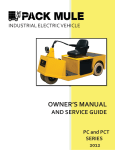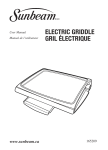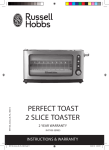Download User Manual Stainless Steel 4 Slice Toaster Notice d`emploi Grille
Transcript
®/MD User Manual Notice d’emploi www.oster.ca Stainless Steel 4 Slice Toaster Grille-pain 4 tranches acier inoxydable P.N. 165496 IMPORTANT SAFEGUARDS When using your toaster, basic safety precautions should always be followed, including the following: • • • • • • • • • • • • • • • • • READ ALL INSTRUCTIONS BEFORE USE Unplugtoasterfromoutletwhennotinuseandbeforecleaning.Allowtocoolbeforeputtingonortakingoffparts. Donottouchhotsurfaces.Metalpartscanbecomehot.Usehandlesorknobs. Topreventelectricshock,unplugbeforecleaning. Toprotectagainstelectricalhazards,donotimmersecord,plugortoasterinwaterorotherliquids. Donotletcordhangoveredgeoftableorcounterortouchhotsurfaces. Neverleaveapplianceunattendedwheninuse. Youngchildrenorincapacitatedpersonsshouldnotusethisappliance.Supervisechildrenclosely. Todisconnect,presscancel,thenremoveplugfromoutlet.Donotpulloncord. Donotoperateorplacethetoaster: –Onnon-heat-resistantorflammablesurfaces. –Onornearahotgasorelectricburner. –Inaheatedovenormicrowaveoven. Toreducetheriskoffireorelectricshock,donotinsert: –Utensilsorfoil-coveredoroversizedfoodsintothetoaster. –Fingersormetallicutensilsintoslotswhentoasterispluggedin. Donotattempttodislodgefoodwhentoasterispluggedin. Donotusefoodsthatwilldripcoatingsorfillingswhenheated.Suchaccumulationsinsidethetoastercreate unsanitaryconditionsandthepossibilityoffireortoastermalfunction.Cleanoutaccumulatedcrumbsfrequently toavoidriskoffireortoastermalfunction.Donotoperatethetoasterwithoutthecrumbtraybeingreplaced initscorrectposition. Donotoperateanyappliancewithadamagedcordorplugoraftertheappliancehasmalfunctionedorhas beendamagedinanymanner.ReturnthetoastertothenearestAuthorizedOster®ApplianceServiceCenterfor examination,repairorelectricalormechanicaladjustment. Donotusethetoasteroutdoorsorforcommercialpurposes;thisapplianceisforhouseholduseonly. Usethisapplianceonlyforitsintendeduseasdescribedinthismanual.Donotuseattachmentsthatare notrecommendedbythemanufacturer;theymaycauseinjury. Afiremayoccuriftoastersarecoveredortouchingflammablematerial,includingcurtains,draperies,wallsandthe likewheninoperation. Toastliftlevermustbeinthenormaluppositionbeforeattachingordisconnectingtheplugfromthewalloutlet. SAVE THESE INSTRUCTIONS Power Cord Instructions Please follow the instructions below to ensure the safe use of the power cord. • Thistoasterhasapowercordareathatallowsyoutoadjustthelengthofthecordsothatitistheappropriatelength foryoursituation.Trytopositionthetoasternearthepowersourcetoreducethehazardsassociatedwithpower cords(suchasbecomingentangledortrippingoveralongpowercord). • FortoasterspurchasedintheU.S.andCanada:Thisappliancehasapolarizedplug(onebladeiswiderthanthe other).Toreducetheriskofelectricshock,thisplugwillfitintoapolarizedpluginonlyoneway.Ifyoucannot completelyinsertthepowerplugintothepoweroutlet,reversethedirectionoftheplug.Ifitstilldoesnotfit,contact aqualifiedelectrician.Donotmodifythepluginanyway. • Donotpull,twistorotherwiseabusethepowercord. • Donotoperateanyelectricalappliancewithadamagedcordorplugoraftertheappliancemalfunctionsorhasbeen droppedordamagedinanymanner. • Unplugthetoasterwhenitisnotinuseandbeforecleaning. • Donotwrapthepowercordaroundthemainbodyofthetoasterduringorafteruse. THIS UNIT IS FOR HOUSEHOLD USE ONLY Short Power Supply Cord Instructions Ashortpowersupplycordisprovidedtoreducetheriskresultingfrombecomingentangledinortrippingoveralonger cord.Anextensioncordmaybeusedifcareisexercisedinitsuse.Ifanextensioncordisused,theelectricalratingof thecordmustbeatleastasgreatastheelectricalratingoftheappliance.Theextensioncordshouldbearrangedsothat itwillnotdrapeoverthecountertoportabletopwhereitcanbepulledonbychildrenortrippedoverunintentionally. English-1 Welcome Congratulations on your purchase of an OSTER® Toaster! To learn more about OSTER® products, please visit us at www.oster.ca. 1 6 2 3 4 7 5 1. Breadslots 2. Cancelbutton 3. Reheatbutton 4. Frozenbreadbutton 5. Loadinghandlewithhighlift feature(x2) 6. Browningcontrol 7. Crumbtray(x2)attherearofthe toaster English-2 Learning About Your Toaster Toast is the default setting if no food or function select buttons are chosen. 1. Browning control – The browning control regulates how much the bread is toasted—in other words, the colour of the toast. Lower settings produce lighter toast and higher settings produce darker toast. When setting the browning control, remember that dry or thin slices of bread will toast quicker and require a lower setting. Moist or thick slices of bread will require a higher setting. 2. Cancel button – The toasting process can be stopped at any time by pressing the cancel button. 3. High lift feature – The high lift feature uses the loading handle to help you to remove the toast. When toasting has finished, simply lift the loading handle upwards from its rest position to raise the toast and make it easier to remove. 4. Frozen bread button – The frozen bread function allows you to toast bread straight from the freezer. Insert the bread into your toaster, press the loading handle down and then press the frozen bread button. Your toaster will extend the toasting time to allow the bread time to defrost. Keep a careful eye on the toast to ensure that it doesn’t burn. 5. Reheat button – The reheat function will heat up toast that has cooled or gone cold. Press the loading handle down then press the reheat button. Keep a careful eye on the toast to ensure that it doesn’t burn. Don’t use the reheat function on buttered toast. Preparing To Use Your Toaster for the First Time If you are using your toaster for the first time, please be sure to: 1. Remove any stickers from the surface of the toaster and wipe the outside of your toaster with a damp cloth. 2. Insert the Removable Crumb Tray into the crumb tray slot. 3. Make certain that the Bread Carriage Lever is in the uppermost position before plugging in the toaster’s power cord. 4. Select a location for the toaster. The location should be: •Aflat,heat-resistant,non-flammablesurface. •Atleastthreeinchesawayfromwallsorthebackofcountertops. •Atleastonefootawayfromanycabinetorshelvingthatmaybeabovethe toaster. •Awayfromflammablematerials,suchascurtainsandwallfabric. •Awayfromagasstoveflameorelectricelement. 5. Plug the Power Cord into 120 Volt, 60 Hz AC outlet. 6. Without inserting any food into the bread slots, push the Bread Carriage Lever all the way down until it locks. (The carriage will not lock if the toaster is not plugged into a power source.) The first toasting process will preheat the new elements and burn off any dust which may have accumulated during storage or manufacturing. It is normal for this burn off to create an odor. Your OSTER® Toaster is now ready for use. English-3 Using Your Toaster Never force bread into the toasting slots. Bread should fit easily into the toasting slots. Never toast slices of bread that have been buttered. Never use your toaster with any food item that contains sugar, or any product that contains jam or preserves. Don’t use bent, damaged or broken bread in your toaster as it may cause it to jam. 1. Set the level of toasting using the browning control. The higher the number selected, the darker the toast will be. 2. Place the bread into the toasting slots. You can toast one, two, three or four slices of bread. Press the loading handle down until it latches. The bread will be lowered into the toaster and toasting will begin. The loading handle will not latch if your toaster is not connected to the mains supply, and may not latch if the browning control is set to its minimum or lowest setting. 3. When toasting has finished, the loading handle will rise and the toasted bread can be removed. You can lift the loading handle upwards beyond its rest position to help you remove the toast. 4. If the toast is not done enough it can be toasted again. Turn the browning control to a lower setting and keep a careful eye on the toast to ensure that it doesn’t burn. 5. Toasting can be stopped at any time by pressing the cancel button. Toasting Tips • T oastingisacombinationofdryingandcookingthebreadand,becausemoisture levels differ from one bread to another, toasting times can vary. • Forslightlydrybread,usealowersettingthannormal. • Forfreshbreadorwholewheatbread,useahighersettingthannormal. • Breadwhichhasaveryunevensurfacewillrequireahighersetting. • Thickercutpiecesofbread(includingcrumpets)willtakelongertotoast— sometimes significantly longer. This is because more moisture must be evaporated from the bread before toasting can occur. Very thick pieces of bread may require two toasting cycles. • Whentoastingraisinorotherfruitbreads,removeanylooseraisinsorfruitfrom the surface of the bread before putting it into your toaster. This will help prevent fruit pieces from falling into your toaster or sticking to the guard wires in the toasting slot. Single Slice Toasting If you are toasting a single slice of bread, set the browning control to a lower setting than normal. Your toaster is designed to heat up to four slices of bread. By using a lower setting when toasting a single slice of bread, it will not be over toasted. If your toaster jams Never use a knife or any other utensil or implement to remove jammed bread. Never insert your fingers into the bread slots. 1. Switch the toaster off at the mains supply socket and unplug it. 2. Allow the toaster to completely cool down. 3. Carefully ease the bread out of the toaster being careful not to damage the heating element. English-4 Cleaning Your Toaster 1. Unplug and allow the toaster to cool. 2. Once cool, wipe the outside of your toaster with a damp cloth. NOTE: Empty the crumb tray frequently. Crumbs will accumulate in the crumb tray and could catch fire if not emptied periodically. When the toaster has cooled down completely, tap the sides of the toaster lightly to dislodge any crumbs caught in the toaster chamber and remove the crumb tray and empty it. Wipe the tray clean with a damp cloth or place it in the top rack of your dishwasher for cleaning. Tap sides again to ensure proper disposal. Return crumb tray back into the toaster before using again. DO NOT IMMERSE IN LIQUIDS. English-5 ®/MD For product questions contact: Sunbeam Consumer Service Canada : 1.800.667.8623 USA : 1.800.334.0759 www.oster.ca © 2013 Sunbeam Products, Inc. doing business as Jarden Consumer Solutions. All rights reserved. In the U.S.A., distributed by Sunbeam Products, Inc. doing business as Jarden Consumer Solutions, Boca Raton, FL 33431. In Canada, imported and distributed by Sunbeam Corporation (Canada) Limited, doing business as Jarden Consumer Solutions, 20B Hereford St., Brampton, Ontario L6Y 0M1. Pour toute question au sujet de ce produit, communiquez avec le Service à la clientèle de Sunbeam Canada : 1 800 667.8623 États-Unis : 1 800 334.0759 www.oster.ca © 2013 Sunbeam Products, Inc. faisant affaires sous le nom de Jarden Consumer Solutions. Tous droits reservés. Aux États-Unis, distribué par Sunbeam Products, Inc., faisant affaires sous le nom de Jarden Consumer Solutions, Boca Raton, FL 33431. Au Canada, importé et distribué par Sunbeam Corporation (Canada) Limited, faisant affaires sous le nom de Jarden Consumer Solutions, 20B Hereford St., Brampton (Ontario) L6Y 0M1. TSSTTRS4S1-033_13EFM1 Printed in China GCDS-OST30296-JC Imprimé en Chine