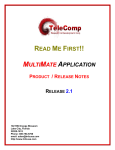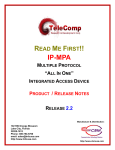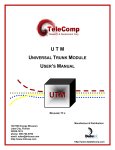Download READ ME FIRST!! - Datatek Applications
Transcript
READ ME FIRST!! 4180 MULTIPLE PROTOCOL “ALL IN ONE” INTEGRATED ACCESS DEVICE PRODUCT / RELEASE NOTES RELEASE 14.6 102 SW Orange Blossom Lake City, Florida 32025-1613 Phone: 386-754-5700 email: [email protected] http://www.trdcusa.com Manufacture & Distribution: http://www.datatekcorp.com 4180 – Release 14.6 TABLE OF CONTENTS Important Safety Instructions ................................................................................. 3 1 Introduction......................................................................................................... 4 2 Product Features ................................................................................................ 4 3 Release Changes ................................................................................................ 5 3.1 3.2 3.3 3.4 3.5 3.6 3.7 3.8 3.9 3.10 3.11 3.12 3.13 Release 14.6 Errata ................................................................................................ 5 Release 14.5 Errata ................................................................................................ 5 Release 14.4 Errata ................................................................................................ 5 Release 14.3 Errata ................................................................................................ 5 Release 14.2 Errata ................................................................................................ 6 Release 14.1 Errata ................................................................................................ 6 Release 13.1 Errata ................................................................................................ 6 Release 12.2 Errata ................................................................................................ 7 Release 12.1 Errata ................................................................................................ 7 Release 11.2 Errata ................................................................................................ 7 Release 11.1 Errata ................................................................................................ 8 Release 10.6 Errata ................................................................................................ 9 Releases prior to 10.6 ............................................................................................ 9 4 Installation Addendum ..................................................................................... 10 4.1 4.2 4.3 4.4 4.5 Obtaining Information from TeleComp R&D ..................................................... 10 Database Conversions ........................................................................................ 10 Software Registration .......................................................................................... 10 Utilities .................................................................................................................. 10 Power .................................................................................................................... 11 5 Documentation ................................................................................................. 11 6 Hardware Warranty........................................................................................... 12 7 End-User License Agreement for Software .................................................... 12 7.1 7.2 7.3 7.4 7.5 7.6 7.7 Software License ................................................................................................. 12 Intellectual Property Rights ................................................................................ 12 Software Support ................................................................................................. 12 Export Restrictions .............................................................................................. 13 Limited Warranty .................................................................................................. 13 No Other Warranties ............................................................................................ 13 Special Provisions ............................................................................................... 13 8 Limitation of Liability ....................................................................................... 13 9 Sales & Distribution ......................................................................................... 14 10 Author ................................................................................................................ 14 06/10/09 2 4180 – Release 14.6 Important Safety Instructions ! The exclamation point within an equilateral triangle is intended to alert the user to the presence of important operating and maintenance (servicing) instructions in the literature accompanying the product. When installing, operating, or maintaining this equipment, basic safety precautions should always be followed to reduce the risk of fire, electric shock, and injury to persons, including the following: Read and understand all instructions. Follow all warnings and instructions marked on this product. For information on proper mounting instructions, consult the User’s Manual provided with this product. The telecommunications interface should not leave the building premises unless connected to telecommunication devices providing primary and secondary protection. This product should only be operated from the type of power source indicated in the User’s Manual. This unit is intended to be powered from either –48 V DC or AC voltage sources. See User’s Manual before connecting to the power source. The –48 V DC input terminals are only provided for installations in Restricted Access Areas locations. Do not use this product near water, for example, in a wet basement. Never touch uninsulated wiring or terminals carrying direct current or leave this wiring exposed. Protect and tape wiring and terminals to avoid risk of fire, electric shock, and injury to service personnel. To reduce the risk of electrical shock, do not disassemble this product. Service should be performed by trained personnel only. Opening or removing covers and/or circuit boards may expose you to dangerous voltages or other risks. Incorrect re-assembly can cause electric shock when the unit is subsequently used. For a unit intended to be powered from –48 V DC voltage sources, read and understand the following: ¾ This equipment must be provided with a readily accessible disconnect device as part of the building installation. ¾ Ensure that there is no exposed wire when the input power cables are connected to the unit. ¾ Installation must include an independent frame ground drop to building ground. Refer to User’s Manual. This symbol is marked on the 4180, adjacent to the ground (earth) area for the connection of the ground (earth) conductor. This Equipment is to be Installed Only in Restricted Access Areas on Business and Customer Premises Applications in Accordance with Articles 110-16, 110-17, and 110-18 of the National Electrical Code, ANSI/NFPA No. 70. Other Installations Exempt from the Enforcement of the National Electrical Code May Be Engineered According to the Accepted Practices of the Local Telecommunications Utility. For a unit equipped with an AC Wall Plug-In Unit, read and understand the following: ¾ Use only the K’TRON, Model KA-52A Wall Plug-In Unit shipped with this product. ¾ Unplug this product from the wall outlet before cleaning. Do not use liquid cleaners or aerosol cleaners. Use a damp cloth for cleaning. ¾ Do not staple or otherwise attach the power supply cord to the building surfaces. ¾ Do not overload wall outlets and extension cords as this can result in the risk of fire or electric shock. ¾ The socket outlet shall be installed near the equipment and shall be readily accessible. ¾ The Wall Plug-In unit may be equipped with a three-wire grounding type plug, a plug having a third (grounding) pin. This plug is intended to fit only into a grounding type power outlet. Do not defeat the safety purpose of the grounding type plug. ¾ Do not allow anything to rest on the power cord. Do not locate this product where the cord may be abused by persons walking on it. ¾ Unplug this product from the wall outlet and refer servicing to qualified service personnel under the following conditions: a) When the powers supply cord or plug is damaged or frayed. b) If liquid has been spilled into the product. c) If the product has been exposed to rain or water. d) If the product does not operate normally by following the operating instructions. Adjust only those controls that are covered by the operating instructions because improper adjustment of other controls may result in damage and will often require extensive work by qualified technician to restore the product to normal operation. e) If the product has been dropped or the cabinet has been damaged. f) If the product exhibits a distinct change in performance. Save These Instructions 06/10/09 3 4180 – Release 14.6 IMPORTANT !! USER DOCUMENTATION IS AVAILABLE AT OUR WEB SITE. Documentation: http://www.trdcusa.com Sales: [email protected] The 4180 is factory configured for 48VDC usage. Operation with an AC power adapter to 5VDC requires a different jumper setting on the 4180 system board. Refer to the latest 4180 User’s Manual at http://www.trdcusa.com for instructions on changing this factory setting. 1 INTRODUCTION These release notes highlight the product features, modifications, known caveats and any special considerations for the 4180 product. For detailed information on this product, reference the 4180 User’s Manual. 2 P R O D U C T F E AT U R E S The 4180 is a Multiple Protocol Inter-Networking device with enhanced vertical services. It has 16 synchronous, or asynchronous ports that support rates up to 115.2 kbps. Popular protocols such as asynchronous, various Bi-Synchronous variants, HDLC, SDLC, X.25, and E2A are all supported interchangeably on a per port basis. In addition, vertical services for X.25 typically found on Embedded Network Processors have been incorporated. This allows the 4180 to directly mediate X.25 to individual circuits over TCP/IP connections. The 4180 supports a Time Slot Router (TSR) on an RJ48C physical interface. The TSR allows transport of proprietary protocols on DS0s, or aggregated on a multiplexed link. T1, E1, and J1 formats are all supported. Each time slot may be uniquely routed on the TCP/IP infrastructure. Individual CODECs may be installed for load optimization. HDLC time slots may be terminated for use by embedded network processor applications, or for routing to any endpoint on the TCP/IP network. The 4180 can be used as a min “DACS” or as a Channel Bank replacement with the TSR feature. Consult the 4180 User’s manual for a complete enumeration of the features.. 06/10/09 4 4180 – Release 14.6 3 RELEASE CHANGES 3.1 RELEASE 14.6 ERRATA • The E2A Protocol waveform was made to precisely model a 202T so that certain legacy devices could be supported. In particular, some devices needed the carrier acquisition time to be similar to a 202T in order to operate properly. Further, these devices also needed the carrier hold time to be similar to a 202T in order to operate properly. In both these situations, the operation prior to the change was within published specifications. The change was made only for compatibility with certain legacy devices. • The elapsed time since the last boot has been added to the output of the “verify module” command. This addition was a customer request. 3.2 • RELEASE 14.5 ERRATA The database conversion necessary for the 14.4 release did not convert exceptionally old databases correctly and a manual recovery was required. This release corrects that anomaly. It should be noted that only very old databases were affected, and any prior release database within the maintenance window was not affected by this anomaly. 3.3 • RELEASE 14.4 ERRATA The E2A Protocol features have the same errata level as the current DT-9480/DT-4284 devices. This enables E2A 1:1 E-tails, as well as 1:N connectivity to a virtual E2A network via E2AHOB. The E2A protocol may be used on any serial port without regard to the configuration of any other serial port. Both DTE and DCE operations are supported, as well as constant and switched carriers. 3.4 • RELEASE 14.3 ERRATA The PVCRSTLNK feature of a BX.25 virtual circuit has been altered in its operation to allow configurable control of the DCD lead. The syntax of the option is as follows: Syntax: port <#> VC=<range> [ pvcrstlnk=< OFF | CONSTDCD | SWDCD > ] The value of OFF disables the feature in its entirety. The value of CONSTDCD enables the feature and specifies that the DCD lead is to be held constantly asserted during the link reset. The value of SWDCD enables the feature and specifies that the DCD lead is to be cycled during the link reset. The legacy value of ON is still supported since automated configuration scripts use the value. It has identical operation to the value of CONSTDCD. Please note that a #5ESS switch link must use CONSTDCD. If the DCD lead is cycled, the link will not restore. 06/10/09 5 4180 – Release 14.6 3.5 • RELEASE 14.2 ERRATA This release is substantially identical to 14.1, and rebuilt for a specific customer. 3.6 • RELEASE 14.1 ERRATA Support added for Optional Facility Throughput class specification on SVC virtual circuits. At least one AMA device has been identified that requires explicit throughput class negotiation. All of the X.25 specification throughput classes are supported. These are 75 through 48000 BPS. Unless needed, this option should always be set to NONE. The syntax of the option is as follows: Syntax: port <#> VC=<range> [ svctclass=< NONE | Throughput > ] • The X.25 Optional Facility for SVC window sizes is corrected. This is an optional feature of a SVC call request and is generally only used during extended address negotiation; and now for throughput class negotiation. Previously, it would advertise the LAPB window for both transmit and receive. It now correctly specifies the administered VC transmission window for TX and the entire LAPB window for RX. • The X.25 Optional Facility for SVC packet sizes has been enhanced to include 512 and 1024 packet sizes. Generally, large packet sizes are only used on PVC connections. This change would only be relevant for CCITT interfaces where extended addressing is used; or now when the throughput class is negotiated. • Conversions of X.25 options from devices on a device upgrade that skipped several releases were incorrectly defaulted. This errata corrects that issue. • An IDLE TIMER for the LAPB link is established. Should a timeout period elapse (currently at 30+ seconds) with no data or status received from the X.25 line; the link is probed. If found dead; the link is restarted and all TCP endpoints are disconnected. 3.7 • RELEASE 13.1 ERRATA Support for TACACS+ RADIUS servers is added. Two servers are supported, a primary and a secondary. Non-standard TCP ports are fully supported. Each server may be individually enabled. The syntax is as follows: Syntax: tac < PRI | SEC > [ ipaddr=<IP Address> ] [ port=<TCP Port> ] [ key=”Encryption Key” | NONE ] [ ENABLE ] [ DISABLE ] • The BANNER page has been enhanced up to 24 lines of 80 characters each. Previously it was 10 lines. The syntax is changed as follows: Syntax: banner [clear] [L#=”Line # Message”] 06/10/09 6 4180 – Release 14.6 3.8 • RELEASE 12.2 ERRATA Each Virtual Circuit may have a comment field. The comment is up to 32 characters in length. It may contain spaces, and special characters. The comment may not contain an embedded double quote as this character is used for deliniation. Syntax: port x vc=a-b vccom=”User Comment” • Per Port comments are now allowed to have Upper and Lower case characters. This was an oversight found during the per-VC comment testing. • The TCP implementation has been updated to avoid packet traffic after a connection teardown with some test equipment. This is a pre-emptive correction as the problem has never been seen in the connection teardown of a deployed device. 3.9 RELEASE 12.1 ERRATA • The 4180 X25PAD-32 FP was re-integrated with the ability to convert X25PAD-8 FP databases automatically. • The PVCRSTLNK option to a X25PAD VC has been enhanced to switch the DCD lead as the BX.25 link layer is controlled. This yields a more effective simulation of a dynamic modem connection. It is required by some legacy devices. This operation is only valid for physical DCE configurations. • The DBRESET command was not deleting the X25PAD configuration, the TSR configuration, the DNS PDD configuration, and the Banner configuration. All these have been corrected. • Four forwarding groups were added to the PADFWD option for an X.25 VC. These are: • ¾ GRP1 --> Forwards on ESC, BEL, ENQ, NAK. ¾ GRP2 --> Forwards on DEL, CAN, DC2 ¾ GRP3 --> Forwards on ETX, EOT ¾ GRP4 --> Forwards on HT, LF, VT, FF. The PADFWD VC option allows multiple forwarding conditions to be applied. Setting a forwarding condition aggregates into the PADFWD option. In order to clear, the PADFWD, the forwarding condition of NONE is used (e.g. port 1 vc=1-7 padfwd=none). 3.10 RELEASE 11.2 ERRATA • The 4180 console timeout has semantic changes where the number of units specified is now in minutes. This was formerly seconds. The valid range is 1 through 255 minutes, or approximately 4 hours and 15 minutes. • The NORTEL XFER protocol is now supported via the X25PAD PAD API. Since the NORTEL XFER protocol does not have unique forwarding conditions, the forward should be based on the timer only and approximately 3 ticks. 06/10/09 7 4180 – Release 14.6 3.11 RELEASE 11.1 ERRATA • The 4180 has been updated to allow it to be a standalone companion to an Embedded Network Processor for TNC replacement in offices without an IP presence. In such a situation, a short cross-over cable is used between ethernet PHYs. • The switched carrier option has been added to the E2A protocol. This was previously only available on the 4281, 4284, and 9480. • The “Carrier” display on the “Verify Port” report for a DTE port has been removed. Carrier is a DCE option. • Configuration of a port as DTE automatically sets the port as “Permanently Active”, and also sets the operation of the DTR lead (after suitable cabling) to be always asserted. • A port configured for (B)X.25 will now enter disconnect mode when taken out of service. The port will respond with a DM where previously it was merely silent. If the link was active when the port was removed from service, it will send a DISC prior to entering disconnect mode. • The 4180 supports (B)X.25 Iframe passwords per BX.25 Issue 3. These may be enabled on a per link basis. Syntax: port <port#> x25pass=<OFF | DFLT | “Password String”> port <port#> x25xid=< XID Link ID > At the present time, only AMA processing is supported for this BX.25 feature. The AMA option uses passwords in their normal rotation. The default AMA link ID is ‘4’. This is the standard value. Setting the x25pass to the DFLT value will also set the link ID to it’s default value. It is noted that this feature is used primarily with PVCs. • The operation of a PVC upon connection from a TCP/IP endpoint has been made an option. Syntax: port <port#> pvcreset=<ON | OFF> The PVC may be RESET per standard operation, or the RESET may be inhibited. Some network elements cannot tolerate a RESET on their PVC. The default is to have the RESET issued upon each connection. • A rather unique feature has been added to the 4180. This feature is not found on any other (B)X.25 device. The option provides that the entire (B)X.25 link be restarted upon a TCP/IP connection to a PVC. Syntax: Port <port#> pvcrstlnk=<ON | OFF> When enabled (ON), the feature operates as follows: 06/10/09 When no TCP/IP connection is present to a PVC, the (B)X.25 stays in disconnect mode. When a TCP/IP connection is made to the PVC, the (B)X.25 link is restarted. Each PVC is reset (or not) depending on the pvcreset option for that PVC. 8 4180 – Release 14.6 When the TCP/IP connection is dropped, the (B)X.25 link is again placed into disconnect mode. This feature allows craft personnel with multiple AMA interfaces to see the active interface as “green” on their system board. Interfaces that are not currently active show up as “Red”. • The (B)X.25 built-in snooper has been enhanced with additional on-demand buffering to capture large flows without over-runs. 3.12 RELEASE 10.6 ERRATA • For a port defined as type=x25, a new parameter has been added: Syntax: port <port#> x25dar=<ON | OFF > The x25dar parameter, when enabled, will immediately restart the link layer if the peer disconnected it with a DISC. When disabled, the link is left disconnected and allows the peer to restart it at will. The default is OFF (disabled). • Packet sizes of 512 and 1024 bytes may now be specified for (B)X.25 VCs. Syntax: port <port#> vc=<VC Range> vcpkt=<128 | 256 | 512 | 1024 > The larger packet sizes were added in order to comply with GR-385 (the replacement for TRTSY-000385) that is used for AMATPS processing of billing data. • The AMA features of this release have been independently tested at Telesciences Inc., whom is a major provider of billing software to the major telephone companies. • The VFY PORT command output has been changed to display the settings of the x25dar option and new packet sizes. • The (B)X.25 snooper has been enhanced to display the disconnect mode messages properly. They were previously displayed as Verbose output bytes without decoding. 3.13 RELEASES PRIOR TO 10.6 Contact [email protected] with specific questions on releases older than 10.6. 06/10/09 9 4180 – Release 14.6 4 I N S TA L L AT I O N A D D E N D U M 4.1 OBTAINING INFORMATION FROM TELECOMP R&D Load modules for all the TeleComp R&D products are obtained by sending email to [email protected]. All other documentation, including release notes, user manuals, “whitepapers”, etc. can be accessed on the TeleComp R&D web site and downloaded for your use. To insure that the correct version of the binary load modules have been retrieved and has not been corrupted during the transmission process, the UNIX® sum command can be used. On some hosts, the “-s” flag must be used with the sum command. On X86 linux hosts, the –sysv flag must be used with the sum command. Key-in sum < name of load module file>. The values returned must match the numbers shown below: For example: Key-in: sum –sysv dt_4180.14.6 Response: 54460 2326 dt_4180.14.6 4.2 DATABASE CONVERSIONS When moving from one release or version to the next, the database is usually automatically converted. Therefore, do not attempt to perform a backup on an earlier release/version and then do a reload on the new release/version. The database structures may not be the same. For safety reasons, do a backup on the earlier release/version in case you need to revert back to this release/version. Then upgrade to the new release/version, and do a backup again which will now be the converted database for use with this release/version. Backups and restores should only be used with the same release/version, not across releases or versions. 4.3 SOFTWARE REGISTRATION The 4180 must be registered when it is upgraded with new software. The 4180 will continue to operate without registration, but user ports cannot be placed into service until registration is complete. See the 4180 User’s Manual for the registration procedure. 4.4 UTILITIES The current version of the upgrade, backup, and reload utilities are 19.1 respectively. The getinfo, devrep, and setreg utilities have a current revision level of 2.1 respectively. All of the utilities are available by contacting [email protected]. Please note that the TCP port for the console is 1023. ® UNIX is a registered trademark in the United States and other countries licensed exclusively through X/Open Company, Ltd. 06/10/09 10 4180 – Release 14.6 4.5 POWER The 4180 may be powered via -48VDC or 5VDC via an AC power adapter. Should a new unit not illuminate it’s power LED, review that the power options are properly configured. Consult the 4180 User’s Manual for the location of the strap on the system board. 5 D O C U M E N TAT I O N The current version of the 4180 User manual, and this release letter, may be downloaded from the support area of http://www.trdcusa.com. The 4000XA, 4180, 4280, 4281, 4284, and 9480 now share a common user manual. 06/10/09 11 4180 – Release 14.6 6 H A R D WA R E WA R R A N T Y The warranty period for hardware shall be ninety (90) days from the date of shipment from TeleComp R&D or a designated manufacturer. Replacements and repairs are guaranteed for the longer of the remaining original warranty period or 30 days. 7 END-USER LICENSE AGREEMENT FOR S O F T WA R E This License Agreement ("License") is a legal contract between you and the manufacturer ("Manufacturer") of the system ("HARDWARE") with which you acquired software product(s) identified above ("SOFTWARE"). The SOFTWARE may include printed materials that accompany the SOFTWARE. Any software provided along with the SOFTWARE that is associated with a separate end-user license agreement is licensed to you under the terms of that license agreement. By installing, copying, downloading, accessing or otherwise using the SOFTWARE, you agree to be bound by the terms of this LICENSE. If you do not agree to the terms of this LICENSE, Manufacturer is unwilling to license the SOFTWARE to you. In such event, you may not use or copy the SOFTWARE, and you should promptly contact Manufacturer for instructions on return of the unused product(s) for a refund. 7.1 SOFTWARE LICENSE You may only install and use one copy of the SOFTWARE on the HARDWARE (unless otherwise licensed by Manufacturer). The SOFTWARE may not be installed, accessed, displayed, run, shared or used concurrently on or from different computers, including a workstation, terminal or other digital electronic device (“Devices”). Notwithstanding the foregoing and except as otherwise provided below, any number of Devices may access or otherwise utilize the services of the SOFTWARE. You may not reverse engineer, decompile, or disassemble the SOFTWARE, except and only to the extent that such activity is expressly permitted by applicable law notwithstanding this limitation. The SOFTWARE is licensed as a single product. Its component parts may not be separated for use on more than one HARDWARE. The SOFTWARE is licensed with the HARDWARE as a single integrated product. The SOFTWARE may only be used with the HARDWARE as set forth in this LICENSE. You may not rent, lease or lend the SOFTWARE in any manner. You may permanently transfer all of your rights under this LICENSE only as part of a permanent sale or transfer of the HARDWARE, provided you retain no copies, you transfer all of the SOFTWARE (including all component parts, the media and printed materials, any upgrades, this LICENSE and, if applicable, the Certificate(s) of Authenticity), and the recipient agrees to the terms of this LICENSE. If the SOFTWARE is an upgrade, any transfer must also include all prior versions of the SOFTWARE. Without prejudice to any other rights, Manufacturer may terminate this LICENSE if you fail to comply with the terms and conditions of this LICENSE. In such event, you must destroy all copies of the SOFTWARE and all of its component parts. 7.2 INTELLECTUAL PROPERTY RIGHTS The SOFTWARE is licensed, not sold to you. The SOFTWARE is protected by copyright laws and international copyright treaties, as well as other intellectual property laws and treaties. You may not copy the printed materials accompanying the SOFTWARE. All title and intellectual property rights in and to the content which may be accessed through use of the SOFTWARE is the property of the respective content owner and may be protected by applicable copyright or other intellectual property laws and treaties. This LICENSE grants you no rights to use such content. All rights not expressly granted under this LICENSE are reserved Manufacturer and its licensors (if any). 7.3 SOFTWARE SUPPORT SOFTWARE support is not provided by Manufacturer, or its affiliates or subsidiaries separate from the HARDWARE. For SOFTWARE support, please contact your supplier of the HARDWARE. SOFTWARE support is limited to the warranty period stated below unless either a separate contract has been consummated between you and the manufacturer or the manufacturer has agreed in writing at the time of purchase by you of the software to an extension of the warranty. Should you have any questions concerning this LICENSE, or if you desire to contact Manufacturer for any other reason, please refer to the address provided in the documentation for the HARDWARE. 06/10/09 12 4180 – Release 14.6 7.4 EXPORT RESTRICTIONS You agree that you will not export or re-export the SOFTWARE to any country, person, or entity subject to U.S. export restrictions. You specifically agree not to export or re-export the SOFTWARE: (i) to any country to which the U.S. has embargoed or restricted the export of goods or services, which as of March 1998 include, but are not necessarily limited to Cuba, Iran, Iraq, Libya, North Korea, Sudan and Syria, or to any national of any such country, wherever located, who intends to transmit or transport the products back to such country; (ii) to any person or entity who you know or have reason to know will utilize the SOFTWARE or portion thereof in the design, development or production of nuclear, chemical or biological weapons; or (iii) to any person or entity who has been prohibited from participating in U.S. export transactions by any federal agency of the U.S. government. 7.5 LIMITED WARRANTY Manufacturer warrants that (a) the SOFTWARE will perform substantially in accordance with the accompanying written materials for a period of ninety (90) days from the date of shipment from TeleComp R&D or a designated manufacturer. Software support is limited to the hours of 9 AM to 5 PM ET Monday through Friday excluding TeleComp R&D observed holidays. Other coverage and extended warranty may be purchased at additional cost. Any implied warranties on the SOFTWARE are limited to ninety (90) days. Some states/jurisdictions do not allow limitations on duration of an implied warranty, so the above limitation may not apply to you. Manufacturer's and its suppliers' entire liability and your exclusive remedy shall be, at Manufacturer's option, either (a) return of the price paid, or (b) repair or replacement of the SOFTWARE that does not meet this Limited Warranty and which is returned to Manufacturer with a copy of your receipt. This Limited Warranty is void if failure of the SOFTWARE has resulted from accident, abuse, or misapplication. Any replacement SOFTWARE will be warranted for the remainder of the original warranty period or thirty (30) days, whichever is longer. 7.6 NO OTHER WARRANTIES TO THE MAXIMUM EXTENT PERMITTED BY APPLICABLE LAW, MANUFACTURER AND ITS SUPPLIERS DISCLAIM ALL OTHER WARRANTIES, EITHER EXPRESS OR IMPLIED, INCLUDING, BUT NOT LIMITED TO IMPLIED WARRANTIES OF MERCHANTABILITY, FITNESS FOR A PARTICULAR PURPOSE AND NONINFRINGEMENT, WITH REGARD TO THE SOFTWARE AND THE ACCOMPANYING WRITTEN MATERIALS. THIS LIMITED WARRANTY GIVES YOU SPECIFIC LEGAL RIGHTS. YOU MAY HAVE OTHERS, WHICH VARY FROM STATE/JURISDICTION TO STATE/JURISDICTION. 7.7 SPECIAL PROVISIONS The SOFTWARE and documentation are provided with RESTRICTED RIGHTS. Use, duplication, or disclosure by the United States Government is subject to restrictions as set forth in subparagraph (c)(1)(ii) of the Rights in Technical Data and HARDWARE Software clause at DFARS 252.227-7013 or subparagraphs (c)(1) and (2) of the Commercial HARDWARE Software-Restricted Rights at 48 CFR 52.227-19, as applicable. Manufacturer is TeleComp R&D or it’s designee manufacturer., 102 SW Orange Blossom, Lake City, Florida, 32025. If you acquired the SOFTWARE in the United States of America, this Software License are governed by the laws of the State of Florida, excluding its choice of laws provisions. If you acquired the SOFTWARE outside the United States of America, local law may apply. This LICENSE constitutes the entire understanding and agreement between you and the Manufacturer in relation to the SOFTWARE and supersedes any and all prior or other communications, statements, documents, agreements or other information between the parties with respect to the subject matter hereof. 8 L I M I TAT I O N O F L I A B I L I T Y To the maximum extent permitted by applicable law, in no event shall Manufacturer or its suppliers be liable for any damages whatsoever (including without limitation, special, incidental, consequential, or indirect damages for personal injury, loss of business profits, business interruption, loss of business information, or any other pecuniary loss) arising out of the use of or inability to use this product, even if Manufacturer has been advised of the possibility of such damages. In any case, Manufacturer's and its suppliers' entire liability under any provision of this License shall be limited to the amount actually paid by you for the SOFTWARE and/or the HARDWARE. Because some states/jurisdictions do not allow the exclusion or limitation of liability for consequential or incidental damages, the above limitation may not apply to you. 06/10/09 13 4180 – Release 14.6 9 SALES & DISTRIBUTION CBM of America, Inc. Mr. Mike Stephens 1455 West Newport Center Drive Deerfield Beach, Florida 33442 800-881-8202 954-698-9104 Fax: 954-360-0682 www.cbmusa.com Datatek Applications, Inc. Mr. Dan Conklin 379 Campus Drive, Suite 100 Somerset, New Jersey 08873 732-667-1080 Fax: 732-667-1091 www.datatekcorp.com 10 AUTHOR Comments and Questions regarding this document or the products covered within this document should be addressed to the author Angel Gomez via email at [email protected] or via telephone at 386-754-5700. ©Copyright 2003, 2009 TeleComp R&D Corp. ©Copyright 1998, 2002 TeleComp, Inc. All Rights Reserved Printed in USA 06/10/09 14