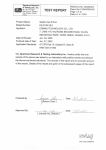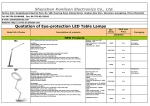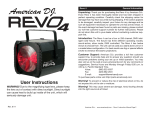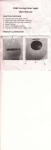Download 256C Living Color Light User Manual
Transcript
256C Living Color Light User Manual FUNCTION OVERVIEW 1. 2. 3. 4. 5. 6. Colorful LED living light switch Touch-strip LED color light switching 256 colors LED light auto switching Reset function Built-in chargeable battery Charged by USB power supply cable PRODUCT ILLUSTRATION ① ② ③ ④ ① Power On/Off Charging socket ⑤ ⑥ ② Color switching zone ③ Lamp ⑤ Charging indicator ⑥ Reset ④ INSTRUCTIONS FOR OPERATION 1. Put the product on desktop, press ① Power On/Off to switch power on and press it again to switch power off. 2. When powered on, you may select your desired color light as you like. Put your finger at certain position in ② Color switching zone to select your desired color. 3. When powered on, long press ① Power On/Off for 3 seconds to enter 256-color auto switching mode. In 256-color switching mode, touch ② Color switching zone to exit 256-color switching mode to directly change to your selected color. In 256-color switching mode, press ① Power On/Off to enter Off status. 4. Where improper operation or any other factor causes malfunction when you touch it, you may press ⑥ Reset at the back of the unit to restart. To charge the product, directly insert one end of your USB cable into the ④Charging socket on the product and insert the other end into your computer USB port. When charging, ⑤ Charging indicator will light up, when battery is fully charged, the indicator will light off. ATTENTION 1. Please kindly charge the unit before use. 2. Please press the Reset key if the light is not moving or the unit can not be ON. Please also check if the unit need to be charged or not. 3. Please do not touch the color panel when you push the reset key or remove the charging cable after charging,otherwise the unit might be dead 4. To avoid accidents, never put this product in fire or water. 5. If the device is to lie unused for a long time, please place it at a dry location. 6. Never use excessive force to press this project or place heavy object over the product. Otherwise, it may cause damage to vibration sheet of vibration speaker.