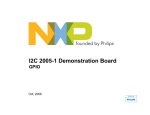Download 1-Wire Host User Manual
Transcript
1-Wire Host User Manual July 2015 1-Wire Host Table of Contents 1 Features 3 2 Technical Specifications 3 3 1-Wire Host Board Overview On-board Power Supplies (mark 12, 13, 14) 1-Wire RJ45 Connectors (OWn) and Jumpers Power Output for Single Board Computer (K2, K3) Power Outputs Connector (K4) I2C Bus Extension Connectors (K7, K8) General-purpose I/O Lines (K5) Connector for I2C Master (K6) 4 4 5 5 6 6 6 7 7 4 I2C Bus Slave Addresses Bus Speed 1-Wire Controllers I/O Expander 8 8 8 8 8 5 Software 1-Wire Host GPIO 1-Wire Automation Software BeagleBone Black Raspberry Pi owfs 9 9 9 9 10 10 6 Legal Information Disclaimer Trademarks 12 12 12 7 Contact Information 12 Revision History Date Authors Description 2015-03-28 Peter S'heeren Initial release. 2015-07-09 Peter S'heeren Added section about 1-Wire Host GPIO program. Second release. 2 User Manual 1-Wire Host 1 Features ▪ 1-Wire adapter with four independent 1-Wire masters. ▪ 1-Wire connections using standardized RJ45 jacks. ▪ I2C bus interface, up to 400 kHz. ▪ I2C master and local I2C bus are galvanically isolated. ▪ Eight general-purpose digital I/O lines are available on a dedicated connector. ▪ Three on-board power supplies including a power injector. ▪ Area for I2C-based extension board (real-time clock, additional 1-Wire controller, extra I/O lines, …). Applications include: ▪ Industrial automation. ▪ Server room monitoring. ▪ Weather station. ▪ Home automation. 2 Technical Specifications Dimensions 158 mm x 83 mm x 20 mm (W x D x H) Weight 102 g Power Supply 24 VDC, 1.8 A min. Connector type 5.5 x 2.5 User Manual 3 1-Wire Host 3 1-Wire Host Board Overview 2 3 4 5 6 7 8 1 9 15 14 13 12 11 10 Mark Label 1 K8 I2C bus connector 2 K1 Power supply input connector, type 5.5 x 2.5 4 Description 3 OW4, SJ4 DS2482-100 1-Wire controller D connector, jumper settings 4 OW3, SJ3 DS2482-100 1-Wire controller C connector, jumper settings 5 OW2, SJ2 DS2482-100 1-Wire controller B connector, jumper settings 6 OW1, SJ1 DS2482-100 1-Wire controller A connector, jumper settings 7 K4 Power outputs connector 8 K5 General-purpose I/O lines male connector 9 K7 Extension board connector and mounting area 10 K3 Power output for single board computer 11 K2 Power output for single board computer (same as K3) 12 - On-board power supply #1 13 - On-board power supply #2 14 - On-board power supply #3 15 K6 Connector for I2C master User Manual 1-Wire Host On-board Power Supplies (mark 12, 13, 14) The 1-Wire Host embeds three on-board power supplies: ▪ #1: 8 – 20 V, 1 A, routed to the 1-Wire RJ45 connectors. ▪ #2: 5 V, 1 A, routed to the RJ45 1-Wire connectors. ▪ #3: 5 V, 2 A, provided for power a single board computer. Adjust potentiometer P1 to control the output voltage of power supply #1. 1-Wire RJ45 Connectors (OWn) and Jumpers Mark Description 1 Selectable GND 2 Selectable +5 V power 3 Selectable GND 4 1-Wire DQ (data) 5 1-Wire ground 6 N.C. 7 Selectable 8-20 V power 8 Selectable GND 1 2 3 4 5 6 7 8 1 2 3 4 5 6 7 8 Plug top view Receptacle front view Each RJ45 connector exposes a 1-Wire channel to the outside world. Each 1-Wire channel has a dedicated 1-Wire controller, hence all channels operate independently and concurrently. Mark Description EVn 8-20 V power to pin 7 5Vn 5 V power to pin 2 G8n Route ground to pin 8 G3n Route ground to pin 3 G1n Route ground to pin 1 EVn 5Vn G8n G3n G1n A set of jumpers select the signals being routed to pins 1, 2, 3, 7 and 8. A closed jumper routes the signal, an opened jumper doesn't. Jumper EVn routes the output of on-board power supply #1 to the connector. Jumper 5Vn routes the output of on-board power supply #2 to the connector. User Manual 5 1-Wire Host Power Output for Single Board Computer (K2, K3) Mark Description GND Ground +5V +5 V output K3 GND +5V K2 and K3 provide power generated by power supply #3. Their main function is to provide power to the single board computer that controls the 1-Wire Host. Power Outputs Connector (K4) Mark Description 1 5 V (power supply #1) 2 Ground 3 8-20 V (power supply #2) 4 Ground 4 3 2 1 K4 K4 allows one to directly draw power from power supply #1 and #2. Ground pins 2 and 4 are interconnected. I2C Bus Extension Connectors (K7, K8) Mark Description +5V 5 V output GND Ground SDA I2C serial data SCL I2C serial clock K7 K8 These connectors are points for adding I2C devices to the 1-Wire Host. 6 User Manual 1-Wire Host General-purpose I/O Lines (K5) Mark Description 1 GPIO line P0 2 GPIO line P1 3 GPIO line P2 4 GPIO line P3 5 GPIO line P4 6 GPIO line P5 7 GPIO line P6 8 GPIO line P7 9 Ground 10 9 7 5 3 1 K5 10 8 6 4 2 5 V output This box header brings out the general-purpose digital I/O lines of the PCA9534. Connector for I2C Master (K6) Mark Description 1 Vcc input 2 N.C. 3 I2C serial data (SDA) 4 N.C. 5 I2C serial clock (SCL) 6 Ground 7 N.C. 8 N.C. 9 N.C. 10 N.C. 9 7 5 3 1 K6 10 8 6 4 2 K6 is the connection point for the I2C master that controls the 1-Wire Host. The I2C master can operate at 3.3 V or 5 V; the board performs level conversions between the master voltage and the 5 V on the local I2C bus. The I2C master and the local I2C bus are galvanically isolated. Note that in case the controlling SBC is powered by the 1-Wire Host, the I2C master and the local I2C bus will share the same ground thereby nullifying the galvanic isolation. User Manual 7 1-Wire Host 4 I2C Bus Slave Addresses The local I2C bus operates at 5 V level. The bus interconnects a set of on-board I2C devices. The slave addresses are: Address Slave Device 0011000b 1-Wire controller A, DS2482-100, 1 channel 0011001b 1-Wire controller B, DS2482-100, 1 channel 0011010b 1-Wire controller C, DS2482-100, 1 channel 0011011b 1-Wire controller D, DS2482-100, 1 channel 0100000b 8-bit I/O expander, PCA9534 Additional I2C slave devices are possible: ▪ Connector K7 provides a mount point for an extension board. ▪ K8 provides an access point to the I2C bus. Bus Speed The 1-Wire Host supports a maximum bus speed of 400 kHz. 1-Wire Controllers The four 1-Wire controllers allow software to communicate with four 1-Wire slaves concurrently. I/O Expander The I/O expander chip adds 8 general-purpose digital I/O pins to the 1-Wire Host. 8 User Manual 1-Wire Host 5 Software 1-Wire Host GPIO This program provides command line parameters for controlling the PCA9534 chip. It runs on Linux. You can download the program from the Axiris website. A comprehensive read-me is included. 1-Wire Automation Software The 1-Wire Automation Software supports the 1-Wire Host. Client command Adapter Add is central in adding the adapter to the server. BeagleBone Black With a BeagleBone Black acting as the controlling SBC, the 1-Wire Host connects to I2C bus /dev/i2c-1. The adapter is added as follows: adapter "owhost" add i2cdev "/dev/i2c-1" ds2482 18h ds2482 19h ds2482 1Ah ds2482 1Bh This picture shows the device path of each 1-Wire controller on the 1-Wire Host. User Manual 9 1-Wire Host Raspberry Pi If you're using a Raspberry Pi as the controlling SBC, the server offers a detection procedure for figuring out the interface to use on your Raspberry Pi: adapter "owhost" add bscdetect ds2482 18h ds2482 19h ds2482 1Ah ds2482 1Bh The actual interface depends on the revision of the Raspberry Pi and whether or not the i2c-dev driver is loaded. If no i2c-dev driver is present, the server uses direct I/O to communicate with the 1-Wire controller on the 1-Wire Host. The device path of each controller contains a BSC0 or BSC1 element: It's recommended to activate the i2c-dev driver. In doing so, software other than the 1Wire server is able to safely access the on-board I/O expander and I2C slaves to are connected to the extension connectors. owfs The 1-Wire Host can be used with owfs, the 1-Wire File System. This software package is available from the following website: http://www.owfs.org/ The owfs software includes programs that expose the 1-Wire hardware in a variety of ways to the system: ▪ owfs: Creates a file system in a specified mount directory. This program requires software package libfuse. ▪ owhttpd: Sets up a web server. 10 User Manual 1-Wire Host ▪ owftpd: Sets up an FTP server. ▪ owserver: A server that allows multiple client programs to access the 1-Wire hardware. These programs support a uniform command line syntax for specifying which 1-Wire adapters to detect and to expose. For the 1-Wire Host, the --i2c command line option is of importance. Suppose you want to set up a web server that listens to port 80. Suppose the 1-Wire Host is connected to /dev/i2c-1 of the controlling SBC. Enter the following command as root in the bin directory of owfs: # ./owhttpd -p 80 --i2c=/dev/i2c-1:0 --i2c=/dev/i2c-1:1 --i2c=/dev/i2c-1:2 --i2c=/dev/i2c-1:3 The /dev/i2c-<n>:<i> syntax denotes offset <n> from I2C address 0011000b on I2C bus of <i>. The mentioned command line syntax thus tells owhttpd to look for 1-Wire controllers at addresses 0011000b, 0011001b, 0011010b and 0011011b on the I2C bus. The type of 1-Wire controller doesn't need to be specified; the owfs software will distinguish between a DS2482-800 chip and a DS2482-100 chip. Refer to the owfs documentation for more information. User Manual 11 1-Wire Host 6 Legal Information Disclaimer Axiris products are not designed, authorized or warranted to be suitable for use in space, nautical, space, military, medical, life-critical or safety-critical devices or equipment. Axiris products are not designed, authorized or warranted to be suitable for use in applications where failure or malfunction of an Axiris product can result in personal injury, death, property damage or environmental damage. Axiris accepts no liability for inclusion or use of Axiris products in such applications and such inclusion or use is at the customer's own risk. Should the customer use Axiris products for such application, the customer shall indemnify and hold Axiris harmless against all claims and damages. Trademarks “Maxim Integrated” is a trademark of Maxim Integrated Products, Inc. “1-Wire” and “iButton” are registered trademarks of Maxim Integrated Products, Inc. “Raspberry Pi” is a trademark of the Raspberry Pi Foundation. All product names, brands, and trademarks mentioned in this document are the property of their respective owners. 7 Contact Information Official website: http://www.axiris.eu/ 12 User Manual