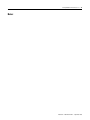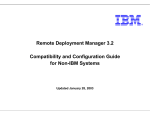Download 1789-RN517 - Rockwell Automation
Transcript
Release Notes SoftLogix5800 Controller Version 15 (1789-L10, 1789-L30, 1789-L60) These release notes correspond to revision 15.01 of the SoftLogix5800 controller. Use this controller release with: 1 Software Product: Compatible Version: RSLogix 5000 programming software 15.01 RSLinx software 2.50 RSNetWorx for ControlNet software 5.11 RSNetWorx for DeviceNet software 5.11 RSNetWorx for EtherNet/IP software 5.11 PCI-based Products: Compatible Version: 1784-PCIC/B, 1784-PCICS/B 4.08 firmware and driver version 4.02(1) 1784-PCIC/A, 1784-PCICS/A 3.7 firmware and driver version 3.7(1) 1784-PCIDS/B 3.016 firmware and driver version 2.01 1784-PCIDS/A 2.008 firmware and driver version 1.20 1784-PM16SE 15.5 firmware and driver version 15.01(2) 1784-PM02AE 15.1 firmware and driver version 15.01(2) (1) If you are installing a ControlNet card for the first time or if you already have a ControlNet card installed, use the instructions in the ControlNet Communication Card Release Notes, publication 1784-RN530 to install or update the driver, as appropriate. (2) Windows 2000 and Windows XP users: If you are installing a motion card for the first time, use the instructions in the SoftLogix5800 Controller Installation Instructions, publication 1789-IN001 to install the driver. If you already have a motion card installed, follow the Updating Motion Drivers in Windows 2000/XP Systems procedure on page 15. Publication 1789-RN517B-EN-E - September 2005 2 SoftLogix5800 Controller Version 15 These release notes contains this information: For this information: Publication 1789-RN517B-EN-E - September 2005 See page: System Requirements 3 Known Anomaly 4 Revision 15.01 Corrected Anomalies 4 Revision 15.00 Corrected Anomalies 4 Revision 15.01 Enhancements 7 Revision 15.00 Enhancements 7 Restrictions 9 Installation Notes 12 Performance Issues 13 General Issues 14 Instruction Set Issues 15 Updating Motion Drivers in Windows 2000/XP Systems 15 Using Motion Drivers in Windows XP 16 Motion Card Issues 17 1784-PCIDS DeviceNet Module Issues 17 SoftLogix5800 Controller Version 15 System Requirements 3 The following table identifies system requirements for the SoftLogix5800 controller. Category: Requirement: personal computer IBM-compatible Pentium 4 1.6 GHz or greater (1) other requirements include: • floppy drive to support the Activation disk • hard disk drive must support bus mastering • you might also need bus-mastering drivers for the PC chip set; for Intel motherboards, this software is called “Application Accelerator” Demanding applications including sequential, motion, and other local applications running on the PC may require a dual CPU to achieve performance requirements. operating system Supported operating systems: • Microsoft Windows 2000 with Service Pack 4 (recommended) • Microsoft Windows XP with Service Pack 1 or higher (recommended) • Microsoft Windows 2003 Server RAM 256 Mbytes of RAM minimum hard disk space 50 Mbytes of free hard disk space (or more based on application requirements) motion requirements primary 32-bit PCI slot one slot per motion card 1784-PM16SE requirements: • maximum of four 1784-PM16SE cards per computer • can associate only one 1784-PM16SE card with one controller 1784-PM02AE requirements: • maximum of four 1784-PM02AE cards per computer • maximum of four 1784-PM02AE cards can be associated with one controller • cannot associate a 1784-PM02AE motion card with the same controller as a 1784-PM16SE card network requirements primary or extended 32-bit PCI slot one slot per communication card supports 1784-PCICS for ControlNet supports 1784-PCIDS for DeviceNet supports commercially-available Ethernet port for EtherNet/IP third party networks through the Rockwell Automation Encompass Program video requirements (1) 16-color VGA graphics adapter 640 x 480 or greater resolution (256-color 800 x 600 minimum for optimal resolution) The SoftLogix controller has only been tested and qualified on genuine Intel processors. Publication 1789-RN517B-EN-E - September 2005 4 SoftLogix5800 Controller Version 15 IMPORTANT Known Anomaly Treat the computer running a SoftLogix controller like an industrial controller and not a PC. A PC can perform many operations that are incompatible with the real-time operations required by a SoftLogix controller. This known anomaly is common to all Logix-based controllers: Restriction: Description: LimitsInv and SelectLimitInv Are Swapped in an HLL Instruction In the HLL instruction, the LimitsInv parameter is set when the SelectLimit is invalid, and the SelectLimitInv parameter is set when the HighLimit and LowLimit parameters are invalid. Lgx00055977 Revision 15.01 Corrected Anomalies This SoftLogix release corrects this anomaly: Corrected anomaly: Description: Startup Issues Occurred with the Controller in Windows XP Service Pack 2 In Windows XP Service Pack 2, Microsoft made changes to the RPC service that caused startup issues with the SoftLogix controller under certain conditions. The RPC service is part of all Microsoft Windows operating systems. To resolve this issue, the SoftLogix controller is no longer dependent on the RPC service. Revision 15.00 Corrected Anomalies This SoftLogix release corrects this anomaly: Corrected anomaly: Description: BTD and MVM Instructions Did Not Operate as Expected This revision of the SoftLogix controller corrects these instructions: • An MVM instruction generated a spurious minor error when moving the value -128 through a mask of 255, even though -128 is a valid value. • In a BTD instruction, a variably-indexed operand, such as: zzSeq[zzGeneral.SeqIndex].Button[zzGeneral.PageIndex] caused the code generator to overwrite the correct value for the destination operand. No crash occurred but the value written to the destination was wrong. Corrected anomalies common to all Logix-based controllers: Publication 1789-RN517B-EN-E - September 2005 SoftLogix5800 Controller Version 15 Corrected anomaly: Description: Large Write MSG Instructions This revision of ControlLogix firmware adds more stringent range checks when reading to or writing from tags. Message packets are now limited to 240 bytes. This could cause some MSG instructions that worked in previous firmware revisions to not work in revision 15 firmware. 5 For example, use a CIP Generic MSG instruction to perform a Get Attribute Single service. The attribute is 4 bytes in length. Assume the destination tag is an INT data type (2 bytes in length). In revision 13 firmware, the MSG instruction places the first 2 bytes of the attribute in the destination tag. In revision 15 firmware, the MSG instruction errors because the destination tag is not large enough. To correct this error, change the destination tag to a DINT data type. Lgx00052504 The File Search Compare (FSC) Instruction Caused a Non-Recoverable Fault The FSC instruction caused an non-recoverable fault if both these conditions occurred: • a major fault was declared from within the expression of an FSC instruction • the user fault routine cleared the fault When the user fault routine attempted to recover, information previously saved was not properly restored, which resulted in corrupted system registers and a non-recoverable fault. Lgx00055522 Programmatic Change of MSG Status Bits Could Cause the MSG to Appear Remain Active (.EN Set) If you programmatically reset the .DN or .ER bits of a MSG due to the asynchronous nature of the MSG, the MSG could appear to remain active (.EN set). In fact, the MSG was not active. The MSG required manual intervention to trigger it to execute again. Revision 15 removes the need for manual intervention to trigger the MSG to execute again. Lgx00053112 Publication 1789-RN517B-EN-E - September 2005 6 SoftLogix5800 Controller Version 15 Corrected anomaly: Description: An SFC Could Execute the Wrong Step If you had an SFC with nested simultaneous branches, the controller could begin execution at an unexpected step. Following the convergence of a nested simultaneous branch, if the SFC looped back to the initial step of the parent branch, instead of executing that step, the SFC could jump to a step of another path in the nested simultaneous branch. For example: Execution starts at Step_000. When Tran_000 becomes true, Step_001, Step_002 and Step_003 should become active. However, because the nested simultaneous branch in the left path converged and looped back to its parent step (Step_001), the active steps were actually Step_005, Step_002 and Step_003. Lgx00054247 Publication 1789-RN517B-EN-E - September 2005 SoftLogix5800 Controller Version 15 7 Revision 15.01 Enhancements This SoftLogix release adds support for the Microsoft Windows 2003 Server operating system. Revision 15.00 Enhancements Enhancements common to all Logix-based controllers include: • The PhaseManager option provides a state model for your equipment. It includes: – equipment phase to run the state model – PHASE data type – equipment phase instructions (relay ladder and structured text only) If you want to: Use this instruction: signal a phase that the state routine is complete so go to the next state Equipment Phase State Complete (PSC) change the state or substate of a phase Equipment Phase Command (PCMD) signal a failure for a phase Equipment Phase Failure (PFL) clear the failure code of a phase Equipment Phase Clear Failure (PCLF) initiate communication with RSBizWare Batch software Equipment Phase External Request (PXRQ) clear the NewInputParameters bit of a phase Equipment Phase New Parameters (PRNP) set up breakpoints within the logic of a phase Equipment Phase Pause (PPD) take ownership of a phase to either: Attach to Equipment Phase (PATT) • prevent another program or RSBizWare Batch software from commanding a phase • make sure another program or RSBizWare Batch software does not already own a phase relinquish ownership of a phase Detach from Equipment Phase (PDET) override a command Equipment Phase Override Command (POVR) • support for 100 programs and equipment phases (combined) per task • runtime/online addition of 1756 I/O modules You can add the 1756 I/O modules to the local chassis, remotely via the unscheduled portion of a ControlNet network, and remotely via an EtherNet/IP network Publication 1789-RN517B-EN-E - September 2005 8 SoftLogix5800 Controller Version 15 • the Motion Coordinated Linear Move (MCLM) and Motion Coordinated Circular Move (MCCM) instructions have 2 new termination types: Termination type Description 4 - Follow Contour Velocity Constrained This termination type works best with tangential transitions. For example, use it to go from a line to a circle, a circle to a line, or a circle to a circle. • The axes follow the path. • If the moves are long enough, the axes won’t decelerate between moves. If the moves are too short, the axes decelerate between moves. 5 - Follow Contour Velocity Unconstrained This termination type is similar to the contour velocity constrained. It has these differences: • Use this termination type to get a triangular velocity profile across several moves. This reduces jerk. • You must calculate the acceleration for the triangular velocity profile. • You must also calculate the starting speed for each move in the deceleration half of the profile. • motion error code 65 indicates that the axis moved too far and the controller can’t store the position. The range for position depends on the conversion constant of the axis. Suppose you have a conversion constant of 2,097,152 counts/inch. In that case: – Maximum positive position = 2,147,483,647 / 2,097,152 counts/inch = 1023 inches – Maximum negative position = -2,147,483,648 / 2,097,152 counts/inch = -1023 inches To prevent this error, set up soft travel limits that keep the axis within the position range. • you can inhibit an axis Example: Description: Example 1 Suppose you make equipment that has between 8 and 12 axes, depending on which options your customer buys. In that case, set up one project for all 12 axes. When you install the equipment for a customer, inhibit those axes that the customer didn’t buy. Example 2 Suppose you have 2 production lines that use the same SERCOS ring. And suppose one of the lines gets a fault. In that case, inhibit the axes on that line. This lets you run the other line while you take care of the fault. • in function block diagram instructions, DeltaT for periodic timing in a periodic task now includes fractional values. Publication 1789-RN517B-EN-E - September 2005 SoftLogix5800 Controller Version 15 Restrictions 9 This SoftLogix controller has the following restrictions: • Repeated minor faults can cause the SoftLogix controller to display a red X. This only happens in systems in which minor faults are repeatedly generated on each program scan. To avoid this, correct any programs that may cause repeated minor faults to occur. • Running or stopping a Trend momentarily blocks the RSLogix5800 thread from executing. Depending on your application and system performance, this can affect motion by causing increased errors in axis position or velocity. Controllers containing programs that generate motion should be in Program mode when starting or stopping a Trend. • Do not perform a download to a SoftLogix controller in the chassis while another controller in the same chassis is running a motion application. Doing so can cause the motion application to glitch. • Do not double-click on the SoftLogix5800 button on the installation browser screen. This can cause two copies of the SoftLogix5800 installation procedure to launch. If two copies of the installation program start, you may not be able to perform a normal uninstall. If this occurs, you will see this error message when an uninstall is attempted: “Failed to load dll: _UninstallTmp”. If this situation occurs, you have to manually uninstall the program. The manual uninstall procedure is available as the P19762551 technical note document. • For maximum portability across platforms, it is best to avoid mixed operand types between the destination and its inputs. If getting identical results for similar operations across languages is important to you, make sure to perform floating point operations. The tradeoff is that floating point operations come at a price in terms of performance. Other considerations exist as well such as how compatible your operands are with that of the I/O being used, etc. See below for more details on typed operations across Logix platforms and across languages. Publication 1789-RN517B-EN-E - September 2005 10 SoftLogix5800 Controller Version 15 Typed operations across Logix platforms Due to the fact that the SoftLogix family is based on open systems technology, the controller performs computational operations much the same way as open systems platforms and tools do it. This becomes important when performing mixed typed operations such as dividing two integers and storing the result in a real. Integer operations typically truncate the rational portion of a computation result while floating point operations preserve it. For example, when a SoftLogix program performs “a = n / m” where the data types for ‘a’, ‘n’, and ‘m’ are real, integer, and integer respectively, this specifies an integer divide between ‘n’ and ‘m’ and places the answer into ‘a’, performing an integer to real conversion. If ‘n’ = 800 and ‘m’ = 1000, the result is 0 and gets stored into ‘a’ as 0.0. Alternatively, when a ControlLogix program performs the same “a = n / m” where the data types for ‘a’, ‘n’, and ‘m’ are real, integer, and integer respectively, this specifies a floating point divide between ‘n’ and ‘m’ and places the answer into ‘a’, with no conversion needed. If ‘n’ = 800 and ‘m’ = 1000, the result is 0.8 and gets stored into ‘a’ as 0.8. In SoftLogix, the input operand types dictate the operation while in ControlLogix, if any of the operands are real, a floating point operation is performed. SoftLogix performs the operation exactly like a C routine would. Typed operations across languages There are instruction differences across programming languages as well as across Logix platforms. The following examples use the operation “i = n / m” where all the operands are integers. Ladder DIV instructions perform an integer divide operation and store the immediate result in the destination. For ‘n’ = 800 and ‘m’ = 1000, ‘i’ is equal to 0. The DIV function block instructions only does floating point operation;. The function block instruction converts the inputs to reals (if necessary) and then converts the result from a real to the destination type (if necessary). In this example, ‘n’ is converted to 800.0 and ‘m’ is converted to 1000.0. The result of the operation is 0.8. That result then gets converted to an integer where rounding rules apply and the final destination value is 1. This difference between ladder and function block instructions applies to all Logix platforms. Function block instructions only perform floating point operations. Publication 1789-RN517B-EN-E - September 2005 SoftLogix5800 Controller Version 15 11 Other restrictions Other restrictions common to all Logix controllers are: Restriction: Description: In a Tag of a User-Defined Data Type, an Instruction May Write Past the End of an Array. Example 1: Instruction Stops at the End of the Array If you write too much data to an array that is within a user-defined data type, some instructions write beyond the array and into other members of the tag. If the length is greater than the number of elements in the destination array… …the instruction stops at the end of the array. Example 2: Instruction Writes Beyond the Array If the length is greater than the number of elements in the destination array… …the instruction writes data beyond the end of the array into other members of the tag. Regardless of the length specified for the instruction, it stops writing if it reaches the end of the tag. The following instructions write beyond the array into other members of the tag: BSL FBC LFL BSR FFL LFU COP FFU SQL CPS FLL SRT DDT GSV SSV This restriction also applies to all previous revisions. To prevent writing beyond the limits of the destination array, make sure the length operand of the instruction is less than or equal to the number of elements in the array. Lgx00033747 Publication 1789-RN517B-EN-E - September 2005 12 SoftLogix5800 Controller Version 15 Restriction: Description: In Circular Center Programming Mode, a Motion Coordinated Circular Move (MCCM) Instruction May Fail to Reach the Specified End Point of a 180 Degree Arc If the Circle Center Is Miss-Programmed. If you configure a Motion Coordinated Circular Move (MCCM) instruction as shown below, the instruction may not produce a move to the specified end points. 2-dimensional circle (2 axes) end points are specified to produce an arc of 180 degrees Circle Type = 1 (center) or 3 (center incremental). user-defined center is not correct but within the current % radius deviation allowance To work around this restriction, enter the correct circle center. Lgx00044813 Blended Path Contour May Deviate Beyond the Confines of the Programmed Path Installation Notes In some very unique circumstances, when either changing velocity profile types or having drastically different acceleration and/or deceleration values on the two moves comprising a blended contour, the resultant blended path contour may deviate beyond the confines of the programmed path. Lgx00045400 To install the controller, run the install.exe file located at the root of the CD media. This launches a CD browser that lets you install the SoftLogix5800 controller and RSLinx software. Use “Add/Remove Programs” in the control panel to remove previous versions of the SoftLogix5800 controller. When installing or uninstalling, note any messages that recommend a system reboot. Failure to follow the reboot instructions can render your installation inoperable. IMPORTANT Install RSLinx software before installing the SoftLogix5800 controller. You must add the virtual backplane driver in RSLinx software to connect to the SoftLogix engine. For more information about installing the controller, see the SoftLogix5800 Controller Installation Instructions, publication 1789-IN001. The SoftLogix5800 product documentation is in PDF format at <CD-drive letter>\Documentation. Publication 1789-RN517B-EN-E - September 2005 SoftLogix5800 Controller Version 15 Performance Issues 13 Note: The SoftLogix5800 System User Manual, publication 1789-UM002, includes a System Performance and Tuning Guidelines appendix. See this appendix for additional information on configuring your system. For optimum performance, run the SoftLogix 5800 controller on a PC that has bus-mastering capability enabled for its hard disks and other IDE devices (such as CD-ROM drives). You must enable bus mastering capability if you are running motion applications that cannot tolerate long Pentium CPU delays due to disk drive accesses. Bus mastering, which allows disk drives to transfer data without using the CPU, is often already enabled in PCs manufactured by leading PC vendors. See the Microsoft Knowledge Base Article Q191774 for detailed information on enabling DMA on IDE/ATAPI channels. It is best to contact the vendor of the motherboard or the manufacturer of your PC to obtain the necessary software to enable bus mastering. In general, most PCs manufactured since 1996 have IDE/ATAPI bus mastering capability. Note that SCSI devices are not typically an issue because bus mastering is enabled by default in most SCSI card drivers. A technique to detect if bus mastering is enabled on your PC is to open the Windows Task Manager and select the Performance tab to monitor CPU activity. Then use Explorer to copy one large file (greater than 25 Mbytes) on your hard drive to another location on the same drive. If the CPU usage increases and sustains at that level during the file copy, you do not have bus mastering enabled. Other performance-related issues include: • The latest drivers for various items like video and networking devices may be required for satisfactory system operation We recommend that you use Microsoft-certified drivers for video cards and Ethernet NICs if performance problems are observed when running motion applications. Certified drivers can be found on Microsoft's website at http://www.microsoft.com/whdc/hcl/serach.mspx. You can also use Windows Update to update drivers on Windows 2000/XP systems or see the website of the hardware manufacturer. • All graphical (especially OpenGL) screen savers should be disabled when running motion applications. Publication 1789-RN517B-EN-E - September 2005 14 SoftLogix5800 Controller Version 15 • There is an anomaly associated with computers running Windows 2000 or Windows XP using certain vendors motherboard chipsets. The SoftLogix controller stops running and reports a watchdog fault and/or a connection timeout fault. These fault conditions are erroneously caused by the Windows 2000/XP System Performance Counter jumping forward unexpectedly. Microsoft states the problem occurs as a result of a design defect in the peripheral component interconnect (PCI) to Industry Standard Architecture (ISA) bridge of some chipsets. Microsoft provides a description of the issue “Performance Counter Value May Unexpectedly Leap Forward” (Q274323) which can be viewed at http://support.microsoft.com/ default.aspx?scid=kb;en-us;q274323. General Issues If you use drive image software to duplicate your hard disk drive in order to deploy multiple SoftLogix5800 systems, follow these steps to ensure proper operation of the systems. The installation of SoftLogix5800 on a computer generates a unique CIP serial number that is used to identify messages from that node on the network. This serial number must be unique for every SoftLogix5800 computer in the system. 1. Prior to running the drive image software to produce the master image, make sure that there are no controllers in the chassis and then terminate the Chassis Monitor by right-clicking on the icon in the tool tray and selecting “Shutdown Monitor”. 2. Delete the key ASASerialNumber from the Windows registry using the regedit.exe tool provided with your Windows operating system. HKEY_LOCAL_MACHINE\SOFTWARE\Rockwell Automation\ VirtualBackplaneMonitor\Installed Modules\0001!000E!000F ASASerialNumber 3. Create the drive image with the computer in this state, making sure that you do not run the Chassis Monitor again since that will cause the CIP serial number to be regenerated in the registry. After the master image is copied to your new computer and the computer is re-booted, a unique CIP serial number will be generated the first time that the Chassis Monitor is launched. Publication 1789-RN517B-EN-E - September 2005 SoftLogix5800 Controller Version 15 Instruction Set Issues 15 • If you run SoftLogix5800 and you perform continuous messaging or block-transfers where the instructions are triggered by their own enable bits (.EN), there is a potential for the instructions to stop executing and remain in a state with only the enable bit set. The Softlogix5800 controller may stop responding and require removal and re-insertion in the virtual chassis to recover from this fault. The RSLogix 5000 project will also have to be re-downloaded. You can prevent this problem by using the Cache Connections option on the Communications tab of the message configuration dialog. You can cache as many as 16 message instructions and 16 block-transfer instructions. If you configure more than 16 cached connections, some of the connections will be made without caching, which causes this issue to continue to occur. In general, lower the frequency of less critical messages/block-transfers and use caching for critical messages/block-transfers. • The SoftLogix5800 controller executes on a 32-bit microprocessor, which can perform 80-bit floating point operations. Due to extensive accuracy, comparisons between one REAL operand and another could reveal small differences in the lesser significant digits (e.g. 1.000005 and 1.000052). As an alternative, use the LIM instruction when REAL operands are involved. Updating Motion Drivers in Windows 2000/XP Systems If you are using Windows 2000/XP and have a motion card in your system, you must update the driver for the motion card using the procedure below. If you are installing the motion card for the first time, use the instructions in SoftLogix5800 Controller Installation Instructions, publication 1789-IN001E-EN-P to install the driver (you do not use the procedure below). 1. Right-click My Computer and select Manage 2. Open Device Manager under System Tools 3. Expand the A-B Virtual Backplane folder 4. Right-click the appropriate motion device and select Properties 5. Select the Driver tab and click the Update Driver button Publication 1789-RN517B-EN-E - September 2005 16 SoftLogix5800 Controller Version 15 6. Use the wizard to install new driver: a. In Windows 2000, select “Search for a suitable driver for my device (recommended)” and click Next. In Windows XP, select “Install from a list or specific location (Advanced)” and click Next. b. In Windows 2000, make sure “Specify Location” is the only item checked and click Next. c. In Windows XP, make sure “Include this location in the search” is checked and click Next. d. Click Browse and locate the new driver in directory: <CD-drive letter>\SoftLogix5800\Drivers\Win2k or C:\Program Files\Rockwell Automation\SoftLogx5800\Drivers\Win2k (the path will be different if you did not install the SoftLogix controller in the default directory) e. Click Next to update the motion driver. f. If asked to overwrite newer versions of files, select YES g. Click Finish to complete the update wizard. Using Motion Drivers in Windows XP The Windows XP System Restore feature affects how motion runs on a SoftLogix5800 controller. When System Restore is enabled, random motion retries occur, which may result in irregular motion and/or motion glitches. The System Restore feature provides a way to restore the system to a previously known state that would otherwise require you to reinstall an application or even the entire operating system. Applications that are compatible with Windows XP integrate with System Restore to create a restore point before an installation begins. By default, the feature creates a restore point every 24 hours while the system is up. It does this by creating a restore point directory and then snapshotting a set of critical system files, including parts of the registry. System Restore tracks changes to files and directories, and saves copies of files that are being changed or deleted in a change log. Restore point data is maintained on a per-volume basis. For motion to operate correctly, you must disable System Restore. 1. From the Start Menu, right click on “My Computer” and select “Properties”. This will cause the System Properties page to be displayed. 2. Select the “System Restore” tab from the System Properties page. 3. Check the box labeled “Turn off System Restore”. 4. Click on the “OK” button for the change to take effect. Publication 1789-RN517B-EN-E - September 2005 SoftLogix5800 Controller Version 15 17 Motion Card Issues IMPORTANT 1784-PCIDS DeviceNet Module Issues If you have a virtual axis on a SoftLogix5800 controller as a master reference, you must also have a physical axis in the same motion group on the same controller. Avoid producing a virtual axis on one controller and then consuming that axis on another controller located in the virtual chassis that contains the slave axis. You cannot obtain smooth motion on any of the slave axes in this scenario if the controller with the virtual axis does not contain a physical axis. • If you are using a 1784-PCIDS card in a Hewlett-Packard Vectra VLi8 computer, you might not be able to add the 1784-PCIDS card to the virtual chassis or be able to add the communication driver in RSLinx software. For more information, see technical note R671 in the Rockwell Software Knowledgebase at http://support.automation.rockwell.com/knowledgebase. • If you place the SoftLogix5800 controller in Program mode with DeviceNet I/O currently mapped through a 1784-PCIDS module, and then you use RSNetWorx to change the data mapping on the network, the controller does not detect this change until the 1784-PCIDS module is reset. You can reset the module in the RSLogix 5000 Controller Organizer. Right-mouse click over the module and select Properties; then select the Module Info tab and click the Reset Module button. You can also reset the module by removing and re-inserting the module in the SoftLogix chassis. You can reset the module while the SoftLogix controller is running. The connections are automatically re-established after the 1784-PCIDS module is reset. ATTENTION Do not reset a module that is currently being used for control. The connection to the module will be broken and control might be interrupted. Publication 1789-RN517B-EN-E - September 2005 18 SoftLogix5800 Controller Version 15 • The 1784-PCIDS card in the SoftLogix5800 chassis uses the CommandRegister bits the same way as a 1756-DNB module. Use the CommandRegister.Run bit to enable/disable output data on the DeviceNet I/O network. When CommandRegister.Run is set to: The 1784-PCIDS card: zero (0) is in Idle mode In Idle mode, the card still receives inputs from its slave devices on the network, but the card does not send active output data to the devices. one (1) is in Run mode In Run mode, the card sends active outputs on the network and receives inputs. Publication 1789-RN517B-EN-E - September 2005 SoftLogix5800 Controller Version 15 19 Notes: Publication 1789-RN517B-EN-E - September 2005 Rockwell Automation Support Rockwell Automation provides technical information on the web to assist you in using our products. At http://support.rockwellautomation.com, you can find technical manuals, a knowledge base of FAQs, technical and application notes, sample code and links to software service packs, and a MySupport feature that you can customize to make the best use of these tools. For an additional level of technical phone support for installation, configuration and troubleshooting, we offer TechConnect Support programs. For more information, contact your local distributor or Rockwell Automation representative, or visit http://support.rockwellautomation.com. Installation Assistance If you experience a problem with a hardware module within the first 24 hours of installation, please review the information that's contained in this manual. You can also contact a special Customer Support number for initial help in getting your module up and running: United States 1.440.646.3223 Monday – Friday, 8am – 5pm EST Outside United States Please contact your local Rockwell Automation representative for any technical support issues. New Product Satisfaction Return Rockwell tests all of our products to ensure that they are fully operational when shipped from the manufacturing facility. However, if your product is not functioning and needs to be returned: United States Contact your distributor. You must provide a Customer Support case number (see phone number above to obtain one) to your distributor in order to complete the return process. Outside United States Please contact your local Rockwell Automation representative for return procedure. Publication 1789-RN517B-EN-E - September 2005 20 1789-RN517A-EN-E - June 2005 PN 957988-40 Copyright © 2005 Rockwell Automation, Inc. All rights reserved. Printed in the U.S.A.