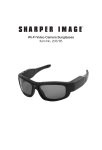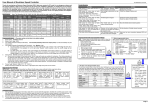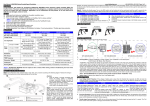Download SAVEBASE
Transcript
Welcome to use this camera Mp3 sunglasses products, thanks! Please read the manual before using this product. Mp3 Function E S A With fashionable appearance design, supporting audio formats such as MP3, WMA, WMV, this product adopts imported glasses polarizing lens, strengthened treatment of Polaroid lens, which is clear and natural with impact resistant, blocking the ultraviolet ray and scattering the glare. It protects your eyes and vision so that you can enjoy music under the sun, very cool and refreshing! The removable in-ear phones, whose signal-to-noise reach 85db, promise giving you wonderful auditory experience. Thanks to built-in Lithium Batteries, it can work continuously for about six hours after full charge. Its built-in memory is 4GB, and TF/Micro SD memory card (up to 4GB) is supported. SA B E V Video Camera Function With built-in 1.3 mega pixels camera, the sunglasses can record high-definition (640x480) digital video conveniently by easy operation. Its streamlined fashionable appearance and ergonomic design make you wear cool and comfortable! Thanks to its real-time video recording, you will never miss any beautiful and wonderful moment in your life any more. It is the best choice for journalist, police, and travelers. E S A B E V A S Introduction 1 Vol+; >>; DV 2 Play/Stop Power ON/OFF 3 Vol-; <<; DC 4 Mode Power On: switch machine according to the key switch machine operation Power On: Boot and access to Mp3 Mode directly, blue indicator will be on. Inserting earphone now you can listen to the music in built-in memory, and the songs will be played randomly in looping mode. Press “+>>” button for short, the next song will be selected; press “<<-” button for short, the previous song will be selected; Press “+>>” or “<<-“for long, the volume will be increased or decreased; Press “►II” for short once while music is playing, music will be paused, and press for short once more, the music will be continued. E S A B E V SA Mode switch: after startup directly into the Mp3 state, press Mode Key “M” for short, it will enter the camcorder/camera standby mode and yellow indicator will be on. Press it again for short; it will turn back to MP3 state again. DV/DC Operation: in the camcorder/camera standby mode, press DV Button, video recording starts and the yellow indicator light begins to flash constantly. Press it again, and then video recording will be stopped and entering standby mode. In standby mode state, press DC Button, photo shooting starts and the yellow indicator light flashes once, then it will be back to standby mode. E S A B E V SA Data saving: when the TF card is inserted, the DV/DC recording is aimed at the TF card; if the TF card is not inserted, DV/DC files will be saved to the built-in memory. MP3 player prefers playing music files in built-in memory rather than the ones in the TF card. Mp3 state: when MP3 is playing, the blue light will be flashing; when it is paused, the light will be on constantly; DV/DC state: the yellow light will be flashing when DV recording and it will flash once when one DC shot is finished. E S A B E V U disk status: when connected to the computer, the blue light will flash quickly SA Battery charging: the blue light will flash slowly Charging: This product can be charged via USB cable by computer or AC adaptor Support Music format USB interface Time Lithium battery Maximum input voltage Headphone output power E S A B E V SA Distortion Signal-to-noise Power supply Camera pixel Video Format Recording Speed Photographing MP3/WAV/WMA 2.0 6 hrs for music broadcasting Built-in 400mA polymer lithium batteries 5V DC 5mW output audio frequency: 20Hz~20KHz 0.05% 85db 5V DC / mAh 500mA 1.3 million pixels AVI 25fps 1280x960 Memory Physical weight Working temperature Storage temperature Operating system Built-in 4GB, support TF/Micro SD card, Max. 4GB 39g 0Ԩ~60Ԩ -20Ԩ~80Ԩ Win Me, Win XP Win 98 Win 2000, Windows Vista USB, charger CD glasses bag glasses cloth user manual Accessories B E V E S A SA TROUBLE SHOOTING Problem Unable to play MP3 Analysis Non-standard MP3/WMA files Buttons do not work Product fails to work No sound in the earphone E S A B E V SA Headphones not plugged Solution Delete the music files and download standard MP3/WMA files Press buttons to reset. Under normal working status, do not press buttons Please make sure the volume in not at 0 and that the earphone is properly connected, tidy and clean; damaged MP3 players may produce noise of different degrees, even fail to play music, please make sure the file is complete E S A SA B E V