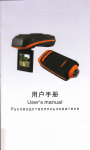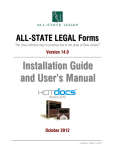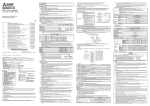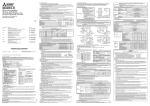Download Melo - User Manual
Transcript
MELO Watch Circle Version Iridium Satellite Beacon with GPS location User Manual Version 1.5 July 2010 Xeos Technologies Inc. 2 Bluewater Rd. Bedford, Nova Scotia, Canada B4B 1G7 (902) 444-7650 www.xeostech.com SHIPPED FROM: Xeos Technologies Inc. 2 Bluewater Rd. Bedford, Nova Scotia Canada B4B 1G7 How to contact us: Email: Phone: Fax: http:// [email protected] 902-444-7650 902-444-7651 www.xeostech.com 1/19 Contents 1 General Description............................................................................................. 3 2 Theory of Operation ............................................................................................ 3 3 Operating Instructions......................................................................................... 4 3.1 Setting up your Iridium Account..................................................................... 4 3.2 On/Off Modes and Testing ............................................................................. 5 3.3 Using the Email Commands ........................................................................... 7 3.3.1 Attaching Email Command Files............................................................... 7 3.3.2 Received Messages ................................................................................ 8 3.3.3 Commands ........................................................................................... 9 3.4 Power Supply .............................................................................................12 3.5 Opening the Housing ...................................................................................12 3.6 Replacement of Battery Pack ........................................................................13 3.7 Field Installation .........................................................................................14 Appendix A - Technical Specification .........................................................................15 2/19 1 General Description Melo is an independently powered, self-contained satellite transceiver packaged in a ruggedized, UV protected marine grade housing suitable for attachment to various surface buoys and navigational markers. Melo makes use of the low power, real time Iridium satellite constellation and GPS to reliably transmit the buoy location automatically or on demand at any time. Melo’s one piece, user replaceable battery pack is designed to provide three years of normal reporting or over 3000 bi-directional messages. Melo data is delivered via the email-based Short Burst Message (SBD) Iridium service making Melo easy to use and less expensive than traditional one-way satellite watch circle services. Inside Melo is an aluminum chassis, 9601-D-I Iridium satellite Short Burst Data core radio transceiver, a specialized low power Xeos digital controller with GPS, Iridium antenna, GPS antenna and an alkaline battery package. Melo is intended for surface deployments. Xeos Technologies Inc. (Xeos) manufactures other specific products for subsurface applications. See www.xeostech.com for details or call (902) 444-7650. 2 Theory of Operation The Melo is intended for instantly and accurately locating and recovering high value assets at sea. Melo will transmit a current GPS position based up on the setup of its interval timer. The Mail Message Check interval is also user configurable. Operators can communicate with Melo via Iridium with the use of email commands. Status information can be obtained, including the health of the GPS system and battery voltage. At any time during deployment the configuration of the interval timers can be changed via Iridium. Melo will continue to send GPS location messages until it is manually turned off, or the battery pack drops below the minimum voltage requirement of 7v. 3/19 3 Operating Instructions 3.1 Setting up your Iridium Account Melo makes use of the Iridium satellite system’s (www.iridium.com) Short Burst Data (SBD) service for the 9601 transceiver. This service is a global, two-way, real-time, email-based data delivery service that has a maximum outbound (from beacon) message size of 340 bytes and a maximum inbound (to beacon) message size of 270 bytes. Melo end users must set up an approved data delivery account with their preferred service provider. This can only be done once Xeos has provided the user with an International Mobile Equipment Identity (IMEI) number. Each 9601 has a unique IMEI number that must be registered with the preferred service provider. For a list of service providers in your area please contact Iridium for recommendations. Each IMEI number is capable of being associated with up to five (5) unique email addresses. This may vary between service providers. When registering your IMEI number, please provide the service provider with a temporary Xeos testing account email address. This account is: [email protected] This temporary email testing account can be deleted or replaced at any time after delivery of the Melo. Once the SBD account has been activated, please contact your Xeos representative and confirm this. Melo makes use of a simple and robust, text-based email protocol. Any email application can be used to send and receive messages to the Melo. Command files can be emailed directly by contacting [email protected] . 4/19 3.2 On/Off Modes and Testing The Melo beacon is turned ON and OFF through the use of an internal push-button, and operation can be identified by viewing internal LEDs. To turn Melo ON, unscrew the top cap and use the back of a pencil (or other similar object) to push-and-release the button multiple times until the green light goes on solid. The Melo chassis can also be pulled partially out of the case for this. Watch the LEDs at the top of the Melo. You will notice that at first the red LED lights. This is an indication of its current OFF status. Once turned ON, the green LED lights. Note: It is important that the beacon has a good view of the sky during any test, so it is necessary to test the beacon outside of a building. ON/OFF Button When the beacon is first turned ON you will see the green LED light up. This LED will remain on for approximately 90 seconds. The beacon will then automatically send one GPS message. Red LED = OFF Green LED = ON To turn the Melo OFF, repeat the above procedure with the multiple pushes to the button until the red LED comes on solid, indicating that the unit is now OFF. At any time the button can be pressed once to see which mode the beacon is. The LED port will indicate if the beacon is ON (green) or OFF (red). Note: It is important to let all LEDs stop illuminating before initiating another action. Note: Cycling power for any reason, for example by using the switch to turn OFF/ON or by removing battery power will cause the beacon to lose its existing configuration and it will return to the default configuration. 5/19 When the unit is first turned on it will send out three messages (pictured below) and will enter startup mode. In this mode it will average its position over the next 48 hours and then use this position for the center of the watch circle. During the first hour of startup mode the unit will acquire GPS fixes and perform iridium message checks and reports every 10 minutes, after the first hour the unit will acquire a GPS fix every hour and perform iridium message checks and reports every 24 hours. After this 48 hour period the unit will enter normal mode, in this mode the unit will acquire a GPS fix every hour and perform iridium message checks and reports every 24 hours. If the unit exits the watch circle it will change to alarm mode and acquire GPS every hour and perform iridium message checks and reports every hour. You should not turn the unit on until it is as close to the desired location as possible. Premature activation of the unit will cause the unit to calculate the watch circle center incorrectly. Note: The timing values listed above for Normal and Alarm mode are the defaults and can be changed by the user through the use of email commands. The Top message is the first you will receive it simply indicates the Firmware Verision. The second message is a status change message showing the date and time (UTC), Mode, GPS and iridium intervals, watch circle center (Latitude/Longitude), and radius. The bottom message which is the third one you should receive is a position message indicating GPS position of unit as well as time and date of GPS fix, status, the distance from the centre of the circle, the duration of current state (h=hours, m=minutes, s= seconds), and battery voltage in hundredths of a volt (ie. If BV = 1445, that means 14.45V on the battery). 6/19 3.3 Using the Email Commands Special email commands are used to communicate with the Melo. These commands are sent as email attachments. Commands can configure the Melo before deployment and can also be used to remotely reconfigure or update status with Melo. 3.3.1 Attaching Email Command Files All messages must be sent to the following email address: [email protected] • All messages must have only the unique IMEI number of the Melo in the Subject line. • All command files must be sent to Melo as an attachment to a regular email message. • Text in the body of the message will be ignored. Your message is sent to the Iridium Gateway in Arizona, USA: A confirmation is immediately returned from the Gateway to let you know that your message has been received and is in the queue. This message is received from the address: [email protected] If your Melo is turned on and working, it will receive your message the next time it does an Iridium Message Check. Note: It is important to keep in mind that the “sent to” and “received from” addresses are not the same. All commands must be sent to [email protected]. 7/19 3.3.2 Received Messages Messages received from Melo such as GPS messages or responses to Status requests arrive as email attachments to all of the email accounts that the Melo was setup with. Shown below is the standard message the Melo sends out every iridium message interval. It contains the date and UTC time (06141243), P (for ‘Position Message’) latitude and longitude, the distance from the centre of the circle, the duration of current state (h=hours, m=minutes, s= seconds), the highest GPS signal level during the most recent GPS fix, and battery voltage in hundredths of a volt (ie. If BV = 1445, that means 14.45V on the battery). Note: It is recommended that Melo users consider using a back-up email service (such as Gmail) as well as their primary provider. Each Melo IMEI account can be set up by an Iridium SBD service provider usually with up to five (5) email addresses. Web-based email providers such as Gmail offer a free service and plenty of memory storage to act as a backup in case your primary address is not accessible. Web-based services are also not subject to commercial or government mail server firewalls that may, at times, prevent email attachments from arriving. 8/19 3.3.3 Commands There are six commands (email attachments) that are sent to the Melo over the Iridium network: 1. 2. 3. 4. 5. 6. Get Position Status Change Message Set Timing Set Circle Reset All Timings ($getpos) ($scm) ($settiming) ($setcircle) ($ResetNow) ($alltimings) 3.3.3.1 $getpos: Get Position Message This returns the standard position reporting message which is automatically included with each Iridium transmission. Response: Time(of last GPS fix) Mode Latitude Longitude Distance(meters) durationInMode snrMax BatteryVoltage(V*100) Example: 05281905 OK 44.61901 -63.93243 125 877 33 1103 Time = MMDDHHMM, distance in meters, duration in current mode in minutes 3.3.3.2 $scm: Show status change message This returns the standard message that is send whenever the system mode changes or a parameter changes. Response Example: Status/Value Change: Mode=OK Ird=21Mns gps=12Mns ctr=44.61919/63.93236 rad=400m 9/19 3.3.3.3 $settiming: Set System Timings This change the GPS and / or Iridium timing values: Syntax: $settiming GPSn IRDn GPSa IRDa $settiming: The command. GPSn: Minutes between GPS acquisitions in ‘OK’ mode. Range: 15 to 360 (6 hrs) IRDn: Minutes between Iridium transmits in ‘OK’ mode. Range: 15 to 42300 (30 days) GPSa; Minutes between GPS acquisitions in ‘Alarm’ mode. Range: 15 to 360 (6 hrs) IRDn: Minutes between Iridium transmits in ‘Alarm’ mode. Range: 10 to 5760 (7 days) Response: The response to this message is the same as for the $scm command 3.3.3.4 $setcircle: Set Latitude Longitude Radius This command is used to change the center of the watch circle and / or its radius. Syntax: $setircle Latitude Longitude Radius $setcircle: The command. Latitude: New latitude for the circle center. Longitude: New longitude for the circle center Radius: New circle radius in meters. Range 50 to 1000 meters Note: It is not necessary to set the center of the watch circle using this command as the unit will average its position over the first 48 hours deployment and use that position for the center of the watch circle. Note: The radius of the circle should be set within the first hour of deployment using the command. 10/19 3.3.3.5 $ResetNow: Reset system to defaults This command restarts the beacon firmware which has the same effect as cycling the power. All system parameters are set to defaults and the beacon operates in ‘STARTUP’ mode. 3.3.3.6 $alltimings: Display Current Timing Settings Response Example: 07201257; STARTUP:gps=10Mns/ird=10Mns; OK:gps=60Mns/ird=24Hrs; ALARM:gps=60Mns/ird=60Mns 11/19 3.4 Power Supply The Melo has an internal battery pack consisting of two independent strings of nine alkaline D cells for a total of 18 cells. The nominal voltage of each string is 13.5v. The internal battery pack is not re-chargeable and should be replaced whenever the Melo is recovered. The Melo incorporates a power supply that uses steering diodes. It will draw power from the stronger of the 2 independent strings until they both fall below 7 volts. The battery voltage can be monitored with the Status command. 3.5 Opening the Housing Unscrew the Melo’s top cap and carefully pull the chassis straight out of the casing. Pull out It is important when doing this to pull the internal chassis out in a straight line to avoid any damage to the chassis. Note: When originally packaged at the factory, the chassis is stabilized in place through the use of foam strips placed vertically along the battery pack that grip the inside wall of the housing. It may require some force to pull the chassis out of its housing. Iridium Antenna GPS Antenna Battery Pack Power Connector Electronics Bottom retaining nuts Battery Pack 12/19 3.6 Replacement of Battery Pack Disconnect the battery connector. Disconnect the battery connector Remove the nuts and bottom plate from the bottom of the battery pack, and carefully slide the battery pack away from the chassis. Remove nuts and bottom plate Slide the new battery pack between the support rods, and carefully thread the connector through the slot near the electronics, but don’t plug it in yet. Re-install the bottom plate and nuts. This is a good opportunity to replace the O-ring on the screwcap with Parker #E0603 2-337 EPDM rubber. It’s also best to clean away the old lube, and install fresh O-ring lube. At this point (with the new battery disconnected), you can slide the chassis back into the case for storage, or re-connect it right away. Watch the red & green LEDs at the top to see what state it wakes up in. Push the On/Off Button multiple times to turn the Melo Off or On. Slide the chassis back into the case and re-install the top screw cap. 13/19 3.7 Field Installation The Melo is intended for use on above-water marine flotation devices. It is important that the top of the Melo is located as high above the surface of the water as possible. Both the Iridium and GPS antennas are located at the top of the unit. It is recommended that users install Melo on a mast or superstructure at the top of their surface buoy or flotation device. Care should be taken when installing to avoid putting metal bands close to the top of the unit where the antennas are located. 14/19 Appendix A - Technical Specification Mechanical: Material: Outside Housing: UV Protected ABS painted white Inside Pull-out Chassis: Aluminum Dimensions: Length: 25.6” (650mm) X 3.50” OD (89mm) (main hull) Weight: 10 lbs (4.5 Kg) O-ring: O-Ring Lube: Parker E0603 2-337 EPDM rubber (Industry Standard AS568A-337) Parker Super ‘O’ 3.96” (100.5 mm) 3.50” (89 mm) 25.58” (650 mm) 20.43” (519 mm) 3.96” (100.5 mm) Xeos Technologies Inc PROPRIETARY AND CONFIDENTIAL THE INFORMATION CONTAINED IN THIS DRAWING IS THE SOLE PROPERTY OF XEOS TECHNOLOGIES. ANY REPRODUCTION IN PART OR AS A WHOLE WITHOUT THE WRITTEN PERMISSION OF XEOS TECHNOLOGIES IS PROHIBITED. Melo Enclosure SIZE A SCALE: REV Melo_assy WEIGHT: SHEET 1 OF 1 15/19 Electrical: Power Supply Internal Battery Supply: Voltage: Capacity: Life expectancy: 2x 9 (18) Alkaline D cells +13.5 volts nominal 24 Amp-hours 2 years surface deployment, or 10,000 inbound/outbound messages Electronics Iridium Transceiver: Digital Controller: GPS Receiver: 9601-D-I Xeos IRDC-2 AA003252-G-BLK Jupiter GPS Environmental Operating Temperature: Storage Temperature: -30°C to +60°C (-22° F to +140° F) -40°C to +80°C (-40° F to +176° F) 16/19 Warranty, Support and Limited Liability Xeos Technologies Inc. warranties the Melo Beacon to be free of defects in material or manufacturing for a period of one year following delivery. Liability is limited to repair or replacement of the defective part and will be done free of charge. LIMITED WARRANTY: Xeos Technologies Inc. warrants that the product will perform substantially in accordance with the accompanying written materials for a period of one year from the date of receipt. CUSTOMER REMEDIES: Xeos Technologies Inc. entire liability and your exclusive remedy shall be at Xeos Technologies Inc. option, either (a) return of the price paid or (b) repair or replacement of the product that does not meet Xeos Technologies Inc. Limited Warranty and that is returned to Xeos Technologies Inc. with a copy of your receipt. This Limited Warranty is void if failure of the product has resulted from accident, abuse, or misapplication. Any replacement product will be warranted for the remainder of the original warranty period or ninety (90) days, whichever is longer. NO OTHER WARRANTIES: Xeos Technologies Inc. disclaims all other warranties, either express or implied, including but not limited to implied warranties of merchantability and fitness for a particular purpose, with respect to the product or the accompanying written materials. This limited warranty gives you specific legal rights. You may have others, which vary from state to state. NO LIABILITY FOR CONSEQUENTIAL DAMAGES: In no event shall Xeos Technologies Inc. or its suppliers be liable for any damages whatsoever (including, without limitation, damages for loss of equipment, for loss of business profits, business interruption, loss of business information, or other pecuniary loss) arising out of the use of or inability to use this Xeos Technologies Inc. product, even if Xeos Technologies Inc. has been advised of the possibility of such damages. 17/19 18/19