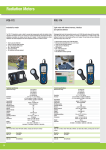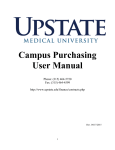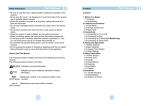Download GSM-PBX - Mobile Activator
Transcript
GSMPBX Gateway by www.mobileactivator.com User manual GSM-PBX Mobile GSM to PSTN Personal Gateway Version 1.3 MobileActivator.com Table of Contents GSMPBX GATEWAY BY WWW.MOBILEACTIVATOR.COM ...............................................................1 1 2 3 4 ABOUT GSM PBX ..........................................................................................................................3 1.1 W HO SHOULD USE IT .................................................................................................................4 1.2 OBTAINING A SIM CARD FOR GSM PBX .....................................................................................5 INTRODUCTION.............................................................................................................................7 2.1 PURPOSE ..................................................................................................................................7 2.2 SCOPE ......................................................................................................................................8 2.3 REFERRAL PROGRAM.................................................................................................................9 DESCRIPTION OF GSM PBX ......................................................................................................10 3.1 KEY FEATURES ........................................................................................................................10 3.2 DEFINITION ..............................................................................................................................10 3.3 DEVICE DIAGRAM .....................................................................................................................11 3.4 TECHNICAL SPECIFICATIONS .....................................................................................................12 3.5 INSTALLATION ..........................................................................................................................12 3.6 USING DEVICE NUMBER MEMORY .............................................................................................13 3.7 OPERATING MODES ..................................................................................................................13 3.8 DEVICE PORTS .........................................................................................................................15 3.9 GSM BAND INSTALLATION ........................................................................................................16 3.10 LIST OF SMS COMMANDS .........................................................................................................17 SUPPORT .....................................................................................................................................20 4.1 ONLINE AND PHONE SUPPORT ..................................................................................................20 4.2 W ARRANTY..............................................................................................................................20 4.3 OTHER GSM PRODUCTS ..........................................................................................................20 5 DEALER PRICING ........................................................................................................................22 6 APPENDIX A – GLOSSARY OF TERMS .....................................................................................23 7 QUICK REFERENCE DIAGRAMS ...............................................................................................25 GSM PBX 1.3 Copyright 2009 Page 2 of 28 A product of MobileActivator.com - 888-590-0666 1 About GSM PBX The GSM PBX device is advanced telephone equipment that you own. The phone number you put in it (SIM card) is the property of the carrier who allows you access to their wireless network. You can use GSM PBX anywhere in the World where one of the quad-band frequencies are supported. Just use a local SIM from the respective regional carriers. In roaming mode you literally own your own long distance call-back service. You can have the unit dial the number where you will be (overseas or away) and connect your calls. In switching mode you put the whole world in "no-fees, no airtime charge, same-plan mobile-to-mobile" mode. This is the most common use. Outside USA: By calling the landline number (and connecting via the mobile end of the gateway) you save money when you call mobile phones, since a mobile to mobile call is cheaper than a landline to mobile, where you as the landline caller get charged higher rates for the minutes used on a conversation than the discounted m-2-m rates. Inside USA: If you know the plan your most frequent call destinations have, you'd be well advised to be on (and connect the GSM PBX to) the same plan. Some carriers do not charge by the minute for calls to other members of their network, others in a "circle of friends". By using less minutes, you can downgrade to a lower subscription plan and save even more. Long Distance: You call the GSM PBX mobile number from your mobile phone (same plan, no fees) and your call is placed via the landline or VoIP home or office connection. By placing your Long Distance calls through the landline (or home/office VoIP), you talk as cheap as possible, assuming you subscribe to a direct dial Long Distance provider or have discounted VoIP long distance rates - which are possible with the landline or VoIP line. Imagine the convenience of dialing at affordable prices, anywhere in the world, straight from your mobile phone, and also talking on the mobile phone for as long as you want, with anyone you want, without worrying about the bill or the mobile airtime minutes! GSM PBX 1.3 Copyright 2009 Page 3 of 28 MobileActivator.com With GSM PBX you get the absolute best that modern telephone and cellular service can offer - the ability to switch between the two. Enjoy your new GSM PBX! Seldom in a lifetime will you run across an item so valuable, that the more you use it, the more money it puts in your pocket, not in the telephone company's pocket. 1.1 Who Should Use It Home users, small business, people who talk a lot (young people with lots of friends, sales people on the road, etc) can benefit from the continuous savings offered by the ownership of a switching / roaming GSM PBX gateway. Savings explained Cash availability has a direct impact on lifestyle. $50 extra buys you a tank of gas, $200 buys a nice wristwatch, and if you are smart, SAVING those amounts consistently over long periods will be an amazing blessing for you and your family later in life. Popular wisdom says there are two ways to increase your available cash: (a) make more money (b) spend less money and (b) is what GSM PBX helps you do best. How much money can you save on your phone bill using GSM PBX? $50? $100? $200 each month? A small business owner can easily save more than that. So can a sales person that is on the phone all day. And similarly, so can a student or a parent who is on a 3000 minutes plan because one plan member talks a lot. GSM PBX 1.3 Copyright 2009 Page 4 of 28 A product of MobileActivator.com - 888-590-0666 1.2 Obtaining a SIM card for GSM PBX It is perfectly legal to own a GSM PBX switching station. Whether or not your carrier is happy to hear that you own one, that is another story. So be discreet - get an additional line to your current subscription, and say nothing more. Tell them it's for your daughter or sister. PBX switching devices are used all the time by wireless carriers, long distance service resellers, and large businesses in order to reduce cost. It's the small businesses and home users who pay premiums. GSM PBX can change that factor in your favor. It is the most affordable GSM to Landline switching device possible, with only one line at either end. The reason phone companies are spending money to make sure you don't find out about these products, is because they lose profits if they start to lose their monopoly on the expensive minutes they sell to you. Here is how you go about getting a SIM card for GSM PBX: • We advise you to simply request an additional phone number for your current GSM subscription without volunteering any details if no questions are asked. • If you are a T-mobile or AT&T subscriber you already have a GSM plan. If in doubt, call your carrier and ask if they use the GSM or the CDMA band. If they say GSM ask what frequency. If they say 900 or 1800 or 1900 MHz, our device will work with your carrier. If they say CDMA, you are with Verizon or similar band carrier, and your phone doesn't have a SIM card and it doesn't work on the GSM networks. You will have to switch to a GSM carrier to use our GSM PBX Gateway. Conversation with operator when requesting a new line added to your account: • You: "I'd like to add another phone to my plan, how much?" Them: "$10/month, what handset would you like with that?" You: "I will take any free phone that you offer for new customers". In the worst scenario they will show you a $150 phone on sale for $50. Take it. • Remember, you are talking to an operator, an order taker, and the simplest way to place the order is to avoid unnecessary details. I doubt they will be very forthcoming if you say GSM PBX 1.3 Copyright 2009 Page 5 of 28 MobileActivator.com "I am planning to connect a device to your network that will allow me to use less minutes, therefore causing you to sharply charge me much less". So don't mention the GSM PBX box when asking for a new wireless line. They will not know how to handle your call, you will get transferred through a maze of extensions while they figure out what to do with you, and they may also end up refusing your order. • An easier way to get a SIM card is to walk into a store, get the new number with a free or cheap phone (on the same plan as your mobile phone) and then when you get home just pull the SIM card out of the new (but useless) phone and stick it into the GSM PBX station. • After three months, call them and ask them for manufacturer instructions to UNLOCK the new phone they gave you (see useless phone above), because you plan to travel overseas. Refuse all "world coverage" offers, they cost $1/minute or more. Just ask for an unlock, nothing more. When you get the instructions, put the SIM card into the phone and unlock your "useless" phone. Some phones need prior unlock, others will unlock when you insert the new carrier SIM. If that is the case, you must save the instructions. You now have an unlocked phone. Put SIM back into the GSM PBX. Now you can sell the previously worthless new unused handset on eBay or to a friend. An unlocked phone can be used with any GSM carrier in any country its' frequency is supported. Most new phones work almost everywhere. • You cannot walk into a store and ask for "just a SIM card". For the order to be processed, you need to associate the SIM with an IMEI number (phone unique identifier), even if you later move the SIM card into another phone or device. The only SIM sold by itself is on pay-by-minute plans, and those are the high rates you are trying to avoid by using a GSM PBX. So: • THE SIM IN YOUR GSM PBX WILL THEREFORE BE AN ADDITIONAL LINE ON YOUR CURRENT GSM WIRELESS SUBSCRIPTION IF YOU LIVE IN USA, OR OTHER COUNTRY WHERE AN ANNUAL CONTRACT DISCOUNTED CELL SERVICE IS COMMONPLACE. • Be moderate and don't use it to the "extreme" - abusing the free calls inside the same plan may get your SIM or IMEI blocked by the carrier. So if you normally use 2,000 minutes, try to stay in that range after you install the GSM PBX, don't jump to 10,000! GSM PBX 1.3 Copyright 2009 Page 6 of 28 A product of MobileActivator.com - 888-590-0666 2 Introduction 2.1 Purpose The GSM PBX unit is a GSM cell phone on one side, and a connector to a landline (PSTN) on the other side. Similar devices (switching gateways) have been in common use by long distance service resellers to cut cost of operation for years. Businesses also use similar devices that support 50 or more simultaneous conversations. Our unit is a home or small business version with one line mobile GSM and one landline. Examples of practical applications include: • Call cell to cell (free inside the same plan) to talk free to other mobile phones regardless of carrier, keeping a minimum of "pre-purchased" minutes on the plan. You call the mobile end of the PBX and the device dials your party on the landline side where you have a good rate or a flat fee VoIP connection. • Call cell to cell (free inside the same plan) to dial International Long Distance calls from your mobile device using the discount rates on your home phone subscription. • In ROAMING mode, call-forwarding and SMS call-back while you are away overseas allow you to still use your home discount long distance rates from/to anywhere. Here is just one example**: “Say Steve is an AT&T Wireless™* client with two GSM cell phones, for himself and his wife. Steve installs the GSM PBX device at home. He calls AT&T™ and requests a third number (and SIM card) to be added to his plan. This costs him an additional $10/month. He removes the SIM card from the free phone received and inserts SIM card into GSM PBX, making the device fully functional. Now he can talk to GSM PBX for free as much as he wants anytime (subscriber to subscriber call within the same calling plan). GSM PBX now dials all his calls via the low-cost home landline, so Steve experiences a sharp decrease in the number of paid AT&T™ minutes used. He can now switch to a plan with less minutes to save even more." *All trademarks and trade names used in this manual are the property of their respective owners. **Adding a cheap direct-dial international long distance plan to your landline (or VoIP) allows even greater flexibility and savings, not to mention mobility - dial from cell phone, cheap LD, no wireless airtime charges. GSM PBX 1.3 Copyright 2009 Page 7 of 28 MobileActivator.com 2.2 Scope GSM PBX is a powerful switching gateway that you own. The device receives a mobile phone number when you purchase a wireless carrier subscription. The two most common GSM Service providers in the USA are T-mobile™ and AT&T™. It is advisable you add it as an additional "phone" on your existing GSM subscription. This allows you and the GSM PBX to be "in the same calling plan" so you can talk through our switching device without wireless airtime minute charges. This device will not work for Verizon™ CDMA subscribers. Activate it with a SIM card that is part of a carrier subscription plan, and not a pay-as-you-go SIM, which turns out to be much more expensive with high usage. The intended market for this device is home, home-office and small office. Simple operaton Simple programming All the commands and operations can be performed via SMS from any cell phone GSM PBX 1.3 Copyright 2009 Page 8 of 28 A product of MobileActivator.com - 888-590-0666 2.3 Referral Program A lot of you have asked for an affiliate program, reseller program, or whether we use distributors. The low price of the unit eliminates the possibility of other people entering the "chain", because we want this to be a device everyone can afford. However, if you refer a friend who buys the GSM PBX unit, you will make money. Sign-up as an affiliate on www.mobileactivator.com and email us your nicest picture. We will make a Landing Page for you that tracks the activity of anyone you send there. All you have to do is send people to your new web site. Anytime after their first visit if they make a purchase of this or any other item, you make money, again and again, while we take care of order processing, import, shipping and customer support. So if they make a purchase now or later, if they buy the GSM PBX or something else, or if someone else buys from that same computer, you get paid a nice commission. We hope enough people will see the benefits of GSM PBX and our other products. Every time they come back to buy anything else, we both make money. Again and again. We do all the work, shipping, purchasing, assembly, service, etc. You, my friend, just keep them coming in. The www.mobileactivator.com Affiliate Program and Landing Page technology is the only way to work with us. There are no exceptions to these simple rules. As an Affiliate you are an independent contractor and responsible for printing out your affiliate activity (under your account after login) and profit statements, and to pay proper taxes on your profits as the law dictates in your jurisdiction. The easiest way to sell the unit is to buy one that you take with you and show it, doing a local instant connection and demonstration. Yes, you can buy your unit from your own Affiliate Landing Page and make a commission on your own purchases. GSM PBX 1.3 Copyright 2009 Page 9 of 28 MobileActivator.com 3 Description of GSM PBX Document Revision 1.3 Revision Date: 23.03.2009 3.1 Key Features Features of the GSM PBX • Built-in FXO port for landline connectivity • Built-in Quad-band GSM modem (850/900/1800/1900 MHz) • Integrated configurable software • Fully configurable through text messages (SMS) • Remote alarming • Remote control 3.2 Definition The GSM PBX is designed to commute phone calls between a cellular network (GSM) and the wired public switched telephony network (PSTN). On one side it is connected to the landline like a regular phone while having a GSM modem on the other side, which allows connecting to a cellular network provider. The GSM PBX is reachable on two phone numbers: a landline number and a cellular phone number. GSM PBX 1.3 Copyright 2009 Page 10 of 28 A product of MobileActivator.com - 888-590-0666 3.3 Device diagram Figure 1 - Top device view GSM PBX 1.3 Copyright 2009 Page 11 of 28 MobileActivator.com 3.4 Technical specifications GSM 900/1800/1900 channels 1 PSTN Channels 1 Configuration options SMS SIM card reader Built-in SIM card type Phase 2 GSM11.14 - SIM 3V Firmware Yes Input FXO Ports 1 FXS Ports 1 Power Power supply External +12V DC Power consumption Idle mode: 50mA – Talk mode: 250mA During transmission: 3A peak max. Voltage regulator Internal voltage regulator Power protection Reverse-polarity protection Environmental Conditions Normal operational temperature range -10R+55°C Board dimension 3.5 Installation - Insert your SIM card into the SIM card holder (as shown in figure 1 and 3) - Connect the phone line to the jack “LINE” - Optional: You may connect your regular phone to the jack “PHONE” In the initial condition the device is in Switching Mode. In this mode you can place calls from the GSM side. In order to reach the device on the landline you have to set up the cell phone number that is authorized to make calls. The device may also work in a so called “Roaming-Mode”. In this mode all calls to the SIM card will be redirected the number that is saved at the sixth memory position. GSM PBX 1.3 Copyright 2009 Page 12 of 28 A product of MobileActivator.com - 888-590-0666 3.6 Using Device Number Memory You may store up to six numbers in the device memory. The sixth number is where your SIM calls will be forwarded in ROAMING mode. Landline #umber Device number memory 1. Cellular #umber 1 2. Cellular #umber 2 3. Cellular #umber 3 4. Cellular #umber 4 5. Cellular #umber 5 6. Cellular #umber 6 (number for redirecting calls in Roaming Mode) 3.7 Operating modes The device is connected to your land-line just like a regular phone. It has also a built-in GSM modem allowing it to receive calls from a cellular network when you insert a SIM card. The device supports two operating modes: Switching Mode and Roaming Mode. 3.7.1 Switching mode Calling the cellular number of the device When you call the cellular number of the inserted SIM card the device connects you to the landline. That means: once connected to the device you may dial any number and the device connects you through the landline to the desired conversation partner. Cellular Number (GSM) Landline You may call any phone number Calling the landline number of the device If you call the landline number of the device you will be connected to one of the five numbers that are stored in the device's number memory bank. To specify the GSM PBX 1.3 Copyright 2009 Page 13 of 28 MobileActivator.com number simply dial the corresponding memory number, e.g. to call the number that is stored in the third place of the memory, dial ‘3’. If you don’t select a number, you will be connected to the first stored number in the device. Landline GSM Connection to one of the stored number in the memory (1, 2 R 5) 3.7.2 Roaming mode 1. Calling the cellular number of the device If you are calling the cellular number of the device you will be connected to the number that is stored in the sixth memory position in the device's memory bank. Cellular Number (GSM) Landline Automatic redirection to the number stored in the sixth memory location 2. Calling the landline number of the device When calling the landline number of the device in Roaming Mode the call will not be answered. 2. Activating a Call-back via SMS Send SMS with number to GSM-PSTN Gateway. . GSM-PSTN Gateway calls to you (Nr.6) and dials the number requested in your SMS message. So, using a cell phone with text messaging, you have to set (remotely) the sixth number in the memory bank of the GSM PBX as the number where you'd like to be called back (say, your hotel room direct line). GSM PBX 1.3 Copyright 2009 Page 14 of 28 A product of MobileActivator.com - 888-590-0666 Device ports 3.8 Figure 2 - Front device view Figure 3 - Back device view Connectors • Two connectors: one for the landline and one for a regular landline phone Power Supply Works with +9V DC R +12V DC stabilised power supplies Antenna GSM (900/1800 or 900/1800/1900 MHz) antenna with SMA male connector SIM Card Small SIM-card with 3V technology LED indicators GSM PBX 1.3 Copyright 2009 Page 15 of 28 MobileActivator.com • • GSM Modem LED indication (see figure 3) LED status Modem status Permanently off Device is turned off Fast blinking (period 1s, ton 0,5s) Net search / Not registered / Turning off Slow blinking (period 3s, ton 0,3s) Registered: full service Permanently on A call is active Power ON LED indication (see figure 2) o Permanently off if power is OFF o Permanently on if power is ON . 3.9 GSM Band installation The default GSM band comes pre-installed for your country. If the GSM band is not installed, you can set it yourself by performing the following steps: 1. Power OFF the device 2. Set the jumper (see Figure 4) 3. Power the device back ON GSM900/1800 - with no Jumper GSM1900 – with Jumper GSM PBX 1.3 Copyright 2009 Page 16 of 28 A product of MobileActivator.com - 888-590-0666 Figure 4 – Cover removed 3.10 List of SMS commands SMS command structure 2345N1 +12125551234 orR 2345S whereR 2345 Device Password (4 digits, needed for every command) N or S Command (one character) 1 Device number memory position +12125551234 Telephone number GSM PBX 1.3 Copyright 2009 Page 17 of 28 MobileActivator.com Command name* S Function Return Message Description / Parameters Get current Answer after 3 rings 2345S device status Roaming to 01140217772440 • 3 – waiting 3 rings until pickup • ROAMING – if device is in Roaming Mode • Module status message (IDLE, LINE, GSM) IDLE Answer after 3 rings IDLE N Set a number in 1: +12125551236 2345N1 +12125551236 the device (Number was saved) Assign Number +12125551236 to number memory 1 number memory (Device Password is e.g. 2345) 2: (Number was deleted) 2345N2 Delete number from memory 2 2 SMS with numbers from memory (When requesting the memory status) 2345NE Delete all numbers from memory 2345N Show all currently saved numbers (Device Password is e.g. 2345) R Set/Reset Answer after 3 rings 2345R1 Roaming mode Roaming to 01140217772440 2345R0 IDLE (see STATUS) C Set waiting rings Answer after 3 rings 2345C5 until pickup IDLE wait n rings until pickup (e.g. 5), n=3...9 (see STATUS) P Set new device Passw: 2008 2345P2008 password e.g. sets the device password to 2008 while the old password was 2345. Reports the new password after setup. B* Call back Connection with A Enable/Disable Answer after 3 rings 2345A1 - enable Alarm Alarm IDLE 2345A0 - disable Alarm 2345O1 - Set Output 2345O0 - Reset Output requested 2345B +12125557979 (destination number) number O Set/Reset Output Answer after 3 rings IDLE Note 1): Not case sensitive. GSM PBX 1.3 Copyright 2009 Page 18 of 28 A product of MobileActivator.com - 888-590-0666 Example: Saving numbers to the memory (using SMS) 2345N1 +12125551234 2345N2 +12125551235 2345N3 +12125551236 2345N4 +12125551237 2345N5 +12125551238 2345N6 01140217772440 (011)+(40)+(21)+(777-2440) Int'l roaming: (int'l dial code)+(country)+(city)+(phone number where you can be called back by the system) • Optional: (in “Roaming Mode”) “Call back” via SMS: You send an SMS with destination number. GSMPBX calls you (6) and dials the requested number. GSM PBX 1.3 Copyright 2009 Page 19 of 28 MobileActivator.com 4 Support In today's fast paced World, many of us don't have the time nor the patience to come to grasps with the intricacies of telephony, and would rather pay someone to do it for us. We can help you step by step over the phone (anywhere) or in person (we only service a 100 mile radius of Central CT, which includes NYC and Long Island, Rhode Island, parts of MA, NJ and Upstate NY State). 4.1 Online and Phone support You can reach us via email or telephone at: • [email protected] • Phone/Fax: 888-590-0666 (Option Quest, our parent company) extension 1 or 2 4.2 Warranty This is a solid state unit designed for years of trouble-free operation. We will replace the unit at no charge if there is any incident due to manufacturing errors in the first year of operation. The warranty does not cover user errors, such as connecting the unit to the wrong power supply. 4.3 Other GSM products We have many other indistrial and commercial GSM products carefully designed to work with sensors to automate and provide GSM remote monitoring and control of your home, or commercial and industrial devices. Visit MobileActivator.com for many other automation ideas: - Monitor alarm sensors and report via SMS - Monitor heat, moisture, movement, temperature, fluid level, motor speed, etc - Turn machinery and equipment ON and OFF remotely from your cell phone - GATE models: dial to open doors, gates - up to 250 users per device (entry point) could operate the device if authorized by administrator. Admin can add/remove users remotely. GSM PBX 1.3 Copyright 2009 Page 20 of 28 A product of MobileActivator.com - 888-590-0666 DIN Rail GSM Automation Units (BR-160 series) Pocket size GSM Automation Units (BR-16 series) GSM PBX 1.3 Copyright 2009 Page 21 of 28 MobileActivator.com 5 Dealer pricing Request a dealer area login ID by faxing your Company name, Mailing Address, Email address, Contact person, Federal Taxpayer ID to 888-590-0666. Please introduce your company and scope of activity in a few phrases. After you receive a dealer login ID, use it to log in at the web address below where you can download manuals and purchase GSM automation devices at dealer prices: http://www.mobileactivator.com/dealer/ Control & monitor everything from your phone! GSM PBX 1.3 Copyright 2009 Page 22 of 28 A product of MobileActivator.com - 888-590-0666 6 Appendix A – Glossary of Terms Here is the explanation of some of the terms used in this manual. Term GSM Meaning GSM (Global System for Mobile communications: originally from Groupe Spécial Mobile) is the most popular standard for mobile phones in the world. Its promoter, the GSM Association, estimates that 80% of the global mobile market uses the standard. GSM is used by over 3 billion people across more than 212 countries and territories. Its ubiquity makes international roaming very common between mobile phone operators, enabling subscribers to use their phones in many parts of the world. GSM differs from its predecessors in that both signaling and speech channels are digital, and thus is considered a second generation (2G) mobile phone system. This has also meant that data communication was easy to build into the system. The ubiquity of the GSM standard has been an advantage to both consumers (who benefit from the ability to roam and switch carriers without switching phones) and also to network operators (who can choose equipment from any of the many vendors implementing GSM). GSM also pioneered a low-cost (to the network carrier) alternative to voice calls, the Short message service (SMS, also called "text messaging"), which is now supported on other mobile standards as well. Another advantage is that the standard includes one worldwide Emergency telephone number, 112. This makes it easier for international travellers to connect to emergency services without knowing the local emergency number. GSM PBX 1.3 SMS Short Message Service (SMS) is a communication service standardized in the GSM mobile communication system, using standardized communications protocols allowing the interchange of short text messages between mobile telephone devices. SMS text messaging is the most widely used data application on the planet, with 2.4 billion active users, or 74% of all mobile phone subscribers sending and receiving text messages on their phones. PBX A private branch exchange (PBX) is a telephone exchange that serves a particular business or office, as opposed to one that a common carrier or telephone company operates for many businesses or for the general public. PBXs are also referred to as: Copyright 2009 Page 23 of 28 MobileActivator.com PABX - private automatic branch exchange EPABX - electronic private automatic branch exchange SIM A Subscriber Identity Module (SIM) on a removable SIM Card securely stores the service-subscriber key (IMSI) used to identify a subscriber on mobile telephony devices (such as computers and mobile phones). The SIM card allows users to change phones by simply removing the SIM card from one mobile phone and inserting it into another mobile phone or broadband telephony device. Roaming In wireless telecommunications, roaming is a general term that refers to the extending of connectivity service in a location that is different from the home location where the service was registered. The term "roaming" originates from the GSM (Global System for Mobile Communications) sphere. Fixed Wireless Terminal is a base station mobile phone. It FWT GSM PBX 1.3 enables connection of landline devices such as a telephone handset, fax machine or computer and transmits using the mobile phone networks. Being completely wireless a Fixed Wireless Terminal is often used in situations where traditional landline infrastructure is not available. Copyright 2009 Page 24 of 28 A product of MobileActivator.com - 888-590-0666 7 Quick Reference Diagrams GSM PBX 1.3 Copyright 2009 Page 25 of 28 MobileActivator.com GSM PBX 1.3 Copyright 2009 Page 26 of 28 A product of MobileActivator.com - 888-590-0666 GSM PBX 1.3 Copyright 2009 Page 27 of 28 MobileActivator.com GPS - 3300 Includes solar battery / charger device shown GPS Live Tracking - no tracking service required, just get a SIM. The perfect surveillance tool! Recommended for vehicles, bikes, kids, elderly, pets. Features geofence, motion-wakeup, 2 way talk with 3 call buttons, silent listen-in & more. Photo Trackr Takes pictures and marks them with your position coordinates, so you can later see your trip on a map using the incredible software included. This is an invaluable tool for surveying, archeology, metal detecting hobbyists, hiking, and any outdoor activity where documenting your precise location helps you not only return to it, but plan better what to do. Get yours, only at MobileActivator.com BR-16 GPS This is a Vehicle Tracking unit the size of a pack of cigarettes that can be installed in the dashboard. Includes convenient 4-meter (16 ft) GPS antenna. Connects to 12 volts, and either shuts down with your vehicle, or has a separate powersource (motorcycle, lawnmower battery) powering it for a number of hours after vehicle shutdown. Using the built-in relay you can disable vehicle remotely. True independent remote monitoring (needs only a SIM) GSM PBX 1.3 Copyright 2009 Page 28 of 28