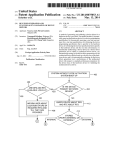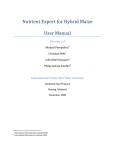Download podium... - International Commission on Irrigation & Drainage
Transcript
PODIUMSim- Policy Dialogue Model: Version II
A Water and Food Security Planning Tool
User’s Manual
April 2003
International Water Management Institute
Table of Contents
1. Background
2. Introduction
3. Navigation Tools
4. Starting PODIUMSim
5. Estimating National Level Consumption
6. ”Scenario”: Loading Scenarios
7. “BasinSelect”: Loading Sub-National data
8. Driver Page
9. “Prod”: Estimating Crop Production
9.1 Irrigated crop areas
9.2 Irrigated crop yields
9.3 Rainfed crop areas
9.4 Yields of Rainfed Crops
10. “ImpExp”: Estimating Crop Production Surplus or Deficit
11. “NETmm”: Estimating Crop Water Requirements
12. Sheet 9- “NETm3”: Net Irrigation Requirement
13. “IrrDiv”: Estimating Gross Irrigation demand
14. ”DomDiv”: Estimating Domestic Water Demand
15. ”IndDiv”: Estimating Industrial Water Demands
1
16. ”Env”: Estimating Environmental Water Demand
17. ”Water”: Estimating Water Availability
18. Water Balance at Sub-National Level
19. Data Entry
18.1 Data entry for Crop Consumption Estimation module
18.2 Data entry for Other Modules
18.2.1 dataProd spreadsheet
18.2.2 dataWat1 spreadsheet
18.2.3 dataWat2 spreadsheet
18.2.4 dataWat3
2
1. Background
The International Water Management Institute, as part of the World Water Vision 2025,
has developed PODIUM - the policy dialogue model in 1999. The model, an interactive
tool runs on a personal computer. The PODIUM enables the users to develop national
level scenarios of water and food supply and demand on various policy options. Though
PODIUM was recognized as a useful tool for generating scenarios, some limitations were
also identified. The PODIUM beta version was a cereal based model. Expanding the
analysis to cover other crop categories was thought to be useful. Inability to capture spatial
variations, especially in large countries, was a major limitation. The revised version,
named PODIUMSim addresses these limitations. The PODIUM was revised and improved
under “Country Policy Support Studies” (CPSP) program of the International Commission
for Irrigation and Drainage (www.icid.org). Under the CPSP program the revised model is
being applied at the river-basin level for two of the largest countries India and China.
The PODIUMSim, with interface in Microsoft Excel, still runs on a personal comp uter in
an interactive mode. It can generate future scenarios at sub-national level. For example,
depending on the type of base line data, it can generate scenarios at river-basins or at
administrative boundaries. The aggregated results show the national picture. This manual
helps users to understand the basic features of different components of the revised version,
the method of navigating from one component to other, developing and saving scenarios,
and entering enter required data to the model.
2. Introduction
The PODIUMSim is intended for policy planners, researchers, students and those who are
interested in developing water and food supply and demand scenarios under different
options of policies or hypothesis. It can explore vital questions such as: Can river basins
feed their population in 2025? What is the food surplus or deficit at sub-national level and
then at national level? Do we have enough water to irrigate the crops needed to ensure
future national food requirements?
The model maps the complex relationships between many factors (drivers in the model)
that affect water and food demand and supply and displays output information in graphical
and tabular formats. Projections for future years are determined with respect to base year
data and the expected changes in the drivers from the base year to future year.
PODIUMSim enable for users to set goals, such as food production for an adequate per
capita consumption, and explore ways of reaching that goal: through expanding ririgated
area or rainfed area, increasing cropping intensity or importing more food. Likely scenarios
can also be developed with respect to growth in population, changes in diets and
developments in agriculture and water resources to ensure food security and sustainable
water use.
PODIUMSim can also help explore critical planning questions such as:
1
o How much improvement in irrigation efficiency would be needed to cover
additional water requirements?
o What is the required growth in rainfed yield, if additional food requirements
were to be met by increases in rainfed productivity?
o How much food would a country have to import to feed its population in 2025,
if there are no new investments in developing additional water resources?
PODIUMSim consists of three main components;
i.
ii.
iii.
Annual consumption-demand scenario development at national level
Seasonal production scenario development for irrigated and rainfed
agriculture at sub-national level and,
Annual water supply scenarios development at sub-national and seasonal
water demand scenarios development for irrigat ed sector and annual water
demand scenarios for domestic, industrial and environmental sectors at subnational level.
Each of the components consists of several steps. These are embedded in one or several
spreadsheets. This manual is intended to help user to understand what factors are used in
different components for generating scenarios, how to generate scenarios, how to save
scenarios and how to navigate between spreadsheets of different components.
In the next section we introduce some of the frequently appearing navigation tools in the
model. Users are recommended to these navigation tools as much as possible. Second, we
explain how to start the scenario building process for a target year. Third, generating
scenario of national consumption is explained . Fourth, we explain how information of
already formulated scenario at sub-national level are loaded to get an aggregate picture at
the country level. Next creating a new scenario or editing an existing scenario of
production, water supply and water demand for a unit level is explained. Finally we
explain how to enter data for generating scenarios for a different spatial unit structure.
2
3. Navigation Tools
Following navigation tools will appear in most spreadsheets of the model.
The “Next” button move to the next spreadsheet of action and is the
preferred navigation method in the model.
The “Previous” button move to the previous spreadsheet in action
and is the preferred navigation method in the model.
This option is provided in all the spreadsheets. “Restore Default”
button restores the original values of the “Default” scenario that are
provided in the model.
Changes to the parameters in the model generate new scenarios.
“Save Scenario” button will save these changes. This can be used to
save a new scenario or replace a scenario. Detailed explanation will
be given later.
Use this option to move to the Driver page. Driver sheet changes
important variables and view changes graphically.
Use this button to navigate around various spreadsheets/modules of
the model. This button can be used to navigate between spreadsheets
which are not close to each other.
“Next” and “Previous” buttons can move from one spreadsheet to next or previous
spreadsheet of operation. The “Options” buttons allows user to move between any
spreadsheet. These options are shown in the next figure.
3
“Options” button window
Clicking on a square
would direct the user to
the spreadsheet with the
description in front. For
example clicking on the
square in front of “Crop
production” would take
the user to the crop
production
scenario
generation module.
4
4. Starting PODIUMSim
First open the Microsoft Excel file
“PODIUMSIm-countryname” and the title
page appears in the screen.
Pressing
“Continue” button takes you to the next step
shown in figure below. Pressing “Exit
PODIUM ” button will exit from the model.
Pressing “Continue” button will take you to the “Year” box in the next page as shown
below.
Select a target year for scenario development from the “Year Box”. Every five-year
periods from 2005 up to 2050 are available to choose. Clicking “Continue” button
proceed to estimating national consumption component.
5
5. Estimating National Level Consumption
Consumption module in the spreadsheet, named “Con” estimates the annual demand for
different crops at
national level.
Base year data,
shown in blue and
default growth
rates, shown in
red are provided
in the model.
The base year
data and default
growth rates of
different drivers
are available for
urban and rural
sectors.
These include
§ Population
§ Daily calorie supply person
§ Composition of calorie supply from different crop products including grain products
(cereals & pulses), oil crops, Fruits and vegetables and also from animal products
(which includes meat, milk, butter, fish etc.) and
§ per capita daily consumption of food crops and
§ annual cotton (lint equivalent) use per person are
Two other drivers for major crop categories at national level are included as shown below.
Feed conversion ratios
(=kg of feed used for
supplying 1000 Calories of
animal products)
and
Percentages of seed, waste,
other uses are provided at
national level.
Pressing arrows (
) buttons can generate different scenarios.
6
Use the buttons at the top of spreadsheet to navigate between spreadsheet, to save
scenarios, to delete scenarios, to restore default growth rates as shown below.
“Save Scenario” button gives two options, to save the driver values of scenarios with a
new name or to replace the scenarios with an existing name (except the default scenario
values). The names of the scenarios are available in the pull down list in the right-hand
side. Up to 15 national consumption scenarios can be saved in the model.
“Delete Scenario” button deletes an existing scenario (“Default” scenario should not be
deleted at any time ).
“Restore Default” button brings the default drivers values to the spreadsheet.
Two warning messages (one each for Urban and Rural sectors) appear in the left bottom
corner (see below) show whether the specified calorie supply from different food crop
products equal to the calorific value of food consumed from different crop products.
In both cases change, either
the growth rates of
“composition of calorie
supply from different crop
products” or change the per
capita consumption until
these messages disappear.
This spreadsheet offers few
graphical outputs, including population, per capita calorie supply, composition of food
grain consumption and total grain consumption.
“Next” button in the consumption sheet shift to the “Scenario” spreadsheet.
7
6. “Scenario”: Loading Scenarios
“Scenario” This aggregates the results at sub-national level to get the national picture.
Two options, selecting the default scenario or user formulated scenarios at sub-units are
available here. To select a previously formulated scenario, select a sub-national name using
the tick box and then select a scenario name from the pull-down list. If no previously
formulated scenarios are selected, the sub-national scenarios on default growth rates are
aggregated. For river basins this sheet looks like:
Select river basin
using tick box
Select a scenario using
the pull-down list
The “Select all” option automatically loads all scenarios of
all sub-national units. This option loads different scenarios
for aggregation. The scenarios can be selected from the
pull-down list. If scenarios are unselected, only the
scenarios on default growth rates are aggregated.
Pressing “Next” would take to the next spreadsheet of action, i.e., “Basin Select” .
8
7. “Basin Select”: Loading Sub-National data
This sheet loads growth rates of the default scenarios or an already formulated scenario to
the model.
The default scenario growth rates are loaded
by first selecting the “Basin level analysis”
button and then choosing a river basin name
from the list.
An already formulated scenario can be selected
by first pressing “Previously Formulated
Scenario” button and then choosing a scenario
from list. This loads base year data and the
growth rates of the selected scenario.
A message “Please Wait” will appear while the
data is being loaded. Please wait until this
message disappears.
Press “Next” to go to next spread sheet of action
named “Driver”.
9
8. Driver
“Driver sheet helps the user to change important drivers of national and basins modules
and view the changes simultaneously
This sheet is divided into three sections :
i. Demand drivers
ii. Cereal production drivers
iii. Water balance drivers
The demand driver section
allows the user to change
i.
ii.
iii.
iv.
v.
national level urban
and rural population
basin level population
daily per capita
calorie supply of
urban and rural
populations
percentages of calorie
contribution from
cereal and animal
products
Per capita daily
consumption of rice,
wheat, maize, other
cereals and pulses by
urban and rural
populations
10
Cereal Production section in
“Driver” spreadsheet allow
changes in
i.
irrigated and rainfed areas of cereal
crops
ii.
Irrigated and rainfed yield of cereal
crops
Water Balance section in “Driver” allow
changes in
i.
ii.
iii.
iv.
surface irrigation efficiencies of
paddy and other crops
area irrigated with groundwater
water transfers from and into a
river basin and
annual environmental water
demands (Note that ,two options,
estimating annual or monthly
environmental water demands are
available in the “EnvSup”
spreadsheet.
Note that the “Driver” sheet can only effect changes to limited number of drivers.
Individual sheets have more drivers to develop different scenarios. These sheets are
explained next.
11
9. “Prod”: Estimating Crop Production
Pressing “Next” in “Basin Select” sheet leads to crop production component. This sheet
develops a new scenario or alters an already formulated scenario for a sub- unit that is
selected in the “BasinSelect”.
Developing scenarios in this sheet involves several steps.
First, determine the future net and gross crop cultivated area and net and gross irrigated
area as shown below. The annual growth rates can be
Net & Gross crop areas and future annual growth rates
are given here. User can change the annual growth rates
to generate different scenarios.
Spin buttons change growth rates at 0.1% steps.
Net & Gross crop areas and future annual growth rates
are given here. User can change the annual growth rates
to generate different scenarios.
Spin buttons change growth rates at 0.1% steps.
Next, estimate the agricultural production for individual crops for two seasons. The
PODIUMSim covers 11 crop categories including cereals with rice, wheat and maize
separately and other cereals in one category, pulses, oil crops, vegetables, roots and tubers,
sugar, fruits and cotton. Change spin buttons to change the area and yield drivers of
irrigated and rainfed crops.
12
Irrigated and rainfed crop areas and yield
The base year data, shown in blue, shows seasonal irrigated and rainfed crop area for 11
major crop categories in the basin. Model can handle three seasons of paddy crop. Growth
of crop area can be changed using the spin buttons – in 0.1% intervals. The difference
between the aggregate irrigated crop areas in season one and two and the Gross Irrigated
Area is other irrigated crop area.
If the summation of projects irrigated crop areas (including season one & two) exceeds
projected gross irrigated area, a warning message appears. If the summation of individual
irrigated crop areas in either season exceeds the net irrigated area or because the area of
one season overlapped with another, another warning message appear. To see the details
press “Crop calendar”
The irrigated and rainfed yields of 11 crop categories appear as shown below. conditions
are available in the model. Growth rates, shown in red, of irrigated yield can be changed by
13
0.1% intervals. Note that, spin buttons, where applicable, simultaneously change the
growth rates of yields in season 1 and 2.
Press “Save Scenario” button to save production scenarios.
A “Save Scenario” box with different options will appear on the screen as shown above.
First double click on the text box under the “Enter Scenario Name ”. For a new scenario
of a river basin “river basin name” will appear and for an existing scenario “river basin
name”_scenario name” will appear. In both cases, follow the naming convention and press
“Save” button to save the scenario. To replace a scenario, press the “Replace” button.
“Replace” button will be active only when the growth rates loaded to model are from an
already formulated scenario.
“Next” button directs to “IxpEmp” sheet.
10. “ImpExp”: Estimating Crop Production Surplus or Deficit
This sheet shows annual crop production surplus/deficit, the difference between the annual
production and annual consumption, at river basin and at national level. The production
surpluses or deficits are shown for the grain crops (cereals and pulses) and non-grain crops.
As the crop consumption was estimated at national level, the per capita crop consumption
for a sub-unit is assumed to be same as the per capita consumption at national level. The
differences of consumption of sub-units are only due to different growth rates of
population. The summaries of grain and non-grain crop area, crop production and
production surplus or deficit of the new scenario or the revised scenario are shown as
below.
14
Base year population and annual population growth
rates for the basin are given here. Use spin button to
change the population growth rate.
The production surplus or deficit of all basins is shown as in the figure below.
Total irrigated and rainfed grain & nograin crop production at national level
National level total production
surplus/deficit picture for grain & nograin crops are shown here.
By pressing the “Next” button directs to the next spreadsheet of action: “NETmm”. This
sheet estimates crop water requirements.
15
11. “NETmm”: Estimating Crop Water Requirements
Water requirements of different crops are estimated in this sheet. Major drivers for
estimating crop water requirements are,
i. Average daily potential evapotranspiration for different months - ET p
ii. Monthly 75% exceedence probability rainfall - P75
iii. Starting date of the seasons (Month and Day)
iv.
Number of days in different growth periods of different crops in different seasons
(Four different growth periods: Initial, development, middle and late are
considered)
v.
Crop coefficients ( Kcij ) of different crops (i) at different growth periods (j)
Seasonal evapotranspiration of a crop si the sum of evapotranspiration during the four
growth stages. Crop evapotranspiration in a growth period (ETij ) is obtained by
multiplying the sums of ET p ’s of the months (or part of the month) which fall in the
growth period by associated crop coefficients. The seasonal evapotranspiration for ith crop
is given as
4
ETi = ∑
∑ ET
j =1 monthp∈ j
p
× m pj × Kcij
where m pj is the number of days of month p in the jth growth period.
Seasonal effective precipitation is the sum of effective rainfall of the months (or parts of
months) which falls in the particular season. This is given as
EP.k =
∑
monthp∈seasonk
m pk
n pk
P75 (125 − 0 .2 × P 75 p ) / 125
×
125 + 0 .1 × P75
p
p
if
if
P75 < 250 mm
P75 > 250 mm
p
p
where mpk is the number of days in pth month which fall in the kth season and n pk is the
number of days in the pth month.
The net irrigation requirement for the
ith crop in kth season given as
NET ik = Max { ETi − EPk , 0 }
The two drivers- the average daily
potential evapotranspiration ( ETp )
and
75
percent
exceedance
probability rainfall ( P75 p ) appear in
the model as shown below.
The likely impact of climate change
on crop evapotranspiration can be
assessed through the changes in ET p and rainfall.
16
The sowing dates and growth periods for the two seasons and the crop coefficients for
different growth periods appear in the model as shown below.
The future changes of these parameters are not effected through growth rates. To effect
future changes the exact value of the parameter needs to be entered.
Whwn the required changes are incorporated the model estimates the net
evapotranspiration of different crops for two seasons. These will be used to estimate the
net irrigation requirement for different crops. The changes on the parameters can be saved
as a new scenario name or replace under the existing scenario name by clicking the “Save
Scenario” button and following the procedure explained in the previous section.
Details of net irrigation requirements for different crops can be seen by clicking on the
“Details” button in the top right hand corner. This takes to the sheet named “NETm3”.
This sheet is shown as below. If details of net irrigation requirements are not required at
this stage press “Next” to go to irrigation withdrawal estimation sheet.
17
12. “NETm3”: Net Irrigation Requirement
This sheet shows the net irrigation requirement as depth (mm) and also as a volume on the
area irrigated for each crop in different seasons . The estimated volume of net irrigation
requirement is used for estimating the irrigation withdrwals. While in “Netm3” sheet,
press “Next” button to shift to the sheet estimating gross irrigation withdrawal.
Net Irrigation Requirement: Volum (km3 )
Net Irrigation requirement: Depth (km 3 )
18
13. “IrrDiv”: Estimating Total Irrigation demand
The total irrigated withdrawals include surface and groundwater irrigation withdrawals.
Major drivers of total irrigation withdrawal estimate are
i.
ii.
iii.
iv.
v.
ground water irrigated area as percentage of total irrigated area
project irrigation efficienc y for areas with only surface irrigation (and/or
conjunctive irrigation) for ponded crops (predominantly paddy)
project irrigation efficienc y for areas with only surface irrigation (and/or
conjunctive irrigation) for non-ponded crops
project efficiency for ground water irrigated areas
percolation requirement for paddy.
These information are given in the model as shown below.
The surface irrigation diversion is estimated as
∑ NET i
NET paddy + Percolatio n paddy
i∈ other crops
Surf Irri . div = (1 − % gw irri . area)
+
Irri. effi. Surf paddy
Irri .Effi.Surf other
and the groundwater irrigation diversion is estimated as
Groundwater Irri. div . = (% gw irri. area) ×
∑ NET
i∈ allcrops
i
+ Percolatio n paddy
Irri.Effi.GW
The balance flow ( or the return flow) of irrigation is defined as
BF = Re turn Flow of irrigation = Total irri . diversons −
∑ NET
i∈ all crops
i
19
The balance flow is divided into three parts: 1) the return flows to surface and groundwater
2) flows to swamps, and 3) flows to sink/sea. The latter two parts determine the amount of
return flow that is available for recycling.
By changing the drivers, various scenarios of irrigation water demand and recycling of
return flows in the irrigation sector are developed. As in the previous spreadsheets, the
created scenarios can be saved as a new scenario or can be replaced as a scenario already
formulated.
The “Next” button directs to the next spreadsheet of action: “Dom”.
20
14. “Dom Div”: Estimating Domestic Water Demand
Domestic water demand consists of two parts: water demand for humans and “water
demand for livestock.
The major drivers for determining the domestic demand are
i.
ii.
iii.
iv.
v.
vi.
vii.
Percent population in urban areas,
Per capita domestic water use for humans in urban areas
Per capita domestic water use for humans in rural areas
Percent of the population with access to pipe water supply
% domestic & industrial diversions from groundwater
Number of animals of dif ferent types (cattle, pigs, and other animals ) and
Per animal water demand from each category
The domestic water demand is estimated by
totpop × % pop with pipe water sup ply ×
Dom water demand =
× 365 +
(% urbanpop × per capita demand urban + % ruralpop × per capita demand rural )
∑ number of animals i × per head demand i × 365
i∈(cattle , pigs ,otheranima ls )
As in the irrigation module, this also estimates the consumptive use and the return flows
from domestic withdrawals that can be recycled and the return flows that cannot be utilized
for further use.
Click “Save” button and follow the procedure described earlier to save or replace the
scenario. Pressing “Next” button directs you to the next spreadsheet of action: “IndDiv”.
21
15. “IndDiv”: Estimating Industrial Water Demands
In the current version of the model, only growth in total industrial water demand is
considered. The base year data of total industrial water withdrawals and the default growth
rate for the total demand are available for future scenario generation. User is expected to
make reasonable projections for growth rates for industrial demand.
Click “Save” button to save a new scenario or replace an existing scenario. The “Next”
button will direct to the next spreadsheet of action named “Env”.
22
16. “Env”: Estimating Environmental Water Demand
The model estimates the portion of potentially utilized water resources that need to be
reserved as environmental water demand. Two options are available for estimation. First
option estimates annual demand directly. The second option estimates monthly demand s
and aggregate to get the annual values.
First select an option of annual
or monthly assessment from the
“Environmental
flow
Calculation” box.
If “Use Annual Values” is selected, specify
the annual requirement in the target year in
the left-hand side box.
If “Use Monthly Values” is selected then change appropriate drivers using arrow buttons to
get the monthly requirements.
Data required for the base year when using monthly demand option are as follows;
i.
ii.
iii.
iv.
Total environmental flow requirement of the month (EFR)
Total renewable water resources of the month (MRWR)
Potentially utilizable water resources of the month(PUMWR)
% environmental flow met from the potential utilizable water resources
The future monthly demand is based on the changes in MRWR, PUMWR and the % EFR
met from the PUMWR. Monthly demands are aggregated to get annual environmental
demand from the potentially utilizable surface water resources.
Press “Save” button and follow the procedure explained earlier to save a new scenario or
replace an existing scenario. Press “Next” button to go the next spreadsheet of action:
“Water”.
23
17. “Water”: Estimating Water Availability
This part of the model estimates available water resources (excluding return flows for
reuse) in the sub-unit. Both surface and ground water resources that can be potentially
utilizable form the total utilizable water resources generated in the basin. This module has
the capacity to deal with water transfers in from other units and water transfers out to other
basins. The total water available in the basin is the sum of total utilizable water resources
and the net transfers into the basin.
Future scenarios of water
availability can be developed by
changing
the
drivers
of
potentially utilizable surface and
groundwater resources and water
transfers in and out of the basin.
The changes in depletion
through the evaporation from the
surface of reservoir storages are
captured by the two drivers:
“Reservoir storage capacity” and
“Evaporation from Storage”.
The utilizable outflows to sea from return flows (from both surface and groundwater) from
all sectors are estimated through the remaining two drivers.
Changes to water supply can be saved as a new scenario or as an existing scenario by
pressing the “Save Scenario” button. The “Next” button will direct to the next
spreadsheet of action.
.
24
18. Water Balance at Sub-National Level
This section presents the sub- national level water balances. Water balance summaries are
provided for the base year and also for the target year. Water balance figure shown below
indicates all major sectors of water use.
25
19. Data Entry
The base year data and a default set of future growth rates needs to be entered in the model
for scenario generation. This section describes where different pieces of data need to be
entered.
19.1 Data entry for Crop Consumption Estimation module
The information of this component is processed at national level and is shown in the
spreadsheet named “Con”. The information here only consists of annual data. The data
for this sheet is entered in the spreadsheet “Con” itself. These have to be entered
manually. The information that has to be entered into the sheet is given in Table 1.
Table 1: Information of variables in the data entry sheet “Con”
Base year
data
Col. No.
L8-M 8
L9-M 9
L10-M10
L11-M11
L13-M13
L14-M14
L15-M15
L16-M16
Default
growth
rates
Col No.
N8-O8
N9-O9
N10-O10
N11-O11
N13-O13
N14-O14
N15-O15
N16-O16
L17-M17
L18-M18
L19-M19
N17-O17
N18-O18
N19-O19
L19-M20
N20-O20
L21-M21
L22-M22
J28-J37
N28-N37
Z28-Z37
V42-V52
N21-O21
N23-O22
K28-K37
O28-O37
Variable description
Unit
Urban and Rural population
Total daily calorie supply per person
% calorie supply from grain products
% calorie supply from animal products
Daily consumption per person in urban and rural area Rice
Daily consumption per person in urban and rural area Wheat
Daily consumption per person in urban and rural area Maize
Daily consumption per person in urban and rural area Other
cereals
Daily consumption per person in urban and rural area Pulses
Daily consumption per person in urban and rural area Oil crops
Daily consumption per person in urban and rural area
Vegetables
Daily consumption per person in urban and rural area Roots and
tubers
Daily consumption per person in urban and rural area Sugar
Annual cotton usage per person in urban and rural area
Feed conversion ratios of different crops
(Seeds+Waste+Otheruses) - % of total consumption
Total domestic consumption of different commodity
Average export prices (FOB) of different crops
Millions
Calorie
%
%
Kg/day
Kg/day
Kg/day
Kg/day
Kg/day
Kg/day
Kg/day
Kg/day
Kg/Day
Kg/year
Kg/1000 Cal
%
M Mt
US$/Ton
The base year data are entered in cells in blue color. The default growth rates are entered in
cells in red color. When data entry is complete, use the “Save” button to save the
information as “Default” scenario. After this save the PODIUM file itself.
Another method of entering default data is to enter them to the sheet directly as shown in
the figure below. When data entry is complete then save the podium file.
26
19.2 Data entry for Other Modules
The information for all other modules is processed at sub-national level. Generating a newscenario or editing an existing scenario is done only for one sub unit at a time. Therefore
the information at sub-national level is stored in a separate location. The base year data and
the default growth rates of sub units are stored in three different spreadsheets.
19.2.1 dataProd spreadsheet
The information entered in this spreadsheet is shown in table 2. Column 1 of the table
indicates the column number of the spreadsheet of the base year data. Column 2 of the
table indicates the column number of the default growth rates for the target year. Column 3
of the table indicates the variables descriptions. Column 5-7 indicates whether the data
entered are annual, seasonal or monthly information.
Table 2: Information of variables in the data entry sheet “dataProd”
Base year
data
Default
growth rates
Col. No.
C
D
E-F
G-H
I-AB
AC-A V
AW-BP
BQ-CJ
Col No.
CK
CL
CM-CN
CO-CP
CQ-DJ
DK-ED
EE-EX
EY-FR
Variable description
Unit
Annual
Total population of the sub-unit
Urban population - % of total
Net and gross crop area
Net and gross irrigated area
Irrigated area of different crops in two seasons
Irrigated yield of different crops in two s easons
Rainfed area of different crops in two seasons
Rainfed yield of different crops in two seasons
Millions
M Ha
M Ha
M Ha
M ha
Ton/ha
M Ha
Ton/ha
X
X
X
Seasonal
X
X
X
X
27
Daily
19.2.2 “dataWat1” spreadsheet
The information entered in this spreadsheet are shown in table 3. Column 1 of the table
indicates the column number of the spreadsheet of the base year data. Column 2 of the
table indicates the column number of the default growth rates for the target year. Column 3
of the table indicates the variables descriptions. Column 5-7 indicates whether the data
entered are annual, seasonal or monthly information.
Table 3: Information of variables in the data entry sheet “dataWat1”
Base
year data
Default
growth
rates/values
Variable description
Unit
Ann
ual
Seaso
nal
Average daily ETo of each month
Average P75 of each month
Starting day of the first season of different crops
Starting month of the season of different crops
Length of the “initial” stage of growth in season 1 of
different crops
Length of the “development” stage of growth in season 1 of
different crops
Length of the “middle” stage of growth in season 1 of
different crops
Length of the “late” stage of growth in season 1 of different
crops
Crop coefficients “initial” stage of growth in season 1 of
different crops
Crop coefficients “development ” stage of growth in
season 1 of different crops
mm/day
Mm/month
Day
Month
Days
X
X
X
Days
X
Days
X
Days
X
Number
X
Number
X
Dai
ly
Col No.
Col. No.
C-N
O-Z
AA-AL
AM-AX
AY-BJ
DS-ED
EE-EP
EQ-FB1
FB-FN1
FO-FZ1
BK-BV
GA-GL1
BW-CH
GM-GX1
CI-CT
GY-HJ1
CU-DF
HK-HV1
DG-DR
HW-IJ1
28
X
X
19.2.3 “dataWat2” spreadsheet
The information entered in this spreadsheet are shown in table 4. Column 1 of the table
indicates the column number of the spreadsheet of the base year data. Column 2 of the
table indicates the column number of the default growth rates for the target year. Column 3
of the table indicates the variables descriptions. Column 5-7 indicates whether the data
entered are annual, seasonal or monthly information.
Table 4: Information of variables in the data entry sheet “dataWat2”
Base
year data
Col. No.
Default
growth
rates/valu
es
C-M
O-Z
AA-AB
AC-AD
AE-AF
AG-AH
AI-AJ
AK-AL
AM-AN
AO-AP
AQ-AR
Col No.
Dl-DV1
DW-EG1
EH-EI
EJ-EK
EL-EM
EN-EO
EP-EQ
ER-ES
ET-EU
EV-EW
EX-EY
Variable description
Crop coefficients for mid stage of different crops
Crop coefficients for late stage of different crops
Percentage of ground water irrigated area
Project efficiency for surface irrigation for paddy
Project efficiency for surface irrigation for other crops
Project efficiency for groundwater irrigation
Deep percolation of paddy
Irrigation return flows to surface water supply
Irrigation return flows to ground water supply
Irrigation return flows to sea/down stream countries
Percentages of population with pipe water supply in the urban
and rural sector
AS-AT
EZ-FA
Daily per capita water supply in urban and rural areas
AU
FB
Consumptive use factor of domestic diversions
AV-AX
FC-FE
Number of cattle, pigs and other animals
AY-BA
FF-FH
Daily water requirement per head of cattle, pigs, and other
animals
BB-BC
FI-FJ
Percent domestic return flows to surface and ground water
BD
FK
Percent domestic withdrawals from groundwater
BE
FL
Total Industrial water demand
BF
FM
Consumptive use factor of Industrial withdrawals
BG-BH
FN-FO
Percent industrial return flows to surface and groundwater
BI
FP
Percent industrial withdrawals from groundwater
BJ-BU
FQ-GB
Environmental flow requirement in each month month (EFR)
BV-CG
GC-GN
Average Water Resources in each month (MWR)
CH-CS
GO-GZ
Potentially utilizable water resources in each month(MPUWR)
CT-DE
HA-HL
Percentage of EFR to be met by MPUWR in each month
DF-DG
HM-HN
Potentially utilizable surface and groundwater resources
DH-DI
HO-HP
Water transfers in and out of the sub-unit
DJ
HQ
Reservoir capacity
DK
HR
Evaporation from reservoir storage - % of capacity
HS-HT
HU-HV
Percent of utilizable return flows to surface and groundwater as
outflows to sea
HW-HX1
Target year crop coefficient of fruits in middle and late
growing stages
1 – Default values are same as the base year information.
Unit
Annu
al
number
number
%
%
%
%
mm
%
%
%
%
X
X
Liters
%
Number
Liters
X
X
X
X
%
%
Km3
%
%
%
Km3
Km3
Km3
%
Km3
Km3
Km3
%
Number
X
X
X
X
X
X
Seaso
nal
Dai
ly
X
X
X
X
X
X
X
X
X
X
X
X
X
X
X
X
X
number
29
19.2.4. “dataWat3”
The information entered in this spreadsheet is shown in table 5. Column 1 of the table
indicates the column number of the spreadsheet of the base year data. Column 2 of the
table indicates the column number of the default growth rates for the target year. Column 3
of the table indicates the variables descriptions. Column 5-7 indicates whether the data
entered are annual, seasonal or monthly information.
Table 5: Information of variables in the data entry sheet “dataWat3”
Base
year data
Variable description
Unit
Col. No.
C-N
Starting day of season 2 for different crops
X
O-Z
Starting month of season 2 for different crops
Number
(1-30)
Number
(1-30)
# days
# days
Default
growth
rates/
values1
Col No.
BW-CH
X
CI-CT
X
X
CU-DF
DG-DR
# days
X
DS-ED
# days
X
EE-EP
AA-AL
AM-AX
Length of “initial” growth period of different crops in season 2
Length of “development” growth period of different crops in
season 2
AY-BJ
Length of “middle” growth period of different crops in season
2
BK-BV
Length of “initial” growth period of different crops in season 2
1 – Default va lues are same as the base year data.
Ann
ual
Sea
son
al
Dai
ly
30