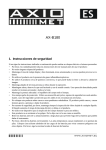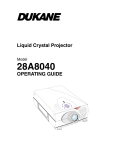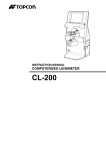Download User`s Manual
Transcript
Digital Endoscope User’s Manual Introduction Thank you for using Digital Endoscope Digital Endoscope is a new-designed digital endoscope of High-Definition, multi-function, which is easy to operate and high efficient . In order to make you enjoy the fun of using Digital Endoscope, please read this User's Manual. 1. Product Description: 1) Speculum: φ9MM 2) Picture elements: 640*480 High-Definition display 3) 500mm(N014),1000mm(N014J) flexible hose(could be customized) 4) Larger capacity battery can be applied ①、⑥brightness adjust ②on/off ③picture capture/delete ④video/confirm ⑤setup/back ⑦、⑧、⑨、⑩ direction button 11indicator light focus adjust 2, Operation Specification 1) On/off On: Press “on/off” for 2 seconds to start and indicator light will turn on; Off: press “on/off” for 2 seconds and indicator light will trun off. 2) Focus adjust: lens aiming at the target object, revolving the focus knob⑤ to make the image clear 3)Lightness adjust: press to decrease; while press to increase 4)Taking photos: press shortly for 2 seconds to enter photos catalogue while small image displayed on the left of 5) View photos: Press screen and photos list on the right; choose photo by moving direction button; press to display big sized image; press to back to previous menu. 6) AV recording: press 1 second to record, repress to save video. 7) View video: press 2 seconds to enter video catalogue while small image displayed on the left of screen to display video; press and video list on the right; choose photo by moving direction button; press to back to previous menu. 8)Set: press to enter set up menu 9) Press to back to previous menu. 10) Delete: Press to see dialogue box 11) document read: Start the endoscope and connect it to PC, operate on the mobile equipment; or take out the memory card to read by card reader 12) Reset: press reset button to reset if system halted 13) Memory card: insert by aiming at the card slot; take out by press memory card; 14) Indicator light: turn on when charging 15) Charging: connect endoscope to USB interface, indicator light truns on when charging 16) Change battery: push the battery cover out, change battery, then cover the battery back. 17) Conect TV or monitor: insert the AV audio plug into AV interface of endoscope, then connect AV plug into TV or monitor N014 N014J