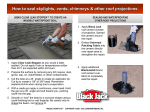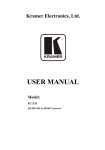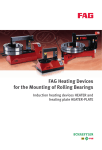Download Omega II count system - DeepNet Technologies
Transcript
11/19/02 Blackjack Counter database Omega II Count System DeepNet Technologies Web: www.deepnettech.com E-mail: [email protected] Thank you for purchasing this supplementary database for Blackjack Counter. This set is based on index tables defined in "Blackjack for Blood" by Bryce Carlson (see the section "Selected Bibliography" at the end of this document). It is commonly known as the Omega II count system. A number of different index sets are included for different rule variants. The index sets correspond exactly to a particular Action table. Note: it is very important to select a matching set of rules, Action table, and Index set. The index sets in this database are named to correspond to particular action tables. The full set of Basic Strategy tables is included in this database as well to make sure that you have matching data. Each index set is described below, telling you exactly how to match it up with the casino rules. Installation for Palm OS To install this database in Blackjack Counter for Palm OS, do the following: • Make sure version 3.0 or higher of Blackjack Counter is installed and registered on your Palm device. Select 'About' from the Help menu to check the version number. You can get the latest version from our web site: http://www.deepnettech.com/bjcounter.zip. To install the newer version, simply install the 'bjcounter.prc' program in the downloaded zip file to your Palm device. Do not uninstall your prior version of Blackjack Counter. If you do, you will lose any custom databases you have created, and will have to re-enter your registration code. Make sure you run Blackjack Counter at least once before installing this supplementary database. • Extract the pdb file(s) from the zip file that was e-mailed to you after you purchased the database. • Install these pdb files to your Palm device, as you would any other program (see the User Manual that came with your Palm device if your are unsure how to do this). If your desktop operating system is Windows, all you have to do is double click on the pdb file from Explorer. • Run Blackjack Counter on your Palm device. You will see this screen: Copyright 2000-2001, DeepNet Technologies DeepNet Technologies 11/19/02 • Tap on the 'Yes' button. The extra action tables, count systems, and/or index sets in this database will be installed in Blackjack Counter. This dialog will not come up again after the database is installed. If you tap 'No', the database is not installed and you will be prompted again the next time you run Blackjack Counter. If you tap 'No, delete all', the database is not installed and is deleted (you will not be prompted the next time you run Blackjack Counter. • Note: Databases can only be installed if Blackjack Counter is registered. • This database includes all of the default tables that come with Blackjack Counter initially. They are included in this database since there have been a number of small corrections made over time. • Although you have several choices, you should use 'Replace the original' option and tap on the 'Same for rest' button. This will update your default systems and ensure that your tables are correct. Copyright 2000-2001, DeepNet Technologies Page 2 of 13 DeepNet Technologies 11/19/02 • Switch to Action mode, and tap on the 'Table' button. • Make sure the 'Use action table' checkbox is set. • Select the action table you want to use. The heading describe the different tables. • Note: do not install more than one supplementary database in Blackjack Counter at a time. Sync one database, run Blackjack Counter to incorporate the database, then install the next database. Installation for Windows To install this database in Blackjack Counter for Windows, do the following: • Extract the pdb file(s) from the zip file that was e-mailed to you after you purchased the database. • Start Blackjack Counter for Windows. Select 'Open settings/systems…' from the file menu. Switch the 'Files of type' option in the file browser to 'BJ Counter file (Palm, *.pdb)'. Select the pdb file you downloaded and saved in the prior step. • Click 'OK' to the next dialog to input the new systems. • This database includes all of the default tables that come with Blackjack Counter initially. They are included in this database since there have been a number of small corrections made over time. • If you have any action tables, count systems, or index sets with the same names, you will be prompted about replacement. Switch the selection to the second replacement choice as shown below, and click on the 'Same for rest' button. To install this database in Blackjack Counter for Pocket PC, do the following: • Extract the pdb file(s) from the zip file that was e-mailed to you after you purchased the database. • Put your Pocket PC device in the cradle and turn it on. • Start the 'Microsoft ActiveSync' program from the Start/Programs menu on your Windows desktop. Copyright 2000-2001, DeepNet Technologies Page 3 of 13 DeepNet Technologies 11/19/02 • Click on the 'Explore' toolbar button in ActiveSync. Copy the pdb files extracted earlier to the device directory window just opened (the root 'My Documents' folder is the initial directory that is opened). • Start Blackjack Counter for Pocket PC. Select 'Open settings/systems…' from the file menu. Make sure the 'Type' option in the file browser is set to 'BJ Counter file (Palm, *.pdb)'. Select the pdb file you downloaded and saved in the prior step. • Click 'OK' to the next dialog to input the new systems. • This database includes all of the default tables that come with Blackjack Counter initially. They are included in this database since there have been a number of small corrections made over time. • If you have any action tables, count systems, or index sets with the same names, you will be prompted about replacement. Switch the selection to the second replacement choice as shown below, and click on the 'Same for rest' button. Selecting the Omega II System Make sure you select this system in Count mode: • • • • Switch to Count mode. Tap on the 'Options' button. Select the 'OmegaII' count system. This system uses the conservative bet spreads defined in Carlson's book. If you want to use wider bet spreads that correspond more closely to the HighLow system, use the 'OmegaII: HighLow Bets' count system. The bet spread dramatically affects the expectation and deviation, especially in multi-deck games. Switch to 'Action mode'. Copyright 2000-2001, DeepNet Technologies Page 4 of 13 DeepNet Technologies • • • • • • 11/19/02 Tap on the 'Table' button. Make sure 'Use action table' is selected. Select the correct action table for your casino rules. Switch to Index mode. Tap on the 'Set' button. Select the Index set that has the matching name to the Action table you are using. For example, if you are using the 'Single2: DAS, S17, DblAny' table, select the 'OmegaIIAdv: Single2' Index set. Note: it is very important to select a matching index set, or the index values will not correspond to the right plays. The Omega II System The Omega II system is a reasonably popular and easy to learn level-two count system. This means it uses card count values in the range -2 to 2 (inclusive). The data in this Blackjack Counter system is based in the system published in Bryce Carlson's book "Blackjack for Blood". Variations based on independent simulations and index computations are noted in the text below. The betting range for this system depends on the number of decks. For eight decks, the bet range is 1 to 8 betting units. For single deck, the range is 1 to 2. Tap on the 'Deck data' button in the Edit systems dialog for further details. Although the bet ranges used correspond to Carlson's recommendations, he details a complex camouflage strategy that is not modeled in this system. It is important to note that the bet spreads in this system are different from those used in other systems, such as HighLow. If you are comparing systems, make sure you change the bet spreads as necessary. An additional count system called 'OmegaII: HL bets' is included in this database, which uses a bet range corresponding to the HighLow system. The following card values used in the Omega II system: Card: 2 3 4 5 6 7 8 9 10 A Value: 1 1 2 2 2 1 0 -1 -2 0 Carlson defines two systems in his book: the Basic set, and the advanced set. The Basic set changes strategy at true counts of -6 and 6 only, and is a greatly reduced index set. The Advanced system contains the full set of indices. The 'OIIAdv' index sets below correspond to the advanced index tables, while the 'OIIBasic' sets correspond to the basic system. Only 'Single1' and 'Single2' index sets for his Basic system are included below… other configurations are not available, especially for multi-deck. They could be deduced from the advanced tables below. Copyright 2000-2001, DeepNet Technologies Page 5 of 13 DeepNet Technologies 11/19/02 Notes Multi-deck/single deck Carlson effectively uses the same advanced index set for both single deck and multi-deck games. The only published differences are 77/10, and A7/A. His basic system is only defined for single deck. The majority of indices between single deck and multi-deck are the same with most systems. But there are exceptions, especially on basic strategy plays that are different (11/A, A8/6, etc.). The performance of the Omega II system can be seen in the included text files. By comparing the results of the 'OmegaIIHL…' files to performance values for the HighLow count system, it is clear that the Omega II system yields good results for multi-deck, regardless of the fact that a customized index set is not provided. Questionable index values • DAS, 66/7 Carlson recommends in the DAS splitting table (7.5b) to always hit a pair of sixes against dealer seven. This contradicts single deck basic strategy for DAS, and is even listed as such in his book (pg. 46). A few count systems do include an index value on this play in single-deck DAS situations. None has been defined in the index sets for this database. Single deck quirks You may notice that a number of indices contradict single deck basic strategy: the index is such that basic strategy is not followed when the count is zero. Although the Omega II system is not the only one with this quirk, it is much more apparent with greater index values. For example, 8/5=c<7:H, 8/6=c<5:H. The single deck default for player hard eight versus a dealer 5 or 6 is to double. This can be partially explained by the fact that the dealer 5 up card pushes the count upward, and Omega II uses higher card values in most cases. The result is that these cases are much more apparent. Oddly, all of these cases occur on the plays that are different from multi-deck (8/5, 8/6, A8/6, A6/2, A2/4, 66/2, 22/3, DAS-44/4, DAS-44/5). In all but the DAS 44/5 case, the index values are acceptable for multi-deck (i.e. do not recommend contradicting strategy). They have been entered as is in this database. Betting Carlson defines a complex betting pattern that both increases betting when there is a positive advantage, but also provides good camouflage (particularly in single decks games). Blackjack Audit cannot currently represent this betting pattern, so Carlson's recommended bet spread has been applied to each game variant. As noted previously, Carlson recommends a smaller betting spread than many other systems. If you are comparing systems, make sure you use equivalent bet spreads in the count system. Copyright 2000-2001, DeepNet Technologies Page 6 of 13 DeepNet Technologies 11/19/02 Basic strategy All of Carlson's Basic Strategy recommendations correspond exactly to the action tables in Blackjack Counter. There are no deviations or issues. Surrender A secondary index set is included in this database to properly support Surrender. The secondary index feature was added in Blackjack Counter version 3.0, and Blackjack Expert version 2.0. If surrender is available to you, configure Blackjack Counter as follows: • • • • • • Enable the 'Allow surrender' option in the Preferences dialog (Command menu). Go to Index mode. Make sure 'Use indices in Drill mode' is turned on. Select a matching main index. Tap on 'Second index'. Select the "OII: Surrender" index set. Carlson only defines one index set for all configurations. In Blackjack Expert, make sure the 'Allow late surrender' Casino option is set. Carlson uses a limited set of surrender indices which is sufficient for all casino rule variants. OIIAdv: Multi1 This index set corresponds to: • • • • • • Count system: OmegaII Action table: Multi1: D8, noDAS, h17, DblAny 4 or more decks. No double after splits (noDAS). Dealer hits on soft 17 (H17). Player may double any first two dealt cards (DblAny). OIIAdv: Multi2 This index set corresponds to: • • • • • • Count system: OmegaII Action table: Multi2: D8, DAS, h17, DblAny 4 or more decks. Double after splits (DAS). Dealer hits on soft 17 (H17). Player may double any first two dealt cards (DblAny). OIIAdv: Multi3 This index set corresponds to: Copyright 2000-2001, DeepNet Technologies Page 7 of 13 DeepNet Technologies • • • • • • 11/19/02 Count system: OmegaII Action table: Multi3: D8, DAS, s17, DblAny 4 or more decks. Double after splits (DAS). Dealer stands on soft 17 (S17). Player may double any first two dealt cards (DblAny). OIIAdv: Multi4 This index set corresponds to: • • • • • • Count system: OmegaII Action table: Multi4: D8, noDAS, s17, DblAny 4 or more decks. No double after splits (noDAS). Dealer stands on soft 17 (S17). Player may double any first two dealt cards (DblAny). OIIAdv: Single1 This index set corresponds to: • • • • • • Count system: OmegaII Action table: Single1: D1, noDAS, s17, DblAny 1 deck. No double after splits allowed (noDAS). Dealer stands on soft 17 (s17). Player may double any first two dealt cards (DblAny). OIIAdv: Single2 This index set corresponds to: • • • • • • Count system: OmegaII Action table: Single2: D1, DAS, s17, DblAny 1 deck. Double after splits allowed (DAS). Dealer stands on soft 17 (s17). Player may double any first two dealt cards (DblAny). OIIAdv: Single3 This index set corresponds to: • • Count system: OmegaII Action table: Single2: D1, noDAS, h17, Dbl10-11 Copyright 2000-2001, DeepNet Technologies Page 8 of 13 DeepNet Technologies • • • • 11/19/02 1 deck. No double after splits allowed (DAS). Dealer hits soft 17 (h17). Player may double only on a first two card count of 10 or 11. OIIAdv: Single4 This index set corresponds to: • • • • • • Count system: OmegaII Action table: Single2: D1, noDAS, h17, DblAny 1 deck. No double after splits allowed (DAS). Dealer hits soft 17 (h17). Player may double any first two dealt cards (DblAny). OIIAdv: Single5 This index set corresponds to: • • • • • • Count system: OmegaII Action table: Single2: D1, DAS, h17, DblAny 1 deck. Double after splits allowed (DAS). Dealer does not hit soft 17 (s17). Player may double any first two dealt cards (DblAny). OIIBasic: Single1 This index set corresponds to: • • • • • • Count system: OmegaII, using the simplified 'Basic set' index values. Action table: Single1: D1, noDAS, s17, DblAny 1 deck. No double after splits allowed (noDAS). Dealer stands on soft 17 (s17). Player may double any first two dealt cards (DblAny). OIIBasic: Single4 This index set corresponds to: • • • • Count system: OmegaII, using the simplified 'Basic set' index values. Action table: Single2: D1, noDAS, h17, DblAny 1 deck. No double after splits allowed (DAS). Copyright 2000-2001, DeepNet Technologies Page 9 of 13 DeepNet Technologies • • 11/19/02 Dealer hits soft 17 (h17). Player may double any first two dealt cards (DblAny). Simulation Results This table provides detailed performance data for each of the indice sets in this database. This data was derived using Blackjack Audit, a new simulation analysis program by DeepNet Technologies. A description of the columns is provided after the table. A minimum of one billion rounds were run to compute these values. Note that the single deck expectations may be lower than you expected. This is most likely due to the lower betting range (1 to 2) that has been used in these simulations. With a betting range of 1 to 5, the expectation does improve significantly. Of course, finding a casino that let's you range your bets that much in single deck is challenging! The 'HL Bet' rows correspond to the 'OmegaII: HL Bets' count system also included in this database. This system uses the same wider betting spreads as the HighLow database (which can be purchased at our web site). These values allow more accurate comparisons of the two systems. Omega II System Performance # decks DAS/ noDAS H17/ Dbl. S17 Multi1 8 noDAS H17 Any 1-8 Multi2 8 DAS H17 Any Multi3 8 DAS S17 Multi4 8 noDAS Single1 1 Single2 Index set Bet Pen. range Exp. Exp. (Sur.) 3/4 0.16% 0.33% 1-8 3/4 0.30% 0.46% Any 1-8 3/4 0.46% 0.62% S17 Any 1-8 3/4 0.33% 0.49% noDAS S17 Any 1-2 2/3 1.01% 1.18% 1 DAS S17 Any 1-2 2/3 1.13% 1.30% Single3 1 noDAS H17 10-11 1-2 2/3 0.53% .70% Single4 1 noDAS H17 Any 1-2 2/3 0.85% 1.02% Single5 1 DAS H17 Any 1-2 2/3 0.98% 1.14% Basic, Single1 1 noDAS S17 Any 1-2 2/3 0.81% N/A Basic, Single4 1 noDAS H17 Any 1-2 2/3 0.64% N/A Multi1, HL bets 8 noDAS H17 Any 1-10 3/4 0.26% N/A Multi2, HL bets 8 DAS H17 Any 1-10 3/4 0.40% N/A Multi3, HL Bets 8 DAS S17 Any 1-10 3/4 0.55% N/A Multi4, HL Bets 8 noDAS S17 Any 1-10 3/4 0.43% N/A Single1, HL Bets 1 noDAS S17 Any 1-3 2/3 1.32% N/A Copyright 2000-2001, DeepNet Technologies Page 10 of 13 DeepNet Technologies 11/19/02 Single2, HL Bets 1 DAS S17 Any 1-3 2/3 1.44% N/A Single3, HL Bets 1 noDAS H17 10-11 1-3 2/3 0.84% N/A Single4, HL Bets 1 noDAS H17 Any 1-3 2/3 1.18% N/A Single5, HL Bets 1 DAS H17 Any 1-3 2/3 1.30% N/A Index set: the High-Low index set used in the simulation # decks: the number of decks in the simulation. DAS/noDAS: whether double after splitting was allowed in the simulation. H17/S17: Whether the dealer hit soft seventeen in the simulation. Dbl.: Doubling restrictions, if any. Bet range: the unit bet range applied in the simulation. This depends on the number of decks only, and is defined in the count system 'Deck data'. Pen.: the shoe penetration used in the simulation. 3/4 is used for multi-deck, 2/3 is used for single deck. Exp.: the expectation for the simulation (amount won or lost divided by the total amount bet). Although there are other statistics that are important to consider, the expectation is a good indicator about the return rate of a system (higher is better, negative means you will lose money in the long run). Exp. (Sur.): the expectation for the simulation if late surrender is available. Note that the bankroll calculations are computed without surrender. Bankroll requirements will be slightly lower with late surrender, both because of the greater expectation and a nominal decrease in variance (effectively reduces a small number of large bets). Report files are included for late surrender (i.e. OmegaII_sur_single1.txt). You will find corresponding report files (i.e. OmegaII_multi3.txt) in the zip file for this database for each of the rows in the above table. Additional performance data is available in these report files, generated using Blackjack Audit. Omega II System Bankroll/ROR The values from this table were also generated using Blackjack Audit. The ROR calculator was used for the lifetime ROR column, and the ROR simulator was used for the trip columns. # decks DAS/ noDAS H17/ Dbl. S17 Multi1 8 noDAS H17 Multi2 8 DAS Multi3 8 Multi4 8 Index set Bet range Lifetime bankroll Any 1-8 $22132 $1055 4.99% H17 Any 1-8 $12305 $1055 5.00% DAS S17 Any 1-8 $7921 $1035 4.91% noDAS S17 Any 1-8 $10744 $1040 4.78% Copyright 2000-2001, DeepNet Technologies Page 11 of 13 Trip Trip ROR bankroll DeepNet Technologies 11/19/02 Single1 1 noDAS S17 Any 1-2 $1264 $470 4.79% Single2 1 DAS S17 Any 1-2 $1147 $465 4.86% Single3 1 noDAS H17 10-11 1-2 $2300 $485 4.68% Single4 1 noDAS H17 Any 1-2 $1498 $480 4.80% Single5 1 DAS H17 Any 1-2 $1329 $475 4.89% Lifetime bankroll: The amount of bankroll you should start with to ensure a 5% lifetime risk of ruin (ROR), using a $5 betting unit. The bankroll indicated means that you have a 5% chance of losing that much money prior to making enough profit such that the risk of bankruptcy is negligible. If you use a different minimum bet, divide this number by 5, then multiply by your unit bet size to determine your proper bankroll. Different lifetime ROR percentages are shown in the accompanying simulation reports. These values are determined using well-known ROR equations as published in Don Schlesinger's book, "Blackjack Attack". We have verified that these equations produce extremely accurate results by comparing equivalent empirical ROR simulations in Blackjack Audit. In all cases, the standard lifetime bankroll values above, as generated using Blackjack Audit's ROR calculator, corresponded within 1 or 2 percent to the actual empirical results. Trip bankroll: The trip bankroll column indicates the required bankroll to maintain a maximum 5% risk of ruin over 1200 hands (12 hours given the usual 100 hands per hour of play). Trip bankrolls are always less that the lifetime bankroll, given the exclusion of bankruptcy events after the very low number of rounds. As the number of rounds increases, so does the trip bankroll. These bankroll values were estimated using Blackjack Audit's trip ROR calculator, but were validated using the ROR simulator. The trip ROR calculator in Blackjack Audit uses the well-known trip ROR equations as published in Don Schlesinger's book, "Blackjack Attack". Trip ROR: In the ROR simulator, we ran 200000 blackjack trips (or sessions) with no upper bound, a lower bound of the specified bankroll, and exactly 1200 rounds. The resulting trip risk of ruin is noted for each corresponding bankroll. Notice that the recommended 5% risk of ruin bankrolls are consistently a bit high, yielding slightly lower ROR values. The difference is usually less than 10%, and decreases as the number of rounds and/or bankroll increases. Copyright 2000-2001, DeepNet Technologies Page 12 of 13 DeepNet Technologies 11/19/02 Selected Bibliography Books Note: all books listed here can be purchased at www.amazon.com. • Carlson, Bryce. Blackjack for Blood.California: Pi Yee Press, 2001. • Humble, Lance. The World's Greatest Blackjack Book. New York: Broadway Books, 2000. • Schlesinger, Don. Blackjack Attack: Playing the Pros' Way. California: RGE Publishing. 2000. • Tamburin, Henry. Blackjack: Take the Money and Run. North Carolina: Research Services Unlimited, 1998. • Thorp, Edward. Beat the Dealer. New York: Random House, 1966. • Uston, Ken. Million Dollar Blackjack. New Jersey : Carol Publish Group, 1996. • Vancura, Olaf. Knock-Out Blackjack. Las Vegas: Huntington Press, 2000. • Wong, Stanford. Professional Blackjack. Pi Yee Press, 1994. Internet resources • www.bju21.com: Free 'BJ Classes' with basic strategy tables, theory of counting, and rule variations. Also a great source for software and books. • blackjack.casino.com: A great information site hosted by Henry Tamburin. Superb novice explanations of card counting, and useful articles. • www.bjmath.com: Great articles, especially in the 'Novice' section. Excellent Basic Strategy tables for many games. • www.bjrnet.com: Current news, and some useful tutorials. • www.s-a-g-e.com: A fully functional shareware Blackjack simulator for Windows. Some good beginner guides on counting and basic strategy. • www.bj21.com: Popular message board and forums for Blackjack players. Although some parts of the site are restricted to paying members, the free forums are very valuable. • clubs.yahoo.com/clubs/blackjackcardcounterscafe: An active forum for serious players. Useful discussions on current casino conditions. Copyright 2000-2001, DeepNet Technologies Page 13 of 13