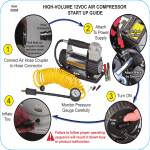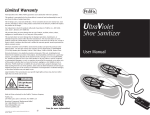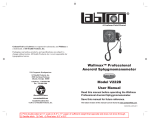Transcript
The TBI Examination with simpleABI Cuff Link Systems Please Read the User Manual first – This is a quick reference guide Contraindications: Do not perform the TBI exam on someone suspected of having acute deep venous thrombosis, and do not take an arm pressure in an arm with a shunt or dialysis graft. Background: The TBI exam is typically performed after an ABI has been done, especially if the larger ankle arteries appear to be incompressible (pressure over 200mmHg) or anytime more information is needed about small vessel disease. The TBI is done using the PPG probe. The patient is supine and rested in a warm room. The TBI Procedure Setting up On the computer desktop, select the simpleABI icon. When the screen opens click on the File tab, then New, and then select TBI report. The TBI report form will come up. Wrap cuffs (12cm) on the arms. Wrap a small digit cuff on the great toe as far down towards the base as possible. Attach the PPG probe and sensor to the DigiDop, replacing the Doppler probe. Pressures PVR Waveforms Place the PPG sensor on the index finger with the sensor on the fleshy part of the finger. Wait until you get consistent beeps from the system. (Double beats will not affect the measurement.) If you have already taken PVR waveforms during the ABI exam there is no need to repeat them. You can take them in this report. The waveforms are taken at the ankle. Select the brachial pressure box on the screen with the computer cursor. Press and hold Inflate on the Cuff Link remote and inflate the cuff until you no longer heat the signal and continue for an additional 20mm Hg. Release the inflate button and the cuff will automatically start to deflate. When you hear the signal return press the Pressure button on and the pressure will be stored on the screen. Press the Dump button on the Remote. To obtain a PVR waveform at the ankle cuff, press the button with the Waveform Image on the remote. The cuff will inflate to the proper pressure and hold while the waveform is obtained. The patient should remain still during this time; the waveform will appear about ten seconds after the cuff is inflated. Press Dump after the waveform is obtained. When finished, save the report. Now move the PPG sensor to the right great toe above the digit cuff and opposite the toenail. Press Next on the remote and the system will move to the toe site. Press and hold Inflate on the remote and inflate the cuff until you no longer heat the signal and continue for an additional 20mm Hg. Release the inflate button and the cuff will automatically start to deflate. When you hear the signal return press the Pressure button on and the pressure will be stored on the screen. Press the Dump button on the Remote. The TBI is automatically calculated. Helpful Hints • A warm toe is a big help. Keep the toe covered if you can with a towel, even a warm towel if available Let the patient rest and relax before inflating the cuffs. Anchor the cord from the PPG sensor to the foot with some adhesive tape. • Toe pressures are difficult to obtain in patients with small vessel disease. Pressures can be obtained with the Doppler probe as well but it is more difficult as the digit arterial signal is hard to locate. Newman Medical 800-267-5549 NM0060A