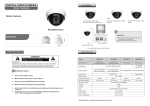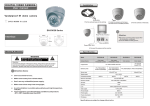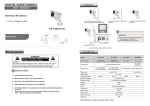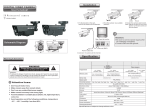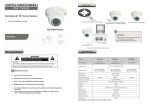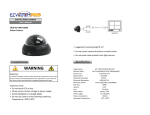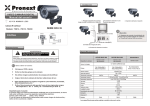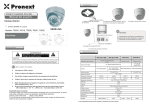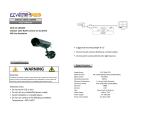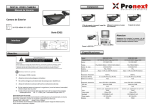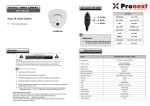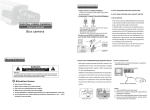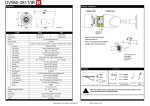Transcript
DIGITAL VIDEO CAMERA Installation User manual Weatherproof IR Camera 1.Fix the bracket on the wall, then fix the camera on the bracket; 30PCS Φ 5MM IR LEDS 2.Turn the camera to a suitable position; 3.Fasten the camera on the bracket; EN-SI30D Series 55mm Interface Rear Panel of monitor 59mm Attention: 90mm Be sure to connect power supply after all installation completed; Connect GND end with ground; Video out(BNC) 200mm Power in(DC12V) 115mm 4.Connect the camera to the monitor. War ning & Attention WARNING Please don't open camera,it's with danger of electronic shock. Attention: To reduce the danger of electronic shock ,please don't open the case(or back cover)of camera ;everything is on the surface of camera for user operation, please seek help from qualified professionals for repair. Specification Model Camera Device EN-SI30D-38 EN-SI30D-35 EN-SI30D-32 EN-SI30D-82 Color super Hi-resolutlon camera Color super Hi-resolutlon camera Color camera Color camera Effective pixels Attention items: PAL:795(H)x596(V) NTSC:811(H)x508(V) PAL:752(H)x582(V) NTSC:768(H)x494(V) Horizontal resolution Minimum illumination Don't use any unidentified power supply; Electronic shutter 540TVL 480TVL Auto:1/50(1/60)-1/100,000Sec >48dB Avoid installation in unstable places(shake,wet,high temperature, cold,etc) Avoid operation out of the following conditions,temperature: -20℃~+50℃,humidity:less than 85%; 0.45 Gamma Lens 420TVL 0 Lux (IR LED ON) S/N ratio Make camera lens away from strong light; 3.6mmX2.7mm PAL / NTSC Signal system Make camera away from violent attack; PAL:500(H)x582(V) NTSC:510(H)x492(V) 4.9mmX3.7mm Sensor area Don’t touch CCD or lens; 1/4" COLOR SHARP CCD 1/3" SONY SUPER HAD CCD Image Sensor 6mm (Optional 3.6mm ,4mm,8mm ) Video output IR wave length 1.0Vp-p,75Ω 850nm Power supply DC 12V±10% Power consumption less than 3.0W IR distance Specifications are subject to change without notice 25M 420TVL