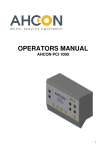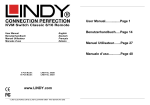Download User manual ALFA 803 and ALFANET 803
Transcript
User manual ALFA 803 and ALFANET 803 On delay Timer-unit VDH doc. 080419 Software: ALFA 804-Flash Versie: v1.0 File: Do080419.WPD Datum: 18-03-2008 Bereik: 0-999 min/sec. * Operation. The ALFA(NET) 803 is a panel mounting timer-unit, with a on-delay relay function. The on-delay time is set by the keys on the front panel. The timer-unit has a range from 0-999 minutes or seconds (P01). The timer-unit has also a contact-input for starting, stopping or waiting the unit (P02). The ALFANET 803 is provided with a RS 485 network connection, to readout or set the unit on the PC with ALFANET software. by using a ALFANET PC-Interface. * Installation. On the upper side from the ALFA(NET) 803 is shown how the power supply, relay and digital input should be connected.. After power up the ALFA(NET) 803 a self test will be started, the timer will be resettet and the adjusted delay time will be shown on the display. As soon as the relays will be activated, the ‘on’ led on the display will be on. During the delay time the LED ‘on’ will be flashing. * Control. The ALFA(NET) 803 Timer-unit can by controlled by three pushbuttons on the front. These keys are: [] SET - view / change setting. [] UP - increase setting. [] DOWN - decrease setting. * Changing current delay time. Push the SET key, the LED ‘set’ starts blinking. Release the SET key. Now push the SET key again and together with the UP or DOWN keys the current on-delay time can by changed. A few seconds after releasing the keys the timer-unit returns to it’s normal operation, the LED ‘set’ switches off. * Start, stop and waiting from the delay timer. Push the UP key to start the timer, the LED ‘on’ flashes. The relay will not be activated. During the on-delay time the timer unit can be set in a waiting mode by pressing the DOWN key. The ‘on’ will switch off and the remaining time will be shown on the display. To continue the on-delay timer, push the UP key. As in the other hand the DOWN key is pressed again (second time), than the on-delay timer is stopped, the display shows the adjusted delay time and the ‘on’ led will schwitch off. The relay will be activated as soon as the delay time is passed. 1 * Adjusting internal parameters. By pushing the DOWN key for more then 10 seconds, you enter the ‘internal programming menu’. In the left display the upper and lower segments are blinking. With the UP and DOWN keys the required parameter can be selected (see parameter table). If the required parameter is selected, the value can by read-out by pushing the SET key. By pushing simultaneously the SET key and the UP or DOWN key the parameter value can be changed. If no key is pushed for 20 seconds, the ALFA(NET) 803 will return to it’s normal operation and the changes are saved. * Internal parameters. Parameter Description Parameter Range Default value 01 Unit of time 0 = minutes 1 = seconds 0 02 Contact-input mode: 0 = Not active 1 = Start only at closed input (pulscontact). 2 = Stop only at closed input (pulscontact). 3 = Start and wait at closed input (puls contact). 4 = Start and stop at closed input (puls contact). 5 = Wait as long as the input is closed. 6 = Start at closed input and stop as the time is passed or the input opens. 0...5 0 03 Wait mode: 0 = Relays off during wait mode 1 = Relays on during de wait mode 0...1 0 04 Display function: 0 = Display shows the adjusted time if the timer is not running. 1 = Display is off if the timer is not running. 0...1 0 90 95 96 97 98 99 Network number (only at network version.) Software version Production year Production week Serial number (x 1000) Serial number (units) 1...250 00...99 1...52 0...250 0...999 1 - P.S. If the timer works in minutes (P01= 0) than the display shows the seconds during the last minute of the delay time. From the first digit only the bottom segment is on and the other digits shows the remaining seconds. 2 * Error messages. In the display of the ALFA(NET) 803 the following error messages can appear: EE - Setting are lost. Solution: Reprogram the settings. * Technical details. Type Range Supply Relay Input Communication Control Front Dimensions Panel cutout :ALFA 803 On-delay Timer-unit or ALFANET 803 On-delay Timer-unit with network :0-999 min/sec :230 Vac (24Vdc or 12Vdc on request) :SPDT 250V/16A(C-NO), 8A(C-NC) (cos phi=1) :Potential free input contact. :RS 485-network, only at ALFANET 802. (3-wire shielded cable: A, B and Gnd) :Thru pushbuttons on front. :Polycarbonate IP65 :35 x 77 x 71,5mm (hwd) :29 x 71mm (hw) - Provided with memory protection during power failure. - Connection with screw terminals on thebackside. - Equipped with self test function. - Special versions are available upon request. * Dimensions. * Address. VDH Products BV Produktieweg 1 9301 ZR Roden Nederland Tel: Fax: Email: Internet: 3 +31 (0)50 - 30 28 900 +31 (0)50 - 30 28 980 [email protected] www.vdhproducts.nl * Connections. * Alfanet network connections. 4