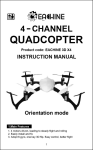Download Untitled
Transcript
7 9 8 10 2 Circle Point of Interest (POI) 7, 8, 9, 10. Factory default setting is set to the center, adjustment is not recommended Point of Interest (POI) Mode (SWA 2) Return to Location (RTL) Mode (SWC 1) RTL is GPS-dependent, so it is essential that GPS lock is acquired before attempting to use this mode. If GPS lock is acquired (green status LED light is solid) before arming the quadcopter, the home location is set to the arming location (recommended). If GPS lock is acquired after arming the quadcopter, the home location is set to the first acquired GPS location (not recommended). This mode can be triggered by the following conditions: 1. Switch to the “1 RTL” position on switch C (SWC) on the transmitter. 2. Battery voltage on the quadcopter’s battery is low (activate automatically). 3. Quadcopter fails to receive radio signal from the transmitter (activate automatically). When RTL mode is engaged, the quadcopter should return to the home location. If quadcopter's current location is less than 7 feet always from the home location, quadcopter should land at the current location. Otherwise, the quadcopter should first rise up to 65ft before returning to home or it should maintain its current altitude if the current altitude is higher than 65ft. The quadcopter should automatically disarm after it lands at the home location. C W CW CCW C W W C C C CW C CCW W After connecting the battery on the quadcopter, the red status LED and the green GPS LED should flash rapidly for about 10 seconds. This indicates the quadcopter is initializing. To avoid 2.4Ghz frequency signal interference between the Wi-Fi and the remote control receiver, do not turn on the Wi-Fi functionality on the camera after arming the quadcopter. You might lose control of the quadcopter due to frequency signal interference. When interference happens, the quadcopter should execute the Return To Location (RTL) function automatically if GPS is acquired, or the quadcopter should land on the current location automatically if GPS is not acquired. When the quadcopter is disarmed (locked), the red status LED should flash once per second. When the quadcopter is armed and ready to fly (unlocked), the red status LED should be solid. When GPS lock is not acquired, the green GPS LED should flash once per second. When GPS lock is acquired, the green GPS LED should be solid. When the quadcopter is disarmed (locked), the status LEDs should flash once per second. When the quadcopter is armed and ready to fly (unlocked), the status LEDs should be solid. When the battery voltage on the quadcopter is low or the flight control on the quadcopter encounters error, the status LEDs should flash rapidly. Letting the quadcopter to execute and finish the automatic recovery routine is recommended to avoid loss control of the quadcopter. To avoid 2.4Ghz frequency signal interference between the Wi-Fi and the remote control receiver, do not turn on the Wi-Fi functionality on the camera after arming the quadcopter. You might lose control of the quadcopter due to frequency signal interference. 10. Flying with camera that has Wi-Fi functionality. A. To avoid 2.4Ghz frequency signal interference between the Wi-Fi and the remote control receiver, do not turn on the Wi-Fi functionality on the camera after arming the quadcopter. You might lose control of the quadcopter due to frequency signal interference. To avoid 2.4Ghz frequency signal interference between the Wi-Fi and the remote control receiver, do not turn on the Wi-Fi functionality on the camera after arming the quadcopter. You might lose control of the quadcopter due to frequency signal interference. 10. Flying with camera that has Wi-Fi functionality. A. To avoid 2.4Ghz frequency signal interference between the Wi-Fi and the remote control receiver, do not turn on the Wi-Fi functionality on the camera after arming the quadcopter. You might lose control of the quadcopter due to frequency signal interference.