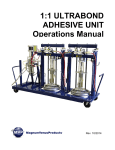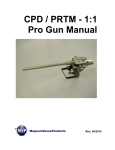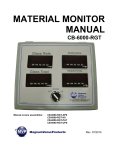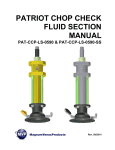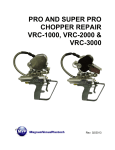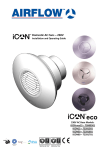Download Patriot Pro Innovator II Operations Manual
Transcript
Patriot Pro Innovator II Operations Manual Rev. 04/2014 Patriot Pro Innovator II Operations Manual CORPORATE HEADQUARTERS and MANUFACTURING 200A Perimeter Park Road · Knoxville, TN 37922 · USA · Tel: +1 (865) 321-8809 TECHNOLOGY CENTER and MANUFACTURING 1862 Ives Ave. * Kent, WA 98032 * Tel 253-854-2660 * Fax 253-854-1666 E-mail: [email protected] · www.mvpind.com Rev. 4/2014 Page | 2 Patriot Pro Innovator II Operations Manual Table of Contents TERMS & CONDITIONS OF SALE 4 SAFETY & WARNINGS 6 INTRODUCTION 15 CONTROL BOX INSTRUCTIONS 19 CONTROL BOX CONFIGURATION 28 OPERATING PROCEDURES 33 FLUID SECTION MAINTENANCE & REPAIR 39 CATALYST PUMP MAINTENANCE & REPAIR 40 PATRIOT POWERHEAD 41 INJECTION HEAD & MIXER ASSEMBLY 42 RECIRCULATION GUN ASSEMBLY 43 SP4 FLUSH ASSEMBLY 44 TROUBLESHOOTING 45 PARTS DRAWINGS 47 REVISION INFORMATION 71 Rev. 4/2014 Page | 3 Patriot Pro Innovator II Operations Manual Terms & Conditions of Sale: GSSC, Inc.’s Terms & Conditions of Sale (“Terms & Conditions”) 588284v4 1. ACCEPTANCE: Acceptance of any purchase order from a customer or potential customer (“Buyer”) is subject to credit approval by GSSC, Inc. (“Seller”), acceptance of the purchase order by Seller and, when applicable, any manufacturer, vendor, or other third party that provides goods to Seller for resale to Buyer (“Vendor”). If Seller, in its sole discretion, determines that Buyer's credit becomes unsatisfactory or it has reasonable grounds for insecurity, Seller reserves the right, upon notice to Buyer, to demand adequate assurance of due performance from Buyer and/or terminate any purchase order with no liability to Seller. BY REQUESTING A QUOTE FROM SELLER, ACCEPTING AN INVOICE FROM SELLER, OR PRESENTING A PURCHASE ORDER TO SELLER, BUYER CONFIRMS THAT THESE TERMS & CONDITIONS SHALL GOVERN ALL PURCHASES OF PRODUCTS OR MATERIALS PROVIDED TO BUYER BY SELLER (“GOODS”). GOODS SOLD BY SELLER ARE EXPRESSLY SUBJECT TO THE TERMS AND CONDITIONS SET FORTH HEREIN AND ANY DIFFERENT OR ADDITIONAL TERMS OR CONDITIONS SET FORTH IN A PURCHASE ORDER OR SIMILAR COMMUNICATION RECEIVED FROM BUYER ARE OBJECTED TO AND SHALL NOT BE BINDING UPON SELLER UNLESS SPECIFICALLY AGREED TO IN WRITING BY AN AUTHORIZED CORPORATE OFFICER OF SELLER.NO SELLER EMPLOYEE OR AGENT HAS THE AUTHORITY TO MODIFY THESE TERMS & CONDITIONS VERBALLY. SELLER OBJECTS TO AND REJECTS ANY TERMS BETWEEN BUYER AND ANY OTHER PARTY, AND NO SUCH TERMS, INCLUDING BUT NOT LIMITED TO ANY GOVERNMENT REGULATIONS OR “FLOWDOWN” TERMS, SHALL BE A PART OF OR INCORPORATED INTO ANY PURCHASE ORDER FROM BUYER TO SELLER, UNLESS AGREED TO IN WRITING BY AN AUTHORIZED REPRESENTATIVE OF SELLER. 2. PRICES AND TAXES: Buyer agrees to pay the prices quoted by Seller or listed on any related invoice, and is responsible for additional applicable shipping and handling charges, taxes, duties, and charges for import and export licenses and certificates. All prices quoted by Seller are subject to change without notice. Seller will generally collect applicable taxes along with the purchase price unless Buyer submits a valid tax exemption certificate, and indicates which Goods are covered by it. Prices on special-order Goods may be subject to change before shipment. In order to be corrected, any discrepancies in pricing and/or quantities on invoices must be reported by Buyer within thirty (30) days of the invoice date. 3. PAYMENT: Payment terms are 30 days net from the invoice date or upon such other terms approved by Seller in writing. Retainage shall not apply, and Buyer shall not hold back any retainage from Seller, even if retainage is part of any contract between Buyer and any other party. Payment is not contingent on Buyer’s ability to collect or obtain funds from any other party. Credit card sales are billed at the time of purchase. Buyer expressly represents it is solvent at the time it places any purchase order with Seller. Seller, in its sole discretion, may determine that Buyer’s financial condition requires full or partial payment prior to manufacture or shipment. If Buyer fails to make any payment when due, Seller reserves the right to suspend performance. Buyer agrees to pay a charge on all amounts past due at the rate of 1 ½% per month (18% per year) or the maximum lawful rate, whichever is less. In the event of non-payment, Buyer agrees to pay Seller’s reasonable attorney fees and court costs, if any, incurred by Seller to collect payment, and all applicable interest charges. Seller may apply payments to any outstanding invoices unless Buyer provides specific payment direction. 4. TITLE AND RISK OF LOSS OR DAMAGE: As to Goods delivered directly by Seller, title passes upon delivery at the place Buyer receives possession; and, thereafter, all risk of loss or damage shall be on Buyer. All other sales are F.O.B., point of shipment, and Buyer takes title and assumes responsibility for risk of loss or damage at the point of shipment for such sales. Claims for Goods damaged in transit are Buyer’s sole responsibility when not delivered directly by Seller. 5. QUOTATIONS: All quotations expire thirty (30) days from the date of the quotation unless otherwise noted on the quotation. This time limit applies even if Buyer uses the quotation to submit a job or project bid to any other party. 6. ASSIGNMENT: The Buyer’s rights and responsibilities under any purchase order or these Terms & Conditions shall not be assigned by Buyer without the express written consent of the Seller. 7. RETURN OF GOODS: Permission to return items must be requested and granted in advance. No credit will be given if items are returned prior to requesting and receiving permission. Subject to the foregoing, Seller shall accept returns of Goods for any reason for a period of thirty (30) days following shipment for exchange or refund of the purchase price; provided, that such Goods must be unused and are subject to a 15% restocking charge, which may be increased or decreased, in the Seller’s sole discretion, depending on the reason for such return. Any Goods which were special ordered by Buyer are may not be returned, and any such Goods which are returned are subject to a restocking/cancellation fee of 100% of the cost of the Goods. Goods shall be deemed accepted by Buyer (and cannot thereafter be returned), if Buyer fails to object to the Goods within thirty (30) days after the Goods are received by Buyer. 8. CANCELLATION: The Buyer may cancel any purchase order prior to shipment of the Goods by mutual agreement of the parties and upon payment to Seller of reasonable and proper cancellation charges. 9. TERMINATION: Seller may terminate the whole or any part of any purchase order if there is a material breach of these Terms & Conditions. In the event of any such breach, the Seller will provide Buyer with written notice of the nature of the breach and the Seller’s intention to terminate for default. In the event Buyer does not cure such failure within ten (10) days of such notice, Seller may, by written notice, terminate the purchase order; provided, that Buyer shall continue its performance to the extent not terminated. 10. CHANGE IN BUYER’S FINANCIAL CONDITION: Seller reserves the right to cancel any order or to require full or partial payment in advance without liability to Seller in the event of: (i) insolvency of the Buyer; (ii) the filing of voluntary petition in bankruptcy by Buyer; (iii) the appointment of a Receiver or Trustee for the Buyer; (iv) the execution by Buyer of an assignment for benefit of creditors; or (v) past due payment on previous shipments to Buyer by Seller. Seller reserves the right to cancel Buyers credit at any time for any reason. 11. INTERPRETATION RESPONSIBILITY; PRODUCT USE AND SAFETY: Seller does not guarantee that the Goods it sells conform to any plans and specifications or intended use. When plans and specifications are involved, Buyer is solely responsible for verifying Seller’s interpretations of such plans and specifications, and it is Buyer’s sole responsibility to assure that Seller’s Goods will be acceptable for any specific job. When Seller offers substitute Goods on any proposal, Buyer is solely responsible for confirming their acceptability. 12. DELIVERY: Shipping dates given in advance of actual shipment are approximate and not guaranteed. All contract dates and timelines begin upon receipt by Seller of a purchase order, Buyer’s acceptance of these Terms & Conditions, and the payment of any required down payment. 13. EXCUSABLE DELAYS: Seller shall have no liability if its performance is delayed or prevented by causes beyond its reasonable control, including, without limitation, acts of nature, labor disputes, government priorities, transportation delays, insolvency or other inability to perform by any Vendor, or any other commercial impracticability. In the event of any such delay, the date of delivery or performance shall be extended for a period equal to the time lost by reason of delay. If Goods are held or stored beyond the delivery date for the convenience of Buyer, such Goods shall be so stored at the risk and expense of Buyer. 14. CLAIMS: Claims for any nonconforming Goods must be made by Buyer, in writing, within ten (10) days of Buyer’s receipt of such Goods and must state with particularity all material facts concerning the claim then known to Buyer. Failure by Buyer to give notice within such ten (10) day period shall constitute an unqualified acceptance of such Goods by Buyer, and a waiver of any right to reject or revoke acceptance of such Goods. Rev. 4/2014 Page | 4 Patriot Pro Innovator II Operations Manual 15. WARRANTIES: (a) SELLER’S WARRANTIES: Seller warrants that all Goods sold shall mechanically operate as specified and shall be free from faults in respect to materials and workmanship for a period of: (i) for parts, twelve (12) months from the date of invoice, and (ii) for systems, twelve (12) months from startup, or, if earlier, eighteen (18) months from the date of the bill of lading. Seller also warrants that the Goods shall, upon payment in full by Buyer for the Goods, be free and clear of any security interests or liens. Buyer’s exclusive remedy for breach of such warranties shall be limited to repair or replacement costs or termination of any security interests or liens, and Seller shall have no responsibility for reimbursing repair costs incurred by Buyer in connection with Goods without first giving written authorization for such charges. In any claims by the Buyer against the Seller in respect of the Goods, the liability of the Seller shall be limited to the value of the Goods. This warranty applies only to Goods properly used and maintained and does not apply to any Goods which are misused or neglected, or which has been installed, operated, repaired, altered or modified other than in accordance with instructions or written authorization by Seller. This warranty does not apply to any Goods not manufactured by Seller, and Buyer's sole warranty with respect to such Goods shall be that of the Seller’s Vendor, if any. (b) VENDOR’S WARRANTIES: Seller shall assign to Buyer any Vendor warranties and/or remedies provided to Seller by its Vendor. (c) INTELLECTUAL PROPERTY INFRINGEMENT: SELLER DISCLAIMS ANY AND ALL WARRANTIES AND/OR INDEMNIFICATIONS AGAINST INFRINGEMENT OF ANY INTELLECTUAL PROPERTY RIGHTS OF ANY NATURE. SELLER SHALL, IF GIVEN PROMPT NOTICE BY BUYER OF ANY CLAIM OF INTELLECTUAL PROPERTY INFRINGEMENT WITH RESPECT TO ANY GOODS SOLD HEREUNDER, REQUEST THE APPLICABLE VENDOR TO GRANT FOR THE BUYER SUCH WARRANTY OR INDEMNITY RIGHTS AS SUCH VENDOR MAY CUSTOMARILY GIVE WITH RESPECT TO SUCH GOODS. (d) LIMITATIONS: THERE ARE NO OTHER WARRANTIES WRITTEN OR ORAL, EXPRESS, IMPLIED OR BY STATUTE. SELLER SPECIFICALLY DISCLAIMS ALL IMPLIED WARRANTIES OF MERCHANTABILITY OR FITNESS FOR A PARTICULAR PURPOSE. NO REPAIR OF GOODS OR OTHER COSTS ARE ASSUMED BY SELLER UNLESS AGREED TO, IN ADVANCE, IN WRITING. 16. LIMITATIONS OF LIABILITY: UNLESS APPLICABLE LAW OTHERWISE REQUIRES, SELLER’S AND ANY VENDOR’S TOTAL LIABILITY TO BUYER, BUYER’S CUSTOMERS OR TO ANY OTHER PERSON, RELATING TO ANY PURCHASES GOVERNED BY THESE TERMS & CONDITIONS, FROM THE USE OF THE GOODS FURNISHED OR FROM ANY ADVICE, INFORMATION OR ASSISTANCE PROVIDED BY SELLER (BY ANY METHOD, INCLUDING A WEB SITE), IS LIMITED TO THE PRICE OF THE GOODS GIVING RISE TO THE CLAIM. NEITHER SELLER NOR ITS VENDORS SHALL BE LIABLE FOR ANY SPECIAL, INCIDENTAL, DIRECT, CONSEQUENTIAL OR PENAL DAMAGES, INCLUDING, BUT NOT LIMITED TO BACKCHARGES, LABOR COSTS, COSTS OF REMOVAL, REPLACEMENT, TESTING OR INSTALLATION, LOSS OF EFFICIENCY, LOSS OF PROFITS OR REVENUES, LOSS OF USE OF THE GOODS OR ANY ASSOCIATED GOODS, DAMAGE TO ASSOCIATED GOODS, LATENESS OR DELAYS IN DELIVERY, UNAVAILABILITY OF GOODS, COST OF CAPITAL, COST OF SUBSTITUTE GOODS, FACILITIES OR SERVICES, DOWNTIME, OR CLAIMS FROM BUYER’S CUSTOMERS OR OTHER PARTIES. IF SELLER FURNISHES BUYER WITH ADVICE OR OTHER ASSISTANCE WHICH CONCERNS ANY GOODS SUPPLIED HEREUNDER, OR ANY SYSTEM OR EQUIPMENT IN WHICH ANY SUCH GOODS MAY BE INSTALLED, AND WHICH IS NOT REQUIRED PURSUANT TO THESE TERMS & CONDITIONS, THE FURNISHING OF SUCH ADVICE OR ASSISTANCE WILL NOT SUBJECT SELLER TO ANY LIABILITY, WHETHER BASED ON CONTRACT, WARRANTY, TORT (INCLUDING NEGLIGENCE) OR OTHER GROUNDS. 17. BUYER’S USE OF GOODS: Many factors beyond Seller’s control contribute to the success of the Buyer’s finished products, such as raw materials used to manufacture the products. Seller is not liability for the quality or quantity of finished products produced by Buyer with the use of the Goods. 18. EXPORTS: If Goods are sold for export, Seller’s standard terms & condition for export sales, if any, shall also apply. Acceptance of export orders is not valid unless confirmed in writing by Seller. Buyer, and not Seller, is responsible for compliance with all United States export control rules and regulations. Buyer shall not name Seller as shipper or exporter of record in connection with the export of any Goods purchased from Seller. 19. INSTALLATION: Installation of the Goods is the responsibility of Buyer, unless otherwise indicated in the quotation or invoice provided to Buyer. Notwithstanding the foregoing, however, Seller will provide installation supervision personnel within thirty (30) days of Buyer’s request. If an installation for which the Seller is to participate is delayed by the Buyer more than six (6) months after the date of shipment of the Goods, or if Buyer’s facility, materials, or parts are not prepared for installation for such period of time, Seller shall be entitled to invoice the Buyer for the anticipated installation costs, up to $1,250 per day plus expenses, for each of Seller’s installations technicians which are on site. 20. ANTI-MONEY LAUNDERING RESTRICTIONS: Seller rejects questionable purchase orders and payments: Except for pre-approved credit arrangements, Seller rejects third-party payments, cashiers' checks, money orders and bank drafts. Seller accepts only checks imprinted with Buyer’s name; wire transfers originated in Buyer's account; letters of credit with Buyer as account party; and credit or debit cards in Buyer’s name. All payments must be by single instrument in the amount of the invoice, less credits, from banks acceptable to Seller. 21. GOVERNING LAW: These Terms & Conditions and all disputes related to it shall be governed by the laws of the State of Florida, United States of America, without giving effect to its conflict of law rules. 22. JURISDICTION AND VENUE: The parties hereby irrevocably submit to the jurisdiction of the state courts of the State of Florida and to the jurisdiction of the United States District Court for the Middle District of Florida, for the purpose of any suit, action, or other proceeding related to, arising out of or based upon these Terms & Conditions or in any way related to, arising out of or involving sale of Goods hereunder; waive and agree not to assert by way of motion, as a defense, or otherwise, in any such suit, action, or proceeding, any claim that it is not subject personally to the jurisdiction of the above-named courts, that its property is exempt or immune from attachment or execution, that the suit, action, or proceeding is brought in any inconvenient forum, that the venue of the suit, action, or proceeding is improper, or that these Terms & Conditions or the subject matter hereof may not be enforced in or by such court; and waive and agree not to seek any review by any court of any other jurisdiction which may be called upon to grant an enforcement of the judgment of any such Florida state or federal court. The parties hereby consent to service of process by registered mail at the address to which notice is to be given. The exclusive venue for any proceeding under these Terms & Conditions shall be solely in any state court in Pinellas County, Florida, or the Federal District Court for the Middle District of Florida, Tampa Division, sitting in Tampa, Florida. Buyer acknowledges that the prices for Goods offered hereunder are in part dependent on Buyer’s consent to jurisdiction in Florida and exclusive venue in Pinellas County, Florida or the Federal District Court for the Middle District of Florida, Tampa Division, sitting in Tampa, Florida, and without Buyer’s consent to this jurisdiction and venue provision the prices for the Goods may be higher. 23. GENERAL: Any representation, affirmation of fact and course of dealing, promise or condition in connection therewith or usage of trade not contained herein, shall not be binding on either party. If any provision hereof shall be unenforceable, invalid or void for any reason, such provision shall be automatically voided and shall not be part of these Terms & Conditions and the enforceability or validity of the remaining provisions of these Terms & Conditions shall not be affected thereby. TO THE EXTENT NOT CONTRARY TO APPLICABLE LAW, THE FOLLOWING SHALL APPLY: 24. Buyer waives any available homestead exemption as well as any and all requirements or rights with regard to notice, demand, presentment. IMPORTANT NOTICE: THIS INSTRUMENT PERMITS SELLER TO OBTAIN AND USE YOUR INDIVIDUAL CREDIT HISTORY FOR CREDIT EVALUATION PURPOSES. Rev. 4/2014 Page | 5 Patriot Pro Innovator II Operations Manual SAFETY & WARNING INFORMATION: OPERATING YOUR POLYESTER SYSTEM SAFELY 1. Introduction Any tool, if used improperly, can be dangerous. Safety is ultimately the responsibility of those using the tool. In like manner, safe operation of polyester processes is the responsibility of those who use such processes and those who operate the equipment. This manual outlines procedures to be followed in conducting polyester operations safety. This system has been specifically designed for use of Polyester Resin, Gel-Coat, and Methyl Ethyl Ketone Peroxides (MEKP) applications. Other formulations or blends considered for use in this equipment is strictly prohibited without the expressed consent by Magnum Venus Products Inc. Magnum Venus Products cannot eliminate every danger nor foresee every circumstance that might cause an injury during equipment operation. Some risks, such as the high pressure liquid stream that exits the spray tip, are inherent to the nature of the machine operation and are necessary to the process in order to manufacture the end-product. For this reason, ALL personnel involved in polyester operations should read and understand the Safety Manual. It is very important for the safety of employees involved in the operation that equipment operators, maintenance and supervisory personnel understand the requirements for safe operation. Each user should examine his own operation, develop his own safety program and be assured that his equipment operators follow correct procedures. Magnum Venus Products hopes that this manual is helpful to the user and recommends that the precautions in this manual be included in any such program. Magnum Venus Products recommends this Safety Manual remain on your equipment at all times for your personnel safety. In addition to the manual, Magnum Venus Products recommends that the user consult the regulations established under the Occupational Safety & Health Act (OSHA), particularly the following sections: 1910.94 Pertaining to Ventilation. 1910.106 Pertaining to flammable liquids 1910.107 Pertaining to spray finishing operations, particularly Paragraph (m) Organic Peroxides and Dual Component Coatings. Other standards and recognized authorities to consult are the National Fire Protection Association (NFPA) bulletins as follows: NFPA No.33 Chapter 14, Organic Peroxides and Dual Component Materials NFPA No.63 Dust Explosion Prevention NFPA No.70 National Electrical Code NFPA No.77 Static Electricity NFPA No.91 Blower and Exhaust System NFPA No.654 Plastics Industry Dust Hazards Rev. 4/2014 Page | 6 Patriot Pro Innovator II Operations Manual Type of Fire Extinguishing equipment recommended: Fire Extinguisher – code ABC, rating number 4a60bc. Extinguishing Media – Foam, Carbon Dioxide, Dry Chemical, Water Fog. Copies of the above bulletins are available, at a nominal charge from: National Fire Protection Association 470 Atlantic Avenue Boston, MA 02210 Research Report No.11 of the American Insurance Association deal with “Fire, Explosion and Health Hazards of Organic Peroxides”. It is published by: American Insurance Association 85 John Street New York, NY 10038 Local codes and authorities also have standards to be followed in the operation of your spraying equipment. Your insurance carrier will be helpful in answering questions that arise in your development of safe procedures. 1.2 Personal Safety Equipment Magnum Venus Products recommends the following Personal Safety Equipment for conducting safe operations of the Polyester Systems: Magnum Venus Products recommends that the user consult the state and local regulations established for all Safety equipment listed. 2.0 Material Safety 2.1 Hazards Associated with Laminating Operations The major hazards which should be guarded against in polyester laminating operations are those associated with: 1. The flammability and explosion dangers of the catalyst normally used – Methyl Ethyl Ketone Peroxide (MEKP). 2. The flammability dangers of clean-up solvents sometimes used (Magnum Venus Products recommends that clean-up solvents be non-flammable), and of resin diluents used, such as styrene. 3. The flammability dangers of catalyst diluents, if used. (Magnum Venus Products recommends that catalyst not be diluted. 4. The flammability dangers of the uncured liquid resins used. 5. The combustibility dangers of the cured laminate, accumulations of over spray, and laminate sandings. 6. The toxicity dangers of all the chemicals used in laminating operations with respect to ingestion, inhalation and skin and eye hazards. Rev. 4/2014 Page | 7 Patriot Pro Innovator II Operations Manual 2.2 Catalyst (Methyl Ethyl Ketone Peroxide) MEKP is among the more hazardous materials found in commercial channels. The safe handling of the “unstable (reactive)” chemicals presents a definite challenge to the plastics industry. The highly reactive property which makes MEKP valuable to the plastics industry in producing the curing reaction of polyester resins also produces the hazards which require great care and caution in its storage, transportation, handling, processing and disposal. MEKP is a single chemical. Various polymeric forms may exist which are more or less hazardous with respect to each other. These differences may arise not only from different molecular structures (all are, nevertheless, called “MEKP”) and from possible trace impurities left from the manufacture of the chemicals, but may also arise by contamination of MEKP with other materials in its storage or use. Even a small amount of contamination with acetone, for instance, may produce an extremely shock-sensitive and explosive compound. Contamination with promoters or materials containing promoters, such as laminate sandings, or with any readily oxidizing material, such as brass or iron, will cause exothermic “redox” reactions which can become explosive in nature. Heat applied to MEKP, or heat build-up from contamination reactions can cause it to reach what is called its Self-Accelerating Decomposition Temperature (SADT). Researchers have reported measuring pressure rates-of-rise well in excess of 100,000 psi per second when certain MEKP’s reach their SADT. (For comparison, the highest pressure rate-ofrise listed in NFPA Bulletin NO.68, “Explosion Venting”, is 12,000 psi per second for an explosion of 12% acetylene and air. The maximum value listed for a hydrogen explosion is 10,000 psi per second. Some forms of MEKP, if allowed to reach their SADT, will burst even an open topped container. This suggests that it is not possible to design a relief valve to vent this order of magnitude of pressure rate-of-rise. The user should be aware that any closed container, be it a pressure vessel, surge chamber, or pressure accumulator, could explode under certain conditions. There is no engineering substitute for care by the user in handling organic peroxide catalysts. If, at any time, the pressure relieve valve on top of the catalyst tank should vent, the area should be evacuated at once and the fire department called. The venting could be the first indication of a heat, and therefore, pressure build-up that could eventually lead to an explosion. Moreover, if a catalyst tank is sufficiently full when the pressure relief valve vents, some catalyst may spray out, which could cause eye injury. For this reason, and many others, anyone whose job puts them in an area where this vented spray might go, should always wear full eye protection even when laminating operations are not taking place. Safety in handling MEKP depends to a great extent on employee education, proper safety instructions and safe use of the chemicals and equipment. Workers should be thoroughly informed of the hazards that may result from improper handling of MEKP, especially in regards to contamination, heat, friction and impact. They should be thoroughly instructed regarding the proper action to be taken in the storage, use and disposal of MEKP and other hazardous materials used in the laminating operation. In addition, users should make every effort to: A. Store MEKP in a cool, dry place in original containers away from direct sunlight and away from other chemicals. B. Keep MEKP away from heat, sparks and open flames. Rev. 4/2014 Page | 8 Patriot Pro Innovator II Operations Manual C. Prevent contamination of MEKP with other materials, including polyester over spray and sandings, polymerization accelerators and promoters, brass, aluminum and non-stainless steels. D. Never add MEKP to anything that is hot, since explosive decomposition may result. E. Avoid contact with skin, eyes and clothing. Protective equipment should be worn at all times. During clean-up of spilled MEKP, personal safety equipment, gloves and eye protection must be worn. Firefighting equipment should be at hand and ready. F. Avoid spillage, which can heat up to the point of self-ignition. G. Repair any leaks discovered in the catalyst system immediately, and clean up the leaked catalyst at once in accordance with the catalyst manufacturer’s instructions. H. Use only original equipment or equivalent parts from Magnum Venus Products in the catalyst system (i.e.: hoses, fitting, etc.) because a dangerous chemical reaction may result between substituted parts and MEKP. I. Catalyst accumulated from the purging of hoses or the measurement of fluid output deliveries should never be returned to the supply tank, such catalyst should be diluted with copious quantities of clean water and disposed of in accordance with the catalyst manufacturer’s instructions. The extent to which the user is successful in accomplishing these ends and any additional recommendations by the catalyst manufacturer determines largely the safety that will be present in his operation. 2.3 Clean-Up Solvents and Resin Diluents WARNING A hazardous situation may be present in your pressurized fluid system! Hydrocarbon Solvents can cause an explosion when used with aluminum or galvanized components in a closed (pressurized) fluid system (pump, heaters, filters, valves, spray guns, tanks, etc.). The explosion could cause serious injury, death and/or substantial property damage. Cleaning agents, coatings, paints, etc. may contain Halogenated Hydrocarbon Solvents. Some Magnum Venus Products spray equipment includes aluminum or galvanized components and will be affected by Halogenated Hydrocarbon Solvents. A. There are three key elements to the Halogenated Hydrocarbon (HHC) solvent hazard. a. The presence of HHC solvents. 1,1,1 – Trichloroethane and Methylene Chloride are the most common of these solvents. However, other HHC solvents are suspect if used; either as part of paint or adhesives formulation, or for clean-up flushing. b. Aluminum or Galvanized Parts. Most handling equipment contains these elements. In contact with these metals, HHC solvents could generate a corrosive reaction of a catalytic nature. b. Equipment capable of withstanding pressure. When HHC solvent contacts aluminum or galvanized parts inside a closed container such as a pump, spray gun, or fluid handling system, the chemical reaction can, over time, result in a build-up of heat and pressure, which can reach explosive proportions. Rev. 4/2014 Page | 9 Patriot Pro Innovator II Operations Manual When all three elements are present, the result can be an extremely violent explosion. The reaction can be sustained with very little aluminum or galvanized metal; any amount of aluminum is too much. A. The reaction is unpredictable. Prior use of an HHC solvent without incident (corrosion or explosion) does NOT mean that such use is safe. These solvents can be dangerous alone (as a clean-up or flushing agent) or when used as a component or a coating material. There is no known inhibitor that is effective under all circumstances. Furthermore, the mixing of HHC solvents with other materials or solvents, such as MEKP, alcohol, and toluene, may render the inhibitors ineffective. B. The use of reclaimed solvents is particularly hazardous. Reclaimers may not add any inhibitors. Also, the possible presence of water in reclaimed solvents could feed the reaction. C. Anodized or other oxide coatings cannot be relied upon to prevent the explosive reaction. Such coatings can be worn, cracked, scratched, or too thin to prevent contact. There is no known way to make oxide coatings or to employ aluminum alloys, which will safely prevent the chemical reaction under all circumstances. D. Several solvent suppliers have recently begun promoting HHC solvents for use in coating systems. The increasing use of HHC solvents is increasing the risk. Because of their exemption from many State Implementation Plans as Volatile Organic Compounds (VOC’s), their low flammability hazard, and their not being classified as toxic or carcinogenic substances, HHC solvents are very desirable in many respects. WARNING: Do not use Halogenated Hydrocarbon solvents in pressurized fluid systems having aluminum or galvanized wetted parts. NOTE: Magnum Venus Products is aware of NO stabilizers available to prevent Halogenated Hydrocarbon solvents from reaction under all conditions with aluminum components in closed fluid system. TAKE IMMEDIATE ACTION… Halogenated Hydrocarbon solvents are dangerous when used with aluminum components in a closed fluid system. A. Consult your material supplier to determine whether your solvent or coating contains Halogenated Hydrocarbon Solvents. B. Magnum Venus Products recommends that you contact your solvent supplier regarding the best non-flammable clean-up solvent with the heat toxicity for your application. C. If, however, you find it necessary to use flammable solvents, they must be kept in approved, electrically grounded containers. D. Bulk solvent should be stored in a well-ventilated, separate building, 50 feet away from your main plant. E. You should allow only enough solvent for one day’s use in your laminating area. F. “NO SMOKING” signs must be posted and observed in all areas of storage or where solvents and other flammable materials are used. Rev. 4/2014 Page | 10 Patriot Pro Innovator II Operations Manual G. Adequate ventilation (as covered in OSHA Section 1910.94 and NFPA No.91) is important wherever solvents are stored or used, to minimize, confine and exhaust the solvent vapors. H. Solvents should be handled in accordance with OSHA Section 1910.106 and 1910.107. 2.4 Catalyst Diluents Magnum Venus Products spray-up and gel-coat systems currently produced are designed so that catalyst diluents are not required. Magnum Venus Products, therefore, recommends that diluents not be used. This avoids the possible contamination which could lead to an explosion due to the handling and mixing of MEKP and diluents. In addition, it eliminates any problems from the diluents being contaminated through rust particles in drums, poor quality control on the part of the diluents suppliers, or any other reason. If, however, diluents are absolutely required, contact your catalyst supplier and follow his instructions explicitly. Preferable, the supplier should premix the catalyst to prevent possible “on the job” contamination while mixing. WARNING If diluents are not used, it should be remembered that catalyst spillage, gun, hose and packing leaks are potentially more hazardous, since each drop contains a higher concentration of catalyst, and therefore will react quicker with over spray and the leak. 2.5 Cured Laminate, Overspray and Laminate Sandings Accumulation A. Remove all accumulations of overspray, FRP sandings, etc. from the building as they occur. If this waste is allowed to build up, spillage of catalyst is more likely to start a fire; in addition, the fire would burn hotter and longer. B. Floor coverings, if used, should be non-combustible. C. Spilled or leaked catalyst may cause a fire if it comes in contact with an FRP product, oversprayed chop or resin, FRP sandings or any other material with MEKP. To prevent this spillage and leakage, you should: 1. Maintain your Magnum Venus Products System. Check the gun several times daily for catalyst and resin packing or valve leaks. REPAIR ALL LEAKS IMMEDIATELY. 2. Never leave the gun hanging over, or lying inside the mold. A catalyst leak in this situation would certainly damage the part, possibly the mold, and may cause a fire. 3. Inspect resin and catalyst hoses daily for wear or stress at the entry and exits of the boom sections and at the hose and fittings. Replace if wear or weakness is evident or suspected. 4. Arrange the hoses and fiberglass roving guides so that the fiberglass strands DO NOT rub against any of the hoses at any point. If allowed to rub, the hose will be cut through, causing a hazardous leakage of material which could increase the danger of fire. Also, the material may spew onto personnel in the area. Rev. 4/2014 Page | 11 Patriot Pro Innovator II Operations Manual 2.7 Toxicity of Chemicals A. Magnum Venus Products recommends that you consult OSHA Sections 1910.94, 1910.106, 1910.107 and NFPA No.33, Chapter 14, and NFPA No.91. B. Contact your chemical supplier(s) and determine the toxicity of the various chemicals used as well as the best methods to prevent injury, irritation and danger to personnel. C. Also determine the best methods of first aid treatment for each chemical used in your plant. 2.8 Treatment of Chemical Injuries Great care should be used in handling the chemicals (resins, catalyst and solvents) used in polyester systems. Such chemicals should be treated as if they hurt your skin and eyes and as if they are poison to your body. For this reason, Magnum Venus Products recommends the use of protective clothing and eye wear in using polyester systems. However, users should be prepared in the event of such an injury. Precautions include: 1. Know precisely what chemicals you are using and obtain information from your chemical supplier on what to do in the event the chemical gets onto your skin or into the eyes, or is swallowed. 2. Keep this information together and easily available so that it may be used by those administering first aid or treating the injured person. 3. Be sure the information from your chemical supplier includes instructions on how to treat any toxic effects the chemicals have. WARNING Contact your doctor immediately in the event of any injury and give him the information you have collected. If your information includes first aid instructions, administer first aid immediately while you are contacting your doctor. Fast treatment of the outer skin and eyes that contact such chemicals generally includes immediate and thorough washing of the exposed skin and immediate and continuous flushing of the eyes with lots of clean water for at least 15 minutes or more. These general instructions of first aid treatment, however, may be incorrect for some chemicals; that is why you must know the chemicals and treatment before an accident occurs. Treatment for swallowing a chemical frequently depends upon the nature of the chemical. NOTE: Refer to your System User Manual for complete and detailed operating instructions and service information. Rev. 4/2014 Page | 12 Patriot Pro Innovator II Operations Manual 3.0 Equipment Safety WARNING Magnum Venus Products suggests that personal safety equipment such as EYE GOGGLES, GLOVES, EAR PROTECTION, and RESPIRATORS be worn when servicing or operating this equipment. Ear protection should be worn when operating a fiberglass chopper to protect against hearing loss since noise levels can be as high as 116 dB (decibels). This equipment should only be operated or serviced by technically trained personnel! WARNING Never place fingers, hands, or any body part near or directly in front of the spray gun fluid tip. The force of the liquid as it exits the spray tip can cause serious injury by shooting liquid through the skin. NEVER LOOK DIRECTLY INTO THE GUN SPRAY TIP OR POINT THE GUN AT OR NEAR ANOTHER PERSON. (TREAT THE GUN AS IF IT WERE A LOADED PISTOL.) 3.1 Emergency Stop Procedures The following steps should be followed in order to stop the machinery in an emergency situation 1. The ball valve located where the air enters the power head of the resin pump, should be moved to the “OFF” or closed position. To do this, simply rotate the lever on the ball valve 90 degrees. Doing this will cause all the system air to bleed out of the system in a matter of a few seconds, making the system incapable of operating NOTE: Step 2 is a precautionary step and should be followed whenever the above mentioned ball valve is activated to the stop mode. Failure to do so, can damage the regulators and components on reactivating to the “ON” position. 2. Turn all system regulators to the “OFF” position (counter-clockwise) position NOTE: Verify that the Catalyst relief line, located on the catalyst manifold, and the resin return line, located on the resin filter, are secured relieving catalyst and resin fluid pressure. 3. Catalyst pressure in the catalyst pump can be eliminated by rotating the ball valve on the catalyst manifold 90 degrees to the “open” or “on” position. Note: The “open” or “on” position is when the ball valve handle is parallel (in line) with the ball valve body. The “closed” or “off” position is when the ball valve handle is perpendicular (across) the ball valve body. 4. Resin pressure in the resin pump can be eliminated by rotating the ball valve on the resin filter 90 degrees to the “open” or “on” position. Place a container under the ball valve to catch any resin that is ejected out of the valve. Rev. 4/2014 Page | 13 Patriot Pro Innovator II Operations Manual 3.2 Grounding Grounding an object means providing an adequate path for the flow of the electrical charge from the object to the ground. An adequate path is one that permits charge to flow from the object fast enough that it will not accumulate to the extent that a spark can be formed. It is not possible to define exactly what will be an adequate path under all conditions since it depends on many variables. In any event, the grounding means should have the lowest possible electrical resistance. Grounding straps should be installed on all loose conductive objects in the spraying area. This includes material containers and equipment. Magnum Venus Products recommends grounding straps be made of AWG No.18 stranded wire as a minimum and the larger wire be used where possible. NFPA Bulletin No77 states that the electrical resistance of such a leakage path may be as low as 1 meg ohm (10 ohms) but that resistance as high as 10,000 meg ohms will produce an adequate leakage path in some cases. Whenever flammable or combustible liquids are transferred from one container to another, or from one container to the equipment, both containers or container and equipment shall be effectively bonded and grounded to dissipate static electricity. For further information, see National Fire Protection Association ( NFPA) 77, titled “Recommended Practice on Static Electrical”. Refer especially to section 7-7 titled “Spray Application of Flammable and Combustible Materials”. Check with local codes and authorities for other specific standards that might apply to your application. NEVER USE HARD MATERIALS SUCH AS WIRE, PINS, ETC., TO CLEAR A PLUGGED GUN. HARD MATERIALS CAN CAUSE PERMANENT DAMAGE. DAB WITH A BRISTLE BRUSH, BLOW BACKWARDS WITH AIR UNTIL CLEAR WHILE WEARING A PROTECTIVE EYE SHIELD. REPEAT AS MANY TIMES AS NECESSARY. DO NOT PERFORM ANY MAINTENANCE OR REPAIRS UNTIL YOU HAVE FOLLOWED THE PRECAUTIONS STATED ABOVE. IF YOU, AS AN EQUIPMENT OPERATOR OR SUPERVISOR, DO NOT FEEL THAT YOU HAVE BEEN ADEQUATELY TRAINED OR INSTRUCTED AND THAT YOU LACK THE TECHNICAL KNOWLEDGE TO OPERATE OR PERFORM MAINTENANCE ON A PIECE OF MAGNUM VENUS PRODUCTS EQUIPMENT, PLEASE CALL MAGNUM VENUS PRODUCTS BEFORE OPERATING OR PERFORMING MAINTENANCE ON THE EQUIPMENT. IF YOU HAVE ANY QUESTIONS REGARDING THE ABOVE PRECAUTIONS OR ANY SERVICE OR OPERATION PRECEDURES, CALL YOUR MAGNUM VENUS PRODUCTS DISTRIBUTOR OR MAGNUM VENUS PRODUCTS. NOTICE: All statements, information and data given herein are believed to be accurate and reliable but are presented without guaranty, warranty or responsibility of any kind express or implied. The user should not assume that all safety measures are indicated or that other measures are not required. DANGER: Contaminated catalyst may cause Fire or Explosion. Before working on the catalyst pump or catalyst accumulator, wash hands and tools thoroughly. Be sure work area is free of dirt, grease or resin. Clean catalyst system components with clean water only. DANGER: Eye, skin and respiration hazard. The Catalyst, MEKP, may cause blindness, skin irritation or breathing difficulty. Keep hands away from face. Keep food and drink away from work area. WARNING: Please refer to your catalyst manufacturer’s safety information regarding the safe handling and storage of catalyst. Wear appropriate safety equipment as recommended. Rev. 4/2014 Page | 14 Patriot Pro Innovator II Operations Manual Introduction: The Pro Innovator uses the Patriot pumping system for accurate metering. This manual provides information needed to properly operate and perform simple maintenance and repair on this equipment. Step-by-step operations procedures are provided. This manual includes Installation, Start-up and Shut-Down instructions. Step-by-step assembly and disassembly procedures are included for each component. Please read this manual carefully. Follow the steps in the order given, otherwise you may damage the equipment or injure yourself. Component Assemblies: The Pro Innovator consists of a number of components – these components will have their own detailed manuals and drawings. For complete repair and maintenance instruction please reference these manual. Auto Pro Gun Repair Manual – PRTM-DG-3000-A (Injection Gun) 1:1 Classic Pro Gun Repair Manual – PRTM-RG-1000-AUK (Recirculation gun) Patriot Powerhead Manual – PAT-PH-3250 Patriot 1-1/4 Fluid Section Manual – PAT-LS-12270-P Patriot Metering Pump Manual – PAT-CP-0550 Innovator II Manual (Control Box) – INV-CB-100 Rev. 4/2014 Page | 15 Patriot Pro Innovator II Operations Manual Unit Overview: RECIRCULATION GUN CONTROL BOX INJECTION GUN CATALYST JUG FLUSH VALVE STATIC MIXER MPG BLOCK POWER HEAD MIXER OUTLET SLAVE ARM FILTER TANK CATALYST PUMP RESIN PUMP RESIN PRESSURE RELIEF VALVE Fig. 1 Rev. 4/2014 Page | 16 Patriot Pro Innovator II Operations Manual CATALYST OVER-PRESSURE VALVE CATALYST RECIRCULATION SIGHT-GLASS AIR FILTER (CONNECT MAINS AIR HERE) ACCUMULATOR CHARGE HOSE FLUSH TANK Fig. 2 RESIN ACCUMULATOR CATALYST ACCUMULATOR MANIFOLD ASSEMBLY SLAVE DRIVE RELIEF VALVE FILTER TANK Fig. 4 Fig. 3 Rev. 4/2014 Page | 17 Patriot Pro Innovator II Operations Manual Getting Started: 1. Unpack unit 2. Attach Pickup Hoses to the inlet of the pump CAUTION: Be sure the Flush Tank connections are correct or the Equipment will be damaged. It is important not to fill the Flush Tank more than 3/4 full or solvent can get in the air system and cause damage. Double check all hose fittings and connections are tight The repair and maintenance of several components will require the use of removable Loctite® 243 or equivalent thread lock compound, Lithium grease (Lubriplate 08465) and Red Grease (6706-2-1). Connecting the system to air source: The machine is supplied with inline filter and should be connected to an un-lubricated air supply. Ensure the maximum inlet air pressure marked on the filter is not exceeded (1Mpa = 10 bar = 145PSI). A sleeve valve is provided on the rear of the enclosure so that air may be isolated from the control box. Air should be removed from the machine when it is not in use by sliding the isolation valve sleeve away from the control box. NOTE: Upon air supply loss, either by the sleeve valve or loss of mains pressure, once the supply is re-energized all controls will revert to an “OFF” state. This is a safety feature so that none of the valves or components will energize unexpectedly and create an unsafe situation. Rev. 4/2014 Page | 18 Patriot Pro Innovator II Operations Manual CONTROL BOX INSTUCTIONS: Overview of controls: The Innovator control panel is shown in figure 5. Controls have been grouped based upon function, to make the system as user friendly as possible. Reference the “Innovator II Manual” for complete details on the Innovator II Control Box. A brief overview of controls is as follows: Emergency Stop: Push button: Press this button in the event of an emergency to place the system in a safe state. Twist and pull to release and allow machine operation. Pump pressure: Pressure gauge: This is the air pressure being supplied to the pump. Regulator: Adjust this to control the air pressure being supplied to the pump and set the pump speed. Flush/Alarms: CAT OP VALVE: Indicator will turn red if overpressure state exists. RGA ALARM: Indicator will turn red if gel alarm timer has expired. Pushbutton: Press this button to operate the flush cycle. Mold Pressure Guard: Preset level gauge: Control signal air pressure being supplied to Mold Pressure Guard (MPG) control. Regulator: Use this to adjust the MPG control signal air pressure. Start/Stop Controls: Inject: Press to start the machine in inject mode. Recirculate: Press to start the machine in recirculation mode. Stop: Press to stop the machine in injection, recirculation or flush modes. Stroke Counter: Set a predetermined stroke count for the machine to stop at. Rev. 4/2014 Page | 19 Patriot Pro Innovator II Operations Manual GEL ALARM INDICATOR STROKE COUNTER CATAYLST O/P INDICATOR FLUSH BUTTON EMERGENCY STOP BUTTON MOLD PRESSURE GUARD GAUGE PUMP PRESSURE GAUGE MOLD PRESSURE GUARD REGULATOR PUMP PRESSURE REGULATOR INJECTION BUTTON STOP BUTTON RECIRCULATION BUTTON Fig. 5 CURRENT COUNT DISPLAY RESET BUTTON PRESET COUNT DISPLAY DIGIT LOCKOUT DIGIT MODIFIERS Fig. 6 Rev. 4/2014 Page | 20 Patriot Pro Innovator II Operations Manual Machine operations Before the system can be used the air isolation sleeve-valve must be moved to the “ON” position and the E-Stop must be released. When air is initially supplied, all controls should automatically reset to their non-operational state. NOTE: Residual pressures may remain in the system even though the E-Stop has been activated and the air supply has been removed from the machine. The various controls and operational modes are described in the following sections. Emergency Stop: When the E-Stop has been activated, the machine will enter a safe state. If the machine is injecting, recirculating or flushing, the E-Stop is equivalent to pressing the stop button. To de-activate the E-Stop, twist and pull to release. Catalyst Over-Pressure protection: The machine features catalyst over-pressure protection. In addition to the industry standard inclusion of a pressure relief valve in the catalyst circuit, the control circuit will detect the over-pressure condition and stop the pump from running. In injection or recirculation modes, this is equivalent to pressing the stop button. For example, if during an injection the catalyst system is over-pressurized, the injection will stop, the TAS/Pro gun will close and the system will shut down. A visual indicator (fig. 5) is provided on the face of the control box, which will change from black to red in the event of a catalyst over-pressure condition. To reset the overpressure control circuit, the catalyst pressure must be relieved and the reason for the condition must be remedied before the machine can be operated in injection or recirculation modes. Rev. 4/2014 Page | 21 Patriot Pro Innovator II Operations Manual RGA (Resin Gel Alarm): The machine features a RGA (Resin Gel Alarm) system, designed to alert the operator to the risk of catalyzed resin curing in the machine or mold during an injection or prior the machine being flushed and cleaned. When the inject button is pressed and the machine starts in injection mode, the RGA becomes active. It monitors the time between pump strokes during an injection and if the user adjustable preset time is exceeded, an audible alarm will sound and the visual RGA indicator (Fig. 5) on the control panel will change from black to red. The alarm is reset when the pump stroke changes direction in injection mode, however in this case the RGA will continue to monitor the pump strokes and will alarm again if the preset time between pump strokes is once again exceeded. An example of this would be if the machine stalled during an injection due to a higher than normal back-pressure in the injection line. The operator may increase the injection pressure to make the pump stroke and therefore reset the alarm and complete the injection. The RGA is de-activated, so that it stops monitoring pump strokes and cancels any active visual/audible alarms, by either flushing the machine or pressing the RGA reset button. The RGA reset button is accessed on the side of the control panel and can be pressed by inserting a small screwdriver or equivalent through the hole marked RGA reset. This is not intended to be used in normal operation and is provided as a means to silence the alarm, if the pump cannot run and the machine cannot be flushed. A user configurable pneumatic timer, which can be adjusted between 20-300 seconds (0.3 – 5 minutes) is located in the control box. In addition, a factory set timer of between 30-60 seconds is included in the RGA circuit to limit the switching rate of the circuit. These two timers need to time-out in sequence in order for the alarm to trigger. In practice if the mechanical timer is set to 5 minutes, if the duration of a pump stroke was to exceed around 5.5 – 6 minutes during an injection, the alarm would trigger. Rev. 4/2014 Page | 22 Patriot Pro Innovator II Operations Manual Flush: Press the flush button to clean the injection head. The operator cannot initiate a flush when the machine is in injection mode, therefore accidental flushing of the system into a mold during an injection is not possible. The flush system has an automatic timer function that will stop the flush cycle automatically. The default duration of the flush is set between 30-60 seconds during manufacture; however this can be adjusted by the user if required. The flush cycle can be stopped at any time by pressing the stop button. Flush cycle cannot be entered while injecting. CAUTION: Before the flush button is pressed, ensure that the outlet from the mixing head is directed to a suitable waste container. Mold Pressure Guard (MPG): The machine features a Mold Pressure Guard (MPG), which is used to control the maximum allowable pressure at the mixing head. This can be utilized to provide line pressure control during an injection, or as a safety mechanism to prevent the line pressure from exceeding the maximum working pressure of the injection line to the mold. The MPG block is supplied with 2 air lines. One airline supplies air from the MPG pressure regulator on the control panel. The other is connected to an internal circuit on the control box. When fluid pressure at the injection head exceeds the MPG preset level, shown on the MPG pressure gauge, the internal diaphragm moves the MPG piston outward and leaks air from the line connected to the control circuit. As the level/flow of air pressure is reduced by the MPG the piloted regulator, the supply pressure to the Fig. 7 pump is reduced, in effect slowing it down. Once the air pressure in the control circuit has dropped below approximately 15 psi, the pump will shut off. In the case of the Pro gun configuration, the gun will also close. Once the pressure has been restored, either by fluid being drawn into the mold, recirculation engaged or blockage cleared from output line, the system will start up again. NOTE: The MPG control is active in recirculation or injection mode. It is normal to hear air leaking from the MPG block when the MPG is operational. Rev. 4/2014 Page | 23 Patriot Pro Innovator II Operations Manual Injection mode: Before an injection is started, ensure all external connections to the mold etc. are correctly made. Also ensure that resin and catalyst lines are correctly primed and that the required levels of materials are available. Ensure the level of fluid in the flush tank is sufficient to clean the machine after the injection. Injection mode cannot be entered while recirculating or flushing. NOTE: When the system is initially primed with resin and catalyst, ensure the machine is run in inject mode and resin is collected in a suitable container from the mixing head and that air is purged etc. Once this has been done, ensure the resin is correctly catalyzed by performing cup tests prior to using the machine to inject a mold. Prior to and during operation in injection mode, use the pump pressure regulator and gauge to suitably adjust the air pressure supply to the pump and control the pump speed. Set the MPG set-pressure to the required pressure. Once the injection has begun, the pump will stop running when the fluid pressure at the injection head exceeds this setting. When the injection line pressure reduces below the MPG set-pressure, the machine will continue to inject. Adjust the predetermining counter to set the number of required pump strokes for the injection. See figure 6 for an overview of the predetermining stroke counter. To change the preset count, press and hold the white button with arrow decal while pressing one of the black buttons under the preset count corresponding with the digit to be modified. NOTE: The machine cannot be started in inject mode, if a previous injection has stopped automatically when the shot count has been reached and the stroke count has not been reset. Press the reset button on the predetermining counter to reset the count and allow the machine to be started. See figure 6 Press the inject button to start the machine in inject mode. The machine cannot be started in inject mode if it is operating in recirculation or flush modes. The injection head will open, the Pro gun/TAS signal will pressurize and the pump will run. To stop the machine and leave inject mode, press the stop button. If the predetermining counter reaches the user set shot count, the machine will stop automatically. If a PPVS sensor is being used the pump will stop when the mould pressure reaches set-point. When the mould pressure drops to an acceptable level, the pump will run once again. Rev. 4/2014 Page | 24 Patriot Pro Innovator II Operations Manual Recirculation mode: Prior to and during operation in recirculation mode, use the pump pressure regulator and gauge to suitably adjust the air pressure supply to the pump and control the pump speed. Press the recirculate button to start the machine, the pump will run and resin and catalyst will be pumped around the system and returned to source. Recirculation mode cannot be entered when the machine is injecting or flushing To stop the machine, press the stop button. NOTE: The catalyst over pressure valve is active during recirculation. Guard Interlocks: If the machine is fitted with a slave arm guard that does not require a tool to open, the guard will be fitted with an interlock to stop the pump running when it is opened. In this case, if the guard is open, or not correctly closed, the machine will not operate in injection or recirculation modes. Opening the guard while the pump is operating will have the same effect as pressing the stop button. Once the guard is closed the machine will operate normally. Rev. 4/2014 Page | 25 Patriot Pro Innovator II Operations Manual Control box user connections: Side of control box - see figures 8 & 9 Signal connections are also supplied to the side of the control enclosure and are illustrated in figures 8 & 9. The connections are as follows: PPVS SUPPLY: Use this to connect a PPVS. This line becomes active once the injection cycle is initiated. TAS (RTM ONLY): Use this to connect a TAS (or similar) valve to the machine. This line becomes active once the injection cycle is initiated. PPVS SIGNAL: This is the return signal from the PPVS when used. Once this port Receives a signal it will start the pump system. If the PPVS blocks the signal the pump will stop and the Pro gun will close. If using the Megaject version the dispense head will stay open. NOTE: There must be a signal present on the PPVS signal for the machine to inject. If no PPVS is to be used then the supplied jumper must be installed between the PPVS supply and the PPVS signal for the unit to function properly. IXv3 FLUSH: Once the flush cycle is imitated this line will move the IXv3 valve into the flush position. This line is active until the next injection cycle is started. Fig. 9 Fig. 8 Rev. 4/2014 Page | 26 Patriot Pro Innovator II Operations Manual Rear of control box: PUMP SUPPLY SLEEVE VALVE CHARGING HOSE Fig. 10 Rev. 4/2014 Page | 27 Patriot Pro Innovator II Operations Manual CONTROL BOX CONFIGURATION: The user can adjust the Flush timer duration, the MPG response time and RGA stroke timer and Alarm volume. The procedures for doing this are described in the following sub-sections. Use the air circuit for your machine controls to identify the location of the components that require adjustment. Many components in the control box are labeled to aid identification and therefore locating items that may require adjustment should be relatively straight forward with the aid of a circuit diagram. The internals of a typical Innovator control box are shown in figure 11. Some components have been marked for illustrative purposes; however it must be emphasized that the appropriate air circuit should always be used as the definitive reference. RGA TIMER RGA RESET BUTTON PULSE VAVLE VALVE BANK #4 VALVE BANK #1 VALVE BANK #3 VALVE BANK #2 EXTERNAL CONNECTIONS VALVE BANK #3 FLOW CONTROL BANK Fig. 11 Rev. 4/2014 Page | 28 Patriot Pro Innovator II Operations Manual RGA adjustment: The time between strokes permitted to pass before the RGA alarms and the volume of the alarm whistle can be adjusted by the user. The pneumatic RGA control is located bottom center on the flow control ban (Fig. 12). The mechanical timer is shown in figure 11 & 13 . Turn the knob to adjust the timer to the required time, between 20 – 300 seconds. The dial shows seconds divided by 10, therefore to set the timer to 100 seconds, adjust the dial to 10. RGA TIMER Fig. 12 TIMER ADJUSTMENT Fig. 13 Rev. 4/2014 Page | 29 Patriot Pro Innovator II Operations Manual Whistle Volume: (FCO1) (see figure 14) The RGA alarm whistle volume can be changed by adjusting the flow controller that is in line with the whistle. WHISTEL VOLUME Fig. 14 Flush Timer adjustment: (see figure 15) The flush timer duration can be increased or decreased by adjusting the flush timer restrictor. This controls the rate of airflow out of the timer circuit reservoir, and the speed that the pressure falls in order to actuate the automatic flush stop valve. To set the timer, simply adjust the restrictor and then time the flush cycle. Continue this procedure until the desired flush time is obtained. Times of over 60 seconds are achievable with this circuit. NOTE: If the restrictor is fully wound in, air flow will be blocked and the timer will not operate. FLUSH TIMER Fig. 15 Rev. 4/2014 Page | 30 Patriot Pro Innovator II Operations Manual MPG Adjustment: (see figure 16) The characteristics of the MPG control circuit can be modified by adjusting the MPG restrictor. This component controls the rate at which air is supplied to the pump speed control circuit. When the MPG leaks air more air than can be supplied through this restrictor, the pressure in the circuit falls and the pump stops. When the circuit is once again sealed, the restrictor controls how quickly the pressure builds within the circuit and therefore the time and speed in which the pump restarts. The slower the flow of air through the restrictor, the longer the pump will take to restart. NOTE: If this restrictor is fully wound-in, air flow will be blocked and the pump will not start. Conversely, if too higher flow of air is supplied to the circuit, safe and correct operation of the machine cannot be guaranteed. This flow control is set at factory and should not be adjusted. The response of the pump can further be slowed if required, by the addition of an air reservoir to the circuit. Contact MVP for further information MPG ADJUSTMENT Fig. 16 Rev. 4/2014 Page | 31 Patriot Pro Innovator II Operations Manual Catalyst Over Pressure Adjustment: (see figure 17) The characteristics of the CAT O/P control circuit can be modified by adjusting the CAT O/P restrictor. This component controls the rate at which air is supplied to the bleed control circuit. When the CAT O/P leaks air more air than can be supplied through this restrictor, the pressure in the circuit falls and the pump stops. When the circuit is once again sealed, the restrictor controls how quickly the pressure builds within the circuit and therefore the time and speed in which the pump restarts. The slower the flow of air through the restrictor, the longer the pump will take to restart. NOTE: If this restrictor is fully wound-in, air flow will be blocked and the pump will not start. Conversely, if too higher flow of air is supplied to the circuit, safe and correct operation of the machine cannot be guaranteed. This flow control is set at factory and should not be adjusted. CAT OPV ADJUSTMENT Fig. 17 Rev. 4/2014 Page | 32 Patriot Pro Innovator II Operations Manual Operating Procedures: 1. Pre-Start Check List for Innovator Pro 2. First Time Start-Up for Innovator Pro 3. Daily Start-Up for Innovator Pro 4. Daily Shut Down for Innovator Pro The Check Lists are following: Rev. 4/2014 Page | 33 Patriot Pro Innovator II Operations Manual PRE-START CHECKLIST - INNOVATOR PRO ACTIVITIES MUST BE DONE IN THE SEQUENCE SHOWN, AND MUST BE TICKED OFF AS COMPLETED. ACTIVITY ACTIVITY Priority 1 2 3 4 5 6 7 8 9 10 11 12 13 14 15 16 17 18 Put on Respirator as specified for spray painting, Protective Clothing, Eye Protection, and PVC Gloves Have all Tools and materials available for pre-start checks. Connect the 6mm air line to the to the air supply. Slide the air valve on the back of the cabinet to OPEN position. Twist & Pump E-Stop to allow machine operation Check all catalyst & resin fitting to be sure they are tight Fill resin pump packing nut 1/3 full with PAT-LS-OIL. Press the Injection Button and check that the Injection Gun valve rotates open – press the Stop button. Using the “T” Bit and handle tighten the both packing nuts on the Injection Gun block. Repeat step 7 several times then repeat step 8 – do this three time to set the packing in the gun block. Press the Recirculate Button and check that the Recirculation gun valve has rotated open – press the Stop Button Using the “T” Bit and handle tighten the both packing nuts on the Recirculation Gun block. Repeat step 10 several times then repeat step 11 – do this three time to set the packing in the recirculation gun block. Fill the Catalyst Jug at least 1/2 full of catalyst. Secure the Pick-up wand to the pump inlet Place the Resin Pick-up wand in the resin supply container. Place the end of the Resin Return Hose in the resin container. Fill the Solvent Flush Tank at least 3/4 full. Place the appropriate container under the Injection Head and Test the Flush system by pressing the Flush Button. TICK WHEN COMPLETED THE UNIT IS NOW READY TO BE STARTED UP. GO TO – “FIRST TIME START-UP INNOVATOR PRO” ABNORMAL CONDITIONS OBSERVED AND CORRECTED Abnormal Condition when corrected OPERATORS NAME _____________________________DATE: _____________ SIGN OFF WHEN PRE-START CHECKS ARE COMPLETED: ____________________________ Rev. 4/2014 Page | 34 Patriot Pro Innovator II Operations Manual FIRST TIME START-UP CHECK LIST INNOVATOR PRO ACTIVITIES MUST BE DONE IN THE SEQUENCE SHOWN, AND MUST BE TICKED OFF AS COMPLETED. THIS SEQUENCE FOLLOWS ON FROM “PRE-START CHECKLIST INNOVATOR PRO” ACTIVITY NO. Priority 1 2 3 4 5 6 7 8 9 10 ACTIVITY Put on Respirator as specified for spray painting, Protective Clothing, Eye Protection, and PVC Gloves Turn the pump regulator to zero Adjust the catalyst percentage required with the slide arm Knob. With all the material containers properly filled. Press the Recirculation Button on the control panel. Slowly increase the pump regulator so that the pump strokes slowly and evenly. Allow the pump to recirculate until the flow of Resin and Catalyst back to there respective containers is free of bubbles. Press the Stop button to take the unit out of recirculation mode Test the catalyst and resin to the Injection head – Place a suitable container under the injection head and press the Inject button. After 4 or 5 strokes press the Stop button. Check that the material properly cures Properly dispose of the catalyst and resin. Flush the Injection head as necessary into the appropriate container. ABNORMAL CONDITIONS OBSERVED AND CORRECTED Abnormal Condition OPERATORS NAME TICK WHEN COMPLETED when corrected ________________________________ DATE: ____________ SIGN OFF WHEN START UP CHECKS ARE COMPLETED: _______________________ Rev. 4/2014 Page | 35 Patriot Pro Innovator II Operations Manual DAILY START-UP INNOVATOR PRO ACTIVITIES MUST BE DONE IN THE SEQUENCE SHOWN, AND MUST BE TICKED OFF AS COMPLETED. THIS SEQUENCE FOLLOWS ON FROM “FIRST TIME START-UP CHECKLIST” ACTIVITY NO. Priority 1 2 3 4 5 6 7 8 9 10 11 12 13 14 15 ACTIVITY Put on Respirator as specified for spray painting, Protective Clothing, Eye Protection, and PVC Gloves Check all hoses for damage. Check all material supplies and fill or replace as needed. Open main air supply slide valve on the back of the control box. Press the recirculation button and allow the unit to recirculate for at least 20 strokes or until no bubbles are seen returning to the catalyst jug from the recirculation tube. Check that the catalyst percentage is set properly Check resin pump pressure and adjust as necessary. Check the MPG set pressure and adjust as necessary. Set the desired number of counts on the Counter Display. Press the Stop button to take the unit out of recirculation mode. It is always a good idea to do a gel test each morning and balance the fluid pressures. So place the appropriate container under the injection head and press the Inject button and pump 2 or 3 strokes. Then press the Stop button. Press the Reset button on the Counter to reset the counter to zero. Flush the injection head as necessary. The unit is ready to inject a part – connect the injection hose to the injection head and press the Inject button. If using a TAS (Turbo Autosprue), PPVS or other options properly connect the control line to the control box. When the injection is complete press the Reset button on the counter and connect to the next part or flush. Flush the injection head as necessary. ABNORMAL CONDITIONS OBSERVED AND CORRECTED Abnormal Condition OPERATORS NAME TICK WHEN COMPLETED when corrected _______________________________DATE: _____________ SIGN OFF WHEN START UP CHECKS ARE COMPLETED: __________________________ Rev. 4/2014 Page | 36 Patriot Pro Innovator II Operations Manual DAILY SHUT DOWN CHECKLIST INNOVATOR PRO ACTIVITIES MUST BE DONE IN THE SEQUENCE SHOWN, AND MUST BE TICKED OFF AS COMPLETED. THIS SEQUENCE FOLLOWS ON FROM “DAILY START UP CHECKLIST” ACTIVITY NO. Priority 1 2 3 4 5 ACTIVITY Put on Respirator as specified for spray painting, Protective Clothing, Eye Protection, and PVC Gloves Press the Stop button to Close the injection head, TAS (Turbo Autosprue) or pinch injection hose to close the mould Press the Reset button on the Counter to reset the counter. Flush the injection head and hose or TAS (Turbo Autosprue) Disconnect the injection hose or TAS from the injection head. Turn off the main air slide valve at the back of the unit. ABNORMAL CONDITIONS OBSERVED AND CORRECTED Abnormal Condition OPERATORS NAME TICK WHEN COMPLETED when corrected __________________________________ DATE: _______________ SIGN OFF WHEN SHUT DOWN CHECKS ARE COMPLETED: __________________________ Rev. 4/2014 Page | 37 Patriot Pro Innovator II Operations Manual Fluid Section Maintenance: The standard Innovator Pro uses the Patriot 1-1/4” Fluid Section Assembly (PAT-LS12270-P) – for detailed instructions for Repair & Maintenance of this fluid section please reference the manual “Patriot 1-1/4” Fluid Section Manual – PAT-LS-12270”. Rev. 4/2014 Page | 38 Patriot Pro Innovator II Operations Manual Catalyst Pump Maintenance: The standard Innovator Pro uses the Patriot Catalyst Pump Assembly (PAT-CP-0550) – for detailed instructions for Repair & Maintenance of this Catalyst Pump please reference the manual “Patriot Catalyst Pump Manual PAT-CP-0550”. SLIDE DRIVE STICKERS: 2.5% 2% 1.5% 1% .75% PAT-RS-1227-055 FLIUD SECTION PAT-LS-12270 and PAT-CP-0550 Rev. 4/2014 Page | 39 Patriot Pro Innovator II Operations Manual Powerhead Maintenance: The standard Innovator Pro uses the Patriot 3-1/4” Powerhead Assembly (PAT-PH-3250) – for detailed instructions for Repair & Maintenance of this fluid section please reference the manual “Patriot Powerhead Manual PAT-PH-3250”. Rev. 4/2014 Page | 40 Patriot Pro Innovator II Operations Manual Injection Gun & Mixer: The standard Innovator Pro uses the Classic Auto Pro Gun Assembly (PRTM-DG-3000A) – for detailed instructions for Repair & Maintenance of the Auto Pro Gun please reference the manual “Auto Pro Gun Repair Manual – CPC, CPG, CPT, PRTM-DG”. Rev. 4/2014 Page | 41 Patriot Pro Innovator II Operations Manual Recirculation Gun: The standard Innovator Pro uses the 1:1 Classic Auto Pro Gun Assembly (PRTM-RG1000-A) – for detailed instructions for Repair & Maintenance of the Auto Pro Gun please reference the manual “CPD / PRTM - 1:1 Classic Pro Gun Repair Manual”. Rev. 4/2014 Page | 42 Patriot Pro Innovator II Operations Manual SP4 Solvent Pump: SP4 Solvent Pump Assembly – The SP4 performs a 200cc solvent purge followed by an air purge to thoroughly clean and purge the injection head and mixer. It is contained in a 3 gallon Stainless Steel flush tank. During the flush cycle only the SP4 solvent pump will be pressurized to force out the solvent contained inside and then purges with air for the reminder of the flush cycle. The SP4 is activated by pressing the Flush button on the control panel and will operate for 30 to 60 seconds. The duration of the flush / purge cycle can be adjusted as previously noted in the Control Box configuration section (Fig. 15). Connecting the SP4 – Connect the yellow outlet tube from the outlet side of the solvent pump through the outlet fitting to the flush neck on the flush valve of the injection gun. Connect the red 4mm tube to the fitting on the inlet side of the quick exhaust. Connect the 1/4" pump inlet air tube to the other side of the inlet quick exhaust. Yellow outlet tube connects from injection gun flush valve to the outlet of the SP4 solvent pump. 1/4” Pump inlet air tube Flush Tank Fig. 18 Rev. 4/2014 Page | 43 Patriot Pro Innovator II Operations Manual On the inside of the flush tank the there are two (2) connections to the flush pump. The pump inlet air tube connects to the inlet side of the SP4 solvent pump through the inlet fitting. The Yellow flush tube from the injection gun / mix head extends down through the outlet side fitting and connects to the outlet of the solvent pump. Fig. 19 Note: it is important that the solvent level in the tank be at no less than 1/3 full or so that there is 25mm (1”) of solvent above the SP4 solvent pump. This will allow the SP4 solvent pump to properly refill with solvent after each use. SP4 Solvent Pump Air Vent tube – this exhausts air from the SP4 through the flush valve and protects air system for solvent contamination. Fig. 20 Maintenance – The SP4 Solvent Pump is basically maintenance free however it might be necessary to replace the O-ring (0464) on the Pump Foot Valve (4481). It is important to keep the inside of the flush tank clean and free of dirt, debris and glass fiber as these can prevent the Pump Foot valve from sealing properly. Rev. 4/2014 Page | 44 Patriot Pro Innovator II Operations Manual Troubleshooting: Will not start inject or has stopped during injection sequence Check incoming air supply Apply correct pressure and CFM to unit. Stop button has been pushed Remote stop button pushed Restart injection sequence. PPVS signal not being received Install jumper between PPVS supply and PPVS signal if no PPVS is being used. Check signal coming from PPVS if installed. Internal PPVS circuit check. Check line (67) for leaks Check V08 output (41) for signal. Should be on. MPG circuit is engaged Check for blockage on resin delivery lines. Check FC #03 for proper adjustment. Check for air leaks on MPG valve and connection 1B-11(26). Internal MPG circuit check Check (26) for leaks. Check (67) for leaks Check V14 output (62) for signal. Should be on. Check V15 output (05) for signal. Should be on. Stop sequence has been imitated Internal Stop sequence circuit check. Check (16) for signal. Should be off. Remote stop button has malfunctioned. Check (15) for signal. Should be off. CE NORM guard valve has malfunctioned. Check (37) for signal. Should be off. Stop pushbutton (PB06) has malfunctioned. Check (39) for signal. Should be off. Pulse valve (S01) has malfunctioned. See below. Check (49) for signal. Should be off. Catalyst Overpressure circuit is engaged. See below. Check (48) for signal. Should be off. Predetermined counter has not reset or malfunctioned. See below. CE NORM guard has been opened Close CE NORM guard Check CE NORM guard valve for proper operation Pulse valve has malfunctioned Internal Pulse valve circuit check. Check (36) for signal. Should not be on. Note: This valve also resets all circuits to off when air pressure to the system is moved from an off state to on. If circuits are not resetting on startup then this valve is faulty. Rev. 4/2014 Page | 45 Patriot Pro Innovator II Operations Manual Catalyst Overpressure circuit is engaged (check indicator on panel) Check for blockage in catalyst delivery lines. Check FC #04 for proper adjustment. Check for air leaks on Catalyst Overpressure valve and connection 1B-7(21). Internal Catalyst Overpressure circuit check Check (21) for leaks Check V03 output (49) for signal. Should not be on. Predetermined counter not counting or skipping counts Will not count in recirculation mode FC#03 not adjusted properly Adjust FC#03 for proper flow. Faulty signals from powerhead shift block Faulty RGA V03 valve or OR09 shuttle Repair or replace powerhead shift block. Check (60) for signal. Should go on/off with pulses from powerhead. Faulty counter Check (60) for signal. Should go on/off with pulses from powerhead. Cat OP circuit does not stop pump FC#04 not adjusted properly. Adjust flow control Remove (21) from Catalyst Overpressure valve, start pump, slowly turn in FC#04 until pump stops. MPG will not stop pump on overpressure Reduce MPG pressure from panel. FC#04 not adjusted properly. Adjust flow control Remove (26) from MPG valve, start pump, slowly turn in FC#06 until pump stops. Gel Alarm time incorrect FC#03 not adjusted properly. Adjust flow control until gel alarm is set correctly. Gel Alarm not working FC#03 not adjusted properly. Adjust flow control until gel alarm is set correctly. Check RGA V02 (51) for signal. Should be off/pulsing when pumping. On when not pumping. Check RGA V02 output (52) for signal. Should be off/pulsing when pumping. On when not pumping. Flush dwell time incorrect FC#05 not adjusted properly. Adjust flow control until flush dwell is set correctly. Flush not working FC#05 not adjusted properly. Adjust flow control until flush dwell is set correctly. Rev. 4/2014 Page | 46 Patriot Pro Innovator II Operations Manual Parts Drawings: PAT-LS-12270-P PAT-SD-3100 PAT-LS-12270-R-SK INNOVATOR PRO FLUID SECTION PATRIOT SLAVE DRIVE ASSEMBLY FLUID SECTIOIN – SEAL KIT PAT-CP-0550 PAT-CP-0550-SK PAT-CJ-INV CATALYST PUMP ASSEMBLY SEAL KIT - CATALYST PUMP ASSEMBLY INNOVATOR CATALYST JUG PAT-PH-3250 PAT-PH-3250-SK 3-1/4” PATRIOT POWERHEAD ASSEMBLY SEAL KIT – 3-1/4” PATRIOT POWERHEAD 82004-01 SP4 PUMP ASSEMBLY 82009-01 PRTM-DG-3000-A PRTM-RG-1000-A 22021_06 MPG VALVE ASSEMBLY DISPENSE GUN ASSEMBLY RECIRCULATION GUN ASSEMBLY ASSY-0034 CATALYST OVERPRESSURE VALVE INV-CB-100-P PNEUMATIC DIAGRAMS Rev. 4/2014 Page | 47 Patriot Pro Innovator II Operations Manual Rev. 4/2014 Page | 48 Patriot Pro Innovator II Operations Manual Rev. 4/2014 Page | 49 Patriot Pro Innovator II Operations Manual Rev. 4/2014 Page | 50 Patriot Pro Innovator II Operations Manual Rev. 4/2014 Page | 51 Patriot Pro Innovator II Operations Manual PAT-LS-12270-R-SK PATRIOT SEAL KIT - RTM Rev. 4/2014 Page | 52 Patriot Pro Innovator II Operations Manual Rev. 4/2014 Page | 53 Patriot Pro Innovator II Operations Manual Rev. 4/2014 Page | 54 Patriot Pro Innovator II Operations Manual Rev. 4/2014 Page | 55 Patriot Pro Innovator II Operations Manual Rev. 4/2014 Page | 56 Patriot Pro Innovator II Operations Manual Rev. 4/2014 Page | 57 Patriot Pro Innovator II Operations Manual Rev. 4/2014 Page | 58 Patriot Pro Innovator II Operations Manual Rev. 4/2014 Page | 59 Patriot Pro Innovator II Operations Manual Rev. 4/2014 Page | 60 Patriot Pro Innovator II Operations Manual Rev. 4/2014 Page | 61 Patriot Pro Innovator II Operations Manual Rev. 4/2014 Page | 62 Patriot Pro Innovator II Operations Manual Rev. 4/2014 Page | 63 Patriot Pro Innovator II Operations Manual Rev. 4/2014 Page | 64 Patriot Pro Innovator II Operations Manual Rev. 4/2014 Page | 65 Patriot Pro Innovator II Operations Manual Rev. 4/2014 Page | 66 Patriot Pro Innovator II Operations Manual Rev. 4/2014 Page | 67 Patriot Pro Innovator II Operations Manual Rev. 4/2014 Page | 68 Patriot Pro Innovator II Operations Manual Rev. 4/2014 Page | 69 Patriot Pro Innovator II Operations Manual Rev. 4/2014 Page | 70 Patriot Pro Innovator II Operations Manual Revision Information: Revision: Description: Rev: 04/2014 Document was created / updated to reflect the new Innovator II Control Box (INV-CB-100) and configuration. Rev. 4/2014 Page | 71 Patriot Pro Innovator II Operations Manual CORPORATE HEADQUARTERS and MANUFACTURING 200A Perimeter Park Road · Knoxville, TN 37922 · USA · Tel: +1 (865) 321-8809 TECHNOLOGY CENTER and MANUFACTURING 1862 Ives Ave. * Kent, WA 98032 * Tel 253-854-2660 * Fax 253-854-1666 E-mail: [email protected] · www.mvpind.com Included with this operations manual are the following component manuals: AUTO PRO GUN REPAIR MANUAL – CPC, CPG, CPT, PRTM-DG CPD / PRTM - 1:1 CLASSIC PRO GUN MANUAL PATRIOT POWERHEAD MANUAL PAT-PH-3250 PATRIOT 1-1/4” FLUID SECTION MANUAL – PAT-LS-12270 PATRIOT CATALYST PUMP MANUAL PAT-CP-0550 INNOVATOR II MANUAL (INV-CB-100 Control Box) Rev. 4/2014 Page | 72